Page 1
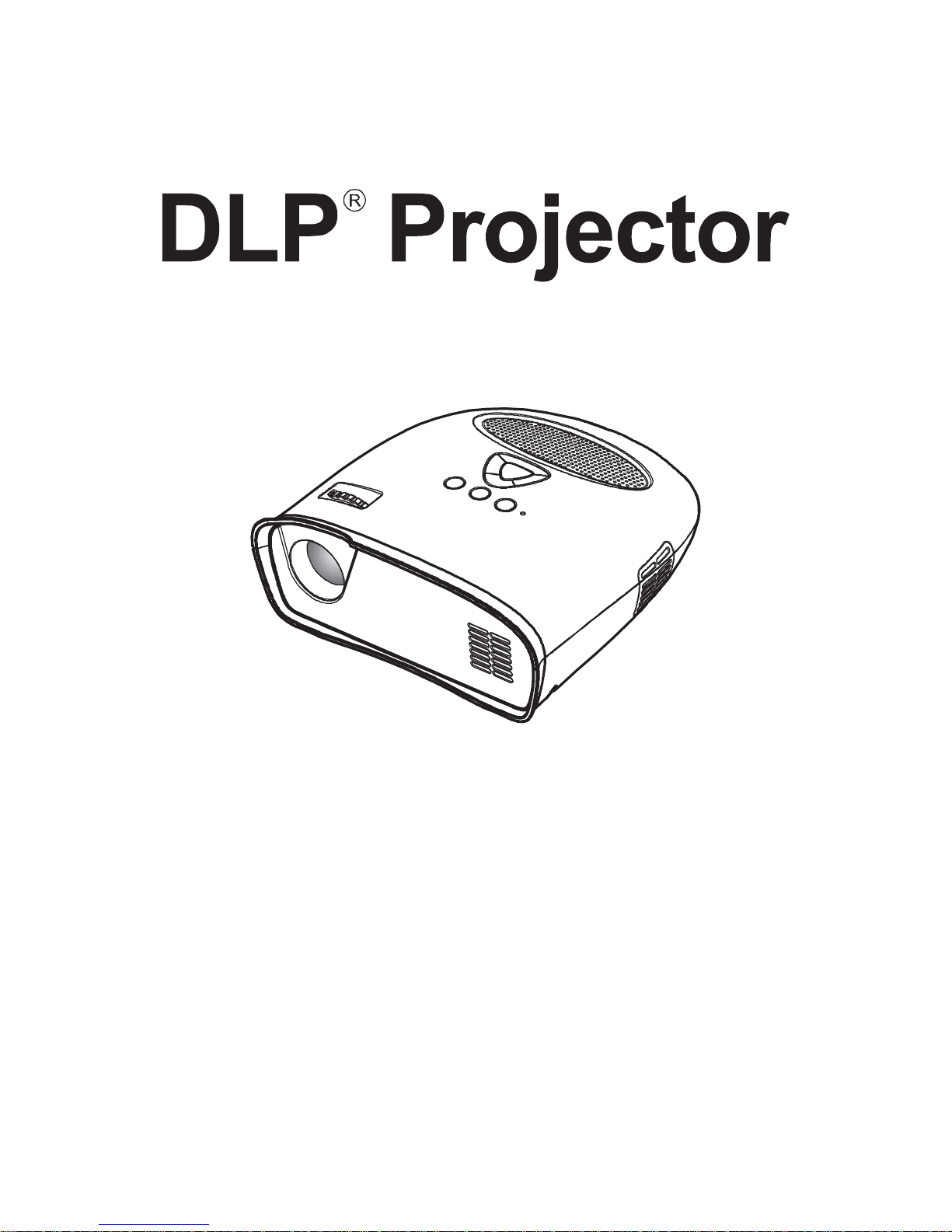
User’ Guide
Handleiding
Guide de l’utilisateur
Bedienungsanleitung
Guía del usuario
Page 2

GB-1
CONTENTS
Package Contents -------------------------------------------------------------------------------------------------- GB-1
Important Safety Instructions ------------------------------------------------------------------------------- GB2-3
Your Projector -------------------------------------------------------------------------------------------------------- GB-4
About Your Projector -------------------------------------------------------------------------------------------------- GB-4
Connecting Your Projector ----------------------------------------------------------------------------------- GB4-5
Connecting a Computer ----------------------------------------------------------------------------------------------- GB-5
Connecting a DVD Player -------------------------------------------------------------------------------------------- GB
-
5
Using Your Projector-------------------------------------------------------------------------------------------- GB6-11
Turning Your Projector ON------------------------------------------------------------------------------------------- GB-6
Turning Your Projector OFF ----------------------------------------------------------------------------------------- GB
-6
Adjusting the Projector Focus -------------------------------------------------------------------------------------- GB
-6
Adjusting Projection Image Size ------------------------------------------------------------------------------------ GB
-7
Adjusting the Angle ---------------------------------------------------------------------------------------------------- GB
-7
Using the Control Panel ----------------------------------------------------------------------------------------------- GB
-8
Using the On-Screen Display --------------------------------------------------------------------------------------- GB
-8
Menu Operation ------------------------------------------------------------------------------------------------------GB9-11
Audio ---------------------------------------------------------------------------------------------------------------------- GB
-11
Troubleshooting Your Projector ----------------------------------------------------------------------------GB-12
PACKAGE CONTENTS
Your projector comes with all the items shown below. Ensure that you have all the items.
1. Composite Video Cable
2. AC Adapter
3. Us
er’
s
4. Supplementary Information
guide
Registered trademark:
DLP and the DLP logo are registered trademarks of Texas Instruments
Page 3
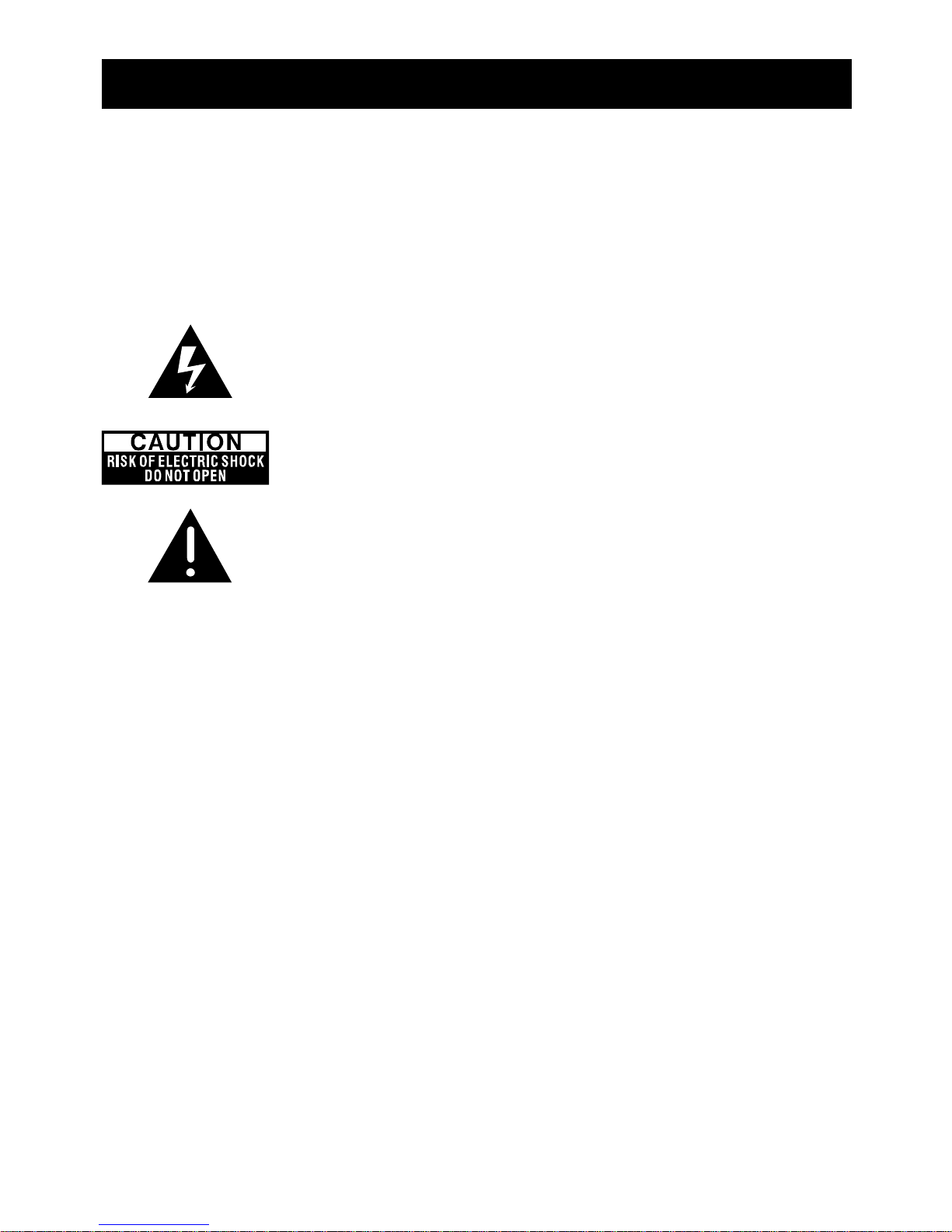
IMPORTANT SAFETY INSTRUCTIONS
WARNING
TOPREVENT ELECTRIC SHOCK, IFTHEUNITISPROVIDED WITHAPOLARIZED PLUG, DO NOT
CONNECTTHEPLUGINTOAN EXTENSION CORD, RECEPTACLE,OROTHEROUTLETSUNLESS
THE PLUGCAN BE FULLY INSERTED WITH NO PARTOFTHE BLADES EXPOSED.
TO PREVENTFIRE OR SHOCK HAZARD. DO NOTEXPOSE THISAPPLIANCETORAIN OR
MOISTURE.
TO PREVENTELECTRIC SHOCK, MATCH THE WIDE BLADEOFPLUG TOTHE WIDE SLOT,AND
FULLYINSERT THE PLUG.
This lightning flash with arrowhead symbol, within an equilateral
triangle, is intended to alert the user to the presence of uninsulated
“
dangerous volt
age” within the product’s enclosure that may be of
sufficient magnitude to constitute a risk of electric shock to persons.
Warning : To reduce the risk of electric shock, do not remove cover (or
back). No user serviceable parts inside. Refer servicing to qualified
service personnel.
The exclamation point within an equilateral triangle is intended to alert
the user to the presence of important operating and maintenance
(servicing) instructions in the literature accompanying the appliance.
1. Read these instructions.
2. Keep these instructions.
3. Heed all warnings.
4. Follow all instructions.
5. Install the projector and AC/DC Adapter in accordance with the manufacturer
’s instruction.
6. Only use the accessories specified by the manufacturer.
7. The power rating of the projector is located on its bottom enclosure and the power rating of
the AC/DC Adapter is located on its rear enclosure.
8. The projector and AC/DC Adapter shall not be exposed to dripping and splashing and that no
objects filled with liquids, such as vases, shall be placed on the projector and AC/DC Adapter.
9. To completely disconnect the power input, the mains plug of the AC/DC Adapter must be
disconnected from the mains supply.
10. The mains plug of the AC/DC Adapter should not be obstructed AND should be easily
accessible during intended use.
11. Do not block any ventilation openings.
12. Do not install the projector and AC/DC Adapter near any heat source such as radiators, heat
registers, stoves, or other apparatus (including amplifiers) that produce heat.
13. Keep plastic, paper, and combustible materials at least 0.5m (2ft.) away from the projector
lens and vents.
14. Unplug the projector and AC/DC Adapter during lightning storms or when unused for long
periods of time.
15. Clean both the projector and AC/DC Adapter only with a dry cloth.
16. Do not look directly into the lens when the projector is ON.
17. Servicing is required when the projector and/or AC/DC Adapter have/has been damaged.
Refer all servicing to qualified personnel.
GB-2
Page 4
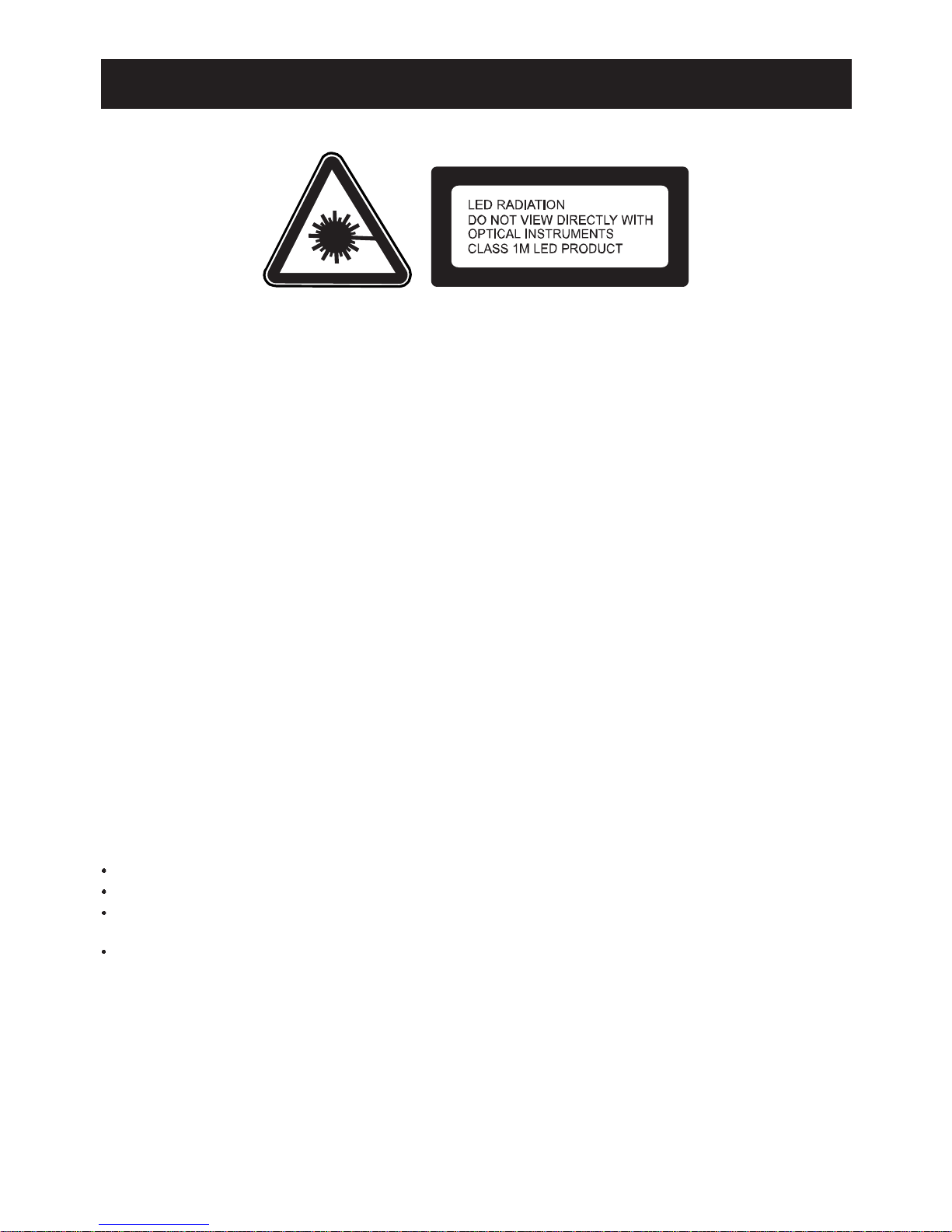
IMPORTANT SAFETY INSTRUCTIONS
INFORMATIONTOUSER
FCC statement:
This device complies with Part 15 of the FCC Rules. Operation is subject to the following two
conditions: (1)This device may not cause harmful interference, and (2) This device must accept any
interference received, including interference that may cause undesired operation.
Warning:
Changes and modifications to this unit not expressly approved by the party responsible for compliance
could void the user
’
s authority to operate the equipment.
IC statement:
This class B digital apparatus complies with Canadian ICES-003.
“Cet appareil numérique de la classe B est conforme à la norme NMB-003 du Canada.”
NOTE:
This equipment has been tested and found to comply with the limits for a Class B digital device,
pursuant to Part 15 of the FCC Rules. These limits are designed to provide reasonable protection
against harmful interference in a residential installation. This equipment generates, uses and can
radiate radio frequency energy and, if not installed and used in accordance with the instructions,
may cause harmful interference to radio communications. However, there is no guarantee that
interference will not occur in a particular installation. If this equipment does cause harmful
interference to radio or television, which can be determined by turning the equipment OFF and the
user is encouraged to try to correct the interference by one or more of the following measures :
Reorient or relocate the receiving antenna.
Increase the separation between the equipment and receiver.
Connect the equipment into an outlet on a circuit different from that to which the receiver is
connected.
Consult the dealer or an experienced radio / TV technician for help.
GB-3
Page 5
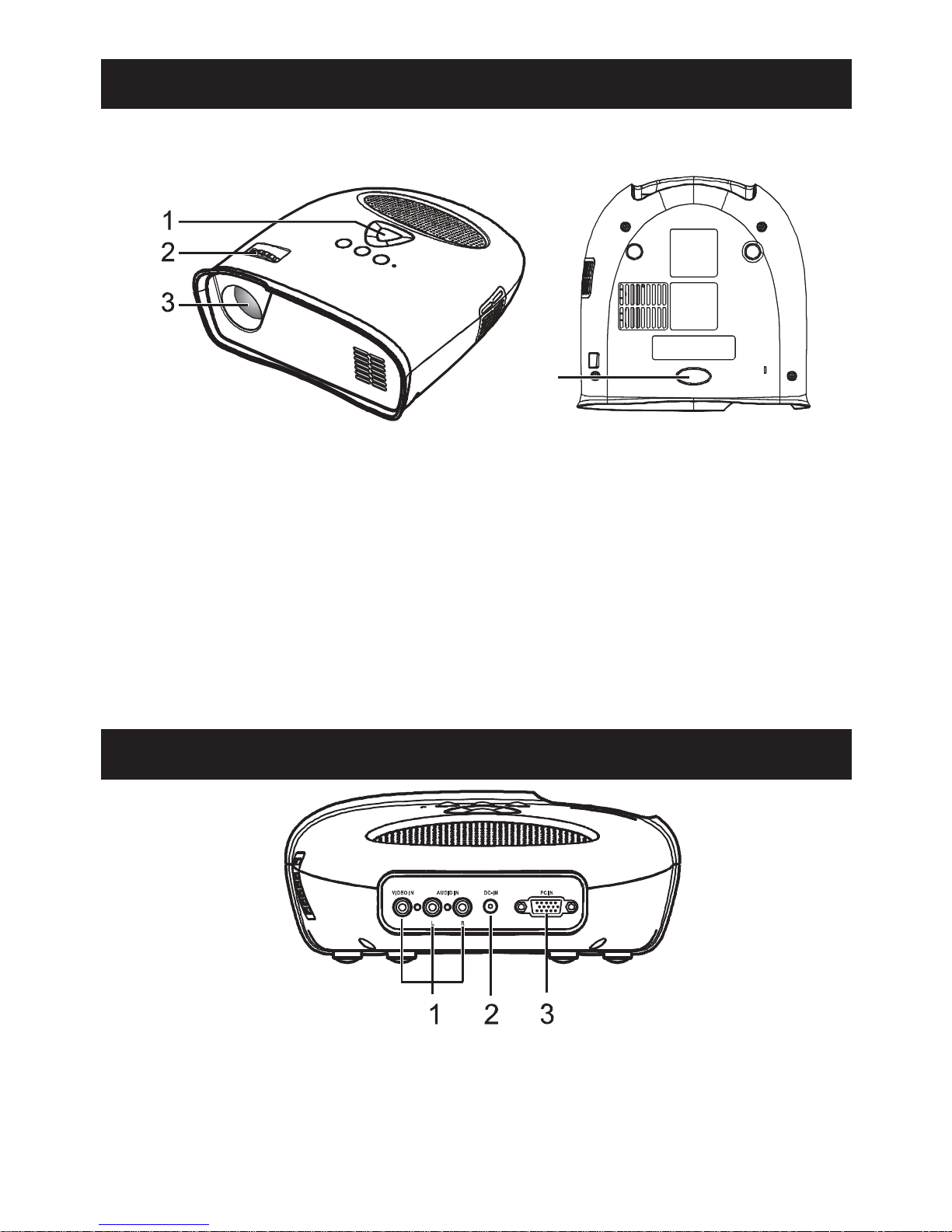
4
YOUR PROJECTOR
AboutYourProjector
1. Control panel
2. Focus Ring
3. Lens
4. Adjustable foot
CAUTION: Safety Instructions
1. Do not use the projector near appliances that generate a lot of heat.
2. Do not use the projector in areas where there is an excessive amount of dust. The dust may
cause the system to fail and the projector will automatically shutdown.
3. Ensure that the projector is placed in a well-ventilated area.
4. Do not block the ventilation slots and openings on the projector.
5. Ensure the projector operates between ambient temperatures (5
6. Do not operation or store the projector in areas of high humidity.
o
C to 35oC).
CONNECTING YOUR PROJECTOR
1. Composite Video/Audio Input Connector
2. DC Jack
3. PC Input Connector
CAUTION:
Before you begin any of the procedures in this section, follow the Safety Instructions as
described on pages 2 and 3.
GB-4
Page 6

CONNECTING YOUR PROJECTOR
Connecting a Computer
Connecting a Computer using a VGA Cable
1. VGA Cable
2. AC Adapter
Connecting a DVD Player
Connecting a DVD Player using a Composite Video Cable
1. AC Adapter
2. Composite Video Cable
GB-5
Page 7

USING YOUR PROJECTOR
Turning Your Projector ON
NOTE : Turn ON the projector before you turn ON the image source.
1. Connect the Composite Video Cable, or VGA Cable into the projector.
2. Connect Composite Video Cable, or VGA Cable to the image sources.
3. Press the POWER ON/OFF Button (see "Using Your Projector" on page 8 to locate the POWER
ON/OFF Button).
4. Turn ON your image source (computer, DVD player, etc.).
5. If the source is different from the previously used source, please use the SOURCE Button to
choose the source you would like to display.
(Note: DLP Projector factory default selection is composite video source).
If a Composite Video or PC VGA "Source not found" message appears on the screen, ensure that
the appropriate cables are securely connected.
If you have multiple image sources connected to the projector, press the SOURCE Button on the
control panel to select the desired image source.
Turning Your Projector OFF
NOTE : Unplug the projector after properly shutting down as explained in the following procedure.
1. Press the POWER ON/OFFButton.
2. The cooling fans continue to operate for a few seconds.
3. Disconnect the AC Adapter.
4. Disconnect any Composite Video or PC VGA Input Cables from the projector.
AdjustingtheProjectorFocus
1. Rotate the Focus Ring until the image is clear. The projector focuses at distances ranging
between 24" to 144" (60 cm to 366 cm).
2. Move the projector forward or backward to zoom in and out.
1. Focus Ring
GB-6
Page 8

USING YOUR PROJECTOR
Adjusting Projection Image Size
Adjustingthe Angle
The one front foot is adjustable by pressing and releasing the side key (1), the foot (2) in order
to tilt the projected image up or down.
î
ï
GB-7
Page 9

USING YOUR PROJECTOR
Using the Control Panel
1. POWER ON/OFF - Turn the projector on and off. For more information, see “Turning Your
Projector On” and “Turning Your Projector Off” on page 6.
2. SOURCE - Press to toggle through PC input (VGA) and composite sources.
3. MENU - Press to activate the On Screen Display (OSD).
4.
, - Press to select OSD items when the OSD Menu is active after activate OSD.
5.
, - Press to adjust the OSD setting under the displayed OSD menu when
the OSD Menu is active. Press to increase/decrease the volume level when the OSD Menu is
not active.
Using the On-Screen Display
The projector has an On-Screen Display (OSD) that can be displayed by pressing the MENU
Button with or without an Image Source.
To navigate through the tabs in the Main Menu, press the
or Button on the control panel.
To select an option, press the
or Button on the control panel. When an item is
selected, the item name changes from grey text to black text.
GB-8
Page 10

USING YOUR PROJECTOR
Menu operation
Press MENU Button to see the top level menu.
Use
and Buttons to select Image Preference, Image Size, Image Orientation, Input Source, or
Language Menu.
Image Preferences Menu
Use and Buttons to select Bright Mode, Standard Mode, Video Mode.
BRIGHT - Select when viewing images in a well lit room.
STANDARD - Select when connected to XBOX 360 / PS2 / PS3 / Wii or when viewing images from
a computer.
VIDEO - Select when viewing images of which brightness should be kept relatively low, such as
movies and music performance.
Image Size Menu
Use and Buttons to select 4 x 3 Size,and 16 x 9 Size.
4 x 3 - Select when viewing images intended to be displayed with 4:3 aspect ratio.
16 x 9 - Select when viewing images intended to be displayed with 16:9 aspect ratio, or to
have PC VGA images fill entire screen (Factory default setting for Composite Video & PC VGA).
Image Orientation Menu
Use and Buttons to select Front Projection, Short Edge Flip, Long Edge Flip,
Short+Long Edge Flip, so that the image will be flipped in the same way as the letter
“R” next to
each option shows. (Factory default is Front Projection)
GB-9
Page 11

USING YOUR PROJECTOR
Input Source Menu
Use and Buttons to select Composite Video or PC (VGA) Input. (Factory
default is composite video)
Composite Video On Screen Display(OSD)
If composite video is not detected “Composi
te Video Source Not Found OSD
” will appear
If this happens, please check that composite video source is plugged in and turned ON.
PC VGA On Screen Display(OSD)
If PC VGA is not detected “PC VGA Source Not Found OSD” will appear.
If this happens please check PC VGA Source is plugged in and that resolution is set to 640 x 480
@ 60 Hz or 800 x 600 @ 60 Hz or 1024 x 768 @ 60 Hz.
If PC VGA source is Apple
TM
PC then resolution should be set to 1024 x 768 @ 60 Hz.
After composite video source is connected,
“Composite Video OSD” may continue to display for
few seconds, until source detection is finished, and composite video image appears on the screen.
After PC VGA source is connected,
“PC VGA OSD” may continue to display for few seconds, until
source detection is finished, and PC VGA image is appears on the screen.
GB-10
Page 12

USING YOUR PROJECTOR
GB-11
Audio
Use or Buttons to change the volume from the speaker, and Volume bar
icons will be displayed for a short time when this is done. If the volume is reduced to
minimum then Mute icon will be displayed for a short time.
Reset to Factory Default Settings
and Buttons pressed simultaneously will set the projector settings to factory defaults.
Language menu
Use VOL+ and VOL- buttons to select language, English, Francais, Deutsche, Nederlands, Español.
Page 13

TROUBLESHOOTING YOUR PROJECTOR
If you experience problems with your projector, see the following troubleshooting tips.
Problem-Possible Solution
No image appears on the screen Ensure that the external graphics port is enabled if you are
using a portable computer.
Ensure that all the cables are securely connected. See on
page 5.
Ensure that the pins of the connectors are not bent or
broken.
Partial, scrolling, or incorrectly Right-click the unused portion of your Windows desktop,
.batsgnitteStcelesnehtdnaseitreporPkcilcegamideyalpsid
Verify the setting is 640 x 480, or 800 x 600, or 1024 x 768
pixels for the external monitor port.
If you experience difficulty in changing resolutions or your
monitor freezes, restart all the equipments and the
projector.
If problem persists, upgrade your computer graphic card
driver (video driver) to its latest version and test again
with projector.
Image is out of focus Adjust the Focus Ring on the projector lens.
Ensure that the projection screen is within the required
distance from the projector (24" [60 cm] to 144" [366 cm]).
The image is stretched Please adjust Image Size Menu setting to correct aspect
ratio for the source video being displayed.
Projector stops The projector has overheated. Turn the display on again
after the projector cools down. If the problem persists,
contact customer service.
Fan stops then projector stops A projector fan has failed and the projector will
automatically shutdown. If the problem persists, contact
customer service.
GB-12
Page 14

0521-011100-01000
Optoma Technology, Inc.
3178 Laurelview Court
Fremont CA 94538
U.S.A.
Phone: (1) (888) 289 6786
Optoma Europe Ltd
42 Caxton Way,
Watford Business Park
Watford, Herts
WD18 8QZ
U.K.
Phone: +44-1923-691-800
