Page 1

User's Guide
DLPU029A–October 2014–Revised January 2015
DLP®LightCrafter™ Display 3010 EVM User’s Guide
Topic ........................................................................................................................... Page
1 DLP
®
LightCrafter™ Display 3010 EVM Overview..................................................... 2
2 Applicable Documents.......................................................................................... 2
3 What is in the LightCrafter Display 3010 EVM.......................................................... 3
4 Light Engine........................................................................................................ 4
5 Quick-Start Procedure .......................................................................................... 4
6 Circuit Description ............................................................................................... 5
7 EVM Setup .......................................................................................................... 8
DLPU029A–October 2014–Revised January 2015 DLP®LightCrafter™ Display 3010 EVM User’s Guide
Submit Documentation Feedback
1
Copyright © 2014–2015, Texas Instruments Incorporated
Page 2
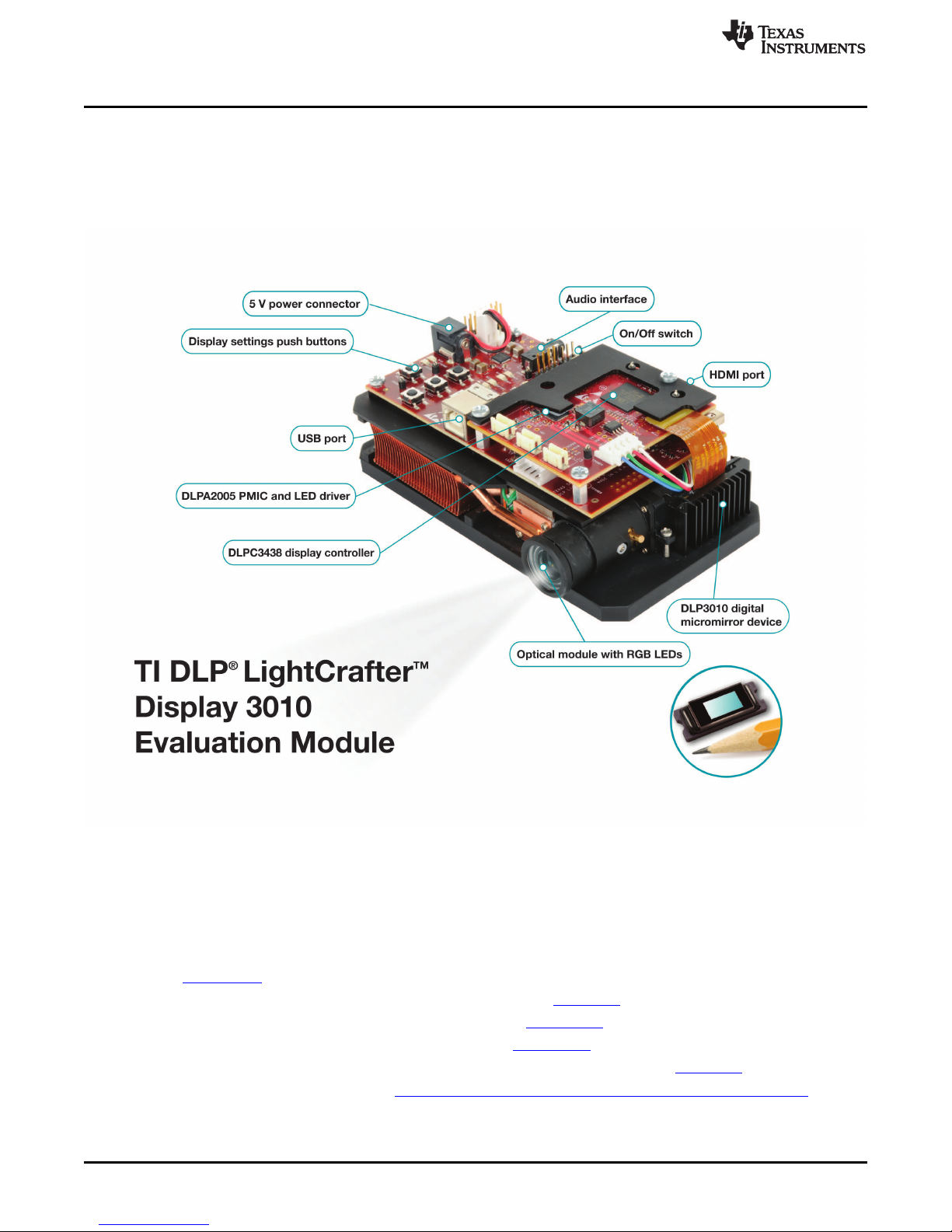
DLP®LightCrafter™ Display 3010 EVM Overview
1 DLP®LightCrafter™ Display 3010 EVM Overview
This user’s guide presents an overview of the DLP LightCrafter Display 3010 evaluation module (EVM)
and a general description of the main features and functions. It will explain the first steps to get started,
shows a detailed description of the push buttons function, the on board LEDs and the main connectors. It
will give the user a successful start with his first DLP LightCrafter Display 3010 evaluation module.
www.ti.com
Figure 1. DLP LightCrafter Display complete EVM
In addition to this document, the following documents shown in Section 2 should be used.
2 Applicable Documents
The following documents are applicable to the DLP LightCrafter™ Display 3010 EVM and are available at
TI.com www.ti.com.
• DLP3010 (.3 720p) DMD data sheet, TI literature number DLPS051
• DLPC3438 controller data sheet, TI literature number DLPS035A
• Software Programmer's Guide, TI literature number DLPU020A
• DLP LightCrafter Display EVM GUI Tool User's Guide, TI literature number DLPU021
If you need assistance refer to the DLP and MEMS TI E2E community support forums. forums.
LightCrafter is a trademark of Texas Instruments.
DLP is a registered trademark of Texas Instruments.
All other trademarks are the property of their respective owners.
2
DLP®LightCrafter™ Display 3010 EVM User’s Guide DLPU029A–October 2014–Revised January 2015
Copyright © 2014–2015, Texas Instruments Incorporated
Submit Documentation Feedback
Page 3

www.ti.com
3 What is in the LightCrafter Display 3010 EVM
The DLP LightCrafter Display module consists of three subsystems:
• Light engine – includes the optics, red, green, and blue LEDs, and a 1280 × 720 (720p) DMD capable
of 300 lumens out-of-the-box.
• Driver board – includes the DLP chipset comprising of DLPC3438 Controller and DLPA2005
PMIC/LED driver.
• System board – includes MSP430, ITE HDMI receiver, USB-Serial Bridge controller and several
connectors for external inputs (HDMI, USB, etc.)
Figure 2. DLP LightCrafter Display EVM Block Diagram
What is in the LightCrafter Display 3010 EVM
DLPU029A–October 2014–Revised January 2015 DLP®LightCrafter™ Display 3010 EVM User’s Guide
Submit Documentation Feedback
3
Copyright © 2014–2015, Texas Instruments Incorporated
Page 4
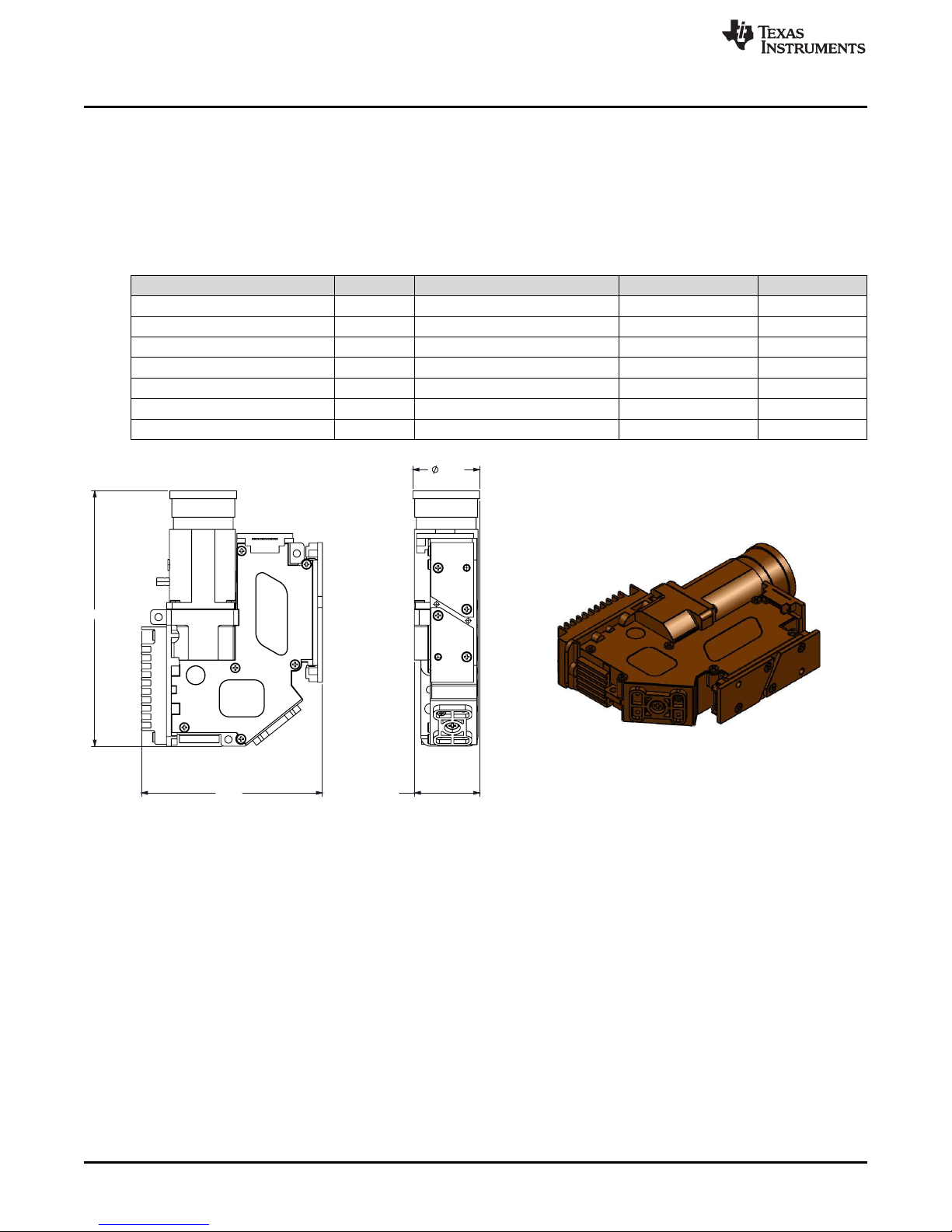
80.35
56.97
21.00
20.50
Light Engine
4 Light Engine
The optical engine in the EVM is developed by eProtech and is production ready.
The light engine consists of the following components:
• 0.3-inch 720p DMD (DLP3010)
• OSRAM red, green and blue LED
Parameter Min Typ Max Unit
Brightness 125 Lum
LED Current 2.4 A
Brightness Uniformity 75%
Throw Ratio 1.65
Offset 100%
Focus Range 5 50 inch
Image diagonal size 5 50 inch
www.ti.com
Table 1. Optical Engine specifications
5 Quick-Start Procedure
This quick-start assumes default conditions as shipped.
1. Power up the DLP LightCrafter™ Display 3010 EVM by applying an external DC power supply (5 V
DC, 3.0 A) to the J12 connector. Note: Use an AC-DC switching power supply which accepts 50-60Hz
100-240 VAC inputs, and outputs a nominal 5 VDC at maximum 3 A output current. The PWRON
(D16) and SYSPWR (D15) LED will turn on to indicate that 5 V power is applied
2. Move the SW_ONOFF switch to the ON position to turn the DLP LightCrafter Display 3010 EVM on.
When the LightCrafter Display 3010 EVM is turned on, the PROJ_ON LED will turn on.
3. After the DLP LightCrafter Display 3010 EVM is turned on; the projector will default to displaying a DLP
LightCrafter Display splash image.
4. The focus of the image can be adjusted on the optical engine.
4
DLP®LightCrafter™ Display 3010 EVM User’s Guide DLPU029A–October 2014–Revised January 2015
Figure 3.
Copyright © 2014–2015, Texas Instruments Incorporated
Submit Documentation Feedback
Page 5

Focus
Adjustment
www.ti.com
5. Connect USB to the LightCrafter™ Display 3010 EVM and open the GUI on your Computer. If needed
6. When turning off the projector, turn off the SW_ONOFF switch prior to removing power cable. Note: To
7. There are ten indicator LEDs on the DLP LightCrafter Display 3010 EVM (Table 2):
Circuit Description
Figure 4. Optical engine with focus adjustment
connect a HDMI source to the EVM and communicate to the EVM over the GUI software.
avoid potential damage to the DMD it is recommended to turn off the projector with the SW_ONOFF
before disconnecting the power.
Table 2. LEDs on the DLP LightCrafter Display 3010 EVM
D15 SYSPWR 5 V Power applied
D16 PWRON Regulated 3V3 power on
D7 PROJ_ON On when Projector is turned on via SW_ONOFF
D6 RESETZ OFF when Projector is turned on vie SW_ONOFF
D5 HOST_IRQ running. Indication of DLPC3438 boot-up
D9 MSP2 video detected. OFF when external video is not
D8 ACK
D10 REQ
D12 GPIO1
D14 GPIO0
ON during DLPC3438 boot OFF when projector is
completed and ready to receive commands
ON when HDMI cable plugged in, and external
detected.
ON when Cypress CY3420 is I2C master OFF
when MSP430 is I2C master
ON when Cypress CY3420 requests the MSP430
to give Cypress master control of the I2C bus
Blinking when PC is communicating to flash over
SPI
Blinking when PC is communicating to DLPC3438
over I2C
6 Circuit Description
6.1 Connectors, Switch and Push buttons on Main Board
Table 3. List of installed Connectors on the main board
Installed Connectors/Headers Description
J12 Connector for 5 V external power supply interface
J7 Connector for USB cable
J2 Connector for Audio
J4 Connector for HDMI input
J1 MSP430 JTAG Programming interface connector
J13 Connector for the I2C interface (DevaSys box)
J6 60 pin connector for DLP LightCrafter Display board
J10 Header for 5 V DC power
DLPU029A–October 2014–Revised January 2015 DLP®LightCrafter™ Display 3010 EVM User’s Guide
Submit Documentation Feedback
5
Copyright © 2014–2015, Texas Instruments Incorporated
Page 6

Circuit Description
Installed Connectors/Headers Description
Installed Switches/Push buttons Description
Table 3. List of installed Connectors on the main board (continued)
J11 Header for 5 V DC power
J3 Unsupported
J5 Unsupported
Table 4. List of installed Push buttons and Switch on main board
SW1 Projector On/OFF Switch
Source Selection
PB-UP1
PB-SEL1 Cycle through displaying 7 curtain colors
PB-DOWN1 Flip image N/S or E/W
PB_LEFT1 Cycle 4 different Splash screens after Splash source selected
PB_RIGHT1
• First press: TPG
• Second press: HDMI input
• Third press: Splash screen
Cycle 9 different TPG patterns after TPG source selected
Change of Volume when HDMI input is selected
Change LED current total 7 steps
Change of Volume when HDMI input is selected
www.ti.com
6
DLP®LightCrafter™ Display 3010 EVM User’s Guide DLPU029A–October 2014–Revised January 2015
Copyright © 2014–2015, Texas Instruments Incorporated
Submit Documentation Feedback
Page 7

www.ti.com
6.2 Connectors on DLP LightCrafter Display board
Table 5. List of installed Connectors on the DLP LightCrafter™ Display board
Installed Switches/Push buttons Description
J1 Connector for the DMD flex cable
J2 Connector for LED cable
J3 Connector for external temperature sensor (Requires removing R21)
J4 Connector for light sensor
J5 Future use
J6 60 pin connector for DLP LightCrafter Display board
Circuit Description
DLPU029A–October 2014–Revised January 2015 DLP®LightCrafter™ Display 3010 EVM User’s Guide
Submit Documentation Feedback
7
Copyright © 2014–2015, Texas Instruments Incorporated
Page 8

Audio
Interface
Projector
ON/OFF
Switch
HDMI
Connector
5V Power
Connector
DLP
LightCrafter™
Display Board
Connector
USB
Connector
EVM Setup
7 EVM Setup
The DLP LightCrafter Display 3010 EVM is composed of three parts:
• Main board
• DLP LightCrafter Display board
• Engine with LED connection and Flex cable
The main board contains the connector for the power supply, a USB connector to communicate to the
DLP LightCrafter™ Display software, HDMI, audio and the connector for the DLP LightCrafter™Display
board. The main board also contains a switch to turn on the projector in case the DLP LightCrafter™
Display board and the engine are connected. Figure 5 shows the main connectors on the main board.
www.ti.com
Figure 5. DLP LightCrafter Display main board
The DLP LightCrafter™ Display board has three main connectors: the LED connector, the Flex cable
connector, and the main board connector. To connect the main board to the DLP LightCrafter™ Display
board, refer to Figure 6. Note that the main board connector on the DLP LightCrafter™ Display board is
on the bottom while the LED and Flex cable connectors are on the top.
8
DLP®LightCrafter™ Display 3010 EVM User’s Guide DLPU029A–October 2014–Revised January 2015
Copyright © 2014–2015, Texas Instruments Incorporated
Submit Documentation Feedback
Page 9

LED
Connector
Flex Cable
Connector
www.ti.com
The board itself and how it gets connected to the main board is shown in Figure 7
EVM Setup
Figure 6. Connection Main Board and DLP LightCrafter Display board
TA LED adapter board is connecting the three LEDs with the LED connector on the DLP LightCrafter™
Display board. The different connectors for each LED are named on the board as well as on the light
engine. Refer to Figure 8 to see the proper setup.
Ensure a good connection of the flex cable to the DLP LightCrafter™ Display board before turning it on.
DLPU029A–October 2014–Revised January 2015 DLP®LightCrafter™ Display 3010 EVM User’s Guide
Submit Documentation Feedback
Figure 7. DLP LightCrafter Display
9
Copyright © 2014–2015, Texas Instruments Incorporated
Page 10

EVM Setup
Figure 9 shows the final setup of all parts.
www.ti.com
Figure 8. LED Connection
Figure 9. DLP LightCrafter Display complete EVM
Make sure that everything is setup correctly before continuing! Verify that the flex cable is connected
correctly to the LightCrafter Display board.
10
DLP®LightCrafter™ Display 3010 EVM User’s Guide DLPU029A–October 2014–Revised January 2015
Copyright © 2014–2015, Texas Instruments Incorporated
Submit Documentation Feedback
Page 11

www.ti.com
Revision History
Revision History
Changes from Original (October 2014) to A Revision .................................................................................................... Page
• Changed USB-I2C bridge to USB-Serial Bridge controller .......................................................................... 3
• Changed block diagram .................................................................................................................. 3
DLPU029A–October 2014–Revised January 2015 Revision History
Submit Documentation Feedback
11
Copyright © 2014–2015, Texas Instruments Incorporated
Page 12

IMPORTANT NOTICE
Texas Instruments Incorporated and its subsidiaries (TI) reserve the right to make corrections, enhancements, improvements and other
changes to its semiconductor products and services per JESD46, latest issue, and to discontinue any product or service per JESD48, latest
issue. Buyers should obtain the latest relevant information before placing orders and should verify that such information is current and
complete. All semiconductor products (also referred to herein as “components”) are sold subject to TI’s terms and conditions of sale
supplied at the time of order acknowledgment.
TI warrants performance of its components to the specifications applicable at the time of sale, in accordance with the warranty in TI’s terms
and conditions of sale of semiconductor products. Testing and other quality control techniques are used to the extent TI deems necessary
to support this warranty. Except where mandated by applicable law, testing of all parameters of each component is not necessarily
performed.
TI assumes no liability for applications assistance or the design of Buyers’ products. Buyers are responsible for their products and
applications using TI components. To minimize the risks associated with Buyers’ products and applications, Buyers should provide
adequate design and operating safeguards.
TI does not warrant or represent that any license, either express or implied, is granted under any patent right, copyright, mask work right, or
other intellectual property right relating to any combination, machine, or process in which TI components or services are used. Information
published by TI regarding third-party products or services does not constitute a license to use such products or services or a warranty or
endorsement thereof. Use of such information may require a license from a third party under the patents or other intellectual property of the
third party, or a license from TI under the patents or other intellectual property of TI.
Reproduction of significant portions of TI information in TI data books or data sheets is permissible only if reproduction is without alteration
and is accompanied by all associated warranties, conditions, limitations, and notices. TI is not responsible or liable for such altered
documentation. Information of third parties may be subject to additional restrictions.
Resale of TI components or services with statements different from or beyond the parameters stated by TI for that component or service
voids all express and any implied warranties for the associated TI component or service and is an unfair and deceptive business practice.
TI is not responsible or liable for any such statements.
Buyer acknowledges and agrees that it is solely responsible for compliance with all legal, regulatory and safety-related requirements
concerning its products, and any use of TI components in its applications, notwithstanding any applications-related information or support
that may be provided by TI. Buyer represents and agrees that it has all the necessary expertise to create and implement safeguards which
anticipate dangerous consequences of failures, monitor failures and their consequences, lessen the likelihood of failures that might cause
harm and take appropriate remedial actions. Buyer will fully indemnify TI and its representatives against any damages arising out of the use
of any TI components in safety-critical applications.
In some cases, TI components may be promoted specifically to facilitate safety-related applications. With such components, TI’s goal is to
help enable customers to design and create their own end-product solutions that meet applicable functional safety standards and
requirements. Nonetheless, such components are subject to these terms.
No TI components are authorized for use in FDA Class III (or similar life-critical medical equipment) unless authorized officers of the parties
have executed a special agreement specifically governing such use.
Only those TI components which TI has specifically designated as military grade or “enhanced plastic” are designed and intended for use in
military/aerospace applications or environments. Buyer acknowledges and agrees that any military or aerospace use of TI components
which have not been so designated is solely at the Buyer's risk, and that Buyer is solely responsible for compliance with all legal and
regulatory requirements in connection with such use.
TI has specifically designated certain components as meeting ISO/TS16949 requirements, mainly for automotive use. In any case of use of
non-designated products, TI will not be responsible for any failure to meet ISO/TS16949.
Products Applications
Audio www.ti.com/audio Automotive and Transportation www.ti.com/automotive
Amplifiers amplifier.ti.com Communications and Telecom www.ti.com/communications
Data Converters dataconverter.ti.com Computers and Peripherals www.ti.com/computers
DLP® Products www.dlp.com Consumer Electronics www.ti.com/consumer-apps
DSP dsp.ti.com Energy and Lighting www.ti.com/energy
Clocks and Timers www.ti.com/clocks Industrial www.ti.com/industrial
Interface interface.ti.com Medical www.ti.com/medical
Logic logic.ti.com Security www.ti.com/security
Power Mgmt power.ti.com Space, Avionics and Defense www.ti.com/space-avionics-defense
Microcontrollers microcontroller.ti.com Video and Imaging www.ti.com/video
RFID www.ti-rfid.com
OMAP Applications Processors www.ti.com/omap TI E2E Community e2e.ti.com
Wireless Connectivity www.ti.com/wirelessconnectivity
Mailing Address: Texas Instruments, Post Office Box 655303, Dallas, Texas 75265
Copyright © 2015, Texas Instruments Incorporated
Page 13

Mouser Electronics
Authorized Distributor
Click to View Pricing, Inventory, Delivery & Lifecycle Information:
Texas Instruments:
DLPDLCR3010EVM
