Page 1

430BOOST-TMP006 BoosterPack
User's Guide
Literature Number: SLAU440
June 2012
Page 2
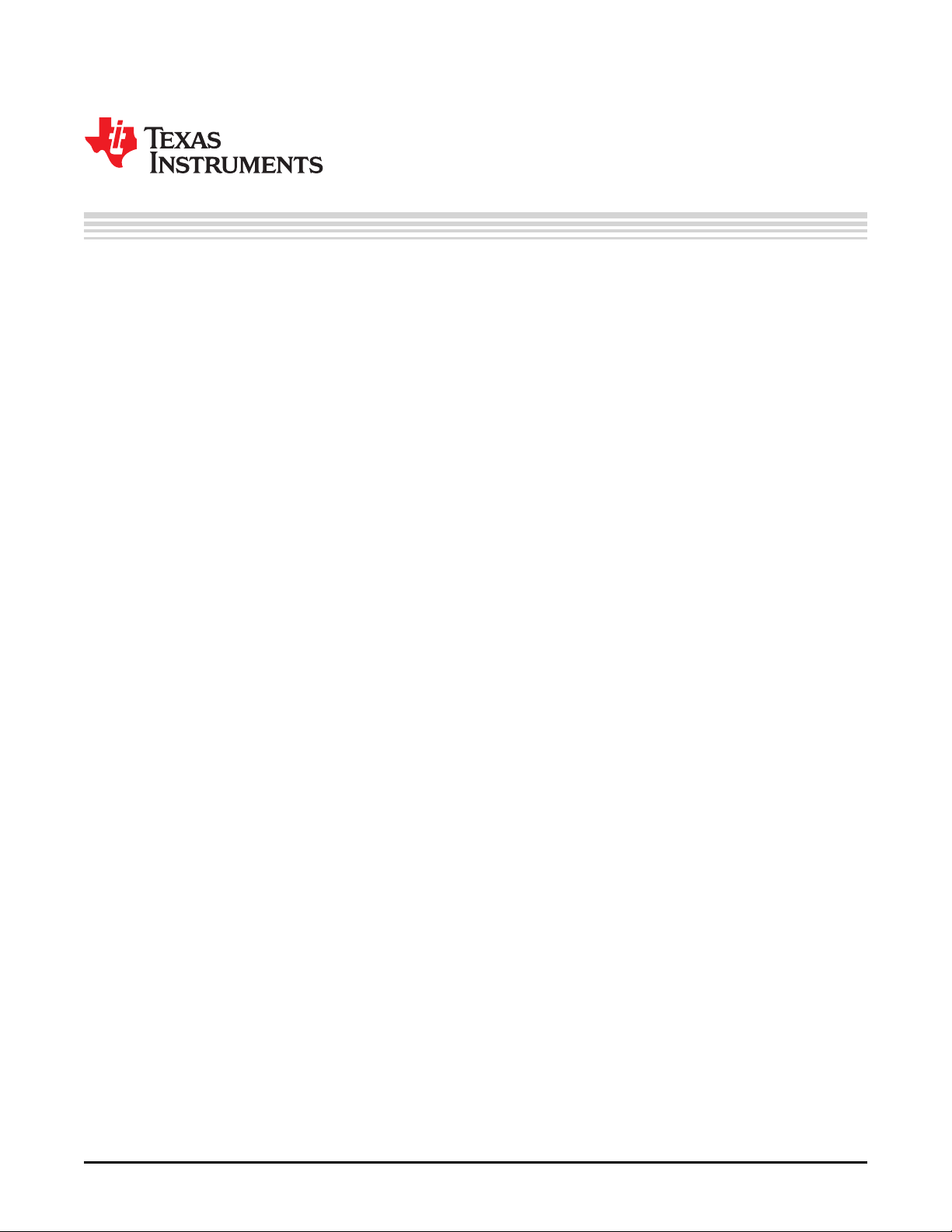
Contents
1 430BOOST-TMP006 BoosterPack Overview ............................................................................ 3
1.1 Overview .................................................................................................................. 3
2 TMP006 Information ............................................................................................................ 4
2.1 TMP006EVM ............................................................................................................. 4
3 Getting Started ................................................................................................................... 4
3.1 Requirements ............................................................................................................ 4
3.2 Configuring LaunchPad ................................................................................................. 4
3.3 Connecting Hardware ................................................................................................... 5
4 Obtaining Software Packages ............................................................................................... 5
4.1 Re-Downloading or Modifying Firmware ............................................................................. 5
4.2 Installing BoosterPack GUI ............................................................................................. 5
4.3 Starting The Demo Application ........................................................................................ 5
5 User Experience Application ................................................................................................ 6
5.1 Data Sampling Mode .................................................................................................... 6
5.2 Data Logging Mode ..................................................................................................... 8
6 API Guide ........................................................................................................................... 9
6.1 Summary of API Functions ............................................................................................. 9
7 References ......................................................................................................................... 9
8 Schematics ....................................................................................................................... 10
2
Table of Contents SLAU440–June 2012
Copyright © 2012, Texas Instruments Incorporated
Submit Documentation Feedback
Page 3
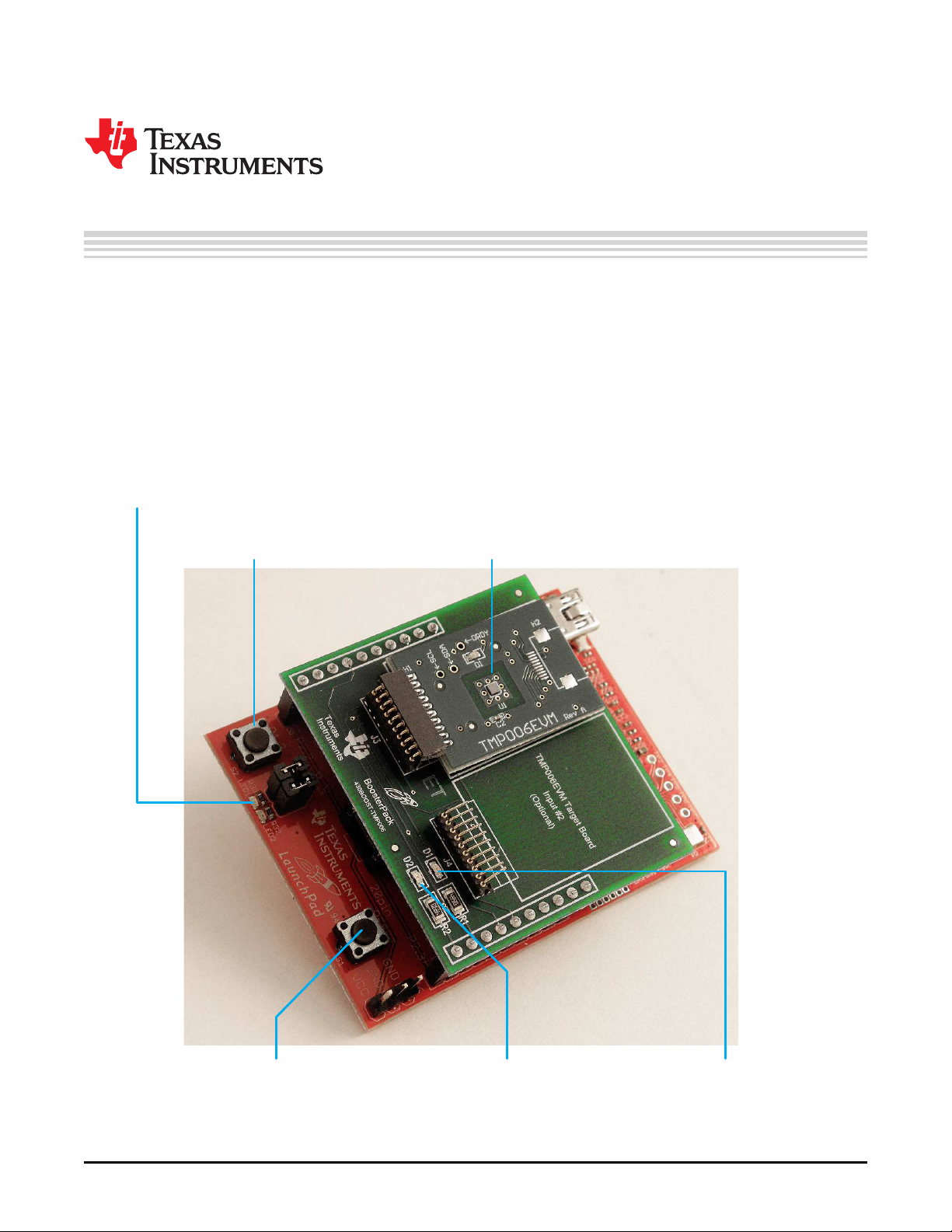
Toggles between Data Streaming Mode
and Data Logging Mode
TMP006EVM
Recalibrate the temperature
reading to current room temperature
Red LED – Indicates warmer
than calibrated value
Green LED – Indicates colder
than calibrated value
430BOOST-TMP006 BoosterPack
1 430BOOST-TMP006 BoosterPack Overview
1.1 Overview
The 430BOOST-TMP006 BoosterPack provides a quick and low-cost solution to evaluate and develop
with the TMP006 contactless temperature sensor. To quickly get started, this BoosterPack comes with a
pre-loaded firmware for MSP430G2553 device. The software ecosystem also provides fully commented
source code for customers to get started with developing their application.. A GUI is also available for
interaction with the BoosterPack. See Figure 1 for an overview of the BoosterPack hardware.
User's Guide
SLAU440–June 2012
Figure 1. 430BOOST-TMP006 BoosterPack Overview
SLAU440–June 2012 430BOOST-TMP006 BoosterPack
Submit Documentation Feedback
Copyright © 2012, Texas Instruments Incorporated
3
Page 4
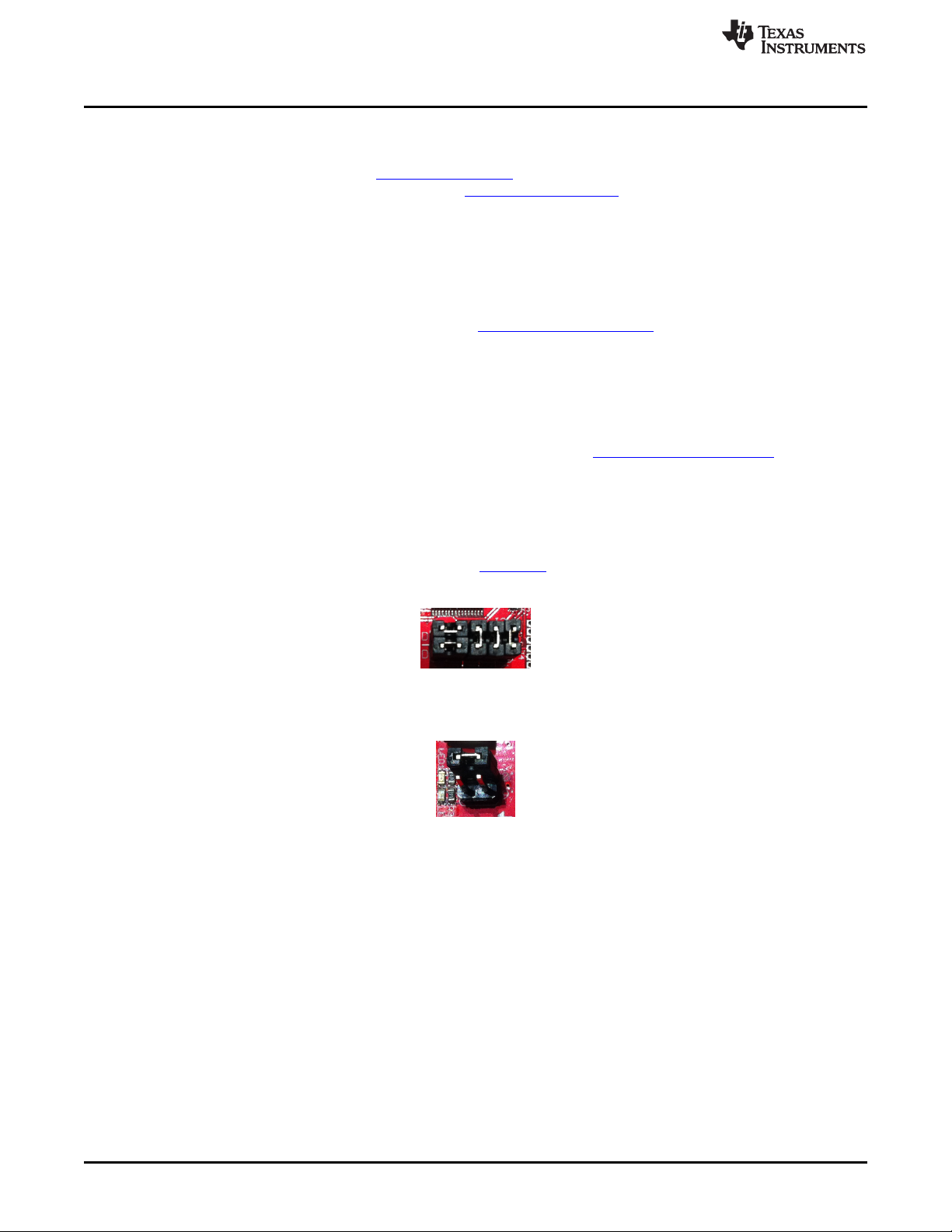
TMP006 Information
2 TMP006 Information
The TMP006 is a contactless temperature sensor that uses an infrared thermopile sensor to detect the
temperature of a target object. The TMP006 data sheet contains all relevant electrical information (both
analog and digital) pertaining to the device. The TMP006 User’s Guide answers many common questions
related to the operation of the TMP006, including critical application criteria, printed circuit board (PCB)
layout guidelines, and the equations used to calculate target object temperature.
2.1 TMP006EVM
This BoosterPack is intended to demonstrate how an MSP430 and TMP006 can integrate into one
system. To simplify this integration, the TMP006EVM is included as part of this BoosterPack kit. The
TMP006EVM hardware is well documented in the TMP006EVM User Guide; however, note that this
BoosterPack contains different software.
3 Getting Started
3.1 Requirements
TMP006 BoosterPack requires LaunchPad rev1.4 and above. See www.ti.com/launchpadwiki for more
information. TMP006 BoosterPack also requires a MSP430G2553 device, which is included. This device is
pre-programmed with the user experience firmware (see Section 5).
3.2 Configuring LaunchPad
1. LaunchPad rev1.4 and below requires cross jumpering the UART lines. See MSP-EXP430G2
LaunchPad Experimenter Board User's Guide (SLAU318) for more information.
2. For LaunchPad rev1.5, switch to hardware UART through J3 jumpers (see Figure 2).
www.ti.com
Figure 2. J3 Jumper
3. Remove P1.6 jumper for I2C operation (see Figure 3).
Figure 3. P1.6 Jumper
4. Do not touch the TMP006 sensor.
5. Replace the existing LaunchPad device with the MSP430G2553 device inside the TMP006
BoosterPack. This device has been pre-loaded with the user experience firmware.
6. Insert BoosterPack on top of the LaunchPad.
4
430BOOST-TMP006 BoosterPack SLAU440–June 2012
Copyright © 2012, Texas Instruments Incorporated
Submit Documentation Feedback
Page 5

www.ti.com
3.3 Connecting Hardware
Install the LaunchPad drivers included in the firmware package, if needed (see Section 4 for details on
downloading the latest software).
Connect LaunchPad using a USB cable to a PC that is running Windows (see Figure 4). If prompted,
allow Windows to install the software automatically.
4 Obtaining Software Packages
Download the latest software packages from www.ti.com/tmp006boosterpack.
Download the two software packages. One package contains the source code and binaries for
MSP430G2553 firmware. The other is the GUI application created in LabView for interacting with the
BoosterPack.
Obtaining Software Packages
Figure 4. Connect USB
4.1 Re-Downloading or Modifying Firmware
This step is optional to get started if you have used the pre-loaded MSP430G2553 device inside the
TMP006 BoosterPack. This step can be used to reload the firmware with a newer version or to a blank
device. The quickest way to re-download firmware image is to run MSP430Flasher.bat inside the
bin/firmware folder.
To modify the firmware, see Section 5 regarding supported compilers.
4.2 Installing BoosterPack GUI
Extract the software zip software package with the filename 430boost_tmp006_gui_x_xx_xx_xx.zip.
Execute the setup.exe inside gui_installer folder and follow the installation instructions.
4.3 Starting The Demo Application
1. Determine LaunchPad COM port through the Windows Device Manager.
2. Launch TMP006 BoosterPack GUI software.
3. Select COM Port and OK (see Figure 5).
SLAU440–June 2012 430BOOST-TMP006 BoosterPack
Submit Documentation Feedback
Copyright © 2012, Texas Instruments Incorporated
5
Page 6

User Experience Application
Figure 5. Select COM port and Click OK
5 User Experience Application
This software package includes the project files to allow customers re-compile the code for user
development. You could download free and unrestricted compilers and debuggers, including:
• Code Composer Studio™ version 5.2 (CCS)
• IAR Embedded Workbench™ v5.40.3
These project files are located inside 430boost_tmp006_x_xx_xx_xx.zip src folder with their respective
compiler names as the folder.
This application uses hardware UART using the MSP430G2553 USCI module to communicate to the PC
via the LaunchPad’s backchannel UART. The software is capable of using timer-based UART, but the
user would need to change the HARDWARE_UART definition inside the uart.h file, re-compile, and redownload the firmware.
There are two main user application modes in this user experience code. It operates together with the GUI
application.
• Data Sampling Mode
• Data Logging Mode
www.ti.com
5.1 Data Sampling Mode
This mode samples the object temperature and streams the data back to the PC via the MSP430
LaunchPad backchannel UART. The PC then displays the data on the GUI. The Object Temperature is
the calculated temperature of the object. The Local Temperature is the temperature with transient
correction filter applied.
When this mode is operating, the LED1 (RED) on the LaunchPad is on.
The BoosterPack has green (D1) and red (D2) LEDs onboard. These LEDs light up depending on how
cold or hot since it was last calibrated. The colder the temperature is from the calibrated value, the
brighter the green LED would be. The hotter the temperature is from the calibrated value, the brighter the
red led would be. To calibrate a new value, press the S1 button on the Launchpad.
6
430BOOST-TMP006 BoosterPack SLAU440–June 2012
Copyright © 2012, Texas Instruments Incorporated
Submit Documentation Feedback
Page 7

Change the conversion rate
on how often to sample the
target temperature
Clear the data logger
memory from Flash
Raw data output
from MSP430
Triggers a data dump from
LaunchPad's memory buffer to the PC.
Available only in Data Logging Mode.
www.ti.com
User Experience Application
Figure 7 shows the graph plot of the data that were streamed back to the PC over time. To save the data
into a CSV file (for example, for data analysis), click Tools > Save Streamed Temperature Data.
Figure 6. BoosterPack GUI in Data Streaming Mode
SLAU440–June 2012 430BOOST-TMP006 BoosterPack
Submit Documentation Feedback
Copyright © 2012, Texas Instruments Incorporated
7
Page 8

User Experience Application
www.ti.com
5.2 Data Logging Mode
In this mode, temperature can be sampled without connection to a PC. An external power source like a
battery pack, not included, must be used. To start data logging mode, press the S2 button. This button is
required if the BoosterPack is used in an untethered mode from the PC. Ensure that LED1 is no longer
ON, which indicates that the firmware is no longer in Data Logging Mode.
To operate the following user configurations, the BoosterPack must be connected to a PC. Select the data
logging mode in the GUI or press the S2 button to switch the mode if the BoosterPack is in data sampling
mode. Clear the data logging buffer in flash memory by pressing Erase Flash Data on the GUI. To send
the data to the PC for data analysis, click Dump Flash Data to PC in the GUI. All of the logged
temperature from the flash memory is read. This data can then be used for data analysis; for example,
using an Excel® spreadsheet.
8
430BOOST-TMP006 BoosterPack SLAU440–June 2012
Figure 7. Temperature Values Plotted on Graphs
Copyright © 2012, Texas Instruments Incorporated
Submit Documentation Feedback
Page 9

www.ti.com
API Guide
Figure 8. BoosterPack GUI in Data Logging Mode
6 API Guide
This source code allows the user to leverage it for their application development when coupled with an
MSP430 device and TMP006. The TMP006 API source code is fully documented in the doc folder. See
the Doxygen output under doc folder for detailed information on all available API functions.
6.1 Summary of API Functions
The following API functions are available for code development:
void tmp006_init (unsigned char drdyPinEn, unsigned int conversionTime)
void tmp006_wakeup (void)
void tmp006_disable (void)
unsigned char tmp006_ready (void)
struct TempReading tmp006_getTemp (void)
long double tmp006_calculateTemp (long double *tDie, long double *vObj)
int tmp006_read (unsigned char writeByte)
void tmp006_write (unsigned char pointer, unsigned int writeByte)
7 References
1. MSP-EXP430G2 LaunchPad Experimenter Board User's Guide (SLAU318)
SLAU440–June 2012 430BOOST-TMP006 BoosterPack
Submit Documentation Feedback
Copyright © 2012, Texas Instruments Incorporated
9
Page 10

VCC
P1.0 (LED1)
P1.1 (TXD)
P1.2 (RXD)
P1.3 (S2)
P1.4
11
12
13
14
15
16
17
18
19
20
P1.5
P2.0
P2.1
P2.2 P2.3
P2.4
P2.5
P1.6 (LED2)
P1.7
(S1) RST
TES T
XOUT
XIN
GND
TMP 006EVM In put # 2 (Option al)
1
2
3
4
5
6
7
8
9
10
J1
1
2
3
4
5
6
7
8
9
10
J3
J2
1 2
D1
1 2
D2
1
2
R1
500
1
2
R2
500
1
2
3
4
5
6
7
8
9
10
J4
1
2
R3
DNI - Optional
P2.2
P2.2
P2.1
P2.1
P2.5
P2.5
P1.5
P1.5
P1.6
P1.6
P1.6
VCC
VCC
VCC
P1.1
P1.1
P1.1
P1.2
P1.2
P1.2
P2.0
P2.0
P1.4
P1.4
P1.4
P1.7
P1.7
P1.7
TMP 006EVM In put # 1
Schematics
8 Schematics
www.ti.com
Figure 9. 430BOOST-TMP006 Schematic
Copyright © 2012, Texas Instruments Incorporated
10
430BOOST-TMP006 BoosterPack SLAU440–June 2012
Submit Documentation Feedback
Page 11

IMPORTANT NOTICE
Texas Instruments Incorporated and its subsidiaries (TI) reserve the right to make corrections, modifications, enhancements, improvements,
and other changes to its products and services at any time and to discontinue any product or service without notice. Customers should
obtain the latest relevant information before placing orders and should verify that such information is current and complete. All products are
sold subject to TI’s terms and conditions of sale supplied at the time of order acknowledgment.
TI warrants performance of its hardware products to the specifications applicable at the time of sale in accordance with TI’s standard
warranty. Testing and other quality control techniques are used to the extent TI deems necessary to support this warranty. Except where
mandated by government requirements, testing of all parameters of each product is not necessarily performed.
TI assumes no liability for applications assistance or customer product design. Customers are responsible for their products and
applications using TI components. To minimize the risks associated with customer products and applications, customers should provide
adequate design and operating safeguards.
TI does not warrant or represent that any license, either express or implied, is granted under any TI patent right, copyright, mask work right,
or other TI intellectual property right relating to any combination, machine, or process in which TI products or services are used. Information
published by TI regarding third-party products or services does not constitute a license from TI to use such products or services or a
warranty or endorsement thereof. Use of such information may require a license from a third party under the patents or other intellectual
property of the third party, or a license from TI under the patents or other intellectual property of TI.
Reproduction of TI information in TI data books or data sheets is permissible only if reproduction is without alteration and is accompanied
by all associated warranties, conditions, limitations, and notices. Reproduction of this information with alteration is an unfair and deceptive
business practice. TI is not responsible or liable for such altered documentation. Information of third parties may be subject to additional
restrictions.
Resale of TI products or services with statements different from or beyond the parameters stated by TI for that product or service voids all
express and any implied warranties for the associated TI product or service and is an unfair and deceptive business practice. TI is not
responsible or liable for any such statements.
TI products are not authorized for use in safety-critical applications (such as life support) where a failure of the TI product would reasonably
be expected to cause severe personal injury or death, unless officers of the parties have executed an agreement specifically governing
such use. Buyers represent that they have all necessary expertise in the safety and regulatory ramifications of their applications, and
acknowledge and agree that they are solely responsible for all legal, regulatory and safety-related requirements concerning their products
and any use of TI products in such safety-critical applications, notwithstanding any applications-related information or support that may be
provided by TI. Further, Buyers must fully indemnify TI and its representatives against any damages arising out of the use of TI products in
such safety-critical applications.
TI products are neither designed nor intended for use in military/aerospace applications or environments unless the TI products are
specifically designated by TI as military-grade or "enhanced plastic." Only products designated by TI as military-grade meet military
specifications. Buyers acknowledge and agree that any such use of TI products which TI has not designated as military-grade is solely at
the Buyer's risk, and that they are solely responsible for compliance with all legal and regulatory requirements in connection with such use.
TI products are neither designed nor intended for use in automotive applications or environments unless the specific TI products are
designated by TI as compliant with ISO/TS 16949 requirements. Buyers acknowledge and agree that, if they use any non-designated
products in automotive applications, TI will not be responsible for any failure to meet such requirements.
Following are URLs where you can obtain information on other Texas Instruments products and application solutions:
Products Applications
Audio www.ti.com/audio Automotive and Transportation www.ti.com/automotive
Amplifiers amplifier.ti.com Communications and Telecom www.ti.com/communications
Data Converters dataconverter.ti.com Computers and Peripherals www.ti.com/computers
DLP® Products www.dlp.com Consumer Electronics www.ti.com/consumer-apps
DSP dsp.ti.com Energy and Lighting www.ti.com/energy
Clocks and Timers www.ti.com/clocks Industrial www.ti.com/industrial
Interface interface.ti.com Medical www.ti.com/medical
Logic logic.ti.com Security www.ti.com/security
Power Mgmt power.ti.com Space, Avionics and Defense www.ti.com/space-avionics-defense
Microcontrollers microcontroller.ti.com Video and Imaging www.ti.com/video
RFID www.ti-rfid.com
OMAP Mobile Processors www.ti.com/omap
Wireless Connectivity www.ti.com/wirelessconnectivity
TI E2E Community Home Page e2e.ti.com
Mailing Address: Texas Instruments, Post Office Box 655303, Dallas, Texas 75265
Copyright © 2012, Texas Instruments Incorporated
