TERRAILLON WEIGHT WATCHERS EASY FOLLOW User Manual [nl]
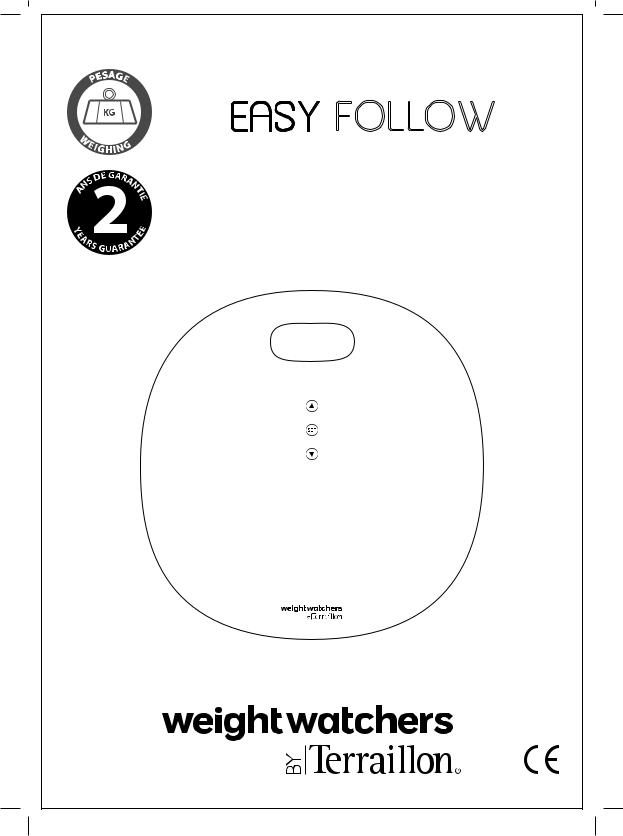
Downloaded |
|
MANUEL D’UTILISATION – INSTRUCTION MANUAL |
|
from |
|
FOLLOW |
|
www |
|
|
. |
|
vandenborre |
|
. |
|
be |
Exe Notice Easy Follow WWbyT 150x210.indd 1 |
10/03/16 16:33 |

Downloaded from
www . vandenborre . be
Exe Notice Easy Follow WWbyT 150x210.indd 2 |
10/03/16 16:33 |

|
Downloaded |
|
|
|
from |
|
|
|
www |
|
|
|
|
. |
|
|
|
vandenborre |
|
FR |
PÈSE-PERSONNE ÉLECTRONIQUE AUTOMATIQUE - NOTICE D’UTILISATION .............. |
4 |
|
|
|
|
. |
EN |
AUTOMATIC ELECTRONIC BATHROOM SCALE - INSTRUCTION MANUAL |
8 |
be |
|
|||
DE |
AUTOMATISCHE ELEKTRONISCHE PERSONENWAAGE - BEDIENUNGSANLEITUNG |
... 12 |
|
NL |
AUTOMATISCHE ELEKTRONISCHE PERSONENWEEGSCHAAL - HANDLEIDING .......... |
16 |
|
IT |
BILANCIA ELETTRONICA AUTOMATICA - MANUALE DI ISTRUZIONI .......................... |
20 |
|
ES |
MANUAL DE INSTRUCCIONES DE LA BÁSCULA ELECTRÓNICA AUTOMÁTICA .......... |
24 |
|
PT |
BALANÇA ELECTRÓNICA AUTOMÁTICA - MANUAL DE INSTRUÇÕES ....................... |
28 |
|
3
Exe Notice Easy Follow WWbyT 150x210.indd 3 |
10/03/16 16:33 |
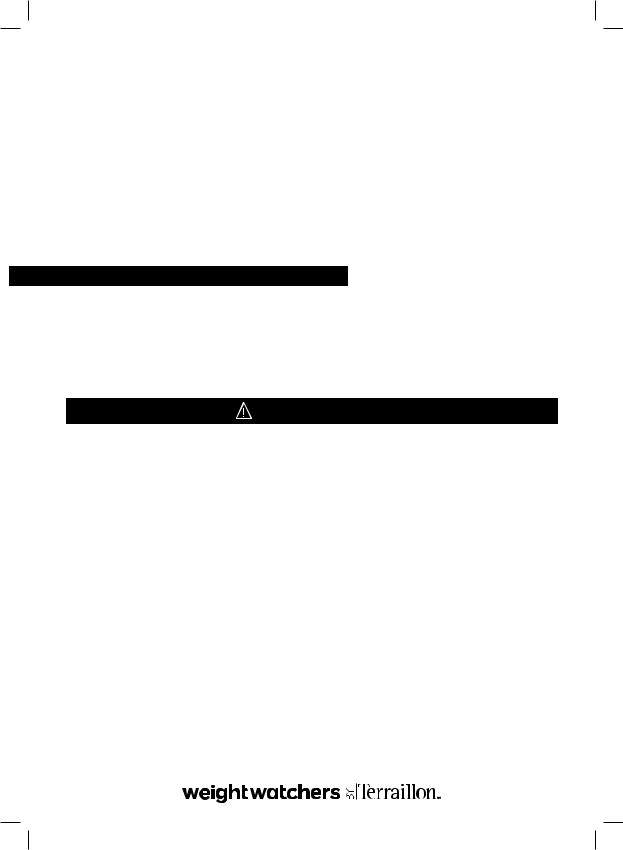
|
|
FR |
Downloaded |
|
|
|
|
|
|
|
|
PÈSE-PERSONNE ÉLECTRONIQUE AUTOMATIQUE – NOTICE D’UTILISATION |
|
|
|||
|
|
|
from |
|
|
Cher Client, |
|
www |
|
|
|
|
|
|
|||
|
|
|
|
|
|
Vous venez d’acquérir ce produit et nous vous en remercions. Nous vous en souhaitons un excellent usage. |
et |
|
|||
afin d’obtenir pleine satisfaction de votre produit, nous vous recommandons de lire attentivement cette notice |
|||||
d’utilisation. |
|
vandenborre |
|||
|
|
|
|||
QU’EST-CE QU’EASY FOLLOW ? |
|
|
|||
|
|
|
. |
||
|
|
|
|
be |
|
EASY FOLLOW indique : |
|
|
|||
|
|
|
|
||
• votre poids |
|
|
|
|
|
• le gain ou la perte de votre poids selon votre poids mémorisé précédemment |
|
|
|||
• votre Indice de Masse Corporelle (IMC) |
|
|
|
|
|
QU’EST-CE QUE L’INDICE DE MASSE CORPORELLE (IMC) ?
• pour les adultes de 19 à 99* ans :
C’est un ratio entre le poids et la taille d’une personne. Cet indice est utilisé pour évaluer la corpulence d’une personne. Calcul : IMC = poids (kg) / [taille (m)]2
* Pour les adultes de plus de 65 ans, la classification de l’IMC peut s’avérer inexacte. Toutefois, l’utilisation de la balance ne représente aucun risque pour la santé.
> 30 |
Entre 25 et 29,9 |
Entre 18,5 et 24,9 |
< 18,5 |
obèse |
surpoids |
normal |
maigre |
À LIRE AVANT UTILISATION
•Ne pas démonter la balance; une mauvaise manipulation peut entraîner des blessures.
•Ce produit n’est pas destiné à un usage professionnel en milieu médical ; il est destiné exclusivement à une utilisation dans le cadre du foyer familial.
•Nettoyer après usage avec un chiffon humide, en s’assurant que l’eau ne pénètre pas dans l’appareil. Ne pas utiliser de solvants, ni immerger l’appareil dans l’eau.
•Eviter les vibrations ou chocs importants, tels que laisser tomber l’appareil sur le sol.
•Réinitialisation nécessaire après déplacement de la balance.
•Attendre entre chaque pesée.
4
Exe Notice Easy Follow WWbyT 150x210.indd 4 |
10/03/16 16:33 |
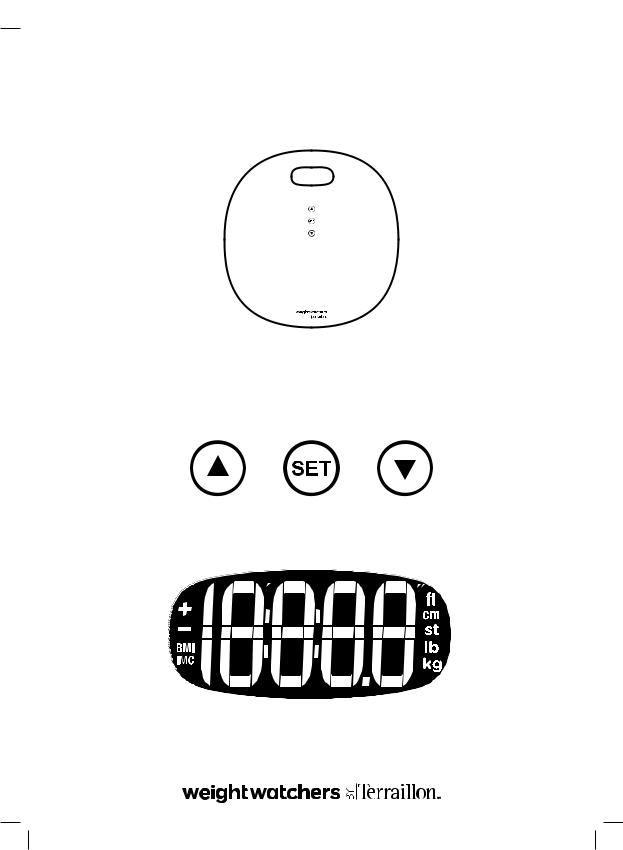
|
|
|
|
Downloaded |
|
|
|
|
|
|
|
|
|
||
|
|
|
|
|
|||
|
|
FR |
|
|
|
|
|
PÈSE-PERSONNE ÉLECTRONIQUE AUTOMATIQUE – NOTICE D’UTILISATION |
|||||||
|
|
|
|
from |
|||
|
|
|
|
www |
|||
DESCRIPTION DU PRODUIT |
|
|
|
||||
|
|
|
|
. |
|
|
|
|
|
|
|
||||
|
PLATEFORME DE PESAGE |
vandenborre |
|||||
|
|
|
|
|
|||
|
|
|
|
. |
|
||
|
|
|
|
be |
|||
TOUCHES DE FONCTION
Haut |
Bouton |
|
de réglage |
Bas |
AFFICHAGE ÉCRAN |
|
|
|
|
|
Ecart de poids |
|
|
|
|
Taille |
avec pesée |
|
|
|
|
|
|
|
|
|
|
|
précédente |
|
|
|
|
|
Indice de |
|
|
|
|
Poids |
|
|
|
|
||
Masse Corporelle |
|
|
|
|
|
|
|
|
|
|
|
(pour adultes) |
|
|
|
|
|
5
Exe Notice Easy Follow WWbyT 150x210.indd 5 |
10/03/16 16:33 |
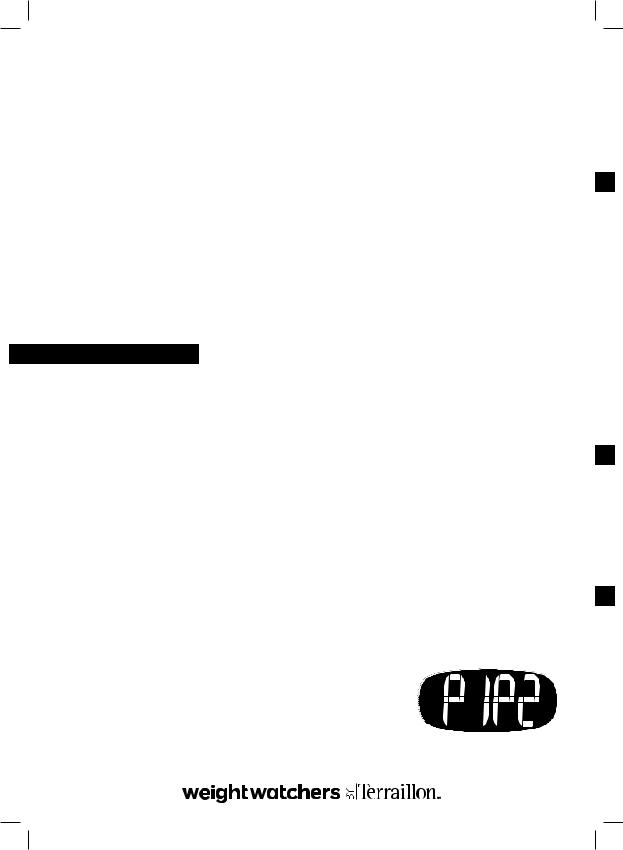
|
|
FR |
Downloaded |
|
|
|
|
|
|
PÈSE-PERSONNE ÉLECTRONIQUE AUTOMATIQUE – NOTICE D’UTILISATION |
|
|||
|
|
|
from |
|
|
|
www |
|
|
PRÉPARATION AVANT UTILISATION |
|
|
|
|
|
|
|
. |
|
Insérer les piles |
|
|
||
|
|
|
||
Ouvrez le couvercle du compartiment à piles situé à l’arrière du pèse-personne. Insérez les piles en respectant |
|
|||
|
|
|
vandenborre |
|
les polarités (les polarités sont indiquées à l’intérieur du compartiment à piles). Si vous n’avez pas l’intention |
. |
|||
d’utiliser cet appareil pendant une longue période, il est recommandé de retirer les piles avant de le ranger. |
be |
|||
|
||||
Initialisation
La balance doit être initialisée lors de la première utilisation, chaque fois qu’elle est déplacée ou après remplacement des piles. Placer la balance sur une surface dure et plane. Appuyer brièvement et fermement avec votre pied au milieu du plateau. L’écran montre O.O, puis la balance s’éteint automatiquement. Votre balance est maintenant prête à être utilisée.
Si votre balance dispose de plusieurs unités de mesures, vous avez la possibilité de changer les unités de mesures (KG/ST/LB) par une simple pression sur le bouton qui se trouve à l’arrière de la balance.
UTILISATION DU PRODUIT
Lors de la première pesée
Vous devez dans un premier temps paramétrer votre balance en lui indiquant votre taille.
Vous pouvez saisir des données pour 4 utilisateurs au maximum.
•Appuyez 3 secondes sur le bouton « SET » pour accéder au mode de réglage :
•Le numéro Pn qui clignote (n pouvant être un chiffre de 1 à 4) indique la mémorisation des données.
•Appuyez sur les boutons et pour changer le numéro, puis appuyez sur le bouton « SET » pour confirmer.
•Indiquer la taille : appuyez sur les boutons HAUT ou BAS puis appuyez sur SET pour confirmer.
•Le pèse-personne revient en mode pesée une fois les réglages terminés.
•Monter sur la balance.
•La balance indique votre poids ainsi que votre IMC.
Lors de pesées ultérieures
•Monter sur la balance. Identification automatique :
Si l’utilisateur ne choisit pas de profil et monte directement sur le pèse-personne, le poids s’affiche clignote 2 fois et se verrouille. Le pèse-personne va tenter d’identifier lui-même l’utilisateur en recherchant les poids similaires (plus ou moins 3 kg) précédemment enregistrés.
•Si la balance n’identifie aucun utilisateur, seul le poids s’affiche.
•Si l’appareil parvient à identifier un utilisateur, il indique votre poids puis l’écart de poids entre deux pesées (le signe « - » devant le chiffre affiché indique une perte de poids). La balance indique ensuite votre IMC.
•Si l’appareil détecte plusieurs poids similaires, il affiche les numéros d’utilisateur correspondants pendant 4 secondes, deux fois de suite. Quand le LCD clignote,
sélectionnez le bon profil à l’aide de la touche SET, et l’appareil commence alors la phase d’analyse et indique votre poids, puis l’écart de poids entre deux pesées, puis votre IMC.
• Si aucun profil n’est sélectionné l’appareil s’éteint automatiquement.
6
Exe Notice Easy Follow WWbyT 150x210.indd 6 |
10/03/16 16:33 |
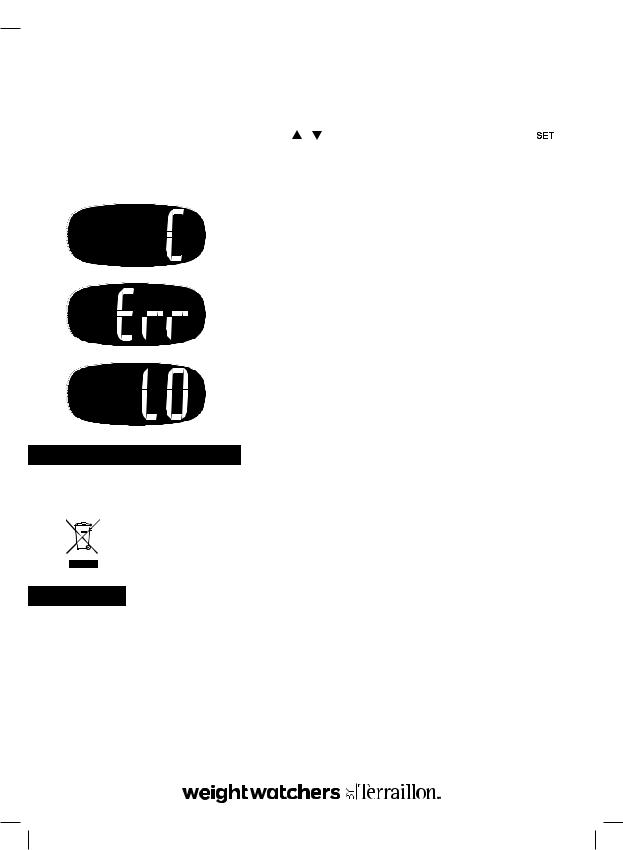
|
|
|
Downloaded |
|
|
|
|
|
|
|
|
||
|
|
|
|
|||
|
|
FR |
|
|
|
|
PÈSE-PERSONNE ÉLECTRONIQUE AUTOMATIQUE – NOTICE D’UTILISATION |
||||||
|
|
|
from |
|||
Rappel rapide de la mémoire |
|
www |
||||
|
|
|
. |
|
|
|
• Lorsque l’appareil est éteint, presser les touches [ |
|
vandenborre |
||||
] [ ] pour atteindre la mémoire désirée et la touche [ ] |
||||||
pour valider. |
|
|
|
|
|
|
|
|
. |
|
|||
AFFICHAGES SPÉCIAUX |
|
|
|
|||
|
|
|
be |
|||
|
|
|
||||
Initialisation incorrecte - Réinitialisation nécessaire.
Surcharge. Retirer le poids immédiatement.
Remplacer la batterie.
PROTECTION DE L’ENVIRONNEMENT
Déposer les piles usagées dans un container prévu à cet effet pour qu’elles soient collectées et recyclées. Ne mélanger pas différents types de piles. Ne mélanger pas les piles usagées avec les piles neuves.
En fin de vie, confier ce produit à un point de collecte pour le recyclage des déchets d’équipements électriques et électroniques.
GARANTIE
Ce produit est garanti contre les défauts de matériaux et de fabrication. Pendant la période de garantie, de tels défauts seront réparés gratuitement (la preuve d’achat devra être présentée en cas de réclamation sous garantie). Cette garantie ne couvre pas les dommages résultant d’accidents, de mauvaise utilisation ou de négligence. En cas de réclamation, contacter en premier lieu le magasin où vous avez effectué votre achat.
7
Exe Notice Easy Follow WWbyT 150x210.indd 7 |
10/03/16 16:33 |
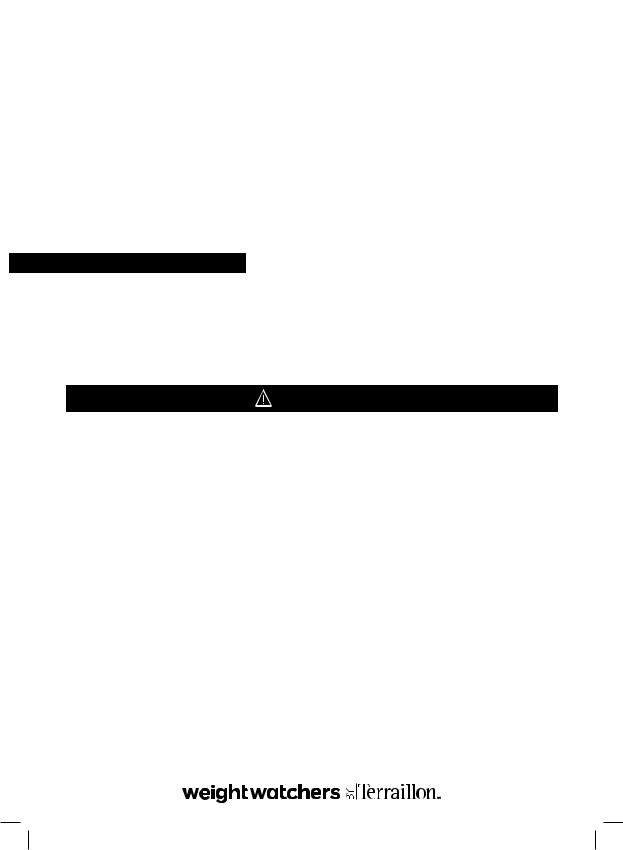
|
|
|
|
|
|
Downloaded |
|
|
|
|
|
|
|
|
|
|
|
|
|
|
|
|
|
|
|
|
|
|
|
|
|
|
|
|
|
|
|
EN |
|
|
|
|
|
|
|
|
AUTOMATIC ELECTRONIC BATHROOM SCALE - INSTRUCTION MANUAL |
|
|
|
|
|||
|
|
|
|
|
|
from |
|
|
|
|
|
|
|
Dear Customer, |
|
www |
|
|
|
|
|
|
|
|
|
|
|
|
|
|
||
|
|
|
Thank you for purchasing this product. We hope you will find it satisfactory. Please read these instructions. |
|
|
|
|
|||
|
|
|
|
|
||||||
|
|
|
carefully to take full advantage of your product. |
|
vandenborre |
|
||||
|
|
|
|
|
|
|
|
|
||
|
|
|
|
|
|
|
|
|
|
|
|
|
|
WHAT IS EASY FOLLOW? |
|
|
|
|
|
|
|
|
|
|
|
|
|
|
. |
|
|
|
|
|
|
The EASY FOLLOW scale indicates: |
|
|
be |
|
|||
|
|
|
|
|
|
|
|
|
||
•Your weight
•Your weight gain or loss compared to your previously saved weight
•Your Body Mass Index (BMI)
WHAT IS BMI (BODY MASS INDEX)?
• For adults from 19 to 99 years*:
It is the ratio between a person’s weight and height. This index is used to assess a person’s body fat. Calculation: BMI = weight (kg)/[height (m)]2
* For adults over 65, the BMI classification can sometimes be inaccurate. However, using the Body Control does not in any way represent a health risk.
> 30 |
Between 25 and 29,9 |
Between 18,5 and 24,9 |
< 18,5 |
Obese |
Overweight |
Normal |
Underweight |
READ BEFORE USE
•Do not disassemble the scale as incorrect handling may cause injury.
•The product is not intended for professional usage in hospitals or medical facilities; it is intended for home/ consumer use only.
•Clean after use with a lightly dampened cloth without allowing any water to get into the device. Do not use solvents or immerse the product in water.
•Avoid excessive impact or vibration to the unit, such as dropping the product onto the floor.
•The scale must be reset each time it has been moved.
•Pause after each weighing.
8
Exe Notice Easy Follow WWbyT 150x210.indd 8 |
10/03/16 16:33 |
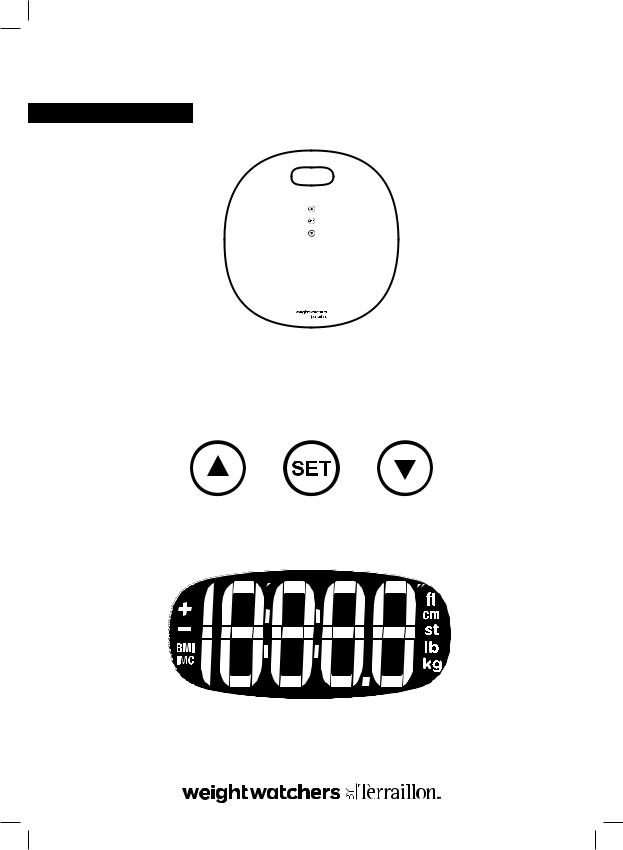
|
|
|
|
Downloaded |
|
|
|
|
|
|
|
|
|
||
|
|
|
|
|
|||
|
|
EN |
|
|
|
|
|
AUTOMATIC ELECTRONIC BATHROOM SCALE - INSTRUCTION MANUAL |
|||||||
|
|
|
|
from |
|||
PRODUCT DESCRIPTION |
|
|
|
www |
|||
|
|
|
|
. |
|
|
|
|
WEIGHING PLATFORM |
vandenborre |
|||||
|
|
|
|
|
|||
|
|
|
|
. |
|
||
|
|
|
|
be |
|||
FUNCTION KEYS
Up |
Set button |
Down |
LCD DISPLAY |
|
|
|
|
|
Difference between |
|
|
|
|
High |
your last weight |
|
|
|
|
|
|
|
|
|
|
|
measured |
|
|
|
|
|
BMI |
|
|
|
|
Weight |
|
|
|
|
||
|
|
|
|
|
|
(for adults) |
|
|
|
|
|
9
Exe Notice Easy Follow WWbyT 150x210.indd 9 |
10/03/16 16:33 |
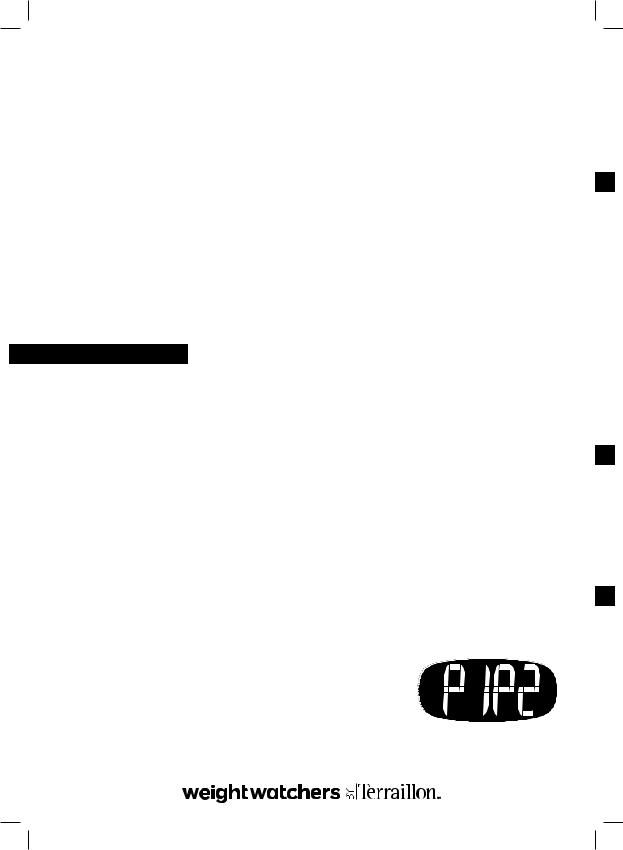
|
|
EN |
Downloaded |
|
|
|
|
|
|
AUTOMATIC ELECTRONIC BATHROOM SCALE - INSTRUCTION MANUAL |
|
|||
|
|
|
from |
|
|
|
www |
|
|
PREPARATION BEFORE USE |
|
|
|
|
|
|
|
. |
|
Insert the batteries |
|
|
||
|
|
|
||
Open the battery cover on the back of the scale and the one on the back of the control terminal. Insert the |
|
|||
|
|
|
vandenborre |
|
batteries in both compartments. Be sure that the polarity of the battery is set properly for proper function (the |
. |
|||
polarity as indicated inside the battery compartment cover). If you do not intend to use this unit for a long period |
be |
|||
|
||||
of time, it is advisable to remove the batteries before storage.
Initialisation
The scale needs to be initialised at the first time of use, each time it has been moved or after battery replacement. Press briefly and sharply with your foot in the middle of the platform. The display reads « 0.0 » then the scale automatically turns off. Your scale is now is now ready for use.
If your scale has a conversion switch, you can change the measuring units from metric to imperial or vice versa (i.e KG/ST/LB) by simply pressing the conversion switch located on the under-side of the scale.
INSTRUCTION MANUAL
When weighing yourself for the first time
Set up personal data (stature) before using, it can set up 4 users’ data.
•Hold 3s “set” to enter the mode of setup:
•The flashing Pn (n can be 1~4) means the memory of the data.
•Press & to change number then press “SET” to confirm.
•Set up the stature: Press UP, DOWN, and then press SET to confirm.
•The scale will back to the mode of weighing after finishing setting up.
•Stand on the scales.
•The scales will indicate your weight as well as your BMI.
When weighing yourself subsequently
•Stand on the scales. Auto Recognition
If user does not choose a profile (Pn) manually and step on the scale, the weight value will blink twice and be locked. After that, the product will auto-identify user. The product compares all users’ last weighing measurement within +-3kg.
•If the product fails to identify then it will only show weight value.
•If product recognizes one user, it will directly indicate your current weight plus the difference between your last weight measured (a «-» sign in front of the figure indicates weight loss), and then your BMI.
•When it recognizes more than one user profile, it will show all it recognized.
For example, the product recognizes 2 users, it will show the 2 user’s number for 4 seconds, repeat 2 times. When the LCD blinks, user can press
SET to confirm user no. and then the scale will indicate your current weight plus the difference between your last weight measured (a «-» sign in front of the figure indicates weight loss), and then your BMI.
• If user does not choose user profile during recognition, then the scale automatically turns off.
10
Exe Notice Easy Follow WWbyT 150x210.indd 10 |
10/03/16 16:33 |
