Tenma 72-9375 Operating Manual
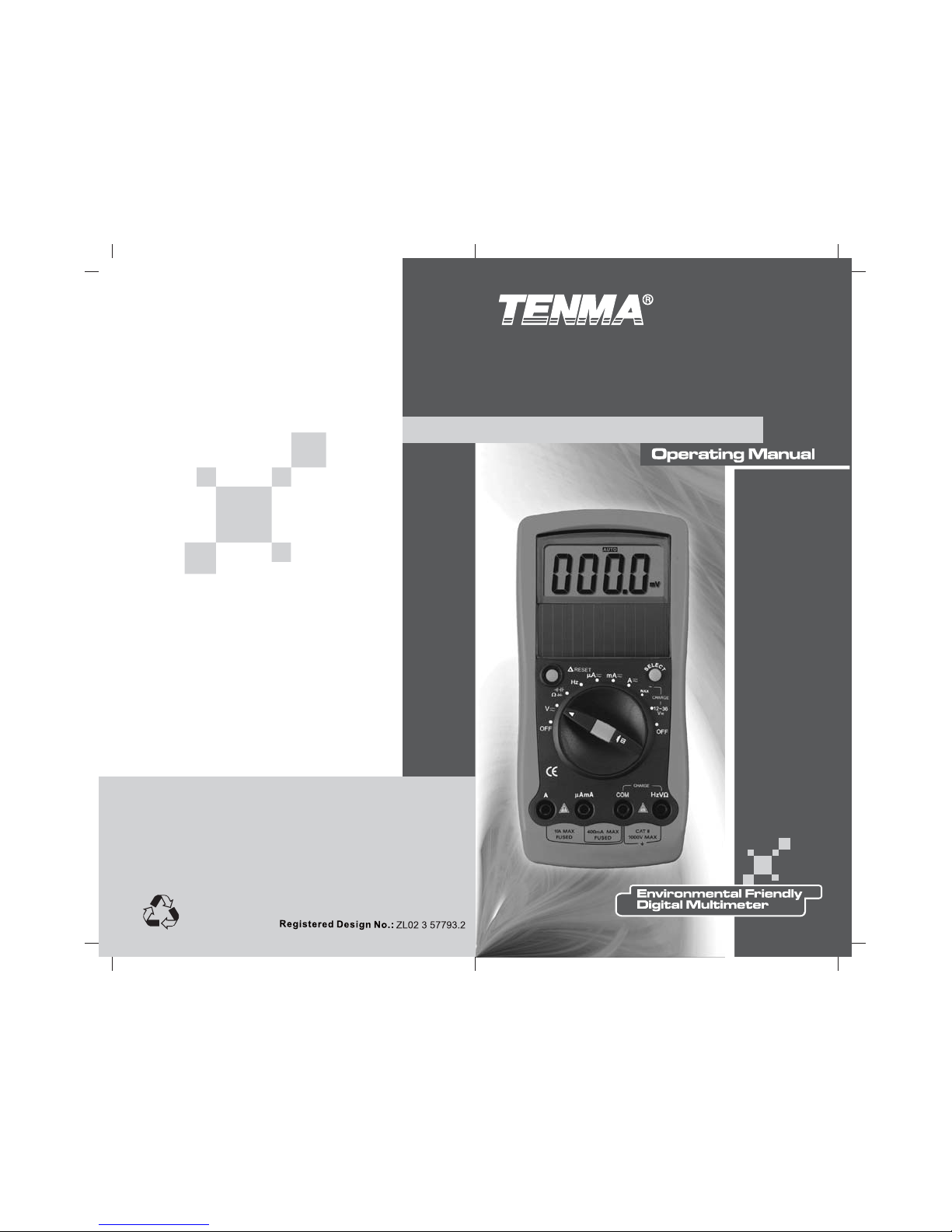
110V
P/N:110401102691
72-9375

1
Table of Contents
Title Page
Overview…………………………………………………2
Package Contents………………………………………2
Safety Information………………………………………2
Rules for Safe Operation………………………………3
International Electrical Symbols……………………….4
The Meter Structure…………………………………….5
Rotary Switch……………………………………………5
Functional Buttons………………………………..........6
Display Symbols…………………………………..........6
Measurement Operation……………………………....8
A. AC & DC Voltage Measurement……………….8
B. Measuring Resistance, Diodes, Continuity &
Capacitance……………………………………..10
C. Frequency Measurement………………………14
D. AC & DC Current Measurement………………15
E. Power Charging…………………………………16
Operation of Hold Mode……………………………….17
The Use of Relative Value Mode……………………..18
The RESET Button…………………………………….19
The SELECT Button…………………………………...19
Sleep Mode……………………………………………..19
General Specifications………………………………....19
Accuracy Specifications……………………………….20
A. AC Voltage………………………………………20
B. DC Voltage………………………………………21
C. Resistance………………………………………21
D. Diode & Continuity…………………………….. 21
E. Capacitance Test……………………………….22
F. Frequency Test………………………………….22
G. AC Current………………………………………22
H. DC Current………………………………………23
Maintenance…………………………………………….23
A. General Service………………………………….
23
B. Replacing the Fuses…………………………….24
72-9375: OPERATING MANUAL
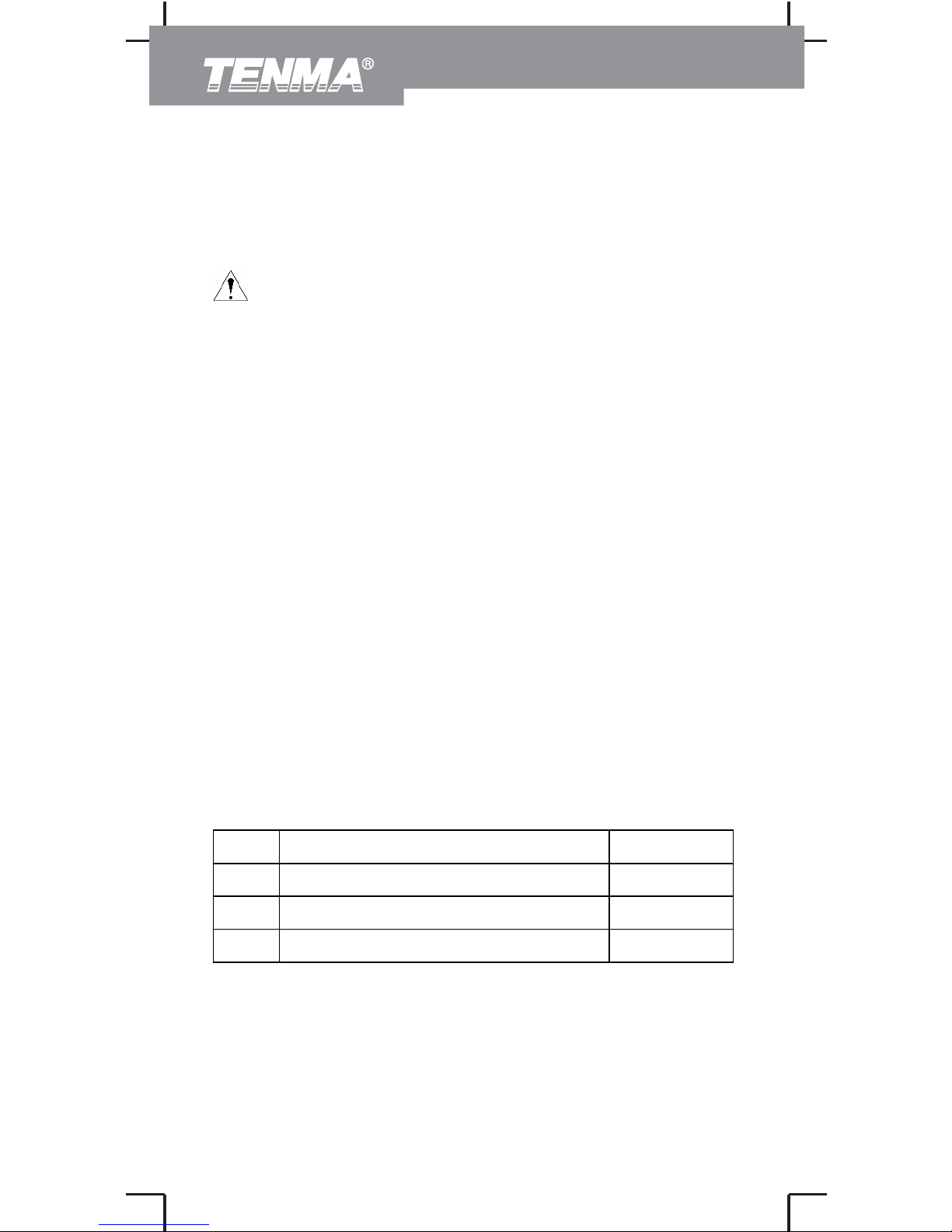
2
Overview
This Operating Manual covers information on safety
and cautions. Please read the relevant information
carefully and observe all the Warnings and Notes
strictly.
Warning
To avoid electric shock or personal injury, read the
“Safety Information” and “Rules for Safe
Operation” carefully before using the Meter.
The Tenma 72-9375 (hereafter referred to as “the
Meter”) is a 4000 counts, 3 3/4 digits solar powered
auto ranging electrical tester with stabilized functions,
safe design, and reliable performance.
In addition to the conventional measuring function,
such as DC/AC voltage, DC/AC current, resistance,
diode, data hold and continuity, it is equipped with
capacitance test, frequency test, relative mode and
this meter is equipped with the flexibility of charging
through 110V AC or 12-36 AC/DC or built-in solar
energy cell. With this design, the Meter does not
require a conventional battery, which reduces waste
and cost associated with disposable batteries.
PACKAGE CONTENTS
Open the package case and take out the Meter.
Check the following items carefully to see any missing
or damaged part:
tem Description
ty
1 English Operating Manual 1 piece
Test Lead 1 pair
Holster 1 piece
In the event you find any missing items or damage to
the included items, please contact your dealer
immediately.
Safety Information
This Meter complies with standards IEC61010: in
pollution degree 2, overvoltage category (CAT. II
72-9375: OPERATING MANUAL
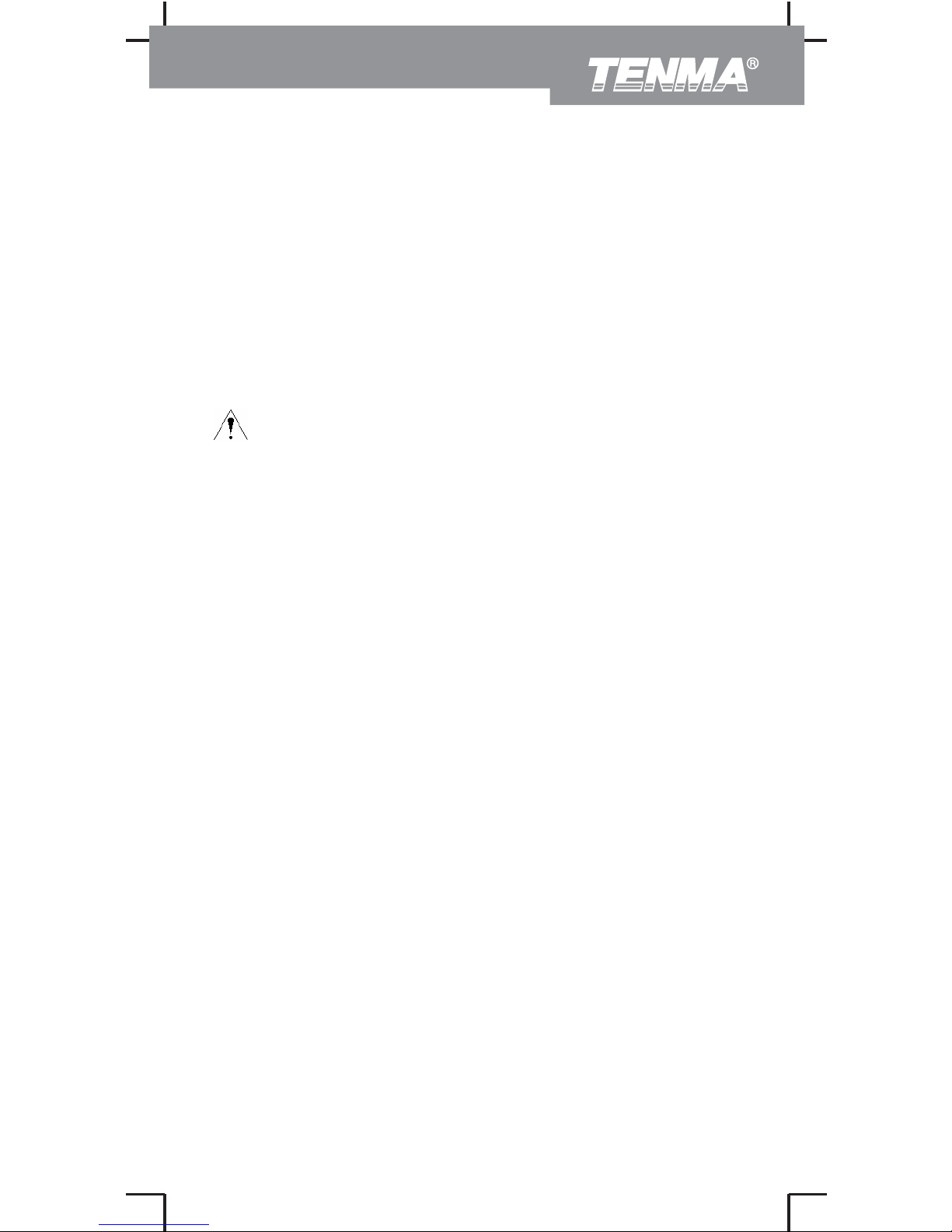
3
1000V, CAT. III 600V) and double insulation.
Use the Meter only as specified in this operating
manual, otherwise the protection provided by the
Meter may be impaired.
In this manual, a Warning identifies conditions and
actions that pose hazards to the user, or may damage
the Meter or the equipment under test.
A Note identifies the information that user should pay
attention on.
Rules For Safe Operation(1)
Warning
To avoid possible electric shock or personal injury,
and to avoid damage to the Meter or to the
equipment under test, adhere to the following
rules:
z Before using the Meter inspect the case. Do
not use the Meter if it is damaged or the case
(or part of the case) is removed. Look for
cracks or missing plastic. Inspect the
insulation around the connectors.
z Inspect the test leads for damaged insulation
or exposed metal. Check the test leads for
continuity. Replace damaged test leads with
identical model number or electrical
specifications before using the Meter.
z When using the test leads, keep your fingers
behind the finger guards.
z Do not apply more than the rated voltage, as
marked on the Meter, between the terminals
or between any terminal and grounding.
z When the Meter working at an effective
voltage over 60V in DC or 30V in AC, special
care should be taken from there is danger of
electric shock.
z Use the proper terminals, function, and range
for your measurements.
z The rotary switch should be placed in the
right position and no any changeover of
72-9375: OPERATING MANUAL
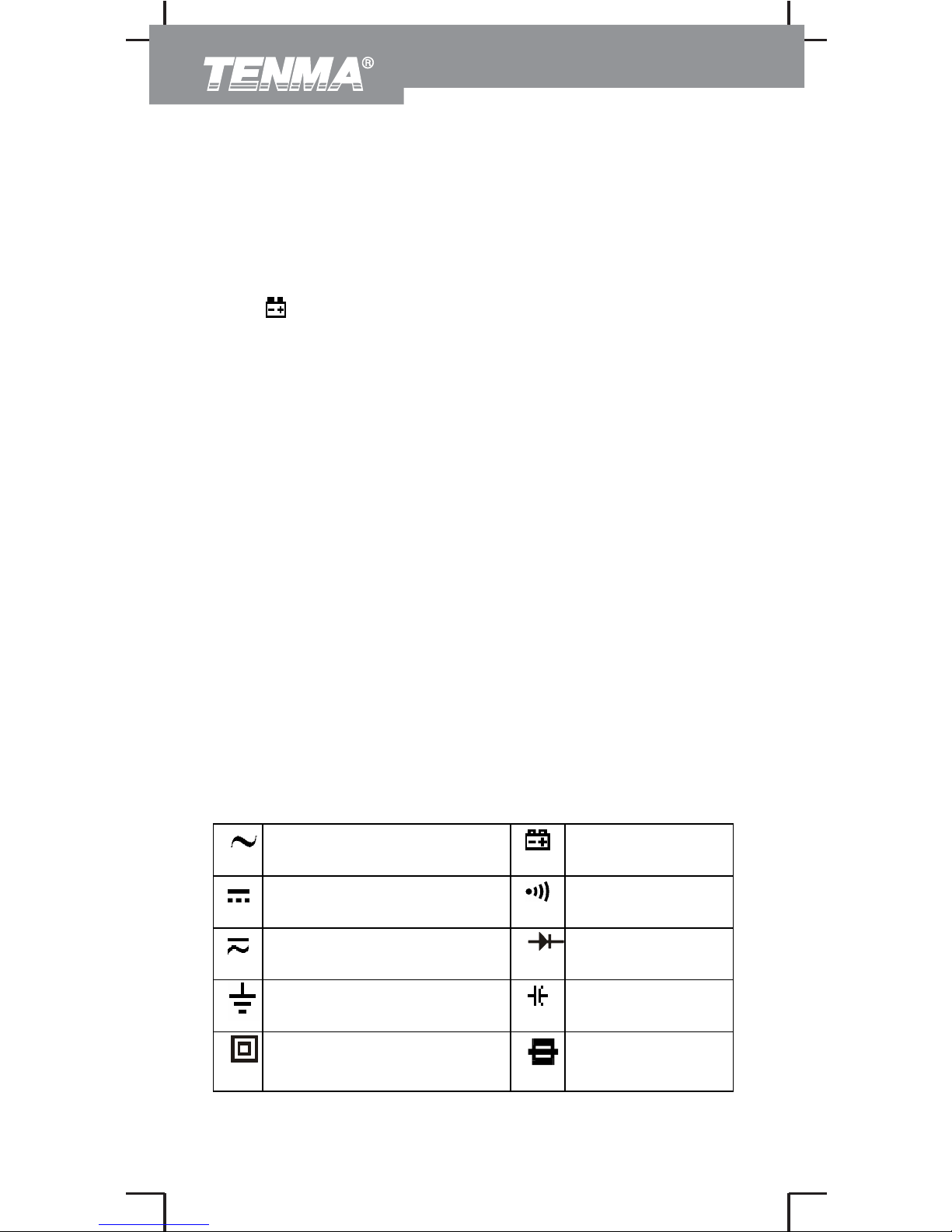
4
range shall be made during measurement is
conducted to prevent damage of the Meter.
z Disconnect circuit power and discharge all
high-voltage capacitors before testing current,
resistance, diodes, continuity or capacitance.
z Start charging as soon as the power indicator
appears. With a low battery, the Meter
might produce false readings that can lead to
electric shock and personal injury.
z When servicing the Meter, use only the same
model number or identical electrical
specifications replacement parts.
z The internal circuit of the Meter shall not be
altered at will to avoid damage of the Meter
and any accident.
z Soft cloth and mild detergent should be used
to clean the surface of the Meter when
servicing. No abrasives or solvents should be
used on or in the meter.
z Turn the Meter off when it is not in use
z Do not use or store the Meter in an
environment of high temperature, humidity,
explosive, inflammable and strong magnetic
field; the performance of the Meter may
deteriorate.
International Electrical Symbols
AC(Alternating
Current)
Low Battery
DC (Direct Current) Continuity
Test
AC or DC
Diode
Grounding
Capacitance
Test
Double Insulated Fuse
72-9375: OPERATING MANUAL
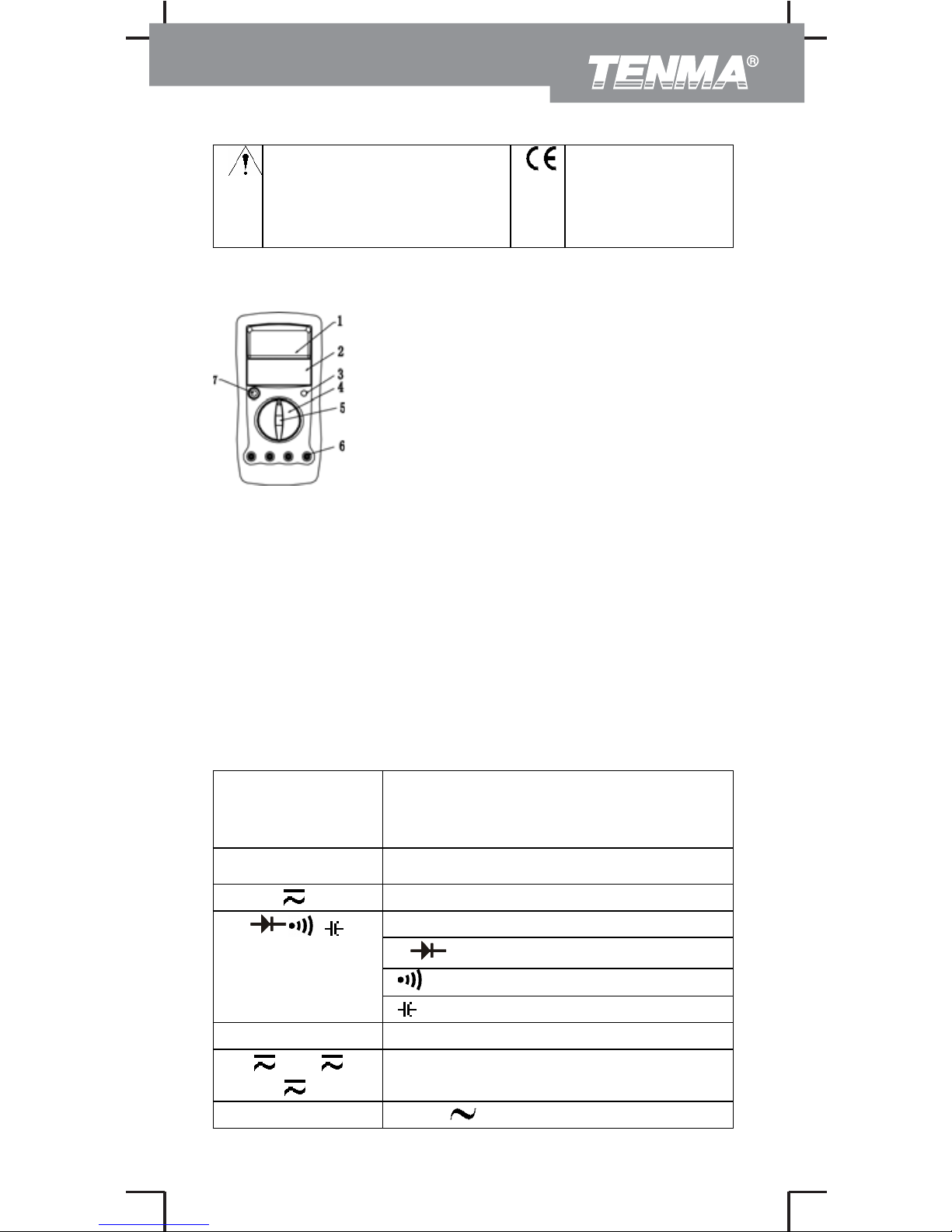
5
Warning. Refer to
the Operating Manual
Conforms to
Standards of
European
Union
The Meter Structure (see figure 1)
ķ LCD Display
ĸ Solar Panel
Ĺ SELECT Button
ĺ Rotary Switch
Ļ HOLD Button
ļ Input Terminals
Ľ Relative Mode & RESET Button
Rotary Switch
Below table indicated for information about the rotary
switch positions.
Rotary
Switch
Position
Function
OFF Power is turned off
V AC/DC voltage measurement
ȍ: Resistance measurement
: Diode Test.
: Continuity test
ȍ
: Capacitance test
Hz Frequency Test.
μA , mA ,
A
AC or DC Current Measurement
CHARGE 110V MAX:
72-9375: OPERATING MANUAL
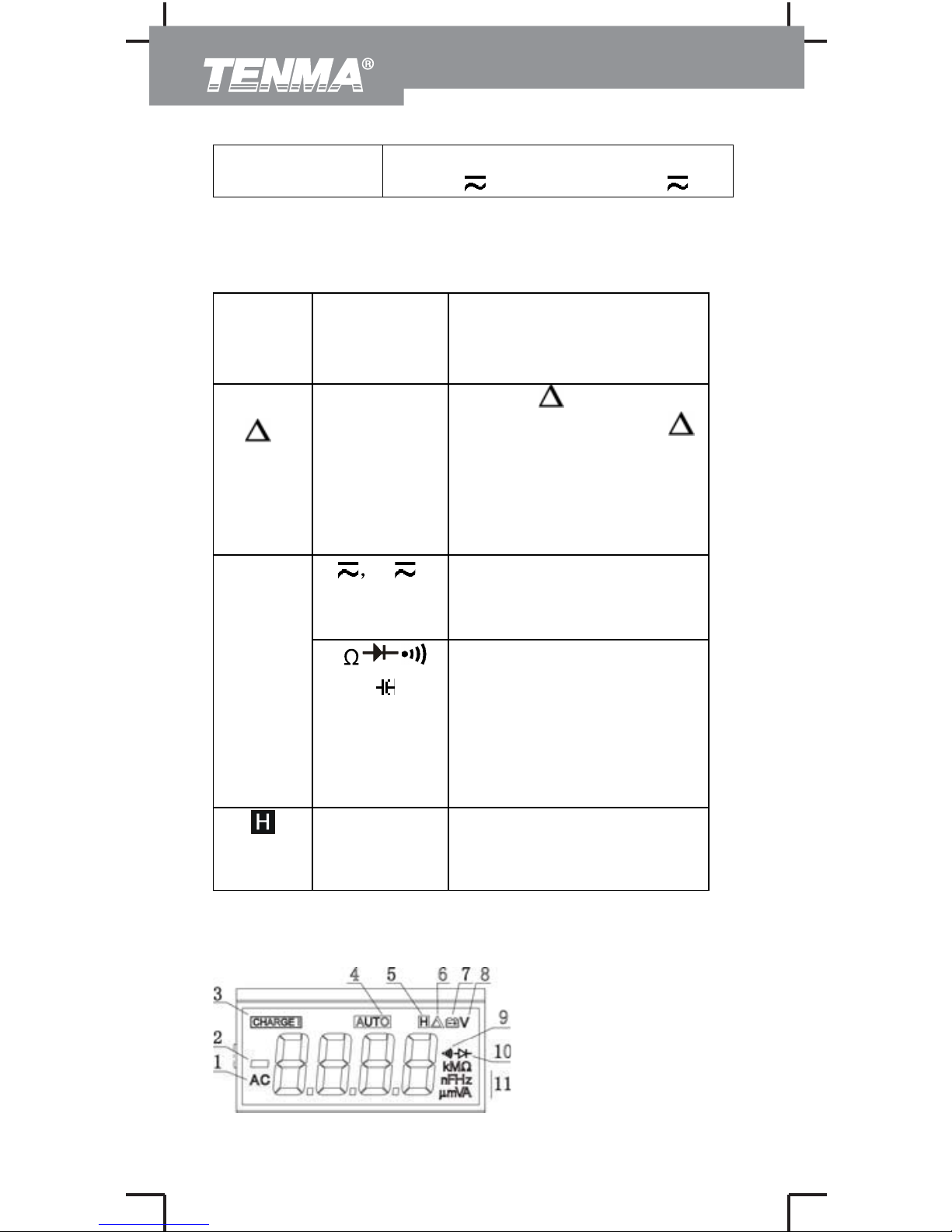
6
Charge at 110VAC.
12-36
: Charge at 12-36 .
Functional Buttons
Below table indicated for information about the
functional button operations.
Butto
n
Measurin
g
Function
Operation Performed
RESE
T
Any rotary
switch
position
except Hz
and
CHARGE
Press
RESET to
enter and exit the
mode in any measuring
mode except in
frequency and charge
mode (Meter will beep)
V A
Switches between AC
and DC voltage/current
(DC is default)
SELE
CT
Switches between
resistance, diode,
continuity and
capacitance
measurements
(Resistance is default)
Any rotary
switch
position
Press to enter and exit
the Hold mode in any
mode
Display Symbols (see figure 2)
72-9375: OPERATING MANUAL
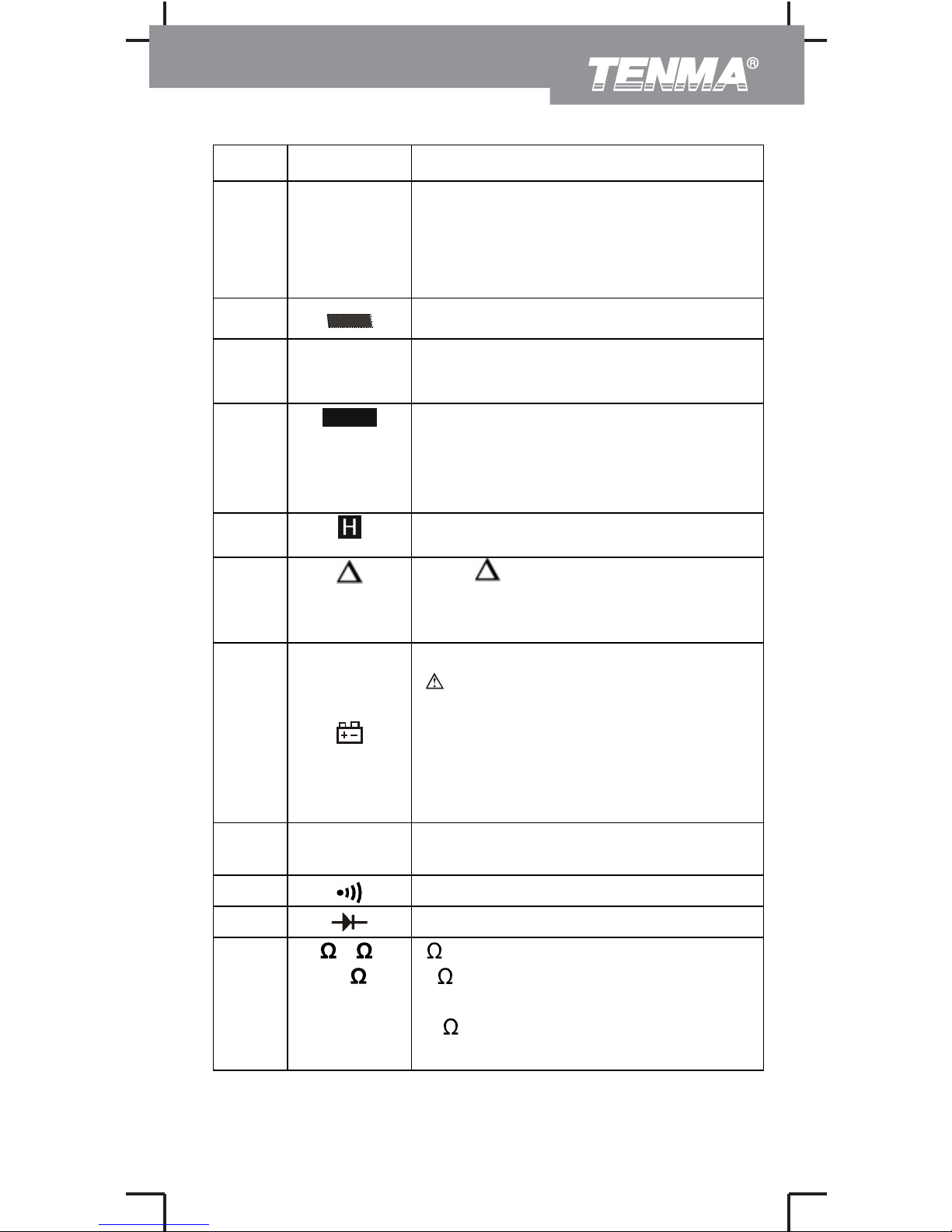
11
7
No. Symbol Meaning
AC Indicator for AC voltage or
current.
The displayed value is the mean
value.
Indicates negative reading.
CHARG
E
Charge indicator
AUTO
The Meter is in the auto range
mode in which the Meter
automatically selects the range
with the best resolution.
Data hold is active
The mode displays the
present value minus the stored
value
The power is low.
Warning: To avoid false
readings, which could lead to
possible electric shock or
personal injury, replace the
battery as soon as the battery
indicator appears.
V
Unit voltage (when charging is
on)
Continuity buzzer
Test of diode
1
2
3
4
5
6
7
8
9
10
,k ,
M
:
:
k
M :
Ohm (unit of resistance)
Kilohm (1 x 10
3
or 1000
ohms)
Megohm (1 x 10
6
or
1,000,000 ohms)
72-9375: OPERATING MANUAL
