Tenma 72-8795 User Manual
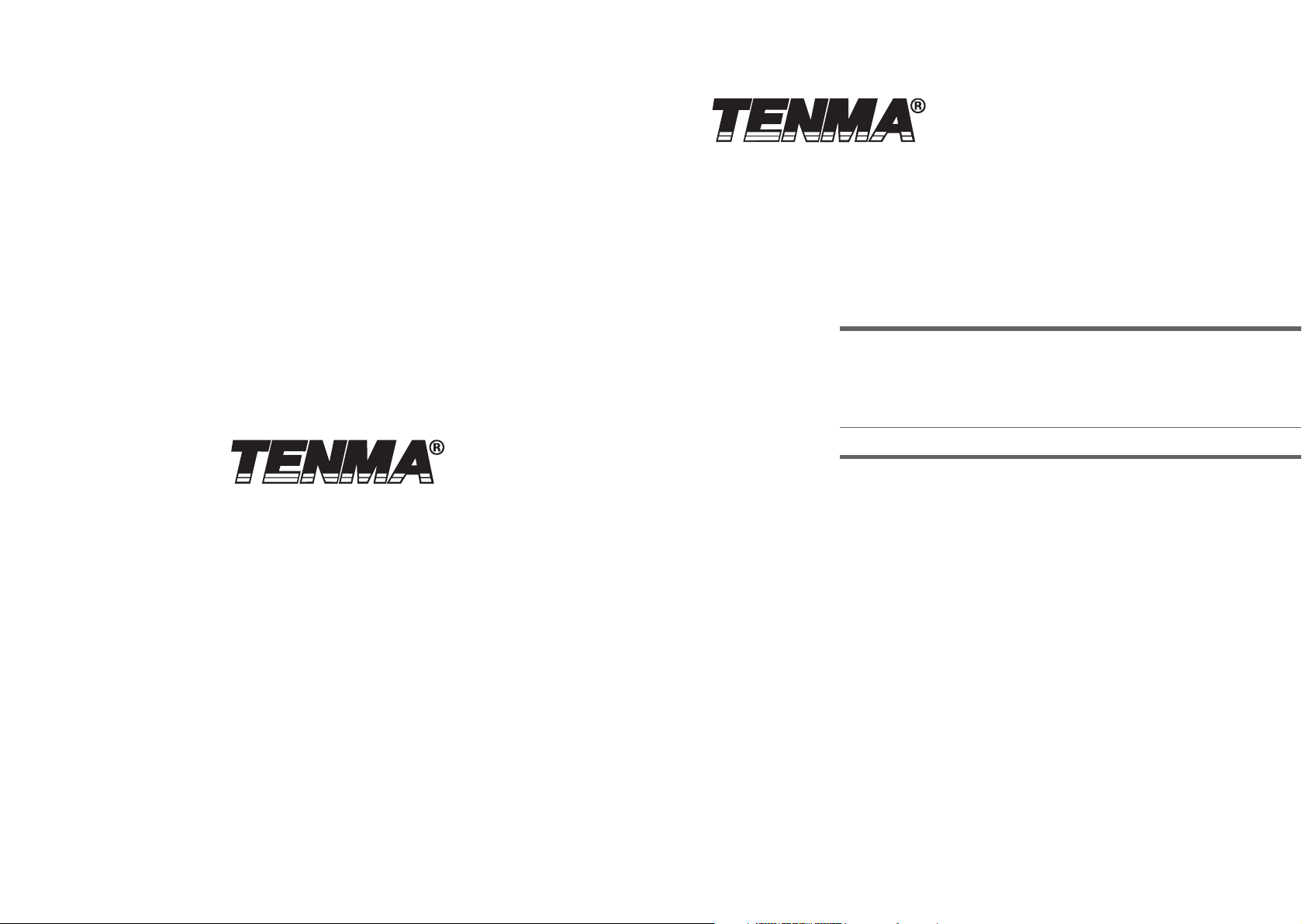
405 S. Pioneer Blvd
Springboro, OH 45066
mcmelectronics.com
72-8795
PROGRAMMABLE DC
POWER SUPPLY
User's Manual
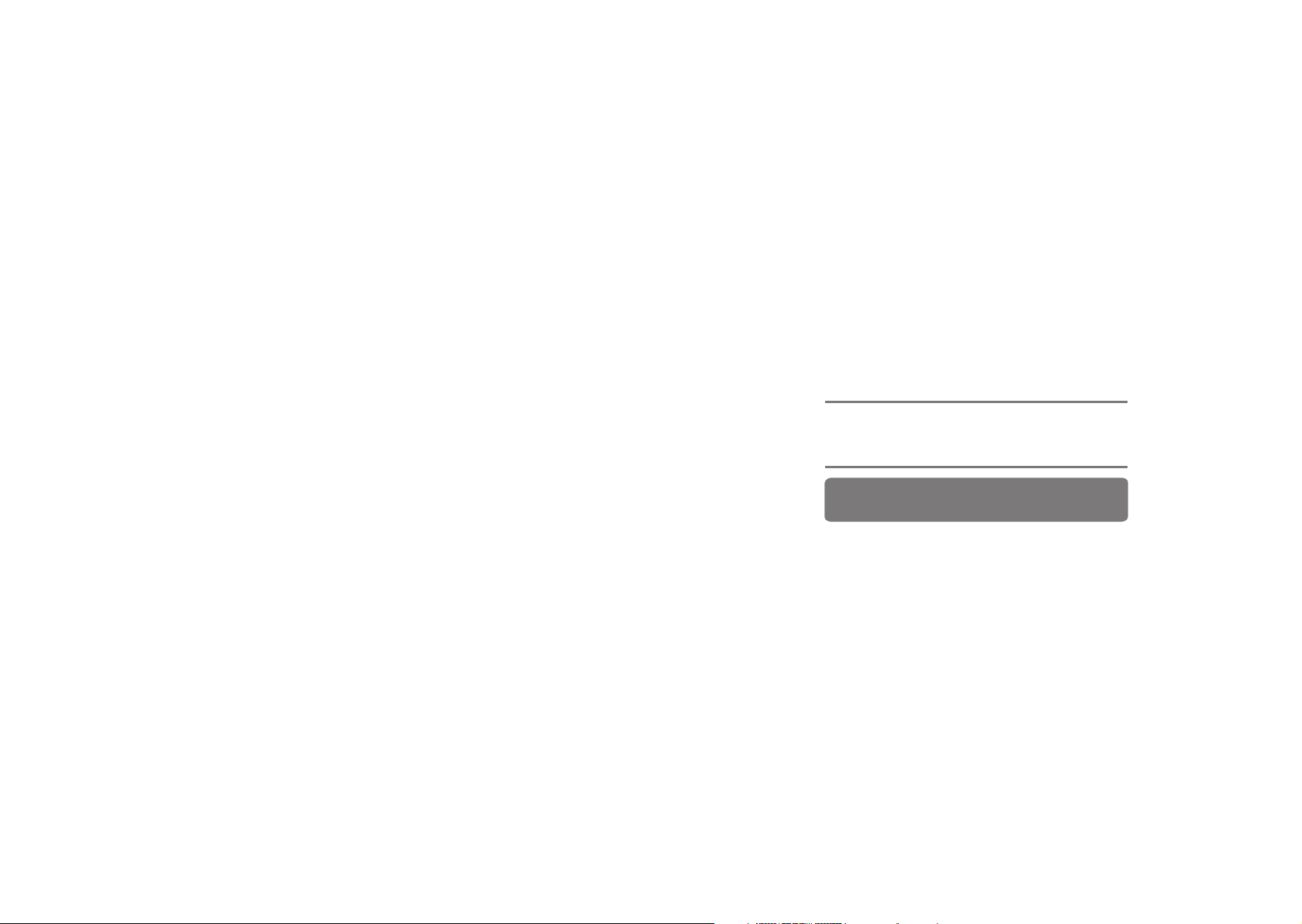
72-8795
Programmable DC Power Supply Series
PROGRAMMABLE DC
POWER SUPPLY
Thanks for using our products. Please read this
manual thoroughly before operation.
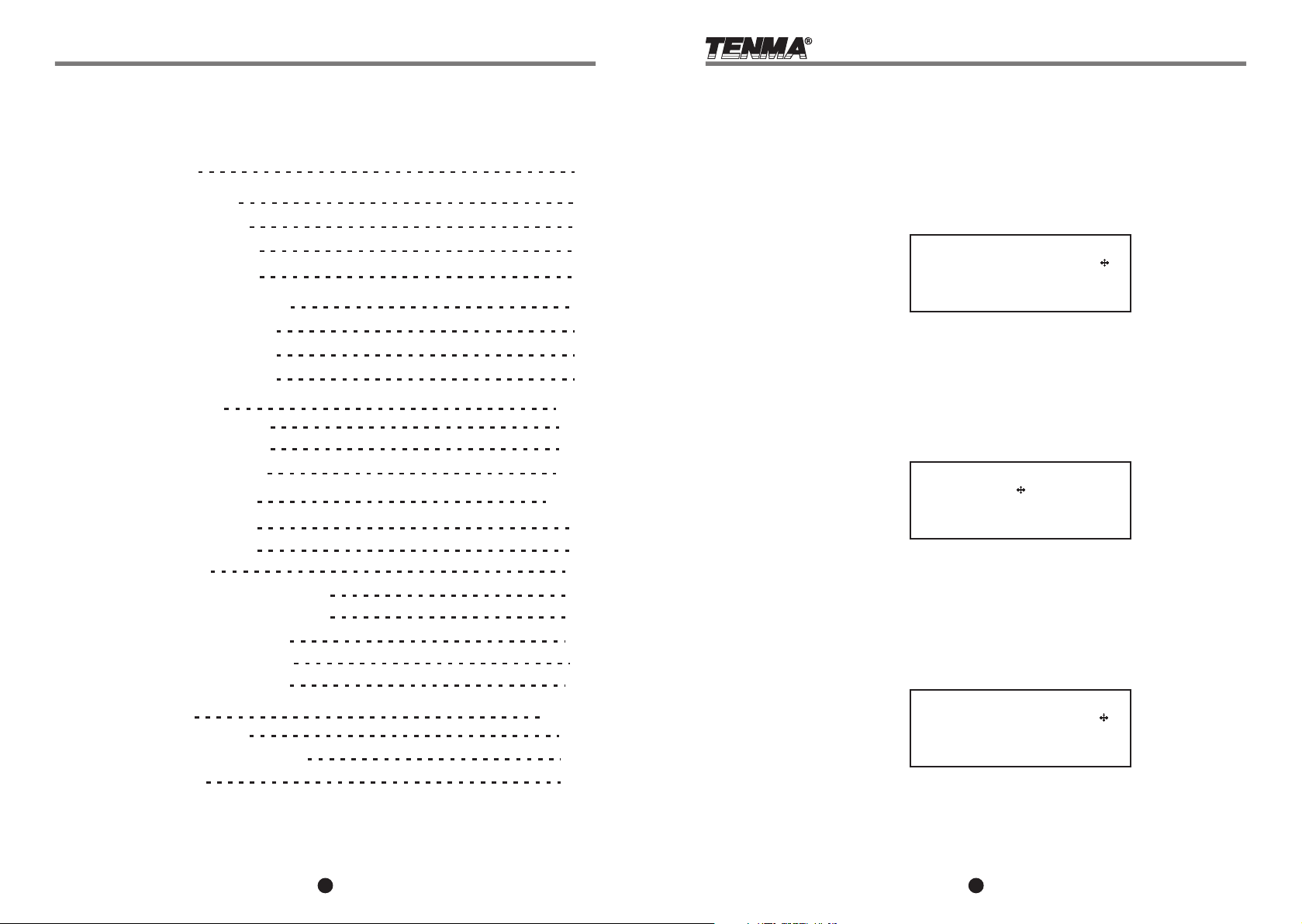
CONTENTS
Safety Symbols
Product Introduction
Product Overview
Additional Features
Specifications of Product
Precautions before operation
Unpacking
Checking the Voltage
Operating Environment
Panel Introduction
Layout of the Front Panel
Layout of the Rear Panel
Function Description
Operating Instructions
Output Voltage Setting
Output Current Setting
OCP Setting
Voltage / Current Step Setting
Data Storing and Recalling Setting
Automatic Sequence Mode
Series and Parallel Operation
Communication Settings
Maintenance
Fuse Replacement
Adjustment and Calibration
Cleaning
CONTENTS
7~9
8~9
10~12
10
10
11
11
11
11
12
12
13~15
13
14
15
GENERAL MAINTENANCE
[Step 3]
After zeroing the voltage of the three channels, which are also saved, move
the cur sor to [CURRENT] of [CH1]. Connect the ammeter and adjust the knob
3
4
4
4
5
6
6
6
7
7
8
to make the current reading equal 0MA. Then press [ENTER] to store the calibration
data of the corresponding channel. Move the cursor down to zero and calibrate the
current of channel 2 and channel 3 with the same procedure.
ZERO CALIBRATION
CH1Votage Current
CH2Votage Current
CH3Votage Current
H
[Step 4]
After completing step 3, move the cursor to the left; press key 2(cursor down) until
the calibration inter face reads “Output Calibration”. Move the cursor to a
corresponding channel and adjust the output voltage by using the rotar y knob to
equal 32V reading on the voltmeter. Press [ENTER] and then the calibration data
of the corresponding channel is stored. Move the cursor down into the calibration of
the other channels with the same procedure, with channels 1 and 2 at 32 V, and
channel 3 at 6 V.
OUTPUT CALIBRATION
CH1Votage Current
CH2Votage Current
CH3Votage Current
H
[Step 5]
After completing the maximum voltage calibration, connect the ammeter and adjust
the current of channel 1 to equal 3A . Press [ENTER] to save the current of the
channel. Then move the cursor to carr y on with the current calibration and storage of
channel 2 and channel 3.
OUTPUT CALIBRATION
CH1Votage Current
CH2Votage Current
CH3Votage Current
H
3. Cleaning
When the unit is unplugged, use a damp cloth or mild cleanser to wipe the housing.
Never use an abrasive cloth or harsh solvents, as these will damage the housing of
the instrument.
2
15
