Telian MP 2000 User Manual

B
w
w
w
o
S
m
o
.
c
x
o
v
i
o
d
u
a
.
E
E
R
F
r
o
f
!
s
e
d
a
r
g
p
U
e
r
a
w
t
f
c
k
e
h
C
t
o
e
r
u
S
e
- Owner's Manual -
MP-2000 Portable Mu sic Player
ENABLED
FCC NOTICE
This device complies with part 15 of the FCC Rules. Operation
is subject to the following two conditions: (1) This device may
not cause harmful interference, and (2) this device must accept
any interference received, including interference that may
cause undesired operation.

Warning
Note: This equipment has been tested and found to comply with the limits for a Class B
digital device, pursuant to part 15 of the FCC Rules. These limits are designed to provide
reasonable protection against harmful interference in a residential installation. This
equipment generates, uses and can radiate radio frequency energy and, if not installed and
used in accordance with the instructions, may cause harmful interference to radio
communications. However, there is no guarantee that interference will not occur in a
particular installation. If this equipment does cause harmful interference to radio or
television reception, which can be determined by turning the equipment off and on, the
user is encouraged to try to correct the interference by one or more of the following
measures:
- Reorient or relocate the receiving antenna.
- Increase the separation between the equipment and receiver.
- Connect the equipment into an outlet on a circuit different from that to which the
receiver is connected.
- Consult the dealer or an experienced radio/TV technician for help.
! NOTE: You are cautioned that any change or modifications to the equipment not
expressly approved by the party responsible for compliance could void your authority
to operate such equipment.
! NOTE: This unit was tested with shielded cables on the peripheral devices. Shielded
cables must be used with the unit to insure compliance.

TAB LE O F C O N TEN TS
INTRODUCTION TO MP3 AND THE MP-2000
MPDJ KIT CONTENTS
BEFORE USING THE MP-2000
MP-2000 CONTROL BUTTONS
MP-2000 LCD DISPLAY
OPTIONAL MULTIMEDIA C ARD (MMC)
CONNECTING THE MP-2000 TO YOUR PC
SOFTWARE INSTALLATION
O B TA IN IN G A ND M ANA G I NG M P 3 FIL E S
REAL JUKEBO X SO FTWARE
THE DO WNLO ADER PROG RAM
HOW TO USE THE MP-2000
TROUBLESHOOTING
CAUTION IN USING AND STORING THE MP-20 00
MP-2000 TECHNICAL SPECIFICATIONS
1
2
3
4
5
6
7
8
9
10
17
19
36
37
38
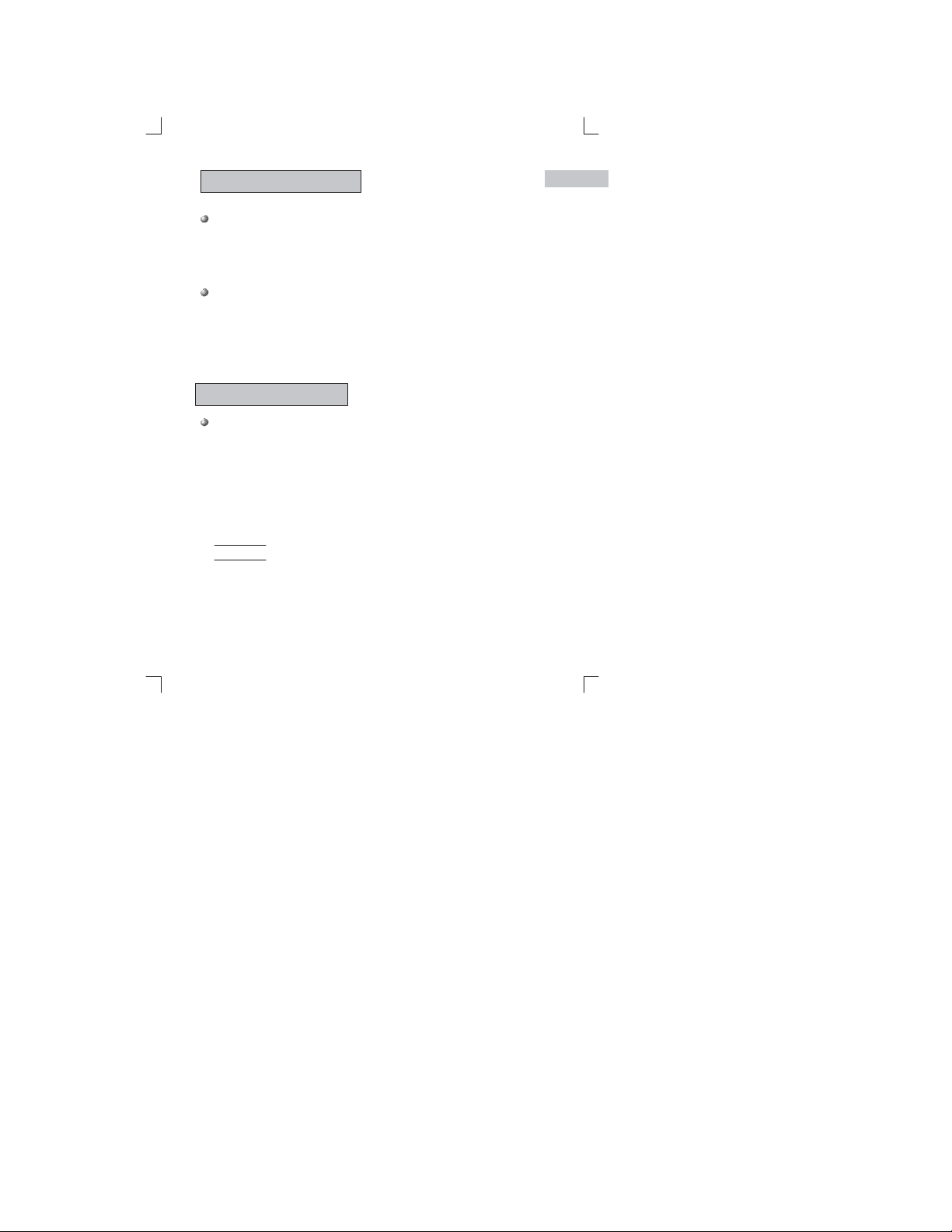
WH AT IS M P3?
1
MP3, short for MPEG-1, AUDIO LAYER 3 (an
referred to as the Moving Picture Experts Group), digital audio compression
algorit hm that achieves a compression factor of about 12:1 while preserving sound
quality. MP3 is an open format for maki ng large music files smaller without radically
degrad ing their audio quality. It is widely re cogn ized as the most popular format for
storing music on the World Wide Web and other component s of the Internet.
In addition, i
compu
audio file, while retaining a high sound quality. These files have the extension of
*.mp3 and can be downloaded from the Internet. They can also be converted for
personal use from your library of favorit e CD's.
t is an efficient way to store music or other audio content on your
ter. MP3 files can be anywhere from 1/4 to 1/20 the size of a c ommercial CD
audio subset of an industry standard
is a
THE MP-200 0
The MP-2000 player stores your favorite MP3 files in its flash memory so that they
can be played anywhere you pl ease, even on-the-go. The MP-2000's solid-state
design makes i t impervious to the skipping and jitter experi enced with portable CD
players. Since the MP-2000 is extremely light-weight and about the siz e of a pager,
it is perfect for use during jogging, walking, hiking, and just about any activity you
like to do.
Warning
It is illegal to encode MP3 files for trade or sale, unless you
have the expressed and explicit permis sion of the Copyright
holder(s).
