Page 1
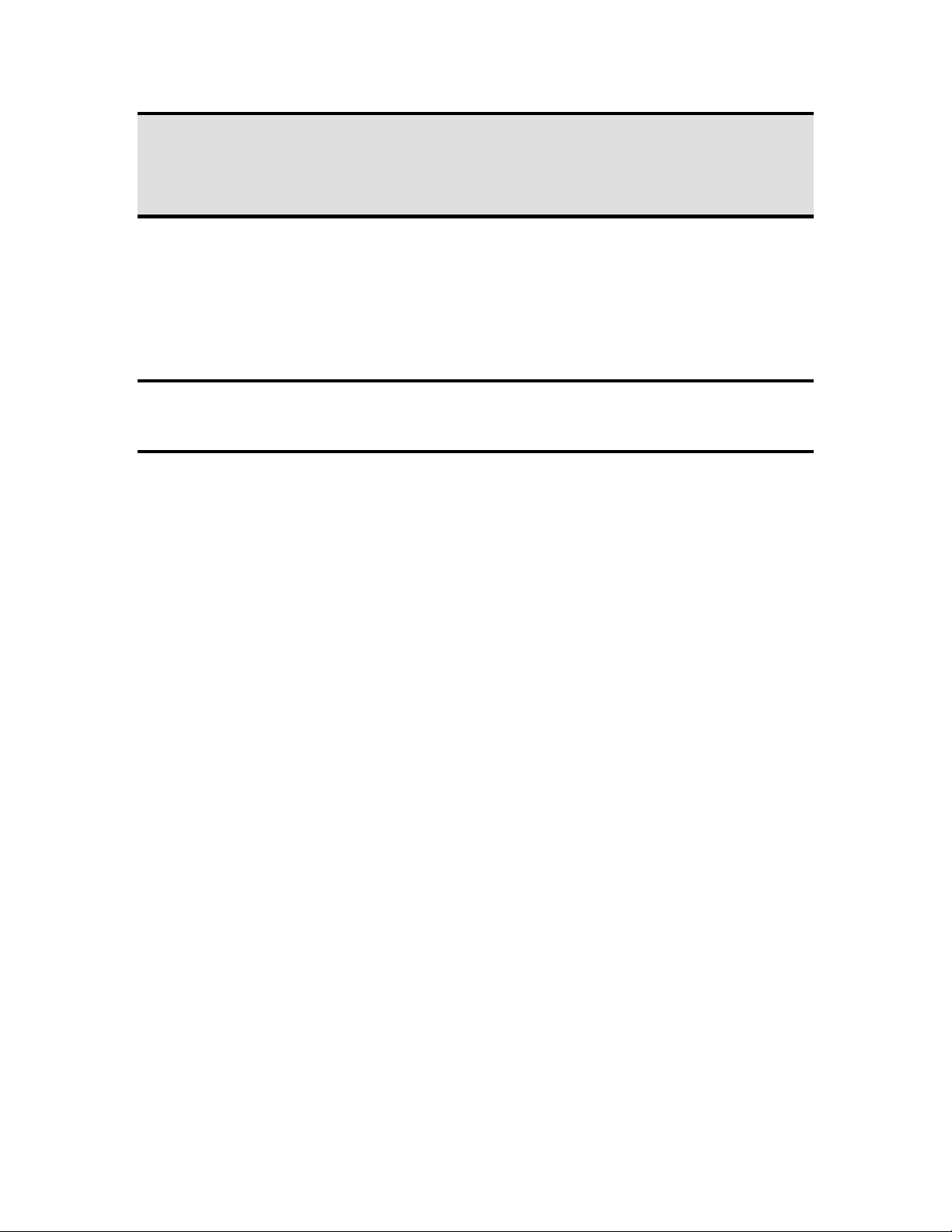
Telex Communications Inc.
Pro Sound & Entertainment Group
How To Guide #
Update Adam Master Controller Firmware Via
ADAMEDIT
Author:- Struan Robertson
Date:- 05 May 1998
Issue:- 1.0
1 Issue:- 1.0
Page 2
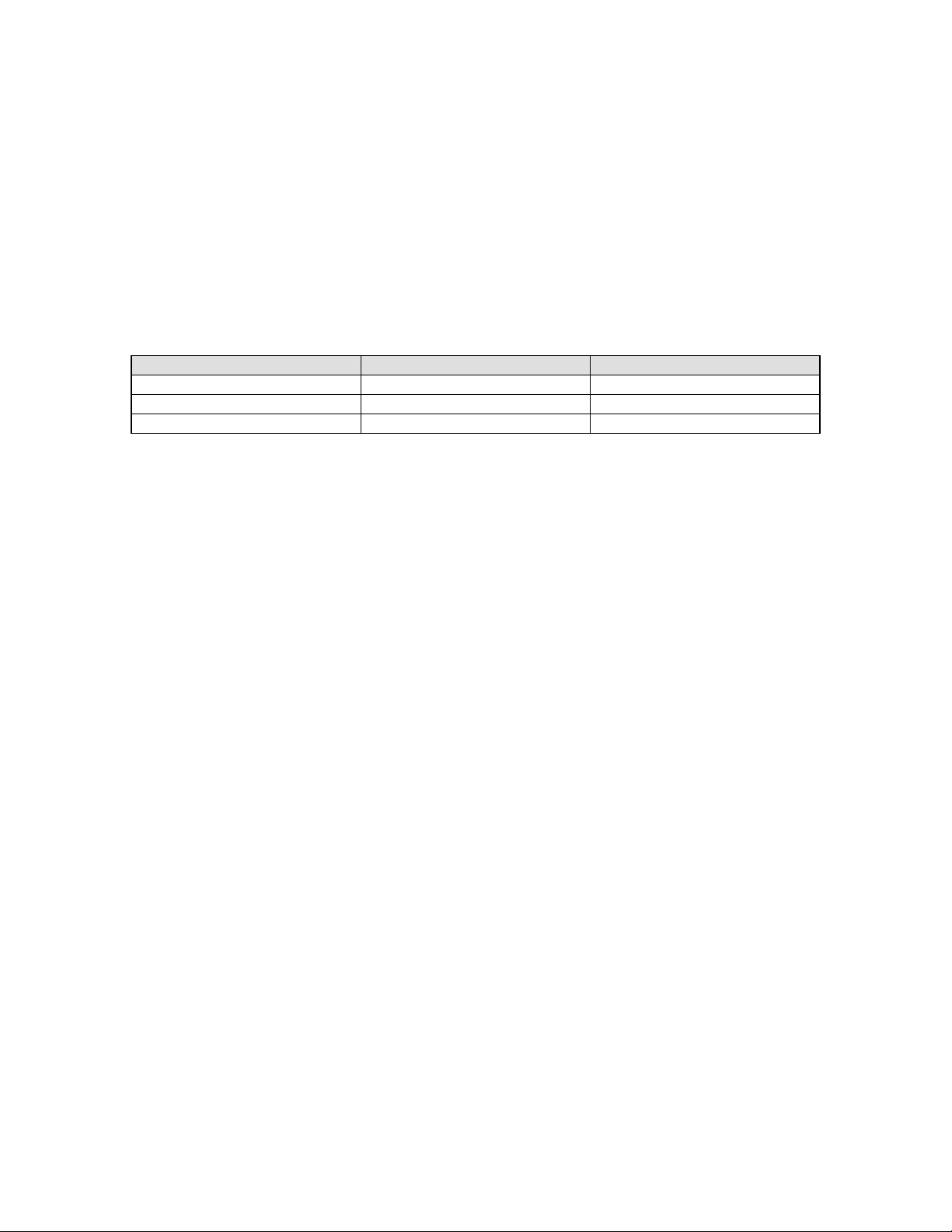
1. Table Of Contents
1. Table Of Contents .......................................................................................................................................2
2. Issue Status..................................................................................................................................................2
3. Requirements...............................................................................................................................................2
4. Procedure.....................................................................................................................................................2
2. Issue Status
Issue Date Reason
1.0 05 May 1998
3. Requirements
• Computer running ADAMEDIT
• The new combined Hex file for the Controller card
4. Procedure
The following has to be carried out to update the Controller firmware in the Adam controller card.
Please follow the following procedure:-
1. Save the configuration that is currently in the ADAM to a file on the computer. This needs to done as
the upgrade to the controller firmware clears the memory in the Controllers.
2. Place the combined Hex file into a temp directory
3. Open ADAM EDIT and ensure that you are online.
4. If you have two controllers remove the slave one (only has on red LED on).
5. Select Status from the pop downs along the top of the screen.
6. Select Software Versions.
7. Select Master Controllers.
8. It should show the current version
9. Highlight the line by clicking on it with the cursor.
10. Now do the following keystroke Ctrl + Shift 5 and D.
11. A dialogue box named Firmware Download should appear.
12. From the Temp directory created earlier select the file combined Hex select OK
13. You now should have a dialogue box named Download Device Firmware.
14. Select Begin Download.
15. The download bar should show the % . This takes a few minutes.
16. When this is complete the system will reset.
17. Wait a minute and re-connect ADAM EDIT
18. Confirm that the Master Controller Version is now the new version .
19. Send saved configuration file.
20. Now remove the update controller and insert the slave and repeat steps 3, 5 to 19.
2 Issue:- 1.0
