Page 1
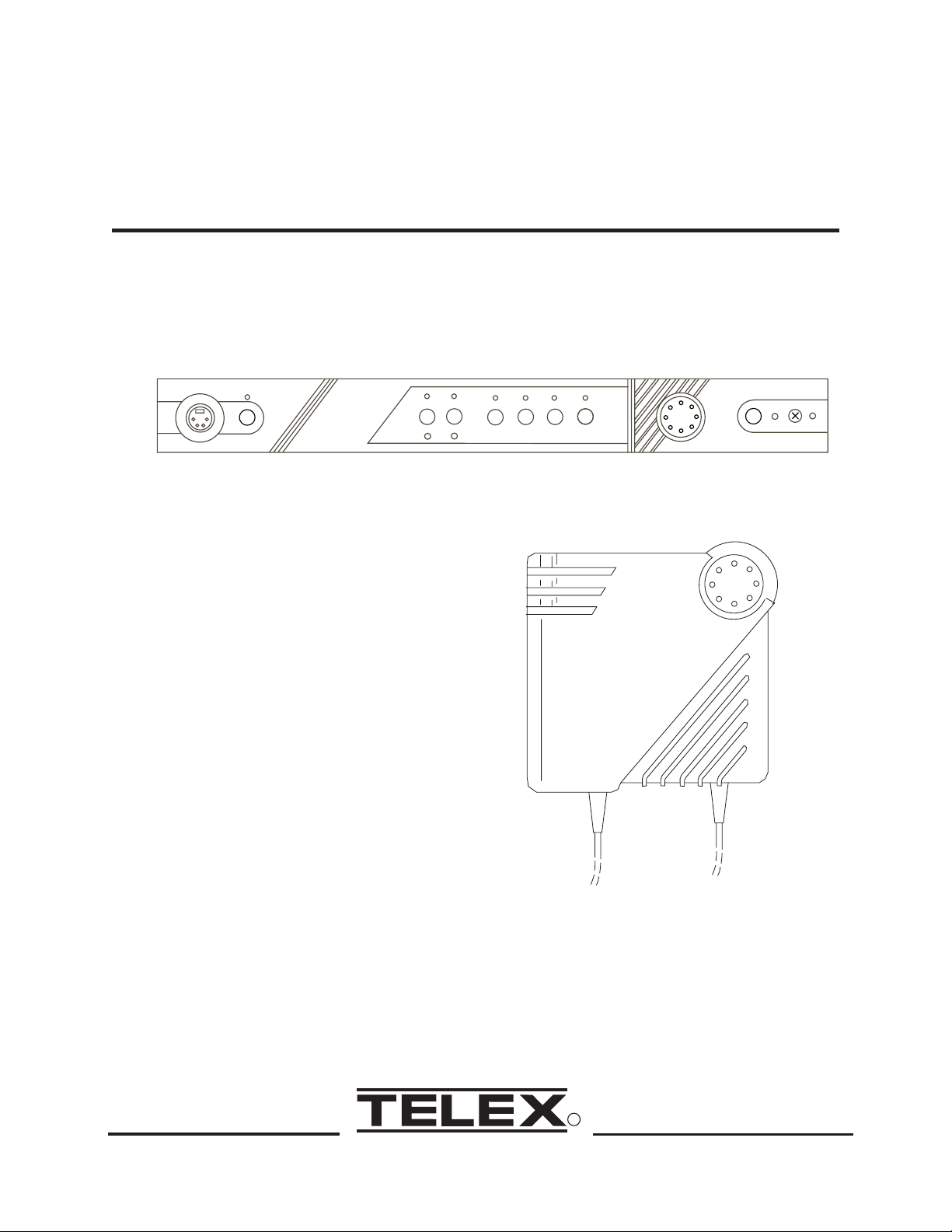
Telex
Operating Instructions
Headset
Power
RadioCom
ä
Ext Intercom Aux Audio
1
Portable Transmit On
2
3
Portable Station Connect
TR-300
4
RadioCom
Volume
Headset Controls
ä
BTR-300
Talk
Push Twice to Latch
Gain
O/M
PROFESSIONAL
WIRELESS
INTERCOM SYSTEM
TR-300, BTR-300
R
Page 2

TABLE OF CONTENTS
INTRODUCTION . . . . . . . . . . . . . . . . . . . . . . . . . . . . . . . . . . . . . . . . . . . . . . . . . . . . . . . . . . . 1
GENERAL DESCRIPTION . . . . . . . . . . . . . . . . . . . . . . . . . . . . . . . . . . . . . . . . . . . . . . . . . . 1
BTR-300 BASE STATION TRANSCEIVER . . . . . . . . . . . . . . . . . . . . . . . . . . . . . . . . . . . . . 3
SPECIFICATIONS . . . . . . . . . . . . . . . . . . . . . . . . . . . . . . . . . . . . . . . . . . . . . . . . . . . . . 3
FEATURES . . . . . . . . . . . . . . . . . . . . . . . . . . . . . . . . . . . . . . . . . . . . . . . . . . . . . . . . . . . 4
CONTROLS AND CONNECTIONS. . . . . . . . . . . . . . . . . . . . . . . . . . . . . . . . . . . . . . . . . . . 5
TR-300 BELT-PACK TRANSCEIVER . . . . . . . . . . . . . . . . . . . . . . . . . . . . . . . . . . . . . . . . . 9
SPECIFICATIONS . . . . . . . . . . . . . . . . . . . . . . . . . . . . . . . . . . . . . . . . . . . . . . . . . . . . . 9
FEATURES . . . . . . . . . . . . . . . . . . . . . . . . . . . . . . . . . . . . . . . . . . . . . . . . . . . . . . . . . . 10
CONTROLS AND CONNECTIONS. . . . . . . . . . . . . . . . . . . . . . . . . . . . . . . . . . . . . . . . . . 10
EQUIPMENT SET-UP . . . . . . . . . . . . . . . . . . . . . . . . . . . . . . . . . . . . . . . . . . . . . . . . . . . . . . 13
BTR-300 SET-UP . . . . . . . . . . . . . . . . . . . . . . . . . . . . . . . . . . . . . . . . . . . . . . . . . . . . . . . . . 13
ANTENNA INFORMATION . . . . . . . . . . . . . . . . . . . . . . . . . . . . . . . . . . . . . . . . . . . . . . . 16
TR-300 SET-UP . . . . . . . . . . . . . . . . . . . . . . . . . . . . . . . . . . . . . . . . . . . . . . . . . . . . . . . . . . . . 23
PRE-WALK-THRU CHECKLIST . . . . . . . . . . . . . . . . . . . . . . . . . . . . . . . . . . . . . . . . . . . . 24
SYSTEM OPERATION . . . . . . . . . . . . . . . . . . . . . . . . . . . . . . . . . . . . . . . . . . . . . . . . . . . . . 25
BTR-300 OPERATION . . . . . . . . . . . . . . . . . . . . . . . . . . . . . . . . . . . . . . . . . . . . . . . . . . . . 25
TR-300 OPERATION. . . . . . . . . . . . . . . . . . . . . . . . . . . . . . . . . . . . . . . . . . . . . . . . . . . . . . 26
ENABLING AUDIO . . . . . . . . . . . . . . . . . . . . . . . . . . . . . . . . . . . . . . . . . . . . . . . . . . . . . . 27
SETTING SYSTEM GAIN LEVELS . . . . . . . . . . . . . . . . . . . . . . . . . . . . . . . . . . . . . . . . . 28
SYSTEM WALK-THRU . . . . . . . . . . . . . . . . . . . . . . . . . . . . . . . . . . . . . . . . . . . . . . . . . . . . 29
TROUBLESHOOTING . . . . . . . . . . . . . . . . . . . . . . . . . . . . . . . . . . . . . . . . . . . . . . . . . . . . . 30
BATTERY INFORMATION . . . . . . . . . . . . . . . . . . . . . . . . . . . . . . . . . . . . . . . . . . . . . . . . . 31
ACCESSORIES . . . . . . . . . . . . . . . . . . . . . . . . . . . . . . . . . . . . . . . . . . . . . . . . . . . . . . . . . . . . 33
CUSTOMER SERVICE INFORMATION. . . . . . . . . . . . . . . . . . . . . . . . . . . . . . . . . . . . . . 34
FCC INFORMATION. . . . . . . . . . . . . . . . . . . . . . . . . . . . . . . . . . . . . . . . . . . . . . . . . . . . . . . 35
-i-
Page 3
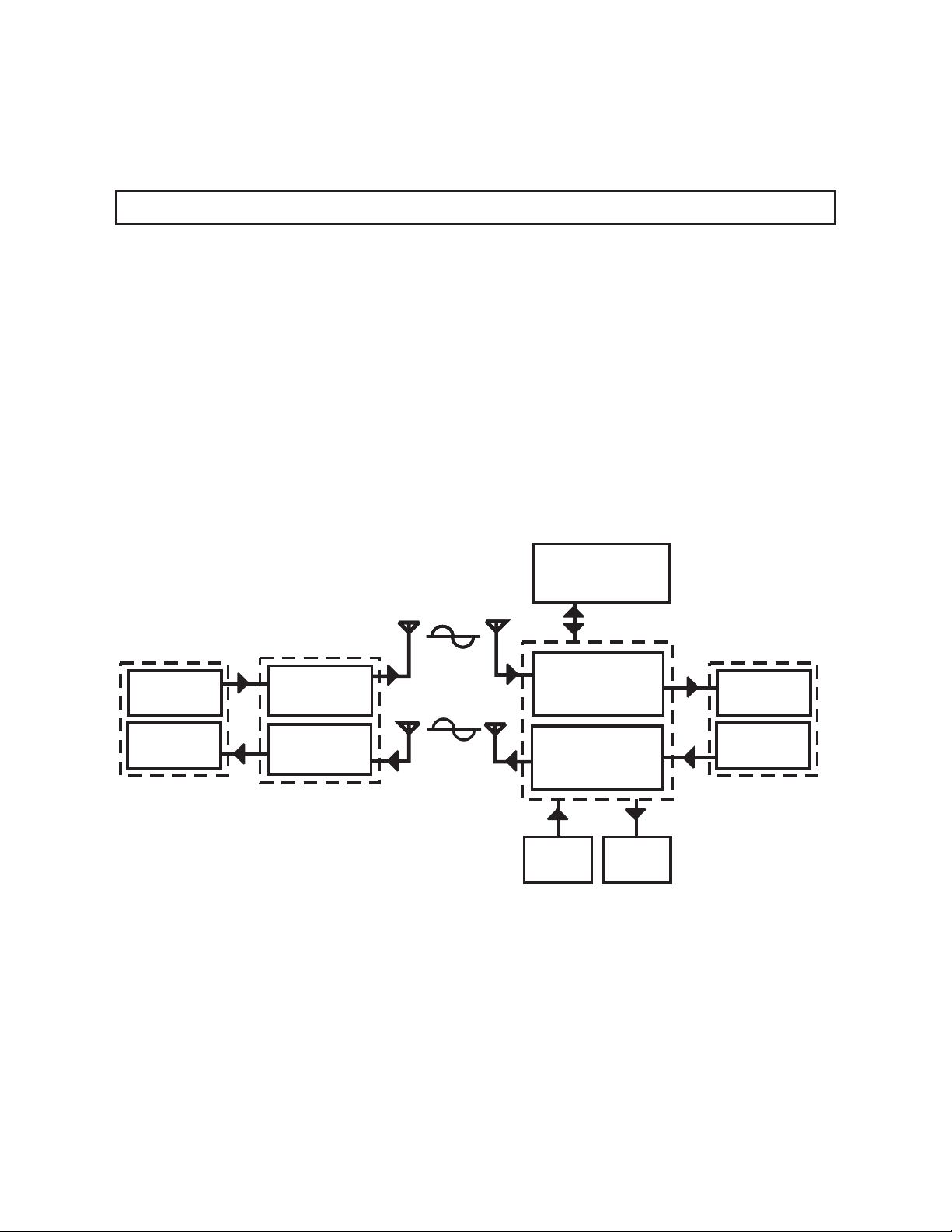
INTRODUCTION
GENERAL DESCRIPTION
This manual covers the BTR-300 Base Station
and the TR-300 Portable Transceiver.
The RadioCom Models BTR-300 and TR-300
were specifically designed to provide the user
with a highly flexible wireless two-way communication system with the capability to interface with a wired intercom system and other
auxiliary audio.
ANT
HEADSET
MICROPHONE
TR-300
TRANSMITTER
RF CARRIER
F
RF CARRIER
F
ANT
SIGNAL
SIGNAL
SIGNAL
SIGNAL
At the BTR-300 operator’s command, the
remotes may communicate with each other,
with a wired intercom system or with an auxiliary system. The BTR-300 Base Station with
its one transmit and four receive channels is
designed to operate in full duplex (simultaneous two-way communications) with up to
four TR-300 Belt Pack transceivers. See block
diagram in Figure 1.
WIRED
INTERCOM
ANT
ANT
BTR- 300
HEADSET
FM
ANT
ANT
RECEIVER
REC1REC2REC3REC
4
EARPHONE
EARPHONE
RECEIVER
F
R CARRIER
SIGNAL
TRANSMITTER
AUXILIARY
INPUT
Figure 1
Block Diagram of System
-1-
AUXILIARY
OUTPUT
MICROPHONE
Page 4

The system operates on selected frequencies
within the 150-216 MHz band.
The BTR-300 system is fully compatible with
a number of other wired intercom manufacturers units. See the BTR-300 Setup Section for
additional information.
The TR-300 Transceiver operates in the continuous transmit mode with the audio activated by a switch. As many as four TR-300
belt-pack transceivers can operate in a fully
duplex network with one RadioCom Model
BTR-300 Base Station.
-2-
Page 5
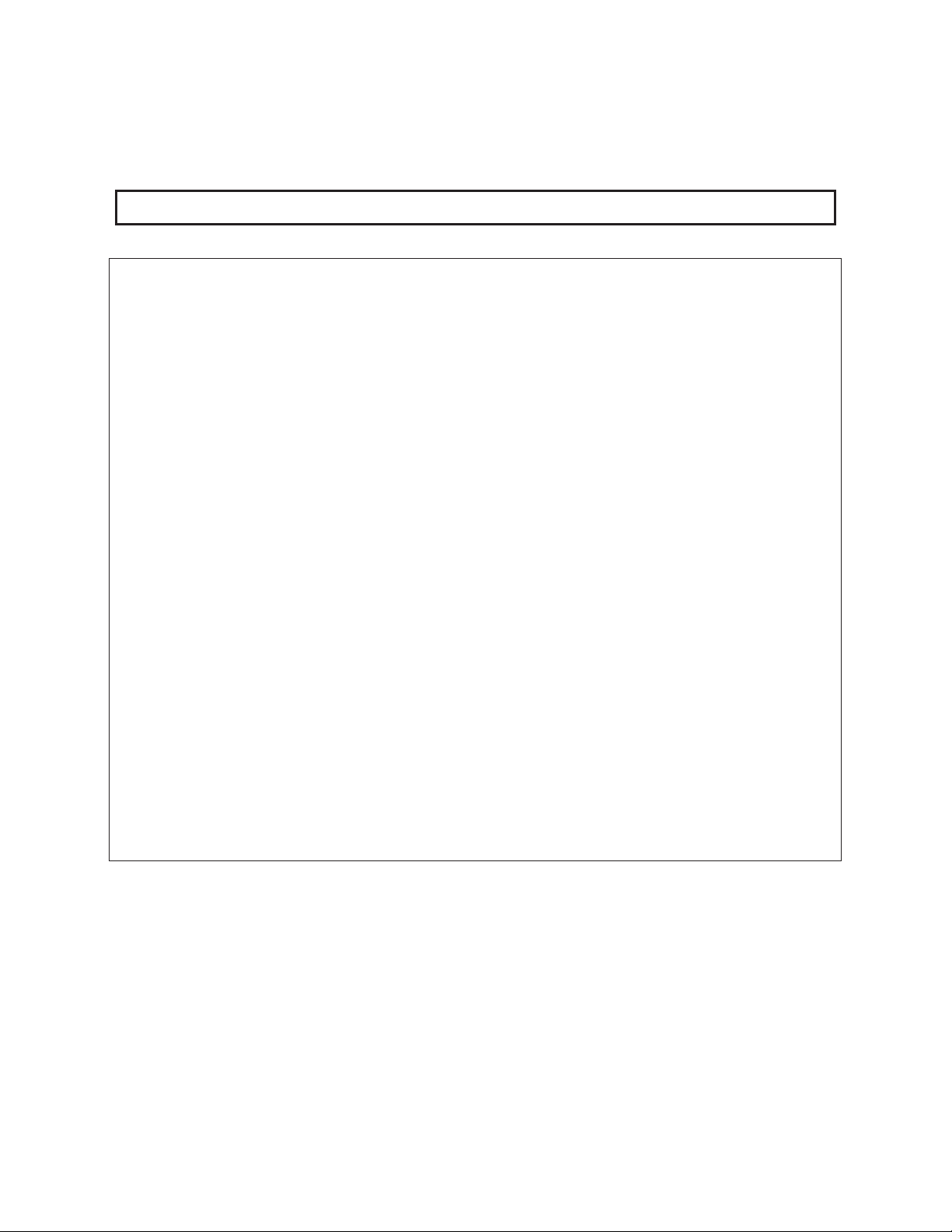
BTR-300 BASE STATION TRANSCEIVER
TECHNICAL INFORMATION
SPECIFICATIONS BTR-300
Input Power (minimum) ....................................................................................12V AC/DC at 360 mA
Intercom Output ........330 mV (Low) or 1 V (Hi) RMS into 300 ohm load typical (at rated deviation)
Intercom Input (Gain Minimum) .........................................300 mV RMS typical (for rated deviation)
Auxiliary Output.............................................2 V RMS into 600 ohm load typical (at rated deviation)
Auxiliary Input (Gain Maximum) .........................................60 mV RMS typical (for rated deviation)
Local Headset Input.......................................................................................2 mV RMS input nominal
1.5 mV RMS input at compression (Dynamic)
Local Headset Output .............................................................32 mV maximum output into 600 ohmst
Speaker/Local Monitor Output (into 8 Ohms) ............................................2 Watts (at rated deviation)
Temperature Range ................................................................................-4°F to 130°F (-20°C to 55°C)
Dimensions.............................................................................................15.75” W x 1.75” H x 10.5” D
(40 cm x 4.5 cm x 26 cm)
Weight................................................................................................................................4.5 lbs (2 kg)
Transmit
RF Frequency Range ........................................................................................................150-216 MHz
RF Frequency Stability................................................................................Crystal Controlled, 0.005%
RF Power Output............................................................................................................50 mW Typical
Modulation...........................................................................................................FM, 3 KHz deviation.
115 micro-seconds Pre-emphasis
Transmit Antenna....................................................................................................5/8-wave (supplied)
SO239 connector on chassis
Modulation Limiter ................................................................................................Internal Compressor
Modulation Frequency Range ............................................................................300 to 5000 Hz ±2 dB
Radiated Harmonics and Spurious Emissions ..........................................................................-45 dBC,
Exceeds FCC Specifications
FCC ............................................................................................Type Accepted Under Parts 90 and 74
-3-
Page 6
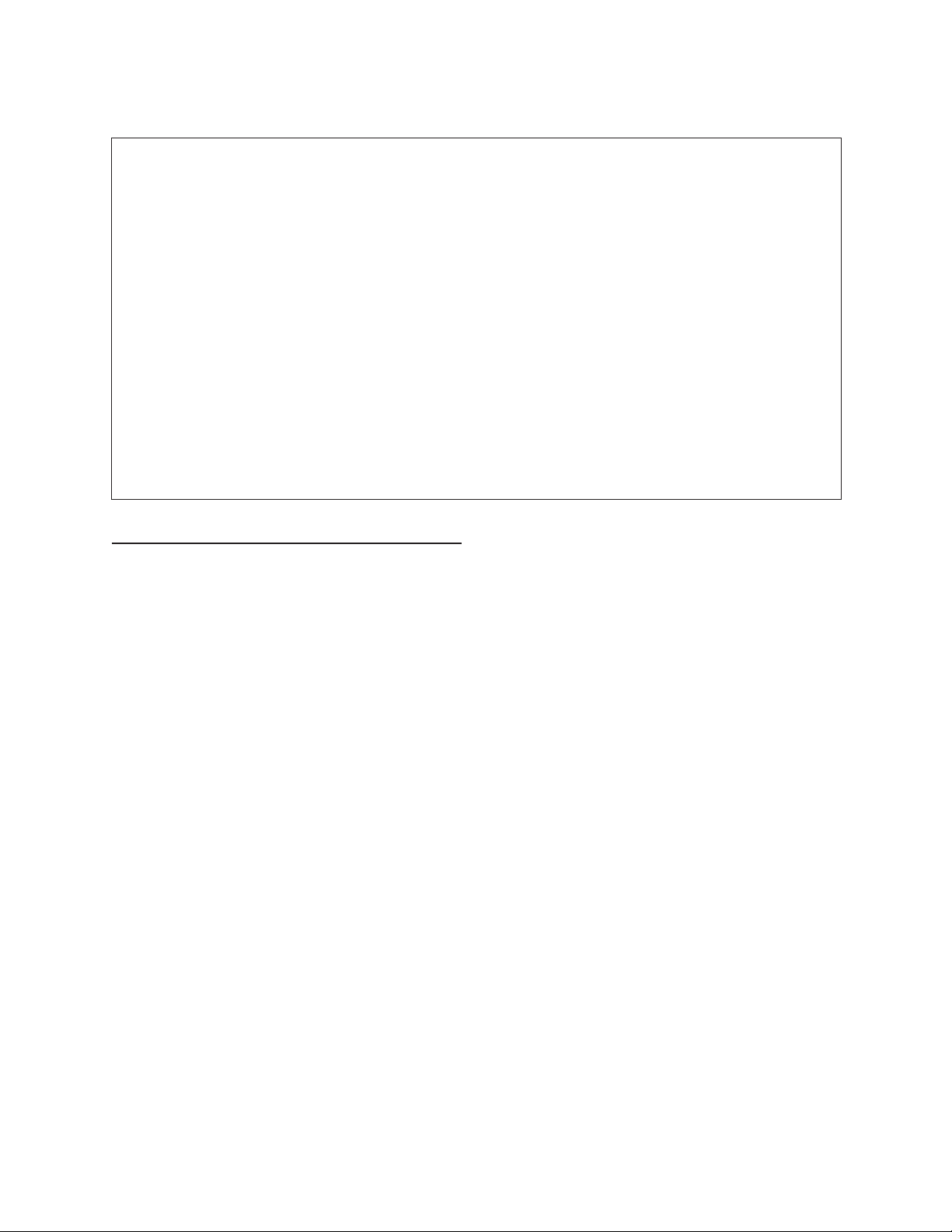
SPECIFICATIONS BTR-300 (Cont.)
Receive
RF Frequency Range .......................................................................................................150-216 MHz
RF Frequency Stability................................................................................Crystal Controlled, 0.005%
Type ...........................................................................................Dual conversion superheterodyne, FM
RF Sensitivity ................................................................................Less than 0.6 µV for 12 dB SINAD
IF Selectivity ........................................................................3 dB at 30 kHz (4 pole Monolythic Filter)
Image Rejection ..............................................................................................................65 dB or better
Squelch Quieting ...........................................................................................................................90 dB
Squelch Threshold........................................................................................................1.0 µV (Internal)
Signal-to-Noise Ratio ....................................................................................................................90 dB
Receive Antenna .....................................................................................................5/8-wave (supplied)
SO239 connector on chassis
Distortion.................................................................................................Less than 1% at Rated Output
FEATURES
The RadioCom Model BTR-300 is a Base
Station with one transmitter and four receivers. It is designed for portable two way
communication with the capability for interface to other audio systems. Features include:
· An extremely flexible unit that has the capability to communicate at one time with up to
four portable stations and wired stations (intercom and/or other audio source).
· Powered by an external AC supply via the
power jack on the rear of the unit. It can
also be powered by any 12V AC/DC 700
mA source.
· Intercom connections with the ability to interface with most wired intercom systems.
· RF light indicator for each portable station.
· All metal case for superior shielding.
· Table or rack mountable.
-4-
Page 7
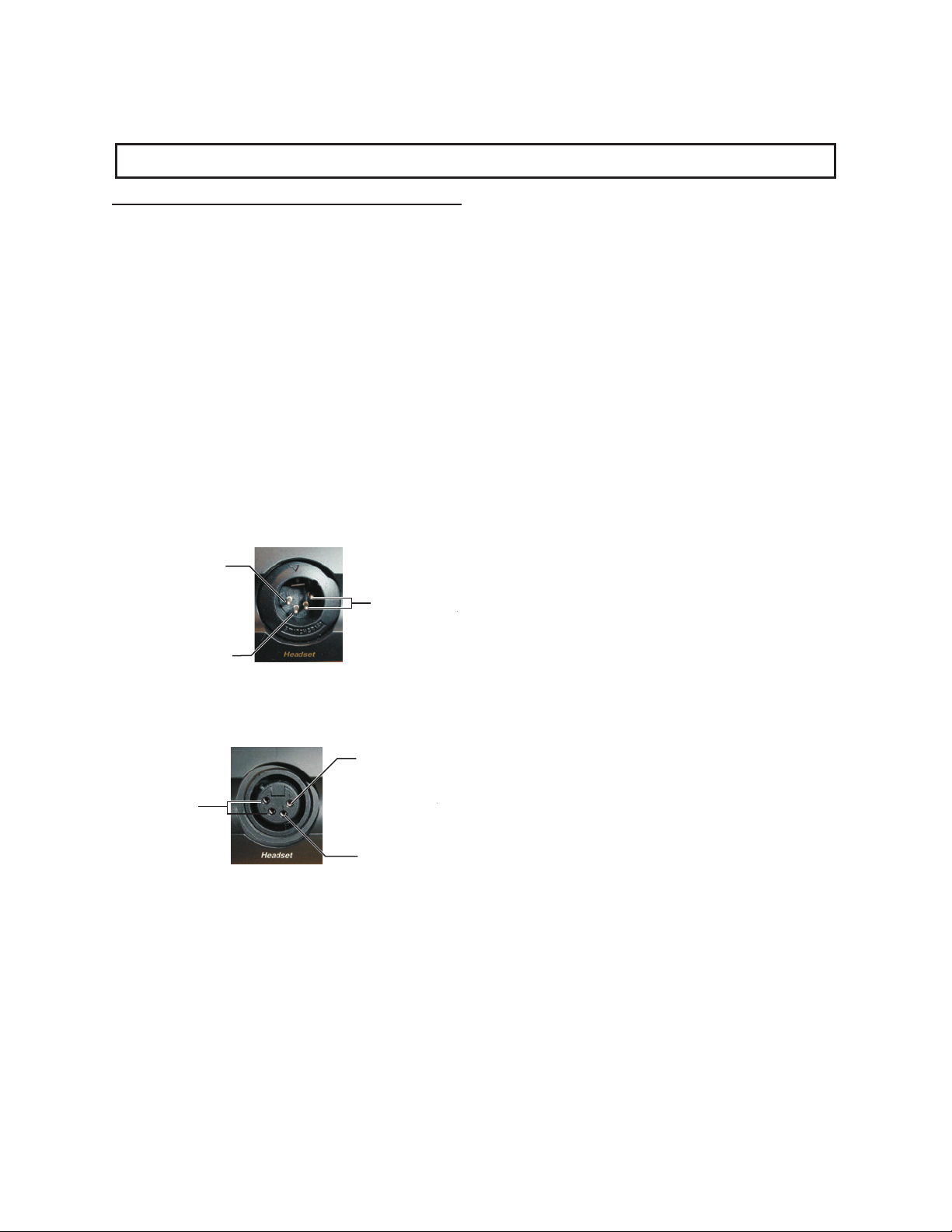
CONTROLS and CONNECTIONS
A
E
FRONT PANEL (Refer to Figure 3)
Power ON/OFF Switch: Push this switch
once to turn power ON; push it again to turn
the power OFF.
Power ON Indicator: The Power ON light is
illuminated when the Power ON/OFF Switch
is pushed in the ON Position.
Local Headset Connector: Four pin XLR
Connector for Input/Output (plug for Telex
units and jack for RTS units). The headset
jack will accept many Telex model headsets.
Compatible with other intercom headsets with
four pin XLR connectors that are wired as
shown in Figure 2.
MICROPHONE
GROUND (1)
4
1
3
2
BALANCED
AUDIO OUT
(3 AND 4)
MICROPHONE
AUDIO (2)
Plug for Telex Unit
MICROPHONE
BALANCED
UDIO OUT
(3 AND 4)
4
1
2
3
GROUND (1)
MICROPHON
AUDIO (2)
Mic On-Push-to-Talk/Lock-to-Talk Switch:
Enables the local headset microphone audio
function.
NOTE: DOES NOT control base station RF
transmit.
Local Push-to-Talk Indicator: Will be illuminated whenever the talk function is on.
Local Microphone Gain Control and
Overmodulation Indicator: A screwdriver
adjustable control is provided to control the
input level of the local headset mic. This input
is protected from overloads by means of a
gain compressor whose operation is signaled
by the gain light indicator.
Portable Enable Switches and Indicators:
When in the “IN” position, the Enable
switches allow the user of the corresponding
portable unit to be heard by others connected
to the system. When in the “OUT” position,
the respective portable will be muted, but this
portable will still be able to hear all other selected remotes and interfaces. The indicators
(Portable Transmit On) normally show the
presence of a portable transceiver in use on
the channel corresponding to that indicator.
Jack for RTS Unit
Figure 2
Headset XLR Connector Wiring
Local Headset Volume: Adjusts volume to
Local Headset. DOES NOT AFFECT MICROPHONE GAIN.
-5-
Page 8

External Intercom Switch, Level Control,
and indicator: This switch enables the wired
intercom interface when “IN”, and disables it
when “OUT”. For RTS intercoms, the “IN”
position is channel 1 and the “OUT” position
is channel 2. A screwdriver adjustable control
is provided to control the input level of the
wired intercom.
Auxiliary Audio Enable Switch, Level Control, and Indicator: The switch enables and
disables the Auxiliary interface when “IN”
and “OUT”, respectively. The function of the
level control here is the same as that described
for the intercom.
REAR PANEL (Refer to Figure 4)
Transmit and Receive Antenna Connectors:
Attach 5/8-wave antennas (supplied) to these
connectors; Antenna color should match the
“color dot.”
Transmit Switch: Slide switch that allows the
operator to select one of three transmit modes.
In the “OFF” position, the transmitter is always off. This mode may be used if the base is
functioning solely as a monitor. In the
“CONT” position, the transmitter is always
on. This continuous mode is recommended
over the “REMOTE” mode. In the “REMOTE” position, the transmitter is enabled
only when one or more portables are active.
Headset Microphone Select Switch: This
switch allows the user to select either an
Electret or Dynamic microphone.
Intercom Connectors: Connections to interface the BTR-300 with a wired intercom system.
Auxiliary Output/Input Connectors: Can be
used for 2-way (four wire) input and output to
the BTR-300 or as a simplex input or output.
Typical uses are 4 wire intercom’s, tape recorders, public address inputs or outputs.
Power Jack: For external AC supply adaptor
(supplied).
Speaker Jack: Allows the use of an external
monitor if desired. An 8 ohm speaker is recommended.
Speaker Volume Control: Screwdriver adjustable. Adjust clockwise to increase speaker
volume or counterclockwise to decrease
speaker volume.
NOTE: Leave setting counterclockwise if no
speaker is attached.
-6-
Page 9
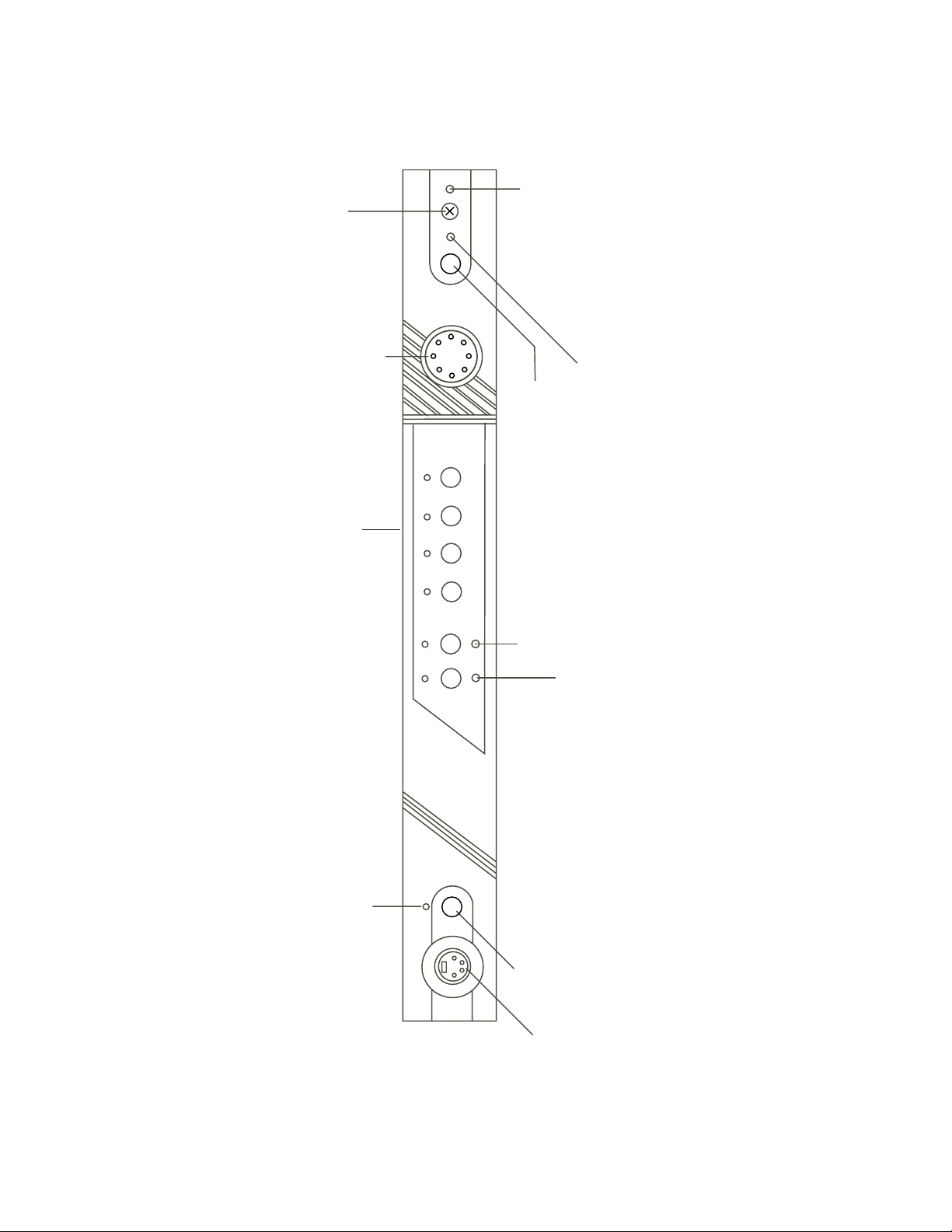
BTR-300
O/M
Gain
Talk
Push Twice to Latch
LOCAL MIC
INDICATOR
OVERMODULATION
LOCAL MIC GAIN CONTROL
LOCAL HEADSET VOLUME
PORTABLE ENABLE
SWITCHES AND INDICATORS
Headset Controls
Volume
LOCAL PUSH-TO-TALK INDICATOR
4
MIC ON PUSH-TO-TALK/
3
2
Portable Transmit On
Portable Station Connect
1
LOCK-TO-TALK SWITCH
AUDIO
AUXILIARY
Ext Intercom Aux Audio
ä
INTERCOM
EXTERNAL
Figure 3
Front Panel BTR-300
POWER ON
RadioCom
Power
INDICATOR
Headset
POWER ON-OFF SWITCH
LOCAL HEADSET CONNECTOR
-7-
Page 10
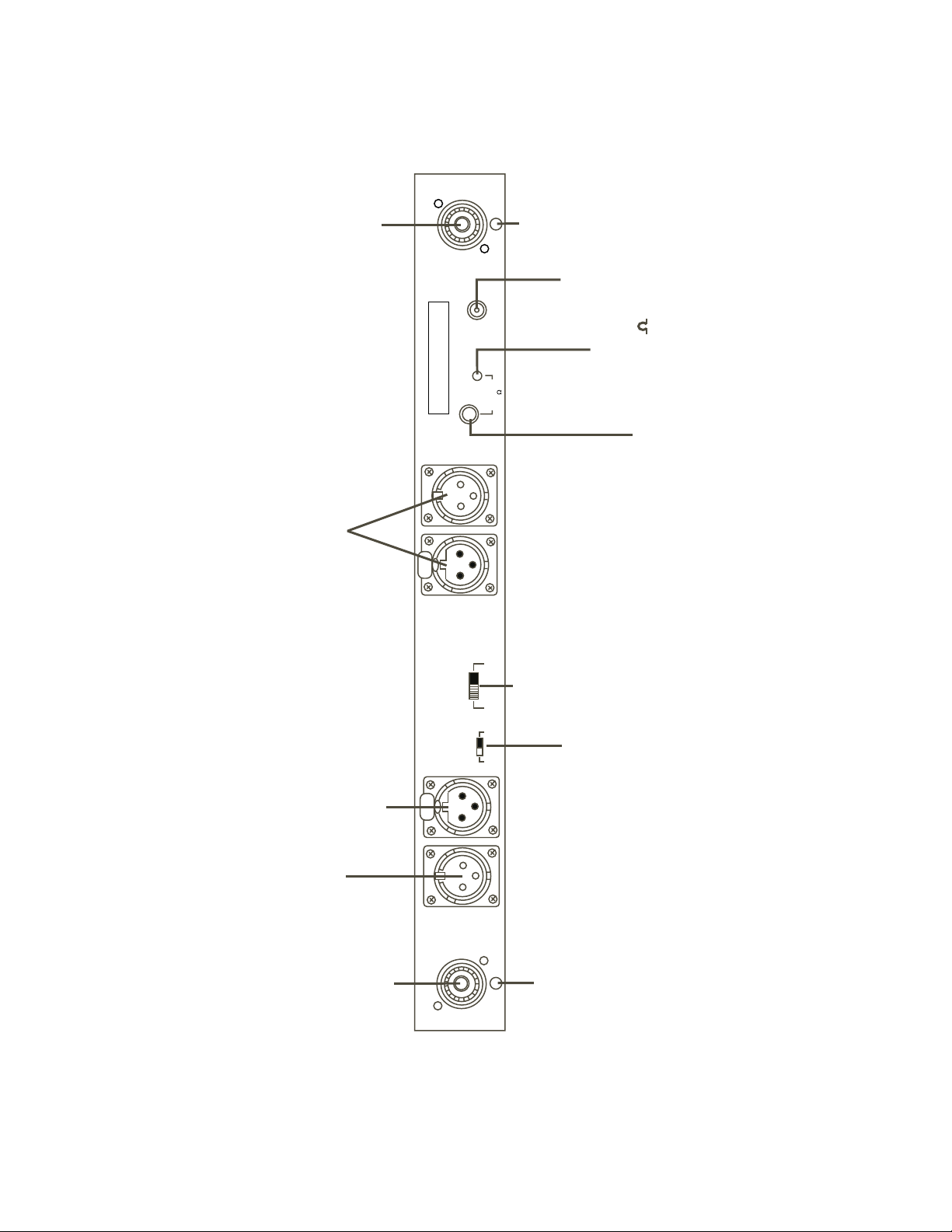
RECEIVE
Receive
Antenna
ANTENNA
COLOR DOT
INTERCOM CONNECTORS
ANTENNA CONNECTOR
Intercom
Intercom
PUSH
Intercom
Telex Communications Inc.
Power
Loop-Thru
Loop-Thru
Loop Thru
BTR-300
Volume
Transmit
AC/DC 12V
8
Speaker
MADE IN U.S.A.
Remote
Off
Cont
Elt
700 mA
POWER JACK
SPEAKER VOLUME CONTROL
SPEAKER / LOCAL MONITOR ( 8 MIN.)
Figure 4
Rear Panel BTR-300
TRANSMITTER SWITCH
AUXILIARY OUTPUT CONNECTOR
PUSH
AUXILIARY INPUT CONNECTOR
Transmit
CONNECTOR
TRANSMIT ANTENNA
Auxiliary
Audio Input
Antenna
Headset Mic
-8-
Dyn
Auxiliary
Audio Output
HEADSET MIC SELECT SWITCH
ANTENNA
COLOR DOT
Page 11
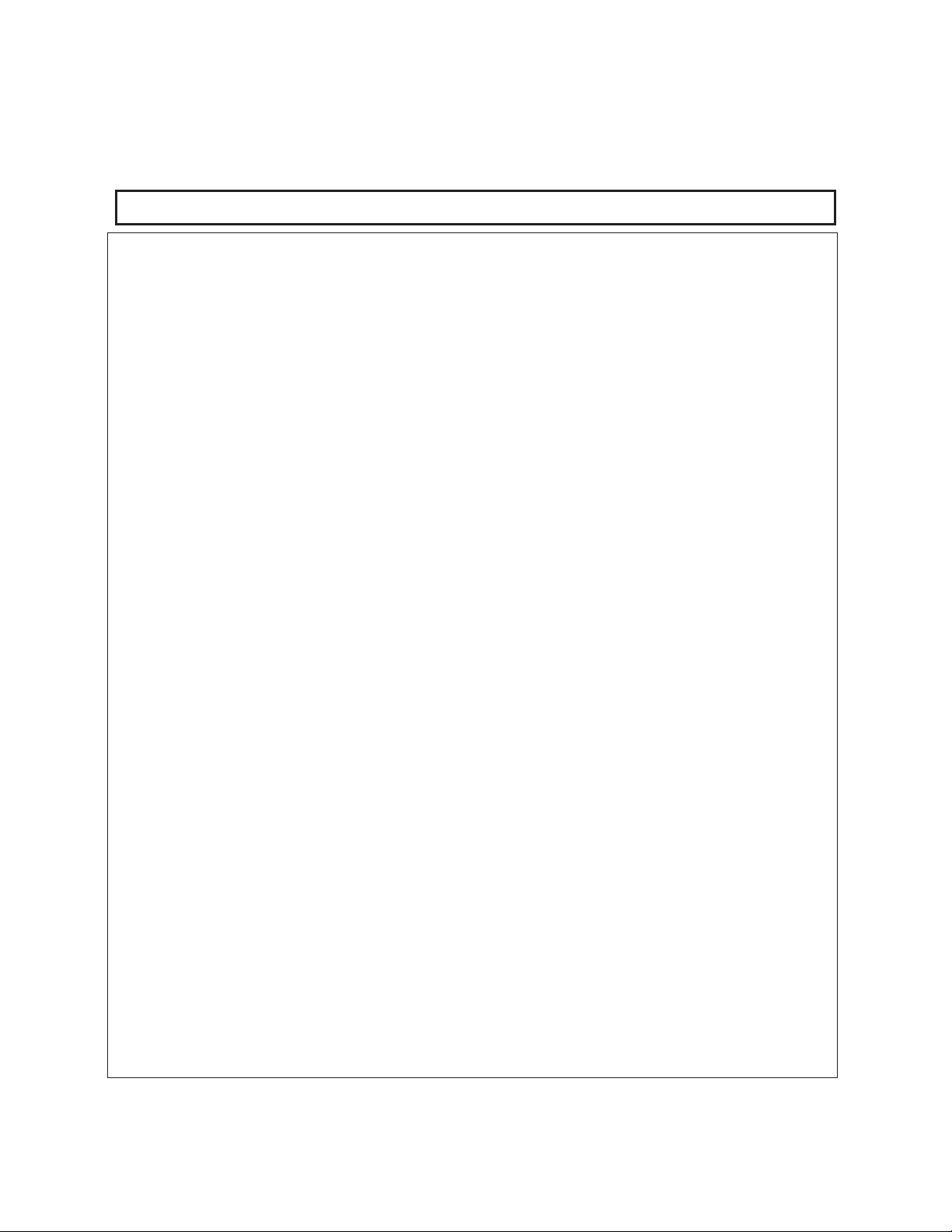
TR-300 BELT-PACK TRANSCEIVER
TECHNICAL INFORMATION
SPECIFICATIONS TR-300
Overall
Power Requirements ..............................................................6 AA cells (Alkaline, NEDA, MN 1500)
Nickel-metal hydride optional
Current Drain....................................................................................................................typical 82 mA
Temperature Range ................................................................................-4°F to 130°F (-20°C to 55°C)
Dimensions...............................................................................................4.25” W x 4.125” H x 2.0” D
(108mm x 105mm x 51 mm)
Weight ..........................................................................................................13 oz (369g) with batteries
Transmit Antenna............................................................................................1/4-wave wire (attached)
Receive Antenna .............................................................................................1/4-wave wire (attached)
Transmit
RF Frequency Range ........................................................................................................150-216 MHz
RF Frequency Stability................................................................................Crystal Controlled, 0.005%
RF Power Output............................................................................................................50 mW Typical
Modulation........................................................................................................FM, 3000 Hz deviation,
115 micro-seconds Pre-emphasis
Modulation Limiter ................................................................................................Internal Compressor
Modulation Frequency Range .........................................................................300 to 5000 Hz +/_2 dB
Microphone Audio Input ..............................................................................................30 to 3500 ohms
Microphone Input Sensitivity.................................................................2 mV Dynamic, 4 mV Electret
Radiated Harmonics and Spurious Emissions ..........................................................................-45 dBC,
Exceeds FCC Specifications
FCC ............................................................................................Type Accepted Under Parts 90 and 74
Receive
RF Frequency Range ........................................................................................................150-216 MHz
RF Frequency Stability ......................................................................Crystal Controlled, 0.005% Type
Dual Conversion Superheterodyne, FM
RF Sensitivity .................................................................................Less than 0.5 µV for 12 dB SINAD
IF Selectivity ........................................................................................3 dB at 30 kHz (Ceramic Filter)
Image Rejection ..............................................................................................................70 dB or better
Squelch Quieting ...........................................................................................................................90 dB
Squelch Threshold........................................................................................................3.0 µV (Internal)
Signal-to-Noise Ratio ....................................................................................................................90 dB
Audio Output ......................................................................................32 mW into 600 ohms (Headset)
Distortion.................................................................................................Less than 1% at Rated Output
-9-
Page 12
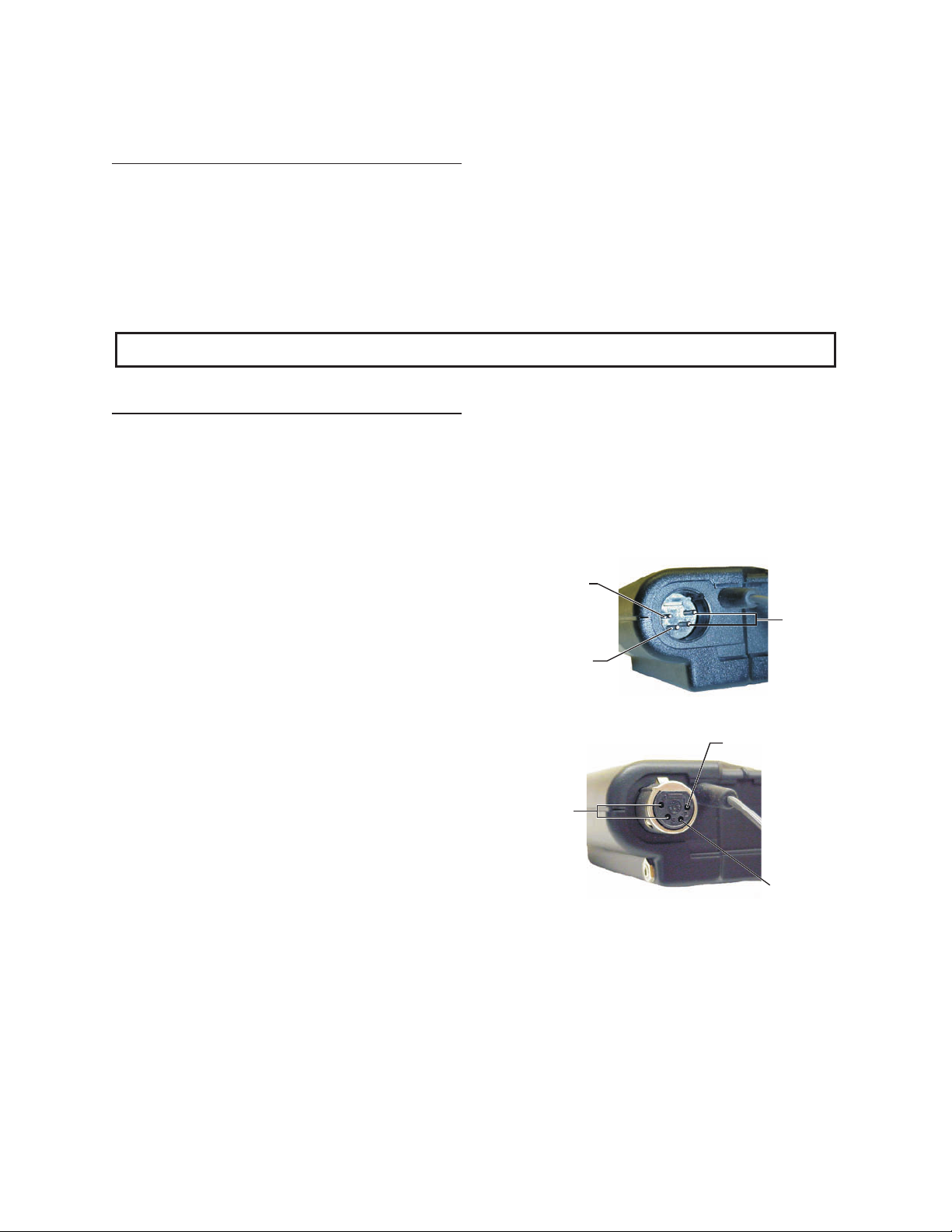
FEATURES
· Lightweight, small size and is
self-contained.
· 2 separate antennas, one for transmit, the
other for receive.
CONTROLS AND CONNECTIONS
EXTERNAL CONTROLS (Refer to Figure 6)
Volume OFF/ON Control: This thumbwheel
control serves as both an off/on switch and as
a volume control.
Low Battery and Overmodulation
Indicator Light:
Low Battery Indicator: Part of the battery
check circuit. When the power switch is
placed in the “ON” position the light will
flash one or more times if the battery is
good. A poor battery will cause the light to
illuminate continuously and a bad or unusable battery will not cause any illumination
at all.
Overmodulation Indicator: Uses the same
light as the low battery indicator. During
the talk mode, if the microphone gain is too
high, the light will illuminate when talking.
Push-To-Talk, Lock-To-Talk Switch:
This switch enables the talk function.
Talk Indicator Light: (Labeled “talk”) will
be illuminated whenever the talk function on
the TR-300 is enabled.
· Push-to-Talk with Lock-to-Talk feature
switch for the TR-300 and Push-to-Transmit
with Lock-to-Transmit feature for the
TR-300P.
Headset Connector: A four pin XLR connector for Input/Output. (Plug for Telex, Jack for
RTS units). The headset jack will accept many
different Telex model headsets. Compatible
with other intercom headsets with four pin
XLR connectors that are wired as shown in
Figure 5.
MICROPHONE
GROUND (1)
BALANCED
AUDIO OUT
(3 and 4)
MICROPHONE
AUDIO (2)
Plug for Telex Units
MICROPHONE
GROUND (1)
BALANCED
AUDIO
OUTPUT
(3 and 4)
MICROPHONE
AUDIO (2)
Jack for RTS Units
Figure 5
Headset XLR Connector Wiring
Charge Jack: Allows nickel-metal hydride
batteries to be charged without removing them
from the unit.
-10-
Page 13

LOW BATTERY / OVERMODULATION
INDICATOR LIGHT
TALK INDICATOR LIGHT
PUSH-TO-TALK/
LOCK-TO-TALK SWITCH
BATTERY
CHARGE
JACK
Bat/
ovmod
BELT CLIP
HEADSET
CONNECTOR
TRANSMIT ANTENNA
talk
talk
VOLUME OFF/ON CONTROL
RECEIVE ANTENNA
Figure 6
External Controls, TR-300
-11-
Page 14

DYNAMIC / ELECTRET
SWITCH
ACCESS TO MICROPHONE
GAIN CONTROL
FCC ID: B5DMXXX
S/N:
CANADA IIIIIIIIIII
E
BATTERY COMPARTMENT
Figure 7
Internal controls, TR-300
INTERNAL CONTROLS (Refer to Figure 7)
Microphone Gain Control: Screwdriver ad-
justable by removing belt clip and prying out
the small rubber plug to the right of the screw
boss.
MIC
D
Dynamic/Electret Switch: This switch allows
selection of “D” when using a Dynamic Microphone or “E” when using and Electret Microphone.
Battery Compartment: Holds 6 AA batteries
in a removable battery holder (supplied).
-12-
Page 15

EQUIPMENT SET-UP
BTR-300 SET-UP
UNPACKING
Unpack your BTR-300 and TR-300 System. If
there are any damages or shortages, refer to
the “Warranty Service Information” section in
this manual.
INTERNAL INTERCOM SWITCHES
The BTR-300 has internal switches that allow
it to accommodate intercom systems other
than what it was set to interface with when
manufactured. Product No. 71276XXXX is set
for Telex Audio Com and similar systems.
Product No. 71280XXXX is set for RTS 2
wire and similar systems. Units originally set
for Telex may be set to RTS and vice versa.
Both models may be set to interface with
Clearcom, and 4 wire RTS/McCurdy matrix
type systems. The following paragraphs explain how to change the switches if necessary.
Remove Cover: Remove the cover screws
(13) and lift off the cover.
DIP Switch: See Figure 8 and Table 1. Set the
DIP switch as shown in the table.
High/Low Switch: See Figure 8 and Table 2.
Set the high/low switch as shown in the table.
Intercom Switch: See Figure 8 and Table 2. Set
the switch to 2 wire for all 2 wire systems. Set
the switch to 4 wire if the BTR is to be connected to a balanced 4 wire intercom system
through the Auxiliary input and output jacks.
Note: Do not connect both 4 wire and 2 wire systems at the same time. Loud feedback may result.
Replace Cover: Carefully align the cover and
replace the screws.
INTERCOM JACK WIRING
CONFIGURATIONS
See Table 3 for the wiring of the intercom and
auxiliary jacks.
DIP SWITCH POSITION
123456789
Telex Audiocom ON ON OFF ON OFF ON OFF OFF ON
RTS 2 wire OFF OFF ON OFF ON OFF ON ON OFF
Clearcom ON OFF ON ON OFF OFF OFF ON ON
4 Wire N/A N/A N/A N/A N/A N/A N/A N/A N/A
Table 1
INTERCOM LOW/HIGH INTERCOM
TYPE SWITCH SWITCH
Telex
Audio Com Low 2 wire
RTS High 2 wire
Clearcom Low 2 wire
4 wire N/A 4 wire
Table 2
-13-
Page 16

Internal Auxiliary Audio Out Auxiliary Audio Input Intercom Loop Thru
Switch
(both jacks)
Settings Pin 1 Pin 2 Pin 3 Pin1 Pin 2 Pin 3 Pin 1 Pin 2 Pin 3
Telex Audio
Com Ground 600 ohm 600 ohm Ground 2.2K ohm 2.2K ohm Ground Balanced Balanced
Balanced Balanced Balanced Balanced
RTS 2 wire Ground 600 ohm 600 ohm Ground 2.2K ohm 2.2K ohm Ground Channel Channel
Balanced Balanced Balanced Balanced 1 2
Clearcom Ground 600 ohm 600 ohm Ground 2.2K ohm 2.2K ohm Ground Power Audio
Balanced Balanced Balanced Balanced
4 wire Ground Balanced Balanced Ground Balanced Balanced Do Not Do Not Do Not
Intercom Intercom Intercom Intercom Use Use Use
Out Out In In
Table 3
Pin Wiring for Rear Panel Jacks
CA101
INTERCOM
4
2
W
W
I
I
R
R
E
E
LOW
HIGH
DIP SWITCH
9
78
6
5
4
3
12
ON
FRONT
Figure 8
Internal Intercom Switches
-14-
Page 17

RACK MOUNTING
To rack mount the BTR-300 base transceiver
do the following:
Place the rack mount brackets (supplied) on
either side of the unit and insert three #6-32 x
3/8” screws for each bracket. Tighten the
screws securely.
Remove the front two #6-32 x 3/8” screws
on each side of the transceiver as shown in
Figure 9.
Insert the BTR-300 into your 19” rack enclosure and insert four (4) #10-32 x 3/8” Phillips
pan head screws (supplied) in each corner of
the rack mount brackets and secure to your enclosure.
REMOVE SCREWS
(TYPICAL BOTH SIDES)
B
T
R
-
3
0
0
Figure 9
Attaching Brackets for Rack Mounting
-15-
Page 18

ANTENNA INFORMATION
ANTENNA CONNECTIONS
The BTR-300 is supplied with two (2) antennas. One 5/8-wave antenna for Transmit and
one 5/8-wave antenna for Transmit and one
5/8-wave for Receive.
Assemble the 5/8-wave antenna by screwing
the two sections together as shown in Figure
10. Both sections of the BTR-300 5/8-wave antennas must be used. Leaving off the top section will result in reduced range.
DO DON’T
To insure that the frequency of the antennas
match the receiver and transmitter of the
BTR-300, match the color dot on the antenna
with the color dot on the BTR-300
Attach the antennas to the antenna input receptacles unless the BTR is rack mounted.
Tighten the connector securely.
Figure 10
5/8-wave Antenna Assembly
COLOR DOTS
Figure 11
Attaching 5/8-wave Antenna
-16-
Page 19

Remoting Antennas: It will be necessary to
remote both the transmit and receive antennas
on the BTR-300 when it is rack mounted.
Connect the coax cable assembly (not supplied), to the receive antenna receptacle and
mount the 5/8-wave antenna. The antenna can
be attached to either a wall mount bracket or a
microphone stand bracket (not supplied). See
“Accessory” section for order information.
2 FT (60cm)
minimum
distance
You will also need to remote the transmit antenna in the same manner. Connect a coax cable assembly to the transmit antenna
receptacle. Mount the 5/8-wave antenna by attaching it to a bracket (not supplied).
6 FT (2m)
or more
is best
ä
RadioCom
Power
Headset
ExtIntercom AuxAudio
PortableTransmitOn
4
2
1
3
PortableStationConnect
Volume
Figure 12
Remoting Antennas when Rack Mounted
BTR-300
HeadsetControls
Talk
Gain
O/M
PushTwiceto Latch
-17-
Page 20

ANTENNA POLARIZATION
The Telex Wireless Intercom System is “Vertically Polarized”. This means both the transmitting and receiving antennas should operate
in the vertical position.
TR-300
RadioCom
ä
BTR-300
HeadsetControls
Talk
Gain
O/M
PushTwiceto Latch
Volume
TR-300
RadioCom
ä
RadioCom
Power
Headset
Headset
ä
ExtIntercom AuxAudio
PortableTransmitOn
4
2
1
3
PortableStationConnect
Figure 13
Vertically Polarized Antennas
ANTENNA PLACEMENT
Proper antenna placement probably has the
most effect on you TELEX Wireless intercom
System’s overall performance. The following
suggestions will result in optimum performance.
Figure 14
Proper Dressing of the Antennas
Keep the distance between the base
(BTR-300) and the belt pack (TR-300) antennas as short as possible. The greater the distance, the weaker the signal. However, the
portables should be a minimum distance of 10
feet from the base station and each other for
best performance.
Make sure the “signal paths” between the
BTR-300 and remotes are unobstructed. You
should always be able to visibly locate the antennas for best performance.
ä
RadioCom
TR-300
Proper placement of the TR-300 can be critical. The trailing antennas should “dangle”
freely. “Wadding” the antennas up and placing
them in a pocket, etc., will reduce system
range.
It is suggested that the unit be worn on the belt
or pocket with both antenna’s hung vertically
for best operating range and performance.
-18-
ä
RadioCom
PortableTransmitOn
4
2
1
3
ExtIntercom AuxAudio
PortableStationConnect
SIGNAL REACHES
TR-300
RadioCom
Power
Headset
ä
ANTENNA AT FULL
STRENGTH WITH NO
OBSTRUCTIONS
Figure 15
Keeping Site Clear to Antenna
BTR-300
HeadsetControls
Talk
Gain
O/M
PushTwicetoLatch
Volume
Page 21

Attempting to operate the wireless intercom
system through or around walls, ceilings,
metal objects, etc. will reduce system range
and performance.
SIGNAL REFLECTION OFF A METAL OBSTRUCTION
CAUSES REDUCED SIGNAL AND “MULTIPATH”
DO NOT - mount the BTR-300 5/8-wave antennas next to metal such as beams, walls
with metal studs, equipment racks, etc. This
also applies to the antennas when assembled
directly to the BTR-300. This will “detune”
the receiving antenna which can result in
noise or loss of RF signal at the BTR-300.
See Figure 17.
ä
RadioCom
ExtIntercomAux Audio
Power
Headset
BTR-300
PortableTransmitOn
4
2
1
3
HeadsetControls
PortableStationConnect
Talk
Gain
O/M
PushTwicetoLatch
Volume
TR-300
Figure 16
Operating System Near Obstructions
1. Placing the unit in an
2. Placing the unit on top of
equipment rack and
remoting the antennas
is GOOD.
1
GOOD
ä
RadioCom
a shelf or equipment rack
unobstructed without
remoting the antennas is
GOOD.
2
GOOD
ä
RadioCom
1
ExtIntercom Aux Audio
Power
Headset
BTR-300
PortableTransmitOn
4
2
3
HeadsetControls
PortableStationConnect
Talk
Gain
O/M
PushTwicetoLatch
Volume
3. Placing the unit in an
3. Placing the unit in an
equipment rack with
equipment rack with
the antennas mounted
the antennas mounted
on the BTR-300 or the
on the BTR-300 or the
side of the rack is BAD.
side of the rack is BAD.
3
BAD
ä
RadioCom
1
ExtIntercom Aux Audio
Power
Headset
BTR-300
PortableTransmitOn
4
2
3
HeadsetControls
PortableStationConnect
Talk
Gain
O/M
PushTwicetoLatch
Volume
ä
RadioCom
1
ExtIntercom Aux Audio
Power
Headset
BTR-300
PortableTransmitOn
4
2
3
HeadsetControls
PortableStationConnect
Talk
Gain
O/M
PushTwicetoLatch
Volume
Figure 17
BTR-300 Antenna Placement
-19-
Page 22

LOCAL HEADSET CONNECTION
Insert the headset/microphone into the 4 pin
XLR connector on the front panel. See the microphone connection diagram (Figure 2) if
other than a Telex Headset is used.
HEADSET MICROPHONE SELECT
SWITCH
If the headset you are using has an Electret
microphone, the local microphone select
switch must be in the “ELT” position
(Electret). This switch is located on the rear
panel. A +5 volt bias is available at the microphone plug for electret use.
If you are using a headset with a dynamic microphone, place the local microphone select
switch in the “DYN” position (Dynamic).
NOTE: FOR PROPER OPERATION YOU
MUST MATCH THE TYPE OF MICROPHONE YOU ARE USING WITH THE
DYNAMIC/ELECTRET SWITCH LOCATED ON THE REAR OF THE UNIT.
Figure 18
Connecting Headset to the BTR-300
Headset Mic
Dyn
Elt
TRANSMIT SWITCH
Allows the operator to select three different
types of transmitting modes; continuous transmitter, transmitter off, or remote transmitter.
For most operations, place the transmitter
switch in the “CONT” position (Continuous
mode).
In the Continuous mode the transmitter will be
on at all times regardless of whether the
portables are on or not.
In the Remote mode, the only time the base
can transmit is when a portable unit is turned
on.
In the Off mode the BTR-300 base station will
not transmit to the remote belt-packs. This
mode might be used if the base is to be a monitor station only.
-20-
Figure 19
Headset Microphone Select Switch
Transmit
Cont
Figure 20
Transmit Switch
Off
Remote
Page 23

INTERCONNECTION to a HARD-WIRED
INTERCOM SYSTEM
The RADIOCOM wireless system can be
integrated into Telex intercom systems and
most existing wired intercom systems including RTS and Clearcom.
EXTERNAL
SPEAKER
Connect the intercom cable to the back of the
BTR-300. There are two intercom connections
on the back of the unit, one being a male connector, the other a female connector, connected in parallel with each other. Either
works as an input or output.
BINAURAL
BELTPACK
BINAURAL
BELTPACK
TR-300
LOCAL MONITOR
BELTPACK
INTERCOM
ä
RadioCom
Power
Headset
ä
RadioCom
TR-300 TR-300 TR-300 TR-300
ExtIntercom AuxAudio
TR-300
RadioCom
PortableTransmit On
4
2
1
3
PortableStation Connect
AUX
IN OUT
ä
BTR-300
HeadsetControls
Talk
PushTwice to Latch
Volume
PA SYSTEM
OR OTHER AUDIO INPUT
ä
RadioCom
TR-300
Gain
O/M
BTR-300
TR-300
RadioCom
ä
Figure 21
Typical Interface to Wired System
-21-
Page 24

Transmit
Antenna
Auxiliary
AudioOutput
PUSH
TelexCommunications Inc.
Auxiliary
BTR-300
AudioInput
Transmit
HeadsetMic
Dyn
Cont
Elt
Off
DUMMY LOAD
(IF USED)
AC/DC12V
Receive
Antenna
Power
700mA
PUSH
Intercom
LoopThru
Remote
MADEIN U.S.A.
Intercom
Intercom
Loop-Thru
Loop-Thru
Volume
Speaker
8
Transmit
Antenna
Auxiliary
AudioOutput
PUSH
Auxiliary
AudioInput
HeadsetMic
Dyn
TelexCommunications Inc.
Cont
Elt
Transmit
BTR-300
Off
Figure 22
Connecting Two BTR-300’s
CONNECTING AUXILIARY AUDIO SYSTEM
Connect the BTR-300 to your auxiliary audio
via the Auxiliary input/output receptacles on
the rear of the unit.
CONNECTING BTR-300’s
Connect the first BTR-300 to other BTR-300s
by using short XLR type cables (not supplied)
plugged into either of the intercom jacks. See
Figure 22.
Note that the stations need to be on different
frequencies.
AC/DC12V
Receive
Antenna
Power
700mA
PUSH
Intercom
LoopThru
Remote
MADEIN U.S.A.
Intercom
Intercom
Loop-Thru
Loop-Thru
Volume
Speaker
8
DUMMY LOAD
In the case where a wired intercom will not be
used with the BTR-300, it is important that the
dummy load (supplied) be installed. The
dummy load should be plugged into the “Intercom Loop-Thru” connector. See Figure 22.
NOTE: If the dummy load is not used an annoying squeal may result that may cause damage to the ears.
POWER
AC/DC 12 OV 700mA
BTR 300
POWER CONNECTION
Insure the Power ON/OFF Switch on the front
of the BTR-300 is in the “OFF” position. Connect the AC power supply cord to the BTR at
the socket labeled “POWER”. Plug the power
supply unit into an AC outlet.
U
Figure 23
Connecting the Power Supply
-22-
Page 25

TR-300 SET-UP
HEADSET CONNECTION
Inset the headset/microphone into the connector on the bottom of the unit. See the connection diagram (Figure 5) if headsets other than
Telex are used.
ä
TO HEADSET
Figure 24
Connecting Headset
DYNAMIC/ELECTRET SWITCH
If the headset you are using has an electret microphone, the dynamic/electret switch must be
in the “E” position. This switch is accessible
by removing the belt clip and removing the
battery holder. A +5 volt bias is available at
the microphone plug for electret use.
If you are using a headset with a dynamic microphone, place the dynamic/electret switch in
the “D” position.
NOTE: for proper operation you must match
the type of microphone you are using with the
dynamic/electret switch located inside the battery compartment.
BATTERY INSTALLATION
Insure that the OFF/ON Volume control knob
is turned OFF. Access the battery compartment by removing the belt clip on the back of
the unit. Release the 1/4 turn fastener located
on the back of the belt clip and remove belt
clip/cover.
Remove the battery holder from the box. Insert six (6) AA batteries in the holder, paying
close attention to polarities of the batteries. It
may be necessary to turn the batteries with the
thumb and forefinger the first few times the
batteries are inserted into the battery holder to
insure good positive contact. Insert the holder
into the case and replace the belt clip/battery
cover and engage the 1/4 turn fastener.
Figure 26
Battery Installation
NOTE: For maximum uninterrupted service it
is suggested that new 1.5 volt alkaline AA batteries be installed prior to each use. Avoid
“shelf worn” or “economical” batteries. Operation from nickel metal hydride batteries is
also permissible. Typical life of fresh alkaline
batteries with the TR-300 is approximately 24
hours maximum, 15-17 hours is typical of
fully charged nickel-metal hydride batteries.
FCC ID: B5DMXXX
S/N:
CANADA IIIIIIIIIII
MIC
D
E
ELECTRET DYNAMIC
Figure 25
Dynamic/Electret Switch
NOTE: Rechargeable batteries can be charged
right in the TR-300 using the Telex
BC-300NM1 Battery Charger. Refer to “Battery Information” Section. Rechargeable batteries in the holder can be charged using the
Telex BC-300NM2 charger.
-23-
Page 26

PRE-WALK-THRU CHECKLIST
Following the instructions fully to this point,
you have successfully completed the following checklist:
Set (if necessary) the internal intercom switches to correspond with
the wired intercom.
Located the BTR-300 transceiver
properly.
Connected power to BTR-300
transceiver.
Connected the antennas to the
BTR-300 with matched color codes.
Set Dynamic/Electret switches in
both BTR-300 and TR-300.
Set transmit switch on BTR-300.
Connected headsets to BTR-300
and all TR-300’s
Connected the BTR-300 to any auxiliary audio, intercom or external
speaker.
Installed batteries in the TR-300
Remote Transceiver.
If you missed any of the above instructions, go
back and complete that instruction before going on.
-24-
Page 27

SYSTEM OPERATION
BTR-300 OPERATION
POWER
If you have followed the instructions until this
point, you should now be ready to turn both
the TR-300 and the BTR-300 “ON”.
Place the power switch on the BTR-300 in the
“ON” position. The red power on indicator
light should illuminate.
OFF
ON
Figure 27
Power ON/OFF - Volume Control Knob
PUSH TO TALK/LOCK-TO-TALK
SWITCH
To enable the talk function on the BTR-300,
press and hold down on the talk button and
begin talking. Releasing the talk button will
discontinue the microphone audio. For continuous talk, quickly press the talk button twice.
This enables the talk function as long as you
want. To release the talk function press the
talk button once more and the talk function
will cease.
NOTE: The talk light will be illuminated
whenever the talk function is activated.
TALK LIGHT
BTR-300
Talk Gain
Push Twice to Latch
O/M
LOCAL HEADSET VOLUME
Adjust the volume control on the BTR-300 by
rotating the volume control either clockwise
or counterclockwise as required for comfortable listening volume.
INCREASES
VOLUME
Volume
LOCAL HEADSET VOLUME
Figure 28
Volume Control - BTR-300
PUSH TO TALK
LOCK TO TALK SWITCH
Figure 29
Push-to-Talk/Lock-to-Talk Switch
-25-
Page 28

TR-300 OPERATION
POWER
You should now be ready to turn the TR-300
“ON”. Rotate the OFF/ON Volume Control
Switch on the TR-300 clockwise to turn the
unit on.
BATTERY CHECK
As you turn the unit on, note that the battery
light (labeled bat/ovmod) should flash one or
more times with good batteries. Low batteries
will cause the light to be illuminated continuously and a bad battery will not cause any
illumination at all.
bat/
talk
ovmod
Figure 30
Low Battery/ Overmodulation
and Talk Indicator Lights
PUSH TO TALK/PUSH TO TRANSMIT
To enable the talk function on the Model
TR-300 press and hold down on the talk button and begin talking. Releasing the talk button will discontinue the microphone audio.
For continuous talk, quickly press the talk button twice. This locks on the talk function. To
release the talk function press the talk button
once. Note that the TR-300 transmits any time
that the power is on.
NOTE: The talk light will be illuminated
whenever the talk function is activated.
TALK LIGHT
talk
talk
HEADSET VOLUME
After batteries have been checked, adjust the
volume control by rotating the control as required for comfortable listening volume.
ON/ INCREASES
VOLUME
ON / OFF SWITCH AND
VOLUME CONTROL
TR-300
RadioCom
ä
Figure 31
Power ON/OFF - Volume Control - TR-300
PUSH-TO-TALK/LOCK-TO-TALK SWITCH
Figure 32
Push-to-Talk/Lock-to-Talk Switch
-26-
Page 29

PORTABLE TRANSCEIVERS
ENABLING AUDIO
Select the TR-300 portables that will be used
with the BTR-300. Push in the portable enable
switches that correspond to the TR-300
remotes that you will be using. The numbers
of the portable stations (1, 2, 3, and 4), are the
last digit of the product number on the back of
the TR-300. The Portable Transmit On light
will illuminate when the remote on that frequency is turned on. The indicators may also
light in response to outside interference on
that channel or to intermodulation arising
from portables being used at too close a distance to the base. To prevent these sources
from creating undesirable noise, all unused
channels should be disabled.
INTERCOM SWITCH
The intercom switch in the front of the unit
will act as an enabling switch when the unit is
being used with either a Telex Audiocom
wired intercom or Clearcom wired intercom.
When using a RTS system wired intercom the
switch will act as a channel selector switch for
selecting of either channel 1 or channel 2.
AUXILIARY
The AUX Switch on the front of the BTR-300
will enable any auxiliary audio input (or 4
wire intercom) that is supplied to the unit.
Portable Transmit On
Ext Intercom Aux Audio
1
2
Portable Station Connect
4
3
Figure 33
Enable Switches
-27-
Page 30

SETTING SYSTEM GAIN LEVELS
ADJUSTING GAIN
The gain may need to be adjusted for various
audio conditions. The overmodulation light
will indicate when the gain is too high. If the
light is illuminated when you are talking, the
gain is too high and will need to be decreased.
If the light does not flash at all, and the audio
is low, the gain may need to be increased. An
occasional flash of the overmodulation indicator is fine.
Using a plastic screwdriver (supplied), adjust
the control clockwise to increase the gain or
counterclockwise to decrease the gain. Note
that the gain can also be adjusted by changing
the spacing between the microphone and your
mouth.
BTR-300 BASE STATION
The microphone overmodulation indicator
light for the BTR-300 headset can be found on
the right side of the front panel. The microphone gain control potentiometer is located to
the left of the indicator light.
TR-300 PORTABLE
The overmodulation circuitry in the TR-300
uses the same light as the low battery circuitry. If modulation is too high this light will
illuminate when talking.
If the gain needs to be adjusted, remove the
belt clip on the rear of the unit and pry out the
small rubber plug to the right of the screw
boss. This will reveal the microphone gain
control potentiometer. Once adjusted, replace
the rubber plug.
Telex/ EV
BTR-300
Mic On Push Twice to Latch
OVERMODULATION
OVERMODULATION
OVERMODULATION
INDICATOR
INDICATOR
INDICATOR
INCREASE
DECREASE
bat/
ovmod
REMOVE BELT CLIP
talk
Figure 34
Adjusting Microphone Gain - BTR-300
CAUTION
DO NOT remove
this plug or attempt
to adjust. This beltpack
has been precisely tuned
Telex/ EV
and any attempt to alter
this adjustment will result
in a non-operational unit.
REMOVE THIS RUBBER
PLUG FOR ACCESS TO
THE MICROPHONE GAIN
GAIN
CONTROL
Figure 35
Adjusting Microphone Gain - TR-300
-28-
Page 31

INTERCOM GAIN
AUXILIARY GAIN
If the audio volume at the intercom input is
too high, the light will be illuminated when
the person on the intercom is talking. Decrease the gain until the light does not illuminate while talking at normal volume.
Occasional flashing of the light is allowable.
See Figure 36.
OVERMODULATION
INDICATORS
Ext Intercom Aux Audio
Figure 36
Auxiliary Gain controls
SYSTEM WALK-THRU
Now that you have successfully “set up” your
RadioCom Wireless Intercom System and
turned on any auxiliary equipment you are
ready to test the overall performance by
“Walking” the RadioCom system through the
areas in which you will be using it.
If the audio volume at the auxiliary input, is
too high, the Aux light will be illuminated
when the person on the auxiliary is talking.
Decrease the auxiliary gain until the auxiliary
light does not illuminate while talking at normal volume. Occasional flashing of the auxiliary light is allowable. The auxiliary indicator
has three states: OFF, HALF BRIGHT, and
FULL BRIGHT. When the switch is ”OUT”,
the indicator is OFF. When the switch is “IN”
it becomes HALF BRIGHT, and when the input is overmodulated it becomes FULL
BRIGHT.
The “system walk-thru” can detect problems
of weak signal strength caused by:
· Poor antenna location
· Wrong antenna for receiver and/or trans-
mitter.
Before you begin your walk-thru check the
following:
TR-300 Battery Check.
Set microphone gain in both the
TR-300 and the BTR-300
Check that the push-to-talk
switches are engaged in the
Lock-to-talk position and the light
is illuminated.
Portable units to be used are enabled at the Base.
· RF “Trouble Spots”
· Operating distance beyond system capability.
· Old or used batteries in the TR-300
Under normal conditions the Portable Transmit On lights on the BTR-300 should always
be lit when portables are transmitting. “Weak
Signal” conditions will result in flashing of
the Transmit light.
In 99% of all instances you will set up your
RadioCom Wireless Intercom System, walk it
through and achieve error-free performance. If
in the rare instance your RadioCom System
does not “pass” during your walk-thru evaluation, refer to the last section of this manual
which deals with system troubleshooting.
-29-
Page 32

TROUBLESHOOTING
Reread the sections of this manual to make
sure you have completed system set-up properly.
PROBLEM SOLUTION
DISTORTION - System’s audio quality
seems distorted at medium to high input
levels.
HISS - System seems to produce a “hiss”
which is undesirable.
LOW OUTPUT - System produces a
low output level.
FEEDBACK - Moving around area of
use produces “squeal” or “howl” in various location using ext. speakers.
DROPOUTS - When moving around the
area of use there seems to be locations
where the signal “swooshes” or completely disappears.
If you are unable to solve the problem, contract the dealer from whom you purchased the
system for assistance.
Reduce microphone gain by adjusting microphone gain control.
Check the gain setting on all beltpacks and
the base. They may be too low.
Check the gain setting on both the beltpacks
and the base. They may be too low.
Reduce the gain settings on both the
beltpacks and the base. They may be too
high.
Make sure both antennas on the base are
connected and follow the location suggestions. Change the location of the base unit
and antennas or avoid the bad areas with
the remote beltpacks.
INTERFERENCE - System picks up
signals other than wireless Intercoms.
NO AUDIO from BASE or BELTPACK
headsets.
Make sure the TR-300 beltpack is turned
on - this will usually eliminate the interfering signal. If not using a beltpack, make
sure the corresponding enable switch at the
base is disengaged.
If problems persist with the TR-300
beltpack on, you will probably need to have
your system’s frequency changed to another channel.
Check Transmitter switch on base, use
CONT or REMOTE position. Check
push-to-talk function - is the switch ON?
-30-
Page 33

BATTERY INFORMATION
GENERAL
Improper battery selection, use, installation,
and care are the cause of numerous wireless
system failures.
BC-300NM1 BATTERY CHARGER
NOTE: The BC-300NM1 is not supplied with
the TR-300. See the “Accessory” section for
ordering information.
CAUTION
DO NOT ATTEMPT TO CHARGE
ANY ALKALINE BATTERIES WITH
THIS CHARGER.
Alkaline Batteries: Alkaline batteries such as
Mallory’s DURACELL or Everready’s ENERGIZER provide the most reliable operation
in wireless transceivers. The use of low cost
carbon-zinc batteries is NOT recommended.
The BC-300NM1 will charge nickel-metal
hydride batteries in a TR-300. Insert the plug
from the charger into the jack on the side of
the TR-300 and plug the charger into a 110
volt outlet.
Full charge of the battery pack is obtained after 12 to 14 hours. A full charge will last
15-17 hours with nickel metal hydride batteries.
Extensive over-charging may damage or destroy the batteries. Please ensure the charging
time does not exceed 24 hours.
Figure 37
BC-300NM1 Battery Charger
ENERGIZER® is a registered trademark of Union Carbide Corporation.
DURACELL® is a registered trademark of Duracell Inc.
Unplug the charger when not in use.
-31-
Page 34

BC-300NM2 BATTERY CHARGER
NOTE: The BC-300NM2 is not supplied with
the TR-300. See “Accessory” Section for ordering information.
Remove the battery holder from the TR-300.
CAUTION
DO NOT ATTEMPT TO CHARGE
ANY ALKALINE BATTERIES WITH
THIS CHARGER.
Snap the terminal connector onto the battery
holder and plug the charger into a 110 Volt
outlet.
Full charge of the battery pack is obtained after 12 to 14 hours. A full charge will last 15
-17 hours with nickel-metal hydride batteries.
Extensive over-charging may damage or destroy the batteries. Please ensure the charging
time does not exceed 24 hours.
Unplug the charger when not in use.
Figure 38
BC-300NM2 Battery Charger
-32-
Page 35

ACCESSORIES
AB-300 Microphone Stand/Surface Mount
Bracket - for 5/8-wave antenna.
Includes necessary hardware.
Order No. 63906-100
25’ Coax Cable
Order No. 63901-000
4’ Coax Cable
Order No. 63901-001
5/8-Wave Antenna -
Screw apart for easy storing.
BC-300NM1 Battery Charger -
Order No. 70741-001
Includes 6 nickel-metal hydride batteries and
1 carrier. Charges a TR-300 without removing
the battery pack.
BC-300NM2 Battery Charger
Order No. 70741-002
Includes 6 nickel-metal hydride batteries and
1 carrier. Charges 1 set of batteries outside of
the TR-300.
Order No. Color Frequency
Code Range
879248-1 Blue 150-168.9 MHz
879248-2 Yellow 169-184.9 MHz
879248-3 White 185-199.9 MHz
879248-4 Red 200-216 MHz
AC Power Supply 12 Volt, 60 HZ
Order No. 730139-000
NMBP Battery Pack
Order No. 70741-003
6 nickel-metal hydride batteries and carrier.
For use with BC-300NM1 and BC-300NM2.
Headsets
Telex Configuration
Order No.
PH-44 . . . . . 300853-100
PH-88 . . . . . 300852-100
HR-1. . . . . . 300534-007
HR-2. . . . . . 300534-000
RTS Configuration
Order No.
PH-44R . . . 300853-101
PH-88R . . . 300852-101
HR-1R . . . . 300534-008
HR-2R . . . . 300534-001
-33-
Page 36

CUSTOMER SERVICE INFORMATION
If your receiver or transmitter should need servicing under the warranty, please contact:
Customer Service Department
TELEX COMMUNICATIONS, INC.
8601 East Cornhusker Highway,
P.O. Box 5579,
Lincoln, Nebraska 68505-5579 U.S.A.
Phone: (402) 467-5321 or 465-7021
All claims of defect or shortage should be sent to the above address. When returning items
for service, you must provide date and proof of purchase, such as a copy of the sales receipt, to establish warranty. A letter should be included outlining all symptoms and claimed
defects. Information on how the equipment was installed and used is very helpful. Please
include your phone number and return address in case our service technicians need to contact you.
Units that have been modified cannot be accepted for repair.
Include all information requested by the Service Department. Then pack the unit as follows:
Check the unit to see that all parts and screws are in place. Then wrap it in heavy paper or
put it in a plastic bag. If the original carton is not available, place the unit in a strong carton
that is at least six inches bigger in all three dimensions than the unit. Fill the carton equally
around the unit with resilient packing material (shredded paper, foam, etc.). Seal it with
gummed paper tape, tie it with a strong cord, and ship it by prepaid express, United Parcel
Service or insured parcel post to the Telex Service Department.
It is very important that the shipment be well-packed and fully insured. Damage claims
must be settled between you and the carrier and this can delay repair and return of the unit
to you.
Telex reserves the right to make changes in design and improvement on its product without
assuming any obligation to install the same on any of its products previously manufactured. Further Telex reserves the right to ship new and/or improved products which are
similar to the form, fit and function of products originally ordered.
-34-
Page 37

FCC INFORMATION
The Telex Models BTR-300 and TR-300 transceivers are Type Accepted
under United States Federal Communications Commission Parts 90 and
74. Licensing of Telex equipment is the user’s responsibility and
licensability depends upon the user’s classification, user’s application,
and frequency selected. Telex strongly urges the user to contact the appropriate telecommunications authority before ordering and choosing frequencies.
CAUTION: Changes or modifications made by the user could void the
user’s authority to operate the equipment.
-35-
Page 38

R
TELEX COMMUNICATIONS, INC. 12000 Portland Ave. South, Burnsville, MN 55337, U.S.A.
PN 803008-2 JAN 2001 Made in U.S.A
