Page 1
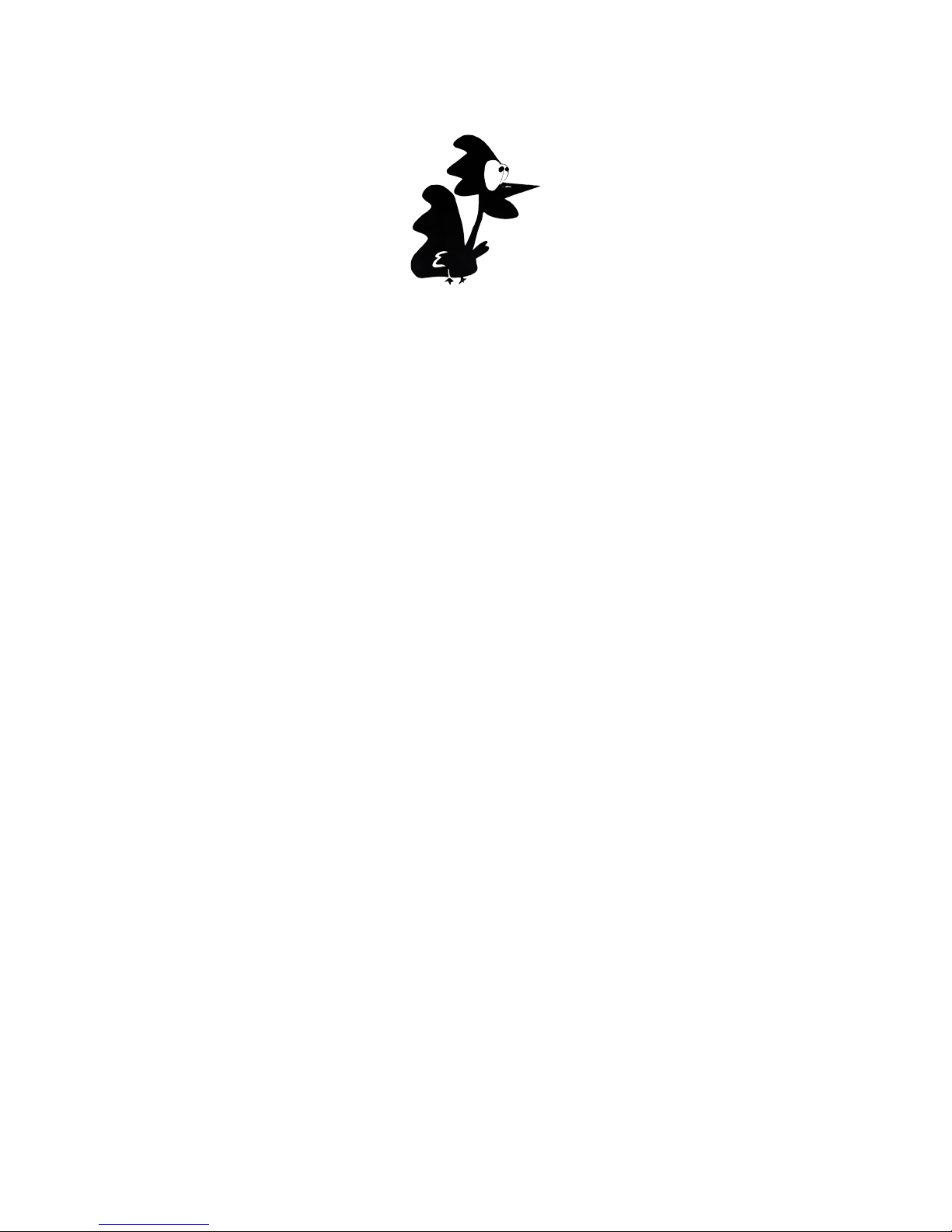
TELEX
TXo & TXi
QUICK START GUIDE
Revision .017 • 20171114
©2017 bpcmusic
Page 2

2
Welcome
Congrats on purchasing or building your TELEX module(s). This
endeavor has been a massive learning experience and a serious
labor of love to put together for us. Your support has been
sincerely appreciated all along the way of this journey!
This quick guide is an attempt to consolidate some important
details for you and get you up and running in no time with your
TELEX. While you may not be a “read the manual” type of person,
you will very likely save yourself a lot of time and frustration by
giving this a quick glance. But, who are we kidding, if you aren’t a
read the manual type of person then you aren’t even reading this
and we’re just wasting everyone’s time. We all blame you for this.
If you run into any problems along the way, feel free to reach out
for assistance. The best place to do this is on the monome forum
“lines” at:
http://llllllll.co/t/a-teletype-expander
Getting Started: Firmware
Required Teletype Firmware
Your Telex module(s) require firmware later than version 2.0 to be
installed on your Teletype. Head on over to the monome
repository and update that firmware if you want the Teletype to
be able to speak with your TELEX. Instructions for the Teletype
update process are also on the monome site.
https://github.com/monome/teletype/releases
TELEX Firmware Upgrades
Your TELEX shipped with the latest firmware available at the time
of its construction. If some time has passed, there is a good
chance that a new version may be available. You can always check
at the GitHub TELEX microsite:
https://github.com/bpcmusic/telex/releases
To upgrade your firmware, you will need to connect the Teensy
processor on the back of your TELEX to your computer. It is
critical to turn the power off on your TELEX or (better) simply
remove the Teensy from the back of the module during this
operation. Follow the procedure for loading firmware onto the
Teensy that is appropriate for your operating system using the
Teensy Loader. Links and details are on the release page above.
DO NOT connect your module’s Teensy processor to USB while
it is connected to Eurorack power. This will cause bad things to
happen. Chernobyl-style bad things. Resist the temptation – it
will only lead to wanton destruction.
If you wish to roll up your sleeves and debug the module via USB,
you will need to separate VIN from VUSB on the underside of the
Teensy. This is a simple procedure that should be done carefully
Page 3
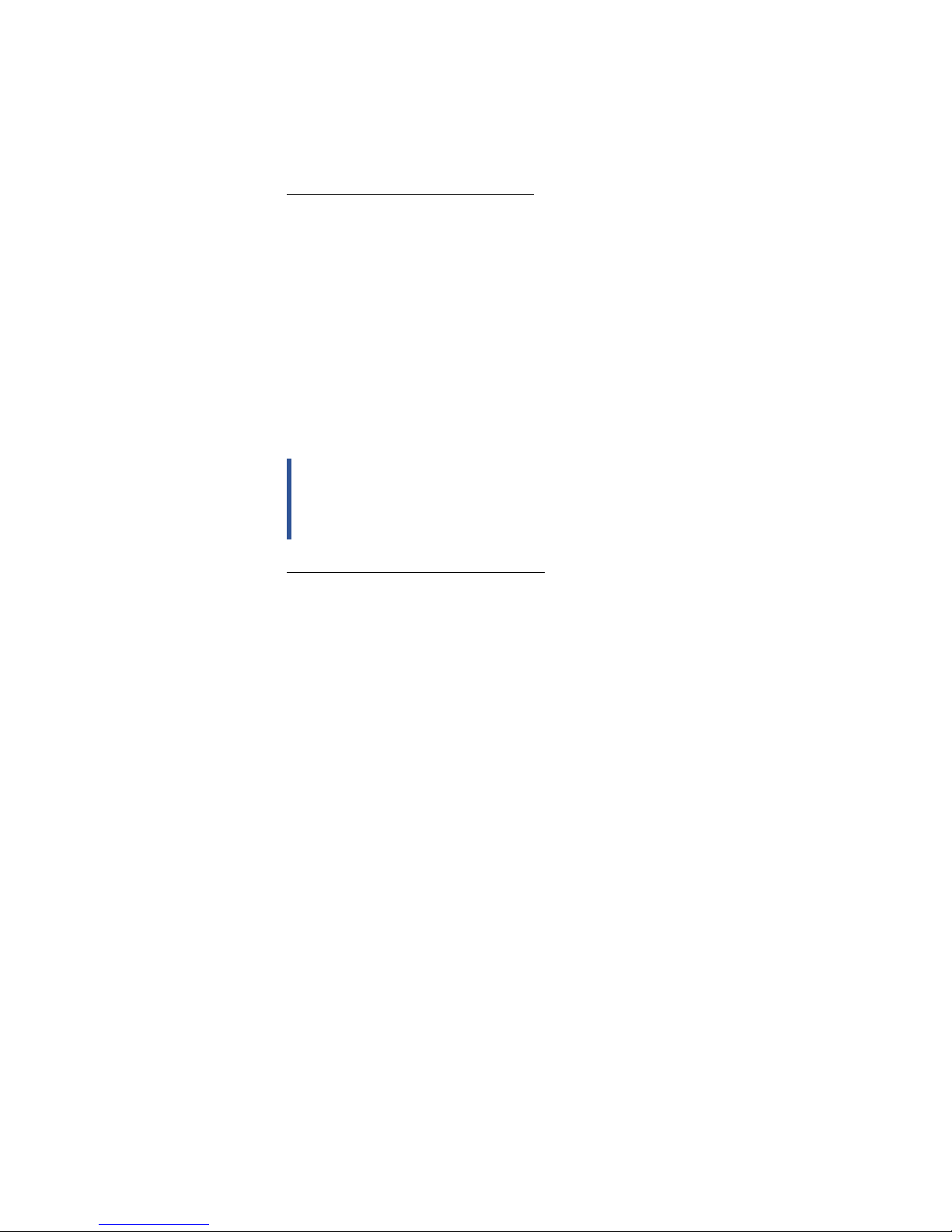
!
3
to ensure that you don’t damage your Teensy, module, computer,
or fabric of the universe.
Getting Started: Connections
Connecting Your TELEX to Eurorack Power
The TELEX modules follow the “red stripe down” paradigm of
power connections. This means that the -12 side of your Eurorack
cable should be at the bottom of the module. This is marked on
the silkscreen as “< -12” alongside the vertical Eurorack power
connector.
While the TELEX was designed with reverse power protection,
this hasn’t been fully tested out of concern for the safety of rare
prototypes, Teletype modules, power supplies, and small animals.
It is highly recommended that you ensure that your power
connections are oriented properly and fully connected. (If you do
screw this up, let us all know what happens. In the meantime, we’ll
be looking for the swirling vortex in the sky.)
After connecting things to your TELEX, ensure that the 3 layers
of the module are properly seated. The two boards and Teensy
should be flat and snug. You will damage your unit if it is not
properly put together when powered up. That would suck.
!
Connecting the TELEX to Your Teletype via II
The II bus consists of two signals (SCL and SDA) and a ground wire.
Your Teletype shipped with a cable affixed with 2x3 connectors
and a six-conductor ribbon cable. This works fine – but can be a
bit of a pain in the rear to wrangle when you have a bunch of
modules connected to the bus.
We have included a three-conductor jumper wire with your
module to facilitate their connection to the II bus. You can use
either method – but there are important considerations you need
to keep in mind:
- On the Teletype and Trilogy Modules, the II pins are oriented
top to bottom (ground on the top).
- On the TELEX modules and Ansible, these pins are oriented
bottom to top (ground on the bottom).
- On the TELEX modules, two vertical columns of II pins are
present and slightly separated (2x3 connectors won’t cover
both columns – they are designed for jumpers).
Ensure that you are appropriately orienting your ground wire
when connecting the devices together. The rule is “Twist to the
Teletype or Trilogy” - if you need a mnemonic.
The diagrams below illustrate where the pins are located on the
two modules.
Page 4

4
Fig. 1: TELEX II Connectors
The white lines below the columns on the PCB designate the
locations of the ground wire.
Connecting Four or More II Devices
When connecting a larger number of devices to your Teletype,
you will need to supply additional “pull-up” to the bus to have
reliable communications. These handy bus boards (designed by
Brian at monome) do the trick and are easy to build.
The iiBackpack mounts on the back side of your Teletype and
provides twelve 2x3 II connection points. It is awesome.
Fig. 2: iiBackpack - https://oshpark.com/shared_projects/eVzh387f
The iiBusboard sits externally and provides eight 2x3 II connection
points (one is taken up by the connection to your Teletype). Take
care to ensure that the bottom of your iiBusboard isn’t shorting
to anything metal in your case.
Fig. 3: iiBusboard - https://oshpark.com/shared_projects/FrAGyqU3
Connecting Multiple TELEX
A single II bus can support up to eight of each TELEX module type.
You set a jumper on the back of the TELEX to differentiate the
modules on your system after adding your first one of each type.
Page 5

!
5
Fig. 4: Jumper Locations on TELEX
The number is coded in binary on the set of three jumpers on the
back of your TELEX. The X in the chart below indicates where to
install the included jumper if you want to rest your brain.
Row 1
Row 2
Row 3
Unit #
Inputs/Outputs
- - - 1 1-4
X - - 2 5-8
- X - 3 9-12
X X - 4 13-16
- - X 5 17-20
X - X 6 21-24
- X X 7 25-28
X X X 8 28-32
!
The jumper is located within the little plastic bag of screws and
stuff that you’ve lost since opening your module’s box. Check in
the sofa cushions or in that place where your cat drags things. If
you can’t find it, it is time to get creative.
Using Your TELEX
The Basics
This documentation assumes you understand the operation of
your Teletype. (Go hit the Teletype’s documentation and tutorials
first if you are new to the platform. They’re pretty fun and
inspiring.) The good news is that once you have the hang of the
Teletype, you only have to learn a few more things in order to
extend this knowledge to the expanders. Here’s the big one:
For basic operations, the TELEX modules implement the same
operators as the Teletype – with a little twist. Teletype
commands that output signals are sent to a TXo using the
“TO.” prefix and Teletype commands that read values are read
from a TXi’s inputs using the “TI.” prefix.
Page 6

6
With that, you automatically know all of the TELEX basic
commands. (Talk about efficient documentation! We’re patting
ourselves on the back right now.) Anyway, to use them, just refer
to the appropriate output number. Your expanders start
numbering their outputs at 1, just like the Teletype.
We’ve included a one-page command reference (which is an
excerpt of the full Teletype documentation). You can find the
complete, current documentation that includes all of the
extended TELEX commands on the monome site:
https://monome.org/docs/modular/teletype/
We
HIGHLY
recommend that you familiarize yourself with the
documentation for the TELEX. With great power comes … screw
it. Just RTFM and ENJOY!!! ;) ;) ;)
Addressing Multiple Expanders
You also may have noticed that you can add up to eight of each
expander to your Teletype. Yes, this is nuts. We’ve done it. It
scared the animals. Thing is, we really wanted you to be covered
in case of an emergency. Here is how you can do it yourself.
Inputs and outputs added to your system by the TELEX expanders
are addressed sequentially: 1-4 are on your first module of any
type, 5-8 are on the second, 9-12 on the third, and so on. It’s
pretty easy – just takes a little counting to target the input or
output of your choice.
In order for multiple expanders of the same type to be used
with your Teletype, you have to set the jumpers properly on
the backs of your expanders. Please refer to the previous
section “Connecting Multiple TELEX” for more information on
how to do this safely and confidently.
Glerk. There is one more point to call out here. Apologies for the
double indented blue-things. We know it is lazy. In fact, we’re only
continuing to write text here in order to space them out a bit
more and make it seem intentional. It’s working, right? We almost
look like we know what we are doing. :)
A few of the commands in the documentation reference the
module by its unit number – but those are rare and are
generally pretty obvious as they operate on the module as a
whole as opposed to a single input or output.
Extended Capabilities
Ok. This is where the TELEX start to diverge a bit from the
Teletype. You see, we had some horsepower to spare with our
powerful little Teensy processor. We figured it would be immoral
not to put those extra cycles to some use. So, once we
implemented the Teletype’s command set, we kept going. :)
Here are some key things that you can explore; check the full
documentation for the details:
Page 7

!
7
- Unlike the Teletype, the CV outputs on the TXo are bipolar.
They support voltages from -10V to + 10V. If you have modules
that like to be driven by negative voltages – you are in luck!
- The IN jacks on the TXi are also bipolar. Drive them with
negative voltages and you will get negative values when you
poll them. Pretty handy – when you need it.
- Most time related commands support longer durations than
the Teletype’s maximum millisecond threshold. By using the
“.S” and “.M” operators, you can specify and extend pulses and
slews by seconds or minutes. (Want a slew that lasts 22 days,
18 hours, 6 minutes, and 59.9904 seconds? We’ve totally got
you covered!)
- CV outputs and inputs have operators that you can use to set
values that are quantized to a user-selectable scale (changed
using the “.SCALE” operator). This can be done using note
numbers directly (“.N”) or by quantizing a voltage to its
nearest value using the “.QT” operator.
- Inputs can have their ranges mapped to return the values you
desire using their “.MAP” operator. They also can be calibrated
using the “.CALIB” operator, but this can be tricky. Please refer
to the full documentation for help on this procedure.
Experimental Functionality
This is where it gets nuts. Unfortunately, this is also where you
might get a little confused. Let’s assume that you haven’t already
frustrated yourself trying to get some of the crazier functionality
working and retreated to the manual as a last ditch effort before
throwing your whole modular rig out the window.
There is one super-important thing you need to understand:
For envelopes and oscillators to work, you need to set the
voltage for the target CV output to be a non-zero value. They
use this value for their peaks and, without it, they will look
broken. It’s like trying to play music with your speakers turned
all the way down to zero. Music might be playing somewhere –
but you aren’t going to hear it unless you turn up the volume.
Ok. With that out of the way, here is a short inventory of what
you can do. Again, please refer to the latest Teletype
documentation for full descriptions and examples.
- Each trigger output has its own independent metronome,
addressed using the “TO.TR.M” operator. This metronome
pulses its output at the specified rate when it is active.
- Metronomes can also be set to pulse a certain number of times
an automatically stop using the “TO.TR.M.COUNT” operator.
You can do some pretty neat things with this if you are clever.
- All four of a device’s trigger metronomes can be addressed as
one using the “TO.M” set of commands. Note: these
commands use the DEVICE NUMBER as opposed to any
particular output.
Page 8

8
- Each TR output also has an integrated pulse divider that
causes it to skip pulses that are sent to it (“TO.TR.P.DIV”).
Whether driven by its own internal metronome, setting the
DIV value to anything but 1 will cause pulses to be skipped.
- Each CV output has an oscillator paired with it that can do
crazy stuff (morphing waveforms, rectification, LFO-rates,
microtonality, etc.) – as long as you remember to turn up the
output’s voltage. You can access the oscillation functionality
using the collection of operators under the “TO.OSC” tree.
- Each CV output has an envelope that can control its amplitude
over time (using the “TO.ENV” tree of operators). This one can
be tricky because, when you turn it on, it will turn you CV down
to the current zero value until it is triggered via the
“TO.ENV.TRIG” operator. This can be confusing. Sorry.
- The CV voltage, envelopes, and oscillators all interact to do
cool stuff. Try exploring what negative voltages do to
envelopes and LFO-rate oscillators. Check out how envelopes
and oscillators work together. Have fun with the “OFF” and
“CTR” values. Play with “PHASE”, “SYNC”, and “SLEW” to do
some wild things.
Oscillator Expectation Management
The TXo wasn’t designed to be a full, four-voice oscillator module
in 4HP. As it stands, it’s sampling rate only supports pitches up to
about 8kHz. Also, it has filters on the outputs that were designed
for control voltages. This means that even sine waves get pretty
aliased as you go up in frequency without additional postfiltering. As the module itself doesn’t oversample, the other
waveforms it supports include (at no extra charge) some amazing
aliasing for you to enjoy and leverage in your compositions. Have
fun with it – we do!
In Conclusion
Thanks for your interest in the TELEX and your support in this
endeavor. We had a blast making this for you. If you have any
trouble or questions, please don’t hesitate to reach out. For best
results, do it on the forum in the TELEX thread.
Before we’re done here, we should call out how crazy indebted
we are to the community for helping to make it happen. We
learned so much through this process. The TELEX wouldn’t be in
your hands today without all of the people that stepped up to
provide ideas, contribute advice, review hardware designs,
politely correct our ignorant mistakes, contribute firmware code,
give suggestions on how to do such a complex build, ensure that
the Teletype’s i2c capabilities were ready for our release, and
provide the awesome ecosystem in the first place.
Rather than list everyone here and miss folks – you can watch all
of it unfold in real-time up in the TELEX thread on lines. It was and
is an amazing thing to be a part of. If you are as appreciative as we
are, please share it with the crew up there!
