TeleMatrix SPECTRUM PLUS SP100, SPECTRUM PLUS SP200, SPECTRUM PLUS SP300 User Guide
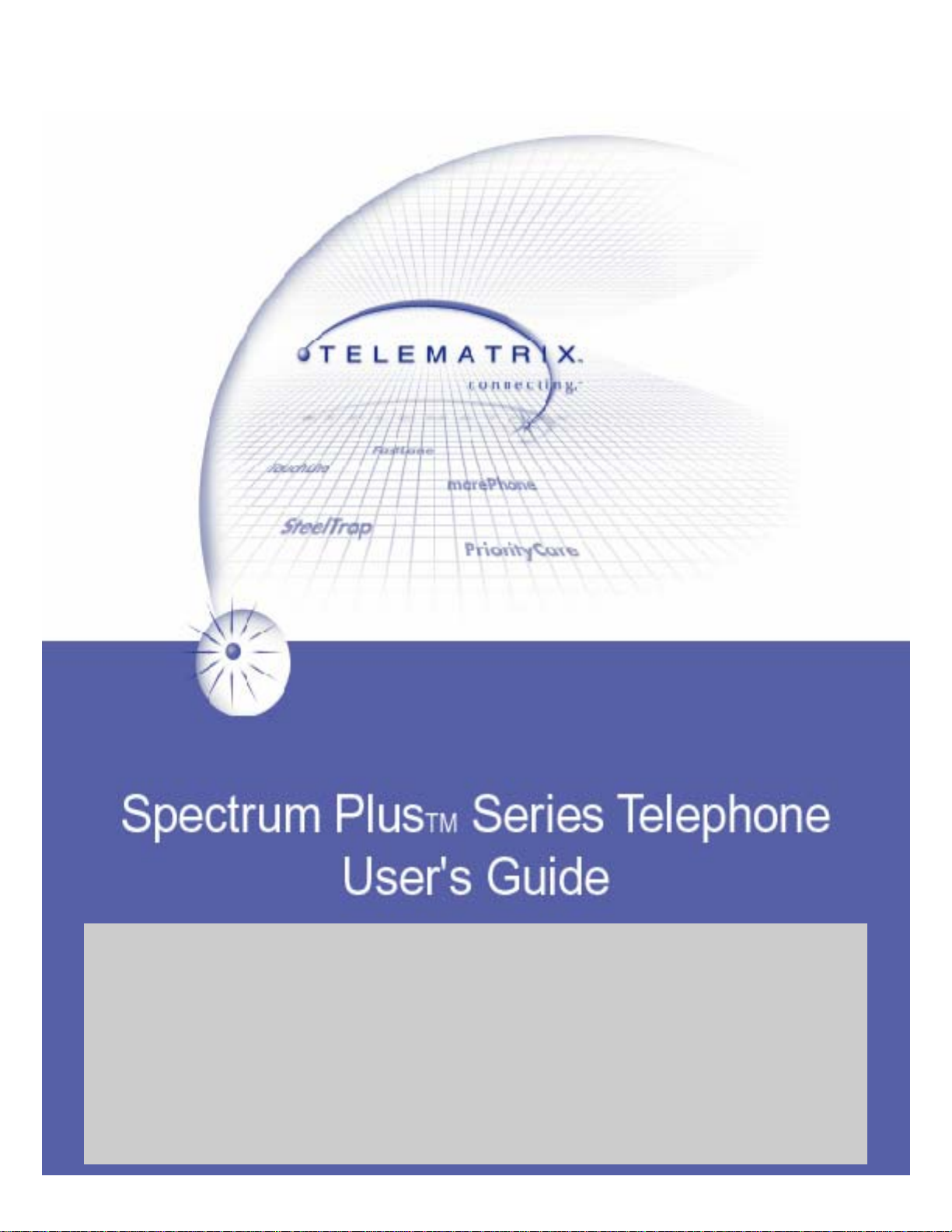
PROGRAMMING
PROGRAMMING
PROGRAMMING
INSTRUCTIONS
INSTRUCTIONS
INSTRUCTIONS
SP200 / SP300 / SP400
SP200 / SP300 / SP400
SP200 / SP300 / SP400

Using A Flash When Dialing
To use a Flash when dialing, simply press the “FLASH” key at the appropr iate point in
the number sequence being dialed from the key pad.
Programming Flash Timing into Memory
Flash Timing can be programmed into the Spectrum PLUS
TM
speed dial memory.
This function allows for a timed line break in the sequence of the dialing patterns
when using the speed dial keys. This function may be required for accessing line
features provided by your telephone system or local telephone company. The
flash timing options are 100 through 1000 milliseconds, programmable in 100mS
increments.
To Find the Correct Flash Timing
The factory default Flash Timing is pro-
grammed at 600mS and is the most com-
monly used timing option. However, the
timing can be reprogrammed between
100mS to 1000mS, when needed.
1. Check with your local service provider
or PBX provider to select the appropri-
ate timing.
2. If different timing is required, follow
the Flash Time Programming instruc-
tions on the next page.
NOTE: Each “Flash” counts as 1-digit when stored into a speed dial memory location.
!
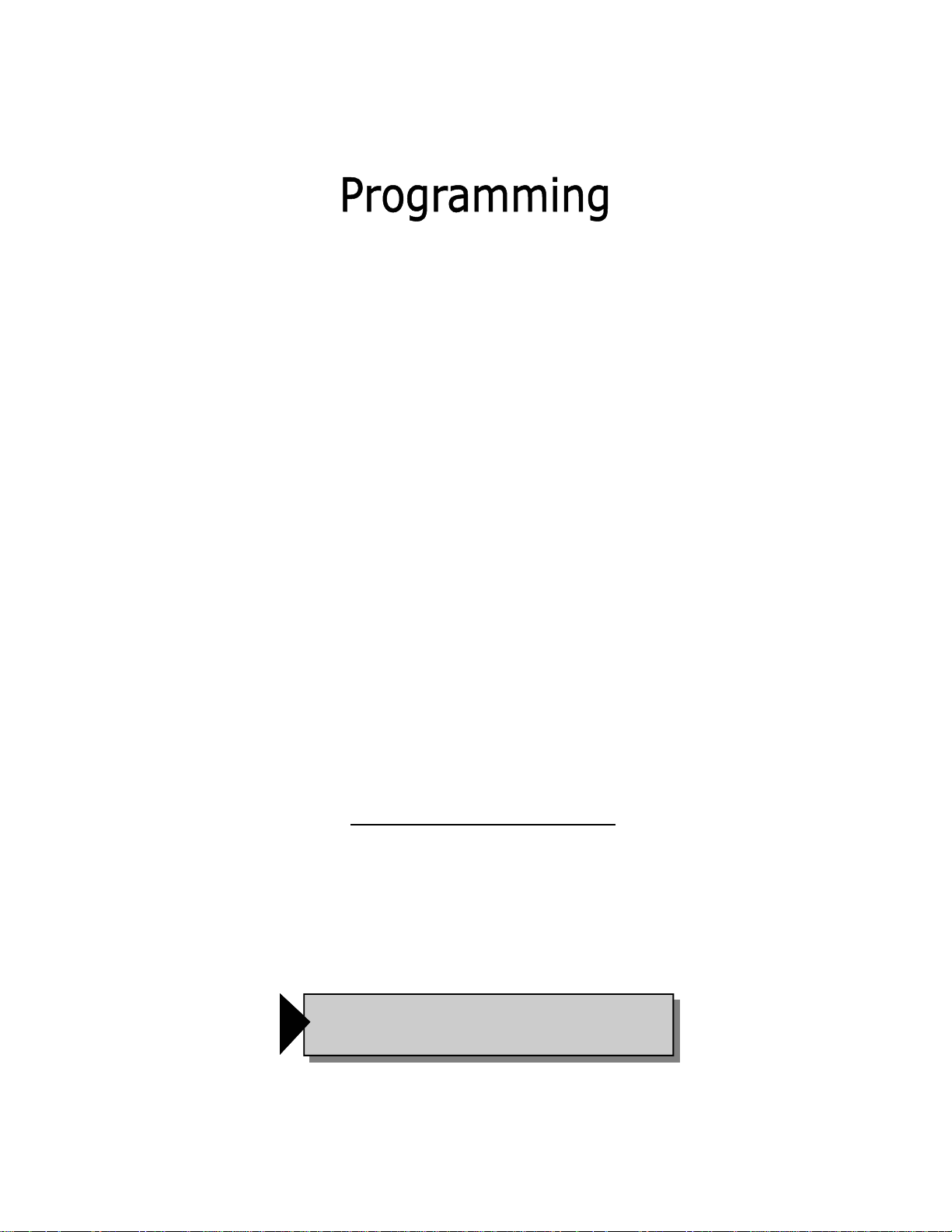
Programming Flash Timing
Flash timing can be programmed for different timing options listed below.
1. Position the handset in the Off-Hook position (lift the handset).
2. Press the “STORE” key once.
3. Press “*” key for 3-seconds until an alert sound is heard.
4. Press the following keys on the keypad in the order shown:
For 100mS press "1", then “#”.
For 200mS press "2", then “#”.
For 300mS press "3", then “#”.
For 400mS press "4", then “#”.
For 500mS press "5", then “#”.
For 600mS press "6", then “#”.
For 700mS press "7", then “#”.
For 800mS press "8", then “#”.
For 900mS press "9", then “#”.
For 1000mS press "0", then “#”.
4. Place the handset cradle to the On-Hook position.
Programming Example for 100mS
Go Off hook with handset, press “store” once, then “*” for
3-seconds to enter set up mode, then “1” , then “#”. Place
the handset into cr adle to the on-hook P os ition.
NOTE: The Flash Timing factory default is 600mS
!
