
СТЕРЕОМАГНИТОЛА С BLUETOOTH®
PORTABLE STEREO BLUETOOTH® PLAYER
TF-SRP3470B
Instruction manual
Руководство по
эксплуатации
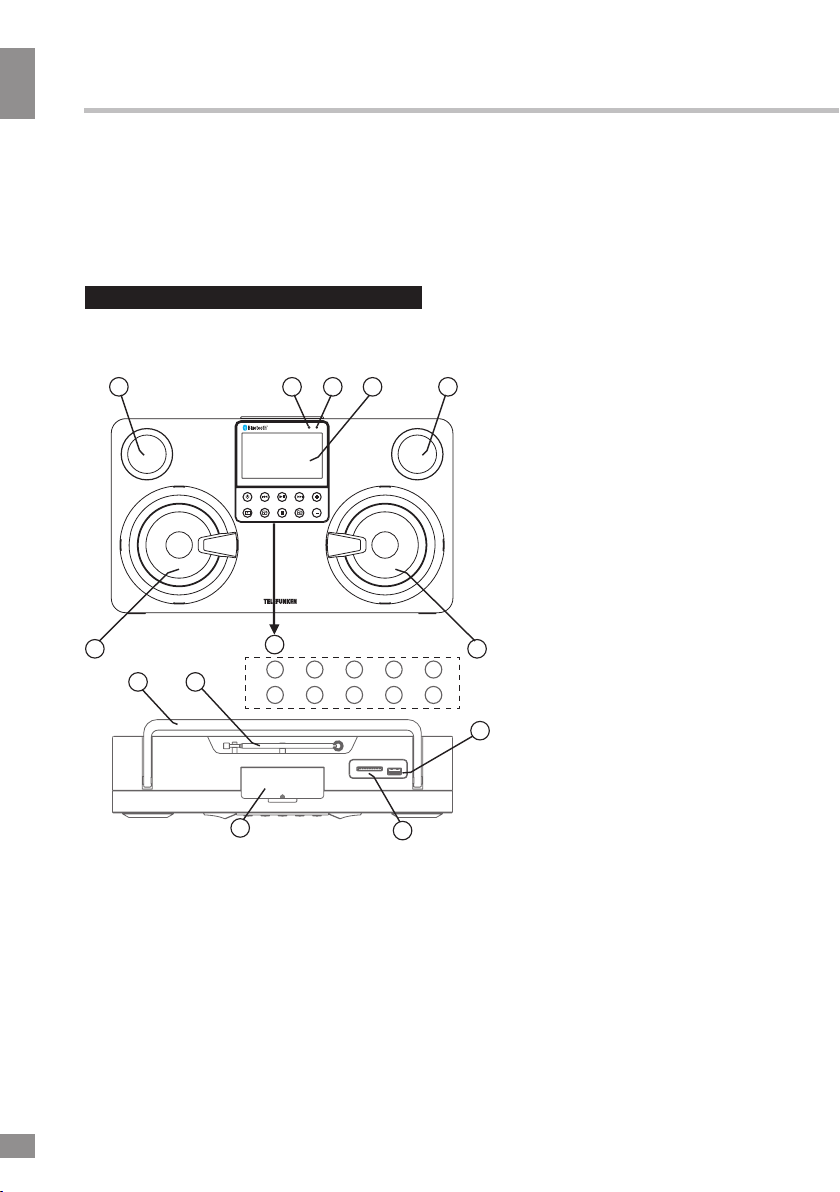
Instruction manual
Dear customer!
Thank you for purchasing our product. For safety, it is strongly recommended to read
this manual carefully before connecting, operating and/or adjusting the product and keep
the manual for reference in future.
Description
Front panel
1
5
17
21
POWERTUNE -/ -10TUNE +/ +10PAIR/ FM MODE VOLUME +
FUNCTION FOLDER+/ MEM+
FOLDER-/ MEM- PROGRAM VOLUME -
6
7
12
20
2
CHARGE PAIRING
PLAY MODE
13
4
3
10
9
8
14
15
1. Piezoceramic speaker (Left & Right)
2. Charge indicator
3. Bluetooth® pairing indicator
4. Liquid crystal display
5. Main speaker (Left & Right)
6. Function buttons panel (see Buttons panel)
17. Telescopic antenna
18. USB MP3 port
1
Buttons panel
7. POWER button
8. BACK/TUNE-/-10 button
9. PLAY/PAUSE/PAIR/FM mode button
10. NEXT/TUNE+/+10 button
11. VOLUME + button
12. FUNCTION button
13. FOLDER-/MEM- button
14. STOP/PROGRAM buton
5
11
16
19
19. SD card slot
20. Smartphone cradle
21. Handle
Not indicated:
Back panel: headphone jack, AUX input, USB
charging port, DC input (microUSB)
15. FOLDER+/MEM+/PLAY mode button
16. VOLUME - button
18
2
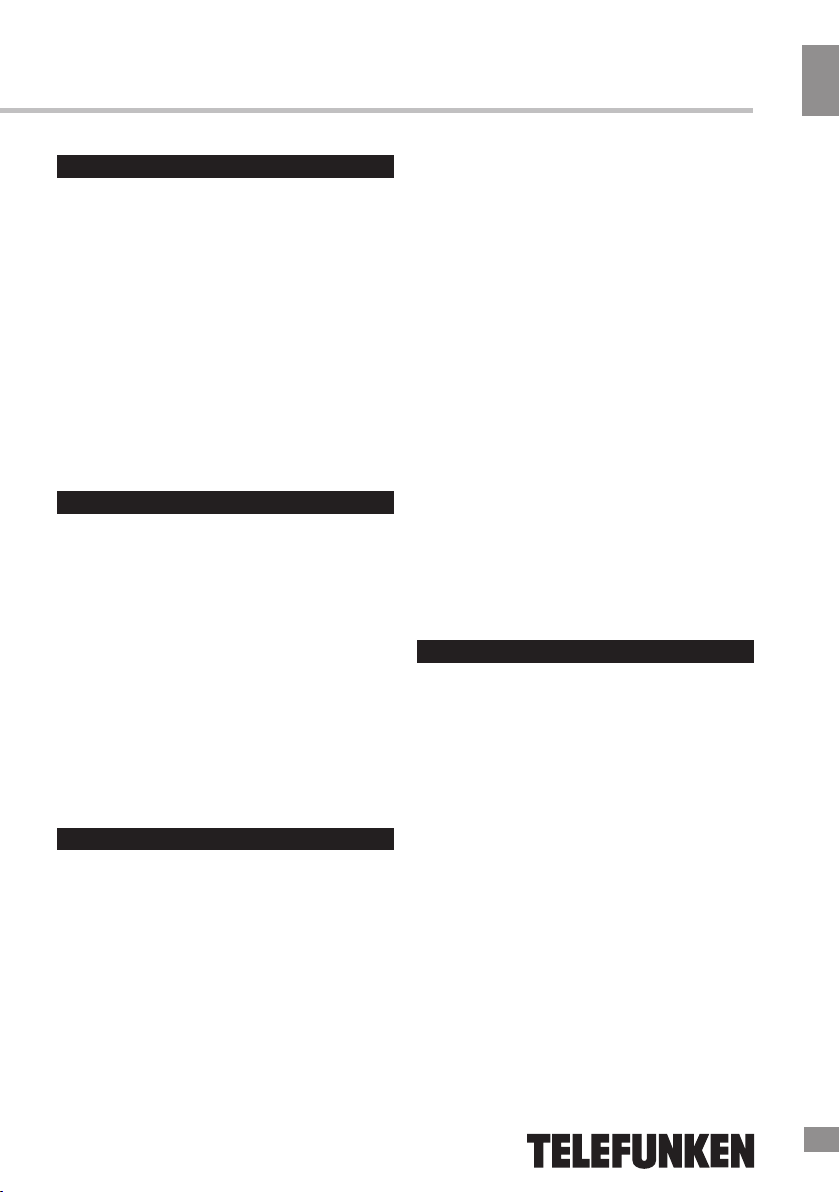
Instruction manual
Utilization of the product
If you want to dispose of this product, do not
mix it with general household waste. There is a
separate collection system for used electronic
products in accordance with legislation that
requires proper treatment, recovery and
recycling.
Please contact your local authorities for
the correct method of disposal. By doing so,
you will ensure that your disposed product
undergoes the necessary treatment, recovery
and recycling and thus prevent potential
negative effects on the environment and
human health.
Important safeguards
• The instruction manual contains important
operating and maintenance instructions. For
your safety, it is necessary to refer to the
manual. Keep the manual for future use.
• Do not hit or drop the unit.
• Do not expose the unit to vibration, direct
sunlight, too high or low temperatures or
humidity.
• Do not disassemble the unit yourselves.
Refer servicing to qualified service personnel
All the illustrations in this manual are
schematic images, which may differ from
actual objects.
Power supply
• The unit operates on internal rechargeable
Li-ion battery.
• The battery can be recharged from any
standard USB port (e.g. PC USB port).
• It can also be recharged with the provided
microUSB AC adaptor. Before first plugging the
appliance check that voltage indicated on the
rating label corresponds to the mains voltage in
your home.
• Insert the microUSB plug of the AC
adaptor into the microUSB socket at the back
of the unit.
• Plug the adaptor into the wall outlet.
• Press the POWER button on the unit to
switch it on.
• The unit is charging if the charging LED
indicator is on.
• Normal operation time on full charge is 5-6
hours.
• For best results, try to fully charge the
battery before each use. If the battery is
drained, please allow it to recharge for a few
hours.
• When the unit is not being used, we
suggest keeping it plugged in and charging.
USB charging port
• This unit is equipped with a DC 5V USB
charging port on the back panel.
• Connect the device you would like to
charge (e.g. smartphone, tablet) with a
suitable USB cable (not included) into the USB
charging port. This function is only active the
AC adaptor is plugged in.
General operations
Sound control
• Adjusting loudness can be done by using
the volume control knob on this unit and also
the volume control of the device you have
already connected to (if using Bluetooth or
AUX-input).
If there is no sound, make sure the
volume on both devices is not set to 0.
Function button
Pressing the FUNCTION button repeatedly
will allow you to see and select one of the
different source functions, as follows:
Bluetooth => FM radio => USB => SD =>
AUX
Bluetooth® wireless playback
• This unit can wirelessly playback audio
from any device with Bluetooth® A2DP
3

Instruction manual
function.
• The wireless range is approximately within
10 meters.
• Wireless audio streaming requires pairing
of a Bluetooth device (e.g. smartphone).
HOW TO PAIR YOUR DEVICE TO THIS
UNIT:
• Make sure the Bluetooth® function is
switched on in your device (e.g. smartphone,
tablet).
• Switch on the unit and press the
FUNCTION button repeatedly until the the
display shows BT.
• Once the Bluetooth® pairing indicator
begins flashing, you will find the unit listed in
the Bluetooth® connections list of your device
(as TF-SRP3470B).
• If asked for a passcode, enter “0000”.
• The initial setup is required only once
per device. To pair another device repeat the
above steps. The unit can remember up to
6 devices, however, only one device can be
paired at a time.
• The pairing LED indicator will flash slowly
when searching for a Bluetooth® device, blink
faster when the pairing is in process and stay
on when the devices are connected.
Radio operation
• Press the FUNCTION button repeatedly
until the display shows FM.
• To improve radio reception, adjust the unit
position. To further enhance reception, extend
the telescopic antenna found at the rear of the
unit.
• After tuning into a desired station, use FM
MODE button to select MONO/STEREO mode.
In cases of poor reception we recommend to
use the MONO mode for better sound clarity.
Manual frequency adjustment
• Press and quickly release the TUNE+ or
TUNE- buttons to manually adjust the radio
frequency one step at a time.
• When the desired station is found, it can
be saved into one of the MEMORY positions.
See “Radio memory” section for further
details.
Automatic frequency adjustment
• Press and hold the TUNE+ or TUNEbuttons to automatically seek the next available
radio frequency.
• When the desired station is found, it can
be saved into one of the MEMORY positions.
See “Radio memory” section for further
details.
Radio memory
• After tuning into a desired station, it can
be stored into one of the 20 available memory
positions.
• Short press the PROGRAM button to go
to memory setting mode. Display will show the
flashing “P-01” .
• Press and release the MEM+ or MEMbutton to choose the desired memory storage
position you would like to store into (from P-01
to P-20).
• Short press PROGRAM again to confirm
selection. The display will stop flashing.
Recalling a saved memory station
• Press and hold MEM+/- buttons to find a
saved memory position.
• To erase a saved radio station, simply
replace it with a new station in the same
memory position.
USB/SD operation
Playback
• Turn on the device
• Insert a USB device into the USB port or
SD card into the slot. Press FUNCTION button
repeatedly to select USB/SD mode.
• Press the +10 button to skip forward 10
tracks during playback.
4
4
