Telefunken TF-SRP3469 User Manual [ru]

RADIO PLAYER
СТЕРЕОМАГНИТОЛА
TF-SRP3469
Instruction manual
Руководство по
эксплуатации
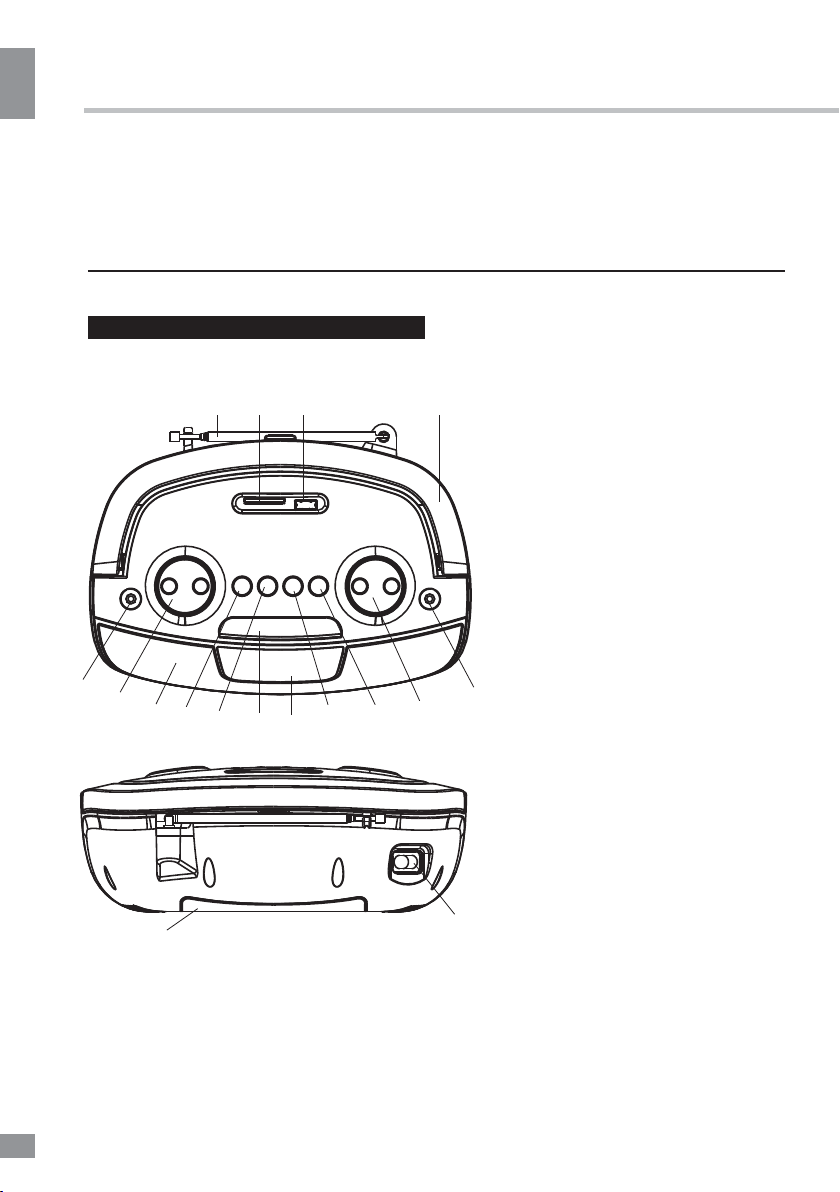
Instruction manual
Dear customer!
Thank you for purchasing our product. For safety, it is strongly recommended to read
this manual carefully before connecting, operating and/or adjusting the product and keep
the manual for reference in future.
Description
Main unit
1 2 3 4
15
14
13
12
11
10
8
9
6
7
1. FM antenna
2. SD card slot
3. USB port
4. Handle
5. AUX input
6. SKIP+/TUNE+ and SKIP-/
TUNE- buttons
7. PLAY/PAUSE button
8. SLEEP/STOP button
9. LCD display
10. SNOOZE button
11. TIME/MEM/PLAY MODE
button
12. POWER/SOURCE button
13. Speaker
14. VOLUME-/AL1 and VOLUME
5
+/AL2 buttons
15. Headphone jack
16. Battery compartment
17. AC power cord
16
2
17
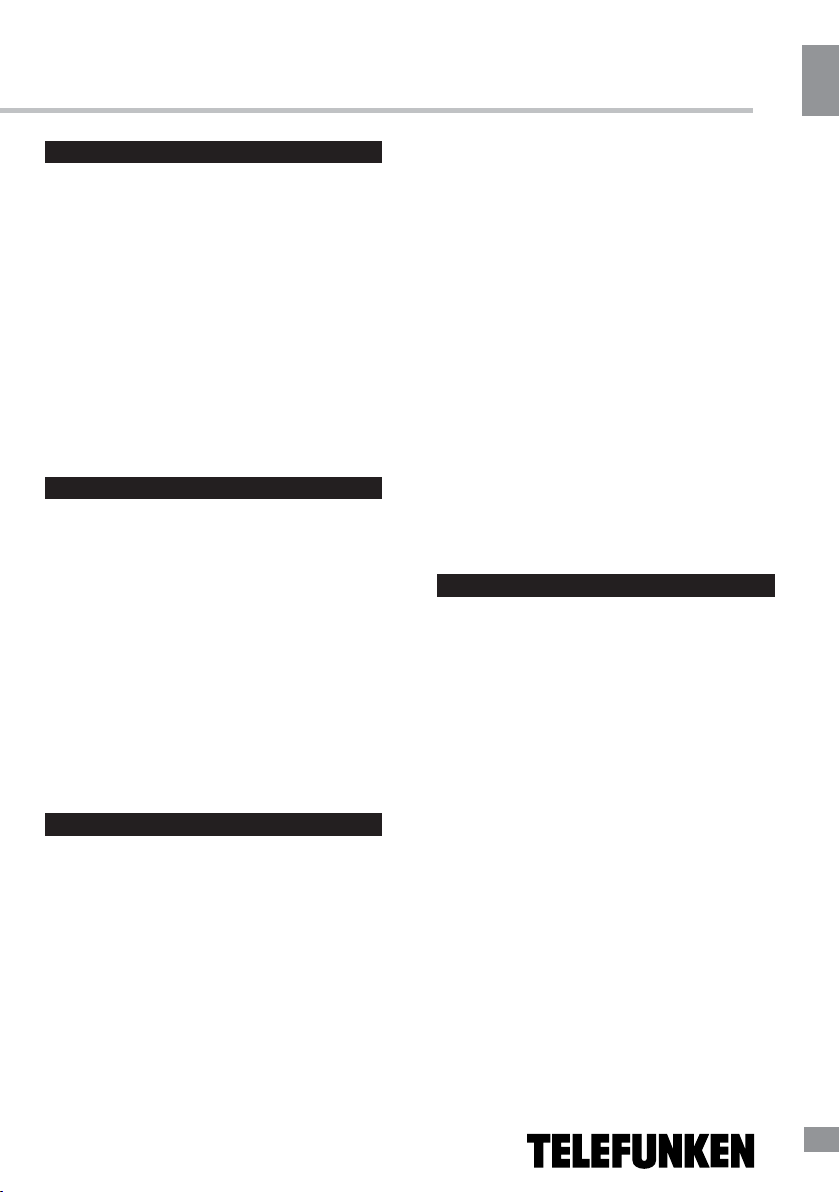
Utilization of the product
Instruction manual
If you want to dispose of this product, do not
mix it with general household waste. There is a
separate collection system for used electronic
products in accordance with legislation that
requires proper treatment, recovery and
recycling.
Please contact your local authorities for
the correct method of disposal. By doing so,
you will ensure that your disposed product
undergoes the necessary treatment, recovery
and recycling and thus prevent potential
negative effects on the environment and
human health.
Important safeguards
• The instruction manual contains important
operating and maintenance instructions. For
your safety, it is necessary to refer to the
manual. Keep the manual for future use.
• Do not hit or drop the unit.
• Do not expose the unit to vibration, direct
sunlight, too high or low temperatures or
humidity.
• If you are not going to use the unit within
a long period of time, remove the batteries to
avoid their leakage.
• Do not disassemble the unit yourselves.
Refer servicing to qualified service personnel.
observe correct battery polarity or the unit will
not work. Close the battery compartment cover.
• When the batteries are exhausted, they
should be replaced.
• Do not recharge or heat the batteries.
Uncharged batteries is not a reason for
contacting a repair service.
• Disconnect power cord from the socket,
when the unit is on battery supply. Battery
power is automatically disconnected when the
power cord is connected to a power socket.
AС operation
• Before first plugging the appliance check
that voltage indicated on the rating label
corresponds to the mains voltage in your home.
• Insert the plug of the power cord into a
power supply socket.
General operations
Standby mode
• After the unit is connected to the power
source or the battery is inserted, it is in standby
mode; the clock is shown on the display. Press
POWER button to switch it on from the standby
mode; the radio mode will be activated.
• In the standby mode only clock and alarm/
snooze functions are available.
Power supply
Battery operation
• Open the battery compartment cover. Insert
4 x 1.5V batteries (not included). Please
Volume
To adjust the sound volume level, press
VOL+ and VOL- buttons.
3
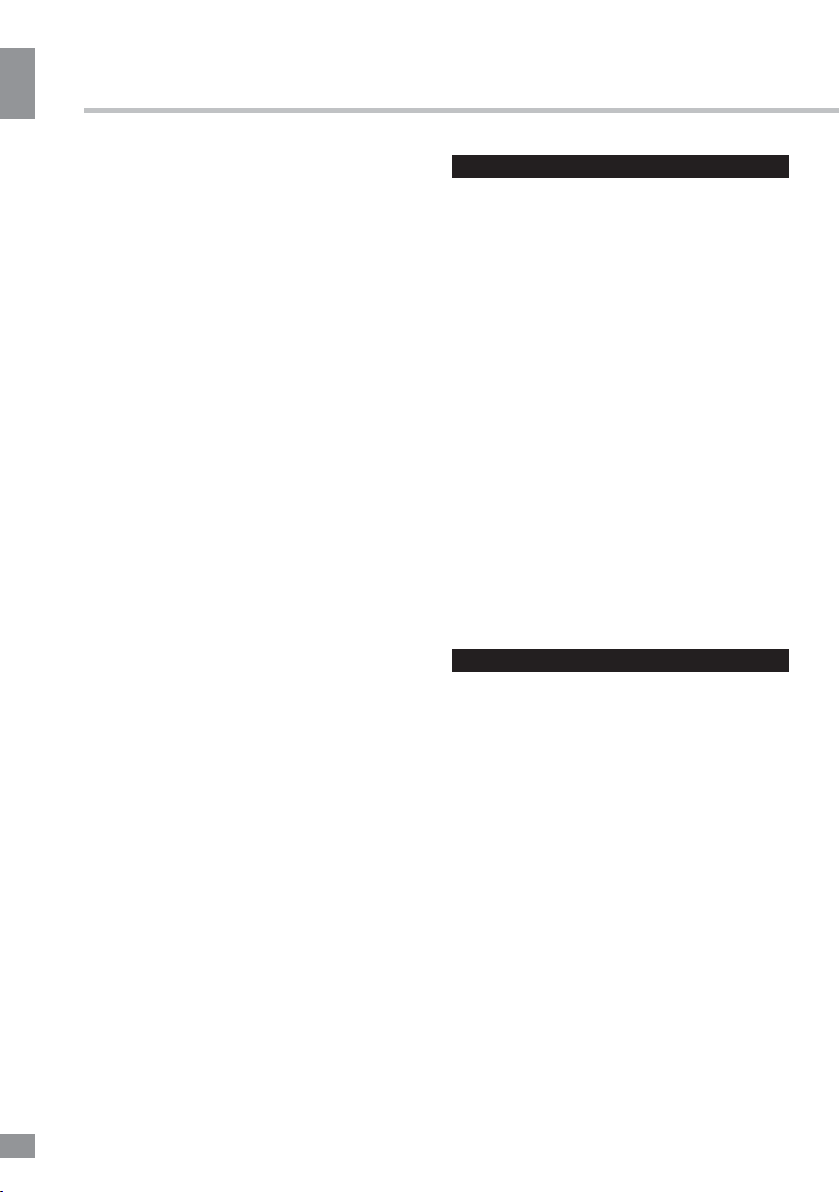
Instruction manual
Clock setting
• In the standby mode press and hold the
TIME button, the display will show "12H" or
"24H", press TUNE+ to select the desired time
format. Press the TIME button again, the hour
digits will blink; press TUNE+ and TUNEbuttons to set hours. Press and hold the TIME
button again, the minute digits will blink; press
TUNE+ and TUNE- buttons to set minutes.
Press the TIME button again to confirm.
Setting the alarm
1. Press & hold the AL1 or AL2 buttons, the
first & second digits of the display will be
flashing, use the TUNE+ or TUNE- buttons to
set the desired alarm hour time
2. Press the AL1 or AL2 buttons again, the
third & fourth digits of the display will be
flashing, use the TUNE+ or TUNE- buttons to
set the desired alarm minute time.
3. Press the AL1 or AL2 buttons again, the
third & fourth digits of the display will show
"OFF" or "bb" or "rAd" or "USB", use the TUNE
+ or TUNE- buttons to set the desired alarm
source by Radio/Beep Sound/USB.
4. Press AL1 or AL2 again to set the alarm
signal volume (from 10 to 30).
5. The AL1 or AL2 icon will show at the top
right corner of the display.
Once the set alarm time is reached the
6.
alarm will sound.
7
. When alarm sounds, press the SNOOZE
button, alarm will sound again after 10
minutes.
8. When alarm sounds, you can also press
the SOURCE button to stop the sound.
9. If you want to cancel the alarm, just
repeat above steps 1 to 3 and select "OFF".
Radio operation
• Press SOURCE button to
enable the radio mode.
• Press and hold TUNE+ or TUNEbuttons to automatically search for a next or
previous radio station.
• Press repeatedly TUNE+ or TUNEbuttons to adjust the current frequency
manually.
• Press and hold MEM button, the memory
slot number will be displayed ("P01", "P02",
etc.)
• Press TUNE+ or TUNE- buttons to select
the desired memory slot number.
• Press the MEM button to save that
station. Up to 20 stations can be saved.
• Press MEM and use TUNE+/TUNE-
buttons ro recall a saved station from memory.
• Press and hold the SOURCE button
to switch off the radio and go to standby mode.
• Extend the FM antenna for a better signal
reception.
Sleep timer
In any mode (except standby) press and
hold STOP/SLEEP button repeatedly to select
the time period (from 90 to 0 minutes) after
which the unit will switch off automatically.
Corresponding digits will be displayed.
4
4

USB/SD operation
Instruction manual
Playback
• Turn on the device
• Insert a USB device into the USB port or
SD card into the slot. The unit will switch to
USB/SD mode automatically and the USB/SD
icon will show in the top of the display. Or, if
afterwards you selected another mode, press
SOURCE button repeatedly to select USB
mode.
• Playback of the first track will start
automatically. The display will show PLAY icon
in the top and the number of the track.
• Press PLAY/PAUSE button to pause
playback. Press the button again to resume
playback. Press STOP button to stop
playback; PLAY icon will disappear and
the display will show the total number of
tracks.
• Press repeatedly TUNE- and TUNE+
buttons to go to previous or next track.
Press and hold TUNE- or TUNE+ buttons for
fast reverse or fast forward playback;
release the button for normal playback.
• Press the PLAY MODE
button once ("ONE" will be displayed),
the current track will be played repeatedly.
Press the button once again ("FOLD" will be
displayed), all tracks in the current folder will
be played repeatedly. Press the button once
again ("RAND" will be displayed), the unit will
randomly play all tracks. Press the button
once again ("ALL" will be displayed), the unit
will repeat all tracks on the device.
Press this button again to return to normal
playback (all messages will disappear from
the display).
• Press and hold the SOURCE button
to go to standby mode.
General USB/SD notes
According to the USB 1.1/2.0 Standard,
usage of a USB device with power current
consumption exceeding 500 mA is not
recommended without supplementary power
supply. Failure to use supplementary power for
connected USB drives with power consumption
exceeding this value as well as defective
USB drives may cause mechanical or thermal
changes of elements of this unit as well as
failure of internal elements of the USB port.
Such damages are not warrantee cases.
Warning: usage of external USB drives
containing BIN files in the root directory may
cause malfunction of the unit or damage to the
software.
• This unit is equipped with a USB socket
that can accept and play MP3 files stored on
standard USB flash (2.0 version)/SD cards up
to 32 GB.
• FAT and FAT32 file system is supported by
this unit.
AUX
You can connect the audio output of an
external device to this unit, to listen to the sound
of that device through the speakers of this unit.
• To connect an external audio device,
please use a standard audio cable with 3.5mm-to-
3.5 mm plugs (not included) to connect
the headphone out or audio line-out of the
external device to the AUX i
•
Select the AUX m
SOURCE button.
• Turn on the external device. You cannot
control playback with the buttons of this unit
except adjusting the volume.
nput socket.
ode using the
5
5
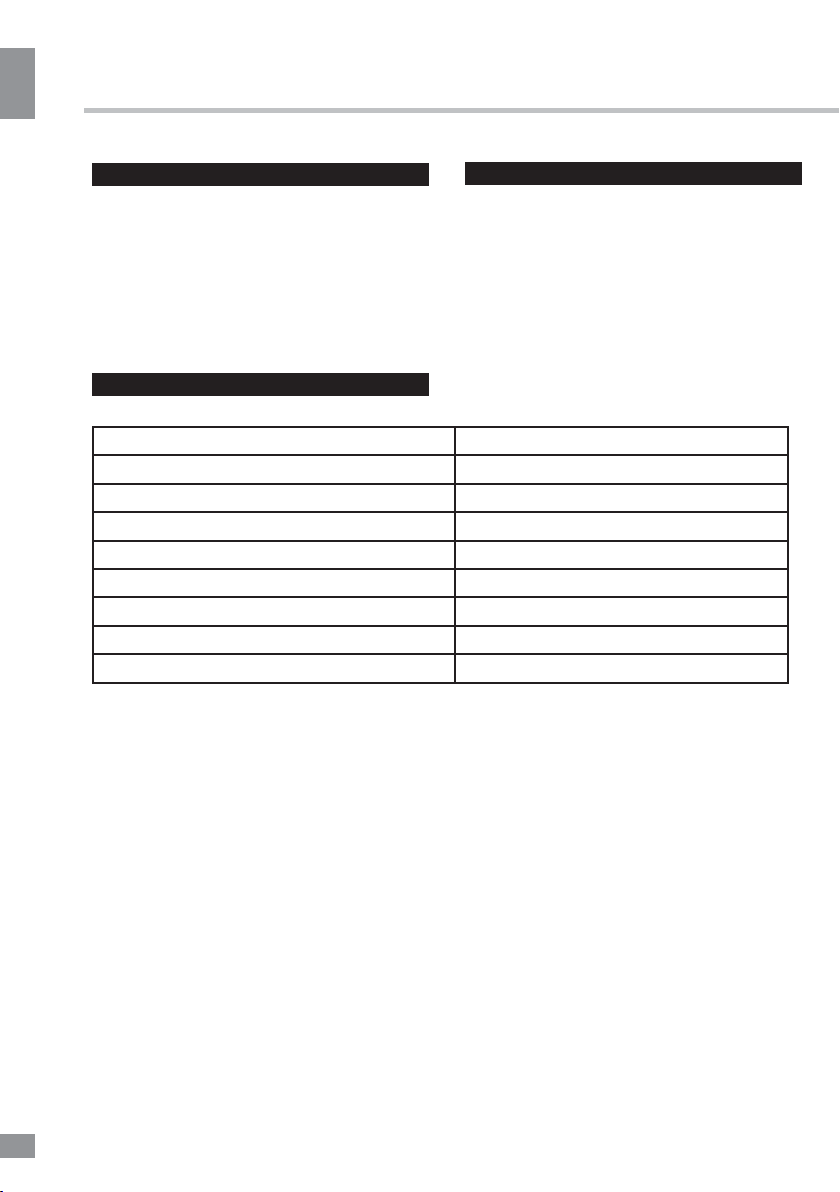
Instruction manual
Maintenance and care
Switch off the appliance, unplug from the
power supply. The outside of the appliance
can be cleaned with a slightly damp cloth.
Accessories
Player
Power cord
Instruction manual
Specifications
FM frequency range
Presettable stations
Nominal power consumption
Battery power 6 V (4 x 1.5 V batteries, type UM-2 / LR-14)
Output power
Nominal voltage
Supported audio playback format
Net/Gross weight
Unit dimensions
Specifications and functions are subject to change without notice. It is connected with continual
improvement of the device.
87.5 - 108 MHz
20
13.5 W
2 x 1
W
220 V ~ 50 Hz
MP3
0.7 kg/1 kg
236 mm x 175 mm x 109 mm
1 pc
1 pc
1 pc
MANUFACTURED AND DISTRIBUTED BY TECHNO ELECTRIC LIMITED,
Legal address: 801 Luk Yu Building, 24 - 26 Stanley Street, Central, China
TELEFUNKEN and the TELEFUNKEN logo are trademarks of TELEFUNKEN Licenses
GmbH and are used under a trademark license.
6
6
