
JUMPS STARTER
ПУСКО-ЗАРЯДНОЕ УСТРОЙСТВО
TF-JS03
Instruction manual
Руководство по
эксплуатации

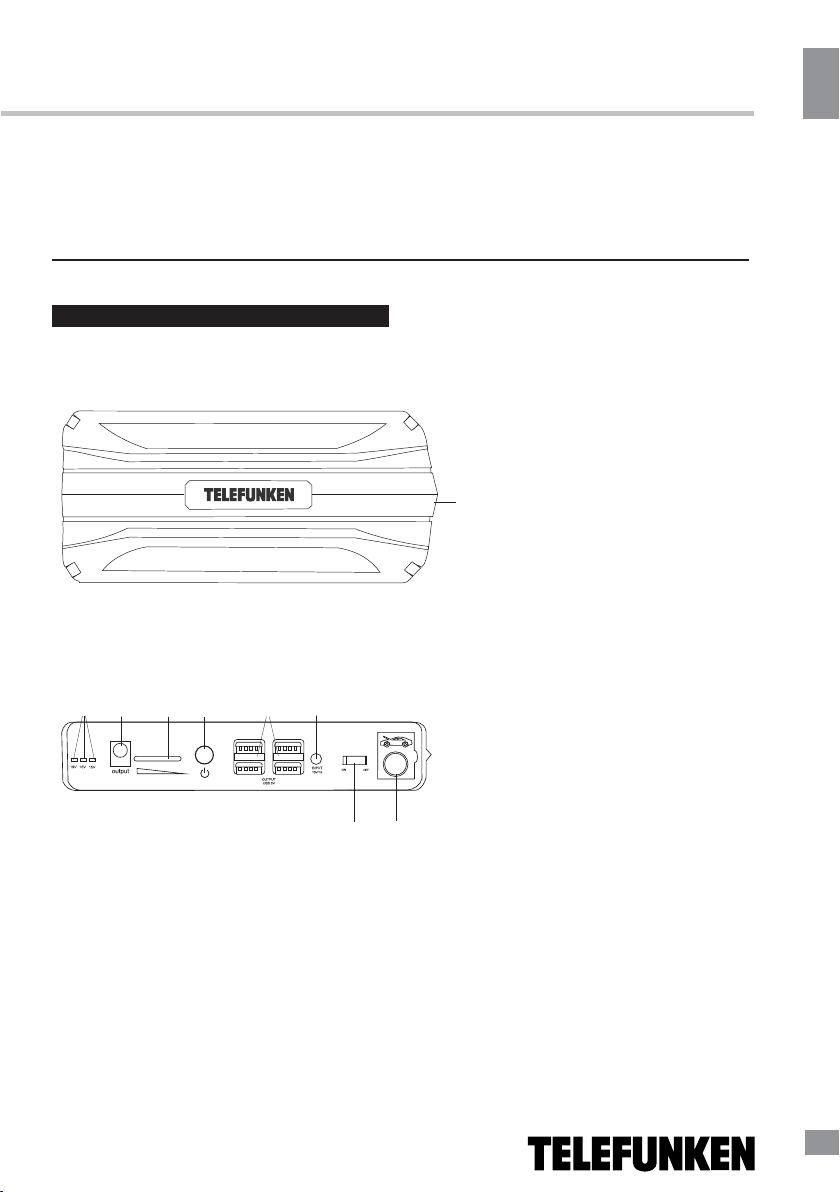
Instruction manual
Dear customer!
Thank you for purchasing our product. For safety, it is strongly recommended to read
this manual carefully before connecting, operating and/or adjusting the product and keep
the manual for reference in future.
Description
Top view
1
1. Unit body
Side view
2
3
4
5
7
6
ENGINE
START
2. Output voltage indicator
3. 12/16/19V output
4. Charge indicator
5. Lighting mode button
6. USB ports
7. Charging input
8. ON/OFF switch
9. Slot for connecting high-voltage
cable with clips
9
8
3
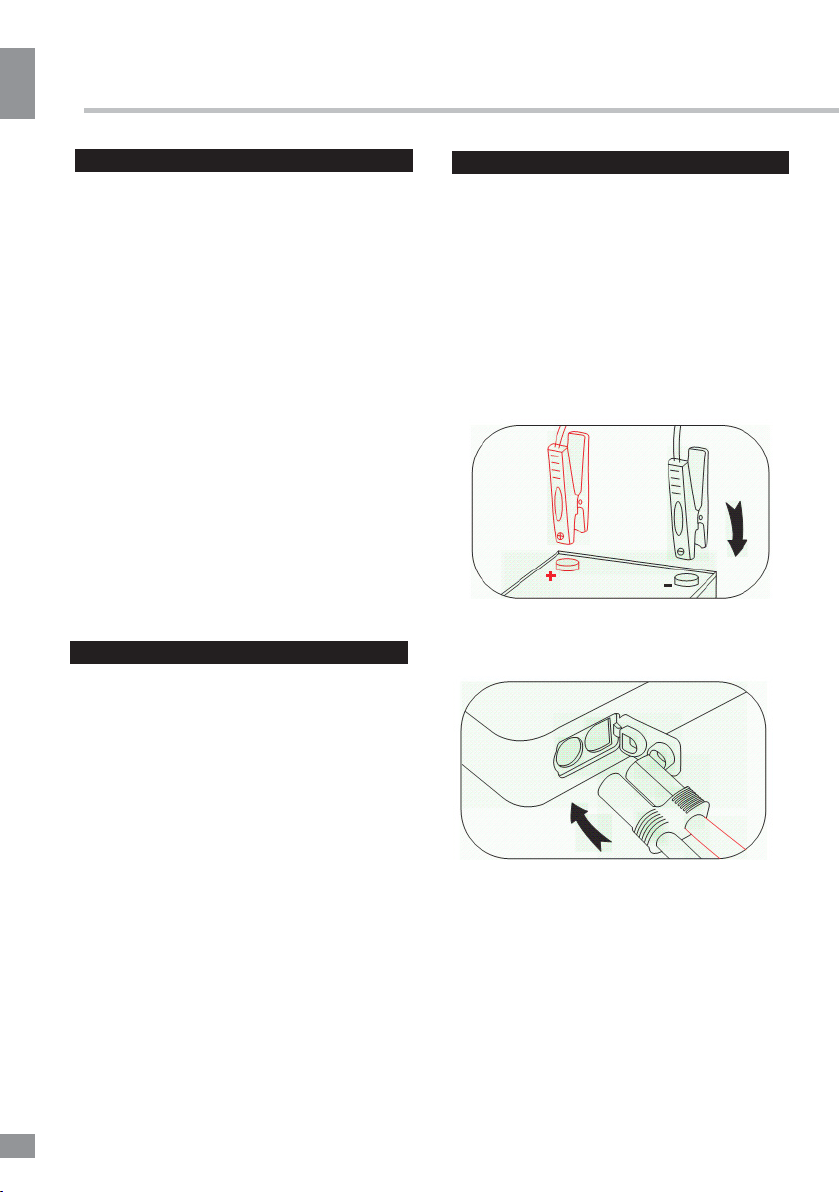
Instruction manual
Important safeguards
• The instruction manual contains important
operating and maintenance instructions. For
your safety, it is necessary to refer to the
manual. Keep the manual for future use.
• Do not hit or drop the unit.
• Do not open the device yourself under any
circumstances. The device is not designed for
self-repair. If the device fails, stop using it and
contact the service center.
• To prevent fire or electric shock do not leave
the device in the rain, or in places with high
humidity.
• Make sure that the connecting clips are clean
before starting operation.
• Do not touch exposed parts of the terminal
clips.
• Do not connect the clips to each other.
• Do not connect the device to batteries that
can not be re-used.
• Be sure to recharge the device after each
use.
General description
The TELEFUNKEN jump starter is a stand-alone
charger with a rechargeable battery used to start
a car with a discharged battery, help the starter
with a hard start to the engine, and also as a
backup power source for some types of
household electric appliances. We draw your
attention to the fact that the device is not a
replacement for a regular car battery and due to
the limited value of the rated and the starting
current it does not guarantee the start of any
engine. We advise you when choosing a device
to remember that the value of the starting current
of a regular battery in summer exceeds its
nominal capacity by 2-3 times, and in winter time
- by 4-5 times.
Operating the device
Before operating, check the nominal and
peak current of the device to determine if it
is suitable for the selected task.
Starting a car engine
Turn off the ignition of the car and pull
the key out of the lock. Connect the
device's connecting terminals to the
corresponding battery poles (red terminal
to positive, black to negative).
Connect the connector of the connecting
clip to the input jack of the device.
Turn on the device by switching the
ON/OFF switch to ON. Turn the car's
ignition on, start the engine.
If the engine does not start for several
seconds, take a break for 1-2 minutes,
then try again.
4
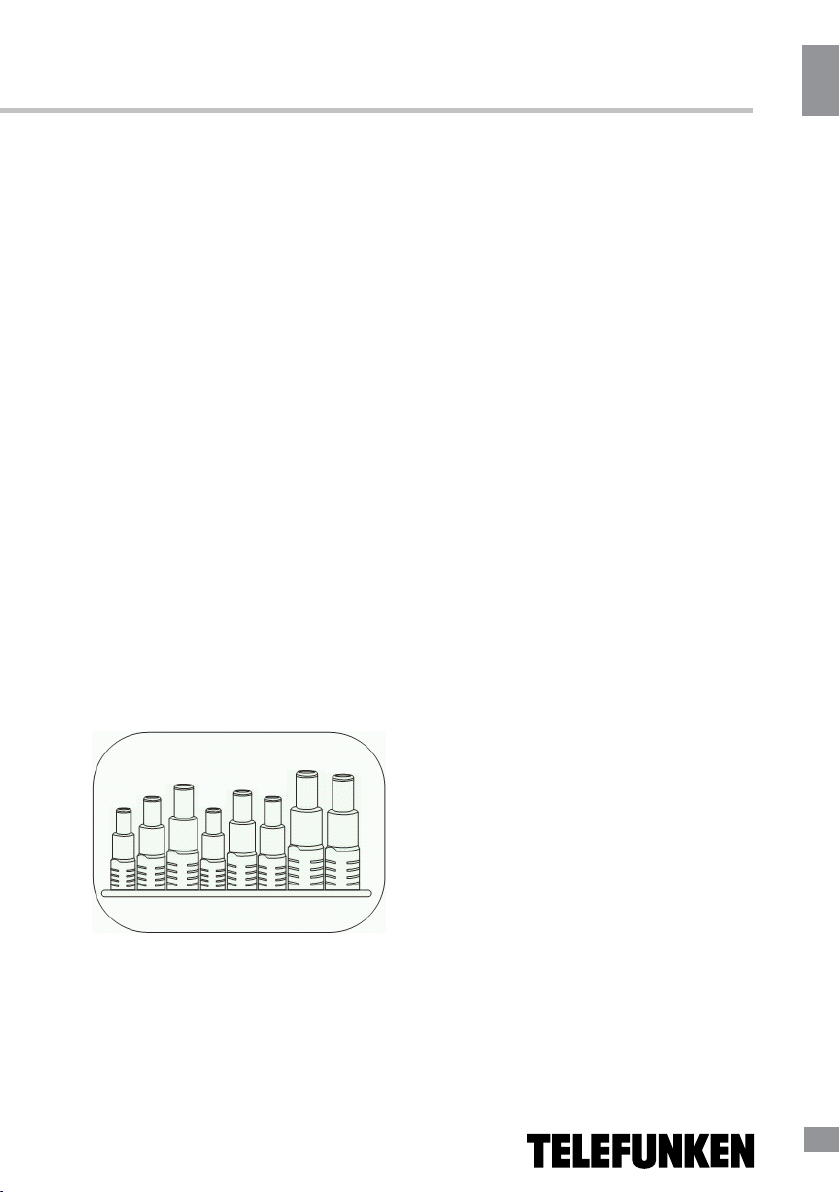
Instruction manual
In the event of a short circuit, the fuse will
blow to prevent possible fire. In this case,
immediately discontinue use of the device and
contact an authorized service center for
repair.
After starting the engine, disconnect the
device, remove the plug from the input socket,
disconnect the connection clip from the
battery.
Operating as a backup power
source
Besides its main purpose, the device can be
used to power most portable electronics laptops, telephones, photo and video
cameras, etc. We draw your attention to the
fact that different devices consume different
voltages (for example, laptops are often 19 V).
Carefully study the characteristics of your
portable device and make sure that you have
correctly selected the voltage before
connecting to the battery.
Laptop charging
Select the adapter for the laptop from
the included set.
Charging other portable
devices via USB port
Connect using a USB cable.
Turn on the device.
When the portable device is charged,
remove the plug first from the jump
starter, then from the portable
electronic device.
LED flashlight
To turn on the LED flashlight, press and
hold the lighting mode button for 3
seconds. The flashlight has several
modes of operation: Normal / Flashing /
SOS. Press the lighting mode button
shortly to change the mode. Press and
hold this button in any mode to switch the
flashlight off.
Connect the laptop charger cable to the
device.
You can use the laptop while charging.
5
