Telefunken TE 251 Pure User Manual

ENGLISH
1

ENGLISH
OPERATING INSTRUCTIONS
CORDLESS DECT TELEPHONE WITH ANSWERING MACHINE
TE 251 Pure
I. Box contents................................................................................. 6
II. Getting to know your telephone .................................................. 8
1. Handset ............................................................................................8
2. Base ..................................................................................................9
3. Charger .................................................... Erreur ! Signet non défini.
4. Technical specifications ..................................................................10
III. Getting started ......................................................................... 10
1. Siting the base ................................................................................10
2. Connecting to the power ...............................................................11
3. Installing the batteries ...................................................................11
4. Recharging batteries ......................................................................11
5. Connecting the phone cord ............................................................12
6. Turning on ......................................................................................12
7. Setting the date and time ..............................................................12
8. Adjusting the base lighting .............................................................13
9. Handset range ................................................................................13
10. Signal strength .............................................................................13
11. Low battery warning ....................................................................14
12. Battery life ....................................................................................14
13. Mains power failure, base only ....................................................15
IV. How to use your phone ............................................................ 16
1. Navigating the menu ......................................................................16
2. Making an external call ..................................................................16
3. Receiving an external call ...............................................................16
2

ENGLISH
4. Handsfree .......................................................................................16
5. Volume settings .............................................................................17
6. Turning off the microphone ...........................................................17
7. Ending a call ...................................................................................17
8. Switching the handset on/off .........................................................17
V. Phonebook ................................................................................ 18
1. Viewing and calling a number in the phonebook ...........................18
2. Adding a new entry ........................................................................18
3. Entering a pause .............................................................................19
4. Entering names ..............................................................................19
5. Editing an entry ..............................................................................19
6. Changing a ringtone .......................................................................20
7. Copying an entry to the handset ....................................................20
8. Copying all entries to the handset .................................................21
9. Deleting an entry ............................................................................21
10. Deleting all entries .......................................................................22
11. Memory status .............................................................................22
VI. Text messaging ......................................................................... 22
1. Sending a text message ..................................................................22
VII. Calls list ................................................................................... 23
1. Looking at the calls list ...................................................................24
2. Calling from the calls list ................................................................25
3. Saving a number from the calls list ................................................25
4. Deleting a number from the calls list .............................................26
5. Deleting all numbers from the calls list ..........................................26
VIII. Agenda ................................................................................... 26
1. Adding a new event........................................................................27
3
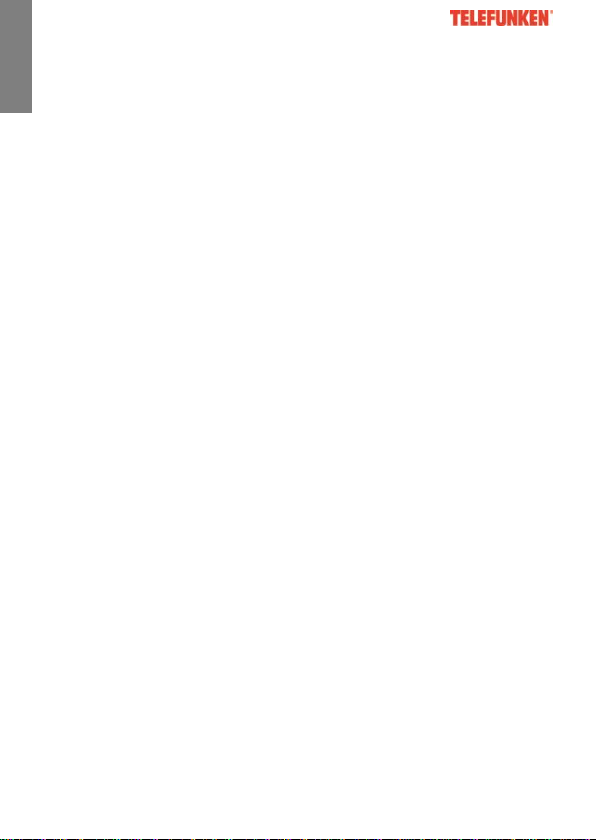
ENGLISH
2. Switching off the agenda ring ........................................................27
3. Showing the agenda details ...........................................................28
4. Editing the Agenda entries .............................................................28
5. Deleting an Agenda entry ...............................................................28
6. Deleting all Agenda entries ............................................................29
IX. Clock and alarm ........................................................................ 29
X. Personal settings ....................................................................... 29
1. Setting the ringtone .......................................................................29
2. Adjusting the ringer volume ...........................................................30
3. Setting the display language ..........................................................30
4. Setting the screensaver ..................................................................30
5. Auto talk .........................................................................................31
6. Setting keypad tones ......................................................................31
7. PABX access code ...........................................................................31
8. Setting the recall mode ..................................................................32
9. Setting the system PIN ...................................................................32
10. Resetting your telephone .............................................................32
11. Setting the ECO mode ..................................................................33
XI. Registration .............................................................................. 34
1. Registering a handset .....................................................................35
2. Selecting a base ..............................................................................35
3. De-registering a handset ................................................................36
4. Making an internal call ...................................................................36
5. Transferring a call ...........................................................................36
6. Making a 3-way conference call .....................................................37
XII. Answering machine ................................................................. 37
1. Switching the answering machine on/off.......................................38
4

ENGLISH
2. Setting the answer delay ................................................................38
3. Setting the time saver ....................................................................38
4. Switching the message alert tone on/off .......................................39
5. Setting the on-screen alert .............................................................39
6. Outgoing messages (OGM) ............................................................39
7. Answering and recording ...............................................................39
8. Answering Only ..............................................................................40
9. Recording your own outgoing message .........................................40
10. Checking or deleting your outgoing message ..............................40
11. Selecting the outgoing message mode ........................................41
12. Recording a memo .......................................................................41
13. Call screening ...............................................................................42
14. Message playback ........................................................................42
15. Handset button shortcuts ............................................................43
16. Deleting all old messages .............................................................43
17. Remote access..............................................................................43
18. Switching the remote access PIN on/off ......................................44
19. Changing the remote access PIN ..................................................44
20. Switching your answering machine on remotely .........................45
21. Playing messages remotely ..........................................................45
22. Memory full ..................................................................................46
XIII. Safety instructions .................................................................. 46
XIV. Warranty ................................................................................ 48
XV. Compliance with current regulations ....................................... 50
5

ENGLISH
Thank you for purchasing a TELEFUNKEN DECT digital cordless
telephone with sensor keypad! Before using your device,
please consult these operating instructions and keep them so
you may refer to them later on.
If you are still having difficulties after making these changes,
contact our technical support at the following email address:
assistance@sopeg.fr or at the following number: + 33 (0)5-45-60-82-51
I. Box contents
1 Handset
1 Base
1 Power adapter
1 RJ11 telephone cord
2 telephone adapters
2 AAA NiMh, 750 mAh rechargeable batteries
1 quick-start guide
Some tips to help you get the best from your phone quickly
are:
Pick the handset up by the sides, touching the area just
below the front black touch sensor panel, then cradle the
back of the handset in your hand whilst you dial.
During use, avoid touching the keypad area unnecessarily
to prevent accidental triggering of the keypad.
The keypad will automatically disable when you hold the
receiver to your ear to reduce the risk of accidental
keypad presses while the handset is held against the side
6

ENGLISH
of your face.
To ‘wake’ the keypad to enable you to dial further digits,
e.g. if you want to access the menu, you just need to take
the handset away from your ear and wait for the backlight
to come on. You can then dial normally.
It is very easy to tell when the keypad is disabled, as the
keypad backlight will be off.
When dialling digits to select from a voice menu, e.g. Press
1 for accounts..., please ensure that you hold the handset
away from the display area.
Holding the handset at the top around the display area
may activate the secrecy feature.
The maximum range of the handset from the base is approx.
300m. The range may be reduced in certain environments and
when used in certain conditions (proximity to other
appliances, walls, various obstacles). Indoors, the range is
generally inferior (approx. 50m) to the outdoors.
7
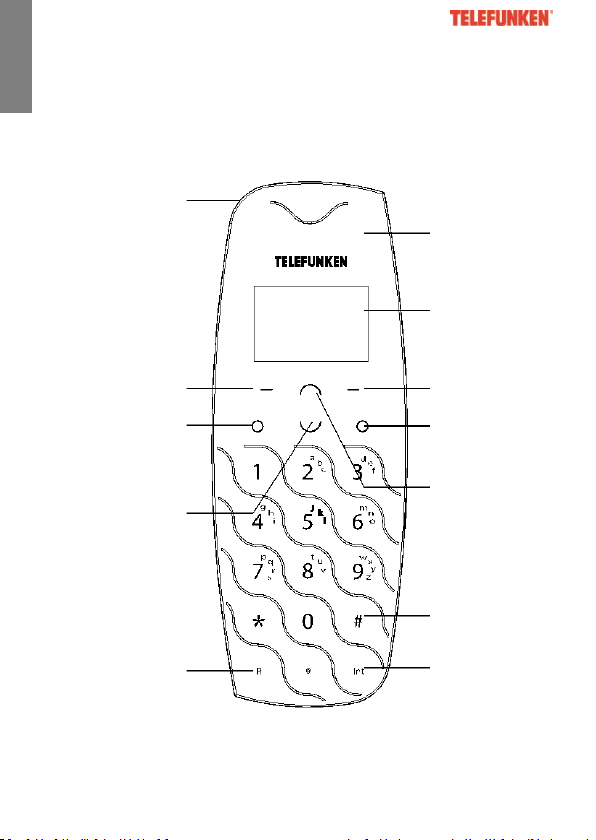
ENGLISH
On/Off button
Sensor detecting the
presence of the
handset near your
ear
Menu / Select / Secrecy
Use to access and select
menu options.
Secrecy to turn off the
microphone during a call
Graphical display
Delete / Back Delete
a mistake when
editing text
Conversation/ Handsfree
End call
Exit
Redial / Pause / Scroll
upward in menus /
Increase sound
volume
Phonebook / Scroll
downward in menus /
Decrease sound volume
Switch between
upper-/lower-case
letters when entering
characters / Edit Lock
the keypad
Redial
Intercom - internal
call
II. Getting to know your telephone
1. Handset
8
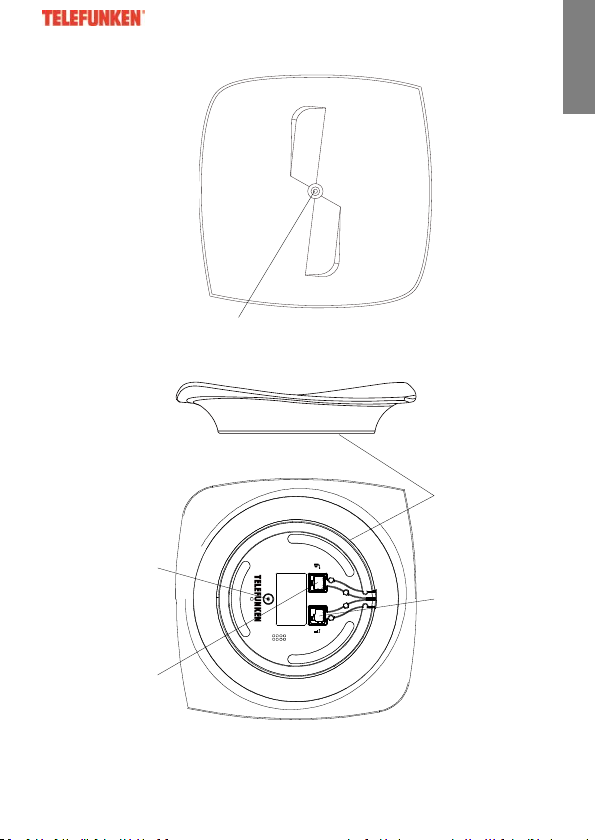
ENGLISH
Mood lighting
on the base to
indicate
incoming calls,
new SMS and
answering
machine
messages
Page/Find
handset key;
use to turn
mood lighting
on/off
Telephone line
socket
Mains power
socket
2. Base
Reverse charging contact, handset can be
placed either way around on the base
9

ENGLISH
4. Technical specifications
Standard: Digital Enhanced Cordless
Telecommunications (DECT)
Operating Frequency: 1880-1900 MHz
Range: 300 m outdoors and 50 m indoors,
in ideal conditions
Operating duration: 100 hours standby time
10 hours of talk time
Operating temperature: 0°C to 45°C (32°F to 113°F)
Storage temperature: -20°C to 60°C (-4°F to 140°F)
Rechargeable batteries: 2 x NiMH 1.2V (AAA) each
Base voltage: 100-240V / 50/60Hz
III. Getting started
1. Siting the base
A site should be chosen with the following characteristics:
A flat and stable surface
At most 1.8 metres from a power outlet and a telephone
jack
At least 1 metre from any other electronic appliance to
avoid interference
Out of direct sunlight and a sufficient distance from any
heat source
Away from any wet or damp area, such as a bathroom
Note: since the base and the portable handset communicate
via radio waves, it is important that the base is located in an
10

ENGLISH
open area to ensure the best possible signal. The normal
range is approximately 300 metres when there is a direct line
of sight to the base, and approximately 50 metres when the
base is indoors and the phone is outdoors. Thick concrete
walls significantly reduce this range.
2. Connecting to the power
1. Plug the power cord from the power adapter into the
bottom of the base.
2. Plug the power adapter into the wall outlet.
3. Installing the batteries
Pull off the lid for the handset battery compartment on the
back, and insert the 2 AAA rechargeable batteries provided,
ensuring the polarities are correct. Close the lid.
Caution: do not use non-rechargeable batteries. Use only the
rechargeable batteries provided. Use of incorrect batteries
may damage your telephone and invalidate your warranty.
4. Recharging batteries
Place the handset on the base, and wait for the batteries to
charge fully, at least 24 hours. Once it is done charging, the
battery symbol will appear in the upper right corner of the
screen.
11
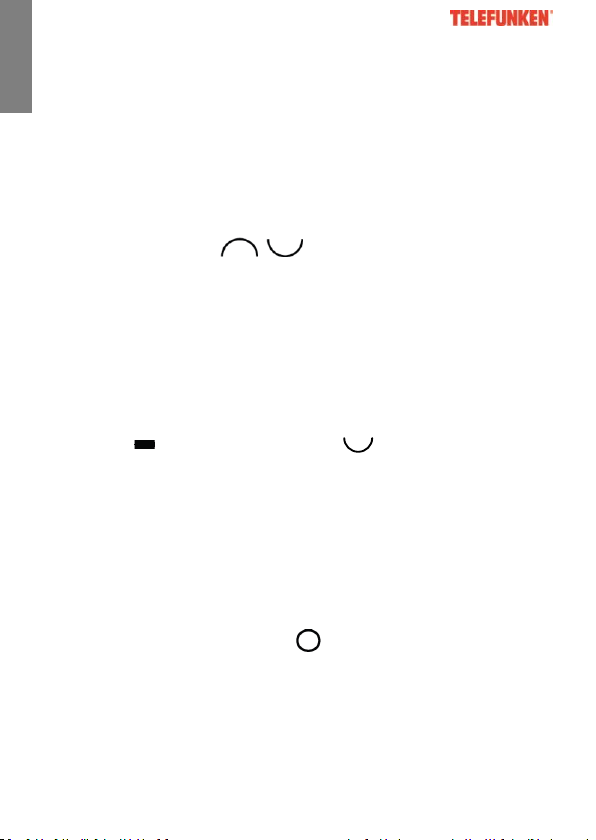
ENGLISH
5. Connecting the phone cord
After charging for 24 hours, plug the telephone cord from the
base into the wall jack.
6. Turning on
When turning on your phone on for the first time, you are
asked to indicate the country in which you are using it: select
the country using the / scrolling keys, then confirm
with the Menu/OK key.
7. Setting the date and time
If you subscribe to your operator's Caller ID service, the date
and time will automatically display on the handset. If not,
follow the steps below.
1. Press under 'MENU', then to display 'Clock &
Alarm'. Press ‘Select’ and select 'Date & Time', the screen
displays ‘Please wait…’ for a few seconds.
2. Enter the date in DD-MM-YY format, for example 04-11-
10 for 4 November 2010.
3. Press ‘Save’ and enter the time in 24-hour, HH-MM
format. For example, 14-45 for 14:45 or 2:45pm.
4. Press ‘Save’ to confirm or RED for standby.
Your Pure telephone is now ready for use.
12
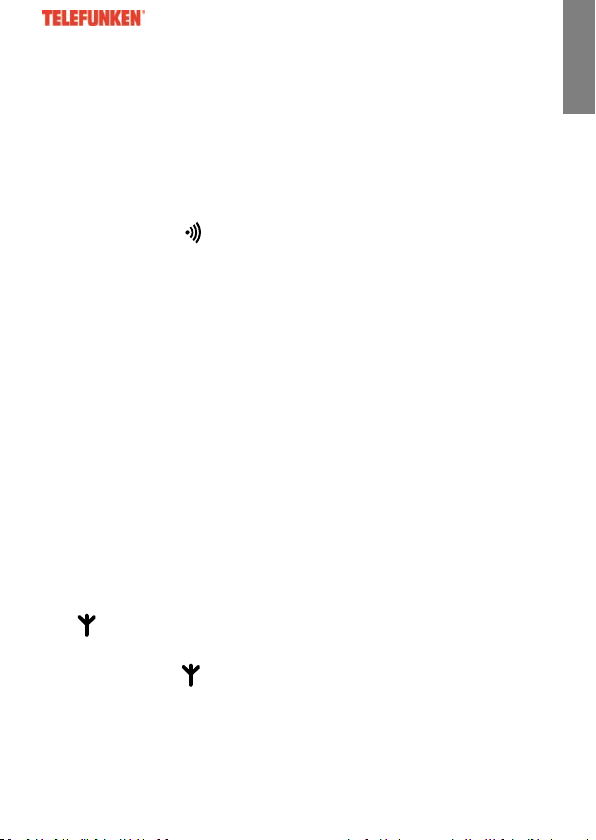
ENGLISH
8. Adjusting the base lighting
The base has an Ambient lighting mode that appears as a ring
of white light around the base. This light will blink when a new
call comes in, during a phone conversation, when an SMS is
received or when there are messages on the answering
machine.
To turn ambient lighting on or off:
1. Press and hold on the bottom of the base for 5 seconds.
Continue holding this button until you find the ambient
lighting you want.
9. Handset range
Your TELEFUNKEN telephone has a range of 300m outdoors
when there is a clear line of sight between the base and the
handset.
Any obstacle between the base and the handset seriously
reduces the range.
If the base is indoors and the handset is either indoors or
outdoors, the range is up to 50m. Very thick walls can affect
the range.
10. Signal strength
The symbol on your handset indicates when you are in
range. When the handset is out of range, the screen displays
Searching…, the symbol flashes and the handset emits a
warning tone each minute. This tone is repeated as long as the
handset is out of range.
13
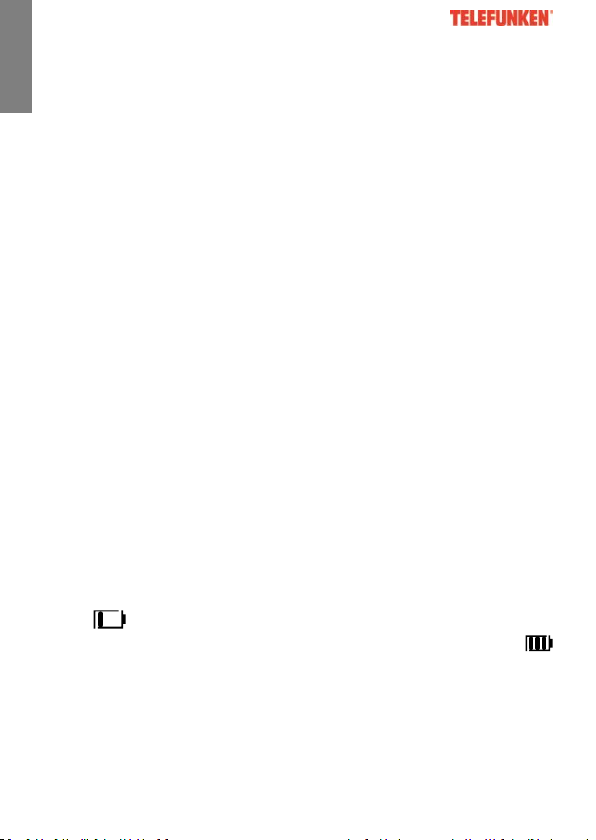
ENGLISH
If you go out of range while on a call, the call will drop. Go
back within range before making any further calls. The
handset will reconnect with the base automatically.
Pure multipack users only:
Place each Pure charger within reach of a mains power wall
socket.
1. Plug the mains power adaptor into the power socket on the
underside of the charger and plug the other end into the
mains power wall socket.
2. Insert the 2 x AAA rechargeable batteries supplied, taking
note of the ‘+’ and ‘-’ markings inside the battery compartment,
then slide the battery compartment shut.
3. Place the handset on the charger. Your Pure handset has
‘reverse charging’ and so can be placed either way around on
the base or charger. Check that the round connector on the
back of the handset is in contact with the round connector in
the middle of the charger. You should let the batteries charge
continuously for at least 24 hours.
The display will show the handset number, e.g. 2, to show it is
registered to the base.
11. Low battery warning
If the symbol flashes on the screen, you must recharge
the handset before using it again. While it is charging, the
symbol will scroll across the screen.
12. Battery life
In ideal conditions, fully charged batteries should give about
14

ENGLISH
10 hours talk time or 100 hours standby time on a single
charge.
Note that new batteries do not reach full capacity until they
have been in normal use for several days.
To keep your batteries in the best condition, leave the handset
out of its charger base for a few hours at a time.
Running the batteries right down at least once a week will
help them last as long as possible.
The charge capacity of rechargeable batteries will reduce with
time as they wear out, giving the handset less talk/standby
time. Eventually they will need to be replaced.
The batteries and handset may become warm during charging.
This is normal.
13. Mains power failure, base only
If you have a mains power failure, you can still use your base
to make and receive telephone calls. The phone will ring when
you receive an incoming call in power failure mode but the
display will not light up and the caller’s details will not be
stored in the calls list.
You will not be able to use the other features and functions of
the base or the handset until mains power is restored.
15
