Teledyne STX-M6-1 Quick Start Manual

STX M6-1
InFusion
Quick Start
1
Introduction
The STX M6-1 InFusion is a portable single-port system
that can function as an error injector for
Serial Attached SCSI (SAS) data transfers, as well as
Serial ATA (SATA) data transfers through STP data
transfers.
The InFusion™ Error Injector and Traffic Modifier is an
error injector and traffic modification tool that allows you to
verify real-world fault handling.
Please see the Readme file on the installation CD for the
latest information on PC requirements.
Before Starting
Use this document for quick installation and setup. If you
experience problems or need more information, see the
STX M6-1 User Manual on the Installation CD or at the LeCroy
web site. For details about the latest software version, see the
Readme file on the Installation CD.
The unit has a USB port and a GbE Ethernet port to
connect to a PC, which serves as the host for error injection
software. The versatile GbE port can be used for either
local or remote network connectivity.
STX M6-1 Protocol Analyzer and InFusion can be used in
tandem to combine simultaneous error injection and trace
capture/analysis capabilities (requires two STX M6-1 units,
one protocol analyzer model and one error injector model).
2
Components
The package includes the following components:
• 1 STX M6-1 InFusion identified in the packing list
• 1 USB A-B 2.0 cable, 1.8 meter
• 1 Ethernet cable, 10 feet
• 2 SATA cables, 0.5 meter
• 2 SATA cables, 0.15 meter
• 1 Sync cable, 10-pin, 6 inch
• 1 DC power pack and cord
• 1 Installation CD ROM with software and documentation
Please see the STX M6-1 User Manual on the installation
CD for component specifications and further details.
3
Unpacking the Unit
Inspect the received shipping container for any damage. Unpack the container and account for each of the system
components listed on the accompanying packing list. Visually inspect each component for absence of damage.
In the event of damage, notify the shipper and LeCroy Corporation. Retain all shipping materials for shipper’s inspection.
STX M6-1 InFusion
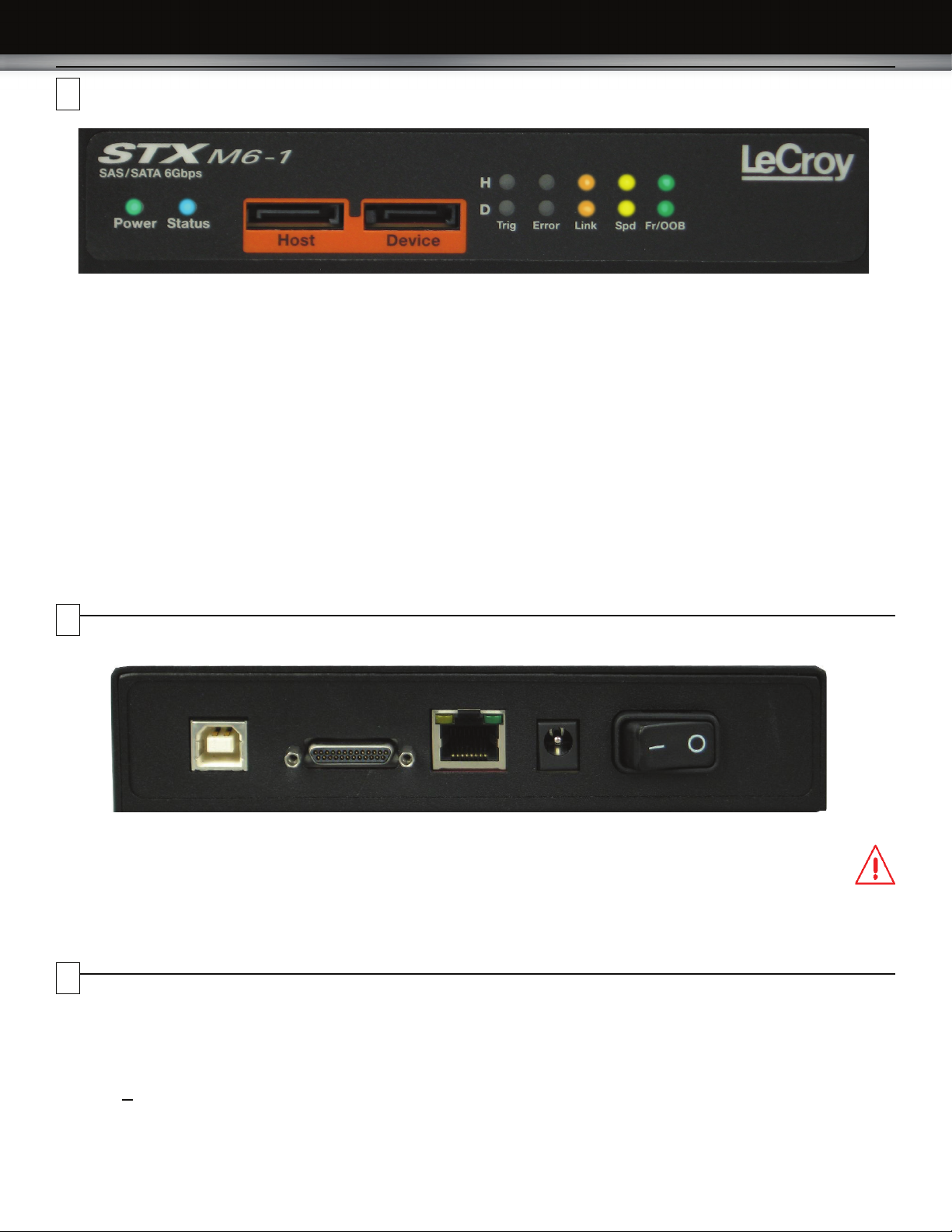
612 975483
4
Front Panel Description
Features
The hardware has the following features on the front:
• Power Indicator LED (green) [1]
• Status LED (blue) [2]
• Host SATA Connector [3]
• Device SATA Connector [4]
• LED Indicators for Host and Device
• Trig trigger (blue) [5]
• Error error (red) [6]
• Link link (orange) [7]
• Spd speed level (yellow) [8]
Speed Host Device
1.5G Off Off
3.0G On Off
6.0G On On
• Fr/OOB OOB or traffic (green) [9]
Before the link, illuminates during
the OOB sequence.
After the link, indicates traffic on
the bus.
5
Rear Panel
From left to right, the unit has the following on the back:
• USB Port for host connectivity
• External Trigger IN/OUT and Sync Expansion Port
• Ethernet Port for network connectivity
• DC Power
• Power Switch (0/1)
6
Installing the Software
1. Insert the Installation CD ROM into the CD/DVD drive on the host machine. The installation automatically starts setup,
unless Auto Run is off. In that case, select the CD ROM from “My Computer” and click Setup.
After the warning to close all other programs and before starting the installation, the Install component selection opens.
2. Select components for installation.
3. Click N
4. Restart the computer before using the software.
Note: If you get an error message during installation of the drivers, consult your system administrator.
ext to complete the installation. The STX M6-1 software installs on the PC hard disk.
Warning: Do not open the enclosure. No operator
serviceable parts are inside.
