Page 1

Computer Access Technology
Corporation
2403 Walsh Avenue, Santa Clara, CA 95051-1302 Tel: +1/408.727.6600 Fax: +1/408.727.6622
CATC™ HPT
™
USB Host Production Tester
User’s Manual
Version 2.27
15 September 1999
Copyright 1996, 1997, 1998, 1999 Computer Access Technology Corporation (CATC)
CATC, Inspector, Detective, and HPT are trademarks of Computer Access Technology Corporation
Page 2
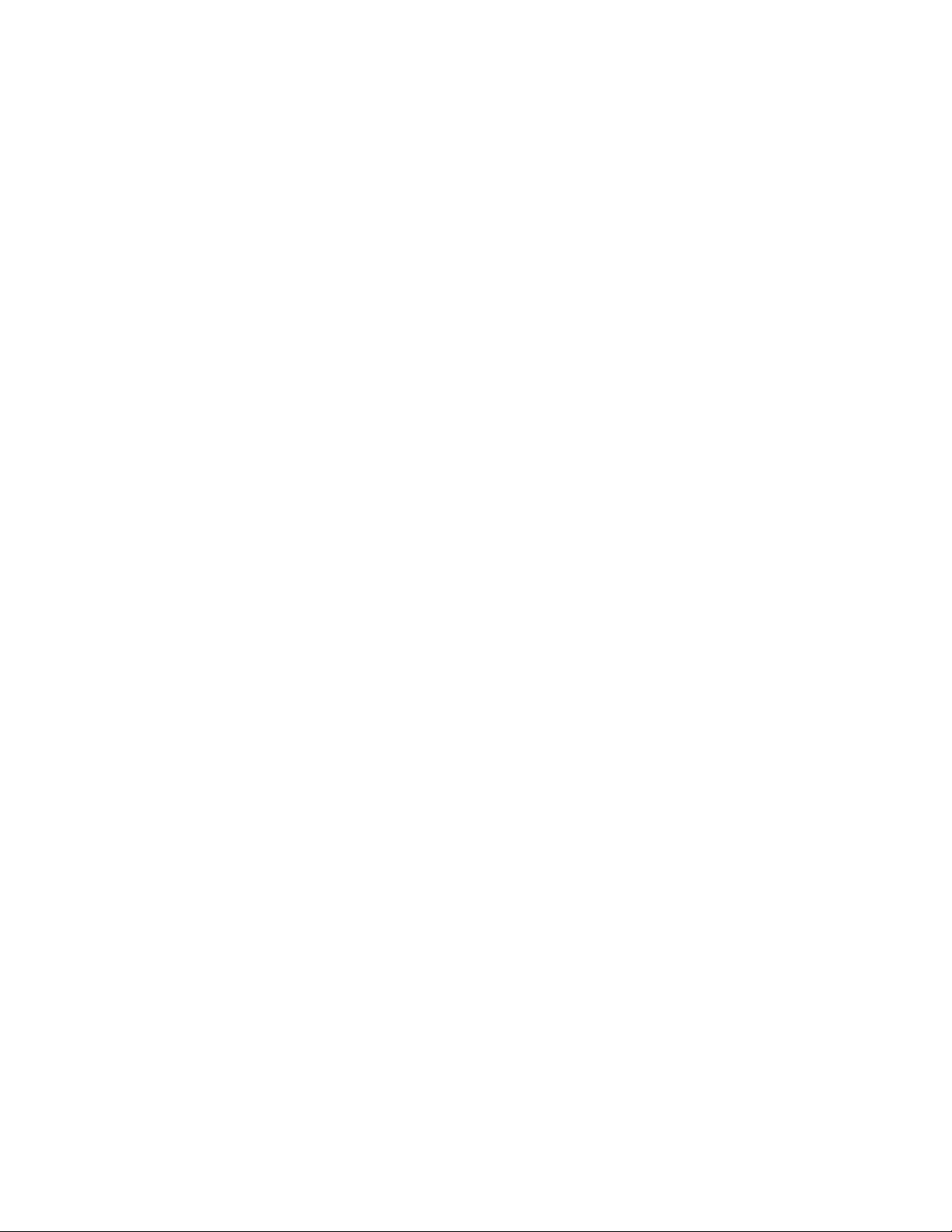
CATC HPT User’s Manual Version 2.27
TABLE OF CONTENTS
1. INTRODUCTION............................................................................................................................................. 1
1.1 USB O
VERVIEW.............................................................................................................................................. 1
2. CATC HPT SYSTEM....................................................................................................................................... 2
3. SYSTEM SETUP............................................................................................................................................... 2
3.1 C
ONNECTORS AND CABLES ............................................................................................................................. 3
4. SOFTWARE INSTALLATION....................................................................................................................... 3
4.1 S
OFTWARE COMPONENTS................................................................................................................................3
4.2 I
NSTALLING THE SOFTWARE ............................................................................................................................. 3
4.3 R
UNNING THE SOFTWARE ................................................................................................................................3
4.3.1 Setting the PIIX4 Interrupt Line Number.............................................................................................. 4
4.3.2 Command Line Options......................................................................................................................... 4
5. HPT SOFTWARE FUNCTIONALITY.......................................................................................................... 5
5.1 H
5.2 P
OST TEST INITIALIZATION ............................................................................................................................. 5
ORT TEST SEQUENCE..................................................................................................................................... 6
5.2.1 Set Address............................................................................................................................................ 6
5.2.2 Get Device Descriptor........................................................................................................................... 7
5.2.3 Get Configuration Descriptor............................................................................................................... 7
5.2.4 Set Configuration.................................................................................................................................. 8
5.2.5 Bulk Read..............................................................................................................................................8
5.2.6 Loopback Test....................................................................................................................................... 8
5.2.7 Connection/Disconnection Ability.........................................................................................................9
5.3 USB P
5.4 T
OWER STATE TEST................................................................................................................................9
EST RESULTS: MONI T OR DISPLAY............................................................................................................... 10
5.4.1 OHCI Error Reporting........................................................................................................................ 12
5.5 T
5.6 T
5.7 C
EST RESULTS: DISK FILES............................................................................................................................12
EST RESULTS: ERROR LEVELS..................................................................................................................... 13
ONFIGURATION FILE INFORMATION............................................................................................................. 15
5.7.1 For Intel PIIX3 UHCI systems only.................................................................................................... 15
5.7.2 For Systems Running EMM386........................................................................................................... 15
6. HOW TO CONTACT CATC.........................................................................................................................16
7. WARRANTY AND LICENSE....................................................................................................................... 16
i
Page 3

CATC HPT User’s Manual Version 2.27
1. INTRODUCTION
The CATC HPT USB Host Production Tester is designed for use on the production line to test
the Universal Serial Bus ports of USB-capable motherboards and PCs, according to the USB
specifications. The HPT supports USB host implementations of both the Intel UHCI and Open
HCI specifications.
CATC HPT Features:
• Intel 8x930 USB controller-based circuitry, packaged in a sturdy metal box
• DOS-based software program verifies functionality of the USB system under test
• supports UHCI and OHCI USB host implementations
• two cables enable simultaneous testing of two USB root ports in under 10 seconds
• tests for full- and low-speed port operation
• enclosure-mounted LEDs for second-level visual status and test verification
• can be incorporated into customer system test platforms (custom integration service
available)
• tested for compliance with the USB specification
• one year warranty and hot-line customer support
The HPT box connects to the two USB ports of the USB Host PC unit under test, using two USB
cables. The tester is an intelligent USB device, allowing for quick and accurate testing for proper
USB device enumeration, data transfers, and detection of connection status for full- and lowspeed devices, as well as the proper operation of USB host interrupt circuitry and the various
USB status flags.
The HPT software program connects with the tester via the USB host controller on the
motherboard. For each port, the HPT software checks for proper operation in both full- and lowspeed modes. When all tests are successful, the software declares the USB host unit functional.
Any failures are both displayed on the screen and saved as a text file. For units that fail these
tests, a CATC Inspector™ or Detective™ USB Bus & Protocol Analyzer can be used to assist in
debug and rework.
1.1 USB Overview
USB is an open industry standard, providing a simple and inexpensive way to connect up to 127
devices to a single computer port. Keyboards, mice, tablets, digitizers, scanners, bar-code
readers, modems, printers, and more can all run at the same time. USB devices plug into any
platform that supports the standard, from notebooks to desktop PCs to workstations.
USB is a dynamically reconfigurable serial bus with an elementary data rate of 12,000,000
bits/sec, based on off the shelf, low cost micro-controller technology. Its modular layered
software protocol supports sophisticated device drivers and application programs.
Page 1
Page 4

CATC HPT User’s Manual Version 2.27
Please refer to the USB Specifications for details on the USB protocol. The USB specifications
are available from the USB Implementers Forum at:
USB IF
M/S JF2-51 Tel: +1/ 503 264 0590
2111 NE 25th Avenue Fax: +1/ 503 693 7975
Hillsboro, OR 97124 Web: http://www.usb.org/
2. CATC HPT SYSTEM
The CATC HPT package includes the following components:
• a sturdy metal box housing the HPT electronic test circuitry, based on the Intel 8x930 USB
controller
• an AC to DC converter
• two USB cables
• a diskette with the CATC HPT DOS software program
• this user’s manual
The HPT box is an intelligent USB device. It has two female B-type USB connectors and two
LEDs on the front of the unit and a +9V DC @ 500mA power connector on the rear. The USB
connectors (marked “CH 1” and “CH 2”) are used to connect the HPT box to the host under test.
The power connector is used to power the box from the AC to DC power converter; when power
is applied, the red LED (marked “PWR”) is illuminated. The green LED (marked “STATUS”) is
a status indicator; it blinks to indicate that the on-board microcontroller is functioning properly.
The DOS-based HPT software runs on the USB host under test; it communicates with the HPT
box via the USB host controller (on the motherboard). For each USB port, the software program
checks for proper operation in both full- and low-speed modes. When all tests are successful, the
software declares the USB host to be functional; any failures are reported on the computer
display screen, and saved on the hard disk as a text file.
3. SYSTEM SETUP
Position the CATC HPT box on the test bench, near the USB host to be evaluated.
Connect the DC plug of the AC to 9V DC @ 500mA power converter to the +9V power
receptacle of the CATC HPT box. To activate the unit, plug the AC to DC converter into an
appropriate AC power outlet.
In the USB test system, connect the USB HPT box as follows:
A) Connect a USB cable between the USB connector labeled “CH 1” (on the CATC HPT
box) and the USB port of the host system under test.
B) If the system under test has a second USB port, use another USB cable to connect it to
the USB connector labeled “CH 2” (on the CATC HPT box).
The CATC HPT USB Host Tester hardware is now ready for operation.
Page 2
Page 5
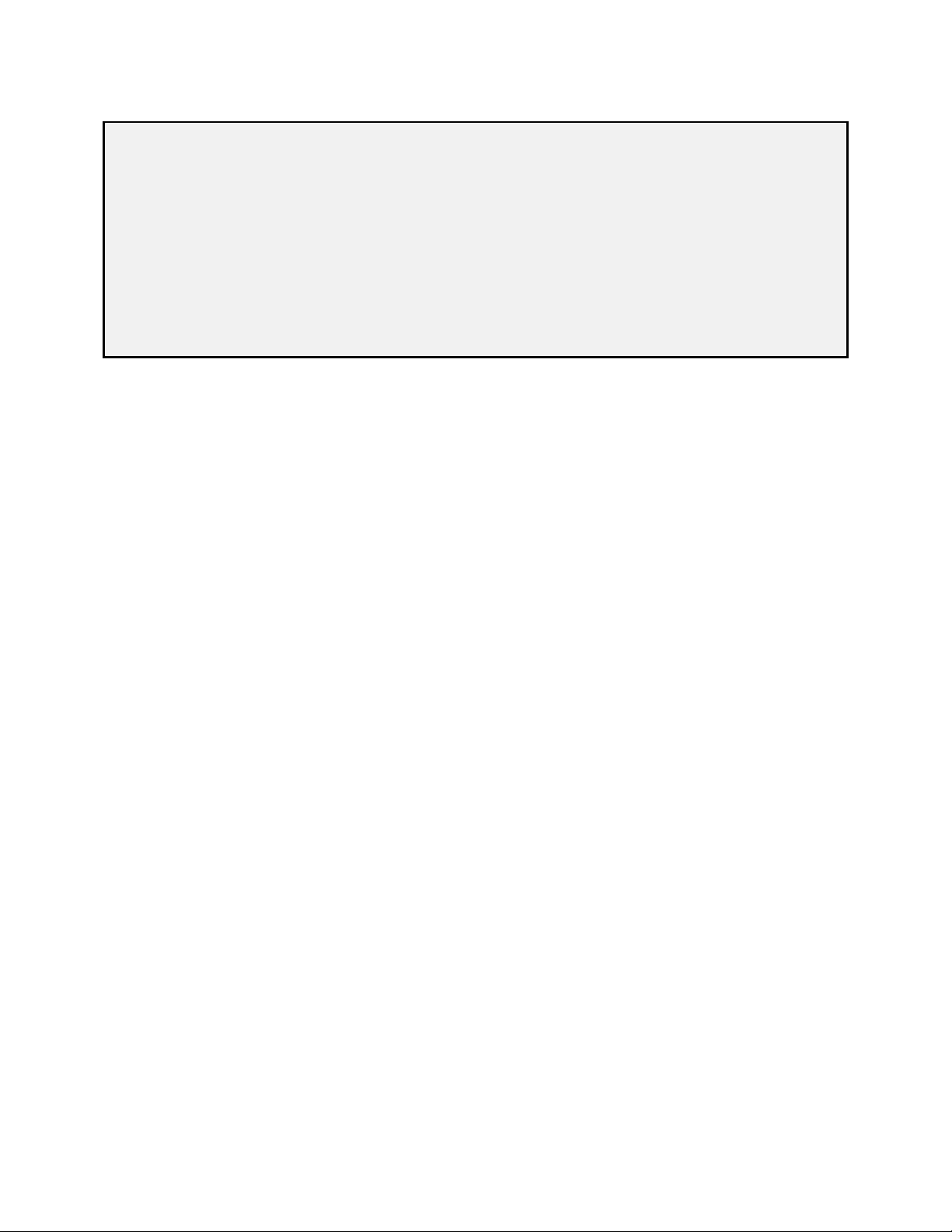
CATC HPT User’s Manual Version 2.27
3.1 Connectors and Cables
All connectors have a limited life (i.e., number of connect/disconnects before failure). When
testing multiple hosts, be sure to plug and unplug cables at the host only, not at the HPT box.
There is generally no need to disconnect the B-type USB connectors from the HPT. There is also
no need to power down the HPT box between tests.
Additionally, forceful or otherwise improper connection and disconnection of USB cables can
damage the cables and connectors on the USB host system and the CATC HPT box.
Note that the CATC Warranty (see “Warranty and License”) specifically excludes damage
caused by this kind of product misuse.
USB ports on the host PC under test can be connected to the HPT box in either order; this will
only affect the sequence in which the ports are tested. The software will first test the port
connected to “CH 1”, then that connected to “CH 2”.
Note: To observe bus traffic, a CATC Inspector or Detective USB Bus & Protocol Analyzer can
be connected between the CATC HPT box and the host system under test.
4. SOFTWARE INSTALLATION
4.1 Software Components
The CATC HPT software diskette includes the following files:
• USB_HPT.EXE executable code of the CATC HPT program
• USB_HPT.CFG configuration text file for the USB host controller
(used only for Intel PIIX3 UHCI systems)
4.2 Installing the software
Make a copy of the CATC diskette for backup, then copy usb_hpt.exe (and also usb_hpt.cfg, in
the case of Intel PIIX3 UHCI systems) to the hard drive of the USB-capable host PC to be tested.
4.3 Running the software
The HPT software program (usb_hpt.exe) is a DOS application and must be run under the DOS
operating system. It supports both UHCI and OHCI USB host controller implementations.
The program scans the PC’s PCI devices and locates the USB host controller by class code. It
uses the first host controller it finds as the test target. On some systems with a USB-aware BIOS,
the software may fail to communicate with the USB host controller; should this occur, contact
CATC technical support (see “How to Contact CATC”).
To run the program, type USB_HPT at the DOS prompt and press the “Enter” key. The program
will clear the monitor screen and begin execution. During the test, the program displays the test
results on the monitor screen. The tests conclude in less than 10 seconds, leaving the test results
on the screen. To terminate the program and get back to the DOS prompt, press any key.
Page 3
Page 6
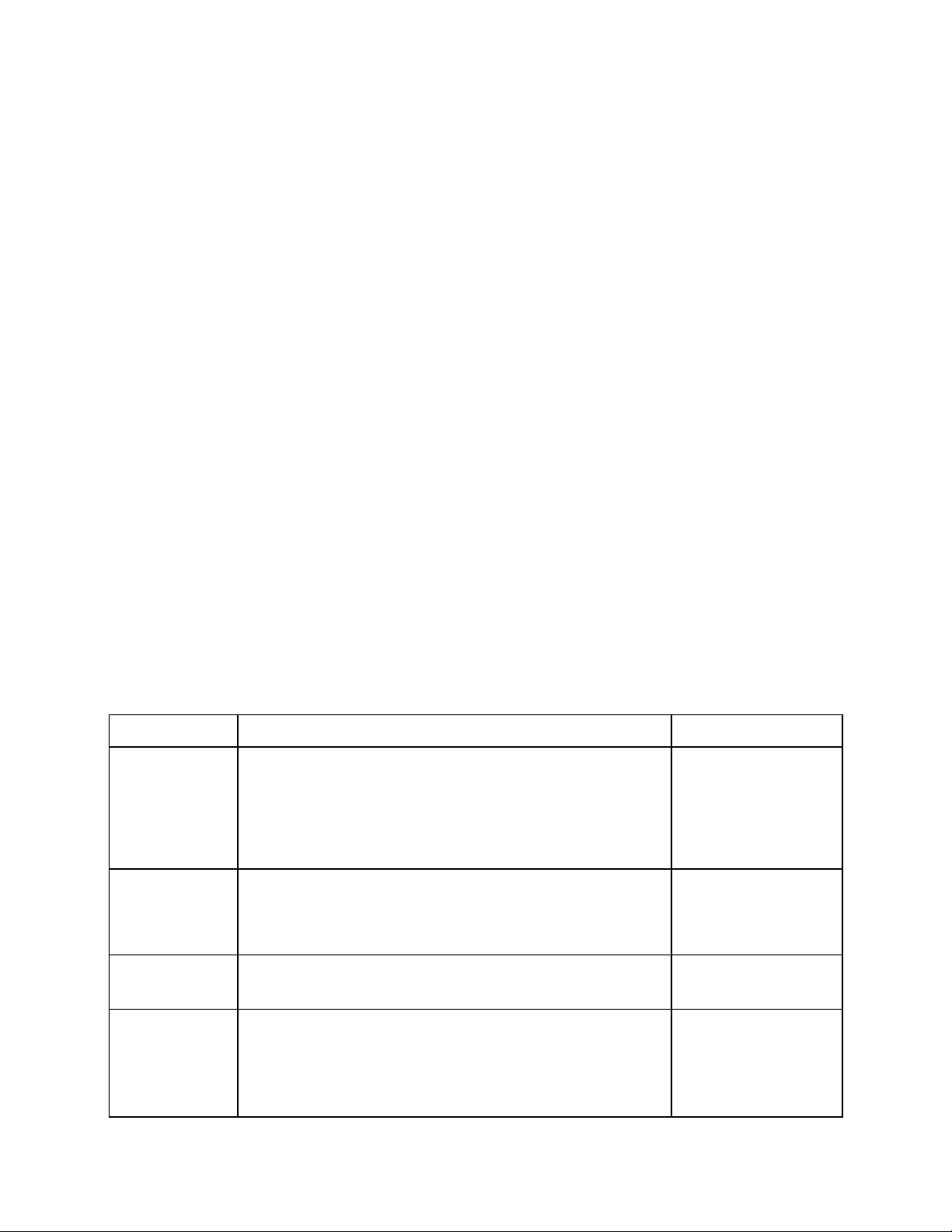
CATC HPT User’s Manual Version 2.27
4.3.1 Setting the PIIX4 Interrupt Line Number
In some computers the BIOS does not set the PIIX4 interrupt line, and as a result, the USB host
controller interrupt line remains disabled.
The HPT software allows setting of the PIIX4 interrupt line number, using the /I:N option, where
N is the IRQ number of the USB host controller (in the range 3–F).
If the IRQ setting is done by the BIOS, the /I option is not required.
When thus directed, the HPT software reads the Interrupt Line Register contents (function 2). If a
valid interrupt line number (3–F) is found, it uses this interrupt number even if the /I option
specifies a different IRQ number. If an invalid interrupt value is found (not 3–F) the driver alerts
the user with a screen message, stating that an invalid interrupt number was found, and requests
the use of the /I option to specify a valid IRQ value.
Ignoring the /I option when a valid IRQ number is detected allows the user to use the same
software configuration to run the HPT tester on different systems (where some need this option
and some do not).
When the /I option is used, the driver writes the specified IRQ number to both the Interrupt Line
Register and the PIRQD Route Control Register (function 0), and clears the Interrupt Routing
Enable bit of the latter.
4.3.2 Command Line Options
The test program supports a variety of command line options. To use these options, type
USB_HPT (at the DOS prompt) followed by one or more of the following options, and press the
“Enter” key. Note that option switches may be either upper- or lowercase.
Command Line Options
Options Purpose Default
/A[:TIME] Specifies an integer value representing the number of
milliseconds to wait at the end of the test before
Wait for operator
to press a key.
terminating (without waiting for the operator to press a
key). The maximum value of “TIME” is 32,768
(approximately 32.8 seconds).
/B:Address Valid for OHCI Host Controllers ONLY !!!
Default value of
“TIME” is 1000.
N/A
Specifies (in HEX) the base address for the
operational registers of the host controller
/C Sends all screen output to the console (so it can be
redirected to a file or communication port).
/D:DEVICE Specifies (in HEX) a device ID for the host controller.
Display screen
output only.
N/A
Note: In this case, the HPT software will not do
automatic search; this option should be used in
conjunction with option /V.
Page 4
Page 7

CATC HPT User’s Manual Version 2.27
/F:ON|OFF Turns the “create (test results) files” function on or
off.
/I:n (n from
3–F)
Set PIIX4 interrupt line in USB host controller to
specified IRQ number, unless already set by the BIOS
/F:ON (create
files)
Use IRQ as set by
BIOS.
(see “Setting the PIIX4 Interrupt Line Number”,
above).
/P:X[,Y] Specifies the (one or two) USB ports to be tested. If a
single port is specified, it should be connected to the
/P:1,2 (test ports 1
and 2)
“CH 1” connector on the HPT box.
/S:ON|OFF Turns the “end of test” indicator sound on or off. /S:ON (sound on)
/V:VENDOR Specifies (in HEX) a vendor ID for the host controller.
N/A
Note: In this case, the HPT software will not do
automatic search; this option should be used in
conjunction with option /D.
? Displays this help information. N/A
Examples:
1. USB_HPT /s:off /p:2 Test host USB port number 2 without activating the
indicator sound.
2. USB_HPT /a /c > test.res Terminate automatically one second after the test, and send
the output to a file named “test.res”.
3. USB_HPT /v:1042 /d:c068 Test a host controller with the specified vendor and device
IDs.
5. HPT SOFTWARE FUNCTIONALITY
The DOS-based HPT software runs on the USB host unit under test; it communicates with the HPT
box via the USB host controller on the motherboard. For each USB port, the software program
checks for proper operation in both full- and low-speed modes. When all tests are successful, the
software declares the USB host to be functional; any failures are reported on the computer
display screen, and saved on the hard disk as a text file.
Initially, the test program attempts to determine (using the PCI protocol) whether or not the system
under test is equipped with a USB Host Controller; if such a controller is not found, the program
aborts with an explanatory error message.
5.1 Host Test Initialization
Once a USB host controller is identified, the HPT application proceeds to:
1. send a command to reset the USB Host Controller;
2. find the HPT test device connected to the USB port(s) under test (If not found, the
program alerts the user—there may be a setup problem—and fails the test.);
Page 5
Page 8

CATC HPT User’s Manual Version 2.27
3. reset the HPT test device to put it in a default condition;
4. enable the first USB port for communication with the HPT device; and
5. send a sequence of USB messages (as described below) to the HPT test device.
The application then issues commands to the HPT test device to execute a series of four (or two,
if only one port is being tested) Port Test Sequences. If two ports are connected, the tests are
performed in the following order:
full-speed test sequence at the port connected to “CH 1”
low-speed test sequence at the port connected to “CH 1”
full-speed test sequence at the port connected to “CH 2”
low-speed test sequence at the port connected to “CH 2”
Prior to conducting each test sequence, the program checks for the correct Connection Status and
Connection Change Status for both USB ports.
5.2 Port Test Sequence
As a principal element of the host production test, the CATC HPT software sends a specific USB
message sequence to the HPT test device. For each test sequence the following items are verified:
• data returned properly by the device (successful IN/OUT transfers);
• correct status for each transfer;
• proper USB Interrupt functionality (interrupt on completion for each transfer); and
• absence of host controller process errors, host system errors, and USB protocol errors
The test sequence includes the USB messages enumerated below. The specific USB packets
involved are illustrated using data captured on the bus by a CATC Detective USB Bus &
Protocol Analyzer during actual HPT tests.
5.2.1 Set Address
The first control transfer issued by the HPT application program sets the HPT test device address
to 1. All subsequent USB transfers use this address.
Page 6
Page 9

CATC HPT User’s Manual Version 2.27
5.2.2 Get Device Descriptor
The application program then sends a standard device request (“GET_DESCRIPTOR”) message.
The HPT test device returns its 18-byte device descriptor, using multiple IN transactions in the
data stage.
...
5.2.3 Get Configuration Descriptor
The application program next sends a standard device request (“GET_CONFIGURATION”)
message. The HPT test device returns its 39-byte configuration descriptor, using multiple IN
transactions in the data stage.
...
Page 7
Page 10

CATC HPT User’s Manual Version 2.27
5.2.4 Set Configuration
The application program sends another standard device request (“SET_CONFIGURATION”)
message. After receiving this request, the HPT test device sets its current configuration to 1,
enables bulk transfer endpoints 1, 2, 3, and stands by to send and receive through bulk transfers.
5.2.5 Bulk Read
The HPT test device now sends a 64-byte IN packet through endpoint 1: data 0x00 through 0x3E,
plus a final byte that reflects the power status of the two USB ports on the test device (see “USB
Power State Test” below for discussion of power status). This step is performed twice (i.e., two
64-byte transfers).
Last Byte Port 1
Power Status
Port 2
Power Status
0x3F Good Good
0xF0 Bad Good
0x0F Good Bad
0x00 Bad Bad
5.2.6 Loopback Test
The HPT test device is programmed to send back to the host, through endpoint 2, the same data it
receives from the host through endpoint 3. In the loopback test, the USB HPT program sends a
16-byte OUT packet through endpoint 3 followed by a 16-byte bulk read (to read the data back
from endpoint 2). This step is also performed twice (i.e., four 16-byte transfers; two OUT and
two IN). The program checks that all data received correspond to the data sent.
Page 8
Page 11

CATC HPT User’s Manual Version 2.27
5.2.7 Connection/Disconnection Ability
The application program sends a device specific request to allow the HPT test device to
disconnect itself from the bus and to reconnect after a short period as either a full- or low-speed
device. The HPT program checks the port status registers to ensure that both disconnect and
connect events concluded properly.
5.3 USB Power State Test
The HPT test device checks that the USB host is supplying 5V DC power on the USB bus,
between the power and ground pins of the USB connectors. (The test device does not measure
the amount of DC current supplied by the USB host.) During each port test sequence, the HPT
test device sends power state information for both USB ports to the host. The application collects
and compares this information, and displays it at the end of the test. If all (two or four) functional
test sequences fail, the application displays “N/A” for the power state.
Page 9
Page 12

CATC HPT User’s Manual Version 2.27
5.4 Test Results: Monitor Display
Results of the tests are displayed on the computer monitor screen. If all test functions succeed,
the overall test is declared “passed”; otherwise, it is reported as “failed”.
Following is a typical HPT displayed result for a passed test (in which USB Port 1 is connected
to “CH 1”):
Found USB HC, VENDOR ID = XXXX
Full Speed at Port 1 : PASSED
Connection status : OK
Error count : 0,0,0,0
USB interrupt count : OK
Low Speed at Port 1 : PASSED
Connection status : OK
Error count : 0,0,0,0
USB interrupt count : OK
Full Speed at Port 2 : PASSED
Connection status : OK
Error count : 0,0,0,0
USB interrupt count : OK
Low Speed at Port 2 : PASSED
Connection status : OK
Error count : 0,0,0,0
USB interrupt count : OK
POWER: Port1 - GOOD; Port2 - GOOD
TEST PASSED
For failed tests, the results may differ as follows:
• PASSED will be changed to FAILED if data received on the data loopback test doesn’t
match the expected data, or to NO DEVICE if the test device was not found connected to the
USB port at the beginning of the test sequence.
• Connection Status will be changed to BAD if the Connection Change bit wasn’t set for both
disconnect and connect events.
• Non-zero error counts can occur. Errors are grouped into four classes, and displayed in the
following order:
1) USB errors
2) host system errors
3) host controller process errors
4) wrong transfer status errors
For example, an error count of “2,0,1,0” is interpreted to mean that there have been two “USB
errors”, no “host system errors”, one “host controller process error”, and no “wrong transfer
status errors”. See below for an interpretation of these errors.
Page 10
Page 13

CATC HPT User’s Manual Version 2.27
• If the USB interrupt count doesn’t match the expected count (21), it will be displayed as
WRONG, followed by a number representing the actual USB interrupts encountered.
• The power state will be displayed as BAD if power wasn’t provided by the host on the
corresponding USB port. If all test sequences failed for a particular USB port, the power state
is displayed as N/A.
For UHCI systems, the HPR error classes are interpreted as follows:
HPT Error Class: UHCI Error Type:
The Host Controller sets this bit when completion of a
USB errors
USB transaction results in an error condition (e.g., error
counter underflow). If the Transfer Descriptor on which
the error interrupt occurred also had its IOC bit set, both
this bit and Bit 0 are set.
host system errors The Host Controller sets this bit when a serious error
occurs during a host system access involving the Host
Controller module. In a PCI system, such errors include
PCI Parity error, PCI Master Abort, and PCI Target Abort.
When this error occurs, the Host Controller clears the
Run/Stop bit in the Command register to prevent further
execution of scheduled Transfer Descriptors.
host controller process errors The Host Controller sets this bit when it detects a fatal
error; it indicates that the Host Controller suffered a
consistency check failure while processing a Transfer
Descriptor. An example is finding an illegal PID field
while processing the packet header portion of the Transfer
Descriptor. When this error occurs, the Host Controller
clears the Run/Stop bit in the Command register to prevent
further execution of scheduled Transfer Descriptors.
wrong transfer status errors This bit is set when one of the error bits (i.e., Stalled, Data
Buffer Error, Babble Detected, or CRC/Time Out Error) in
the status field of a transfer is set upon completion.
Page 11
Page 14

CATC HPT User’s Manual Version 2.27
Note: If, at the beginning of a test, the HPT software senses that the HPT device is not connected
to either one of the USB ports, the program declares a test failure, displaying the
message:
Found USB HC, VENDOR ID = XXXX
Test device improperly connected
to the USB port(s) under test!
TEST FAILED
5.4.1 OHCI Error Reporting
The above HPT error messages are used for OHCI systems as well. However, the specific HPT
error classes are interpreted differently for OHCI, as follows:
HPT Error Class: OHCI Error Type:
Data Toggle Mismatch, Stall, Device Not
USB errors
Responding, PID Check Failure, Unexpected
PID, Data Overrun/Underrun, Buffer
Overrun/Underrun, or Not Accessed error
(completion codes)
host system errors Unrecoverable Error (status register UE)
host controller process errors Scheduling Overrun (status register SO)
wrong transfer status errors CRC or Bit Stuffing error (completion codes)
5.5 Test Results: Disk Files
The HPT application generates two text files (unless disabled with the /F:OFF switch): one with
the extension “.sta”, another with the extension “.fal”. The root name of both files is constructed
from the current date, as “month_day_year”. For example, on 3 July 1997 the file names will be:
7_3_97.sta and 8_3_97.fal
In the “.sta” file, the program records production statistics for the current day: the number of
units passed and the number of units failed.
Page 12
Page 15

CATC HPT User’s Manual Version 2.27
In the “.fal” file is recorded a failure description for each failed unit, as follows:
Failure #n, Unit #m
followed by one of:
The USB Host Controller wasn’t found in the system.
The TEST DEVICE wasn't connected to USB ports.
Started at port n. First failure for Full (Low) Speed at port m. Type of failure:
the latter followed by one or more of:
Wrong data on data loopback.
Bad connection status.
There were v USB errors.
There were w host system errors.
There were x host controller process errors.
There were y wrong transfer status errors.
The number of USB interrupts was wrong: z instead of 21.
USB power is not provided on port 1.
USB power is not provided on port 2.
5.6 Test Results: Error Levels
Upon termination, the HPT application sets the DOS error level according to the test results. If
the test passed, it exits with error level 0; otherwise, it exits with a corresponding error level.
This feature allows processing of the test results in a batch file.
The error level is calculated according to the following rules:
(1) To identify where the failure occurred, an error base value is selected from the following
table:
“CH 1”
connected to:
Error occurred
at test of:
Error
Base
Value:
Host Port 1 Full Speed At Port 1 1
Host Port 1 Low Speed At Port 1 5
Host Port 1 Full Speed At Port 2 9
Host Port 1 Low Speed At Port 2 13
Host Port 2 Full Speed At Port 2 17
Host Port 2 Low Speed At Port 2 21
Host Port 2 Full Speed At Port 1 25
Host Port 2 Low Speed At Port 1 29
Page 13
Page 16

CATC HPT User’s Manual Version 2.27
(2) To identify the specific error, one of the following four values is added to the base:
Added to
Reason:
base value:
0 incorrect data during enumeration or data loopback tests
1 correct data, but bad connection status
2 data & connection good, but a non-zero error count
3 above tests passed, but incorrect USB interrupt count
If, for example, the program terminated with error level 30 (base value = 29, + 1), it means:
• “CH 1” was connected to Host Port 2, thus testing began with Port 2.
• Port 2 was tested at both full- and low-speed, and data was good.
• Port 1 was good at full speed.
• There was bad connection status for low speed at port 1.
If the program terminated with error level 4 (base value = 1, + 3), it means:
• “CH 1” was connected to Host Port 1, thus testing began with Port 1.
• Port 1 was tested at full-speed and the data came through as expected.
• The controller couldn’t interrupt the host
If all the functional tests pass, but the power status is bad, the error levels will be:
Error
Reason:
level:
33 no power on port 1
34 no power on port 2
35 no power on port 1 or port 2
Finally, if—at the beginning of the test—the HPT software does not find an HPT test device
connected, the program returns error level 36. If no USB host controller is detected, error 37 is
returned.
Error
Reason:
level:
36 no port connected
37 no USB host found
Page 14
Page 17

CATC HPT User’s Manual Version 2.27
5.7 Configuration File Information
5.7.1 For Intel PIIX3 UHCI systems only
If the system under test has a BIOS that disables the USB portion of the Intel PIIX3 Host
Controller, the HPT software will enable it for the duration of the test, and then restore the
previous settings.
In order to run the test, the software needs certain information about the controller configuration:
the I/O base address for PIIX3 function 2 (USB portion), the IRQ assigned to the host controller,
and the USB Clock Selector (if host controller runs at 24 or 48 MHz).
In order to provide this input, a configuration text file (usb_hpt.cfg) is included with the HPT
software, containing two lines, as in the following example:
; I/O Space IRQ Clock
0xF300 11 48
This file should be used to provide input for the above cases. If the “.cfg” file is not present, the
program will use the default values as shown above (0xF300 11 48). For the clock input, only
two values are accepted: 24 and 48; any other values are ignored, and 48 used as a default. The
I/O base address should be entered in hexadecimal, IRQ as an integer.
The values in usb_hpt.cfg are used by the program only when the USB (Function 2 in PIIX3) is
disabled by the BIOS.
5.7.2 For Systems Running EMM386
Systems with an OHCI host controller that are utilizing EMM386, MUST specify the following
“RAM” option in their EMM386.exe statement:
Device=emm386.exe RAM X=d0000-d1000
For systems utilizing the UHCI host controller, the RAM option is not required.
Page 15
Page 18

CATC HPT User’s Manual Version 2.27
6. HOW TO CONTACT CATC
Type of Service Contact
Call for technical support... US and Canada: +1/ 800 909 2282
Worldwide: +1/ 408 727 6600
Fax your questions... Worldwide: +1/ 408 727 6622
Write a letter... Computer Access Technology Corp.
Customer Support
2403 Walsh Avenue
Santa Clara, CA 95051-1302
Send e-mail...
Visit CATC’s Website...
7. WARRANTY AND LICENSE
support@catc.com
http://www.catc.com/
Computer Access Technology Corporation (hereafter CATC) warrants this product to be free
from defects in material, content, and workmanship, and agrees to repair or replace any part of
the enclosed unit that proves defective under these terms and conditions. Parts and labor are
warranted for one year from the date of first purchase.
The CATC HPT software is licensed for use on a single PC. The software may be copied for
backup purposes only.
This warranty covers all defects in material or workmanship. It does not cover accidents, misuse,
neglect, unauthorized product modification, or acts of nature. Except as expressly provided
above, CATC makes no warranties or conditions, express, implied, or statutory, including
without limitation, the implied warranties of merchantability and fitness for a particular purpose.
CATC shall not be liable for damage to other property caused by any defects in this product,
damages based upon inconvenience, loss of use of the product, loss of time or data, commercial
loss, or any other damages, whether special, incidental, consequential, or otherwise, whether
under theory of contract, tort (including negligence), indemnity, product liability, or otherwise. In
no event shall CATC’s liability exceed the total amount paid to CATC for this product.
Page 16
