Page 1

Installation Instructions
HDO Oscilloscope Rackmount Accessory
Page 2

HDO Oscilloscope Rackmount Accessory Installation Instructions
© 2013 Teledyne LeCroy, Inc. All rights reserved.
Unauthorized duplication of Teledyne LeCroy documentation materials other than for internal sales and
distribution purposes is strictly prohibited. However, clients are encouraged to distribute and duplicate
Teledyne LeCroy documentation for their own internal educational purposes.
HDO Oscilloscope and Teledyne LeCroy are registered trademarks of Teledyne LeCroy, Inc. Windows is a
registered trademark of Microsoft Corporation. Other product or brand names are trademarks or
requested trademarks of their respective holders. Information in this publication supersedes all earlier
versions. Specifications are subject to change without notice.
922646-00 Rev A
February 2013
Page 3

Installation Instructions
922646-00 Rev A
1
Welcome
Thank you for purchasing a Rackmount Accessory for the Teledyne LeCroy HDO Oscilloscope. The
following topics explain proper installation and usage procedures.
Upon receiving your shipment, remove all parts from the packaging. Refer to Package Contents to
ensure that all items have shipped correctly.
Check the Pre-Installation Requirements, then follow the Installation Procedure to set up your
Rackmount properly.
When fully assembled, rackmount accessory dimensions are 7 RU (311 mm or 12.25 inches) vertical, 480
mm horizontal, and 240 mm deep (including handles).
Page 4
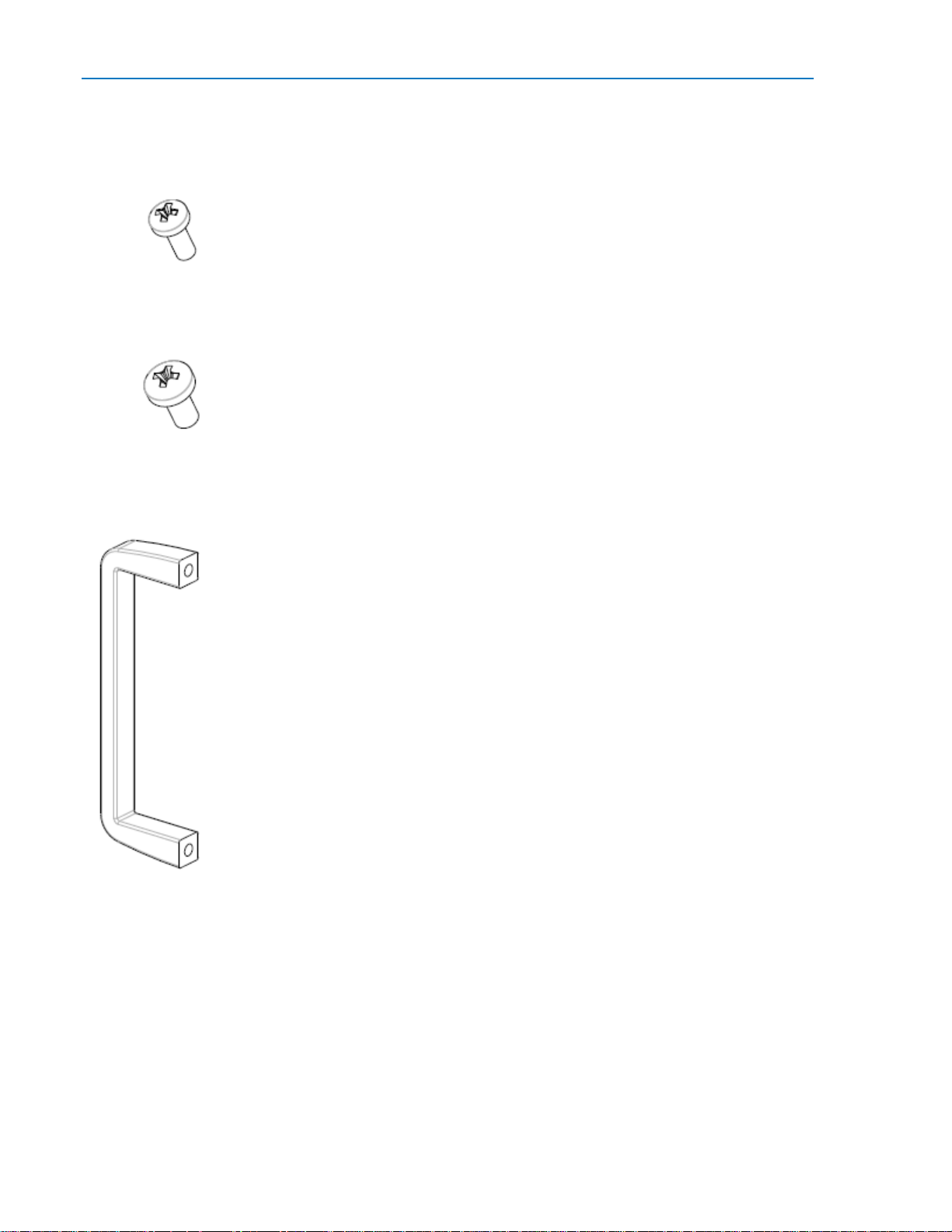
HDO Oscilloscope Rackmount Accessory
2
922646-00 Rev A
Package Contents
Please take a moment to ensure all parts have correctly shipped with your Rackmount:
M4 X 10 Phillips Screw (15)
M5 X 12 Phillips Screw (4)
12.2mm Front Handle (2)
Page 5
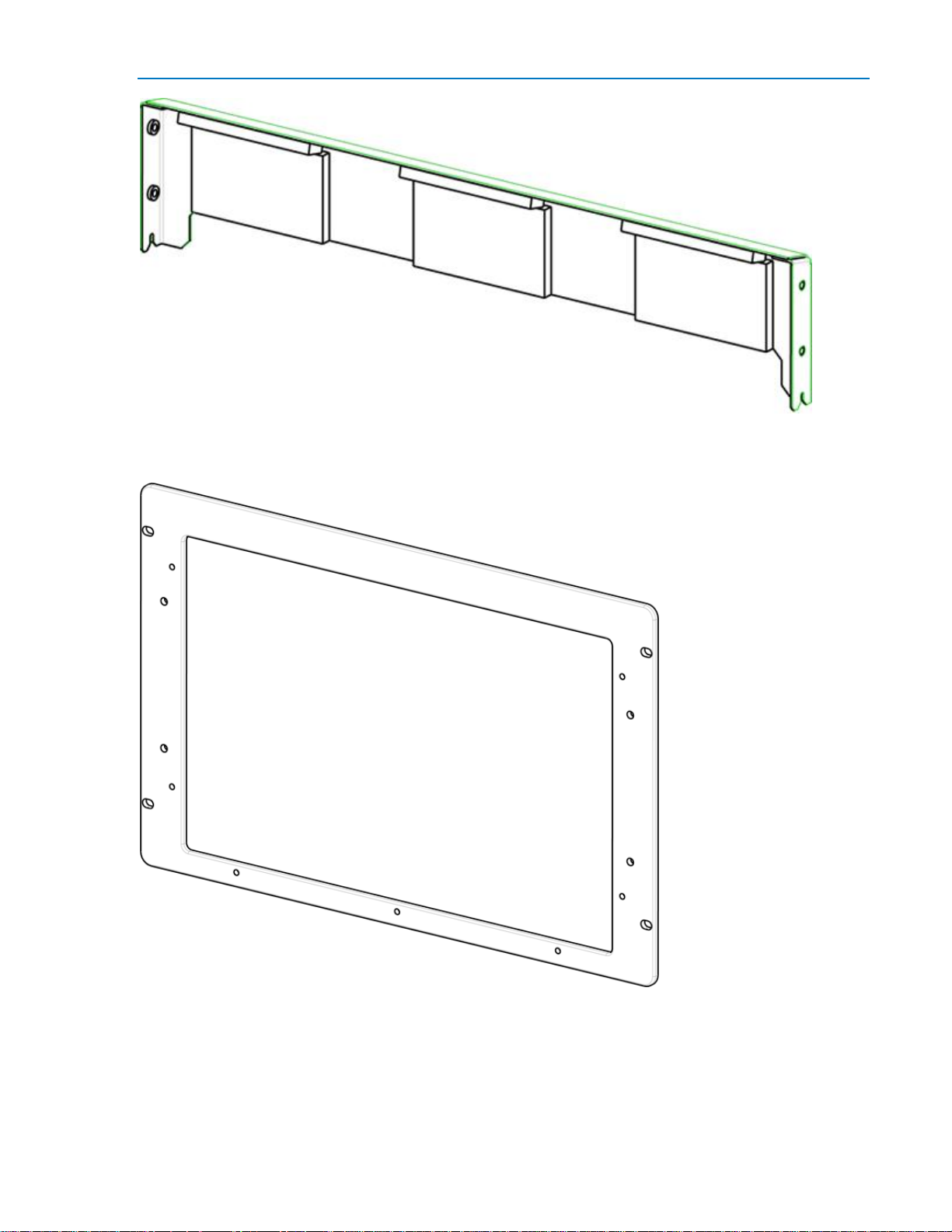
922646-00 Rev A
3
Top Bracket (1)
Installation Instructions
Face Plate (1)
Page 6

HDO Oscilloscope Rackmount Accessory
4
922646-00 Rev A
Left Wall (1)
Right Wall (1)
Page 7

Installation Instructions
922646-00 Rev A
5
Description
Teledyne LeCroy Part Number
Qty. Per Unit
M4 X 10 Phillips Screw
550441110
15
M5 X 12 Phillips Screw
42A0000003090
4
12.2mm Front Handle
42A0000002918
2
Top Bracket
922666-00
1
Face Plate
922476-00
1
Left Wall
922477-00
1
Right Wall
922478-00
1
Tray Base
922475-00
1
Installation Instructions
922646-00
1
Tray Base (1)
Contact the Teledyne LeCroy Service Center nearest to you if any parts are missing or damaged.
NOTE: Parts are shown in this manual using the aforementioned names. See the Part Reference Table
for the exact Teledyne LeCroy part numbers when ordering replacements.
Part Reference Table
Use the following numbers when ordering replacement parts.
Page 8

HDO Oscilloscope Rackmount Accessory
6
922646-00 Rev A
Pre-Installation Requirements
Tools
A standard Phillips (#2 head) screwdriver is required for the light assembly of your HDO Oscilloscope
Rackmount.
Oscilloscope
Be sure to prepare your HDO oscilloscope for rack mounting by performing the following:
Power down the oscilloscope.
Unplug the AC Power Plug from the back panel of the oscilloscope.
With the feet rotated to the position shown below, flip up the feet of your oscilloscope so the
instrument lies flat.
Page 9

Installation Instructions
922646-00 Rev A
7
Installation Procedure
1. Attach the two 12.2mm Front Handles to the Face Plate using the four provided M5 X 12 Phillips
Screws.
2. Attach the Face Plate, Left and Right Walls to the Tray Base using 11 of the 15 provided M4 X 10
Phillips Screws.
Page 10

HDO Oscilloscope Rackmount Accessory
8
922646-00 Rev A
3. With your oscilloscope prepared according to the Pre-Installation Requirements, carefully pick up
and lower the oscilloscope into the assembled Face Plate, Left and Right Walls, and Tray Base.
Seat the instrument into the Tray Base, centering the front of the unit into the Face Plate opening.
Position the feet of the oscilloscope in front of the stiffening rib located toward the back of the Tray
Base.
Page 11

Installation Instructions
922646-00 Rev A
9
4. Align the slots on the Top Bracket with the positioning pins inside the Left and Right Walls, then
rotate the Top Bracket forward until it rests on top of the oscilloscope and the screw holes align.
5. Use the remaining four M4 X 10 Phillips Screws to attach the Top Bracket to the Left and Right
Walls.
Page 12

HDO Oscilloscope Rackmount Accessory
10
922646-00 Rev A
Teledyne LeCroy Service Centers
United States and Canada - World Wide Corporate Office
Teledyne LeCroy Corporation
700 Chestnut Ridge Road
Chestnut Ridge, NY, 10977-6499, USA
Ph: 800-553-2769 / 845-425-2000
FAX: 845-578-5985
teledynelecroy.com
Support:
contact.corp@teledynelecroy.com
Sales:
customersupport@teledynelecroy.com
United States - Protocol Solutions Group
Teledyne LeCroy Corporation
3385 Scott Boulevard
Santa Clara, CA, 95054, USA
FAX: 408-727-0800
teledynelecroy.com
Sales and Service:
Ph: 800-909-7211 / 408-727-6600
contact.corp@teledynelecroy.com
Support:
Ph: 800-909-7112 / 408-653-1260
psgsupport@teledynelecroy.com
European Headquarters
Teledyne LeCroy SA
4, Rue Moïse Marcinhes
Case postale 341
1217 Meyrin 1
Geneva, Switzerland
Ph: + 41 22 719 2228 / + 41 22 719 2323 / + 41 22 719 2277
FAX: +41 22 719 2233
contact.sa@teledynelecroy.com
applications.indirect@teledynelecroy.com
teledynelecroy.com/europe
Protocol Analyzers:
Ph: +44 12 765 03971
Singapore, Oscilloscopes
Teledyne LeCroy Singapore Pte Ltd.
Blk 750C Chai Chee Road #02-08
Technopark @ Chai Chee
Singapore 469003
Ph: ++ 65 64424880
FAX: ++ 65 64427811
Page 13

922646-00 Rev A
11
Singapore, Protocol Analyzers
Genetron Singapore Pte Ltd.
37 Kallang Pudding Road, #08-08
Tong Lee Building Block B
Singapore 349315
Ph: ++ 65 9760-4682
China
Teledyne LeCroy Corporation Beijing
Rm. 2001
Unit A, Horizon Plaza
No. 6, Zhichun Road, Haidian District
Beijing 100088, China
Ph: ++86 10 8280 0318 / ++86 10 8280 0319 / ++86 10 8280 0320
FAX:++86 10 8280 0316
Service:
Rm. 2002
Ph: ++86 10 8280 0245
Taiwan
Installation Instructions
LeColn Technology Co Ltd.
Far East Century Park, C3, 9F
No. 2, Chien-8th Road,
Chung-Ho Dist., New Taipei City, Taiwan
Ph: ++ 886 2 8226 1366
FAX: ++ 886 2 8226 1368
Korea
Teledyne LeCroy Korea
10th fl.Ildong Bldg.
968-5 Daechi-dong, Gangnam-gu
Seoul 135-280, Korea
Ph: ++ 82 2 3452 0400
FAX: ++ 82 2 3452 0490
Japan
Teledyne LeCroy Japan
Hobunsya Funchu Bldg, 3F
3-11-5, Midori-cho, Fuchu-Shi
Tokyo 183-0006, Japan
Ph: ++ 81 4 2402 9400
FAX: ++ 81 4 2402 9586
teledynelecroy.com/japan
Page 14

