
Read This First
TLA 7UP Options 01 & 04
Hard Disk Drive Installation for
TLA 704 and TLA 711 Mainframes
071-0845-00
www.tektronix.com
*P071084500*
071084500
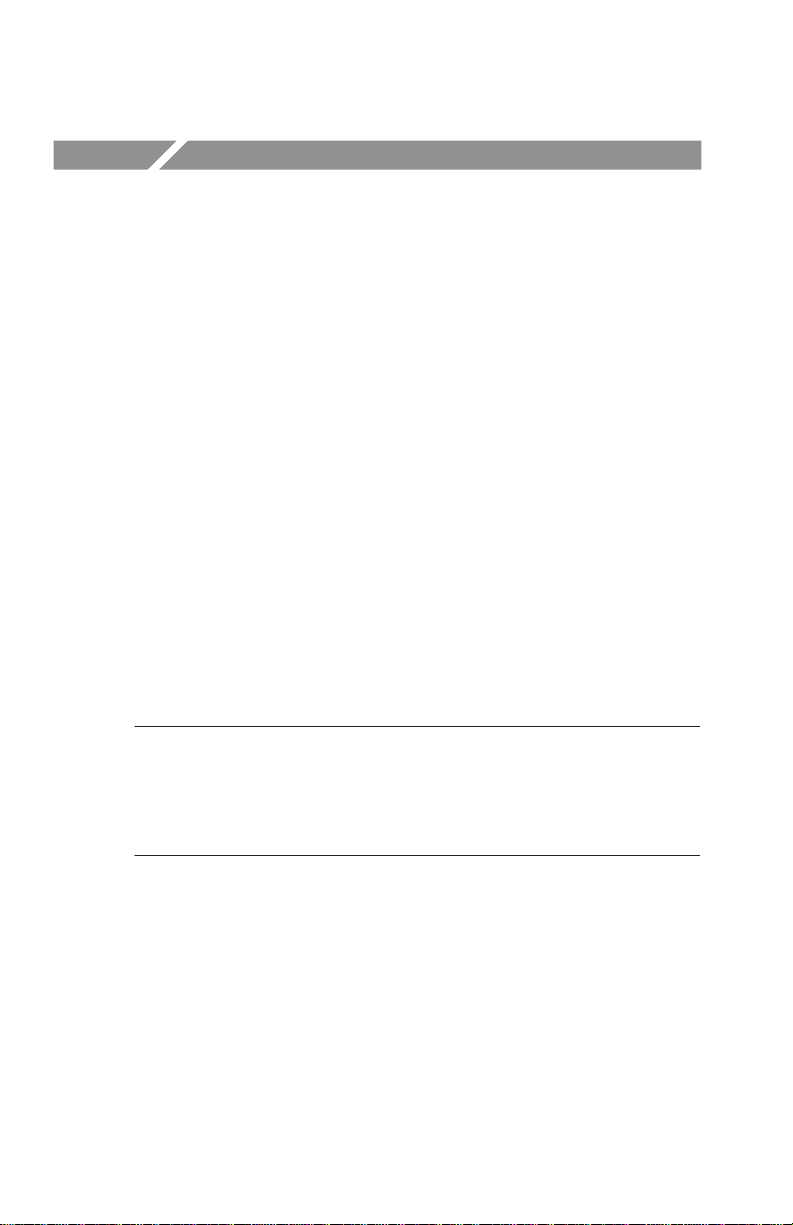
Hard Disk Drive Installation Instructions
If you are upgrading a TLA704 or TLA 711 Logic Analyzer to an
8.0 GB hard disk driver or higher, you need to install third-party
driver software for proper operation.
Complete the following steps to install the hard disk drivers on your
logic analyzer. If you already tried installing a high-capacity drive
without using an appropriate disk manager driver, you may not be
able to access the floppy disk drive. T o recover from this condition,
follow the steps under Recovering from Boot Problems at the end of
this document.
Installing the High-Capacity Hard Disk Drive in a TLA 704 or TLA 711 Logic Analyzer
1. Download the proper driver (dc25029.exe) to a PC from the
following URL:
http://www.storage.ibm.com/techsup/hddtech/welcome.htm
NOTE. To comply with the software license agreement, you must
download and create a floppy disk with the Disk Manager software
for each instrument on which you will install the software drivers.
For more information, refer to the license agreement that comes with
the Disk Manager software.
2. Insert a blank formatted floppy disk into your PC.
3. Launch the dc25029.exe application and follow the on-screen
instructions to copy the Disk Manager software and drivers onto
the floppy disk.
4. Install the hard disk:
H For TLA 704 Mainframes, follow the instructions in the
TLA 7UP Mainframe Field Upgrade Kit Instruction Manual
1
