Page 1

TIVP Series
IsoVu™ Measurement System
User Manual
Supports MSO 4/5/6 Series Firmware version 1.28 and above
Register now!
Click the following link to protect your product.
www.tek.com/register
071-3692-04
Page 2

Copyright © Tektronix. All rights reserved. Licensed software products are owned by Tektronix or its subsidiaries or suppliers, and are
protected by national copyright laws and international treaty provisions. Tektronix products are covered by U.S. and foreign patents, issued
and pending. Information in this publication supersedes that in all previously published material. Specifications and price change privileges
reserved.
TEKTRONIX and TEK are registered trademarks of Tektronix, Inc.
Contacting Tektronix
Tektronix, Inc.
14150 SW Karl Braun Drive
P.O. Box 500
Beaverton, OR 97077
USA
For product information, sales, service, and technical support:
• In North America, call 1-800-833-9200.
• Worldwide, visit www.tek.com to find contacts in your area.
Page 3
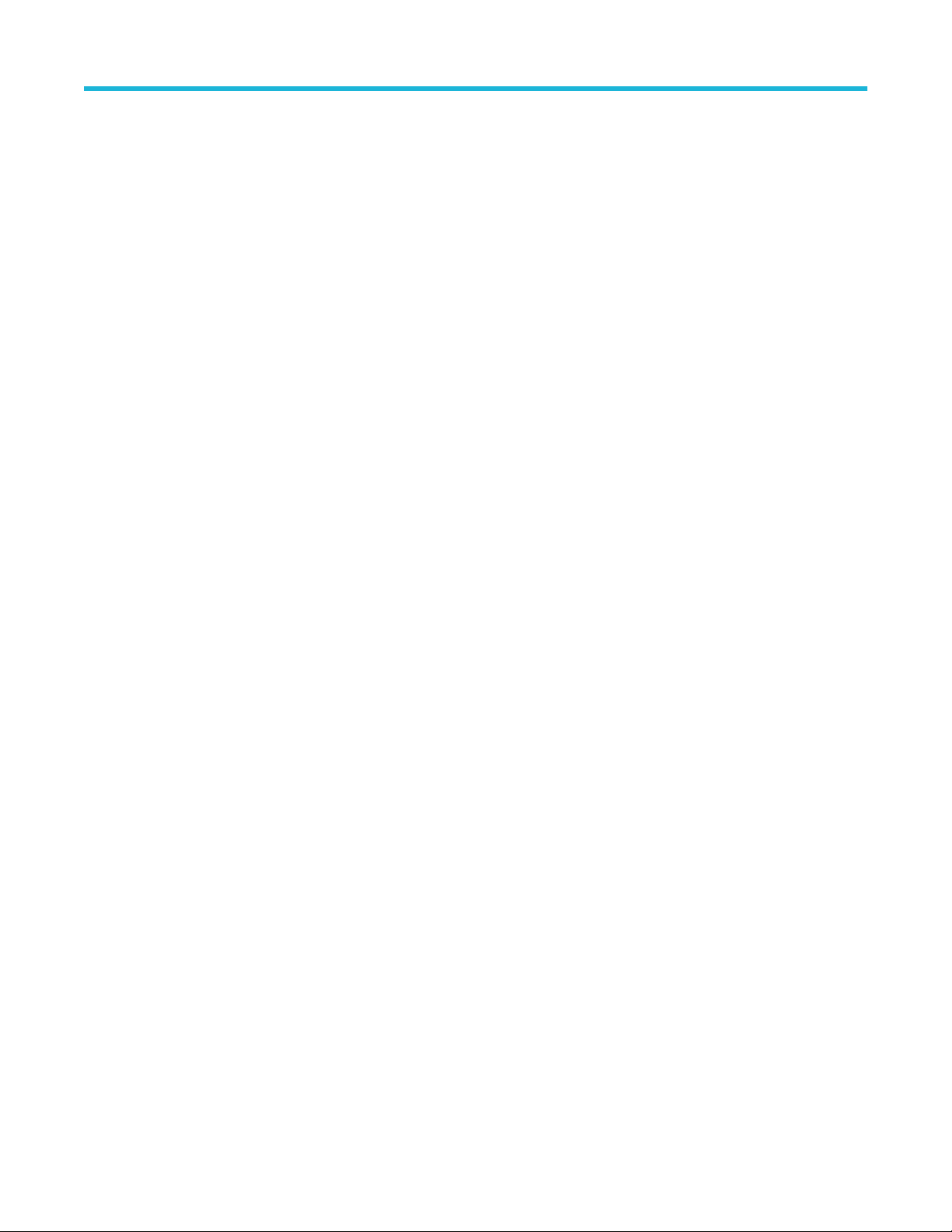
Table of Contents
Table of Contents
List of Figures................................................................................................................................................................................5
List of Tables................................................................................................................................................................................. 6
Warranty........................................................................................................................................................................................7
TEKTRONIX END USER LICENSE AGREEMENT......................................................................................................................8
Third Party Software Licenses.................................................................................................................................................... 12
Important safety information........................................................................................................................................................14
General safety summary......................................................................................................................................................14
To avoid fire or personal injury............................................................................................................................................. 14
Sensor tip cables................................................................................................................................................................. 15
Terms in this manual............................................................................................................................................................ 15
Symbols and terms on the product...................................................................................................................................... 15
Compliance information.............................................................................................................................................................. 16
Safety compliance................................................................................................................................................................16
Environmental considerations..............................................................................................................................................17
Preface........................................................................................................................................................................................18
Key features.........................................................................................................................................................................18
Laser certification.................................................................................................................................................................18
Product description.............................................................................................................................................................. 19
Compensation box........................................................................................................................................................19
Sensor head................................................................................................................................................................. 19
Sensor tip cables.......................................................................................................................................................... 19
Models................................................................................................................................................................................. 20
Supported oscilloscopes...................................................................................................................................................... 20
Accessories..........................................................................................................................................................................20
Standard accessories................................................................................................................................................... 20
Optional accessories.................................................................................................................................................... 21
Getting started.............................................................................................................................................................................23
Operating considerations..................................................................................................................................................... 23
Measurement system handling best practices..............................................................................................................23
Environmental requirements.........................................................................................................................................24
Clearance requirements................................................................................................................................................25
Controls and indicators........................................................................................................................................................ 26
Cable flags........................................................................................................................................................................... 26
Sensor tip cable................................................................................................................................................................... 26
Connecting to a circuit......................................................................................................................................................... 27
Self-calibration..................................................................................................................................................................... 29
AutoZero.............................................................................................................................................................................. 30
Menu button......................................................................................................................................................................... 31
Ranges.................................................................................................................................................................................31
Auto Range.......................................................................................................................................................................... 32
Selecting a sensor tip cable................................................................................................................................................. 32
Deskew................................................................................................................................................................................ 32
Input offset........................................................................................................................................................................... 32
Input coupling AC or DC...................................................................................................................................................... 33
TIVP Series IsoVu™ Measurement System User Manual 3
Page 4

Table of Contents
Voltage range.......................................................................................................................................................................33
Common mode voltage range.......................................................................................................................................33
Offset voltage range......................................................................................................................................................33
Maximum non-destruct differential voltage range.........................................................................................................33
Reference information.................................................................................................................................................................34
Specifications.......................................................................................................................................................................34
Common mode rejection ratio graphs...........................................................................................................................35
Maximum differential input voltage vs frequency derating graphs................................................................................36
Differential input impedance graphs............................................................................................................................. 36
TIVP physical specifications......................................................................................................................................... 37
Probe dimensions................................................................................................................................................................ 38
IsoVu measurement system block diagram......................................................................................................................... 39
Connecting the sensor tip cables.........................................................................................................................................40
Probe tip tripod............................................................................................................................................................. 40
Installing the probe tip adapters...........................................................................................................................................40
Installing the square pins on the circuit board......................................................................................................................41
User service................................................................................................................................................................................ 44
Service offerings.................................................................................................................................................................. 44
Warranty repair service.................................................................................................................................................44
Calibration and repair service....................................................................................................................................... 44
Preventive maintenance...................................................................................................................................................... 44
Performance verification procedures................................................................................................................................... 44
Required equipment..................................................................................................................................................... 44
Preparation................................................................................................................................................................... 44
System RMS Noise..............................................................................................................................................................45
Setup the Measurement System...................................................................................................................................45
Perform the measurement............................................................................................................................................ 45
Test record.................................................................................................................................................................... 46
Troubleshooting and error conditions...................................................................................................................................47
Repack the measurement system for shipment...................................................................................................................48
Remote programming................................................................................................................................................................. 49
Command list....................................................................................................................................................................... 49
Index........................................................................................................................................................................................... 55
TIVP Series IsoVu™ Measurement System User Manual 4
Page 5

List of Figures
List of Figures
Figure 1: TIVP Series IsoVu Measurement System....................................................................................................................19
Figure 2: Maximum safe handling limits for common mode voltages between the sensor head and earth ground....................25
Figure 3: RF burn hazard zone around the sensor head............................................................................................................ 25
Figure 4: Connecting the sensor tip cable to the sensor head....................................................................................................28
Figure 5: Connect the sensor head to the bipod......................................................................................................................... 28
Figure 6: Probe Setup menu....................................................................................................................................................... 31
Figure 7: Typical CMRR values for the sensor tip cables........................................................................................................... 36
Figure 8: Maximum differential input voltage vs. frequency for the sensor tip cables.................................................................36
Figure 9: Differential input impedance vs. frequency for the sensor tip cables...........................................................................37
Figure 10: Sensor head...............................................................................................................................................................38
Figure 11: Sensor tip cable..........................................................................................................................................................38
Figure 12: Compensation box..................................................................................................................................................... 38
Figure 13: Block diagram............................................................................................................................................................ 39
Figure 14: Square pin series sensor tip cables........................................................................................................................... 40
Figure 15: Connecting to an adapter on the circuit board with the probe tip tripod.....................................................................40
Figure 16: Lining up the MMCX-to-0.1-inch (2.54 mm) adapter on the circuit board.................................................................. 41
Figure 17: Lining up the MMCX-to-0.062-inch (1.57 mm) adapter on the circuit board.............................................................. 41
Figure 18: Pushing the MMCX-to-0.062-inch (1.57 mm) adapter in place..................................................................................41
Figure 19: Pushing the MMCX-to-0.1-inch (2.54 mm) adapter in place......................................................................................41
Figure 20: Adapter clearance requirements................................................................................................................................42
Figure 21: Removing the header from square pins on the circuit board..................................................................................... 42
Figure 22: Using the soldering aide to install the square pins on the circuit board..................................................................... 43
TIVP Series IsoVu™ Measurement System User Manual 5
Page 6

List of Tables
List of Tables
Table 1: Environmental specifications......................................................................................................................................... 24
Table 2: Ranges and 4/5/6 Series MSO Volts/div settings..........................................................................................................31
Table 3: Sensor tip cable selection..............................................................................................................................................32
Table 4: Physical specifications...................................................................................................................................................37
Table 5: Required equipment for performance verification..........................................................................................................44
Table 6: Test record table............................................................................................................................................................46
Table 7: STATUS LED descriptions.............................................................................................................................................47
Table 8: SELF CAL LED descriptions......................................................................................................................................... 47
Table 9: INPUT LED descriptions................................................................................................................................................47
Table 10: ALT Mode LED description..........................................................................................................................................47
Table 11: Measurement problems and possible solutions...........................................................................................................48
Table 12: Probe tip cables and dynamic ranges......................................................................................................................... 50
TIVP Series IsoVu™ Measurement System User Manual 6
Page 7

Warranty
Warranty
Tektronix warrants that this product will be free from defects in materials and workmanship for a period of one (1) year from the date of
shipment. If any such product proves defective during this warranty period, Tektronix, at its option, either will repair the defective product
without charge for parts and labor, or will provide a replacement in exchange for the defective product. Parts, modules and replacement
products used by Tektronix for warranty work may be new or reconditioned to like new performance. All replaced parts, modules and
products become the property of Tektronix.
In order to obtain service under this warranty, Customer must notify Tektronix of the defect before the expiration of the warranty period and
make suitable arrangements for the performance of service. Customer shall be responsible for packaging and shipping the defective
product to the service center designated by Tektronix, with shipping charges prepaid. Tektronix shall pay for the return of the product to
Customer if the shipment is to a location within the country in which the Tektronix service center is located. Customer shall be responsible
for paying all shipping charges, duties, taxes, and any other charges for products returned to any other locations.
This warranty shall not apply to any defect, failure or damage caused by improper use or improper or inadequate maintenance and care.
Tektronix shall not be obligated to furnish service under this warranty a) to repair damage resulting from attempts by personnel other than
Tektronix representatives to install, repair or service the product; b) to repair damage resulting from improper use or connection to
incompatible equipment; c) to repair any damage or malfunction caused by the use of non-Tektronix supplies; or d) to service a product
that has been modified or integrated with other products when the effect of such modification or integration increases the time or difficulty
of servicing the product.
THIS WARRANTY IS GIVEN BY TEKTRONIX WITH RESPECT TO THE PRODUCT IN LIEU OF ANY OTHER WARRANTIES, EXPRESS
OR IMPLIED. TEKTRONIX AND ITS VENDORS DISCLAIM ANY IMPLIED WARRANTIES OF MERCHANTABILITY OR FITNESS FOR A
PARTICULAR PURPOSE. TEKTRONIX' RESPONSIBILITY TO REPAIR OR REPLACE DEFECTIVE PRODUCTS IS THE SOLE AND
EXCLUSIVE REMEDY PROVIDED TO THE CUSTOMER FOR BREACH OF THIS WARRANTY. TEKTRONIX AND ITS VENDORS WILL
NOT BE LIABLE FOR ANY INDIRECT, SPECIAL, INCIDENTAL, OR CONSEQUENTIAL DAMAGES IRRESPECTIVE OF WHETHER
TEKTRONIX OR THE VENDOR HAS ADVANCE NOTICE OF THE POSSIBILITY OF SUCH DAMAGES.
[W2 – 15AUG04]
TIVP Series IsoVu™ Measurement System User Manual 7
Page 8

TEKTRONIX END USER LICENSE AGREEMENT
TEKTRONIX END USER LICENSE AGREEMENT
This End User Agreement (“Agreement”) is an agreement between Tektronix, Inc., an Oregon corporation, and its corporate affiliates,
subsidiaries, and divisions as applicable (collectively, “Tektronix,” “we,” “us,” or “our”) and You (including any entity or organization you
represent, collectively, “Customer” or “You”). Please read this Agreement carefully as this Agreement governs the terms and conditions
under which You are permitted to use Tektronix’s software and services.
THE SOFTWARE, ENCODED OR INCORPORATED WITHIN EQUIPMENT OR ACCOMPANYING THIS AGREEMENT, IS FURNISHED
SUBJECT TO THE TERMS AND CONDITIONS OF THIS AGREEMENT. BY INDICATING YOUR ACCEPTANCE OF THESE TERMS BY
SELECTING AN "ACCEPT” OR SIMILAR BUTTON IN A SOFTWARE MENU, OR BY RETAINING THE SOFTWARE FOR MORE THAN
THIRTY DAYS OR USING THE SOFTWARE IN ANY MANNER YOU (A) ACCEPT THIS AGREEMENT AND AGREE THAT YOU ARE
LEGALLY BOUND BY ITS TERMS; AND (B) REPRESENT AND WARRANT THAT: (I) YOU ARE OF LEGAL AGE TO ENTER INTO A
BINDING AGREEMENT; AND (II) IF YOU ARE A REPRESENTATIVE FOR A CORPORATION OR OTHER LEGAL ENTITY, YOU HAVE
THE RIGHT, POWER, AND AUTHORITY TO ENTER INTO THIS AGREEMENT ON BEHALF OF SUCH ENTITY AND BIND SUCH
ENTITY TO ITS TERMS. IF YOU DO NOT AGREE TO THE TERMS OF THIS AGREEMENT, TEKTRONIX WILL NOT AND DOES NOT
LICENSE THE SOFTWARE TO YOU AND YOU MUST NOT DOWNLOAD, INSTALL, OR USE THE SOFTWARE. UNITED STATES
GOVERNMENT CUSTOMERS OR END-USERS MAY REQUEST A GOVERNMENT ADDENDUM TO THIS AGREEMENT.
NOTWITHSTANDING ANYTHING TO THE CONTRARY IN THIS AGREEMENT OR YOUR ACCEPTANCE OF THE TERMS AND
CONDITIONS OF THIS AGREEMENT, NO LICENSE IS GRANTED (WHETHER EXPRESSLY, BY IMPLICATION, OR OTHERWISE)
UNDER THIS AGREEMENT TO ANY SOFTWARE THAT YOU DID NOT ACQUIRE LAWFULLY OR THAT IS NOT A LEGITIMATE,
AUTHORIZED COPY OF TEKTRONIX’S SOFTWARE.THIS AGREEMENT EXPRESSLY EXCLUDES ANY RIGHTS CONCERNING
SUCH ILLEGITIMATE COPIES.
IF THESE TERMS ARE NOT ACCEPTABLE, THE UNUSED SOFTWARE AND ANY ACCOMPANYING DOCUMENTATION SHOULD BE
RETURNED PROMPTLY TO TEKTRONIX (WITHIN 30 DAYS OF PURCHASE) FOR A FULL REFUND OF THE LICENSE FEE PAID.
(FOR INFORMATION REGARDING THE RETURN OF SOFTWARE ENCODED OR INCORPORATED WITHIN EQUIPMENT, CONTACT
THE NEAREST TEKTRONIX SALES OFFICE.)
DEFINITIONS
“Equipment” means Tektronix equipment that the Software is encoded or incorporated within or installed onto.
LICENSE
Subject to the terms and conditions of this Agreement, Tektronix grants You a non-exclusive, non-transferable license to the Software, as
follows
You may:
1. Use the Software with the Equipment, or if the Software is not encoded or incorporated in any Tektronix equipment, on no more than
one machine at a time; and
2. Copy the Software for archival or backup purposes, provided that no more than one (1) such copy is permitted to exist at any one time,
and provided that each copy includes a reproduction of any patent or copyright notice or restrictive rights legend that was included with
the Software, as received from Tektronix;
3. Fully transfer the Equipment to a third party but only if prominently accompanied by this End User License Agreement, and such thirdparty recipients agree to be bound by the terms of this Agreement; and
4. Integrate Tektronix products that contain the Software into a system and sell or distribute that system to third parties, provided that
those third parties are bound by the terms of this Agreement, and provided that You (i) do not separate the Software from any
Equipment it is incorporated into, (ii) do not retain any copies of the Software, and (iii) do not modify the Software.
You may not:
1. Use the Software other than for its intended purpose as provided above in the section “You may,” or in conflict with the terms and
restrictions of this Agreement;
2. Distribute or transfer the Software to any person or organization outside of Your organization without Tektronix’s prior written consent,
except in connection with a permitted use authorized in “You may” paragraphs 3 or 4 above;
TIVP Series IsoVu™ Measurement System User Manual 8
Page 9

TEKTRONIX END USER LICENSE AGREEMENT
3. Decompile, decrypt, disassemble, or otherwise attempt to derive the source code, techniques, processes, algorithms, know-how, or
other information (collectively “Reverse Engineer”) from the Software or permit or induce any third party to do so, except to the
limited extent allowed by directly applicable law or third party license (if any), and only to obtain information necessary to achieve
interoperability of independently created software with the Software;
4. Modify, translate, adapt, or create derivative works of the Software, or merge the Software with any other software;
5. Copy the documentation accompanying the Software;
6. Remove any copyright, trademark, or other proprietary notices from the Software or any media relating thereto; or
7. Export or re-export, directly or indirectly, the Software or Equipment, any associated documentation, or systems created in
accordance with “You may” section 4 above, to any country to which such export or re-export is restricted by law or regulation of the
United States or any foreign government having jurisdiction without the prior authorization, if required, of the Office of Export
Administration, Department of Commerce, Washington, D.C. and the corresponding agency of such foreign government;
8. Use the Software or Equipment in any manner or for any purpose that infringes, misappropriates, or otherwise violates any
intellectual property rights or other proprietary rights of any person, or any applicable laws;
9. Use the Software or Equipment in a network or system with other products or services that are incompatible, insecure or not
compliant with applicable laws;
10. Bypass, circumvent, damage or otherwise interfere with any security or other features of the Software or Equipment designed to
control the manner in which they are used, or harvest or mine Tektronix’s proprietary content or information from the Software or
Equipment.
THE SOFTWARE MAY NOT BE USED, COPIED, MODIFIED, MERGED, OR TRANSFERRED TO ANOTHER EXCEPT AS EXPRESSLY
PERMITTED BY THESE TERMS AND CONDITIONS.
FEEDBACK
If You provide feedback to Tektronix concerning the functionality and performance of the Software or Equipment, including without limitation
identifying potential errors and improvements, any comments, questions, suggestions, or the like ("Feedback"), Tektronix is free to use
such Feedback without any attribution, compensation, or restriction in any manner to improve or enhance its products, irrespective of any
other obligation or limitation between the Parties governing such Feedback. You hereby grant Tektronix an irrevocable, worldwide,
perpetual, royalty-free license to use Your Feedback for any purpose whatsoever and waive any moral rights You may have in the
Feedback. Tektronix is not obligated to use Your Feedback.
OWNERSHIP
Title to the Software and all copies thereof, but not the media on which the Software or copies may reside, shall remain with Tektronix or
others from whom Tektronix has obtained a respective licensing right.
GOVERNMENT NOTICE
If the Software or any related documentation is acquired by or for an agency of the U.S. Government, the Software and documentation
shall be considered “commercial computer software” or “commercial computer software documentation” respectively, as those terms are
used in 48 CFR §12.212, 48 CFR §227.7202, or 48 CFR §252.227-7014, and are licensed with only those rights as are granted to all other
licensees as set forth in this Agreement.
TERM
The license granted herein is effective until terminated. The license may be terminated by You at any time upon written notice to Tektronix.
The license may be terminated by Tektronix if You fail to comply with any term or condition and such failure is not remedied within fifteen
(15) days after notice hereof from Tektronix. Upon termination by either party, You shall return to Tektronix or destroy, the Software and all
associated documentation, together with all copies in any form.
IF YOU TRANSFER, DISTRIBUTE, OR OTHERWISE MAKE AVAILABLE ANY COPY, MODIFICATION, OR MERGED PORTION OF THE
SOFTWARE WITHOUT THE AS EXPRESS PERMISSION OF THESE TERMS AND CONDITIONS OR PRIOR WRITTEN CONSENT OF
TEKTRONIX, YOUR LICENSE WILL BE IMMEDIATELY AND AUTOMATICALLY TERMINATED.
LIMITED WARRANTY
Tektronix does not warrant that the functions contained in the Software will meet Your requirements or that the operation of the Software
will be uninterrupted, secure, or error-free.
TIVP Series IsoVu™ Measurement System User Manual 9
Page 10

TEKTRONIX END USER LICENSE AGREEMENT
EXCEPT AS SEPARATELY PROVIDED IN A WRITTEN WARRANTY FROM TEKTRONIX, THE SOFTWARE IS PROVIDED “AS IS”
WITHOUT ANY WARRANTY OF ANY KIND, EXPRESS OR IMPLIED, INCLUDING BUT NOT LIMITED TO, THE WARRANTIES OF
MERCHANTABILITY, FITNESS FOR A PARTICULAR PURPOSE, TITLE, QUIET ENJOYMENT, AND NON-INFRINGEMENT.
THE SOFTWARE IS NOT DESIGNED OR INTENDED FOR USE IN HAZARDOUS ENVIRONMENTS REQUIRING FAIL-SAFE
PERFORMANCE INCLUDING WITHOUT LIMITATION, IN THE OPERATION OF NUCLEAR FACILITIES, AIRCRAFT NAVIGATION OR
COMMUNICATION SYSTEMS, AIR TRAFFIC CONTROL, WEAPONS SYSTEMS, DIRECT LIFE-SUPPORT MACHINES, OR ANY
OTHER APPLICATION IN WHICH THE FAILURE OF THE SOFTWARE COULD LEAD TO DEATH, PERSONAL INJURY OR SEVERE
PHYSICAL OR PROPERTY DAMAGE (COLLECTIVELY "HAZARDOUS ACTIVITIES"). TEKTRONIX AND ITS AFFILIATES, LICENSORS,
AND RESELLERS EXPRESSLY DISCLAIM ANY EXPRESS OR IMPLIED WARRANTY OF FITNESS FOR HAZARDOUS ACTIVITIES.
LIMITATION OF LIABILITY
IN NO EVENT SHALL TEKTRONIX, ITS AFFILIATES, LICENSORS, OR RESELLERS BE LIABLE FOR: (1) ECONOMICAL,
INCIDENTAL, CONSEQUENTIAL, INDIRECT, SPECIAL, PUNITIVE OR EXEMPLARY DAMAGES, WHETHER CLAIMED UNDER
CONTRACT, TORT OR ANY OTHER LEGAL THEORY, (2) LOSS OF OR DAMAGE TO YOUR DATA OR PROGRAMMING, LOSS OF
PROFITS, BUSINESS INTERRUPTION, OR OTHER PECUNIARY LOSS ARISING FROM THE USE OF (OR INABILITY TO USE) THE
SOFTWARE, (3) PENALTIES OR PENALTY CLAUSES OF ANY DESCRIPTION, (4) ANY DAMAGE, CLAIMS, OR LOSSES RESULTING
FROM THE USE OF THE SOFTWARE IN CONJUNCTION WITH OTHER PRODUCTS OR SERVICES (INCLUDING THIRD-PARTY
PRODUCTS OR SERVICES); OR (5) INDEMNIFICATION OF YOU OR OTHERS FOR COSTS, DAMAGES, OR EXPENSES RELATED
TO THE GOODS OR SERVICES PROVIDED UNDER THIS LIMITED WARRANTY, EVEN IF TEKTRONIX OR ITS AFFILIATES,
LICENSORS, OR RESELLERS HAVE ADVANCE NOTICE OF THE POSSIBILITY OF SUCH DAMAGES. BECAUSE SOME STATES/
JURISDICTIONS DO NOT ALLOW THE EXCLUSION OR LIMITATION OF LIABILITY FOR CONSEQUENTIAL OR INCIDENTAL
DAMAGES, SOME OF THE ABOVE LIMITATIONS MAY NOT APPLY TO YOU, BUT THEY SHALL APPLY TO THE MAXIMUM EXTENT
PERMITTED BY LAW. NOTWITHSTANDING ANYTHING HEREIN TO THE CONTRARY, IN NO EVENT SHALL TEKTRONIX’S TOTAL
AGGREGATED LIABILITY TO YOU FOR ALL DAMAGES IN ANY ONE OR MORE CAUSES OF ACTION EXCEED THE AMOUNT
RECEIVED BY TEKTRONIX FROM YOU FOR THE SOFTWARE OR EQUIPMENT.
You are solely responsible for Your data. You must back up Your data before Tektronix or a third party performs any remedial, upgrade, or
other work on Your systems, including any Equipment. If applicable law prohibits exclusion of liability for lost data, then Tektronix will only
be liable for the cost of the typical effort to recover the lost data from Your last available back up.
SECURITY DISCLAIMER
This Software and its associated Equipment are not designed or intended to be used with unsecure networks. You acknowledge that use of
the Equipment may rely upon certain networks, systems, and data communication mediums that are not controlled by Tektronix and that
may be vulnerable to data or security breaches, including, without limitation, internet networks used by Your internet providers and the
databases and servers controlled by Your internet providers. Tektronix shall not be liable for any such breaches, including without
limitation, damages and/or loss of data related to any security breach, and disclaims all warranties, including any implied or express
warranties that any content will be secure or not otherwise lost or altered.
For the avoidance of doubt, if You choose to connect this Software or Equipment to a network, it is Your sole responsibility to provide and
continuously ensure a secure connection to that network. You agree to establish and maintain appropriate measures (e.g., firewalls,
authentication measures, encryption, anti-virus applications, etc.) to protect the Software and Equipment and any associated data against
security breaches including unauthorized access, destruction, use, modification, or disclosure.
Notwithstanding the foregoing, You shall not use any Products in a network with other products or services that are incompatible, insecure
or not compliant with applicable laws.
THIRD-PARTY DISCLAIMER
The Software may contain software owned by third parties and obtained under a license from those parties (“Third Party Software”). Your
use of such Third Party Software is subject to the terms and conditions of this Agreement and the applicable Third Party Software licenses.
Except as expressly agreed otherwise, third parties do not warrant the Third Party Software, do not assume any liability with respect to its
use, and do not undertake to furnish any support or information relating thereto.
TIVP Series IsoVu™ Measurement System User Manual 10
Page 11

TEKTRONIX END USER LICENSE AGREEMENT
GENERAL
Unless the Customer is the United States Government, this Agreement contains the entire agreement between the parties with respect to
the use, reproduction, and transfer of the Software, and shall be governed by the laws of the state of Oregon.
You shall be responsible for any taxes that may now or hereafter be imposed, levied or assessed with respect to the possession or use of
the Software or the rights and licenses granted under this Agreement, including any sales, use, property, value added, and excise taxes,
and similar taxes, duties, or charges.
Any waiver by either party of any provision of this Agreement shall not constitute or be deemed a subsequent waiver of that or any other
portion.
You may not assign this Agreement or any right or obligation under this Agreement, or delegate any performance, without Tektronix’s prior
written consent. This section does not prohibit You from transferring the Equipment in accordance with Subsections 3 and 4 of the Section
titled “You may” above.
All questions regarding this Agreement should be directed to the nearest Tektronix Sales Office.
TIVP Series IsoVu™ Measurement System User Manual 11
Page 12

Third Party Software Licenses
Third Party Software Licenses
Freescale Kinetis Design Studio
This component module is generated by Processor Expert. Do not modify it.
Copyright : 1997 - 2015 Freescale Semiconductor, Inc.
All Rights Reserved.
Redistribution and use in source and binary forms, with or without modification, are permitted provided that the following conditions are
met:
• Redistributions of source code must retain the above copyright notice, this list of conditions and the following disclaimer.
• Redistributions in binary form must reproduce the above copyright notice, this list of conditions and the following disclaimer in the
documentation and/or other materials provided with the distribution.
• Neither the name of Freescale Semiconductor, Inc. nor the names of its contributors may be used to endorse or promote products
derived from this software without specific prior written permission.
THIS SOFTWARE IS PROVIDED BY THE COPYRIGHT HOLDERS AND CONTRIBUTORS "AS IS" AND ANY EXPRESS OR IMPLIED
WARRANTIES, INCLUDING, BUT NOT LIMITED TO, THE IMPLIED WARRANTIES OF MERCHANTABILITY AND FITNESS FOR A
PARTICULAR PURPOSE ARE DISCLAIMED. IN NO EVENT SHALL THE COPYRIGHT HOLDER OR CONTRIBUTORS BE LIABLE FOR
ANY DIRECT, INDIRECT, INCIDENTAL, SPECIAL, EXEMPLARY, OR CONSEQUENTIAL DAMAGES (INCLUDING, BUT NOT LIMITED
TO, PROCUREMENT OF SUBSTITUTE GOODS OR SERVICES; LOSS OF USE, DATA, OR PROFITS; OR BUSINESS
INTERRUPTION) HOWEVER CAUSED AND ON ANY THEORY OF LIABILITY, WHETHER IN CONTRACT, STRICT LIABILITY, OR
TORT (INCLUDING NEGLIGENCE OR OTHERWISE) ARISING IN ANY WAY OUT OF THE USE OF THIS SOFTWARE, EVEN IF
ADVISED OF THE POSSIBILITY OF SUCH DAMAGE.
http: www.freescale.com
mail: support@freescale.com
IAR Embedded Workbench for ARM
IARSourceLicense.txt Version 1.0
The following license agreement applies to linker command files, example projects unless another license is explicitly stated, the cstartup
code, low_level_init.c, and some other low-level runtime library files.
Copyright 2012, IAR Systems AB.
This source code is the property of IAR Systems. The source code may only be used together with the IAR Embedded Workbench.
Redistribution and use in source and binary forms, with or without modification, is permitted provided that the following conditions are met:
• Redistributions of source code, in whole or in part, must retain the above copyright notice, this list of conditions and the disclaimer
below.
• IAR Systems name may not be used to endorse or promote products derived from this software without specific prior written
permission.
THE SOFTWARE IS PROVIDED "AS IS" AND THE AUTHOR DISCLAIMS ALL WARRANTIES WITH REGARD TO THIS SOFTWARE
INCLUDING ALL IMPLIED WARRANTIES OF MERCHANTABILITY AND FITNESS. IN NO EVENT SHALL THE AUTHOR BE LIABLE
FOR ANY SPECIAL, DIRECT, INDIRECT, OR CONSEQUENTIAL DAMAGES OR ANY DAMAGES WHATSOEVER RESULTING FROM
LOSS OF USE, DATA OR PROFITS, WHETHER IN AN ACTION OF CONTRACT, NEGLIGENCE OR OTHER TORTIOUS ACTION,
ARISING OUT OF OR IN CONNECTION WITH THE USE OR PERFORMANCE OF THIS SOFTWARE.
TIVP Series IsoVu™ Measurement System User Manual 12
Page 13

Third Party Software Licenses
Iowegian ScopeIIR
Name: Biquad.c
Name: Biquad.h
Description: Provides a template for implementing IIR filters as a cascade of second-order sections, aka, "biquads".
by Grant R. Griffin
Copyright 2007-2015, Iowegian International Corporation
(http://www.iowegian.com)
The Wide Open License (WOL)
Permission to use, copy, modify, distribute and sell this software and its documentation for any purpose is hereby granted without fee,
provided that the above copyright notice and this license appear in all source copies.
THIS SOFTWARE IS PROVIDED "AS IS" WITHOUT EXPRESS OR IMPLIED WARRANTY OF ANY KIND. See http://www.dspguru.com/
wide-open-license for more information.
TIVP Series IsoVu™ Measurement System User Manual 13
Page 14

Important safety information
Important safety information
This manual contains information and warnings that must be followed by the user for safe operation and to keep the product in a safe
condition.
To safely perform service on this product, see the Service safety summary that follows the General safety summary.
General safety summary
Use the product only as specified. Review the following safety precautions to avoid injury and prevent damage to this product or any
products connected to it. Carefully read all instructions. Retain these instructions for future reference.
The product is designed to be used by trained personnel only.
Before use, always check the product with a known source to be sure it is operating correctly.
To avoid fire or personal injury
Connect and disconnect properly
Do not connect or disconnect sensor tip cables, test leads, or accessories while they are connected to a voltage source. Use only test
leads and accessories supplied with the product, or indicated by Tektronix to be suitable for the product.
Use only insulated voltage probes, test leads, and adapters supplied with the product, or indicated by Tektronix to be suitable for the
product.
Observe all terminal ratings
To avoid fire or shock hazard, observe all rating and markings on the product. Consult the product manual for further ratings information
before making connections to the product.
Do not exceed the Measurement Category (CAT) rating and voltage or current rating of the rated individual component of a product or
accessory. Do not apply a potential lowest that exceeds the maximum rating.
The measuring terminals on this product are not rated for connection to mains or Category II, III, or IV circuits.
Do not operate without covers.
Do not operate this product with covers or panels removed, or with the case open. Hazardous voltage exposure is possible.
Avoid exposed circuitry
Do not touch exposed connections and components when power is present.
Do not operate with suspected failures
If you suspect that there is damage to this product, have it inspected by qualified service personnel.
Disable the product if it is damaged.
Do not operate in wet/damp conditions
Do not operate in an explosive atmosphere
Keep product surfaces clean and dry
Clean with dry cloth only
TIVP Series IsoVu™ Measurement System User Manual 14
Page 15

Important safety information
Sensor tip cables
Maintain safe clearance from the sensor head and sensor tip cable while connected to the energized circuit as recommended in this
manual.
Remove the sensor tip cable and adapters from the test circuit when not in use.
Leave the sensor tip cable connected to the sensor head when not in use.
Use only correct Measurement Category (CAT), voltage, temperature, altitude, and amperage rated sensor tip cables and accessories for
any measurement.
Beware of high voltages
Understand the voltage ratings for the product you are using and do not exceed those ratings. It is important to know and understand the
maximum measurement voltage rating of the product. The voltage rating depends on the measurement category, the instrument, and your
application. Refer to the Specifications section of the manual for more information.
Warning: To prevent electrical shock, do not exceed the maximum measurement or maximum voltage category.
Connect and disconnect properly
CAUTION: To avoid damage to the equipment, de-energize the test circuit before connecting or disconnecting the sensor tip
cable.
Terms in this manual
These terms may appear in this manual:
Warning: Warning statements identify conditions or practices that could result in injury or loss of life.
CAUTION: Caution statements identify conditions or practices that could result in damage to this product or other property.
Isolated, electrically floating
The terms isolated, electrically floating, and galvanically isolated are used in this document to indicate a measurement where there is no
direct conduction path to earth ground.
Symbols and terms on the product
These terms may appear on the product:
• DANGER indicates an injury hazard immediately accessible as you read the marking.
• WARNING indicates an injury hazard not immediately accessible as you read the marking.
• CAUTION indicates a hazard to property including the product.
When this symbol is marked on the product, be sure to consult the manual to find out the nature of the potential hazards and
any actions which have to be taken to avoid them. (This symbol may also be used to refer the user to ratings in the manual.)
TIVP Series IsoVu™ Measurement System User Manual 15
Page 16

Compliance information
Compliance information
This section lists the Safety and Environmental standards with which the instrument complies. This product is intended for use by
professionals and trained personnel only; it is not designed for use in households or by children.
Safety compliance
This section lists the safety standards with which the product complies and other safety compliance information.
EU declaration of conformity – low voltage
Compliance was demonstrated to the following specification as listed in the Official Journal of the European Union:
Low Voltage Directive 2014/35/EU.
• EN 61010-1. Safety Requirements for Electrical Equipment for Measurement, Control, and Laboratory Use – Part 1: General
Requirements
U.S. nationally recognized testing laboratory listing
• UL 61010-1. Safety Requirements for Electrical Equipment for Measurement, Control, and Laboratory Use – Part 1: General
Requirements
Canadian certification
• CAN/CSA-C22.2 No. 61010-1. Safety Requirements for Electrical Equipment for Measurement, Control, and Laboratory Use – Part 1:
General Requirements
Additional compliances
• IEC 61010-1. Safety Requirements for Electrical Equipment for Measurement, Control, and Laboratory Use – Part 1: General
Requirements
• EN 60825–1. Safety of Laser Products-Part 1: Equipment Classification and Requirements - Edition 3 (2014)
• US 21CFR PT1010 Performance Standard for Electronic Parts 2015
• US 21CFR PT1040 Performance Standards for Light Emitting Products 2015
Equipment type
Test and measuring equipment.
CLASS 1 LASER PRODUCT.
Pollution degree description
A measure of the contaminants that could occur in the environment around and within a product. Typically the internal environment inside a
product is considered to be the same as the external. Products should be used only in the environment for which they are rated.
• Pollution Degree 1. No pollution or only dry, nonconductive pollution occurs. Products in this category are generally encapsulated,
hermetically sealed, or located in clean rooms.
• Pollution Degree 2. Normally only dry, nonconductive pollution occurs. Occasionally a temporary conductivity that is caused by
condensation must be expected. This location is a typical office/home environment. Temporary condensation occurs only when the
product is out of service.
• Pollution Degree 3. Conductive pollution, or dry, nonconductive pollution that becomes conductive due to condensation. These are
sheltered locations where neither temperature nor humidity is controlled. The area is protected from direct sunshine, rain, or direct
wind.
• Pollution Degree 4. Pollution that generates persistent conductivity through conductive dust, rain, or snow. Typical outdoor locations.
TIVP Series IsoVu™ Measurement System User Manual 16
Page 17
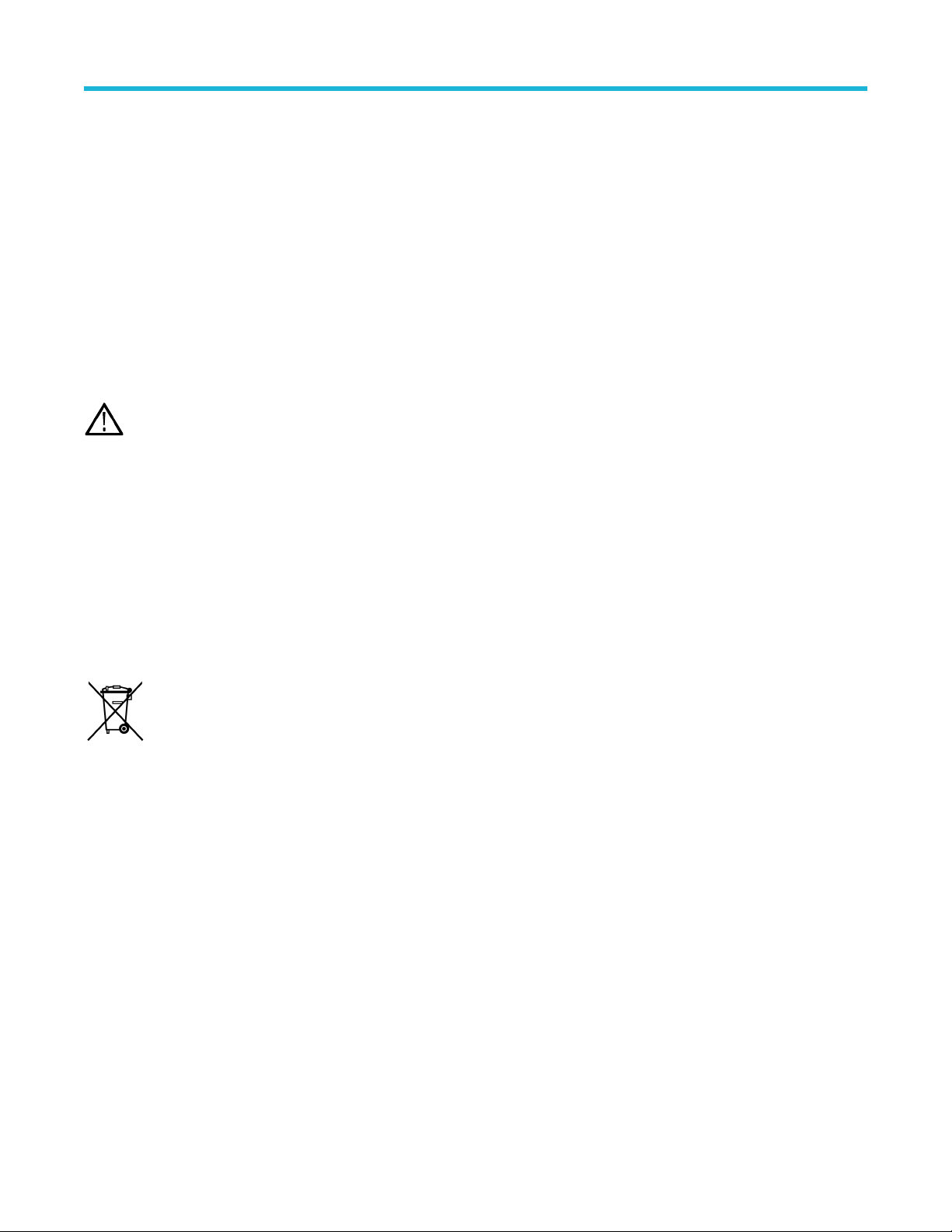
Compliance information
Pollution degree rating
Pollution degree 2 (as defined in IEC 61010-1). Rated for indoor, dry location use only.
IP rating
IP20 (as defined in IEC 60529).
Measurement and overvoltage category descriptions
Measurement terminals on this product may be rated for measuring mains voltages from one or more of the following categories (see
specific ratings marked on the product and in the manual).
• Category I. Circuits not directly connected to a mains supply.
• Category II. Circuits directly connected to the building wiring at utilization points (socket outlets and similar points).
• Category III. In the building wiring and distribution system.
• Category IV. At the source of the electrical supply to the building.
Note: Only measurement circuits have a measurement category rating. Other circuits within the product do not have either rating.
Environmental considerations
This section provides information about the environmental impact of the product.
Product end-of-life handling
Observe the following guidelines when recycling an instrument or component:
Equipment recycling. Production of this equipment required the extraction and use of natural resources. The equipment may contain
substances that could be harmful to the environment or human health if improperly handled at the product’s end of life. To avoid release of
such substances into the environment and to reduce the use of natural resources, we encourage you to recycle this product in an
appropriate system that will ensure that most of the materials are reused or recycled appropriately.
This symbol indicates that this product complies with the applicable European Union requirements according to Directives
2012/19/EU and 2006/66/EC on waste electrical and electronic equipment (WEEE) and batteries. For information about
recycling options, check the Tektronix Web site (www.tek.com/productrecycling).
TIVP Series IsoVu™ Measurement System User Manual 17
Page 18

Preface
Preface
This document provides information for installing and using the Tektronix TIVP IsoVu® Generation 2 Isolated Probe. The probe offers a
galvanically isolated measurement solution for accurately resolving high bandwidth, high voltage differential signals in the presence of
large common mode voltages with the best in class common mode rejection performance across its bandwidth.
Key features
• New IsoVu technology - galvanically isolated, floating measurement system
• Bandwidth from DC to 1 GHz
• Up to 160 dB (100 million to 1 common mode rejection ratio) at DC, 140 dB (10 million to 1) at 1 MHz, 120 dB (1 million to 1) at 100
MHz, and 80 dB (10,000 to 1) at 1 GHz
• Differential voltages up to ±2500 Vpk (sensor tip cable dependent)
• Large common mode voltage range up to 60 kV peak
• High impedance input up to 40 MΩ (sensor tip cable dependent)
• Large input offset range up to ±2500 Vpk (sensor tip cable dependent)
• DC and AC input coupling
Laser certification
This product complies with 21 CFR 1040.10 and 1040.11 except for deviations pursuant to Laser Notice No. 50, dated June 24, 2007.
CAUTION: Use of controls or adjustments for performance of procedures other than those specified herein may result in
hazardous radiation exposure.
TIVP Series IsoVu™ Measurement System User Manual 18
Page 19

Preface
Product description
The Tektronix IsoVu® (TIVP) Generation 2 is a completely galvanically isolated probe tip cable, sensor head, and TekVPI interface as
shown in the following figure. Hazardous voltages in the sensor head are completely isolated from the oscilloscope by optical fiber cables.
Figure 1: TIVP Series IsoVu Measurement System
Compensation box
The TekVPI compensation box (comp box) connects the measurement system to one of the input channels on the oscilloscope. Power is
supplied to the measurement system through the TekVPI interface of the oscilloscope. The buttons and indicators on the comp box provide
a means for controlling the probe and indicating the overall status.
Sensor head
The sensor head provides an interface between the device-under-test (DUT) and the compensation box. It contains an electro-optic
converter that converts the electrical signal from the sensor tip cables to an optical signal sent to the comp box.
Sensor tip cables
Several sensor tip cables options are available to connect the sensor head to the DUT:
• TIVPMX10X, 10X MMCX tip cable connector
• TIVPMX50X, 50X MMCX tip cable connector
• TIVPSQ100X, 100X 0.1-inch (2.54 mm) square pin connector
• TIVPWS500X, 500X 0.2-inch (5.08 mm) square pin connector
• TIVPMX1X, 1X MMCX tip cable connector
TIVP Series IsoVu™ Measurement System User Manual 19
Page 20

Preface
Models
The TIVP Series IsoVu Measurement System includes the following models:
• TIVP1. Tektronix IsoVu® Generation 2; 1 GHz Isolated Probe
• TIVP05. Tektronix IsoVu® Generation 2; 500 MHz Isolated Probe
• TIVP02. Tektronix IsoVu® Generation 2; 200 MHz Isolated Probe
• TIVP1L. Tektronix IsoVu® Generation 2; 1 GHz Isolated probe (10 m cable)
• TIVP05L. Tektronix IsoVu® Generation 2; 500 MHz Isolated probe (10 m cable)
• TIVP02L. Tektronix IsoVu® Generation 2; 200 MHz Isolated probe (10 m cable)
Supported oscilloscopes
The measurement system can be used with the 4, 5, and 6 Series Mixed Signal Oscilloscopes with oscilloscope software version 1.28 or
greater. For all other oscilloscopes, contact your local Tektronix representative.
Accessories
This section lists the standard and optional accessories available for the measurement system.
Standard accessories
The following table list the accessories that are shipped with the probe.
Accessory Description Part number
The 10X MMCX Tip is included in every TIVP. The MMCX tip is
recommended for the best bandwidth and CMRR performance. 0.100" Square
Pin and 0.200" Wide Square Pin tips are available as optional accessories.
The Bipod is used to hold the probe. TIVP can rotate in the holder to
accommodate square pin headers.
The Probe Tip Adapter is used to adapt an MMCX IsoVu tip to standard
0.100" spaced, 0.025" square pins.
The SMA Wrench/Driver Tool is a 5/16" wrench for use on a SMA connector.
Table continued…
TIVPMX10X
352-1179-xx
131-9717-xx
003-1947-xx
TIVP Series IsoVu™ Measurement System User Manual 20
Page 21

Preface
Accessory Description Part number
The Carrying Case is a soft case (with foam insert) that protects the TIVP
and enforces the optical fiber minimum bend radius.
10 m version 016-2149-xx
016-2147-xx
Optional accessories
The following table lists optional accessories, such as other sensor tip cables are available.
Accessory Description Part number
50X MMCX sensor tip cable TIVPMX50X
100X sensor tip cable with 0.100" spaced square pin connector TIVPSQ100X
500X sensor tip cable with 0.200" spaced wide square pin connector TIVPWS500X
1X MMCX sensor tip cable TIVPMX1X
Square Pin to MMCX Adapter, 0.062" Spacing 131-9677-xx
Probe Tip Tripod Support 352-1170-xx
Lead, MMCX to IC Grabber 196-3546-xx
Lead, Square Pin to IC Grabber 196-3547-xx
Lead, Wide Square Pin to Banana Jack 020-3189-xx
Square Pin Y-lead 196-3434-xx
MicroCKT grabbers 206-0569-xx
Table continued…
TIVP Series IsoVu™ Measurement System User Manual 21
Page 22

Preface
Accessory Description Part number
Spare Pins for 0.062" Spaced Test Points
Solder Aid for 0.062" Spaced Square Pins
020-3169-xx
003-1946-xx
TIVP Series IsoVu™ Measurement System User Manual 22
Page 23

Getting started
Getting started
Learn about the controls, indicators, and the basic operations of the probe.
Operating considerations
Read this section before installing your measurement system to be aware of the operating requirements and clearance requirements
including possible hazardous areas when the measurement system is connected to the DUT.
Measurement system handling best practices
The measurement system consists of quality parts and should be treated with care to avoid damage or degrading the performance due to
mishandling. Consider the following precautions when handling the fiber-optic cables and sensor tip cables.
• Do not crush, crimp, or sharply bend the fiber-optic cable. Avoid making loops in the fiber-optic cable smaller than 5 inches (12.7 cm).
• Do not twist the fiber-optic cable; twisting the cable will stress the optical fibers.
• Do not allow kinks or knots to develop in the fiber-optic cable.
• Avoid putting tension on the fiber-optic cable.
• Do not pull or jerk the fiber-optic cable, especially when kinks or knots are present.
• Do not drop the sensor head or comp box assembly since damage and misalignment of the internal optical components can result.
• Avoid over-bending the sensor tip cables; do not exceed the minimum bend radius of 2.0 inches (5.1 cm).
• Avoid crushing the cables by accidentally running over the cable with a chair wheel or by dropping a heavy object onto the cable.
• Never support the weight of the sensor head or comp box by the fiber-optic cable.
• Store the measurement system in the supplied carrying case when not in use.
TIVP Series IsoVu™ Measurement System User Manual 23
Page 24

Getting started
Environmental requirements
The maximum operating environmental ratings for the measurement system when connected to a DUT and a Tektronix oscilloscope.
Table 1: Environmental specifications
Feature Description
Temperature Operating
Non-Operating
Humidity Operating
Non-Operating
Altitude Operating
Non-Operating 12,000 m (39370 ft.)
Comp box: 0° C to 30° C
Probe head: 0° C to 50° C
Tip Cable/Adapters: -40° C to 85° C
Comp box: -20° C to +70° C
Probe head: -20° C to +70° C
Tip Cable/Adapters: -40° C to 85° C
Comp box: 5% to 85% RH (Relative Humidity) at up to +30° C, non-condensing
Probe head: 5% to 85% RH (Relative Humidity) at up to +40° C, 5% to 45% RH above
+40° C up to +50° C, non-condensing.
Tip Cable/Adapters: 5% to 85% RH (Relative Humidity) at up to +85° C, non-condensing
Comp Box/Probe Head: 5% to 85% RH (Relative Humidity) at up to +40° C, 5% to 45% RH
above +40° C up to +85° C, non-condensing.
Tip Cable/Adapters: 5% to 85% RH (Relative Humidity) at up to +85° C, non-condensing.
3000 m (9843 ft.)
TIVP Series IsoVu™ Measurement System User Manual 24
Page 25

Getting started
Clearance requirements
The unique common mode voltage range of the measurement system allows it to be used in the presence of high frequency/high voltage
common mode signals. It is important to observe all precautions while using this product.
Warning: Electrical shock can occur while using this measurement system. The system is intended to isolate the operator from
hazardous input voltages (common voltages); the plastic case of the sensor head and the shield on the sensor tip cable do not
supply safe isolation. Maintain the safe clearance from the sensor head and sensor tip cable while the measurement system is
connected to the energized circuit as recommended in this document. Do not access the RF Burn Hazard Zone while taking
measurements on a live circuit.
While measuring high frequency common mode signals, there is a risk of RF burns. Refer to the following derating curve to identify the
danger areas. Measuring common mode signals within the gray shaded area can result in RF burns within 1 m (40 in.) of the sensor head
and earth ground.
Figure 2: Maximum safe handling limits for common mode voltages between the sensor head and earth ground.
The following figure shows the components of the measurement system and the potential RF burn area when working with hazardous
voltages. The RF burn area of 1 m (40 in.) is indicated by the dashed lines surrounding the sensor head.
Figure 3: RF burn hazard zone around the sensor head
TIVP Series IsoVu™ Measurement System User Manual 25
Page 26

Getting started
Controls and indicators
A description of the controls and indicators on the compensation box.
1. STATUS indicator. For more information on the state of the LED, see Table 7: STATUS LED descriptions on page 47
2. SELF CAL button and LED indicator: Press to start self-calibration routine. For more information on the state of the LED, see Table 8:
SELF CAL LED descriptions on page 47
3. INPUT Termination button and LED indicator: With no tip attached, press to toggle the sensor head between 50 Ω and 1 MΩ
termination. For more information on the state of the LED, see Table 9: INPUT LED descriptions on page 47
4. MENU button: Press to open the Probe Vertical menu on the oscilloscope.
5. ALT mode indicator: Displays special information about the probe. For more information, see Table 10: ALT Mode LED description
on page 47
Cable flags
Flags on the cable provide high-level specifications for connecting to the DUT. They also provide a potential RF burn hazards warning and
a self-calibration notification.
Sensor tip cable
Each sensor tip cable has a label that provides the maximum dynamic range and displays the attenuation factor.
TIVP Series IsoVu™ Measurement System User Manual 26
Page 27

Connecting to a circuit
Warning: This measurement system contains laser sources; exposing these laser sources may cause laser exposure. Except for
the sensor tip cables on the sensor head, do not remove any plastic or metallic covers from the sensor head or comp box or
attempt to disassemble the product.
Warning: Do not connect the measurement system to an energized circuit to avoid the risk of shock. Always de-energize the
circuit-under-test before installing or removing the tip cable from the circuit-under-test. The plastic case of the sensor head and
the shield tip of the sensor cable do not supply the isolation.
Warning: To avoid the risk of electrical shock or RF burns while the DUT is energized, do not touch the sensor head or sensor tip
cable while taking measurements. Always keep a 1 m (40 in.) clearance from the sensor head during the measurement. Figure 3:
RF burn hazard zone around the sensor head on page 25
Be sure to check the maximum ratings and derating curve for more information on the RF burn hazard zone. Figure 2: Maximum
safe handling limits for common mode voltages between the sensor head and earth ground. on page 25
CAUTION: To avoid possible damage to the equipment, do not connect the coaxial (common) shield of the sensor tip cable or
SMA input to the high impedance portion of a circuit. The additional capacitance can cause circuit damage. Connect the coaxial
(common) shield to the low impedance section of the circuit.
Note: Touching the sensor head or sensor tip cable when measuring a high frequency common mode signal increases the
capacitive coupling and can degrade the common mode loading on the circuit-under-test.
Warning: To prevent the arc flash caused by a different potential, do not place the sensor head or sensor tip cable on the circuit
that has the different voltage.
Getting started
The following steps describe the process for connecting the measurement system between an oscilloscope and the DUT.
1. Verify the DUT is not connected to an energized circuit.
2. Connect the compensation box to one of the channels on the oscilloscope.
3. Install the sensor tip cable to the sensor head.
a. Line up the sensor tip cable with the sensor head.
Take care to avoid bending or twisting the sensor tip cable assembly during this process.
b. Connect the SMA connector of the sensor tip cable to the sensor head. Use the SMA wrench to tighten the SMA cable to 4 to 5-in
lbs.
Use the adjustment tool that was shipped with your probe.
TIVP Series IsoVu™ Measurement System User Manual 27
Page 28

Getting started
Figure 4: Connecting the sensor tip cable to the sensor head
4. Connect the sensor head to the included bipod or a similar support.
This support keeps the sensor head steady reducing the potential mechanical stresses at the electrical connection point of the DUT.
The support also keeps the sensor head away from surrounding circuits and conductive objects to minimize the parasitic capacitive
coupling to these surroundings.
Figure 5: Connect the sensor head to the bipod
Note: To obtain the most accurate measurement, allow the measurement system to warm up for 20 minutes. Then perform
the self-calibration before connecting the tip cable to the DUT and taking the measurement.
5. Connect the sensor tip cable end to the DUT. If you are using MMCX sensor tip cable, connect it to an MMCX connector on the DUT or
to a square pin adapter on the DUT. The adapters connect to square pins with either 0.100-inch (2.54 mm) spacing or 0.062-inch
(1.57 mm) spacing. Figure 15: Connecting to an adapter on the circuit board with the probe tip tripod on page 40
If you are using one of the square pin sensor tip cables, connect it directly to the square pins on the DUT. Connecting the sensor tip
cables on page 40
6. Set up the controls on the oscilloscope.
7. Apply power to the DUT to take the measurement.
TIVP Series IsoVu™ Measurement System User Manual 28
Page 29

Getting started
Self-calibration
The TIVP contains a self-calibration function that corrects Gain Accuracy, DC offset, and frequency response. These parameters change
as the probe warms up to operating temperature and remains constant once the temperature reaches steady-state. After the probe warms
up, self-calibration is recommended when there is a 5°C change in ambient temperature. An indicator LED on the compensation box
provides the status of the self-calibration. See the Controls and indicators on page 26 for more information on the LEDs.
To check the status of the self-calibration programmatically, use the SELFCAL:STATE? PI command to determine whether a selfcalibration is RECOMMENDED, RUNNING, or PASSED.
Before performing critical measurements, run a self-calibration to ensure the probe is compensated. It takes about 90 seconds to
complete.
Note: The sensor tip cable does not need to be removed from the test point to successfully complete the self-calibration.
1. Connect probe to an oscilloscope channel.
2. Press the SELF CAL button on the probe compensation box. The Self Cal indicator LED will blink while self-calibration is in process.
3. Self-calibration is complete when the indicator LED displays green.
To run the self-calibration programmatically, use the CH<x>:PROBE:SELFCAL EXECUTE PI command. The connected channel
is specified by "x".
The TIVP probe takes about 20 minutes to warm up. During this time, acquired waveforms may show obvious aberrations. The following
screen shot shows how a 1 KHz square wave appears at the beginning of the warm-up period. Notice how the probe appears to be
uncompensated.
Note: When moving a probe that has fully warmed up to a new oscilloscope channel, you must give the probe another 5 minutes
to warm up on the new channel.
After 20 minutes, most of the aberrations are gone. Self-calibration can be used before the probe reaches its operating temperature,
however those self-calibration settings will become invalid a few minutes later as the internal temperature changes.
TIVP Series IsoVu™ Measurement System User Manual 29
Page 30

Getting started
Self-calibration takes less than 2 minutes to complete. Your signal does not need to be disconnected from the probe head when running
self-calibration. The LED next to the SELF CAL button on the compensation box will flash yellow during the operation. When complete, the
LED will either turn green (passed) or red (failed).
The SelfCal Status indicator in the oscilloscope Probe Setup menu indicates whether self-calibration is required.
Note: In 4/5/6 Series Mixed Signal Oscilloscopes, commands are available to start and monitor self-calibration and a status query
to determine if self-calibration is needed.
AutoZero
AutoZero and self-calibration work on different parts of the measurement system. Self-calibration optimizes measurements through
adjusting parameters in the probe. AutoZero is an oscilloscope function and is used when a displayed waveform is not centered correctly
(for example; due to a small DC offset error). AutoZero automatically runs after self-calibration. It is not necessary to disconnect your signal
from the probe when running a self-calibration. However, when AutoZero is run by itself, the signal must not be present.
TIVP Series IsoVu™ Measurement System User Manual 30
Page 31

Menu button
Press the MENU button on the comp box to view the Probe Setup menu on the oscilloscope.
Figure 6: Probe Setup menu
Use the menu options on the oscilloscope to change the probe settings.
Ranges
Getting started
The measurement system has a variety of ranges available for you to select, whether the probe is being used with or without a tip. This
allows for tradeoffs to be made between noise and dynamic range depending on the needs of the measurement being made.
CAUTION: To avoid damaging the probe, do not exceed the Peak Voltage rating for a given tip or the probe head. The Maximum
Non-Destruct Voltage limit (Peak Voltage) does not increase when the Probe Ranges are changed. For example, the TIVPMX50X
limit of ±250 Vpk is the same for all range settings.
In 4, 5, and 6 Series oscilloscopes, 9 ranges are selectable when Range Mode is set to Manual. The recommended V/div settings are
displayed in the table below. The ranges shown are for the probe SMA input and 1X tip. Multiply the range and V/div setting by the tip
attenuation to get the values for a sensor tip cable.
Table 2: Ranges and 4/5/6 Series MSO Volts/div settings
4/5/6 Series MSO probe ranges Recommended V/div setting
20 mV 2 mV/div
40 mV 5 mV/div
80 mV 10 mV/div
160 mV 20 mV/div
320 mV 50 mV/div
640 mV 100 mV/div
1.28 V 200 mV/div
2.56 V 500 mV/div
5 V 1 V/div
When using a tip, the label of each sensor tip cable shows the maximum dynamic range and the attenuation factor. For example, the
TIVPMX10X has a 10X attenuation factor and displays a signal with a ±50 V differential voltage. When more sensitive ranges are selected,
dynamic range is limited. Refer to the Linear differential input voltage range in the specifications table for more information.
TIVP Series IsoVu™ Measurement System User Manual 31
Page 32

Getting started
Auto Range
In 4, 5, and 6 Series oscilloscopes, the Range Mode is selectable for either Auto Range, or Manual. With the Range Mode set to Auto
Range, the probe range is automatically selected when the V/div knob on the oscilloscope is turned. The relationship between probe range
and V/div setting matches that shown in Table 2: Ranges and 4/5/6 Series MSO Volts/div settings on page 31.
Selecting a sensor tip cable
CAUTION: Avoid over-voltage conditions that can damage or degrade the sensor head input termination by selecting the correct
sensor tip cable. Selecting the correct sensor tip attenuation factor is crucial to ensure that the sensor head input termination is
not degraded or damaged by an over-voltage condition. Select the sensor tip cable that will provide the lowest attenuation
possible for the signal being measured.
When selecting a sensor tip cable for a particular application, consider the following questions:
• What is the maximum RMS/Peak Voltage at the test point being measured (for example, under a fault condition)?
• What is the minimum differential loading (input resistance) that my circuit can tolerate?
• How large of a signal do I want to display at one time on the oscilloscope?
• What sensitivity do I need (for example, the minimum V/div setting)?
The following table will help you select the correct sensor tip cable. Start at the top of the table and work down. Choose the first tip that
meets all of your criteria.
Table 3: Sensor tip cable selection
Most sensitive V/div
Sensor tip cable
TIVPWS500X 500 mV ±2500 V 3300 Vpk 40 MΩ
TIVPSQ100X 100 mV ±500 V 600 Vpk 9.75 MΩ
TIVPMX50X 50 mV ±250 V 300 Vpk 9.75 MΩ
TIVPMX10X 10 mV ±50 V 250 Vpk 10 MΩ
TIVPMX1X 1 mV ±5 V 100 Vpk / 5 V
SMA Input 1 MΩ 1 mV ±5 V 100 Vpk 1 MΩ
SMA Input 50 Ω 1 mV ±5 V 5 V
setting Dynamic range
Maximum non-destruct
voltage (DC + pk AC)
RMS
RMS
1
Differential input
resistance
1 MΩ / 50 Ω
50 Ω
Deskew
Each probe comes loaded with nominal propagation delay values that can be automatically applied through the Vertical menu on the
oscilloscope. Deskew accuracy can be improved using a known signal and a deskew fixture. When the timing relationships between
waveforms is critical, always deskew your test system with known equipment.
Input offset
The measurement system provides an adjustable input referred offset voltage. This enables viewing a portion of the signal that is offscreen or examining sensitive behavior riding on a larger differential voltage. For example, a 0 V to 600 V step would normally exceed a
±500 V input range. By applying 300 V of offset, the 600 V step is brought into the dynamic range of the probe and can be viewed
accurately. Offset is applied by the probe and has a much greater range than the oscilloscope alone.
1
Maximum differential input voltage vs frequency derating graphs on page 36
TIVP Series IsoVu™ Measurement System User Manual 32
Page 33

Getting started
Input coupling AC or DC
The TIVP sensor head contains both DC and DC Reject input coupling modes. By default, DC coupling is enabled; the mode is switchable
through the scope interface or PI command.
The DC input coupling setting provides a direct, DC coupled, electrical path in the sensor head; it accepts all types of signals, including
unchanging DC voltages, time-varying DC voltages, AC, and combinations of AC and DC.
When DC input coupling is selected, any applied offset is injected at the sensor head and the offset range depends on the attached tip
cable attenuation.
DC Reject input coupling setting provides an AC- only path in the sensor head, removing DC offset from any mixed signal to view the AC
component of the signal. DC reject is useful when you measure small amplitude signals superimposed on a large differential offset
component.
With DC Reject enabled, offset is applied at the oscilloscope input and is limited by the offset capability of the specific Volts/Div setting on
the oscilloscope multiplied by the selected tip attenuation.
Voltage range
The TIVP is designed to enable characterization of high frequency circuits with a wide range of differential voltages in the presence of
common mode voltages. Understanding the limits and differences between the voltage ratings as discussed in this section is essential to
optimize signal fidelity and measurement accuracy.
Although the common mode voltage range of the probe is very large (>60 kV), the differential input range is limited and depends on the tip
attenuation, the gain range selected, and the applied offset.
The input voltage conditions are divided into several different input ranges.
Common mode voltage range
TIVP sensor head is optically isolated from earth ground, making the common mode input range >60 kV. The differential input range is
more limited and refers to the signal that can be applied across the probe tip, regardless of the common mode voltage.
Differential voltage range refers to the actual measurement that will appear on the oscilloscope screen when using IsoVu. For accurate
results, the measurement must fall within the range of any applied offset ±V
range of the tip.V
diff
meas=Voffset±Vdiff
Offset voltage range
Offset voltage can be applied through the oscilloscope Vertical menu settings. The input offset capability of the probe extends from ±25 V
to ±2500 V depending on the tip used. This offset is applied at the sensor head of probe and can be useful to bring applied signals within
the dynamic range (V
) of the probe.
diff
Maximum non-destruct differential voltage range
The maximum non-destruct differential input range is the maximum differential voltage that can be applied to the input without damaging
the probe. This is a DC +peak AC rating (no portion of the differential input signal should exceed this value). The maximum non-destruct
differential voltage varies from ±20 V to ±2500 V depending of the sensor tip cable being used. Exceeding these levels will cause
permanent damage to components of the sensor head. Additionally, the TIVPMX1X and SMA input also have VRMS limits.
TIVP Series IsoVu™ Measurement System User Manual 33
Page 34

Reference information
Reference information
Specifications
The following tables list the specifications for the measurement system. The specifications are Typical unless noted otherwise.
The performance limits in this specification are valid with these conditions:
• The instrument must be in an environment with temperature, altitude, and humidity within the operating limits described in these
specifications.
• The instrument must have had a warm-up period of at least 20 minutes.
• The measurement system is powered from a TekVPI compatible oscilloscope.
Warranted specifications describe guaranteed performance with tolerance limits or certain type-tested requirements.
The performance verification procedures are listed later in this document. Performance verification procedures on page 44
Overview
Characteristic TIVP1 TIVP05 TIVP02
Bandwidth 1 GHz 500 MHz 200 MHz
Rise time 450 ps 850 ps 2 ns
Differential Input Voltage
Range, Offset Range,
Differential Impedance
Common Mode Rejection Ratio Approximately 20 dB lower in ±5 V Range, except at DC.
Use only the sensor tip cables listed.
Sensor tip cable Differential input
voltage range
SMA Input (50 Ω mode) ±5 V ±25 V 50 Ω || N.A.
SMA Input (1 MΩ mode) ±5 V ±25 V 1 MΩ || 11 pF
TIVPMX10X ±50 V ±200 V 10 MΩ || 2.8 pF
TIVPMX50X ±250 V ±250 V 9.75 MΩ || 2.3 pF
TIVPSQ100X ±500 V ±500 V 9.75 MΩ || 3.5 pF
TIVPWS500X ±2.5 kV ±2.5 kV 40 MΩ || 2.4 pF
TIVPMX1X ±5 V ±25 V 50 Ω or 1 MΩ || 28 pF
Sensor tip cable DC 1 MHz 100 MHz 200 MHz 500 MHz 1 GHz
SMA Input (50 Ω
mode)
SMA Input (1 MΩ
mode)
TIVPMX10X 160 dB 115 dB 92 dB 90 dB 85 dB 80 dB
TIVPMX50X 160 dB 110 dB 80 dB 80 dB 80 dB 70 dB
TIVPSQ100X 160 dB 105 dB 60 dB 50 dB 35 dB 25 dB
TIVPWS500X 160 dB 90 dB 50 dB 40 dB 20 dB 10 dB
TIVPMX1X 160 dB 125 dB 115 dB 110 dB 100 dB 90 dB
160 dB 145 dB 100 dB 100 dB 100 dB 90 dB
160 dB 145 dB 100 dB 100 dB 100 dB 90 dB
Offset range Input impedance
TIVP Series IsoVu™ Measurement System User Manual 34
Page 35

Reference information
Maximum Non-Destructive
Differential Voltage
Sensor tip cable
SMA Input (50 Ω mode) 5V RMS
SMA Input (1 MΩ mode) 100 Vpk
TIVPMX10X 250 Vpk
TIVPMX50X 300 Vpk
TIVPSQ100X 600 Vpk
TIVPWS500X 3300 Vpk
TIVPMX1X 5 V RMS (50 Ω), 100 Vpk (1 MΩ)
Common mode voltage range 60 kV peak
Common mode input impedance (Typical)
Input resistance Galvanically isolated through the fiber optic connection
Input capacitance
3
<2 pF
DC Gain accuracy
Differential DC gain
<3%
accuracy
Vpk (DC + peak AC)
2
System noise (rms)
Sensor tip cable ±20 mV range (most
±320 mV range ±5 V range (widest range)
sensitive)
SMA Input (50 Ω
0.43 mV rms 1.46 mV rms 48 mV rms
mode)
SMA Input (1 MΩ
0.43 mV rms 1.46 mV rms 48 mV rms
mode)
TIVPMX10X 4.3 mV rms 14.6 mV rms 480 mV rms
TIVPMX50X 21.5 mV rms 73 mV rms 2.4 V rms
TIVPSQ100X 43 mV rms 146 mV rms 4.8 V rms
TIVPWS500X 215 mV rms 730 mV rms 24 V rms
Propagation delay
2 meter cable 18.3 ns
10 meter cable 63.7 ns
Common mode rejection ratio graphs
The ability to measure common mode rejection ratios (CMRR) of the IsoVu system below 100 kHz is limited by the dynamic range of test
systems. Due to the optical isolation of the IsoVu sensor head, the DC CMRR performance of all tip cables is expected to be greater than
160 dB.
The following figure shows the typical CMRR values for the supported sensor tip cables.
2
Derated with frequency; refer to the Maximum differential input voltage vs. frequency derating graph in the Specifications section of the TIVP Series IsoVu
Measurement System User Manual.
3
The capacitance between the sensor head and a reference plane. The sensor head is placed six inches (15.25 cm) above the reference plane.
TIVP Series IsoVu™ Measurement System User Manual 35
Page 36

Figure 7: Typical CMRR values for the sensor tip cables
Reference information
Maximum differential input voltage vs frequency derating graphs
The following figure shows the derating values for the supported sensor tip cables.
Figure 8: Maximum differential input voltage vs. frequency for the sensor tip cables
Differential input impedance graphs
The following figure shows the differential input impedance vs. frequency values for the supported sensor tip cables.
TIVP Series IsoVu™ Measurement System User Manual 36
Page 37

Figure 9: Differential input impedance vs. frequency for the sensor tip cables
TIVP physical specifications
Reference information
Table 4: Physical specifications
Characteristic Description
Net weight
(Weight does not include accessories
and packaging.)
Sensor tip cables 0.025 kg (0.055 lb)
Sensor tip cable length 20.03 cm (7.886 inches)
Fiber cable length
Tip cable assembly: 25g (0.055 lb)
Probe head: 0.363 kg (0.8 lbs)
Compensation box: 0.816kg (1.8lbs)
2 meter (6.56 ft)
10 meter (32.81 ft)
TIVP Series IsoVu™ Measurement System User Manual 37
Page 38

Probe dimensions
Figure 10: Sensor head
Reference information
Figure 11: Sensor tip cable
Figure 12: Compensation box
TIVP Series IsoVu™ Measurement System User Manual 38
Page 39

Reference information
IsoVu measurement system block diagram
The following figure shows a block diagram of the IsoVu measurement system.
Figure 13: Block diagram
The common mode resistance and capacitance to earth ground is shown in the figure. The common mode resistance is shown as
R parasitic and is essentially infinite with the IsoVu measurement system since it is galvanically isolated and can be ignored. The common
mode coupling capacitance to earth ground and the surrounding circuit is shown as the Parasitic Bridging Capacitance (C parasitic). This
parasitic capacitance will be approximately 2 pF when the sensor head is placed six (6) inches (15.25 cm) above a ground plane.
To minimize the effects of common mode capacitive loading consider the following items:
• Whenever possible, choose a reference point in the circuit-under-test that is static potential with respect to earth ground.
• Connect the coaxial (common) shield of the sensor tip cable to the lowest impedance point of the circuit.
• Increasing the physical distance between the sensor head and any conductive surface will reduce the parasitic capacitance.
• When using multiple IsoVu systems to measure different points in the circuit that do not have the same common mode voltages, keep
the sensor heads separated to minimize the capacitive coupling.
TIVP Series IsoVu™ Measurement System User Manual 39
Page 40

Reference information
Connecting the sensor tip cables
Tektronix provides different types of sensor tip cables to connect to the circuit board.
The MMCX sensor tip series connect directly to MMCX connectors on the circuit board or to probe tip adapters installed on the circuit
board. Installing the probe tip adapters on page 40
The square pin series sensor tip cables connect directly to the circuit board as shown in the following figure.
Figure 14: Square pin series sensor tip cables
The SQPIN series sensor tip cables connect to 0.1-inch (2.54 mm) square pins on the circuit board. The WSQPIN series sensor tip cables
connect to 0.2-inch (5.08 mm) square pins on the circuit board.
Probe tip tripod
Use the probe tip tripod to connect the sensor tip cables to adapters on the circuit board. This tripod has flexible hinges to easily position
the probe tip cable above the adapter on the circuit board. Tektronix recommends gluing the tripod in place on the circuit board to provide
additional support for the sensor tip cables. The following figure shows an example of connecting to an adapter on the circuit board with
the tripod; it reduces stresses on the test point.
Figure 15: Connecting to an adapter on the circuit board with the probe tip tripod
Installing the probe tip adapters
Tektronix provides two probe tip adapters to connect the MMCX sensor tip cables to pins on the circuit board. The MMCX-to-0.1-inch
(2.54 mm) pitch adapter and the MMCX-to-0.062-inch (1.57 mm) pitch adapter.
One end of each adapter has an MMCX socket for connection to an IsoVu MMCX tip cable. The other end of the adapter has a center pin
socket and four common (shield) sockets around the outside of the adapter. Notches on the adapters can be used to locate the shield
sockets. The procedure for installing these adapters are the same, the main difference is the spacing of the pins on the circuit board.
To install the adapters onto the square pins, line up the center of the adapter with the signal source pin on the circuit board. Use the notch
on the adapter to align one of the shield sockets to the common pin on the circuit board. The following figures show examples of lining up
the adapters on the circuit board.
To achieve the best electrical performance, especially the CMRR performance and EMI susceptibility, place the probe tip adapter as close
as possible to the circuit board.
TIVP Series IsoVu™ Measurement System User Manual 40
Page 41

Figure 16: Lining up the MMCX-to-0.1-inch (2.54 mm) adapter on the circuit board
Reference information
Figure 17: Lining up the MMCX-to-0.062-inch (1.57 mm) adapter on the circuit board
After lining up the adapters gently push down on the adapter to seat it in place on the circuit board.
Figure 18: Pushing the MMCX-to-0.062-inch (1.57 mm) adapter in place
Figure 19: Pushing the MMCX-to-0.1-inch (2.54 mm) adapter in place
When the adapters are firmly in place on the circuit board connect the sensor tip cable to the top of the adapter while using the probe tip
tripod to ease the tension off the probe tip cable and adapter. Figure 15: Connecting to an adapter on the circuit board with the probe tip
tripod on page 40
Installing the square pins on the circuit board
The following figure shows the recommended clearance requirements for connecting the adapters to the square pins on the circuit board.
The bottoms of the adapters are shown at the top.
TIVP Series IsoVu™ Measurement System User Manual 41
Page 42

Reference information
Figure 20: Adapter clearance requirements
The 0.025-inch (0.635 mm) square pins should already be located on the circuit board. Some square pins might have headers installed on
the circuit board. Tektronix recommends removing the plastic spacer from the square pins to gain closer access to the circuit board as
shown in the following figure to achieve the best electrical performance, especially CMRR. You might need to use a pair of tweezers to
remove the spacer as shown in the figure.
Figure 21: Removing the header from square pins on the circuit board
Tektronix provides a set of solder pins (0.018-inch (0.46 mm) diameter) to install on the circuit board for use with the MMCX to 0.062-inch
(1.57 mm) adapter. Use the soldering aide tool accessory (Tektronix part number, 003-1946-xx) to install these pins on the circuit board.
Note: The solder pins are extremely small and can be challenging to handle. Tektronix recommends using tweezers and a
magnifying tool when installing the pins on the circuit board.
The solder pins can be installed around a surface mounted component on the circuit board, but adequate clearance should be
maintained for a good electrical connection for the adapter. Figure 20: Adapter clearance requirements on page 42
Note: The coaxial (common) shield of the sensor tip cable and tip adapters should always be connected to the lowest impedance
point (usually a circuit common or power supply rail) in the circuit-under-test (relative to the sensor tip cable/center conductor) to
obtain the most accurate waveform.
Use the following steps to install the solder pins using the soldering aide on the circuit board:
1. Carefully insert the solder pins into the soldering aide as shown in the following illustration.
TIVP Series IsoVu™ Measurement System User Manual 42
Page 43

Reference information
Figure 22: Using the soldering aide to install the square pins on the circuit board
2. Use the soldering aide to hold the square pins in place while soldering the square pins to the circuit board.
3. If necessary apply a small amount of adhesive to further strengthen the connection to the circuit board. However, keep the height of the
adhesive to a minimum to provide good electrical contact for the adapter. Figure 20: Adapter clearance requirements on page 42
TIVP Series IsoVu™ Measurement System User Manual 43
Page 44

User service
User service
Service offerings
Tektronix provides service to cover repair under warranty and other services that are designed to meet your specific service needs.
Whether providing warranty repair service or any of the other services listed below, Tektronix service technicians are well equipped to
service the IsoVu measurement system. Services are provided at Tektronix Service Centers and on-site at your facility, depending on your
location.
Warranty repair service
Tektronix warrants this product as described in the warranty statements at the front of this manual. Tektronix technicians provide warranty
service at most Tektronix service locations worldwide. The Tektronix Web site provides information on all service locations worldwide.
Calibration and repair service
In addition to warranty repair, Tektronix Service offers calibration and other services that provide cost-effective solutions to your service
needs and quality standards compliance requirements. Tektronix instruments are supported worldwide by the leading-edge design,
manufacturing, and service resources of Tektronix to provide the best possible service.
Preventive maintenance
CAUTION: To prevent damage to the measurement system, do not expose it to sprays, liquids, or solvents. Avoid getting moisture
inside the comp box or sensor head when cleaning the exterior.
Clean the exterior surfaces with a dry, lint-free cloth or a soft-bristle brush. If dirt remains, use a soft cloth or swab dampened with a 75%
isopropyl alcohol solution. Use only enough solution to dampen the cloth or swab. Do not use abrasive compounds on any part of the
instrument.
Performance verification procedures
Use the following procedures to verify the performance of the IsoVu measurement system. Before beginning the procedures, photocopy
the test record and use it to record the performance results. Test record on page 46
Required equipment
The equipment required to perform the performance verification procedures are shown in the following table.
Table 5: Required equipment for performance verification
Description Minimum requirements Example product
Supported oscilloscope with TekVPI interface
SMA male short circuit connector cap
(optional)
Preparation
50 Ω input support, fully compatible with
TekVPI interface
Internally shorted, copper plated contact Fairview Microwave SC2135
Tektronix 5 Series MSO
Prepare the equipment as follows:
1. Turn on the TekVPI oscilloscope.
2. Connect the TIVP probe to the oscilloscope on CH 1.
• Remove any TIVP probe tip, if attached
• Attach SMA Male short circuit cap (optional)
TIVP Series IsoVu™ Measurement System User Manual 44
Page 45

User service
3. Allow the test equipment to warm up for 30 minutes at an ambient temperature of about 20 °C.
System RMS Noise
This procedure verifies that the TIVP Series IsoVu measurement system is functioning and meets the warranted noise specification. The
noise will be measured with no input signal at the most sensitive range.
Note: This procedure is valid for all versions of the TIVP Series IsoVu measurement systems
Setup the Measurement System
Procedure
1. Perform a Default Setup action.
2. Run Signal Path Compensation if recommended in Utility > Calibration...
3. Run the self-calibration routine. Self-calibration on page 29
4. Enable the TIVP Channel and use the following Vertical menu settings.
• Vertical Scale: 2mV/div
• Set Termination: 50 Ω
• Coupling: DC
• Bandwidth: 20 MHz
5. Edit Trigger menu settings.
• Type: Edge
• Source: AC Line
• Slope: Rising
• Level: 0 V
• Coupling: DC
6. Edit the Horizontal menu settings.
• Horizontal Scale: 10 ns/div.
• Record Length: 10k
• Single Sequence Stop After: 50 Acquisitions
7. Add a measurement with the following settings.
• Amplitude Measurement: AC RMS
• Source: CH 1
Perform the measurement
Procedure
1. Press the Single / Seq button.
2. After 50 acquisitions, record the AC RMS measurement result in the test record table.
TIVP Series IsoVu™ Measurement System User Manual 45
Page 46

Test record
Use the test record table for recording the results of the performance verification procedures.
Table 6: Test record table
User service
Model number:
Serial number:
System RMS noise performance check
Probe Range Limit Test result
TIVP1 20 mV 1 mV RMS
TIVP05 20 mV 0.7 mV RMS
TIVP02 20 mV 0.4 mV RMS
Procedure performed by:
Date:
TIVP Series IsoVu™ Measurement System User Manual 46
Page 47

User service
Troubleshooting and error conditions
The following tables describes the state of each LED and lists possible problems that you might encounter when taking measurements with
a TIVP Series isolated probe. Use the tables as a quick troubleshooting reference before contacting Tektronix for service.
Table 7: STATUS LED descriptions
LED Status Action
Green (Solid) Normal operation -
Green (Blinking) Bulk power failure Try unplugging and plugging back in. Inspect probe/scope interface.
Service of probe may be required.
Red (Solid) Probe application failure Try unplugging and plugging back in. Service of probe may be
required.
Red (Blinking) Probe application failure and bulk
power failure
Red (Blinking • • – ) Self-Test failure No Power to probe
head
Table 8: SELF CAL LED descriptions
LED Status
Green (Solid) Self-calibration completed successfully
Try unplugging and plugging back in. Inspect probe/scope interface.
Service of probe and/or scope may be required.
Try unplugging and plugging back in. Service of probe may be
required.
Amber
(Intermittent
flashing)
Red (Solid) Self-calibration failed
Amber (Solid)
Self-calibration currently in progress
Self-calibration recommended
Internal probe temperatures or other settings have invalidated the previous Self Cal.
Table 9: INPUT LED descriptions
LED Status
50 Ω Sensor head SMA connector is terminated in 50 Ω ±5 V input range
1 MΩ Sensor head SMA connector is terminated in 1 MΩ ±5 V input range
Neither Sensor head has tip attached (switching input termination disabled)
Table 10: ALT Mode LED description
LED Status
Magenta
(Flashing)
The probe compensation box is near its maximum operating temperature. Additional cooling, such as an
external fan, may be required.
TIVP Series IsoVu™ Measurement System User Manual 47
Page 48

Table 11: Measurement problems and possible solutions
Problem Remedy
User service
DC offset is present in signal
The Square Wave edge appears
“smoothed”, rolled off, or
uncompensated
The measured amplitude is smaller
than expected
DC measurement inaccuracy
There is too much noise and you
cannot accurately measure small
signals
There is no signal detected; the
waveform is a flat line
• Run SELF CAL
• Ensure the input signal is within the selected tip’s dynamic range
• Run SELF CAL
• Make sure the scope bandwidth filter is set to full bandwidth
• Make sure the input signal is not overdriving the probe input
• The input signal may be “railed”
• Make sure the input signal is within the dynamic range of the selected probe tip
• Apply offset to bring the input signal within the dynamic range of the selected probe tip
• Run SELF CAL
• Set the record length to at least 200 µs (longer is better) to allow time for the optical
components to settle on the correct DC value
• Select a sensor tip cable with lower attenuation
• Set the oscilloscope vertical scale to a smaller value
• Manually select a lower range to lower noise
• Remove the sensor tip cable and check its continuity, referencing the input impedance table
• Try putting a signal directly into the probe head SMA to check if just the probe tip or the probe
itself is broken
The probe head loses power
intermittently
There is too much common mode
noise
• Make sure the probe head is within its operating temperature range
• Add external cooling; such as a small desktop fan
• Try to remove any accessories, flying leads, or exposed wires between the test point and the
probe tip
• Use an MMCX tip with an MMCX test point either designed into the board or as an unplanned
test point
Repack the measurement system for shipment
If you need to return the measurement system to Tektronix for repair, use the original packaging. If this is unavailable or not fit for use,
contact your Tektronix representative to obtain new packaging.
When you return the measurement system to Tektronix, attach a tag showing the following information:
• Name of the product owner
• Address of the owner
• Instrument serial number
• A description of problems encountered and/or service required
TIVP Series IsoVu™ Measurement System User Manual 48
Page 49

Remote programming
Remote programming
This appendix describes commands and queries that can be sent to the sensor head when attached to a Tektronix oscilloscope. Long-form
and short-form keywords are indicated with upper/lower case letters. The commands and queries are supported by most oscilloscopes;
differences in supporting oscilloscopes, if any, are described with the commands.
For additional information, refer to the programmer documentation for your oscilloscope.
Command list
A list of the commands supported by TIVP in alphabetical order.
CH<x>:PRObe? (Query Only)
This query-only command returns all information concerning the probe that is attached to the specified channel. The channel is specified
by x.
Syntax
Examples CH2:PROBE? might return 1.0000E-01; RESISTANCE 1.0000E+07;UNITS
CH<x>:PRObe?
"V";ID:TYPE "10X"'SERNUMBER "N/A" for a 10X probe, indicating that (among other
parameters) the attenuation factor for the probe attached to Channel 2 is 100.0 mV (assuming that probe
units are set to volts).
CH<x>:PRObe:AUTOZero (No Query Form)
This command executes the AutoZero function. The operation is entirely performed by the oscilloscope. The channel is specified by x.
Refer to the self-calibration procedure for information on performing the self calibration. Self-calibration on page 29
Syntax
Arguments EXECute sets the probe attached to the specified channel to AutoZero.
Examples CH1:PROBE:AUTOZERO EXECUTE sets the probe attached to the Channel 1 to autozero.
CH<x>:PRObe:AUTOZero EXECute
TIVP Series IsoVu™ Measurement System User Manual 49
Page 50

Remote programming
CH<x>:PRObe:FORCEDRange
The command selects the dynamic range of probe (1 of 9) in +/-V. It is dependent on the attached probe tip. The channel is specified by x.
The command should only be used when CH<x>:PROBECONTROL is set to MANUAL.
Table 12: Probe tip cables and dynamic ranges
Probe tip cable Dynamic Range +/-V
No tip or 1X tip 0.02 | 0.04 | 0.08 | 0.16 | 0.32 | 0.64 | 1.28 | 2.56 | 5.0
10X 0.2 | 0.4 | 0.8 | 1.6 | 3.2 | 6.4 | 12.8 | 25.6 | 50.0
50X 1.0 | 2.0 | 4.0 | 8.0 | 16.0 | 32.0 | 64.0 | 128.0 | 250.0
100X 2.0 | 4.0 | 8.0 | 16.0 | 32.0 | 64.0 | 128.0 | 256.0 | 500.0
500X 10.0 | 20.0 | 40.0 | 80.0 | 160.0 | 320.0 | 640.0 | 1280.0 | 2500.0
The query returns the dynamic range of the probe tip in +/-V.
Syntax
Arguments <NR3> specifies the probe dynamic range
Examples If a current probe is attached to the Channel 1 input, CH1:PROBE:FORCEDRANGE 5.0 sets the
CH2:PRObe:FORCEDRange <NR3>
CH2:PRObe:FORCEDRange?
attached probe to its 5 V range.
CH3:PROBE:FORCEDRANGE? might return 5.0000, indicating that the range of the probe attached
to the Channel 3 is set to 5 V.
CH<x>:PRObe:GAIN? (Query Only)
The command returns the gain factor of the currently selected range (inverse of attenuation). The channel is specified by x.
Syntax
Examples CH2:PROBE:GAIN? might return 100.0000E-3, indicating that the attached 10X probe delivers 0.1
CH<x>:PRObe:GAIN?
V to the Channel 2 BNC for every 1.0 V applied to the probe input.
CH<x>:PRObe:ID? (Query Only)
This query-only command returns the type and serial number of the probe that is attached to the specified channel. The channel is
specified by x.
Syntax
Examples CH2:PROBE:ID? might return "B010289";"TIVP1", indicating that a TIVP1 probe with serial
CH<x>:PRObe:ID?
number B010289 is attached to Channel 2.
TIVP Series IsoVu™ Measurement System User Manual 50
Page 51

Remote programming
CH<x>:PRObe:ID:SERnumber? (Query Only)
This query-only command returns the serial number of the probe that is attached to the specified channel. The channel is specified by x.
Note: For Level 0 and 1 probes, the serial number will be “N/A”.
Syntax
Examples CH1:PROBE:ID:SERNUMBER? might return "B010289", indicating that the serial number of the
CH<x>:PRObe:ID:SERnumber?
probe attached to Channel 1 is B010289.
CH<x>:PRObe:ID:TYPe? (Query Only)
This query-only command returns the type of probe that is attached to the specified channel. The channel is specified by x.
Syntax
Examples CH1:PROBE:ID:TYPE? might return "TIVP1", indicating that a TIVP1 current probe is attached to
CH<x>:PRObe:ID:TYPe?
Channel 1.
CH<x>:PRObe:RESistance? (Query Only)
This query-only command returns the resistance of the probe that is attached to the specified channel. The channel is specified by x.
Syntax
Examples CH2:PROBE:RESISTANCE? might return 10.00000E+6, indicating that the input resistance of the
CH<x>:PRObe:RESistance?
probe attached to Channel 2 is 10 MΩ. This query only returns valid data when a tip is attached. Otherwise,
-1.0000 is returned.
CH<x>:PRObe:SELFCal:State? (Query Only)
This query-only command returns the self-calibration state of RECOMMENDED, RUNNING, or PASSED. The channel is specified by x.
Syntax
Examples CH1:PRObe:SELFCal:State? might return RUNNING, indicating that the Channel 1 probe is
CH<x>:PRObe:SELFCal:State?
currently running a self-calibration.
CH<x>:PRObe:SELFCal
This query-only command initiates self-calibration on the probe. The channel is specified by x.
Syntax
Examples CH1:PRObe:SELFCal EXECUTE runs self-calibration on the Channel 1 probe.
TIVP Series IsoVu™ Measurement System User Manual 51
CH<x>:PRObe:SELFCal EXECUTE
Page 52

CH<x>:PRObe:SET
This command sets or queries the probe input resistance for the specified channel. The channel is specified by x.
Remote programming
Syntax
Arguments The text in quotes is not case sensitive. For returns, the case is the same as the last command received.
Examples CH6:PRObe:SET "50ohms ON" sets the input termination of channel 6 to 50 Ω.
CH<x>:PRObe:SET {"50ohms ON"|"50ohms OFF"}
CH<x>:PRObe:SET?
"50ohms ON" sets the input termination (when no tip is attached) to 50 Ω.
"50ohms OFF" turns off the 50 Ω input termination.
CH6:PRObe:SET? might return "50ohms OFF", indicating that the input termination on channel 6
is off.
CH<x>:PRObe:STATus? (Query Only)
This command queries the probe unsigned integer error value. The channel is specified by x.
Conditions Requires a probe that supports the relevant error messages.
Syntax
Returns Returns an integer number that represents the sum total of binary error bits B0 – B15. The error bits are not
CH<x>:PRObe:STATus?
displayed; they are concatenated into the integer value. The following is a list of the error for each bit.
• B0 – Probe disabled
• B1 – Jaws open
• B2 – Over range
• B3 – Probe temperature out of limits
• B4 – Degauss needed
• B5 – Probe tip missing
• B6 – Probe tip failed
• B7 – Probe tip not supported
• B8 – self-calibration is needed or recommended (the query will return 256 in decimal format)
• B9 through B15 – Reserved
Examples CH4:PROBE:STATus? might return 2, indicating that the probe is reporting an open jaws error.
CH<x>:PRObe:UNIts? (Query Only)
This query-only command returns a string describing the units of measure for the probe attached to the specified channel. The channel is
specified by x.
Syntax
Examples CH4:PROBE:UNITS? might return "V", indicating that the unit of measure for the probe attached to
TIVP Series IsoVu™ Measurement System User Manual 52
CH<x>:PRObe:UNIts?
Channel 4 is Volts.
Page 53

Remote programming
CH<x>:PROBECOntrol
This command sets or queries multirange probe range-control policy preference of the probe that is attached to CH<x>. The channel
number is specified by x.
Syntax
Arguments AUTO sets the values. The probe range is automatically calculated.
Examples CH2:PROBECONTROL AUTO sets the values and the probe range is automatically calculated.
CH<x>:PROBECOntrol {AUTO|MANual}
CH<x>:PROBECOntrol?
MANual allows you to select various valid values for the probe connected to a particular channel.
CH2:PROBECONTROL? might return MANUAL indicating that you can select various valid values for
the probe connected to channel 2.
CH<x>:PROBEFunc:EXTAtten
This command is used to specify the attenuation value as a multiplier to the given scale factor on the specified channel. The channel is
specified by x.
The query form of this command returns the user-specified attenuation.
Syntax
Arguments <NR3> is the attenuation value, which is specified as a multiplier in the range from 1.00E-10 to 1.00E+10.
Examples CH1:PROBEFUNC:EXTATTEN 167.00E-3 specifies an external attenuation, which is connected
CH<x>:PROBEFunc:EXTAtten <NR3>
CH<x>:PROBEFunc:EXTAtten?
between the your input signal and the input of the probe attached to Channel 1.
CH2:PROBEFUNC:EXTATTEN? might return 1.0000E+00, indicating that the probe attached to
Channel 2 is connected directly to the user's signal.
CH<x>:PROBEFunc:EXTDBatten
This command sets or queries the input-output ratio (expressed in decibel units) of external attenuation or gain between the signal and the
instrument input channels. The channel is specified by x.
The query form of this command returns the user-specified attenuation in decibels.
Syntax
Arguments <NR3> is the attenuation value, which is specified in the range from -200.00 dB to 200.00 dB.
Examples CH3:PROBEFUNC:EXTDBATTEN 2.5 specifies an external 2.5 dB attenuator on Channel 3.
CH<x>:PROBEFunc:EXTDBatten <NR3>
CH<x>:PROBEFunc:EXTDBatten?
CH1:PROBEFUNC:EXTDBATTEN? might return 2.5000E+00, indicating that the attenuation for
Channel 1 is 2.5 dB.
CH<x>:PROBEFunc:EXTUnits
This command sets the unit of measurement for the external attenuator of the specified channel. The channel is specified by x. The
alternate units are used if they are enabled. Use the CH<x>:PROBEFunc:EXTUnits:STATE command to enable or disable the
alternate units.
Syntax
Arguments <QString> indicates the attenuation unit of measurement for the specified channel.
Examples CH4:PROBEFUNC:EXTUNITS "Pascals" sets the unit of measurement for the Channel 4
CH<x>:PROBEFunc:EXTUnits <QString>
CH<x>:PROBEFunc:EXTUnits?
external attenuator.
TIVP Series IsoVu™ Measurement System User Manual 53
Page 54

CH2:PROBEFUNC:EXTUNITS? might return "Pascals", indicating that the Channel 2 external
attenuator unit of measurement is Pascals.
CH<x>:PROBEFunc:EXTUnits:STATE
This command sets or queries the custom units enable state for the specified channel. The channel is specified by x.
Remote programming
Syntax
Arguments OFF argument turns off external units.
Examples CH2:PROBEFunc:EXTUnits:STATE ON turns on external units.
CH<x>:PROBEFunc:EXTUnits:STATE {ON|OFF|<NR1>}
CH<x>:PROBEFunc:EXTUnits:STATE?
ON argument turns on external units.
<NR1> = 0 turns off external units; any other value turns on external units.
CH2:PROBEFunc:EXTUnits:STATE? might return 0, indicating that external units are off for the
specified channel.
CH<x>:PROBE:DYNAMICRANGE? (Query Only)
This command queries the dynamic range of the probe that is attached to the specified channel. The channel is specified by x.
Syntax
Returns The returned value is the delta between the current minimum and maximum range with some tolerance. It is
Examples CH1:PROBE:DYNAMICRANGE? might return 1.3056 , indicating that the dynamic range of the
CH<x>:PROBE:DYNAMICRANGE?
also the delta between the probe range indicators (if currently displayed).
probe attached to the Channel 1 is set to 1.3056 V.
TIVP Series IsoVu™ Measurement System User Manual 54
Page 55

Index
A
accessories
optional 21
standard 20, 21
Auto Range 32
B
bend radius
fiber-optic cables 23
sensor tip cables 23
block diagram 39
C
cable care 23
cable flags 26
cable handling practices 23
CMRR 35
common mode rejection ratios 35
comp box 19
comp box buttons
menu 31
connecting the measurement system 27
D
DC CMRR 35
deskew 32
differential input impedance graphs 36
E
L
laser certification 18
M
measurement system setup 45
menu button 31
MMCX connectors 19
models 20
O
operating requirements 23
optional accessories 21
P
packaging 48
performance verification
procedures 44
required equipment 44
system RMS noise 45
test record 46
physical specifications 37
probe tip tripod 40
product description 19
propagation delay 32
R
repackaging 48
RF burn area 25
environmental considerations 24
error conditions 47
F
fiber-optic cable
safe handling practices 23
Freescale Kinetis Design Studio 12
I
IAR Embedded Workbench for ARM 12
input offset 32
input specifications 24
installing the probe tip adapters 40
Iowegian ScopeIIR 13
IsoVu 18
|
S
self cal
AutoZero 30
requirements 29
self-calibration 29
sensor head
description 19
sensor tip cable
installation 27
labels 26
selection considerations 32
sensor tip cables
bend radius 23
service offerings 44
solder aide 42
solder pin installation 42
Page 56

specifications 34
square pin adapters 28
square pin connectors 19
standard accessories 20, 21
supported oscilloscopes 20
T
test record 46
TIVP01L 20
TIVP02 20
TIVP02L 20
TIVP05 20
TIVP05L 20
TIVP1 20
troubleshooting 47
U
user service 44
V
voltage vs. frequency derating graphs 36
W
warranty repair service 44
|
