Page 1

TF-TekProtec
Health Checke
t
r
User Manual
1
*P071337601*
071-3376-01
TF-TekProtect Health Checker
Instructions
TekProtect circuitry directs EOS and ESD
events to ground, protecting your instrument.
The Health Checker quickly lets you know if
the TekProtect circuitry is good or has been
damaged due to electric overload stress (EOS) or
electrostatic discharge (ESD).
tect circuitry is expected to fail after
Tek Pr o
one or more EOS or ESD events. If TekProtect
led, your instrument input circuitry is no
has fai
longer protected, hence the need for the Health
r.
Checke
Best practices t
CAUTION. Electrostatic discharge (ESD) can
damage the 80A09
MSO/DPO70000 Series electrical inputs and
outputs. Obser
prevent ESD when using the instruments or
anytime that yo
Always wear a grounded antistatic wrist
strap when hand
when connecting cables to the instruments.
Wear anti-static clothing and work in
a static-free area when using sampling
modules.
Safely discharge the center lead of all
cables to ground before connecting them
to the 80A09, sampling modules, or the
oscilloscope mainframe.
Do not create an ESD antenna by leaving
cables attach
the other end of the cable open.
Always store and transport the 80A09 and
sampling modules in a static-free container,
with all supplied terminations installed.
CAUTION. Observe all terminal ratings. To
avoid damaging the instrument, observe all
ratings and markings on the product. Consult
the product manual for further ratings
information before making connections to
the product. Do not apply a potential to any
terminal, including the common terminal,
that exceeds the maximum rating of that
terminal.
o prevent ESD
, sampling module, and
ve the following guidelines to
u are connecting signals.
ling the instruments or
ed to the instrument input with
Testing the 80A0
Use the following procedure to verify that the
80A09 is fully fu
module from ESD (do these steps before major
testing sessio
maintenance):
Required test equipment
USB to Micro-USB cable
Procedure
CAUTION. Follow ESD handling guidelines
when connecting cables to the 80A09.
1. If connected, remove the cable from the
80A09.
2. Remove the 80A09 from the 80Exx module
input.
CAUTION. Do not perform this test with the
80A09 connected to the 80Exx. Doing so
can damage the 80Exx module input. Do not
connect a ground or 50 Ω terminator to the
80A09.
3. Connect the USB cable, Health Checker and
80A09 as shown in the following figure.
4. Press Test on the TF-TekProtect Health
Checker.
5. If the Health Checker status indicator is
green, the 80A09 is fully functional.
6. If the Health Checker status indicator is
red, the 80A09 can no longer provide ESD
protection. Do not use a defective 80A09
with an 80Exx. Contact Tektronix Customer
Support to order a replacement 80A09 ESD
Protection Device.
7. Repeat these steps to test other 80A09
devices.
9 Protector
nctional to protect the sampling
ns, or as part of a scheduled routine
Page 2

Testing TekProt
MSO/DPO70000 i
ect in
nstruments
This procedure i s only for MSO/DPO70000C
instruments th
at have TekProtect installed.
TekProtect provides protection from electrical
overstress (EO
S) and electrostatic discharge
(ESD) on the four analog input channels.
Is TekProtect installed? On MSO/DPO70000C
models, About TekScope indicates if TekProtect
isInstalledorNotInstalledontheinstrument.
From the H elp menu, select About TekScope.
Verify that TekProtect status is Installed.
Procedure
1. Install the test hookup and preset the
instrument cont
rols:
Initialize the instrument: Push
theDefaultSetupbuttononthe
MSO/DPO70000C front panel.
Connect the USB cable from the Health
Checker to any available USB port on
the oscilloscope. Connect the SMA
cable from the Health Checker SMA
port to the oscilloscope channel to be
tested.
NOTE. For additional information on
the Talker Listener, click All Programs >
TekVISA > OpenChoice Talker Listener.
Then click Help > Talker Listener Help.
6. Repeat these ste
ps to test the remaining
channel inputs on the oscilloscope.
7. When done checking TekProtect on all input
channels, disconnect the Health Checker
and push the oscilloscope Default Setup
button.
Standard accessories
Tektronix
part
Accessory
Cable, USB 2.0, USB A Male to
MICRO-USB B Male; 1.64 Ft;
Coaxial cable, SMA-Male to
SMA-Male, 50
User manual 071-3376-xx
Ω,1Ft
number
174-6753-00
174-6754-00
CAUTION. To prevent instrument damage,
do not attempt to use the Health Checker on
an instrument that does not have TekProtect
installed.
Use the following procedure to verify that the
instrument TekProtect is fully functional to
protect the inputs from E SD (do these steps
before major testing sessions, or as part of a
scheduled routine maintenance):
Required test equipment
USB to Micro-USB cable
Adapter, TCA-292MM
Cable, SMA-Male to SMA -Male
Using the instrument OpenChoice
Talker Listener, send the
IMPOSE:CHECKESD command to
the oscilloscope. Do not make
additional settings changes to the
instrument.
2. Press Te
st on the TF-TekProtect health
checker.
3. If the Health Checker status indicator is
green, the oscilloscope TekProtect is fully
functional.
4. If the Health Checker status indicator is red,
the oscilloscope TekProtect can no longer
provide ESD protection. Do not use an
oscilloscope with a defective TekProtect.
Return the instrument to Tektronix Service
for repair.
5. If the Health Checker status indicator is
yellow, verify that TekProtect is installed,
andredostep1,andrerunthetest.
Environmental considerations
Characteristics Description
Restriction
of
hazardous
substances
This product is classified as an
industrial monitoring and control
instrument accessory, and is
ed to comply with the
not requir
substance restrictions of the recast
RoHS Directive 2011/65/EU u ntil
July 22, 2017.
Equipment Recycling. This
product complies with the
European Union’s requirements
according to Directive 2012/19/EU
on waste electrical and electronic
equipmen
information about recycling
options, check the Support/Service
section of the Tektronix Web site
(www.tektronix.com).
t(WEEE).Formore
Contacting Tektronix
Web site: www.tektronix.com
Phone: 1–800–833–9200
Addres
Email:
s:
nix, Inc.
Tekt ro
Department or name (if known)
14200 SW Karl Braun Drive
P.O. Box 500
Beaverton, OR 97077 USA
techsupport@tektronix.com
Warranty information
For warranty information, go to
www.tektronix.com/warranty.
opyright © Tektronix, Inc. All rights reserved. www.tektronix.com
C
Page 3

TF-TekProtec
t
工作状况检查仪
用户手册
2
071-3376-01
TF-TekProtect 工作状况检查仪说明
TekProtect 电路将 EOS 和 ESD 事件引导至
地,保护您的仪器。利用工作状况检查仪,
您可以快速 了解 TekProtect 电路是处于良
好状况,还是因电力负荷应力 (EOS) 或静电
放电 (ESD) 而损坏。
TekProtect 电路预期在一次或多次 EOS 或
ESD 事件后会发 生故障。如 果 TekProtect
发生了故障,您的仪器输入电路不再受到保
护,因而需要使用工作状况检查仪。
预防 ESD 的最佳做法
注意: 静电放电 (ESD) 会损坏 80A09、
采样模块和 MSO/DPO70
输出。使用仪器时或者每次连接信号时,
请遵守以下指南防止 ESD。
操作仪器或将电缆连接到仪器时,始终
佩戴接地防静电腕带。
使用采样模块时,穿上防静电服并在无
静电区工作。
将所有电缆的中间导线对地放电后再将
其连接至 80A09、采样模块或示波器主
机。
请勿使电缆连接到仪器时电
开路,以免形成 ESD 天线。
始终在无静电的容器中存储和运输 80A09
和采样模块,并装上所有提供的终端。
注意: 遵守所有终端额定值。为避免损
坏仪器,请遵守产品上所有的额定值和标
记说明。在连接产品之前,请先查看产品
手册,了解额定值的详细信息。对任何终
端(包括公共终端)施加的电压不要超过
该终端的最大额定值。
000 系列电输入和
缆的另一端
测试 80A09 保护器
按照以下步骤检查 80A09 是否功能完整,以
防止采样模块免受 ESD 损坏(
后再开始主要测试阶段,或者作为定期维护
的一部分):
必需的测试设备
USB 至 微型 USB 电缆
步骤
注意: 将电缆连接至 80A09 时按照 ESD
操作指南操作。
1. 如果已连接,将电缆从 80A09 上取下。
2. 将 80A09 从 80Exx 模块输入上取下。
注意: 80A09 与 80Exx 连接时请勿执行
该测试。否则会损坏 80Exx 模块输入。
请勿使 80A09 接地或连接到 50 Ω 端接
器。
3. 按照下图所示连接 USB 电缆、工作状况
检查仪和 80A09。
4. 在 TF-TekProt
下“测试”。
5. 如果工作状况检查仪状态指示灯为绿色,
表示 80A09 功能完整。
6. 如果工作状况检查仪状态指示灯为红色,
表示 80A09 不再能够提供 ESD 保护。
请勿将有缺陷的 80A09 与 80Exx 一起
使用。请联系 Tektronix 客户支持订购
80A09 ESD 保护装置代替件。
7. 重复执行这些步骤以添加其他 80A09 装
置。
ect 工作状况检查仪上按
执行这些步骤
Page 4

测试 MSO/DPO70000
仪器中的
TekProtect
该步骤仅适用于安装了 TekProtect 的
MSO/DPO70000C
仪 器。TekProtect 对 四 个
模拟输入通道提供保护,以免遭电气过压
(EOS) 和静电放电 (ES
D)。
未安装 TekProtect? 在 MSO/DPO70000C 型
号上,“关于 TekScope”指示仪器上是否已
安装 TekProtect。
从“帮助”菜单中选择“关于 TekScope”。
确认 TekProtect 状态为“已安装”。
步骤
1. 安装测试挂钩,并预设仪器控制:
初始化仪器:按 MSO/DPO70000C 前
面板上的“默认设置”按钮。
将 USB 电缆从工作状况检查仪连接
到示波器上任何可用的 USB 端口。
将 SMA 电缆从工作状况检查仪 SMA
端口连接到要测试的示波器通道。
说明: 如 需 了 解 Talker Listener
的更多信息,单击“所有程
序 ”>“TekVISA”>“OpenChoice
Talker Listener” 。 然 后 单击“帮
助”>“Talker Listener 帮助”。
使 用 仪 器 OpenChoice Talker
Listener,发送
IMPOSE:CHECKESD
命令至示波器。请勿对仪器进行其
他设置更改。
标准附件
附件
电缆,USB 2.0,USB
微型 USB B 公头;1.64 英尺;
同轴电缆,SMA 公头至 SMA 公
头,50 Ω,1 英尺
用户手册
A公头至
Tektronix
部件编号
174-6753-00
174-6754-00
071-3376-xx
环境注意事项
特点 说明
有害物质限制本产品归属于工业监视和控制
仪器附件一类,在 2017 年 7
月 22 日之前,无须遵守修订
版 RoHS 指 令 2011/65/EU 中
有关物质禁用的规定
设备的回收。本产品符合欧
盟根据关于废弃电气、电子
设 备 (WEEE) 的 Directive
2012/19/EU 所 制 定的要 求 。
有关选件回收的更多信息,
请 查 看 Tektr
(www.tektronix.com) 上 的
Support/Service (支持/服
务)部分。
。
onix 网 站
注意: 为防止仪器损坏,请勿尝试在未
安装 TekProtect 的仪器上使用工作状况
检查仪。
按照以下步骤检查仪器 TekProtect 是否 功
能完整,以保护输入免受 ESD 损坏(执行这
些步骤后再开始主要测试阶段,或者作为定
期维护的一部分):
必需的测试设备
USB 至 微型 USB 电缆
适配器,TCA-292MM
电缆,SMA 公头至 SMA 公头
2. 在 TF-TekProtect 工作状况检查仪上按
下“测试”。
3. 如果工作状况检查仪状态指示灯为绿色,
表示示波器 TekProtect 功能完整。
4. 如果工作状况检查仪
状态指示灯为红
色, 表示示波器 TekProtect 不再能够
提供 ESD 保护。请
勿将示波器与有缺陷
的 TekProtect 仪器使用。将仪器返回
Tektronix
服务部门进行维修。
5. 如果工作状况检查仪状态指示灯为黄色,
确认 TekProtect 已安装,并且再次执
行步骤 1,并再次运行测试。
6. 重复执行这些步骤以测试示波器上的剩
余通道输入。
7. 对所有输入通道检
查 TekProtect 完成
后,断开工作状况检查仪并按下示波器
“默认设置”按钮
。
Tektronix 联系信息
网站:
电话:
地址:
电子邮
件:
www.tektronix.com
1–800–833–9200
Tektronix, Inc.
部门或姓名(如果知道的话)
14200 SW Karl Braun Drive
P.O. Box 500
Beaverton, OR 97077 USA
techsupport@tektronix.com
保修信息
有关保修信息,请访问
www.tektronix.com/warranty。
权所有 © Tektronix, Inc. 保留所有权利。 www.tektronix.com
版
Page 5
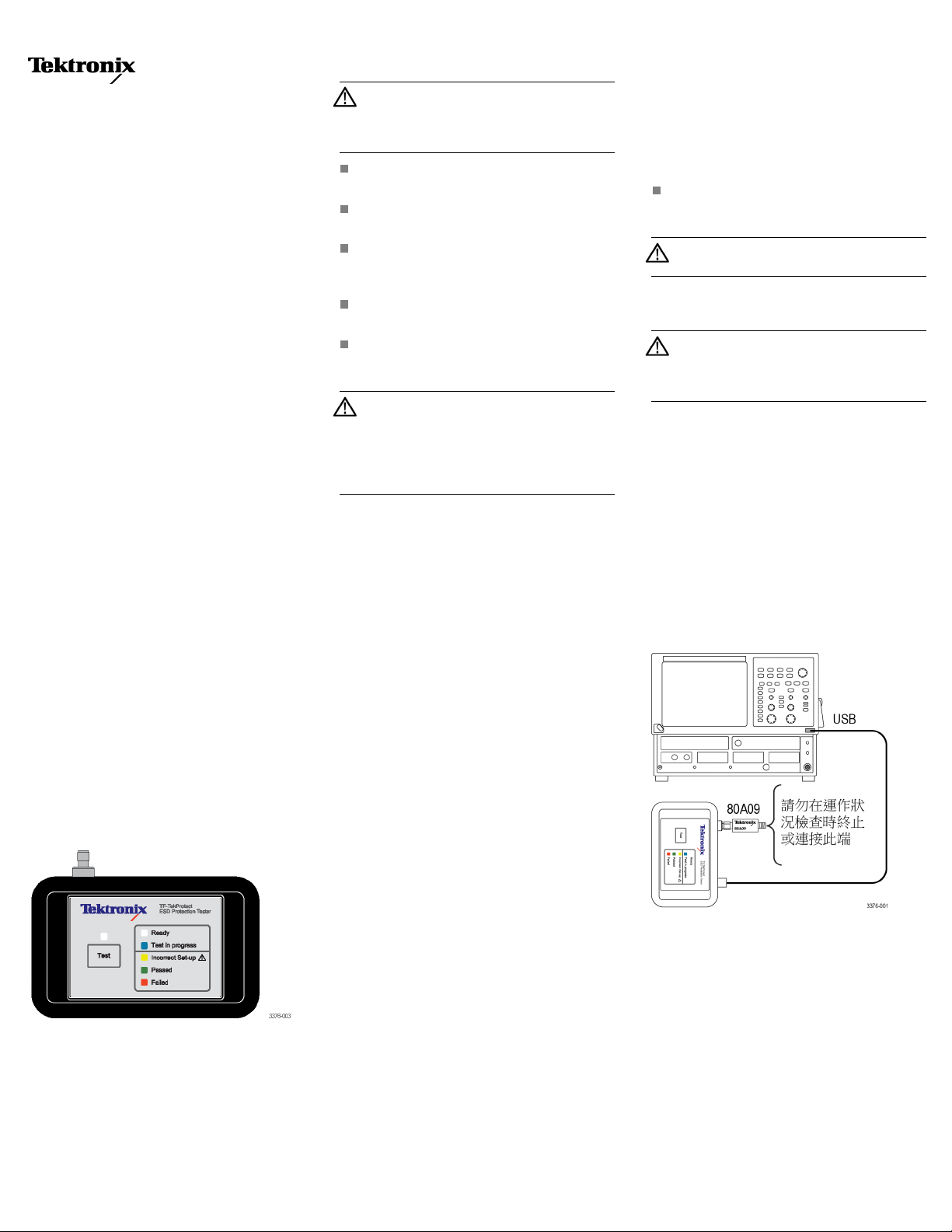
TF-TekProtec
t
運作狀況檢查器
使用者手冊
3
071-3376-01
TF-TekProtect 運作狀況檢查器操作
說明
TekProtect 電路會將 EOS 和 ESD 事件引導至
地面,保護您的儀器。此運作狀況檢查器可
迅速讓您知道 TekProtect 電路是否狀態良好,
或因過電壓應力 (EOS) 和靜電釋放 (ESD) 而
有所損壞。
TekProtect 電路預期會在一或多次 EOS 或 ESD
事件後故障。
輸入電路將不再受到保護。因此,我們需要
運作狀況檢查
如果 TekProtect 故障,您的儀器
器。
避免 ESD 的最佳實務
小心。 靜電釋放 (ESD) 會損壞 80A09、取
樣模組和 MSO/DPO700
和輸出。當您在使用儀器或任何連接訊號
的時候,請遵守下列指引以避
在操作儀器或將纜線連接至儀
一律配戴接地的抗靜電腕帶。
使用取樣模組時,請穿著抗靜電服並在
無靜電干擾的區域中工作。
在連接至 80A09、取樣模組或示波器主
機之前,請先將所有纜線的中心導線安
全地放電至地面。
請勿以纜線一端連接在儀器輸入,而另
一端開放的方式來建立 ES
存放和運送 80A09 和取樣模組時,請一
律將它們放置在防靜電容器中,並安裝
所有提供的終端。
小心。 注意所有的端子功率。為了避免
損壞儀器,請注意產品上所有的功率及
標記。在與產品連接之前,請先參閱產品
手冊以便進一步瞭解有關功率的資訊。請
勿將電壓加至任何會超過其最大功率的端
子,包括共同端子。
00 系列的電子輸入
免ESD。
器時,請
D天線。
測試 80A09 保護器
利用下列程序來確認 80A09 可正常運作,以
保護取樣模組避免受到 ESD 損
試工作階段之前執行這些步驟,或將其作為
預定例行維護的一部分):
需要的測試設備
USB 對 Micro-USB 纜線
程序
小心。 將纜線連接至 80A09 時,請依照
ESD 操作指引。
1. 如果纜線與 80A09 相連接,請移除纜線。
2. 將80A09從80Exx模組輸入移除。
小心。 請勿在 80A09 與 80Exx 相連接時
執行此測試,因為會損壞 80Exx 模組輸
入。請勿將地面或 50 Ω 終端器連接至
80A09。
3. 將 USB 纜線、運作狀況檢查器和 80A09
如下圖所示來進行連接。
4. 按下 TF-TekPro
「Test (測試)」。
5. 如果運作狀況檢查器的狀態指示器為綠
色,表示 80A09 正常運作。
6. 如果運作狀況檢查器的狀態指示器為紅
色,表示 80A09 不再提供 ESD 保護。請
勿將故障的 80A09 和 80Exx 合併使用。
請聯絡 Tektronix 客戶支援以預訂更換的
80A09 ESD 保護裝置。
7. 重複這些步驟來測試其他 80A09 裝置。
tect 運作狀況檢查器上的
壞 (在主要測
Page 6
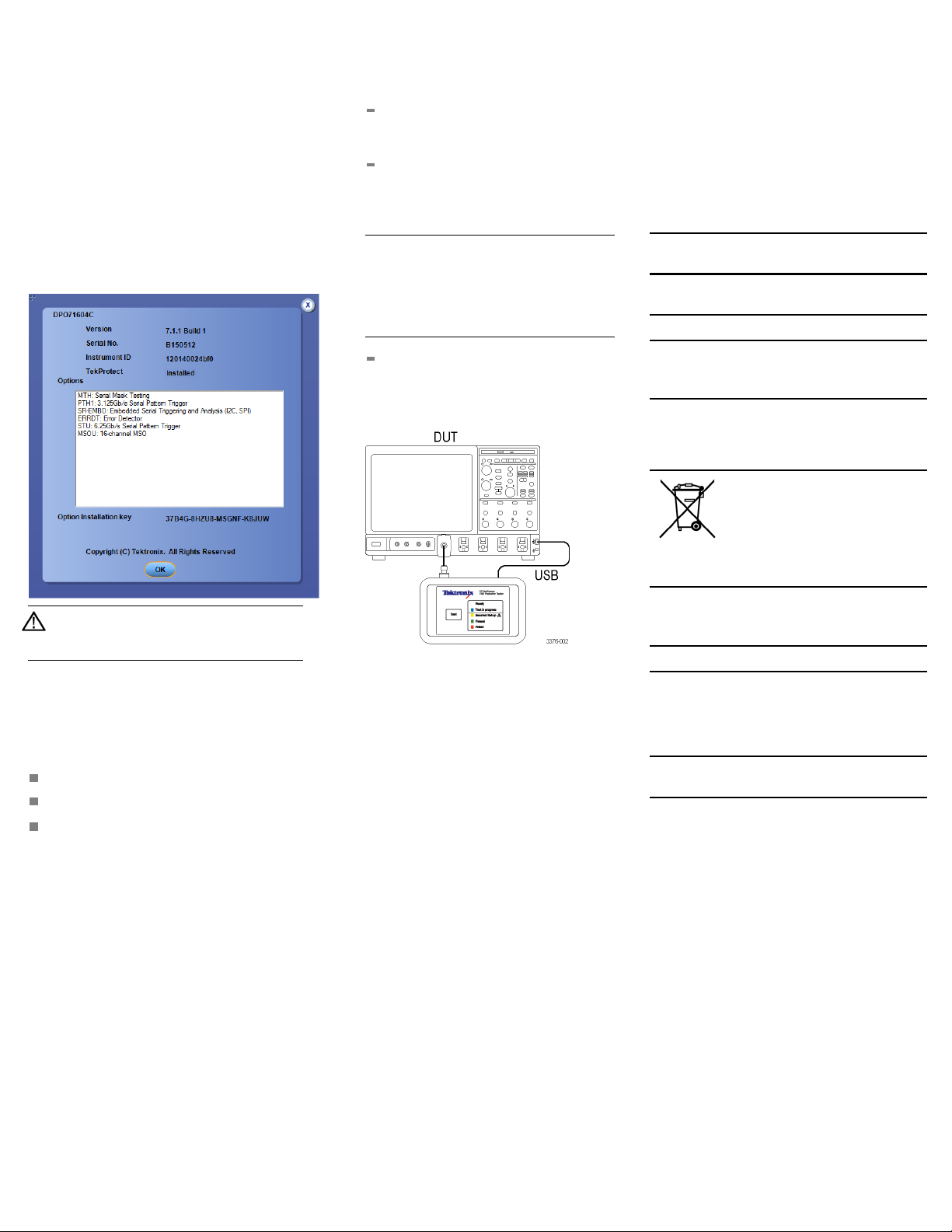
測試 MSO/DPO70000
儀器中的
TekProtect
此程序僅適用於已安裝 TekProtect 的
MSO/DPO70000C
儀器。TekProtect 為四個類
比輸入通道提供保護,避免受到過電壓應力
(EOS) 和靜電釋放 (ES
D) 的損壞。
是否已安裝 TekProtect? 在 MSO/DPO70000C
機型,「About TekScope (關於 TekScope)」會
指示 TekProtect 是否已安裝在儀器上。
從「Help (說明)」功能表中選取「關於
TekScope」。確認 TekProtect 狀態為「Installed
(已安裝)」。
程序
1. 安裝測試連接線路和預設儀器控制:
初始化儀器:按下 MSO/DPO70000C
前面板的「Default Setup (預設設定)」
按鈕。
將 USB 纜線從運作狀況檢查器連接
到示波器上任何可使用的 USB 埠。
將 SMA 纜線從運作狀況檢查器 SMA
埠連接到要測試的示波器通道。
注意。 如 需 更 多 Talker Listener 的 資
訊,請按一下「All Programs (所有程
式)」>「TekVISA」>「OpenChoice Talker
Listener」。然後按一下「Help (說明)」
>「Talker Listener Help (Talker Listener 說
明)」。
6. 重複這些步驟來測試示波器上其
餘的通
道輸入。
7. 完成檢查所有輸入通道的 TekProtect 之
後,中斷與運作狀況檢查器的連接並按
下示波器「Default Setup (預設設定)」按
鈕。
標準配件
配件
纜線,USB 2.0,USB A Male 對
MICRO-USB B Male;1.64 呎;
同軸纜線,SMA-Male 對
SMA-Male,50 Ω,1 呎
使用者手冊
Tektronix 零
件號碼
174-6753-00
174-6754-00
071-3376-xx
小心。 為了避免儀器損壞,請勿嘗試在
未安裝 TekProtect 的儀器上使用運作狀況
檢查器。
利用下列程序來確認儀器 TekProtect 可正常運
作,以保護輸入避免受到 ESD 損壞 (在主要
測試工作階段之前執行這些步驟,或將其作
為預定例行維護的一部分):
需要的測試設備
USB 對 Micro-USB 纜線
轉接器,TCA-292MM
纜線,SMA-Male 對 SMA-Male
使用儀器 OpenChoice Talker Listener
時,請傳送
IMPOSE:CHECKESD 指令
到示波器。請勿對儀器進行其他設
定變更。
2. 按下 TF-TekProtect 運作狀況檢查器上的
「Test (測試)」。
3. 如果運作狀況檢查器的狀態指示器為綠
色,表示示波器 TekProtect 正常運作。
4. 如果運作狀況檢查器的狀態指示器為紅
色,表示示波器 TekProtect 不再提供 ESD
保護。請勿將示波器和故障的 TekProtect
合併使用。請將此儀器退回 Tektronix 服
務維修。
5. 如果狀況檢查器狀態指示器為黃色,請
確認已安裝 TekProtect、重做步驟 1,並
重新執行測試。
環境注意事項
特性 說明
危險物質的限用本產品分類為工業監視
儀器配件,在 2017 年 7 月 22
日前不需要符合新 RoHS 指令
2011/65/EU 的物質限用。
設備回收。本產品已遵守歐盟
要求,符合廢電子電機設備規
範(WEEE)的指令2012/19/EC。
如需更多回收選項的詳細
資訊,請參閱 Tektronix 網站
(www.tektronix.com) 的 支 援 /服
務。
與控制
聯絡 Tektronix
網站:
電話:
地址:
電子郵
件:
www.tektronix.com
1–800–833–9200
Tektronix, Inc.
部門或姓名 (如果已知)
14200 SW Karl Braun Drive
P.O. Box 500
Beaverton, OR 97077 USA
techsupport@tektronix.com
保固資訊
如需保固資訊,請造訪
www.tektronix.com/warranty。
opyright © Tektronix, Inc. 保留所有權利。 www.tektronix.com
C
