Page 1
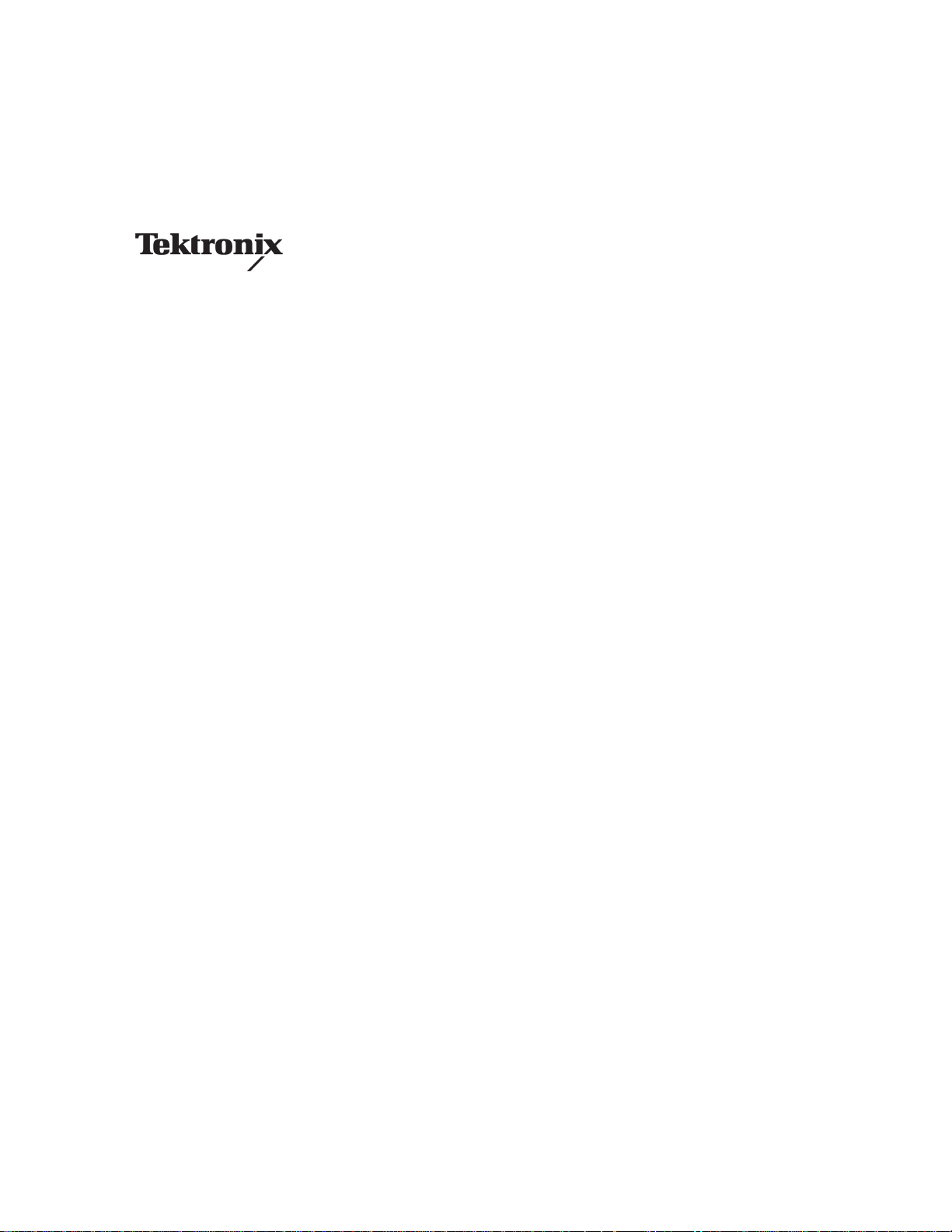
Service Manual
TFS3031 TekRanger 2
Mini Optical Time-Domain Reflectometer
070-9026-05
Warning
The servicing instructions are for use by qualified
personnel only. To avoid personal injury, do not
perform any servicing unless you are qualified to
do so. Refer to all safety summaries prior to
performing service.
www.tektronix.com
Page 2

Copyright © T ektronix, Inc. All rights reserved.
T ektronix products are covered by U.S. and foreign patents, issued and pending. Information in this publication supercedes
that in all previously published material. Specifications and price change privileges reserved.
T ektronix, Inc., P.O. Box 500, Beaverton, OR 97077
TEKTRONIX and TEK are registered trademarks of T ektronix, Inc.
Page 3

WARRANTY
T ektronix warrants that this product will be free from defects in materials and workmanship for a period of one (1)
year from the date of shipment. If any such product proves defective during this warranty period, T ektronix, at its
option, either will repair the defective product without charge for parts and labor, or will provide a replacement in
exchange for the defective product.
In order to obtain service under this warranty, Customer must notify Tektronix of the defect before the expiration
of the warranty period and make suitable arrangements for the performance of service. T ektronix will provide
such service at Customer’s site without charge during the warranty period, if the service is performed within the
normal on-site service area. T ektronix will provide on-site service outside the normal on-site service area only
upon prior agreement and subject to payment of all travel expenses by Customer. When or where on-site service is
not available, Customer shall be responsible for packaging and shipping the defective product to the service center
designated by T ektronix, with shipping charges prepaid. T ektronix shall pay for the return of the product to
Customer if the shipment is to a location within the country in which the T ektronix service center is located.
Customer shall be responsible for paying all shipping charges, duties, taxes, and any other charges for products
returned to any other locations.
This warranty shall not apply to any defect, failure or damage caused by improper use or improper or inadequate
maintenance and care. T ektronix shall not be obligated to furnish service under this warranty a) to repair damage
resulting from attempts by personnel other than T ektronix representatives to install, repair or service the product;
b) to repair damage resulting from improper use or connection to incompatible equipment; or c) to service a
product that has been modified or integrated with other products when the effect of such modification or
integration increases the time or difficulty of servicing the product.
THIS WARRANTY IS GIVEN BY TEKTRONIX WITH RESPECT TO THIS PRODUCT IN LIEU OF
ANY OTHER WARRANTIES, EXPRESSED OR IMPLIED. TEKTRONIX AND ITS VENDORS
DISCLAIM ANY IMPLIED WARRANTIES OF MERCHANTABILITY OR FITNESS FOR A
P ARTICULAR PURPOSE. TEKTRONIX’ RESPONSIBILITY TO REPAIR OR REPLACE DEFECTIVE
PRODUCTS IS THE SOLE AND EXCLUSIVE REMEDY PROVIDED TO THE CUSTOMER FOR
BREACH OF THIS WARRANTY. TEKTRONIX AND ITS VENDORS WILL NOT BE LIABLE FOR ANY
INDIRECT, SPECIAL, INCIDENTAL, OR CONSEQUENTIAL DAMAGES IRRESPECTIVE OF
WHETHER TEKTRONIX OR THE VENDOR HAS ADVANCE NOTICE OF THE POSSIBILITY OF
SUCH DAMAGES.
WARNING
This equipment generates, uses, and can radiate radio-frequency energy, and if not installed and used in
accordance with the instructions manual, may cause interference to radio communications. It has been tested and
found to comply with the limits for a Class A computing device pursuant to Subpart J of Part 15 of FCC Rules,
which are designated to provide reasonable protection against such interference when operated in a commercial
environment. Operation of this equipment in a residential area is likely to cause interference, in which case, the
user, at his or her own expense, will be required to take whatever measures may be required to correct the
interference.
Page 4

Page 5

Table of Contents
Getting Started
List of Figures iv. . . . . . . . . . . . . . . . . . . . . . . . . . . . . . . . . . . . . . . . . . . . .
List of Tables vi. . . . . . . . . . . . . . . . . . . . . . . . . . . . . . . . . . . . . . . . . . . . . .
General Safety Summary xiii. . . . . . . . . . . . . . . . . . . . . . . . . . . . . . . . . . . .
Preface xvii. . . . . . . . . . . . . . . . . . . . . . . . . . . . . . . . . . . . . . . . . . . . . . . . . . .
Contacting Tektronix xvii. . . . . . . . . . . . . . . . . . . . . . . . . . . . . . . . . . . . . . . . . . . . . .
Assumptions xvii. . . . . . . . . . . . . . . . . . . . . . . . . . . . . . . . . . . . . . . . . . . . . . . . . . . . .
Before Servicing xviii. . . . . . . . . . . . . . . . . . . . . . . . . . . . . . . . . . . . . . . . . . . . . . . . . .
What You Will Find in this Manual xviii. . . . . . . . . . . . . . . . . . . . . . . . . . . . . . . . . . .
Related Documents xviii. . . . . . . . . . . . . . . . . . . . . . . . . . . . . . . . . . . . . . . . . . . . . . .
Module-Level Service 1–1. . . . . . . . . . . . . . . . . . . . . . . . . . . . . . . . . . . . . . .
Overview 1–1. . . . . . . . . . . . . . . . . . . . . . . . . . . . . . . . . . . . . . . . . . . . . . . . . . . . . . .
The Functional Modules 1–1. . . . . . . . . . . . . . . . . . . . . . . . . . . . . . . . . . . . . . . . . . .
Optical Modules 1–2. . . . . . . . . . . . . . . . . . . . . . . . . . . . . . . . . . . . . . . . . . . . . . . . . .
Static-Sensitive Components 1–3. . . . . . . . . . . . . . . . . . . . . . . . . . . . . . . . . . . . . . . .
Service Procedure 1–3. . . . . . . . . . . . . . . . . . . . . . . . . . . . . . . . . . . . . . . . . . . . . . . . .
Operator Information 1–5. . . . . . . . . . . . . . . . . . . . . . . . . . . . . . . . . . . . . . .
Port Functions 1–5. . . . . . . . . . . . . . . . . . . . . . . . . . . . . . . . . . . . . . . . . . . . . . . . . . .
Updating the Instrument Software 1–8. . . . . . . . . . . . . . . . . . . . . . . . . . . . . . . . . . . .
Buttons and Keys 1–9. . . . . . . . . . . . . . . . . . . . . . . . . . . . . . . . . . . . . . . . . . . . . . . . .
Keyboard Definitions 1–10. . . . . . . . . . . . . . . . . . . . . . . . . . . . . . . . . . . . . . . . . . . . . .
Battery Recharging and Replacement 1–11. . . . . . . . . . . . . . . . . . . . . . . . . .
Low-Battery Warning 1–11. . . . . . . . . . . . . . . . . . . . . . . . . . . . . . . . . . . . . . . . . . . . . .
When to Recharge the NiCad Battery 1–11. . . . . . . . . . . . . . . . . . . . . . . . . . . . . . . . .
Power/Charger Adapter 1–12. . . . . . . . . . . . . . . . . . . . . . . . . . . . . . . . . . . . . . . . . . . .
NiCad Battery Recharging Procedure 1–13. . . . . . . . . . . . . . . . . . . . . . . . . . . . . . . . .
Tips for Maximizing Battery Life 1–14. . . . . . . . . . . . . . . . . . . . . . . . . . . . . . . . . . . .
NiCad Battery Disconnection, Removal, and Replacement 1–14. . . . . . . . . . . . . . . .
Specifications – TekRanger (serial nos. below B052000) 1–17. . . . . . . . . . .
Standard 850 nm Multimode, Options 01 and 03 1–17. . . . . . . . . . . . . . . . . . . . . . . .
Standard 1300 nm Multimode, Option 03 1–21. . . . . . . . . . . . . . . . . . . . . . . . . . . . . .
Standard 1310 nm Singlemode, Options 04 and 06 1–26. . . . . . . . . . . . . . . . . . . . . . .
Standard 1550 nm Singlemode, Option 06 1–32. . . . . . . . . . . . . . . . . . . . . . . . . . . . .
Extended Range 1310 nm Singlemode, Option 08 1–38. . . . . . . . . . . . . . . . . . . . . . .
Extended Range 1550 nm Singlemode, Option 08 1–44. . . . . . . . . . . . . . . . . . . . . . .
Extended Range 1550 nm Singlemode, Option 09 1–50. . . . . . . . . . . . . . . . . . . . . . .
Power 1–56. . . . . . . . . . . . . . . . . . . . . . . . . . . . . . . . . . . . . . . . . . . . . . . . . . . . . . . . . .
Display 1–56. . . . . . . . . . . . . . . . . . . . . . . . . . . . . . . . . . . . . . . . . . . . . . . . . . . . . . . . .
Size and Weight 1–56. . . . . . . . . . . . . . . . . . . . . . . . . . . . . . . . . . . . . . . . . . . . . . . . . .
RS232C Serial Port 1–57. . . . . . . . . . . . . . . . . . . . . . . . . . . . . . . . . . . . . . . . . . . . . . .
Parallel Port 1–57. . . . . . . . . . . . . . . . . . . . . . . . . . . . . . . . . . . . . . . . . . . . . . . . . . . . .
Keyboard Port 1–57. . . . . . . . . . . . . . . . . . . . . . . . . . . . . . . . . . . . . . . . . . . . . . . . . . .
Environmental 1–58. . . . . . . . . . . . . . . . . . . . . . . . . . . . . . . . . . . . . . . . . . . . . . . . . . .
TFS3031 TekRanger/TekRanger 2 Service Manual
i
Page 6

Table of Contents
Theory of Operation
Specifications – TekRanger 2 (serial nos. B052000 and above) 1–61. . . . . .
Standard 850 nm Multimode, Options 01 and 03 1–61. . . . . . . . . . . . . . . . . . . . . . . .
Standard 1300 nm Multimode, Option 03 1–66. . . . . . . . . . . . . . . . . . . . . . . . . . . . . .
Standard 1310 nm Singlemode, Options 04 and 06 1–71. . . . . . . . . . . . . . . . . . . . . . .
Standard 1550 nm Singlemode, Option 06 1–77. . . . . . . . . . . . . . . . . . . . . . . . . . . . .
Extended Range 1310/1550 nm Singlemode, Option 10 1–83. . . . . . . . . . . . . . . . . . .
1625 nm Singlemode, Option 12 1–89. . . . . . . . . . . . . . . . . . . . . . . . . . . . . . . . . . . . .
Power 1–95. . . . . . . . . . . . . . . . . . . . . . . . . . . . . . . . . . . . . . . . . . . . . . . . . . . . . . . . . .
Display 1–95. . . . . . . . . . . . . . . . . . . . . . . . . . . . . . . . . . . . . . . . . . . . . . . . . . . . . . . . .
Size and Weight 1–95. . . . . . . . . . . . . . . . . . . . . . . . . . . . . . . . . . . . . . . . . . . . . . . . . .
RS232C Serial Port 1–96. . . . . . . . . . . . . . . . . . . . . . . . . . . . . . . . . . . . . . . . . . . . . . .
Parallel Port 1–96. . . . . . . . . . . . . . . . . . . . . . . . . . . . . . . . . . . . . . . . . . . . . . . . . . . . .
Keyboard Port 1–96. . . . . . . . . . . . . . . . . . . . . . . . . . . . . . . . . . . . . . . . . . . . . . . . . . .
Environmental 1–99. . . . . . . . . . . . . . . . . . . . . . . . . . . . . . . . . . . . . . . . . . . . . . . . . . .
Accessories and Options 1–101. . . . . . . . . . . . . . . . . . . . . . . . . . . . . . . . . . . . .
Theory of Operation 2–1. . . . . . . . . . . . . . . . . . . . . . . . . . . . . . . . . . . . . . . .
Theory of Operation 2–2. . . . . . . . . . . . . . . . . . . . . . . . . . . . . . . . . . . . . . . . . . . . . . .
Performance V erification (TekRanger)
Performance Check – TekRanger 3–1. . . . . . . . . . . . . . . . . . . . . . . . . . . . .
Introduction 3–1. . . . . . . . . . . . . . . . . . . . . . . . . . . . . . . . . . . . . . . . . . . . . . . . . . . . .
Equipment Required for Performance Check 3–1. . . . . . . . . . . . . . . . . . . . . . . . . . .
Adjustments 3–2. . . . . . . . . . . . . . . . . . . . . . . . . . . . . . . . . . . . . . . . . . . . . . . . . . . . .
T est Descriptions 3–2. . . . . . . . . . . . . . . . . . . . . . . . . . . . . . . . . . . . . . . . . . . . . . . . .
Singlemode Event-Detection T est Fixture Build Description 3–6. . . . . . . . . . . . . . .
Singlemode Dynamic-Range T est Fixture Build Description 3–9. . . . . . . . . . . . . . .
Singlemode Dead-Zone T est Fixture Build Description 3–10. . . . . . . . . . . . . . . . . . .
Multimode Dynamic-Range T est Fixture 3–14. . . . . . . . . . . . . . . . . . . . . . . . . . . . . . .
Multimode Event-Detection and Dead-Zone T est Fixture 3–15. . . . . . . . . . . . . . . . . .
Setup 3–17. . . . . . . . . . . . . . . . . . . . . . . . . . . . . . . . . . . . . . . . . . . . . . . . . . . . . . . . . . .
Power-On Initialization Check 3–18. . . . . . . . . . . . . . . . . . . . . . . . . . . . . . . . . . . . . . .
Power/Charger Adapter Check 3–19. . . . . . . . . . . . . . . . . . . . . . . . . . . . . . . . . . . . . .
Floppy Disk Drive Check 3–20. . . . . . . . . . . . . . . . . . . . . . . . . . . . . . . . . . . . . . . . . . .
Keyboard Check (option 19) 3–21. . . . . . . . . . . . . . . . . . . . . . . . . . . . . . . . . . . . . . . .
Singlemode Dynamic Range Check 3–22. . . . . . . . . . . . . . . . . . . . . . . . . . . . . . . . . . .
Singlemode Event-Detection Check 3–23. . . . . . . . . . . . . . . . . . . . . . . . . . . . . . . . . .
Singlemode Dead-Zone Check 3–24. . . . . . . . . . . . . . . . . . . . . . . . . . . . . . . . . . . . . .
Multimode Dynamic Range Check 3–26. . . . . . . . . . . . . . . . . . . . . . . . . . . . . . . . . . .
Multimode Event-Detection Check 3–27. . . . . . . . . . . . . . . . . . . . . . . . . . . . . . . . . . .
Multimode Dead-Zone Check 3–28. . . . . . . . . . . . . . . . . . . . . . . . . . . . . . . . . . . . . . .
Multimode Distance Accuracy Check 3–30. . . . . . . . . . . . . . . . . . . . . . . . . . . . . . . . .
Performance Verification (TekRanger 2)
Performance Check – TekRanger 2 4–1. . . . . . . . . . . . . . . . . . . . . . . . . . . .
Introduction 4–1. . . . . . . . . . . . . . . . . . . . . . . . . . . . . . . . . . . . . . . . . . . . . . . . . . . . .
Equipment Required for Performance Check 4–1. . . . . . . . . . . . . . . . . . . . . . . . . . .
Adjustments 4–2. . . . . . . . . . . . . . . . . . . . . . . . . . . . . . . . . . . . . . . . . . . . . . . . . . . . .
T est Descriptions 4–2. . . . . . . . . . . . . . . . . . . . . . . . . . . . . . . . . . . . . . . . . . . . . . . . .
ii
TFS3031 TekRanger/TekRanger 2 Service Manual
Page 7

Maintenance
Table of Contents
Singlemode Range Test Fixture 4–6. . . . . . . . . . . . . . . . . . . . . . . . . . . . . . . . . . . . . .
Singlemode Dead-Zone T est Fixture 4–7. . . . . . . . . . . . . . . . . . . . . . . . . . . . . . . . . .
Singlemode Reflectance T est Fixture 4–9. . . . . . . . . . . . . . . . . . . . . . . . . . . . . . . . . .
Singlemode Loss and Distance Accuracy T est Fixture 4–10. . . . . . . . . . . . . . . . . . . .
Multimode Dynamic-Range T est Fixture 4–11. . . . . . . . . . . . . . . . . . . . . . . . . . . . . . .
Multimode Event-Detection and Dead-Zone T est Fixture 4–12. . . . . . . . . . . . . . . . . .
Setup 4–15. . . . . . . . . . . . . . . . . . . . . . . . . . . . . . . . . . . . . . . . . . . . . . . . . . . . . . . . . . .
Power-On Initialization Check 4–17. . . . . . . . . . . . . . . . . . . . . . . . . . . . . . . . . . . . . . .
Power/Charger Adapter Check 4–18. . . . . . . . . . . . . . . . . . . . . . . . . . . . . . . . . . . . . .
Floppy Disk Drive Check (Option 11) 4–20. . . . . . . . . . . . . . . . . . . . . . . . . . . . . . . . .
Keyboard Check (Option 19) 4–21. . . . . . . . . . . . . . . . . . . . . . . . . . . . . . . . . . . . . . . .
Singlemode Dynamic Range Check 4–22. . . . . . . . . . . . . . . . . . . . . . . . . . . . . . . . . . .
Singlemode Dead-Zone Check 4–34. . . . . . . . . . . . . . . . . . . . . . . . . . . . . . . . . . . . . .
Singlemode Reflectance-Accuracy Check (Options 04, 06, and 10) 4–40. . . . . . . . . .
Singlemode Distance and Loss Measurement Accuracy Check 4–43. . . . . . . . . . . . .
Multimode Dynamic Range Check 4–44. . . . . . . . . . . . . . . . . . . . . . . . . . . . . . . . . . .
Multimode Event-Detection Check 4–52. . . . . . . . . . . . . . . . . . . . . . . . . . . . . . . . . . .
Multimode Dead-Zone Check 4–55. . . . . . . . . . . . . . . . . . . . . . . . . . . . . . . . . . . . . . .
Multimode Distance Accuracy Check 4–59. . . . . . . . . . . . . . . . . . . . . . . . . . . . . . . . .
Replaceable Parts
Index
Cleaning the Laser Output Port, Connector Adapter, and
Fiber Connector 5–1. . . . . . . . . . . . . . . . . . . . . . . . . . . . . . . . . . . . . . . .
Cleaning Materials 5–1. . . . . . . . . . . . . . . . . . . . . . . . . . . . . . . . . . . . . . . . . . . . . . . .
Exposing the Laser Output Port for Cleaning 5–2. . . . . . . . . . . . . . . . . . . . . . . . . . .
Cleaning the Laser Output Port 5–3. . . . . . . . . . . . . . . . . . . . . . . . . . . . . . . . . . . . . .
Cleaning the Connector Adapter 5–4. . . . . . . . . . . . . . . . . . . . . . . . . . . . . . . . . . . . .
Cleaning the Fiber Connector 5–5. . . . . . . . . . . . . . . . . . . . . . . . . . . . . . . . . . . . . . .
Disassembly 5–6. . . . . . . . . . . . . . . . . . . . . . . . . . . . . . . . . . . . . . . . . . . . . . .
Equipment Required 5–6. . . . . . . . . . . . . . . . . . . . . . . . . . . . . . . . . . . . . . . . . . . . . . .
Electrical Modules 5–8. . . . . . . . . . . . . . . . . . . . . . . . . . . . . . . . . . . . . . . . . . . . . . . .
Mechanical Parts 5–9. . . . . . . . . . . . . . . . . . . . . . . . . . . . . . . . . . . . . . . . . . . . . . . . .
Disassembly Procedure 5–10. . . . . . . . . . . . . . . . . . . . . . . . . . . . . . . . . . . . . . . . . . . .
Troubleshooting 5–26. . . . . . . . . . . . . . . . . . . . . . . . . . . . . . . . . . . . . . . . . . . .
Static-Sensitive Components 5–26. . . . . . . . . . . . . . . . . . . . . . . . . . . . . . . . . . . . . . . .
No Power-On 5–26. . . . . . . . . . . . . . . . . . . . . . . . . . . . . . . . . . . . . . . . . . . . . . . . . . . .
Error Message Resolution 5–27. . . . . . . . . . . . . . . . . . . . . . . . . . . . . . . . . . . . . . . . . .
Replaceable Parts 6–1. . . . . . . . . . . . . . . . . . . . . . . . . . . . . . . . . . . . . . . . . .
Parts Ordering Information 6–1. . . . . . . . . . . . . . . . . . . . . . . . . . . . . . . . . . . . . . . . .
Using the Replaceable Parts List 6–2. . . . . . . . . . . . . . . . . . . . . . . . . . . . . . . . . . . . .
Wire and Cable Assemblies 6–12. . . . . . . . . . . . . . . . . . . . . . . . . . . . . . . . . . . . . . . . .
TFS3031 TekRanger/TekRanger 2 Service Manual
iii
Page 8

Table of Contents
List of Figures
Figure 1–1: Connector Adapter Installation 1–6. . . . . . . . . . . . . . . . . . . . .
Figure 1–2: NiCad Battery Recharging Setup 1–13. . . . . . . . . . . . . . . . . . .
Figure 1–3: NiCad Battery Removal 1–15. . . . . . . . . . . . . . . . . . . . . . . . . . .
Figure 2–1: System Block Diagram 2–1. . . . . . . . . . . . . . . . . . . . . . . . . . . .
Figure 3–1: Singlemode Event-Detection Test Fixture Layout 3–6. . . . . .
Figure 3–2: Scatter Plot for 50 m Event 3–8. . . . . . . . . . . . . . . . . . . . . . . .
Figure 3–3: Singlemode Dead-Zone Test Fixture 3–11. . . . . . . . . . . . . . . . .
Figure 3–4: Desired OTDR Signature 3–12. . . . . . . . . . . . . . . . . . . . . . . . . .
Figure 3–5: Multimode Dynamic-Range Test Fixture 3–14. . . . . . . . . . . . .
Figure 3–6: Multimode Event-Detection and Dead-Zone Test
Fixture 3–15. . . . . . . . . . . . . . . . . . . . . . . . . . . . . . . . . . . . . . . . . . . . . . . .
Figure 3–7: Multimode Event-Detection and Dead-Zone Test
Fixture: OTDR Trace 3–16. . . . . . . . . . . . . . . . . . . . . . . . . . . . . . . . . . . .
Figure 4–1: TFS3031 Range Test Fixture 4–6. . . . . . . . . . . . . . . . . . . . . . .
Figure 4–2: Singlemode Dead-Zone Test Fixture 4–7. . . . . . . . . . . . . . . . .
Figure 4–3: TFS3031 Singlemode Reflectance Test Fixture 4–9. . . . . . . .
Figure 4–4: TFS3031 Singlemode Loss and Distance Accuracy
Test Fixture 4–10. . . . . . . . . . . . . . . . . . . . . . . . . . . . . . . . . . . . . . . . . . . .
Figure 4–5: Multimode Dynamic-Range Test Fixture 4–11. . . . . . . . . . . . .
Figure 4–6: Multimode Event-Detection and Dead-Zone Test
Fixture 4–12. . . . . . . . . . . . . . . . . . . . . . . . . . . . . . . . . . . . . . . . . . . . . . . .
Figure 4–7: Multimode Event-Detection and Dead-Zone Test
Fixture: OTDR Trace 4–13. . . . . . . . . . . . . . . . . . . . . . . . . . . . . . . . . . . .
Figure 4–8: Scatter Plot for 50 m Event 4–14. . . . . . . . . . . . . . . . . . . . . . . .
Figure 4–9: Singlemode Dynamic-Range Test Waveform, Longest
Pulse Width 4–23. . . . . . . . . . . . . . . . . . . . . . . . . . . . . . . . . . . . . . . . . . . .
Figure 4–10: Singlemode Dynamic-Range Check, Longest Pulse
Width, Zero Intercept 4–24. . . . . . . . . . . . . . . . . . . . . . . . . . . . . . . . . . . .
Figure 4–11: Singlemode Dynamic-Range Check, Longest Pulse
Width, 98% Noise Level 4–25. . . . . . . . . . . . . . . . . . . . . . . . . . . . . . . . . .
Figure 4–12: Singlemode Dynamic-Range Test Waveform, 500-m
Pulse Width 4–27. . . . . . . . . . . . . . . . . . . . . . . . . . . . . . . . . . . . . . . . . . . .
Figure 4–13: Singlemode Dynamic-Range Check, 500-m Pulse
Width, Zero Intercept 4–28. . . . . . . . . . . . . . . . . . . . . . . . . . . . . . . . . . . .
iv
TFS3031 TekRanger/TekRanger 2 Service Manual
Page 9

Table of Contents
Figure 4–14: Singlemode Dynamic-Range Check, 500-m Pulse
Width, 98% Noise Level 4–29. . . . . . . . . . . . . . . . . . . . . . . . . . . . . . . . . .
Figure 4–15: Singlemode Dynamic-Range Test Waveform, 20-m
Pulse Width 4–31. . . . . . . . . . . . . . . . . . . . . . . . . . . . . . . . . . . . . . . . . . . .
Figure 4–16: Singlemode Dynamic-Range Check, 20-m Pulse
Width, Zero Intercept 4–32. . . . . . . . . . . . . . . . . . . . . . . . . . . . . . . . . . . .
Figure 4–17: Singlemode Dynamic-Range Check, 20-m Pulse
Width, 98% Noise Level 4–33. . . . . . . . . . . . . . . . . . . . . . . . . . . . . . . . . .
Figure 4–18: Singlemode Dead-Zone Test Waveform 4–35. . . . . . . . . . . . .
Figure 4–19: Singlemode Dead-Zone Check, Reflection at 1 km 4–36. . . .
Figure 4–20: Singlemode Attenuation Dead Zone 4–37. . . . . . . . . . . . . . . .
Figure 4–21: Singlemode Event Dead-Zone Check 4–38. . . . . . . . . . . . . . .
Figure 4–22: Singlemode Event Dead Zone 4–39. . . . . . . . . . . . . . . . . . . . .
Figure 4–23: Singlemode Reflectance Test Waveform 4–41. . . . . . . . . . . . .
Figure 4–24: Singlemode Reflectance Check 4–42. . . . . . . . . . . . . . . . . . . .
Figure 4–25: Multimode Range Test Fixture Trace, Longest
Pulse Width 4–45. . . . . . . . . . . . . . . . . . . . . . . . . . . . . . . . . . . . . . . . . . . .
Figure 4–26: Multimode Dynamic-Range Check Zero
Intercept, Longest Pulse Width 4–46. . . . . . . . . . . . . . . . . . . . . . . . . . . .
Figure 4–27: Multimode Dynamic-Range Check 98% Noise
Level, Longest Pulse Width 4–47. . . . . . . . . . . . . . . . . . . . . . . . . . . . . . .
Figure 4–28: Multimode Range Test Fixture Trace, 1-m Pulse
Width 4–49. . . . . . . . . . . . . . . . . . . . . . . . . . . . . . . . . . . . . . . . . . . . . . . . .
Figure 4–29: Multimode Dynamic-Range Check Zero Intercept,
1-m Pulse Width 4–50. . . . . . . . . . . . . . . . . . . . . . . . . . . . . . . . . . . . . . . .
Figure 4–30: Multimode Dynamic-Range Check 98% Noise
Level, 1-m Pulse Width 4–51. . . . . . . . . . . . . . . . . . . . . . . . . . . . . . . . . . .
Figure 4–31: Multimode Event-Detection Test Fixture Trace 4–53. . . . . . .
Figure 4–32: Multimode Event-Detection Test Fixture Event
Table 4–53. . . . . . . . . . . . . . . . . . . . . . . . . . . . . . . . . . . . . . . . . . . . . . . . . .
Figure 4–33: Multimode Dead-Zone Check, Establishing the
Backscatter Level 4–56. . . . . . . . . . . . . . . . . . . . . . . . . . . . . . . . . . . . . . .
Figure 4–34: Multimode Attenuation Dead Zone 4–57. . . . . . . . . . . . . . . .
Figure 4–35: Multimode Event Dead Zone 4–58. . . . . . . . . . . . . . . . . . . . . .
Figure 5–1: Exposing the Laser Output Port for Cleaning 5–2. . . . . . . . .
Figure 5–2: Cleaning the Laser Output Port 5–3. . . . . . . . . . . . . . . . . . . .
Figure 5–3: Cleaning the Connector Adapter 5–4. . . . . . . . . . . . . . . . . . .
Figure 5–4: Cleaning the Fiber Connector 5–5. . . . . . . . . . . . . . . . . . . . . .
Figure 5–5: Electrical Module Locator 5–8. . . . . . . . . . . . . . . . . . . . . . . . .
TFS3031 TekRanger/TekRanger 2 Service Manual
v
Page 10

Table of Contents
Figure 5–6: Mechanical Parts Locator (Electrical Modules are
Dimmed and Included for Reference Only) 5–9. . . . . . . . . . . . . . . . . .
Figure 6–1: Case and Connector Panel Assemblies 6–8. . . . . . . . . . . . . . .
Figure 6–2: Opto–Electrical Assemblies: Dual Port 6–11. . . . . . . . . . . . . .
Figure 6–3: Wire and Cable Assemblies 6–13. . . . . . . . . . . . . . . . . . . . . . . .
vi
TFS3031 TekRanger/TekRanger 2 Service Manual
Page 11

List of Tables
Table of Contents
Table 1–1: TFS3031 Functional Modules 1–1. . . . . . . . . . . . . . . . . . . . . . .
Table 1–2: Keyboard Text-Entry Functions 1–10. . . . . . . . . . . . . . . . . . . .
Table 1–3: Front-Panel Functions 1–10. . . . . . . . . . . . . . . . . . . . . . . . . . . .
Table 1–4: Optical Signal Characteristics (850 nm Multimode,
Options 01 and 03) 1–17. . . . . . . . . . . . . . . . . . . . . . . . . . . . . . . . . . . . . .
Table 1–5: Vertical System Measurements (850 nm Multimode,
Options 01 and 03) 1–18. . . . . . . . . . . . . . . . . . . . . . . . . . . . . . . . . . . . . .
Table 1–6: Measurement Range (850 nm Multimode,
Options 01 and 03) 1–18. . . . . . . . . . . . . . . . . . . . . . . . . . . . . . . . . . . . . .
Table 1–7: Single-Event Distance Measurement Repeatability
(850 nm Multimode, Options 01 and 03) 1–18. . . . . . . . . . . . . . . . . . . .
Table 1–8: Vertical System Dynamic Range (850 nm Multimode,
Options 01 and 03) 1–19. . . . . . . . . . . . . . . . . . . . . . . . . . . . . . . . . . . . . .
Table 1–9: Horizontal System Dead Zone (850 nm Multimode,
Options 01 and 03) 1–19. . . . . . . . . . . . . . . . . . . . . . . . . . . . . . . . . . . . . .
Table 1–10: Horizontal System Distance Span and Range
(850 nm Multimode, Options 01 and 03) 1–20. . . . . . . . . . . . . . . . . . . .
Table 1–11: System Measurement Accuracy (850 nm Multimode,
Options 01 and 03) 1–20. . . . . . . . . . . . . . . . . . . . . . . . . . . . . . . . . . . . . .
Table 1–12: Sample Density, Pulsewidth, and Range Combinations
(850 nm Multimode, Options 01 and 03) 1–20. . . . . . . . . . . . . . . . . . . .
Table 1–13: Bandwidth and Transient Characteristics (850 nm
Multimode, Options 01 and 03) 1–20. . . . . . . . . . . . . . . . . . . . . . . . . . . .
Table 1–14: Optical Signal Characteristics (1300 nm Multimode,
Option 03) 1–21. . . . . . . . . . . . . . . . . . . . . . . . . . . . . . . . . . . . . . . . . . . . .
Table 1–15: Vertical System Dynamic Range (1300 nm Multimode,
Option 03) 1–23. . . . . . . . . . . . . . . . . . . . . . . . . . . . . . . . . . . . . . . . . . . . .
Table 1–16: System Measurement Accuracy (1300 nm Multimode,
Option 03) 1–23. . . . . . . . . . . . . . . . . . . . . . . . . . . . . . . . . . . . . . . . . . . . .
Table 1–17: Horizontal System Dead Zone (1300 nm Multimode,
Option 03) 1–24. . . . . . . . . . . . . . . . . . . . . . . . . . . . . . . . . . . . . . . . . . . . .
Table 1–18: Horizontal System Distance Span and Range
(1300 nm Multimode, Option 03) 1–24. . . . . . . . . . . . . . . . . . . . . . . . . .
Table 1–19: Sample Density, Pulsewidth, and Range Combinations
(1300 nm Multimode, Option 03) 1–25. . . . . . . . . . . . . . . . . . . . . . . . . .
Table 1–20: Bandwidth and Transient Characteristics
(1300 nm Multimode, Option 03) 1–25. . . . . . . . . . . . . . . . . . . . . . . . . .
TFS3031 TekRanger/TekRanger 2 Service Manual
vii
Page 12

Table of Contents
Table 1–21: Optical Signal Characteristics (Standard 1310 nm
Singlemode, Options 04 and 06) 1–26. . . . . . . . . . . . . . . . . . . . . . . . . . .
Table 1–22: Vertical System Measurements (Standard 1310 nm
Singlemode, Options 04 and 06) 1–27. . . . . . . . . . . . . . . . . . . . . . . . . . .
Table 1–23: Measurement Range (Standard 1310 nm Singlemode,
Options 04 and 06) 1–27. . . . . . . . . . . . . . . . . . . . . . . . . . . . . . . . . . . . . .
Table 1–24: Single-Event Distance Measurement Repeatability
(Standard 1310 nm Singlemode, Options 04 and 06) 1–27. . . . . . . . . .
Table 1–25: Vertical System Dynamic Range (Standard 1310 nm
Singlemode, Options 04 and 06) 1–28. . . . . . . . . . . . . . . . . . . . . . . . . . .
Table 1–26: Horizontal System Dead Zone (Standard 1310 nm
Singlemode, Options 04 and 06) 1–29. . . . . . . . . . . . . . . . . . . . . . . . . . .
Table 1–27: Horizontal System Distance Span and Range
(Standard 1310 nm Singlemode, Options 04 and 06) 1–30. . . . . . . . . .
Table 1–28: Sample Density, Pulsewidth, and Range Combinations
(Standard 1310 nm Singlemode, Options 04 and 06) 1–31. . . . . . . . . .
Table 1–29: Bandwidth and Transient Characteristics
(Standard 1310 nm Singlemode, Options 04 and 06) 1–31. . . . . . . . . .
Table 1–30: Optical Signal Characteristics (Standard 1550 nm
Singlemode, Option 06) 1–32. . . . . . . . . . . . . . . . . . . . . . . . . . . . . . . . . .
Table 1–31: Vertical System Measurements (Standard 1550 nm
Singlemode, Option 06) 1–33. . . . . . . . . . . . . . . . . . . . . . . . . . . . . . . . . .
Table 1–32: Measurement Range (Standard 1550 nm Singlemode,
Option 06) 1–33. . . . . . . . . . . . . . . . . . . . . . . . . . . . . . . . . . . . . . . . . . . . .
Table 1–33: Single-Event Distance Measurement Repeatability
(Standard 1550 nm Singlemode, Option 06) 1–33. . . . . . . . . . . . . . . . .
Table 1–34: Vertical System Dynamic Range (Standard 1550 nm
Singlemode, Option 06) 1–34. . . . . . . . . . . . . . . . . . . . . . . . . . . . . . . . . .
Table 1–35: Horizontal System Dead Zone (Standard 1550 nm
Singlemode, Option 06) 1–35. . . . . . . . . . . . . . . . . . . . . . . . . . . . . . . . . .
Table 1–36: Horizontal System Distance Span and Range
(Standard 1550 nm Singlemode, Option 06) 1–36. . . . . . . . . . . . . . . . .
Table 1–37: Sample Density, Pulsewidth, and Range Combinations
(Standard 1550 nm Singlemode, Option 06) 1–37. . . . . . . . . . . . . . . . .
Table 1–38: Bandwidth and Transient Characteristics
(Standard 1550 nm Singlemode, Option 06) 1–37. . . . . . . . . . . . . . . . .
Table 1–39: Optical Signal Characteristics (Extended Range
1310 nm Singlemode, Option 08) 1–38. . . . . . . . . . . . . . . . . . . . . . . . . . .
Table 1–40: Vertical System Measurements (Extended Range
1310 nm Singlemode, Option 08) 1–39. . . . . . . . . . . . . . . . . . . . . . . . . . .
Table 1–41: Measurement Range (Extended Range 1310 nm
Singlemode, Option 08) 1–39. . . . . . . . . . . . . . . . . . . . . . . . . . . . . . . . . .
viii
TFS3031 TekRanger/TekRanger 2 Service Manual
Page 13

Table of Contents
Table 1–42: Single-Event Distance Measurement Repeatability
(Extended Range 1310 nm Singlemode, Option 08) 1–39. . . . . . . . . . .
Table 1–43: Vertical System Dynamic Range (Extended Range
1310 nm Singlemode, Option 08) 1–40. . . . . . . . . . . . . . . . . . . . . . . . . . .
Table 1–44: Horizontal System Dead Zone (Extended Range
1310 nm Singlemode, Option 08) 1–41. . . . . . . . . . . . . . . . . . . . . . . . . . .
Table 1–45: Horizontal System Distance Span and Range
(Extended Range 1310 nm Singlemode, Option 08) 1–42. . . . . . . . . . .
Table 1–46: Sample Density, Pulsewidth, and Range Combinations
(Extended Range 1310 nm Singlemode, Option 08) 1–43. . . . . . . . . . .
Table 1–47: Bandwidth and Transient Characteristics (Extended
Range 1310 nm Singlemode, Option 08) 1–43. . . . . . . . . . . . . . . . . . . . .
Table 1–48: Optical Signal Characteristics (Extended
Range 1550 nm Singlemode, Option 08) 1–44. . . . . . . . . . . . . . . . . . . . .
Table 1–49: Vertical System Measurements (Extended
Range 1550 nm Singlemode, Option 08) 1–45. . . . . . . . . . . . . . . . . . . . .
Table 1–50: Measurement Range (Extended Range 1550 nm
Singlemode, Option 08) 1–45. . . . . . . . . . . . . . . . . . . . . . . . . . . . . . . . . .
Table 1–51: Single-Event Distance Measurement Repeatability
(Extended Range 1550 nm Singlemode, Option 08) 1–45. . . . . . . . . . .
Table 1–52: Vertical System Dynamic Range (Extended Range
1550 nm Singlemode, Option 08) 1–46. . . . . . . . . . . . . . . . . . . . . . . . . . .
Table 1–53: Horizontal System Dead Zone (Extended Range
1550 nm Singlemode, Option 08) 1–47. . . . . . . . . . . . . . . . . . . . . . . . . . .
Table 1–54: Horizontal System Distance Span and Range
(Extended Range 1550 nm Singlemode, Option 08) 1–48. . . . . . . . . . .
Table 1–55: Sample Density, Pulsewidth, and Range Combinations
(Extended Range 1550 nm Singlemode, Option 08) 1–49. . . . . . . . . . .
Table 1–56: Bandwidth and Transient Characteristics
(Extended Range 1550 nm Singlemode, Option 08) 1–49. . . . . . . . . . .
Table 1–57: Optical Signal Characteristics (Extended Range
1550 nm Singlemode, Option 09) 1–50. . . . . . . . . . . . . . . . . . . . . . . . . . .
Table 1–58: Vertical System Measurements (Extended Range
1550 nm Singlemode, Option 09) 1–51. . . . . . . . . . . . . . . . . . . . . . . . . . .
Table 1–59: Measurement Range (Extended Range 1550 nm
Singlemode, Option 09) 1–51. . . . . . . . . . . . . . . . . . . . . . . . . . . . . . . . . .
Table 1–60: Single-Event Distance Measurement Repeatability
(Extended Range 1550 nm Singlemode, Option 09) 1–51. . . . . . . . . . .
Table 1–61: Vertical System Dynamic Range (Extended Range
1550 nm Singlemode, Option 09) 1–52. . . . . . . . . . . . . . . . . . . . . . . . . . .
Table 1–62: Horizontal System Dead Zone (Extended Range
1550 nm Singlemode, Option 09) 1–53. . . . . . . . . . . . . . . . . . . . . . . . . . .
TFS3031 TekRanger/TekRanger 2 Service Manual
ix
Page 14

Table of Contents
Table 1–63: Horizontal System Distance Span and Range
(Extended Range 1550 nm Singlemode, Option 09) 1–54. . . . . . . . . . .
Table 1–64: Sample Density, Pulsewidth, and Range Combinations
(Extended Range 1550 nm Singlemode, Option 09) 1–55. . . . . . . . . . .
Table 1–65: Bandwidth and Transient Characteristics
(Extended Range 1550 nm Singlemode, Option 09) 1–55. . . . . . . . . . .
Table 1–66: Optical Signal Characteristics (850 nm Multimode,
Options 01 and 03) 1–61. . . . . . . . . . . . . . . . . . . . . . . . . . . . . . . . . . . . . .
Table 1–67: Vertical System Measurements (850 nm Multimode,
Options 01 and 03) 1–62. . . . . . . . . . . . . . . . . . . . . . . . . . . . . . . . . . . . . .
Table 1–68: Single-Event Distance Measurement Repeatability
(850 nm Multimode, Options 01 and 03) 1–62. . . . . . . . . . . . . . . . . . . .
Table 1–69: Vertical System Dynamic Range (850 nm Multimode,
Options 01 and 03) 1–63. . . . . . . . . . . . . . . . . . . . . . . . . . . . . . . . . . . . . .
Table 1–70: System Measurement Accuracy (850 nm Multimode,
Options 01 and 03) 1–63. . . . . . . . . . . . . . . . . . . . . . . . . . . . . . . . . . . . . .
Table 1–71: Horizontal System Dead Zone (850 nm Multimode,
Options 01 and 03) 1–64. . . . . . . . . . . . . . . . . . . . . . . . . . . . . . . . . . . . . .
Table 1–72: Horizontal System Distance Span and Range
(850 nm Multimode, Options 01 and 03) 1–64. . . . . . . . . . . . . . . . . . . .
Table 1–73: Sample Density, Pulsewidth, and Range Combinations
(850 nm Multimode, Options 01 and 03) 1–65. . . . . . . . . . . . . . . . . . . .
Table 1–74: Bandwidth and Transient Characteristics (850 nm
Multimode, Options 01 and 03) 1–65. . . . . . . . . . . . . . . . . . . . . . . . . . . .
Table 1–75: Optical Signal Characteristics (1300 nm
Multimode, Option 03) 1–66. . . . . . . . . . . . . . . . . . . . . . . . . . . . . . . . . . .
Table 1–76: Vertical System Measurements (1300 nm Multimode,
Option 03) 1–67. . . . . . . . . . . . . . . . . . . . . . . . . . . . . . . . . . . . . . . . . . . . .
Table 1–77: Measurement Range (1300 nm Multimode,
Option 03) 1–67. . . . . . . . . . . . . . . . . . . . . . . . . . . . . . . . . . . . . . . . . . . . .
Table 1–78: Single-Event Distance Measurement Repeatability
(1300 nm Multimode, Option 03) 1–67. . . . . . . . . . . . . . . . . . . . . . . . . .
Table 1–79: Vertical System Dynamic Range (1300 nm Multimode,
Option 03) 1–68. . . . . . . . . . . . . . . . . . . . . . . . . . . . . . . . . . . . . . . . . . . . .
Table 1–80: Horizontal System Dead Zone (1300 nm Multimode,
Option 03) 1–69. . . . . . . . . . . . . . . . . . . . . . . . . . . . . . . . . . . . . . . . . . . . .
Table 1–81: Horizontal System Distance Span and Range
(1300 nm Multimode, Option 03) 1–69. . . . . . . . . . . . . . . . . . . . . . . . . .
Table 1–82: System Measurement Accuracy (1300 nm Multimode,
Options 03) 1–70. . . . . . . . . . . . . . . . . . . . . . . . . . . . . . . . . . . . . . . . . . . .
Table 1–83: Sample Density, Pulsewidth, and Range Combinations
(1300 nm Multimode, Option 03) 1–70. . . . . . . . . . . . . . . . . . . . . . . . . .
x
TFS3031 TekRanger/TekRanger 2 Service Manual
Page 15

Table of Contents
Table 1–84: Bandwidth and Transient Characteristics
(1300 nm Multimode, Option 03) 1–70. . . . . . . . . . . . . . . . . . . . . . . . . .
Table 1–85: Optical Signal Characteristics (Standard 1310 nm
Singlemode, Options 04 and 06) 1–71. . . . . . . . . . . . . . . . . . . . . . . . . . .
Table 1–86: Vertical System Measurements (Standard 1310 nm
Singlemode, Options 04 and 06) 1–72. . . . . . . . . . . . . . . . . . . . . . . . . . .
Table 1–87: Single-Event Distance Measurement Repeatability
(Standard 1310 nm Singlemode, Options 04 and 06) 1–72. . . . . . . . . .
Table 1–88: System Measurement Accuracy (Standard 1310 nm
Singlemode, Options 04 and 06) 1–72. . . . . . . . . . . . . . . . . . . . . . . . . . .
Table 1–89: Vertical System Dynamic Range (Standard 1310 nm
Singlemode, Options 04 and 06) 1–73. . . . . . . . . . . . . . . . . . . . . . . . . . .
Table 1–90: Horizontal System Dead Zone (Standard 1310 nm
Singlemode, Options 04 and 06) 1–74. . . . . . . . . . . . . . . . . . . . . . . . . . .
Table 1–91: Horizontal System Distance Span and Range
(Standard 1310 nm Singlemode, Options 04 and 06) 1–75. . . . . . . . . .
Table 1–92: Sample Density, Pulsewidth, and Range Combinations
(Standard 1310 nm Singlemode, Options 04 and 06) 1–76. . . . . . . . . .
Table 1–93: Bandwidth and Transient Characteristics
(Standard 1310 nm Singlemode, Options 04 and 06) 1–76. . . . . . . . . .
Table 1–94: Optical Signal Characteristics (Standard 1550 nm
Singlemode, Option 06) 1–77. . . . . . . . . . . . . . . . . . . . . . . . . . . . . . . . . .
Table 1–95: Vertical System Measurements (Standard 1550 nm
Singlemode, Option 06) 1–78. . . . . . . . . . . . . . . . . . . . . . . . . . . . . . . . . .
Table 1–96: Single-Event Distance Measurement Repeatability
(Standard 1550 nm Singlemode, Option 06) 1–78. . . . . . . . . . . . . . . . .
Table 1–97: System Measurement Accuracy (Standard 1550 nm
Singlemode, Option 06) 1–78. . . . . . . . . . . . . . . . . . . . . . . . . . . . . . . . . .
Table 1–98: Vertical System Dynamic Range (Standard 1550 nm
Singlemode, Option 06) 1–79. . . . . . . . . . . . . . . . . . . . . . . . . . . . . . . . . .
Table 1–99: Horizontal System Dead Zone (Standard 1550 nm
Singlemode, Option 06) 1–80. . . . . . . . . . . . . . . . . . . . . . . . . . . . . . . . . .
Table 1–100: Horizontal System Distance Span and Range
(Standard 1550 nm Singlemode, Option 06) 1–81. . . . . . . . . . . . . . . . .
Table 1–101: Sample Density, Pulsewidth, and Range
Combinations (Standard 1550 nm Singlemode, Option 06) 1–82. . . . .
Table 1–102: Bandwidth and Transient Characteristics
(Standard 1550 nm Singlemode, Option 06) 1–82. . . . . . . . . . . . . . . . .
Table 1–103: Optical Signal Characteristics (Extended Range
1310/1550 nm Singlemode, Option 10) 1–83. . . . . . . . . . . . . . . . . . . . . .
Table 1–104: Vertical System Measurements (Extended Range
1310/1550 nm Singlemode, Option 10) 1–84. . . . . . . . . . . . . . . . . . . . . .
TFS3031 TekRanger/TekRanger 2 Service Manual
xi
Page 16

Table of Contents
Table 1–105: Single-Event Distance Measurement Repeatability
(Extended Range 1310/1550 nm Singlemode, Option 10) 1–84. . . . . . .
Table 1–106: System Measurement Accuracy (Extended Range
1310/1550 nm Singlemode, Option 10) 1–84. . . . . . . . . . . . . . . . . . . . . .
Table 1–107: Vertical System Dynamic Range (Extended Range
1310/1550 nm Singlemode, Option 10) 1–85. . . . . . . . . . . . . . . . . . . . . .
Table 1–108: Horizontal System Dead Zone (Extended Range
1550 nm Singlemode, Option 08) 1–86. . . . . . . . . . . . . . . . . . . . . . . . . . .
Table 1–109: Horizontal System Distance Span and Range
(Extended Range 1550 nm Singlemode, Option 08) 1–87. . . . . . . . . . .
Table 1–110: Sample Density, Pulsewidth, and Range Combinations
(Extended Range 1550 nm Singlemode, Option 08) 1–88. . . . . . . . . . .
Table 1–111: Bandwidth and Transient Characteristics (Extended
Range 1550 nm Singlemode, Option 08) 1–88. . . . . . . . . . . . . . . . . . . . .
Table 1–112: Optical Signal Characteristics (1625 nm
Singlemode, Option 12) 1–89. . . . . . . . . . . . . . . . . . . . . . . . . . . . . . . . . .
Table 1–113: Vertical System Measurements (1625 nm
Singlemode, Option 12) 1–90. . . . . . . . . . . . . . . . . . . . . . . . . . . . . . . . . .
Table 1–114: Single-Event Distance Measurement Repeatability
(1625 nm Singlemode, Option 12) 1–90. . . . . . . . . . . . . . . . . . . . . . . . . .
Table 1–115: Vertical System Dynamic Range (1625 nm
Singlemode, Option 12) 1–91. . . . . . . . . . . . . . . . . . . . . . . . . . . . . . . . . .
Table 1–116: Horizontal System Dead Zone (1625 nm Singlemode,
Option 12) 1–92. . . . . . . . . . . . . . . . . . . . . . . . . . . . . . . . . . . . . . . . . . . . .
Table 1–117: Horizontal System Distance Span and Range
(1625 nm Singlemode, Option 12) 1–93. . . . . . . . . . . . . . . . . . . . . . . . . .
Table 1–118: Sample Density, Pulsewidth, and Range
Combinations (1625 nm Singlemode, Option 12) 1–94. . . . . . . . . . . . .
Table 1–119: Bandwidth and Transient Characteristics
(1625 nm Singlemode, Option 12) 1–94. . . . . . . . . . . . . . . . . . . . . . . . . .
Table 1–120: Certifications and compliances 1–99. . . . . . . . . . . . . . . . . . . .
Table 1–121: Standard Accessories 1–101. . . . . . . . . . . . . . . . . . . . . . . . . . . .
Table 1–122: Optional Accessories 1–102. . . . . . . . . . . . . . . . . . . . . . . . . . . . .
Table 1–123: Configuration Options 1–103. . . . . . . . . . . . . . . . . . . . . . . . . . .
Table 1–124: Power/Charger Adapter Cord Options 1–104. . . . . . . . . . . . .
Table 1–125: Laser Output Port Options 1–104. . . . . . . . . . . . . . . . . . . . . . .
Table 1–126: Connector Adapter Options 1–105. . . . . . . . . . . . . . . . . . . . . .
Table 1–127: Performance Check Software 1–105. . . . . . . . . . . . . . . . . . . . .
Table 1–128: Operating System Software 1–105. . . . . . . . . . . . . . . . . . . . . . .
Table 3–1: Singlemode Fiber Test Fixture Specifications 3–7. . . . . . . . . .
Table 5–1: Equipment Required for Disassembly 5–6. . . . . . . . . . . . . . . .
xii
TFS3031 TekRanger/TekRanger 2 Service Manual
Page 17
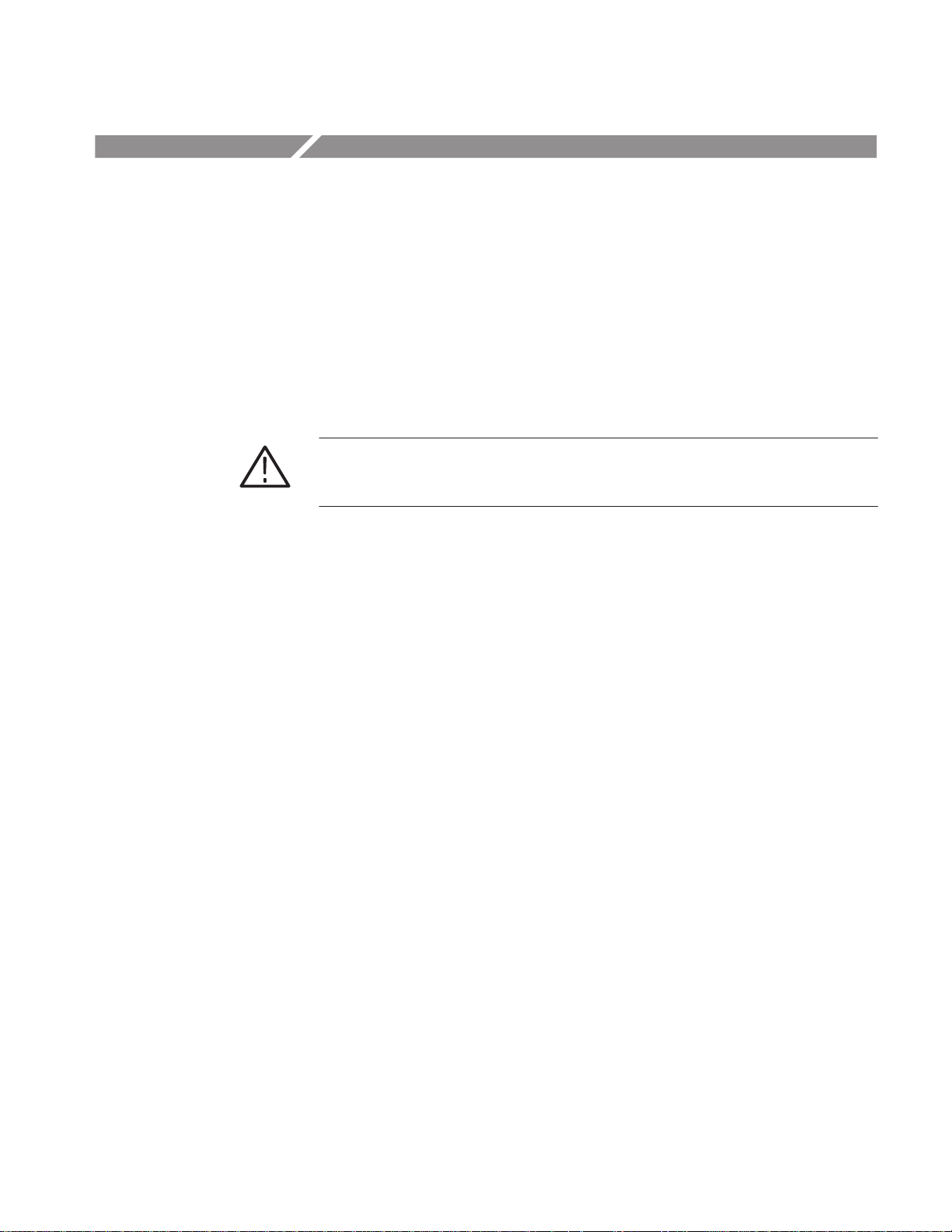
General Safety Summary
Review the following safety precautions to avoid injury and prevent damage to
this product or any products connected to it. To avoid potential hazards, use this
product only as specified.
Only qualified personnel should perform service procedures.
Injury Precautions
WARNING. INVISIBLE LASER RADIATION. To eliminate hazardous radiation
exposure, do not use controls or adjustments, or perform procedures, other than
those specified in this manual.
Laser Radiation
Optical Output
The TFS3031 tests optical fibers by emitting short pulses of laser light. The
interval between pulses is large compared to the pulsewidth. Although the pulsed
power is in the milliwatt range, the average power is only in the microwatt range.
The light is emitted by the optical port on the right side-panel, and is invisible to
the human eye.
The TFS3031 is classified as a
the Radiation Control and Health Safety Act of 1968, and complies with 21 CFR
1040.10 and 1040.11.
Even though the TFS3031 is categorized as a
product (the lowest classification), you should avoid exposing your eyes to its
light:
H Do not look into the optical port when the TFS3031 is switched on.
H Keep the dust cap on the optical port when not in use.
H Avoid looking at the free end of a test fiber (the end not connected to the
TFS3031). If possible, direct the free end toward a non-reflective surface.
When a fiber is not connected to the optical port, the TFS3031 may emit laser
light briefly in the following circumstances:During the connection status portion
of the test, until the operator either terminates the test, or allows it to continue
under the ‘‘connection status’’ warning. If the fiber is disconnected from the
optical port during a test, the laser may remain on for up to 60 seconds.
I laser product under
I laser
TFS3031 TekRanger/TekRanger 2 Service Manual
xiii
Page 18
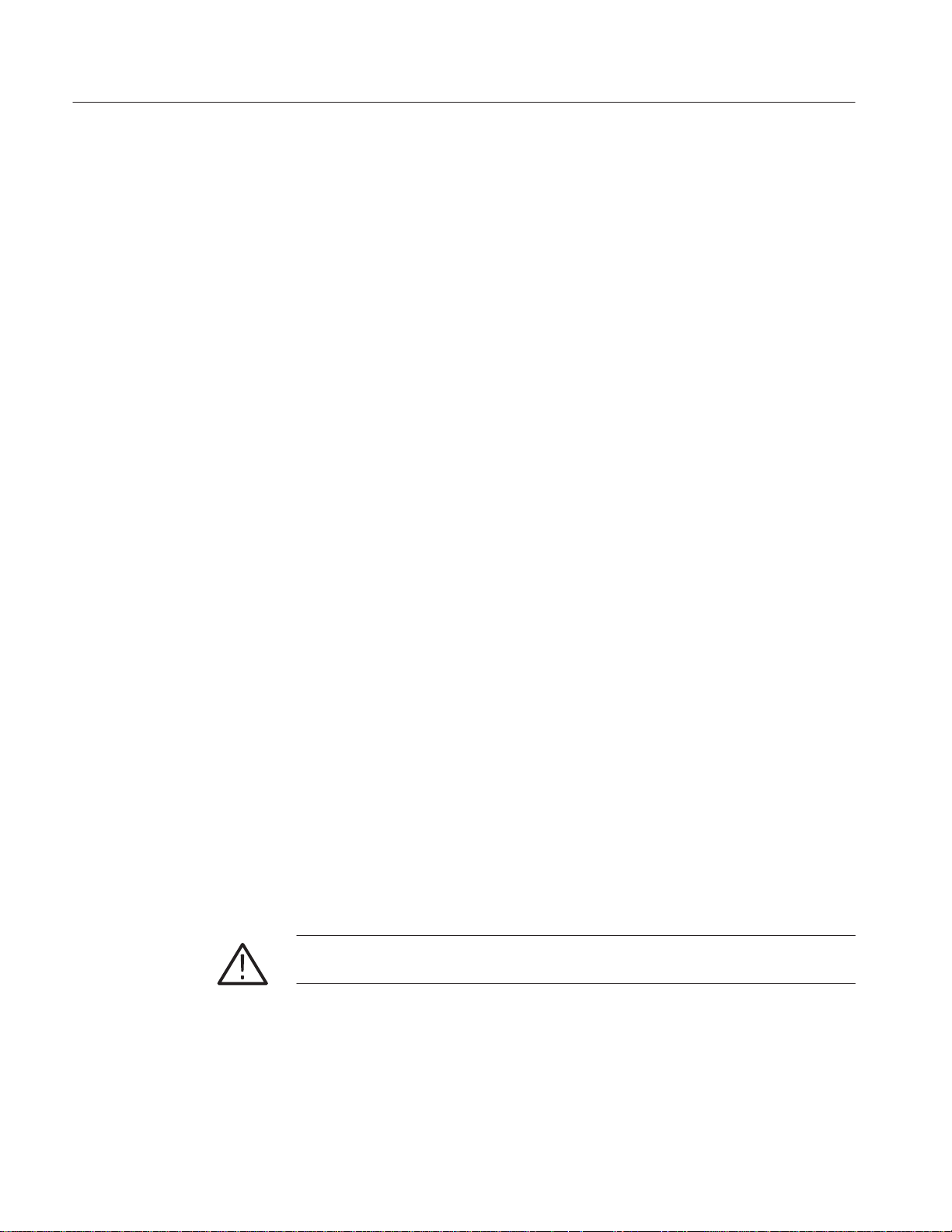
General Safety Summary
To Avoid Fire or Personal Injury
Use Proper Power Cord
Replace Batteries Properly. Replace batteries only with the proper type and rating
specified.
Recharge Batteries Properly. Recharge batteries for the recommended charge
cycle only.
Use Proper AC Adapter. Use only the AC adapter specified for this product.
Do Not Operate Without Covers. Do not operate this product with covers or panels
removed.
Use Proper Fuse. Use only the fuse type and rating specified for this product.
Avoid Exposed Circuitry. Do not touch exposed connections and components
when power is present.
Wear Eye Protection. Wear eye protection if exposure to high-intensity rays or
laser radiation exists.
Do Not Operate With Suspected Failures. If you suspect there is damage to this
product, have it inspected by qualified service personnel.
Do Not Operate in an Explosive Atmosphere.
To avoid fire hazard, use only the power cord specified for this product.
Do Not Operate Without
Covers
Do Not Operate in
Explosive Atmosphere
Power Sources
External Power
To avoid electric shock or fire hazard, do not operate this product with covers or
panels removed.
To avoid injury or fire hazard, do not operate this product in an explosive
atmosphere.
This product is designed to operate from an internal, rechargeable nickel-cadmium (NiCad) battery, or an external power/charger adapter rated at 9 to 16 volts
DC, 40 watts.
Use only the power/charger adapter that is specified for the TFS3031.
CAUTION. The power/charger adapter is not hermetically sealed. Do not expose
it to moisture, which can penetrate and destroy it.
xiv
TFS3031 TekRanger/TekRanger 2 Service Manual
Page 19

General Safety Summary
Battery
Battery Recycling
Fuse
Do not expose the battery to fire or intense heat. Do not open or mutilate the
battery. Avoid contact with released electrolyte which is corrosive and may
damage eyes, skin and clothing. Check with local codes for special disposal
instructions. Only the entire battery pack is replaceable. Individual cells are not
replaceable.
This product contains a Nickel Cadmium (NiCd) battery, which must be recycled
or disposed of properly. For the location of a local battery recycler in the U.S. or
Canada, please contact:
RBRC (800) BATTERY
Rechargeable Battery Recycling Corp. (800) 227-7379
P.O. Box 141870 www.rbrc.com
Gainesville, Florida 32614
The TFS3031 contains a 3.5 A, 125 V, fast-acting fuse on the Power Supply
board.
Product Damage Precautions
Use Proper Power Source
Provide Proper Ventilation
Do not operate this product from a power source that applies more than the
voltage specified.
To prevent product overheating, provide proper ventilation.
TFS3031 TekRanger/TekRanger 2 Service Manual
xv
Page 20

General Safety Summary
Safety Terms and Symbols
Terms in This Manual
Terms on the Product
These terms may appear in this manual:
WARNING. Warning statements identify conditions or practices that could result
in injury or loss of life.
CAUTION. Caution statements identify conditions or practices that could result in
damage to this product or other property.
These terms may appear on the product:
DANGER indicates an injury hazard immediately accessible as you read the
marking.
WARNING indicates an injury hazard not immediately accessible as you read the
marking.
CAUTION indicates a hazard to property including the product.
Symbols on the Product
xvi
The following symbols may appear on the product:
Laser Source Laser Source
CAUTION
Refer to Manual
WARNING
High Voltage
Double
Insulated
Protective Ground
(Earth) Terminal
TFS3031 TekRanger/TekRanger 2 Service Manual
Page 21
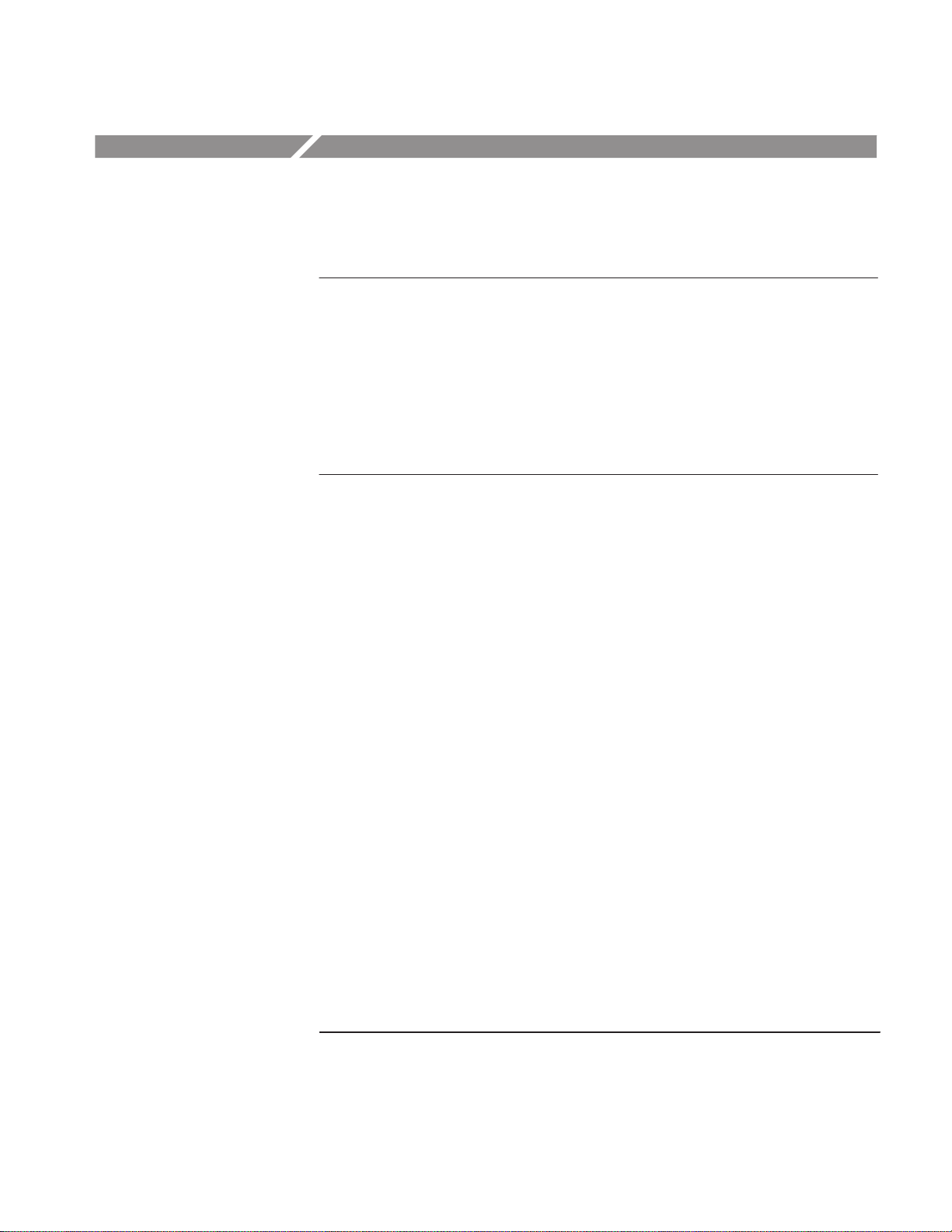
Preface
Contacting Tektronix
This manual is used for servicing the TFS3031 to module level only. It does not
contain component-level service information, schematics, or parts lists.
NOTE. This manual covers both the TekRanger and the TekRanger 2 instruments.
TekRanger instruments have serial numbers below B052000. TekRanger 2
instruments have serial numbers B052000 and above.
Section 1 includes specifications for both the TekRanger and TekRanger 2.
Section 3 contains the TekRanger performance check, and section 4 contains the
TekRanger 2 performance check.
All other service information in this manual is generic to both versions of the
TFS3031.
Phone 1-800-833-9200*
Address Tektronix, Inc.
Department or name (if known)
14200 SW Karl Braun Drive
P.O. Box 500
Beaverton, OR 97077
USA
Web site www.tektronix.com
Sales support 1-800-833-9200, select option 1*
Service support 1-800-833-9200, select option 2*
Technical support Email: support@tektronix.com
1-800-833-9200, select option 3*
1-503-627-2400
6:00 a.m. – 5:00 p.m. Pacific time
* This phone number is toll free in North America. After office hours, please leave a
voice mail message.
Outside North America, contact a Tektronix sales office or distributor; see the
Tektronix web site for a list of offices.
TFS3031 TekRanger/TekRanger 2 Service Manual
xvii
Page 22

Preface
Assumptions
The procedures in this manual assume that you are a qualified electronics
technician, and have a working knowledge of service procedures for fiber-optic
test equipment.
Before Servicing
To prevent injury to yourself or damage to equipment:
H You must be a qualified service person.
H Read the Safety Summary at the beginning of this manual.
H Heed all warnings, cautions and notes in this manual.
What You Will Find in this Manual
Related Documents
H General Information. General product and operator information. Keyboard
information. Battery recharging and replacement information. Specifications.
Accessories and options.
H System Block Diagram. Illustration showing the modules and their intercon-
nects.
H Performance Check – TekRanger. Procedures for checking that the TFS3031
TekRanger operates properly. This section applies to instruments with serial
numbers below B052000.
H Performance Check – TekRanger 2. Procedures for checking that the
TFS3031 TekRanger 2 operates properly. This section applies to instruments
with serial numbers B052000 and above.
H Maintenance. Cleaning procedures. Instrument disassembly and module
removal. General troubleshooting and fault isolation to module level.
H Replaceable Parts. Replaceable electrical and mechanical part numbers, and
parts ordering information.
H The TFS3031 TekRanger/TekRanger 2 User Manual explains how to use the
TFS3031 to test fiber-optic cables.
xviii
H The TFS3031 TekRanger/TekRanger 2 Reference card briefly summarizes
TFS3031 functions on a single card.
TFS3031 TekRanger/TekRanger 2 Service Manual
Page 23
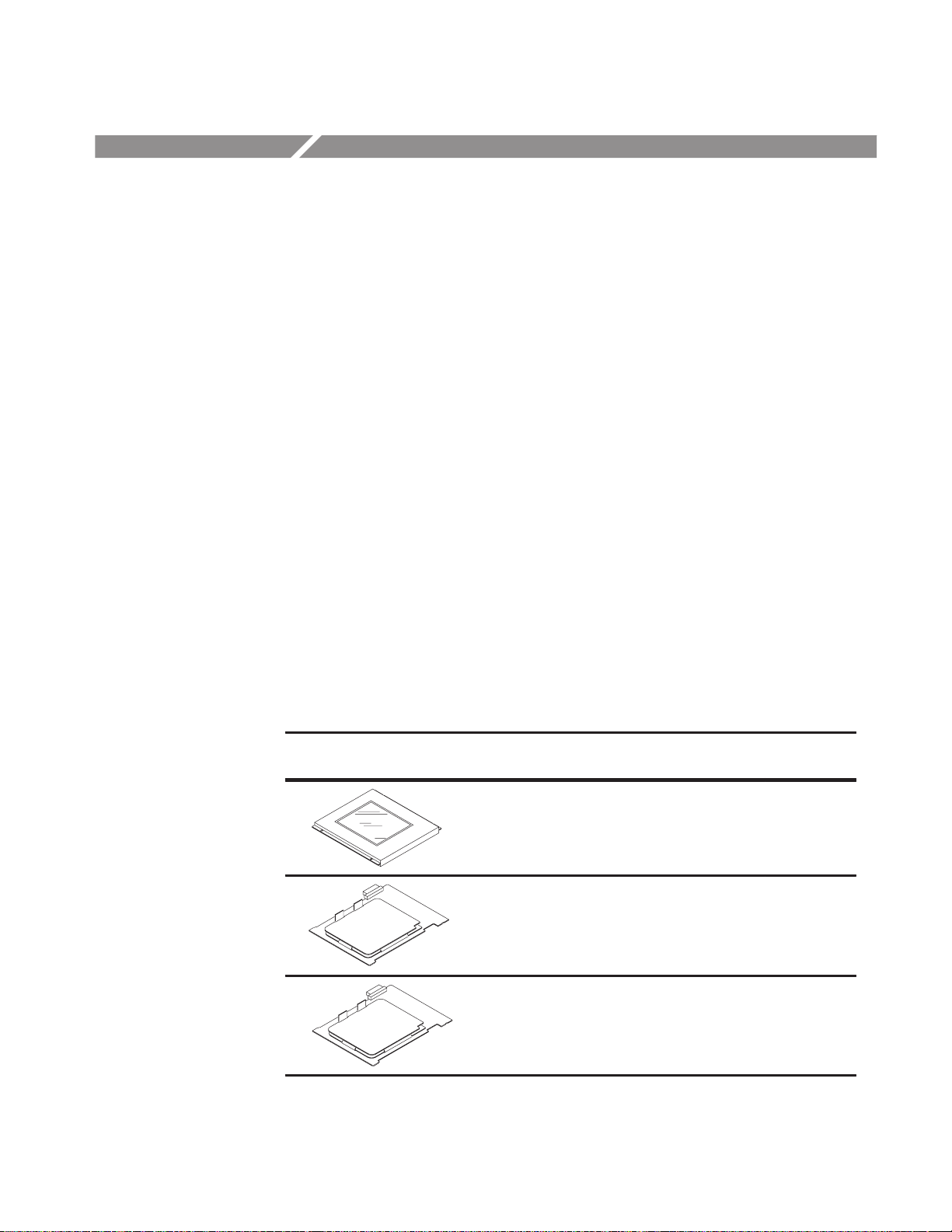
Module-Level Service
Overview
This manual is used for servicing the TFS3031 (both TekRanger and TekRanger
2 instruments) to module level only. A module is defined as a complete circuit
board assembly or other electrical part that performs a specific function.
When a problem is traced to a module, the usual corrective procedure is to
replace the module.
This manual does not contain:
H Component-level troubleshooting or calibration information.
H Information pertaining to component replacement or module repair.
H Circuit board schematics.
H Component-level parts lists or information.
The Functional Modules
There are six functional modules in the TFS3031:
T able 1–1: TFS3031 Functional Modules
Module Module Name Function Assembly
Display module Display (LCD) A1
Multimode Optical
Module assembly
(includes MMDAS
board and optical
module)
Singlemode Optical
Module assembly
(includes SMDAS
board and optical
module)
Multimode
acquisition
Singlemode
acquisition
Number
A2
A3
1
TFS3031 TekRanger/TekRanger 2 Service Manual
1–1
Page 24
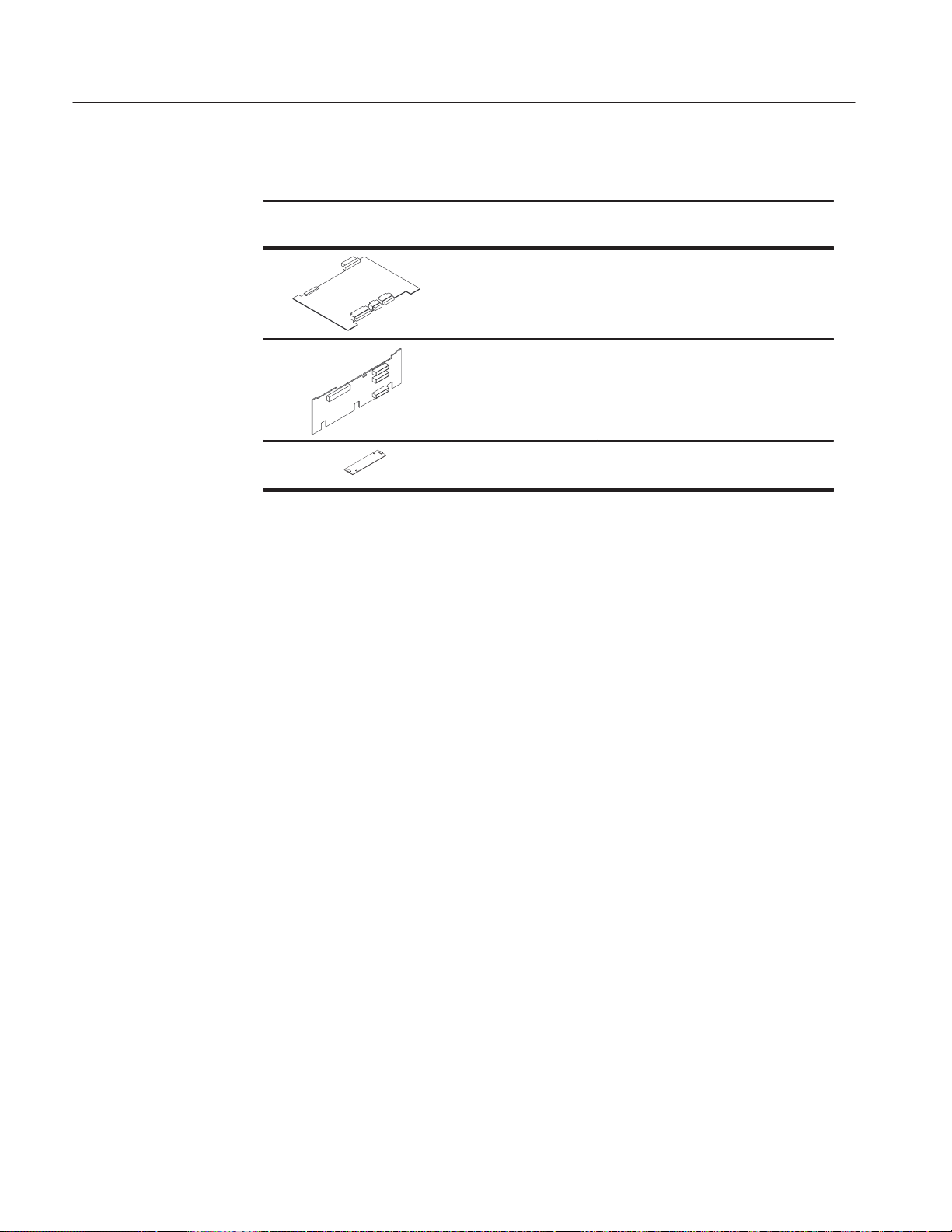
Module-Level Service
T able 1–1: TFS3031 Functional Modules
Optical Modules
Module Assembly
MAIN31
board
Power Supply
1
Assembly numbers and part descriptions are in Section 5.
board
DC/AC Converter
board
FunctionModule Name
Number
Instrument
controller
Power supply A5
Powers the backlight A6
The Multimode Optical Module assembly includes the MMDAS board and its
optical module. The Multimode Optical Module assembly is included in
instrument options 01 and 03.
1
A4
The Singlemode Optical Module assembly includes the SMDAS board and its
optical module. The Singlemode Optical Module assembly is included in
instrument options 04, 06, 10, and 12.
If a TFS3031 has both a singlemode and multimode option installed, the
singlemode port is in the top position and multimode port is in the bottom
position on the side panel. If only one option is installed, it is always in the
bottom position whether singlemode or multimode.
The floppy disk drive (Option 11 instruments only) is always mounted on the
optical module that is in the bottom position.
For complete listings and descriptions of all electrical modules and mechanical
parts, see Section 6.
1–2
TFS3031 TekRanger/TekRanger 2 Service Manual
Page 25
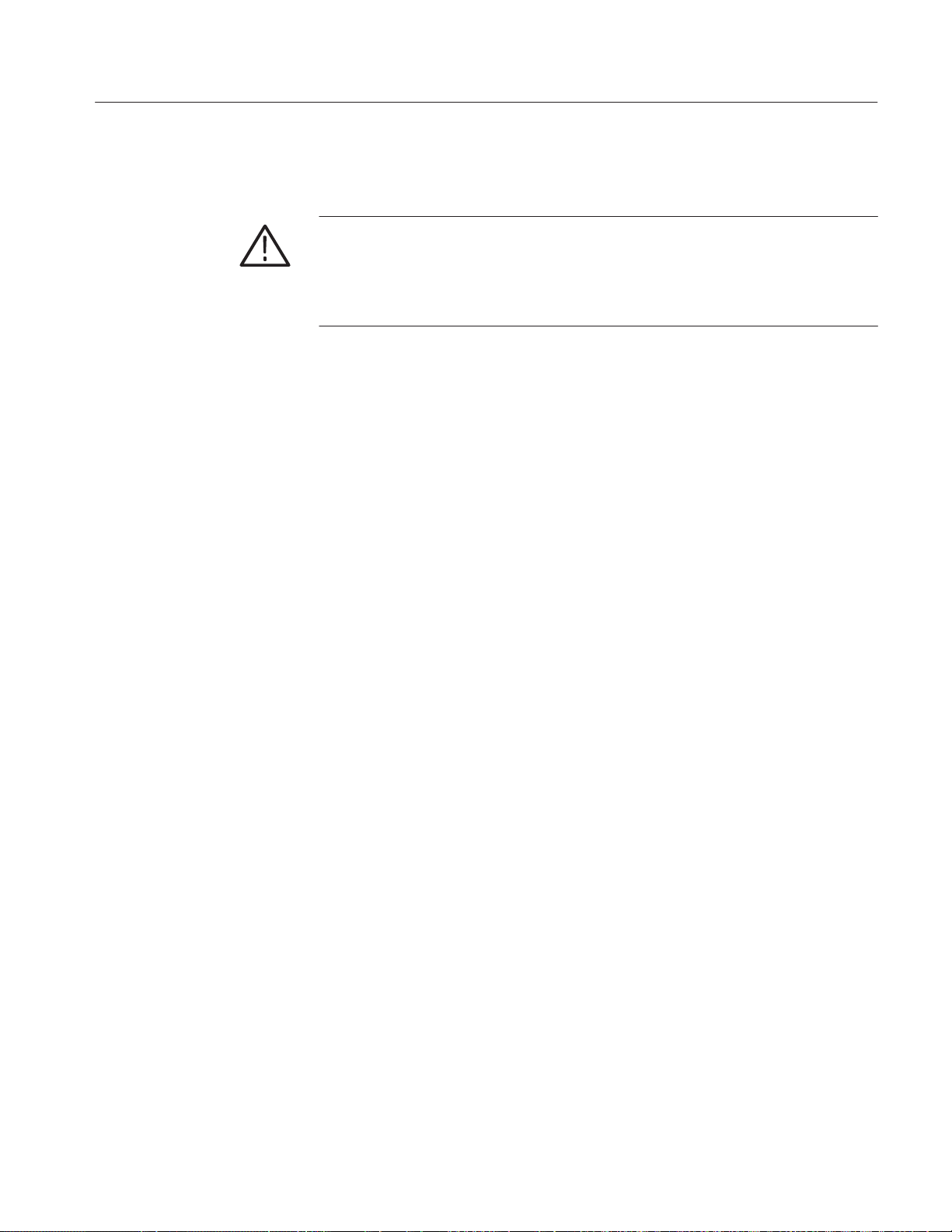
Static-Sensitive Components
CAUTION. All modules in the TFS3031 contain components that are sensitive to
electrostatic discharge (ESD)
When servicing the TFS3031, work only at a static-free work station, and
practice standard anti-static handling procedures.
Service Procedure
The direct service-related sections in this manual are:
H Section 2. System Block Diagram. Shows the functional relationship of the
modules.
H Section 3. Performance Check – TekRanger. Checks TFS3031 performance
to verify correct operation after repairs and adjustments have been made.
This section applies to instruments with serial numbers below B052000.
Module-Level Service
H Section 4. Performance Check – TekRanger 2. Checks TFS3031 performance
to verify correct operation after repairs and adjustments have been made.
This section applies to instruments with serial numbers B052000 and above.
H Section 5. Maintenance. Includes:
H Cleaning the optical port, connector adapter, and fiber connector.
H Disassembly procedure to module level.
H Resolving error messages displayed on the screen.
H Troubleshooting problems to module level.
H Section 6. Replaceable Parts. Lists and describes replaceable electrical and
mechanical parts.
Section 1. General Information. Contains product information, user information,
battery recharging and replacement information, instrument specifications,
accessories, and options. If you have no need for this information, go directly to
the other sections.
TFS3031 TekRanger/TekRanger 2 Service Manual
1–3
Page 26

Module-Level Service
1–4
TFS3031 TekRanger/TekRanger 2 Service Manual
Page 27

Operator Information
This section summarizes TFS3031 connector, button, and softkey functions.
A quick review of this section will familiarize you with the basic operation of the
TFS3031, which may help when servicing the instrument.
For complete operator information, refer to the TFS3031 TekRanger/TekRanger 2
User Manual.
WARNING. INVISIBLE LASER RADIATION. To eliminate hazardous radiation
exposure do not use controls or adjustments, or perform procedures, other than
those specified in this manual.
CAUTION. Do not fire the laser (push the button) unless a fiber is
connected to the Laser Output port. Damage to internal electronics can result.
Port Functions
Keyboard connector (on
upgraded instruments and
instruments with serial
numbers B030000 and above)
Laser Output ports
9-pin RS232C serial port
Disk eject button
Optional 3.5 inch
floppy disk drive
25-pin parallel port
Dust caps and labeling omitted
from illustration
TFS3031 TekRanger/TekRanger 2 Service Manual
1–5
Page 28
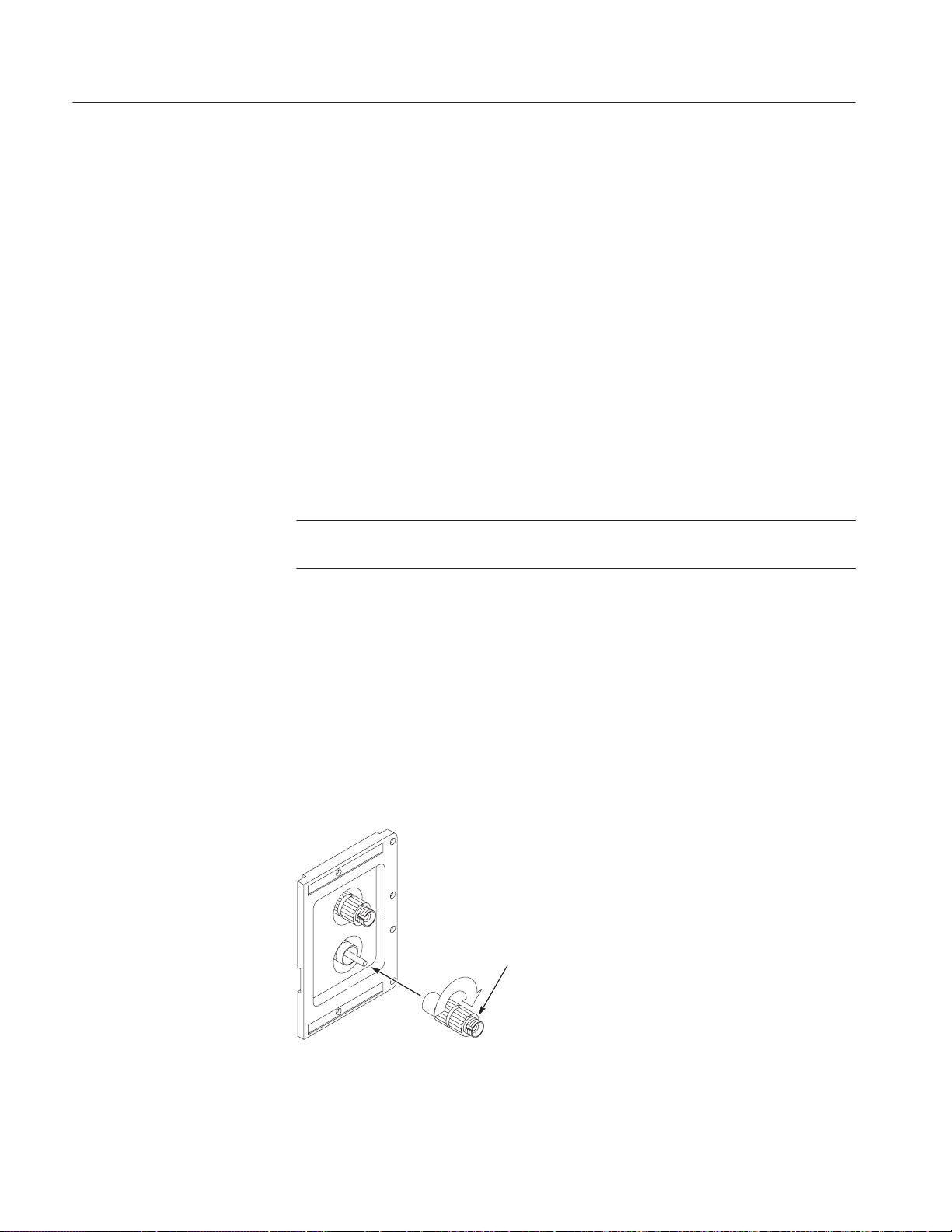
Operator Information
Laser Output Port and
Connector Adapter
Laser Output Port
The test fiber connects to the Laser Output port located on the side panel. Laser
light is emitted into the test fiber from the Laser Output port.
If both singlemode and multimode Laser Output ports are installed, the
singlemode port is in top position and multimode port in bottom position. If one
Laser Output port is installed, it will always be in the bottom position whether
singlemode or multimode.
Singlemode instrument options are 04, 06, and 10. Multimode instrument
options are 01 and 03.
Connector Adapter
The connector adapter attaches the test fiber to the Laser Output port. Connector
adapters must be installed on the Laser Output port before use.
NOTE. The type of connector adapter and connector on the test fiber must match
for proper mating. See page 1–105 for a list of connector adapter options.
Connector Adapter Installation and Removal
Connector adapters are keyed for proper mating with the Laser Output port.
To install a connector adapter, align the keyed elements, slide the connector
adapter onto the Laser Output port, and turn clockwise until the connector
adapter is finger tight (see Figure 1–1 on page 1–6).
To remove a connector adapter, unscrew it counterclockwise and pull it straight
off of the port.
Connector adapter
Figure 1–1: Connector Adapter Installation
1–6
TFS3031 TekRanger/TekRanger 2 Service Manual
Page 29
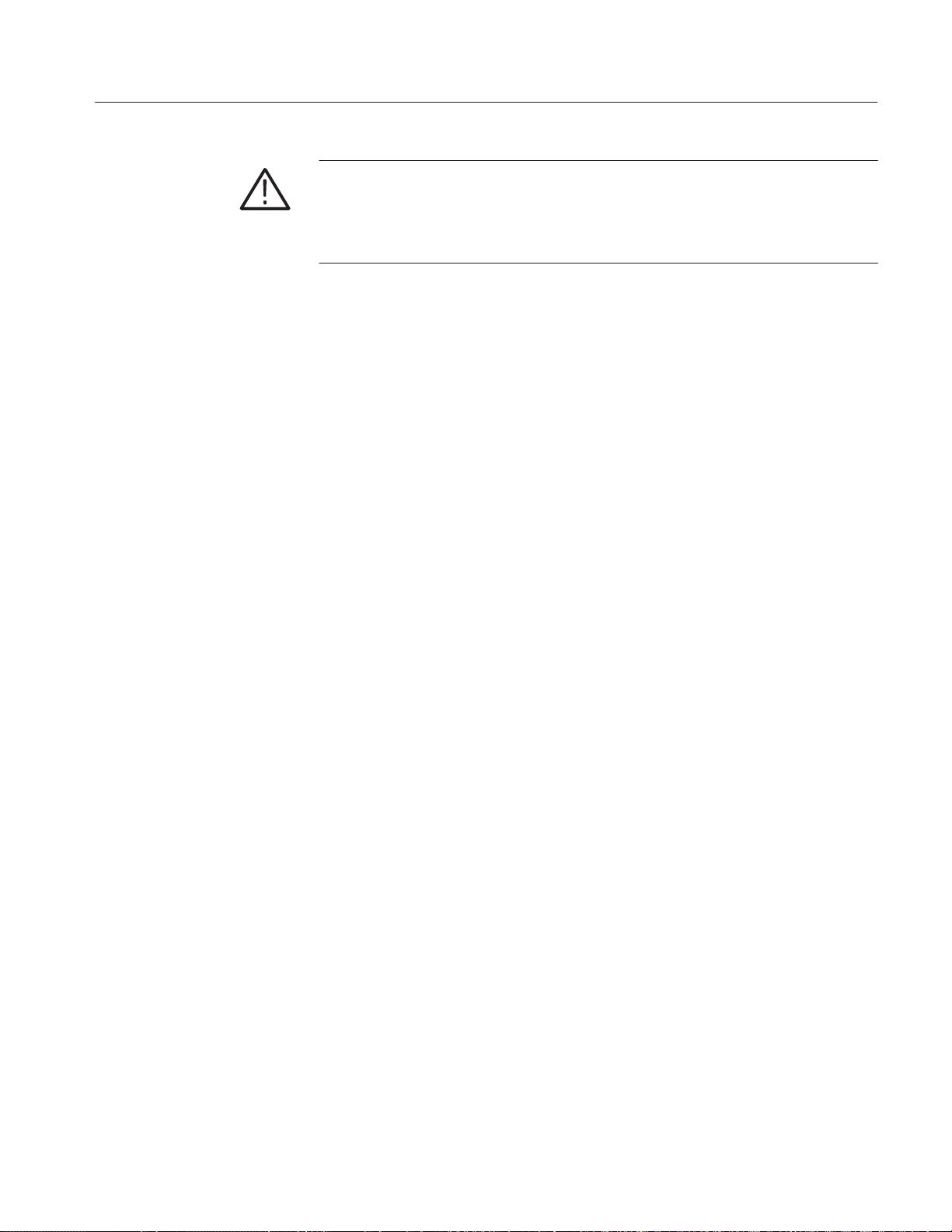
Operator Information
CAUTION. Do not touch the exposed end of the Laser Output port with anything
but the proper cleaning materials. See page NO TAG for cleaning instructions.
To protect against damage, all ports should be capped with their dust caps when
not in use.
RS232C Serial Port
Parallel Port
Keyboard Connector
Floppy Disk Drive
The 9-pin RS232C serial port connects to an external serial-type printer or
computer.
The 25-pin parallel port connects to an external parallel-type printer.
A mini-DIN connector is available for an optional keyboard (on upgraded
instruments, and instruments with serial numbers B030000 and above). Tables of
keyboard sequences that duplicate front-panel controls and functions are given
later in this section.
The 1.44 Mbyte, 3.5 inch floppy disk drive is for disk storage of test files and for
updating the instrument software. The disk drive is an optional accessory
installed as Option 11.
Remove the floppy disk from the drive when not in use.
Formatting a Floppy Disk
Both new and used floppy disks may have to be formatted. Formatting destroys
any data already on a disk. To format a disk:
1. Insert an unformatted disk in the floppy disk drive.
2. Push the Store or Print softkey to access file storage. The TFS3031 checks
the drive for a disk and determines if the disk can be read. An unformatted
disk cannot be read.
If the drive contains an unformatted disk, you are prompted to format by
pushing the Yes softkey, or not to format by pushing the No softkey.
3. To format the disk, push the Yes softkey.
A final yes/no confirmation prompt is displayed along with a notice that
formatting the disk will destroy any data already on it.
TFS3031 TekRanger/TekRanger 2 Service Manual
1–7
Page 30
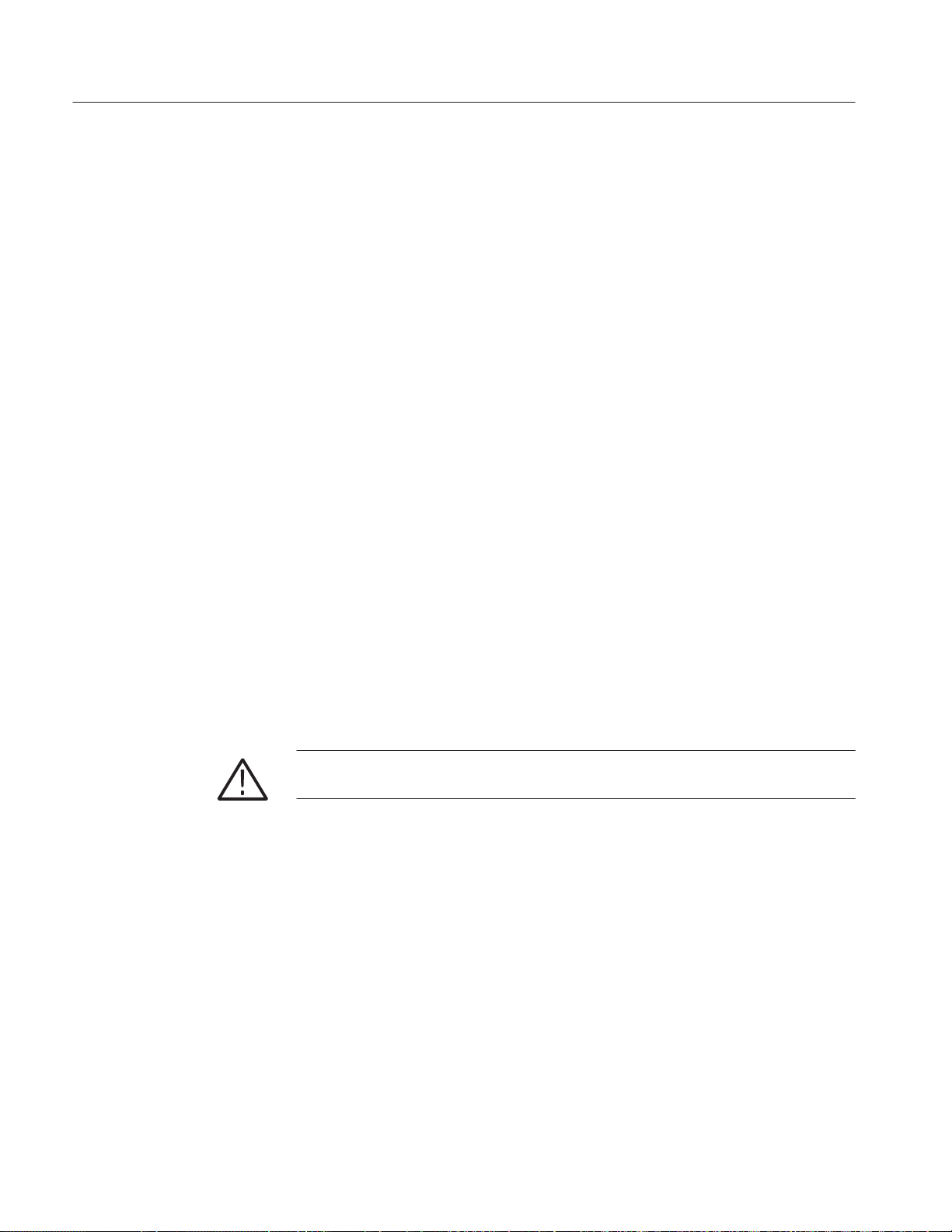
Operator Information
4. Push the softkey again to confirm formatting.
If you insert an unformatted disk while already in file storage, steps 2, 3, and 4
are displayed when you use the Save, Load, Copy, Delete, or Print file options
that involve accessing the floppy disk (when toggling the
softkey).
Updating the Instrument Software
1. Connect the power/charger adapter.
2. Press the SELECT, HELP, and ON/OFF buttons simultaneously.
3. Insert the appropriate language software disk into the instruments disk drive.
4. Press START/STOP to initiate the upgrade.
5. When the upgrade is complete, press ON/OFF button to re-initialize the
instrument.
Power/Charger Adapter
Port
The power/charger adapter port (2.5 mm DIN), located on top of the TFS3031,
connects to the power/charger adapter and optional cigarette lighter adapter
cable.
The power/charger adapter recharges the NiCad battery and powers the instrument independent of the battery.
The battery must be charged before first use, and recharged at low-battery
warning. See page 1–12 for battery recharging instructions.
CAUTION. Do not connect the power/charger adapter or cigarette lighter adapter
0
cable to the TFS3031 when the ambient temperature exceeds 40
C (1040 F).
1–8
TFS3031 TekRanger/TekRanger 2 Service Manual
Page 31

Buttons and Keys
Operator Information
The SELECT button and arrow keys:
H Move the cursors, manipulate the waveform, and edit events in the wave-
form/table display.
H Select and change instrument setups.
Setup
Store/
Print
Edit
Events
Table
Trace
Zoom On
Zoom Off
Cursor A
Cursor B
The ON/OFF button powers the TFS3031 on and off.
The HELP button provides on-screen descriptive information about the current
instrument function or status.
For information about a button or softkey, push HELP, then push the button or
softkey in question.
Push the HELP button again to exit help.
The START/STOP button starts a test and stops a test in progress.
In Manual mode, hold down the START/STOP button for at least two seconds
for real-time (continuous) testing.
CAUTION.
connected to the Laser Output port. Severe damage to internal electronics can result.
Do not fire the laser (push the START/STOP button) unless a fiber is
Softkeys control the operation of the TFS3031.
Softkeys are displayed along the right side of the screen next to their pushbut-
tons. Softkey functions vary according to the current operating status of the
instrument.
Some softkeys toggle between dual functions, such as the Cursor A/Cursor B
softkey. In dual-function cases, the currently active function is indicated by
highlighted text. In this illustration, Trace, Zoom Off, and Cursor A are
highlighted and are therefore active.
TFS3031 TekRanger/TekRanger 2 Service Manual
1–9
Page 32

Operator Information
Keyboard Definitions
The functions of the TFS3031’s front-panel controls can be duplicated using an
optional keyboard connected to the keyboard connector (on upgraded instruments and instruments with serial numbers B030000 and above).
The instrument accepts text entry from the keyboard whevever a character-selection box is on the display (i.e., when entering fiber notes, a file name, or event
notes). Table 1–2 lists the keyboard’s text-entry functions.
T able 1–2: Keyboard Text-Entry Functions
Key Function
Backspace Delete the character to the left of the cursor
Delete
Del (keypad)
Home Move the cursor to the beginning of the text being
End Move cursor to the end of the text being edited
Page Down Delete all characters from the cursor to the end of
←→ Move the cursor to the left and right
Esc Undo
Return Done
Delete the character that the cursor is on
edited
the text being edited
When the instrument is not in text-entry mode, you can duplicate the front-panel
functions listed in table 1–3.
T able 1–3: Front-Panel Functions
Key Function
F1 through F6 Perform the same function as the corresponding
front-panel softkey , as currently labeled. F1
corresponds to the top softkey, F2 to the second
softkey from the top, etc.
1–10
Alt-?
Alt-/
Alt-S Start/Stop
Alt-R Start a real-time acquisition
Alt-J Join cursors
F10
Return
Help
Select
TFS3031 TekRanger/TekRanger 2 Service Manual
Page 33

Battery Recharging and Replacement
CAUTION. To prevent overheating, remove the TFS3031 from its carrying case
during recharging.
Do not open or mutilate the battery, nor expose it to fire or intense heat. It may
explode. Avoid contact with electrolyte, which may damage eyes, skin, and
clothing.
Do not attempt to use or recharge a battery that is leaking electrolyte, or is
otherwise obviously damaged.
CAUTION. Recharging the battery when the ambient temperature exceeds 40_ C
0
(104
F) or is less than –20_ C (–4_ F) may cause the charging circuits to shut
down. If this is happens, disconnect and reconnect the battery to reset the
circuits. See page 1–15 for battery disconnection/reconnection instructions.
Do not connect the power/charger adapter or cigarette lighter adapter cable to
the TFS3031 when the ambient temperature exceeds 40
may exceed safe charging temperatures for the NiCad pack.
Low-Battery Warning
The charge level of the battery is always displayed in upper right screen.
The first low-battery warning is a message displayed on the screen when about
30 minutes of normal operating time remain.
The second and last low-battery warning consists of a flashing red BATTERY LED
on the front panel when about 10 minutes of normal operating time remain.
If you push the button to turn on the TFS3031 when the NiCad battery
does not have enough charge to operate the instrument, the red BATTERY LED
flashes for a few seconds.
When to Recharge the NiCad Battery
0
C (1040 F). Doing so
Recharge the NiCad battery before using the TFS3031 on battery power, and
when a low-battery warning is displayed.
TFS3031 TekRanger/TekRanger 2 Service Manual
1–11
Page 34

Battery Recharging and Replacement
A‘‘battery’’ indicator that shows the charge level is always displayed in the upper
right corner of the screen. In this illustration the indicator shows that about 60%
of battery power remains.
A ‘‘power plug’’ indicator is displayed below the battery indicator when the
power/charger adapter is connected to the instrument. The NiCad battery is
always being charged when the “power plug” indicator is on.
When the TFS3031 is using battery power, an estimate of the operating time left
under present operating conditions is displayed in place of the power plug
indicator.
The TFS3031 cannot be damaged by continuous charging over extended periods
of time at ambient temperatures of less than 40_ C (104_ F). When the battery
reaches full charge, the TFS3031 goes to trickle charge to maintain the full
charge level.
Power/Charger Adapter
Use the power/charger adapter to recharge the battery (see Figure 1–2 on page
1–13). As long as the power/charger adapter is plugged into an active power
source, the battery recharges whether the TFS3031 is powered on and operating,
or powered off.
The power/charger adapter accommodates 110 to 240 volt AC source, or a 9 to
16 volt DC source capable of supplying 40 watts.
The power/charger adapter may also be used to power the TFS3031 when the
battery is discharged or removed.
CAUTION. Using a power/charger adapter other than the one supplied by
Tektronix may damage the TFS3031.
Do not connect the power/charger adapter to the TFS3031 when the ambient
temperature exceeds 40_ C (104_ F).
The power/charger adapter is not hermetically sealed. Do not expose it to
moisture.
An optional 12-volt cigarette lighter adapter lets you recharge the battery in the
field.
1–12
CAUTION. Do not connect the cigarette lighter adapter cable to the TFS3031
when the ambient temperature exceeds 40_ C (104_ F).
TFS3031 TekRanger/TekRanger 2 Service Manual
Page 35

NiCad Battery Recharging Procedure
To recharge the NiCad battery, plug the power/charger adapter into the port on
the top of the TFS3031, and into an appropriate active power source (see Figure
1–2).
The battery recharges as long as the power/charger adapter remains connected to
the instrument and power source.
Power/charger adapter plug
Battery Recharging and Replacement
Power source
(AC or DC)
Power cord,
battery clips, or
cigarette lighter
adapter
Power/charger
adapter
Figure 1–2: NiCad Battery Recharging Setup
H A warning message flashed on the screen indicates that about 30 minutes of
TEK RANGER
HELP
ON/OFF
Flashing red
Flashing green
LED indicates low battery.
being recharged.
normal operating time remain.
START
STOP
LASER
BATTERY
LED indicates battery
H A flashing red
minutes of normal operating time remain. (If the BATTERY LED is flashing
red at power-on and the LCD screen remains blank, there is not enough
battery power to run the instrument.)
H The BATTERY LED flashes green
connected and the battery is recharging.
TFS3031 TekRanger/TekRanger 2 Service Manual
BATTERY LED on the front panel indicates that about 10
when the power/charger adapter is
1–13
Page 36

Battery Recharging and Replacement
H The BATTERY LED glows a steady green
connected and the battery has reached full charge.
full charge, the TFS3031 goes to trickle charge to maintain the full charge level.
H The BATTERY LED is off when the power/charger adapter disconnected
(except for the flashing red condition).
H In the upper right corner of the screen, the ‘‘battery’’ indicator always shows
charge level of the battery. A ‘‘power plug’’ indicator is displayed when the
power/charger adapter is plugged in and charging the battery.
H Recharging time for a completely discharged NiCad battery at room
temperature is about four hours if the TFS30301 is not turned on.
H Operating time for a fully recharged Nicad battery is about 4.5 hours.
H The TFS3031 may be powered on and operated during recharging. However,
recharging time will take longer.
Tips for Maximizing Battery Life
H Turn off the backlight, or set a brief backlight blanking time using the
Backlight Time setup in the System Setup menu.
when the power/charger adapter is
When the battery reaches
H Set a brief automatic power-off time using the Power Off Time setup in the
System Setup menu.
H If you often use the same setups, select Last Used for power-on defaults on
the System Setup menu to eliminate setup time each time you power on the
instrument.
H Power off the TFS3031 when not in use.
H Minimize floppy-disk use under battery power. Save files to internal memory
while unit is under battery power. Later when you can attach the AC adapter,
copy the files as a group to floppy disk.
H Fully charge the NiCad batteries after each use.
H Operate TFS3031 without the backlight whenever possible.
H Disconnect the battery if the instrument is stored for an extended period of
time (i.e., more than a month).
NiCad Battery Disconnection, Removal, and Replacement
1. Press off the TFS3031 and disconnect external power.
1–14
TFS3031 TekRanger/TekRanger 2 Service Manual
Page 37

Battery Recharging and Replacement
2. Loosen the six screws that hold the battery compartment cover in place on
the back of the instrument (see Figure 1–3). The screws are captive to
prevent loss.
3. Disconnect the NiCad battery cable plug and lift the battery out of the case.
The plug and connector snap together.
The foam padding that surrounds the battery stays with the case.
Only the entire battery pack is replaceable. Individual cells are not
replaceable.
4. Install the new battery by reversing the removal sequence.
When a NiCad battery is disconnected then reconnected, or a new NiCad battery
is installed, the battery indicator in the upper right screen displays question
marks until full recharge or discharge is reached. The question marks are also
displayed for about 10 seconds when the unit is first turned on, as well as when
the AC adapter is unplugged, until a valid time estimate is calculated.
When the battery is fully discharged, the unit automatically turns off.
Figure 1–3: NiCad Battery Removal
Loosen these screws (6)
Battery compartment cover
NiCad Battery
Battery cable plug
TFS3031 TekRanger/TekRanger 2 Service Manual
1–15
Page 38

Battery Recharging and Replacement
1–16
TFS3031 TekRanger/TekRanger 2 Service Manual
Page 39

Specifications – TekRanger (serial nos. below B052000)
Standard 850 nm Multimode, Options 01 and 03
T able 1–4: Optical Signal Characteristics (850 nm Multimode, Options 01 and 03)
Characteristic Performance Requirement Supplemental Information
Displayed Pulse Width Measured between the -1.5 dB
points relative to the top of the
pulse.
10, 5, 1 meters.
Pulse Repetition Time (PRT)
Pulse Width
10 m
5 m
1 m
Optical Output, Wavelength 850 ±30 nm Spectral mean or center of mass.
Optical Output, Spectral Width 10 nm FWHM typical.
Optical Output, Amplitude Measured at peak value emitted
Laser Product Safety Classification CFR Class I and IEC Class 1 FDA CFR 21 dated 4/1/95 and
Minimum Typical
PRT (ms): PRT (ms):
184 ms 200 ms
92 ms 175 ms
19 ms 150 ms
Minimum reflects limit for laser
safety classification. Typical reflects
hardware/software constraints at
product introduction. The PRT is
controlled by design of the
software and does not need to be
checked in production.
RMS value of spectral energy is
timeĆaveraged mode from series of
pulses.
from front panel connector into
62.5 µm, NA=0.28, GI fiber.
3 W maximum
IEC 825-1 dated 11/93.
< 4.0 W peak emitted from laser
into laser pigtail.
For calculation refer to project
archive. (lnitial work work was
done in CNA Tektronix Engineering
notebook #35, pp. 30 - 37.)
Temperature Coefficient of Laser
Wavelength (0.25 nm/oC) x (T -25o C) typical
TFS3031 TekRanger/TekRanger 2 Service Manual
1–17
Page 40

Specifications – TekRanger (serial nos. below B052000)
T able 1–5: Vertical System Measurements (850 nm Multimode, Options 01 and 03)
Characteristic Performance Requirement Supplemental Information
Linearity 3Ćminute average
±0.02 dB/dB typical
From 12 dB above RMS floor to 1.5
dB below maximum signal level.
Measurement Accuracy
TwoĆPoint
Splice Loss
3Ćminute average, ±0.1 dB/dB for
events 10 dB above 98% noise
floor, 95% confidence
LSA Fiber Loss
Reflectance
±4 dB maximum error below -40
dB. 10 m to 1 m pulse width.
Reflections may clip above -40
dB.
T able 1–6: Measurement Range (850 nm Multimode, Options 01 and 03)
Characteristic Performance Requirement Supplemental Information
Loss Threshold (dB)
Typical: 25 dB
IntelliTrace mode averaging and
0.1
0.5
analysis less than 3 minutes plus
15 seconds per event.
1
T able 1–7: Single-Event Distance Measurement Repeatability1 (850 nm Multimode, Options 01 and 03)
Characteristic Performance Requirement
Range from Front
Reflective
Panel (dB)
0 to 10
> 10
1
Multiply by 0.001% of range for timebase error. These data are for a 0.5 dB event with 95% probability.
2
Reflectance greater than -45 dB, 0.5 dB loss.
3
Reflectance less than -60 dB, 0.5 dB loss.
1–18
2
typical
2.5 m
5 m
Nonreflective
TFS3031 TekRanger/TekRanger 2 Service Manual
3
typical
2.5 m
15 m
Supplemental
Information
IntelliTrace mode
Page 41

Specifications – TekRanger (serial nos. below B052000)
T able 1–8: Vertical System Dynamic Range (850 nm Multimode, Options 01 and 03)
Characteristic Performance Requirement Supplemental Information
Dynamic Range
Pulse Width
10 m
5 m
1 m
Temperature Coefficient of
Dynamic Range -0.15 dB/oC for T 25o C, typical
1. RMS in this test is defined as the standard deviation.
SNR=1 98% SNR=1
typical
25.5 23 31
15.5 13 18
14.5 12 17
Dynamic range SNR=1 is defined
as the difference between the
extrapolated backscatter level at
the start of the fiber and the RMS
noise floor.
Dynamic range 98% is defined as
the difference between the
extrapolated backscatter level at
the start of the fiber and the 98%
level of the noise.
Measured using a 62.5 µm, 0.28
NA GI fiber after 3 minutes of
averaging.
A 0.5 dB front panel loss is
assumed.
T able 1–9: Horizontal System Dead Zone (850 nm Multimode, Options 01 and 03)
1
Characteristic Performance Requirement Supplemental Information
Attenuation Dead Zone
Pulse Width
10 m
5 m
1 m
Event Dead Zone
Pulse Width
10 m
5 m
1 m
typical:
20 m 16 m
15 m 10 m
10 m 6 m
typical
15 m 11 m
8 m 7 m
<5 m 2 m
Attenuation dead zone is defined
as the distance between the initial
and final points, where the
backscatter level is disrupted
beyond ±0.5 dB due to
encountering a single reflective
event.
Based on reflective event with no
greater than -40 dB reflectance.
Based on 62.5 µm, 0.28 NA GI
fiber.
Event dead zone is defined as the
distance between the initial and
final points, where the reflected
pulse amplitude is -1.5 dB down
from its peak value.
TFS3031 TekRanger/TekRanger 2 Service Manual
1–19
Page 42

Specifications – TekRanger (serial nos. below B052000)
Width
Sample
Interleave
Density
T able 1–10: Horizontal System Distance Span and Range (850 nm Multimode, Options 01 and 03)
Characteristic Performance Requirement Supplemental Information
Distance Span (Manual Mode)
Pulse Width
10 m
10 km
Distance span is defined as the
length of the data acquisition
window for a single segment
acquisition in overview mode.
5 m
5 km
Span is determined by the sample
spacing and the number of
1 m
1 km
samples possible in the acquisition
window.
T able 1–11: System Measurement Accuracy (850 nm Multimode, Options 01 and 03)
Characteristic Performance Requirement Supplemental Information
Distance ±5.0 m Verified on the TFS3031 Distance
Accuracy Test Fixture on every
instrument built in Manufacturing
and on instruments that are
repaired in Service.
Intellitrace only.
Does not take into account errors
in index of refraction and cabling
factor.
T able 1–12: Sample Density, Pulsewidth, and Range Combinations (850 nm Multimode, Options 01 and 03)
Minimum
High
Sample
Pulse
(m)
Bandwidth
1
(MHz)
Overview
Spacing
2
Overview
Factor
3 10 4 2 1
Overview Measurement Spans (km)
Spacing
10 20 2.5 m 4x D D D D 1.25 m
5 20 1.25 m 8x D D D D 1.25 m
1 35 25 cm 40x D D D 25 cm
Note 1: Bandwidth is chosen based on a 3x minimum bandwidth required for pulse width resolution. The minimum bandwidth is
given by
b
+
Ă()Ă Ă 10Ă ń
Note 2: Sample spacing is chosen to obtain four or five data points on pulse.
Note 3: Interleave factor is based on a 10 MHz sampling rate.
0.35
T able 1–13: Bandwidth and Transient Characteristics (850 nm Multimode, Options 01 and 03)
Bandwidth (MHz) Risetime Falltime
35 1 m = 10 ns 1 m/10 dB
20 1.75 m = 17.5 ns 1.75 m/10 dB
1–20
TFS3031 TekRanger/TekRanger 2 Service Manual
Page 43

Specifications – TekRanger (serial nos. below B052000)
Standard 1300 nm Multimode, Option 03
T able 1–14: Optical Signal Characteristics (1300 nm Multimode, Option 03)
Characteristic Performance Requirement Supplemental Information
Displayed Pulse Width Measured between the -1.5 dB
points relative to the top of the
pulse.
100, 50, 20, 10, 5, 1 meters
Pulse Repetition Time (PRT)
Pulse Width
100 m
50 m
20 m
10 m
5 m
1 m
Optical Output, Wavelength 1300 ±30 nm Spectral mean or center of mass.
Optical Output, Spectral Width 10 nm FWHM typical.
Optical Output, Amplitude Measured at peak value emitted
Laser Product Safety Classification CFR Class I and IEC Class 1 FDA CFR 21 dated 4/1/95 and
Minimum Typical
PRT (us): PRT (us):
62 us 650 us
31 us 600 us
13 us 550 us
7 us 500 us
4 us 450 us
1 us 400 us
Minimum reflects limit for laser
safety classification. Typical reflects
hardware/software constraints at
product introduction. The PRT is
controlled by design of the
software and does not need to be
checked in production.
RMS value of spectral energy is
timeĆaveraged mode from series of
pulses.
from front panel connector into
62.5 µm, NA=0.28, GI fiber.
250 mW maximum
IEC 825-1 dated 11/93.
< 1.0 W peak emitted from laser
into laser pigtail.
For calculation refer to project
archive. (lnitial work work was
done in CNA Tektronix Engineering
notebook #35, pp. 59 - 62.)
Temperature Coefficient of Laser
Wavelength (0.4 nm/oC) x (T -25o C) typical
TFS3031 TekRanger/TekRanger 2 Service Manual
1–21
Page 44

Specifications – TekRanger (serial nos. below B052000)
1.1.1ąVertical System Measurements (1300 nm Multimode, Option 03)
Characteristic Performance Requirement Supplemental Information
Linearity 3Ćminute average.
±0.02 dB/dB typical
From 12 dB above RMS floor to 1.5
dB below maximum signal level.
Measurement Accuracy
TwoĆPoint
Splice Loss
3Ćminute average, ±0.1 dB/dB for
events 10 dB above 98% noise
floor, 95% confidence.
LSA Fiber Loss
Reflectance
±4 dB maximum error below -40
dB. 10 m to 1 m pulse width.
Reflections may clip above -40
dB.
1.1.2ąMeasurement Range (1300 nm Multimode, Option 03)
Characteristic Performance Requirement Supplemental Information
Loss Threshold (dB)
0.1
0.5
1
Measurement Range (dB)
typical
16
18
20
IntelliTrace mode averaging and
analysis less than 3 minutes plus
15 seconds per event.
1.1.3ąSingleĆEvent Distance Measurement Repeatability1 (1300 nm Multimode, Option
03)
Characteristic Performance Requirement
Range from Front
Reflective
Panel (dB)
0 to 10
> 10
1
Multiply by 0.001% of range for timebase error. These data are for a 0.5 dB event with 95% probability.
2
Reflectance greater than -45 dB, 0.5 dB loss.
3
Reflectance less than -60 dB, 0.5 dB loss.
1–22
2
typical
10 m
20 m
Nonreflective
TFS3031 TekRanger/TekRanger 2 Service Manual
3
typical
10 m
60 m
Supplemental
Information
IntelliTrace mode
Page 45

Specifications – TekRanger (serial nos. below B052000)
T able 1–15: Vertical System Dynamic Range (1300 nm Multimode, Option 03)
Characteristic Performance Requirement Supplemental Information
Dynamic Range
Pulse Width
100 m
50 m
20 m
10 m
5 m
1 m
Temperature Coefficient of
Dynamic Range
1. RMS in this test is defined as the standard deviation.
SNR=1 98% SNR=1
21.5 19 28
13.5 11 18
14.5 12 19
13 10.5 17
11.5 9 15.5
11.5 9 15.5
typical
Dynamic range SNR=1 is defined
as the difference between the
extrapolated backscatter level at
the start of the fiber and the RMS
noise floor.
Dynamic range 98% is defined as
the difference between the
extrapolated backscatter level at
the start of the fiber and the 98%
level of the noise.
Measured using a 62.5 µm, 0.28
NA GI fiber after 3 minutes of
averaging.
A 0.5 dB front panel loss is
assumed.
-0.15 dB/oC for T 25o C, typical
1
T able 1–16: System Measurement Accuracy (1300 nm Multimode, Option 03)
Characteristic Performance Requirement Supplemental Information
Distance ±5.0 m Verified on the TFS3031 Distance
Accuracy Test Fixture on every
instrument built in Manufacturing
and on instruments that are
repaired in Service.
Intellitrace only.
Does not take into account errors
in index of refraction and cabling
factor.
TFS3031 TekRanger/TekRanger 2 Service Manual
1–23
Page 46

Specifications – TekRanger (serial nos. below B052000)
T able 1–17: Horizontal System Dead Zone (1300 nm Multimode, Option 03)
Characteristic Performance Requirement Supplemental Information
Attenuation Dead Zone
Pulse Width
100 m
50 m
20 m
10 m
5 m
1 m
Event Dead Zone
Pulse Width
100 m
50 m
20 m
10 m
5 m
typical:
150 m 130 m
100 m 70 m
50 m 35 m
30 m 16 m
20 m 10 m
15 m 8 m
CG: typical:
120 m 110 m
60 m 50 m
30 25 m
15 m 12 m
8 m 6 m
Attenuation dead zone is defined
as the distance between the initial
and final points, where the
backscatter level is disrupted
beyond ±0.5 dB due to
encountering a single reflective
event.
Based on reflective event with no
greater than -40 dB reflectance.
Based on 62.5 µm, 0.28 NA GI
fiber.
Event dead zone is defined as the
distance between the initial and
final points, where the reflected
pulse amplitude is -1.5 dB down
from its peak value.
1 m
<5 m 3 m
T able 1–18: Horizontal System Distance Span and Range (1300 nm Multimode, Option 03)
Characteristic Performance Requirement Supplemental Information
Distance Span (Manual Mode)
Pulse width
100 m
50 m
20 m
10 m
5 m
1 m
40 km
40 km
20 km
10 km
5 km
1 km
Distance span is defined as the
length of the data acquisition
window for a single segment
acquisition in overview mode.
Span is determined by the sample
spacing and the number of
samples possible in the acquisition
window.
1–24
TFS3031 TekRanger/TekRanger 2 Service Manual
Page 47

Specifications – TekRanger (serial nos. below B052000)
Width
Sample
Interleave
Density
T able 1–19: Sample Density, Pulsewidth, and Range Combinations (1300 nm Multimode, Option 03)
Minimum
High
Sample
Pulse
(m)
Bandwidth
1
(MHz)
Overview
Spacing
Overview
2
Overview Measurement Spans (km)
3 40 20 10 4 2 1
Factor
Spacing
100 5 10 m 1x D D D D 1.25 m
50 20 10 m 1x D D D D D 1.25 m
20 20 5 m 2x D D D D D 1.25 m
10 20 2.5 m 4x D D D D D 1.25 m
5 20 1.25 m 8x D D D D 1.25 m
1 35 25 cm 40x D D D 25 cm
Note 1: Bandwidth is chosen based on a 3x minimum bandwidth required for pulse width resolution. The minimum bandwidth is
given by
b
+
Ă()Ă Ă 10Ă ń
Note 2: Sample spacing is chosen to obtain four data points on pulse.
Note 3: Interleave factor is based on a 10 MHz sampling rate.
0.35
T able 1–20: Bandwidth and Transient Characteristics (1300 nm Multimode, Option 03)
Bandwidth (MHz) Risetime Falltime
35 1 m = 10 ns 1 m/10 dB
20 1.75 m = 17.5 ns 1.75 m/10 dB
5 7 m = 70 ns 7 m/10 dB
1–25
TFS3031 TekRanger/TekRanger 2 Service Manual
Page 48

Specifications – TekRanger (serial nos. below B052000)
Standard 1310 nm Singlemode, Options 04 and 06
T able 1–21: Optical Signal Characteristics (Standard 1310 nm Singlemode, Options 04 and 06)
Characteristic Performance Requirement Supplemental Information
Displayed Pulsewidth Measured between the -1.5 dB
points relative to the top of the
pulse.
2000, 1000, 500, 100, 50, 20, 10, 5,
1 meters
Pulse Repetition Rate (Range)
160 km
80 km
40 km
20 km
10 km
5 km
2 km
1 km
Optical Output, Wavelength 1310 ±20 nm Spectral mean or centerĆofĆmass.
Optical Output, Spectral Width 10 nm
Optical Output, Amplitude Measured at peak value emitted
Laser Product Safety Classification CFR Class I and IEC Class 1 Per FDA and IEC
Temperature Coefficient of Laser
Wavelength (0.4 nm/oC) x (T -25o C)
Minimum specified values:
1600 ms
800 ms
400 ms
200 ms
100 ms
50 ms
20 ms
10 ms
RMS value of spectral energy is
timeĆaveraged mode from series of
pulses.
from front panel connector into 9
µm, NA=0.1, SM fiber.
70 mW maximum.
1–26
TFS3031 TekRanger/TekRanger 2 Service Manual
Page 49
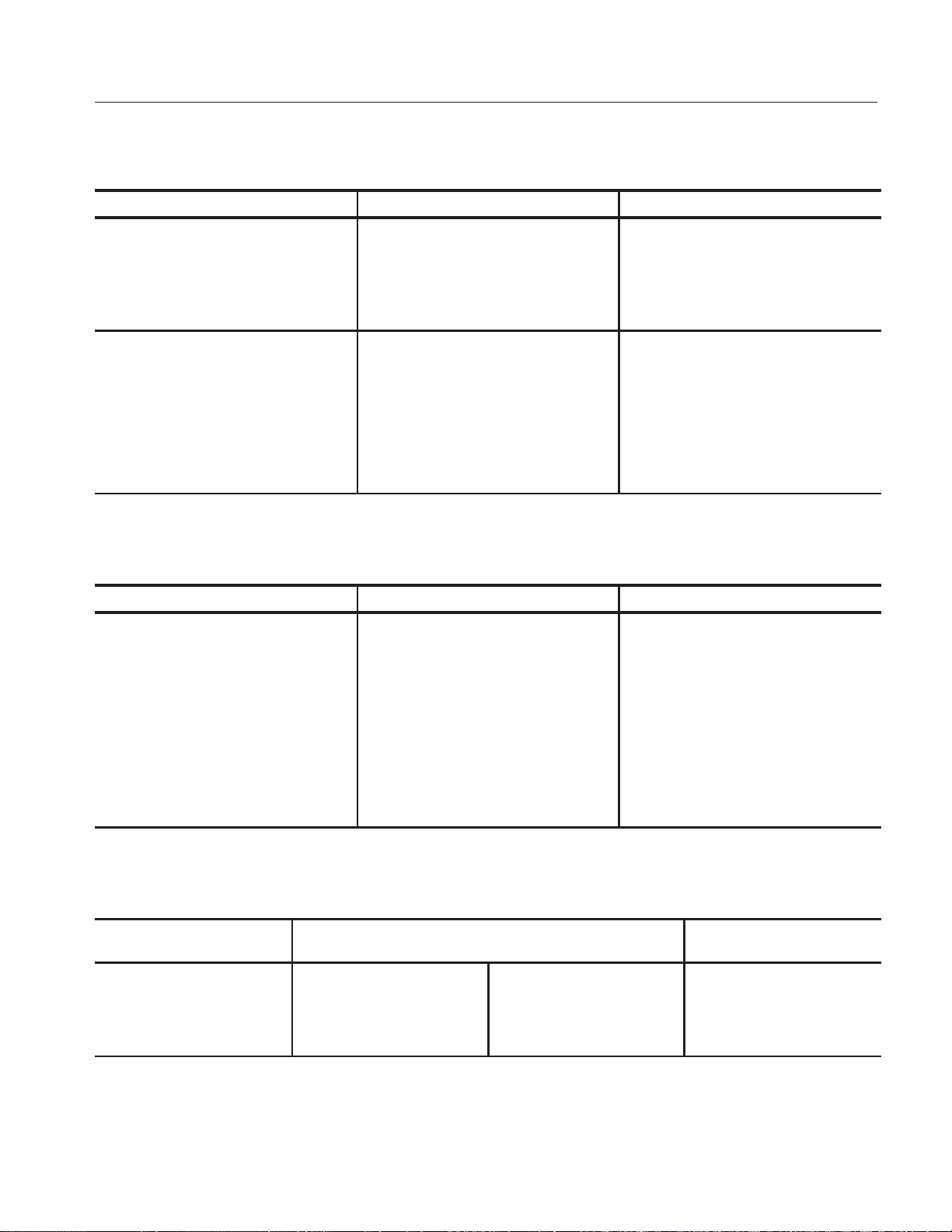
Specifications – TekRanger (serial nos. below B052000)
T able 1–22: Vertical System Measurements (Standard 1310 nm Singlemode, Options 04 and 06)
Characteristic Performance Requirement Supplemental Information
Linearity 3Ćminute average.
±0.02 dB/dB typical
From 9 dB above RMS floor to 1.5
dB below maximum signal level.
Measurement Accuracy
TwoĆPoint
Splice Loss
3 minute average, ± 0.1 dB/dB for
events 10 dB above 98% noise
floor, 95% confidence
LSA Fiber Loss
Reflectance
±4 dB maximum error below -40
dB. 10 m to 1 m pulsewidth.
Reflections may clip above -40
dB.
T able 1–23: Measurement Range (Standard 1310 nm Singlemode, Options 04 and 06)
Characteristic Performance Requirement Supplemental Information
Loss Threshold (dB) Max PW
0.05 500 m
0.2 2000 m
0.5 2000 m
1.0 2000 m
Measurement Range (dB)
Minimum Typical
10 13
18 20
20 22
21 23
IntelliTrace mode averaging and
analysis less than 3 minutes.
For isolated nonreflective event or
grouped NRĆreflective events.
Reflective event return loss >-40
dB; distance >4 km past NR event.
(This means that a small,
nonreflective event followed closely
by a small, reflective event will
reduce the repeatability of finding
these two events).
T able 1–24: Single-Event Distance Measurement Repeatability
Characteristic Performance Requirement
1
(Standard 1310 nm Singlemode, Options 04 and 06)
Supplemental
Information
Range from Front Panel
(dB)
Reflective
0 to 1.5
4
1.5 to (DR
ć8)
(DRć8) to DR
1
Multiply by 0.001% of range for timebase error. These data are for a 0.5 dB event with 95% probability on a single unit.
2
Reflectance greater than -45 dB, 0.5 dB loss.
3
Reflectance less than -60 dB, 0.5 dB loss.
4
DR is the dynamic range for 2000Ćm pulse width from table 1-25. DR is the 98% dynamic range, defined as dynamic range SNR=1 minus 1.5.
2
2.5 m
20 m
40 m
Nonreflective
2.5 m
20 m
160 m
3
IntelliTrace mode
1–27
TFS3031 TekRanger/TekRanger 2 Service Manual
Page 50

Specifications – TekRanger (serial nos. below B052000)
T able 1–25: Vertical System Dynamic Range (Standard 1310 nm Singlemode, Options 04 and 06)
Characteristic Performance Requirement Supplemental Information
Dynamic Range
Pulsewidth
2000 m
1000 m
500 m
100 m
50 m
20 m
10 m
5 m
1 m
Temperature Coefficient of
Dynamic Range -0.15 dB/oC for T 25o C
SNR=1 Typical
26 dB 28 dB
23 dB
21 dB 24 dB
14.5 dB
13 dB
10 dB
8.5 dB
7 dB
2.5
Dynamic range SNR=1 is defined
as the difference between the
extrapolated backscatter level at
the start of the fiber and the RMS
noise level.
Measured using a 4Ćkm test fiber
(Corning SMFĆ28, 8.5 mm core,
0.12 NA) after 3 minutes of
averaging.
Based on high APD and amplifier
gains. Low APD gain reduces 4
dB. Low amplifier gain reduces 5
dB.
A 0.5ĆdB front panel loss is
assumed.
1–28
TFS3031 TekRanger/TekRanger 2 Service Manual
Page 51

Specifications – TekRanger (serial nos. below B052000)
T able 1–26: Horizontal System Dead Zone (Standard 1310 nm Singlemode, Options 04 and 06)
Characteristic Performance Requirement Supplemental Information
Attenuation Dead Zone
Pulsewidth
2000 m
1000 m
500 m
100 m
50 m
20 m
10 m
5 m
1 m
Event Dead Zone
Pulsewidth
2000 m
1000 m
500 m
100 m
Typical
2300 m
1350 m
600 m
175 m
100 m
40 m
30 m 20 m
45 m
80 m
2250 m
1200 m
700 m
115 m
Attenuation dead zone is defined
as the distance between the initial
and final points, where the
backscatter level is disrupted
beyond ±0.5 dB due to
encountering a single reflective
event.
Based on reflective event with no
greater than -40 dB reflectance.
Based on 9 µm, 0.1 NA SM fiber.
Event dead zone is defined as the
distance between the initial and
final points, where the reflected
pulse amplitude is -1.5 dB down
from its peak value.
Based upon reflective event with
no greater than -40 dB
reflectance.
50 m
20 m
10 m
5 m
1 m
65 m
30 m
20 m
8 m
<5 m
TFS3031 TekRanger/TekRanger 2 Service Manual
1–29
Page 52
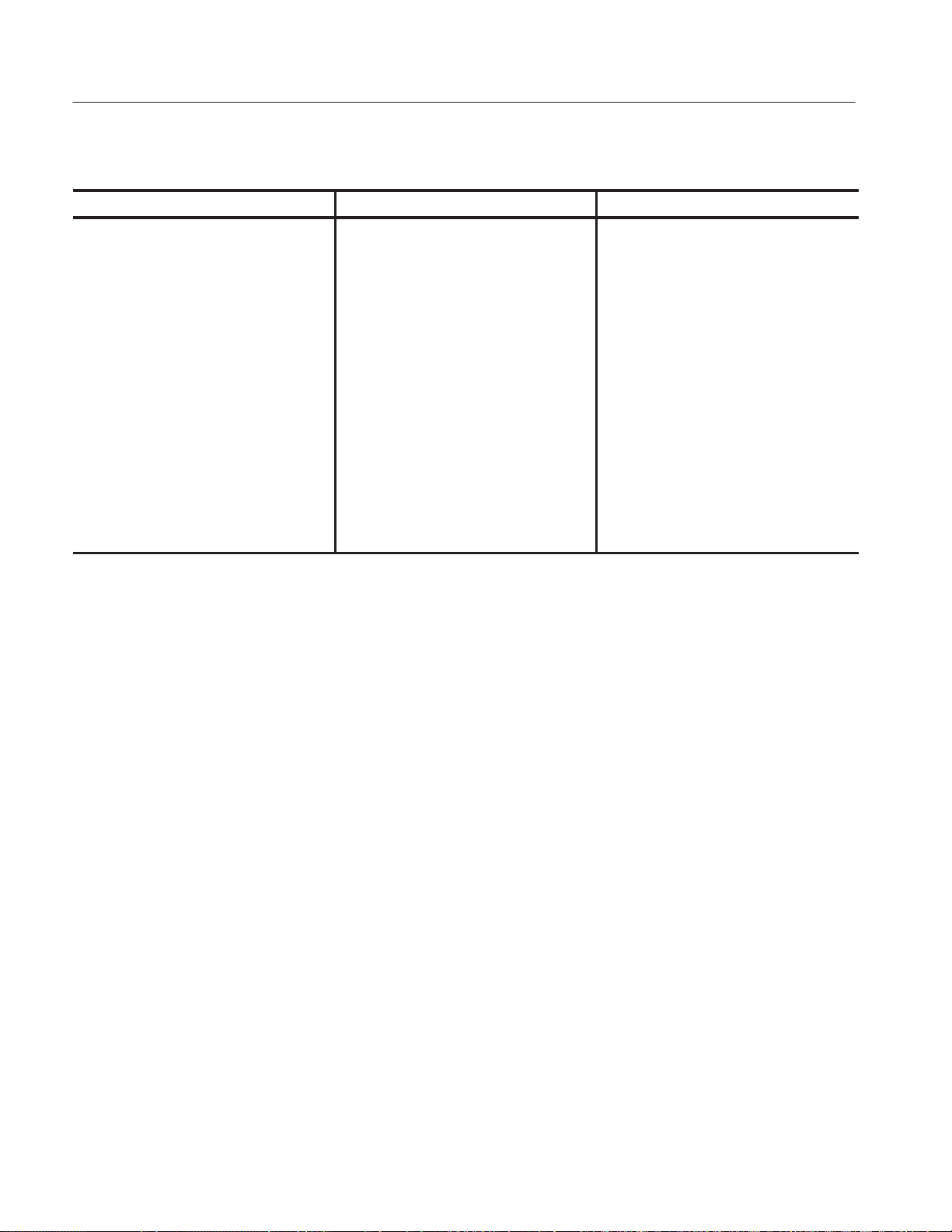
Specifications – TekRanger (serial nos. below B052000)
T able 1–27: Horizontal System Distance Span and Range (Standard 1310 nm Singlemode, Options 04 and 06)
Characteristic Performance Requirement Supplemental Information
Distance Span (Manual Mode)
Pulsewidth
2000 m
1000 m
500 m
100 m
50 m
20 m
10 m
5 m
1 m
160 km
160 km
80 km
40 km
40 km
20 km
10 km
5 km
1 km
Distance span is defined as the
length of the data acquisition
window for a single segment
acquisition in overview mode.
Span is determined by the sample
spacing and the number of
samples possible in the acquisition
window.
1–30
TFS3031 TekRanger/TekRanger 2 Service Manual
Page 53

Specifications – TekRanger (serial nos. below B052000)
Sample
Interleave
Density
T able 1–28: Sample Density, Pulsewidth, and Range Combinations (Standard 1310 nm Singlemode, Options 04 and
06)
Minimum
High
Sample
Pulsewidth Bandwidth
(m) (MHz)
1
Overview
Spacing
Overview
2
Factor
Overview Measurement Spans (km)
3
160 80 40 20 8 4 2 1
Spacing
2000 0.3 40 m 1x D D D D 1.25 m
1000 0.3 40 m 1x D D D D D 1.25 m
500 5 20 m 1x D D D D D D 1.25 m
100 5 10 m 1x D D D D D D 1.25 m
50 5 10 m 1x D D D D D D D 1.25 m
20 17 5 m 2x D D D D D D D 1.25 m
10 17 2.5 m 4x D D D D D 1.25 m
5 17 1.25 m 8x D D D D D 1.25 m
1 35 25 cm 40x D D D 25 cm
Note 1: Bandwidth is chosen based on a 3x minimum bandwidth required for pulsewidth resolution. The minimum bandwidth is
given by
b
+
Ă()Ă Ă 10Ă ń
Note 2: Sample spacing is chosen to obtain four data points on pulse.
Note 3: Interleave factor is based on a 10 MHz sampling rate.
0.35
T able 1–29: Bandwidth and Transient Characteristics (Standard 1310 nm Singlemode, Options 04 and 06)
Bandwidth (MHz) Risetime Fallslope
35 1 m = 10 ns 2.1 m/10 dB
17 2 m = 21 ns 4.3 m/10 dB
5 7 m = 70 ns 14.7 m/10 dB
0.3 117 m = 1170 ns 245 m/ 10 dB
1–31
TFS3031 TekRanger/TekRanger 2 Service Manual
Page 54

Specifications – TekRanger (serial nos. below B052000)
Standard 1550 nm Singlemode, Option 06
T able 1–30: Optical Signal Characteristics (Standard 1550 nm Singlemode, Option 06)
Characteristic Performance Requirement Supplemental Information
Displayed Pulsewidth Measured between the -1.5 dB
points relative to the top of the
pulse.
2000, 1000, 500, 100, 50, 20, 10, 5,
1 meters
Pulse Repetition Rate (Range)
160 km
80 km
40 km
20 km
10 km
5 km
2 km
1 km
Optical Output, Wavelength 1550 ±20 nm Spectral mean or centerĆofĆmass.
Optical Output, Spectral Width 10 nm
Optical Output, Amplitude Measured at peak value emitted
Laser Product Safety Classification CFR Class I and IEC Class 1 Per FDA and IEC
Temperature Coefficient of Laser
Wavelength (0.4 nm/oC) x (T -25o C)
Minimum specified values:
1600 ms
800 ms
400 ms
200 ms
100 ms
50 ms
20 ms
10 ms
RMS value of spectral energy is
timeĆaveraged mode from series of
pulses.
from front panel connector into 9
µm, NA=0.1, SM fiber.
60 mW maximum.
1–32
TFS3031 TekRanger/TekRanger 2 Service Manual
Page 55

Specifications – TekRanger (serial nos. below B052000)
T able 1–31: Vertical System Measurements (Standard 1550 nm Singlemode, Option 06)
Characteristic Performance Requirement Supplemental Information
Linearity 3Ćminute average.
±0.02 dB/dB typical
From 9 dB above RMS floor to 1.5
dB below maximum signal level.
Measurement Accuracy
TwoĆPoint
Splice Loss
LSA Fiber Loss
Reflectance
T able 1–32: Measurement Range (Standard 1550 nm Singlemode, Option 06)
Characteristic Performance Requirement Supplemental Information
Loss Threshold (dB) Max PW
0.05 500 m
0.2 2000 m
0.5 2000 m
1.0 2000 m
Measurement Range (dB)
Minimum Typical
911
16 18
18 20
19 21
3Ćminute average, ±0.1 dB/dB for
events 10 dB above 98% noise
floor, 95% confidence
±4 dB maximum error below -40
dB. 10 m to 1 m pulsewidth.
Reflections may clip above -40
dB.
IntelliTrace mode averaging and
analysis less than 3 minutes.
For isolated nonreflective event or
grouped NRĆreflective events.
Reflective event return loss >-40
dB; distance >1 km past NR event.
(This means that a small,
nonreflective event followed closely
by a small, reflective event will
reduce the repeatability of finding
these two events).
T able 1–33: Single-Event Distance Measurement Repeatability
Characteristic Performance Requirement
1
(Standard 1550 nm Singlemode, Option 06)
Supplemental
Information
Range from Front Panel
(dB)
Reflective
0 to 1
4
1 to (DR
ć8)
(DRć8) to DR
1
Multiply by 0.001% of range for timebase error. These data are for a 0.5 dB event with 95% probability on a single unit.
2
Reflectance greater than -45 dB, 0.5 dB loss.
3
Reflectance less than -60 dB, 0.5 dB loss.
4
DR is the dynamic range for 2000Ćm pulse width from table 1-34. DR is the 98% dynamic range, defined as dynamic range SNR=1 minus 1.5.
2
2.5 m
20 m
40 m
Nonreflective
2.5 m
20 m
160 m
3
IntelliTrace mode
1–33
TFS3031 TekRanger/TekRanger 2 Service Manual
Page 56

Specifications – TekRanger (serial nos. below B052000)
T able 1–34: Vertical System Dynamic Range (Standard 1550 nm Singlemode, Option 06)
Characteristic Performance Requirement Supplemental Information
Dynamic Range
Pulsewidth
2000 m
1000 m
500 m
100 m
50 m
20 m
10 m
5 m
1 m
Temperature Coefficient of
Dynamic Range
SNR=1 Typical
24 dB 26 dB
21.5 dB
20 dB 22 dB
13 dB
11.5 dB
8 dB
6.5 dB
5 dB
1 dB
Dynamic range SNR=1 is defined
as the difference between the
extrapolated backscatter level at
the start of the fiber and the RMS
noise level.
Based on high APD and amplifier
gains. Low APD gain reduces 4
dB. Low amplifier gain reduces 5
dB.
Measured using a 4 km test fiber
(Corning SMFĆ28, 8.5 mm core,
0.12 NA) after 3 minutes of
averaging.
A 0.5 dB front panel loss is
assumed.
-0.15 dB/oC for T 25o C
1–34
TFS3031 TekRanger/TekRanger 2 Service Manual
Page 57

Specifications – TekRanger (serial nos. below B052000)
T able 1–35: Horizontal System Dead Zone (Standard 1550 nm Singlemode, Option 06)
Characteristic Performance Requirement Supplemental Information
Attenuation Dead Zone
Pulsewidth
2000 m
1000
500 m
100 m
50 m
20 m
10 m
5 m
1 m
Event Dead Zone
Pulsewidth
2000 m
1000 m
500 m
100 m
Typical
2300 m
1350 m
600 m
175 m
100 m
40 m
30 m 20 m
45 m
80 m
2250 m
1200 m
700 m
115 m
Event dead zone is defined as the
distance between the initial and
final points, where the backscatter
level is disrupted beyond ±0.5 dB
due to encountering a single
reflective event.
Based on reflective event with no
greater than -40 dB reflectance.
Based on 9 µm, 0.1 NA SM fiber.
Event dead zone is defined as the
distance between the initial and
final points, where the reflected
pulse amplitude is -1.5 dB down
from its peak value.
Based upon reflective event with
no greater than -40 dB
reflectance.
50 m
20 m
10 m
5 m
1 m
65 m
30 m
20 m
8 m
<5 m
TFS3031 TekRanger/TekRanger 2 Service Manual
1–35
Page 58

Specifications – TekRanger (serial nos. below B052000)
T able 1–36: Horizontal System Distance Span and Range (Standard 1550 nm Singlemode, Option 06)
Characteristic Performance Requirement Supplemental Information
Distance Span (Manual Mode)
Pulsewidth
2000 m
1000 m
500 m
100 m
50 m
20 m
10 m
5 m
1 m
160 km
160 km
80 km
40 km
40 km
20 km
10 km
5 km
1 km
Distance span is defined as the
length of the data acquisition
window for a single segment
acquisition in overview mode.
Span is determined by the sample
spacing and the number of
samples possible in the acquisition
window.
1–36
TFS3031 TekRanger/TekRanger 2 Service Manual
Page 59

Specifications – TekRanger (serial nos. below B052000)
Sample
Interleave
Density
T able 1–37: Sample Density, Pulsewidth, and Range Combinations (Standard 1550 nm Singlemode, Option 06)
Minimum
High
Sample
Pulsewidth Bandwidth
(m) (MHz)
1
Overview
Spacing
Overview
2
Factor
Overview Measurement Spans (km)
3
160 80 40 20 8 4 2 1
Spacing
2000 0.3 40 m 1x D D D D 1.25 m
1000 0.3 40 m 1x D D D D D 1.25 m
500 5 20 m 1x D D D D D D 1.25 m
100 5 10 m 1x D D D D D D 1.25 m
50 5 10 m 1x D D D D D D D 1.25 m
20 17 5 m 2x D D D D D D D 1.25 m
10 17 2.5 m 4x D D D D D 1.25 m
5 17 1.25 m 8x D D D D D 1.25 m
1 35 25 cm 40x D D D 25 cm
Note 1: Bandwidth is chosen based on a 3x minimum bandwidth required for pulsewidth resolution. The minimum bandwidth is
given by
b
+
Ă()Ă Ă 10Ă ń
Note 2: Sample spacing is chosen to obtain four data points on pulse.
Note 3: Interleave factor is based on a 10 MHz sampling rate.
0.35
T able 1–38: Bandwidth and Transient Characteristics (Standard 1550 nm Singlemode, Option 06)
Bandwidth (MHz) Risetime Fallslope
35 1 m = 10 ns 2.1 m/10 dB
17 2 m = 21 ns 4.3 m/10 dB
5 7 m = 70 ns 14.7 m/10 dB
0.3 117 m = 1170 ns 245 m/ 10 dB
1–37
TFS3031 TekRanger/TekRanger 2 Service Manual
Page 60

Specifications – TekRanger (serial nos. below B052000)
Extended Range 1310 nm Singlemode, Option 08
T able 1–39: Optical Signal Characteristics (Extended Range 1310 nm Singlemode, Option 08)
Characteristic Performance Requirement Supplemental Information
Displayed Pulsewidth Measured between the -1.5 dB
points relative to the top of the
pulse.
2000,1000, 500, 100, 50, 20, 10, 5,
1 meters
Pulse Repetition Rate (Range)
160 km
80 km
40 km
20 km
10 km
5 km
2 km
1 km
Optical Output, Wavelength 1310 ±20 nm Spectral mean or centerĆofĆmass.
Optical Output, Spectral Width 10 nm
Optical Output, Amplitude Measured at peak value emitted
Laser Product Safety Classification CFR Class I and IEC Class 1 Per FDA and IEC
Temperature Coefficient of Laser
Wavelength (0.4 nm/oC) x (T -25o C)
Minimum specified values:
1600 ms
800 ms
400 ms
200 ms
100 ms
50 ms
20 ms
10 ms
RMS value of spectral energy is
timeĆaveraged mode from series of
pulses.
from front panel connector into 9
µm, NA=0.1, SM fiber.
110 mW maximum.
1–38
TFS3031 TekRanger/TekRanger 2 Service Manual
Page 61

Specifications – TekRanger (serial nos. below B052000)
T able 1–40: Vertical System Measurements (Extended Range 1310 nm Singlemode, Option 08)
Characteristic Performance Requirement Supplemental Information
Linearity 3Ćminute average.
±0.02 dB/dB typical
From 9 dB above RMS floor to 1.5
dB below maximum signal level.
Measurement Accuracy
TwoĆPoint
Splice Loss
3Ćminute average, ±0.1 dB/dB for
events 10 dB above the 98% noise
floor, 95% confidence.
LSA Fiber Loss
Reflectance
±4 dB maximum error below -40
dB. 10 m to 1 m pulsewidth.
Reflections may clip above -40
dB.
T able 1–41: Measurement Range (Extended Range 1310 nm Singlemode, Option 08)
Characteristic Performance Requirement Supplemental Information
Loss Threshold (dB) Max PW
0.05 500 m
0.2 2000 m
0.5 2000 m
1.0 2000 m
Measurement Range (dB)
Minimum Typical
14 17
22 24
24 26
25 27
IntelliTrace mode averaging and
analysis less than 3 minutes.
For isolated nonreflective event or
grouped NRĆreflective events.
Reflective event return loss >-40
dB; distance >1 km past NR event.
(This means that a small,
nonreflective event followed closely
by a small, reflective event will
reduce the repeatability of finding
these two events).
T able 1–42: Single-Event Distance Measurement Repeatability
Characteristic Performance Requirement
1
(Extended Range 1310 nm Singlemode, Option 08)
Supplemental
Information
Range from Front Panel
(dB)
Reflective
0 to 1.5
4
1.5 to (DR
ć8)
(DRć8) to DR
1
Multiply by 0.001% of range for timebase error. These data are for a 0.5 dB event with 95% probability on a single unit.
2
Reflectance greater than -45 dB, 0.5 dB loss.
3
Reflectance less than -60 dB, 0.5 dB loss.
4
DR is the dynamic range for 2000Ćm pulse width from table 1-43. DR is the 98% dynamic range, defined as dynamic range SNR=1 minus 1.5.
2
2.5 m
20 m
40 m
Nonreflective
2.5 m
20 m
160 m
3
IntelliTrace mode
1–39
TFS3031 TekRanger/TekRanger 2 Service Manual
Page 62

Specifications – TekRanger (serial nos. below B052000)
T able 1–43: Vertical System Dynamic Range (Extended Range 1310 nm Singlemode, Option 08)
Characteristic Performance Requirement Supplemental Information
Dynamic Range
Pulsewidth
2000
1000 m
500 m
100 m
50 m
20 m
10 m
5 m
1 m
Temperature Coefficient of
Dynamic Range
SNR=1 Typical
30 dB 32 dB
28 dB
25 dB 28 dB
19.5 dB
18 dB
15 dB
13.5 dB
12 dB
7.5 dB
Dynamic range SNR=1 is defined
as the difference between the
extrapolated backscatter level at
the start of the fiber and the RMS
noise level.
Based on high APD and amplifier
gains. Low APD gain reduces 4
dB. Low amplifier gain reduces 5
dB.
Measured using a 4 km test fiber
(Corning SMFĆ28, 8.5 mm core,
0.12 NA) after 3 minutes of
averaging.
A 0.5 dB front panel loss is
assumed.
-0.15 dB/oC for T 25o C
1–40
TFS3031 TekRanger/TekRanger 2 Service Manual
Page 63

Specifications – TekRanger (serial nos. below B052000)
T able 1–44: Horizontal System Dead Zone (Extended Range 1310 nm Singlemode, Option 08)
Characteristic Performance Requirement Supplemental Information
Attenuation Dead Zone
Pulsewidth
2000 m
1000 m
500 m
100 m
50 m
20 m
10 m
5 m
1 m
Event Dead Zone
Pulsewidth
2000 m
1000 m
500 m
100 m
Typical
2300 m
1350 m
600 m
175 m
100 m
40 m
30 m 20 m
45 m
80 m
2250 m
1200 m
700 m
115 m
Attenuation dead zone is defined
as the distance between the initial
and final points, where the
backscatter level is disrupted
beyond ±0.5 dB due to
encountering a single reflective
event.
Based on reflective event with no
greater than -40 dB reflectance.
Based on 9 µm, 0.1 NA SM fiber.
Event dead zone is defined as the
distance between the initial and
final points, where the reflected
pulse amplitude is -1.5 dB down
from its peak value.
Based on reflective event with no
greater than -40 dB reflectance.
50 m
20 m
10 m
5 m
1 m
65 m
30 m
20 m
8 m
<5 m
TFS3031 TekRanger/TekRanger 2 Service Manual
1–41
Page 64

Specifications – TekRanger (serial nos. below B052000)
T able 1–45: Horizontal System Distance Span and Range (Extended Range 1310 nm Singlemode, Option 08)
Characteristic Performance Requirement Supplemental Information
Distance Span (Manual Mode)
Pulsewidth
2000 m
1000 m
500 m
100 m
50 m
20 m
10 m
5 m
1 m
160 km
160 km
80 km
40 km
40 km
20 km
10 km
5 km
1 km
Distance span is defined as the
length of the data acquisition
window for a single segment
acquisition in overview mode.
Span is determined by the sample
spacing and the number of
samples possible in the acquisition
window.
1–42
TFS3031 TekRanger/TekRanger 2 Service Manual
Page 65

Specifications – TekRanger (serial nos. below B052000)
Sample
Interleave
Density
T able 1–46: Sample Density, Pulsewidth, and Range Combinations (Extended Range 1310 nm Singlemode, Option 08)
Minimum
High
Sample
Pulsewidth Bandwidth
(m) (MHz)
1
Overview
Spacing
Overview
2
Factor
Overview Measurement Spans (km)
3
160 80 40 20 8 4 2 1
Spacing
2000 0.3 40 m 1x D D D D 1.25 m
1000 0.3 40 m 1x D D D D D 1.25 m
500 5 20 m 1x D D D D D D 1.25 m
100 5 10 m 1x D D D D D D 1.25 m
50 5 10 m 1x D D D D D D D 1.25 m
20 17 5 m 2x D D D D D D D 1.25 m
10 17 2.5 m 4x D D D D D 1.25 m
5 17 1.25 m 8x D D D D 1.25 m
1 35 25 cm 40x D D D 25 cm
Note 1: Bandwidth is chosen based on a 3x minimum bandwidth required for pulsewidth resolution. The minimum bandwidth is
given by
b
+
Ă()Ă Ă 10Ă ń
Note 2: Sample spacing is chosen to obtain four data points on pulse.
Note 3: Interleave factor is based on a 10 MHz sampling rate.
0.35
T able 1–47: Bandwidth and Transient Characteristics (Extended Range 1310 nm Singlemode, Option 08)
Bandwidth (MHz) Risetime Fallslope
35 1 m = 10 ns 21.5 m/10 dB
17 2 m = 21 ns 4.3 m/10 dB
5 7 m = 70 ns 14.7 m/10 dB
0.3 117 m = 1170 ns 245 m/ 10 dB
1–43
TFS3031 TekRanger/TekRanger 2 Service Manual
Page 66

Specifications – TekRanger (serial nos. below B052000)
Extended Range 1550 nm Singlemode, Option 08
T able 1–48: Optical Signal Characteristics (Extended Range 1550 nm Singlemode, Option 08)
Characteristic Performance Requirement Supplemental Information
Displayed Pulsewidth Measured between the -1.5 dB
points relative to the top of the
pulse.
2000,1000, 500, 100, 50, 20, 10, 5,
1 meters
Pulse Repetition Rate (Range)
160 km
80 km
40 km
20 km
10 km
5 km
2 km
1 km
Optical Output, Wavelength 1550 ±20 nm Spectral mean or centerĆofĆmass.
Optical Output, Spectral Width 10 nm
Optical Output, Amplitude Measured at peak value emitted
Laser Product Safety Classification CFR Class I and IEC Class 1 Per FDA and IEC
Temperature Coefficient of Laser
Wavelength (0.4 nm/oC) x (T -25o C)
Minimum specified values:
1600 ms
800 ms
400 ms
200 ms
100 ms
50 ms
20 ms
10 ms
RMS value of spectral energy is
timeĆaveraged mode from series of
pulses.
from front panel connector into 9
µm, NA=0.1, SM fiber.
80 mW maximum.
1–44
TFS3031 TekRanger/TekRanger 2 Service Manual
Page 67

Specifications – TekRanger (serial nos. below B052000)
T able 1–49: Vertical System Measurements (Extended Range 1550 nm Singlemode, Option 08)
Characteristic Performance Requirement Supplemental Information
Linearity 3Ćminute average.
±0.02 dB/dB typical
From 9 dB above RMS floor to 1.5
dB below maximum signal level.
Measurement Accuracy
TwoĆPoint
Splice Loss
3Ćminute average, ±0.1 dB/dB for
events 10 dB above the 98% noise
floor, 95% confidence.
LSA Fiber Loss
Reflectance
±4 dB maximum error below -40
dB. 10 m to 1 m pulsewidth.
Reflections may clip above ć40 dB.
T able 1–50: Measurement Range (Extended Range 1550 nm Singlemode, Option 08)
Characteristic Performance Requirement Supplemental Information
Loss Threshold (dB) Max PW
0.05 500 m
0.2 2000 m
0.5 2000 m
1.0 2000 m
Measurement Range (dB)
Minimum Typical
13 15
20 22
22 24
23 25
IntelliTrace mode averaging and
analysis less than 3 minutes.
For isolated nonreflective event or
grouped NRĆreflective events.
Reflective event return loss >-40
dB; distance >1 km past NR event.
(This means that a small,
nonreflective event followed closely
by a small, reflective event will
reduce the repeatability of finding
these two events).
T able 1–51: Single-Event Distance Measurement Repeatability
Characteristic Performance Requirement
1
(Extended Range 1550 nm Singlemode, Option 08)
Supplemental
Information
Range from Front
Panel (dB)
Reflective
0 to 1
4
1 to (DR
ć8)
(DRć8) to DR
1
Multiply by 0.001% of range for timebase error. These data are for a 0.5 dB event with 95% probability on a single unit.
2
Reflectance greater than -45 dB, 0.5 dB loss.
3
Reflectance less than -60 dB, 0.5 dB loss.
4
DR is the dynamic range for 2000Ćm pulse width from table 1-52. DR is the 98% dynamic range, defined as dynamic range SNR=1 minus 1.5.
2
2.5 m
20 m
40 m
Nonreflective
2.5 m
20 m
160 m
3
IntelliTrace mode
1–45
TFS3031 TekRanger/TekRanger 2 Service Manual
Page 68

Specifications – TekRanger (serial nos. below B052000)
T able 1–52: Vertical System Dynamic Range (Extended Range 1550 nm Singlemode, Option 08)
Characteristic Performance Requirement Supplemental Information
Dynamic Range
Pulsewidth
2000 m
1000 m
500 m
100 m
50 m
20 m
10 m
5 m
1 m
Temperature Coefficient of
Dynamic Range
SNR=1 Typical
28 dB 30 dB
26 dB
24 dB 26 dB
18 dB
16.5 dB
13 dB
11.5 dB
10 dB
5.5 dB
Dynamic range SNR=1 is defined
as the difference between the
extrapolated backscatter level at
the start of the fiber and the RMS
noise level.
Based on high APD and amplifier
gains. Low APD gain reduces 4
dB. Low amplifier gain reduces 5
dB.
Measured using a 4 km test fiber
(Corning SMFĆ28, 8.5 mm core,
0.12 NA) after 3 minutes of
averaging.
A 0.5 dB front panel loss is
assumed.
-0.15 dB/oC for T 25o C
1–46
TFS3031 TekRanger/TekRanger 2 Service Manual
Page 69

Specifications – TekRanger (serial nos. below B052000)
T able 1–53: Horizontal System Dead Zone (Extended Range 1550 nm Singlemode, Option 08)
Characteristic Performance Requirement Supplemental Information
Attenuation Dead Zone
Pulsewidth
2000 m
1000 m
500 m
100 m
50 m
20 m
10 m
5 m
1 m
Event Dead Zone
Pulsewidth
2000 m
1000 m
500 m
100 m
Typical
2300 m
1350 m
600 m
175 m
100 m
40 m
30 m 20 m
45 m
80 m
2250 m
1200 m
700 m
115 m
Attenuation dead zone is defined
as the distance between the initial
and final points, where the
backscatter level is disrupted
beyond ±0.5 dB due to
encountering a single reflective
event.
Based on reflective event with no
greater than -40 dB reflectance.
Based on 9 µm, 0.1 NA SM fiber.
Event dead zone is defined as the
distance between the initial and
final points, where the reflected
pulse amplitude is -1.5 dB down
from its peak value.
Based upon reflective event with
no greater than -40 dB
reflectance.
50 m
20 m
10 m
5 m
1 m
65 m
30 m
20 m
8 m
<5 m
TFS3031 TekRanger/TekRanger 2 Service Manual
1–47
Page 70

Specifications – TekRanger (serial nos. below B052000)
T able 1–54: Horizontal System Distance Span and Range (Extended Range 1550 nm Singlemode, Option 08)
Characteristic Performance Requirement Supplemental Information
Distance Span (Manual Mode)
Pulsewidth
2000 m
1000 m
500 m
100 m
50 m
20 m
10 m
5 m
1 m
160 km
160 km
80 km
40 km
40 km
20 km
10 km
5 km
1 km
Distance span is defined as the
length of the data acquisition
window for a single segment
acquisition in overview mode.
Span is determined by the sample
spacing and the number of
samples possible in the acquisition
window.
1–48
TFS3031 TekRanger/TekRanger 2 Service Manual
Page 71

Specifications – TekRanger (serial nos. below B052000)
Sample
Interleave
Density
T able 1–55: Sample Density, Pulsewidth, and Range Combinations (Extended Range 1550 nm Singlemode, Option 08)
Minimum
High
Sample
Pulsewidth Bandwidth
(m) (MHz)
1
Overview
Spacing
Overview
2
Factor
Overview Measurement Spans (km)
3
160 80 40 20 8 4 2 1
Spacing
2000 0.3 40 m 1x D D D D 1.25 m
1000 0.3 40 m 1x D D D D D 1.25 m
500 5 20 m 1x D D D D D D 1.25 m
100 5 10 m 1x D D D D D D 1.25 m
50 5 10 m 1x D D D D D D D 1.25 m
20 17 5 m 2x D D D D D D D 1.25 m
10 17 2.5 m 4x D D D D D 1.25 m
5 17 1.25 m 8x D D D D 1.25 m
1 35 25 cm 40x D D D 25 cm
Note 1: Bandwidth is chosen based on a 3x minimum bandwidth required for pulsewidth resolution. The minimum bandwidth is
given by
b
+
Ă()Ă Ă 10Ă ń
Note 2: Sample spacing is chosen to obtain four data points on pulse.
Note 3: Interleave factor is based on a 10 MHz sampling rate.
0.35
T able 1–56: Bandwidth and Transient Characteristics (Extended Range 1550 nm Singlemode, Option 08)
Bandwidth (MHz) Risetime Fallslope
35 1 m = 10 ns 1.5 m/10 dB
17 2 m = 21 ns 3.7 m/10 dB
5 7 m = 70 ns 14.7 m/10 dB
0.3 117 m = 1170 ns 245 m/ 10 dB
1–49
TFS3031 TekRanger/TekRanger 2 Service Manual
Page 72

Specifications – TekRanger (serial nos. below B052000)
Extended Range 1550 nm Singlemode, Option 09
T able 1–57: Optical Signal Characteristics (Extended Range 1550 nm Singlemode, Option 09)
Characteristic Performance Requirement Supplemental Information
Displayed Pulsewidth Measured between the -1.5 dB
points relative to the top of the
pulse.
2000,1000, 500, 100, 50, 20, 10, 5,
1 meters
Pulse Repetition Rate (Range)
160 km
80 km
40 km
20 km
10 km
5 km
2 km
1 km
Optical Output, Wavelength 1550 ±20 nm Spectral mean or centerĆofĆmass.
Optical Output, Spectral Width 10 nm
Optical Output, Amplitude Measured at peak value emitted
Laser Product Safety Classification CFR Class I and IEC Class 1 Per FDA and IEC
Temperature Coefficient of Laser
Wavelength (0.4 nm/oC) x (T -25o C)
Minimum specified values:
1600 ms
800 ms
400 ms
200 ms
100 ms
50 ms
20 ms
10 ms
RMS value of spectral energy is
timeĆaveraged mode from series of
pulses.
from front panel connector into 9
µm, NA=0.1, SM fiber.
145 mW maximum.
1–50
TFS3031 TekRanger/TekRanger 2 Service Manual
Page 73

Specifications – TekRanger (serial nos. below B052000)
T able 1–58: Vertical System Measurements (Extended Range 1550 nm Singlemode, Option 09)
Characteristic Performance Requirement Supplemental Information
Linearity 3Ćminute average.
±0.02 dB/dB typical
From 9 dB above RMS floor to 1.5
dB below maximum signal level.
Measurement Accuracy
TwoĆPoint
Splice Loss
3Ćminute average, ±0.1 dB/dB for
events 10 dB above the 98% noise
floor, 95% confidence.
LSA Fiber Loss
Reflectance
±4 dB maximum error below -40
dB. 10 m to 1 m pulsewidth.
Reflections may clip above ć40 dB.
T able 1–59: Measurement Range (Extended Range 1550 nm Singlemode, Option 09)
Characteristic Performance Requirement Supplemental Information
Loss Threshold (dB) Max PW
0.05 500 m
0.2 2000 m
0.5 2000 m
1 2000 m
Measurement Range (dB)
Minimum Typical
17 18
22 23
24 25
25 26
IntelliTrace mode averaging and
analysis less than 5 minutes.
For isolated nonreflective event or
grouped NRĆreflective events.
Reflective event return loss >-40
dB; distance >1 km past NR event.
(This means that a small,
nonreflective event followed closely
by a small, reflective event will
reduce the repeatability of finding
these two events).
T able 1–60: Single-Event Distance Measurement Repeatability
1
(Extended Range 1550 nm Singlemode, Option 09)
Characteristic Performance Requirement
Range from Front
Panel (dB)
Reflective
0 to 5
5 to 12
12 to 14
14 to >20
1
Multiply by 0.001% of range for timebase error. These data are for a 0.5 dB event with 95% probability on a single unit.
2
Reflectance greater than -45 dB, 0.5 dB loss.
3
Reflectance less than -60 dB, 0.5 dB loss.
2
5 m
10 m
20 m
40 m
Nonreflective
5 m
10 m
40 m
160 m
3
IntelliTrace mode
TFS3031 TekRanger/TekRanger 2 Service Manual
Supplemental
Information
1–51
Page 74

Specifications – TekRanger (serial nos. below B052000)
T able 1–61: Vertical System Dynamic Range (Extended Range 1550 nm Singlemode, Option 09)
Characteristic Performance Requirement Supplemental Information
Dynamic Range
Pulsewidth
2000 m
1000 m
500 m
100 m
50 m
20 m
10 m
5 m
1 m
Temperature Coefficient of
Dynamic Range
SNR=1 Typical
30 dB 31 dB
29 dB
28 dB 29 dB
21 dB
19 dB
16 dB
14.5 dB
13 dB
8.5 dB
Dynamic range SNR=1 is defined
as the difference between the
extrapolated backscatter level at
the start of the fiber and the RMS
noise level.
Based on high APD and amplifier
gains. Low APD gain reduces 4
dB. Low amplifier gain reduces 5
dB.
Measured using a 4Ćkm test fiber
(Corning SMFĆ28, 8.5 mm core,
0.12 NA) after 3 minutes of
averaging.
A 0.5ĆdB front panel loss is
assumed.
-0.15 dB/oC for T 25o C
1–52
TFS3031 TekRanger/TekRanger 2 Service Manual
Page 75

Specifications – TekRanger (serial nos. below B052000)
T able 1–62: Horizontal System Dead Zone (Extended Range 1550 nm Singlemode, Option 09)
Characteristic Performance Requirement Supplemental Information
Attenuation Dead Zone
Pulsewidth
2000 m
1000 m
500 m
100 m
50 m
20 m
10 m
5 m
1 m
Event Dead Zone
Pulsewidth
2000 m
1000 m
500 m
100 m
Typical
2300 m
1350 m
600 m
175 m
100 m
40 m
30 m 20 m
45 m
80 m
2250 m
1200 m
700 m
115 m
Attenuation dead zone is defined
as the distance between the initial
and final points, where the
backscatter level is disrupted
beyond ±0.5 dB due to
encountering a single reflective
event.
Based on reflective event with no
greater than -40 dB reflectance.
Based on 9 µm, 0.1 NA SM fiber.
Event dead zone is defined as the
distance between the initial and
final points, where the reflected
pulse amplitude is -1.5 dB down
from its peak value.
Based upon reflective event with
no greater than -40 dB
reflectance.
50 m
20 m
10 m
5 m
1 m
65 m
30 m
20 m
8 m
<5 m
TFS3031 TekRanger/TekRanger 2 Service Manual
1–53
Page 76

Specifications – TekRanger (serial nos. below B052000)
T able 1–63: Horizontal System Distance Span and Range (Extended Range 1550 nm Singlemode, Option 09)
Characteristic Performance Requirement Supplemental Information
Distance Span (Manual Mode)
Pulsewidth
2000 m
1000 m
500 m
100 m
50 m
20 m
10 m
5 m
1 m
160 km
160 km
80 km
40 km
40 km
20 km
10 km
5 km
1 km
Distance span is defined as the
length of the data acquisition
window for a single segment
acquisition in overview mode.
Span is determined by the sample
spacing and the number of
samples possible in the acquisition
window.
1–54
TFS3031 TekRanger/TekRanger 2 Service Manual
Page 77

Specifications – TekRanger (serial nos. below B052000)
Sample
Interleave
Density
T able 1–64: Sample Density, Pulsewidth, and Range Combinations (Extended Range 1550 nm Singlemode, Option 09)
Minimum
High
Sample
Pulsewidth Bandwidth
(m) (MHz)
1
Overview
Spacing
Overview
2
Factor
Overview Measurement Spans (km)
3
160 80 40 20 8 4 2 1
Spacing
2000 0.3 40 m 1x D D D D 1.25 m
1000 0.3 40 m 1x D D D D D 1.25 m
500 5 20 m 1x D D D D D D 1.25 m
100 5 10 m 1x D D D D D D 1.25 m
50 5 10 m 1x D D D D D D D 1.25 m
20 17 5 m 2x D D D D D D D 1.25 m
10 17 2.5 m 4x D D D D D 1.25 m
5 17 1.25 m 8x D D D D 1.25 m
1 35 25 cm 40x D D D 25 cm
Note 1: Bandwidth is chosen based on a 3x minimum bandwidth required for pulsewidth resolution. The minimum bandwidth is
given by
b
+
Ă()Ă Ă 10Ă ń
Note 2: Sample spacing is chosen to obtain four data points on pulse.
Note 3: Interleave factor is based on a 10 MHz sampling rate.
0.35
T able 1–65: Bandwidth and Transient Characteristics (Extended Range 1550 nm Singlemode, Option 09)
Bandwidth (MHz) Risetime Fallslope
35 1 m = 10 ns 2.1 m/10 dB
17 2 m = 21 ns 4.3 m/10 dB
5 7 m = 70 ns 14.7 m/10 dB
0.3 117 m = 1170 ns 245 m/ 10 dB
1–55
TFS3031 TekRanger/TekRanger 2 Service Manual
Page 78

Specifications – TekRanger (serial nos. below B052000)
Power
Battery Pack 14.4 V, 2.8 amp/hr, NiCad
Battery Charge Time
(Discharged Battery) 4 hours nonoperating at room
temperature
Typical Battery Life (In Instrument)
Normal Use
Shelf Life
Power/Charger Adapter Output 15.5 VDC, 43 W max
DC Input 9 to16 VDC, 43 W max
Power Consumption Max 35 W; typical 8 to 10 W
1
Backlight off, acquire IntelliTrace waveform, review (1 minute), add comments (2 minutes),
save to internal storage, set up for next acquisition (2 minutes), repeat.
4.5 hours typical
70% cap after 1 mo at 20o C
50% cap after 8 days at 50o C
Inrush current < 5 A for 75 ms.
1
Display
Readout Resolution
Distance
Loss
Measurement Readout Range
Distance
Loss
0.25 m (0.8 ft) minimum
0.001 dB
0.001 km to 160 km (93.2 miles)
0.001 dB to 22.0 dB
Size and Weight
Weight
SingleĆport instrument w/battery only
SingleĆport instrument incl. std. accessories
DualĆport instrument w/battery only
DualĆport instrument incl. std. accessories
Dimensions 29.21 cm wide X 11.4 cm high
<4.31 kg (<9.5 lbs)
<5.90 kg (<13 lbs)
<4.77 kg (<10.5 lbs)
<6.22 kg (<13.7 lbs)
X 24.1 cm long
(11.5 in wide X 4.5 in high
X 9.5 in long)
1–56
TFS3031 TekRanger/TekRanger 2 Service Manual
Page 79

RS232C Serial Port
Specifications – TekRanger (serial nos. below B052000)
DB9 Configuration as DTE
(Same as PC/AT Cable)
Flow Control None, RTS/CTS, XON/XOFF, DTR
Data Rates 1200; 2400; 4800; 9600;
Printers Supported Epson, Seiko DPU411,
EIA RS232C levels
IBM AT style DB9 male
DB9 connector pinouts:
1 DCD (in)
2 RD (in)
3 TD (out)
4 DTR (out)
5 signal ground
6 DSR (in)
7 RTS (out)
8 CTS (in)
9 RI (in)
19200, 38400 baud
HP ThinkJet, HP LaserJet,
HP DeskJet, PostScript
Parallel Port
25ĆPin female D Subminiature Standard PC type parallel printer
interface.
Printers Supported Epson, Seiko DPU411,
HP ThinkJet, HP LaserJet,
HP DeskJet, PostScript
Keyboard Port
6Ćpin miniĆDIN IBM PS2Ćstyle connector
Keyboards supported IBM PCĆAT type (compatibility and EMC specifications
guaranteed only with Tektronix keyboard option 19)
Languages: USA, French, German, Spanish, Portuguese,
Italian, Finnish
Power capability 500 mA maximum available for keyboard (at 5 VDC). (If above
this level, keyboard power turns off. Power to instrument must
be cycled off, then on to restore keyboard power.)
TFS3031 TekRanger/TekRanger 2 Service Manual
1–57
Page 80

Specifications – TekRanger (serial nos. below B052000)
Environmental
Characteristic Performance Requirement Supplemental Information
Temperature
Option 11
Humidity
Option 11
1
o
Operating: 0o C to 40
(32o F to 104o F)
Nonoperating: -20
(Ć4o F to 140o F)
Operating (disk read/write):
o
5o C to 40
C (41o F to 104o F)
Nonoperating: -20o C to 60
(Ć4o F to 140o F)
Operating: 10 to 95% relative
humidity, noncondensing
Nonoperating: 10 to 95% relative
humidity, noncondensing
Operating (disk read/write):
20 to 80% noncondensing
Nonoperating: 10 to 90%
noncondensing
C
o
C to 60
Test per Tek 062Ć2847Ć00, Class 3,
with the exception of the
o
C
o
C
temperature extremes.
Test per Tek 062Ć2847Ć00, Class 3,
with the exception of the humidity
limits.
Maximum wet bulb temperature:
o
C (104o F)
40
Maximum wet bulb temperature:
o
40
C (104o F)
Maximum wet bulb temperature:
o
29.4
C (85o F)
Maximum wet bulb temperature:
o
C (104o F)
40
Altitude (Maximum) Operating: 15,000 ft (4.6 km)
Nonoperating: 50,000 ft (15.2 km)
Water Resistance
Random Vibration
3
2
Drip proof Test per MILĆTĆ28800E, Type III,
Operating (when Option 11 not
installed):
Frequency range: 5 to 500 Hz
Acceleration: 0.31 GRMS
Nonoperating:
Frequency range: 5 to 500 Hz
Acceleration: 2.46 GRMS
Sine Vibration
2
Operating:
Frequency sweep: 10 to 500 Hz
Acceleration: 1.5 G maximum
Option 11
Operating (disk read/write):
Frequency sweep: 10 to 100 Hz
Acceleration: 1.5 G maximum
Frequency sweep: 100 to 200 Hz
Acceleration: 1 G maximum
Frequency sweep: 200 to 500 Hz
Acceleration: 0.5 G maximum
Test per Tek 062Ć2847Ć00, Class 3
Class 3, Style C
Test per Tek 062Ć2858Ć00, Class 3
Test per Bellcore TRĆNWTĆ001138
1–58
TFS3031 TekRanger/TekRanger 2 Service Manual
Page 81

Specifications – TekRanger (serial nos. below B052000)
Characteristic Supplemental InformationPerformance Requirement
Bench Handling, Operating Height: 4 inches (10 cm)
Orientation: all sides
Surface: solid work bench
Duration: 1 drop per edge
Drop, Free Fall, Nonoperating
2
Height: 30 inches
Orientation: on its back
Surface: concrete
Duration: 1 drop
Bellcore TR-NWT-001138,
paragraph 5.2.1.3
Shock (Maximum)
Option 11
Package Product
2
Operating: 50 G
Operating (disk read/write): 5 G
Tek 062Ć2858Ć00 Test per Tek 062Ć2858Ć00,
Shock/Vibration/Drop,
Nonoperating
Hard Carrying Case Drop,
Nonoperating
Height: 30 inches
Orientation: all sides and corners
Surface: concrete
Duration: 14 total drops
EMC
Emissions:
Radiated Emissions
FCC Part 15, Subpart B, Class A
EN55011, Class A
Test per MILĆTĆ28800E, Type III,
Class 3, Style C
Test per BellcoreTRĆNWTĆ001138
Test per Tek 062Ć2858Ć00, Class 3
distribution cycle 1 with the
exception of increasing the drop
height to 30 inches per Bellcore
TRĆNWTĆ001138
Test per Bellcore TRĆNWTĆ001138
Test per MPĆ4 (1987)
Test per CISPR 11, Class A
Power Harmonic
Conducted Emissions
EN60555-2
FCC Part 15, Subpart B, Class A
EN55011, Class A
Test per EN60555Ć2
Test per MPĆ4 (1987)
Test per CISPR 11, Class A
Immunity:
Electrostatic Discharge
RF Radiated
Fast Transients
Surge
Dust Resistance Instrument is dust resistant by
IEC 801Ć2
IEC 801Ć3
IEC 801Ć4
IEC 801Ć5
Test per IEC 801Ć2
Test Per IEC 801Ć3
Test Per IEC 801Ć4
Test per IEC 801Ć5
Bellcore TRĆNWTĆ001138
design
Fungus Inert Enclosure and electronics are
fungus inert by design
1
During nonoperating environmental conditions, remove either the power/charger adapter power cord or cigarette lighter
adapter power cord from the power/charger adapter port on the instrument.
2
For Option 11 instruments, remove disk from disk drive.
3
Instrument in soft carrying case with front flap closed.
As specified per MILĆTĆ28800E,
Type III, Class 3, Style C
TFS3031 TekRanger/TekRanger 2 Service Manual
1–59
Page 82

Specifications – TekRanger (serial nos. below B052000)
1–60
TFS3031 TekRanger/TekRanger 2 Service Manual
Page 83

Specifications – TekRanger 2 (serial nos. B052000 and above)
Standard 850 nm Multimode, Options 01 and 03
T able 1–66: Optical Signal Characteristics (850 nm Multimode, Options 01 and 03)
Characteristic Performance Requirement Supplemental Information
Displayed Pulse Width Measured between the -3.0 dB
points relative to the top of the
pulse.
10, 5, 1 meters.
Pulse Repetition Time (PRT)
Pulse Width
10 m
5 m
1 m
Optical Output, Wavelength 850 ±30 nm Spectral mean or center of mass
Optical Output, Spectral Width 10 nm FWHM typical.
Optical Output, Amplitude Measured at peak value emitted
Laser Product Safety Classification CFR Class I and IEC Class 1 FDA CFR 21 dated 4/1/95 and
Minimum Typical
PRT (ms): PRT (ms):
184 ms 200 ms
92 ms 175 ms
19 ms 150 ms
Minimum reflects limit for laser
safety classification. Typical reflects
hardware/software constraints at
product introduction. Controlled by
system software and not directly
checked in the performance
verification procedure.
provided by laser manufacturer.
RMS value of spectral energy is
timeĆaveraged mode from series of
pulses.
from front panel connector into
62.5 µm, NA=0.28, GI fiber.
3 W maximum
IEC 825-1 dated 11/93.
< 4.0 W peak emitted from laser
into laser pigtail.
For calculation refer to project
archive. (lnitial work work was
done in CNA Tektronix Engineering
notebook #35, pp. 30 - 37.)
Temperature Coefficient of Laser
Wavelength (0.25 nm/oC) x (T -25o C) typical
TFS3031 TekRanger/TekRanger 2 Service Manual
1–61
Page 84

Specifications – TekRanger 2 (serial nos. B052000 and above)
T able 1–67: Vertical System Measurements (850 nm Multimode, Options 01 and 03)
Characteristic Performance Requirement Supplemental Information
Linearity ±0.02 dB/dB typical 3Ćminute average
From 12 dB above RMS floor to 1.5
dB below maximum signal level.
Measurement Repeatability
±0.1 dB/dB typical 3Ćminute average
TwoĆPoint
Splice Loss
LSA Fiber Loss
For events 10 dB above 98% noise
floor, 95% confidence.
Reflectance ±2 dB typical NonĆclipped reflection.
T able 1–68: Single-Event Distance Measurement Repeatability1 (850 nm Multimode, Options 01 and 03)
Characteristic Performance Requirement
Range from Front
Reflective
Panel (dB)
0 to 10
> 10
1
Multiply by 0.001% of range for timebase error. These data are for a 0.5 dB event with 95% probability.
2
Reflectance greater than -45 dB, 0.5 dB loss.
3
Reflectance less than -60 dB, 0.5 dB loss.
2
typical
2.5 m
5 m
Nonreflective
3
typical
2.5 m
15 m
Supplemental
Information
IntelliTrace mode
1–62
TFS3031 TekRanger/TekRanger 2 Service Manual
Page 85

Specifications – TekRanger 2 (serial nos. B052000 and above)
T able 1–69: Vertical System Dynamic Range (850 nm Multimode, Options 01 and 03)
Characteristic Performance Requirement Supplemental Information
Dynamic Range
Pulse Width
10 m
5 m
1 m
Temperature Coefficient of
Dynamic Range -0.15 dB/oC for T 25o C, typical
1. RMS in this test is defined as the standard deviation.
27 dB 31 dB
17.0 dB 21 dB
typical:
24.5 dB
SNR =1. Dynamic range SNR=1 is
defined as the difference between
the extrapolated backscatter level
at the start of the fiber and the
1
noise floor.
RMS
Dynamic range 98% is defined as
the difference between the
extrapolated backscatter level at
the start of the fiber and the 98%
level of the noise.
(DR 98%) = (DR SNR=1) Ć 1.5 dB.
Measured using a 62.5 µm, 0.28
NA GI fiber after 3 minutes of
averaging.
A 0.5 dB front panel loss is
assumed.
T able 1–70: System Measurement Accuracy (850 nm Multimode, Options 01 and 03)
Characteristic Performance Requirement Supplemental Information
Distance ±5.0 m Verified on the TFS3031 Distance
Accuracy Test Fixture on every
instrument built in Manufacturing
and on instruments that are
repaired in Service.
Intellitrace only.
Does not take into account errors
in index of refraction and cabling
factor.
TFS3031 TekRanger/TekRanger 2 Service Manual
1–63
Page 86

Specifications – TekRanger 2 (serial nos. B052000 and above)
T able 1–71: Horizontal System Dead Zone (850 nm Multimode, Options 01 and 03)
Characteristic Performance Requirement Supplemental Information
Attenuation Dead Zone
Pulse Width
10 m
5 m
1 m
Event Dead Zone
Pulse Width
10 m
5 m
1 m
20 m 16 m
14 m 8.0 m
19 m 11 m
<5 m 3.5 m
typical:
10 m
typical
7 m
Attenuation dead zone is defined
as the distance between the initial
and final points, where the
backscatter level is disrupted
beyond ±0.5 dB due to
encountering a single reflective
event.
Based on reflective event with no
greater than -40 dB reflectance.
Based on 62.5 µm, 0.28 NA GI
fiber.
Event dead zone is defined as the
distance between the initial and
final points, where the reflected
pulse amplitude is -3.0 dB down
from its peak value.
T able 1–72: Horizontal System Distance Span and Range (850 nm Multimode, Options 01 and 03)
Characteristic Performance Requirement Supplemental Information
Distance Span (Manual Mode)
Pulse Width
10 m
5 m
1 m
10 km
5 km
1 km
Distance span is defined as the
length of the data acquisition
window for a single segment
acquisition in overview mode.
Span is determined by the sample
spacing and the number of
samples possible in the acquisition
window.
Controlled by system software and
not directly checked in the
performance verification
procedure.
1–64
TFS3031 TekRanger/TekRanger 2 Service Manual
Page 87

Specifications – TekRanger 2 (serial nos. B052000 and above)
Width
Sample
Interleave
Density
directly checked in the
T able 1–73: Sample Density, Pulsewidth, and Range Combinations (850 nm Multimode, Options 01 and 03)
Minimum
High
Sample
Pulse
(m)
Bandwidth
1
(MHz)
Overview
Spacing
2
Overview
3 10 4 2 1
Factor
Overview Measurement Spans (km)
Spacing
10 20 2.5 m 4x D D D D 1.25 m
5 20 1.25 m 8x D D D D 1.25 m
1 35 25 cm 40x D D D 25 cm
Note 1: Bandwidth is chosen based on a 3x minimum bandwidth required for pulse width resolution. The minimum bandwidth is
given by
b
+
Ă()Ă Ă 10Ă ń
Note 2: Sample spacing is chosen to obtain four or five data points on pulse.
Note 3: Interleave factor is based on a 10 MHz sampling rate.
0.35
T able 1–74: Bandwidth and Transient Characteristics (850 nm Multimode, Options 01 and 03)
Bandwidth (MHz) Risetime Falltime
35 1 m = 10 ns 1 m/10 dB
20 1.75 m = 17.5 ns 1.75 m/10 dB
Controlled by system
software and not
performance verification
procedure.
TFS3031 TekRanger/TekRanger 2 Service Manual
1–65
Page 88

Specifications – TekRanger 2 (serial nos. B052000 and above)
Standard 1300 nm Multimode, Option 03
T able 1–75: Optical Signal Characteristics (1300 nm Multimode, Option 03)
Characteristic Performance Requirement Supplemental Information
Displayed Pulse Width Measured between the -3.0 dB
points relative to the top of the
pulse.
100, 50, 20, 10, 5, 1 meters
Pulse Repetition Time (PRT)
Pulse Width
100 m
50 m
20 m
10 m
5 m
1 m
Optical Output, Wavelength 1300 ±30 nm Spectral mean or center of mass
Optical Output, Spectral Width 10 nm FWHM typical.
Optical Output, Amplitude Measured at peak value emitted
Laser Product Safety Classification CFR Class I and IEC Class 1 FDA CFR 21 dated 4/1/95 and
Minimum Typical
PRT (us): PRT (us):
62 us 650 us
31 us 600 us
13 us 550 us
7 us 500 us
4 us 450 us
1 us 400 us
Minimum reflects limit for laser
safety classification. Typical reflects
hardware/software constraints at
product introduction. Controlled by
system software and not directly
checked in the performance
verification procedure.
provided by laser manufacturer.
RMS value of spectral energy is
timeĆaveraged mode from series of
pulses.
from front panel connector into
62.5 µm, NA=0.28, GI fiber.
250 mW maximum
IEC 825-1 dated 11/93.
< 1.0 W peak emitted from laser
into laser pigtail.
For calculation refer to project
archive. (lnitial work work was
done in CNA Tektronix Engineering
notebook #35, pp. 59 - 62.)
Temperature Coefficient of Laser
Wavelength (0.4 nm/oC) x (T -25o C) typical
1–66
TFS3031 TekRanger/TekRanger 2 Service Manual
Page 89

Specifications – TekRanger 2 (serial nos. B052000 and above)
T able 1–76: Vertical System Measurements (1300 nm Multimode, Option 03)
Characteristic Performance Requirement Supplemental Information
Linearity ±0.02 dB/dB typical 3Ćminute average
From 12 dB above RMS floor to 1.5
dB below maximum signal level.
Measurement Repeatability
±0.1 dB/dB typical 3Ćminute average
TwoĆPoint
Splice Loss
LSA Fiber Loss
For events 10 dB above 98% noise
floor, 95% confidence.
Reflectance ±2 dB typical NonĆclipped reflection.
T able 1–77: Measurement Range (1300 nm Multimode, Option 03)
Characteristic Performance Requirement Supplemental Information
Loss Threshold (dB)
0.5
Typical 22dB
IntelliTrace mode averaging and
analysis less than 3 minutes plus
15 seconds per event.
Measurement range determined as
a result of dynamic range test
results, and not directly checked in
the performance verification
procedure.
Fiber must have enough loss and
length for last segment to be taken
with 100Ćm pulse width and high
system gain.
T able 1–78: Single-Event Distance Measurement Repeatability1 (1300 nm Multimode, Option 03)
Characteristic Performance Requirement
Range from Front
Reflective
Panel (dB)
0 to 10
> 10
1
Multiply by 0.001% of range for timebase error. These data are for a 0.5 dB event with 95% probability.
2
Reflectance greater than -45 dB, 0.5 dB loss.
3
Reflectance less than -60 dB, 0.5 dB loss.
2
typical
10 m
20 m
Nonreflective
typical
10 m
60 m
3
IntelliTrace mode
TFS3031 TekRanger/TekRanger 2 Service Manual
Supplemental
Information
1–67
Page 90

Specifications – TekRanger 2 (serial nos. B052000 and above)
T able 1–79: Vertical System Dynamic Range (1300 nm Multimode, Option 03)
Characteristic Performance Requirement Supplemental Information
Dynamic Range
Pulse Width
100 m
50 m
20 m
10 m
5 m
1 m
Temperature Coefficient of
Dynamic Range -0.15 dB/oC for T 25o C, typical
1. RMS in this test is defined as the standard deviation.
24 dB 29 dB
12 dB 15 dB
typical
18 dB
19 dB
17 dB
15.5 dB
SNR=1. Dynamic range SNR=1 is
defined as the difference between
the extrapolated backscatter level
at the start of the fiber and the
1
noise floor.
RMS
Dynamic range 98% is defined as
the difference between the
extrapolated backscatter level at
the start of the fiber and the 98%
level of the noise.
(DR 98%) = (DR SNR=1) Ć 1.5 dB.
Measured using a 62.5 µm, 0.28
NA GI fiber after 3 minutes of
averaging.
A 0.5 dB front panel loss is
assumed.
1–68
TFS3031 TekRanger/TekRanger 2 Service Manual
Page 91

Specifications – TekRanger 2 (serial nos. B052000 and above)
T able 1–80: Horizontal System Dead Zone (1300 nm Multimode, Option 03)
Characteristic Performance Requirement Supplemental Information
Attenuation Dead Zone
Pulse Width
100 m
50 m
20 m
10 m
5 m
1 m
Event Dead Zone
Pulse Width
100 m
50 m
20 m
10 m
5 m
typical:
130 m
70 m
35 m
30 m 16 m
10 m
15 m 8 m
typical:
110 m
50 m
25 m
15 m 12 m
6 m
Attenuation dead zone is defined
as the distance between the initial
and final points, where the
backscatter level is disrupted
beyond ±0.5 dB due to
encountering a single reflective
event.
Based on reflective event with no
greater than -40 dB reflectance.
Based on 62.5 µm, 0.28 NA GI
fiber.
Event dead zone is defined as the
distance between the initial and
final points, where the reflected
pulse amplitude is -1.5 dB down
from its peak value.
1 m
7 m 3.5 m
T able 1–81: Horizontal System Distance Span and Range (1300 nm Multimode, Option 03)
Characteristic Performance Requirement Supplemental Information
Distance Span (Manual Mode)
Pulse width
100 m
50 m
20 m
10 m
5 m
1 m
40 km
40 km
20 km
10 km
5 km
1 km
Distance span is defined as the
length of the data acquisition
window for a single segment
acquisition in overview mode.
Span is determined by the sample
spacing and the number of
samples possible in the acquisition
window.
Controlled by system software and
not directly checked in the
performance verification
procedure.
TFS3031 TekRanger/TekRanger 2 Service Manual
1–69
Page 92

Specifications – TekRanger 2 (serial nos. B052000 and above)
Width
Sample
Interleave
Density
software and not directly
performance verification
T able 1–82: System Measurement Accuracy (1300 nm Multimode, Options 03)
Characteristic Performance Requirement Supplemental Information
Distance ±5.0 m Verified on the TFS3031 Distance
Accuracy Test Fixture on every
instrument built in Manufacturing
and on instruments that are
repaired in Service.
Intellitrace only.
Does not take into account errors
in index of refraction and cabling
factor.
T able 1–83: Sample Density, Pulsewidth, and Range Combinations (1300 nm Multimode, Option 03)
Minimum
High
Sample
Pulse
(m)
Bandwidth
1
(MHz)
Overview
Spacing
2
Overview
3 40 20 10 4 2 1
Factor
Overview Measurement Spans (km)
Spacing
100 5 10 m 1x D D D D 1.25 m
50 20 10 m 1x D D D D D 1.25 m
20 20 5 m 2x D D D D D 1.25 m
10 20 2.5 m 4x D D D D D 1.25 m
5 20 1.25 m 8x D D D D 1.25 m
1 35 25 cm 40x D D D 25 cm
Note 1: Bandwidth is chosen based on a 3x minimum bandwidth required for pulse width resolution. The minimum bandwidth is
given by
b
+
Ă()Ă Ă 10Ă ń
Note 2: Sample spacing is chosen to obtain four data points on pulse.
Note 3: Interleave factor is based on a 10 MHz sampling rate.
0.35
T able 1–84: Bandwidth and Transient Characteristics (1300 nm Multimode, Option 03)
Bandwidth (MHz) Risetime Falltime
35 1 m = 10 ns 1 m/10 dB
20 1.75 m = 17.5 ns 1.75 m/10 dB
5 7 m = 70 ns 7 m/10 dB
1–70
Controlled by system
checked in the
procedure.
TFS3031 TekRanger/TekRanger 2 Service Manual
Page 93

Specifications – TekRanger 2 (serial nos. B052000 and above)
Standard 1310 nm Singlemode, Options 04 and 06
T able 1–85: Optical Signal Characteristics (Standard 1310 nm Singlemode, Options 04 and 06)
Characteristic Performance Requirement Supplemental Information
Displayed Pulsewidth Measured between the -3.0 dB
points relative to the top of the
pulse.
2000, 1000, 500, 200,100, 50, 20,
10, 5, 1 meters
Pulse Repetition Rate (Range)
160 km
80 km
40 km
20 km
10 km
5 km
2 km
1 km
Optical Output, Wavelength 1310 ±20 nm Spectral mean or centerĆofĆmass
Optical Output, Spectral Width 10 nm
Optical Output, Amplitude Measured at peak value emitted
Laser Product Safety Classification CFR Class I and IEC Class 1 Per FDA and IEC
Temperature Coefficient of Laser
Wavelength (0.4 nm/oC) x (T -25o C) typical.
Minimum specified values:
1600 ms
800 ms
400 ms
200 ms
100 ms
50 ms
20 ms
10 ms
provided by laser manufacturer.
RMS value of spectral energy is
timeĆaveraged mode from series of
pulses.
from front panel connector into 9
µm, NA=0.1, SM fiber.
70 mW maximum.
TFS3031 TekRanger/TekRanger 2 Service Manual
1–71
Page 94

Specifications – TekRanger 2 (serial nos. B052000 and above)
T able 1–86: Vertical System Measurements (Standard 1310 nm Singlemode, Options 04 and 06)
Characteristic Performance Requirement Supplemental Information
Linearity ±0.02 dB/dB typical from 15 dB to
3Ćminute average
2 dB below backscatter at front
panel; ±0.05 dB/dB typical from 10
dB to 1 dB below backscatter at
front panel.
Measurement Repeatability
±0.1 dB/dB typical 3 minute average
TwoĆPoint
Splice Loss
LSA Fiber Loss
For events 10 dB above 98% noise
floor, 95% confidence
Reflectance Maximum ±4 dB, typical ±2 dB NonĆclipped reflection.
Meets or exceeds Bellcore
GRĆ196ĆCORE.
1
T able 1–87: Single-Event Distance Measurement Repeatability
Characteristic Performance Requirement
Range from Front Panel
(dB)
0 to 1.5
1.5 to (DR4ć8)
(DRć8) to DR
Reflective
2
typical:
2.5 m
20 m
40 m
(Standard 1310 nm Singlemode, Options 04 and 06)
Supplemental
Information
Nonreflective
3
typical:
IntelliTrace mode
2.5 m
20 m
160 m
1
Multiply by 0.001% of range for timebase error. These data are for a 0.5 dB event with 95% probability on a single unit.
2
Reflectance greater than -45 dB, 0.5 dB loss.
3
Reflectance less than -60 dB, 0.5 dB loss.
4
DR is the dynamic range for 2000Ćm pulse width from table 1-25. DR is the 98% dynamic range, defined as dynamic range SNR=1 minus 1.5.
T able 1–88: System Measurement Accuracy (Standard 1310 nm Singlemode, Options 04 and 06)
Characteristic Performance Requirement Supplemental Information
Distance ±10 m, ±4 m typical Measured on NIST traceable
calibration system.
Loss ±0.05 dB, ±0.01 dB typical Measured on NIST traceable
calibration system.
1–72
TFS3031 TekRanger/TekRanger 2 Service Manual
Page 95

Specifications – TekRanger 2 (serial nos. B052000 and above)
T able 1–89: Vertical System Dynamic Range (Standard 1310 nm Singlemode, Options 04 and 06)
Characteristic Performance Requirement Supplemental Information
Dynamic Range
Pulsewidth
2000 m
1000 m
500 m
200 m
100 m
50 m
20 m
10 m
5 m
1 m
Temperature Coefficient of
Dynamic Range
SNR=1 Typical
26 dB 30 dB
28.5 dB
23 dB 26 dB
24 dB
22.5 dB
21 dB
11 dB 14 dB
12.5 dB
11 dB
7.5 dB
SNR=1. Dynamic range SNR=1 is
defined as the difference between
the extrapolated backscatter level
at the start of the fiber and the
RMS noise level.
Measured using a 4Ćkm test fiber
(Corning SMFĆ28, 8.5 mm core,
0.12 NA) after 3 minutes of
averaging.
Based on high APD and amplifier
gains. Low APD gain reduces 4
dB. Low amplifier gain reduces 5
dB.
A 0.5ĆdB front panel loss is
assumed.
For 100, 200, 500, 100, and
2000Ćm pulse widths, fiber must
have enough loss so the second
segment is taken with high system
gain.
-0.15 dB/oC for T 25o C, typical.
TFS3031 TekRanger/TekRanger 2 Service Manual
1–73
Page 96

Specifications – TekRanger 2 (serial nos. B052000 and above)
T able 1–90: Horizontal System Dead Zone (Standard 1310 nm Singlemode, Options 04 and 06)
Characteristic Performance Requirement Supplemental Information
Attenuation Dead Zone
Pulsewidth
2000 m
1000 m
500 m
200 m
100 m
50 m
20 m
10 m
5 m
1 m
Event Dead Zone
Pulsewidth
2000 m
1000 m
typical
2300 m
1350 m
600 m
290 m
175 m
100 m
46 m
36 m 23 m
18 m
15 m
typical
2250 m
1200 m
Attenuation dead zone is defined
as the distance between the initial
and final points, where the
backscatter level is disrupted
beyond ±0.5 dB due to
encountering a single reflective
event.
Based on reflective event with no
greater than -40 dB reflectance.
Based on 9 µm, 0.1 NA SM fiber.
Event dead zone is defined as the
distance between the initial and
final points, where the reflected
pulse amplitude is -3.0 dB down
from its peak value.
500 m
200 m
100 m
50 m
20 m
10 m
5 m
1 m
700 m
250 m
115 m
65 m
30 m
29 m 6 m
8 m
5 m
Based upon reflective event with
no greater than -40 dB
reflectance.
OneĆmeter spec based on testing
to justify that the end of a 5Ćm
jumper can be detected.
1–74
TFS3031 TekRanger/TekRanger 2 Service Manual
Page 97

Specifications – TekRanger 2 (serial nos. B052000 and above)
T able 1–91: Horizontal System Distance Span and Range (Standard 1310 nm Singlemode, Options 04 and 06)
Characteristic Performance Requirement Supplemental Information
Distance Span (Manual Mode)
Pulsewidth
2000 m
1000 m
500 m
200 m
100 m
50 m
20 m
10 m
5 m
1 m
80 km
80 km
80 km
80 km
40 km
40 km
20 km
10 km
5 km
1 km
Distance span is defined as the
length of the data acquisition
window for a single segment
acquisition in overview mode.
Span is determined by the sample
spacing and the number of
samples possible in the acquisition
window.
Controlled by system software and
not directly checked in the
performance verification
procedure.
TFS3031 TekRanger/TekRanger 2 Service Manual
1–75
Page 98

Specifications – TekRanger 2 (serial nos. B052000 and above)
Sample
Interleave
Density
checked in the
procedure
T able 1–92: Sample Density, Pulsewidth, and Range Combinations (Standard 1310 nm Singlemode, Options 04 and
06)
Minimum
High
Sample
Pulsewidth Bandwidth
(m) (MHz)
1
Overview
Spacing
Overview
2
Factor
Overview Measurement Spans (km)
3
160 80 40 20 8 4 2 1
Spacing
2000 0.3 40 m 1x D D D D 1.25 m
1000 0.3 40 m 1x D D D D D 1.25 m
500 0.3 20 m 1x D D D D D D 1.25 m
200 5 20 m 1x D D D D D D 1.25 m
100 5 10 m 1x D D D D D D 1.25 m
50 5 10 m 1x D D D D D D D 1.25 m
20 17 5 m 2x D D D D D D D 1.25 m
10 17 2.5 m 4x D D D D D 1.25 m
5 17 1.25 m 8x D D D D D 1.25 m
1 35 25 cm 40x D D D 25 cm
Note 1: Bandwidth is chosen based on a 3x minimum bandwidth required for pulsewidth resolution. The minimum bandwidth is
given by
b
+
Ă()Ă Ă 10Ă ń
0.35
Note 2: Sample spacing is chosen to obtain four data points on pulse.
Note 3: Interleave factor is based on a 10 MHz sampling rate.
T able 1–93: Bandwidth and Transient Characteristics (Standard 1310 nm Singlemode, Options 04 and 06)
Bandwidth (MHz) Risetime Fallslope
35 1 m = 10 ns 2.1 m/10 dB
17 2 m = 21 ns 4.3 m/10 dB
5 7 m = 70 ns 14.7 m/10 dB
0.3 117 m = 1170 ns 245 m/ 10 dB
Controlled by system
software and not directly
checked in the
performance verification
.
1–76
TFS3031 TekRanger/TekRanger 2 Service Manual
Page 99

Specifications – TekRanger 2 (serial nos. B052000 and above)
Standard 1550 nm Singlemode, Option 06
T able 1–94: Optical Signal Characteristics (Standard 1550nm Singlemode, Option 06)
Characteristic Performance Requirement Supplemental Information
Displayed Pulsewidth Measured between the -3.0 dB
points relative to the top of the
pulse.
2000, 1000, 500, 200, 100, 50, 20,
10, 5, 1 meters
Pulse Repetition Rate (Range)
160 km
80 km
40 km
20 km
10 km
5 km
2 km
1 km
Optical Output, Wavelength 1625 ±20 nm Spectral mean or centerĆofĆmass
Optical Output, Spectral Width 10 nm
Optical Output, Amplitude Measured at peak value emitted
Laser Product Safety Classification CFR Class I and IEC Class 1 Per FDA and IEC.
Temperature Coefficient of Laser
Wavelength (0.4 nm/oC) x (T -25o C) typical.
Minimum specified values:
1600 ms
800 ms
400 ms
200 ms
100 ms
50 ms
20 ms
10 ms
provided by laser manufacturer.
RMS value of spectral energy is
timeĆaveraged mode from series of
pulses.
from front panel connector into 9
µm, NA=0.1, SM fiber.
60 mW maximum.
TFS3031 TekRanger/TekRanger 2 Service Manual
1–77
Page 100

Specifications – TekRanger 2 (serial nos. B052000 and above)
T able 1–95: Vertical System Measurements (Standard 1550 nm Singlemode, Option 06)
Characteristic Performance Requirement Supplemental Information
Linearity ±0.02 dB/dB typical from 15 dB to
3Ćminute average
2 dB below backscatter at front
panel; ±0.05 dB/dB from 10 dB to
1 dB below backscatter at front
panel
Measurement Accuracy
±0.1 dB/dB 3Ćminute average
TwoĆPoint
Splice Loss
LSA Fiber Loss
Reflectance ±4 dB maximum error, ±2 dB
For events 10 dB above 98% noise
floor, 95% confidence.
NonĆclipped reflection
typical
Meets or exceeds Bellcore
GRĆ196ĆCORE.
1
T able 1–96: Single-Event Distance Measurement Repeatability
Characteristic Performance Requirement
Range from Front Panel
Reflective
(dB)
0 to 1.5
1.5 to (DR4ć8)
(DRć8) to DR
1
Multiply by 0.001% of range for timebase error. These data are for a 0.5 dB event with 95% probability on a single unit.
2
Reflectance greater than -45 dB, 0.5 dB loss.
3
Reflectance less than -60 dB, 0.5 dB loss.
4
DR is the dynamic range for 2000Ćm pulse width from table 1-34. DR is the 98% dynamic range, defined as dynamic range SNR=1 minus 1.5.
2
typical:
2.5 m
20 m
40 m
(Standard 1550 nm Singlemode, Option 06)
Supplemental
Information
Nonreflective
3
typical:
IntelliTrace mode
2.5 m
20 m
160 m
T able 1–97: System Measurement Accuracy (Standard 1550nm Singlemode, Option 06)
Characteristic Performance Requirement Supplemental Information
Distance ±10 m, ±4 m typical Measured on NIST traceable
calibration system.
Loss ±0.05 dB, ±0.01 dB typical Measured on NIST traceable
calibration system.
1–78
TFS3031 TekRanger/TekRanger 2 Service Manual
