Tektronix TDSRBS1 User Manual

User Manual
TDSRBS1 Rambus Channel Measurements Application
071-0761-00
This document supports software version 1.0.0
and above.
Warning
The servicing instructions are for use by
qualified personnel only. To avoid personal
injury, do not perform any servicing unless you
are qualified to do so. Refer to all safety
summaries prior to performing service.

Copyright © T ektronix, Inc. All rights reserved. Licensed software products are owned by Tektronix or its suppliers and are protected by United States copyright laws and international treaty provisions.
Use, duplication, or disclosure by the Government is subject to restrictions as set forth in subparagraph (c)(1)(ii) of the
Rights in T echnical Data and Computer Software clause at DFARS 252.227-7013, or subparagraphs (c)(1) and (2) of the
Commercial Computer Software – Restricted Rights clause at F AR 52.227-19, as applicable.
T ektronix products are covered by U.S. and foreign patents, issued and pending. Information in this publication supercedes
that in all previously published material. Specifications and price change privileges reserved.
T ektronix, Inc., P.O. Box 500, Beaverton, OR 97077
TEKTRONIX and TEK are registered trademarks of T ektronix, Inc.
T ektronix wishes to recognize and thank the Intel Folsom Desktop Products Group Analog Integrity Engineering team for
their technical contributions in the design of this application.

WARRANTY
T ektronix warrants that the media on which this software product is furnished and the encoding of the programs on the media
will be free from defects in materials and workmanship for a period of three (3) months from the date of shipment. If a
medium or encoding proves defective during the warranty period, T ektronix will provide a replacement in exchange for the
defective medium. Except as to the media on which this software product is furnished, this software product is provided “as
is” without warranty of any kind, either express or implied. T ektronix does not warrant that the functions contained in this
software product will meet Customer’s requirements or that the operation of the programs will be uninterrupted or error-free.
In order to obtain service under this warranty, Customer must notify Tektronix of the defect before the expiration of the
warranty period. If T ektronix is unable to provide a replacement that is free from defects in materials and workmanship
within a reasonable time thereafter, Customer may terminate the license for this software product and return this software
product and any associated materials for credit or refund.
THIS WARRANTY IS GIVEN BY TEKTRONIX IN LIEU OF ANY OTHER WARRANTIES, EXPRESS OR
IMPLIED. TEKTRONIX AND ITS VENDORS DISCLAIM ANY IMPLIED WARRANTIES OF
MERCHANTABILITY OR FITNESS FOR A PARTICULAR PURPOSE. TEKTRONIX’ RESPONSIBILITY TO
REPLACE DEFECTIVE MEDIA OR REFUND CUSTOMER’S PAYMENT IS THE SOLE AND EXCLUSIVE
REMEDY PROVIDED TO THE CUSTOMER FOR BREACH OF THIS WARRANTY. TEKTRONIX AND ITS
VENDORS WILL NOT BE LIABLE FOR ANY INDIRECT , SPECIAL, INCIDENTAL, OR CONSEQUENTIAL
DAMAGES IRRESPECTIVE OF WHETHER TEKTRONIX OR THE VENDOR HAS ADVANCE NOTICE OF
THE POSSIBILITY OF SUCH DAMAGES.


Table of Contents
Getting Started
Operating Basics
vii. . . . . . . . . . . . . . . . . . . . . . . . . . . . . . . . . . . . . . . . . .
ix. . . . . . . . . . . . . . . . . . . . . . . . . . . . . . . . . . . . . . . . . . . . . . . . . . . . . . . . .
Related Documentation ix. . . . . . . . . . . . . . . . . . . . . . . . . . . . . . . . . . . . . . . . . . . .
Conventions x. . . . . . . . . . . . . . . . . . . . . . . . . . . . . . . . . . . . . . . . . . . . . . . . . . . . .
Contacting T ektronix xi. . . . . . . . . . . . . . . . . . . . . . . . . . . . . . . . . . . . . . . . . . . . . .
Product Description 1–1. . . . . . . . . . . . . . . . . . . . . . . . . . . . . . . . . . . . . . . . .
Compatibility 1–1. . . . . . . . . . . . . . . . . . . . . . . . . . . . . . . . . . . . . . . . . . . . . . . . . . . .
Requirements and Restrictions 1–1. . . . . . . . . . . . . . . . . . . . . . . . . . . . . . . . . . . . . . .
Updates Through the Web Site 1–2. . . . . . . . . . . . . . . . . . . . . . . . . . . . . . . . . . . . . .
Optional Accessories 1–2. . . . . . . . . . . . . . . . . . . . . . . . . . . . . . . . . . . . . . . . . . . . . .
Accessories 1–2. . . . . . . . . . . . . . . . . . . . . . . . . . . . . . . . . . . . . . . . . . . . . . . . . . . . . .
Installation 1–3. . . . . . . . . . . . . . . . . . . . . . . . . . . . . . . . . . . . . . . . . . . . . . . .
Installing the Application 1–3. . . . . . . . . . . . . . . . . . . . . . . . . . . . . . . . . . . . . . . . . . .
Deskewing the Probes and Channels 1–4. . . . . . . . . . . . . . . . . . . . . . . . . . . . . . . . . .
Connecting to a System Under T est 1–9. . . . . . . . . . . . . . . . . . . . . . . . . . . . . . . . . . .
Basic Operations 2–1. . . . . . . . . . . . . . . . . . . . . . . . . . . . . . . . . . . . . . . . . . .
Application Menu Structure 2–1. . . . . . . . . . . . . . . . . . . . . . . . . . . . . . . . . . . . . . . . .
Main and Side Menus 2–1. . . . . . . . . . . . . . . . . . . . . . . . . . . . . . . . . . . . . . . . . .
Common Menu Items 2–2. . . . . . . . . . . . . . . . . . . . . . . . . . . . . . . . . . . . . . . . . .
Utility Menus 2–2. . . . . . . . . . . . . . . . . . . . . . . . . . . . . . . . . . . . . . . . . . . . . . . .
Using Basic Oscilloscope Functions 2–2. . . . . . . . . . . . . . . . . . . . . . . . . . . . . . . . . .
Using Local Help 2–2. . . . . . . . . . . . . . . . . . . . . . . . . . . . . . . . . . . . . . . . . . . . .
Returning to the Application 2–3. . . . . . . . . . . . . . . . . . . . . . . . . . . . . . . . . . . . .
W arning Messages 2–3. . . . . . . . . . . . . . . . . . . . . . . . . . . . . . . . . . . . . . . . . . . . . . . .
Configuring the Display 2–3. . . . . . . . . . . . . . . . . . . . . . . . . . . . . . . . . . . . . . . . . . . .
Rambus T erms 2–4. . . . . . . . . . . . . . . . . . . . . . . . . . . . . . . . . . . . . . . . . . . . . . . . . . .
Understanding Measurement Points 2–4. . . . . . . . . . . . . . . . . . . . . . . . . . . . . . . . . .
Write Pulse Examples 2–5. . . . . . . . . . . . . . . . . . . . . . . . . . . . . . . . . . . . . . . . . .
Read Pulse Examples 2–8. . . . . . . . . . . . . . . . . . . . . . . . . . . . . . . . . . . . . . . . . .
Understanding Measurement Patterns 2–11. . . . . . . . . . . . . . . . . . . . . . . . . . . . . . . . .
Setting Up the Application 2–12. . . . . . . . . . . . . . . . . . . . . . . . . . . . . . . . . . . . . . . . . .
Measurement Selections 2–12. . . . . . . . . . . . . . . . . . . . . . . . . . . . . . . . . . . . . . . .
Configuring the Measurement 2–13. . . . . . . . . . . . . . . . . . . . . . . . . . . . . . . . . . .
Plot Results Setup 2–18. . . . . . . . . . . . . . . . . . . . . . . . . . . . . . . . . . . . . . . . . . . . .
View Results Setup 2–20. . . . . . . . . . . . . . . . . . . . . . . . . . . . . . . . . . . . . . . . . . . .
T aking Measurements 2–21. . . . . . . . . . . . . . . . . . . . . . . . . . . . . . . . . . . . . . . . . . . . .
Acquiring Waveforms 2–21. . . . . . . . . . . . . . . . . . . . . . . . . . . . . . . . . . . . . . . . . .
Localizing Measurements 2–22. . . . . . . . . . . . . . . . . . . . . . . . . . . . . . . . . . . . . . .
Saving the Results and Worst Case Waveforms 2–22. . . . . . . . . . . . . . . . . . . . . . . . . .
Data Log File Format 2–24. . . . . . . . . . . . . . . . . . . . . . . . . . . . . . . . . . . . . . . . . .
Importing a Data Log File to a Personal Computer 2–24. . . . . . . . . . . . . . . . . . . . . . .
TDSRBS1 Rambus Channel Measurements Application User Manual
i

Table of Contents
Viewing the Results 2–25. . . . . . . . . . . . . . . . . . . . . . . . . . . . . . . . . . . . . . . . . . . . . . .
Statistics 2–26. . . . . . . . . . . . . . . . . . . . . . . . . . . . . . . . . . . . . . . . . . . . . . . . . . . .
Graphical Formats 2–26. . . . . . . . . . . . . . . . . . . . . . . . . . . . . . . . . . . . . . . . . . . . .
Clearing Results 2–26. . . . . . . . . . . . . . . . . . . . . . . . . . . . . . . . . . . . . . . . . . . . . .
Saving and Recalling Setups 2–27. . . . . . . . . . . . . . . . . . . . . . . . . . . . . . . . . . . . . . . .
Saving a Setup 2–27. . . . . . . . . . . . . . . . . . . . . . . . . . . . . . . . . . . . . . . . . . . . . . . .
Recalling a Setup 2–28. . . . . . . . . . . . . . . . . . . . . . . . . . . . . . . . . . . . . . . . . . . . .
Exiting the Application 2–28. . . . . . . . . . . . . . . . . . . . . . . . . . . . . . . . . . . . . . . . . . . .
Tutorial 2–29. . . . . . . . . . . . . . . . . . . . . . . . . . . . . . . . . . . . . . . . . . . . . . . . . . .
Setting Up the Oscilloscope 2–29. . . . . . . . . . . . . . . . . . . . . . . . . . . . . . . . . . . . . . . . .
Starting the Application 2–29. . . . . . . . . . . . . . . . . . . . . . . . . . . . . . . . . . . . . . . . . . . .
Loading the Reference Waveform Files 2–31. . . . . . . . . . . . . . . . . . . . . . . . . . . . . . . .
T aking Setup Time and Hold Time Measurements 2–32. . . . . . . . . . . . . . . . . . . . . . .
T aking Measurements from Four Waveforms 2–36. . . . . . . . . . . . . . . . . . . . . . . . . . .
Saving the Results to a Data Log File 2–38. . . . . . . . . . . . . . . . . . . . . . . . . . . . . . . . .
Viewing the RESULTS.CSV File (Data Log) 2–41. . . . . . . . . . . . . . . . . . . . . . . . . . .
Stopping the Tutorial 2–41. . . . . . . . . . . . . . . . . . . . . . . . . . . . . . . . . . . . . . . . . . . . . .
Returning to the Tutorial 2–41. . . . . . . . . . . . . . . . . . . . . . . . . . . . . . . . . . . . . . . . . . .
GPIB Program Example 2–43. . . . . . . . . . . . . . . . . . . . . . . . . . . . . . . . . . . . .
Guidelines 2–43. . . . . . . . . . . . . . . . . . . . . . . . . . . . . . . . . . . . . . . . . . . . . . . . . . . . . .
Program Example 2–43. . . . . . . . . . . . . . . . . . . . . . . . . . . . . . . . . . . . . . . . . . . . . . . . .
Reference
Appendices
Menu Structure 3–1. . . . . . . . . . . . . . . . . . . . . . . . . . . . . . . . . . . . . . . . . . . .
Parameters 3–3. . . . . . . . . . . . . . . . . . . . . . . . . . . . . . . . . . . . . . . . . . . . . . . .
Measure Menu 3–3. . . . . . . . . . . . . . . . . . . . . . . . . . . . . . . . . . . . . . . . . . . . . . . . . . .
Setup Menus 3–3. . . . . . . . . . . . . . . . . . . . . . . . . . . . . . . . . . . . . . . . . . . . . . . . . . . . .
Inputs Menu 3–4. . . . . . . . . . . . . . . . . . . . . . . . . . . . . . . . . . . . . . . . . . . . . . . . .
Deskew Menu 3–5. . . . . . . . . . . . . . . . . . . . . . . . . . . . . . . . . . . . . . . . . . . . . . . .
T est Signal Configuration Menu 3–5. . . . . . . . . . . . . . . . . . . . . . . . . . . . . . . . . .
Clock Speed Menu 3–5. . . . . . . . . . . . . . . . . . . . . . . . . . . . . . . . . . . . . . . . . . . .
Limits and Limits Edit Menus 3–6. . . . . . . . . . . . . . . . . . . . . . . . . . . . . . . . . . .
Plot Results Menus 3–7. . . . . . . . . . . . . . . . . . . . . . . . . . . . . . . . . . . . . . . . . . . . . . . .
Histogram Menu 3–7. . . . . . . . . . . . . . . . . . . . . . . . . . . . . . . . . . . . . . . . . . . . . .
Profiling Menu 3–7. . . . . . . . . . . . . . . . . . . . . . . . . . . . . . . . . . . . . . . . . . . . . . .
Logging Menus 3–8. . . . . . . . . . . . . . . . . . . . . . . . . . . . . . . . . . . . . . . . . . . . . . . . . .
Results Logging Menu 3–8. . . . . . . . . . . . . . . . . . . . . . . . . . . . . . . . . . . . . . . . .
Worst Case Wfms Logging Menu 3–8. . . . . . . . . . . . . . . . . . . . . . . . . . . . . . . . .
View Results Menu 3–9. . . . . . . . . . . . . . . . . . . . . . . . . . . . . . . . . . . . . . . . . . . . . . .
Control Menu 3–9. . . . . . . . . . . . . . . . . . . . . . . . . . . . . . . . . . . . . . . . . . . . . . . . . . . .
Utility Menus 3–9. . . . . . . . . . . . . . . . . . . . . . . . . . . . . . . . . . . . . . . . . . . . . . . . . . . .
Appendix A: Measurement Algorithms A–1. . . . . . . . . . . . . . . . . . . . . . . .
Oscilloscope Setup Guidelines A–1. . . . . . . . . . . . . . . . . . . . . . . . . . . . . . . . . . . . . . .
T est Methodology A–1. . . . . . . . . . . . . . . . . . . . . . . . . . . . . . . . . . . . . . . . . . . . . . . . .
Waveform Analysis Phase A–2. . . . . . . . . . . . . . . . . . . . . . . . . . . . . . . . . . . . . . . . . .
Computation Phase A–3. . . . . . . . . . . . . . . . . . . . . . . . . . . . . . . . . . . . . . . . . . . . . . . .
Setup and Hold Time Measurement A–3. . . . . . . . . . . . . . . . . . . . . . . . . . . . . . .
Timing Quality (Tq) Measurement A–4. . . . . . . . . . . . . . . . . . . . . . . . . . . . . . .
ii
TDSRBS1 Rambus Channel Measurements Application User Manual

Index
List of Figures
Table of Contents
Channel Error Measurement A–5. . . . . . . . . . . . . . . . . . . . . . . . . . . . . . . . . . . . .
Flight Time (Data) Measurement A–5. . . . . . . . . . . . . . . . . . . . . . . . . . . . . . . . .
Flight Time Clock Measurement A–6. . . . . . . . . . . . . . . . . . . . . . . . . . . . . . . . .
Rise Time and Fall T ime Measurements A–6. . . . . . . . . . . . . . . . . . . . . . . . . . .
Appendix B: GPIB Command Syntax B–1. . . . . . . . . . . . . . . . . . . . . . . . . .
Appendix C: Error Codes C–1. . . . . . . . . . . . . . . . . . . . . . . . . . . . . . . . . . . .
Appendix D: Deskewing with a Math1 Waveform D–1. . . . . . . . . . . . . . . .
Appendix E: Quick Validation of Setup and Hold Times E–1. . . . . . . . . .
Waveform Display Setup E–1. . . . . . . . . . . . . . . . . . . . . . . . . . . . . . . . . . . . . . . . . . .
Detailed Procedure E–2. . . . . . . . . . . . . . . . . . . . . . . . . . . . . . . . . . . . . . . . . . . . . . . .
Abbreviated Procedure E–6. . . . . . . . . . . . . . . . . . . . . . . . . . . . . . . . . . . . . . . . . . . .
Figure 1–1: TDSRBS1 Rambus Channel Measurements
Application 1–1. . . . . . . . . . . . . . . . . . . . . . . . . . . . . . . . . . . . . . . . . . . . .
Figure 1–2: Typical signal path skew 1–5. . . . . . . . . . . . . . . . . . . . . . . . . . .
Figure 1–3: Accessing the Deskew utility 1–6. . . . . . . . . . . . . . . . . . . . . . .
Figure 1–4: The Deskew menu 1–6. . . . . . . . . . . . . . . . . . . . . . . . . . . . . . . .
Figure 1–5: Example of a deskew configuration 1–7. . . . . . . . . . . . . . . . .
Figure 1–6: Deskewing in process 1–8. . . . . . . . . . . . . . . . . . . . . . . . . . . . .
Figure 1–7: Deskew complete 1–8. . . . . . . . . . . . . . . . . . . . . . . . . . . . . . . . .
Figure 1–8: Setting up a Rambus mother board 1–10. . . . . . . . . . . . . . . . .
Figure 1–9: Preparing probes 1–11. . . . . . . . . . . . . . . . . . . . . . . . . . . . . . . . .
Figure 1–10: Connecting probes to the oscilloscope 1–11. . . . . . . . . . . . . . .
Figure 1–11: Clock signal contact points on RIMM connector,
back of board 1–12. . . . . . . . . . . . . . . . . . . . . . . . . . . . . . . . . . . . . . . . . . .
Figure 1–12: Clock signal contact points on the 82820 MCH
in the BGA area 1–13. . . . . . . . . . . . . . . . . . . . . . . . . . . . . . . . . . . . . . . . .
Figure 1–13: Probes positioned on a Rambus mother board 1–13. . . . . . .
Figure 1–14: Overall view of the TDSRBS1 setup 1–14. . . . . . . . . . . . . . . .
Figure 1–15: Waveforms from a SUT that is set up and
operating properly 1–15. . . . . . . . . . . . . . . . . . . . . . . . . . . . . . . . . . . . . .
Figure 2–1: Returning to the application 2–3. . . . . . . . . . . . . . . . . . . . . . .
Figure 2–2: Write even positive pulse waveforms and
measurement points 2–5. . . . . . . . . . . . . . . . . . . . . . . . . . . . . . . . . . . . .
TDSRBS1 Rambus Channel Measurements Application User Manual
iii

Table of Contents
Figure 2–3: Write even negative pulse waveforms and
measurement points 2–7. . . . . . . . . . . . . . . . . . . . . . . . . . . . . . . . . . . . .
Figure 2–4: Read even positive pulse waveforms and
measurement points 2–9. . . . . . . . . . . . . . . . . . . . . . . . . . . . . . . . . . . . .
Figure 2–5: Read even negative pulse waveforms and
measurement points 2–10. . . . . . . . . . . . . . . . . . . . . . . . . . . . . . . . . . . . .
Figure 2–6: How to set reference voltage levels 2–15. . . . . . . . . . . . . . . . . .
Figure 2–7: Example of the results and display formats 2–25. . . . . . . . . . .
Figure 2–8: Example of data in a RESULTS.CSV file viewed
in a spreadsheet program 2–25. . . . . . . . . . . . . . . . . . . . . . . . . . . . . . . . .
Figure 2–9: Starting the application 2–30. . . . . . . . . . . . . . . . . . . . . . . . . . .
Figure 2–10: TDSRBS1 application initial display 2–30. . . . . . . . . . . . . . . .
Figure 2–11: Display of the Ref2 and Ref4 waveforms 2–32. . . . . . . . . . . .
Figure 2–12: Inputs menu, Ref4 2–33. . . . . . . . . . . . . . . . . . . . . . . . . . . . . . .
Figure 2–13: Clock Speed menu 2–33. . . . . . . . . . . . . . . . . . . . . . . . . . . . . . .
Figure 2–14: Test Signal Configuration menu, default selections 2–34. . . .
Figure 2–15: Setup Summary menu; use the GP knob
to scroll the summary 2–34. . . . . . . . . . . . . . . . . . . . . . . . . . . . . . . . . . . .
Figure 2–16: Setup Time and Hold Time lesson: Result
Summary readout 2–35. . . . . . . . . . . . . . . . . . . . . . . . . . . . . . . . . . . . . . .
Figure 2–17: View Details shows the statistical values
for Setup Time 2–35. . . . . . . . . . . . . . . . . . . . . . . . . . . . . . . . . . . . . . . . . .
Figure 2–18: View Details shows the statistical values
for Hold Time 2–36. . . . . . . . . . . . . . . . . . . . . . . . . . . . . . . . . . . . . . . . . .
Figure 2–19: Display of Ref1, Ref2, Ref3, and Ref4 waveforms 2–37. . . . .
Figure 2–20: Channel Error lesson: Result Summary readout 2–38. . . . .
Figure 2–21: View Details shows the statistical values for
Channel Error Falling 2–38. . . . . . . . . . . . . . . . . . . . . . . . . . . . . . . . . . .
Figure 2–22: Logging menu 2–39. . . . . . . . . . . . . . . . . . . . . . . . . . . . . . . . . .
Figure 2–23: Path to the RESULTS.CSV file on the hard drive 2–40. . . . .
Figure 2–24: Copying the RESULTS.CSV file to a floppy disk 2–40. . . . .
Figure 3–1: Measure, Setup, Plot Results, and View Results
menus structures 3–1. . . . . . . . . . . . . . . . . . . . . . . . . . . . . . . . . . . . . . . .
Figure 3–2: Logging, Control, and Utility menus structures 3–2. . . . . . .
Figure D–1: Math1 side menu items D–1. . . . . . . . . . . . . . . . . . . . . . . . . . .
Figure D–2: Change Math Definition side menu items D–2. . . . . . . . . . . .
Figure D–3: Deskew menu: From parameter Math1 selection D–3. . . . . .
Figure D–4: Channel configuration to deskew with a
Math1 waveform D–3. . . . . . . . . . . . . . . . . . . . . . . . . . . . . . . . . . . . . . . .
iv
TDSRBS1 Rambus Channel Measurements Application User Manual

List of Tables
Table of Contents
Figure E–1: Rambus clock waveform set up properly example E–2. . . . .
Figure E–2: Statistics set up properly example E–3. . . . . . . . . . . . . . . . . .
Figure E–3: Level Setup set up properly example E–4. . . . . . . . . . . . . . . .
Figure E–4: Statistical results on a Rambus clock signal E–5. . . . . . . . . .
Figure E–5: Statistical results on a Rambus data waveform
(Read cycle) E–5. . . . . . . . . . . . . . . . . . . . . . . . . . . . . . . . . . . . . . . . . . . .
Figure E–6: Button abbreviations E–6. . . . . . . . . . . . . . . . . . . . . . . . . . . . .
Table 1–1: Channel and Rambus signal mapping 1–11. . . . . . . . . . . . . . . .
Table 2–1: Common menu items 2–2. . . . . . . . . . . . . . . . . . . . . . . . . . . . . .
Table 2–2: Utility menus 2–2. . . . . . . . . . . . . . . . . . . . . . . . . . . . . . . . . . . .
Table 2–3: Display Options menu selections 2–4. . . . . . . . . . . . . . . . . . . .
Table 2–4: Channel or reference memory and Rambus
signal assignments 2–4. . . . . . . . . . . . . . . . . . . . . . . . . . . . . . . . . . . . . .
Table 2–5: Write even positive pulse measurement points 2–5. . . . . . . . .
Table 2–6: Write even positive pulse timing characteristics 2–6. . . . . . . .
Table 2–7: Write even negative pulse measurement points 2–6. . . . . . . .
Table 2–8: Write even negative pulse timing characteristics 2–7. . . . . . .
Table 2–9: Read even positive pulse measurement points 2–8. . . . . . . . .
Table 2–10: Read even positive pulse timing characteristics 2–9. . . . . . .
Table 2–11: Read even negative pulse measurement points 2–10. . . . . . . .
Table 2–12: Read even negative pulse timing characteristics 2–11. . . . . .
Table 2–13: Measurement patterns 2–11. . . . . . . . . . . . . . . . . . . . . . . . . . .
Table 2–14: Measure menu selections 2–12. . . . . . . . . . . . . . . . . . . . . . . . . .
Table 2–15: Setup menu selections 2–13. . . . . . . . . . . . . . . . . . . . . . . . . . . .
Table 2–16: Inputs menu selections and parameters 2–14. . . . . . . . . . . . .
Table 2–17: Deskew menu selections 2–16. . . . . . . . . . . . . . . . . . . . . . . . . .
Table 2–18: Test Signal Configuration menu selections 2–16. . . . . . . . . . .
Table 2–19: Clock Speed menu selections 2–17. . . . . . . . . . . . . . . . . . . . . .
Table 2–20: Limits Edit menu selections 2–17. . . . . . . . . . . . . . . . . . . . . . .
Table 2–21: Color of Mean values when using Limits 2–18. . . . . . . . . . . .
Table 2–22: Color of PASS or FAIL when using Limits 2–18. . . . . . . . . . .
Table 2–23: Plot Results menu selections 2–18. . . . . . . . . . . . . . . . . . . . . . .
TDSRBS1 Rambus Channel Measurements Application User Manual
v

Table of Contents
Table 2–24: Histogram menu selections 2–19. . . . . . . . . . . . . . . . . . . . . . . .
Table 2–25: Profiling menu selections 2–20. . . . . . . . . . . . . . . . . . . . . . . . .
Table 2–26: View Results menu selections 2–20. . . . . . . . . . . . . . . . . . . . . .
Table 2–27: Control menu selections 2–21. . . . . . . . . . . . . . . . . . . . . . . . . .
Table 2–28: Logging menu selections 2–22. . . . . . . . . . . . . . . . . . . . . . . . .
Table 2–29: Results Logging menu selections 2–23. . . . . . . . . . . . . . . . . . .
Table 2–30: Worst Case Wfms Logging menu selections 2–23. . . . . . . . . .
Table 2–31: Reference waveforms and Rambus signal types 2–31. . . . . . .
Table 3–1: Measure menu parameters 3–3. . . . . . . . . . . . . . . . . . . . . . . . .
Table 3–2: Inputs menu parameters 3–4. . . . . . . . . . . . . . . . . . . . . . . . . . .
Table 3–3: Deskew menu parameters 3–5. . . . . . . . . . . . . . . . . . . . . . . . . .
Table 3–4: Test Signal Configuration menu parameters 3–5. . . . . . . . . .
Table 3–5: Clock Speed menu parameters 3–5. . . . . . . . . . . . . . . . . . . . . .
Table 3–6: Limits and Limits Edit menus parameters 3–6. . . . . . . . . . . .
Table 3–7: Measurement number, key, and corresponding
default limits 3–6. . . . . . . . . . . . . . . . . . . . . . . . . . . . . . . . . . . . . . . . . . .
Table 3–8: Plot Results menu parameters 3–7. . . . . . . . . . . . . . . . . . . . . .
Table 3–9: Histogram menu parameters 3–7. . . . . . . . . . . . . . . . . . . . . . .
Table 3–10: Profile menu parameters 3–7. . . . . . . . . . . . . . . . . . . . . . . . . .
Table 3–11: Results Logging menu parameters 3–8. . . . . . . . . . . . . . . . . .
Table 3–12: Worst Case Wfms Logging menu parameters 3–8. . . . . . . .
Table 3–13: View Results menu parameters 3–9. . . . . . . . . . . . . . . . . . . .
Table 3–14: Control menu parameters 3–9. . . . . . . . . . . . . . . . . . . . . . . . .
Table 3–15: Utility menus and parameters 3–9. . . . . . . . . . . . . . . . . . . . .
Table B–1: VARIABLE:VALUE TDS COMMAND arguments
and queries B–2. . . . . . . . . . . . . . . . . . . . . . . . . . . . . . . . . . . . . . . . . . . .
Table B–2: Measurement, resultFor query, and plotSource
query keys B–6. . . . . . . . . . . . . . . . . . . . . . . . . . . . . . . . . . . . . . . . . . . . .
Table B–3: Measurement results queries B–7. . . . . . . . . . . . . . . . . . . . . . .
Table C–1: Error codes, descriptions and solutions C–1. . . . . . . . . . . . . .
vi
TDSRBS1 Rambus Channel Measurements Application User Manual

General Safety Summary
Review the following safety precautions to avoid injury and prevent damage to
this product or any products connected to it. To avoid potential hazards, use this
product only as specified.
Only qualified personnel should perform service procedures.
While using this product, you may need to access other parts of the system. Read
the General Safety Summary in other system manuals for warnings and cautions
related to operating the system.
To Avoid Fire or
Personal Injury
Use Proper Power Cord. Use only the power cord specified for this product and
certified for the country of use.
Connect and Disconnect Properly . Do not connect or disconnect probes or test
leads while they are connected to a voltage source.
Ground the Product. This product is grounded through the grounding conductor
of the power cord. To avoid electric shock, the grounding conductor must be
connected to earth ground. Before making connections to the input or output
terminals of the product, ensure that the product is properly grounded.
Do not apply a potential to any terminal, including the common terminal, that
exceeds the maximum rating of that terminal.
Do Not Operate Without Covers. Do not operate this product with covers or panels
removed.
Use Proper Fuse. Use only the fuse type and rating specified for this product.
Avoid Exposed Circuitry. Do not touch exposed connections and components
when power is present.
Do Not Operate With Suspected Failures. If you suspect there is damage to this
product, have it inspected by qualified service personnel.
Do Not Operate in Wet/Damp Conditions.
Do Not Operate in an Explosive Atmosphere.
Keep Product Surfaces Clean and Dry .
Provide Proper Ventilation. Refer to the manual’s installation instructions for
details on installing the product so it has proper ventilation.
TDSRBS1 Rambus Channel Measurements Application User Manual
vii
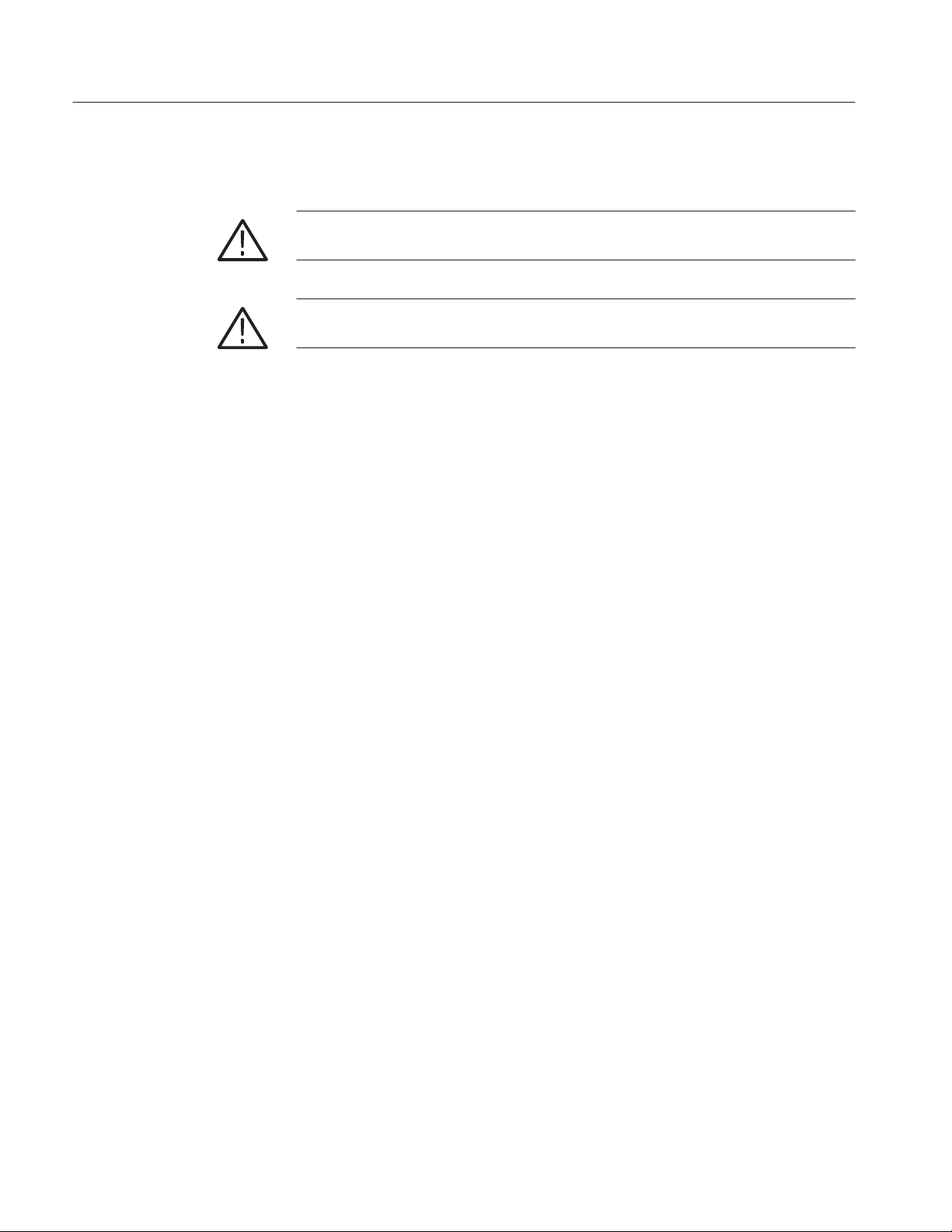
General Safety Summary
Symbols and Terms
T erms in this Manual. These terms may appear in this manual:
WARNING. Warning statements identify conditions or practices that could result
in injury or loss of life.
CAUTION. Caution statements identify conditions or practices that could result in
damage to this product or other property.
viii
TDSRBS1 Rambus Channel Measurements Application User Manual
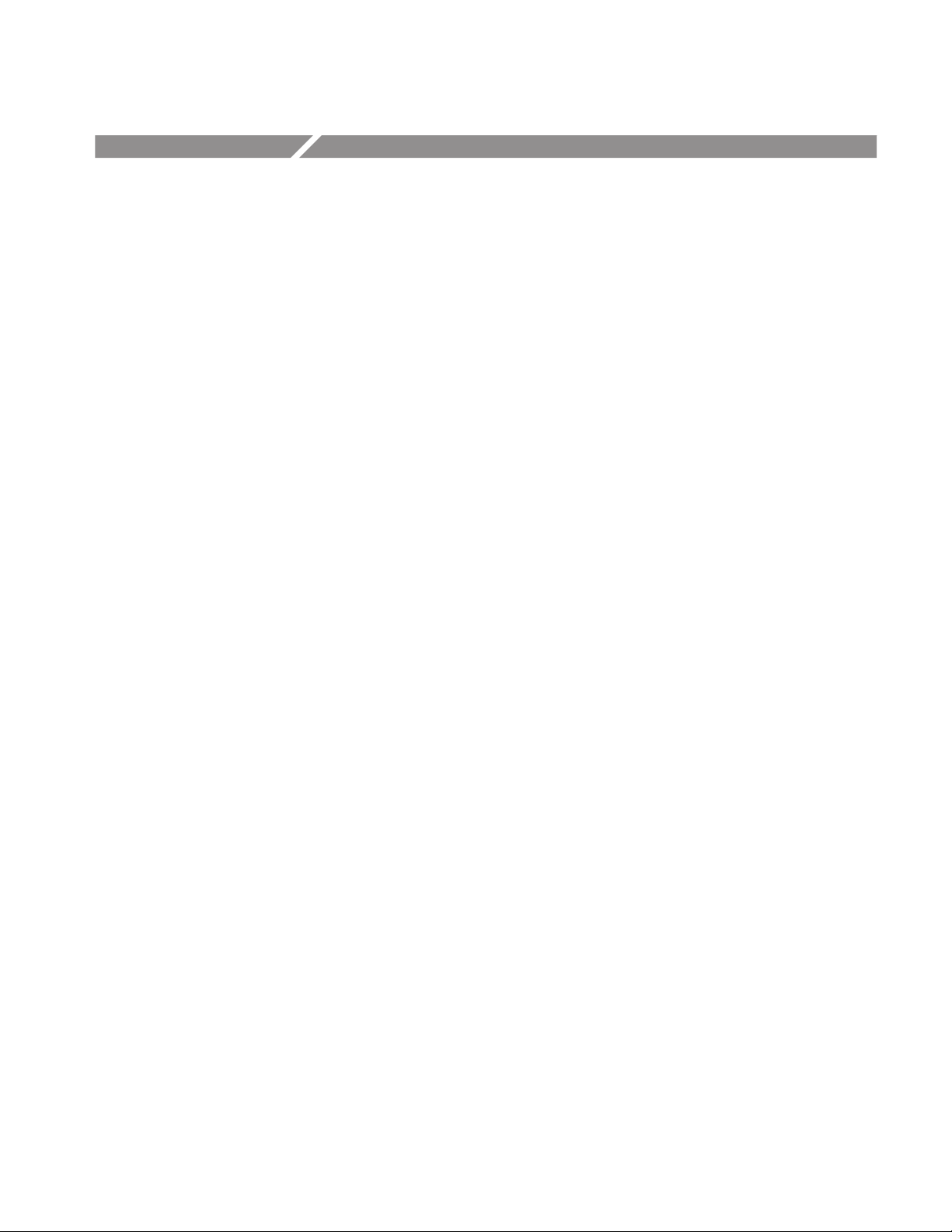
Preface
This manual contains operating information for the TDSRBS1 Rambus Channel
Measurements Application. The manual consists of the following chapters:
H The Getting Started chapter briefly describes the TDSRBS1 Rambus
Channel Measurements Application, lists oscilloscope compatibility, and
provides installation instructions.
H The Operating Basics chapter covers basic operating principles of the
application and includes a tutorial that teaches you how to set up the
application to acquire a waveform, take measurements, and view the results.
To show you how to operate the application using GPIB commands, this
chapter includes a simple GPIB program.
H The Reference chapter includes a diagram of the menu structure and
descriptions of parameters.
H The Measurement Algorithms appendix contains information on measure-
ment guidelines and on how the application takes the measurements.
H The GPIB Command Syntax appendix contains a list of arguments and values
that you can use with the GPIB commands and their associated parameters.
Related Documentation
H The Error Codes appendix contains a list of error codes, descriptions of the
errors, and possible solutions to correct the problem.
H The Deskewing with a Math1 Waveform appendix describes how to deskew
single-ended probes relative to differential probes.
H The Rise Time and Fall Time Analysis appendix contains a procedure on how
to set up the oscilloscope to quickly validate Rise Time and Fall Time
measurements results.
The user manual for your oscilloscope provides general information on how to
operate the oscilloscope.
Programmer information in the online help for your TDS 694C oscilloscope
provides details on how to use GPIB commands to control the oscilloscope. You
can also download the tds6prog.zip file (online help) with examples from the
www.Tektronix.com web site. Refer to Updates Through the Web Site on
page 1–2 for information on how to download the file.
TDSRBS1 Rambus Channel Measurements Application User Manual
ix

Preface
Conventions
To help you use this application, you can also refer to the following materials:
H Rambus® Technology Overview, Rambus, Inc., 1999
H Direct Rambus® Clock Generator, DL-0056, Version 1.0, Rambus, Inc.
H Direct RAC Data Sheet, Rambus Inc., 1998
H Intel® 820 Chipset: 82820 Memory Controller Hub (MCH) Datasheet, Intel
Corp., 1999
This manual uses the following conventions:
H This manual refers to the TDSRBS1 Rambus Channel Measurements
Application as the TDSRBS1 application or as the application.
H When steps require that you make a sequence of selections using front-panel
controls and menu buttons, an arrow ( ➞
front-panel button and a menu, or between menus. Names that are for a main
menu or side menu item are clearly indicated: Press VERTICAL MENU ➞
Coupling (main) ➞ DC (side) ➞ Bandwidth (main) ➞ 250 MHz (side).
) marks each transition between a
x
TDSRBS1 Rambus Channel Measurements Application User Manual

Contacting Tektronix
Preface
Phone 1-800-833-9200*
Address Tektronix, Inc.
Department or name (if known)
14200 SW Karl Braun Drive
P.O. Box 500
Beaverton, OR 97077
USA
Web site www.tektronix.com
Sales support 1-800-833-9200, select option 1*
Service support 1-800-833-9200, select option 2*
Technical support Email: support@tektronix.com
1-800-833-9200, select option 3*
1-503-627-2400
6:00 a.m. – 5:00 p.m. Pacific time
* This phone number is toll free in North America. After office hours, please leave a
voice mail message.
Outside North America, contact a Tektronix sales office or distributor; see the
Tektronix web site for a list of offices.
TDSRBS1 Rambus Channel Measurements Application User Manual
xi

Preface
xii
TDSRBS1 Rambus Channel Measurements Application User Manual

Getting Started


Product Description
The TDSRBS1 Rambus Channel Measurements Application is a Java-based
application that enhances basic capabilities of the TDS 694C oscilloscope.
The application provides Rambus channel timing measurements for the
oscilloscope. Measurements can be performed on Read cycles, Write cycles,
High Data pulses, Low Data pulses, Odd Data fields, and Even Data fields.
Figure 1–1 shows an example of Rambus waveforms and the Results readout.
694C
Figure 1–1: TDSRBS1 Rambus Channel Measurements Application
Compatibility
The Rambus Channel Measurements Application is compatible with the
TDS694C Tektronix oscilloscope with firmware version 6.2 and above.
For information on how to get the current firmware, contact your local Tektronix
distributor or sales office.
For a current list of compatible oscilloscopes, see the Software and Drivers
category in the Tektronix, Inc. web site (www.tektronix.com).
Requirements and Restrictions
The TDS Run-Time Environment V1.2.0 and above must be installed on the
oscilloscope to operate the TDSRBS1 application and use the GPIB commands.
TDSRBS1 Rambus Channel Measurements Application User Manual
1–1

Product Description
Updates Through the Web Site
You can find information about this and other applications at the Tektronix Inc.
web site, www.tektronix.com. Check this site for application updates and for
other free applications.
To install an application update, you will need to download it from the Tektronix
web site to a hard disk, copy it to a blank DOS-formatted floppy disk, and then
install it on your oscilloscope.
NOTE. More information about changes to the application or installation is in a
Readme.txt file on the web site. You should read it before you continue.
To copy an application from the web site, follow these steps:
1. Access www.tek.com/Measurement/Support/scopes/software/index.html.
2. Scroll through the files to the application that you want, select the file, and
download it to your hard disk drive. If necessary, unzip the file.
Optional Accessories
Accessories
3. Copy the application from the hard disk to a blank, DOS-formatted floppy
disk.
4. Follow the Installing the Application procedure on page 1–3.
To take accurate measurements, you need the following accessories:
H Two P6248 Differential Probes
H Two P6249 Active Probes
H Four surface mount device interconnects with articulated arms, such as
Tektronix PPM203Bs
H Probe accessories leadset, Tektronix part number 016-1780-00
There are no standard accessories for this product other than this manual.
1–2
TDSRBS1 Rambus Channel Measurements Application User Manual

Installation
This section contains information on the following tasks:
H Installing the application
H Deskewing probes and channels
H Connecting to a system under test
Installing the Application
The TDSRBS1 floppy disk contains the Rambus Channel Measurements
Application. You can download updates, if any, from the Tektronix ftp site
through a web browser.
NOTE. To operate the TDSRBS1 application, the TDS Run-Time Environment
V1.2.0 or above must be installed on the TDS 694C oscilloscope, and the
oscilloscope must also have firmware version 6.2 or above.
To install the application from the floppy disk to your oscilloscope, follow these
steps:
1. Power off the oscilloscope.
NOTE. Additional information about the application or installation is located in
a Readme.txt file on the floppy disk. You should insert the floppy disk into a
DOS-based personal computer and read the Readme.txt file before you continue.
If you are updating the application, the Readme.txt file on the Tektronix ftp site
supercedes the Readme.txt file on the TDSRBS1 floppy disk.
2. Insert the disk in the floppy disk drive, and power on the oscilloscope.
NOTE. To verify that the TDS Run-Time Environment V1.2.0 or above is
installed, watch for the abbreviated name, RTE, and version number to appear
at the top of the display when you power on the oscilloscope. If they do not
appear, contact your local Tektronix sales office.
After performing the power-on selftest, the oscilloscope automatically begins the
installation procedure.
TDSRBS1 Rambus Channel Measurements Application User Manual
1–3

Installation
As the application loads from the disk, the oscilloscope displays a clock icon to
indicate that it is busy. Also, the floppy disk drive LED is on, indicating activity.
If the clock icon continues to display after the floppy disk LED has gone out, a
problem has occurred with the installation. Repeat the above procedure. If the
problem persists, contact your Tektronix representative.
When the installation is complete, an Installation Complete message displays.
3. Remove the floppy disk, and cycle the power to the oscilloscope.
Deskewing the Probes and Channels
To ensure accurate measurement results, it is important to first deskew the probes
and oscilloscope channels before you take measurements from your Rambus
system under test (SUT). Deskewing is where the oscilloscope adjusts the
relative delay between signals to accurately time correlate the displayed
waveforms.
CAUTION. To prevent erroneous measurement results, retain the probe and
oscilloscope channel combination after deskewing them. When you change the
probe connections, the delay attributes also change. When you move a probe to
another channel, you must perform the deskew procedure again.
NOTE. To produce good deskew results, you should connect the probes to the
fastest clock signals possible, preferably ones with around a 200 pS edge rate.
The application includes an automated deskew utility that you can use to deskew
up to four probes and oscilloscope channels at once. The following procedure
describes how to deskew two channels. Channel 1 (and the probe connected to it)
is the reference point used to deskew channel 2. The steps to deskew the third
and fourth channels are the same.
To deskew a probe and oscilloscope channel, follow these steps:
1. Follow the procedure on page 1–9 to connect similar probes to channels 1
and 2 on the oscilloscope.
2. Connect the probes to a very fast clock signal.
1–4
For optimum results, connect the probes to the output of the Direct Rambus
Clock Generator (DRCG) in the SUT.
TDSRBS1 Rambus Channel Measurements Application User Manual

3. Set up the oscilloscope as follows:
a. Use the Horizontal Scale knob to set the oscilloscope to the fastest
acquisition rate, such as 10 GS/sec.
b. Use the Vertical Scale and Position knobs to adjust the signals to fill the
display (view the full amplitude) without missing any part of the signals.
c. Set the Record Length to 15,000 or 50,000 in the Horizontal menu; this
minimizes the effect of trigger jitter on the resultant deskew values.
Figure 1–2 shows an example of signal path skew found in similar probes.
Installation
Figure 1–2: Typical signal path skew
4. Start the application as described on page 2–29.
5. Press Setup (main) ➞ Inputs (side) ➞ –more– 1 of 2 (side) to access the
Deskew utility. Figure 1–3 shows how to access the Deskew utility.
6. Press Deskew (side). Figure 1–4 shows the Deskew menu.
TDSRBS1 Rambus Channel Measurements Application User Manual
1–5

Installation
Figure 1–3: Accessing the Deskew utility
1–6
Figure 1–4: The Deskew menu
7. Press Channel Config (side) ➞ To (side) and select Ch2.
TDSRBS1 Rambus Channel Measurements Application User Manual

8. Press Done (side).
9. Press Slope (side) and select Falling. See Figure 1–5.
Installation
Figure 1–5: Example of a deskew configuration
10. Press Done (side).
11. To start the deskew utility, press Start Deskew (side).
The utility displays information as it deskews the channels, such as the
number of samples processed and specified. Figure 1–6 shows an example of
the information that displays.
Figure 1–7 shows an example of the utility when it is finished. In this
example, the skew between channels 1 and 2 was reduced to 2.54 ps.
12. Press OK (side) to return to the Deskew menu.
13. Do not change the From channel and deskew channels 3 and 4.
NOTE. For information on one method that you can use to deskew single-ended
probes relative to differential probes, refer to Appendix D: Deskewing with a
Math1 Waveform.
TDSRBS1 Rambus Channel Measurements Application User Manual
1–7

Installation
Figure 1–6: Deskewing in process
1–8
Figure 1–7: Deskew complete
TDSRBS1 Rambus Channel Measurements Application User Manual

14. Press Done (side) to return to the Inputs menu.
15. Press Done (side) to return to the Setup menu.
Connecting to a System Under Test
To connect the oscilloscope and TDSRBS1 application to a SUT, you will need
the following items:
H Two P6248 Differential Probes
H Two P6249 Active Probes
H Four articulated arms, such as Tektronix PPM203Bs
H Probe accessories leadset, Tektronix part number 016-1780-00
H One circuit board mount frame
H Intense light source, such as a halogen lamp
Installation
H Head gear with magnifying lens
You can use other probes, but the P6248 probes and P6249 probes will provide
the most accurate measurements.
To remove and set up the Rambus mother board, follow these steps:
1. Power off your SUT. It is not necessary to power off the oscilloscope.
CAUTION. To prevent static damage, handle these components only in a
static-free environment. Static discharge can damage the Rambus mother board
and the probes.
Always wear a grounding wrist strap, heel strap, or similar device while
handling the Rambus mother board and the probes.
2. To discharge your stored static electricity, touch the Probe Compensation
ground connector located on the front of the oscilloscope. Then, before you
remove the probes from the protective bags they are shipped in, touch the
bag to discharge stored static electricity from each probe.
3. Place the SUT on a horizontal static-free surface and remove the Rambus
mother board.
4. Secure the mother board vertically in a circuit board mount frame on the
horizontal static-free surface, as shown in Figure 1–8.
TDSRBS1 Rambus Channel Measurements Application User Manual
1–9

Installation
Figure 1–8: Setting up a Rambus mother board
5. Connect the power supply to the Rambus mother board.
6. Connect the hard disk drive or floppy disk drive to the mother board.
7. Connect the VGA cable to the mother board.
8. Power on the Rambus SUT, and verify that it operates properly.
9. Power off the SUT.
To connect the P6248 and P6249 probes between the SUT and oscilloscope,
follow these steps:
1. Insert the solid probe tips and pogo ground probe tips from the probe
accessories leadset into the end of the probes as shown in Figure 1–9.
1–10
TDSRBS1 Rambus Channel Measurements Application User Manual

Installation
P6249
Pogo ground
probe tip
Solid probe tip
P6248
Figure 1–9: Preparing probes
2. For each probe, take a matching pair of the colored plastic clips and place the
clip on each end of the probe cable.
3. Connect the probes to the oscilloscope as shown in Figure 1–10.
CH4
CH2
CH3
CH1
P6249
P6249
To the Rambus
mother board
P6248
P6248
Figure 1–10: Connecting probes to the oscilloscope
4. Use an intense light source and magnifying lens to locate the points of
contact to the signals on the back of the mother board. See Table 1–1.
T able 1–1: Channel and Rambus signal mapping
Channel Rambus signal Channel Rambus signal
Ch 1 A data signal at the MCH Ch 3 Clock signal at the MCH
Ch 2 Same data signal at the RIMM Ch 4 Clock signal at the RIMM
5. Position the articulated arms, evenly spaced, around the center of the
memory sockets.
TDSRBS1 Rambus Channel Measurements Application User Manual
1–11

Installation
6. Match the clip colors on the probe cables to the corresponding points of
contact, and secure the probes in the articulated arms.
7. For Write cycle analysis, match the + and – indicators on the P6248 probe
tips to the corresponding indicators on the CFM Clock signals; use the dials
on the articulated arms to firmly position the probe tips on the contact
points.
Figure 1–11 shows the CFM and CTM signal contact points on the RIMM
connectors on the back of a Rambus mother board.
DQA
CTM
0
+–
CFM
+–
2468
1357
DQA
Figure 1–11: Clock signal contact points on RIMM connector, back of board
For Read cycle analysis, remove the P6248 probe tip from the articulated
arms, rotate the probe 180 degrees and match the + and – indicators on the
probe tips to the corresponding indicators on the CTM Clock signals; use the
dials on the articulated arms to firmly position the probe tips on the contact
points.
8. To probe at the RIMM, for each P6249 probe, align the solid probe tips to
the desired data signal and identify the nearest ground run that the pogo
ground tip can easily reach.
CAUTION. To prevent damage to the Rambus mother board, be careful when
removing insulation from any MCH signal path run in the BGA area. Removing
too much insulation can permanently damage the MCH signal paths.
9. To probe at the 82820 MCH, use a sharp tool and gently scrape a little
insulation from the signal path run in the BGA area. Figure 1–12 shows the
location of the CFM clock signals (used for Write cycle analysis) and CTM
clock signals (used for Read cycle analysis) of the 82820 MCH in the BGA
area on the back of the Rambus mother board.
1–12
TDSRBS1 Rambus Channel Measurements Application User Manual
