
xx
TDSHT3
ZZZ
HDMI Compliance Test Software
Programmer Online Help
*P077035301*
077-0353-01


TDSHT3
HDMI Compliance Test Software
ZZZ
Programmer Online Help
www.tektronix.com
077-0353-01

Copyright © Tektronix. All rights reserved. Licensed software products are owned by Tektronix or its
subsidiaries or suppliers, and are protected by national copyright laws and international treaty provisions.
Tektronix products are covered by U.S. and foreign patents, issued and pending. Information in this
publication supersedes that in all previously published material. Specifications and price change privileges
reserved.
TEKTRONIX and TEK are registered trademarks of Tektronix, Inc.
®
MATLAB
. Copyright 1984 - 2007 The MathWorks, Inc.
Contactin
g Tektronix
Tektronix, Inc.
14150 SW Karl Braun Drive
P. O . B o x 5 0 0
Beaverton, OR 97077
USA
For p roduct information, sales, service, and technical support:
In North America, call 1-800-833-9200.
Worldwide, visit www.tektronix.com to fi nd contacts in your area.

Table of Contents
Getting Started
Introduction to Remote GPIB ..................................................................................... 1
About the Remote GPIB program ............................. ................................ ................... 1
Remote GPIB Reference Materials .............................. ................................ ................. 2
Guidelines to Remote GPIB Programming. ................................ .................................. ... 3
Launching the Application using Remote GPIB ................................................................ 4
Remote GPIB Commands .................. .................................. ................................ ..... 4
Remote Commands
Command Syntax................ ................................ .................................. ................. 5
Starting the TDSHT3 Application ............................... ................................ ................. 5
Command Arguments
Application Commands ....................................................................................... 6
Sequencer Commands......................................................................................... 6
Save/Recall Commands....................................................................................... 6
Reports Commands............................................................................................ 7
Flow Control Selection Commands.......................................................................... 7
Device Type Selection Commands .......................................................................... 7
Source Measurement Selection Commands ................................. ............................... 8
Sink Measurement Selection Commands .... ................................ ............................... 9
Source Differential Measurement Commands
Source Eye Diagram Configuration Commands...................................................... 10
Source Clock Jitter Configuration Commands........................................................ 12
Source Clock Duty Cycle Configuration Commands ................................................ 14
Source Rise Time and Fal
Source Inter-Pair Skew Configuration Commands................................................... 16
Status Messages for Source Inter-Pair Skew Configuration............... .......................... 17
Source Single-Ended Measurement Commands
Source Intra-Pair Skew Configuration Commands................................................... 18
Status Messages for Source Intra-Pair Skew Configuration............... .......................... 19
Source Low Amplitude +ve and -ve Configuration Commands .................................... 20
Status Messages for Source Low Amplitude +ve and Low Amplitude -ve Configuration ...... 21
Source Measurement Results Query Commands
Source Eye Diagram Results Query Commands ..................................................... 22
Source Clock Duty Cycle Results Query Commands................................................ 22
Source Rise Time Results Query Commands... ................................ ...................... 23
Source Fall Time Results Query Commands ..................... ................................ .... 24
Source Clock Jitter Results Query Commands .... . .... .... . .... . .... .... . .... . .... .... . .... . .... ... . 24
Table of Contents
lTimeConfiguration Commands........................................ 14
TDSHT3 HDMI Compliance Test Software Programmer Online Help i

Table of Contents
Preference Selection Commands.................................... ................................ ........ 29
Report Configuration Commands... ................................ .................................. ...... 30
Results Configuration Commands .......................................................................... 31
Sink Measurement Commands
Deep Color Test Configuration.............................................................................. 44
Audio Clock Regeneration Configuration.................... ................................ .............. 44
Audio Sample Packet Jitter Configuration ....... ................................ .......................... 44
Audio Format Configuration ................................................................................ 45
4k2k Configuration ................................. ................................ .......................... 45
DVI Interoperability Configuration............................... ................................ .......... 45
3D Video Configuration...................................................................................... 46
One Bit Audio Configuration................................................................................ 46
Extended Colors and Contents Configuration ............................................................. 46
Character Synchronization Configuration.................................................................. 47
All Valid Packets Configuration................. ................................ ............................ 47
Pixel Encoding Configuration ........................... ................................ .................... 47
Video Timing Configuration................................. ................................ ................ 47
Sink Measurement Results Query Commands
Cable Measurement Commands
Cable Measurement Results Query Commands
DTG Output Configuration Commands (for both Sink and Cable measurements)......................... 61
Utilities Deskew Configuration Commands .................................................................... 62
Signal Sources Control Commands.............................................................................. 63
Error/Status Commands................................... ................................ ........................ 64
Source Inter-Pair Skew Results Query Commands .................................................. 25
Source Intra-Pair Skew Results Query Commands .................................................. 26
Source Low Amplitude +ve Results Query Commands. ................................ ............ 27
Source Low Amplitude -ve Results Query Commands............ ................................ .. 28
Sink Min/Max Configuration Commands................... ................................ .......... 31
Status Messages for Sink Min/Max Configuration....................................... ............ 33
Sink Jitter Tolerance Configuration Commands ...................................................... 35
Status Messages for Sink Jitter Tolerance Configuration............................................ 38
Sink Intra-Pair Skew Configuration Commands ........... ................................ .......... 39
Status Messages for Sink Intra-Pair Skew Configuration . .................................. ........ 42
Sink Min-Max Diff Swing Tolerance Results Query Co
Sink Jitter Tolerance Results Query Commands .... ..... .... . .... . .... . .... ..... .... . .... . .... . .... . 48
Sink Intra-Pair Skew Results Query Commands... ................................ .................. 50
Cable Eye Diagram Configuration Commands............. ................................ .......... 51
Status Messages for Cable Eye Diagram Configuration (DTG and DDS Methods).............. 57
Cable Eye Diagram Results Query Commands....................................... ................ 58
mmands .......... ........................ 48
ii TDSHT3 HDMI Compliance Test Software Programmer Online Help

Program Example
Program Example.................................................................................................. 67
Index
Table of Contents
TDSHT3 HDMI Compliance Test Software Programmer Online Help iii

Table of Contents
iv TDSHT3 HDMI Compliance Test Software Programmer Online Help

Getting Started Introduction to Remote GPIB
Introduction to Remote GPIB
The Remote General Purpose Interface Bus (RGPIB) is another way of interfacing with the oscilloscope
and the TDSHT3 application. It allows you to control much of the functionality of the oscilloscope as
definedbythe
start the TDSHT3 HDMI Compliance Test Software:
software, from a Remote GPIB controller. You can use the following GPIB command to
About
applicatio
With the knowledge of Remote GPIB command syntax, you can design a Remote GPIB program to
do the foll
Start the TDSHT3 application
Recognize an active application with Remote GPIB protocol
Program and read the application setup parameters
Sequence measurements
Generate reports
n:activate “HDMI Compliance Test Software(1.4)”
owing tasks:
the Remote GPIB program
The Re
HT3 compliance testing. The Remote GPIB support can be used to select, configure and run all TDSHT3
tests and supports the test report generation. An example of a Remote GPIB program that can execute
the TDSHT3 measurement is included with the application. The oscilloscope hard disk and optional
applications disc both contain the file,
Files\TekApplications\TDSHT3v1-3
mote GPIB feature provides a framework to remotely automate the TDSHT3 application to perform
TDSHT3.c. On the hard drive, the file resides in the C:\Program
directory.
This example shows how a Remote GPIB program executes the application to do the following tasks:
1. Start the application
2. Select a measurement and configure the parameters
3. Run the measurement
enerate a report
4.G
5. Exit the application
TDSHT3 HDMI Compliance Test Software Programmer Online Help 1

Getting Started Remote GPIB Reference Materials
Remote GPIB Reference Materials
To use the Remote GPIB commands with your oscilloscope, refer to the following materials:
The TDSHT3.c file on the oscilloscope hard drive (located in the C:\Program
Files\TekApplications\TDSHT3v1-3
a Remote GPIB command that can execute the application.
The Remote GPIB Program Example section for guidelines to use while designing the Remote
GPIB program.
The programmer information is in the online help of your o scilloscope.
The Guidelines to Remote GPIB Programming section in the Online Help.
directory) and optional application disc for an example of
2 TDSHT3 HDMI Compliance Test Software Programmer Online Help

Getting Started Guidelines to Remote GPIB Programming
Guidelines to Remote GPIB Programming
The TDSHT3 application includes an example of a Remote GPIB program for your reference as a program
example. Your Remote GPIB program should comply with the following guidelines:
Launch the application before sending any remote GPIB commands to the application (see the
program example).
Before running the GPIB commands, you can use the *IDN? variable to identify the oscilloscope
and ensure that the oscilloscope is responding.
GPIB commands do not work through LAN.
When the application processes remote GPIB commands, no messages are displayed.
For save, recall, and report generation, the successive file names should be different.
The application does not respond to commands that were sent before the application was activated.
To g ener
Check the status variable to ensure that an error has not occurred because of a measurement command.
Monitor the Remote GPIB even queue. You can use the Call Monitor application to monitor the
RGPIB event queue. Make sure the event queue is clear before sending the next Remote GPIB
comma
Commands are case and space sensitive. Your program will not operate correctly if you do not follow
the c
For information on error queries in Remote GPIB, refer to the Error Codes section in the Online Help.
Ensure that the return value of the commandStatus is true before sending the next command and that
there is a delay of 1.0 sec between the commands.
TE. Use TDSHT3 in either the manual or Remote GPIB mode, but not both the modes.
NO
ate reports, first check whether the sequencer state is "Ready".
nd to prevent event queue overflow.
apitalization and spacing precisely.
TDSHT3 HDMI Compliance Test Software Programmer Online Help 3
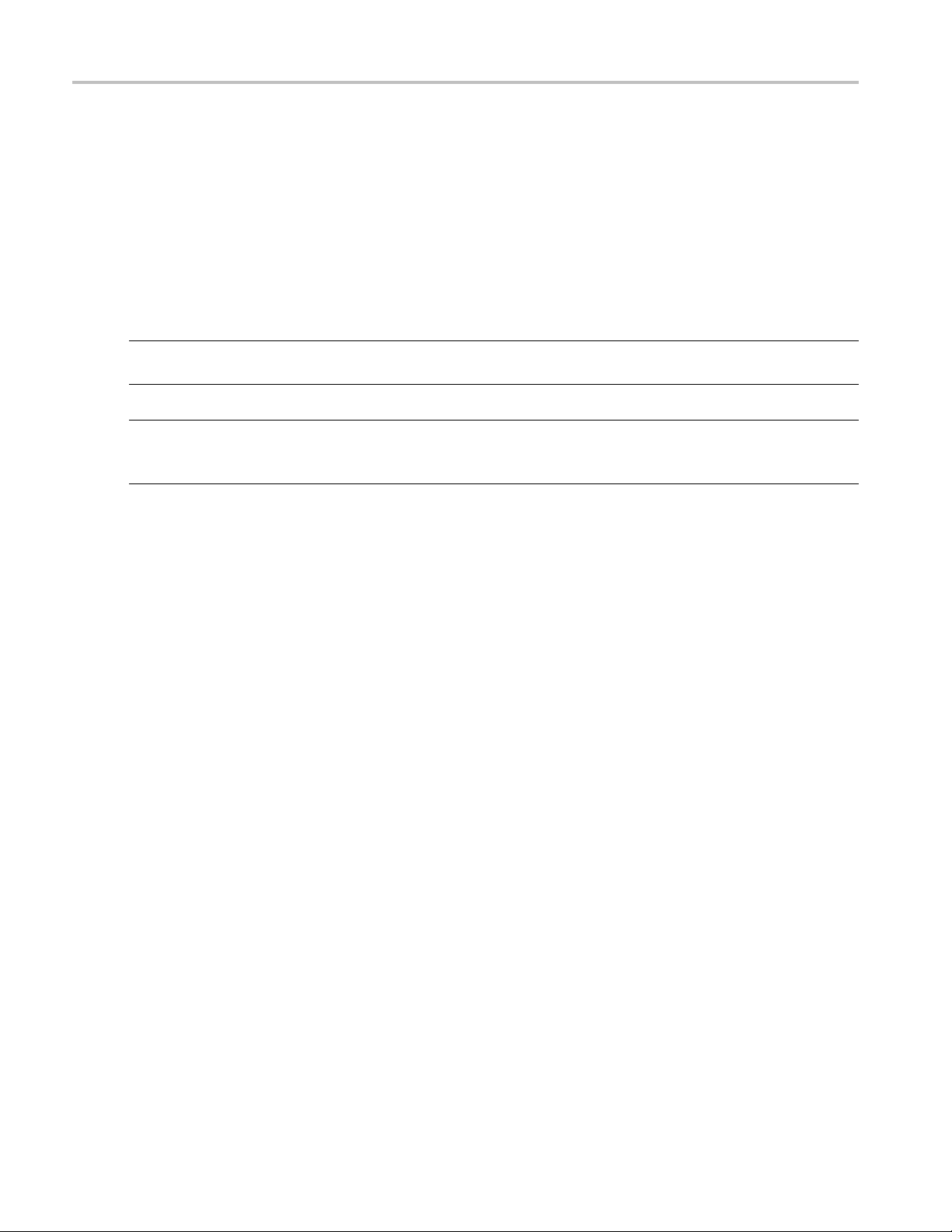
Getting Started Launching the Application using Remote GPIB
Launching the Application using Remote GPIB
You must manually set up the oscilloscope to launch the application.
The application uses the Remote
features. The set of Remote GPIB commands includes the variable names and variable values necessary to
select, configure, and run the measurements and to generate reports in the Remote GPIB program.
You can select and configure the measurements that you want to use with your Remote GPIB program.
NOTE. When the application is launched, the default directory for the report filesissetto
C:\TekApp
NOTE. In Remote GPIB mode, the setup files are saved and recalled only from the directory
C:\TekApplications\TDSHT3v1-3\Setup
.ini
lications\TDSHT3v1-3\Reports
extension.
Remote GPIB Commands
The Remote General Purpose Interface Bus (RGPIB) is another way of interfacing with the oscilloscope.
It allows you to control much of the functionality of the oscilloscope as defined by the software, from a
Remote GPIB controller.
You can use the following GPIB command to start the TDSHT3 HDMI Compliance Test Software:
GPIB VARIABLE: VALUE command with arguments to execute some
.
. The save and recall name should be appended with
application:activate “ HDMI Compliance Test Sof tware(1.4)”
How to Set and Query
1. The following command syntax sets the value to the variable:
VARIABLE:VALUE “<vari able name>”,“<variable value>”
The arguments <variable name> and <variab le value> are required in the order indicated.
2. The following command syntax queries the value of the variable:
VARIABLE:VALUE? “<var iable name>”
3. The following command syntax runs the selected test:
VARIABLE:VALUE “seque ncerState”,“Sequencing”
4 TDSHT3 HDMI Compliance Test Software Programmer Online Help

Remote Commands Command Syntax
Command Syntax
You can use the IEEE 488.1 command VARIABLE:VALUE with string arguments to control and query
the TDSHT3 application. The string arguments are case sensitive.
Command Form
The command
VARIABLE:VALUE “<variable name>”,“<variable value>”
where the <variable name> and <variable value> strings are listed in the tables in the Command Arguments
section.
An example of a command form is:
VARIABLE:VALUE “set up”,“Default”
form is:
Query Form
The query form is:
VARIABLE:VALUE? “<variable name>”
where the <variable name> string is listed in the tables in the Command Arguments section.
An example of a query form is:
ABLE:VALUE? “clockSou rceChange”
VARI
Starting the TDSHT3 Application
To start the TDSHT3 application, send the oscilloscope the following GPIB command:
APPLICATION:ACTIVATE “HDMI Compliance Test Software(1.4)”
TDSHT3 HDMI Compliance Test Software Programmer Online Help 5
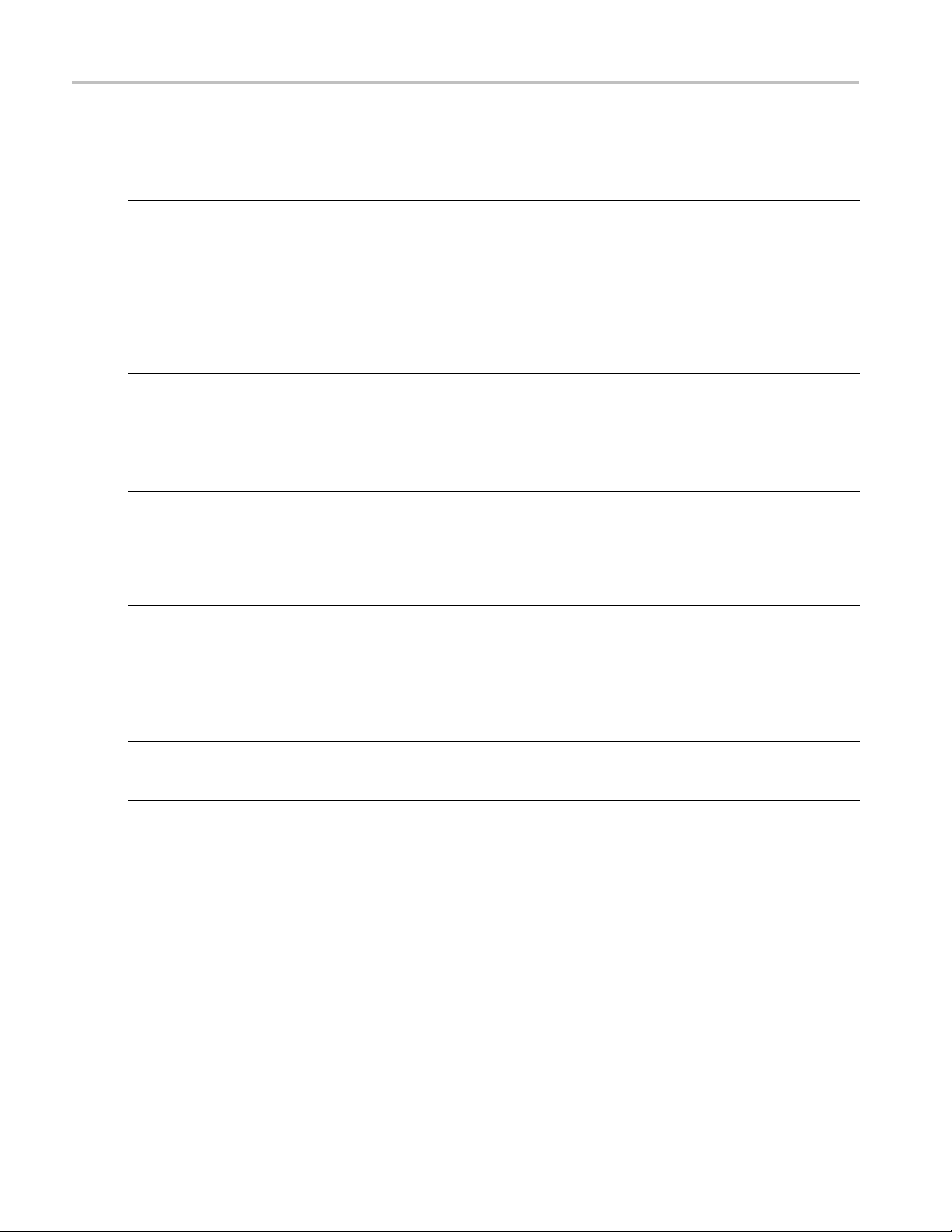
Remote Commands Application Commands
Application Commands
Variable name Valid values Command form Query form
application
xxx
exit
Setting the value will
terminate a r
unning
application.
Returns the name of
the currentl
y running
application.
Sequencer Commands
Variable name Valid values Command form Query form
sequencerState
xxx
Sequencing
Ready, Se
quencing
This command is
equivalent to running
the measu
rement.
Queries the state of the
measurement: running or
stopped.
Returns the sequencer
state.
Save/Recall Commands
Variable name Valid values Command form Query form
setup
recallName
saveName
xxx
Default, Recall, Save Sets the
Any string of length 1 to 50
containing the characters
fro
Any
containing the characters
from A to Z, 0 to 9.
mAtoZ,0to9.
string of length 1 to 50
Save/Recall/Default action.
Sets the setup recall file
name.
s the setup save file
Set
name.
The default value for this
variable is an empty string.
ariable is set to the
This v
selected value momentarily
and returns to its default
after the task is
value
complete.
Returns the setup recall file
name.
urns the setup save file
Ret
name.
6 TDSHT3 HDMI Compliance Test Software Programmer Online Help

Remote Commands Reports Commands
Reports Commands
Variable name Valid values Command form Query form
reportSummary
reportDetails
xxx
Save Saves the report summary
to a
.csv file.
Save Saves the re
to a
port summary
.csv file.
Not applicable
Not applicable
Flow Control Selection Commands
Variable name Valid values Command form Query form
select
configu
ct
conne
Waveform
view
xxx
re
true
false
true
false
true
false
true
false
Selects the Select button
on the flow
control panel.
Selects the Configure
buttonontheflow control
panel.
NOTE. To use this
command, at least one
ement has to be
measur
selected.
Selects the Connect button
on the flow control panel
ibing the procedure to
descr
connect the DUT.
Selects the View
Waveform button on
ow control panel to
the fl
view the input waveforms
connected.
Returns true if the Select
button is
selected, else
returns false.
Returns true if the
Configure button is
d, else returns
selecte
false.
Returns true if the Connect
button is selected, else
ns false.
retur
Returns true if the View
Waveform button is
cted, else returns false.
sele
vice Type Selection Commands
De
riable name
Va
measDeviceTypeChange
lid values
Va
source, sink, cable
mmand form
Co
elects the measurement
S
device type.
ery form
Qu
Returns the selected
easurement device
m
type.
xxx
TDSHT3 HDMI Compliance Test Software Programmer Online Help 7

Remote Commands Source Measurement Selection Commands
Source Measurement Selection Commands
Variable name Valid values Command form Query form
measAdd
measRemove
measDifferentialSelectAll true
measSingleEndedSelectAll
isMeasAdded
isMeasRemoved
xxx
sourceEyeDiagram,
sourceClockDutyCycle
sourceRiseTime
sourceFallTime
sourceClockJitter
sourceInterPairSkew
sourceIntraPairSkew
sourceLowAmpPositive
sourceLowAmpNegative
sourceEyeDiagram
sourceClockDutyCycle
sourceRiseTime
sourceFallTime
sourceClockJitter
sourceInterPairSkew
sourceIntraPairSkew
sourceLowAmpPositive
sourceLowAmpNegative
false
true
false
true
false
true
false
Selects the
specified
measurement.
Clears the
specified
measurement.
Selects all the
differential source
measurements.
Clears all the
differential source
measurements.
Selects all
the singleended source
measurements.
Clears a ll
the singleended source
measurement.
Not applicable
Not applicable
Not applicable
Not applicable
Returns true if all
the measurements
are selected, else
returns false.
Returns true if all
the measurements
are selected, else
returns false.
Returns true if
a measurement
is selected, else
returns false.
Returns true if
a measurement
is removed, else
returns false.
8 TDSHT3 HDMI Compliance Test Software Programmer Online Help

Remote Commands Sink Measurement Selection Commands
Examples
To add and remove the measurements, use the following commands:
VARIABLE:VALUE “mea sAdd”,“sourceEyeDiagram” selects the source eye diagram measurement.
VARIABLE:VALUE? “is MeasAdded” returns true if the measurement is sele cted.
VARIABLE:V
VARIABLE:VALUE? “is MeasRemoved” returns true if the measurement is cleared.
ALUE “measRemove”,“so urceEyeDiagram”
Sink Measurement Selection Commands
Variable name Valid values Command form Query form
measAdd
isMeasAdded
xxx
Examples
sinkMinMaxDiff
terTolerance
sinkJit
sinkIntraPairSkew
sinkDeepColor
sinkACR
sinkDVI
sinkASMPLJIT
ORMATS
sinkAF
sinkTHREED
sinkFOURKTWOK
COLORS
sinkE
sinkONEBITAUDIO
sinkCHARSYNC
VIDEOTIMING
sink
sinkPIXELENCODING
sinkALLPACKETS
true
se
fal
Selects the specified
measure
Not applicable
clears the source eye diagram measurement.
Not applicable
ment required.
Returns true if a
surement is selected,
mea
else returns false.
add the measurements, use the following commands:
To
VARIABLE:VALUE “mea sAdd”,“sinkJitterTolerance” selects the sink jitter tolerance
easurement.
m
VARIABLE:VALUE? “is MeasAdded” returns true if the measurement is sele cted.
TDSHT3 HDMI Compliance Test Software Programmer Online Help 9

Remote Commands Source Eye Diagram Configuration Commands
Source Eye Diagram Configuration Commands
Variable name Valid values Command form Query form
clockSourceChange
data0SourceChange
data1SourceChange
data2SourceChange
recordLengthChange
clockTypeChange
LevelTypeChange
ref
Ch1, Ch2, Ch3, Ch4, Ref1, Ref2,
Ref3, Ref4
Ch1, Ch2, Ch3, Ch4, Ref1, Ref2,
Ref3, Ref4, notConn
Ch1, Ch2, C
Ref3, Ref4, notConn
Ch1, Ch2, Ch3, Ch4, Ref1, Ref2,
Ref3, Ref
For TDS series oscilloscope, the
record length are as follows:
8.0k, 20
400k, 1.0M, 2.0M, 4.0M, 10.0M,
20.0M, 32.0M
For DPO
oscilloscope, the record length are
as follows:
10.0k,
500k, 1.00M, 2.50M, 5.00M,
10.0M, 25.0M
Use th
entering the values.
Example: 8.0e3, 20.0e3, 32.0e6,
20.0
PLL, Raw, Ideal
centage, absolute
per
h3, Ch4, Ref1, Ref2,
4, notConn
.0k, 40.0k, 100k, 200k,
/DSA70000/B series
25.0k, 50.0k, 100k, 250k,
e following example while
e6.
Selects the
differentia
source channel.
Selects the
differential data0
source chan
Selects th
differential data1
source channel.
Selects the
differen
source channel.
Sets the record
length to the
specifie
for the source
eye diagram
measur
Sets
type required
for the source
eye
measurement.
Sets the type
ofvaluetobe
en
reference level
inputs.
lclock
nel.
e
tial data2
d value
ement.
the clock
diagram
tered for the
Returns the
channel value set
for the diffe
clock source.
Returns the
channel value set
for the differential
data0 sourc
Returns the
channel va
for the differential
data1 source.
Returns the
channel value set
for the di
data2 source.
Returns t
record length.
Returns the
cloc
for the source
eye diagram
mea
Ret
selected value
type for the
ference level
re
inputs.
rential
e.
lue set
fferential
he set
ktypeset
surement.
urns the
10 TDSHT3 HDMI Compliance Test Software Programmer Online Help

Remote Commands Source Eye Diagram Configuration Commands
Variable name Valid values Command form Query form
absoluteHysteresisChange
percentageHysteresisChange
Any double val
0.0Vto1.0V.
NOTE. Set the
TypeChange
the absolute value.
Use the following example while
entering the
Example: 100e–3, 250e–3,
600e–3.
Any double value, in the range of
0.0 to 25.0
NOTE. Set the
TypeChange
enter the
ue in the range of
refLevel-
absolute to enter
to
values.
.
refLevel-
to percentage to
percentage value.
Sets the
hysteresis value
to the value
specified with
the range.
Sets the
hysteresi
to the value
specified within
the range.
in
s value
Returns the set
hysteresis va
Returns the set
hysteresis value.
lue.
TDSHT3 HDMI Compliance Test Software Programmer Online Help 11

Remote Commands Source Clock Jitter Configuration Commands
Variable name Valid values Command form Query form
absoluteMidLevelChange
Any double val
ue in the range of
–2.0Vto2.0V.
NOTE. Set the
TypeChange
the absolute value.
to
refLevel-
absolute to enter
Sets the mid
reference level
to the value
specified with
the range.
in
Returns the set
mid reference
level value.
Use the following example while
entering the
values.
Example: –120e–3, –2.0, 150e–3,
1.25.
percentageMidLevelChange
xxx
Any double value in the range of
25.0 to 75.
NOTE. Set the
TypeChange
enter the
0.
refLevel-
to percentage to
percentage value.
Sets the mid
reference
level
to the value
specified within
the range.
Returns the set
mid reference
level valu
e.
Source Clock Jitter Configuration Commands
Variable name Valid values Command form Query form
clockSourceChange
recordLengthChange
Ch1, Ch2, Ch3, Ch4, Ref1, Ref2,
Ref3, Ref4
S series oscilloscope, the
For TD
record length are as follows:
8.0k, 20.0k, 40.0k, 100k, 200k,
1.0M, 2.0M, 4.0M, 10.0M,
400k,
20.0M, 32.0M
For DPO/DSA 70000/B series
lloscope, the record length are
osci
Selects the
differential clock
channel.
source
he record
Sets t
length tothe
specified value
e source
for th
eye diagram
measurement.
Returns
channel value set
for the differential
clock s
Returns the set
recor
the
ource.
d length.
as follows:
10.0k, 25.0k, 50.0k, 100k, 250k,
, 1.00M, 2.50M, 5.00M,
500k
10.0M, 25.0M
Use the following example while
ering the values.
ent
Example: 8.0e3, 20.0e3, 32.0e6,
20.0e6.
clockTypeChange
PLL, Raw, Ideal
Sets the clock
pe required
ty
for the source
eye diagram
easurement.
m
Returns the
clock type set
r the source
fo
eye diagram
measurement.
12 TDSHT3 HDMI Compliance Test Software Programmer Online Help

Remote Commands Source Clock Jitter Configuration Commands
Variable name Valid values Command form Query form
refLevelTypeChange
absoluteHysteresisChange
percentage, absolute
Any double value in the range of
0.0Vto1.0V.
e
NOTE. Set th
TypeChange
refLevel-
to absolute to enter
the absolute value.
Sets the type
ofvaluetobe
entered for the
reference lev
el
inputs.
Sets the
hysteresis value
to the value
specified within
the range.
Returns the
selected valu
e
type for the
reference l evel
inputs.
Returns the s
et
hysteresis value.
percentageHysteresisChange
absoluteMidLevelChange
percentageMidLevelChange
xxx
Use the fol
lowing example while
entering the values.
Example: 100e–3, 250e–3,
600e–3.
Any doubl
e value in the r ange of
0.0 to 25.0.
NOTE. Set the
TypeCha
refLevel-
to percentage to
nge
enter the percentage value.
Any double value in the range of
–2.0 V to 2.0 V.
et the
NOTE. S
TypeChange
refLevel-
to absolute to enter
the absolute value.
e following example while
Use th
entering the values.
Example: –120e–3, –2.0, 150e–3,
1.25.
ouble value in the range of
Any d
25.0 to 75.0.
NOTE. Set the
eChange
Typ
refLevel-
to percentage to
enter the percentage value.
Sets the
hysteresis value
to the value
dwithin
specifie
the range.
Sets the mid
reference level
to the v
alue
specified within
the range.
the mid
Sets
reference level
to the value
cified within
spe
the range.
Returns the set
hysteres
Returns
is value.
the set
mid reference
level value.
Returns the set
eference
mid r
level value.
TDSHT3 HDMI Compliance Test Software Programmer Online Help 13

Remote Commands Source Clock Duty Cycle Configuration Commands
Source Clock Duty Cycle Configuration Commands
Variable name Valid values Command form Query form
clockSourceChange
tbitCalculationTypeChange
numberOfAvgChange
numberOfAcqChange
xxx
Ch1, Ch2, Ch3, Ch4 Selects the differential
clock source channel.
tbitExisting,
tbitRecalculate
Any double value in the
range of 2.0 to 1e3.
Use the following
example while entering
the values.
Example: 2.0, 2.25,
99.5, 1e3.
Any double value in
the range of 10.0e3 to
1.0e6.
Use the following
example while entering
the values.
Example: 10.5e3,
20.25e3, 1.0e6.
Selects the tbit
calculation type.
Sets the number of
averages to calculate
the tbit.
Sets the number of
acquisitions required.
Returns the channel
value set for the
differential clock
source.
Returns the selected
tbit calculation type.
Returns the value
set for the number of
averages.
Returns the value
set for the number of
acquisitions.
Source Rise Time and Fall Time Configuration Commands
Variable name Valid values Command form Query form
clockSourceChange
data0SourceChange
data1SourceChange
data2SourceChange
Ch1, Ch2, Ch3, Ch4, notConn Selects the
differential clock
source channel.
Ch1, Ch2, Ch3, Ch4, notConn Selects the
differential data0
source channel.
Ch1, Ch2, Ch3, Ch4, notConn Selects the
differential data1
source channel.
Ch1, Ch2, Ch3, Ch4, notConn Selects the
differential data2
source channel.
Returns the
channel value set
for the differential
clock source.
Returns the
channel value set
for the differential
data0 source.
Returns the
channel value set
for the differential
data1 source.
Returns the
channel value set
for the differential
data2 source.
14 TDSHT3 HDMI Compliance Test Software Programmer Online Help

Remote Commands Source Rise Time and Fall Time Configuration Commands
Variable name Valid values Command form Query form
tbitCalculationTypeChange
numberOfAvgC
numberOfAcqChange
refLevelT
absoluteHighLevelChange
percentageHighLevelChange
absoluteLowLevelChange
percentageLowLevelChange
xxx
hange
ypeChange
tbitExisting,
tbitRecalcul
ate
Any double value in the range of
2.0 to 1e3.
Use the follo
wing example while
entering the values.
Example: 2.0, 2.25, 99.5, 1e3.
Any double value in the range of
10.0e3 to 1.
0e6.
Example: 10.5e3, 20.25e3, 1.0e6.
percentag
e, absolute
Any double value in the range of
–2.0 V to
NOTE. Set the
TypeChange
the abs
Any dou
2.0 V.
refLevel-
to absolute to enter
olute value.
ble value in the range of
25.0 to 75.0.
NOTE. Set the
hange
TypeC
refLevel-
to percentage to
enter the percentage value.
Any double value in the range of
–2.0 V to 2.0 V.
.
Set the
NOTE
TypeChange
refLevel-
to absolute to enter
the absolute value.
Any double value in the range of
0 to 75.0.
25.
NOTE. Set the
TypeChange
ter the percentage value.
en
refLevel-
to percentage to
Selects the tb
it
calculation type.
Sets the number
of averages to
calculate th
etbit.
Sets the number
of acquisit
ions
required.
Sets the type
ofvaluetobe
entered f
or the
reference level
inputs.
Sets the high
ce level
referen
to the value
specified within
ge.
the ran
ehigh
Sets th
reference level
to the value
fied within
speci
the range.
Sets the low
reference level
e value
to th
specified within
the range.
Sets the low
erence level
ref
to the value
specified within
e range.
th
Returns the
selected tbit
calculation type.
Returns the va
lue
set for thenumber
of averages.
Returns the value
set for thenumber
of acquisit
Returns th
ions.
e
selected value
type for the
referenc
e level
inputs.
Returns the set
high reference
lue.
level va
Returns the set
ference
high re
level value.
ns the set
Retur
low reference
level value.
Returns the set
low reference
el value.
lev
TDSHT3 HDMI Compliance Test Software Programmer Online Help 15

Remote Commands Source Inter-Pair Skew Configuration Commands
Source Inter-Pair Skew Configuration Commands
Variable name Valid values Command form Query form
clockSourceChange
data0SourceChange
data1SourceChange
data2SourceChange
tbitCalculationTypeChange
numberOfAvgChange
refLevelTypeChange
absoluteHysteresisChange
Ch1, Ch2, Ch3, Ch4, notConn Selects the
differentia
source channel.
Ch1, Ch2, Ch3, Ch4, notConn Selects the
differential data0
source chan
Ch1, Ch2, C
Ch1, Ch2, Ch3, Ch4, notConn Selects the
tbitExis
tbitRecalculate
Any double value in the range of
2.0to1
Use the following example while
entering the values.
Exampl
percentage, absolute
Any double value in the range of
0.0 V to 1.0 V.
NOT
TypeChange
the absolute value.
h3, Ch4, notConn
ting,
e3.
e: 2.0, 2.25, 99.5, 1e3.
E.
Set the
refLevel-
to absolute to enter
Selects th
differential data1
source channel.
tial data2
differen
source channel.
Selects the tbit
calculation type.
Sets the number
ages to
of aver
calculate the tbit.
he type
Sets t
ofvaluetobe
entered for the
rence level
refe
inputs.
Sets the
hysteresis value
he value
to t
specified within
the range.
lclock
nel.
e
Returns the
channel value set
for the diffe
clock source.
Returns the
channel value set
for the differential
data0 sourc
Returns the
channel va
for the differential
data1 source.
Returns the
channel value set
for the di
data2 source.
Returns t
selected tbit
calculation type.
Returns the value
set for the number
of aver
Returns the
selec
type for the
reference level
input
Retu
hysteresis value.
rential
e.
lue set
fferential
he
ages.
ted value
s.
rns the set
the following example while
Use
entering the values.
Example: 100e–3, 250e–3,
0e–3.
60
16 TDSHT3 HDMI Compliance Test Software Programmer Online Help

Remote Commands Status Messages for Source Inter-Pair Skew Configuration
Variable name Valid values Command form Query form
percentageHysteresisChange
absoluteMidLevelChange
Any double val
0.0 to 25.0.
NOTE. Set the
TypeChange
enter the percentage value.
Any double value in the range of
–2.0 V to 2.0 V.
NOTE. Set th
TypeChange
the absolute value.
ue, in the range of
refLevel-
percentage to
to
e
refLevel-
to absolute to enter
Sets the
hysteresis value
to the value
specified with
the range.
Sets the mid
reference level
to the value
specified within
the range.
in
Returns the set
hysteresis va
Returns the s
mid reference
level value.
lue.
et
lowing example while
e value in the r ange of
refLevel-
to percentage to
nge
Sets the m
reference level
to the value
specifie
the range.
id
dwithin
percentageMidLevelChange
xxx
Use the fol
entering the values.
Example: –120e–3, –2.0, 150e–3,
1.25.
Any doubl
25.0 to 75.0.
NOTE. Set the
TypeCha
enter the percentage value.
Status Messages for Source Inter-Pair Skew Configuration
T-Bit dialog box status message:
T-bit is recalculated. Set the status to stop to exit else set it to continue.
Example:
Do the following steps to check for the T-bit dialog box:
1. Use the command
VARIABLE:VALUE “seq uencerState”,“Sequencing” to run the measurement.
Returns the set
mid refer
level value.
ence
2. While executing the measurement, to check for the T-bit dialog box use the following command:
VARIABLE:VALUE? “statu sMessage” returns t he following string:
-bit is recalculated. Set the status to stop to exit else set it to continue.”
“T
TDSHT3 HDMI Compliance Test Software Programmer Online Help 17

Remote Commands Source Intra-Pair Skew Configuration Commands
3. Use the following commands:
VARIABLE:VALUE “statu s”,“stop” to stop the test.
VARIABLE:VALUE “statu s”,“continue” to continue the test.
Source Intra-Pair Skew Configuration Commands
Variable name Valid values Command form Query form
source1TypeChange
source2TypeChange
source1PositiveChange
source1NegativeChange
source2PositiveChange
source2NegativeChange
clockSourceChange
tbitCalculationTypeChange
numberOfAvgChange
clock, data0, data1,
data2
clock, data0, data1,
data2, notConn
Ch1, Ch2, Ch3, Ch4 Sets the channel for
Ch1, Ch2, Ch3, Ch4 Sets the channel for
Ch1, Ch2, Ch3, Ch4 Sets the channel for
Ch1, Ch2, Ch3, Ch4 Sets the channel for
Ch1, Ch2, Ch3, Ch4 Selects the differential
tbitExisting,
tbitRecalculate
Any double value in the
range of 2.0 to 1e3.
Use the following
example while entering
the values.
Example: 2.0, 2.25,
99.5, 1e3.
Selects the input signal
type for the source1.
Sets the source2 input
to the specified signal
type and also to the
not connected state.
the source1 positive
type.
the source1 negative
type.
the source2 positive
type.
the source2 negative
type.
clock source channel.
Selects the tbit
calculation type.
Sets the number of
averages to calculate
the tbit.
Returns the selected
input type for the
source1.
Returns the selected
input type for the
source2.
Returns the selected
channel value.
Returns the selected
channel value.
Returns the selected
channel value.
Returns the selected
channel value.
Returns the channel
value set for the
differential clock
source.
Returns the selected
tbit calculation type.
Returns the value
set for the number of
averages.
18 TDSHT3 HDMI Compliance Test Software Programmer Online Help

Remote Commands Status Messages for Source Intra-Pair Skew Configuration
Variable name Valid values Command form Query form
numberOfAcqChange
avccChange
xxx
Any double value in
the range of 10
1.0e6.
Example: 10.5e3,
20.25e3, 1.0e
Any double value in the
range of 1.0 V
.0e3 to
6.
to 5.0 V.
Sets the numbe
acquisitions required.
Sets the AVcc
value to the specified
value in the range.
rof
voltage
Returns the value
set for the num
acquisitions.
Returns the set AVcc
voltage valu
ber of
e.
Status Mes
T-Bit dial
T-bit is recalculated. Set the status to stop to exit else set it to continue.
For example, refer to the Example
sages for Source Intra-Pair Skew Configuration
og box status message:
(see page 17) section.
TDSHT3 HDMI Compliance Test Software Programmer Online Help 19

Remote Commands Source Low Amplitude +ve and -ve Configuration Commands
Source Low Amplitude +ve and -ve Configuration Commands
Variable name Valid values Command form Query form
source1TypeChange
source2TypeChange
source1PositiveChange
source1NegativeChange
source2PositiveChange
source2NegativeChange
clockSourceChange
tbitCalculationTypeChange
erOfAvgChange
numb
numberOfAcqChange
avccChange
xxx
clock, data0, data1,
data2
clock, data0, data1,
data2, notCo
nn
Selects the input signal
type for the s
Sets the sou
ource1.
rce2 input
to the specified signal
type and also to a not
tate.
annel for
Ch1, Ch2, C
h3, Ch4
connected s
Sets the ch
the source1 positive
type.
Ch1, Ch2, Ch3, Ch4 Sets the channel for
the sourc
e1 negative
type.
Ch1, Ch2, Ch3, Ch4 Sets the channel for
the source2 positive
type.
Ch1, Ch
2, Ch3, Ch4
Sets th
e channel for
the source2 negative
type.
Ch1, Ch2, Ch3, Ch4 Selects the differential
source channel.
clock
xisting,
tbitE
tbitRecalculate
ouble value in the
Any d
range of 2.0 to 1.0e3.
Use the following
mple while entering
exa
Selects the tbit
calculation type.
Sets the number of
averages to calculate
tbit.
the
the values.
Example: 2.0, 2.25,
5, 1e3.
99.
Any double value in
e range of 10.0e3 to
th
ts the number of
Se
acquisitions required.
1.0e6.
Example: 10.5e3,
.25e3, 1.0e6.
20
Any double value in the
ange of 1.0 V to 5.0 V.
r
ets the AVcc voltage
S
to the specified value
in the range.
Returns the selected
input type for source1.
Returns the selected
input type fo
r source2.
Returns the selected
channel va
lue.
Returns the selected
channel value.
Returns t
he selected
channel value.
Returns the selected
l value.
channe
Returns the channel
value set for the
rential clock
diffe
source.
ns the selected
Retur
tbit calculation type.
rns the value
Retu
set for the number of
averages.
Returns the value
t for the number of
se
acquisitions.
Returns the set AVcc
oltage value.
v
20 TDSHT3 HDMI Compliance Test Software Programmer Online Help
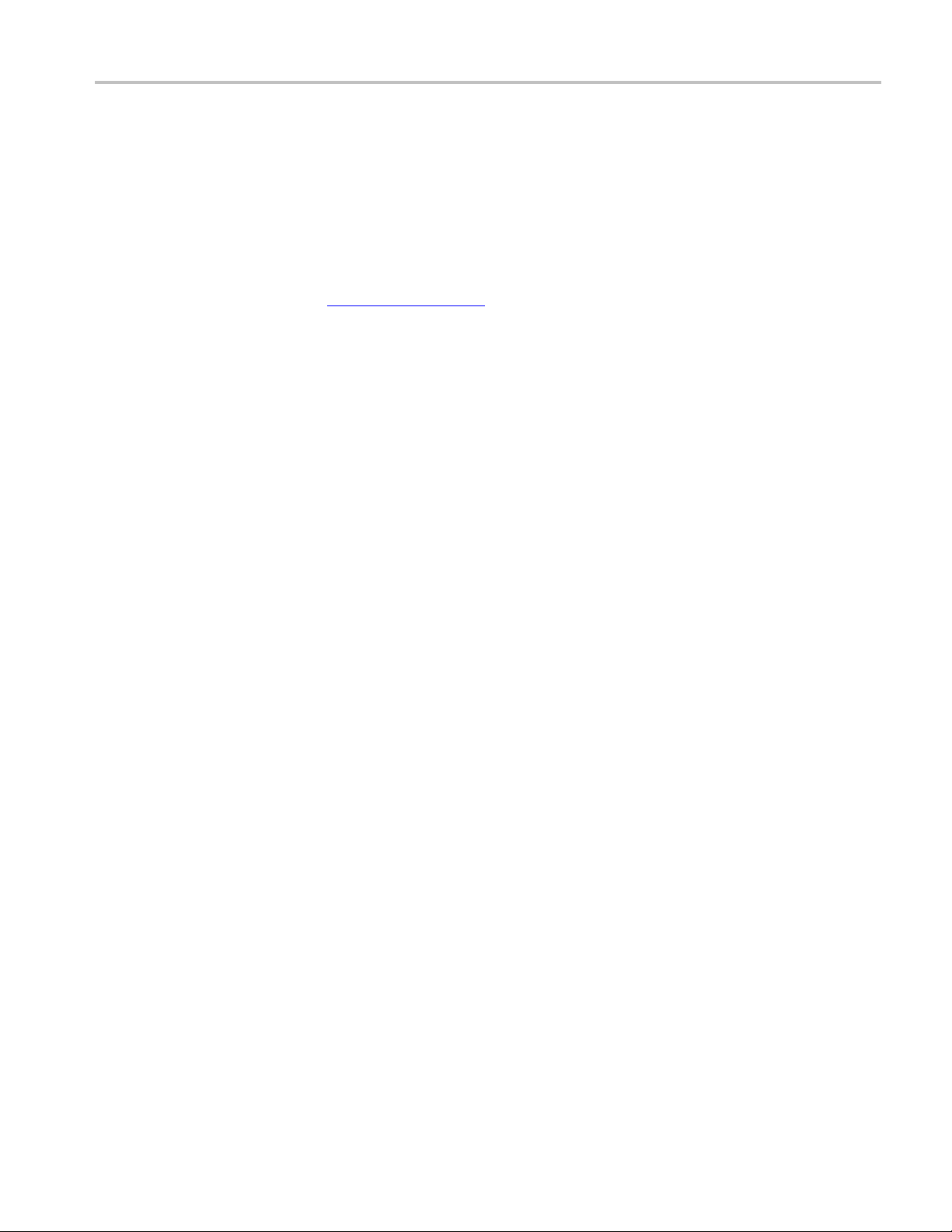
Remote Commands Status Messages for Source Low Amplitude +ve and Low Amplitude -ve Configuration
Status Messages for Source Low Amplitude +ve and Low Amplitude
-ve Configuration
T-Bit dialog box status message:
T-bit is recalculated. Set the status to stop to exit else set it to continue.
For example, refer to the Example
(see page 17) section.
TDSHT3 HDMI Compliance Test Software Programmer Online Help 21
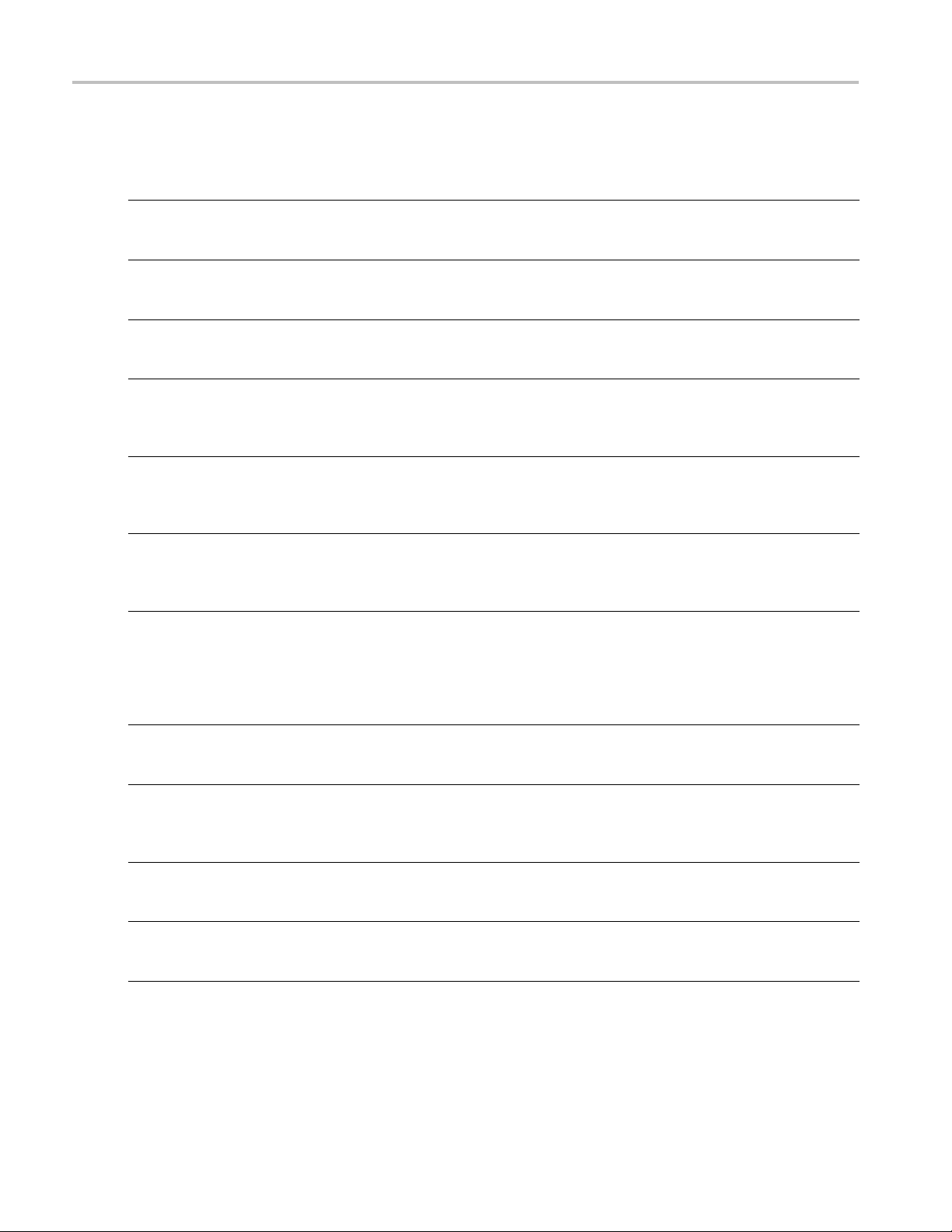
Remote Commands Source Eye Diagram Results Query Commands
Source Eye Diagram Results Query Commands
Variable name Valid values Command form Query form
sourceEyeDiagramCKD0Status
sourceEyeDiagramCKD1Status
sourceEyeDiagramCKD2Status
sourceEyeDiagramCKD0MeasValue
sourceEyeDiagramCKD1MeasValue
sourceEyeDiagramCKD2MeasValue
xxx
Pass, Fail,
Error
Pass, Fail,
Error
Pass, Fail,
Error
Any double
value
Any double
value
Any double
value
Not applicable
Not applicab
Not applicable
Not applicable
Not applicable
Not applicable
Returns the result status of the
measurement
for the data lane
Data0 if connected.
le
Returns the result status of the
measurement for the data lane
Data1 if con
Returns th
nected.
e result status of the
measurement for the data lane
Data2 if connected.
Returns the result of the
measured
value for the
measurement on the data lane
Data0.
Returns the result of the
measure
d value for the
measurement on the data lane
Data1.
Returns the result of the
ed value for the
measur
measurement on the data lane
Data2.
Sour
ceClockDutyCycleResultsQueryCommands
able name
Vari
maxDutyCycleCKStatus
maxDutyCycleCKMeasValue
minDutyCyleCKStatus
minDutyCyleCKMeasValue
xxx
d values
Vali
Pass, Fail,
or
Err
Any double
value
Pass, Fail,
Error
ny double
A
value
and form
Comm
Not applicable
Not applicable
Not applicable
ot applicable
N
yform
Quer
urns the result status for
Ret
the maximum clock duty cycle
measurement.
Returns the result for the
asured value of the
me
maximum clock duty cycle
measurement.
Returns the result status for
he minimum clock duty cycle
t
measurement.
Returns the result for the
measured value of the minimum
clock duty cycle measurement.
22 TDSHT3 HDMI Compliance Test Software Programmer Online Help
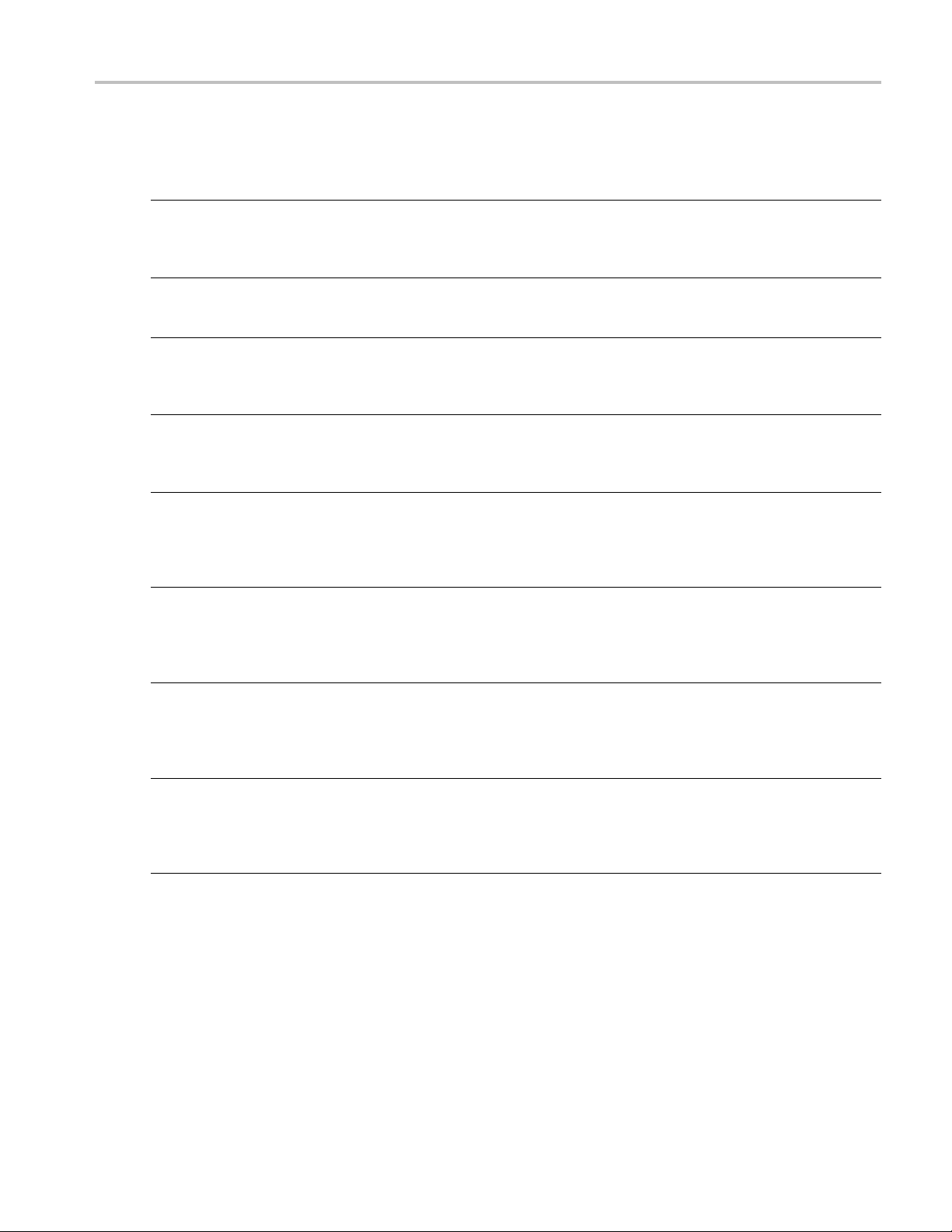
Remote Commands Source Rise Time Results Query Commands
Source Rise Time Results Query Commands
Variable name Valid values Comm and fo rm Query form
sourceRiseTimeCKStatus
sourceRiseTimeD0Status
sourceRiseTimeD1Status
sourceRiseTimeD2Status
sourceRiseTimeCKMeasValue
sourceRiseTimeD0MeasValue
sourceRiseTimeD1MeasValue
sourceRiseTimeD2MeasValue
xxx
Pass, Fail,
Error
Pass, Fail,
Error
Pass, Fail
Error
Pass, Fai
Error
Any doub
value
Any double
value
Any double
e
valu
double
Any
value
Not applicable
Returns the result status for the
source rise t
ime measurement
connected to the data lane
Clock.
Not applicable
Returns the result status for the
source rise
time connected to
the data lane Data0.
,
Not applic
able
Returns the result status for the
source rise time measurement
connected
to the data lane
Data1.
l,
Not appli
cable
Returns the result status for the
source rise time measurement
ed to the data lane
connect
Data2.
le
Not appl
icable
Returns the result for the
measured value of the source
me measurement
rise ti
connected to the data lane
Clock.
Not applicable
Returns the result for the
red value of the s ource
measu
rise time measurement
connected to the data lane
0.
Data
Not applicable
rns the result for the
Retu
measured value of the source
rise time measurement
nected to the data lane
con
Data1.
applicable
Not
Returns the result for the
measured value of the source
se time measurement
ri
connected to the data lane
Data2.
TDSHT3 HDMI Compliance Test Software Programmer Online Help 23

Remote Commands Source Fall Time Results Query Commands
Source Fall Time Results Query Commands
Variable name Valid values Command form Query form
sourceFallTimeCKStatus
sourceFallTimeD0Status
sourceFallTimeD1Status
sourceFallTimeD2Status
sourceFallTimeCKMeasValue
sourceFallTimeD0MeasValue
sourceFallTimeD1MeasValue
sourceFallTimeD2MeasValue
xxx
Pass, Fail,
Error
Pass, Fail,
Error
Pass, Fail,
Error
Pass, Fail,
Error
Any double
value
Any double
value
Any double
value
Any double
value
Not applicable
Not applicable
Not applicable
Not applicable
Not applicable
Not applicable
Not applicable
Not applicable
Returns the result status for the
source fall t
ime measurement
connected to the data lane
Clock.
Returns the result status for the
source fall
time measurement
connected to the data lane
Data0.
Returns the result status for the
source fal
l time measurement
connected to the data lane
Data1.
Returns the result status for the
all time measurement
source f
connected to the data lane
Data2.
Returns the result for the
ed value of source fall
measur
time measurement connected
to the data lane Clock.
Returns the result for the
red value of source fall
measu
time measurement connected
to the data lane Data0.
Returns the result for the
ured value of source fall
meas
time measurement connected
to the data lane Data1.
Returns the result for the
sured value of source fall
mea
time measurement connected
to the data lane Data2.
ource Clock Jitter Results Query Commands
S
ariable name
V
sourceClockJitterCKStatus
alid values
V
Pass, Fail,
rror
E
ommand form
C
uery form
Q
Not applicable Returns the result status
or the source clock jitter
f
measurement.
sourceClockJitterCKMeasvalue
Any double
value
Not applicable
Returns the result for the
measured value of the source
clock jitter measurement.
xxx
24 TDSHT3 HDMI Compliance Test Software Programmer Online Help

Remote Commands Source Inter-Pair Skew Results Query Commands
Source Inter-Pair Skew Results Query Commands
Command
Variable name Valid values
sourceInterPairSkewD0D1Status
Pass, Fail,
Error
sourceInterPairSkewD1D2Status
Pass, Fail,
Error
sourceInterPairSkewD2D0Status
Pass, Fail
,
Error
sourceInterPairSkewD0D1MeasValue
Any double
value
sourceInterPairSkewD1D2MeasValue
Any double
value
sourceInterPairSkewD2D0MeasValue
Any do
uble
value
xxx
form Query form
Not applicable
Returns the r
the source inter-pair skew
measurement connected to
the data lan
Data1.
Not applica
ble
Returns the
for source inter-pair skew
measurement connected to
the data la
Data2.
Not applic
able
Returns the result status for
the source inter-pair skew
measurem
the data lanes Data2 and
Data0.
Not applicable
Returns the result for the
measure
d value of the source
inter-pair skew measurement
connected to the data lanes
nd Data1.
Data0 a
Not applicable
s the result for the
Return
measured value of the source
inter-pair skew measurement
cted to the data lanes
conne
Data1 and Data2.
plicable
Not ap
Returns the result for the
measured value of the source
r-pair skew measurement
inte
connected to the data lanes
Data2 and Data0.
esult status for
es Data0 and
result status
nes Data1 and
ent connected to
TDSHT3 HDMI Compliance Test Software Programmer Online Help 25

Remote Commands Source Intra-Pair Skew Results Query Commands
Source Intra-Pair Skew Results Query Commands
Variable name Valid values Command form Query form
sourceIntraPairSkewCKStatus
sourceIntraPairSkewD0Status
sourceIntraPairSkewD2Status
sourceIntraPairSkewCKMeasValue
sourceIntraPairSkewD0MeasValue
sourceIntraPairSkewD1MeasValue
sourceIntraPairSkewD2MeasValue
xxx
Pass, Fail,
Error
Pass, Fail,
Error
Pass, Fail,
Error
Any doubl
value
Any doub
value
Any dou
ble
value
uble
Any do
value
Not applicable
Returns the result status for
the source in
tra-pair skew
measurement connected to the
data lane Clock.
Not applicable
Returns the result status for
the source i
ntra-pair skew
measurement connected to the
data lane Data1.
Not applicable Returns the result status
for source intra-pair skew
measureme
nt connected to the
data lane Data2.
e
Not appli
cable
Returns the result for the
measured value for the source
air skew measurement
intra-p
for the data lane Clock.
le
Not appl
icable
Returns the result for the
measured value for the source
pair skew measurement
intrafor the data lane Data0.
licable
Not app
Returns the result for the
measured value for the source
-pair skew measurement
intra
for the data lane Data1.
plicable
Not ap
Returns the result for the
measured value for the source
a-pair skew measurement
intr
for the data lane Data2.
26 TDSHT3 HDMI Compliance Test Software Programmer Online Help

Remote Commands Source Low Amplitude +ve Results Query Commands
Source Low Amplitude +ve Results Query Commands
Variable name
sourceLowAmpPositiveCKStatus
sourceLowAmpPositiveD0Status
sourceLowAmpPositiveD1Status
sourceLowAmpPositiveD2Status
sourceLowAmpPositiveCKMeasValue
sourceLowAmpPositiveD0MeasValue
sourceLowAmpPositiveD1MeasValue
sourceLowAmpPositiveD2MeasValue
xxx
Valid
values
Pass, Fail,
Error
Pass, Fail,
Error
Pass, Fail,
Error
Pass, Fail,
Error
Any double
value
Any double
value
ouble
Any d
value
Any double
value
Command
form Query form
Not
applicable
Returns the result status
for the sourc
amplitude+ measurement
connected to the data
lane Clock.
Not
applicable
Returns the result status
for the sour
amplitude+ measurement
connected to the data
lane Data0
Not
applicabl
e
Returns the result status
for the sou
amplitude+ measurement
connected to the data
1.
ce low amplitude+
Not
applica
ble
lane Data
Returns the result status
for sour
measurement connected
to the data lane Data2.
Not
applicable
Returns the result for the
ed value for the
measur
source low amplitude+
measurement for the data
ock.
lane Cl
Not
appli
cable
ns the result for the
Retur
measured value for the
source low amplitude+
rement for the data
measu
lane Data0.
Not
applicable
Returns the result for the
measured value for the
ce low amplitude+
sour
measurement for the data
lane Data1.
Not
applicable
Returns the result for the
asured value for the
me
source low amplitude+
measurement for the data
ne Data2.
la
elow
ce low
.
rce low
TDSHT3 HDMI Compliance Test Software Programmer Online Help 27

Remote Commands Source Low Amplitude -ve Results Query Commands
Source Low Amplitude -ve Results Query Commands
Variable name
sourceLowAmpNegativeCKStatus
sourceLowAmpNegativeD0Status
sourceLowAmpNegativeD1Status
sourceLowAmpNegativeD2Status
sourceLowAmpNegativeCKMeasValue
sourceLowAmpNegativeD0MeasValue
sourceLowAmpNegativeD1MeasValue
sourceLowAmpNegativeD2MeasValue
xxx
Valid
values
Pass, Fail,
Error
Pass, Fail,
Error
Pass, Fail,
Error
Pass, Fail,
Error
Any double
value
uble
Any do
value
Any double
value
Any double
lue
va
Command
form Query form
Not
applicable
Returns the result status
for the sourc
amplitude– measurement
connected to the data lane
Clock.
Not
applicable
Returns the result status
for the sour
amplitude– measurement
connected to the data lane
Data0.
Not
applicabl
e
Returns the result status
for the sou
amplitude– measurement
connected to the data lane
Data1.
Not
applica
ble
Returns the result status
for the s
ource low
amplitude– measurement
connected to the data lane
Data2.
Not
applic
able
s the result for the
Return
measured value for the
source low amplitude–
ement for the data
measur
lane Clock.
Not
applicable
Returns the result for the
measured value for the
e low amplitude–
sourc
measurement for the data
lane Data0.
Not
applicable
Returns the result for the
ured value for the
meas
source low amplitude–
measurement for the data
e Data1.
lan
Not
plicable
ap
turns the result for the
Re
measured value for the
source low amplitude–
asurement for the data
me
lane Data2.
elow
ce low
rce low
28 TDSHT3 HDMI Compliance Test Software Programmer Online Help

Remote Commands Preference Selection Commands
Preference Selection Commands
Valid
Variable name
maskInCenter
acquisitionAlertMsgEnable
noJitterToleranceCalibration
singleEndedTermination
probeCompensationInternal
xxx
values Command form Query form
true
false
Selects the Position
Eye Mask in
Center option in the
preference panel.
Clears the P
osition
Returns true if the
Position Eye
in Center option is
selected, else returns
false.
Eye Mask in
Center option in the
panel.
e
ence panel.
Returns tr
Acquisition Alert
Message option is
selected,
else returns
false.
true
false
preference
Selects th
Acquisition Alert
Message option in
the prefer
Clears the Acquisition
Alert Message option
in the pre
ference
panel.
true
false
Clears the sink
Jitter Tolerance (No
tion) option in
calibra
the preference panel.
Selects the Sink
Tolerance (No
Jitter
Returns false if the
sink Jitter Tolerance
bration) option
(No cali
is selected, else
returns true.
calibration) option in
the preference panel.
true
false
Selects the source
e Ended (With
Singl
50 Ω term) option in
the preference panel.
rs the Source
Clea
Returns true if the
e Ended (With
Singl
50 Ω term) option is
selected, else returns
e.
fals
Single Ended (With
50 Ω term) option in
reference panel.
the p
e
tru
false
ects the Set the
Sel
probe control to
internal 3.3 V option
he preference
in t
panel.
urns true if the Set
Ret
the probe control to
internal 3.3 V option is
ected, else returns
sel
false.
Clears the Set the
obe control to
pr
internal 3.3 V option
in the preference
nel.
pa
Mask
ue if the
TDSHT3 HDMI Compliance Test Software Programmer Online Help 29

Remote Commands Report Configuration Commands
Report Configuration Commands
Variable name Valid values Command form Query form
deviceDetailsChange
Any string containing the
characters from A to Z, 0
to 9, and all t
characters.
resolutionChange
Any string co
characters from A to Z, 0
to 9, and all the special
characters
refreshRateChange
Any string containing the
character
to 9, and all the special
characters.
reportFileChange
Any valid file name
consisti
containing the
characters from A to
Z, 0 to 9 a
absolute path name of
the existing directory.
configAutoIncrement true
false
xxx
he special
ntaining the
.
sfromAtoZ,0
ng of string
long with the
Changes the device
details in th
e report file
to be generated.
Changes the resolution
value in the report file to
be generate
Changes th
d.
erefresh
rate value in the report
file to be generated.
Changes the report file
name and t
he directory
to save the report file.
Selects the Auto
ent check box
increm
when true.
Clears the Auto
ent check box
Increm
when false.
Returns the set device
details.
Returns the s
et
resolution value.
Returns th
e set refresh
rate value.
Returns the full path
of the file
name of the
report file.
Returns true if the Auto
ent check box is
increm
selected, else returns
false.
30 TDSHT3 HDMI Compliance Test Software Programmer Online Help

Remote Commands Results Configuration Commands
Results Configuration Commands
Variable name Valid values Command form Query form
dataLaneChange
viewJitterPlot
viewSourceEyeDiagramPlot
clearResults
testPointSelect
viewCableEyePlot
xxx
CKD0, CKD1,
CKD2
true
true
true
TP1, TP2, TP5
true
Selects the data lane pair
to display th
e eye diagram
plot.
Displays the
jitter plot
if the clock jitter test is
completed successfully.
Displays the eye diagram
plot if the source eye
diagram te
st is completed
successfully.
Clears the results and
resets all the values of
result qu
Selects t
ery.
he test point to
display the results for the
specified test point.
Displays the eye diagram
plot if the cable eye
m test is completed
diagra
successfully.
Returns the selected data
lane for the eye diagram
plot.
Not applicab
le
Not applicable
Not applic
able
Returns the test point
dtodisplaythe
selecte
results.
Not applicable
Sink Min/Max Configuration Commands
DTG Method
Variable name Valid values Command form Query form
clockSourceChange
PatternListChange
dtg
isDtgPatternSelected
testMethodChange
xxx
Ch1, Ch2, Ch3, Ch4 Selects the differential
Name of the DTG pattern
.dtg extension.
with
true
false
DTGMethod,
DDSMethod
NOTE. The DDS
method is supported only
on DPO/DSA70000/B
series oscilloscopes with
bandwidths greater than
or equal to 8 GHz.
clock source channel.
Selects the DTG pattern
file for running the test.
Not applicable
Selects the test m ethod
for the measurements.
Returns the channel value
set for the differential
clock source.
Not applicable
Returns true if the DTG
pattern list is selected.
Returns the selected test
method.
TDSHT3 HDMI Compliance Test Software Programmer Online Help 31

Remote Commands Sink Min/Max Configuration Commands
Example
To select the DTG patterns, use the following commands:
VARIABLE:VALUE “dtgPat ternListChange”,“720x480p 60Hz Gray RGB PC V3–3.dtg”
selects the DTG pattern from the list.
VARIABLE:VALUE? “isDtg PatternSelected” returns true if the DTG pattern is selected.
DDS Method
Variable name Valid values Command form Query form
clockSourceChange
awg1MarkerChange
awg2MarkerChange
testMethodChange
Ch1, Ch2, Ch3, Ch4 Selects the differential
clock sou
Ch1, Ch2,
Ch1, Ch2, Ch3, Ch4 Selects the AWG output
DTGMethod,
DDSMet
Ch3, Ch4
hod
Selects t
channels.
channels.
Selects the test m ethod
for the
rce channel.
he AWG output
measurements.
Returns the channel value
set for the differential
clock sou
Returns the selected
AWG outpu
values.
Returns
AWG output channel
values.
Returns the selected test
method.
rce.
t channel
the selected
NOTE. The DDS
method is supported only
/DSA70000/B
on DPO
series oscilloscopes with
bandwidths greater than
al to 8 GHz.
or equ
awgPatternListChange
isAwgPatternSelected
xxx
ame of the AWG
The n
pattern file.
true
se
fal
cts the AWG pattern
Sele
file for running the test.
Not applicable
rns the file name
Retu
of the selected AWG
pattern.
Returns true if the AWG
tern list is selected,
pat
else returns false.
Example
select the DDS patterns, use the following commands:
To
VARIABLE:VALUE “awgPat ternListChange”,“720x480p 60Hz 8Bit Gray RGB PC” selects the
WG pattern file from the list.
A
32 TDSHT3 HDMI Compliance Test Software Programmer Online Help

Remote Commands Status Messages for Sink Min/Max Configuration
VARIABLE:VALUE? “is AwgPatternSelected” returns true if the AWG pattern is selected.
Status Messages for Sink Min/Max Configuration
DTG Method
Verifying minimum differential voltage status message:
To verify the minimum differential voltage, connect the sink device and set the status to ok to continue.
Verifying maximum differential voltage status message:
To verify the maximum differential voltage, connect the sink device and set the status to ok to continue.
Manual pr
To find the minimum differential voltage, follow the manual procedure to configure the DTG. Set
the stat
Setting up oscilloscope connection status message status message:
To fi nd the minimum differential voltage, set up the oscilloscope connections and set the status to
ok to continue.
ocedure for finding the minimum differential voltage for DTG method status message:
us to ok to continue.
TDSHT3 HDMI Compliance Test Software Programmer Online Help 33
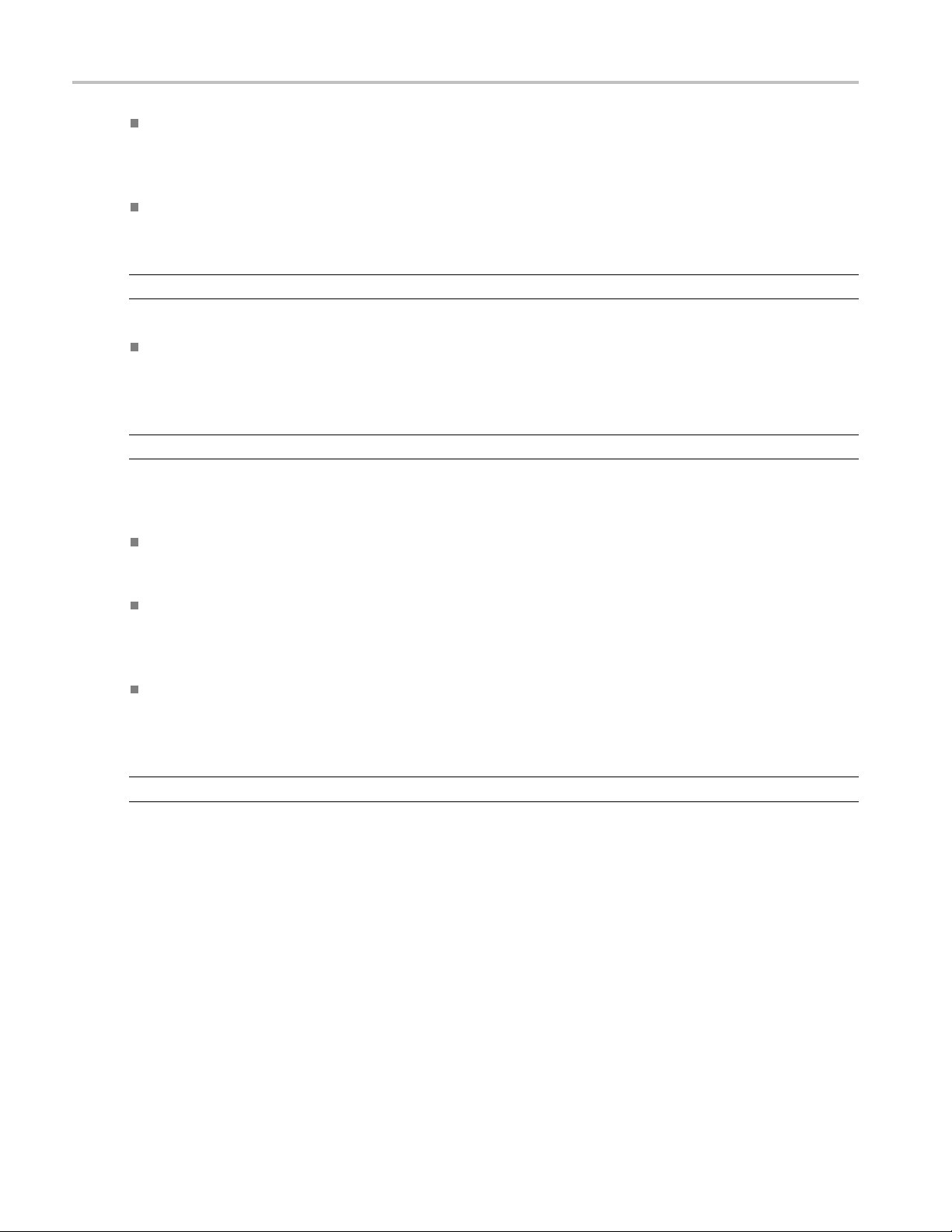
Remote Commands Status Messages for Sink Min/Max Configuration
Verify maximum supported differential voltage status message:
To verify the maximum differential voltage, set up the oscilloscope connections manually. Set the
status to yes if the signal is supported else set it to no.
Confirm the sink device support for the maximum swing voltage status message:
The V
is set to xx mV. If the sink device supports this signal, set the status to yes else set it to no.
diff
NOTE. xx indicates the value calculated while running the measurement.
Confirm the sink device support for the minimum swing voltage status message:
issettoxxVandV
V
icm
is set to xx mV. If the sink device supports this signal, set the status to
diff
yes elsesetittono.
NOTE. xx indicates the value calculated while running the measurement.
DDS Method
Setting up the DUT connections for sink status message:
Set up the sink DUT connections and set the status to ok to continue.
Confirm sink device support (maximum differential swing voltage) status message:
Differential voltage is set to 1200 mV and V
status to yes elsesetittono.
Confirm sink device support (diff swing voltage) status message:
is xx. If the sink device supports the signal, set the
icm2
ferential voltage is set to xx mV and V
Dif
is xx. If the sink device supports the signal, set the
icm
status to yes elsesetittono.
NOTE. xx indicates the value calculated while running the measurement.
Example:
Do the following to check the status messages:
1. Use the command
2. While executing the measurement, to check for the status message use the following command:
VARIABLE:VALUE? “stat usMessage” returns the string prompting you to execute the next
command.
For example, to confirm sink device support (maximum differential swi ng voltage) in the Sink
Min/Max measurement, the following status message is displayed:
VARIABLE:VALUE “sequen cerState”,“Sequencing” to run the measurement.
34 TDSHT3 HDMI Compliance Test Software Programmer Online Help
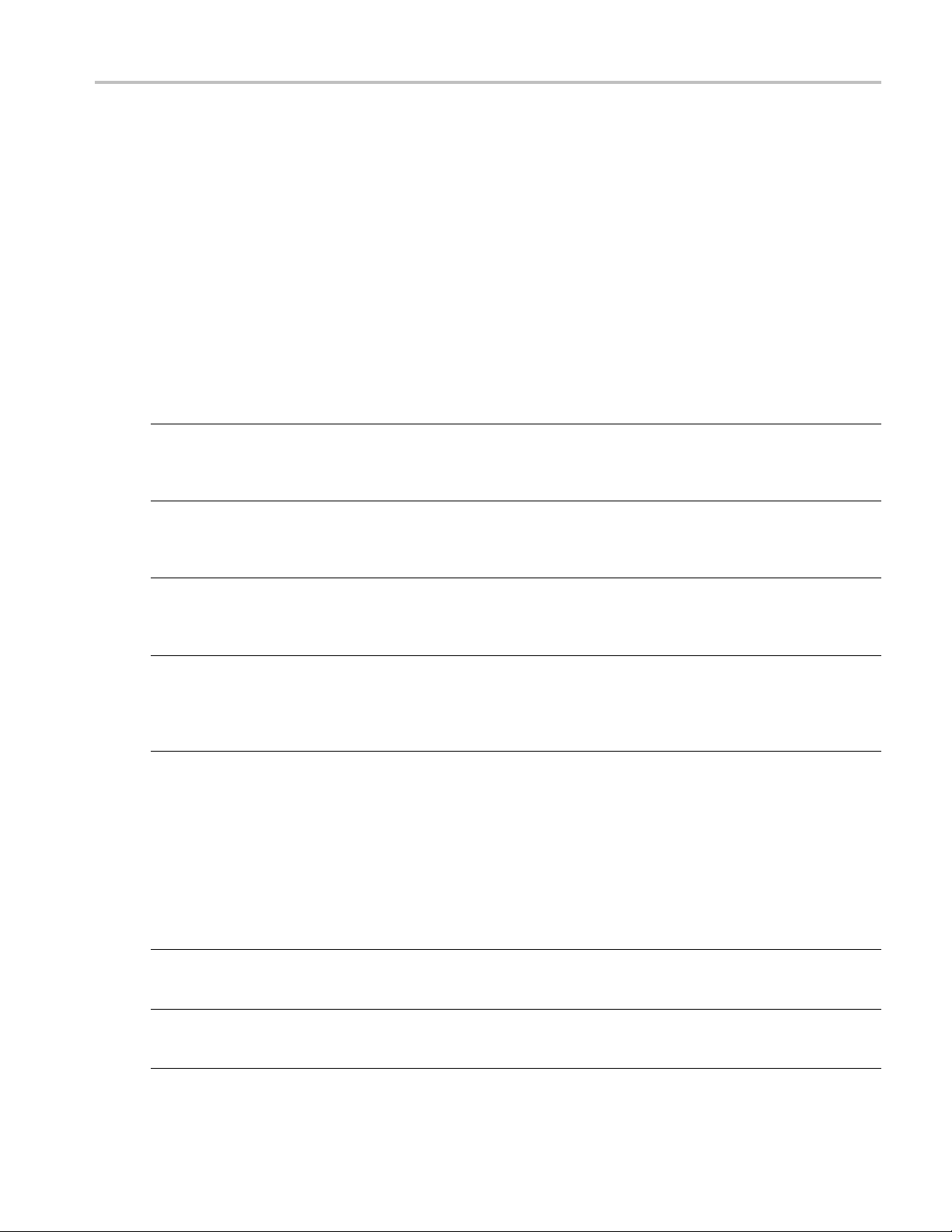
Remote Commands Sink Jitter Tolerance Configuration Commands
“Differential voltage is set to 120 mV. If the sink device supports the signal, set the status to yes
else set it to no.”
3. Use the following commands:
VARIABLE:VALUE “status ”,“yes” to continue the test.
VARIABLE:VALUE “status ”,“no” to stop the test.
Sink Jitter Tolerance Configuration Commands
DTG Method
Variable name Valid values Command form Query form
clockSourceChange
data0SourceChange
jitterFrequ
clockFreq
testMethodChange
encyPairChange
uencyChange
Ch1, Ch2, Ch3, Ch4 Selects the differential
clock source channel.
Ch1, Ch2, Ch3, Ch4 Selects the differential
data0 source channel.
500KHz_10MHz,
1MHz_7MHz, both
25.175, 27, 74.25,
148.5, 222.75, 297
DTGMethod,
DDSMethod
Selects the jitter
frequency pair if the
test runs on both the
frequency pairs.
Selects the DUT
frequency based on the
selected test method.
The frequency value
selected is in MHz.
Selects the test method
for the measurements.
Returns the channel
value set for the
differential clock
source.
Returns the channel
value set for the
differential data0
source.
Returns the selected
frequency pair.
Returns the selected
frequency value.
Returns the selected
test method.
NOTE. The
DDS m ethod is
supported only on
DPO/DSA70000/B
series oscilloscopes
with bandwidths
greater than or equal
to 8 GHz.
dtgPatternListChange
PatternSelected
isDtg
Name of the DTG
pattern with
extension.
true
false
.dtg
Selects the DTG
pattern file for running
the test.
Not applicable
Not applicable
Returns true if the DTG
pattern list is selected,
else returns false.
TDSHT3 HDMI Compliance Test Software Programmer Online Help 35

Remote Commands Sink Jitter Tolerance Configuration Commands
Variable name Valid values Command form Query form
dtgJitterInsertionChange
jitterAmpClockChange
compositeAFG
,
compositeAWG,
separateAWG
Any double value in the
range of 150.0e–3 to
500.0e–3.
Selects the ji
tter
insertion method for
the test measurement.
Sets the jitter amplitude
value for the
clock.
Returns the selected
jitter insert
ion method.
Returns the jitter
amplitude value for
the clock.
Use the following
example while entering
the values.
Example: 160.0e-3,
225.0e-3, 450.0e-3.
jitterAmpDataChange
Any double value in the
range of 150.0e–3 to
500.0e–3.
Sets the jitter amplitude
value for t
he data.
Returns the jitter
amplitude value for
the data.
Use the following
example while entering
the value
s.
Example: 160.0e-3,
225.0e-3, 450.0e-3.
xxx
Example
To select the DTG patterns, use the following commands:
VARIABLE:VALUE “dtgPat ternListChange”,“720x480p 60Hz Gray RGB PC V3–3.dtg”
selects the DTG pattern from the list.
VARIABLE:VALUE? “isDtg PatternSelected” returns true if the DTG pattern is selected.
DDS Method
Variable name Valid values Command form Query form
clockSourceChange
data0SourceChange
tterFrequencyPairChange
ji
Ch1, Ch2, Ch3, Ch4 Selects the differential
clock source channel.
Ch1, Ch2, Ch3, Ch4 Selects the differential
data0 source channel.
500KHz_10MHz,
1MHz_7MHz, both
Selects the jitter
frequency pair if the
test runs on both the
frequency pairs.
Returns the channel
value set for the
differential clock
source.
Returns the channel
value set for the
differential data0
source.
Returns the selected
frequency pair.
36 TDSHT3 HDMI Compliance Test Software Programmer Online Help
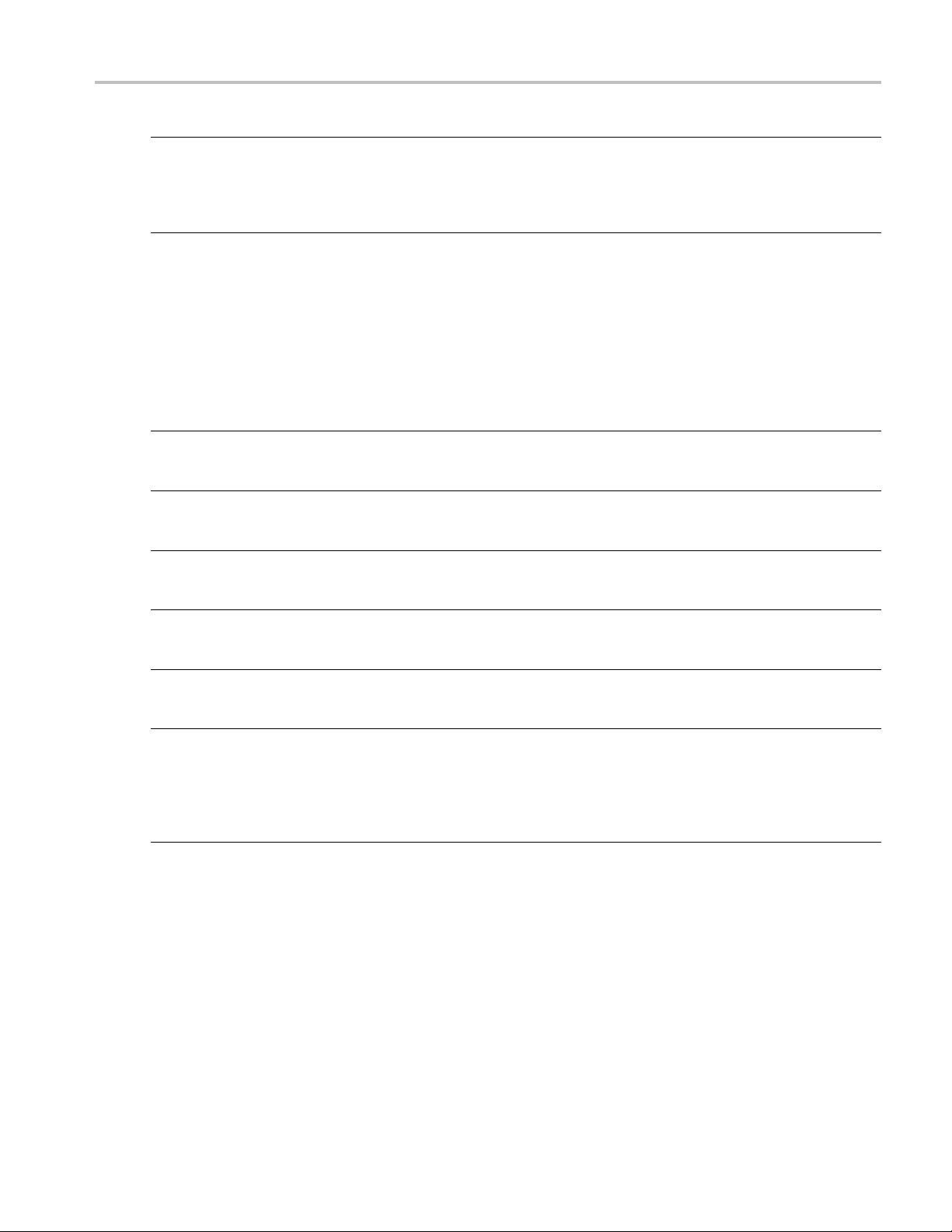
Remote Commands Sink Jitter Tolerance Configuration Commands
Variable name Valid values Command form Query form
clockFrequencyChange
27, 74.25, 148.5,
222.75, 27Typ
eE,
74.25TypeE
Selects the DU
T
frequency based on the
selected test method.
The frequency
value
Returns the selected
frequency val
ue.
selected is in MHz.
testMethodChange
DTGMethod,
DDSMethod
Selects the test method
for the measurements.
Returns the s
test method.
elected
NOTE. The
DDS m ethod is
supported only on
DPO/DSA700
00/B
series oscilloscopes
with bandwidths
greater th
an or equal
to 8 GHz.
ddsJitterInsertionChange
awgPatternListChange
isAwgPatternSelected
composit
The name
pattern file.
true
false
e, separate
of the AWG
Selects the jitter
insertion method for
measurement.
the test
Selects
the AWG
pattern file for running
the test.
Not applicable
Returns t
jitter insertion method.
Returns
of the selected AWG
pattern.
Returns true if the AWG
patter
he selected
the file name
n list is selected,
else returns false.
awg1MarkerChange
awg2MarkerChange
Ch1, Ch2, Ch3, Ch4 Selects the channel
value for the AWG1
r outputs.
marke
Ch2, Ch3, Ch4
Ch1,
cts the channel
Sele
value for the AWG2
ns the selected
Retur
channel value.
Returns the selected
nel value.
chan
marker outputs.
cableEmulatorChange
1stCableEmulator,
CableEmulator,
2nd
both
Selects the cable
lator type to be
emu
used. If both is
selected then both
e category types are
th
Returns the selected
cable emulator type.
used.
xxx
Example
o select the DDS patterns, use the following commands:
T
VARIABLE:VALUE “awg PatternListChange”,“720x480p 60Hz 8Bit Gray RGB PC” selects the
AWG pattern file from the list.
VARIABLE:VALUE? “is AwgPatternSelected” returns true if the AWG pattern is selected.
TDSHT3 HDMI Compliance Test Software Programmer Online Help 37
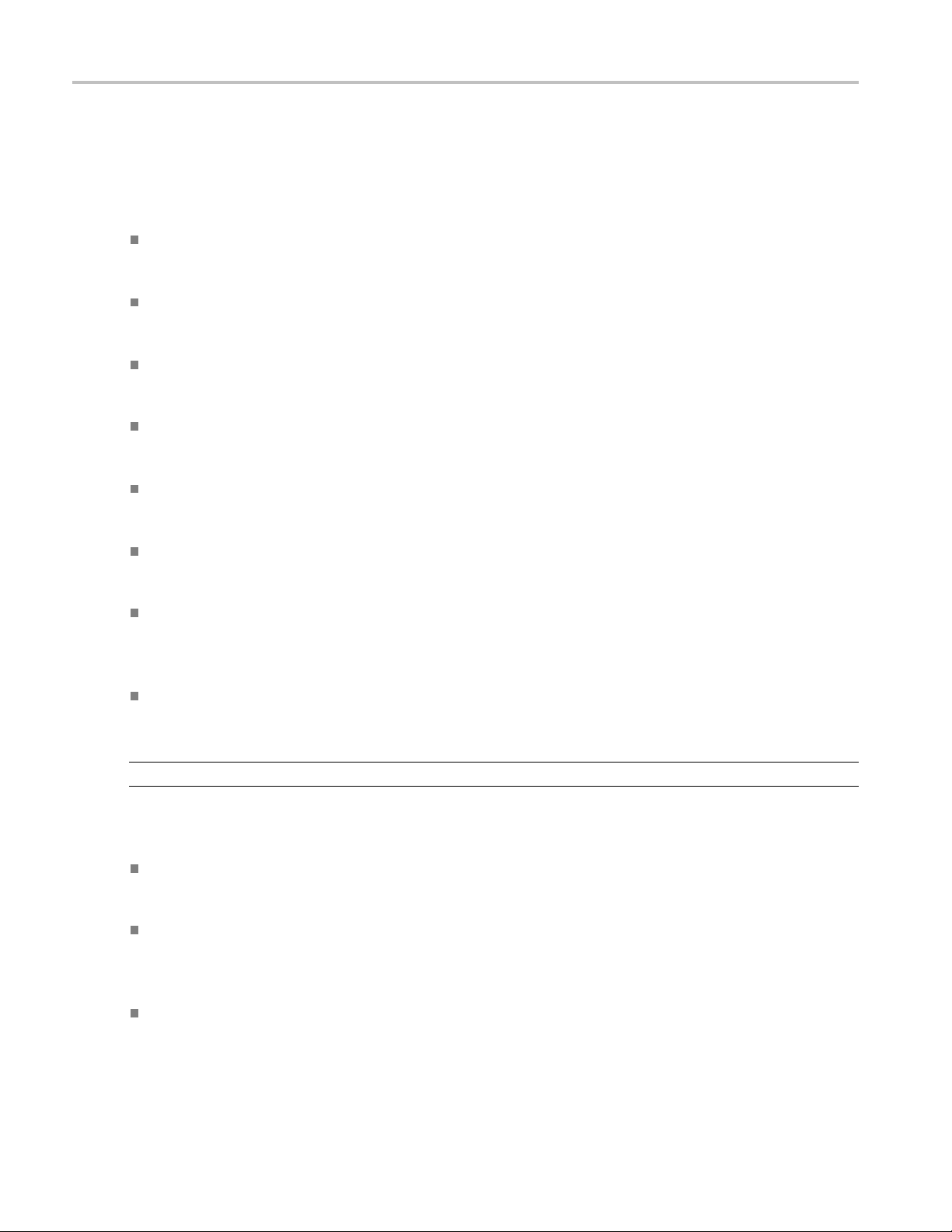
Remote Commands Status Messages for Sink Jitter Tolerance Configuration
Status Messages for Sink Jitter Tolerance Configuration
DTG Method
Creating no-jitter waveforms status message:
If the sink DUT reproduces the signal, set the status to yes else set it to no and check the connections.
Setting up the oscilloscope connections (to calibrate jitter) status message:
To calibrate the data jitter, set up the oscilloscope connections and set the status to ok to continue.
Setting up the oscilloscope connections (to calibrate clock jitter) status message:
To calibrate the clock jitter, set up the oscilloscope connections and set the status to ok to continue.
Setting up the DUT connections for sink status message:
Set up the sink DUT connections and set the status to ok to continue.
Setting the signal sources (manual method) status message:
Set up and configure the signal sources connections manually, and set the status to ok to continue.
Setting up signal sources (manual test procedure CTS method) status message:
Set up and configure the signal sources connections manually and set the status to ok to continue.
Setting up DUT connection (manual test procedure CTS method) status message:
Set up the DUT connections manually. If an error occurs before 1.0*Tbit, set the status to yes else
set it to no.
Confirm the sink device support status message:
Skew is set to xx. If the sink device supports this skew, set the status to yes elsesetittono.
NOTE. xx indicates the value calculated while running the measurement.
DDS Method
Sink device connection status message:
Set up the sink device connection and set the status to ok to continue.
Skew calculation status message:
Skew is set to xx * Tbit, cable emulator is set to xx, and frequency pair is set to xx. If the sink device
supports this signal, set the status to yes else set it to no.
No-jitter waveform status message:
For creating no-jitter waveform, the cable emulator is set to xx, and frequency pair is set to xx. If the
sink device supports this signal, set the status to yes elsesetittono.
38 TDSHT3 HDMI Compliance Test Software Programmer Online Help
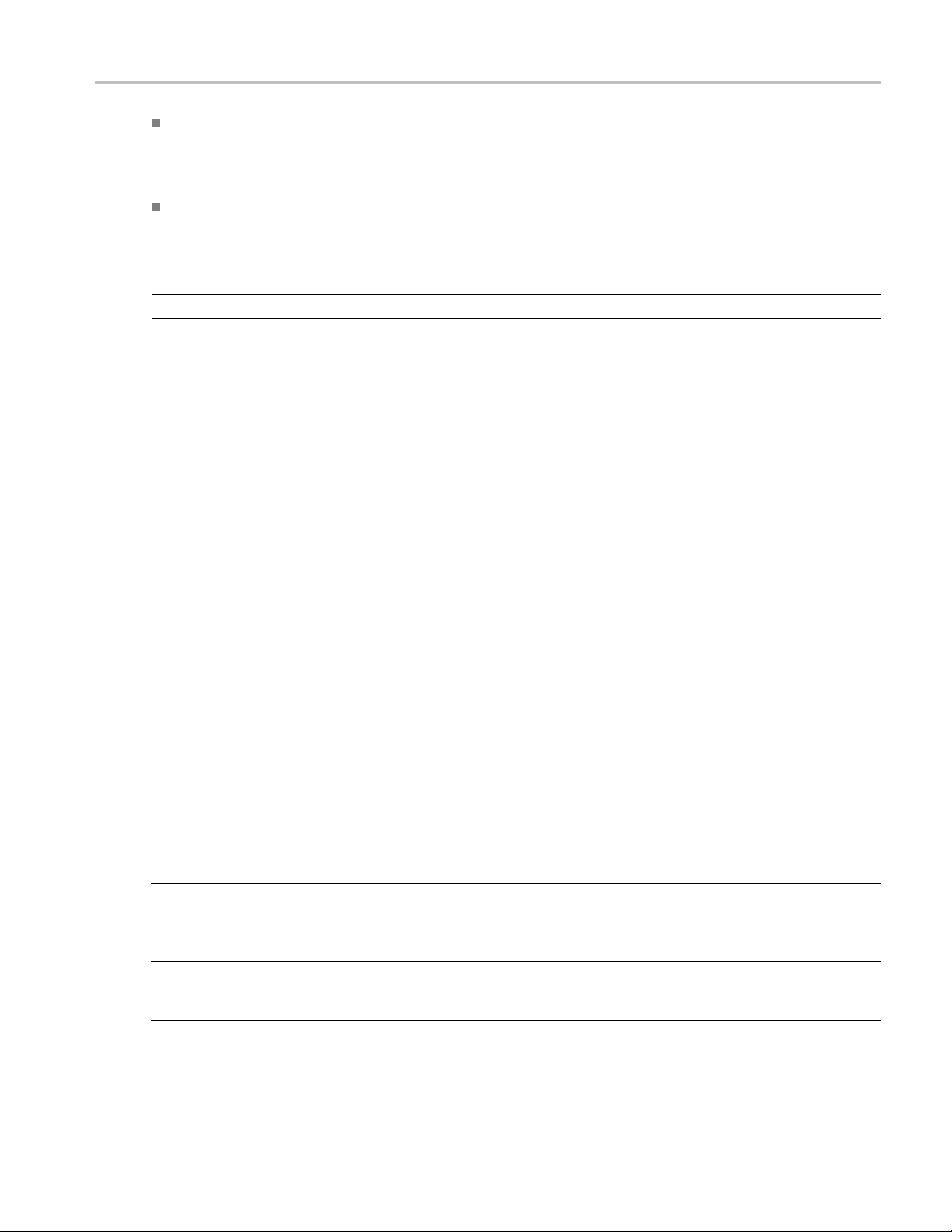
Remote Commands Sink Intra-Pair Skew Configuration Commands
TP1 waveform status message:
For creating TP1 waveform, the cable emulator is set to xx, and frequency pair is set to xx. If the sink
device supports this signal, set the status to yes else set it to no.
TP2 waveform status message:
For creating TP2 waveform, the cable emulator is set to xx, and frequency pair is set to xx. If the sink
device supports this signal, set the status to yes else set it to no.
NOTE. xx indicates the value calculated while running the measurement.
Example:
Do the following to check the status messages:
1. Use the command
VARIABLE:VALUE “seq uencerState”,“Sequencing” to run the measurement.
2. While executing the measurement, to check for the status message use the following command:
VARIABLE:VALUE? “statu sMessage” returns the string prompting you to execute the next
command.
For example, while creating no-jitter waveforms in the Sink Jitter Tolerance measurement, the
following status message is displayed:
“If the sink DUT reproduces the signal, set the status to yes else set it to no and check the connections.”
3. Use the following commands:
ABLE:VALUE “status”,“ yes”
VARI
VARIABLE:VALUE “status ”,“no” to stop the test.
to continue the test.
Sink Intra-Pair Skew Configuration Commands
TG Method
D
ariable name
V
clockSourceChange
tbitCalculationTypeChange
alid values
V
h1, Ch2, Ch3,
C
Ch4
tbitExisting,
tbitRecalculate
ommand form
C
elects the
S
differential clock
source channel.
Selects the tbit
calculation type.
uery form
Q
Returns the channel
alue set for the
v
differential clock
source.
Returns the
selected tbit
calculation type.
TDSHT3 HDMI Compliance Test Software Programmer Online Help 39

Remote Commands Sink Intra-Pair Skew Configuration Commands
Variable name Valid values Command form Query form
testMethodChange
DTGMethod,
DDSMethod
Selects the te
method for the
measurements.
st
Returns the
selected test
method.
NOTE. The
DDS method is
supported only on
DPO/DSA70000/B
series oscil
loscopes
with bandwidths
greater than or
z.
f 2.0 to
Sets the num
ber
of averages to
calculate the tbit.
Returns the value
set for the
number
of averages.
numberOfAvgChange
equal to 8 GH
Any double value in
the range o
1.0e3.
Use the following
example wh
ile
entering the values.
Example: 2.0, 2.25,
.
D1, D2
Selects
the skew
on all the channels.
Selects the skew
on one ch
Select
annel.
the channel
to introduce the
skew.
Selects the dtg
pattern file for
running the test.
Not applicable
Returns
true if the
state is selected,
else returns false.
Returns the
ed skew
select
channel.
Not applicable
Returns true if the
DTG pattern list
skewOnAllChannelsChange
skewChannelChange
NOTE. This option is enabled only if Skew on
one channel is selected.
tternListChange
dtgPa
isDtgPatternSelected
99.5, 1e3
true
false
CK, D0,
The name of the
DTG pattern with
.dtg extension.
true
false
is selected, else
returns false.
xxx
Example
To select the DTG patterns, use the following commands:
RIABLE:VALUE “dtgPat ternListChange”,“720x480p 60Hz Gray RGB PC V3–3.dtg”
VA
selects the DTG pattern from the list.
ARIABLE:VALUE? “isDtg PatternSelected”
V
returns true if the DTG pattern is selected.
40 TDSHT3 HDMI Compliance Test Software Programmer Online Help

Remote Commands Sink Intra-Pair Skew Configuration Commands
DDS Method
Variable name Valid values Command form Query form
clockSourceChange
tbitCalculationTypeChange
testMethodChange
numberOfAvgChange
skewOnAllChannelsChange
skewChannelChange
NOTE. This option is enabled only if Skew on
one channel is selected.
awgPatternListChange
isAwgPatternSelected
Ch1, Ch2, Ch3,
Ch4
Selects the
differential
clock
source channel.
tbitExistin
tbitRecalculate
DTGMethod,
DDSMethod
g,
Selects the tbit
calculation type.
Selects the test
method for t
he
measurements.
NOTE. The
DDS method is
supported
DPO/DSA70000/B
series oscilloscopes
with band
greater than or
equal to 8 GHz.
Any double value in
the range of 2.0 to
1.0e+3.
Use the following
example while
enteri
Example: 2.0, 2.25,
99.5, 1e3.
true
false
CK, D0, D1, D2 Select the channel
The name of AWG
pattern file.
true
false
only on
widths
ng the values.
Sets the number
of avera
ges to
calculate the tbit.
Selects the skew
the channels.
on all
Selects the skew
on one channel.
troduce the
to in
skew.
Selects the AWG
pattern file for
running the test.
Not applicable
Returns the channel
value set for the
differential
clock
source.
Returns the
selected tbit
calculation type.
Returns the
selected test
method.
Returns the value
set for the number
ges.
of avera
Returns true if the
is selected,
state
else returns false.
Returns the
selected skew
nel.
chan
Returns the file
name of the
selected AWG
pattern.
Returns true if the
AWG pattern list
is selected, else
returns false.
TDSHT3 HDMI Compliance Test Software Programmer Online Help 41

Remote Commands Status Messages for Sink Intra-Pair Skew Configuration
Variable name Valid values Command form Query form
awg1MarkerChange
awg2MarkerChange
xxx
Ch1, Ch2, Ch3,
Ch4
Ch1, Ch2, Ch3
Ch4
Selects the c h
value on the
oscilloscope for
the AWG1 outpu
,
Selects the c
value on the
oscilloscope for
theAWG2out
annel
hannel
puts.
ts.
Returns the
selected chan
value.
Returns the
selected cha
value.
nel
nnel
Example
To select the DDS patterns, use the following commands:
VARIABLE:VALUE “awgPat ternListChange”,“720x480p 60Hz 8Bit Gray RGB PC” selects the
AWG pattern file from the list.
VARIABLE:VALUE? “isAwg PatternSelected” returns true if the AWG pattern is selected.
Status Messages for Sink Intra-Pair Skew Configuration
DTG Method
Tbit calculation status message:
For Tbit calculation, set up the connections and set the status to ok to continue.
T-Bit dialog box status message:
it is recalculated. Set the status to stop to exit else set it to continue.
T-b
For example, refer to the Example
Finding intra-pair skew single channel status message:
To find the intra-pair skew on a single channel, set up the connections and set the status to ok
to continue.
Finding intra-pair skew on all channels status message:
To find intra-pair skew on all cha nnels, set up the connections and set the status to ok to continue.
Finding intra-pair skew single channel (manual procedure for DTG) status message:
To find intra-pair skew, follow the manual procedure to configure DTG. If error occurs before 0.4*Tbit,
set the status to yes else set it to no.
(see page 17) section.
42 TDSHT3 HDMI Compliance Test Software Programmer Online Help

Remote Commands Status Messages for Sink Intra-Pair Skew Configuration
Sink device support status message:
The skew is set to xx * Tbit. If the sink device supports the signal, set the status to yes else set it to no.
NOTE. xx indicates the value calculated while running the measurement.
DDS Method
Tbit calculation status message:
To calculate the Tbit, set up the connections and set the status to ok to continue.
T-Bit dialog box status message:
T-bit is recalculated. Set the status to stop to exit else set it to continue.
For example, refer to the Example
Setup si
nk device connection status message:
(see page 17) section.
Set up the sink device connections and set the status to ok to continue.
Finding worst clock data skew status message:
Skew is set to 0. If the sink device supports this signal, set the status to yes else set it to no.
Confirm sink device support status message:
Skew is set to xx * Tbit. If the sink device supports this signal, set the status to yes else set it to no.
NOTE. xx indicates the value calculated while running the measurement.
Example:
Do the following to check the status messages:
1. Use the command
2. While executing the measurement, to check for the status message use the following command:
RIABLE:VALUE? “statu sMessage”
VA
command.
VARIABLE:VALUE “seq uencerState”,“Sequencing” to run the measurement.
returns the string prompting you to execute the next
or example, for finding worst clock data skew in the Sink Intra-Pair Skew measurement, the
F
following status message is displayed:
“Skew is set to 0. If the sink device supports this signal, set the status to yes else set it to no.”
3. Use the following commands:
VARIABLE:VALUE “status ”,“yes” to continue the test.
VARIABLE:VALUE “status ”,“no” to stop the test.
TDSHT3 HDMI Compliance Test Software Programmer Online Help 43

Remote Commands Deep Color Test Configuration
Deep Color Test Configuration
Variable name Valid values Command form Query form
deepColourResolution
480i
480p
Selects the specified
variable required
480p640
576i
576p
720p
1080i
1080p
VGA
deepColourBits Selects the specified
variable required
deepColourRefreshRate Selects the specified
variable required
dtgPatternListChange Selects the specified
variable required
awgPatternListChange Selects the specified
variable required
xxx
Not applicable
Not applicable
Not applicable
Not applicable
Not applicable
Audio Clock Regeneration Configuration
Variable name Valid values Command form Query form
dtgPatternListChange Name of the pattern Selects the specified
testMethodChange DTGMethod
DDSMethod
awgPatternListChange Name of the pattern Selects the specified
xxx
Audio Sample Packet Jitter C onfiguration
Variable name Valid values Command form Query form
dtgPatternListChange Name of the pattern Selects the specified
testMethodChange DTGMethod
DDSMethod
awgPatternListChange Name of the pattern Selects the specified
xxx
variable required
Selects the specified
variable required
variable required
variable required
Selects the specified
variable required
variable required
Not applicable
Not applicable
Not applicable
Not applicable
Not applicable
Not applicable
44 TDSHT3 HDMI Compliance Test Software Programmer Online Help

Remote Commands Audio Format Configuration
Audio Format Configuration
Variable name Valid values Command form Query form
dtgPatternListChange Name of the pattern Selects the specified
variable req
testMethod
awgPatternListChange Name of the pattern Selects the specified
xxx
Change
DTGMethod
DDSMethod
Selects the
variable required
variable required
uired
specified
Not applicable
Not applicable
Not applica
ble
4k2k Confi
Variable
dtgPatt
testMethodChange DTGMethod
awgPatternListChange Name of the pattern Selects the specified
xxx
guration
name
ernListChange
Valid val
Name of t
DDSMethod
DVI Interoperability Configuration
Variable name Valid values Command form Query form
dtgPatternListChange Name of the pattern Selects the specified
testMethodChange DTGMethod
SMethod
DD
gPatternListChange
aw
xxx
me of the pattern
Na
ues
he pattern
Command f
Selects
variable required
Selects the specified
variable required
varia
variable required
Selects the specified
riable required
va
lects the specified
Se
variable required
orm
the specified
ble required
Query for
Not applicable
Not appl
Not applicable
Not a
Not applicable
Not applicable
m
icable
pplicable
TDSHT3 HDMI Compliance Test Software Programmer Online Help 45

Remote Commands 3D Video Configuration
3D Video Configuration
Variable name Valid values Command form Query form
dtgPatternListChange Name of the pattern Selects the specified
uired
specified
testMethod
Change
DTGMethod
DDSMethod
variable req
Selects the
variable required
awgPatternListChange Name of the pattern Selects the specified
Not applicable
Not applicable
Not applica
ble
variable required
3DTypeChange
xxx
custom3D
standard3D
Selects the specified
variable r
equired
Not applicable
One Bit Audio Configuration
Variable name Valid values Command form Query form
dtgPatternListChange Name of the pattern Selects the specified
variable required
testMethodChange DTGMethod
thod
DDSMe
awgPa
tternListChange
Name o
f the pattern
Selects the specified
ble required
varia
ts the specified
Selec
variable required
xxx
Not appl
Not applicable
Not applicable
icable
Extended Colors and Contents Confi guration
Variable name Valid values Command form Query form
dtgPatternListChange Name of the pattern Selects the specified
va
stMethodChange
te
awgPatternListChange Name of the pattern Selects the specified
xxx
GMethod
DT
DDSMethod
Se
variable required
variable required
riable required
lects the specified
Not applicable
Not applicable
ot applicable
N
46 TDSHT3 HDMI Compliance Test Software Programmer Online Help

Remote Commands Character Synchronization Configuration
Character Synchronization Configuration
Variable name Valid values Command form Query form
dtgPatternListChange Name of the pattern Selects the specified
Not applicable
variable required
testMethodChange DTGMethod
DDSMethod
Selects the specified
variable required
awgPatternListChange Name of the pattern Selects the specified
Not applicable
Not applicable
variable required
xxx
All Valid Packets Configuration
Variable name Valid values Command form Query form
dtgPatternListChange Name of the pattern Selects the specified
variable required
testMethodChange DTGMethod
DDSMethod
Selects the specified
variable required
awgPatternListChange Name of the pattern Selects the specified
variable required
xxx
Not applicable
Not applicable
Not applicable
Pixel Encoding Configuration
Variable name Valid values Command form Query form
dtgPatternListChange Name of the pattern Selects the specified
testMethodChange DTGMethod
awgPatternListChange Name of the pattern Selects the specified
xxx
VideoTimingConfiguration
Variable name Valid values Command form Query form
dtgPatternListChange Name of the pattern Selects the specified
testMethodChange DTGMethod
awgPatternListChange Name of the pattern Selects the specified
xxx
DDSMethod
DDSMethod
variable required
Selects the specified
variable required
variable required
variable required
Selects the specified
variable required
variable required
Not applicable
Not applicable
Not applicable
Not applicable
Not applicable
Not applicable
TDSHT3 HDMI Compliance Test Software Programmer Online Help 47

Remote Commands Sink Min-Max Diff Swing Tolerance Results Query Commands
Sink Min-Max Diff Swing Tolerance Results Query Commands
Variable name Valid values Command form Query form
minDiffVoltageVicm1Status
minDiffVol
minDiffVoltageVicm1MeasValue
minDiffVoltageVicm2MeasValue
maxDiff
xxx
tageVicm2Status
VoltageStatus
Pass, Fail, Error Not applicable Returns the result
status of the min-max
icm1
for the
.
esult
Pass, Fail, E
rror
Not applicab
measurement
data lane V
le
Returns the r
status of the min-max
measurement for the
data lane V
icm2
.
Any double value Not applicable Returns the measured
value of th
emin-max
measurement for the
data lane V
icm1
.
Any double value Not applicable Returns the measured
value of the min-max
ent for the
.
icm2
he result
Pass, Fai
l, Error
Not appli
cable
measurem
data lane V
Returns t
status for the max
swing voltage.
Sink Ji
DTG Method
Variable name Valid values Command form Query form
jitterTolerancePair1Status
jitterTolerancePair2Status
tter Tolerance Results Query Commands
, Fail, Error
Pass
Pass, Fail, Error Not applicable R eturns the r esult
Not a
pplicable
rns the result
Retu
status of the jitter
tolerance for the
data and clock
pair
(D, CK): 500 kHz,
10 MHz.
status of the jitter
erance for the
tol
pair D, CK: 1 M Hz,
7MHz.
48 TDSHT3 HDMI Compliance Test Software Programmer Online Help

Remote Commands Sink Jitter Tolerance Results Query Commands
Variable name Valid values Command form Query form
jitterTolerancePair1MeasValue
Any double value Not applicable Returns the
measured valu
eof
the jitter tolerance
for the pair D, CK:
.
ue of
jitterTolerancePair2MeasValue
500 kHz, 10 MHz
Any double value Not applicable Returns the
measured val
the jitter tolerance
for the pair D, CK:
1MHz,7MHz.
xxx
DDS Method
Variable name Valid values Command form Query form
jitterTolerancePair1CE1Status
jitterTolerancePair1CE2Status
jitterTolerancePair1CE1MeasValue
jitterTolerancePair1CE2MeasValue
jitterTolerancePair2CE1Status
Pass, Fail, Error Not applicable Returns the result
status of the j itter
tolerance for the
selected pair D, CK:
500 kHz, 10 MHz,
and 1st cable
emulator.
Pass, Fail, Error Not applicable Returns the result
status of the j itter
tolerance for the
selected pair D, CK:
500 kHz, 10 MHz,
and 2nd cable
emulator.
Any double value Not applicable Returns the result
status of the j itter
tolerance for the
selected pair D,
CK: 500 kHz,
10 MHz, and 1st
cable emulator.
Any double value Not applicable Returns the
measured value of
the jitter tolerance
for the selected pair
D, CK: 500 kH z,
10 MHz, and 2nd
cable emulator.
Pass, Fail, Error Not applicable Returns the
measured value of
the jitter tolerance
for the selected
pair D, CK: 1 MHz,
7 MHz, and 1st
cable emulator.
TDSHT3 HDMI Compliance Test Software Programmer Online Help 49
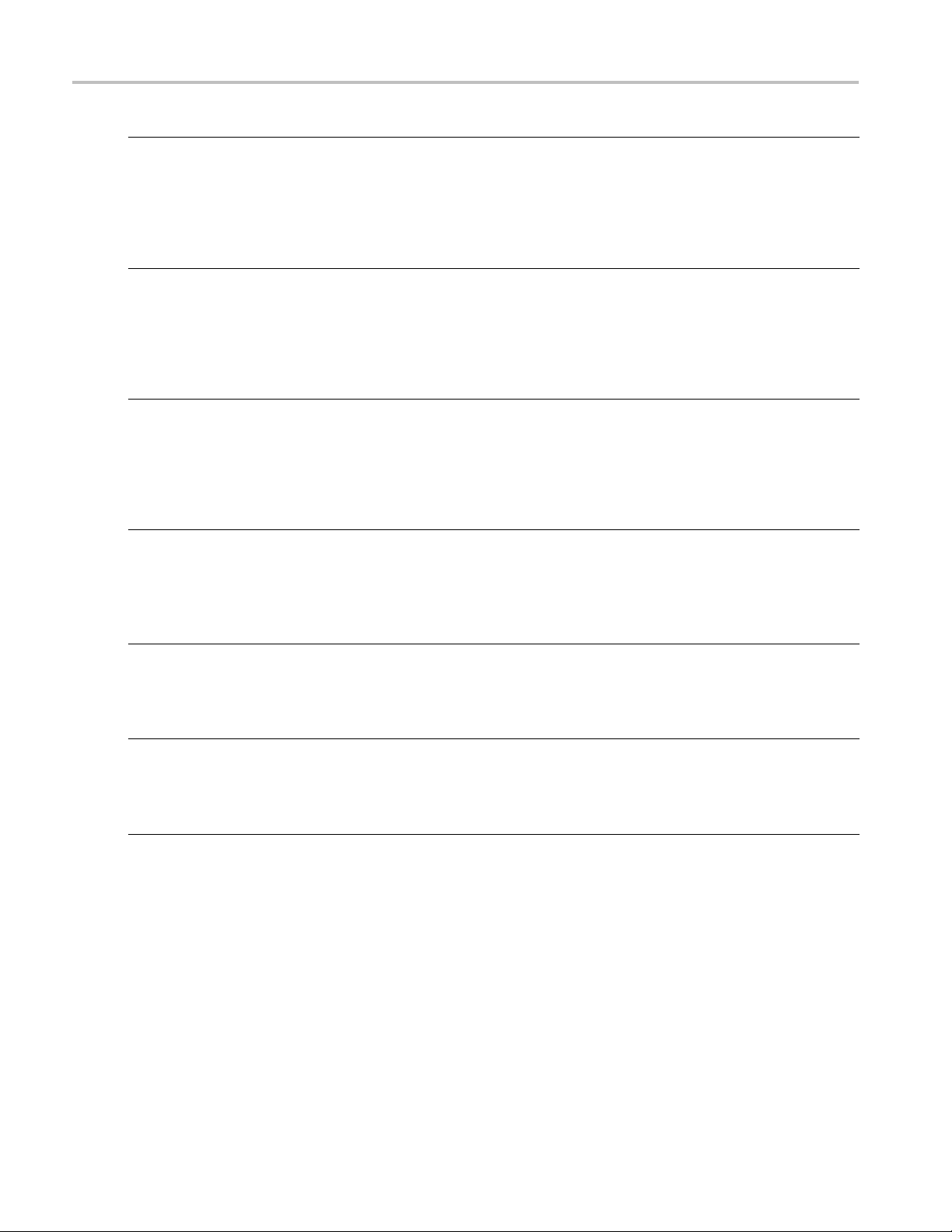
Remote Commands Sink Intra-Pair Skew Results Query Commands
Variable name Valid values Command form Query form
jitterTolerancePair2CE2Status
jitterTolerancePair2CE1MeasValue
jitterTolerancePair2CE2MeasValue
xxx
Pass, Fail, Error Not applicable Returns the
measured valu
the jitter tolerance
for the selected
pair D, CK: 1 M H
7 MHz, and 1st
cable emulator.
Any double value Not applicable R eturns the
measured value of
the jitter t
olerance
for the selected pair
D, CK: 1 MHz, 7
MHz, and 1st
emulator.
Any double
value
Not applic
able
Returns th
measured value of
the jitter tolerance
for the se
lected
pair D, CK: 1 M Hz,
7 MHz, and 2nd
cable emu
eof
z,
cable
e
lator.
Sink Intra-Pair Skew Results Query Commands
Variable name Valid values Command form Query form
sinkIntraPairSkewStatus
sinkIntraPairSkewMeasValue
xxx
Pass, F
Any do
ail, Error
uble value
Not app
Not ap
licable
plicable
stheresult
Return
status of the sink
intra-pair skew
rements for
measu
thedatalaneClock.
ns the measured
Retur
value of the sink
intra-pair skew
urements for
meas
thedatalaneClock.
50 TDSHT3 HDMI Compliance Test Software Programmer Online Help
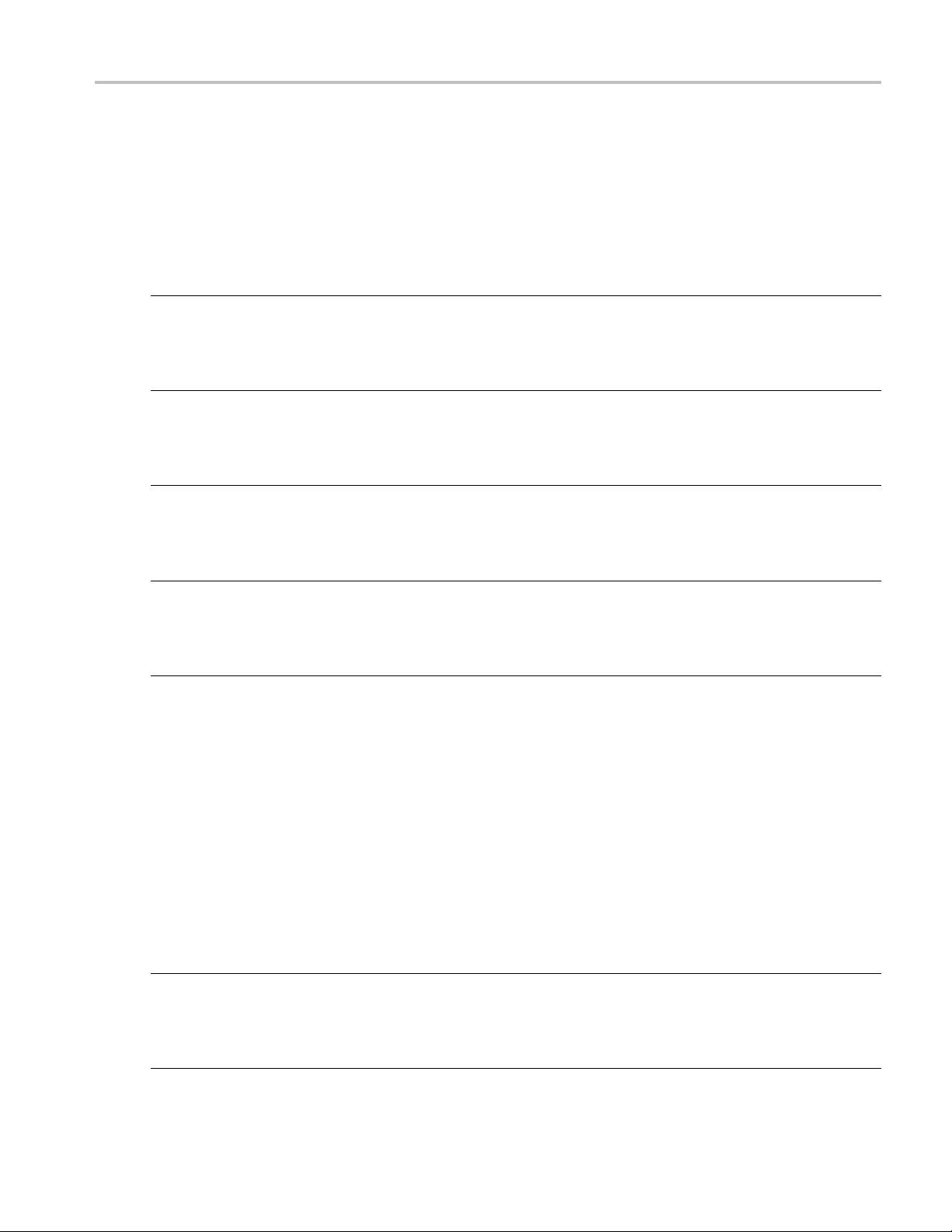
Remote Commands Cable Eye Diagram Configuration Commands
Cable Eye Diagram Confi guration Commands
DTG Method
Command
Variable name Valid values
clockSourceChange
data0SourceChange
data1SourceChange
data2SourceChange
recordLengthChange
clockTypeChange
Ch1, Ch2, Ch3, Ch4 Selects the
Ch1, Ch2, Ch3, Ch4, notConn Selects the
Ch1, Ch2, Ch3, Ch4, notConn Selects the
Ch1, Ch2, Ch3, Ch4, notConn Selects the
For TDS series oscilloscope, the
record length are as follows:
8.0k, 20.0k, 40.0k, 100k, 200k,
400k, 1.0M, 2.0M, 4.0M, 10.0M,
20.0M, 32.0M
For DPO/DSA70000/B series
oscilloscope, the record length
are as follows:
10.0k, 25.0k, 50.0k, 100k, 250k,
500k, 1.00M, 2.50M, 5.00M,
10.0M, 25.0M
Use the following example while
entering the values.
Example: 8.0e3, 20.0e3, 32.0e6,
20.0e6.
PLL, Raw, Ideal
form Query form
Returns the
differential
clock source
channel.
differential
data0 source
channel.
differential
data1 source
channel.
differential
data2 source
channel.
Sets the record
length to the
specified value
for the source
eye diagram
measurement.
Sets the clock
type required
for the source
eye diagram
measurement.
channel value
set for the
differential
clock source.
Returns the
channel value
set for the
differential
data0 source.
Returns the
channel value
set for the
differential
data1 source.
Returns the
channel value
set for the
differential
data2 source.
Returns the set
record length.
Returns the
clock type set
for the source
eye diagram
measurement.
TDSHT3 HDMI Compliance Test Software Programmer Online Help 51
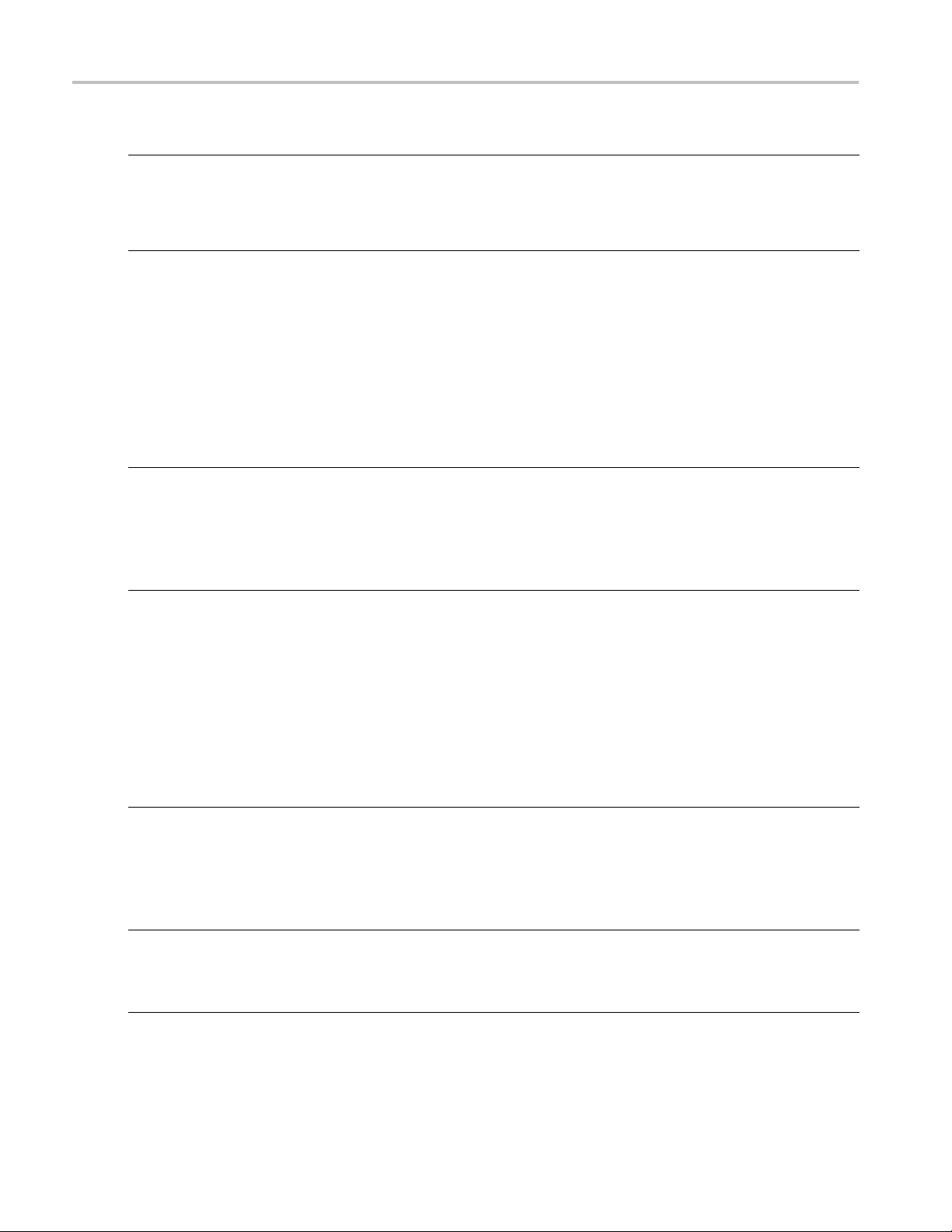
Remote Commands Cable Eye Diagram Configuration Commands
Command
Variable name Valid values
refLevelType
Change percentage,
absolute
absoluteHysteresisChange
Any double value in the range of
0.0Vto1.0V
NOTE. Set the
refLevelTypeChange
to absolute
value.
Use the following example while
entering t
he values.
Example: 100e–3, 250e–3,
600e–3.
percentageHysteresisChange
Any double value in the range of
0.0 to 25
.0.
NOTE. Set the
refLevelTypeChange
ntage to enter the
to perce
percentage value.
absoluteMidLevelChange
Any double value in the range of
–2.0 V to 2.0 V.
NOTE.
refLevelTypeChange
Set the
to absolute to enter the absolute
.
value
.
to enter the absolute
form Query form
e
Returns the
selected value
type for the
reference lev
inputs.
Returns the
set hysteresis
value.
Sets the type
ofvaluetobe
entered for th
reference level
inputs.
Sets the
hysteresis
valuetothe
value specified
within the
range.
Sets the
sis
hystere
valuetothe
Returns the
set hysteresis
value.
value specified
he
within t
range.
stheset
Sets the mid
reference
to the
level
Return
mid reference
level value.
value specified
within the
.
range
el
Use the following example while
entering the values.
ple: –120e–3, –2.0,
Exam
150e–3, 1.25.
percentageMidLevelChange
tp1Enable
Any double value in the range of
25.0 to 75.0.
E.
NOT
refLevelTypeChange
Set the
to percentage to enter the
rcentage value.
pe
ue
tr
false
Sets the mid
reference
el to the
lev
value specified
within the
nge.
ra
lects the
Se
test point TP1.
Clears the test
oint TP1.
p
rns the set
Retu
mid reference
level value.
Returns true
TP1 is
if
selected, else
returns false.
52 TDSHT3 HDMI Compliance Test Software Programmer Online Help
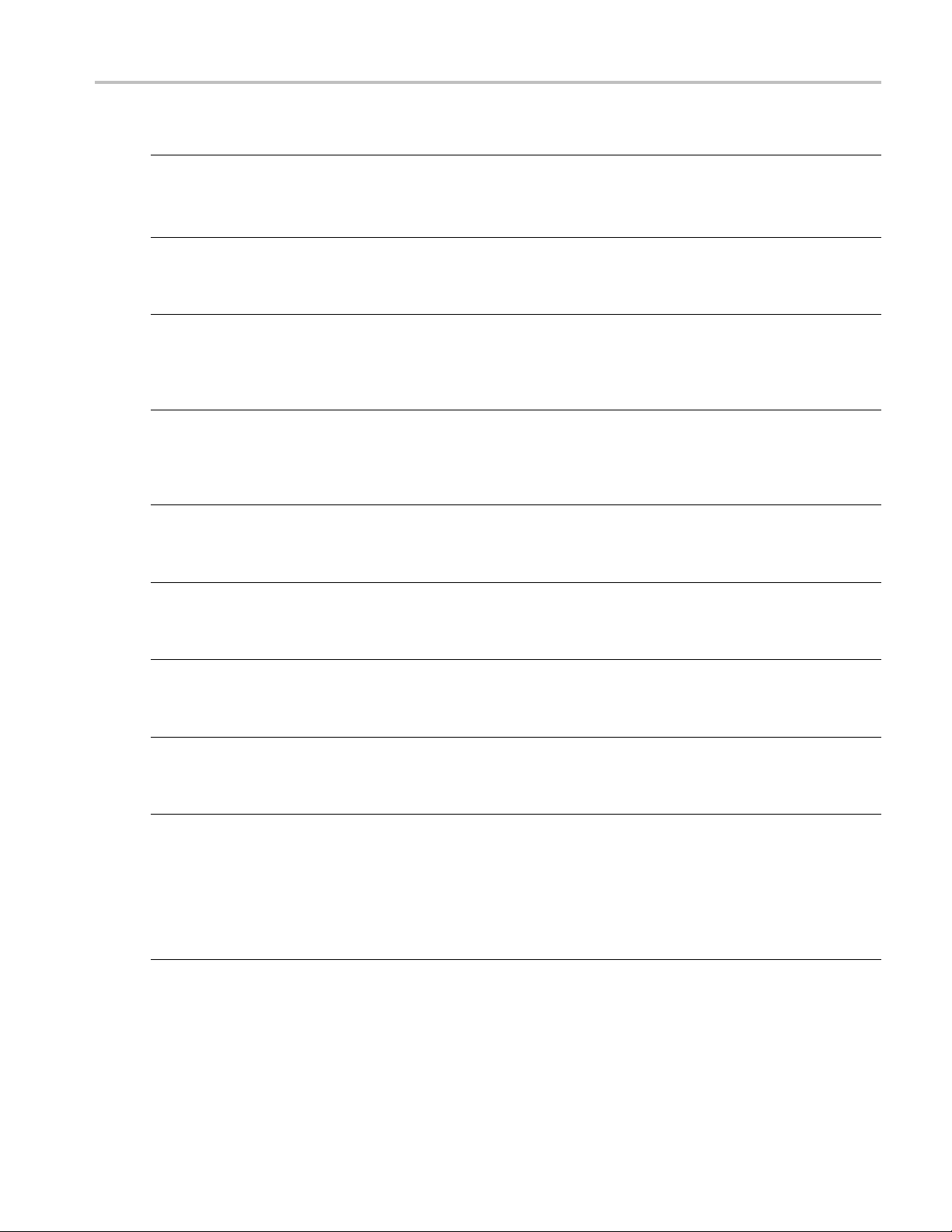
Remote Commands Cable Eye Diagram Configuration Commands
Command
Variable name Valid values
tp2Enable
true
false
dtgPatternListChange
Name of the DTG pattern with
.dtg extension along with
the absolut
existing directory.
isDtgPatternSelected
true
false
cableJitterInsertionChange
AFG,
DTGInternal
cableEqualizerOptionChange
internalCableEqualizer,
alCableEqualizer,
extern
noCableEqualizer
cableEqualizerFilenameChange
Any valid file name with .flt
extension along with the
ute path name of the
absol
existing directory.
riseTimeFilterOptionChange
NOTE. This command is applicable only for
the DTG method.
riseTimeFilterFilenameChange
NOTE. This command is applicable only for
the DTG method.
testMethodChange
nalRiseTimeFilter,
inter
externalRiseTimeFilter,
noRiseTimeFilter
alid file name with
Any v
extension along with the
absolute path name of the
sting directory.
exi
Method,
DTG
DDSMethod
NOTE. The DDS method
supported only on
is
DPO/DSA70000/B series
oscilloscopes with bandwidths
reater than or equal to 8 GHz.
g
xxx
e path name of the
.flt
form Query form
Selects the
test point TP2.
Clears the tes
point TP2.
Selects the
DTG pattern
file for runn
ing
the test.
Not applica
ble
Returns true
if TP2 is
selected, else
t
returns false
Returns the file
name of the
selected DT
pattern file.
Returns tru
if the DTG
pattern list is
selected,
else
returns false.
Selects the
jitter insertion
method fo
r
the test
Returns t
selected jitter
insertion
method.
he
measurement.
Selects the
cable eq
ualizer
options.
Returns the
selected cable
er
equaliz
options.
Sets the file
name for the
nal filter
exter
coefficients.
Selects the
rise time filter
ons.
opti
the file
Sets
name for the
external filter
fficients.
coe
ects the
Sel
test m ethod required for the
ecified mea-
sp
Returns the file
name along
he full
with t
path to the file.
ns the
Retur
selected rise
time filter
on.
opti
rns the file
Retu
name along
with the full
htothefile.
pat
Returns the
ected test
sel
method.
surements.
.
G
e
TDSHT3 HDMI Compliance Test Software Programmer Online Help 53
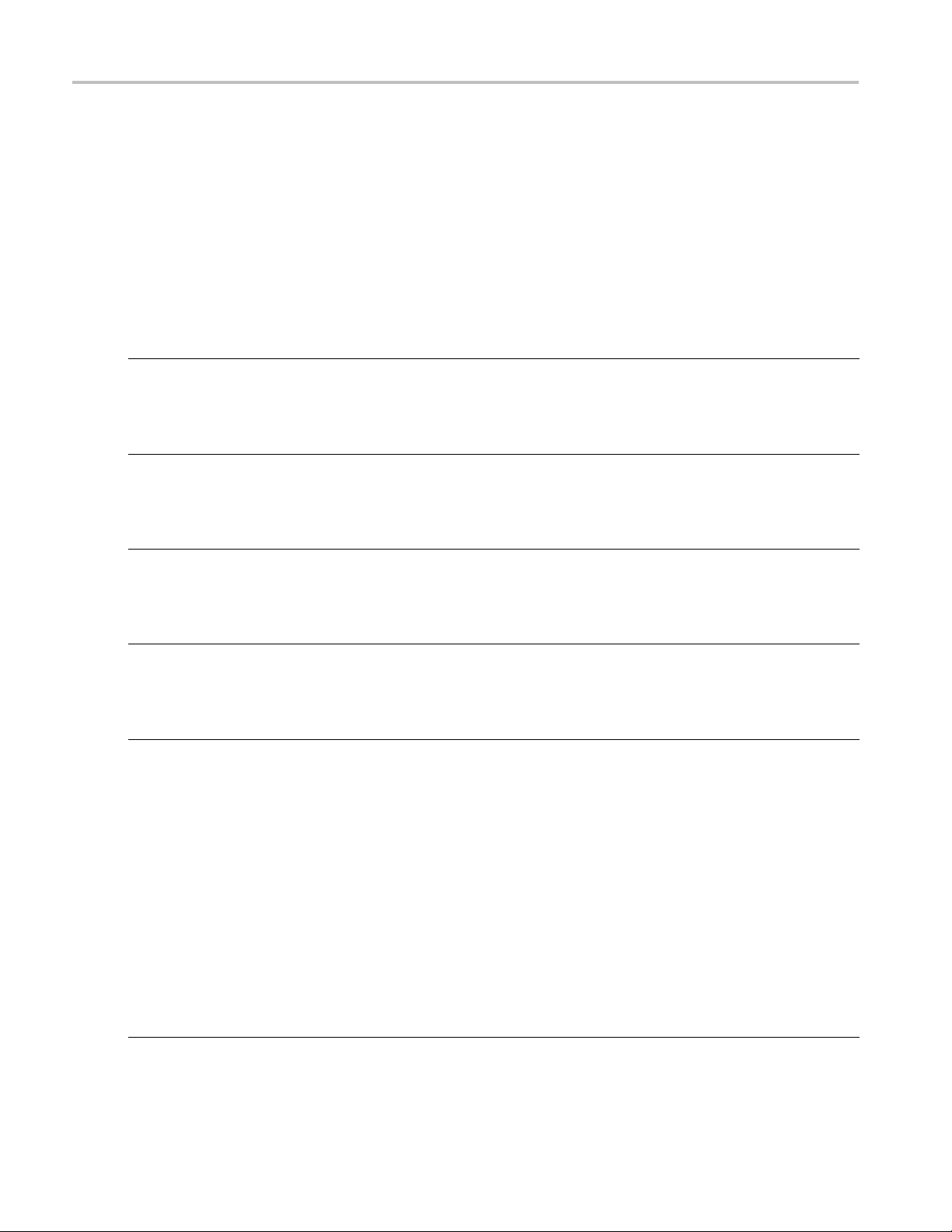
Remote Commands Cable Eye Diagram Configuration Commands
Example
To select the DTG patterns, use the following commands:
VARIABLE:VALUE “dtgPat ternListChange”,“720x480p 60Hz Gray RGB PC V3–3.dtg”
selects the DTG pattern from the list.
VARIABLE:VALUE? “isDtg PatternSelected” returns true if the DTG pattern is selected.
DDS Method
Command
Variable n
clockSourceChange
data0SourceChange
data1SourceChange
data2SourceChange
recordLengthChange
ame
Valid valu
Ch1, Ch2,
Ch1, Ch2
Ch1, Ch
Ch1, C
For T
record length are as follows:
8.0k, 20.0k, 40.0k, 100k, 200k,
400
20.0M, 32.0M
For DPO/DSA70000/B series
osc
are as follows:
10.0k, 25.0k, 50.0k, 100k, 250k,
50
10.0M, 25.0M
Use the following example while
en
Example: 8.0e3, 20.0e3, 32.0e6,
20.0e6.
es
Ch3, Ch4
, Ch3, Ch4, notConn
2, Ch3, Ch4, notConn
h2, Ch3, Ch4, notConn
DS series oscilloscope, the
k, 1.0M, 2.0M, 4.0M, 10.0M,
illoscope, the record length
0k, 1.00M, 2.50M, 5.00M,
tering the values.
form Query form
Selects t
differential
clock source
channel.
Selects
differential
data0 source
channel
Select
differential
data1 source
channe
Selec
differential
data2 source
chan
Sets
length to the
specified value
for
eye diagram
measurement.
he
the
.
sthe
l.
ts the
nel.
the record
the source
Returns the
channel v
set for the
differential
clock sou
Returns the
channel
set for the
differential
data0 so
Returns the
channe
set for the
differential
data1 s
Returns the
chann
set for the
differential
data
Returns the set
reco
alue
rce.
value
urce.
lvalue
ource.
el value
2 source.
rd length.
54 TDSHT3 HDMI Compliance Test Software Programmer Online Help
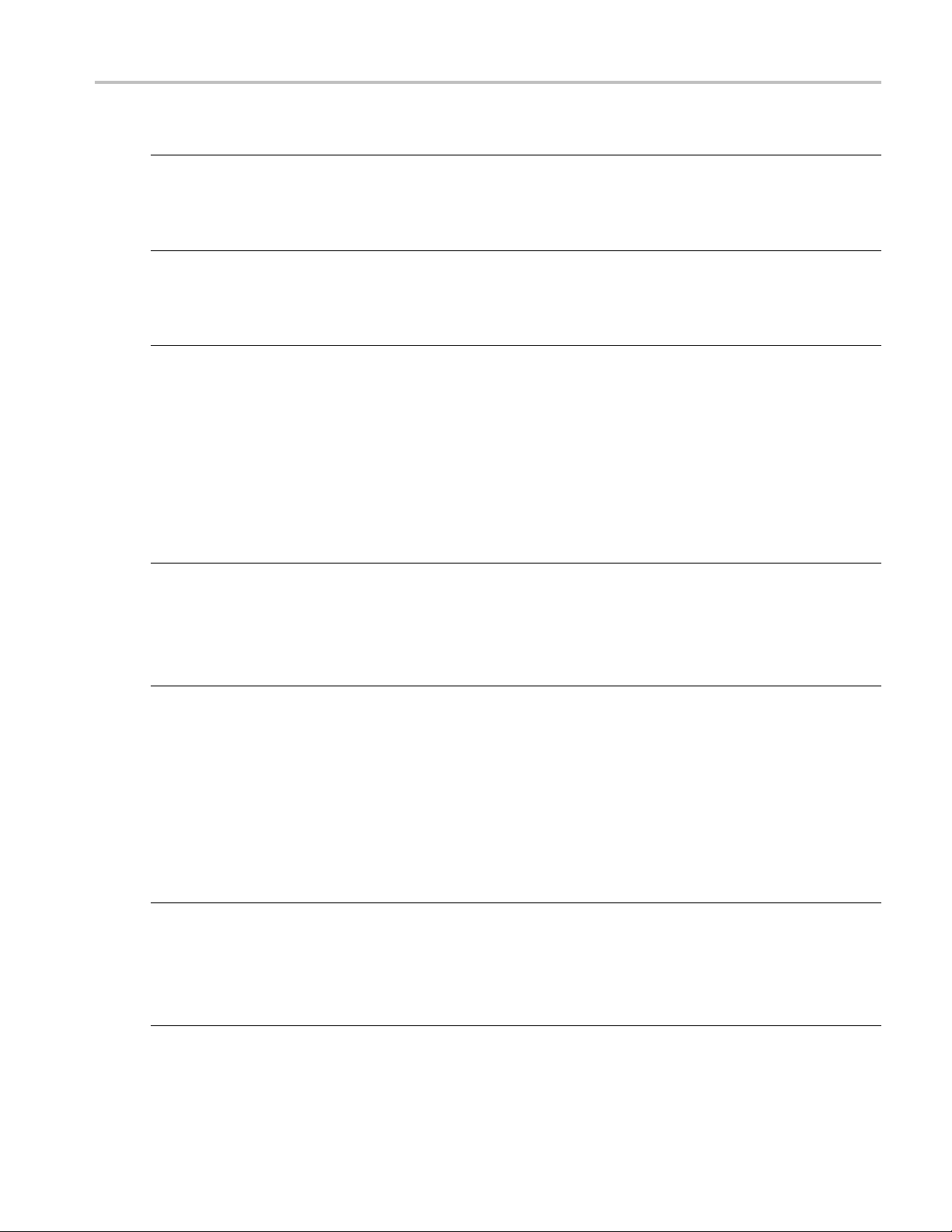
Remote Commands Cable Eye Diagram Configuration Commands
Command
Variable name Valid values
clockTypeChange
refLevelTypeChange percentage,
PLL, Raw, Idea
absolute
absoluteHysteresisChange
Any double
0.0Vto1.0V.
NOTE. Set the
refLevel
to absolute to enter the absolute
value.
l
value in the range of
TypeChange
form Query form
e
Returns the
clock type set
for the source
eye diagram
measurement.
Returns the
selected value
type for the
reference level
inputs.
Returns the
set hyster
esis
value.
Sets the clock
type required
for the source
eye diagram
measurement.
Sets the type
ofvaluetob
entered for the
reference level
inputs.
Sets the
hysteresis
value to the
value spe
cified
within the
range.
percentageHysteresisChange
absoluteMidLevelChange
percentageMidLevelChange
Use the f
ollowing example while
entering the values.
Example: 100e–3, 250e–3,
600e–3.
Any dou
ble value in the range of
0.0 to 25.0.
NOTE. Set the
velTypeChange
refLe
to percentage to enter the
percentage value.
Any double value in the range of
Vto2.0V.
–2.0
NOTE. Set the
refLevelTypeChange
solute to enter the absolute
to ab
value.
Use the following example while
ering the values.
ent
Example: –120e–3, –2.0,
150e–3, 1.25.
Any double value in the range of
.0 to 75.0.
25
NOTE. Set the
refLevelTypeChange
o percentage to enter the
t
percentage value.
e
Sets th
hysteresis
value to the
pecified
value s
within the
range.
Sets the mid
rence
refe
level to the
value specified
in the
with
range.
Sets the mid
ference
re
level to the
value specified
ithin the
w
range.
Returns the
teresis
set hys
value.
Returns the set
mid reference
l value.
leve
Returns the set
mid reference
vel value.
le
TDSHT3 HDMI Compliance Test Software Programmer Online Help 55

Remote Commands Cable Eye Diagram Configuration Commands
Command
Variable name Valid values
tp1Enable
1
true
false
tp2Enable
1
true
false
tp5Enable
NOTE. This command is applicable only
1
true
false
when you select 74 MHz Type-E cable
frequency.
cableFrequencyChange
NOTE. Thi
s command is applicable only for
74MHz, 165MHz, 340MHz,
74MHzTypeE
the DDS method.
cableEqualizerOptionChange
internalCableEqualizer,
externalCableEqualizer,
Equalizer
noCable
cableEqualizerFilenameChange
Any val
id file name with
.flt
extension along with the
absolute path name of the
ng directory.
existi
testMethodChange
DTGMe
thod,
DDSMethod
NOTE. The DDS method
pported only on
is su
DPO/DSA70000/B series
oscilloscopes with bandwidths
ter than or equal to 8 GHz.
grea
xxx
1
For the DDS Method using the Type-E cable emulator, you can select only two test points at a time (TP1 and TP2, TP1 and TP5, or TP5 and TP2).
form Query form
Selects the
test point TP1.
Clears the tes
point TP1.
Selects the
test point TP2.
Clears the t
est
point TP2.
Selects the
test point TP5.
Clears the
test
point TP5.
Selects
the cable
frequency.
Selects the
cable equalizer
.
options
e file
Sets th
name for the
external filter
ients.
coeffic
ts the
Selec
test m ethod required for the
ified mea-
spec
Returns true
if TP1 is
selected, else
t
returns false
Returns true
if TP2 is
selected, else
returns fal
Returns tru
if TP5 is
selected, else
returns fa
Returns the
selected cable
frequency.
Returns
selected cable
equalizer
options
Return
name along
with the full
path to
Returns the
selec
method.
se.
lse.
the
.
sthefile
the file.
ted test
surements.
.
e
Example
To select the DDS patterns, use the following commands:
VARIABLE:VALUE “awgPat ternListChange”,“720x480p 60Hz 8Bit Gray RGB PC” selects the
AWG pattern file from the list.
VARIABLE:VALUE? “isAwg PatternSelected” returns true if the AWG pattern is selected.
56 TDSHT3 HDMI Compliance Test Software Programmer Online Help

Remote Commands Status Messages for Cable Eye Diagram Configuration (DTG and DDS Methods)
Status Messages for Cable Eye Diagram Configuration (DTG and DDS
Methods)
Test point TP1 change status message:
If TP1 eye diagram test is complete, set the status to ok to continue.
Test point TP2 change status message:
If TP2 eye diagram test is complete, set the status to ok to continue.
Test p oint
If TP5 eye diagram test is complete, set the status to ok to continue.
Test point change status message:
To test the cable at TP2, set up the connections and set the status to ok to continue.
Physical connection change status message:
Swap the clock and data0 lanes to run the TP2 measurement again. Set the status to ok to continue.
To c rea
To create the worst-eye diagram at TP1, set up the connections and s et the status to ok to continue.
Confirm worst-eye status message:
Data jitter is set to xx. If this is the worst-eye diagram, set the status to yes elsesetittono and
adjust the signal sources.
NOTE. xx indicates the value calculated while running the measurement.
DTG jitter adjustment status message:
Adjust the required data jitter on the DTG and set the status to ok to continue.
TP5 change status message:
te worst-eye at TP1 status message:
Confirm data jitter value status message:
Data jitter is set to xx * Tbit. If this is the correct data jitter value, set the status to no else set it
to yes and recalculate.
NOTE. xx indicates the value calculated while running the measurement.
Adjust signal source swing voltage status message:
Adjust the signal source swing voltage and set the status to ok to continue.
TDSHT3 HDMI Compliance Test Software Programmer Online Help 57

Remote Commands Cable Eye Diagram Results Query Commands
Example:
Do the following to check the status messages:
1. Use the command
VARIABLE:VALUE “sequen cerState”,“Sequencing” to run the measurement.
2. While executing the measurement, to check for the status message use the following command:
VARIABLE:V
ALUE? “statusMessage ”
returns the string prompting you to execute the next
command.
For example
, while creating worst-eye at TP1 in the Cable Eye Diagram measurement, the following
status message is displayed:
“To create
the worst-eye diagram at TP1, set up the connections and set the status to ok to continue.”
3. Use the following commands:
VARIABLE:VALUE “statu s”,“yes” to continue the test.
VARIABLE:VALUE “statu s”,“no” to stop the test.
Cable Eye Diagram Results Query Commands
Variable name Valid values Command form Query form
EyeDiagramTP1CKD0Status
cable
cableEyeDiagramTP1CKD1Status
cableEyeDiagramTP1CKD2Status
bleEyeDiagramTP1CKD0MeasValue
ca
Pass, Fail, Error Not applicable Returns the result
Pass, Fail, Error Not applicable Returns the result
Pass, Fail, Error Not applicable Returns the result
Any double value Not applicable Returns the
status of the
cable eye diagram
measurement for
the data lane
TP1:CKD0.
status of the
cable eye diagram
measurement for
the data lane
TP1:CKD1.
status of the
cable eye diagram
measurement for
the data lane
TP1:CKD2.
measured value of
cable eye diagram
measurement for
the data lane
TP1:CKD0.
58 TDSHT3 HDMI Compliance Test Software Programmer Online Help

Remote Commands Cable Eye Diagram Results Query Commands
Variable name Valid values Command form Query form
cableEyeDiagramTP1CKD1MeasValue
cableEyeDiagramTP1CKD2MeasValue
cableEyeDiagramTP2CKD0Status
cableEyeDiagramTP2CKD1Status
cableEyeDiagramTP2CKD2Status
cableEyeDiagramTP2CKD0MeasValue
cableEyeDiagramTP2CKD1MeasValue
Any double value Not applicable Returns the
measured valu
e
of the cable
eye diagram
measurement
for the data lane
TP1:CKD1.
Any double value Not applicable Returns the
measured value
of the cable
eye diagram
measurement
for data lan
e
TP1:CKD2.
Pass, Fail
,Error
Not applic
able
Returns th
e result
status of cable
eye diagram
measurem
ent
for the data lane
TP2:CKD0.
Pass, Fail, Error Not applicable Returns the result
status of cable
eye diag
ram
measurement
for the data lane
TP2:CKD
1.
Pass, Fail, Error Not applicable Returns the result
of cable
status
eye diagram
measurement
a lane
for dat
TP2:CKD2.
Any do
uble value
Not ap
plicable
Retur
ns the
measured value of
cable eye diagram
urement for
meas
the data lane
TP2:CKD0.
Any double value Not applicable Returns the
measured value of
le eye diagram
cab
measurement for
the data lane
:CKD1.
TP2
TDSHT3 HDMI Compliance Test Software Programmer Online Help 59

Remote Commands Cable Eye Diagram Results Query Commands
Variable name Valid values Command form Query form
cableEyeDiagramTP2CKD2MeasValue
cableEyeDiagramTP2CKD0Status
cableEyeDiagramTP2CKD1Status
cableEyeDiagramTP2CKD2Status
cableEyeDiagramTP2CKD0MeasValue
Any double value Not applicable Returns the
measured valu
eof
cable eye diagram
measurement for
the data lane
TP2:CKD2.
Pass, Fail, E
rror
Not applicab
le
Returns the r
esult
status of cable
eye diagram
measuremen
t
for the data lane
TP5:CKD0.
Pass, Fail, Error Not applicable Returns the result
status of cable
eye diagra
m
measurement
for the data lane
TP5:CKD1
.
Pass, Fail, Error Not applicable Returns the result
status of
cable
eye diagram
measurement
for data
lane
TP5:CKD2.
Any doub
le value
Not appl
icable
Returns
the
measured value of
cable eye diagram
ement for
measur
the data lane
TP5:CKD0.
60 TDSHT3 HDMI Compliance Test Software Programmer Online Help

Remote Commands DTG Output Configuration Commands (for both Sink and Cable measurements)
Variable name Valid values Command form Query form
cableEyeDiagramTP2CKD1MeasValue
cableEyeDiagramTP2CKD2MeasValue
xxx
Any double value Not applicable Returns the
measured valu
cable eye diagram
measurement for
the data lane
TP5:CKD1.
Any double va
lue
Not applicab
le
Returns the
measured value of
cable eye diagram
measuremen
the data lane
TP5:CKD2.
eof
tfor
DTG Output
measurem
Variable
dtgClockSourceChange
dtgData0SourceChange
dtgData1SourceChange
dtgData2SourceChange
xxx
ents)
name
Configuration Commands (for both Sink and Cable
Valid val
A1, A2, B
D1, D2
A1, A2, B1, B2, C1, C2,
D1, D2
A1, A2, B1, B2, C1, C2,
D1, D2
A1, A
D1, D2
ues
1, B2, C1, C2,
2, B1, B2, C1, C2,
Command f
Selects
channel value for the
clock source.
Selects the DTG output
channe
data0 source.
Selects the DTG output
channel value for the
data1
Sele
channel value for the
data2 source.
orm
the DTG output
l value for the
source.
cts the DTG output
Query for
Returns the selected
DTG outp
value.
Returns the selected
DTG output c hannel
value.
Return
DTG output c hannel
value.
Returns the selected
DTG o
value.
m
ut channel
s the selected
utput channel
TDSHT3 HDMI Compliance Test Software Programmer Online Help 61

Remote Commands Utilities Deskew Configuration Commands
Utilities Deskew Configuration Commands
Variable name Valid values Command form Query form
deskewSourceTypeChange
deskewFromInputChange
deskewToInputChange
deskewFromHysteresisChange
deskewToHysteresisChange
deskewFromRefChange
wToRefChange
deske
deskewSlopeTypeChange
deskewSlopeValueChange
xxx
externalSource,
internalSou
Ch1, Ch2, Ch
rce
3, Ch4
Selects the deskew
source type r
Selects the
equired.
deskew
input channel value
from a source.
Ch1, Ch2, Ch3, Ch4 Selects the deskew
input chan
nel value to
a source.
Any double
the range of 0.0 to
25.0.
Any double value in
the rang
25.0.
Any double value in
the range of 25.0 to
75.0.
Any dou
the range of 25.0 to
75.0.
rise
value in
e of 0.0 to
ble value in
Slope, fallSlope
Sets the deskew
hysteresis value form
a source.
Sets the
deskew
hysteresis value to a
source.
Sets the deskew
nce level value
refere
form a source.
Sets the deskew
reference level value
urce.
toaso
cts the required
Sele
deskew slope type.
nteger value in
Any i
the range of 1 to 100.
Sets the required
deskew slope value.
Returns the selected
deskew source type.
Returns the selected
deskew input
channel
value.
Returns the selected
deskew input channel
value.
Returns th
eselected
deskew hysteresis
value.
Returns the selected
deskew h
ysteresis
value.
Returns the selected
deskew hysteresis
value.
s the selected
Return
deskew hysteresis
value.
Returns the selected
e type.
slop
rns the selected
Retu
slope value.
62 TDSHT3 HDMI Compliance Test Software Programmer Online Help

Remote Commands Signal Sources Control Commands
Signal Sources Control Commands
Variable name Valid values Command form Query form
deviceTypeChange
controlTypeChange
boardNumberChange
primaryAddressChange
NOTE. This command is applicable only
for the DTG and AFG device types.
secondaryAddressChange
NOTE. This command is applicable only
for the DTG and AFG device types.
awg1PrimaryAddressChange
awg1SecondaryAddressChange
awg2PrimaryAddressChange
NOTE. This command is applicable only
for the DDS method.
awg2SecondaryAddressChange
NOTE. This command is applicable only
for the DDS method.
testDeviceConnection
xxx
AWG, DTG, AFG Selects the signal
e type.
control
GPIB, manua
source devic
l
Selects the
type for the selected
signal source device.
GPIB0, GPIB1,
GPIB2, GPI
B3,
GPIB4, GPIB5,
GPIB6, GPIB7
Any integer in the
range of 1 to 7.
Selects the required
GPIB board
number
for the selected signal
source device.
Sets the primary
address f
or the
selected signal
source.
Any integer in the
range of 0 to 7.
Sets the secondary
address
for the
selected signal
source.
Any integer in the
range of 1 to 7.
Sets the primary
sforthefirst
addres
AWG selected.
teger in the
Any in
range of 0 to 7.
Any integer in the
eof1to7.
rang
Sets the secondary
address for the first
elected.
AWG s
the primary
Sets
address for the
second AWG
ected.
sel
Any integer in the
ge of 0 to 7.
ran
s the secondary
Set
address for the
second AWG
lected.
se
ue
tr
Tests the signal
urces connection.
so
Returns the selected
device type.
Returns the selected
control type
.
Returns the selected
board number for the
signal sou
rce device.
Returns the selected
primary address for
the signa
l source.
Returns the selected
secondary address for
al source.
the sign
Returns the selected
primary address for
tAWG.
the firs
ns the selected
Retur
primary address for
the first AWG.
Returns the selected
ary address for
prim
the second AWG.
Returns the selected
ondary address for
sec
the second AWG.
Not applicable
TDSHT3 HDMI Compliance Test Software Programmer Online Help 63

Remote Commands Error/Status Commands
Error/Status Commands
Variable name Valid values Command form Query form
statusMessage
status
commandStatus
xxx
Example:
These values include valid
error codes and status
messages.
NOTE. Status messages
are same as dialog boxes
messages di
software.
ok, yes, no,
continue.
true,
false
splayed in the
stop, and
Not applicable Returns the error code and
the status messages.
Sets the value for the
status.
Not applicable
Not applica
Returns true if the
command ha
the execution, else returns
false if the command is still
executin
ble
s completed
g.
Do the following to check for the completion of the execution of the commands using comma nd status:
1. To start the TDSHT3 application, send the oscilloscope the following GPIB command:
APPLICATION:ACTIVATE “HDMI Compliance Test Software(1.4)”
2. To run the selected measurements, use the following command:
VARIABLE:VALUE “seque ncerState”,“Sequencing” selects the source device type.
3. Use the command
VARIABLE:VALUE? “comm andStatus” returns true if the command has
completed the execution else returns false if the command is still executing.
Do the following to select and configure the measurements:
1. To start the TDSHT3 application, send the oscilloscope the following GPIB command:
APPLICATION:ACTIVATE “HDMI Compliance Test Software(1.4)”
2. To select the required device type, use the following command:
VARIABLE:VALUE “measD eviceTypeChange”,“sink” selects the source device type.
3. Use
the command
VARIABLE:VALUE “sele ct”,“true” to select the Select button on the flow
control panel.
4. Use the command
VARIABLE:VALUE “meas Add”,“sinkJitterTolerance” to select the
specified measurement.
5. Use the command
VARIABLE:VALUE “conf igure”,“true” to select the Configure button on
the flow control panel.
64 TDSHT3 HDMI Compliance Test Software Programmer Online Help

Remote Commands Error/Status Commands
6. Use the command VARIA BLE:VALUE “clockSourceChange”,“Ch2” to select the differential
clock source channel.
7. Use the command
VARIABLE:VALUE “testM ethodChange”,“DTGMethod” to select the test
method for the measurements.
TDSHT3 HDMI Compliance Test Software Programmer Online Help 65

Remote Commands Error/Status Commands
66 TDSHT3 HDMI Compliance Test Software Programmer Online Help

Program Example Program Example
Program Example
*TDSHT3
* This is a reference program to illustrate how to communicate to TDSHT3
* using Remote GPIB facilities.
A typical application does following steps:
Start the application
Select a measurement and configure parameters
Run the measurement
Execute the results query
Exit the application
For the current program, we will recall a setup file named as sqcsetup.
You can save setup files according to your own needs using the GUI-based interface of the application.
*/
#include "stdafx.h"
#include <windows.h >
#include <stdio.h>
#include <stdlib.h>
#include "decl-32.h "
/* Forward Declarations */
int start_applicati on(int scope);
int exit_applicatio n(int scope);
bool isCommandStatu s(int scope);
/* parameters needed to access the device driver handler */
#define BDINDEX 0 // Board Index
#define PRIMARY_ADD R_OF_DMM 1 // Primary address of device
TDSHT3 HDMI Compliance Test Software Programmer Online Help 67

Program Example Program Example
#define NO_SECONDARY_A DDR 0 // Secondary address of device
#define TIMEOUT T10s // Timeout value = 10 seconds
#define EOTMODE 1 // Enable the END message
#define EOSMODE 0 // Disable the EOS mode
char ErrorMnemonic[21] [5] = {"EDVR", "ECIC", "ENOL", "EADR", "EARG",
"ESAC", "EABO", "ENEB", "EDMA", "",
"EOIP", "ECAP", "EFSO", "", "EBUS",
"ESTB", "ESRQ", "", "", "", "ETAB"};
/*
* After each GPIB call, the application checks whether the call
* succeeded. If an NI-488.2 call fails, the GPIB driver sets the
* corresponding bit in the global status variable. If the call
* failed, this procedure prints an error message, takes
* the device offline and exits.
*/
void GPIBCleanup(int ud, char* ErrorMsg)
{
printf("Error : %s\nibsta = 0x%x i berr = %d (%s)\n", ErrorMsg, ibsta,
iberr, ErrorMnemonic[ iberr]);
if (ud != -1)
{
printf("Cleanup: Taking device offline\n");
ibonl(ud, 0);
}
exit(0);
}
int start_application( int scope )
{
68 TDSHT3 HDMI Compliance Test Software Programmer Online Help

Program Example Program Example
char write_buffer[100 ];
char read_buffer[100] ;
char app_name[] = "\"TDSHT3v1.4\"\n";
int status, timer;
/* Start the TDSHT3 application */
sprintf(write_buffer, "%s", "Application:activate \"HDMI Compliance Test
Software(1.4)"\"");
status = ibwrt(scope, write_buffer, strlen(write_buffer));
if (ibsta & ERR)
{
GPIBCleanup(scope, "U nable to start the application");
return 0;
}
timer = 1;
while (1)
{
/* Check whether application has started */
sprintf(write_buffer, "%s", "Variable:value? \"application\"");
status = ibwrt(scope, write_buffer, strlen(write_buffer));
status = ibrd(scope, read_buffer, sizeof(read_buffer));
read_buffer[ibcnt] = '\0';
if (strcmp(app_name, read_buffer) == 0)
{
return 1;
}
timer++;
if (timer > 60)
{
return 0;
}
TDSHT3 HDMI Compliance Test Software Programmer Online Help 69

Program Example Program Example
Sleep(1000)
}
return 1;
}
int exit_application(i nt scope)
{
char write_buffer[100 ];
printf("Exit Applicat ion ...\n");
sprintf(write_buffer, "%s", "Variable:value \"application\",\"exit\"");
ibwrt(scope, write_bu ffer, strlen(write_buffer));
return 1;
}
/* Run the Measurement*/
int run_test (int scope)
{
char write_buffer[100 ];
char read_buffer[100] ;
int timer;
sprintf(write_buffer, "%s", "Variable:value \"sequencerState\",
\"Sequencing\"");
ibwrt(scope, write_bu ffer, strlen(write_buffer));
printf("Executing Tes t...\n");
Sleep(100);
/* Wait for application to come to Ready State */
timer = 1;
while (1)
{
timer++;
if (timer > 90)
70 TDSHT3 HDMI Compliance Test Software Programmer Online Help
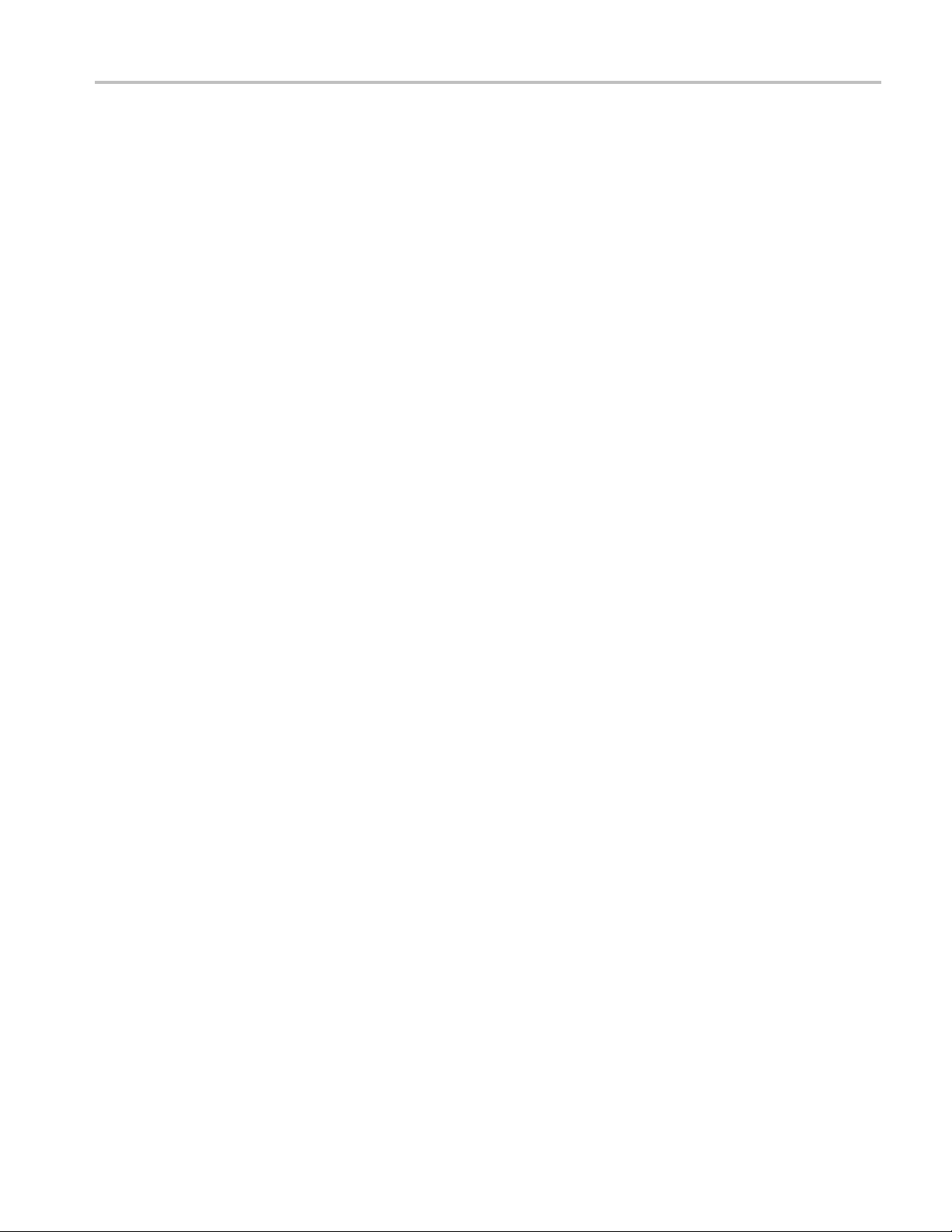
Program Example Program Example
{
printf("******Test Ti me Out ******\n");
return 0;
}
sprintf(write_buffer, "%s", "Variable:value? \"sequencerState\"");
ibwrt(scope, write_bu ffer, strlen(write_buffer));
ibrd(scope, read_buff er, 99);
if (ibsta & ERR)
{
GPIBCleanup(scope, "U nable to write to device");
}
read_buffer[ibcnt] = '\0';
if (strcmp(read_buffe r,"\"Ready\"\n") == 0)
{
printf("Test Complete ...\n");
return 1;
}
Sleep(1000);
}
}
/* Select and Configuring the Measurement*/
void execute_comman d(int scope, char *varia ble_name,char *value)
{
char write_buffer[100 ];
char read_buffer[100] ;
int status;
char *command;
command = "Variable:value \"";
strcat(command,variable_name);
strcat(command,"\",\"");
TDSHT3 HDMI Compliance Test Software Programmer Online Help 71

Program Example Program Example
strcat(command,value);
strcat(command,"\"");
/*Select Device Type*/
strcpy(write_buffer,command);
printf("%s\n",write_buffer);
status = ibwrt(scope, write_buffer, strlen(write_buffer));
if (ibsta & ERR)
{
GPIBCleanup(scope, "U nable to communicate wit h Scope");
return;
}
//checking if the command has completed execution
while(1)
{
bool commandStatus = isCommandStatus (scope);
if(commandStatus == true)
{
break;
}
Sleep(1000);
}
}
/* this function queries for the value set */
char* execute_query(in t scope, char *variable_name)
{
char write_buffer[100 ];
char read_buffer[100] ;
char command[100] = "Variable:value? \"";
strcat(command,variable_name);
strcat(command,"\"");
72 TDSHT3 HDMI Compliance Test Software Programmer Online Help

Program Example Program Example
//Querying for the value set
strcpy(write_buffer,command);
ibwrt(scope, write_bu ffer, strlen(write_buffer));
ibrd(scope, read_buff er, 99);
if (ibsta & ERR)
{
GPIBCleanup(scope, "U nable to write to device");
}
read_buffer[ibcnt] = '\0';
return read_buffer;
}
//This function checks if the previous Remote GPIB command has completed
Execution
bool isCommandStatu s(int scope)
{
char write_buffer[100 ];
char read_buffer[100] ;
sprintf(write_buffer, "%s", "Var
ibwrt(scope, write_bu ffer, strlen(write_buffer));
ibrd(scope, read_buff er, 99);
if (ibsta & ERR)
{
GPIBCleanup(scope, "U nable to write to device");
}
read_buffer[ibcnt] = '\0';
if (strcmp(read_buffe r,"\"ture\"\n") == 0)
{
return true;
iable:value? \"commandStatus\"");
}
else if(strcmp(read_b uffer,"\"false\"\n") == 0)
TDSHT3 HDMI Compliance Test Software Programmer Online Help 73

Program Example Program Example
{
return false;
}
}
//This function queries for the results of the source Eye diagram measurements
void results_query(int scope, char *variable_Name)
{
char write_buffer[100 ];
char read_buffer[100] ;
char command[100] = "Variable:value? \"";
strcat(command,variable_Name);
strcat(command,"\"");
printf("\nexecuting t he results query for Source Eye Diagram\n");
//Querying for the Result Status
strcpy(write_buffer,command);
ibwrt(scope, write_bu ffer, strlen(write_buffer));
ibrd(scope, read_buff er, 99);
if (ibsta & ERR)
{
GPIBCleanup(scope, "U nable to write to device");
}
read_buffer[ibcnt] = '\0';
printf("\nThe Result for %s is %s",variable_Name,re ad_buffer);
}
void main()
{
int Dev;
char write_buffer[100 ];
char* query_value;
74 TDSHT3 HDMI Compliance Test Software Programmer Online Help

Program Example Program Example
int status;
Dev = ibdev (BDINDEX, PRIMARY_ADDR_OF_DMM, NO_SECONDARY_ADDR,
TIMEOUT, EOTMODE, EOSMODE);
if (ibsta & ERR)
{
GPIBCleanup(Dev, "Una ble to open device");
}
else
{
printf("My device id - %i", Dev);
}
Sleep(1000);
sprintf(write_buffer, "%s", "header o ff");
status = ibwrt(Dev, write_buffer, strlen(write_buffer));
if (start_application (Dev))
{
printf("\nApplication started....\n");
}
Sleep(10000);
execute_command(Dev,"measDeviceTypeChange","source");
execute_command(Dev,"select","true");
execute_command(Dev,"measAdd","sourceEyeDiagram");
while(1)
{
execute_command(Dev,"measAdd","sourceClockJitter");
querry_value = execute_query(Dev,"isMeasAdded");
if(strcmp(query_value,"true") == 0)
{
break;
}
}
TDSHT3 HDMI Compliance Test Software Programmer Online Help 75

Program Example Program Example
execute_command(Dev,"configure","true");
execute_command(Dev,"clockSourceChange","Ch2");
execute_command(Dev,"data0SourceChange","Ch3");
execute_command(Dev,"recordLengthChange","20e6");
run_test(D
Sleep(4000);
while(1)
{
bool commandStatus = isCommandStatus (Dev);
if(commandStatus == true)
{
break;
}
}
results_query(Dev,"sourceEyeDiagramCKD0Status");
Sleep(2000);
lts_query(Dev,"sourceEyeDiagramCKD0MeasValue");
resu
Sleep(2000);
exit_application(Dev);
ev);
/* leave the device back elegantly */
printf("Cleanup: Taking device offline\n");
ibonl(Dev, 0);
}
76 TDSHT3 HDMI Compliance Test Software Programmer Online Help

Index
Index
Symbols and Numbers
3DTypeChange (3D Video), 46
A
absoluteHighLevelChange, 15
absoluteHysteresisChange, 13
absoluteLowLevelChange, 15
absoluteMidLevelChange, 17
acquisit
application, 6
Application commands, 6
avccChange, 19
awg1MarkerChange, 32
awg1PrimaryAddressChange, 63
awg1Se
awg2MarkerChange, 37
awg2PrimaryAddressChange, 63
awg2SecondaryAddress-
awgP
awgPatternListChange (3D
awgPatternListChange (4k2k), 45
awgPatternListChange (All Valid
a
awgPatternListChange (Audio
awgPatternListChange (Audio
awgPatternListChange (Character
awgPatternListChange (Deep
awgPatternListChange (DVI
awgPatternListChange (Extended
awgPatternListChange (One Bit
ionAlertMsgEnable, 29
condaryAddress-
Change, 63
Change, 63
atternListChange, 41
Video), 46
Packets), 47
wgPatternListChange (Audio
Clock Regeneration), 44
Format), 45
Sample Packet Jitter), 44
Synchronization), 47
Color Test), 44
Interoperability), 45
Colors, Contents), 46
Audio), 46
awgPatternListChange (Pixel
Encoding), 47
awgPatternListChange (Video
Timing), 47
B
boardNumb
erChange, 63
C
cableEmulatorChange, 37
cableEqualizerFile-
nameChange, 56
cableEqualizerOptionChange, 53
cableEyeDia-
gramTP
Value, 5 8
cableEyeDiagramTP1CKD0Sta-
tus, 58
cableEyeDia-
gramTP1CKD1Meas-
Valu
cableEyeDiagramTP1CKD1Sta-
tus, 58
cableEyeDia-
gramTP1CKD2Meas-
Value, 5 9
bleEyeDiagramTP1CKD2Sta-
ca
tus, 58
cableEyeDia-
gramTP2CKD0Meas-
Value, 5 9
cableEyeDiagramTP2CKD0Sta-
tus, 59
cableEyeDia-
gramTP2CKD1Meas-
Value, 5 9
cableEyeDiagramTP2CKD1Sta-
tus, 59
cableEyeDia-
gramTP2CKD2Meas-
Value, 6 0
cableEyeDiagramTP2CKD2Sta-
tus, 59
1CKD0Meas-
e, 59
cableEyeDia-
gramTP5CKD0MeasValue, 6 0
cableEyeDiagramTP5CKD0Sta-
tus, 60
cableEyeDia-
gramTP5CKD1MeasValue, 6 1
cableEyeDiagramTP5CKD1Sta-
tus, 60
cableEye
cableEyeDiagramTP5CKD2Sta-
cableFrequencyChange, 56
cable
clearResults, 31
clockFrequencyChange, 37
clockSourceChange, 39
clockTypeChange, 55
Command syntax, 5
commandStatus, 64
configAutoIncrement, 30
Configuration commands
DiagramTP5CKD2MeasValue, 6 1
tus, 60
JitterInsertionChange, 53
mand form, 5
Com
Query form, 5
Cable eye diagram
DS Method, 54
D
DTG Method, 51
DTG output, 61
Report, 30
Results, 31
Sink intra-pair skew
DDS Method, 41
DTG Method, 39
Sink jitter tolerance
DDS Method, 36
DTG Method, 35
Sink min/max
DDS Method, 32
DTG Method, 31
Source clock duty cycle, 14
Source clock jitter, 12
TDSHT3 HDMI Compliance Test Software Programmer Online Help 77

Index
Source eye diagram, 10
Source fall time, 14
Source interSource intra-pair skew, 18
Source low amplitude +ve, 20
Source low amplitude –ve, 20
Source rise time, 14
Utilities deskew, 62
configure, 7
connect, 7
Control commands
Signal Sources, 63
controlTypeChange, 63
pair skew, 16
D
data0SourceChange, 36
ourceChange, 16
data1S
data2SourceChange, 54
dataLaneChange, 31
ddsJitterInsertionChange, 37
deepColourBits (Deep Color
Test), 44
ColourRefreshRate (Deep
deep
Color Test), 44
deepColourResolution (Deep
Color Test), 44
deskewFromHysteresis-
Change, 62
skewFromInputChange, 62
de
deskewFromRefChange, 62
deskewSlopeTypeChange, 62
deskewSlopeValueChange, 62
deskewSourceTypeChange, 62
deskewToHysteresisChange, 62
deskewToInputChange, 62
deskewToRefChange, 62
deviceDetailsChange, 30
deviceTypeChange, 63
dtgClockSourceChange, 61
dtgData0SourceChange, 61
dtgData1SourceChange, 61
dtgData2SourceChange, 61
dtgJitterInsertionChange, 36
dtgPatternListChange, 35
dtgPatternListChange (3D
Video), 46
dtgPatternListChange (4k2k), 45
dtgPatternListChange (All Valid
Packets), 47
dtgPatternLi
Clock Regeneration), 44
dtgPatternListChange (Audio
Format), 45
dtgPatternListChange (Audio
Sample Packet Jitter), 44
dtgPattern
Synchronization), 47
dtgPatternListChange (Deep
Color Test), 44
dtgPatternListChange (DVI
Interoperability), 45
dtgPatt
Colors, Contents), 46
dtgPatternListChange (One Bit
Audio), 46
dtgPatternListChange (Pixel
Encoding), 47
tternListChange (Video
dtgPa
Timing), 47
stChange (Audio
ListChange (Character
ernListChange (Extended
E
Error/Status commands, 64
G
GPIB, 4
I
isAwgPatternSelected, 41
isDtgPatternSelected, 31
sMeasAdded, 8
i
isMeasRemoved, 8
J
jitterAmpClockChange, 36
jitterAmpDataChange, 36
jitterFrequencyPairChange, 35
jitterTolerancePair1CE1Meas-
Value, 49
jitterTolerancePair1CE1Sta-
tus, 49
jitterTolerancePair1CE2Meas-
Value, 50
jitterTolerancePair1CE2Sta-
tus, 49
jitterTolera
Value, 49
jitterTolerancePair1Status, 48
jitterTolerancePair2CE1Sta-
tus, 49
jitterTolerancePair2CE2Meas-
Value, 50
jitterTolerancePair2CE2Sta-
tus, 50
jitterTolerancePair2Meas-
Value, 49
jitterTolerancePair2Status, 48
ncePair1Meas-
M
maskIn
maxDiffVoltageStatus, 48
maxDutyCycleCKMeasValue, 22
maxDutyCycleCKStatus, 22
measAdd, 9
measDeviceTypeChange, 7
meas
measRemove, 8
measSingleEndedSelectAll, 8
minDiffVoltageVicm1Meas-
minDiffVoltageVicm1Status, 48
mi
minDiffVoltageVicm2Status, 48
minDutyCyleCKMeasValue, 22
minDutyCyleCKStatus, 22
Center, 29
DifferentialSelectAll, 8
Value, 48
nDiffVoltageVicm2Meas-
Value, 48
N
noJitterToleranceCalibration, 29
numberOfAcqChange, 15
numberOfAvgChange, 14
P
percentageHighLevelChange, 15
percentageHysteresisChange, 11
percentageLowLevelChange, 15
percentageMidLevelChange, 13
primaryAddressChange, 63
probeCompensationInternal, 29
Program Example, 67
78 TDSHT3 HDMI Compliance Test Software Programmer Online Help

Index
Q
Query, 4
Query Form, 4
R
recallName, 6
recordLeng
refLevelTypeChange, 52
refreshRateChange, 30
Remote GPIB, 1
Remote GPIB Commands, 4
reportDetails, 7
reportFi
Reports commands, 7
reportSummary, 7
resolutionChange, 30
Results query commands
Cable eye diagram, 58
Sink i
Sink jitter tolerance
Sink min-max diff swing
Sou
Source clock jitter, 24
Source eye diagram, 22
Source fall time, 24
Source inter-pair skew, 25
Source intra-pair skew, 26
S
Source low amplitude –ve, 28
Source rise time, 23
Return, 4
riseTimeFilterFile-
nameChange, 53
riseTimeFilterOptionChange, 53
thChange, 10
leChange, 30
ntra-pair skew, 50
DDS method, 49
DTG method, 48
tolerance, 48
rce clock duty cycle, 22
ource low amplitude +ve, 27
S
Save/Recall, 4
Save/Recall commands, 6
saveName, 6
secondaryAddressChange, 63
select, 7
Selection commands
Device type, 7
Flow control, 7
Preference, 29
Sink measurem
Source measure ment, 8
Sequencer commands, 6
sequencerState, 6
setup, 6
singleEndedTermination, 29
sinkIntraP
sinkIntraPairSkewStatus, 50
skewChannelChange, 40
skewOnAllChannelsChange, 40
source1NegativeChange, 18
source1PositiveChange, 18
source1
source2NegativeChange, 18
source2PositiveChange, 20
source2TypeChange, 18
sourceClockJitterCKMeas-
sourc
sourceEyeDiagramCKD0Meas-
sourceEyeDiagramCKD0Sta-
sourceEyeDiagramCKD1Meas-
sourceEyeDiagramCKD1Sta-
sourceEyeDiagramCKD2Meas-
sourceEyeDiagramCKD2Sta-
sourceFallTimeCKMeas-
sourceFallTimeCKStatus, 24
sourceFallTimeD0MeasValue, 24
sourceFallTimeD0Status, 24
sourceFallTimeD1MeasValue, 24
sourceFallTimeD1Status, 24
sourceFallTimeD2MeasValue, 24
sourceFallTimeD2Status, 24
sourceInterPairSkewD0D1Meas-
sourceInterPairSkewD0D1Sta-
sourceInterPairSkewD1D2Meas-
airSkewMeasValue, 50
TypeChange, 18
value, 24
eClockJitterCKStatus, 24
Value, 2 2
tus, 22
ue, 22
Val
tus, 22
Value, 2 2
us, 22
t
Value, 2 4
Value, 2 5
tus, 25
Value, 2 5
ent, 9
sourceInterPairSkewD1D2Sta-
tus, 25
sourceInterP
Value, 2 5
sourceInterPairSkewD2D0Sta-
tus, 25
sourceIntraPairSkewCKMeas-
Value, 2 6
sourceIntr
tus, 26
sourceIntraPairSkewD0Meas-
Value, 2 6
sourceIntraPairSkewD0Status, 26
sourceIntraPairSkewD1Meas-
Value, 2
sourceIntraPairSkewD2Meas-
Value, 2 6
sourceIntraPairSkewD2Status, 26
sourceLowAmpNegativeCK-
MeasValue, 28
eLowAmpNegativeCKSta-
sourc
tus, 28
sourceLowAmpNegativeD0Meas-
Value, 2 8
sourceLowAmpNegativeD0Sta-
tus, 28
rceLowAmpNegativeD1Meas-
sou
Value, 2 8
sourceLowAmpNegativeD1Sta-
tus, 28
sourceLowAmpNegativeD2Meas-
Value, 2 8
ourceLowAmpNegativeD2Sta-
s
tus, 28
sourceLowAmpPositiveCKMeas-
Value, 2 7
sourceLowAmpPositiveCKSta-
tus, 27
sourceLowAmpPositiveD0Meas-
Value, 2 7
sourceLowAmpPositiveD0Sta-
tus, 27
sourceLowAmpPositiveD1Meas-
Value, 2 7
sourceLowAmpPositiveD1Sta-
tus, 27
sourceLowAmpPositiveD2Meas-
Value, 2 7
airSkewD2D0Meas-
aPairSkewCKSta-
6
TDSHT3 HDMI Compliance Test Software Programmer Online Help 79

Index
sourceLowAmpPositiveD2Sta-
tus, 27
sourceRiseTi
Value, 23
sourceRiseTimeCKStatus, 23
sourceRiseTimeD0Meas-
Value, 23
sourceRiseTimeD0Status, 23
sourceRise
Value, 23
sourceRiseTimeD1Status, 23
sourceRiseTimeD2Meas-
Value, 23
sourceRiseTimeD2Status, 23
status,
Status messages
Cable eye diagram
Sink intra-pair skew
Sink jitter tolerance
meCKMeas-
TimeD1Meas-
64
DDS method, 57
DTG method, 57
DDS me
DTG method, 42
DTG method, 38
thod, 43
Sink min/max
DDS method, 34
DTG method, 33
Source intra-pair skew, 19
Source low amplitude +ve, 21
Source low amplitude –ve, 21
statusMessage, 64
T
tbitCalculationTypeChange, 41
testDevic
testMethodChange, 32
testMethodChange (3D
testMethodChange (4k2k), 45
testMethodChange (All Valid
testMethodChange (Audio Clock
testMethodChange (Audio
testMethodChange (Audio Sample
eConnection, 63
Video), 46
s), 47
Packet
Regeneration), 44
Format), 45
et Jitter), 44
Pack
testMethodChange (Character
Synchronization), 47
testMethodCh
Interoperability), 45
testMethodChange (Extended
Colors, Contents), 46
testMethodChange (One Bit
Audio), 46
testMethod
Encoding), 47
testMethodChange (Video
Timing), 47
testPointSelect, 31
tp1Enable, 52
tp2Enab
tp5Enable, 56
ange (DVI
Change (Pixel
le, 53
V
viewCableEyePlot, 31
viewJitterPlot, 31
viewSourceEyeDiagramPlot, 31
viewWaveform, 7
80 TDSHT3 HDMI Compliance Test Software Programmer Online Help
