Page 1

8000 Series
Digital Sampling Oscilloscopes
Programmer Manual
www.tektronix.com
077-0008-02
Page 2

Copyright © Tektronix. All rights reserved. Licensed software products are owned by Tektronix or its subsidiaries
or suppliers, and are protected by national copyright laws and international treaty provisions.
Tektronix products are covered by U.S. and foreign patents, issued and pending. Information in this publication
supersedes that in all previously published material. Specifications and price change privileges reserved.
TEKTRONIX and TEK are registered trademarks of Tektronix, Inc.
Contacting Te
Tektronix, Inc.
14200 SW Karl Braun Drive
P.O. Box 5 0 0
Beaverton, OR 97077
USA
For product information, sales, service, and technical support:
In North America, call 1-800-833-9200.
Worl dwid e, v
ktronix
isit www.tektronix.com to find contacts in your area.
Page 3

Table of Contents
Preface .............................................................................................................. iii
Getting Started .. ..... . ..... . ..... . ... . . ..... . ..... . ..... . ..... . ..... . ... . . . .... . ..... . ..... . ..... . ..... . ..... . .... 1-1
Setting Up Remote Communications.... . ..... . .... . . .... . ..... . ..... . ... . . ..... . ..... . ... . . . .... . ..... . .. 1-3
Command Syntax.................. ................................ ................................ ............... 2-1
Command and Query Structure ............................................................................ 2-1
Clearing the Instrument ..................................................................................... 2-3
Command Entry.............................................................................................. 2-4
Constructed Mnemonics .................................................................................... 2-6
Argument Types........... .................................. ................................ ................. 2-9
Command Entry............................................................................................ 2-11
Command Groups .............................................................................................. 2-15
Acquisition Command Group .... . ..... . ..... . ..... . ... . . . .... . ..... . ..... . ..... . ..... . ..... . ..... . ... . . . 2-15
Calibration Command Group............................................................................. 2-16
Compensation Command Group ......................................................................... 2-17
Cursor Command Group ......................... .................................. ....................... 2-19
Display Control Command Group .... ................................ .................................. . 2-20
Hard Copy Command Group...................... ................................ ....................... 2-21
Histogram Command Group ............................................................................. 2-22
Horizontal Command Group ...... ................................ ................................ ....... 2-23
Mask Command Group ........................ ................................ ........................... 2-27
Math Command Group................... .................................. ............................... 2-28
Measurement Command Group........... ................................ ............................... 2-29
Miscellaneous Command Group ......................................................................... 2-33
Phase Reference Command Group ...................................................................... 2-33
Save and Recall Command Group ....................................................................... 2-34
Status and Error Command Group........................................ ............................... 2-35
System Command Group ................................................................................. 2-36
TDR Command Group .................................................................................... 2-38
Trigger Command Group ........................ ................................ ......................... 2-39
Vertical Command Group.......................... ................................ ....................... 2-41
Waveform Database Command Group .................................................................. 2-43
Waveform Transfer Command Group................................................................... 2-45
Commands Listed in Alphabetical Order ......... ................................ ........................... 2-51
Status and Events ................................................................................................. 3-1
Registers ............. ................................ .................................. ....................... 3-1
Queues ........................................................................................................ 3-4
Event Handling Sequence................................................................................... 3-5
Synchronization Methods.................. ................................ ................................ . 3-6
Messages.................................................................................................... 3-11
CSA/TDS8000 Series Programmer Manual i
Page 4

Table of Contents
Programming Ex
Appendix A: Character Set ..................................................................................... A-1
Appendix B: Reserved Words.................................................................................. B-1
Appendix C: Factory Default Setup Values................. ................................ .................. C-1
Appendix D: GPIB Interface Specifications........ ................................ .......................... D-1
Index
amples .......................... ................................ ............................... 4-1
ii CSA/TDS8000 Series Programmer Manual
Page 5

Preface
This programmer manual provides you with the information required to use
GPIB commands for remotely controlling your instrument. In addition to this
Programmer G
uide, the following documentation is included with this instrument.
Documentation
CSA8200 Communications Signal Analyzer and TDS8200 Digital Sampling
Oscilloscope Quick Start User Manual. The user manual has information about
installing and operating the instrument.
8000 Series Online Help. This online help system is the main source for user
documentation of your instrument. Choose Help Contents and Index from the
Help menu o
CSA/TDS8000 Series Instruments Product Documentation CD-ROM.
This CD-R
CSA/TDS8000 series instruments including:
Document
series instruments
Documen
Documentationtoverifyperformance
Oscilloscope Analysis and Connectivity Made Easy. This book explores some
options for getting data from your instrument into any one of several available
analys
ftheinstrument.
OM contains pdf files for various documentation relating to the
ation for the modules available for use with the CSA/TDS8000
tation to service the instrument and modules
is tools.
CSA/TDS8000 Series Programmer Manual iii
Page 6

Preface
iv CSA/TDS8000 Series Programmer Manual
Page 7

Getting Started
This programmer guide provides you with the information required to use GPIB
commands for remotely controlling your instrument. With this information, you
can write com
front-panel controls, taking measurements, performing statistical calculations, and
exporting data for use in other programs, such as spreadsheets.
Besides the traditional GPIB electronic interface (referred to as the physical
GPIB interface), your instrument is provided with a TekVIS A GPIB-compatible
interface (referred to as the virtual GPIB interface). This is a software Application
Programming Interface (API) which enables you to communicate with the
instrument in a variety of ways, including via the internet. With the following two
exceptio
HEADER. Command headers enabled or disabled on one interface are
correspo
command descriptions for more detailed information.
puter programs that will perform functions such as setting the
ns, these interfaces are completely independent:
ndingly enabled or disabled on the other interface. Refer to the
VERBOSE
enabled or disabled on the other interface. Refer to the command description
for more detailed information.
Most examples in this document assume that both
. Verbosity enabled or disabled on one interface is correspondingly
HEADER and VERBOSE are ON.
CSA/TDS8000 Series Programmer Manual 1-1
Page 8

Getting Started
The programmer
Getting Started. This topic introduces you to the programming information
and provides b
control.
Syntax and Co
syntax that you use to communicate with the instrument and other general
information about commands, such as how commands and queries are
constructed, how to enter commands, constructed mnemonics, and argument
types.
Command Groups. This topic contains all the commands listed by their
functional groups. Each group consists of an overview of the commands in
that group and a table that lists all the commands and queries for that group.
You c a n c l
the command.
Commands
commands in alphabetical order and is where you can find the complete
description of each command.
Status and Events. This topic discusses the status and event reporting system
for the GPIB interfaces. This system informs you of certain significant events
that occur within the instrument. Topics that are discussed include registers,
queues, event handling sequences, synchronization methods, and messages
that the instrument may return, including error messages.
guide is divided into the following major topics:
asic information about setting up your instrument for remote
mmands. This topic provides an overview of the command
ick a command in the listing to display a detailed description of
Listed in Alphabetical Order. This topic contains all the
Appendices. This topic contains miscellaneous information, such as a list of
reserved words, a table of the factory initialization (default) settings, and
face specifications that may be helpful when using commands to remotely
inter
control the instrument.
1-2 CSA/TDS8000 Series Programmer Manual
Page 9

Getting Started
SettingUpRem
Connecting to the
Instrument
ote Communications
Before setting up the instrument for remote communications using the electronic
(physical) GPIB interface, you should familiarize yourself with the following
GPIB require
A unique device address must be assigned to each device on the bus. No two
devices can s
No more than 15 devices can be connected to any one line.
One device should be connected for every 6 feet (2 meters) of cable used.
No more than 65 feet (20 meters) of cable should be used to connect devices
to a bus.
At least two-thirds of the d evices on the network should be powered on while
using the network.
Connect the devices on the network in a star or linear configuration. Do not
use loop or parallel configurations.
Your instrument has a 24-pin GPIB connector on its rear (side) panel. This
connector has a D-type shell and conforms to IEEE Std 488.1–1987. Attach an
IEEE Std 488.1–1987 GPIB cable to this connector and to your controller as
shown in the following figure.
ments:
hare the same device address.
If necessary, the GPIB connectors can be stacked as shown in the figure below.
CSA/TDS8000 Series Programmer Manual 1-3
Page 10

Getting Started
Setting the GPIB Address
To function correctly, your instrument must have a unique device address. The
default settings for the GPIB configuration are:
GPIB Address: 1
GPIB Mode: GPIB Talk/Listen
1-4 CSA/TDS8000 Series Programmer Manual
Page 11

Getting Started
To change eithe
1. Select User Preferences from the Utilities menu.
2. Select the GPIB Configuration Tab.
r of the GPIB settings, do the following:
3. Change the GPIB Address to a unique address.
4. Click OK.
The instrument is now set up for bidirectional communication with your controller.
Master/Slave Mode
CSA/TDS8000 Series Programmer Manual 1-5
The 8000 series instruments are factory set to be a GPIB device (slave), allowing
you to control the instrument via the GPIB port. You can change the instrument
to be a GPIB controller (master), allowing you to control other devices via the
GPIB port.
GPIB/VISA Controller/Device (Master/Slave) S witch. The 8000 series instruments
can be configured as a GPIB Device (Slave) or Controller (Master). The factory
setting is configured to enable control of the instrument via the GPIB port, referred
to as the “Device Mode”.
Page 12

Getting Started
You can change t
port by switching the instrument to be a GPIB Controller referred to as the
“Controller Mode”.
To switch the instrument between these two modes, use the GPIB
Device-Controller Utility found in the Windows Start menu under Programs >
Tektronix TDSCSA8000 > GPIB Device-Controller Utility. Starting this utility
displays the TekGpibSwitcher screen which allows you to switch the instrument
between the two modes.
NOTE. Switc
he instrument to be used to control other devices via the GPIB
hing the mode causes the instrument to automatically reboot.
1-6 CSA/TDS8000 Series Programmer Manual
Page 13

Command Syntax
You can control the operations and functions of the instrument through the
GPIB interface using commands and queries. The related topics listed below
describe the
conventions that the instrument uses to process them. See the Command Groups
topic in the table of contents for a listing of the commands by command group, or
use the index to locate a specificcommand.
syntax of these commands and queries. The topics also describe the
Backus-Naur Form
Notation
This documentation describes the commands and queries using Backus-Naur
Form (BNF) notation. Refer to the following table for the symbols that are used.
Table 2-1: Symbols for Backus-Naur Form
Symbol Meaning
<>
::=
| Exclusive OR
{ } Group; one element is required
[]
.. .
( ) Comment
Command and Query Structure
Comman
commands and queries). Commands modify instrument settings or tell the
instrument to perform a specific action. Queries cause the instrument to return
data and status information.
ds consist of set commands and query commands (usually called
Defined element
Is defined as
Optional; can be omitted
Previous element(s) may be repeated
Most commands have both a set form and a query form. The query form of the
command differs from the set form by its question m ark on the end. For example,
the set command
commands have both a set and a query form. Some commands have set only and
ehavequeryonly.
som
Messages
CSA/TDS8000 Series Programmer Manual 2-1
A command message is a command or query name followed by any information
the instrument needs to execute the command or query. Command messages may
ntain five element types, defined in the following table.
co
ACQuire:MODe has a query form ACQuire:MODe?.Notall
Page 14

Command Syntax
Commands
Table 2-2: Comm
Symbol Meaning
<Header>
<Mnemonic>
<Argument> This is a quan
<Comma> A single com
<Space>
Commands
and Message Elements
This is the basic command name. If the header ends with a question
mark, the command is a query. The header may begin with a colon
(:) c haracter
the beginning colon is required. Never use the beginning colon with
command headers beginning with a star (*).
This is a header subfunction. Some command headers have only one
mnemonic. If
character always separates them from each other.
Some commands have no arguments while others have multiple
arguments. A <space> separates arguments from the header. A
<comma> sep
commands. Optionally, there may be white space characters before
and after the comma.
A white space character is used between a command header and the
related argument. Optionally, a white space may consist of multiple
white spac
. If the command is concatenated with other commands,
a command header has multiple mnemonics, a colon (:)
tity, quality, restriction, or limit associated with the header.
arates arguments from each other.
ma is used between arguments of multiple-argument
e characters.
cause the instrument to perform a specific function or change one of
the settings. Commands have the structure:
[:]<Hea
der>[<Space><Argument>[<Comma> <Argument>]...]
A command header consists of one or more mnemonics arranged in a hierarchical
or tree s
tructure. The first mnemonic is the base or root of the tree and each
subsequent mnemonic is a level or branch off the previous one. Commands at a
higher level in the tree may affect those at a lower level. The leading colon (:)
always returns you to the base of the command tree.
2-2 CSA/TDS8000 Series Programmer Manual
Page 15

Command Syntax
Queries
Headers
Queries cause t
he instrument to return status or setting information. Queries
have the structure:
[:]<Header>?
[:]<Header>?[<Space><Argument> [<Coma><Argument>]. ..]
You can specify a query command at any level within the command tree unless
otherwise noted. These branch queries return information about all the mnemonics
below the spe
cified branch or level. For example, HIStogram:STATistics:STDdev?
returns the standard deviation of the histogram, while HIStogram:STATistics?
returns all the histogram statistics, and HIStogram? returns all the histogram
parameters.
You can control whether the instrument returns headers as part of the query
response. Use the HEADer command to control this feature. If header is on,
the query response returns command headers, then formats itself as a valid set
command. When header is off, the response includes only the values. This may
make it easier to parse and extract the information from the response. The table
below sh
ows the difference in responses.
Table 2-3: Comparison of Header Off and Header On Responses
Query Header Off Header On
TIME?
ACQuire:NUMAVg?
"14:30:00" :TIME"14:30:00"
100
:ACQUIRE:NUMAVG 100
Clearing the Instrument
You can clear the Output Queue and reset the instrument to accept a new
command or query by using the selected Device Clear (DCL) GPIB function.
Refer to your GPIB library documentation for further d etails about the selected
Device Clear operation.
CSA/TDS8000 Series Programmer Manual 2-3
Page 16

Command Syntax
Command Entry
The following rules apply when entering commands:
You can enter commands in upper or lower case.
You can precede any command with white space characters. White space
characters include any combination of the ASCII control characters 00 through
09 and 0B through 20 hexadecimal (0 through 9 and 11 through 32 decimal).
The instrument ignores commands consisting of any combination of white
space characters and line feeds.
Abbreviating
Concat
enating
You can abbreviate many instrument commands. Each command in this
documentation shows the abbreviations in capitals. For example, you can enter
the command ACQuire:NUMAvg simply as ACQ:NUMA or acq:numa.
Abbreviation rules may change over time as new instrument models are
introduced. Thus, for the most robust code, use the full spelling.
If you use the HEADer command to have command headers included as part
of query responses, you can further control whether the returned headers are
abbreviated or are full-length with the VERBose command.
You can concatenate any combination of set commands and queries using a
semicolon (;). The instrument executes c oncatenated commands in the order
received.
2-4 CSA/TDS8000 Series Programmer Manual
Page 17

Command Syntax
When concatena
ting commands and queries, you must follow these rules:
1. Separate completely different headers by a semicolon and by the beginning
colon on all commands except the first one. For example, the commands
TRIGger:MODe NORMal and ACQuire:NUMAVg 10, can be concatenated
into the following single command:
TRIGger:MODe NORMal;:ACQuire:NUMAVg 10
2. If concatenated commands have headers that differ by only the last mnemonic,
you can abbreviate the second command and eliminate the beginning colon.
For example, you can concatenate the commands
ACQuire:MODe ENVelope
and ACQuire:NUMAVg 10 into a single command:
ACQuire:MODe ENVelope; NU MAVg 10
The longer version works equally well:
ACQuire:MODe ENVelope;:ACQuire:NUMAVg 10
3. Never precede a star (*) command with a colon:
ACQuire:MODe ENVelope;*OPC
Any commands that follow will be processed as if the star command was not
there so the commands,
ACQuire:MODe ENVelope;*OPC;NUMAVg 10 will
set the acquisition mode to envelope and set the number of acquisitions for
averaging to 10.
4. When you concatenate queries, the responses to all the queries are
concatenated into a single response message. For example, if the display
imageview color is temperature and the display recordview color is spectral,
the concatenated query
RECORDVIEW?
will return the following.
DISplay:COLOr:PALETTE:IMAGEVIEW?;
If the header is on:
:DISPLAY:COLOR:PALETTE:IMAGEVIEW TEMPERATURE;
:DISPLAY:COLOR:PALETTE:RECORDVIEW SPECTRAL
If the header is off:
TEMPERATURE;SPECTRAL
5. Set commands and queries may be concatenated in the same message. For
example,
ACQuire:MODe SAMple;NUMAVg?;STATE?
is a valid message that sets the acquisition mode to sample. The message then
queries the number of acquisitions for averaging and the acquisition state.
Concatenated commands and queries are executed in the order received.
Here are some invalid concatenations:
DISPlay:STYle:NORMal;ACQuire:NUMAVg 10 (no colon before ACQuire)
CSA/TDS8000 Series Programmer Manual 2-5
Page 18

Command Syntax
Terminating
DISPlay:COLor
DISPlay:COLor:CURSor1 1:CURSor2 5 instead)
DISPlay:STYl
DISPlay:COLor:CURSor1 1;COLor:CURSor2 5 (levels of the mnemonics
are differen
front of
COLor:CURSor2 5)
:CURSor1 1;:CURSor2 5
e:NORMal;:*OPC
(colon before a star (*) command)
t; either remove the second use of
(extra colon before CURSor2; use
COLor or place :DISPlay: in
This documentation uses <EOM> (End of message) to represent a message
terminator
.
Table 2-4: End of Message Terminator
Symbol Meaning
<EOM>
Message terminator
The end-of-message terminator must be the END message (EOI asserted
concurrently with the last data byte). The last data byte may be an ASCII linefeed
(LF) cha
racter.
This instrument does not support ASCII LF only message termination. The
instrum
ent always terminates outgoing messages with LF and EOI.
Constructed Mnemonics
Some he
a channel mnemonic can be CH1, CH2, CH3, ... through CH8. You use these
mnemonics in the command just as you do any other mnemonic. For example,
there is a CH1:POSition command, and there is also a CH2:POSition command.
In the command descriptions, this list of choices is abbreviated a s CH<x>.
Cursor Position
Mnemonics
When cursors are displayed, commands may specify which cursor of the pair to
use.
Table 2-5: Cursor Mnemonics
Sym
CUR
ader mnemonics specify one of a range of mnemonics. For example,
bol
SOR<x>
ning
Mea
A cursor selector; <x> is either 1 or 2.
2-6 CSA/TDS8000 Series Programmer Manual
Page 19

Table 2-5: Cursor Mnemonics, (cont.)
Symbol Meaning
POSITION<x>
HPOS<x>
A cursor selector; <x> is either 1 or 2.
A cursor selector; <x> is either 1 or 2.
Command Syntax
Histogram Statistics
Specifier M
nemonics
Magnified Timebase
Specifier Mnemonics
Mask Specifier Mnemonics
Commands can specify which Sigma value to return for histogram statistics as a
mnemonic i
n the header. A Sigma is specified in this way:
Table 2-6: Histogram Statistics Specifier Mnemonics
Symbol Meaning
SIGMA<x> A histogram statistics specifier; <x> is either 1, 2, or 3.
Commands can specify which of two magnified timebases to set or query as a
mnemonic in the header. The magnified timebases are specified in this way:
Table 2-7: Magnified Timebase Specifier Mnemonics
Symbol Meaning
MAG<x> A magnified specifier; <x> is 1or 2.
Commands can specify w hich mask to set or query as a mnemonic in the header.
asks are specified in this way:
The m
Table2-8:MaskSpecifier Mnemonics
Symbol Meaning
MASK<x> A mask specifier; <x> is 1 through 8.
asurement Specifier
Me
Mnemonics
Commands can specify which measurement to set or query as a mnemonic in
the header. Up to eight automated measurements may be displayed with each
displayed waveform. The displayed measurements are specified in this way:
able 2-9: Measurement Specifier Mnemonics
T
Symbol Meaning
MEAS<x> A measurement specifier; <x> is 1 through 8.
CSA/TDS8000 Series Programmer Manual 2-7
Page 20

Command Syntax
Table 2-9: Measurement Specifier Mnemonics, (cont.)
Symbol Meaning
SOURCE<x> A waveform specifier; <x> is either 1 (Source 1 waveform) or 2 (Source
2 waveform).
REFLevel<x>
A waveform specifier for reference level measurements; <x> is either 1
(Source 1 waveform) or 2 (Source 2 waveform).
Channel Mn
emonics
Math Waveform
Mnemonics
Reference Waveform
Mnemonics
Commands specify the channel to use as a mnemonic in the header.
Table 2-10: Channel Mnemonics
Symbol Meaning
CH<x> A channel
Command
s can specify the mathematical waveform to use as a mnemonic in
specifier; <x> is 1 through 8.
the header.
Table 2-11: Math Waveform Mnemonics
Symbol Meaning
Math<x>
A math waveform specifier; <x> is 1 through 8.
Commands can specify the reference waveform to use as a mnemonic in the
header.
e 2-12: Reference Waveform Mnemonics
Tabl
Symbol Meaning
x>
REF<
A reference waveform specifier; <x> is 1 through 8.
Waveform Database
Mnemonics
Commands can specify the reference waveform to use as a mnemonic in the
header.
Table 2-13: Waveform Database Mnemonics
Rules
ymbol
S
WFMDB<x>
The following rules apply when entering commands:
eaning
M
waveform database specifier; <x> is either 1 or2.
A
2-8 CSA/TDS8000 Series Programmer Manual
Page 21

Command Syntax
Abbreviating
Argument Types
Numeric
You c a n e n t er c o
mmands in upper or lower case.
You can precede any command with white space characters. White space
characters in
clude any combination of the ASCII control characters 00 through
09 and 0B through 20 hexadecimal (0 through 9 and 11 through 32 decimal).
The instrume
nt ignores commands consisting of any combination of white
space characters and line feeds.
You can abbreviate many instrument commands. Each command in this
documentat
ion shows the abbreviations in capitals. For example, you can enter
the command ACQuire:NUMAvg simply as ACQ:NUMA or acq:numa.
Abbreviat
ion rules may change over time as new instrument models are
introduced. Thus, for the most robust code, use the full spelling.
If you use
the HEADer command to have command headers included as part
of query responses, you can further control whether the returned headers are
abbreviated or are full-length with the VERBose command.
Many instrument commands require numeric arguments. The syntax shows the
format that the instrument returns in response to a query. This is also the preferred
format when sending the command to the instrument though any of the formats
will be accepted. This documentation represents these arguments as follows:
Quoted String
2-14: Numeric Arguments
Table
Symbol Meaning
<NR1>
<NR2> Float
<NR3> Floating point value with an exponent
Signed integer value
ing point value without an exponent
Most numeric arguments will be automatically forced to a valid setting, either by
ding or truncating, when an invalid number is input unless otherwise noted
roun
in the command description.
Some commands accept or return data in the form of a quoted string, which is
mply a group of ASCII characters enclosed by a single quote (’) or double quote
si
("). The following is an example of a quoted string:
string"
. This documentation represents these arguments as follows:
"This is a quoted
CSA/TDS8000 Series Programmer Manual 2-9
Page 22

Command Syntax
Table 2-15: Quo
Symbol Meaning
<QString> Quoted string of ASCII text
ted String Argument
A quoted string can include any character defined in the 7-bit ASCII character
set. Follow these rules when you use quoted strings:
1. Use the same type of quote character to open and close the string. For
example:
"this is a valid string".
2. You can mix quotation marks within a string as long as you follow the
previous rule. For example,
"this is an ’acceptable’ string".
3. You can include a quote character within a string by repeating the quote. For
example:
"here is a "" mark".
4. Strings can have upper or lower case characters.
5. If you use a GPIB network, you cannot terminate a quoted string with the
END message before the closing delimiter.
6. A carriage return or line feed embedded in a quoted string does not terminate
the string, but is treated as just another character in the string.
7. The maximum length of a quoted string returned from a query is 1000
characters.
Block
Here are some invalid strings:
"Invalid string argument’ (quotes are not of the same type)
OI>"
"test<E
(termination character is embedded in the string)
Several instrument commands use a block argument form (see the following table).
Table 2-16: Block Argument
Symbol Meaning
<NZDig>
<Dig>
<DChar> A character with the hexadecimal equivalent of 00 through FF (0
<Block>
A nonzero digit character in the range of 1–9
A digit character, in the range of 0–9
through 255 decimal)
A block of data bytes defined as: <B lock> ::=
{#<NZDig><Dig>[<Dig>...][<DChar>...]
|#0[<DChar>...]<terminator>}
<NZDig> specifies the number of <Dig> elements that follow. Taken together,
the <NZDig> and <Dig> elements form a decimal integer that specifies how
many <DChar> elements follow.
2-10 CSA/TDS8000 Series Programmer Manual
Page 23

Command Entry
Command Syntax
Concatenat
ing
You can concatenate any combination of set commands and queries using a
semicolon (;). The instrument executes concatenated commands in the order
received.
CSA/TDS8000 Series Programmer Manual 2 -11
Page 24

Command Syntax
When concatena
ting commands and queries, you must follow these rules:
Separate completely different headers by a semicolon and by the beginning
colon on all commands except the first one. For example, the commands,
TRIGger:MODe NORMal and ACQuire:NUMAVg 10, can be concatenated
into the following single command:
TRIGger:MODe NORMal;:ACQuire:NUMAVg 10
If concatenated commands have headers that differ by only the last mnemonic,
you can abbreviate the second command and eliminate the beginning colon.
For example, you can concatenate the commands ACQuire:MODe ENVelope
andACQuire:NUMAVg10intoasinglecommand:
ACQuire:MODe ENVElope; NUMAVg 10
The longer version works equally well:
ACQuire:MODe ENVElope;:ACQuire:NUMAVg 10
Never precede a star (*) command with a colon:
ACQuire:MODe ENVElope;*OPC
Any commands that follow will be processed as if the star command was
not there. For example, the ACQuire:MODe ENVElope;*OPC;NUMAVg
10 commands will set the acquisition mode to envelope and set the number
of acquisitions for averaging to 10.
When you concatenate queries, the responses to all the queries are
concatenated into a single response message. For example, if the display
background color is white and the display foreground color is black, the
concatenated query DISplay:COLor:BACKGround?;FOREGround? will
return the following:
Iftheheaderison:
:DISPLAY:COLOR:BACKGROUND 7;
:DISPLAY:COLOR:FOREGROUND 0
If the header is off:
7;0
Set commands and queries may be concatenated in the same message. For
example,
ACQuire:MODe SAMple;NUMAVg?;STATE?
is a valid message that sets the acquisition mode to sample. The message then
queries the number of acquisitions for averaging and the acquisition state.
Concatenated commands and queries are executed in the order received.
Here are some invalid concatenations:
2-12 CSA/TDS8000 Series Programmer Manual
Page 25

Command Syntax
Terminating
DISPlay:STYle
:NORMal;ACQuire:NUMAVg 10 (no colon before ACQuire)
DISPlay:COLor:CURSor1 1;:CURSor2 5 (extra colon before CURSor2; use
DISPlay:COLo
r:CURSor11;CURSor25instead)
DISPlay:STYle:NORMal;:*OPC (colon before a star (*) command)
ISPlay:COLor:CURSor1 1;COLor:CURSor2 5 (levels of the mnemonics
are different; either remove the second use of COLor or place :DISPlay: in
front of COLo
r:CURSor2 5)
This documentation uses <EOM> (End of message) to represent a message
terminator.
Table 2-17
Symbol Meaning
<EOM>
: End of Message Terminator
Message te
rminator
The end-of-message terminator must be the END message (EOI asserted
concurrently with the last data byte). The last data byte may be an ASCII linefeed
(LF) character. This instrument does not support ASCII LF only message
termina
tion. The instrument always terminates outgoing messages with LF and
EOI. It allows white space before the terminator. For example, it allows CR LF.
CSA/TDS8000 Series Programmer Manual 2-13
Page 26

Command Syntax
2-14 CSA/TDS8000 Series Programmer Manual
Page 27

Command Groups
The CSA/TDS8000 Series programmable interfaces conform to Tektronix
standard codes and formats except where noted. The GPIB interface also
conforms to I
Acquisition Command Group
Use the commands in the Acquisition Command Group to set up the modes and
functions that control how the instrument acquires the signals you input to the
channels and processes them into waveforms.
Using these commands for acquiring waveforms, you can do the following:
Start and stop acquisitions.
Control whether each waveform is simply acquired, averaged, or enveloped
over successive acquisitions of that waveform.
Set the controls or conditions that start and stop acquisitions.
Determine the action the system takes upon completing an acquisition, such
as saving all waveforms and taking a measu
stopped.
EEE Std 488.2-1987 except where noted.
rement when the acquisition is
Get data on acquired waveforms, histograms, and masks.
Get acquisition parameters.
Clear all acquired data.
Table 2-18: Acquisition Commands
Command Description
ACQuire?
ACQuire:CURRentcount:ACQWfms? Returns acquired waveforms count
ACQuire:CURRentcount:HISTHits?
ACQuire:CURRentcount:HISTWfms? Returns histogram waveforms count
ACQuire:CURRentcount:MASKHits<x>?
ACQuire:CURRentcount:MASKSamples?
ACQuire:CURRentcount:MASKTHits?
ACQuire:CURRentcount:MASKWfms? Returns mask waveforms count
ACQuire:DATA:CLEar Clears all acquired data
ACQuire:MODe Sets or returns acquisition mode
ACQuire:NUMAVg Sets or returns number of acquisitions for an
ACQuire:SAVEFile:SAVEScreen Sets or returns the file to save screen to on
Returns acquisition parameters
Returns histogram hits count
Returns mask hits count
Returns mask samples count
Returns total mask hits count
averaged waveform
acquisition stopped
CSA/TDS8000 Series Programmer Manual 2-15
Page 28

Command Groups
Table 2-18: Acquisition Commands, (cont.)
Command Description
ACQuire:SAVEFile:SAVEWfm Sets or returns the file to save waveform
data to on acquisition stopped
ACQuire:STATE Starts, stops, or returns acquisition state
ACQuire:STOPAfter? Returns all stopafter parameters
ACQuire:STOPAfter:ACTion Sets or returns the stopafter action
ACQuire:STOPAfter:BELL Sets or returns whether to sound bell on
acquisition stopped
ACQuire:STOPAfter:CONDition Sets or r eturns the acquisition stopafter
condition
ACQuire:STOPAfter:COUNt Sets or returns the stopafter count value
The stopafter count value is
dependent on the condition set by the
ACQuire:STOPAfter:CONDiton command
ACQuire:STOPAfter:MODe Sets or returns the stopafter mode
Calibration Command Group
The calibration commands provide information about the current state of the
calibration for the mainframe and all resident sampling-module channels.
Additional commands allow you to update portions of the “electronic calibration
sticker” information, to check the protection status of the calibration information,
and to set or query the front-panel DC calibration output.
Command
CALibrate:DATE:CH<x>? Returns date and time of the last sampling
CALibrate:DATE:MAInframe? Returns the date and time of the last
CALibrate:DCCALibrator Sets o returns the value of the DC Calibrator
CALibrate:HOSTinfo:CH<x>? Returns the mainframe model number, serial
CALibrate:LOCK:STATus? Returns the status of the calibration
CALibrate:STATus:CH<x>? Returns calibration status for specified
CALibrate:STATus:MAInframe? Returns calibration status for mainframe
Description
module channel<x> calibration
mainframe calibration
voltage
number, and mainframe channel<x> in which
the sampling module channel was located
during the last calibration information update.
information hardware lock switch
sampling module channel<x>
2-16 CSA/TDS8000 Series Programmer Manual
Page 29

Command Groups
Command
CALibrate:TEMPerature:CH<x>? Returns the difference in ºC between
CALibrate:TEMPerature:MAInframe? Returns the difference in ºC between the
CALibrate:UPDATEinfo:ALL Updates date, time, temp and (for sampling
CALibrate:UPDATEinfo:CH<x> Updates the calibration information in the
CALibrate:UPDATEinfo:MAInframe Updates the calibration information in the
Compensation Command Group
The compensation commands provide information about the current state of
the compensation for the mainframe and all resident module channels, means
to invoke compensation functions, and management of compensation storage
memory locations.
Description
the current sampling module c hannel<x>
temperature a
at the last calibration information update
current mainframe temperature and the
temperature
information update
modules) host mainframe information
nonvolatil
channel<x>
nonvolatile memory of the mainframe
nd the temperature recorded
recorded at the last calibration
e memory of the sampling module
There are two nonvolatile compensation storage memory blocks in the mainframe
and each sampling module channel: Factory and User. In addition, there
is a volatile run-time, in-use version of all compensation data, which is the
compensation data actually used during the operation of the instrument.
Command
COMPensate:ALL Compensates the mainframe and all resident
COMPensate:CH<x> Compensates the module channel<x> for
COMPensate:DARKLev:CH<x> Compensates the specified optical
COMPensate:DATE:CH<x>? Returns date and time of the current
COMPensate:DATE:MAInframe? Returns date and time of the current in-use
COMPensate:MAInframe Compensates the mainframe for DC
COMPensate:OPTGAIN:CH<x> Compensates optical user wavelength gain
Description
modules
DC variances
channel<x> by removing residual DC offsets
in the entire vertical path
in-use compensation data for the module
channel<x>
compensation data for the mainframe
variances
(wavelengths and input power)
CSA/TDS8000 Series Programmer Manual 2-17
Page 30

Command Groups
Command
COMPensate:RECAll:FACTory:ALL Recalls compensation data for the mainframe
COMPensate:RECAll:FACTory:CH<x> Recalls compensation data from the
COMPensate:RECAll:FACTory:MAInframe Recalls compensation data from the
COMPensate
COMPensat
COMPensa
COMPensate:RESults? Returns brief explanation of the results of the
COMPens
COMPensate:SAVe:USER:ALL Saves volatile run-time compensation
COMPensate:SAVe:USER:CH<x> Saves volatile run-time compensation data
COMPensate:SAVe:USER:MAInframe Saves volatile run-time compensation data
COMPe
COMPensate:STATus:MAInframe? Returns the current compensation status of
:RECAll:USER:ALL
e:RECAll:USER:CH<x>
te:RECAll:USER:MAInframe
ate:RESults:VERBose?
nsate:STATus:CH<x>?
Description
and all resident module channels from their
nonvolatile f
compensation memory
nonvolatile factory memory of the module
channel<x> i
memory
nonvolatile factory memory in the mainframe
into its ass
Recalls com
and all resident module channels from their
respective nonvolatile user memories into
run-time c
Recalls co
nonvolatile user memory of the module
channel<x> into its associated run-time
memory
Recalls c
nonvolatile user memory in the mainframe
into its associated run-time mem o ry
last com
Returns
with a more detailed explanation than the
COMPensate:RESults? query returns
data for
modules into their associated nonvolatile
user memories
for the
user memory
for the mainframe into its nonvolatile user
memor
Retur
the specified module channel<x>
the mainframe
actory memories into run-time
nto its associated run-time
ociated run-time memory
pensation data for the mainframe
ompensation memory
mpensation data from the
ompensation data from the
pensation
results of last compensation,
the mainframe and all resident
module channel<x> into its nonvolatile
y
ns the current compensation status of
2-18 CSA/TDS8000 Series Programmer Manual
Page 31

Command Groups
Command
COMPensate:TEMPerature:CH<x>? Returns the difference in ºC between
COMPensate:TEMPerature:MAInframe? Returns the difference in ºC between the
Cursor Command Group
Use the commands in the Cursor Command Group to control the cursor display
and readout. You can use these commands to control the setups for cursor 1 and
cursor 2, such as waveform source, cursor position, and cursor color.
You can also use the commands to select one of the following cursor functions:
Description
the current temperature of the module
channel<x> an
residing in its in-use run-time compensation
memory
current main
temperature currently residing in its in-use
run-time compensation memory
d the temperature currently
frame temperature and the
Off Shuts off the display of all cursors.
Vertical Bars. Displays vertical bar cursors, which provide traditional
horizontal unit readouts for Cursor 1 (bar1), Cursor 2 (bar2), the delta between
them, and 1/delta (results in frequency when the horizontal unit is time).
Horizontal Bars. Displays horizontal bar cursors, which provide traditional
vertical unit readouts for Cursor 1 (bar1), Cursor 2 (bar2), and the delta
between them.
Wavef orm. Displays waveform cursors, which provide horizontal and
vertical unit readouts for Cursor 1 (bar1), Cursor 2 (bar2), the delta between
them, and 1/delta (results in frequency when the horizontal unit is time).
Command
CURSor?
CURSor:CURSor<x>:COLOR Sets or returns cursor<x> color
CURSor:CURSor<x>:SOUrce Sets or returns cursor<x> waveform source
CURSor:FUNCtion Sets or returns the cursor type
CURSor:HBArs?
CURSor:HBArs:DELTa? Returns hbars cursors vertical difference
CURSor:HBArs:POSition<x> Sets or returns the hbar cursor<x> vertical
CURSor:SELect Sets or returns which cursor is active for
CURSor:VBArs?
CURSor:VBArs:DELTa? Returns the difference between vbar cursors
Description
Returns all cursor parameters
and timebase
Returns hbar cursor parameters
position
front-panel control
Returns vbar cursor parameters
CSA/TDS8000 Series Programmer Manual 2-19
Page 32

Command Groups
Display Control Co
Command
CURSor:VBArs:POSition<x> Sets or r eturns the vbar cursor<x> horizontal
CURSor:WAVeform? Returns waveform cursor parameters
CURSor:WAVeform:HDELTa? Returns the horizontal difference between
CURSor:WAVe
CURSor:WAVe
CURSor:WAVeform:VDELTa? Returns the vertical difference between
form:HPOS<x>?
form:POSition<x>
Description
position
waveform cur
Returns the p
Sets or retur
cursor <x>
waveform cursors
sors
osition of waveform cursor <x>
ns the position of waveform
mmand Group
You use the commands in the Display Control Command Group to change the
graticule style, the displayed intensities, and to set the characteristics of the
waveform display
You can set the following:
Background color (default is black) and foreground color (default is silver).
.
Cursor, histogram, mask, and measurement annotation colors.
Whether cursor, histogram, mask, and measureme nt readouts are displayed.
Whether measurement annotations are displayed.
Whether waveforms are simply displayed in Normal mode as dots or vectors,
in Variable Persistence mode, or in Infinite Persistence mode.
Whether the instrument uses interpolation to increase sample density of
waveform for record lengths less than 500 points, and, if interpolation is
used, which type (Sin(x) or Linear).
The style of graticule that underlies the waveforms.
Use the commands to set the style that best displays your waveforms and
graticule display properties. The mode you choose globally affects all displayed
waveforms; for examp
le, you cannot set channel 1 to display in Normal mode and
channel 2 in Variable Persistence mode.
There are four graticule settings:
Frame
Grid
Cross Hair
Full
2-20 CSA/TDS8000 Series Programmer Manual
Page 33

Command Groups
Choose Frame or
Grid for minimum clutter on screen; choose Full or Cross Hair
for ease in taking graticule measurements.
Command
DISplay?
DISplay:COLor?
DISplay:COLor:BACKground Sets or returns graticule background color
DISplay:COLor:CURSor<x> Sets or returns cursor<x> color
DISplay:COLor:FOREground Sets or returns graticule foreground color
DISplay:COLor:HIStogram Sets or returns histogram rectangle and plot
DISplay:COLor:MASK Sets or returns mask color
DISplay:CURSReadout Sets or returns the display state of the cursor
DISplay:DATe Turns the Date/Time display on or off or
DISplay:GRAticule?
DISplay:GRAticule:HDIVS? Returns the number of horizontal divisions
DISplay:GRAticule:STYLE Sets or returns the graticule style
DISplay:GRAticule:VDIVS? Returns the number of vertical divisions in
DISplay:HISTReadout Sets or returns the display state of the
DISplay:INTERPolat Sets or returns the display interpolation type
DISplay:MASKReadout Sets or returns the display state of the mask
DISplay:MEASBar Sets or returns the display state of the
DISplay:MEASReadout Sets or returns the display state of the
DISplay:PERSistence Sets or returns the display persistence time
DISplay:SHOWVector Sets or returns the show vector status
DISplay:STYle Sets or returns the display persistence style
DISplay:WFMReadout Sets or returns the display state of the
Description
Returns current display settings
Returns color group settings
color
readout
returns the status of the Date/Time display
Returns all graticule parameters
in graticule
graticule
histogram readout
readout
measurement bar
measurement readout
waveform readout
Hard Copy Command Group
Hard copy commands allow you to make hard copies of your data file or send
hard copy data in various formats to a specified file.
CSA/TDS8000 Series Programmer Manual 2-21
Page 34

Command Groups
Histogram C
Command
HARDCopy Sends a screen copy to the selected port or
HARDCopy:FILEName Sets or returns the hard copy file path
HARDCopy:FORMat Selects the file format when sending
HARDCopy:INKSaver Sets the Ink-saver mode on or off. Ink-saver
ommand Group
Histogram commands let you select the type of histogram, what part of the
waveform should go into the histogram , and histogram statistics. You can use
commands
Select any channe l, math, or reference waveform and create a histogram of
vertical
Adjust the limits of the box that d efine the area on the waveform from which
the hist
waveform coordinates or percentage-of-display coordinates.
Description
returns the selected port and file path
a hardcopy to
HARDCopy:FILEName command.
mode can conserve ink and improve print
quality when
displays.
a file using the
printing images of waveform
from this group to do the following:
or horizontal values for it.
ogram data is obtained. The histogram box can be set using source
Create a
linear or logarithmic plot of histogram data and set plot size and color.
Clear histogram count and restart.
Turn the display of the histogram on or off.
Enable or disable histogram calculations.
Get histogram statistics, such as total hits, mean value, peak-to-peak value,
and standard deviation.
Get all the histogram parameters.
NOTE. You can also export a histogram to a file of comma-separated values. See
the EXPort command for more information.
Comma
ogram?
HISt
ogram:BOX
HISt
nd
Description
Return all histogram parameters
or returns the left, top, right, and bottom
Sets
positions of the histogram box, in source
waveform coordinates
2-22 CSA/TDS8000 Series Programmer Manual
Page 35

Command Groups
Command
HIStogram:BOXPcnt Sets or returns same as HIStogram:BOX, but
HIStogram:CO
HIStogram:C
HIStogram:DISplay Sets or returns whether histogram data is
HIStogram:ENABle
HIStogram:
HIStogram:SIZe Sets or returns the width (or height) of the
HIStogram:
HIStogram:STATistics?
HIStogram:STATistics:HITS?
HIStogram:STATistics:MEAN?
HIStogram:STATistics:MEDIAN?
HIStogram:STATistics:PEAKHits?
HIStogram:STATistics:PKTOPK?
HIStogram:STATistics:SIGMA<x>? Returns population density for ±<x> sigma
HIStogra
HIStogr
HIStogram:TYPE Sets or returns whether the histogram is
HIStogram:WFMDB:STATE Sets or returns whether the histogram
LOr
OUNt
MODe
SOUrce
m:STATistics:STDdev?
am:STATistics:WAVeforms?
Description
in percentage coordinates, with 0,0 upper left
and 100,100 lo
Sets or return
Clears histo
restarts counting
displayed on screen
Enables or disables histogram calculations
Returns whether histogram calculations are
enabled
Sets type of
vertical or horizontal
Returns the type of histogram
histogram o
Sets or retu
and timebase (Main, Mag1, or Mag2) for
histogram
Returns all histogram statistics
Returns the histogram total hits value
Returns the histogram mean value
Returns the histogram median value
Returns the histogram peak hits value
Returns the histogram peak to peak value
value
Returns the histogram standard deviation
value
Returns
histogram
displayed linearly or logarithmically
ng is on a waveform database
counti
wer right
s the histogram color
gram count source data and
histogram to be done, either
n the screen in divisions
rns the source waveform
the number of waveforms used in
Horizontal Command Group
You use the commands from the Horizontal Command Group to control the
timebases of the instrument. You can use these commands to do the following:
CSA/TDS8000 Series Programmer Manual 2-23
Page 36

Command Groups
Set the scale (t
ime per division) of the Main, Mag1, and Mag2 timebases.
Set the record lengths for the Main, Mag1, and Mag2 timebases.
Get the time of first point and time of last point for the Main, Mag1, and
Mag2 timebases.
Get the sample resolution of the Ma in, Mag1, and Mag2 timebases.
Set the horizontal position for the Main, Mag1, and Mag2 timebases.
Set the horizontal reference for the Main, Mag1, and Mag2 timebases.
Enable or disable the acquisition and display of the Mag1 and Mag2 timebases.
Set the timebase mode.
Set timebase units to seconds, bits, or distance.
Set the Dielectric constant and propagation velocity.
Select a communication standard, such as OC12, that automatically sets the
associated bit rate.
Adjust the external 10 MHz reference frequency to ensure that the timebase
locks.
Set the parameters for FrameScan mode, and turn the mode on or off.
Get the screen resolution of the Main, Mag1, and Mag2 timebases.
Get all the horizontal settings.
Command
AUTOSet:HORizontal Sets or returns the status for the horizontal
HORizontal?
HORizontal:BITS:BITRate Sets or returns the bit rate of the timebase
HORizontal:BITS:STANdard Sets or returns the communication standard
HORizontal:DISTance:DIELectric Sets or returns the dielectric constant
HORizontal:DISTance:PVELocity Sets or returns the propagation velocity
HORizontal:EXT10MHZref:FREQ Sets or returns the external horizontal
HORizontal:FRAMescan:AUTOPosition Sets or returns the adjustment for timing
HORizontal:FRAMescan:RESET Resets FrameScan acquisition
HORizontal:FRAMescan:SCANBits Sets or returns the number of bits in frame to
HORizontal:FRAMescan:STARTBit Sets or returns the bit number of first bit
Description
Autoset options
Returns all horizontal settings
(or NO Ne) for the bit r ate
reference
skew between data input and trigger input in
FrameScan acquisition mode
scan in FrameScan acquisition mode
scanned in FrameScan acquisition mode
2-24 CSA/TDS8000 Series Programmer Manual
Page 37

Command Groups
Command
HORizontal:FRAMescan:STATE Sets or returns the FrameScan acquisition
HORizontal:MAGnify<x>?
HORizontal:MAGnify<x>:POSition Sets or returns the horizontal position for
HORizontal:
HORizontal:MAGnify<x>:REFPoint Sets or returns the Mag<x> timebase
HORizontal:MAGnify<x>:RESolution?
HORizontal:MAGnify<x>:SCAle Sets or returns the Mag<x> timebase time
HORizontal
HORizontal:MAGnify<x>:TOLPoint? Returns the Mag<x> timebase time of last
HORizontal:MAGnify<x>:VIEW Sets or returns the Mag<x> timebase view
HORizonta
HORizontal:MAIn:POSition Sets or returns the horizontal position for the
HORizontal:MAIn:RECordlength Sets or returns the main timebase record
HORizon
HORizontal:MAIn:RESolution?
HORizontal:MAIn:SCAle Sets or returns the m ain timebase time per
HORizontal:MAIn:TOFPoint? Returns the main timebase time of first point
HORizontal:MAIn:TOLPoint? Returns the main timebase time of last point
HORizontal:MATH<x>:MAGnify<x>:
POSiti
HORizo
RECordlength?
HORizontal:MATH<x>:MAGnify<x>:
RESolution?
HORizontal:MATH<x>:MAGnify<x>:SCAle?
HORizontal:MATH<x>:MAGnify<x>:
TOFPo
MAGnify<x>:RECordlength
:MAGnify<x>:TOFPoint?
l:MAIn?
tal:MAIn:REFPoint
on?
ntal:MATH<x>:MAGnify<x>:
int?
Description
mode on or off
Returns all Mag<x> timebase settings
Mag<x> timeb
Sets or retur
length
reference point in percent
Returns the Mag<x> timebase acquisition
resolution
per divisio
Returns the
point
point
on or off
Returns th
time base
main timebase
length
Sets or r
position in percent of record
Returns
resolution
division
Returns the Math<x>"Acquisition" horizontal
position for Mag<x> timebase
Returns the Math<x> Mag<x> timebase
record
Return
acquisition resolution
Returns the Math<x> Mag<x> timebase time
per division
Returns the Math<x> Mag<x> timebase time
of first point
ase
ns the Mag<x> timebase record
n
Mag<x> timebase time of first
e time per division of the main
eturns the main timebase reference
the main timebase acquisition
length
s the Math<x> Mag<x> timebase
CSA/TDS8000 Series Programmer Manual 2-25
Page 38

Command Groups
Command
HORizontal:MATH<x>:MAGnify<x>:
TOLPoint?
HORizontal:MATH<x>:MAIn:POSition? Returns the Math<x> horizontal position for
HORizontal:
HORizontal:
HORizontal:
HORizontal:
HORizontal:
HORizontal:MATH<x>:MAIn:TOLPoint? Returns the Math<x> main timebase time of
HORizontal:REF<x>:MAGnify<x>:POSition? Returns the Reference<x> "Acquisition"
HORizonta
RECordlength?
HORizontal:REF<x>:MAGnify<x>:
RESolution?
HORizontal:REF<x>:MAGnify<x>:SCAle? Returns the Reference<x> Mag<x> timebase
HORizont
TOFPoint?
HORizontal:REF<x>:MAGnify<x>:
TOLPoint?
HORizontal:REF<x>:MAIn:POSition? Returns the Reference<x> "Acquisition"
HORizon
HORizontal:REF<x>:MAIn:REFPoint? Returns the Reference<x> main timebase
HORizontal:REF<x>:MAIn:RESolution? Returns the Reference<x> main timebase
HORizo
HORizontal:REF<x>:MAIn:TOFPoint? Returns the Reference<x> main timebase
HORizontal:REF<x>:MAIn:TOLPoint? Returns the Reference<x> main timebase
MATH<x>:MAIn:RECordlength?
MATH<x>:MAIn:REFPoint?
MATH<x>:MAIn:RESolution?
MATH<x>:MAIn:SCAle?
MATH<x>:MAIn:TOFPoint?
l:REF<x>:MAGnify<x>:
al:REF<x>:MAGnify<x>:
tal:REF<x>:MAIn:RECordlength?
ntal:REF<x>:MAIn:SCAle?
Description
Returns the Mat
of last point
main timebase
Returns the Math<x> main timebase record
length
Returns the Math<x> main timebase
reference po
Returns the Math<x> main timebase
acquisition
Returns the Math<x> main timebase time
per division
Returns the M
first point
last point
horizontal
Returns th
record length
Returns the Reference<x> Mag<x> timebase
screen resolution
time per d
Returns t
time of first point
Returns the Reference<x> Mag<x> timebase
time of last point
tal position for main timebase
horizon
Returns
record length
reference position in percent of record
resolution
screen
s the Reference<x> main timebase
Return
time per division
time of first point
f last point
time o
h<x> Mag<x> timebase time
sition in percent of record
resolution
ath<x> main timebase time of
position for Mag<x> timebase
e Reference<x> Mag<x> timebase
ivision
he Reference<x> Mag<x> timebase
the Reference<x> main timebase
2-26 CSA/TDS8000 Series Programmer Manual
Page 39

Command Groups
Mask Command
Group
Command
HORizontal:TBMode Sets or returns the timebase mode
HORizontal:UNIts Sets or returns the horizontal units
Description
Mask commands control standard masks, user-defined masks, and testing a gainst
masks. A mask is a set of polygonal regions on the screen. Every vertical line on
the screen i
ntersects the polygon in zero, one, or two places, but never in more
than two places. (A vertical line that intersects a vertical mask border is counted.)
You have to break up more complicated polygons into two s eparate masks. Unlike
limit testing, the inside of a mask is the region where waveform data would not
normally fall. A telecommunications standard requires up to eight of these masks.
Pulse standards always have two masks. Standards with eye patterns usually
have thre
e masks, but some have four.
You use the commands in the Mask Command Group to do the following:
Specify the waveform source to test and the mask to use.
Specify whether to use, and the size of, mask margins, which allow you to
shrink or expand an existing set of polygons by a specified percentage.
Specify whether to display a readout of hits and the mask on screen. Options
also exist for autosetting the incoming waveforms to m atch the mask you
choose.
Select industry-standard masks that support a variety of electrical and optical
communication standards.
Define and edit your own custom m ask; create an entirely new mask, or use a
standard mask as a starting reference, and edit it to meet your needs.
Enable, disable, or reset the mask counts. Once you turn on mask counting, it
remains on until you explicitly turn it off.
Set the color for the mask polygon.
ription
Command
MASK?
MASK:AUTOSet:MODe Sets or returns the mask autoset mode.
Desc
rn all mask parameters
Retu
If AUTO is set, a mask autoset will
omatically be done after a standard mask
aut
is selected; if MANual is set, mask autoset
for a standard mask runs only if the user
sses the AUTOSET button or sends the
pre
AUTOSet EXECute command.
CSA/TDS8000 Series Programmer Manual 2-27
Page 40

Command Groups
Command
MASK:AUTOSet:HILow:METHod Sets or returns the method, Mean or Mode,
MASK:COLOr Sets or return
MASK:COUNt Clear mask co
MASK:COUNt:
MASK:COUNt:STATE Sets or returns the mask counting
MASK:COUNt:TOTal? Returns the sum of all hits in all mask
MASK:COUNt:WAVeforms? Returns the total number of mask hits
MASK:DISplay Sets or returns whether or not defined masks
MASK:MARg
MASK:MARg
MASK:MASK
MASK:MASK
MASK:MASK
MASK:MASK
MASK:MASK<x>:POINTSPcnt Sets or returns the points in mask<x>, in
MASK:SOU
MASK:STANdard Sets or returns the standard communication
MASK:WF
SAMPles?
in:PERCent
in:STATE
<x>
<x>:COUNt?
<x>:NR_Pt?
<x>:POInts
rce
MDB:STATE
Description
that a Mask Autoset uses to determine the
High and Low va
restart counting
Returns all the values for the mask count
parameters
Returns the t
that have gone into mask counting
segments
are displa
Sets or ret
Sets or ret
Delete all points in mask<x>
Returns al
Returns nu
Returns nu
Returns th
waveform coordinates
percentage coordinates, with 0,0 upper left
and 100,1
Sets or re
timebase will be compared against the
mask(s) when counting is turned on
mask
Returns
used as a source for mask counting
whether a waveform database is
lues
sthemaskcolor
unts and source data, and
otal number of sample points
yed on the screen
urns the mask margin in percent
urns the mask margins state
l mask<x>parameters
mber of hits in mask<x>
mber of points in mask<x>
e points in the specified mask in
00 lower right
turns which waveform and
Math Co
mmand Group
You use the commands in the Math Command Group to create and define
math waveforms. You can define and display up to eight math waveforms
taneously. You use the available math functions, such as integration,
simul
differentiation, square root, and natural logs, to define your math waveform.
2-28 CSA/TDS8000 Series Programmer Manual
Page 41

Command Groups
Math expressio
ns can be simple, such as C1, which specifies that a waveform
should show the signal source of channel 1 with no mathematical computation.
Math expressions can also be complex, consisting of 100 plus characters and
comprising many sources, functions, and operators.
Math expressions require at least one source waveform. When the acquisition of a
live waveform stops, so does the acquisition of any math waveforms using that
waveform as a source. When a live waveform update or reference waveform is
altered, math waveforms containing those waveforms as sources are also updated
to reflect t
he changes. Also, sources must exist, but do not need to be displayed to
be used in and to update math waveforms.
Command
MATH<x >?
MATH<x>:DEFine
MATH<x>:FILTer:MODe Sets or returns the filter mode for the
MATH<x>:FILTer:RISetime Sets or returns the risetime (bandwidth) of
MATH<x>:NUMavg
MATH<x>:POSition Sets or returns the math<x> vertical position
MATH<x >:SCAle Sets or returns the math<x> vertical scale
MATH<x>:UNIts?
MATH<x>:WFMLabel
Description
Returns math<x> settings
Sets or returns the math<x> definition
math<x> w aveform
the m ath filter function
Sets or returns the number of waveforms
to average for a math waveform for the
math<x> w aveform
(per div)
Returns math units
Sets or returns the label associated with the
math<x> w aveform
Measurement Command Group
You use the commands in the Measurement Command Group to control the
automated measurement system. Up to eight automated measurements can be
displayed on the screen. In the commands, these eight measurement slots are
named MEAS<x>, where <x> can be 1 through 8. You use the commands to
do the following:
CSA/TDS8000 Series Programmer Manual 2-29
Page 42

Command Groups
Obtain measure
ment results.
Set and query measurement parameters. You can assign most parameters
differently for each source of a measurement slot.
Select the measurement slot (1 through 8), and turn it on and off.
Select the waveform (Source1) to be measured (or the Source1 and Source2
waveforms for delay and other two-waveform measurements).
View the value of the currently selected measurement.
Clear the selected measurement and its statistics.
Select whether the measurement displays annotations (indicating which
portion of the waveform is being measured as well as reference levels for that
measurement) and statistics.
Select whether or not statistics on measurements are computed.
Perform measurements on waveform databases.
Set the signal type for waveform database measurements (Pulse, Eye, or RZ).
Clear the waveform database.
Define measurement regions using gates.
Set slope and direction for delay measurements.
Select a tracking method (algorithm) that is used to track the high and low
value of the waveform.
Enable tracking of the high and low values of the waveform automatically,
and specify a high and/or low value (when tracking is disabled).
Select a reference level calculation method.
Set Hi, Mid, and Low reference values, either as percentages of the high-low
range or as absolute values.
Set measurement parameters to default values.
Command
MEASUrement?
MEASUrement:ALL:VALue?
MEASUrement:ANNOtations:STATE Sets or returns whether the measurement
MEASUrement:LIST Sets or returns a list of defined measurements
MEASUrement:LISTValue? Returns the values of the measurements in
Description
Returns all measurement parameters
Returns all measurement values
shows annotations
for which you want values returned
the list created with the MEASUrement:LIST
command
2-30 CSA/TDS8000 Series Programmer Manual
Page 43

Command Groups
Command
MEASUrement:MEAS<x>:ALL? Returns all measurement statistics values for
MEASUrement:MEAS<x>:EYEWindow Sets or returns the percent of interval
MEASUrement:MEAS<x>:GATing:STATE Sets or returns the gating state (on or o ff) for
MEASUrement:MEAS<x>:JITter Sets or returns the jitter-level crossing for
MEASUremen
MEASUremen
MEASUremen
MEASUremen
MEASUrement:MEAS<x>:REFLevel<x>? Returns all reference level <x> settings for
MEASUrement:MEAS<x>:REFLevel<x>:
ABSolute:
MEASUrem
ABSolute:LOW
MEASUrement:MEAS<x>:REFLevel<x>:
ABSolute:MID
MEASUrement:MEAS<x>:REFLevel<x>:
METHod
MEASUrement:MEAS<x>:REFLevel<x>:
RELative:HIGH
MEASUrement:MEAS<x>:REFLevel<x>:
RELativ
MEASUr
RELative:MID
MEASUrement:MEAS<x>:SETDefault Sets all measurement values to the
MEASUrement:MEAS<x>:SOUrce<x>:
EDGE?
MEASU
EDGE:DIRection
MEASUrement:MEAS<x>:SOUrce<x>:
EDGE:
t:MEAS<x>:MAXimum?
t:MEAS<x>:MEAN?
t:MEAS<x>:MINimum?
t:MEAS<x>:NOISe
HIGH
ent:MEAS<x>:REFLevel<x>:
e:LOW
ement:MEAS<x>:REFLevel<x>:
rement:MEAS<x>:SOUrce<x>:
SLOPe
Description
the measurement specified by x
between two ey
middle of the region
the measurement specified by x
measurement
Returns measurement statistics maximum
value for me
Returns measurement statistics mean value
for measure
Returns m easurement statistics minimum
value for me
Sets or retu
on the high or low level of the signal
measurement slot <x>
Sets or returns the top reference level in
absolute w
Sets or re
absolute w aveform units
Sets or returns the m id reference level in
absolute w aveform units
Sets or returns the method to calculate
referenc
range or in absolute vertical units
Sets or returns the high reference level as a
% of the high-low range
Sets or returns the low reference level as a
%oftheh
Sets or
% of the high-low range
instrument default settings
:EDGE? Returns all edge settings for the
ed measurement
specifi
r returns the direction (forward or
Sets o
backward) that the instrument uses to look
for the rising or falling edge
Sets or returns the slope of the edges used
ay time measurements
in del
e crossings centered on the
asurement <x>
ment <x>
asurement <x>
rns whether noise is measured
aveform units
turns the low reference level in
e levels, either as a % of the high-low
igh-low range
returns the mid reference level as a
CSA/TDS8000 Series Programmer Manual 2-31
Page 44

Command Groups
Command
MEASUrement:MEAS<x>:SOUrce<x>:
GATE<x>?
MEASUrement:MEAS<x>:SOUrce<x>:
GATE<x>:PCTP
MEASUrement
GATE<x>:POS
MEASUrement:MEAS<x>:SOUrce<x>:
HILow?
MEASUrement:MEAS<x>:SOUrce<x>:
HILow:METH
MEASUremen
HILow:TRACk:HIGH:ENABle
MEASUrement:MEAS<x>:SOUrce<x>:
HILow:TRACk:HIGH:VALue
MEASUreme
HILow:TRACk:LOW:ENABle
MEASUrement:MEAS<x>:SOUrce<x>:
HILow:TRACk:LOW:VALue
MEASUrem
MEASUrement:MEAS<x>:SOUrce<x>:
WFMDB:S
MEASUrement:MEAS<x>:SOUrce<x>:
WFMDB:STATE
MEASUrement:MEAS<x>:STATE Sets or returns the display of measurement
MEASUr
MEASUrement:MEAS<x>:STDdev?
MEASUrement:MEAS<x>:TYPe Sets or returns the type of measurement for
MEASUrement:MEAS<x>:UNIts? Returns the units for the specified
rement:MEAS<x>:VALue?
MEASU
MEASUrement:STATIstics:ENABle Sets or returns whether or not measurement
MEASUrement:STATIstics:WEIghting Sets o r returns measurement statistics
os
:MEAS<x>:SOUrce<x>:
od
t:MEAS<x>:SOUrce<x>:
nt:MEAS<x>:SOUrce<x>:
ent:MEAS<x>:SOUrce<x>:WFM
IGType
ement:MEAS<x>:STATIstics:CLEar
Description
Returns the specified gate<x> settings for
measurement<x>
Sets or returns the gate endpoint in percent
Sets or retur
units
Returns all high / low values for
measurement<x>
Sets or returns the method for calculating
high / low le
Sets or retu
off)
Sets or returns the high value used to
calculate a specified measurement on a
specified s
Sets or ret
off)
Sets or returns the low value used to
calculate a specified measurement on a
specified
Sets or re
waveform, and, optionally, the timebase on
which measurements are taken
Sets or returns the signal type of the
wavefor
source
Sets or returns the state of Use WfmDb for
measurement source (on or off)
(on or o
Clears
measurement<x>
Return
deviation value for measurement<x>
the specified measurement
measu
Retur
specified measurement
statistics are enabled (on or off)
weig
ns the gate endpoint in waveform
vels
rns the tracking high level (on or
ource waveform
urns the tracking low level (on or
source waveform
turns the measurement source
m database for the measurement
ff)
measurement statistics for
s measurement statistics standard
rement
ns the measurement value for the
hting for all measurements
2-32 CSA/TDS8000 Series Programmer Manual
Page 45
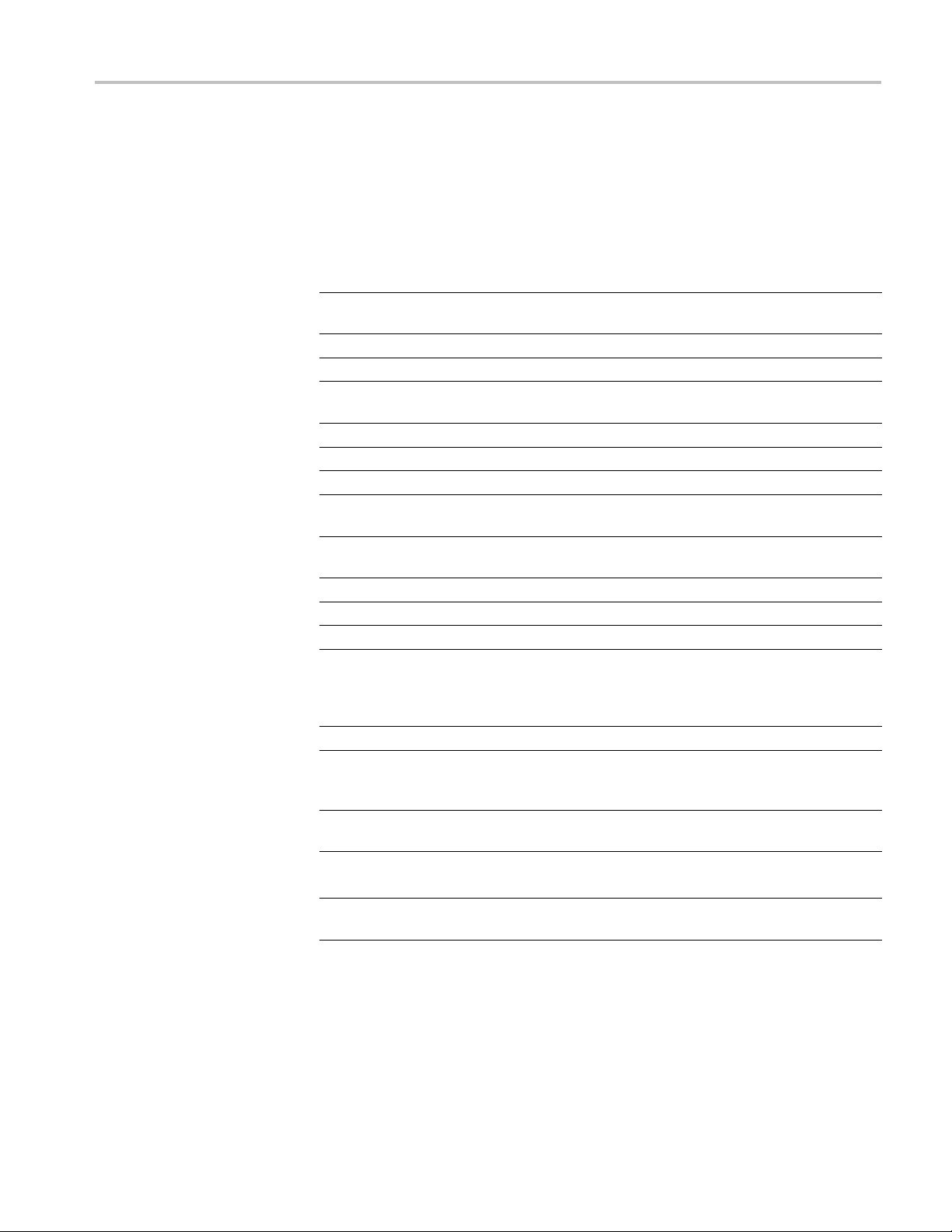
Command Groups
Miscellaneou
s Command Group
Miscellaneous commands do not fit into other categories. Several commands and
queries are common to all 488.2–1987 devices on the GPIB bus. The 488.2–1987
standard defi
(*) character.
Command
APPlication:ACTivate Launches the available optional software
AUTOSet
AUTOSet:STOP Stops autoset
AUTOSet:TYPE Sets or returns the autoset mode (Edge,
AUTOSet:UNDO
DATE
FACtory Sets instrument to factory defaults
FILESystem:READFile? Outputs the specified file to the GPIB port
HEADer
*IDN? Returns identification string
LOCk Sets or returns the front panel lock state
*LRN?
*PSC Sets the power-on clear flag. When false,
SET?
SYNC:TIMEOUT Sets or returns the default synchronization
TIMe
UNLock
VERBose
nes these commands. The common commands begin with an asterisk
Description
applications
Runs autoset
Period, NRZ Eye, RZ Eye, or T DR)
Undoes autoset
Sets or returns the date (yyyy-mm-dd)
with maximum file size of 10 Mb
Sets or returns the Response Header Enable
State
Returns "complete" instrument settings
registers retain their status when power is
restored; when true, registers will be cleared
when power is restored
Tek Learn Mode
timeout for commands that rely upon data
production from the instrument
Sets or returns the time displayed by the
instrument
Unlocks the front panel
Returns the front panel lock state
Sets or returns the response header
abbreviation control command
Phase Reference Command Group
You use the commands in the Phase Reference Command Group to switch to
the Phase Correction timebase. This timebase, available only in 8200 Series
CSA/TDS8000 Series Programmer Manual 2-33
Page 46

Command Groups
instruments un
der the conditions described below, supports ultra-low trigger jitter
(typical is £ 200 fsec RMS), improving the fidelity of acquired signals.
Earlier 8000 s
eries instruments do not support the 82A04 Phase Reference
Module, regardless of the product software version installed. Therefore, the Phase
Reference commands can be used only when the instrument is in use:
is either a CSA8200 Communications Analyzer or a TDS8200 Digital
Oscilloscope, and...
has the 82A04 Phase Reference Module installed in one of the small
compartments of its front-panel.
If either of the above requirements is not met, the Phase Reference commands
are not supported.
The 82A04 module is available in two configurations: standard and with Option
60G. You can find 82A04 information by clicking the Help button in the Phase Ref
Setup dialog box of instruments running product software versions 2.1 and later.
Command
PHAseref:CHAR Initiates a Phase Reference Characterization
PHAseref:CH<x>:FREQuency Sets or returns the Phase Reference
PHAseref:CH<x>:RANge? Returns the Phase Reference module
PHAseref:CH<x>:STAtus? Returns the current Phase Reference
PHAseref:MODe Sets or returns the Phase Correction Mode:
PHAseref:SOUrce Sets or returns the Phase Reference source:
Description
Frequency
guaranteed frequency range
Characterization status
OFF, FREerun, or TRIG ger
C1 & C2, C3 & C4, C5 & C6, or C7 & C8
Save and Recall Command Group
You use the commands in the Save and Recall Command Group to store and
retrieve internal waveforms and settings. When you save a setup, you save all the
settings of the instrument. When you recall a saved setting, the instrument restores
itself to the state that it was in when you originally saved that setting.
ription
Command
DELEte:WAVEform Deletes (one or all) of the stored reference
FACtory Resets the instrument to factory default
All:SETUp
REC
2-34 CSA/TDS8000 Series Programmer Manual
Desc
waveforms from memory
tings
set
Recalls saved instrument settings
Page 47

Command Groups
Command
RECAll:WAVEform Recalls a stored w aveform into reference
SAVe:SETUp Saves the current instrument settings to a
SAVe:WAVEfo
rm
Status and Error Command Group
YouusethecommandsintheStatusandErrorcommandGrouptodeterminethe
status of the instrument and control events. Several commands and queries used
with the instrument are common to all devices on the GPIB bus. The IEEE Std
488.2–1987 defines these commands and queries. The common commands begin
with an asterisk (*) character.
Command
*CLS Clears status
*ESE Sets or returns the standard Event Status
*ESR? Sets or returns the standard Event Status
*OPC Sets OPC event when all pending operations
*OPT? Returns a list of installed options
*PSC Sets or returns the power on status flag
*RST Resets the i nstrument to factory default
*SRE Sets or returns the bits in the Service
*STB? Returns the contents of the Status Byte
*WAI Prevents the instrument from executing
ALLEv?
BUSY?
DESE Sets or returns the bits in the Device Event
EVENT? Returns event code from the event queue
EVMsg? Returns event code, message from the event
Description
location
specified loca
Saves wavefo
Description
Enable Register
Register
are finished
Returns "1" when all current operations
complete
settings
Request Enable Register
Register
further commands until all pending
operations finish
Returns all events
Returns instrument status
Status Enable Register
queue
tion
rm in reference or file
CSA/TDS8000 Series Programmer Manual 2-35
Page 48

Command Groups
Command
EVQty? Returns number of events in the event queue
ID? Returns identifying information about the
System Command Group
You u se the commands in the System Command Group to obtain information
about your system, such as the serial numbers of your instrument, installed
modules, and the attached probes, the hardware version of the acquisition and
processor circuit boards, and the gains and impedances of attached probes.
Command
SYSTem:PROPerties:ACQHWver? Returns hardware version of Acquisition
SYSTem:PROPerties:CH<x>:BANDwidth? Returns a list of available bandwidth
SYSTem:PROPerties:CH<x>:CAPacitance?
SYSTem:PROPerties:CH<x>:CLKRec? Returns list of available clock recovery
SYSTem:PROPerties:CH<x>:CLKUser? Returns the allowable range of user
SYSTem:PROPerties:CH<x>:DYNamic?
SYSTem:PROPerties:CH<x>:EXTender? Returns extender cable type of the specified
SYSTem:PROPerties:CH<x>:FILTer? Returns a list of available filter selections for
SYSTem:PROPerties:CH<x>:IMPedance?
SYSTem:PROPerties:CH<x>:MODElnum?
SYSTem:PROPerties:CH<x>:NONDestruct?
SYSTem:PROPerties:CH<x>:OPERating?
SYSTem:PROPerties:CH<x>:PRAnge? Queries the Phase Reference module
Description
instrument and its firmware
Description
circuit board
selections for the specified channel (optical
modules); for electrical modules, returns
bandwidth characteristic if applicable
Where applicable, returns sampling module
load capacitance of the specified channel
selections for the specified channel
clock-recovery rates for the module
containing CH<x>
Returns sampling module lower and upper
dynamic range limits of the specified channel
channel
the s pecified channel
Where applicable, returns sampling module
input impedance of the specified channel
Returns sampling module model number per
specified channel
Where applicable, returns sampling module
lower and upper maximum nondestructive
range of the specified channel
Where applicable, returns sampling module
lower and upper operating range of specified
channel
frequency range, returning it as part of the
system properties query results
2-36 CSA/TDS8000 Series Programmer Manual
Page 49

Command Groups
Command
SYSTem:PROPerties:CH<x>:PRObe:
DYNamic?
SYSTem:PROPerties:CH<x>:PRObe:
IMPedance?
SYSTem:PROP
MODElnum?
SYSTem:PROPerties:CH<x>:PRObe:
SCAle?
SYSTem:PROPerties:CH<x>:PRObe:
SERialnum?
SYSTem:PRO
CLKRAnge?
SYSTem:PROPerties:CH<x>:PSYNc:
PLENRAnge?
SYSTem:PROPerties:CH<x>:RISetime?
SYSTem:PR
SYSTem:PR
SYSTem:PROPerties:CH<x>:TEKPVersion? Returns sampling module TEKPROBE
SYSTem:PROPerties:CH<x>:WLENgth? Returns list of available wavelength
SYSTem:P
TEKPVersion?
SYSTem:PROPerties:MAInframe:KEY? Returns mainframe option key
SYSTem:PROPerties:MAInframe:
MODElnum?
SYSTem:PROPerties:MAInframe:
num?
SERial
SYSTem
SWVersion?
SYSTem:PROPerties:MAInframe:
UNIQueid?
SYSTem:PROPerties:ONTime? Returns on time for current power up in hours
SYSTem:PROPerties:POWerups? Returns number of power ups
SYSTem:PROPerties:PROCHWver? Returns hardware version of Processor
m:PROPerties:TOTalontime?
SYSTe
erties:CH<x>:PRObe:
Perties:CH<x>:PSYNc:
OPerties:CH<x>:SERialnum?
OPerties:CH<x>:TEKPDriver?
ROPerties:GROup<x>:
:PROPerties:MAInframe:
Description
Where applicab
and upper dynamic range limits of the
specified channel
Returns impedance of probe attached to
specified chan
Returns prob
attached to the specified channel
Returns the probe scale factor of the probe
attached to the specified channel
Returns serial number of probe attached to
specified ch
Returns the
module in the specified channel
Returns the pattern length range of a pattern
sync module in the specified channel
Where applicable, returns the sampling
module risetime characteristic of the
specified c
Returns sampling module serial
Returns sa
revision number of specifi ed channel
version number per channel
selectio
Returns t
TEKPROBE controller
Returns mainframe model number
Returns mainframe serial number
s mainframe software version number
Return
Returns mainframe id number
it board
circu
Returns the total accumulated on time in
(across all power cycles)
hours
le, returns the probe lower
nel
e model number of the probe
annel
clock range of a pattern sync
hannel
mpling module TEKPROBE driver
ns for the specified channel
he version number of the specified
CSA/TDS8000 Series Programmer Manual 2-37
Page 50

Command Groups
TDR Command Group
Command
SYSTem:PROPerties:TRIGProbe:PSYNc:
CLKRAnge?
SYSTem:PROPe
PLENRAnge?
You use the c
rties:TRIGProbe:PSYNc:
ommands in the TDR Command Group to do the following:
Description
Returns the clock range of a pattern sync
module connected to TRIGGER PROBE
POWER
Returns the pa
pattern sync module connected to TRIGGER
PROBE POWER
ttern length range of a
Specify TDR step channels (C1 through C8), and select the polarity for each.
Select TDR steps.
Enable and disable acquisition.
Set the TDR internal clock rate.
Preset any TDR channel.
Set the cha
nnel TDR deskew.
Select the channel TDR units.
Obtain all the TDR parameters.
Preset TDR channel pairs for differential TDR measurements.
Position the TDR Incident Edge.
Command
AUTOSet:
TDR?
TDR:CH<x>:DIFfpreset Sets the instrument to predefined differential
TDR:CH<
TDR:CH<x>:STEP:DESkew Sets or returns the specified channel TDR
TDR:CH<x>:STEP:POLarity Sets or returns the TDR step polarity for the
TDR:CH
TDR:INCident
x>:PRESET
<x>:STEP:STATE
Description
Sets or re
the TDR autoset (on or off)
Returns a
TDR settings for the specified TDR channel
pair
Sets the
settings for the specified TDR channel
deskew (if valid type head in channel)
specifi
Sets or
is on or off for the specified channel
turns the Incident edge option for
ll TDR parameters
instrument to predefined TDR
ed channel
returns whether the TDR generator
2-38 CSA/TDS8000 Series Programmer Manual
Page 51

Command Groups
Command
TDR:CH<x>:UNIts Sets or returns the TDR units for the specified
TDR:INTRate
Trigger Command Group
You use the c ommands in the Trigger Command Group to control all aspects of
triggering for the instrument. You use the commands to do the following:
Description
channel
Sets or returns the TDR (Internal Clock) rate;
same as TRIG:I
NTRATE
Set the trigger source for triggering acquisition. You can select an external
event (External Direct or External Prescaler), the internal clock, a clock
recovered from the input for the trigger source, or pattern sync, depending
on your application.
Set the internal clock rate.
Set the trigger mode to determine whether, in the loss or absence of triggers,
the instrument auto triggers (Auto mode) or stops acquiring (Normal mode).
Set the signal level and slope (rising or falling) of the trigger. Slope is ignored
for internal clock sources.
Set the trigger level to 50% of the trigger signal amplitude.
Set trigger holdoff, which is the time the instrument waits before arming the
trigger system to accept triggers. Holdoff can help achieve stable triggering.
Set enhanced triggering (high frequency triggering, and gated triggering) for
improved triggering in specific instances.
Obtain all trigger parameters.
Obtain the trigger system status (triggered, auto mode, or FrameScan).
Command
AUTOSet:TRIGger Sets whether the trigger Autoset options are
TRIGger?
TRIGger:AUTOSync
TRIGger:AUTOSync:DATARate Sets or returns the AutoSync option for data
TRIGger:AUTOSync:DCRAtio Sets or returns the AutoSync option for
Description
included when autoset executes
Returns the status for the trigger Autoset
options
Returns all trigger parameters
Autosyncs to the currently selected
waveform, those pattern sync settings that
have their AutoSync options set
rate selection (on or off)
data-to-clock ratio selection (on or off)
CSA/TDS8000 Series Programmer Manual 2-39
Page 52

Command Groups
Command
TRIGger:AUTOSync:PLENgth Sets or returns the AutoS ync option for
TRIGger:CH<x>:CLKRec:LIST? Returns a list of available clock recovery
TRIGger:CH<
TRIGger:CH<x>:CLKRec:USEr Sets a user (custom) clock recovery rate
TRIGger:CH
TRIGger:CLKRec:SOUrce Sets or returns the clock recovery channel
TRIGger:GATEd Sets or returns the gated triggering (on or off)
TRIGger:H
TRIGger:H
TRIGger:I
TRIGger:
TRIGger:
TRIGger:
TRIGger:
TRIGger:PSYNc:CH<x>:DCRAtio Sets or r eturns the DC-to-Clock ratio of the
TRIGger:PSYNc:CH<x>:PLENgth Sets or returns the pattern length for the
TRIGge
TRIGger:PSYNc:SOUrce Sets or returns the pattern sync channel
TRIGger:PSYNc:TRIGProbe:DATARate Sets or returns the pattern sync data rate of
x>:CLKRec:RANge?
<x>:CLKRec:VALue
IFreq
OLDoff
NTRate
LEVel
METAReject
MODe
PSYNc:CH<x>:DATARate
r:PSYNc:RBIT
Description
pattern length selection (on or off)
selections pe
Returns the a
recovery rates for the module containing
CH<x>
to be a specifi
range, which is module-dependent
Returns the rate currently defined as the
user clock r
Sets or retu
the s pecified channel
source
Requires O
Sets or ret
Sets or ret
Sets or ret
Sets or re
Sets or re
filter
This command has no function in product
software
Sets or re
Sets or re
PatternSync Trigger module specifi ed by
CH<x>
Pattern
CH<x>
PatternSync Trigger module specifi ed by
CH<x>
Sets or
PatternSync Trigger module
source
the pr
r channel
llowable range of user clock
ed value within an allowable
ecovery rate
rns the clock recovery v alue for
ption GT
urns the high-frequency hysteresis
urns the trigger holdoff time
urns the internal clock rate
turns the trigger level
turns the metastability rejection
versions 2.4 or higher
turns the trigger mode
turns the data rate of the
Sync Trigger module specifi ed by
returns the relative trigger bit of the
obe connector
2-40 CSA/TDS8000 Series Programmer Manual
Page 53

Command Groups
Vertical Co
Command
TRIGger:PSYNc:TRIGProbe:DCRAtio Sets or returns the DC-to-Clock ratio of the
TRIGger:PSYNc:TRIGProbe:PLENgth Sets or returns the pattern length for the
TRIGger:SET
TRIGger:SLOpe Sets or returns the trigger slope
TRIGger:SOUrce Sets or returns the trigger source
TRIGger:STATE?
mmand Group
You use the commands in the Vertical Command Group to control the vertical
setup of all live (channel) waveforms for acquisition and to control the display of
channel, r
up the vertical parameters for either electrical or optical signals, depending on
the sampling module in use.
You can use the commands in this group to do the following:
Description
probe connector
or
ger level to 50% of the applied
rigger system status
Level
probe connect
Sets the trig
signal
Returns the t
eference, and math waveforms. This group contains commands to set
CSA/TDS8000 Series Programmer Manual 2-41
Page 54

Command Groups
Enable or disab
le the display of any channel, math, or reference waveform.
Set which waveform is affected by the front-panel controls.
Set the vertical scale for each channel.
Set the vertical position. The vertical position affects only the display position
of a channel, math, or reference waveform.
Set the offset value to shift the vertical acquisition window to match the
waveform data that you want to acquire (affects only channels).
Set deskew values to compensate for delay between channels.
Set the units for channel waveforms. If you set this value to Auto, the
instrument automatically selects the units. If you set this value to any setting
other than Auto (Volt, Amp, or Watt), the instrument will apply these units to
the vertical axis.
Set the external attenuation factor (as a multiplier or as a dB value) o n an
acquisition channel waveform to a value matching the amount of attenuation
applied externally, before the signal enters the sampling head or probe tip
input.
Set the wavelength to match the wavelength of the optical signal you are using.
Set the type of filtering, if any, you want performed on the selected optical
channel.
Specify bandwidth for use on the selected optical channel.
Command
AUTOSet:VERTical Sets or returns whether the vertical Autoset
CH<x>?
CH<x>:BANdwidth:LIST? Returns the bandwidths available for the
CH<x>:BANdwidth:VALue Sets or returns the bandwidth for the
CH<x>:DESkew Sets or returns the deskew time
CH<x>:EXTAtten:MODe Sets or returns the external attenuation mode
CH<x>:EXTAtten:VALue Sets or returns the external attenuation
CH<x>:FILTer:LIST? Returns filter list for the specified channel
CH<x>:FILTer:VALue Sets the hardware filter for the specified
CH<x>:OFFSet Sets or returns the channel offset
CH<x>:POSition Sets or returns the channel vertical position
CH<x>:SCAle Sets or returns the channel vertical scale
Description
options are included when Autoset executes
Returns the vertical parameters
specified channel
specified channel
factor (as a multiple)
channel
(per div)
2-42 CSA/TDS8000 Series Programmer Manual
Page 55

Command Groups
Command
CH<x>:UNIts Sets o r returns the channel vertical units
CH<x>:WFMLabel Sets or returns the label associated with the
CH<x>:WLENgth:LIST? Returns the wavelengths available for the
CH<x>:WLENg
REF<x>:POSition Sets or returns the reference vertical position
REF<x>:SCAle Sets or returns the reference vertical scale
REF<x>:WFMLabel
SELect? Returns inf
SELect:CH<x> Sets or returns a waveform (on or off) (main
SELect:CO
SELect:MATH<x> Sets or returns a math waveform (on or off)
SELect:
th:VALue
NTROl
REF<x>
Description
specified channel waveform
specified cha
Sets or retur
specified channel
(per div)
Sets or returns the label associated with the
specified re
ON/OFF and which waveform is the selected
waveform
timebase)
Sets the wa
Note: NONE may be returned by *LRN?.
If this is an argument, do nothing. Also,
timebase
Returns the waveform and timebase selected
for front-panel control
(main tim
Sets or r
off) (main timebase)
nnel
ns the wavelength for the
ference waveform
ormation on which waveforms are
veform controlled by front panel.
is NOT optional
ebase)
eturns a reference w aveform (on or
Wavefo
rm Database Command Group
You use the commands in the Waveform Database Command group to view and
set up a waveform database. A waveform database is a collection of sequentially
ed waveforms. Think of a waveform database as a three-dimensional array
acquir
with a count dimension in addition to the usual vertical and horizontal dimensions.
The count represents the number of times a specific waveform point has been
acquired or generated. Waveform database accumulation is always a dot mode
accumulation (that is, no interpolation or vectoring is performed).
Waveform database count values stored in the waveform database array are
unit-less with respect to absolute user units (for example, volts or seconds). They
are described by the attributes of the source waveform along with the overall
ensions of the array.
dim
CSA/TDS8000 Series Programmer Manual 2-43
Page 56

Command Groups
The following a
re the dimensions of a waveform database:
Horizontal (columns). Value is 500, which is the maximum horizontal
graticule view size.
Vertical (rows). Value is 402, which is the maximum vertical graticule view
size in pixels, plus one row each for the overrange (OR) and the underrange
(UR) counts for each column.
Count (weights or density). Value is 32 bits.
Use waveform databases for measurements, histogram calculations and display,
mask testing, and generating a density-style graded display. If the source is a
displayed waveform database, then the mask testing, histogram calculations, and
measurements will use the waveform database.
You can use the commands in this group to do the following:
Set the source to which the waveform database is assigned.
Enable or disable the waveform database.
Set whether the waveform database is displayed.
Set the signal type of the waveform database (pulse or eye).
Set whether you want the waveform database drawn with color or intensity
grading.
Set the display emphasis for the waveform database. The value you specify
sets the range of counts you want emphasized. The lowest value, 0,
emphasizes bins with low counts; the highest value, 100, emphasizes bins
with high counts.
Invert the mapping function that applies colors and intensity to the waveform
database to significantly emphasize the least occurring pixels.
Clear the specified waveform database.
Obtain all the waveform database display parameters.
Obtain all the waveform database parameters.
Command
WFMDB? Returns all WfmDB parameters
WFMDB:DISPlay?
WFMDB:DISPlay:EMPHasis Sets or returns the WfmDB display emphasis
WFMDB:DISPlay:GRADing Sets or returns the WfmDB grading type
WFMDB:DISPlay:GRADMethod Sets or returns the WfmDB grading method
WFMDB:DISPlay:INVert Sets or returns the WfmDB grading inversion
WFMDB:WFMDB<x>? Returns WfmDB<x> parameters
Description
Returns wWmDB display parameters
to any one of four available methods
2-44 CSA/TDS8000 Series Programmer Manual
Page 57

Command Groups
Command
WFMDB:WFMDB<x>:CLEar Deletes (clears) resource of specified
WFMDB:WFMDB<x>:DISPlay Sets or returns the WfmDB<x> displayed
WFMDB:WFMDB<x>:ENABle
WFMDB:WFMDB
WFMDB:WFMDB<x>:PERSistence:MODe Sets or returns the persistence mode (two
WFMDB:WFMD
SAMPles?
WFMDB:WFMDB<x>:SOURce Sets or returns the WfmDB<x> source
<x>:PERSistence:COUNt
B<x>:PERSistence:
Waveform Transfer Command Group
Use the com
waveform data points to and f rom the instrument. Waveform data points are a
collection of values that define a waveform. One data value usually represents
one data point in the waveform record. When working with envelope waveforms,
each data value is either the minimum or the maximum of a min/max pair.
mands in the Waveform Transfer Command Group to transfer
Description
WfmDB
Sets or returns the specifi ed waveform
database
Sets or retur
applied to WfmDB<x> when set to Variable
Persistence mode
available)
Returns the
for WfmDB<x> when using in Variable
Persistence mode
ns the waveform count
that WfmDB<x> uses
samples count in effect
Data Formats
Before you transfer waveform data, you must specify the data format, record
length, and waveform source.
Acquired waveform data uses 14 or more bits to represent each data point. The
number of bits used depends on the acquisition mode specified when you acquired
the data. Data acquired in SAMple or ENVElope mode uses 14 bits per waveform
data point. Data acquired in AVERage mode uses up to 16 bits per point.
The instrument can transfer waveform data in either ASCII or binary format. You
specify the format with the DATa:ENCdg command. The instrument uses signed,
e integers and floating point values; it does not support unsigned values.
4 byt
ASCII data is represented by signed integer or floating point values. An example
n ASCII waveform data string may look like this:
of a
:CURVE -509476864,-512163840,-511115264,-510918656,
6161536,-484179968,-117112832,207093760,
-51
322437120,351600640,409206784,468451328,
482934784,490668032,495517696,432668672,
482148352,483655680,493617152,495321088,
499843072,493420544,488964096,497221632,
…
CSA/TDS8000 Series Programmer Manual 2-45
Page 58

Command Groups
Wavefor
m Data and Record
Lengths
ASCII will prod
produced by binary format. However, ASCII may require more bytes to send the
same values than it does with binary. This may reduce transmis sion speeds.
Binary data can be represented by signed integer or floating-point values. The
defined binary formats specify the order in which the bytes are transferred. The
following are the four binary formats:
RIBinary specifies signed integer data-point representation with the most
significant byte transferred first.
SRIBinary is the same as RIBinary except that the byte order is reversed;
the least significant byte is transferred first. This format is useful when
transferring data to IBM-compatible PCs.
FPBinary specifies floating-point data-point representation with the m ost
significant byte transferred first.
SFPBinary is the same as RFBinary except that the byte order is reversed;
the least significant byte is transferred first. This format is useful when
transferring data to IBM-compatible PCs.
You can transfer multiple points for each waveform record. You can transfer a
portion of the waveform or you can transfer the entire record. You can use the
DATa:STARt and DATa:STOP commands to specify the first and last data points
of the w
250, 500, 1000, 2000, and 4000 samples.
aveform record. The instrument supports record lengths of 20, 50, 100,
uce more readable and more easily formatted output than that
Waveform Data Locations
d Memory Allocation
an
When t
length of the destination waveform record. To specify the record length, use
the WFMInpre:NR_Pt command. Next, specify the first data point within the
waveform record. For example , when you set DATa:STARt to 1, data points will
be stored starting with the first point in the record. The instrument will ignore the
value set by DATa:STOP when reading in data. It will stop reading in data when
the
When transferring data from the instrument, you must specify the first and last
dat
the record length will always return the entire waveform.
The DATa:SOUrce and DATa:TIMebase commands specify the waveform source
a
can only transfer one waveform at a time.
W
memory locations. You use the DATa:DESTination command to specify a
reference memory location.
ransferring data into the instrument, you must first specify the record
re is no more data to read, or when it has reached the specified record length.
a points in the waveform record. Setting DATa:STARt to 1 and DATa:STOP to
nd waveform timebase when transferring a waveform from the instrument. You
aveforms sent to the instrument are always stored in one of the eight reference
2-46 CSA/TDS8000 Series Programmer Manual
Page 59

Command Groups
Waveform Preamble
Each waveform t
hat you transfer has an associated waveform preamble that
contains information such as the horizontal scale, the vertical scale, and other
settings in effect when the waveform was created. The values returned by the
WFMOutpre query commands are set by the previous curve query. Therefore,
to have a valid set of preamble and data, you must perform a CURVe? query
followed by a WFMOutpre? query. Refer to the individual WFMInpre and
WFMOutpre c
Command
CURVe The command format transfers waveform
DATa
DATa:DESTination Sets or returns the reference memory
DATa:ENCdg Sets or returns the format of the waveform
DATa:SOUrce Sets or returns the location of waveform data
DATa:STARt Sets or returns the starting data point in
DATa:STOP Sets or returns the ending data point in
WAVFrm? Returns W FMO u tpre? and CURVe? data
DATa:TIMebase
WFMInpre? Returns the waveform formatting data
WFMInpre:BIT_Nr? Returns the number of bits (width) per
WFMInpre:BN_Fmt
ommands for more information.
Description
data to the instrument (reference memory
location specified by DATa:DESTination)
The query format transfers waveform
data from instrument specified by the
DATa:SOUrce command
Sets the format and location of the waveform
data that is transferred with the CURVe
command
Returns the format and location of the
waveform data that is transferred with the
CURVe? command
location for storing waveform data sent to
the instrument
data
transferred from the instrument
waveform transfer
waveform transfer
for the waveform as specified by the
DATA:SOUrce command.
Sets or returns the DATa:SOUrce associated
timebase used to specify the location of the
waveform data to be transferred from the
instrument
(preamble) for the incoming waveform
waveform point for the waveform to be
transferred to the instrument
Sets o r returns the format of the binary or
ascii data encoding of the waveform to be
transferred to the instrument
CSA/TDS8000 Series Programmer Manual 2-47
Page 60
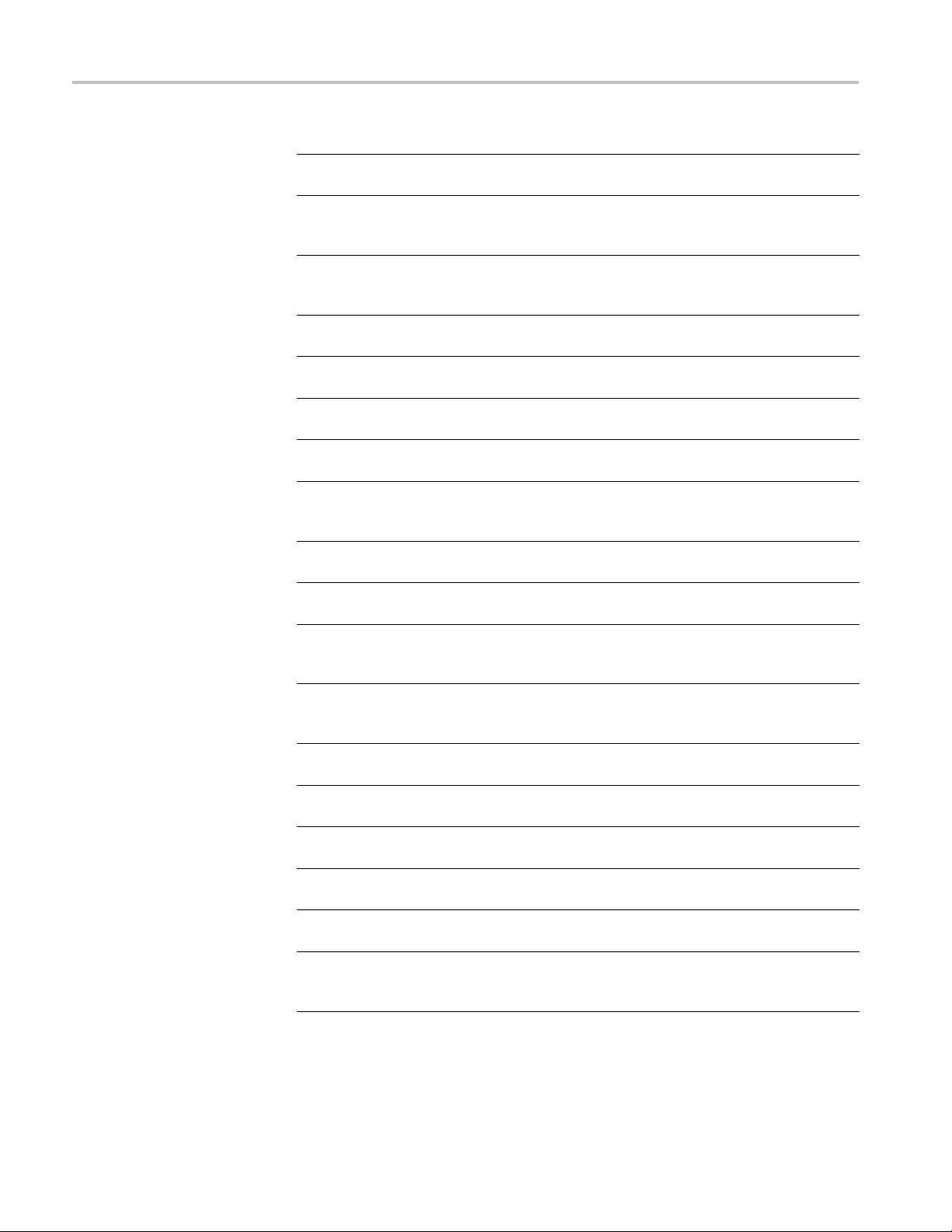
Command Groups
Command
WFMInpre:BYT_Nr? Returns the byte width of the waveform to be
WFMInpre:BYT_Or Sets or returns which byte of binary waveform
WFMInpre:ENCdg Sets or returns the type of encoding used for
WFMInpre:NR_Pt
WFMInpre:P
WFMInpre:WFMLabel
WFMInpre:XINcr
WFMInpre:
WFMInpre
WFMInpre
WFMInpre:XZEro
WFMInpr
WFMInp
WFMInpre:YSCALE Sets or returns the vertical unit scale factor
WFMInpre:YUNit
WFMInpre:YZEro
WFMOutpre? Returns the preamble for the outgoing
WFMOutpre:BIT_Nr? Returns the number of bits (width) per
T_Fmt
XMUlt
:XOFf
:XUNit
e:YMUlt
re:YOFf
Description
transferred to the instrument
data is transm
data transfer to the instrument
waveform data transferred with the CURVe
command
Sets or retur
waveform
Sets or returns the data point format of the
incoming waveform
Sets or r eturns the label for the incoming
waveform
Sets or ret
of the incoming waveform
Sets or returns the horizontal scale factor
(horizontal units per division) of the incoming
waveform
Sets or re
horizontal units of the incoming waveform
Sets or returns the horizontal (x-axis) units of
the incoming waveform
Sets or returns the horizontal (x-axis) origin
offset (
the incoming waveform
Sets or returns the vertical scale in vertical
units per division of the incoming waveform
ed by the previous CURVe? command
return
Sets or
incoming waveform in divisions
of the incoming waveform
Sets or returns the vertical (y-axis) units of
coming waveform
the in
Sets o
the incoming waveform
waveform
form point of the waveform to be
wave
transferred from the instrument
itted first during a waveform
ns the record length of the input
urns the interval between samples
turns the horizontal position in
time of first point in this instrument) of
returns the vertical position of the
r returns the vertical offset voltage of
2-48 CSA/TDS8000 Series Programmer Manual
Page 61

Command Groups
Command
WFMOutpre:BN_Fmt Sets or returns the format of the binary data
WFMOutpre:BY
WFMOutpre:BYT_Or Sets or returns which byte of binary waveform
WFMOutpre:E
WFMOutpre:NR_Pt? Returns the number of points that were
WFMOutpre:
WFMOutpre:WFId? Returns a descriptive string of the waveform
WFMOutpr
WFMOutpre:XINcr? Returns the interval between samples of
WFMOutp
WFMOutpre:XOFf?
WFMOutpre:XUNit? Returns the horizontal units of the waveform
WFMOut
WFMOutpre:YMUlt? Returns the vertical scale factor in vertical
WFMOutpre:YOFf? Returns the vertical position of the waveform
WFMOutpre:YSCALE? Returns vertical unit scale factor of the
WFMOutpre:YUNit? Returns the vertical units of the waveform
WFMOutpre:YZEro? Returns the vertical offset of the waveform
T_Nr?
NCdg
PT_Fmt?
e:WFMLabel?
re:XMUlt?
pre:XZEro?
Description
encoding of the waveform to be transferred
from the instr
Returns the by
be transferred from the instrument
data is transmitted first during a waveform
data transfe
Sets or retur
waveform data transferred with the CURVe?
command
returned by
Returns the
waveform returned by the previous CURVe?
command
returned b
Returns t
transferred by the CURVe? command
the waveform transferred by the CURVe?
command
Returns
waveform returned by the previous CURVe?
command
Returns the horizontal position in horizontal
units of the returned waveform
returne
Return
waveform returned by the previous CURVe?
command
units p
by the previous CURVe? command
returned by the previous CURVe? command
incom
command
returned by the previous CURVe? command
rned by the previous CURVe? command
retu
ument
te width for the waveform to
r
ns the type of encoding used for
the previous CURVe? command
data point format of the
y the previous CURVe? command
he label for the previous waveform
the horizontal scale factor of the
d by the previous CURVe? command
s the time of first point (sample) of the
er division of the waveform returned
ing waveform by the previous CURVe?
CSA/TDS8000 Series Programmer Manual 2-49
Page 62

Command Groups
2-50 CSA/TDS8000 Series Programmer Manual
Page 63

Commands Listed in Alphabetical Order
ACQuire? (Query Only)
y only command that returns all the current acquisition parameters.
ACQUIRE:CURRENTCOUNT:ACQWFMS 0;HISTWFMS
.
Group
Syntax
Examples
This is a quer
Acquisition
ACQuire?
ACQUIRE? might return the following string for the current acquisition
parameters:
0;HISTHITS 0;MASKWFMS 0;MASKSAMPLES 0;MASKTHITS 0;MASKHITS1
0;MASKHITS2 0;MASKHITS3 0;MASKHITS4 0;MASKHITS5 0;MASKHITS6
0;MASKHITS7 0;MASKHITS8 0;:ACQUIRE:MODE SAMPLE;NUMAVG
16;SAVEFILE:SAVESCREEN "";SAVEWFM "";:ACQUIRE:STATE
1;STOPAFTER:MODE RUNSTOP;BELL 0;ACTION NONE;CONDITION
ACQWFMS;COUNT 1
ACQuire:CURRentcount:ACQWfms? (Query Only)
This query only command returns the current count value of acquired waveforms.
The target value of this count is set by the ACQuire:STOPAfter:COUNt command
(in conjunction with the ACQuire:STOPAfter:CONDition command). The
instrument then counts up to this value. When the count reaches (or exceeds) the
value, acquisition stops, and the specified StopAfter action is enabled.
Group
Syntax
Related Commands
Returns
Examples
CSA/TDS8000 Series Programmer Manual 2-51
Acquisition
ACQuire:CURRentcount:ACQWfms?
ACQuire:STOPAfter:COUNt, ACQuire:STOPAfter:CONDition
NR1 is the current count value of acquired waveforms.
ACQUIRE:CURRENTCOUNT:ACQWFMS? might return
ACQUIRE:CURRENTCOUNT:ACQWFMS 20, indicating that
currently 20 waveforms have been acquired.
Page 64

Commands Listed in Alphabetical Order
ACQuire:CURR
Related Commands
Examples
entcount:HISTHits? (Query Only)
This query only command returns the current count value of histogram hits. The
target value of this count is set by the ACQuire:STOPAfter:COUNt command
ion with the ACQuire:STOPAfter:CONDition command). The
Group
Syntax
Returns
(in conjunct
instrument then counts up to this value. When the count reaches (or exceeds) this
value, acquisition stops, and the specified StopAfter action is enabled.
Acquisition
ACQuire:CURRentcount:HISTHits?
ACQuire:STOPAfter:COUNt, ACQuire:STOPAfter:CONDition
NR1 is the current count value of histogram hits.
ACQUIRE:CURRENTCOUNT:HISTHITS? might return
ACQUIRE:CURRENTCOUNT:HISTHITS 100, indicating that currently 100
histogram hits have been acquired.
ACQuire:CURRentcount:HISTWfms? (Query Only)
This query only command returns the current count value of waveforms
accumulated for histograms. The target value of this count is set by
the ACQuire:STOPAfter:COUNt command (in conjunction with the
ACQuire:STOPAfter:CONDition command). The instrument then counts up to
this value. When the count reaches (or exceeds) this value, acquisition stops, and
the specified StopAfter action is performed.
Group
Syntax
Related Commands
Returns
Acquisition
ACQuire:CURRentcount:HISTWfms?
ACQuire:STOPAfter:COUNt, ACQuire:STOPAfter:CONDition
NR1 is the current count value of histogram waveforms.
2-52 CSA/TDS8000 Series Programmer Manual
Page 65

Commands Listed in Alphabetical Order
ACQuire:CUR
Related Commands
Examples
ACQUIRE:CURRE
ACQUIRE:CURRENTCOUNT:HISTWFMS 25, indicating that currently 25
waveforms have been acquired in the histogram.
NTCOUNT:HISTWFMS?
Rentcount:MASKHits<x>? (Query Only)
This query only command returns the current count value of hits in the specified
mask polygon, which can be 1 through 8. The target value of this count is
Quire:STOPAfter:COUNt command (in conjunction with the
Group
Syntax
set by the AC
ACQuire:STOPAfter:CONDition command). The instrument then counts up to
this value. When the count reaches (or exceeds) this value, acquisition stops, and
the specified StopAfter action is enabled.
Acquisition
ACQuire:CURRentcount:MASKHits<x>?
ACQuire:STOPAfter:COUNt, ACQuire:STOPAfter:CONDition
might return
Returns
Examples
NR1 is the current count value of hits for the specified mask polygon, which can
be 1 through 8.
ACQUIRE:CURRENTCOUNT:MASKHITS4 might return
ACQUIRE:CURRENTCOUNT:MASKHITS4 300, indicating that currently 300 m ask
hits have been acquired in mask 4.
ACQuire:CURRentcount:MASKSamples? (Query Only)
This query only command returns the current count value of mask samples. The
target value of this count is set by the ACQuire:STOPAfter:COUNt command
(in conjunction with the ACQuire:STOPAfter:CONDition command). The
instrument then counts up to this value. When the count reaches (or exceeds) this
value, acquisition stops, and the specified StopAfter action is performed.
Group
Syntax
Acquisition
ACQuire:CURRentcount:MASKSamples?
Related Commands
CSA/TDS8000 Series Programmer Manual 2-53
ACQuire:STOPAfter:COUNt, ACQuire:STOPAfter:CONDition
Page 66

Commands Listed in Alphabetical Order
Returns
Examples
NR1 is the curre
ACQUIRE:CURRENTCOUNT:MASKSAMPLES? might return
ACQUIRE:CURRENTCOUNT:MASKSAMPLES 75, indicating that
currently 75 mask samples have been acquired for mask testing.
nt count value of mask samples accumulated for mask testing.
ACQuire:CURRentcount:MASKTHits? (Query Only)
This query only command returns the current total count value of mask hits. The
target value of this count is set by the ACQuire:STOPAfter:COUNt command
(in conjunction with the ACQuire:STOPAfter:CONDition command). The
instrument then counts up to this value. When the count reaches (or exceeds) this
value, acquisition stops, and the specified StopAfter action is performed.
Group
Syntax
Acquisition
ACQuire:CURRentcount:MASKTHits?
Related Commands
Returns
Examples
ACQuire:STOPAfter:COUNt, ACQuire:STOPAfter:CONDition
NR1 is the current count value of mask hits.
ACQUIRE:CURRENTCOUNT:MASKTHITS? might return
ACQUIRE:CURRENTCOUNT:MASKTHITS 300, indicating that currently 300 mask
hits have been acquired.
ACQuire:CURRentcount:MASKWfms? (Query Only)
This query only command returns the current count value of mask waveforms.
The target value of this count is set by the ACQuire:STOPAfter:COUNt command
(in conjunction with the ACQuire:STOPAfter:CONDition command). The
instrument then counts up to this value. When the count reaches (or exceeds) this
value, acquisition stops, and the specified StopAfter action is performed.
Group
Acquisition
Syntax
2-54 CSA/TDS8000 Series Programmer Manual
ACQuire:CURRentcount:MASKWfms?
Page 67

Commands Listed in Alphabetical Order
Related Commands
Returns
Examples
ACQuire:STOPA
NR1 is the current count value of waveforms accumulated for mask testing.
ACQUIRE:CURRENTCOUNT:MASKWFMS? might return
ACQUIRE:CURRENTCOUNT:MASKWFMS 25, indicating that currently 25
waveforms
fter:COUNt, ACQuire:STOPAfter:CONDition
have been acquired for mask testing.
ACQuire:DATA:CLEar (No Query Form)
This command (no query form) causes an acquisition reset and clears all acquired
data, clears the display, and, if active, resets FrameScan. When a clear data
occurs, it has the following effects:
Sample-mode waveform. The current waveform data is replaced by the
waveform data of the next acquisition cycle when it is available.
Average-mode waveform. The average algorithm mode resets such that the
next acquisition w ill be a straight-through copy.
Envelope-mode waveform. The envelope algorithm mode resets such that the
next acquisition w ill be a straight-through copy.
Group
Syntax
Waveform database. The contents of the database will be cleared (reset
to zero) at the start of the next acquisition cycle before adding the next
acquisition.
Histogram data and statistics. The data and all statistics will be cleared
immediately.
Mask counts and statistics. Mask counts and all statistics will be cleared
immediately.
Acquisition status. The acquisition waveform count or StopAfter condition is
reset and target counts are reloaded.
Counts. Resets all counts, including number of acquired waveforms,
acquisition and math average counts, conditional stop counts, and FrameScan
counts (if any of these are active).
Measurement statistics. Measurement statistics are reset.
Acquisition
ACQuire:DATA:CLEar
Examples
CSA/TDS8000 Series Programmer Manual 2-55
ACQUIRE:DATA:CLEAR causes an acquisition reset and clears all acquired data.
Page 68

Commands Listed in Alphabetical Order
ACQuire:MODe
This command sets or queries the acquisition mode of the instrument, which
determines how the final value of the acquisition interval is generated from the
many data sam
channel wa veforms that it acquires. Sending this command is equivalent to
selecting the Acquisition Mode in the Acquisition Setup dialog box.
Normally, the instrument takes one sample per trigger and builds a channel
waveform over many successive triggers. If acquiring continues, the instrument
writes over the acquired waveform with each newly acquired waveform from the
same channel. You can modify this behavior by setting the instrument to use one
of the three, mutually exclusive acquisition modes:
Sample. Use Sample mode to see the signal in its purest form with no post
processing. This is the default mode.
Average. Use Average mode to reduce the apparent noise in the signal to
reveal fundamental waveform behavior.
Envelope. Use Envelope mode when it’s important to see the variation of
extremes in a waveform over time.
ples. The instrument applies the specified mode globally to all
Group
Syntax
Related Commands
Acquisition
ACQuire:MODe {SAMple|AVERage|ENVElope}
ACQuire:MODe?
ACQuire:NUMAVg
2-56 CSA/TDS8000 Series Programmer Manual
Page 69

Commands Listed in Alphabetical Order
Arguments
Examples
SAMple specifie
simply the first sampled value that was taken during the acquisition interval.
There is no post processing of acquired samples; the instrument overwrites
waveforms at each new acquisition cycle.
mode.
AVERage specifies averaging mode, in which the resulting waveform shows
anaverageofSAMpledatapointsfrom several consecutive waveform
acquisitions. The instrument processes the number of waveforms you
specify in
exponential a verage of the input signal. The number of waveform acquisitions
that go into making up the average waveform is set or queried using the
ACQuire:NUMAVg command.
ENVElope specifies envelope mode, in which the instrument continuously, as
subsequent waveforms are acquired, retains the running minimum (Min) and
maximum (Max) values in adjacent sample intervals, creating an envelope of
all waveforms acquired for that channel.
ACQUIRE:MODE ENVELOPE sets the acquisition mode to display a waveform that
is an envelope of many individual waveform acquisitions.
ACQUIRE:MODE? might return ACQUIRE:MODE AVERAGE, indicating that
the displayed waveform is the average of the specified number of waveform
acquisitions.
s sample mode, in which the displayed data point value is
SAMple is the default acquisition
to the acquired waveform, creating a running back-weighted
ACQuire:NUMAVg
Group
Syntax
Related Commands
Arguments
This command sets or queries the number of waveform acquisitions that make up
an averaged waveform. Sending this command is equivalent to set
of samples in the Acquisition Mode section of the Acquisition Setup dialog box
when Average is checked for the Acquisition Mode. Use the ACQuire:MODe
command to enable the Average mode.
Acquisition
ACQuire:NUMAVg <NR1>
ACQuire:NUMAVg?
ACQuire:MODe
NR1 is the number of consecutive waveform acquisitions (from 2 to 4,096) used
for averaging.
ting the number
CSA/TDS8000 Series Programmer Manual 2-57
Page 70

Commands Listed in Alphabetical Order
Examples
ACQUIRE:NUMAV
of combining 10 separately acquired waveforms.
ACQUIRE:NUMAVG? might return ACQUIRE:NUMAVG 75, indicating that there are
75 acquisitions specified for averaging.
ACQuire:SAVEFile:SAVEScreen
This command sets or queries the file to which a screen is saved at the completion
of a StopAfter condition (when the StopAfter action is set to SAVEScreen). See
the ACQuire:STOPAfter:ACTion command. The s creen is saved in the specified
file in .BMP format. This is equivalent to selecting Print Screen to File in the Stop
Action section of the Acquisition Setup dialog box and entering a file name.
G10
specifies that an averaged waveform will show the result
Group
Syntax
Related Commands
Arguments
Examples
Acquisition
ACQuire:SAVEFile:SAVEScreen <Qstring>
ACQuire:SAVEFile:SAVEScreen?
ACQuire:STOPAfter:ACTion, ACQuire:STOPAfter:CONDition,
ACQuire:STOPAfter:MODe
<Qstring> defines the file name and path. Input the file path using the form
<drive>/<dir>/<filename>. The <drive> and one or more <dir> arguments are
optional. If you do not specify them, the instrument will copy the file into the
current directory. The <filename> can be a Windows long file name. Do not
use wild card c haracters.
ACQUIRE:SAVEFILE:SAVESCREEN "Wavetest.bmp" specifies the file
Wavetest.bmp (in the current directory) to which the screen will be saved after a
StopAfter SAVEScreen condition is met.
ACQUIRE:SAVEFILE:SAVESCREEN? might return
ACQUIRE:SAVEFILE:SAVESCREEN "TESTFILE.BMP",
indicating that the screen will be saved in TESTFILE.BMP in the current directory
when the StopAfter action is enabled.
ACQuire:SAVEFile:SAVEWfm
This command sets or queries the file to which waveform data is saved at
the completion of a StopAfter condition (when the StopAfter action is set to
SAVEWaveform). See the ACQuire:STOPAfte r:ACTion command. This is
equivalent to selecting Save All Waveforms in the Stop Action section of the
2-58 CSA/TDS8000 Series Programmer Manual
Page 71

Commands Listed in Alphabetical Order
Group
Syntax
Related Commands
Arguments
Acquisition Se
base file name and path used when multiple waveforms are saved. Each saved
waveform has the base file name with a unique index number appended to it to
prevent overwriting of the files.
Acquisition
ACQuire:SAVEFile:SAVEWfm <Qstring>
ACQuire:SAVEFile:SAVEWfm?
ACQuire:STOPAfter:ACTion, ACQuire:STOPAfter:CONDition,
ACQuire:STOPAfter:MODe
<QSTRING> defines the base file name and path. Input the file path using the form
<drive>/<dir>/<filename>. The <drive> and one or more <dir> arguments are
optional. If you do not specify them, the instrument will copy the file into the
current directory. The <filename> can be a Windows long file name. Do not use
wild card characters. An index number is attached to the base filename each time
this command is sent so that the fi le is not overwritten. For example, a file with
thebasenameWave.docwillbesavedasWave1.docthefirst time, Wave2.doc the
second time, and so on.
tup dialog b ox and entering a file name. This command sets the
Examples
ACQuire:STATE
Group
Syntax
ACQUIRE:SAVEFILE:SAVEWFM "Wave.doc" specifies the file Wave1.doc
(in the current directory) to which the screen will be saved after a StopAfter
SAVEWfm condition is met.
ACQUIRE:SAVEFILE:SAVEWFM? might return ACQUIRE:SAVEFILE:SAVEWFM
"WAVETST.DOC"
WAVETST.DOC in the current directory when the StopAfter action is enabled.
This command starts or stops acquisitions or queries whether the acquisition
is running or stopped. Sending this command is equivalent to pressing
the front-panel RUN/STOP button. The ACQuire:STOPAfter:MODe and
ACQuire:STOPAfter:CONDition commands may cause other signal events to
also stop acquisition.
Acquisition
ACQuire:STATE {OFF|ON|RUN|STOP|<NR1>}
ACQuire:STATE?
, indicating that the waveform data will be saved in
CSA/TDS8000 Series Programmer Manual 2-59
Page 72

Commands Listed in Alphabetical Order
Related Commands
Arguments
Examples
ACQuire:STOPA
OFF stops acquisitions.
STOP stops acquisitions.
ON starts acquisitions.
RUN starts acquisitions.
NR1 set to 0 stops acquisitions; any other value starts acquisitions.
ACQUIRE:STATE RUN starts acquisition of waveform data.
ACQUIRE:STATE? might return ACQUIRE:STATE 1, indicating that the
acquisition system is running.
NOTE. A query always returns a 0 or 1.
ACQuire:STOPAfter? (Query Only)
This query only command returns all StopAfter parameters.
fter:MODe, ACQuire:STOPAfter:CONDition
Group
Syntax
Examples
Acquisition
ACQuire:STOPAfter?
ACQUIRE:STOPAFTER? might return ACQUIRE:STOPAFTER:MODE
RUNSTOP;BELL 0;ACTION NON E;CONDITION ACQWFMS;COUNT 1
ACQuire:STOPAfter:ACTion
This command sets or queries the action that the instrument performs after the
acquisition is stopped when reading a conditional state. This is equivalent to
making a Stop Action selection in the Acquisition Setup dia
Group
Syntax
Acquisition
ACQuire:STOPAfter:ACTion {NONe|SAVEScreen|PRINT Screen
|SAVEWaveform}
ACQuire:STOPAfter:ACTion
.
log box.
?
2-60 CSA/TDS8000 Series Programmer Manual
Page 73

Commands Listed in Alphabetical Order
Related Commands
Arguments
Examples
ACQuire:SAVEF
NONe specifies to take no action when the stop after condition is met. This is
ile:SAVEScreen, ACQuire:SAVEFile:SAVEWfm
the default.
SAVEScreen specifies that on acquisition stop the file named by the
ACQuire:SAVEFile:SAVEScreen command will be created if it does not
exist or overwritten if does. The resultant file will contain a bitmap image of
the display.
PRINTScreen specifies that on acquisition stop a bitmap image of the
application is sent to the default printer.
SAVEWaveform specifies that on acquisition stop all waveforms are saved in
the files specified by the ACQuire:SAVEFile:SAVEWfm command.
ACQUIRE:STOPAFTER:ACTION PRINTSCREEN sets the instrument to send a
bitmap image of the application to the printer when the stop after condition is met.
ACQUIRE:STOPAFTER:ACTION? might return ACQUIRE:STOPAFTER:ACTION
, indicating that no action is taken when the stop after condition is met.
NONE
ACQuire:STOPAfter:BELL
This command sets or queries whether to sound the bell after the acquisition is
complete
of the Acquisition Setup dialog box.
Group
Syntax
Arguments
Examples
Acquisi
ACQuire:STOPAfter:BELL {ON|OFF|NR1}
ACQuire:STOPAfter:BELL?
ACQUIRE:STOPAFTER:BELL ON turns on the Stop After Bell feature.
ACQUIRE:STOPAFTER:BELL? might return ACQuire:STOPAfter:BELL 1,
indicating that the Stop After Bell feature is on.
. This is equivalent to checking Ring Bell in the Stop Action section
tion
ON turns on the bell.
0FF turns off the bell.
NR1 set to 0 turns off the bell; any other value turns on the bell.
NOTE. A query always returns a 0 or 1.
CSA/TDS8000 Series Programmer Manual 2-61
Page 74

Commands Listed in Alphabetical Order
ACQuire:STOP
After:CONDition
This command sets or queries the StopAfter condition. The StopAfter condition
qualifies a stop condition for the acquisition system. Only one StopAfter condition
can be active
indirectly, a specific data element or operation such that all mutually exclusive
conditions are unique and unambiguous. This command allows you to specify
the condition on which to stop acquiring. The condition is valid when the
ACQuire:STOPAfter:MODE is set to CONDition. This is equivalent to checking
the Condition control in the Stop After section of the Acquisition Setup dialog
box and sel
NOTE. You must have the associated feature enabled before you can
set the StopAfter condition. For example, you must turn on histograms
(HIStogram:ENABle) before you can set the HISTHits StopAfter condition.
Group
Syntax
Acquisition
ACQuire:STOPAfter:CONDition {ACQWfms|HISTWavefo rm|HISTHits
|MASKWaveform|MASKSample|MASK<x>Hits
|MASKTOTalhit|FRAMecycle|AVGComp}
ACQuire:STOPAfter:CONDition?
at a given time. Each StopAfter condition identifies, directly or
ecting a condition.
Related Commands
Arguments
ACQuire:STOPAfter:COUNt, ACQuire:STOPAfter:MODe
ACQWfms sets the instrument to stop acquiring after some specified number of
raw acquisition cycles. This setting tells the instrument to count the number
of Main Timebase sweeps (Mag sweeps are not counted independently) and
stop acquisition after the specified number of acquisitions has been reached.
Use the ACQuire:STOPAfter:COUNt command to set the target number of
waveforms.
HISTWaveform sets the instrument to stop acquisition after a
specified number of Histogram source waveforms is acquired. Use the
ACQuire:STOPAfter:COUNt command to set the specified number of
waveforms.
2-62 CSA/TDS8000 Series Programmer Manual
Page 75

Commands Listed in Alphabetical Order
HISTHits sets t
he instrument to stop acquisition after it acquires a specified
number of valid hits (that is, non-null samples) in the histogram region. This
is a greater than or equal to condition because only complete records are
processed. Therefore, the number of actual hits will not necessarily match
your requested number of hits; the acquisition will stop when the number
of hits is greater than or equal to the number of specified hits. Use the
ACQuire:ST
MASKWaveform sets the instrument to stop acquisition after a specified
number of w
OPAfter:COUNt command to set the specified number of hits.
aveforms is acquired of the Mask source waveform. Use the
ACQuire:STOPAfter:COUNt command to set the specified number of
waveforms.
MASKSample sets the instrument to stop acquisition after a greater than or
equal to number of valid (that is, non-null) waveform samples are acquired of
the Mask source waveform. Use the ACQuire:STOPAfter:COUNt command
to set the specified number of waveform samples.
MASK<x>Hits sets the instrument to stop acquisition after a specified number
of mask hits occur in mask number < x>, which can be 1 through 8. For the
same reasons as HISTHits argument, this is also a g reater than or equal to
ion. Use the ACQuire:STOPAfter:COUNt command to set the specified
condit
number of hits.
MASKTO
Talhit
sets the instrument to stop acquisition after a specified
number of total mask hits occurs in all masks combined. For the same reasons
as the HISTHits argument, this is also a greater than or equal to condition.
Use the ACQuire:STOPAfter:COUNt command to set the specified total
number of hits.
Examples
FRAMecycle sets the instrument to stop acquisition after it has acquired
the number of bits specified in the Scan Bits field in the Frame Scan
section of the Horizontal Setup dialog box (for example, stop after
frame scan cycle). You can set the number of scan bits with the
one
HORizontal:FRAMescan:SCANBits command.
AV
GComp
sets the instrument to stop acquisition after the number of
waveforms specified by the ACQuire:NUMAVg command have been
acquired and averaged.
ACQUIRE:STOPAFTER:CONDITION HISTHits sets the instrument to stop
acquisition after it acquires the specified number of valid hits in the histogram
region.
ACQUIRE:STOPAFTER:CONDITION? might return
ACQuire:STOPAfter:CONDition MASK3HITS, indicating that
the acquisition will be stopped after the hits in mask 3 are equal to or greater than
the specified number of hits.
CSA/TDS8000 Series Programmer Manual 2-63
Page 76
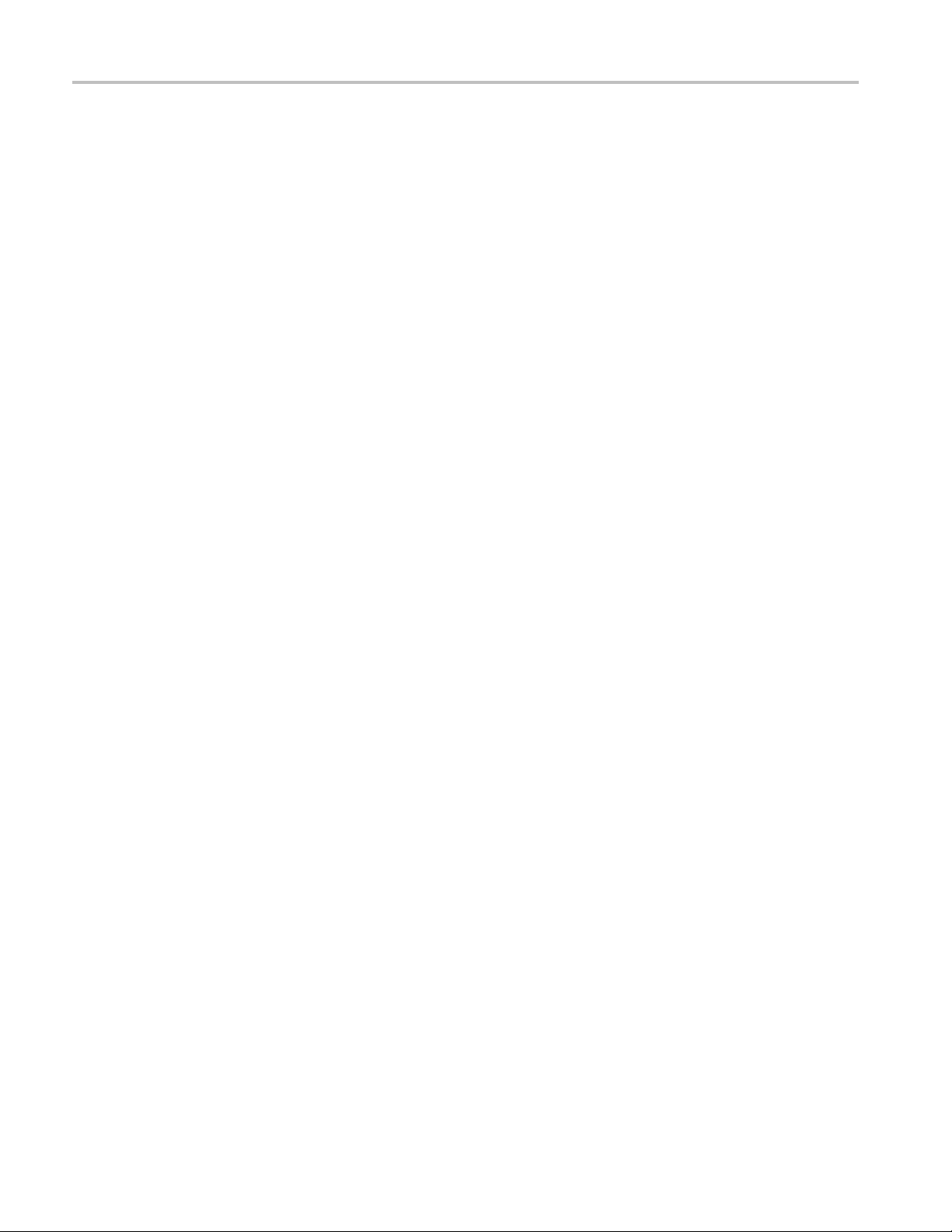
Commands Listed in Alphabetical Order
ACQuire:STOP
Related Commands
After:COUNt
This command sets or queries the target StopAfter count for the condition
specified by the ACQuire:STOPAfter:CONDition command. The current count
for the condi
are s topped and a StopAfter action is enabled. The state of the numeric
StopAfter count for each condition is kept individually so that you do not need
to re-enter a count when switching between conditions. Use the appropriate
ACQuire:CURRentcount command to get the current count for a condition (see
Related Commands below).
Group
Syntax
Acquisition
ACQuire:STOPAfter:COUNt <NR1>
ACQuire:STOPAfter:COUNt?
ACQuire:STOPAfter:MODe, ACQuire:STOPAfter:CONDition,
ACQuire:CURRentcount:ACQWfms?, ACQuire:CURRentcount:HISTWfms?,
ACQuire:CURRentcount:HISTHits?, ACQuire:CURRentcount:MASKWfms?,
ACQuire:CURRentcount:MASKHits<x>?, ACQuire:CURRentcount:
MASKSamples?
tion must be equal to or greater than this value before acquisitions
Arguments
Examples
NR1 is the count value that must be reached (or exceeded) before the acquisitions
stop and StopAfter action can occur.
ACQUIRE:STOPAFTER:COUNT 12 sets the StopAfter count for the specified
condition to 12.
ACQUIRE:STOPAFTER:COUNT? might return AC Quire:STOPAfter:COUNt 5,
indicating that the total count for the specified condition is 5.
ACQuire:STOPAfter:MODe
This command tells the instrument when to stop taking acquisitions. The
query form of this command returns the StopAfter mode. This command is the
equivalent of checking Run/Stop or Condition in the Stop After section of the
Acquisition Setup dialog box. (The ACQuire:STATE command can also be used
to start or stop acquisitions.)
Group
Acquisi
tion
2-64 CSA/TDS8000 Series Programmer Manual
Page 77

Commands Listed in Alphabetical Order
Syntax
Related Commands
Arguments
Examples
ACQuire:STOPA
ACQuire:STOPAfter:MODe?
ACQuire:STOPAfter:CONDition, ACQuire:STATE
RUNSTop specifies that the run and stop state is determined by the one of
the front-panel RUN/STOP controls.
CONDition specifies that the run and stop state of the system is determined
by a set a qualifiers specified by the StopAfter Condition. These sub-states
are further described in the ACQuire:STOPAfter:
instrument can still be stopped unconditionally by pressing the front-panel
Run/Stop button or by sending the ACQuire:STATE command.)
ACQUIRE:STOPAFTER:MODE RUNSTOP sets the instrument to run or stop
acquisitions when the user presses the front-panel RUN/STOP button.
ACQUIRE:STOPAFTER:MODE? might return ACQUIRE:STOPAFTER:MODE
CONDITION
a set of qualifiers specified by the StopAfter condition.
fter:MODe {RUNSTop|CONDition}
CONDition section. (The
, indicating that the run and stop state of the system is determined by
ALLEv? (Query Only)
Group
Syntax
Related Commands
Returns
This query only command causes the instrument to return all events and their
messages and removes the returned events from the Event Queue. The messages
are separated by commas. Use the *ESR? query to enable the events to be
returned. For a complete discussion of the use of these registers, see the t
in Status and Events. This command is similar to repeatedly sending *EVMsg?
queries to the instrument.
Status and Error
ALLEv?
*CLS, DESE, *ESE, *ESR?, EVENT?, EVMsg?, EVQty?, *SRE, *STB?
The event code and message in the following format:
<Event Code>,<QString>[<Event
Code>,<QString>]<QString>::=<Message>;[<Command>]
where <Command> is the command that caused the error and may be returned
when a command error is d etected by the instrument. As much of the command
will be returned as possible without exceeding the 60-character limit of the
opics
CSA/TDS8000 Series Programmer Manual 2-65
Page 78

Commands Listed in Alphabetical Order
Command> strings combined. The command string is right
Examples
<Message> and <
justified.
ALLEV? might return the string :ALLEV 2225,"MEASUREMENT ERROR, NO
WAVEFORM TO MEASURE;",420 ,"QUERY UNTERMINATED;"
APPlication:ACTivate (No Query Form)
This command (no query form) is used to launch the optional software
applications. The application must be installed and activated with a key code. (A
key code is not necessary if the application is within a free trial period).
Group
Syntax
Arguments
Miscellaneous
APPlication:ACTivate {80SJNB}
80SJNB is the optional 80SJNB Advanced Jitter, Noise, and BER Analysis
software.
analysis application for serial data signal impairment characterization. The
80SJNB application requires approximately 10 seconds to launch.
80SJNB is a comprehensive jitter, noise, and bit error ratio (BER)
.
Examples
APPLICATION:ACTIVATE 80SJNB launches the 80SJNB software application.
AUTOSet (No Query Form)
This command (no query form) causes the i nstrument to adjust its vertical,
horizontal, and trigger controls to provide a stable display of the selected
waveform. Sending this command is equivalent to pressing the front-panel
AUTOSET button.
NOTE. If the currently selected waveform is a mask source, a mask autoset will
be performed.
Group
Syntax
Related Commands
Miscellaneous
AUTOSet EXECute
AUTOSet:TYPE
2-66 CSA/TDS8000 Series Programmer Manual
Page 79

Commands Listed in Alphabetical Order
Arguments
Exampl
es
AUTOSet:HORizontal
Group
Syntax
Related Commands
Arguments
EXECUTE autose
AUTOSET EXECUTE performs an autoset on the currently selected waveform.
This command sets or queries whether an autoset should perform the horizontal
autoset portion when Autoset is executed.
Horizontal
AUTOSet:HORizontal {ON|OFF|0|1}
AUTOSet:HORizontal?
AUTOSet
ON enables the horizontal AutoSet options.
ts the currently selected waveform.
OFF disables the horizontal AutoSet options.
0 disables the horizontal AutoSet options.
1 enables the horizontal AutoSet options.
Examples
AUTOSET:HORIZONTAL ON enables the horizontal autoset options.
AUTOSET:HORIZONTAL? might return AUTOSET:HORIZONTAL 0, indicating that
horizontal autoset options are disabled.
AUTOSet:STOP (No Query Form)
This command (no query form) aborts an autoset that was initiated with the
AUTOSet command.
Group
Syntax
Miscellaneous
AUTOSet:STOP
Examples
CSA/TDS8000 Series Programmer Manual 2-67
AUTOSET:STOP aborts the autoset.
Page 80

Commands Listed in Alphabetical Order
AUTOSet:TDR:
Related Commands
Arguments
INCident
Group
Syntax
This command sets or queries the option to display the TDR incident edge
on-screen when performing a TDR Autoset. If the Display Incident Edge is on,
the incident
If the Display Incident Edge is off, the incident edge is placed one horizontal
division off the left edge of the screen.
TDR
AUTOSet:TDR:INCident {ON|OFF|0|1}
AUTOSet:TDR:INCident?
AUTOSet:TYPE, AUTOSet
ON enables the TDR incident edge autoset option.
OFF disables the TDR incident edge autoset option.
0 disables the TDR incident edge autoset option.
edge is placed at the one-half horizontal division (from left edge).
Examples
AUTOSet:TRIGger
Group
Syntax
1 enables the TDR incident edge autoset option.
AUTOSET:TDR:INCIDENT ON turns on the Incident Edge option for the TDR
autoset.
AUTOSET:TDR:INCIDENT? might return :AUTOSET:TDR:INCIDENT 1,
indicating that the TDR incident edge is set to be displayed on-screen when
performing a TDR autoset.
NOTE. A query always returns a 0 or 1.
This command sets or queries whether an autoset should perform the trigger
autoset portion when Autoset is executed.
Trigger
AUTOSet:TRIGger {ON|OFF|0|1}
AUTOSet:TRIGger?
2-68 CSA/TDS8000 Series Programmer Manual
Page 81

Commands Listed in Alphabetical Order
Related Commands
Arguments
Examples
AUTOSet:TYPE
AUTOSet
ON enables the trigger AutoSet options.
OFF disables the trigger AutoSet options.
0 disables the trigger AutoSet options.
1 enables the
AUTOSET:TRIGGER ON enables the trigger autoset options.
AUTOSET:TRIGGER? might return AU TOSET:TRIGGER 0, indicating that trigger
autoset options are disabled.
This comm
to perform nonmask AUTOSet operations. Using the TYPE argument, you can
bias the autoset operation for display of either a waveform edge, period, eye, or
TDR edge in the graticule. Sending this command is equivalent to selecting a
mode in the Autoset Properties dialog box.
trigger AutoSet options.
and sets or queries the default mode used by the AUTOSet command
Grou
Syntax
Related Commands
NOTE. When performing MASK:AUTOSet operations, the currently pre-defined
mask st
execution, not the AUTOSET:TYPE command setting. However, when u sing a
user-defined mask, you still might w ant to use the AUTOSet and AUTOSet:TYPE
command, since the MASK:AUTOSET command is unable to obtain autoset
parameters from a user-defined mask standard.
Miscellaneous
p
AUTOSet:TYPE {EDGe|PERIod|EYE|RZ|TDR}
AUTOSet:TYPE?
AUTOSet, AUTOSet:TDR:INCident, AUTOSet:VERTical, AUTOSet:TRIGger,
AUTOSet:HORizontal
andard (selected with the MASK:STANDARD command) drives Autoset
CSA/TDS8000 Series Programmer Manual 2-69
Page 82

Commands Listed in Alphabetical Order
Arguments
EDGE sets subse
quent autoset commands to configure the instrument to
display a rising edge of the signal connected to the currently selected channel
in the center 20% of the graticule.
PERIod sets subsequent autoset commands to configure the instrument to
display 2 to 3 periods of the signal connected to the currently selected channel
centered in the graticule.
EYE sets subsequent autoset commands to configure the ins trument to display
one bit (two eye crossings) horizontally centered across a pproximate ly 70%
of the graticule (7 divisions) and vertically centered across approximately
60% of the graticule (6 divisions). Use the Eye argument for N
RZ sets subsequent autoset commands to configure the instrument to display
RZ waveforms.
one bit (two rising edges) horizontally centered across approximately 60%
of the graticule (6 divisions) and vertically centered across approximately
50% of the graticule (5 divisions).
TDR sets subsequent autoset commands to configure the ins trument to display
the first significant reflection at the third horizontal division. If the Display
Incident Edge option is on, the incident edge is placed at the one-half
horizontal division (from left edge). If the Display Incident Edge is off,
the incident edge is placed one horizontal division off the left edge of the
screen. If no significant reflections are located, the incident edge is placed
at the one-half horizontal division (from left edge) regardless of the Display
Incident Edge setting.
Examples
AUTOSET:TYPE EDGE sets the default Autoset mode to EDGE.
AUTOSET:TYPE? might return AUTOSET:TYPE RZ, indicating that the default
AutosetmodeisRZ.
AUTOSet:UNDO (No Query Form)
This command (no query form) returns the parameters changed by an AUTOSet
command to their previous states. This command is invalidated the fi rst time you
modify any instrument state parameter.
Group
Syntax
Related Commands
Examples
Miscellaneous
AUTOSet:UNDO
AUTOSet
AUTOSET:UNDO returns the parameters to their previous states,
2-70 CSA/TDS8000 Series Programmer Manual
Page 83

AUTOSet:VERTical
Commands Listed in Alphabetical Order
This command sets or queries whether an autoset should perform the vertical
autoset portion when Autoset is executed.
Group
Syntax
Related Commands
Arguments
Examples
Vertical
AUTOSet:VERTical {ON|OFF|0|1}
AUTOSet:VERTical?
AUTOSet
ON enables the vertical AutoSet options.
OFF disables the vertical AutoSet options.
0 disables the vertical AutoSet options.
1 enables the vertical AutoSet options.
AUTOSET:VERTICAL ON
This command enables the vertical autoset options.
AUTOSET:VERTICAL? might return AUTOSET:VERT ICAL 0, indicating that
vertical autoset options are disabled.
BUSY? (Query Only)
This is a query only command that returns the status of the instrument. This
command allows you to synchronize the operation of the instrument with your
application program. See Synchronization Methods for more detailed information.
Group
Syntax
Related Commands
CSA/TDS8000 Series Programmer Manual 2-71
Status and Error
BUSY?
*OPC, *WAI
Page 84

Commands Listed in Alphabetical Order
Returns
<NR1>
If 0 is returned, it means that the instrument is not busy processing a command
whose execution time is extensive. These commands are listed in the table below.
If 1 is returned, it means that the instrument is busy processing one of the
commands listed in the table below.
Table 2-19: Commands that affect BUSY? response
Operation Command
Automatic instrument
adjustment
Internal self
compensation
Conditional ACQuire:STATE ON or
Hardcopy output
AUTOSet EXECute
COMPensate:ALL
COMPensate:CH<x>
COMPensate:DARKLev:CH<x>
COMPensate:MAInframe
COMPensate:OPTGAIN:CH<x>
ACQuire:STATE RUN
(when ACQuire:STOPAfter:MODe is set to CONDition)
HARDCopy STARt
Examples
BUSY? might return 1, indicating that the instrument is busy.
CALibrate:DATE:CH<x>? (Query Only)
This query only command returns the date and time of the last calibration
information update for the sampling module channel.
Group
Syntax
Examples
Calibration
CALibrate:DATE:CH<x>?
CALIBRATE:DATE:CH1? might return CALIBRATE:DATE:CH1 15 JAN 00
, indicating that the last calibration update for the CH1 sampling module
16:25
was done on January 15, 2000, at 4:25 PM.
CALibrate:DATE:MAInframe? (Query Only)
This query only command returns the date and t
information update for the mainframe.
ime of the last calibration
2-72 CSA/TDS8000 Series Programmer Manual
Page 85

Commands Listed in Alphabetical Order
Group
Syntax
Examples
Calibration
CALibrate:DATE:MAInframe?
CALIBRATE:DATE:MAINFRAME? might return CALIBRATE:DATE:MAINFRAME
15 JAN 00 16:25
wasdoneonJ
CALibrate:DCCALibrator
This command sets or queries the value of the DC Calibrator voltage.
Group
Syntax
Arguments
Calibration
CALibrate:DCCALibrator <NR2>
CALibrate:DCCALibrator?
NR2 is the value to which you want to set the DC Calibrator voltage. The range
for this value is from -1.25 VDC through +1.25 VDC.
, indicating that the last calibration u pdate for the mainframe
anuary 15, 2000, at 4:25 PM.
Examples
CALIBRATE:DCCALIBRATOR 0.5 sets the DC Calibrator voltage to 0.5 V.
CALIBRATE:DCCALIBRATOR? might return CALIBRATE:DCCALIBRATOR
5.00000000000E-001
, indicating that the DC Calibrator voltage is set to 0.5 V.
CALibrate:HOSTinfo:CH<x>? (Query Only)
This query only command returns the mainframe channel, model number, and
serial number in which the sampling module channel was located during the last
calibration information update.
Group
Syntax
Examples
Calibration
CALibrate:HOSTinfo:CH<x>?
CALIBRATE:HOSTINFO:CH<x>? might return CALIBRATE:HOSTINFO:CH2
"TDS8000,B010235,CH4"
channel 2 was installed in channel 4 of the TDS8000 mainframe, serial number
B010235 during the last calibration information update.
, indicating that the sampling module currently in
CSA/TDS8000 Series Programmer Manual 2-73
Page 86

Commands Listed in Alphabetical Order
CALibrate:LO
CK:STATus? (Query Only)
This is a query only c ommand that returns the status of the calibration information
hardware lock switch.
Group
Syntax
Examples
Calibration
CALibrate:LOCK:STATus?
CALIBRATE:LOCK:STATUS? might return CALIBRATE:LOCK:STATUS 1,
indicating that the calibration information is protected and cannot be updated.
CALibrate:STATus:CH<x>? (Query Only)
This is a query only command that returns the current calibration status for the
sampling module channel.
Group
Calibration
Syntax
Returns
Examples
CALibrate:STATus:CH<x>?
May return PASS, DEFAULTS, or WARMUP.
CALIBRATE:STATUS:CH1? might return CALIBRATE:STATUS:CH1 PASS,
indicating that the calibration status of the sampling module in channel 1 is PASS.
CALibrate:STATus:MAInframe? (Query Only)
This is a query only command that returns the current calibration status for the
mainframe.
Group
Syntax
Returns
Calibration
CALibrate:STATus:MAInframe?
May return PASS, DEFAULTS, or WARMUP.
2-74 CSA/TDS8000 Series Programmer Manual
Page 87

Commands Listed in Alphabetical Order
CALibrate:T
Examples
CALIBRATE:STA
CALIBRATE:STATUS:MAINFRAME PASS, indicating that the
calibration status of the mainframe is PASS.
TUS:MAINFRAME?
EMPerature:CH<x>? (Query Only)
This is a query only command that returns the difference (in ° C) between the
current sampling module channel temperature and the temperature recorded at
ibration information update.
Group
Syntax
Examples
the last cal
Calibration
CALibrate:TEMPerature:CH<x>?
CALIBRATE:TEMPERATURE:CH2? might return
CALIBRATE:TEMPERATURE:CH2 1.5, indicating that the
temperature difference between the current sampling module channel temperature
and the temperature recorded at the last calibration information update is 1.5 °C.
might return
CALibrate:TEMPerature:MAInframe? (Query Only)
This is a query only command that returns the difference (in ° C) between the
current mainframe temperature and the temperature recorded at the last calibration
information update.
Group
Syntax
Examples
Calibration
CALibrate:TEMPerature:MAInframe?
CALIBRATE:TEMPERATURE:MAINFRAME? might return
CALIBRATE:TEMPERATURE:MAINFRAME -2.7, indicating that the
difference in temperature between the current mainframe temperature and the
temperature recorded at the last calibration information update is -2.7 °C
CALibrate:UPDATEinfo:ALL (No Query Form)
This command (no query form) updates the calibration information for the
mainframe and all resident module channels into nonvolatile memories.
CSA/TDS8000 Series Programmer Manual 2-75
Page 88
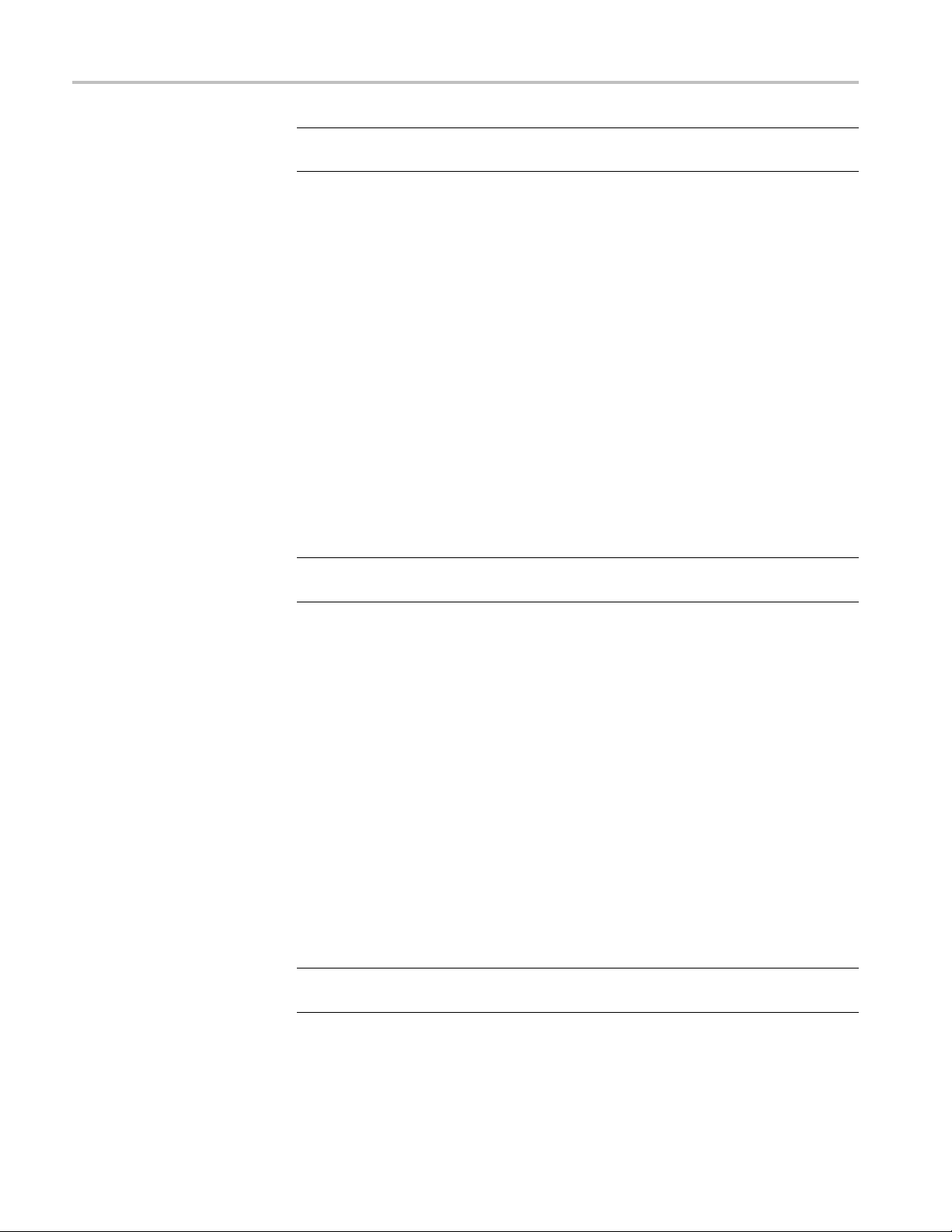
Commands Listed in Alphabetical Order
ration lock switch must be set to Unprotected (that is, a query
Group
Syntax
Examples
NOTE. The calib
status of 0) for the calibration information to be updated.
Calibration
CALibrate:UPDATEinfo:ALL
CALIBRATE:UPDATEINFO:ALL updates the nonvolatile memories of the
mainframe and all resident module channels with the latest calibration information.
CALibrate:UPDATEinfo:CH<x> (No Query Form)
This command (no query form) updates the calibration information in the
nonvolatile memory of the sampling module. This includes the current date and
time, temperature, and host information (such as current channel, location, model
number, and serial number).
NOTE. The calibration lock switch must be set to Unprotected (that is, a query
status of 0) for the calibration information to be updated.
Group
Syntax
Examples
Calibration
CALibrate:UPDATEinfo:CH<x>
CALIBRATE:UPDATEINFO:CH1 updates the nonvolatile memory of the module
occupying channel 1 with the latest calibration information.
CALibrate:UPDATEinfo:MAInframe (No Query Form)
This command (no query form) updates the calibration information in the
nonvolatile memory of the mainframe. This includes the current date, time, and
temperature.
NOTE. The calibration lock switch must be set to Unprotected for the calibration
information to be updated.
Group
Calibration
2-76 CSA/TDS8000 Series Programmer Manual
Page 89

Commands Listed in Alphabetical Order
Syntax
Examples
CH<x>? (Query Only)
Group
Syntax
Examples
CALibrate:UPD
CALIBRATE:UPDATEINFO:MAINFRAME u
mainframe with the latest calibration information.
This is a query only command that returns the vertical parameters for the specified
channel. The channel is specified by x, which can be 1 through 8.
Vertical
CH<x>?
CH3? might return CH3:DESKEW 0.000000000000; OFFSET
0.000000000000; UNITS AUT O; FILTER:VALUE NONE;
CH3:EXTATTEN:MODE LINEAR; VALUE 1.000000000000; CH3:POSITION
0.000000000000; PTPEAK 0. 700000000000; SCALE 0.700000000000
ATEinfo:MAInframe
pdates the nonvolatile memory of the
.
CH<x>:BANdwidth:LIST? (Query Only)
This query-only command returns a list of the available bandwidths for the
specified channel. The channel is specified by x, which can be 1 through 8.
The returned list contains the actual bandwidths available for the channel. The
available bandwidths are dependent on the module.
The optical modules have differing valid settings. Use the <>:LIST? query to
determine the valid {Clock Recovery | Filter | Bandwidth | Wavelength} settings
for your optical module. Features of currently installed optical modules can be
viewed using the System Properties dialog.
To set the bandwidth for a channel, use the CH<x>:BANdwidth:VALue command.
Group
Syntax
Related Commands
Vertical
CH<x>:BANdwidth:LIST?
CH<x>:BANdwidth:VALue
CSA/TDS8000 Series Programmer Manual 2-77
Page 90

Commands Listed in Alphabetical Order
Examples
CH<x>:BANdw
CH1:BANDWIDTH
20.0000000000E+009,12.49999974400E+009
available for Channel 1.
idth:VALue
This command sets or queries the bandwidth for the channel specified by x,
which can be 1 through 8. Sending the command is the equivalent to selecting
a bandwidth
section of the Vertical Setup dialog box for Optical. The available bandwidths are
determined by the optical sampling module.
The optical modules have differing valid settings. Use the <>:LIST? query to
determine the valid {Clock Recovery | Filter | Bandwidth | Wavelength} settings
foryouropticalmodule. Featuresofcurrently installed modules can be viewed
using the System Properties dialog.
You can use the CH<x>:BANdwidth:LIST? query to determine the available
bandwidths for the specified channel.
Group
Vertical
:LIST?
from the Bandwidth pulldown menu in the Signal Conditioning
might return CH1:BANDWIDTH:LIST
, indicating the bandwidths
Arguments
Examples
CH<x>:DESkew
Syntax
CH<x>:BANdwidth:VALue <NR3>
CH<x>:BANdwidth:VALue?
NR3 is the value of the bandwidth you want to set. Use the
CH<x>:BANdwidth:LIST? command to query the bandwidths available for the
specified channel. The instrument automatically selects the bandwidth nearest
to the input value.
CH1:BANDWIDTH:VALUE 2.0E+10 sets the Channel 1 bandwidth to 20 GHz.
CH2:BANDWIDTH:VALUE? might return CH2:BANDWIDTH:VALU E
12.49999974400E+009
to 12.5 GHz.
This command sets or queries the deskew time for the channel specified by x,
which can be 1 through 8. Sending this command is the equivalent to setting
Deskew in the Vertical Setup dialog box for the selected channel.
You can a djust deskew to add or subtract an independent, channel-based
acquisition time delay to the delay from the trigger point (the horizontal position)
, indicating that the bandwidth for Channel 2 is set
2-78 CSA/TDS8000 Series Programmer Manual
Page 91

Commands Listed in Alphabetical Order
Group
Syntax
Arguments
Examples
that is inheren
to compensate for delay differences introduced between channels by external
cabling with unequal delays.
NOTE. Setting different deskew values on dual-channel sampling modules that
use a single sampling strobe (for example, the 80E02, 80E03, 80E04 sampling
modules) reduces overall acquisition performance. In these instances, the
acquisitio
each of the signals with the desired time alignment. This multiple pass acquisition
process applies to the acquisition of the channels within each active timebase.
Vertical
CH<x>:DESkew <NR3>
CH<x>:DESkew?
NR3 is the deskew time for this channel. The range is -0.5 ns to +100 ns with a
resolution of 1 ps. Out of range values are clipped.
CH7:DESKEW 5.0E-9 sets the deskew time for Channel 7 to 5 ns.
tly common to the acquisition of all channels. This allows you
n must digitize each channel on a separate acquisition pass to obtain
CH<x>:EXTAtten:MODe
Group
Syntax
Arguments
Examples
CH3:DESKEW? might return CH3:DESKEW 10.00000000008E-009, indicating
that the deskew time for Channel 3 is set to 10 ns.
This command sets or queries the external attenuation mode for the c hannel
specified by x, which can be 1 through 8.
Vertical
CH<x>:EXTAtten:MODe {LINear|DB}
CH<x>:EXTAtten:MODe?
LINear sets the mode so that the attenuatio
multiplier, such as 15X.
DB sets the mode so that the attenuation value is in dB.
CH7:EXTATTEN:MODE LIN sets the external attenuation mode to linear for the
Channel 7.
n value is a linear numeric
CSA/TDS8000 Series Programmer Manual 2-79
Page 92

Commands Listed in Alphabetical Order
CH<x>:EXTAtten:VALue
CH3:EXTATTEN:
the external attenuation is set to the DB mode for Channel 3.
This command sets a value matching the amount of attenuation applied externally,
before the signal enters the specified input channel. The channel is specified by x,
which can be 1 through 8. The query form returns the amount of attenuation that is
set for the instrument. The instrument takes into account this external attenuation
when displaying vertical readouts, measurements, and so on for this channel. This
command is the equivalent to entering a value in the External Attenuation control
in the External Attenuation section of the Vertical Setup d ialog box.
Use the CH<x>:EXTAtten:MODE command to select whether the attenuation
value is set or returned as a linear attenuation (such as 15X) or as dB attenuation
(suchas10dB).
NOTE. External Attenuation (dB) = 20 * log10 (Linear) for External Attenuation
(linear) > 0.
For example, 0 dB=1X, 20 dB=10X, 40 dB=100X, and so on.
MODE?
might return CH3:EXTATTEN:MODE DB, indicating that
Group
Syntax
Related Commands
Arguments
Examples
The external attenuation is set to 1 (linear) or 0 dB for all TDR sources and for
all channels released as TDR sources. External attenuation is set to 1 (linear) or
0 dB when you attach an external real-time accessory, such as a probe, to the
selected channel.
Vertical
CH<x>:EXTAtten:VALue <NR3>
CH<x>:EXTAtten:VALue?
CH<x>:EXTAtten:MODe
NR3 is the attenuation value specified as a multiplier in the range of 1.0E-6 to
1.0E+6. The default is 1.00.
CH7:EXTATTEN:VALUE 1.5E+1 sets the external attenuation for Channel 7 to
15X when linear is set as the external attenuation mode.
CH3:EXTATTEN:VALUE? might return CH3:EXTATTEN:VALUE
10.000000000000
Channel 3 when linear is set as the external attenuation mode.
, indicating that the external attenuation is set to 10X for
2-80 CSA/TDS8000 Series Programmer Manual
Page 93

Commands Listed in Alphabetical Order
CH<x>:FILTer
:LIST? (Query Only)
Group
Syntax
Related Commands
Examples
CH<x>:FILTer:VALue
This query only command returns a list of the filters available for the channel
specified by x, which can be 1 through 8. The filters available depend on the
module. Send
Signal Conditioning section o f the Optical portion of the Vertical Setup dialog box.
Use the CH<x>:FILTer:VALue command to set a filter.
Vertical
CH<x>:FILTer:LIST?
CH<x>:FILTer:VALue
CH1:FILTER:LIST? might return CH1:FILTER:LIST
NONE,OC12,OC48,OC192
1.
ing this command is the equivalent using the Filter pulldown in the
, indicating the filters available for Channel
Group
Syntax
Related Commands
This command sets or queries the reference-receiver filter that is applied to t he
channel specified by x, which can be 1 through 8. The reference-receiver filter
selections require hardware support that may not be provided by your sampling
module; see your module user manual to determine which filters your module
supports. You can also use the CH<x>:FILTer:LIST? query to return a list of the
filters available for the specified channel.
If you select a filter that your sampling module does not support, you will receive
Execution Error code 2508, with error message "Selected filter is not available".
(See Messages for general information on programming interface messages.)
Vertical
CH<x>:FILTer:VALue {NONe|ENET1250|ENET2500
|ENET3125|ENET9953|ENET10313|ENET11096
|FC1063|FC2125|FC3188|FC4250|FC10519
|FEC2666|FEC10664|FEC10709|FEC43018
|INFIniband|OC1|OC3|OC9|OC12|OC18
|OC24|OC36|OC48|OC96|OC192|OC768}
CH<x>:FILTer:VALue?
CH<x>:FILTer:LIST?
CSA/TDS8000 Series Programmer Manual 2-81
Page 94

Commands Listed in Alphabetical Order
Arguments
NONe disables r
ENET1250 selects a reference-receiver filter for the 1.250 Gb/s bit rate, in
eference-receiver filtering.
accordance with the IEEE 802.3ae-2002 standard.
ENET2500 selects a reference-receiver filter for the 2.500 Gb/s bit rate (2x
Gigabit Ethernet).
ENET3125 selects a reference-receiver filter for the 3.125 Gb/s bit rate, in
accordance with the IEEE 802.3ae-2002 standard.
ENET9953 selects a reference-receiver filter for the 9.9533 Gb/s bit rate, in
accordance with the IEEE 802.3ae-2002 standard.
ENET10313 selects a reference-receiver filter for the 10.313 Gb/s bit rate, in
accordance with the IEEE 802.3ae-2002 standard.
ENET11096 selects a reference-receiver filt
er for the 11.096 Gb/s bit rate,
which is a forward error-correction rate for 10GbE (10.3125 Gb/s per IEEE
802.3ae-2002 standard).
FC1063 selects a reference-receiver filter for the 1.0625 Gb/s bit rate, in
accordance with the ANSI X3.230-1994 standard.
FC2125 selects a reference-receiver filter for the 2.125 Gb/s bit rate, in accordance
with the ANSI Fibre Channel Physical Interface (FC-PI) Rev 11 draft standard.
FC3188 selects clock recovery for the 3.1875 Gb/s bit rate
, in accordance with the
proposed 10 Gigabit Fibre Channel (10GFC) standard.
FC4250 selects a reference-receiver filter for the 4.250 Gb/s bit rate, in accordance
with the ANSI Fibre Channel Physical Interface (FC-PI) Rev 11 draft standard.
FC10519 selects a reference-receiver filter for the 1 0.518750 Gb/s bit rate, in
accordance with the proposed 10 Gigabit Fibre Channel (10GFC) standard.
FEC2666 selects a reference-receiver filter for the 2 .6660571 Gb/s bit rate, in
accordance with the ITU-T G.975 Recommendation.
FEC10664 selects a reference-receiver fi lter for the 10.6642 Gb/s bit rate, in
accordance with the ITU-T G.975 Recommendation.
FEC10709 selects a reference-receiver filter for the 10.709225 Gb/s bit rate, in
accordance with the ITU-T G.709 draft Recommendation.
FEC43018 selects a reference-receiver filter for the 43.018414 Gb/s bit rate, in
accordance with the ITU-T G.709 Draft Recommendation.
INFINIBAND selects a reference-receiver filter for the 2.500 Gb/s bit rate, in
accordance with the InfiniBand standard.
OC1 selects a reference-receiver filter for the 51.84 Mb/s bit rate, in accordance
with the Sonet/SDH OC-1/STM-0 standard.
OC3 selects a reference-receiver filter for the 155.52 Mb/s bit rate, in accordance
with the Sonet/SDH OC-3/STM-1 standard.
2-82 CSA/TDS8000 Series Programmer Manual
Page 95

Commands Listed in Alphabetical Order
OC9 selects a re
ference-receiver filter for the 466.56 Mb/s bit rate, in accordance
with the Sonet/SDH OC-9/STM-3 standard.
OC12 selects a
reference-receiver filter for the 622.08 Mb/s bit rate, in accordance
with the Sonet/SDH OC-12/STM-4 standard.
OC18 selects
a reference-receiver filter for the 933.12 Mb/s bit rate, in accordance
with the Sonet/SDH OC-18/STM-6 standard.
OC24 selects
a reference-receiver filter for the 1.24416 Gb/s bit rate, in accordance
with the Sonet/SDH OC-24/STM-8 standard.
OC36 select
s a reference-receiver filter for the 1.86624 Gb/s bit rate, in accordance
with the Sonet/SDH OC-36/STM-12 standard.
OC48 select
s a reference-receiver filter for the 2.48832 Gb/s bit rate, in accordance
with the Sonet/SDH OC-48/STM-16 standard.
OC96 selec
ts a reference-receiver filter for the 4.97664 Gb/s bit rate, in accordance
with the Sonet/SDH OC-96/STM-32 standard.
OC192 sel
ects a reference-receiver filter for the 9.95328 Gb/s bit rate, in
accordance with the Sonet/SDH OC-192/STM-64 standard.
OC768 sel
ects a reference-receiver filter for the 39.8131 Gb/s bit rate, in
accordance with the Sonet/SDH OC-768/STM-256 standard.
Examples
CH<x>:OFFSet
CH1:FILTER:VALUE NONE disables the filtering for Channel 1.
CH2:FILTER:VALUE? might return CH2:FILTER:VALUE OC12, indicating that
the Sonet/SDH OC-12/STM-4 filter is enabled for Channel 2.
This command sets or queries the vertical offset for the specified channel. The
channel is specified by x, which can be 1 through 8. Setting an offset with this
command is the equivalent to entering a value in the Offset control in the Channel
section of the Vertical Setup dialog box or adjusting the front-panel Vertical
OFFSET knob.
Channel offset adjusts the vertical acquisition window (moves the DC level
around which the signal is sampled) for the selected channel. Visualize offset as
scrolling the acquisition window towards the top of a large signal (or one with a
positive DC bias) for increased offset values and scrolling towards the bottom for
decreased offset values. Optimal vertical accuracy (of the entire signal) is obtained
when the offset is set to the average DC bias of the input signal (that is, when it
centers the signal around the input dynamic range of the sampling module).
The range and resolution of offset values for a given channel is dependent on
multiple factors: the sampling module type (specifically, its input dynamic range),
CSA/TDS8000 Series Programmer Manual 2-83
Page 96

Commands Listed in Alphabetical Order
Group
Syntax
Related Commands
Arguments
Examples
the probe type (
TDR is active), and the scale.
For more infor
Vertical Offset in the online help for your instrument.
Vertical
CH<x>:OFFSet <NR3>
CH<x>:OFFSet?
CH<x>:POSition
NR3 is the offset value for the specified channel; the range is ±1.6 V.
CH4:OFFSET 2.0E-3 sets the offset for Channel 4 to 2 mV.
CH3:OFFSET? might return CH3:OFFSET 0.100000000000, indicating that the
offset for Channel 3 is set to 100 mV.
if attached), the external attenuation factor, the selected units (if
mation on how offset ranges are determined, refer to the topic
CH<x>:POSition
Related Commands
Arguments
Group
Syntax
This command sets or queries the vertical position of the specified channel. The
channel is specified by x, w
equivalent to setting Position in the Setup section o f the Vertical Setup dialog box
or adjusting the front-panel Vertical Position knob.
Increasing the position value of a waveform causes the waveform to move up,
and decreasing the position v alue causes the waveform to move down. Position
adjusts only the display position of a channel, math, or reference waveform.
Vertical
CH<x>:POSition <NR3>
CH<x>:POSition?
CH<x>:OFFSet
<NR3> is the position value in divisions from the center graticule. The range is
±5 divisions for channels and ±1000 divisions for math and reference waveforms.
hich can be 1 through 8. Sending this command is the
2-84 CSA/TDS8000 Series Programmer Manual
Page 97

Commands Listed in Alphabetical Order
CH<x>:SCAle
Examples
CH2:POSITION 1
above the center graticule.
CH1:POSITION
that the current position of Channel 1 is 2 divisions below the center graticule.
This command sets or queries the vertical scale of the channel specified by x,
which can be 1 through 8. Sending this command is the equivalent to setting a
value in the Scale control in the Setup section of the Vertical Setup dialog box
or adjusti
Channel scale, expressed as the per division setting, adjusts the display size for the
selected c
this control provides graphical scaling only; the control has no effect on the input
vertical acquisition hardware. Increasing the scale causes the waveform to be
displayed smaller. Decreasing the scale causes the waveform to be displayed
larger.
The range and resolution of scale values for a given channel is dependent on
multiple factors: the sampling module type (specifically, its input dynamic range),
the probe type (if attached), the external attenuation factor, and the selected units
(if TDR
ng the front-panel Vertical SCALE knob.
hannel. Similar to the scale control for reference and math waveforms,
is active).
.3E+00
?
might return CH1:POSITION -2.000000000000, indicating
positions the Channel 2 input signal 1.3 divisions
Group
Syntax
Related Commands
Arguments
For more information on how scale ranges are determined, refer to the topic
al Scale in the online help for your instrument.
Vertic
Channel scale changes have an effect on the allowable offset range for the
el. In general, as the vertical scale value is reduced, the amount of allowable
chann
offset increases.
For mo
Offset in the online help for your instrument.
Vertical
CH<x>:SCAle <NR3>
CH<x>:SCAle?
CH<x>:OFFSet, CH<x>:POSition
NR3 is the vertical channel scale in units per division.
re information on how scale affects offset range, refer to the topic Vertical
CSA/TDS8000 Series Programmer Manual 2-85
Page 98

Commands Listed in Alphabetical Order
Examples
CH4:SCALE 5.0E
CH2:SCALE? might return CH2:SCALE 0.02000000000, indicating that the
current scale
CH<x>:UNIts
This command sets o r queries the units for the specified channel. The channel is
specified by x, which can be 1 through 8. Sending this command is the equivalent
to setting the Units control in the Channel section of the Vertical Setup dialog
box. You can
selected channel. If you set this value to AUto, the instrument automatically
selects the units. If you set this value to Volt, Watt, or Amp, the instrument will
apply these units to the vertical axis.
The selections in this control are Auto, Volt, Amp, and Watt. When you
change the units setting, all vertical units are reported as specified and no data
transformations take place.
For TDR waveforms, the Units control in the Vertical Setup dialog box is not
active. Use the TDR:CH<x>:UNIts command to set and query units in TDR.
The units available are Rho, Ohm, and Volt. When you c hange units of TDR
wavefor
-01
sets the scale for Channel 4 to 500 mV per division.
setting of Channel 2 is 20 mV per division.
use this control to override the automatic selection of units for the
ms, data transformations take place. The default is Rho.
Group
Syntax
Arguments
Examples
Vertical
CH<x>:UNIts {AUto|Volt|Watt|Amp}
CH<x>:UNIts?
AUTO sets the units for the specified channel so that they are automatically
determined by the instrument (depends on the probe attached to the specified
channel).
Volt sets the vertical-axis units for the specified channel to volts.
Watt sets the vertical-axis units for the specified channel to watts.
Amp sets the vertical-axis units for the specified channel to amperes.
CH4:UNITS AUTO sets the vertical axis units for Channel 4 so that they are
determined automatically by the instrument.
CH1:UNITS? might return CH1:UNITS VOLT, indicating that the vertical-axis
units for Channel 1 are set to volts.
2-86 CSA/TDS8000 Series Programmer Manual
Page 99

Commands Listed in Alphabetical Order
CH<x>:WFMLab
Related Commands
Arguments
Examples
el
Group
Syntax
This command sets or queries the label associated with the channel waveform
specified.
Vertical
CH<x>:WFMLabel <Qstring>
CH<x>:WFMLabel?
MATH<x>:WFMLabel, REF<x>:WFMLabel
Qstring sets the label for the waveform.
CH1:WFMLABEL "MY CH1 WAVEFORM" sets the label for CH1 to be "My CH1
waveform," which is the label displayed with the waveform when it is displayed
on screen.
CH1:WFMLABEL? might return CH1:WFMLABEL "MY CH1 WAVEFORM",
indicating that the label for channel 1 is set to "My CH1 waveform".
CH<x>:WLENgth:LIST? (Query Only)
This query only command returns a list of the available wavelengths for the
channel specified by x, which can be 1 through 8. (Generally, only optical modules
in CH1 or CH2 have wavelength selections.) The returned list contains the
actual wavelengths available for the channel. Use the CH<x>:WLENgth:VALue
command to set a value from the list.
Group
Syntax
Related Commands
Examples
Vertical
CH<x>:WLENgth:LIST?
CH<x>:WLENgth:VALue
CH2:WLENGTH:LIST? might return CH2:WLENLIST
FACTORY,1550,1310,USER,1330
Channel 2.
, indicating the available wavelengths for
CSA/TDS8000 Series Programmer Manual 2-87
Page 100

Commands Listed in Alphabetical Order
CH<x>:WLENgt
Related Commands
Arguments
Examples
h:VALue
Group
Syntax
This command sets or queries the wavelength for the channel specified by x,
which can be 1 through 8. (Generally, only optical modules in CH1 or CH2 have
filter select
the available wavelengths.
Vertical
CH<x>:WLENgth:VALue <NR3> [USER|FACTory]
CH<x>:WLENgth:VALue?
CH<x>:WLENgth:LIST?
NR3 specifies the wavelength.
USER must follow a user-calibrated value.
FACTory must follow a factory-calibrated v alue.
CH1:WLENGTH:VALUE 1310 sets the Channel 1 wavelength to 1310.
ions.) You can use the CH<x>:WLENgth:LIST? query to d etermine
*CLS (No Query Form)
CH2:WLENGTH:VALUE? might return CH2:WLENGTH:VALUE 1550, indicating
that the wavelength for Channel 2 is set to 1550.
This command (no query form) clears the following status data structures of
the instrument:
Event Queue
Standard Event Status Register (SESR)
Status Byte Register (except the MAV bit; see below)
If the *CLS command immediately follows an <EOI>, the Output Queue and
MAV bit (Status Byte Register bit 4) are also cleared. MAV indicates information
is in the output queue. The device clear (DCL) GPIB control message will clear
the output queue and thus MAV. *CLS does not clear the output queue or MAV.
(For more information about these registers and bits, and of event handling in
general, see the Status and Events Overview and its subtopics.)
*CLS can suppress a service request that is to be generated by an *OPC. This will
happen if a hardcopy output or single sequence acquisition operation is still being
processed when the *CLS command is executed.
2-88 CSA/TDS8000 Series Programmer Manual
