Page 1
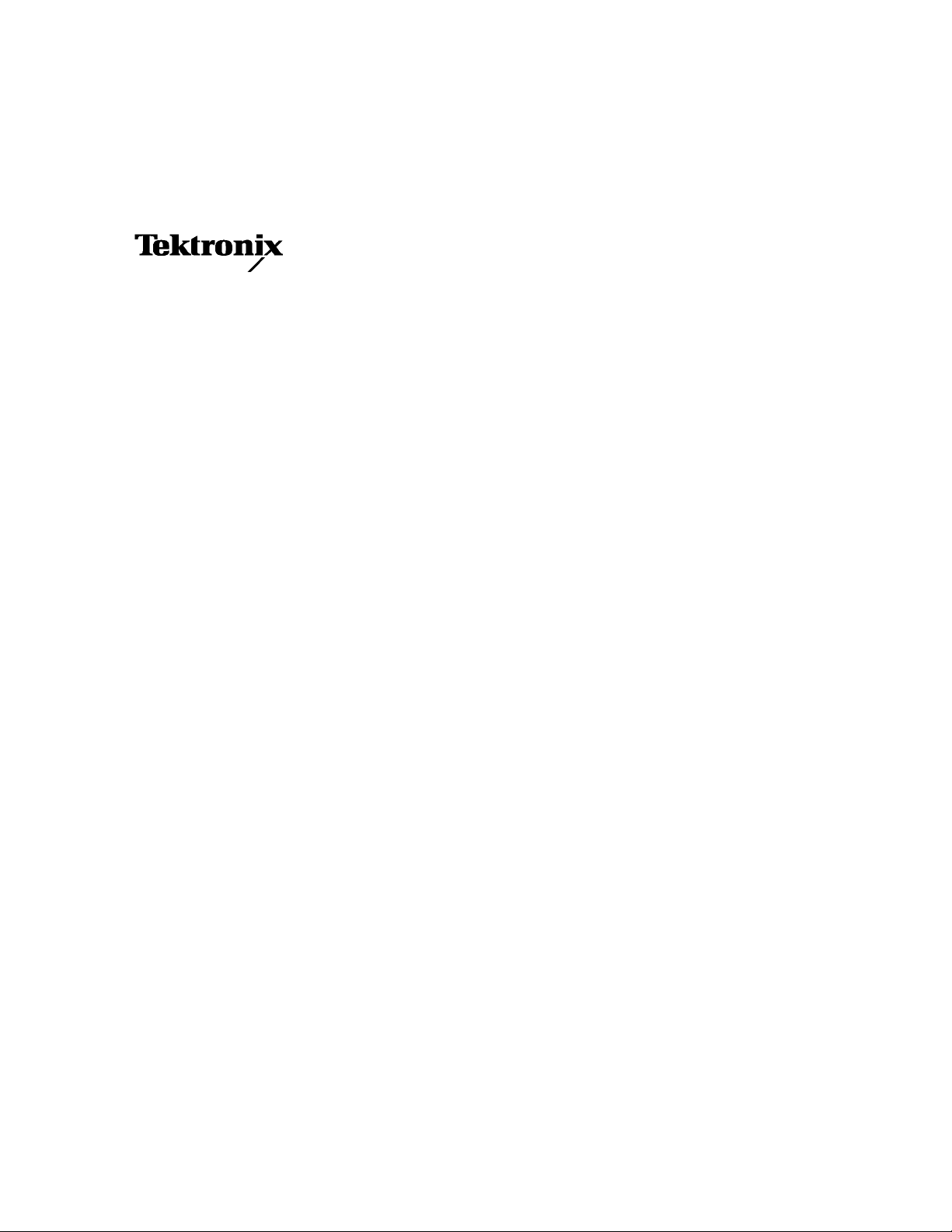
Instructions
TCA75
75 to 50 Ohm Impedance Conversion Adapter
071-1192-00
There are no current European directives that
apply to this product. This product provides cable
and test lead connections to a test object of
electronic measuring and test equipment.
Warning
The servicing instructions are for use by qualified
personnel only. To avoid personal injury, do not
perform any servicing unless you are qualified to
do so. Refer to all safety summaries prior to
performing service.
www.tektronix.com
*P071119200*
071119200
Page 2

Copyright © Tektronix, Inc. All rights reserved.
Tektronix products are covered by U.S. and foreign patents, issued and pending. Information in this publication supercedes
that in all previously published material . Specifications and price change privileges reserved.
Tektronix, Inc., P.O. Box 500, Beaverton, OR 97077
TEKTRONIX and TEK are registered trademarks of Tektronix, Inc., and TekConnect is a trademark of Tektronix, Inc.
Page 3

WARRANTY
Tektronix warrants that the products that it manufactures and sells will be free from defects in mat erials and
workmanship for a period of one (1) year from the dat e of shipment. If a product proves defective during this
warranty period, Tektronix, at its option, either will repair the defective product without charge for parts and labor,
or will provide a replacement in exchange for the defective product.
In order to obtain service under this warrant y, Customer must notify Tektronix of the defect before the expiration
of the warranty period and make suitable arrangements for the performance of service. Customer shall be
responsible for packaging and shipping the defective product to the service center designated by Tektronix, with
shipping charges prepaid. Tektronix shall pay for the return of the product to Customer if the shipment is to a
location within the country in which the Tektronix service center is located. Customer shall be responsible for
paying all shipping charges, duties, taxes, and any other charges for products returned to any other locations.
This warranty shall not apply to any defect, failure or damage caused by improper use or improper or inadequate
maintenance and care. Tektronix shall not be obliga ted to furnish service under this warranty a) to repair damage
resulting from attempts by personnel other than Tektronix representatives to install, repair or service the product;
b) to repair damage resulting from improper use or c onnection to incompatible equipment; c) to repair any
damage or malfunction caused by the use of non-Tektronix supplies; or d) to service a product that has been
modified or integrated with other products when the effect of such modification or integration increases the time
or difficulty of servicing the product.
THIS W ARRANTY IS GIVEN BY TEKTRONIX IN LIEU OF ANY OTHER WARRANTIES, EXPRESS
OR IMPLIED. TEKTRONIX AND ITS VENDORS DISCLAIM ANY IMPLIED WARRANTIES OF
MERCHANTABILITY OR FITNESS FOR A PARTICULAR PURPOSE. TEKTRONIX’
RESPONSIBILITY TO REPAIR OR REPLACE DEFECTIVE PRODUCTS IS THE SOLE AND
EXCLUSIVE REMEDY PROVIDED TO THE CUSTOMER FOR BREACH OF THIS WARRANTY.
TEKTRONIX AND ITS VENDORS WILL NOT BE LIABLE FOR ANY INDIRECT, SPECIAL,
INCIDENTAL, OR CONSEQUENTIAL DAMAGES IRRESPECTIVE OF WHETHER TEKTRONIX OR
THE VENDOR HAS ADVANCE NOTICE OF THE POSSIBILITY OF SUCH DAMAGES.
Page 4

Page 5

General Safety Summary
Review the following safety precautions to avoid injury and prevent damage to
this product or any products connected to it. To avoid potential hazards, use this
product only as specified.
ToAvoidFireor
Personal Injury
Ground the Product. This product is indirectly grounded through the grounding
conductor of the mainframe power cord. To avoid electric shock, the grounding
conductor must be connected to earth ground. Before making connections to the
input or output terminals of the product, ensure that the product is properly
grounded.
Observe All Terminal Ratings. To avoid fire or shock hazard, observe all ratings
and markings on the product. Consult the product manual for further ratings
information before making connections to the product.
The common terminal is at ground potential. Do not connect the common
terminal to elevated voltages.
Do Not Operate Without Covers. Do not operate this product with covers or panels
removed.
Do Not Operate With Suspected Failures. If you suspect there is damage to this
product, have it inspected by qualified service personnel.
Do Not Operate in Wet/Damp Conditions.
Do Not Operate in an Explosive At mosphere.
Keep Product Surfaces Clean and Dry.
TCA75 Impedance Adapter Instructions
i
Page 6
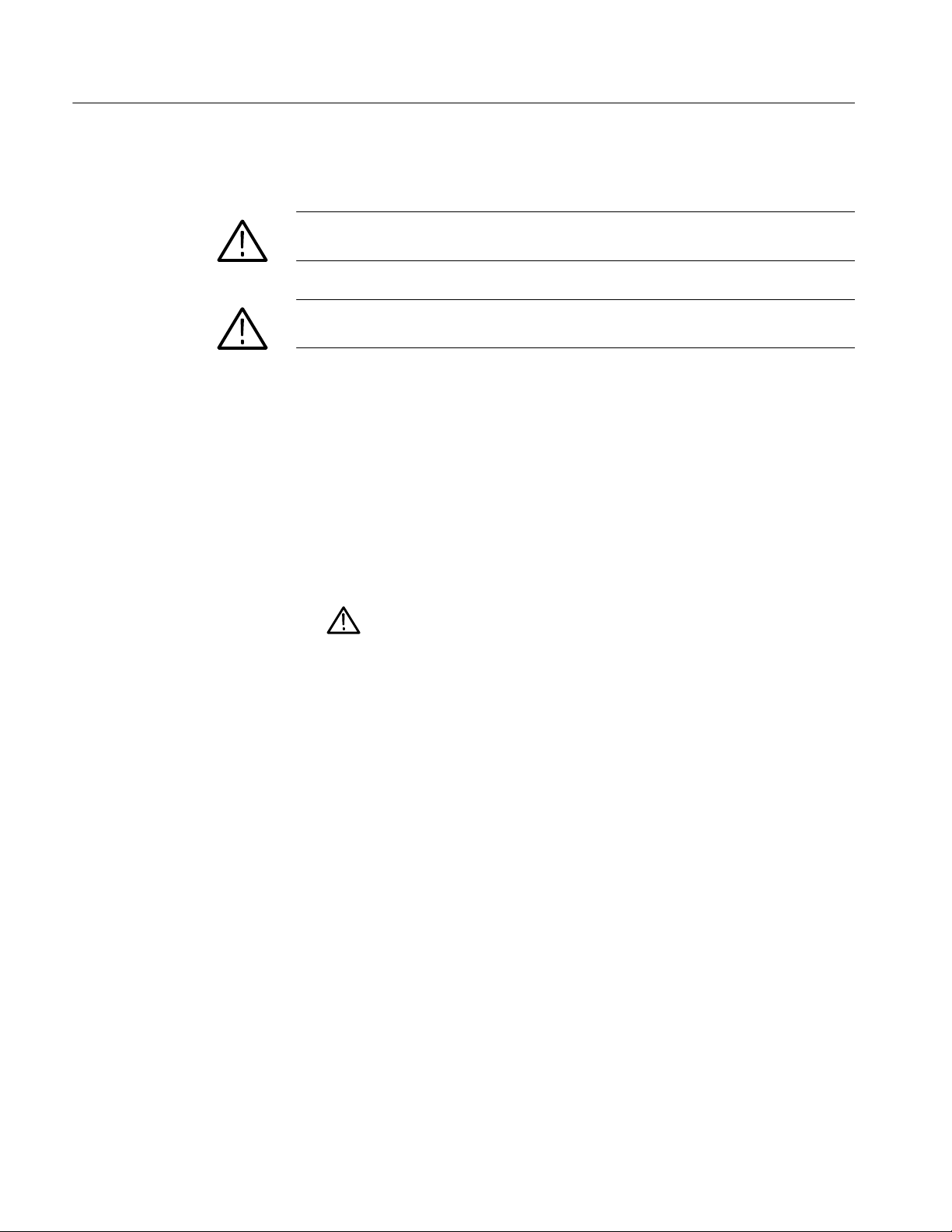
General Safety Summary
Symbols and Terms
Terms in this Manual. These terms may appear in this manual:
WARNING. Warning statements identify conditions or practices that could result
in injury or loss of life.
CAUTION. Caution statements identify conditions or practices that could result in
damage to this product or other property.
Terms on the Product. These terms may appear on the product:
DANGER indicates an injury hazard immediately accessible as you read the
marking.
WARNING indicates an injury hazard not immediately accessible as you read the
marking.
CAUTION indicates a hazard to property including the product.
Symbols on the Product. The following symbol may appear on the product:
CAUTION
Refer to Manual
ii
TCA75 Impedance Adapter Instructions
Page 7

Contacting Tektronix
Phone 1-800-833-9200*
Address Tektronix, Inc.
Web site www.tektronix.com
Sales support 1-800-833-9200, select option 1*
Service support 1-800-833-9200, select option 2*
Technical support Email: techsupport@tektronix.com
Department or name (if known)
14200 SW Karl Braun Drive
P.O. Box 500
Beaverton, OR 97077
USA
1-800-833-9200, select option 3*
6:00 a.m. -- 5:00 p.m. Pacific time
* This phone number is toll free in North America. After office hours, please leave a
voice mail message.
Outside North America, contact a Tektronix sales office or distributor; see the
Tektronix web site for a list of offices.
TCA75 Impedance Adapter Instructions
iii
Page 8

Contacting Tektronix
iv
TCA75 Impedance Adapter Instructions
Page 9

TCA75 Impedance Conversion Adapter
The TCA75 (Figure 1) is a 75-to 50 Ω impedance conversion adapter with a very
low VSWR (voltage standing-wave ratio). The adapter allows you to connect
video and communication signals from a 75 Ω source to the 50 Ω input of
oscilloscopes equipped with the TekConnect interface, while minimizing
aberrations and reflections. The TCA75 adapter fully complies with ANSI
T1.102 and ITU-T G.703.
Standard Accessories
Front view
Figure 1: TCA75 Adapter
CAUTION. The TCA75 adapter contains components that are sensitive to
electrostatic discharge (ESD). To avoid electrostatic damage, observe ESD
precautions when handling the adapter.
Table 1 lists the standard accessories included with the adapter.
Table 1: Standard accessories
Description Tektronix part number
Instruction Manual 071-1192-XX
TCA75 Impedance Conversion Adapter Instructions
1
Page 10

TCA75 Impedance Conversion Adapter
Connecting the TCA75 Adapter to the Host Instrument
The output of the TCA75 adapter connects directly to the TekConnect interface
on Tektronix TDS6000, TDS7000, and CSA7000 Series oscilloscopes, as shown
in Figure 2. The TCA75 is not compatible with oscilloscopes that do not have
the TekConnect interface. The shell of the input on all oscilloscopes must
connect to earth ground.
The TCA75 adapter connects to the host instrument through the TekConnect
interface. The TekConnect interface features a spring-loaded latch that indicates a
reliable connection has been made to the TekConnect host instrument. Slide the
TCA75 adapter into the TekConnect receptacle on the host instrument. The unit
snaps into the host instrument when fully engaged.
NOTE. After connecting the adapter to the oscilloscope, run the Probe Calibra-
tion Routine described on page 11 to ensure accurate measurements.
To release the TCA75 adapter from the host instrument, grasp the adapter,
depress the latch button, and pull it out of the TekConnect receptacle.
To 75 Ω circuit
Tektronix TDS6000, TDS7000, and
CSA7000 Series Oscilloscopes
Latch button
75 Ω BNC Male to BNC Male
TekConnect interface
TCA75
75 Ω BNC input
Figure 2: Connecting the adapter to oscilloscopes with the TekConnect interface
2
TCA75 Impedance Conversion Adapter Instructions
Page 11

TCA75 Impedance Conversion Adapter
Input Signal Connections
The 75 Ω female BNC input of the TCA75 adapter accepts a 75 Ω male BNC
connector. The signal input cable (source) must be 75 Ω. See Table 2 for typical
75 Ω signal sources.
Table 2: Input signal connections
Impedance Standard Data rate Mb/s)
75 Ω D-1 270
D-2 143
DS-3 44.736
DS-4 139.264
STS-1 51.84
STS-3/STM-1 155.51
E-2 8.448
E-3 34.368
E-4 139.264
SMPTE 259M 270, 360
SMPTE 292M 1.485 Gb/s
TCA75 Impedance Conversion Adapter Instructions
3
Page 12

TCA75 Impedance Conversion Adapter
Specifications
This section contains the specifications and compliances for the TCA75
Impedance Adapter. All specifications are guaranteed unless noted as typical.
Typical specifications are provided for your convenience but are not guaranteed.
Specifications that are marked with the n symbol are checked in the Perfor-
mance Verification on page 7.
Specification1/compliance Description
Communication and video standards D-1 (270 Mb/s) E-2 (8.448 Mb/s)
D-2 (143 Mb/s) E-3 (34.368 Mb/s)
DS-3 (44.736 Mb/s) E-4 (139.264 Mb/s)
DS-4 (139.264 Mb/s) SMPTE 259M (270/360 Mb/s)
STS-1 (51.84 Mb/s) SMPTE 292M (1.485 Gb/s)
STS-3/STM-1 (155.51 Mb/s)
Compliance with industry standards ANSI T1.102 and ITU-T G.703
Input VSWR (return loss), typical ≤1.1:1 (≥26.45 dB) to 4 GHz (see Figure 3)
n Input impedance 75 Ω ±1.5% at DC and 25_ C (derate at a linear rate to ±2% @ 0 and 50° C)
n Output impedance 50 Ω ±1.5% at DC and 25_ C (derate at a linear rate to ±2% @ 0 and 50_C)
n Attenuation accuracy @ DC 2.46X ±1.5% at DC (--6 dB pwr)
Bandwidth, (--3dB) typical ≥4.0 GHz
Rise time, typical <100 ps (calculated from the formula .4/bandwidth = rise time)
Rated input voltage (Power)
Average power, DC
Peak power, AC
Temperature
Operating
Nonoperating
Humidity
Operating
Nonoperating
EC Compliance This product is exempt from the requirements of the European 98/336 EEC directive.
Pollution Degree Pollution Degree 2 (as defined in IEC 61010-1). Note: Rated for indoor use only.
≤12 VDC or ≤12 V
@50 _C)
500 W (Duty cycle of 4% and maximum pulse width of 10 microseconds.)
Class 5 Limits
0 _Cto+50_C(+32_F to +122 _F)
-- 5 5 _Cto+75_C(--67_F to +167 _F)
Class 5 Limits
+30 _Cto+50_C(+86_F to +122 _F), 90 to 95% RH
-- 5 5 _Cto+75_C(--67_F to +167 _F), 90 to 95% RH
(2Wmaximum@25_C) (derate at a linear rate to 1.625 W
RMS
NOTE. If the ambient temperature changes by 5 °C or more, run the Probe
Calibration Routine described on page 11 to maintain the highest accuracy
measurements.
4
TCA75 Impedance Conversion Adapter Instructions
Page 13

TCA75 Impedance Conversion Adapter
VSWR
1.5
1.4
1.3
1.2
1.1
1.0
0.9
0.8
0.7
0.6
0.5
0.4
0.3
0.2
0.1
0
10 MHz 1 GHz
VSWR
Frequency
Return
loss
Return
loss, dB
0
-- 5
-- 1 0
-- 1 5
-- 2 0
-- 2 5
-- 3 0
-- 3 5
-- 4 0
-- 4 5
-- 5 0
-- 5 5
-- 6 0
10 GHz100 MHz
Figure 3: Typical VSWR and return loss
TCA75 Impedance Conversion Adapter Instructions
5
Page 14

TCA75 Impedance Conversion Adapter
6
TCA75 Impedance Conversion Adapter Instructions
Page 15

Performance Verification
Use the following procedures to verify the warranted specifications of the
TCA75 adapter. Before beginning these procedures, photocopy the test record on
page 12, and use it to record the performance test results for your TCA75
adapter. The recommended calibration interval is one year.
These procedures are for use by qualified service personnel only.
Warm up the test equipment for at least 20 minutes prior to performing these
tests.
Test Equipment
Table 3 itemizes the equipment required, lists the minimum requirements, and
provides an example or part number of the equipment.
Table 3: Test equipment
Description Minimum requirements Example product
Power supply 1 VDC out across 75 Ω with <0.5 mV
resolution
Digital multimeter (2) 5 1/2 digit with sense, Ω 4wire,
50 Ω and 75 Ω ±0.1%,
DCV: 1 V and 200 mV ± 0.1%
SMA to BMA adapter Male SMA-to-female BMA Tyco 1059758-1
BNC banana adapter (3) BNC female-to-dual banana plug Tektronix part number 103-0090-00
50 Ω BNC cable (2) BNC male-to-BNC male, 24 inches Tektronix part number 012-1342-00
50 Ω BNC T adapter 2 female-to-1 male BNC Tektronix part number 103-0030-00
50 Ω termination 50 Ω ±0.1%, 2W, SMA Tektronix part number 015-1022-01
50 Ω termination 50 Ω,2W,BNC Tektronix part number 011-0049-02
50 Ω adapter SMA barrel Tektronix part number 015-1012-00
50 Ω adapter SMA-to-BNC Tektronix part number 015-1018-00
75 Ω BNC cable (2) BNC male-to-BNC male, 24 inches Tektronix part number 012-1339-00
75 Ω BNC T adapter 2 female-to-1 male Pasternack PE9365
75 Ω termination 75 Ω ±0.025%, 2 V
,BNC Tektronix part number 011-0102-03
RMS
Wavetek 9100
Keithley 2000 or Fluke 884X
TCA75 Impedance Conversion Adapter Instructions
7
Page 16

Performance Verification
Output Impedance
This test checks the 50 Ω output impedance (of the TekConnect interface circuit)
of the adapter.
1. Set up the multimeter as follows:
Multimeter Setting
Mode Ω 4 Wire
Range 100 Ω
2. Connect the TCA75 adapter as shown in Figure 4.
BNC to banana adapters
Multimeter
50.00 Ω
50 Ω BNC
cable
50 Ω BNC
cable
50 Ω T
adapter
SMA barrel
BNC to SMA adapter
TCA75 Adapter
75 Ω Termination
SMA to BMA adapter
Figure 4: Test setup for output impedance
3. Check that the multimeter reads 50 Ω ±1.5% (49.25 Ω to 50.75 Ω ).
4. Record the results in the test record.
5. Disconnect the setup.
8
TCA75 Impedance Conversion Adapter Instructions
Page 17

Input Impedance
Performance Verification
This test checks the 75 Ω input impedance of the adapter.
1. Connect the TCA75 adapter as shown in Figure 5.
BNC to banana adapters
Multimeter
75.00 Ω
75 Ω BNC
cable
75 Ω BNC
75 Ω T
adapter
cable
TCA75 Adapter
50 Ω Termination
(015-1022-01)
SMA barrel
SMA to BMA adapter
Figure 5: Test setup for input impedance
2. Check that the multimeter reads 75 Ω ±1.5% (73.875 Ω to 76.125 Ω ).
3. Record the results in the test record.
4. Disconnect the setup.
TCA75 Impedance Conversion Adapter Instructions
9
Page 18

Performance Verification
Attenuation Accuracy
1. Set up the equipment as follows:
Multimeter #1 Setting
Mode DCV
Range 10 V (3 digit resolution)
Multimeter #2 Setting
Mode DCV
Range 1 V (3 digit resolution)
Power Supply Setting
DCV 1.000 V
2. Connect the equipment as shown in Figure 6.
Power supply
+1.000 V
+--
BNC to banana
adapter
75 Ω BNC cable
75 Ω BNC
75 Ω T
adapter
BNC to banana
adapter
cable
SMAtoBMA
Multimeter #1
+1.000 V
TCA75 Adapter
adapter
SMA barrel
Figure 6: Measuring the attenuation accuracy
BNC to banana
adapter
Multimeter #2
+.407 V
50 Ω BNC cable
50 Ω Termination
(011-0049-02)
SMA to BNC adapter
10
3. Power on the power supply, and adjust the output until multimeter #1 reads
1.000 V.
4. Check that the voltage is attenuated by 2.46X ±1.5% (multimeter #2 reads
0.402 V to 0.414 V).
TCA75 Impedance Conversion Adapter Instructions
Page 19

5. Record the measurement results in the test record.
6. Calculate the attenuation factor by dividing the voltage that you measured in
7. Record the calculated results in the test record.
8. Power off the power supply, and disconnect the test setup.
Probe Calibration Routine
This is a functional check of the TCA75 adapter that uses the probe calibration
output signal and probe calibration feature of the oscilloscope.
1. Connect the TCA75 adapter to any channel on the oscilloscope.
2. Connect a 75 Ω coaxial cable between the TCA75 adapter input and the
Performance Verification
step 4 (the adapter output) into 1.000 V (the adapter input, from step 3).
PROBE COMPENSATION output connector on the oscilloscope. The test
setup is now connected as shown in Figure 7.
Probe
compensation
output
TDS7404 Oscilloscope
TCA75 Adapter
75 Ω BNC cable
Figure 7: Probe setup
3. Select Probe Cal from the Vertical menu on the oscilloscope.
4. When the calibration routine completes, verify that the Pass message
displays. Record the results on the test record.
This completes the performance verification of the TCA75 adapter.
TCA75 Impedance Conversion Adapter Instructions
11
Page 20

Performance Verification
TCA75 Test Record
Photocopy this page and use it to record the performance test results for your
TCA75 adapter.
TCA75 Test Record
Instrument Number:
Temperature: RH %:
Date of Verification: Technician:
TCA75 Performance Test Minimum Incoming Outgoing Maximum
Output impedance: 50 Ω ±1.5% 49.25 __________ __________ 50.75
Input impedance: 75 Ω ±1.5% 73.875 __________ __________ 76.125
Attenuation accuracy: 2.46 X (--6 dB) ±1.5%
(measured with 1.0 V on the input)
Input voltage
Output voltage
Input ÷ output = attenuation factor
Probe Calibration Routine Pass/Fail __________ __________ N/A
N/A
0.402
2.415
1.000
÷__________
= __________
1.000
÷__________
= __________
N/A
.414
2.487
12
TCA75 Impedance Conversion Adapter Instructions
