TEFAL PRO EXPRESS STEAM GENERATOR Quick Start Manual
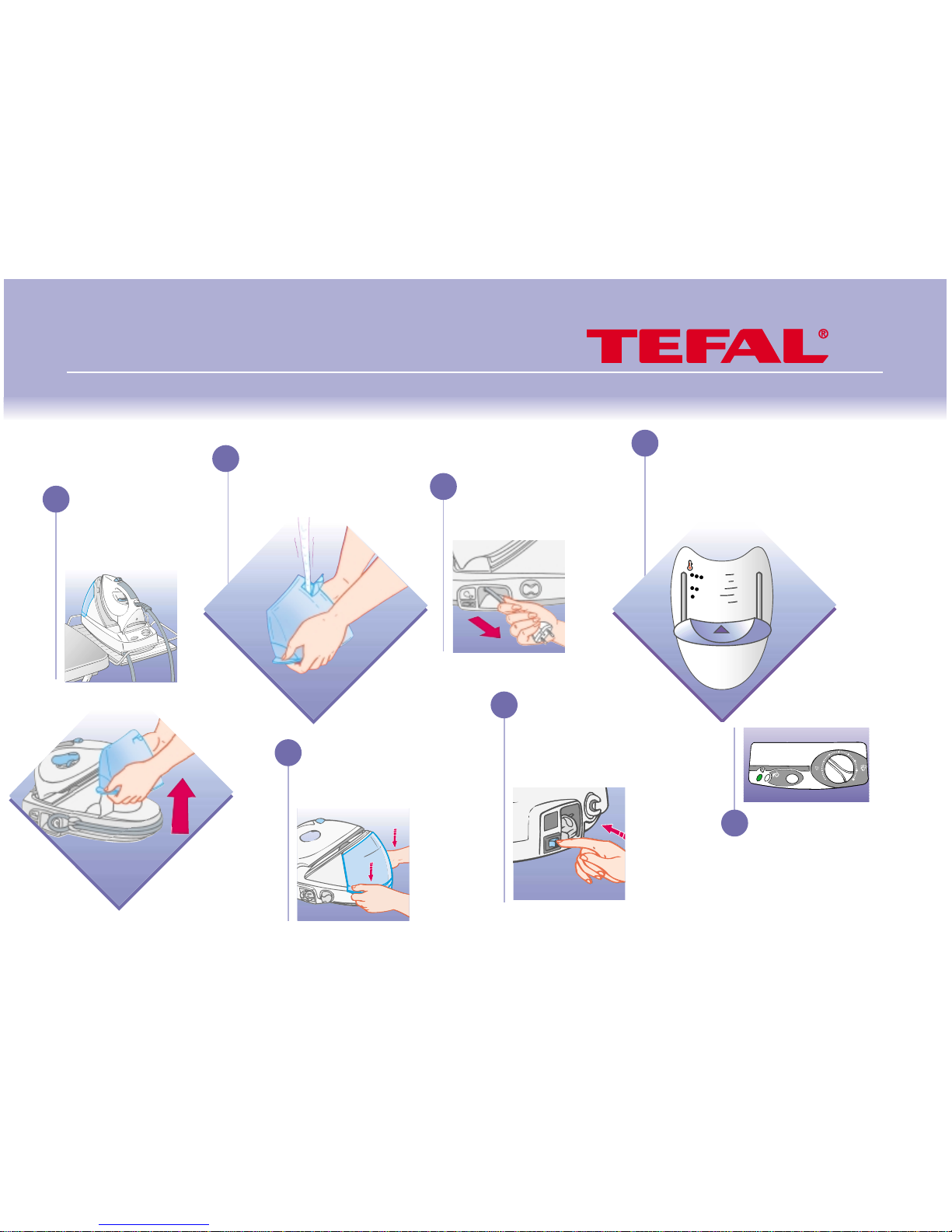
l
i
n
e
n
l
e
i
n
e
n
w
o
o
l
w
o
l
l
e
s
i
l
k
s
e
i
d
e
s
y
n
t
h
.
k
u
n
s
t
c
o
t
t
o
n
b
a
u
m
w
min.
max.
Check that the water
tank is pushed down
firmly in place.
RESTART
1 Preparation
Place your steam
generator on a stable,
heat resistant surface.
4 Plug in
Completely unwind the
power cord and plug in.
6 Thermostat
Position the iron’s thermostat control
to the type of fabric to be ironed and
adjust the steam control dial e.g. lower
output for delicate fabrics.
5 Switch on
Switch on by pressing
the on/off switch.
The green light on the
control panel flashes.
Quick start guide
Please follow the instructions for use carefully. However, for ease of use we have also prepared this Quick start guide.
3
7
Ready to use
The iron is ready to use
when the thermostat light
goes out and the green light
on the control panel stops
flashing, after approximately
2 minutes.
2 Filling with water
Fill the water tank
with tap water.
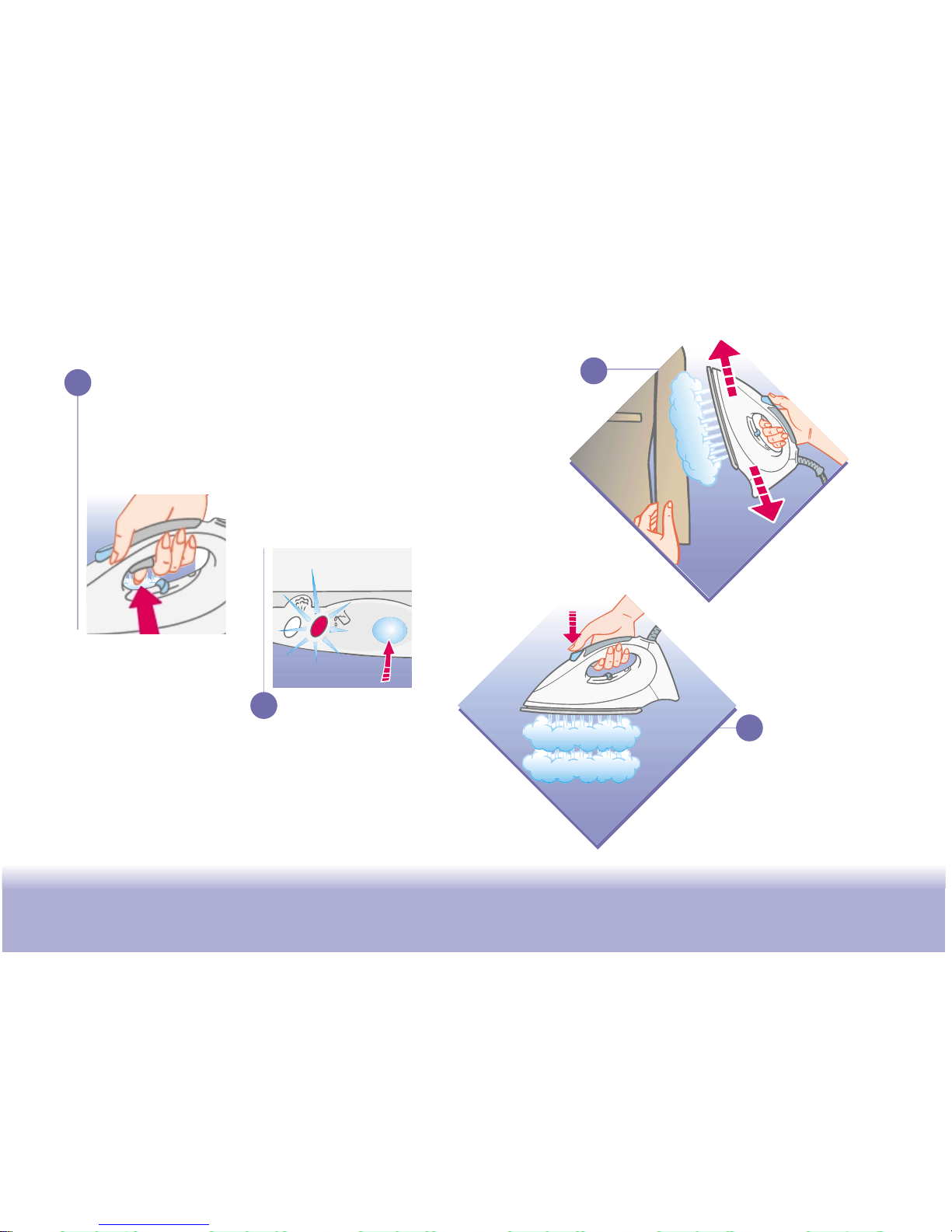
RESTART
8 Using steam
To obtain steam, press on
the steam control button
beneath the iron handle
and keep it pressed.
The steam will stop when
you release the button.
9 Refilling the
water tank
If the red light on the
control panel comes on
during ironing, the water
tank is empty. Refill and
press the restart button.
Vertical steaming 10
Set the iron thermostat
and steam output control dial
to MAX. Holding the iron
in a vertical position, tilted
slightly forwards, press
continuously on the steam
control button, moving the
iron from top to bottom.
11 Turbo steam
Press but no more than
twice in succession on
the turbo steam button
on the top of the handle
to obtain a more powerful
burst of steam (depending
on model).
