Page 1

Pressure Cooker
Clipso
Clipso Vitamin
Clipso Control
User’s manual
Page 2

Important safeguards
Take the time to read all the instructions and refer to the "User's
Guide".
As with any cooking appliance, supervise cooking closely if using the
•
pressure cooker with children nearby.
Do not put your pressure cooker into the oven.
•
When the pressure cooker is under pressure, take great care when
•
moving it. Do not touch the hot surfaces. Use the handles on the pot
to hold or carry the pressure cooker. Wear oven gloves if necessary.
Never use the lid knob to carry your pressure cooker.
Do not use your pressure cooker for any use other than that for which
•
it is designed.
Your pressure cooker cooks under pressure. Burns could result from
•
boiling over if not used properly. Make sure that the pressure cooker
is properly closed before bringing it up to pressure (see Opening Closing).
Never force the pressure cooker open. Make sure that the pressure
•
inside the pressure cooker has been fully released.
Never use your pressure cooker without liquid: this could cause
•
serious damage.
Use compatible heat source(s).
•
Do not fill your pressure cooker more than 2/3 full. For food that
•
expands during cooking, such as rice, dehydrated vegetables or stewed
fruit, do not fill the pressure cooker more than halfway up the pot.
After cooking meat which has an outer layer of skin (such as ox
•
tongue), which may swell due to the effects of pressure, do not pierce
the skin after cooking if it appears swollen: you could get burnt.
Pierce it before cooking.
When cooking food with a thick texture (chick peas, rhubarb etc.) the
•
pressure Cooker should be shaken slightly before opening to ensure
that the food does not spurt out.
Before each use, check the valves and the steam vent for clogging
•
(see Cleaning and Maintenance).
Do not use the pressure cooker to fry under pressure using oil.
•
Leave the safety systems alone, except for cleaning and maintenance
•
in accordance with instructions. In particular, never open the control
panel.
Replace the lid seal once a year.
•
Use only the appropriate TEFAL spare parts for your model.
•
Do not use your pressure cooker to store acidic or salty food before or
•
after cooking.
Alcohol vapours are flammable. Watch your appliance when
•
preparing alcohol-based recipes.
Keep these instructions
Page 3

Congratulations on the purchase of your
new Clipso pressure cooker.
Welcome to the world of Tefal cooking.
Clipso Control Pressure Cooker
Descriptive diagram
Control panel
Smart timer
Air release system
Clipso/Clipso Vitamin Pressure
Cooker
Descriptive diagram
Control panel
1
2
Characteristics
Opening - Closing
Filling
Using the steam/Vitamin basket
Using the programme selector
First use
Before cooking
3
4
5
6
7
8
During cooking
End of cooking
Cleaning and maintenance
Frequently asked questions
9
10
11
12
Page 4
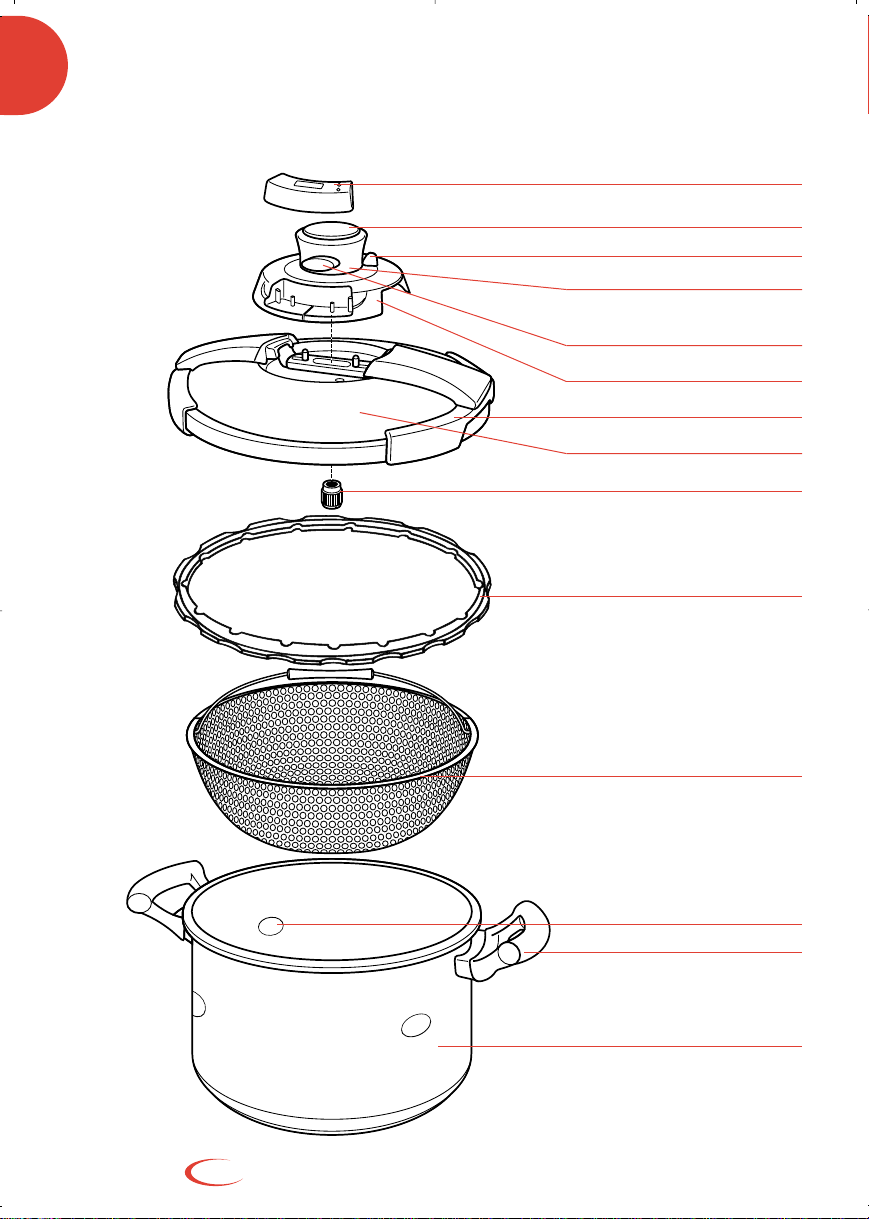
121
Clipso Control
Descriptive diagram
Timer
Locking button
Programme selector
Lid knob
Unlocking button
Control module
Jaws
Stainless steel lid
Module retaining nut
Lid seal
Vitamin basket*
Integrated basket
supports*
Pot handles
Stainless steel pot
* except on 3L models and 25cm diameter 4.5L models
Page 5
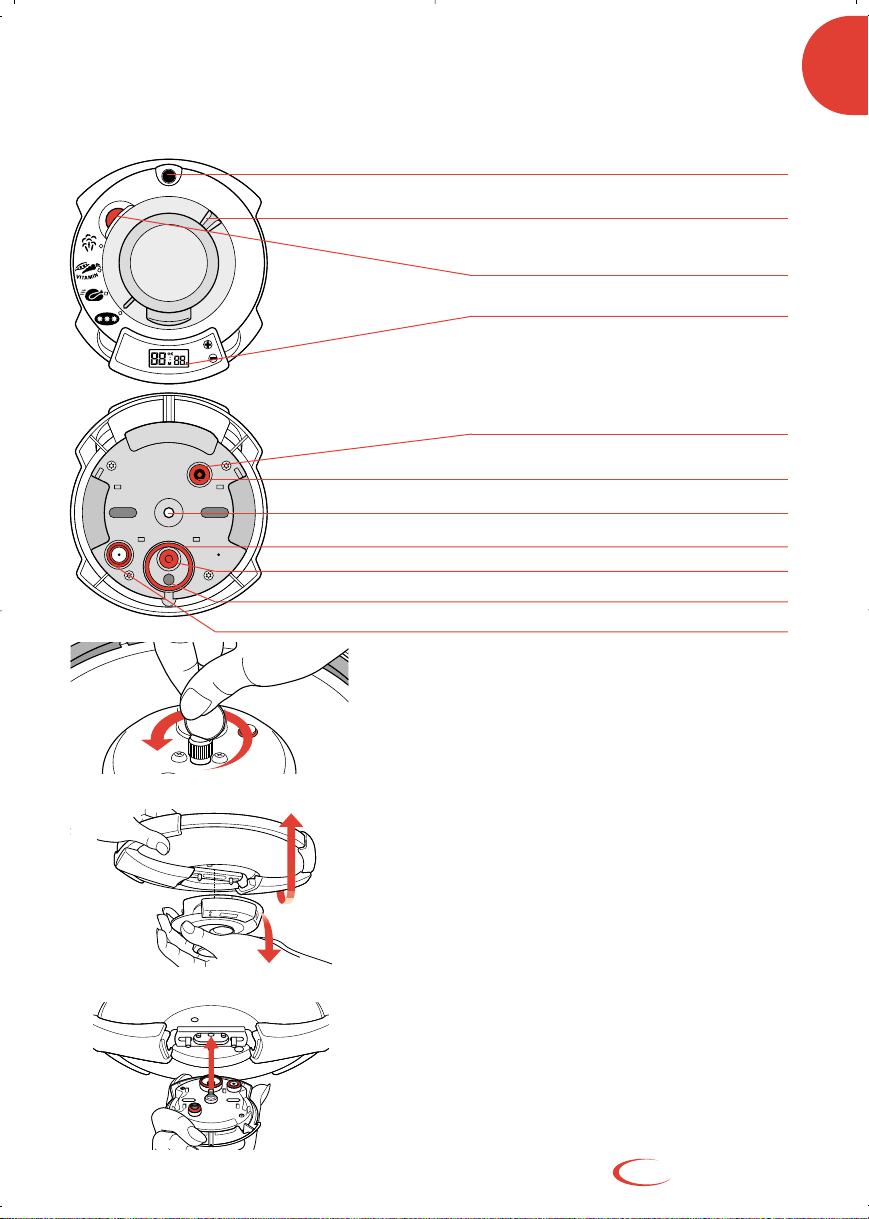
Clipso Control
Control Panel
1
Steam release outlet
Programme selector
Pressure indicator
+ air release system
Timer
Safety valve seal
Safety valve
Control module fixing axis
Operating valve seal
Operating valve
Steam release outlet
Pressure indicator and air release system
■ The control module has been designed to make
the cleaning of your pressure cooker easier.
■ Once the control module and lid seal have been
removed, the pot and the lid can go in the
dishwasher.
■ The control module contains all the equipment,
which allows your pressure cooker to work. As
soon as it is secured onto the lid. You can use your
pressure cooker normally.
Removing the control module
■ Turn the lid upside down.
■ Unscrew the retaining nut of the module, using a
coin if necessary.
To secure the control module on the lid
■ Whilst holding the module upside down, position
the lid onto the module so that the parts of the
module will fit into the holes of the lid.
■ Tighten the retaining nut, using a coin if
necessary.
■■ The control module will only fit on one way.
3
Page 6
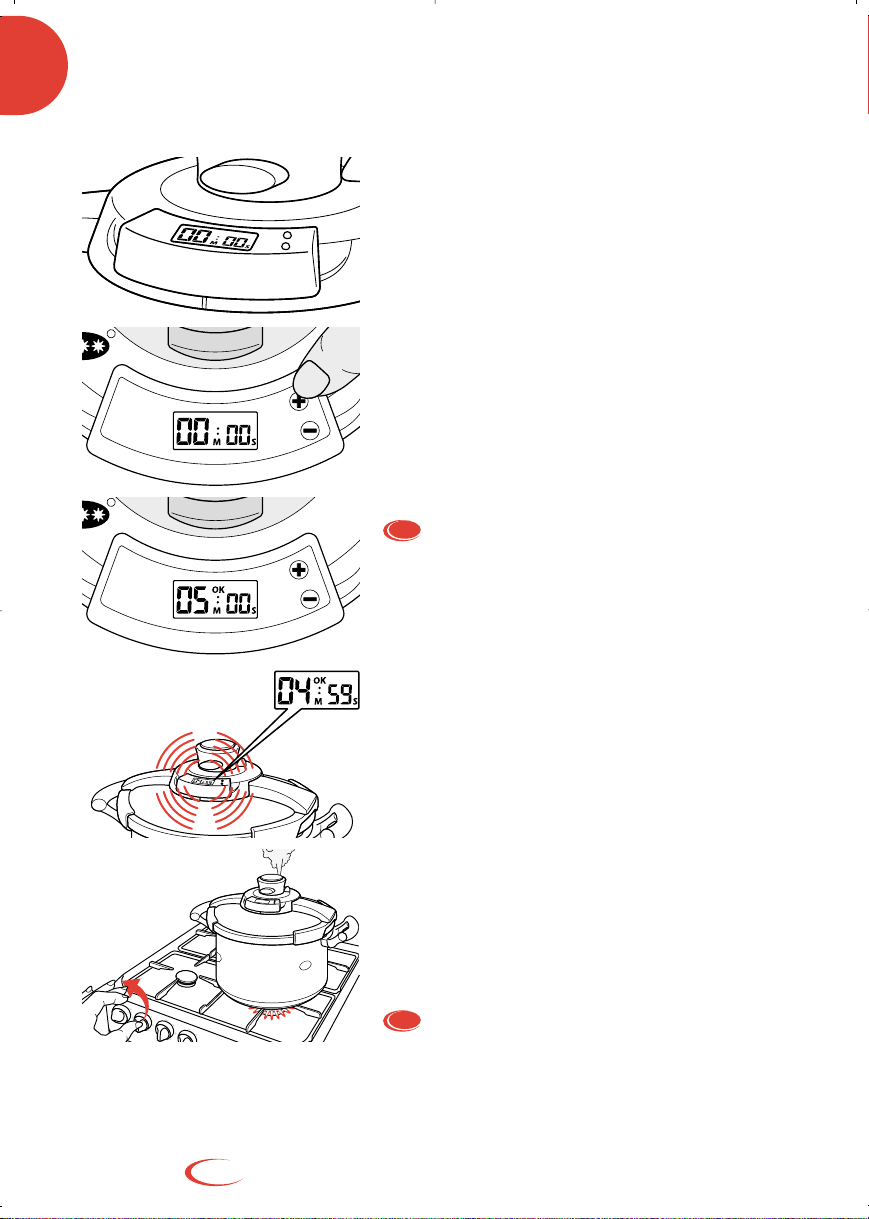
1
!
!
Clipso Control Smart timer
Your pressure cooker is equipped with a timer,
which automatically starts to count down the
pre-programmed cooking time as soon as the
correct temperature has been reached for the
programme selected.
Instructions for use
■ To turn the timer on, press either + or – button.
■ To set the cooking time (maximum of 59 minutes)
press the + or – button.
■■ Hold down the button to move along more
quickly.
The cooking time can only be set in full
minutes (not minutes and seconds).
■ When the cooking time is set, the OK indicator is
displayed on the screen.
■ The timer starts as soon as the right pressure level
and temperature is reached. Ashort series of beeps
inform you when it starts.
■ Once countdown has started, you can now
remover the timer from the pressure cooker.
■■ The starting of the timer is not triggered by the
release of steam via the steam release outlet:
depending on the amount of food in the cooker and
the heat source used, the timer may start before or
after the steam release.
Don’t forget to turn down the heat once
there is a continual release of steam from the
steam release outlet.
4
Page 7
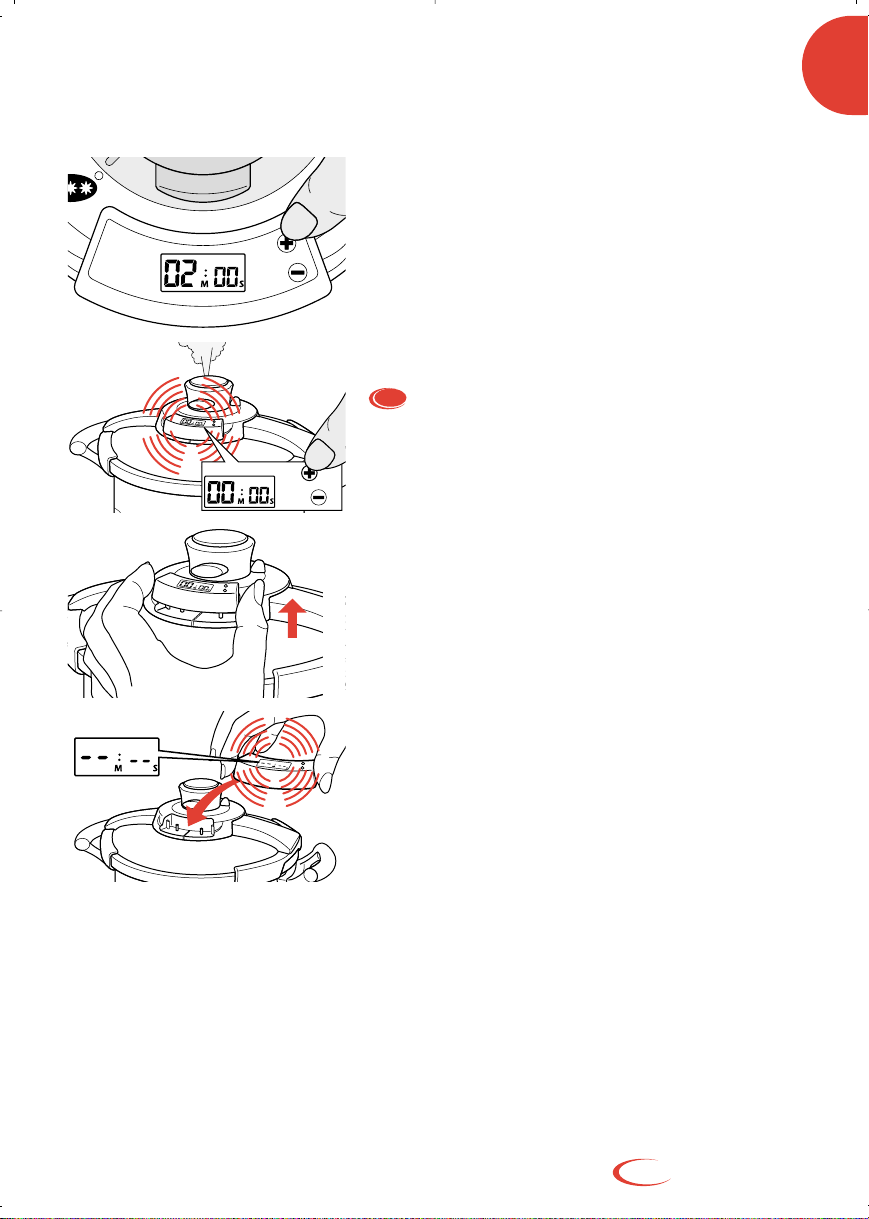
!
Clipso Control Smart timer
■ You are able to increase or reduce the cooking
time on the timer at any time, even during
countdown, by simply pressing the + (to increase)
or – (to reduce) button.
■ When the cooking time is over, the timer informs
you with continuous beeps. Press either + or –
button only once to stop the beeping. The timer
turns itself off automatically.
Note: your Clipso pressure cooker is
designed to operate with or without the timer.
■ To remove the timer: lift the timer carefully away
from the module, making sure to hold it on both
sides.
1
What to do if the following happens:
■ If the timer beeps regularly and if the screen
shows --:--, then you should put the timer back onto
the module. The OK sign should then appear on the
screen.
■ You have programmed the timer but then decide
you don’t wish to use it: the timer will turn itself
off automatically after an hour, but you can switch
it off yourself manually by pressing both
the + and – buttons at the same time.
Use and care:
■ Do not put the timer in the dishwasher.
■ Do not put the timer in water.
■ Instead, use a clean cloth to clean the timer.
■ Do not use any cleaning liquids to clean the
timer.
5
Page 8
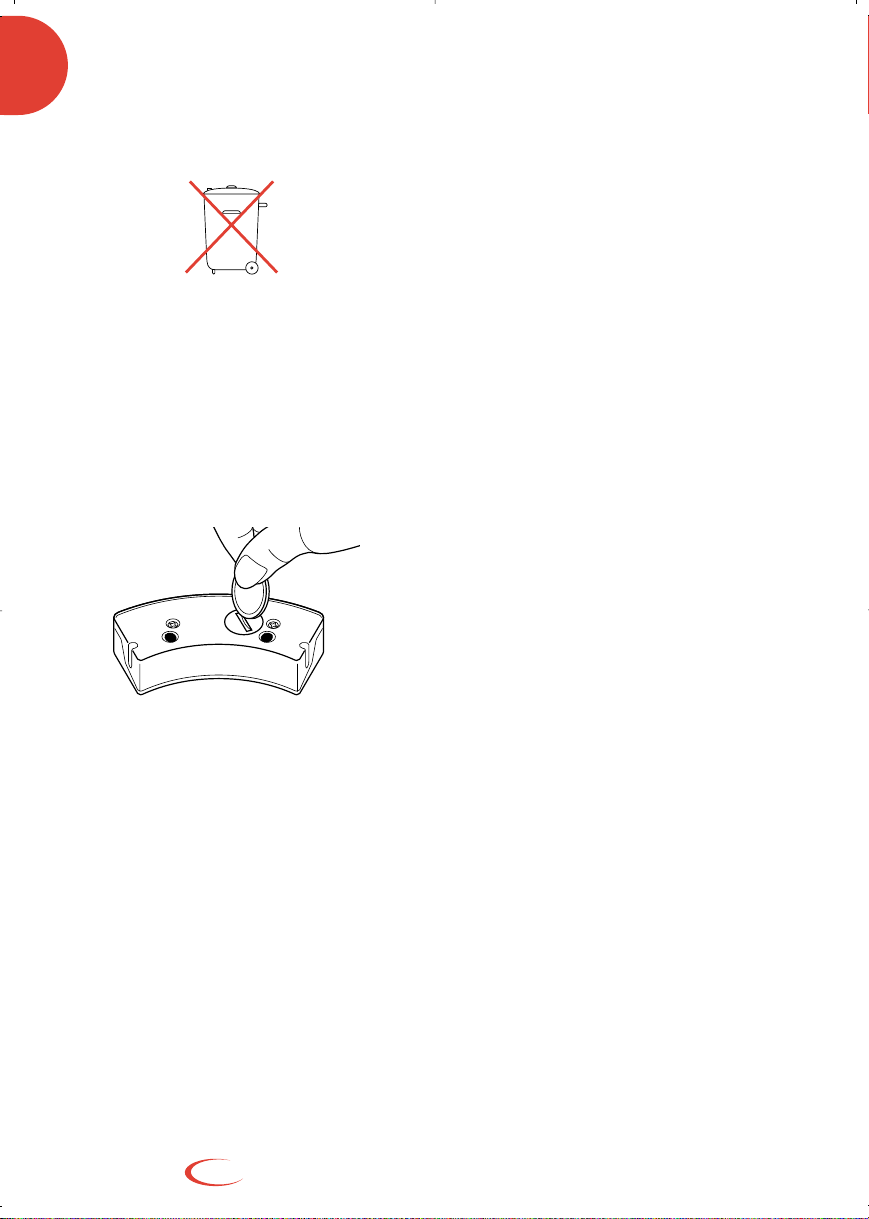
1
Clipso Control Smart timer
Battery Replacement
■ The lifetime of the battery depends on timer usage
frequency. However, you should replace the battery
when you notice total or partial loss of display.
Hg
■ The timer battery is alkaline or manganese button
type battery and contains mercury. In order to
contribute to environmental protection, dispose of
worn batteries at a specialised collection centre. The
battery complies with European regulation.
■ You can have the timer battery ref LR 54 replaced
by an authorised service dealer.
■ To remove the battery from your timer, unlock
the cover of the battery chamber as shown on the
diagram opposite (use a coin if necessary).
■ You can get another timer from any TEFAL
Approved Service Centre.
6
Page 9
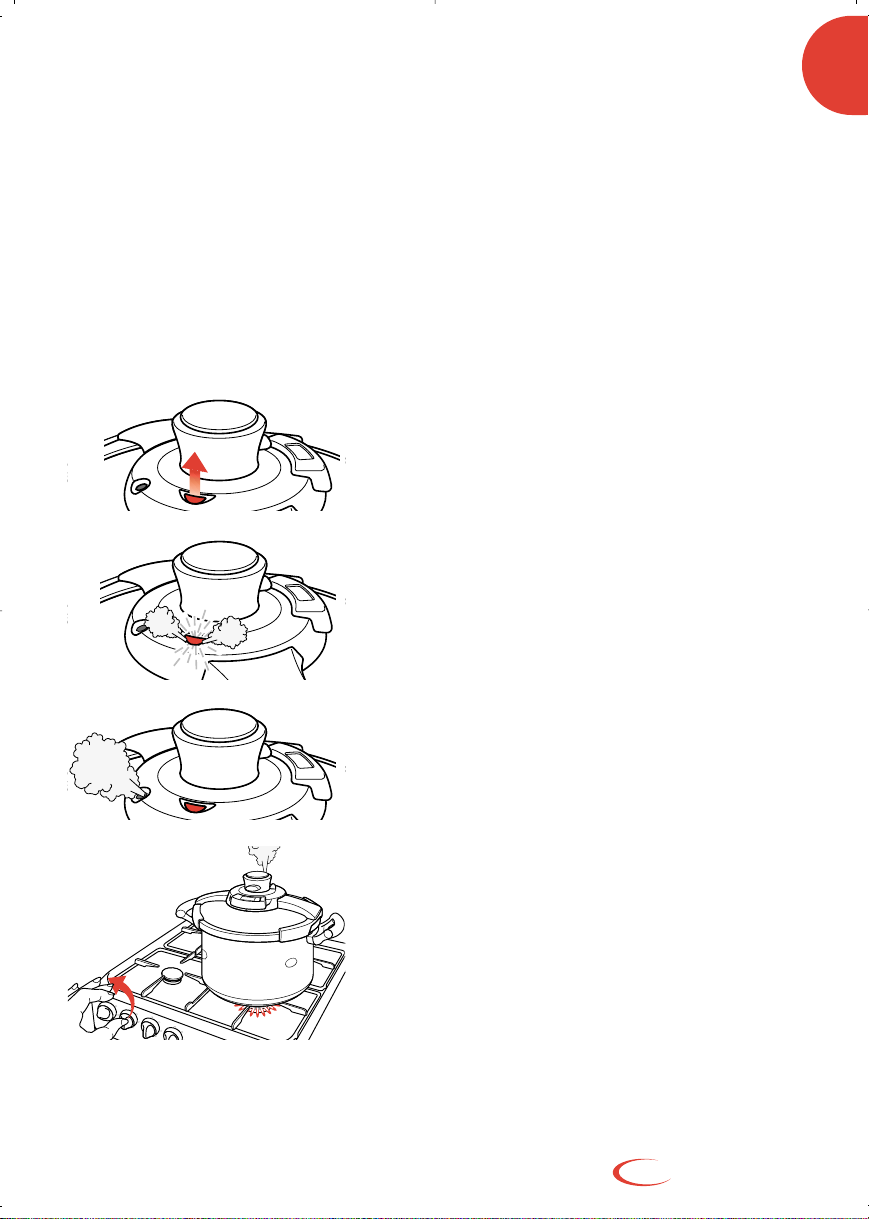
Clipso Control
Air release system
A unique system, patented by TEFAL which
allows you to:
■■ Optimise vitamin preservation in food.
■■ Steam cook faster than with a regular pressure
cooker.
How does it work?
■ The pressure cooker heats up. As soon as the
locking indicator pin has risen, the air release
system begins.
■ Air and steam release can be heard from the
centre of the pressure indicator. This allows the air
to be released from inside the pressure cooker.
Release time varies from a few seconds to a few
minutes, according to the recipe. At the end of this
phase, the system closes off and allows the
temperature inside the pressure cooker to rise fast.
Both pressure and temperature rise in the cooker at
the same time.
1
■ When steam release begins from the steam
release outlet, this means that your pressure cooker
has reached its functioning pressure level and
cooking has started.
■ Once this happens, reduce the heat on the hob.
7
Page 10

Clipso/Clipso Vitamin
Descriptive Diagram
2
Locking button
Lid knob
Programme selector
Control module
Unlocking button
Jaws
Stainless steel lid
Module retaining nut
Lid seal
Vitamin basket* (for
Clipso Vitamin & Clipso
Control models)
Steam basket*
(for Clipso model)
Integrated basket
supports*
Pot handles
Stainless steel pot
* except on 3L models and 25cm diameter 4.5L models
8
Page 11

Clipso/Clipso Vitamin
Control panel
■ The control module has been designed to make
the cleaning of your pressure cooker easier.
■ Once the control module and lid seal have been
removed, the pot and the lid can go in the
dishwasher.
■ The control module contains all the equipment,
which allows your pressure cooker to work. As
soon as it is secured onto the lid you can use your
pressure cooker normally.
Steam release outlet
Pressure indicator
+ air release system*
Programme selector
Safety valve seal
Safety valve
Control module fixing axis
Operating valve
Steam release outlet
Operating valve seal
Pressure indicator + air release system*
2
*only on Clipso Vitamin & Clipso Control
Removing the control module
■ Turn the lid upside down.
■ Unscrew the retaining nut of the module, using a
coin if necessary.
To secure the control module on the lid
■ Whilst holding the module upside down, position
the lid onto the module so that the parts of the
module will fit into the holes of the lid.
■ Tighten the retaining nut, using a coin if
necessary.
■■ The control module will only fit on one way.
9
Page 12

Characteristics
!
GAS
SEALED
SOLID
ELECTRIC
CERAMIC
HALOGEN INDUCTION
Pressure cooker base diameter
Capacity Interior Diameter Base Diameter Model
Clipso Clipso Clipso
Control Vitamin
3
3 L 22 cm 18 cm 4150 - 4140
4,5 L 22 cm 18 cm 4151 4164 4141
6 L 22 cm 18 cm 4152 4165 4142
7 L 22 cm 18 cm 4153 4166 4143
4,5 L 25 cm 20 cm 4154 - 4144
6 L 25 cm 20 cm 4155 4167 4145
8 L 25 cm 20 cm 4156 4168 4146
10 L 25 cm 20 cm 4157 4169 4147
Clipso and Clipso Vitamin: maximum operating pressure: 85kPa/12.3 PSI.
Clipso Control: maximum operating pressure: 90kPa/13.1 PSI.
Clipso, Clipso Vitamin & Clipso Control: maximum safety pressure: 160kPa/23.2 PSI.
Compatible heat sources
■ Stainless steel models are suitable for all hob types.
■ On an electric stove, use a hot plate of diameter of equal or lower than that of the base
of the pressure cooker.
■ On ceramic and halogen hobs, make sure the base of the pot is clean and dry. Never
slide the pressure cooker across the hob. Always lift it up and place it down otherwise it
could scratch or mark the hob.
■ On a gas stove, the flame should not lick out from around the base of the pressure
cooker.
Never heat the pot when it is empty.
TEFALAccessories
Vitamin basket ø 22 cm 4,5 - 6 - 7 L ref. 980408
ø 25 cm 6 - 8 - 10 L ref. 980411
Steam basket ø 22 cm 4,5 - 6 - 7 L ref. 980427
ø 25 cm 6 - 8 - 10 L ref. 980430
Lid seal pot ø 22 cm ref. 792350
pot ø 25 cm ref. 792237
■ For replacing accessories or for repairs, call our HELPLINE:
0845 602 1454 – UK
(01) 677 4176 – Ireland
Or consult our website: www.tefal.co.uk
■ Use only TEFAL original parts suitable for your model.
10
Page 13

Opening
!
Whenever opening and closing the lid, the
control module must always be fixed onto the lid.
■ To open: press the unlocking button on the side
of the lid knob; the jaws will release.
Closing
■ Lift the lid off.
4
■ Place the lid over the pressure cooker, ensuring
that it is sitting correctly on the pot.
■ Press down on the locking button.
■ It is normal for the lid to be able to twist round
whilst it is locked.
If you are having trouble closing the
pressure cooker:
■ Check that the jaws are open (use the unlocking
button on the side of the lid knob) before placing
the lid on the pressure cooker.
11
Page 14

Minimum fill levels
!
mini
mini 75 cl
1
2
2
3
5
Maximum fill levels
To cook directly in the pot
■ Always ensure you have a minimum quantity of
250 ml (2 glasses) of liquid in the pot.
To steam cook
■ Pour 750 ml of water into the pot.
■ Place the steam/vitamin basket on the integrated
basket supports (designed for steaming).
Food placed in the steam/vitamin basket
must not touch the inside of the pressure cooker
lid when closed.
■ Never fill your pressure cooker more than
2/3 full.
Type of food
■ For food that expands during cooking, such as
rice, dehydrated vegetables or stewed fruits, do not
fill the pressure cooker with contents more than
half the height of the pot.
If your pressure cooker has been heated
without any liquid in it:
■ Have it checked at any TEFAL Approved Service
Centre.
12
Page 15

Using the Steam/Vitamin basket
!
Food placed in the steam/vitamin basket
must not touch the inside of the pressure cooker
lid when closed.
For steam cooking:
You will have 1 or 2 steam baskets according to
your model.
■ Pour 750 ml of water into the pressure cooker.
■ Place the steam basket onto the integrated basket
supports.
For models equipped with 2 rows of basket
supports:
■ You can simultaneously cook food at the bottom
of the cooker with at least 250 ml of liquid, and in
the steam basket placed on the basket supports.
■ If you have 2 steam/vitamin baskets you can also
steam two layers of food using the 2 baskets
simultaneously.
■■ Pour 750 ml of water into the pressure cooker.
■■ Place the first basket on the lower level by tilting
the basket slightly on its side.
■■ Then place the second basket onto the higher
level.
5
13
Page 16

Using the programme
!
!
v
i
t
a
m
i
n
!
selector
Turn the pressure cooker so that the
unlocking button is facing you.
CLIPSO CONTROL/CLIPSO VITAMIN
PRESSURE COOKER
To preserve the maximum amount of vitamins
and minerals whilst cooking:
■ Turn the selector so that it is on .
To cook meat and fish fast:
■ Turn the selector so that it is on .
To cook frozen food fast:
■ Turn the selector so that it is on .
(Clipso Control model only)
6
CLIPSO PRESSURE COOKER
To cook vegetables:
■ Turn the selector so that it is on .
To cook meat, fish and frozen food:
■ Turn the selector so that it is on .
FOR ALL MODELS
To release the steam
■ Gradually turn the selector from the cooking
setting to .
Be careful, as the steam, which is released,
is very hot.
■ You can also release the pressure by placing the
pressure cooker under a running tap of cold water.
Direct the cold water onto the metal part of the lid
(and NOT the control module).
For models with a timer, remove the timer
before running water over the pressure cooker.
14
Page 17

Using your pressure
!
cooker for the first time
■ Fill the pressure cooker up to 2/3 full with water.
■ Close the lid on the pressure cooker.
■ Turn the selector so that it is on .
■ Put the pressure cooker on the heat source at the highest
temperature.
Turn the pressure cooker so that the unlocking button is
facing you.
■ For Clipso Control pressure cooker, set the timer for 15 minutes
(see chapter on Smart Timer). The pressure indicator moves up after a
few minutes. For Clipso Control and Clipso Vitamin (model with air
release system), air and steam release can be heard for a short period
of time (see chapter on Air Release System).
■ When steam starts to release from the outlet, lower the heat source
and time for 15 minutes.
7
For all models
■ After 15 minutes, turn off the heat.
■ Gradually position the programme selector to .
■ When no more steam escapes from the steam outlet and the
pressure indicator is down, open the pressure cooker.
■ For Clipso Control, make sure you now remove the timer from its
holder.
■ Rinse out the pressure cooker under water and dry it.
■ Clean the basket with warm water and washing up liquid.
■■ Note: the appearance of marks/stains on the interior base of the
pressure cooker does not alter the quality of the metal. It is merely
due to calcium deposits. To remove these, use a scouring pad and
some diluted vinegar.
15
Page 18

Before cooking
!
■ Before each use, check that the control module is correctly fastened
(retaining nut is tightened); you can use a coin if necessary.
■ Before each use, check that the operation valve inside the lid can
move freely.
■ Close the lid.
■ Set the programme selector to the position indicated in your recipe.
■■ If you have a Clipso Control, set the timer for the required cooking
time.
■ Put the pressure cooker on the heat source at the highest
temperature.
Turn the pressure cooker so that the unlocking button is
facing you.
■■ It is normal to see steam release from the pressure indicator before
steam is released from the steam outlet. Condensation may also
appear in this area as well. This is all normal.
■■ As soon as the pressure indicator has risen, you cannot open the
pressure cooker.
■■ With Clipso Control model, it is normal to hear air and steam
release for a while (from a few seconds to a few minutes).
If the pressure indicator does not rise:
8
■ This is perfectly normal for the first few minutes of operation.
■ If the problem persists, and the pin has not risen, check that:
The heat source is on the highest setting.
There is sufficient enough liquid in the pressure cooker
.
The programme selector is not set on .
The cooker is properly closed.
The control module is properly fixed on.
If the pressure indicator has risen but no steam is
released from the steam outlet during cooking:
■ Position the programme selector on :
- If still no steam is released, place the pressure cooker under cold
running water to release the pressure inside the cooker, and then open
the cooker and clean the operating valve and the steam release outlet.
- If steam is released, then the pressure level inside the cooker is
not sufficient for cooking so reposition the programme selector on the
original setting.
16
Page 19

During cooking
!
■ Cooking starts when steam escapes in a steady
flow from the outlet with a regular hissing sound.
Lower the heat and start timing the cooking time
(or set the timer if you have one) as indicated in
your recipe book.
■■ For Clipso Control, the timer starts automatically
(beeps notify you). Once countdown has started you
can remove the timer from the control module and
carry it with you.
As with all cooking appliances, make sure
you properly supervise the cooking area if
children are close by.
■ As soon as the cooking time is up, turn off the
heat source.
■■ If you have a Clipso Control, the timer will tell
you when cooking time is up with a series of beeps.
Turn off the heat source and press either the + or –
button to stop the beeping.
If steam escapes from around the edge
of the lid, check that:
■ The lid is properly closed.
■ The lid seal is properly fitted.
■ The lid seal is clean and in good condition; if
necessary change it.
■ The lid, the safety valve and the operating valve
9
are clean.
■ The edge of the pot is not damaged/dented.
If one of the security devices is activated
(safety valve or seal):
■ Turn off the heat source immediately.
■ Let the pressure cooker cool down.
■ Open the cooker.
■ Check and clean the operating valve, steam
release outlet, safety valve and seal.
17
Page 20

End of cooking
!
!
!
!
To release pressure
■ After the heat has been turned off you have two
alternatives:
■■ Slow pressure release: gradually turn the
programme selector to the steam position .
This is used for stews, vegetables, joints
of meat and fish dishes.
Beware of the steam jet during steam release.
■■ Fast pressure release: place the pressure cooker
under a cold tap, directing the flow onto the metal
part of the lid. This is used for soups, rice, pasta,
milk puddings, egg custards, cake and pudding
mixtures, recipes containing rice or pasta and
recipes with a high liquid content. If in doubt, use
the fast release method.
Remove the timer (according to the model).
■ When the pressure indicator is down in the
normal position, all pressure has been released from
the pressure cooker.
Steam continues to escape via the outlet for
a few more seconds – do not leave your hand
above the outlet.
■ You can then open the pressure cooker.
10
To move/lift the pressure cooker use the side
handles on the pot. Never use the lid knob to move
or lift it.
If you cannot open the lid:
■■ Check that the pressure indicator is down in the
normal position.
■■ If not, release pressure, as needed, by placing the
pressure cooker under a cold tap.
If the food is burnt or undercooked,
check:
■ The cooking time.
■ The heat source.
■ That the programme selector is on the correct
setting.
■ The quantity of liquid.
18
Page 21

Cleaning and Maintenance
!
!!!
!
Do not leave food standing in your pressure cooker.
Never use bleach or chlorine based products to clean your
pressure cooker as these damage the quality of stainless steel.
Remove the timer (according to the model) before cleaning.
■ Wash your cooker after each use.
Dishwasher cleaning
■ You can wash the pot and the lid in the dishwasher, provided the
module and the lid seal have been removed.
■ Remove the pot and lid immediately from the dishwasher to prevent
water stains and dulling of the exterior.
Never place the timer or lid seal in the dishwasher.
Hand Cleaning
■ Wash the outside of the pot with warm water and washing up liquid.
■ You can use a scouring pad for cleaning the interior.
■ Remove the seal from the lid and clean it in warm water and
washing up liquid.
■ Clean the lid under water with a sponge and washing up liquid.
Don’t leave the lid to soak in water if the control module is
still attached.
If the pot starts to change colour:
■ It has blackened: you can clean it with a special stainless steel
cleaner.
■ Iridescent glints appear: clean them off using some vinegar or
special stainless steel cleaner.
11
If food has burnt in the pot:
■ Leave the pot to soak before cleaning it.
■ Never use bleach or chlorine based products to clean it.
19
Page 22

!
!
Cleaning and Maintenance
Re-fitting the control module
(See chapter on control module)
Re-fitting the seal
■ For better visibility, this operation must be
carried out with the lid in the open position, i.e.:
with the jaws open.
■ To ensure a perfect seal, make sure the seal slips
fully under each tab by pressing and pushing it with
your finger towards the edge of the lid.
Change the lid seal once a year.
Have your pressure cooked checked at a
TEFAL Approved Service Centre after 10 years of
use.
11
Storing your pressure cooker
■ Turn the lid upside down on the pot and adjust so
that it rests in a stable position, ensuring that it is at
an angle so that one side sticks out slightly (see
diagram opposite).
20
Page 23

Cleaning and Maintenance
!!!
!
Cleaning the control module
Never put the control module in the
dishwasher.
Never open the control module.
■ Remove the control module from the lid.
■ Check visually and in plain daylight that the
steam outlet is not blocked. If it is blocked, clean it
using a cotton-bud, then rinse it under water.
■ Wash the control module under running water.
Don’t forget to remove the timer.
■ Check that the operation device can move freely.
■ Check that the safety device can move freely.
Do not use any sharp or pointed objects to
carry out these checks.
■ Check that the module seals are correctly fitted.
If these seals are missing or damaged, leaks can
occur underneath the module during the pressure
cooking operation. The shape of the seals has been
specially designed for easy removal and re-fitting.
Seals can be purchased from TEFAL Approved
Service Centres.
Cleaning the timer
■ Clean it with a soft, dry cloth.
11
21
Page 24

TEFAL Safety
Your Clipso pressure cooker is equipped with
several safety devices, which guarantee operating
security.
Closing Security
■ The jaws must be in contact with the edge of the
pot. If this does not happen, steam will be released
from the pressure indicator and the pressure cooker
will not reach pressure.
Opening Security
■ If the cooker is under pressure, the unlocking
button will not work because the pressure indicator
pin locks the mechanism.
■ In this case, do not attempt to force open the lid,
instead turn the programme selector to and wait
for total pressure release.
■ Watch the position of the pressure indicator. It
should be down in normal position in order to open
the lid.
Over Pressure Security
■ During operation, if the steam release becomes
blocked, the over pressure security devices come
into action:
12
■■ First device, the safety valve releases the
pressure and the steam escapes from under the
control module.
■■ Second device, steam flows from between the lid
and the pot.
If one of these security devices is set off:
■ Turn off the heat source.
■ Let the pressure cooker cool down.
■ Open the cooker.
■ Check and clean the operation valve, steam
release outlet, safety valve and seal.
22
Page 25

Frequently Asked Questions
I cannot close the lid:
If your pressure cooker has been
heated without any liquid in it:
The pressure indicator does not
move up:
The pressure indicator has lifted up
and some steam still escapes from it:
The pressure indicator has lifted up
and no steam escapes from the release
outlet during cooking:
If steam escapes from around the
control module: check:
Steam is leaking around the lid:
check:
If one of the security devices is
activated (safety valve or seal):
Regular beeps and --:-- display occur
on the timer:
I cannot open the lid:
The aspect of the interior has
changed:
■ Make sure the jaws are fully open before fitting the lid
onto the pot.
■ Have it checked at any TEFALApproved Service Centre.
■ This is normal during the first few minutes of heating.
■ If this condition remains unchanged, check that:
The heat is turned up to the highest position.
The quantity of liquid inside the pressure cooker is
sufficient.
The programme selector is not set to .
The cooker is firmly closed.
■ If you have a Clipso Control model or Clipso Vitamin
(model with air release system) once the pressure indicator
has moved up, air and steam are normally released during a
certain time period (a few seconds to a few minutes).
■ Set the programme selector to :
- If no steam escapes, put your pressure cooker under cold
water to release the steam, then clean the operating valve and
release outlet.
- If steam escapes, the pressure level has not been reached yet:
set the selector back to the initial position.
■ The control module is sufficiently screwed on.
■ Good condition and correct installation of the seals on the
operating and safety valves.
■ The lid closes correctly.
■ The seal is correctly fitted onto the lid.
■ The seal is clean and not damaged. Replace it if necessary.
■ Lid, safety valve and operating valve are clean.
■ The edge of the pot is not damaged.
■ Turn off the heat source immediately.
■ Let the pressure cooker cool down.
■ Open the cooker.
■ Check and clean the operating valve, steam release outlet,
safety valve and seal.
■ Check that the timer is correctly fitted onto the control
module.
■ Check that the pressure indicator is in the low position.
■ If not: release the steam from the pressure cooker by
cooling it under cold water, if necessary.
■ If it is blackened: clean it with a special product for
cleaning stainless steel.
■ If it shows iridescent glints: clean it with vinegar or a
special stainless cleaning product.
23
Page 26

Guarantee
■ Your new TEFAL pressure cooker has a 10 year
guarantee against:
- Any defect related to the metal pot,
- Any premature damage of the metal base,
provided the product is used according to the
recommended instructions.
■ This guarantee does not include:
- Damage due to inappropriate uses and resulting
from shocks, falls or placing in the oven,
- Replacement of parts, such as Seal, handles,
valves, basket.
Only TEFAL Approved Service Centres are entitled
to offer this guarantee.
This product has been designed for domestic use
only. Any commercial use, inappropriate use or
failure to comply with the instructions, the
manufacturer accepts no responsibility and the
guarantee will not apply.
HELPLINE: If you have any problems or queries,
please call our Customer Relations Team on:
0845 602 1454 – UK
(01) 677 4176 – Ireland
or consult our website: www.tefal.co.uk
24
Page 27

25
Page 28

September 2002
Ref. : 4132081
Conception et réalisation : ADHOC’S
