Page 1
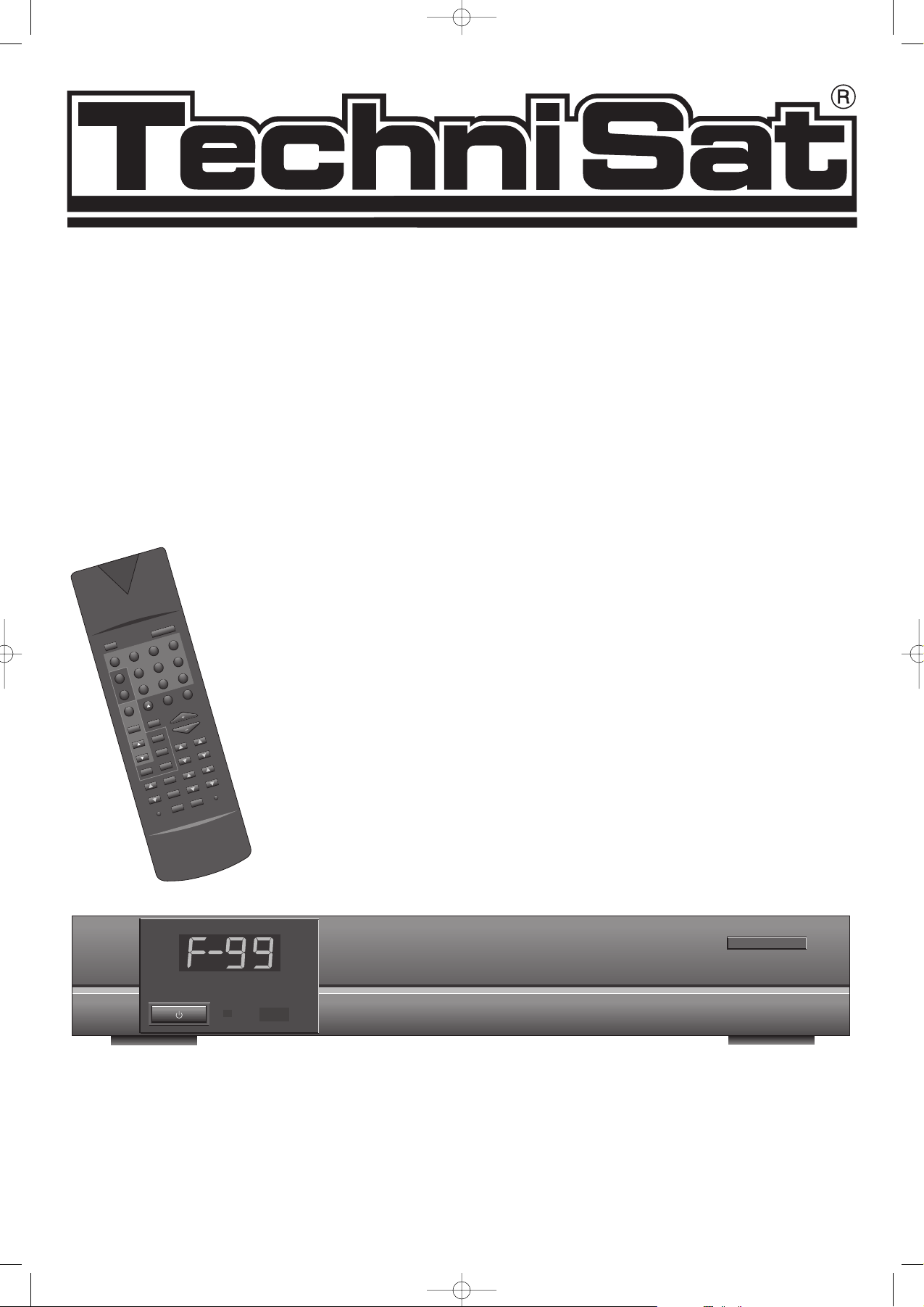
Operating instructions
Satellite receiver
EC 4004
TechniSat Satellitenfernsehprodukte GmbH · Postfach 560 · 54541 Daun
7.13/95
TechniSat
TechniSat
TechniSat
TechniSat
TechniSat
EC 4004
A/B
TV
VT
EC
AUDIO
COLOR
VOL
SAT
DEEM
MEM
DEL
1
2
4
5
7
8
MAC
0
N/F
3
6
9
MIX
CHANNEL
TechniSat
EC 4004
STOP
STANDBY
LNB
M/ST
SIZE
?
SKEW
TUN
MUTE
HOLINE
TMIX
PAGE
*EC 4004 ENGL. 14.12.1999 9:56 Uhr Seite 1
Page 2
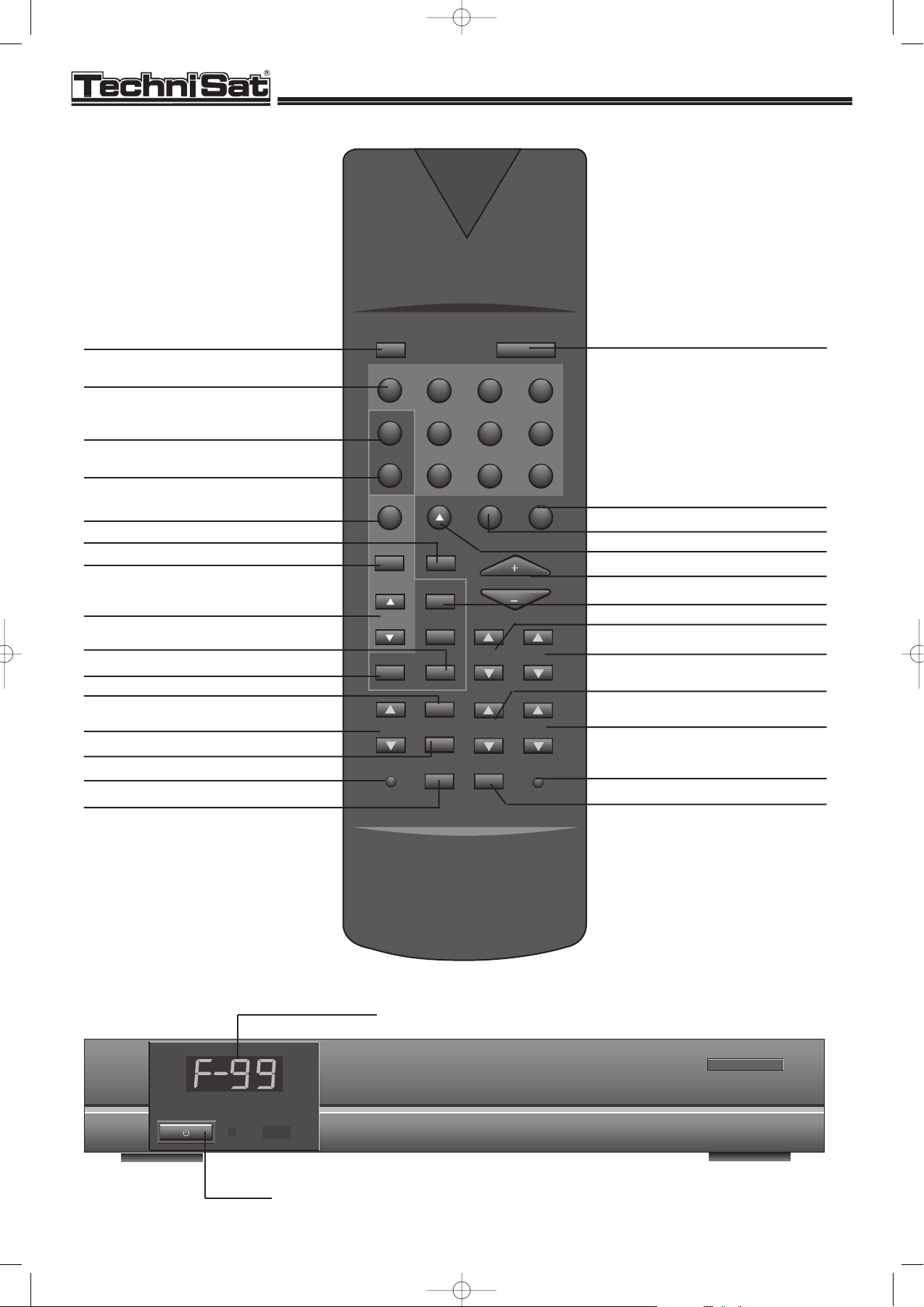
TechniSat EC 4004
2
A/B
TV
VT
EC
AUDIO
COLOR
VOL
SAT
DEEM
MEM
DEL
1
2
4
5
7
8
MAC
0
N/F
3
6
9
MIX
CHANNEL
TechniSat
EC 4004
STOP
STANDBY
LNB
M/ST
SIZE
?
SKEW
TUN
MUTE
HOLINE
TMIX
PAGE
Sound ON/OFF
ON/OFF (p. 7)
Mix sound signals (MAC) (p. 9)
Headline (VT) (p. 10)
Colour itensity (MAC) (p. 9)
Volume (p. 8)
Skew setting (p. 21)
Video frequency (p. 19)
Delete (p. 18)
LNB control (p. 20)
VT: Videotext
MAC: D 2 MAC or D MAC
Reception
EC: Eurocrypt
Channel selection (p. 8)
Sound signal selection (MAC) (p. 9)
Sound signal normal/favoured (MAC) (p. 9)
Ten-key keypad
Television operation
Videotext (MAC) (p. 10)
Menu/selection (Eurocrypt/MAC)
Mono/stereo selection (p. 8)
Hold bottom page (VT) (p. 10)
Page selection (VT)/cursor (EC)
Sound channel selection (p. 19)
Riddle key (VT) (p. 10)
Text size (VT) (p. 10)
Sound carrier frequency (p. 19)
Deemphasis (p. 20)
Memory (p. 17)
Satellite type (p. 22)
TechniSat
TechniSat
TechniSat
TechniSat
TechniSat
EC 4004
1.Illustrations
Remote control
1. Front panel
4-digit LED display
ON/OFF
*EC 4004 ENGL. 14.12.1999 9:56 Uhr Seite 2
Page 3
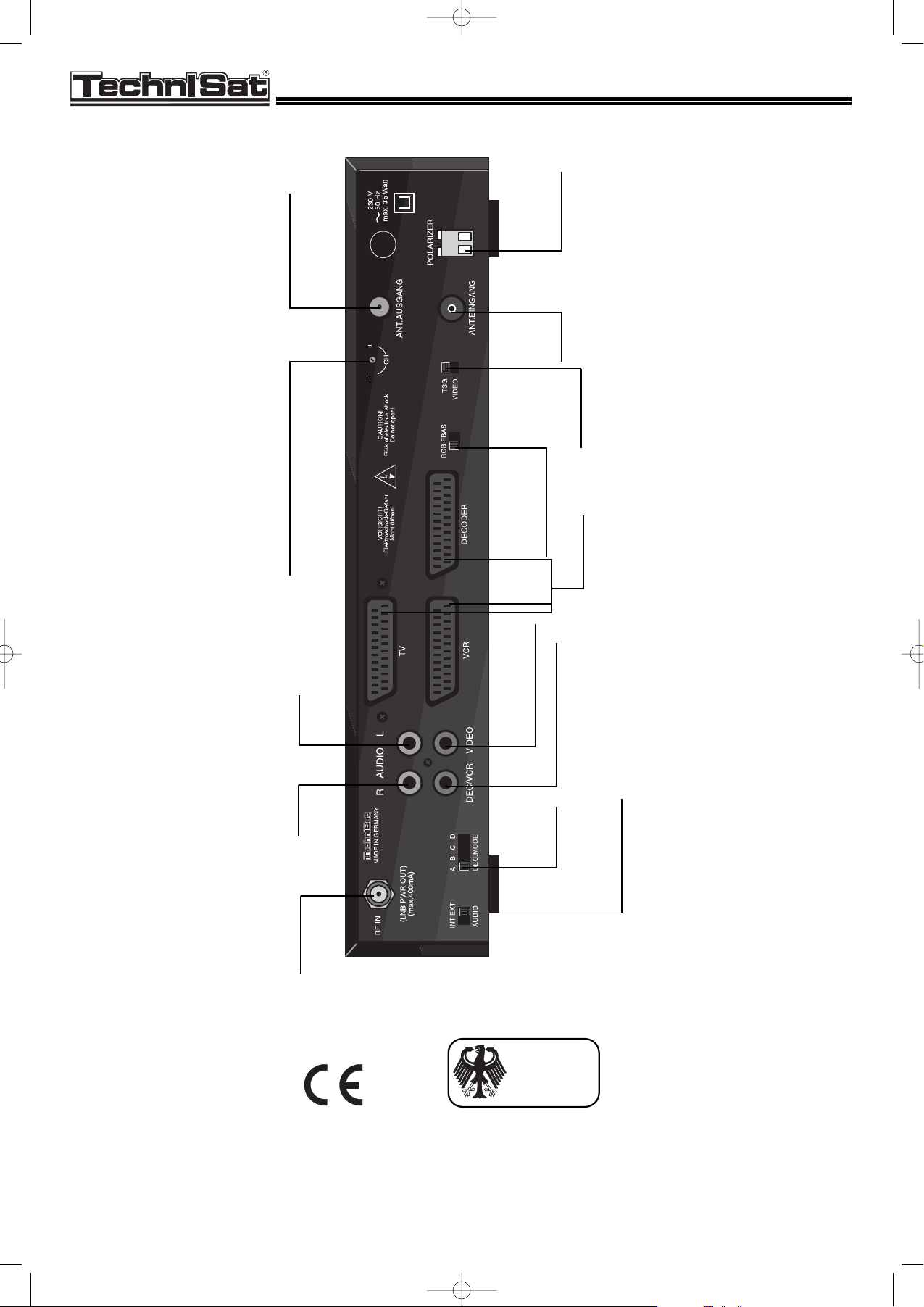
TechniSat EC 4004
3
Back panel
LNB input
audio signal INT/EXT
Scart inputs
antenna
input
ferrite polarizer
connector
test signal/
video signal
selector
RGB(FBAS selector)
decoder
signal
selection
decoder output (Cinch)
Video output (Cinch)
audio outputs (Cinch)
TV output channel adjustment screw
TV output
right
left
95
B
Z
T
K
G 687
605 D
Edition 4/95 ; instructions are subject to
changes due to technological advance.
*EC 4004 ENGL. 14.12.1999 9:56 Uhr Seite 3
Page 4
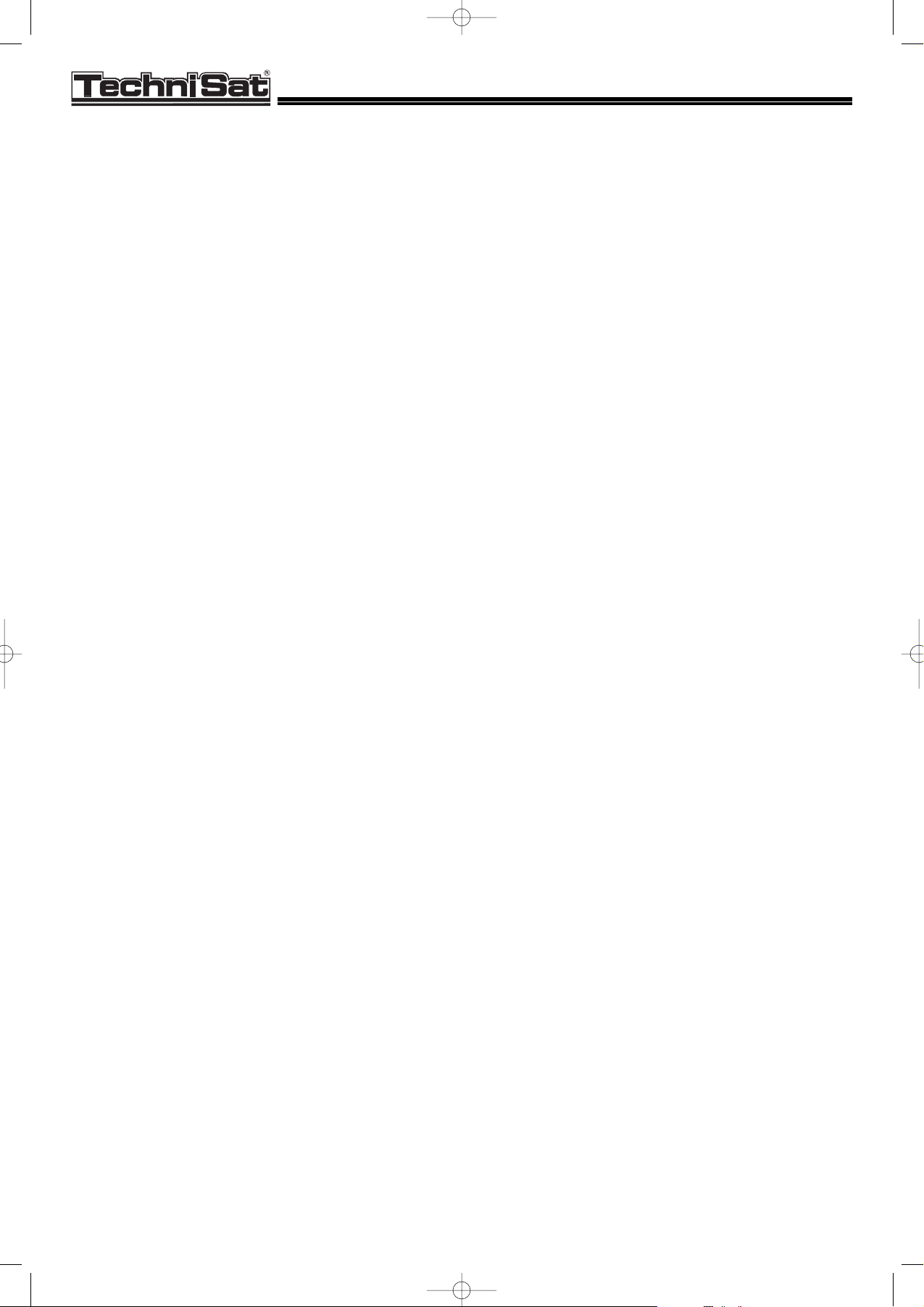
TechniSat EC 4004
4
Contents
Page
1 Illustrations
2 Safety instructions
3 Connection
3.1 Outdoor unit and television set
3.2 Hifi amplifier
3.3 Video cassette recorder (VCR)
3.4 External decoder
4 Operation
4.1 General
4.1.1 Switching on and off
4.1.2 Channel selection
4.1.3 Volume
4.1.4 Mono/stereo
4.2 D/D2 MAC reception
4.2.1 Colour intensity
4.2.2 Sound channels
4.2.3 MIX operation
4.3 Teletext
4.3.1 Page selection
4.3.2 Special functions
4.4 Eurocrypt reception
4.4.1 Menu language
4.4.2 Subtitles
4.4.3 Subscription
4.4.4 Access control
4.4.5 Automatic on screen display
5 Programmation
5.1 Preprogrammed channel tables
5.2 Individual channel table
5.2.1 Channel order
5.2.2 Deleting
5.2.3 Channel settings
5.2.3.1 Video settings
5.2.3.2 PAL audio settings
5.2.3.3 MAC audio settings
5.2.3.4 LNB voltage
5.2.3.5 Example
6 Preprogrammation
6.1 Satellite types
6.2 Preprogrammation
6.2.1 General
6.2.2 Preprogrammed channels
7 Troubleshooting notes
8 Technical data
5
6
6
7
7
7
8
8
8
8
8
8
8
9
9
9
10
10
10
11
11
12
13
15
16
17
17
17
17
18
19
19
19
20
20
21
22
22
22
22
23
34
35
*EC 4004 ENGL. 14.12.1999 9:56 Uhr Seite 4
Page 5
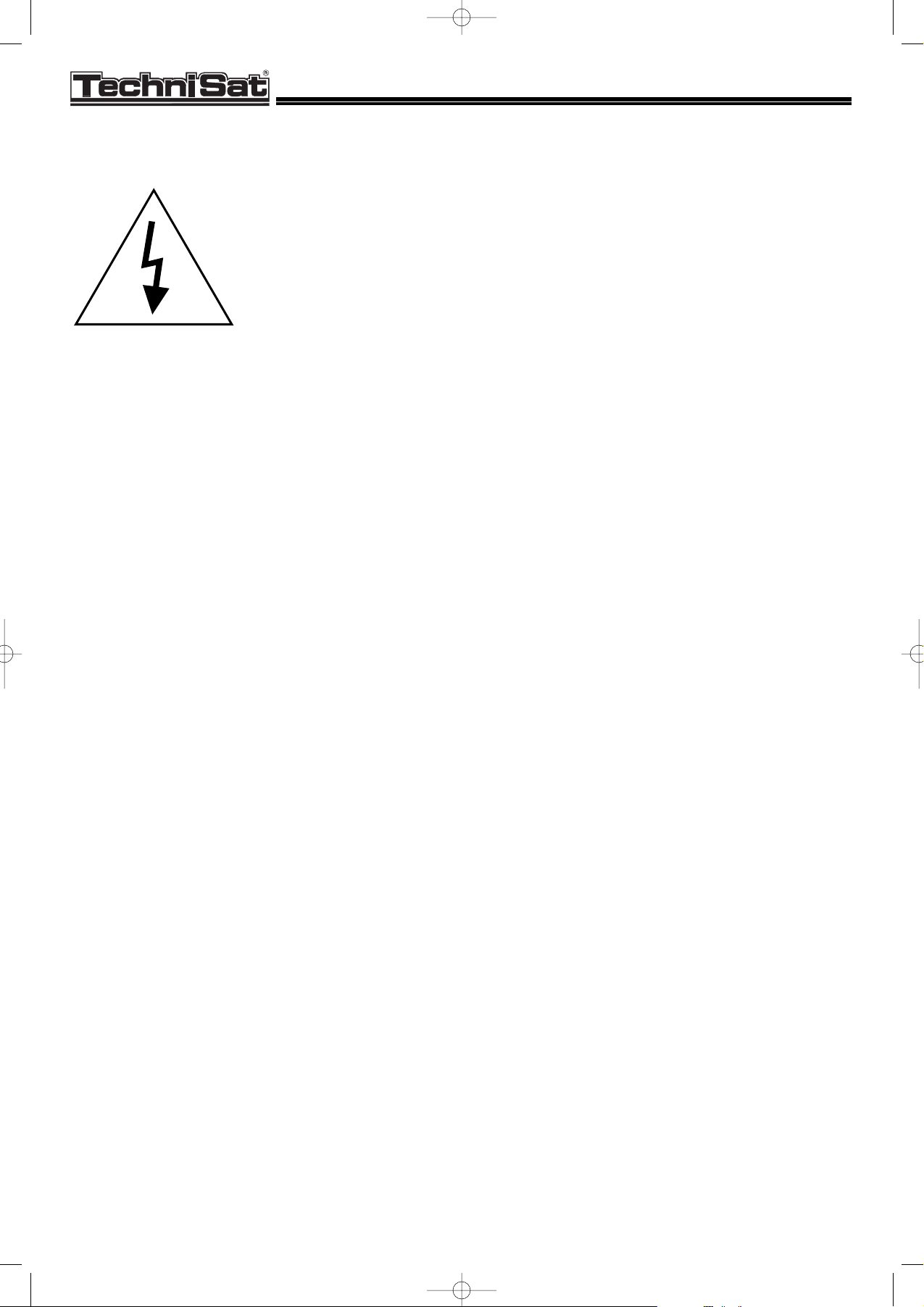
TechniSat EC 4004
5
2. Safety instructions
For your own protection carefully read the safety precautions before starting to use your new device.
The manufacturer is not liable to damage caused by improper
handling or by disregarding the safety precautions.
Take care that empty remote control batteries are not put into the
household waste but disposed off properly (return to specialist stores, special waste)
Styrofoam packing harmful to the environment has not been used.The packing which can be
recycled corresponds to the requirements of the new packing regulations.
Never open the device. There is danger of an electric shock. Repairs should only be carried
out by qualified specialists.
Heating and ventilation: The housing cover contains slots for the required ventilation which
are not to be covered during operation.Do not use the device near
heatings, stoves or other heat sources.
Water and humidity: Protect your device against liquids and do not use it in rooms with
high air humidity.
Power supply: Only connect the device to power sources indicated on the device
or in the operating instructions.
Cleaning: Before cleaning the device unplug the connector and use a moi-
stened cloth.
Operation interruption: During a storm or when operation is interrupted for a long time dis-
connect the device from mains.
In the following cases disconnect the device from mains and ask a specialist for help:
- the power supply cord or the connector are damaged
- the device was exposed to humidity or a liquid has flown into the device
- in case of considerable malfunctions
- in case of considerable external damage.
*EC 4004 ENGL. 14.12.1999 9:56 Uhr Seite 5
Page 6
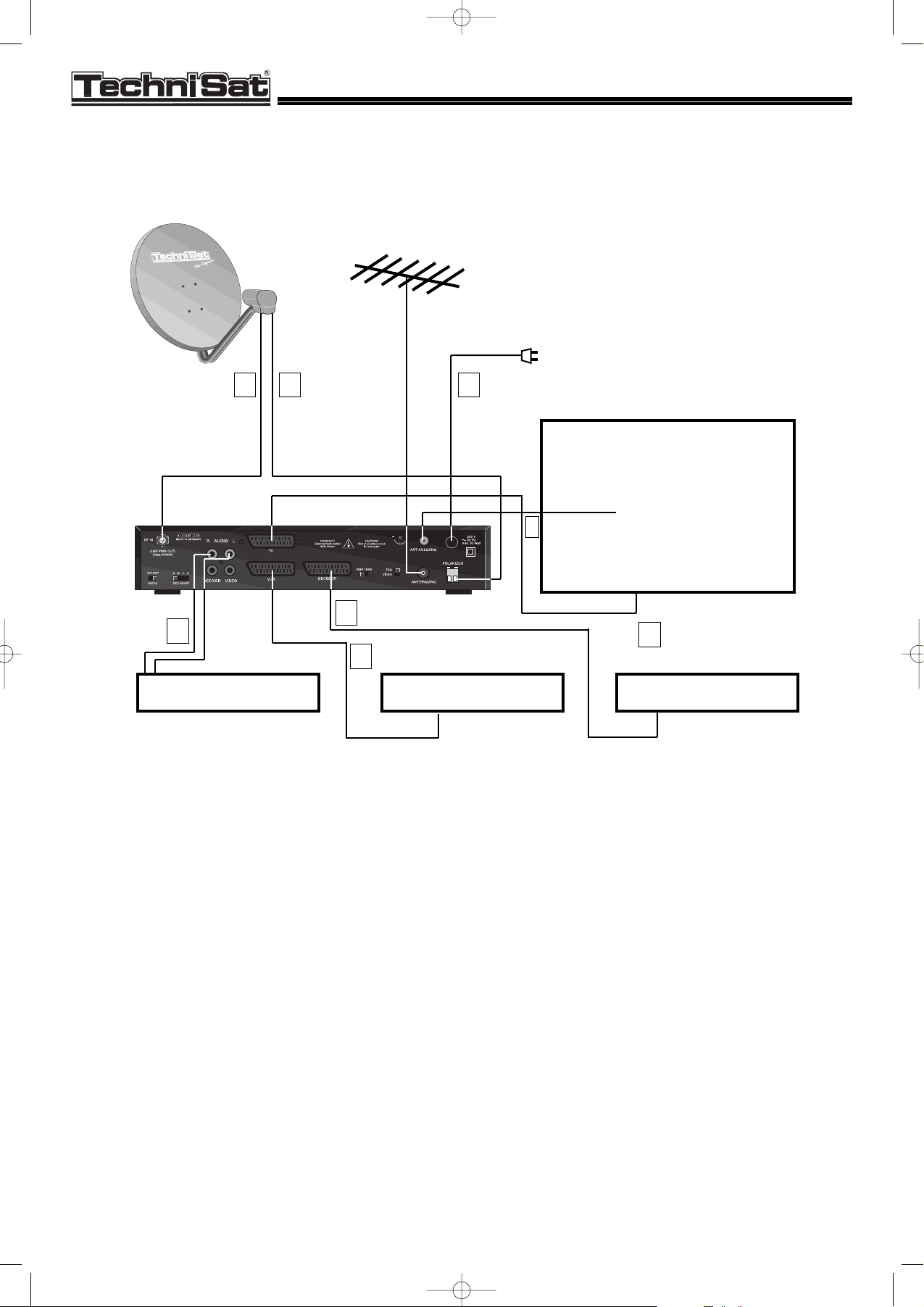
3. Connection
3.1 Outdoor unit and television set
a) Connect the receiver with the LNB of the outdoor equipment using a special coax cable (TechniSat Coax-
Sat 2050).
b) If available,connect the ferrite polarizer to the polarizer terminal clips.To fasten the cables you may want to
remove the polarizer plug from the receiver.
c) Connect the receiver to a socket of 230 V/50 Hz.When the LNB input is short-circuited,the receiver switches
off the LNB supply voltage and displays a blinking danger signal "Sh-C" (short
circuit). Unplug the connector and eliminate the short circuit.
d) Use a SCART cable to connect the receiver (SCART input "TV") with the television set (SCART input). If your
television set does not automatically switch to AV (audio/video) operation, you have to switch manually.
When receiving D or D2 MAC channels the receiver also supplies a so-called RGB signal.If your TV set has corresponding inputs, it automatically switches to RGB operation when the RGB/FBAS switch is in "RGB" position. This
makes best picture quality possible.When PAL channels are received the switch position is ineffective.
TechniSat EC 4004
6
HIFI AMPLIFIER
DECODER
TV
VCR
ba c
d
h
g
f
e
*EC 4004 ENGL. 14.12.1999 9:56 Uhr Seite 6
S
i
n
h
c
e
T
Page 7

e) If your television set does not have an AV input, you can also connect the receiver's antenna output to the
antenna input of the television set using an antenna cable. Plug the cable coming from the antenna into
the antenna input.
Your television set has to be adjusted to the transmission channel of the receiver.
> switch to "TSG" (test signal) on the receiver
> select a free channel on your TV set
> adjust the television set to channel 39
If channel 39 is occupied by a channel that can be received via antenna, you can adjust a
different transmission channel in the range of 32 to 42.
> adjust unoccupied channel on the television set
> use a little screwdriver to turn " + - " (channel) until the test picture is displayed
CH
> set the modulator on the receiver to "video"
> possibly precise adjustment on the television set
3.2 Hifi amplifier
f) In order to achieve maximum sound quality the receiver can be connected to a Hifi amplifier. Use an ade-
quate amplifier input (e.g. CD, Aux; Warning, the "phono" input is not appropriate!) to link it with the receiver's audio R/L cinch jacks.
3.3 Video cassette recorder (VCR)
g) Connect the video recorder to the SCART input "VCR".
When the video cassette recorder is used, it supplies the receiver with a switch signal in
order to redirect its audio and video signals to the SCART input "TV" and, when the receiver is switched on,also to the antenna output.When using the video recorder via the SCART
output, the receiver should not be set to a MAC channel in order to avoid image interferences.
3.4 External decoder
h) In addition to the installed Eurocrypt decoder you can connect another decoder to the
SCART input "DECODER". To adjust to different decoder types you can select "DEC.MODE"
on the receiver's back panel to switch between 4 decoder signals.
A: unapplied, unfiltered, without deemphasis ("flat")
B: unapplied, unfiltered, with deemphasis (baseband)
C: unapplied,filtered, with deemphasis (video unapplied)
D: applied, filtered, with deemphasis (video applied)
Find out from the operating instructions of the decoder which signal is necessary.
When the channel also encodes the audio signals,set the switch "AUDIO INT/EXT" on the receiver’s back panel to "EXT" and the audio signals of the receiver are led to the decoder.
When the external decoder supplies an RGB signal (e.g. text displays) the two left display elements indicate "= =" on the receiver.
TechniSat EC 4004
7
*EC 4004 ENGL. 14.12.1999 9:56 Uhr Seite 7
Page 8
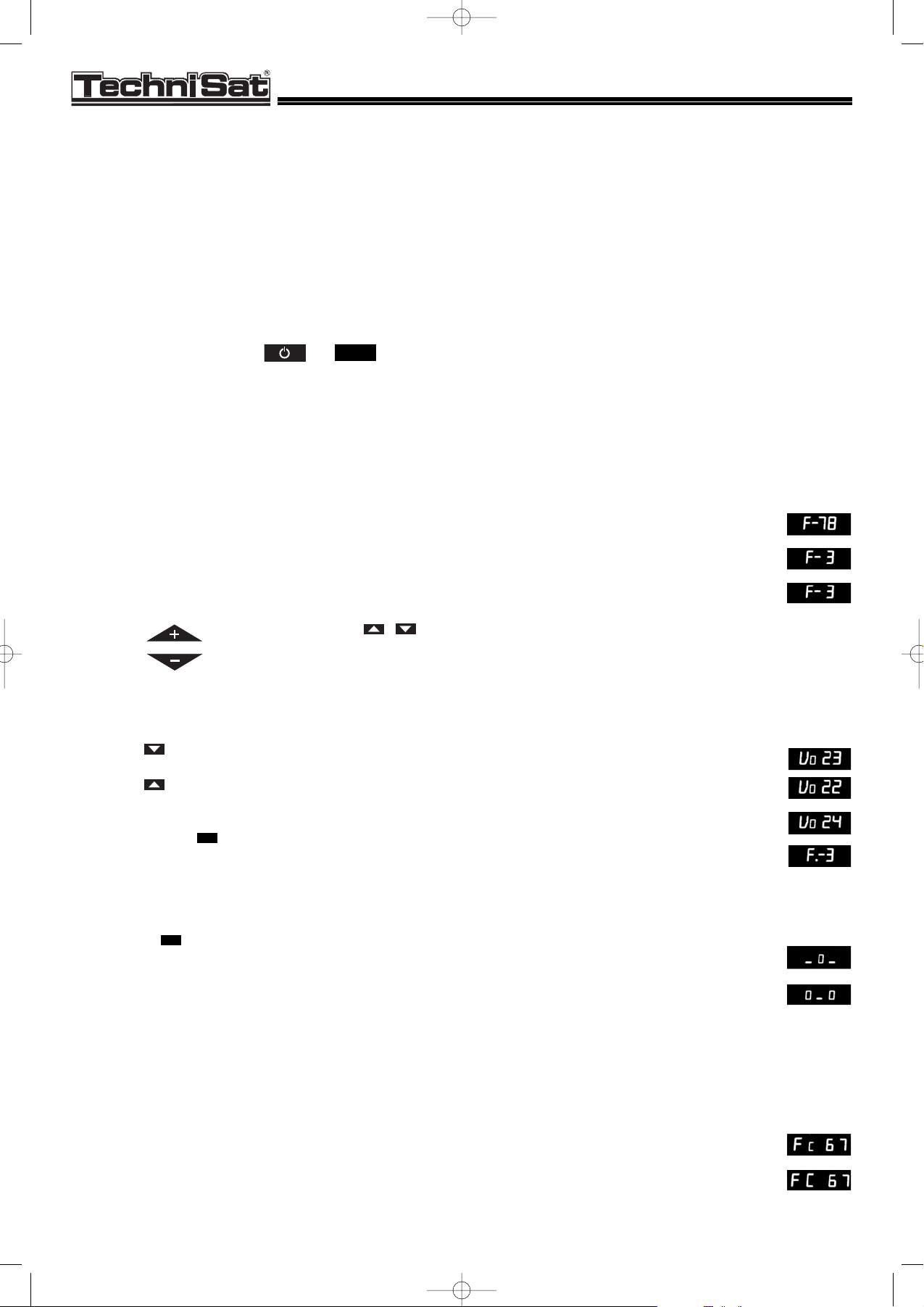
TechniSat EC 4004
8
4. Operation
4.1 General
4.1.1 Switching on and off
After being turned on,the receiver reselects the channel which was set before the device has been switched off.
Yet, if in the meantime the power supply has been interrupted, the device selects channel 1 upon powering up.
STANDBY
> switch on and off with or or
> switch on with ten-key keypad
4.1.2 Channel selection
> with ten-key keypad
> 7 8
> 3 (wait 4 s)
> 0 3
> with
CHANNEL
on remote control or on receiver
4.1.3 Volume
VOL
> with lower
> with higher
VOL
MUTE
> turn off with
4.1.4 Mono/stereo
M/ST
> select to switch between mono
> and stereo
4.2 D/D2 MAC reception
The reception of MAC channels is indicated by the second display element with a c.The following displays identify the different screen formats:
> screen format 4:3
> screen format 16:9
4.2.1 Colour intensity
*EC 4004 ENGL. 14.12.1999 9:56 Uhr Seite 8
Page 9
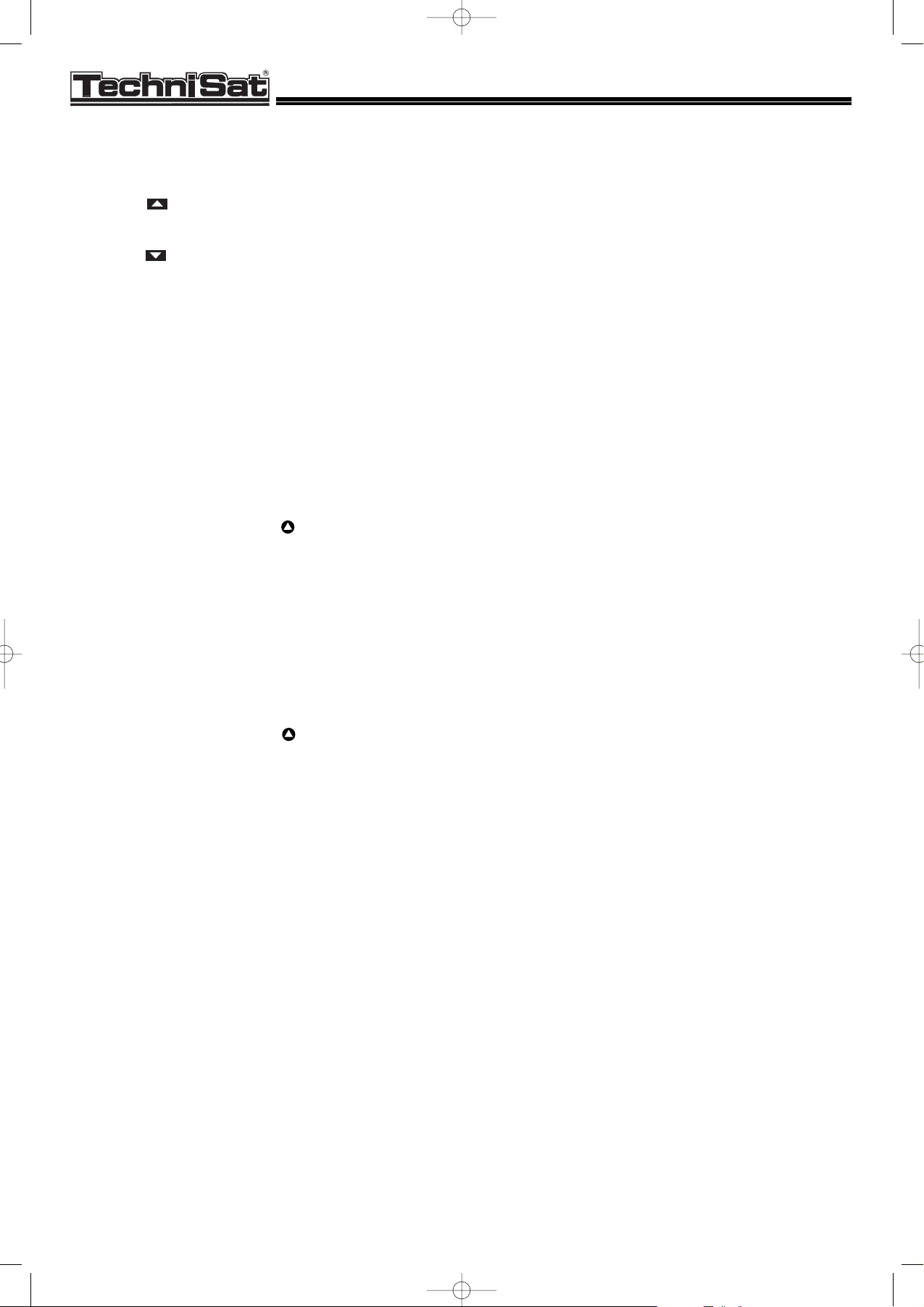
The colour intensity can only be modified when receiving D-MAC or D2 MAC channels. When the receiver has
been disconnected from the power supply, the standard value is reset.
> with intensity higher
COLOUR
COLOUR
> with intensity lower
4.2.2 Sound channels
MAC channels have 8 (D2 MAC) or 16 (D MAC) sound channels which the channel issuer can use for example
for the broadcasting of different languages.
a) "Normal" sequence (determined by the channel issuer)
NF
> press
•
until "nor" is displayed
MAC
> switch continuously with or
NF
> select directly with
•
plus numerical key.
b) "Favoured" sequence (sorted on languages)
NF
> press
•
until "FAv" is displayed
MAC
> switch continuously with or
NF
> select directly with
•
plus numerical key.
The numbers 1 to 8 represent the following languages:
1: German 2: English 3: French
4: Italian 5: Spanish 6: Dutch
7: Danish 8: Swedish
When the selected sound channel is not occupied, the permanent television primary sound is activated.
MEM
> press •to memorize (e.g. using a ball point pen)
4.2.3 MIX operation
Channel issuers have the possibility of combining two sound channels (for example the stadium noise and the
comment in a football match broadcast).
The receiver automatically detects and mixes these sound channels.
MIX
Press
•
to turn off the MIX sound mode and to listen to the main channel only (for example the comment).The
setting cannot be memorized.
4.3 Teletext
TechniSat EC 4004
9
*EC 4004 ENGL. 14.12.1999 9:56 Uhr Seite 9
Page 10
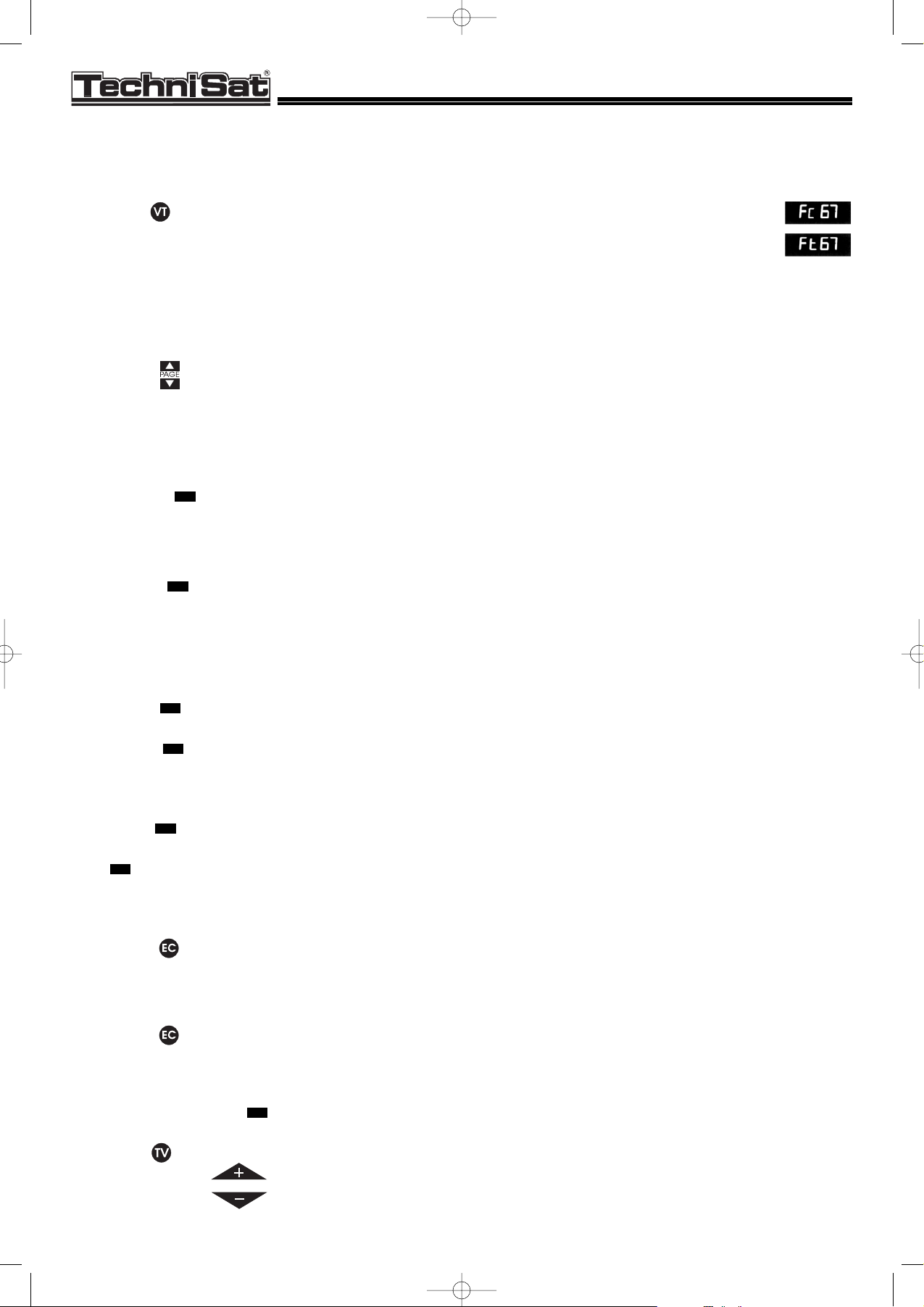
TechniSat EC 4004
10
Teletext broadcasts can only be received on D or D2 MAC channels.The key functions described in the following
section are only effective in teletext operation.
> select MAC channel with teletext service.
> press
The television picture disappears and the teletext overview (p.100) is displayed,in case it exists.
4.3.1 Page selection
> enter a number with three digits, e.g. 2 0 0 or
> press to toggle the page numbers up or down
The page is searched in the memory and is displayed on the screen after some seconds, in
case it exists.
Some teletext pages consist of several subpages which are displayed automatically.
STOP
> select to hold and release the subpage
4.3.2 Special functions
HDLINE
> press
The standard television picture is displayed again,this time with a teletext headline, including
(from left to right):
selected page number, current page number,channel name, date, time.
HDLINE
> with back to teletext operation
TMIX
> press
The television picture is displayed in the background between the text lines.
TMIX
> with back to teletext operation
SIZE
> pressed for the first time: upper screen half with double height
pressed for the second time: lower screen half with double height
pressed for the third time: entire screen with standard height
> press
An overview of the pages in the text memory is displayed.You can select them immediately
(without page search).
> press for teletext operation
Some teletext pages (for example riddle) contain hidden information that you can reveal and
?
hide again pressing ("riddle key").
> with or
CHANNEL
back to television operation
*EC 4004 ENGL. 14.12.1999 9:56 Uhr Seite 10
Page 11
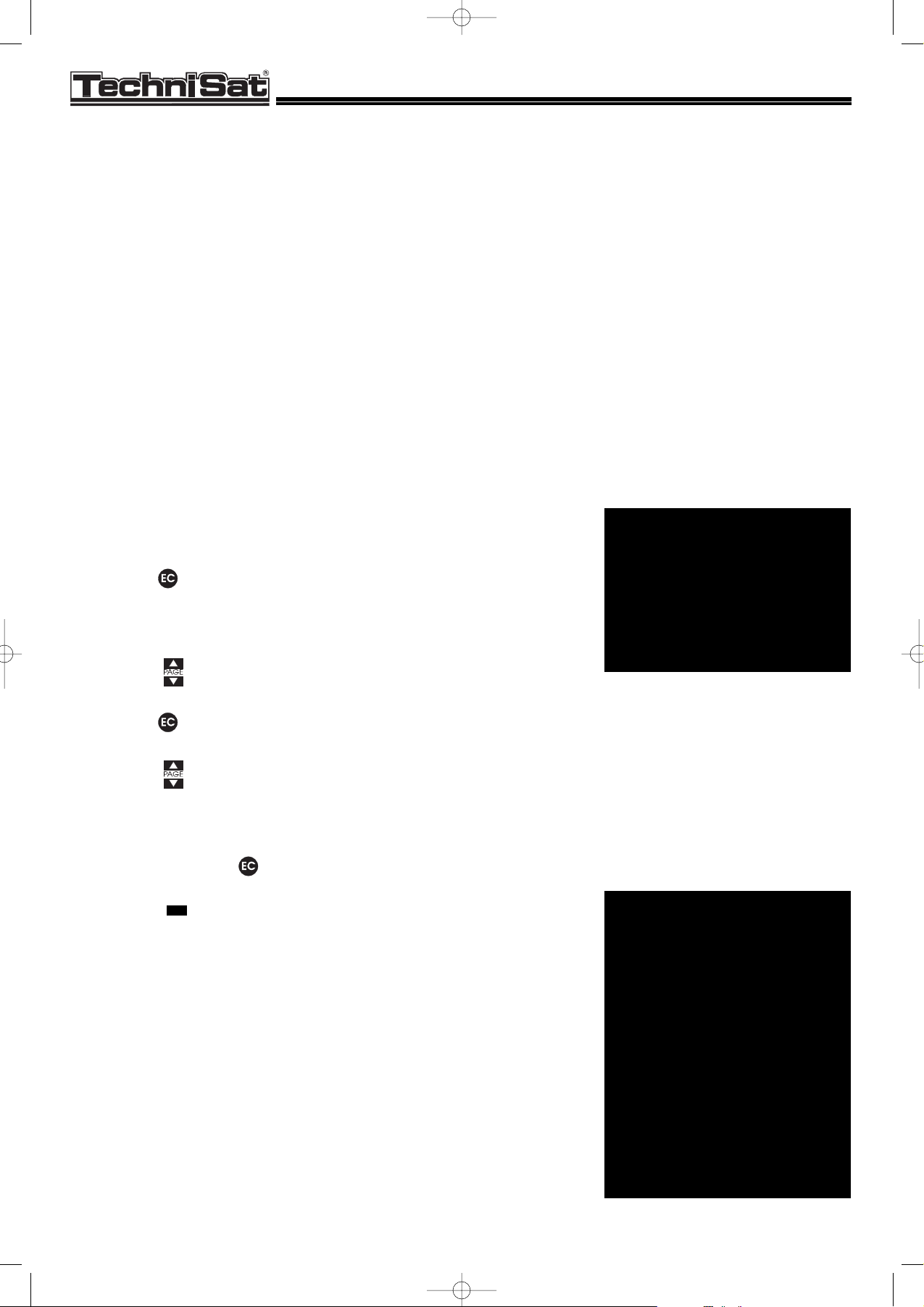
TechniSat EC 4004
11
4.4 Eurocrypt reception
EUROCRYPT is an encoding method for MAC channels.For the reception you need the decoder installed in the EC 4004 and a valid smart card which you can obtain in special stores or
directly from the channel issuer.
> select the Eurocrypt encoded MAC channel
The message "insert the card" or "??????" is displayed on the screen.
> slide the valid smart card into the card slot (contacts face down,in direction of the arrow
until completely inserted).
If your card is valid for the channel and fully inserted, an uncoded picture is displayed after a
few seconds.Otherwise please observe 4.4.5.
4.4.1 Menu language
> select a Eurocrypt encoded MAC channel
> press
> press until "language" is marked green
> press
> press until desired language (for example "German") is marked green
> press "0" to set the OSD language
> memorize with or
STOP
> press to return to television operation without
memorizing
MAIN MENU
Cass menu 1
Cass menu 2
subtitle
language
Language
English S2
Deutsch OSD S1
Francais S3
Svenska
Dansk
Norsk
Italiano
Espa§ol
Suomi
(select: 0. .3)
*EC 4004 ENGL. 14.12.1999 9:56 Uhr Seite 11
Page 12

TechniSat EC 4004
12
4.4.2 Subtitles
You can enter a preference list with up to three languages.If subtitles are broadcasted in one
of these languages they will be displayed on screen automatically.
> call the menu "language" (see 4.4.1 menu language)
> mark the first language with and press "1"
> mark the second language with and press "2"
> mark the third language with and press "3"
> select to memorize the languages
STOP
> press to return to television operation without memorizing
A second menu shows the currently existing subtitles.
> press
> select to mark the "subtitle"
> press
If your preferential languages are supplied, the highest ranking language displayed green.
Otherwise you can select one of the supplied languages pressing .However,this selection
is only effective until one of the languages is available as a subtitle.
Languages shown in brackets have been selected by you, but they are not available at present.
Mark the line " ***off*** " with and press to switch off the subtitle.
Language
English S2
Deutsch OSD S1
Francais S3
Svenska
Dansk
Norsk
Italiano
Espa§ol
Suomi
(select: 0. .3)
SUBTITLE
*** off ***
Swedish
Norwegian
Danish
*EC 4004 ENGL. 14.12.1999 9:56 Uhr Seite 12
Page 13

TechniSat EC 4004
13
4.4.3 Subscription
Open the CASS menus ("CASS" = "Conditional Access SubSystem",see 4.4.4.access control) to
view your subscription details.
In Eurocrypt S the card determines the appearance of the CASS menus; therefore, they may
differ from the menus described below.CASS menu 1 is valid for the right card reader and CASS
menu 2 for the left one.
> press
> select to mark "CASS menu 1"
> press
> select to mark "information"
> press A list of channel issuers is displayed, for example:
You can select an issuer, view your current subscription details and the price for a channel to
pay per view.
In case there is no subscription/offer the message "no entry" is displayed in red.
The submenu for TV3 could for example look like this:
CASS MENU
information
access control
INFORMATION
ISSUER
TV3
TV1000
PAL ACCESS
BBC
OPTION
INFORMATION
TV3
subscription
subscription/class
booked view
pay per view
credit: 0
overdraft: 0
*EC 4004 ENGL. 14.12.1999 9:56 Uhr Seite 13
Page 14

TechniSat EC 4004
14
Subscription:
You can subscribe certain kinds of programmes for a certain period of time.What you have to
pay is independent of what you actually watch.
In the submenu you find a table that tells you which categories you have subscribed for which
period of time and at which level.
Extensive lists that do not fit on the screen are divided into several pages.Select PAGE to scroll
from one page to the other.
The following kinds of programmes ("categories") are fixed:
- art - children´s programmes - clublife
- entertainment - movies - lifestyle
- music - news - series
- sports - special programmes - nature
- mini series - science - all programmes
- documentaries
Some programmes come with graded access levels.The issuer can bind programme categories to bundles.
Subscription/class:
This kind of subscription works in a similar way,the only difference is that there are "classes" represented by code numbers instead of " programme categories".
Booked view:
You can select and buy certain programmes with the help of a programm preview. The price
does not depend on which of the leased programmes you actually watch.
The submenu shows a list of the programmes you have leased.
Pay per view:
The Eurocrypt card has an account that is reduced when watching TV (similar to a telephone
card).That means you only pay for the programmes you are actually watching.
The submenu informs you of the programmes that are available and their price. At the same
time the following question is displayed:
Do you want to buy this programme?
Yes
No
If you answer with yes, the decoding procedure starts. Otherwise the question is repeated in
certain periods of time.
At the beginning of the submenu a list shows the programmes that you have payed for before.
The last two lines give you an overview of your pay per view credit account with the respective provider.
*EC 4004 ENGL. 14.12.1999 9:56 Uhr Seite 14
Page 15

TechniSat EC 4004
15
4.4.4 Access control
Mark the line "CASS menu" in the main menu and press
Mark the line "Access control" in the CASS menu and press
With the help of this menu you can impose and remove access restrictions.The restrictions are
only effective if you enter a secret number other than zero.
New access code:
Select the menu item "New access code" and enter your access code by pressing the numerical keys.Each input number is echoed with a " * ".Afterwards you have to re-enter the access
code and the new code is only valid when the first and second entries are identical. Otherwise you have to repeat the whole procedure.
Warning!
If you forget your access code you cannot watch Eurocrypt programmes with this card any
longer and you have to consult the issuer.
A new card has always the access number zero.
You delete your access code by entering "0000".Of course,this is only possible if you have duely
entered your most recent access before.
Once you have correctly entered the access code,all functions are re-enabled. They will not
be disabled before you turn off the receiver (STANDBY).After turning on the receiver,the access
code is requested again.
Programme purchase:
The submenu offers the possibility to "enable" or "disable" programme purchase.
If you select "disable",you can only buy programmes after having entered your access code.
If the buy is "enabled" you do not need the access code.
Information:
You can disable or enable the access to the information menus.
If you select "disable" you only have access after having entered your access code.
ACCESS CONTROL
programme purchase
information
childproof control feature
new access code
*EC 4004 ENGL. 14.12.1999 9:56 Uhr Seite 15
Page 16

TechniSat EC 4004
16
Childproof control feature:
When you select this line,the following submenu
is displayed:
After the selection of an age-group,only
programmes with an adequate identification
are decoded.
4.4.5 Automatic on screen display
If you receive a EUROCRYPT service, troubleshooting notes or other information may be displayed:
"Insert the card" no card in the slot
"Check the card" the card is not valid, broken or inserted incorrectly.
"No access" the card does not entitle to receive the current program-
me or the user has activated an access restriction.
"Regional reception disabled" the current programme is not allowed to be watched for
legal reasonsin the respective country
"Overdraft" you have no more credit
"New RTXT page" a customer specific message has been received from the
broadcasting service.
Switch on teletext and search for the respective page.
"Error 2: incorrect access code" you have entered the access code incorrectly.
"Error 3: card memory full" the card can no longer receive certain information (for
example a new access code)
"Error 4: service memory full" the card can no longer receive programme specific infor-
mation, for instance the subscription for this programme
cannot be prolonged.Try to obtain a new card.
"Error 5: HASH error" a transmission error has occurred between the broadca-
sting service and your receiver.This is often caused by the
broadcaster or the transmission path.If this occurs repeatedly you should consult the channel issuer or your TV dealer.
"Write error" the card cannot be overwritten. The card or the receiver
are deficient.
CHILDPROOF CONTROL FEATURE
U all
PG with supervisor
12 and older
15 and older
18 and older
*EC 4004 ENGL. 14.12.1999 9:58 Uhr Seite 16
Page 17

TechniSat EC 4004
17
5 Programmation
5.1 Preprogrammed channel tables
The receiver is preprogrammed for the reception of 396 television and radio channels. The
channels are listed on
4 tables which can be found in chapter 6.2.
Table 1: channels from ASTRA 1A,1B, 1C and 1D: Unysat LNB LOF 9.75 GHz
Table 2: channels from ASTRA 1A,1B, 1C: LOF 10.0 GHz
Table 3: channels from different satellites for CombySat LNB
Table 4: channels from different satellites for Tripleband LNB
Additionally, there is a user table which you can use to customize your channel collection.This
table is identified with "F" on the display. For a device in factory configuration,this corresponds
to table 1.
You can select individual channels from a table without modifying the user table.
> to call a preprogrammed table
SAT
> press and then press
> until you reach the desired table
> finally enter the desired channel number.
You have just selected channel 15 from table 2 without memorizing it. Take into account that
a picture is only displayed if your receiving equipment is appropriate for the channel.
MEM
> select •and then the channel position number to
> memorize this channel in the user table.
> to load and memorize a preprogrammed table
SAT
> press quickly followed by
> until you reach the desired table.
.
> Then immediately press the recessed MEM key using a ball point pen and the
> desired table is memorized as user table.
5.2 Individual channel table
5.2.1 Channel order
Example: You want to change the order of the first two channels,ARD and ZDF.
> select channel 1,ARD.
*EC 4004 ENGL. 14.12.1999 9:59 Uhr Seite 17
Page 18

TechniSat EC 4004
18
MEM
> Press •and enter "02".
MEM
> press
•
for a second time or wait approx. 4 seconds,and ARD is memorized on channel 2.
> As long as the memory display is on screen you can interrupt the process by
> pressing other keys, for example the channel selection keys.
MEM
Warning: If you do not enter a number after pressing
•
, the channel remains in the old posi-
tion (in our example: 01).
Since channel 2 in the user table is now overwritten by channel 1,you must copy ZDF from table 1.
SAT
> press quickly followed
> by .
> select ZDF with "02"
DEL
> and memorize this by pressing
•
and by entering "01".
Now you have stored ZDF to channel 1 of the user table.
5.2.2 Deleting
You can only delete channels in the user table!
> select the undesired channel and
DEL
> press the recessed
•
key using a ball point pen.
Now the channel position is deleted and is skipped when switching the channel selection keys.
If you directly enter the channel number,the respective channel is taken from the most recently selected preprogrammed table.
SAT
DEL
> to delete the entire user table, press , ,
•
shortly one after another.
Consequently, the channel selection keys are ineffective.
*EC 4004 ENGL. 14.12.1999 9:59 Uhr Seite 18
Page 19

TechniSat EC 4004
19
5.2.3 Channel settings
New channels which are not part of the preprogrammation can be readily added.
As soon as you modify the channel settings, the table identification changes from "F" to "H".
MEM
Only when you have memorized the modifications by pressing
•
, "F" is re-displayed.
Important: Numerical entries only become valid,when the screen returns to channel display.
Only then are you allowed to make further entries.When repeatedly pressing the
same key, for example the sound channel key , you should not make long
breaks.
5.2.3.1 Video settings
> Pressing the key,the display shows the receive frequency in MHz (950 to 2050).
There are two ways to enter new receive frequencies :
> enter them directly with the numerical keys
> or pressg to increase or decrease the value
When holding the keys depressed,the frequency changes continuously, starting at 1 MHz
steps followed by 5 MHz increments, after 10 changes.
Improper entries via the ten-key keypad will be acknowledged by the error message "Err".
SAT
You can set the video level by pressing the key repeatedly. Satellites and their corresponding satellite types are listed in chapter 6.1, satellite types.
MEM
Press the
•
key to memorize your settings and,if necessary, enter a new channel number.
5.2.3.2 PAL audio settings
Select the PAL channel whose audio settings you want to modify.
> press until the desired sound channel is displayed.
> Use the numerical keys or the keys to set the new audio frequency.
> To receive in stereo press ,
A/B
A/B
A/B
*EC 4004 ENGL. 14.12.1999 9:59 Uhr Seite 19
Page 20

TechniSat EC 4004
20
> set the second audio frequency and
> then switch to stereo operation pressing M/ST.
The display responds to improper entries with "Err.".
When holding the keys depressed,the frequency changes continuously, starting at 10 kHz
steps followed by 50 kHz increments, after 10 changes.
You can set the audio bandwidth and the deemphasis by pressing the SAT key repeatedly.
Satellites and their corresponding satellite types are listed in chapter 6.1, satellite types.
MEM
Press the
•
key to memorize your settings and,if necessary, enter a new channel number.
The deemphasis can also be set independent of the satellite type,but cannot be memorized.
DEEM
> When pressing repeatedly, you can cyclically switch between the deem-
phasis settings.
> In the adaptive setting the sound assessment is compatible to the WEGENER-
PANDA method.
> Make sure that the right sound channel is selected.
5.2.3.3 MAC audio settings
Chapters 4.2.2 and 4.2.3 describe all possible MAC channel settings.
5.2.3.4 LNB voltage
LNB
With you can switch cyclically between the following LNB voltages:
14 V, no modulation
18 V, no modulation
14 V,modulated with 22 kHz
18 V,modulated with 22 kHz
This allows you to control two V/H LNB's by using an adequate switch (for example MULTYSAT
switch).
*EC 4004 ENGL. 14.12.1999 9:59 Uhr Seite 20
Page 21
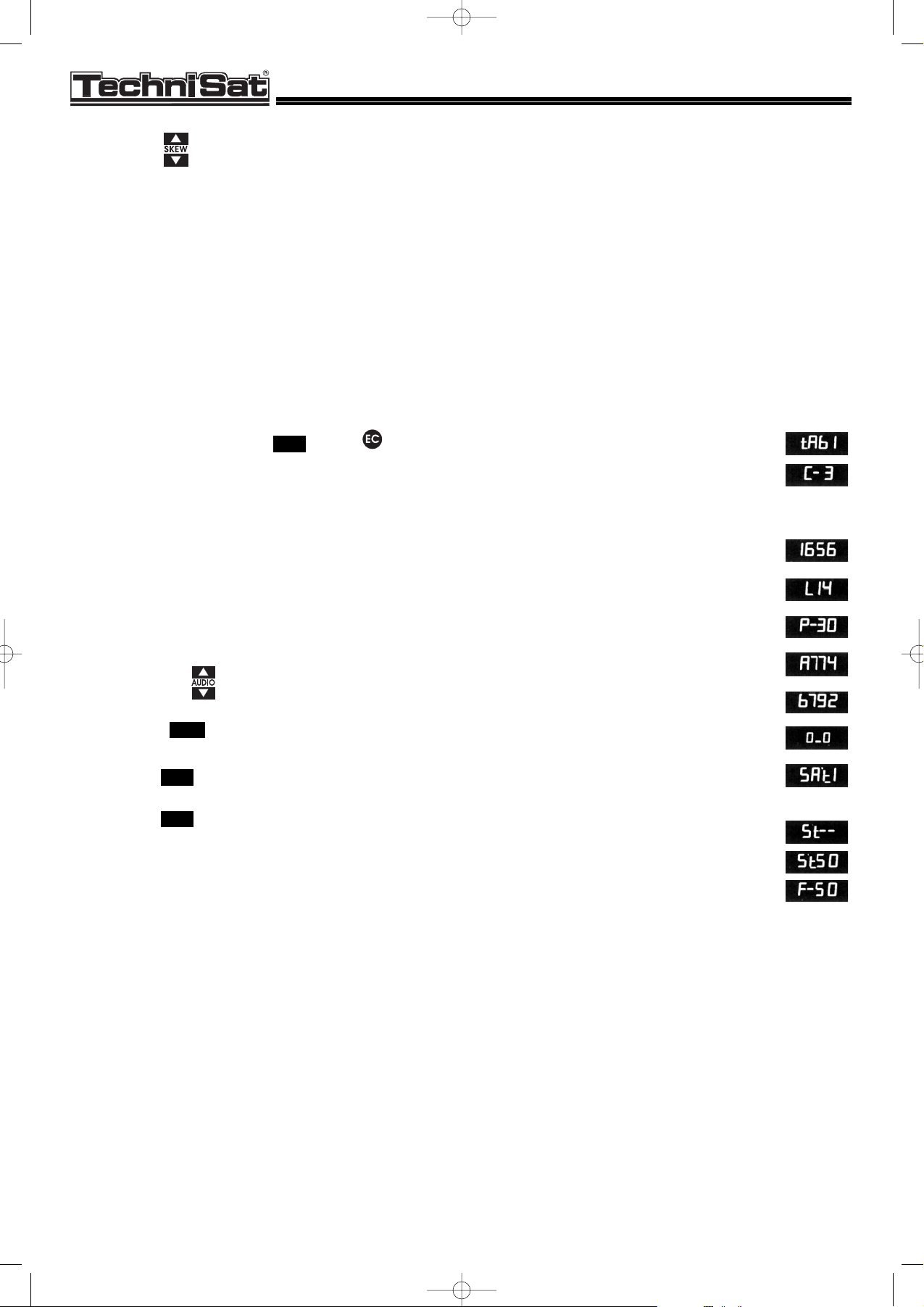
TechniSat EC 4004
21
Press the keys to toggle the polarizer current between "-60" (-60 mA) and "+60" (+60mA).
The value changes by 2 units per key depression.Hold the key depressed to change the value
continuously.
5.2.3.5 Example
The following example is a short explanation of the most important settings. Please observe
chapter 5.2.3 "channel settings" in order to enter the parameters correctly.
The radio channel RADIOROPA INFO (subcarrier of PRO7) is to be memorized to channel 50.
ASTRA reception is assumed.
M/ST
1. select table 1 with an d and
then enter "03" by using the ten-key keypad.
Now the picture of PRO7 should be displayed,if not, please follow instructions 2, 3 and 4.
2. press the TUN key, check the receive frequency
3. set LNB voltage
4. when using a polarizer optimize the SKEW value.
5. press the key and enter the frequency for channel A
6. press and enter the frequency for channel B
M/ST
7. press to select stereo operation
SAT
8. press to set the optimal parameters for audio bandwidth,
deemphasis and video level of the channel.
MEM
9. The data is memorized in the user table by pressing
•
and entering the
desired channel number.
A/B
*EC 4004 ENGL. 14.12.1999 9:59 Uhr Seite 21
Page 22

TechniSat EC 4004
22
6. Preprogrammation
6.1 Satellite types
Audio frequency
"SAT 1" (Prototype: ASTRA)
Deemphasis: 50 (s up to 6.89 MHz
adaptive from 6.90 MHz
Bandwidth: 200 kHz up to 6.89 MHz
130 kHz from 6.90 MHz
Video amplification: high
"SAT 2" (Prototype: EUTELSAT)
Deemphasis: 50 (s up to 6.89 MHz
adaptive from 6.90 MHz
Bandwidth: 380 kHz up to 6.89 MHz
130 kHz from 6.90 MHz
Video amplification: low
"SAT 3" (Prototype: TELECOM 2)
Deemphasis: J17 for all
Bandwidth: 280 kHz for all
Video amplification: low
"SAT 4" Deemphasis: J17 for all
Bandwidth: 380 kHz for all
Video amplification: low
6.2 Preprogrammation
6.2.1 General
On MAC broadcasting services the two numbers of the digital sound channels which are set
when you select "normal" or "favoured" are preprogrammed instead of the two audio frequencies.
This is why the audio column of the table reads
dig n# f#
(# meaning one of the numbers from 1 to 8).
*EC 4004 ENGL. 14.12.1999 9:59 Uhr Seite 22
Page 23

TechniSat EC 4004
23
6.2.2 Preprogrammed channels
Table 1: UnySat V/H LNB for ASTRA
LOF: 9.75 GHz in the range of 10.7 ... 11.699 GHz
V/H LNB for TV Sat
LOF: 10.750 GHz in the range of 11.7 ...12.499 GHz
polarization switching voltage: 14/18 volts
Channel Transponder 1. IF Sound IF mono Polari- LNB SAT
programme frequency MHz left right stereo zation voltage
GHz volt
Astra 1A+1B+1C, 19.2° east, television
*EC 4004 ENGL. 14.12.1999 9:59 Uhr Seite 23
Page 24

TechniSat EC 4004
24
Channel Transponder 1. IF Sound IF mono Polari- LNB SAT
programme frequency MHz left right stereo zation voltage
GHz volt
Astra 1A+1B+1C, 19.2° east, television
Astra 1D, 19.2° east, television
TV Sat 2, 19.0° west, D2 MAC, television
Astra 1A+1B+1C, 19.2° east, radio
*EC 4004 ENGL. 14.12.1999 9:59 Uhr Seite 24
Page 25

TechniSat EC 4004
25
Channel Transponder 1. IF Sound IF mono Polari- LNB SAT
programme frequency MHz left right stereo zation voltage
GHz volt
Astra 1A+1B+1C, 19.2° east, radio
*EC 4004 ENGL. 14.12.1999 9:59 Uhr Seite 25
Page 26
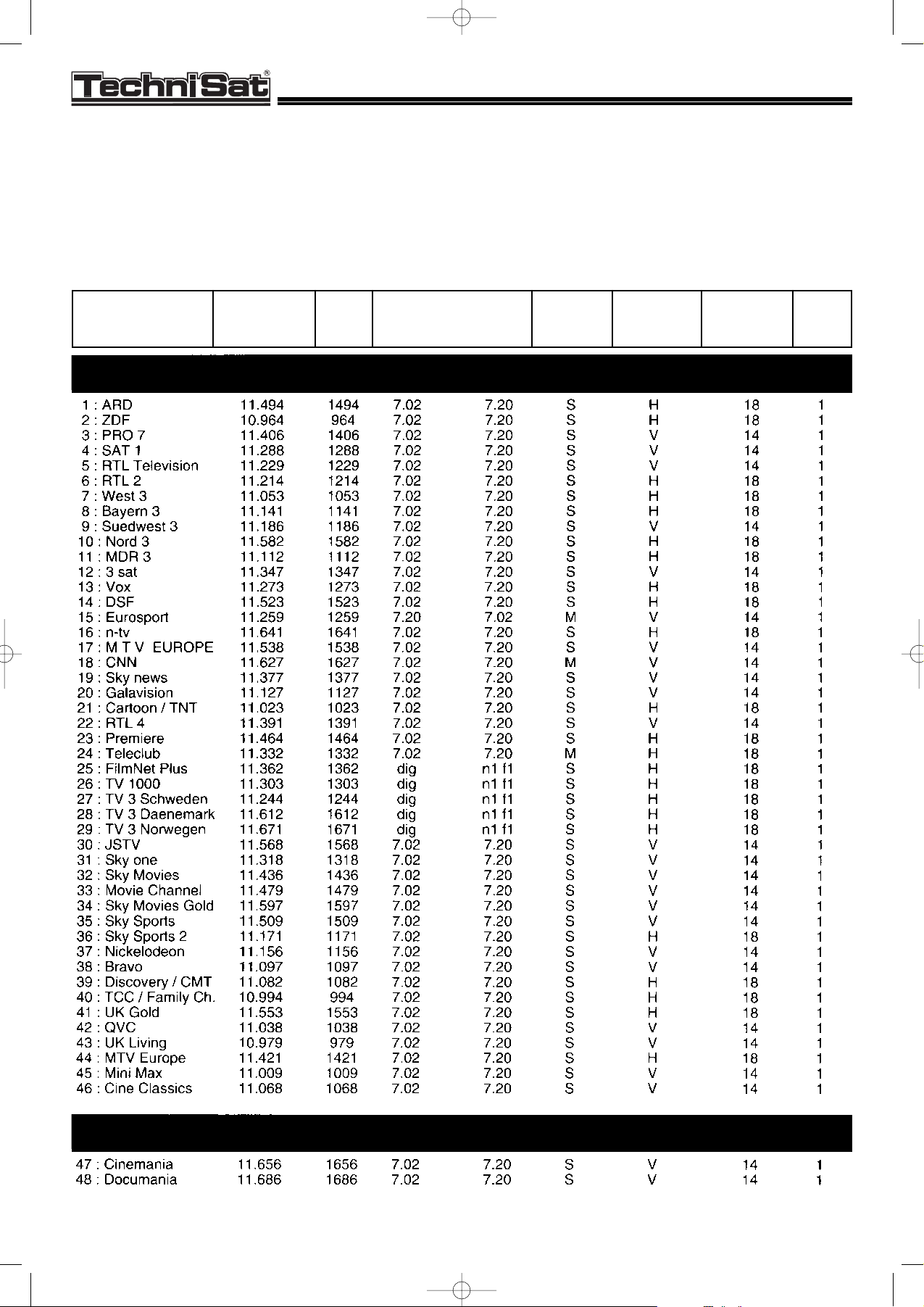
TechniSat EC 4004
26
Channel Transponder 1. IF Sound IF mono Polari- LNB SAT
programme frequency MHz left right stereo zation voltage
GHz volt
Astra 1A+1B+1C, 19.2° east, television
Astra 1A+1B+1C, 19.2° east, television
Table 2: V/H LNB
LOF: 10 GHz in the range of 10.950 ... 11.699 GHz
LOF: 10.750 GHz in the range of 11.7 ...12.499 GHz
polarization commutation: 14/18 volt
*EC 4004 ENGL. 14.12.1999 9:59 Uhr Seite 26
Page 27

TechniSat EC 4004
27
Channel Transponder 1. IF Sound IF mono Polari- LNB SAT
programme frequency MHz left right stereo zation voltage
GHz volt
TV Sat 2, 19.0° west, D2 MAC, television
Astra 1A+1B+1C, 19.2° east, radio
Astra 1A+1B+1C, 19.2° east, radio
*EC 4004 ENGL. 14.12.1999 9:59 Uhr Seite 27
Page 28

TechniSat EC 4004
28
Channel Transponder 1. IF Sound IF mono Polari- LNB SAT
programme frequency MHz left right stereo zation voltage
GHz volt
Telecom 2B, 5.0° west, television
Telecom 2A, 8.0° west, television
Telecom 2B, 5.0° west, radio
Table 3: CombySat LNB
frequency range LOF LNB voltage
10.7 ... 11.699 GHz 9.75 GHz 14 V
11.7 ... 12.499 GHz 10.75 GHz 18 V
12.5 ... 12.750 GHz 10.75 GHz 18 V
related skew values:
polarization frequency range skew
V0
L -16
R14
H < 11 701 34
H 11 701 - 12 500 26
H 12 501 - 12 550 22
H 12 551 - 12 600 20
H > 12 600 18
*EC 4004 ENGL. 14.12.1999 9:59 Uhr Seite 28
Page 29
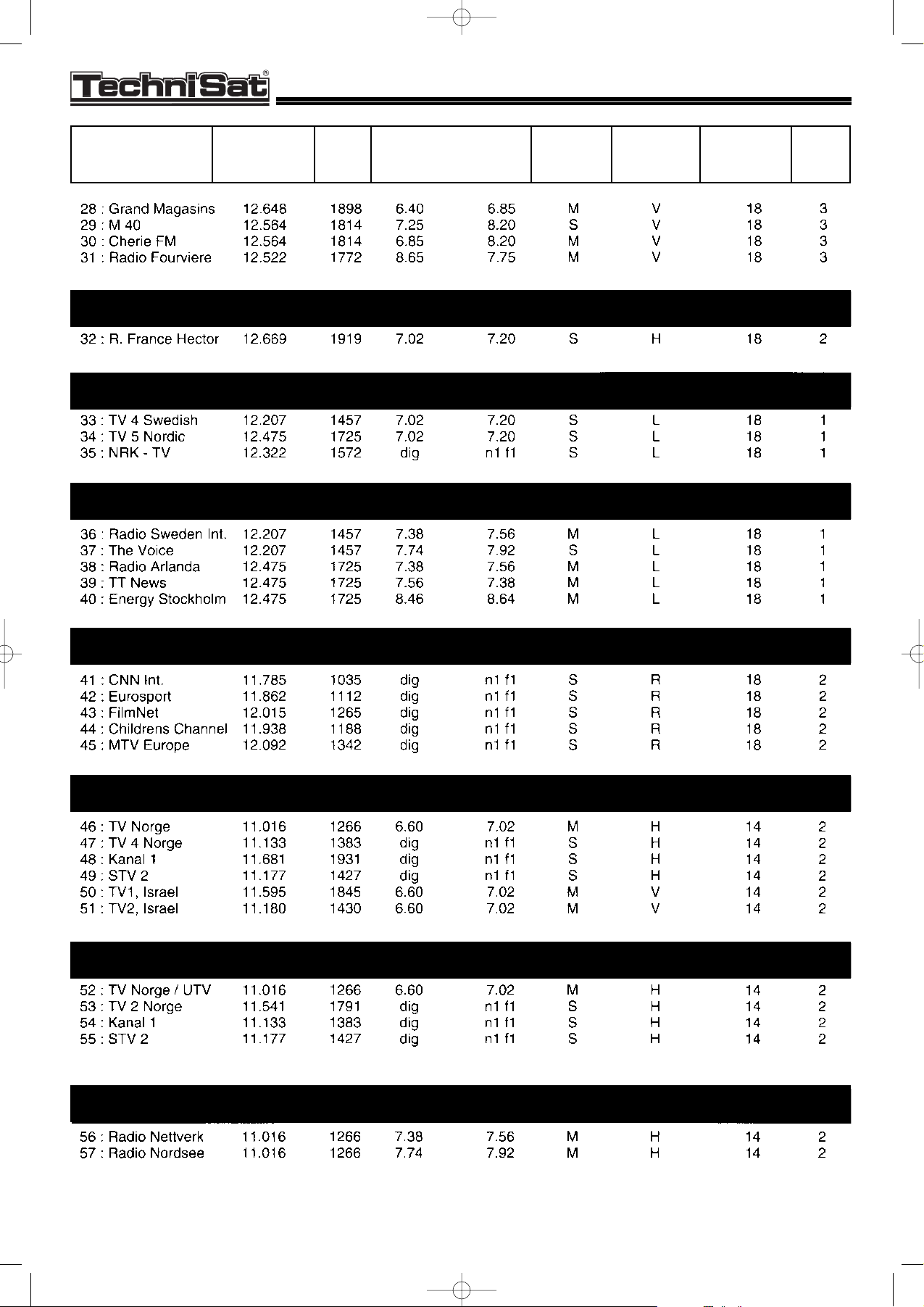
TechniSat EC 4004
29
Channel Transponder 1. IF Sound IF mono Polari- LNB SAT
programme frequency MHz left right stereo zation voltage
GHz volt
Telecom 2A, 8.00 west, radio
Tele X, 5.00 east, television
Tele X, 5.00 east, radio
Thor (DMAC), 1.0°west, television
Intelsat VA F12, 1.0°west, television
Intelsat 515, 18.5°west, television
Intelsat 515, 18.5°west, radio
*EC 4004 ENGL. 14.12.1999 9:59 Uhr Seite 29
Page 30
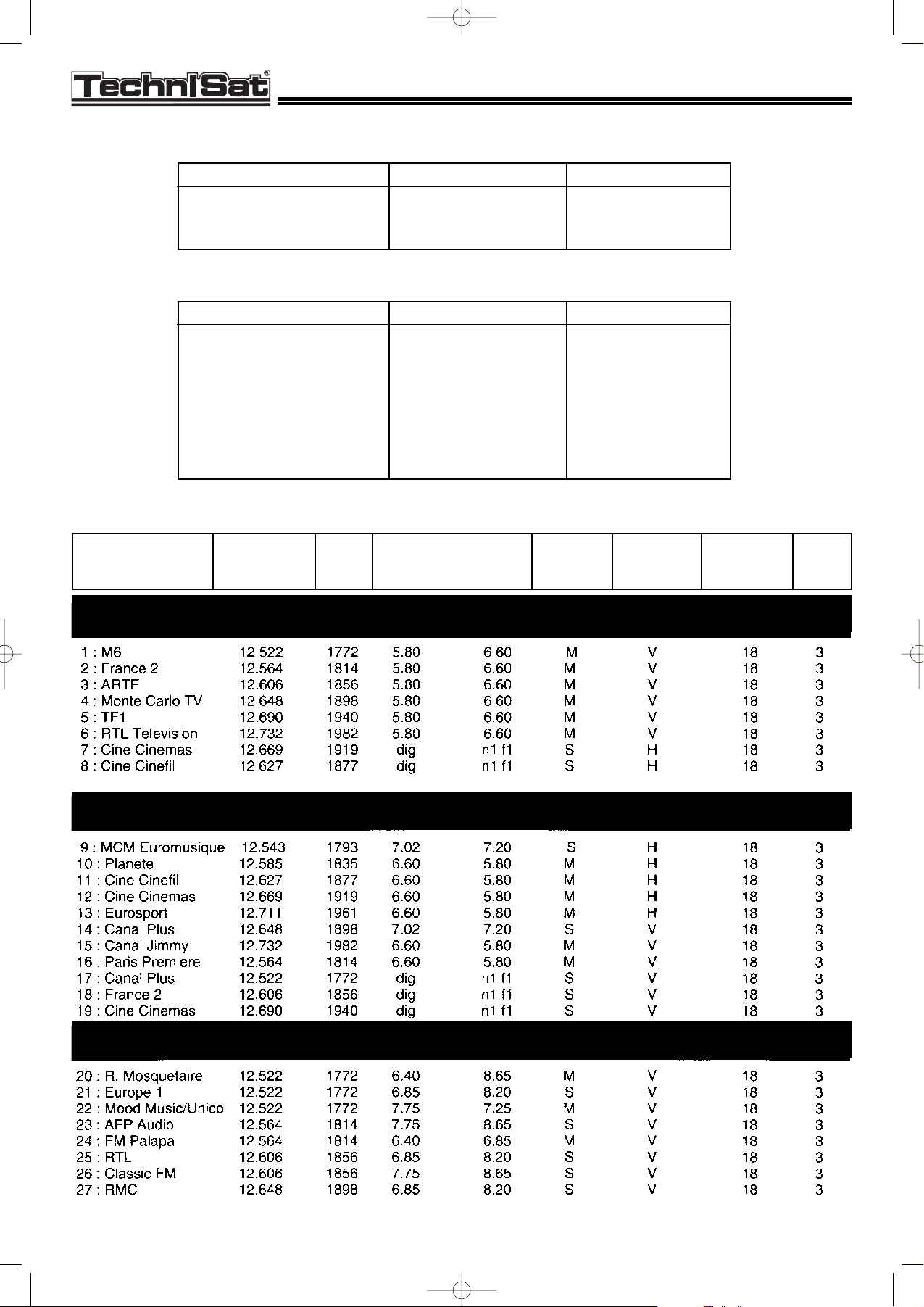
TechniSat EC 4004
30
Channel Transponder 1. IF Sound IF mono Polari- LNB SAT
programme frequency MHz left right stereo zation voltage
GHz volt
Table 4: Tripleband LNB
frequency range LOF LNB voltage
10.95 ... 11.699 GHz 10.00 GHz 14 V
11.70 ... 12.499 GHz 10.75 GHz 18 V
12.50 ... 12.750 GHz 10.75 GHz 18 V
related skew values:
polarization frequency range skew
V0
L -16
R14
H < 11 701 34
H 11 701 - 12 500 26
H 12 501 - 12 550 22
H 12 551 - 12 600 20
H > 12 600 18
Telecom 2B, 5.00 west, television
Telecom 2A, 8.00 west, television
Telecom 2B, 5.00 west, radio
*EC 4004 ENGL. 14.12.1999 9:59 Uhr Seite 30
Page 31
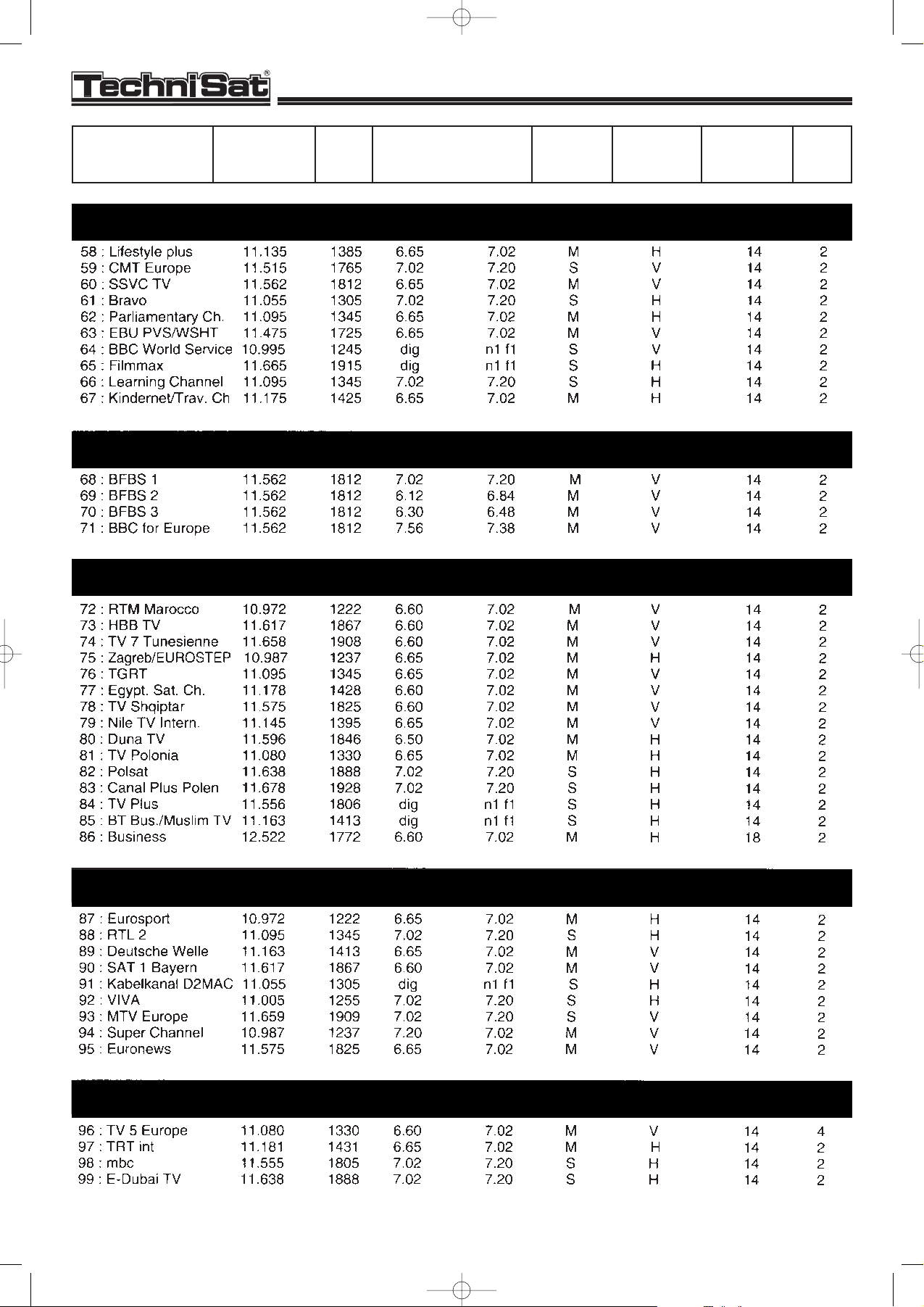
TechniSat EC 4004
31
Channel Transponder 1. IF Sound IF mono Polari- LNB SAT
programme frequency MHz left right stereo zation voltage
GHz volt
Intelsat VI F1, 27.5°west, television
Intelsat VI F1, 27.5°west, radio
Eutelsat II F3, 16.0°east, television
Eutelsat II F1, 13.0°east, television
Eutelsat II F1, 13.0°east, television
*EC 4004 ENGL. 14.12.1999 10:01 Uhr Seite 31
Page 32
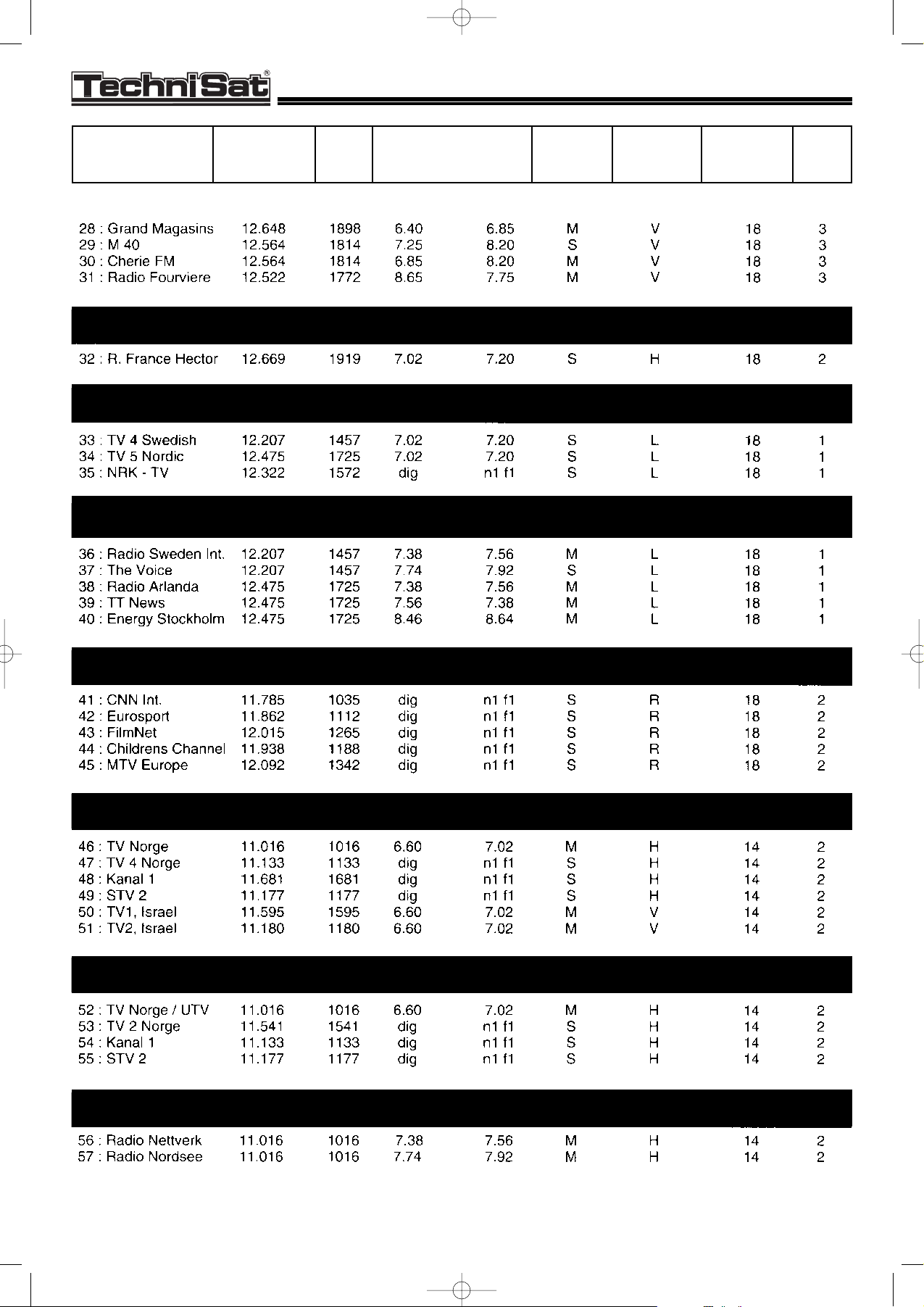
TechniSat EC 4004
32
Channel Transponder 1. IF Sound IF mono Polari- LNB SAT
programme frequency MHz left right stereo zation voltage
GHz volt
Telecom 2A, 8.00 west, radio
Tele X, 5.00 east, television
Tele X, 5.00 east, radio
Thor (DMAC), 1.00 west, television
Intelsat VA F12, 1.00 west, televisio
Intelsat 515, 18.50 west, television
Intelsat 515, 18.50 west, radio
*EC 4004 ENGL. 14.12.1999 10:01 Uhr Seite 32
Page 33
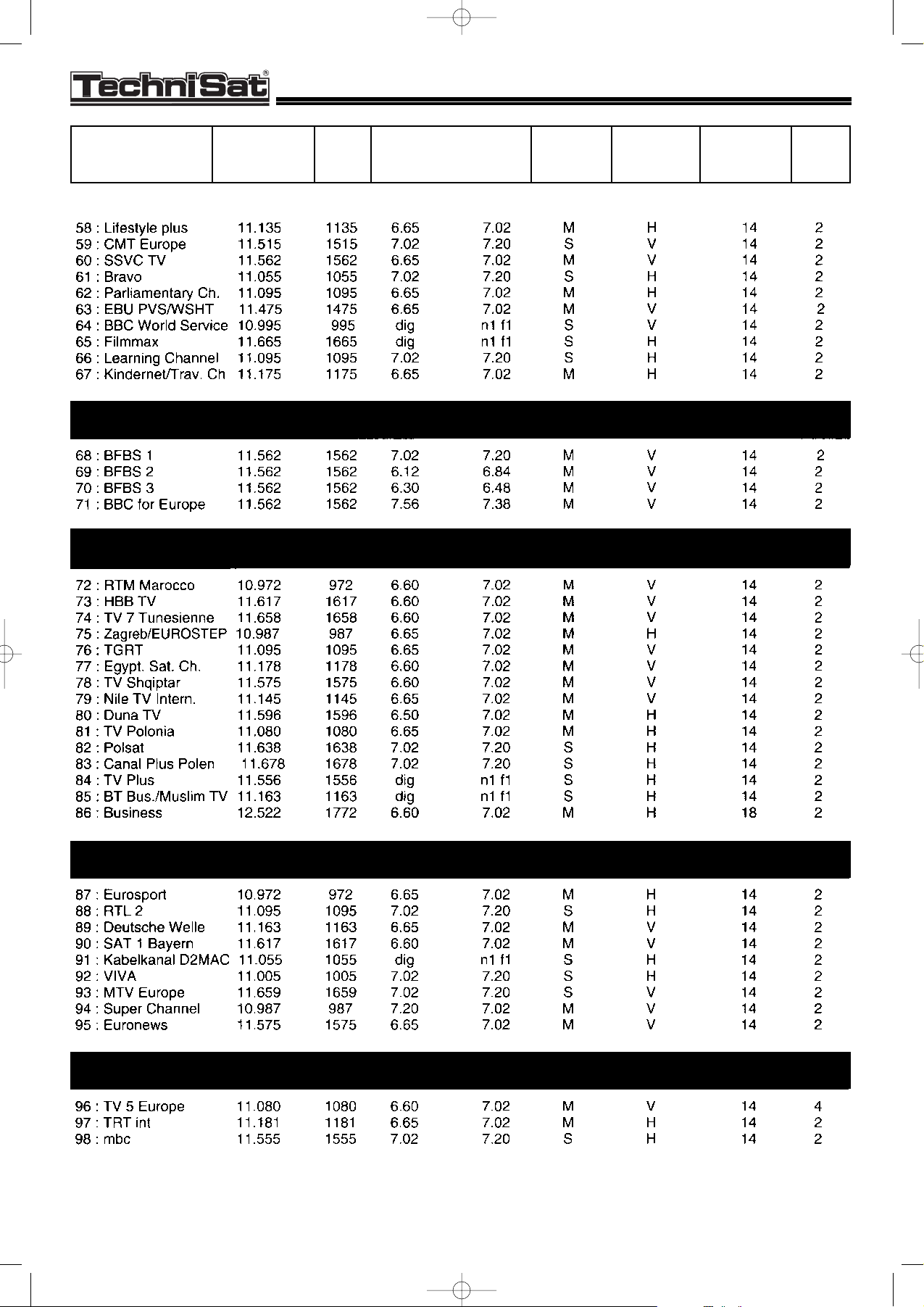
TechniSat EC 4004
33
Channel Transponder 1. IF Sound IF mono Polari- LNB SAT
programme frequency MHz left right stereo zation voltage
GHz volt
Intelsat VI F1, 27.50 west, radio
Eutelsat II F3, 16.00 east, television
Eutelsat II F1, 13.00 east, television
Eutelsat II F1, 13.00 east, television
*EC 4004 ENGL. 14.12.1999 10:01 Uhr Seite 33
Page 34

Error Possible cause Measures
No picture, no sound, display is off no supply voltage check mains cable and
connector
No picture, no sound, display is on cable connection is broken or check all cable connections
missing (see 3 „connection“)
television set is set to the wrong set channel 39 on the
channel television set (see operating
instructions of the TV set)
LNB has no power supply check LNB feed (see 5.2.3.4.
„LNB voltage“)
outdoor unit is adjusted incorrectly adjust outdoor unit correctly
selected channel cannot be received choose a different channel
by the outdoor unit (see 4.1.2 „channel selection“)
All satellite channels display „wavy receiver transmits on the same change transmit channel on
lines“. channel as a programme that is the receiver (see 3.1 „outdoor
received via antenna unit and television set“)
A channel that ist received via receiver transmits on the same
antenna display „wavy lines“ channel as a programme that ist
received via antenna
The picture is full of black and heavy rain or snow remove the snow from the
white points („little fish) outdoor unit
outdoor unit ist adjusted incorrectly adjust outdoor unit correctly
the polarizer is adjusted incorrectly set „skew“ (see 5.2.3.4 „LNB
voltage“)
paraboloidal-type reflector is too use a bigger paraboloidal-type
small at the receiving location reflector
Picture o.k., wrong sound a radio channel is set switch to TV channel (see
4.1.2 „channel selection“)
Sound o.k., no picture channel is encoded connect the adequate decoder
(see 3.4 „external decoder“)
Picture o.k., no sound television is set to mute mode check the volume on the
television set
receiver is mute or volume is too check the volume on the
low receiver (see 4.1.3 „volume“)
Channel picture or sound disturbed, audio or video settings have been copy channels of the preprothough working o.k. before modified grammation again (see.5.
„programmation“)
now the channel is encoded connect the adequate decoder
(see 3.4 „external decoder“)
channel is no longer broadcasting no measures
The display indicates „C“ instead of the table with the preprogrammed switch the channel positions
„F“ channels is activated (see 4.1.2 „channel selection“)
Your individual programmation has the complete table has been deleted load a preprogrammed table
disappeared (see 5 „programmation“)
Some of the channels cannot be set the corresponding channels have rememorize the channel (5
with the channel keys been deleted „programmation“)
A connected decoder does not invalid code or invalid smart card observe the decoder’s
decode operating instructions
wrong scart input check the connection (see 3.4
„external decoder“)
incorrect decoder signal has been correct the setting (see 3.4
set „external decoder“)
The internal decoder does not see 4.4.5 „automatic on screen see 4.4.5 „automatic on screen
decode display“ display“
7. Troubleshooting notes
TechniSat EC 4004
34
*EC 4004 ENGL. 14.12.1999 10:01 Uhr Seite 34
Page 35
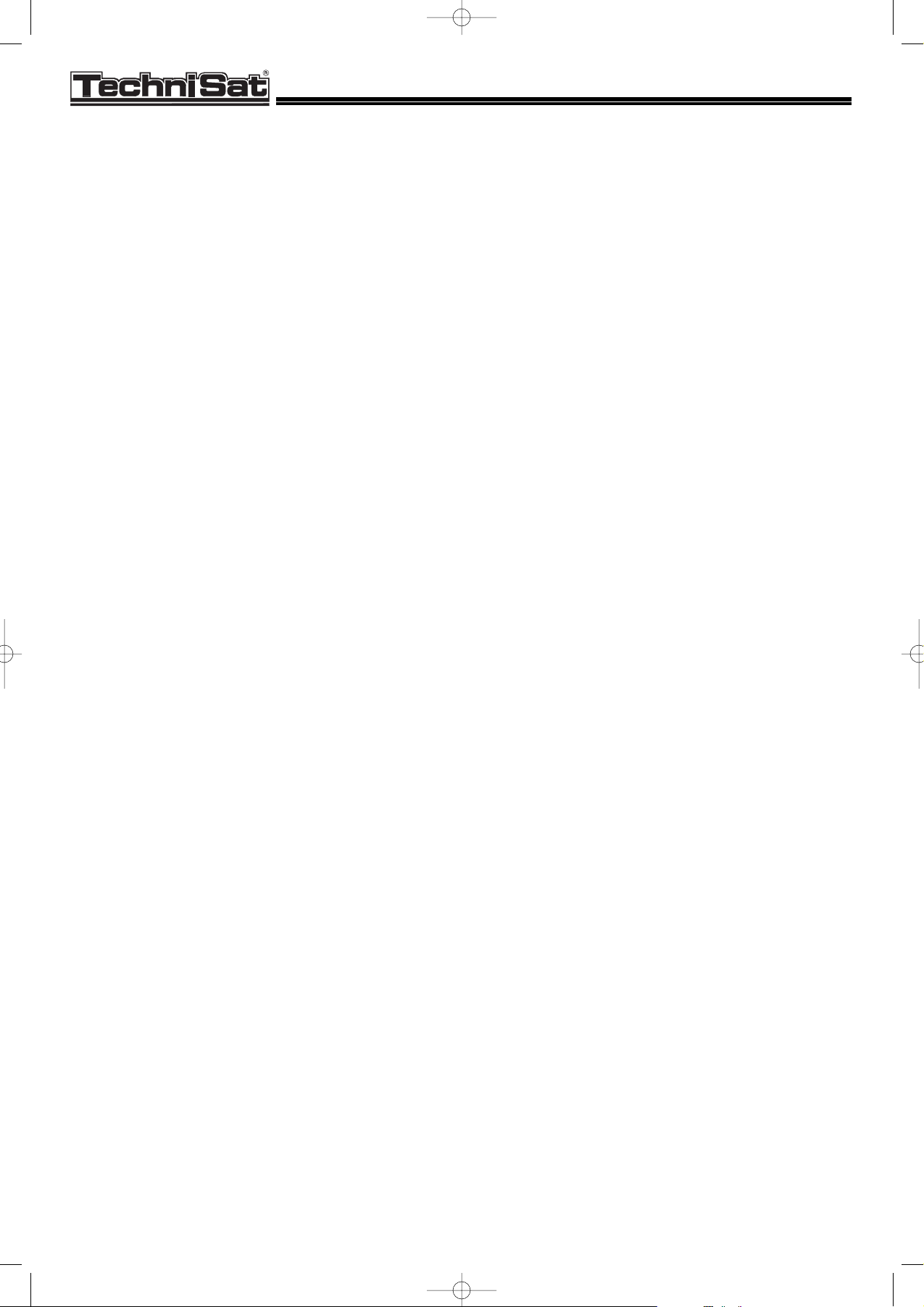
TechniSat EC 4004
35
8. Technical data
Tuner
input frequency: 950-2050 MHz
input resistance: 75 ohms
input level: 44-78 dBV
input connection: F connector
bandwidth: 27 MHz
tuning: PLL frequency synthesis
Outdoor unit supply
LNB supply voltage: 14 V / 18 V switchable at a maximum of 400 mA
modulation with 22.2 kHz,Vp-p = 500 mV
can be switched off
feed only in active mode,switchable to
permanent feed using an internal coding jumper,
also in standby mode
polarizer current: -60 mA... + 60 mA adjustable in steps of
approx. 2 mA
Video
deemphasis
PAL: CCIR REC 405-1
MAC: according to MAC specification
output level: Vp-p = 1 V
output: SCART & CINCH connector
output resistance: 75 ohms
Decoder output
mode of operation: 4 different signals switchable
output level: Vp-p = 1 V or 0.4 V (flat)
output: SCART & CINCH connector
output resistance: 75 ohms
Audio
carrier frequency (PAL): 5.5 ... 8.7 MHz
IF bandwidth (PAL): 130/200/280/380 kHz switchable
modes of operation (PAL): mono/stereo switchable
deemphasis (PAL): 50 Ês, 75 Ês, J 17, adaptive
(Panda-Wegener compatible)
50 Hz... 15 kHz
output level: Vp-p = approx. 2 V in case of full drive
output: SCART & CINCH connector (left,right)
HF modulator
UHF range: channel 32...42 adjustable
preset to channel 39
colour standard: PAL G
UHF output level: 74 +/- 4 dBÊV
UHF output: IEC male connecto
antenna input IEC female connector
*EC 4004 ENGL. 14.12.1999 10:01 Uhr Seite 35
