Page 1

19-22_14 technika manual main.pdPage 1 5. 8. 2009 10:15:03
IDTV
User Guide
INFO
PICTURE
FORMAT
Model No 19-208
19-208W
22-208
22-208W
Page 2

blank.pdf 14. 4. 2009 12:27:25
Page 3
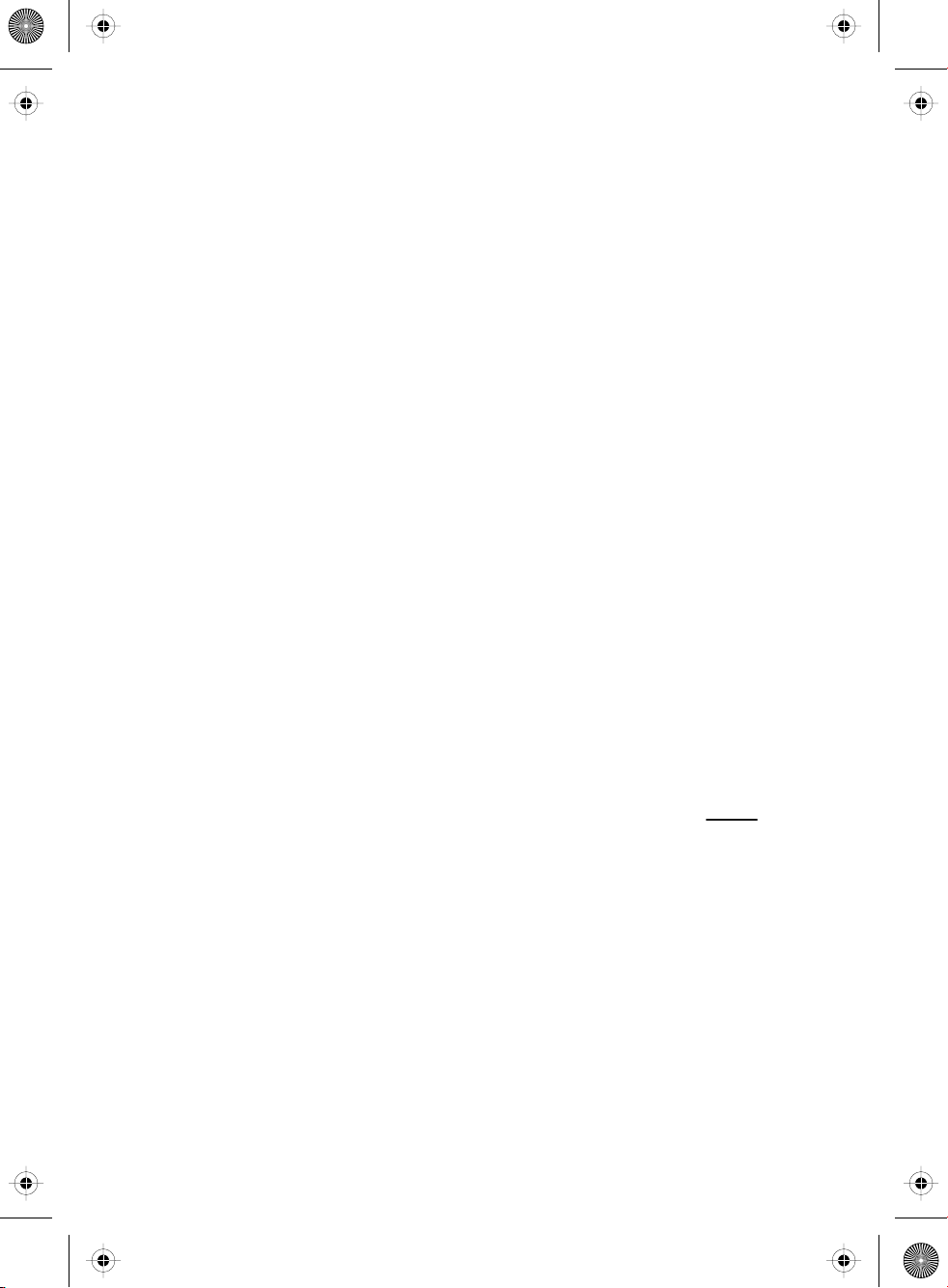
19-22_14 technika manual page 01Page 1 5. 8. 2009 10:26:09
Important Guarantee Information.
Congratulations on purchasing this television. We hope you have many
years of trouble free enjoyment from your purchase.
Your product is covered under the manufacturers guarantee for 12 months
from date of purchase.
In the event of a fault being diagnosed, please refer to the frequently
asked questions/troubleshooting section at the rear of this user guide.
If you are still unable to remedy the fault, try resetting the TV
to factory settings, (details in this user guide) or contact the helpline.
In the event that a fault is diagnosed, the helpline will arrange to collect
the TV from your home or work address, return it to our service centre,
repair the item and then return it to you.
If we believe we cannot offer a permanent repair, we will replace the item.
Sky Media UK LTD – Helpline Information
Telephone 0871 2000 463
Email: service@skymediauk.co.uk
The telephone opening hours are Monday to Friday 8.30am to 6pm, Saturday 9am – 5pm.
On the web site, you can register your product and guarantee, if you
do it within 7 days of purchase, you will also receive an extra FREE
3 months warranty, making the warranty 15 months from date of purchase.
You must retain all packaging materials as you will need these in the event of
If you need to call the helpline, you will need the following information.
Model Number __________________________ (Can be found on rear of TV)
Serial Number __________________________ (Can be found on rear of TV)
Date of purchase __________________________ (Can be found on sales receipt)
Internet: www.skymediauk.co.uk
warranty/service support.
1
Page 4
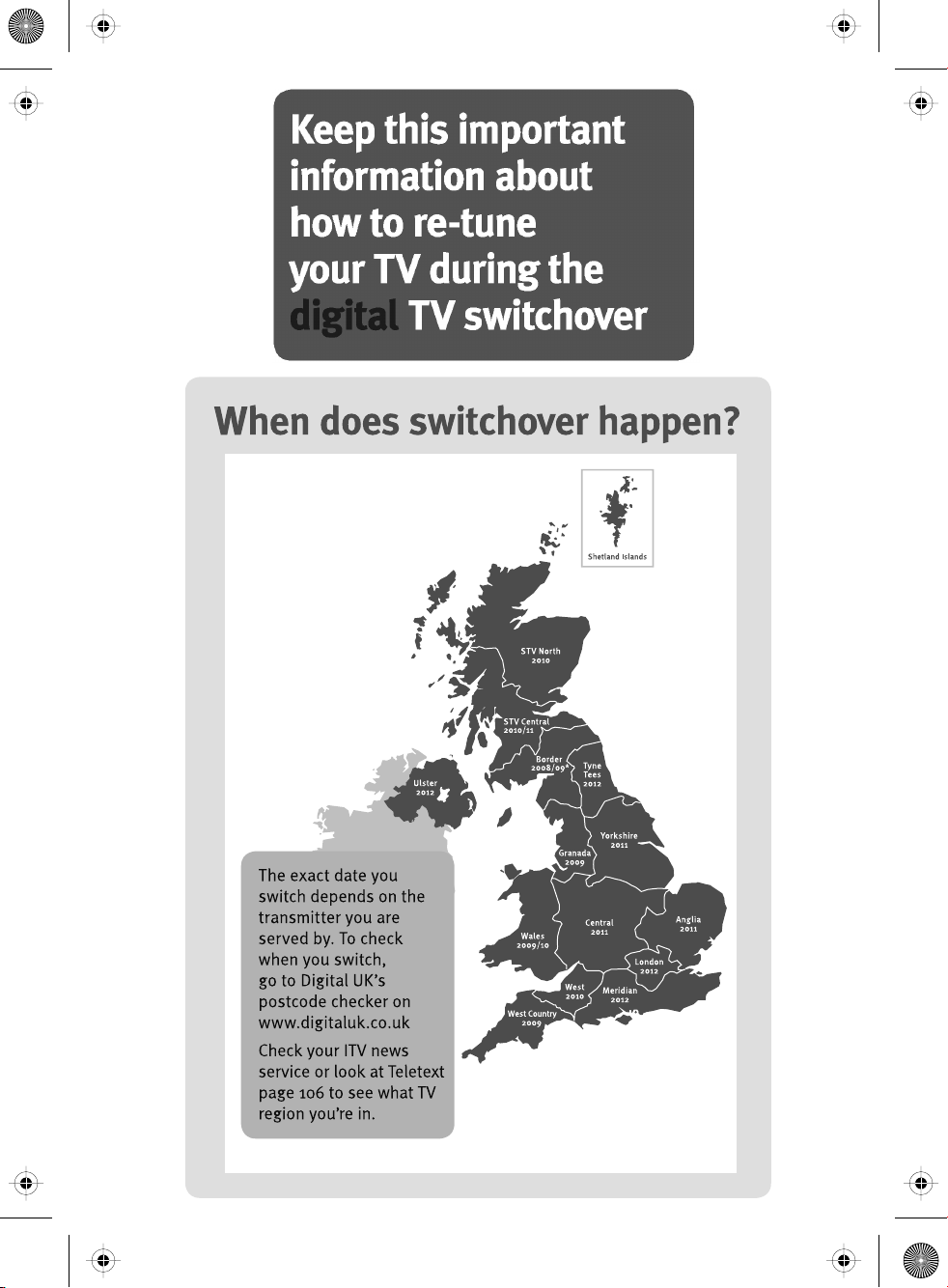
19_22_37 english manual 02.pdf 12. 2. 2009 14:50:23
2
Page 5

19_22_37 english manual 03.pdf 12. 2. 2009 14:51:21
Important information regarding the digital TV switchover
Television in the UK is going digital, bringing us all more choice and new services. Starting late
2007 and ending in 2012, television services in the UK will go completely digital, TV region by TV region.
How the switchover affects your TV equipment.
Your new TV has a digital tuner built in, which means it is ready to receive the Freeview signal by simply
connecting it into your aerial socket (you can check if you can get digital TV through your aerial now or
whether you will have to wait until the switchover at www.digitaluk.co.uk)
When the TV switchover happens in your area, there are at least two occasions when you will need to re-tune
your TV in order to continue receiving your existing TV channels and also to pick up new ones. Digital UK, the
body leading the digital switchover, will advise you when you need to retune during the switchover.
How to retune.
Retuning your TV is a very quick and simple process. We recommend that you retune every few months to
ensure you are receiving the very latest TV and radio channels that are broadcast.
• In digital/freeview mode, on the remote control press ‘LCD menu’ quickly followed by 8-8-8-8 (so
press the number 8 four times)
• You will now enter the ‘First time installation’ mode. (if you do not, please refer to the section
called ‘getting started’ later in this user guide)
First Time Installation
Country
Language
Please ensure that the aerial is connected to the connector
labelled ‘ RF In ’ on the rear of the TV .Ensure that OK is
highlighted in yellow and press ‘OK’ on your remote .If after
this scan ,not all digital channels are found ,your aerial may
require a signal booster .alternatively ,upgrade your aerial
to a high gain digital version .
OK Cancel
English
UK
• Simply press ‘OK’ or ‘Enter’ on the remote control and your TV will retune.
If you do not retune your TV when advised to do so by Digital UK, you may lose some or all of your channels
until you do re-tune.
If you are missing any channels, it may be that they are not available in your area, or that your TV aerial
needs upgrading.
For help and support regarding the digital switchover, please contact Digital UK:
Telephone: 08456 50 50 50
Digital UK website: www.digitaluk.co.uk
If you require technical or warranty support on this television, please contact the manufacturer helpline, do
not contact Digital UK unless your query is regarding the digital switchover.
3
Page 6
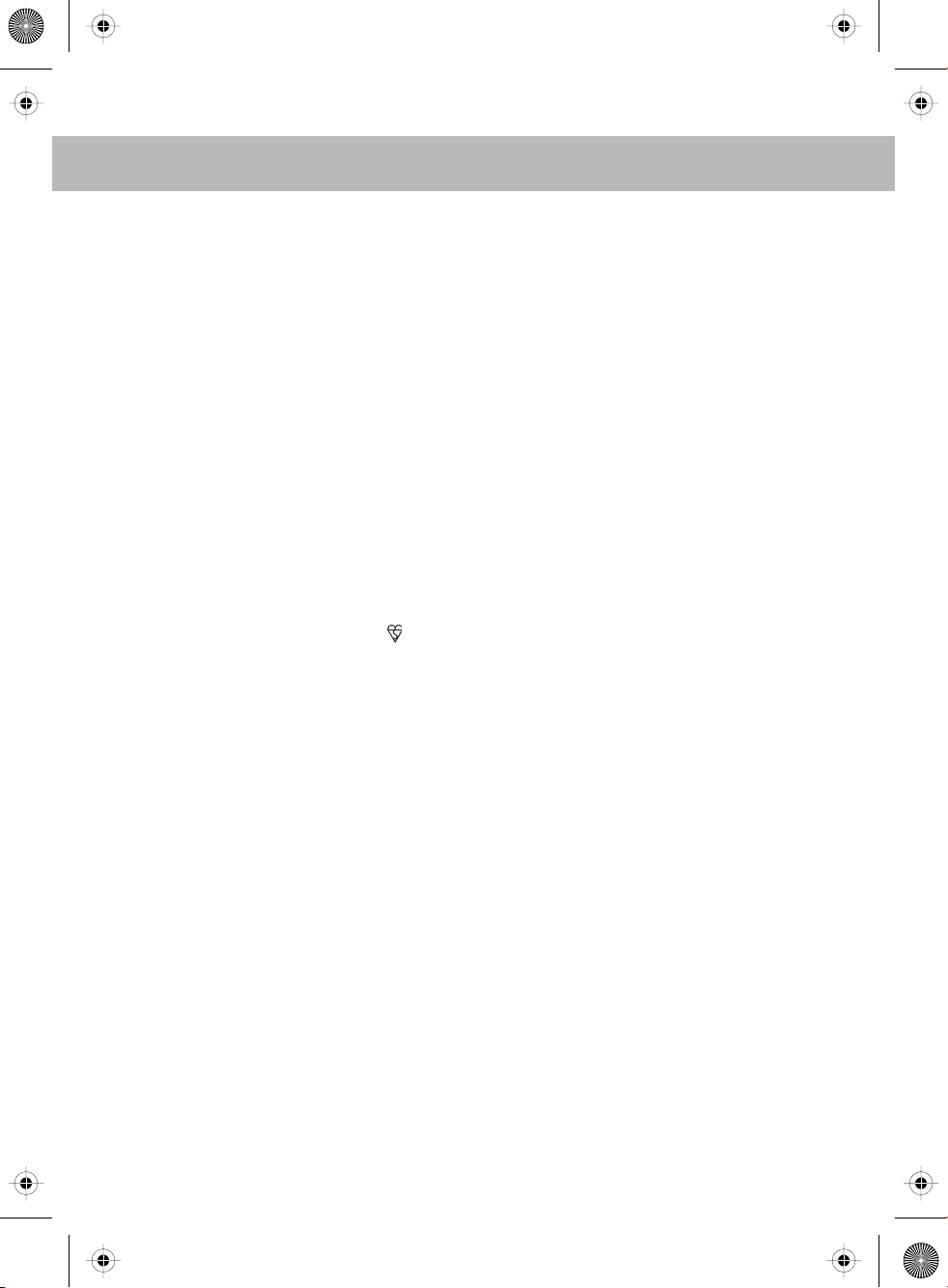
tesco english manual 19_14 page Page 1 19. 12. 2008 11:15:51
WARNINGS
Caution
This television contains no user serviceable parts. Please refer to the manufacturer
or authorised repair agent in the event of malfunction. Do not remove the back cover
from the television.
Warning
To reduce the risk of fire, electric shock or damage to the television, do not expose
it to dust, rain or moisture, or place any objects filled with liquids on or near the television.
Do not place the television in a confined space, ensure that nothing can obstruct
the ventilation openings at the rear of the television.
Do not place naked flames on or near the television.
Dispose of this television and any components including batteries in an environmentally
friendly manner. If in doubt, please contact your local authority for details of recycling.
Your LCD TV should be cleaned using a dry or slightly damp cloth. You should not use
an alcohol based cleaner
Safety
For your safety, this appliance is fitted with a fused moulded 3 pin mains plug. Should
the fuse need to be replaced, ensure that any replacement is of the same amperage
and approved with the BSI mark. ( )
Never try and replace the mains plug unless you have adequate qualifications and are
legally authorised to do so. In the event that a replacement Mains cable is required,
contact the manufacturer for a suitable replacement.
Never use the television if it is damaged in any way.
Always place the television on a flat level surface avoiding anywhere which may
be subject to strong vibration. Ensure the television is not placed on top of the power
cable as the weight of the television may damage the cable and cause a safety hazard.
Never place mobile phones, speakers or any other device which may cause magnetic
or radio interference with the television. If interference is apparent, move the device
causing the interference away from the television.
Packaging
Please save the packaging for the television as you will need this in the event
of warranty/service repair or support. We are unable to carry out warranty/service
if you are unable to package it correctly. The safest way to package your item in the
event of warranty/service repair is in its original box/packaging
4
Page 7
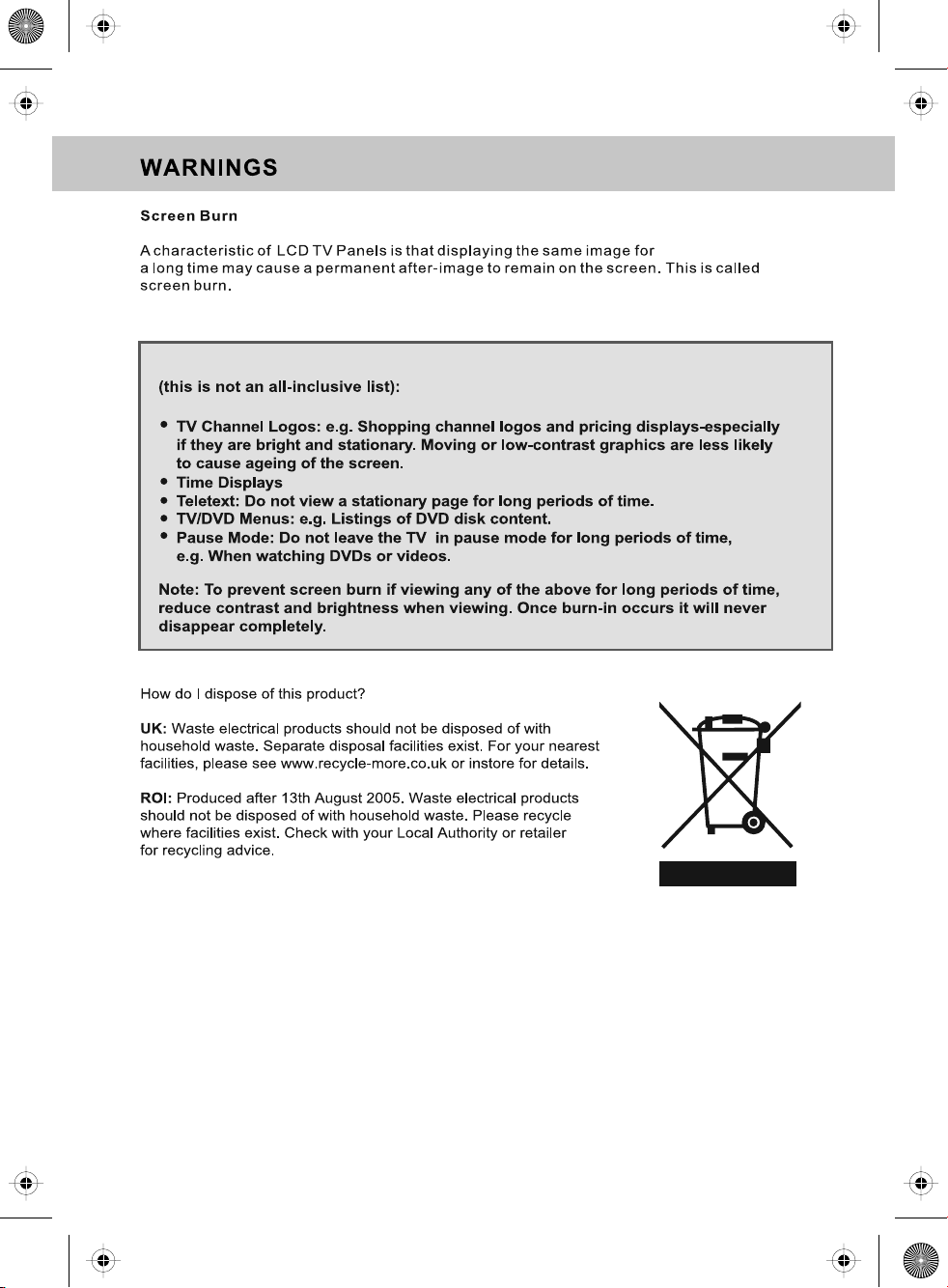
tesco english manual 19_22_14 paPage 1 30. 4. 2009 13:14:53
Examples of images that you need to be aware of are as follows
5
Page 8

tesco english manual 19_22_14 paPage 1 14. 4. 2009 11:51:55
6
Page 9
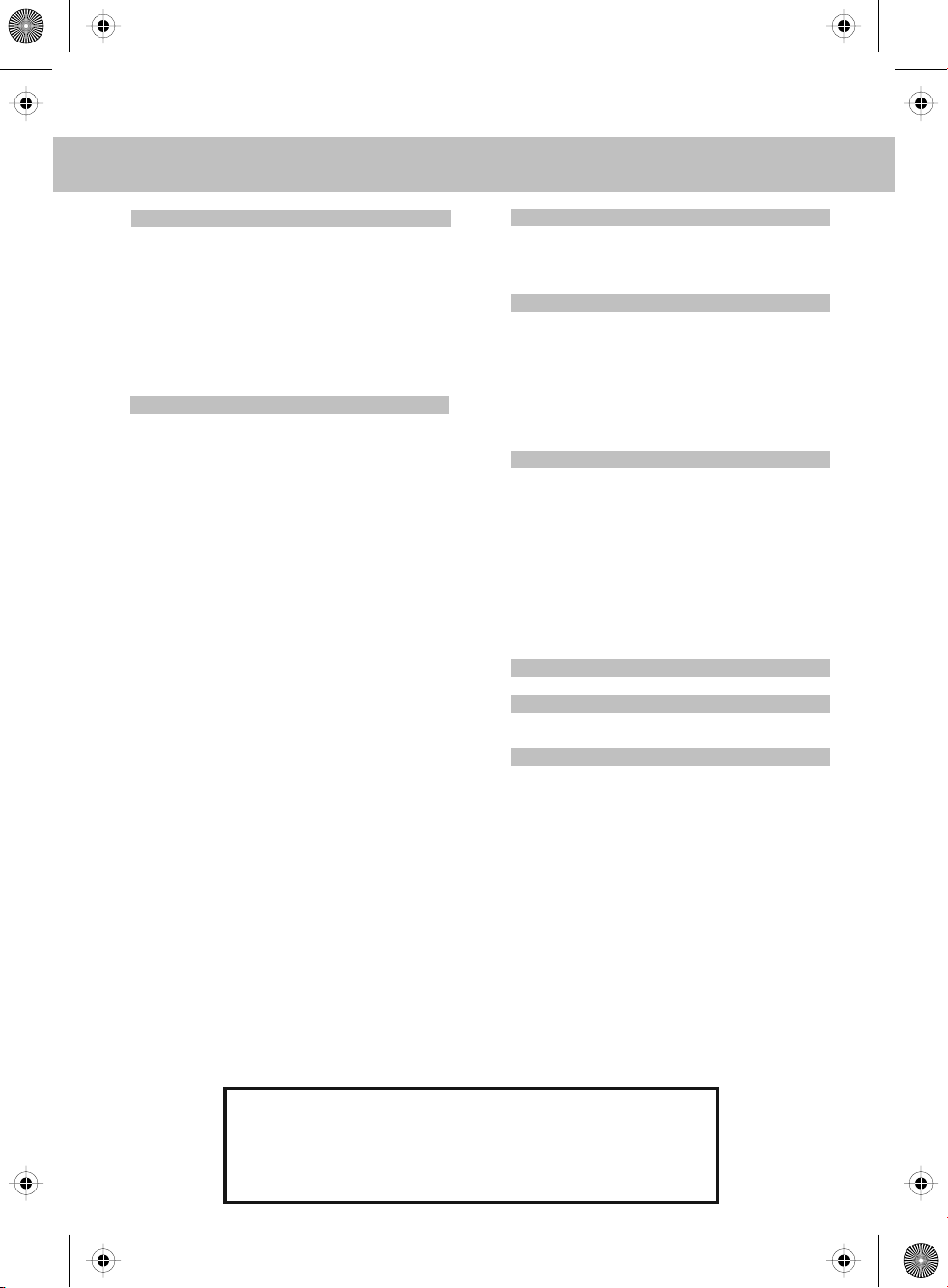
tesco english manual 19_22_14 paPage 1 30. 4. 2009 14:35:14
CONTENTS
SETTING UP YOUR TV
- What is included in the box 8
- Attaching/Removing
the stand & wall mounting 9
- Tuning in TV 10
- Digital Switchover Re-Tune 10
- Remote control buttons and their
functions 11
- TV buttons and their functions 12
- Inputs and Connections 13
- Choosing Mode/Source 13
TV MENU OPERATION
PICTURE SETTINGS MENU 14 - 15
- Selecting Picture Mode Preset 14
- Adjusting Contrast 14
- Adjusting Brightness 14
- Adjusting Colour 14
- Adjusting Tint 15
- Adjusting Sharpness 15
- Adjusting Colour Temperature 15
- Dynamic Noise Reduction 15
SOUND SETTINGS MENU 16
- Adjusting Volume 16
- Selecting Sound Mode Preset 16
- Adjusting Bass 16
- Adjusting Treble 16
- Adjusting Balance 16
TUNING SETTINGS MENU 17
- Adjusting Country 17
- Auto Tuning 17
- Manual Tuning 17
- Program Edit / Changing Channel
Position 17
- Common Inferface Slot 18
TIMER SETTINGS MENU 18
- Sleep Timer 18
- On Screen Display Timer 18
GENERAL SETTINGS MENU 19 - 20
- On Screen Menu Language 19
- Adjusting Picture Format 19
- Blue Screen 19
- System Lock 19
- First Time Installation 20
- Reset television to factory settings 20
CHANNEL SERVICES
- Using Digital TV teletext 20
- Using 7 day TV Guide 20
- Using Analogue TV teletext 21
PC OPERATION
- Connecting to a PC 22
- Auto Configuration of Screen 23
- Phase 23
- Clock 23
- Horizontal Position 23
- Vertical Position 23
- Position Reset 23
DVD MENU OPERATION
- System Set Up 24
- Adjusting TV System 24
- Adjusting Picture Format 24
- Return to Default 24
- Audio Set Up 25
- Adjusting Tone 25
- Digital Set Up 25
- Adjusting Dynamic Range 25
- Adjusting the sound 25
- Changing Regions 25
USING WITH SKY DIGITAL 27
CONNECTING A GAMES CONSOLE
Connecting a games console 28
GENERAL INFORMATION
- Trouble Shooting 29
- Technical Specifications 30
- Index 31
If you experience any problems with this Television,
Please contact the helpline.
Customer Support/Technical Helpline
Sky Media UK LTD
Telephone: 0871 2000 463
Email: service@skymediauk.co.uk
7
Page 10
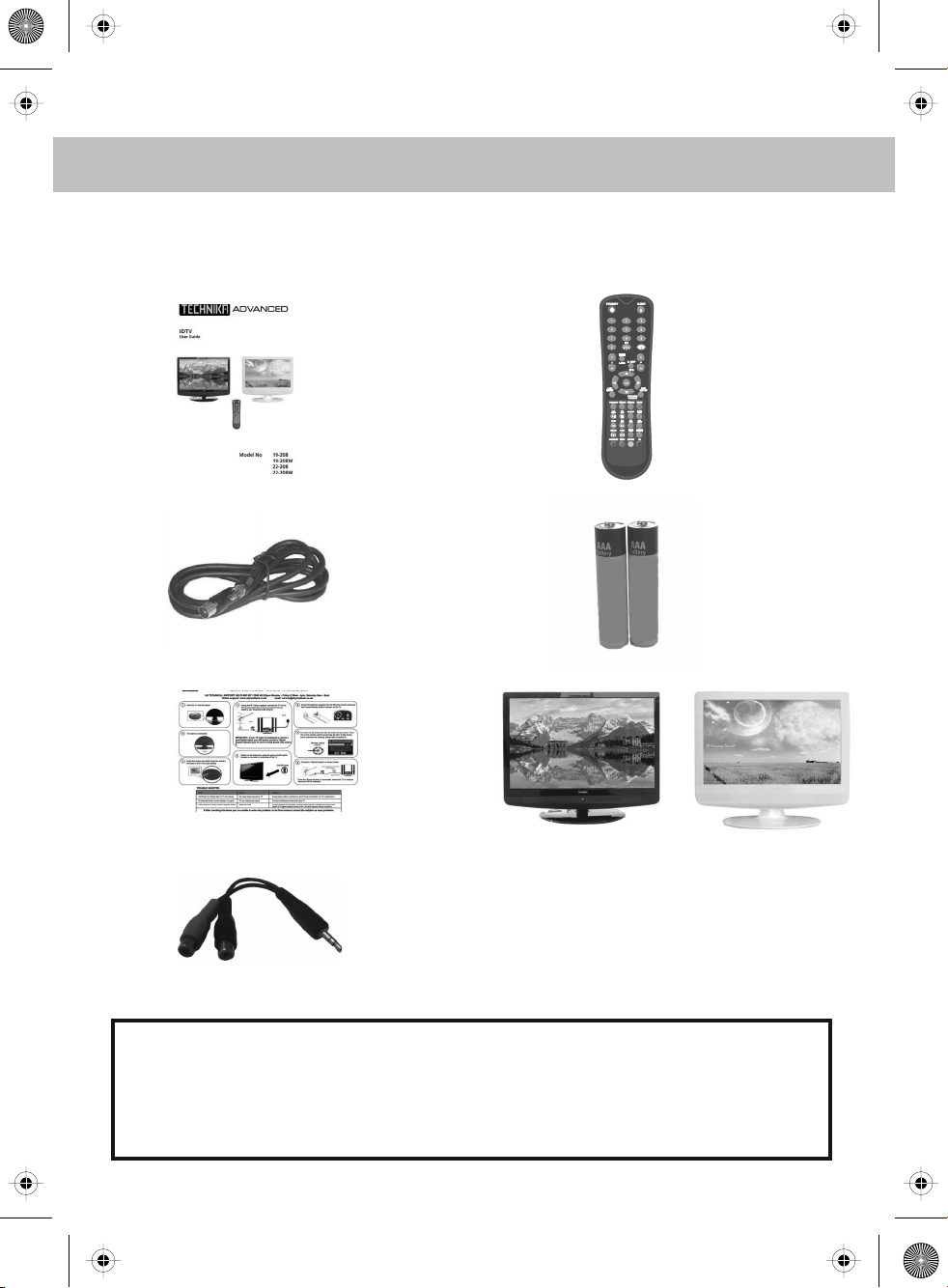
19-22_14 technika manual page 08Page 1 5. 8. 2009 13:15:58
WHAT IS INCLUDED IN THE BOX
Accessories
Included with this TV are the following accessories:
1x - User Guide Book 1x - Remote control
INFO
PICTURE
FORMAT
1x - RF lead 2x - AAA batteries
1x - Quick Start Guide 1x - TV
1x - 3.5mm jack to phono cable
Please save your packaging as you will need this in the event
of warranty/service repair or support. We are unable to carry out
warranty/service if you are unable to package it correctly. The safest way
to package your item in the event of warranty/service repair
is in it’s original box/packaging.
8
Page 11
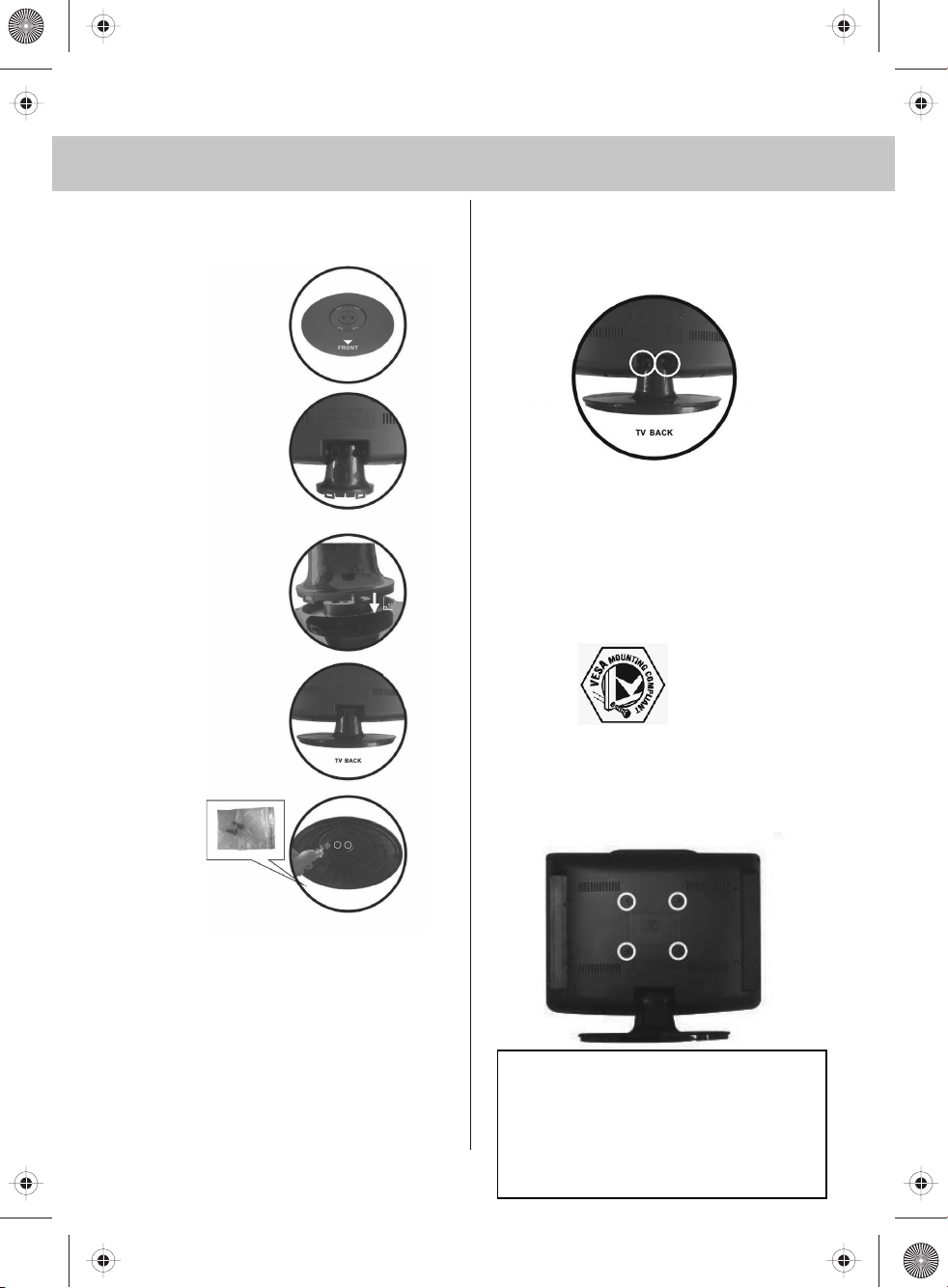
tesco english manual 19_22_14 paPage 1 30. 4. 2009 11:00:52
ATTACHING/REMOVING THE STAND & WALL MOUNTING
Removing the stand for wall mounting
Attaching the stand
Fig 1
Fig 2
Fig 3
1) Remove the screws shown
2) The stand will now come off
IMPORTANT— BEFORE DRILLING
ANY HOLES IN THE WALL ENSURE
YOU ARE NOT DRILLING WHERE
THERE COULD BE ANY ELECTRIC
WIRES, WATER OR GAS PIPES
THIS TV REQUIRES A VESA
100 WALL MOUNT, OR EQUIVALENT
Fig 4
Fig 5
100
1) Remove the four screws highlighted
below.
2) The wall mount can now be easily attached
to the mounting holes on the rear of the TV.
These holes are indicated in the picture below
Important – If wallmounting this TV,
only use the screws already
provided in the wallmounting holes.
Using other screws which are longer
could cause irreparable damage to
internal parts.
9
Page 12

19-22_14 technika manual page 10Page 1 5. 8. 2009 10:32:31
GETTING STARTED - INITIAL SET UP
IMPORTANT - AFTER TUNING DO NOT PRESS ANY BUTTONS FOR 20 SECONDS SO THE CHANNEL
INFORMATION CAN BE STORED.
TUNING IN
IMPORTANT — Please ensure the TV has
reached room temperature before
connecting the power for the first time
1) Connect the mains lead to your electrical outlet
2) Connect the RF cable supplied to the
'RF IN' on the rear of the TV and connect
the other end of the cable to your TV Aerial outlet
5) Press [OK] on the remote control whilst ‘OK’
is highlighted on screen.
First Time Installation
Country
Language
Please ensure that the aerial is connected to the connector
labelled ‘ RF In ’ on the rear of the TV .Ensure that OK is
highlighted in yellow and press ‘OK’ on your remote .If after
this scan ,not all digital channels are found ,your aerial may
require a signal booster .alternatively ,upgrade your aerial
to a high gain digital version .
OK Cancel
English
UK
Tuning will now take place.
RF IN
If no channels are found the following screen will appear,
please refer to additional information below.
3) Switch on the television using the rocker switch
located on the side of the TV
4) Install batteries in the remote control and press
the [STANDBY] button to turn on the TV.
INFO
Unfortunately the TV did not find any channels
Please check your aerial connection
and refer to the user manual
DoyouwishtoretuneyourTV
TYPICAL SET-UP
First Time Installation
Yes Do it next time
No
Connect between TV and TV
The ‘First Time Installation’ menu should
Aerial socket
now appear. If it does not, please press
[LCD-MENU] then 8-8-8-8 and the menu will
appear.
Signal Booster
Once you have connected a 'Signal booster' you will need
to retune the TV in order to receive all of the channels.
If the TV finds some, but not all, of the Digital channels, the TV is
functioning correctly but the signal being received is not strong enough.
(The signal strength needs to be above 85% - you can see the signal strength
the TV is receiving when you change channels/ programmes) you will
need to increase the signal reception in order to recieve all of the channels
available. The most economical way to do this is by purchasing
and connecting a 'signal booster' in between the TV and the TV aerial socket.
If this does not solve the problem, you will need to upgrade the TV
10
aerial to a digital hi-gain compatible aerial
Page 13

19-22_14 technika manual page 11Page 1 5. 8. 2009 10:32:56
REMOTE CONTROL BUTTONS
STANDBY
Switch on TV when on standby or vice versa
EJECT / INFO
DVD mode: To eject disc
Digital/analogue mode: To display channel
information
NUMBER BUTTONS
Digital/analogue mode: 0 – 9 to select a
TV channel directly.
The channel will change after 2 seconds.
Teletext mode: To enter a page number
-/--
Analogue mode: To enter a channel of 2 digits
i.e. channel 15
Digital/analogue mode: To return to the previous
channel viewed
VOL+/-
To increase / decrease the sound level
TITLE/LANG
DVD mode: To display the DVD title menu
Digital mode: To change the audio language
(if available)
D.DISP/GUIDE
DVD mode: To display the current disc
information
Digital mode : To open the TV Guide menu
CH +/-
To increase or decrease the channel being
watched
NAVIGATION BUTTONS
Allows you to navigate the on-screen menus
and adjust the system settings to your preference
LCD MENU
To display OSD menu
DVD SETUP/PICTURE FORMAT
DVD mode: To display the DVD setup menu
All other modes: to switch the screen between
the different picture formats
VOL
GUIDE
PICTURE
FORMAT
INFO
CH
Digital mode: Exit the Digital menu.
DVD mode: Stop the DVD playing.
SLEEP
Press repeatedly to cycle through the sleep options
15min 45min30min
Digital mode: press to select NICAM.
DVD mode: press to select DVD audio channels.
Teletext mode: press to enter the teletext mode.
DVD mode: press to play a DVD program in fast
rewind mode.
Digital mode: press to display FAV menu.
Teletext mode: press hold on or off for current page
display.
DVD mode: press to play a DVD program in fast
forward mode
Digital mode: decrease fav channel.
DVD mode: press to go to DVD.
Digital mode: increase fav channel.
DVD mode: select different angle of DVD
Teletext mode: request the index page.
DVD mode: press to replay the current program from
the previous chapter.
Teletext mode: change the display size.
DVD mode: press to advance forward to the next
chapter.
Teletext mode: To reveal or hide the hidden words.
DVD mode: select the zoom to change picture size.
Teletext mode: Sub coded page access.
Digital mode: To switch the dialogue at the bottom
off the screen
75min60min
90min 105min 120min
Press to display the source menu
PMODE
Press repeatedly to cycle through the available
picture modes
Standard MoviePersonal
SMODE
Press repeatedly to cycle through the available
sound modes
Voice
Press to mute the sound and press again to
restore
Music
Theatre
MildSport
Personal
Game
11
Page 14

19-22_14 technika manual page 12Page 1 5. 8. 2009 10:35:10
TV BUTTONS & THEIR FUNCTIONS
TOP PANEL BUTTONS
1 2 3 4 5 6 7 8 9
1
Displays the input source menu
2
Displays Menu/OSD
3
Program/Channel down and menu down
4
Program/Channel up and menu up
Volume down and menu left
5
Volume up and menu right
6
DVD - Play/Pause
7
DVD - Eject
8
Standby On/Off
9
Choosing Mode/Source
To switch between the different connections
is very easy.
1) Press [SOURCE] - The following will appear
2) Press [\/] or [/\] to select the input you
require.
3) Press [OK]
Connecting HD Ready Devices
There are two options for HD.
1) By connecting via HDMI cable (not included)
– this provides both HD picture and sound.
2) By connecting via Component (YPbPr)
cable (not included) – this provides
HD picture. Source should be set to YPbPr.
For Sound, connect in to the 3.5mm audio input
YPbPr/AV (not included)
SOURCE MENU CH- CH+ VOL- VOL+ STANDBY
12
Page 15

19-22_14 technika manual page 13Page 1 5. 8. 2009 13:19:03
INPUTS & CONNECTIONS
REAR CONNECTIONS
CI Port
A B C D E F
A
B
C
D
E
F
G
H
I
HDMI
VGA (PC)
SCART
S-VIDEO
YPbPr
CI CARD IN
VGA (PC) Audio In
Component/
S-Video Audio In
RF IN
HDMI input
VGA-PC input
SCART input
S-Video input
Component input
CI Port input
3.5mm PC Audio input
3.5mm Component/S-Video Audio input
RF input
G H I
CONNECTING A DVD RECORDER OR VIDEO RECORDER
Source should be set to SCART
CONNECTING A HIGH DEFINITION DEVICE
OPTION A – HDMI OPTION B – COMPONENT & AUDIO CABLES
L/R
L/R Audio Input
Note – you will need the Phono
to 3.5mm Audio cable included
to connect into the 3.5mm Audio
Input on the TV
Source should be set to HDMI Source should be set to YPbPr/COMPONENT
CONNECTING A CAMERA OR CAMCORDER
SCART Adaptor
Source should be set to SCART
Note - SCART to AV Adaptor
– often included with some devices,
alternatively, these can be purchased
from the helpline/website
13
Page 16

tesco english manual 19_22_14 paPage 1 30. 4. 2009 13:20:15
TV MENU OPERATION
PICTURE SETTINGS MENU
Lets you adjust picture mode, contrast,
brightness, colour, tint and sharpness
to enhance the viewing experience.
PLEASE NOTE – YOU CAN ONLY MAKE
ADJUSTMENTS TO CONTRAST,
BRIGHTNESS & COLOUR WHEN
PICTURE MODE IS SET TO ‘PERSONAL’.
Selecting Picture Mode Preset
Switch between different preset picture
options
Standard All settings are set to 50
Personal Lets you manually alter all the settings
Movie Set to enhance when watching a movie
Sport Set to enhance when watching a sport
Mild Set to be lighter in colour and less bright
Game Set to enhance when playing a games console
1) Press [LCD-MENU] to enter menu
2) Press [\/] to highlight Picture Mode
3) Press [>] to navigate through
the various options
Adjusting Contrast (Only available when
Picture Mode is set to Personal)
Switch the balance between black
and white
1) Press [LCD-MENU] to enter menu
2) Press [\/] to highlight Contrast
3) Press [>] to increase the contrast
or [<] to decrease the contrast
4) Press [EXIT] to exit
Adjusting Brightness (Only available
when Picture Mode is set to Personal)
Increase or decrease the brightness
of the picture
1) Press [LCD-MENU] to enter menu
2) Press [\/] to highlight Brightness
3) Press [>] to increase the brightness
or [<] to decrease the brightness
4) Press [EXIT] to exit
14
4) Press [EXIT] to exit
Adjusting Colour (Only available when
Picture Mode is set to Personal)
Increase the colour from black and white
to vivid
1) Press [LCD-MENU] to enter menu
2) Press [\/] to highlight Colour
3) Press [>] to increase the colour
or [<] to decrease the colour
4) Press [EXIT] to exit
Page 17

tesco english manual 19_22_14 paPage 1 30. 4. 2009 11:03:45
TV MENU OPERATION
PICTURE SETTINGS MENU
Adjusting Tint (only available on some
sources)
Lets you increase or decrease the level
of tint within the picture
1) Press [LCD-MENU] to enter menu
2) Press [\/] to highlight Tint
3) Press [>] to increase the tint
or [<] to decrease the tint
4) Press [EXIT] to exit
Adjusting Sharpness
You can change the sharpness between
the different preset options
Normal For standard use
Sharp For pictures with little movement
Sharpest For pictures with nearly no movement
Soft For pictures with large amount of movement
Softest For pictures with lots of movement
Adjusting Colour Temperature (only available
on some sources)
There are 3 presets for colour temperature
Normal Standard setting
Warm Increased red within the picture
Cold Increased blue within the picture
1) Press [LCD-MENU] to enter menu
2) Press [\/] to highlight Colour Temperature
3) Press [>] to navigate through the
various options
4) Press [EXIT] to exit
Dynamic Noise Reduction
Reduces the interference in the picture.
1) Press [LCD-MENU] to enter menu
2) Press [\/] to highlight DNR
3) Press [>] to switch between OFF, LOW,
MID & HIGH
1) Press [LCD-MENU] to enter menu
2) Press [\/] to highlight Sharpness
3) Press [>] to navigate through
the various options
4) Press [EXIT] to exit
4) Press [EXIT] to exit
15
Page 18

tesco english manual 19_14 page Page 1 19. 12. 2008 10:55:50
TV MENU OPERATION
SOUND SETTINGS MENU
Adjusting Volume
Lets you adjust the volume
of the television
1) Press [LCD-MENU] to enter menu
2) Press [>] to move to Sound Settings
Menu
3) Press [\/] to highlight Volume
4) Press [>] to increase the volume
or [<] to decrease the volume
5) Press [EXIT] to exit
Selecting Sound Mode Preset
Switch between different preset sound
options
Voice Emphasises voice over other sounds
Music Emphasises music over voices
Theatre Provides liver and full sound for movies
Personal Selects your personal sound settings
1) Press [LCD-MENU] to enter menu
2) Press [>] to move to Sound Settings
Menu
3) Press [\/] to highlight Sound Mode
4) Press [>] to navigate through
the various options
Adjusting Bass
To adjust the amount of bass within the sound
1) Press [LCD-MENU] to enter menu
2) Press [>] to move to Sound Settings Menu
3) Press [\/] to highlight Bass
4) Press [>] to increase the bass or [<]
to decrease the bass
5) Press [EXIT] to exit
Adjusting Treble
To adjust the amount of treble within the sound
1) Press [LCD-MENU] to enter menu
2) Press [>] to move to Sound Settings Menu
3) Press [\/] to highlight Treble
4) Press [>] to increase the treble or [<]
to decrease the treble
5) Press [EXIT] to exit
Adjusting Balance
To switch the sound between the left
and right speakers
1) Press [LCD-MENU] to enter menu
2) Press [>] to move to Sound Settings Menu
3) Press [\/] to highlight Balance
4) Press [>] to increase the balance or [<]
to decrease the balance
16
5) Press [EXIT] to exit
5) Press [EXIT] to exit
Page 19

19-22_14 technika manual page 17Page 1 5. 8. 2009 10:43:12
TV MENU OPERATION
TUNING SETTINGS MENU
(Only Freeview & Analogue TV modes)
Adjusting Country
If you are moving country you may wish
to change the Country Settings
1) Press [LCD-MENU] to enter menu
2) Press [>] to move to Tuning Settings Menu
3) Press [\/] to highlight Country
4) Press [>] to alter the chosen country
5) Press [EXIT] to exit
Auto Tuning
Scan for all channels based on the current settings
1) Press [LCD-MENU] to enter menu
2) Press [>] to move to Tuning Settings Menu
3) Press [\/] to highlight Auto Tuning
6) Press [>] to start
7) Press [EXIT] to exit
Program Edit / Changing Channel Position
(Only Freeview & Analague TV modes)
You can change the analogue channel
position to suit your requirements.
1) Press [LCD-MENU] to enter menu
2) Press [>] to move to Tuning Settings Menu
3) Press [\/] to highlight Program Edit
4) Press [>] to enter Auto tuning
5) Press [OK] to start the tuning
6) Press [EXIT] to exit
Manual Tuning
You may wish to manual search if you can’t find a
certain channel or if you wish to connect to a
Satellite/Cable box via RF/Aerial connector
1) Press [LCD-MENU] to enter menu
2) Press [>] to move to Tuning Settings Menu
3) Press [\/] to highlight Manual Tuning
4) Press [>] to enter manual tuning
5) Press [>] to highlight Start Screen
4) Press [>] to enter the program edit menu
5a) Freeview mode – Press the [Green] button to add the
selected channel to your favorite, press it a second
time to remove. Press the [Yellow] to delete the channel
from the list. WARNING – this will remove the channel
complete from the TV. Press [Blue] to lock a channel (to
do this the Child Lock function must be set “ON”)
5b) Analogue TV mode – Press the [>] to select the change
you wish to move. Move to the new location and press
[OK]
715.Magic
716.Q
718.SMOOTH RADIO
722.Kerrang!
723.talkSPORT
725. Premier Radio
727.Absolute Radio
728.Heart
Toswap channel press on remote
move tothe desired locationand press
1.
2.
3.
4.
5.
6.
7.
8.
6) Press [EXIT] to exit
17
Page 20

19-22_14 technika manual page 18Page 1 5. 8. 2009 13:19:51
TV MENU OPERATION
Common Interface Slot
(Only in Freeview Mode)
Pay per view services require a “smartcard” to
be inserted into the TV. If you subscribe to a
pay per view service the provider will issue you
with a ‘CAM’ card “smartcard”. The CAM can
then be inserted into the COMMON
INTERFACE PORT. To access the card follow
the steps below.
CAM and smartcard
1) Press [LCD-MENU] to enter menu
2) Press [>] to move to Tuning Settings Menu
3) Press [\/] to highlight Common Interface
4) Press [>] to enter the menu
TIMER SETTINGS MENU
Lets you adjust the OSD timing and
the sleep timer
Sleep Timer
Lets you set the sleep timer so
the television automatically switches off
after a certain amount of time.
1) Press [LCD-MENU] to enter menu
2) Press [>] to move to Timer Settings
Menu
3) Press [\/] to highlight Sleep Timer
4) Press [>] to increase the time
to the required amount
5) Press [EXIT] to exit
18
5) Press [EXIT] to exit
On Screen Display Timer
Lets you adjust the amount of time the On
Screen Menu stays on the screen before
disappearing.
1) Press [LCD-MENU] to enter menu
2) Press [>] to move to Timer Settings Menu
3) Press [\/] to highlight OSD Timer
4) Press [>] to increase the time and [<] to
reduce the time
5) Press [EXIT] to exit
Page 21

tesco english manual 19_14 page Page 1 19. 12. 2008 10:57:10
TV MENU OPERATION
GENERAL SETTINGS MENU
Lets you adjust the language, picture size,
blue screen, add child lock, complete first
time installation and reset the television.
On Screen Menu Language
Lets you change the on screen menu language.
1) Press [LCD-MENU] to enter menu
2) Press [>] to move to General Settings
Menu
3) Press [\/] to highlight Language
4) Press [>] to change the language
4) To switch on child lock or key lock press [>]
5) To change Pin Code enter menu. Enter the old pin
code (Default is blank), then enter the new pin code
and enter it again. Press [OK], the pin is now changed
5) Press [EXIT] to exit
Picture Format
Lets you adjust the picture format
1) Press [LCD-MENU] to enter menu
2) Press [>] to move to General Settings Menu
3) Press [\/] to highlight Picture Format
4) Press [>] to change the picture
format
5) Press [EXIT] to exit
Blue Screen
Changes the background when there is
no input between clear and a blue background
1) Press [LCD-MENU] to enter menu
2) Press [>] to move to General Settings Menu
3) Press [\/] to highlight Blue Screen
4) Press [>] to switch between on and off
Old PIN Code
New PIN Code
Enter PIN Code
Change PIN Code
6) Press [EXIT] to exit
First Time Installation
Allows you to reset the television for first time tuning.
1) Press [LCD-MENU] to enter menu
2) Press [>] to move to General Settings Menu
3) Press [\/] to highlight First Time Installation
4) Press [>] and First time install screen will appear
5) Press [OK] and tuning will commerce.
First Time Installation
Country
Language
Please ensure that the aerial is connected to the connector
labelled ‘ RF In ’ on the rear of the TV .Ensure that OK is
highlighted in yellow and press ‘OK’ on your remote .If after
this scan ,not all digital channels are found ,your aerial may
require a signal booster .alternatively ,upgrade your aerial
to a high gain digital version .
OK Cancel
Reset television to factory settings
You may wish to reset the menus to factory settings e.g.
if you have forgotten a changed password
1) Press [LCD-MENU] to enter menu
2) Press [>] to move to General Settings Menu
3) Press [\/] to highlight Reset
4) Press [OK] to reset the television
English
UK
5) Press [EXIT] to exit
Child Lock/Key Lock
Allows you to lock certain channels and
content so that it can not be viewed by children
1) Press [LCD-MENU] to enter menu
2) Press [>] to move to General Settings Menu
3) Press [\/] to highlight Child Lock
5) Press [EXIT] to exit
Please note – you can also reset the television
to factory settings by pressing [LCD-MENU] then 8-8-8-8
19
Page 22

tesco english manual 19_22_14 paPage 1 30. 4. 2009 14:50:06
7 DAY TV GUIDE & DIGITAL TELETEXT
7 DAY TV GUIDE
TV Guide is available in Digital TV mode.
It provides information about forthcoming
programmes (where supported by the
broadcasted channel).
You can view the start and end time of all
programs and on all channels for the next
7 days.
It is very simple to operate.
1) Press [GUIDE]. The following now and next
menu will appear.
7 Day TV Guide
Real Rescues 09:15-10:00
(News/CA) Nick Knowles presents dramatic
events from the day-to-day work of the
emergency services, The series is out on call
with the dedicated crews, answering 999
calls as they protect the public. [S]
Channels
1. BBC ONE Real Rescues Put your Money Where Y...
2. BBC TWO
3. ITV 1
4. Channel 4
Current Event Next Event
Balamory
The Jeremy Kyle Show
Impressionism: Revenge...
Navigate
7 Day EPG
Exit OK
Tues 14/10 09:42
Little Red Tractor
This Morning
Freshly Squeezed Shorts
Quit Watch Help
Info
2) Navigate through the now and next menu
using the [>], [<], [V] and [/\] buttons
3) Press the [BLUE] button to enter the 7 day
menu. Reminders can now be added by
pressing [OK].
7 Day TV Guide
Essential Electricals
(Undefined) Join us for the pick of bid tv’s quality kitchen appliances,
vacuum cleaners, irons, home telephones and many other essential
electricals.
Thur 31/5 14:00 14:45 15:30
23. bid tv Essential Electric
24. price-drop tv
26. UKTV Style
33. Eurosport UK
34. Setanta SP...
Handbag Heaven
Extreme Makeover: Home Edition
Closedown
Top 14: SPL Sna NRL on Fox
Navigate
Exit OKQuit Advance Day Reminder
Quality Products
Quality Products Quality Products a
Tues 31/5 14:29
14:00-14:30
Extreme Makeove
4) Press [EXIT] to exit the 7 day TV Guide.
Digital TV Teletext
With Digital TV (Freeview) there is also
digital teletext available on some
channels. Simply follow the on screen
commands. Here is an example
of the BBC digital teletext service.
1) To start digital teletext press RED
button.
BBC i
Tuesday 18 Dec
Press SELECT for
Live Crecket
Eng v SL
Radio Concert
News Multiscreen 1001
Sport 300
Weather 400
BBCi INDEX 199
Did Bee Movie Leave you
buzzing? BBC Movies - 540
To exit, press TEXT
100
2) To select the information you require
you can scroll using [\/] or [/\] and press
[OK] alternatively you can key the page
number for example [3][0][0] followed
by [OK]
BBC
SPORT
BBC ONE
To exit, press TEXT
For full screen TV, press 0
HOME SHORTCUTS BACK INDEX
BBC i
Sport
Sport in Video
Main Headlines
Football
Cricket
Rugby Union
Rugby League
Tennis
Golf
more...
11:15 18 Dec
300
20
You can then navigate using the colour
buttons (Red, Green, Yellow, Blue),
the [\/] [/\] buttons and numbers.
If you wish to exit at anytime press [TEXT]
Page 23

tesco english manual 19_22_14 paPage 1 30. 4. 2009 13:20:56
TELETEXT OPERATION (ANALOGUE TV ONLY)
Teletext is a service offered by some
broadcasters.
Teletext Operation
1) To start digital teletext press the RED
button (BBC channels) or the TEXT
buttons (Other channels)
Here is an example of BBC1
2) You can now navigate to the page
you require in a number of ways:
a) Press the page you require using
the number buttons i.e. page 302,
by pressing [3][0][2]
b) Press the colour buttons, these will
take you to the page indicated
on screen for each colour
3) To exit Teletext press [TEXT] twice
at any time
Other buttons
[SIZE] this increases or decreases the
size of the text on screen
[INDEX] some pages are more than one
page long this button displays
the number of pages
[REVEAL] if there is an answer or
something hidden this will display it
[SUBPAGE] displays the sub page
if it exists
[HOLD] This stops the pages changing
when there are multiple pages
21
Page 24

19-22_14 technika manual page 22Page 1 5. 8. 2009 10:44:28
USING THE TELEVISION AS A COMPUTER MONITOR
IMPORTANT – Before connecting the
computer to the television you must
ensure the computer settings are
correct for the television. You MUST do
this using your old monitor.
WINDOWS XP, WINDOWS VISTA
1) Switch on your computer
2) When finishing booting up right click
your mouse anywhere on the screen
XP Screen VISTA Screen
3) Left click your mouse on
Properties/Personalise
5) Left click your mouse on Advance/Advance
Settings and left click on Monitor
XP Screen VISTA Screen
6) Left click on the drop down for Screen refresh rate
and select 60 Hertz.
7) Click on Apply, then click Yes and the settings will
be saved.
8) Now switch off your computer and connect the
television (as shown below)
9) Re-start your computer and switch the source
to VGA
CONNECTING A LAPTOP
XP Screen VISTA Screen
4) Left click your mouse on Setting/Display
Settings. Ensure the screen resolution
is set to what is shown in the technical
specifications section toward the rear of
this user guide. To correct the
resolution to that of the television move
the slider.
XP Screen VISTA Screen
22
In addition to the above if you are connecting a laptop
to the television you will also need to activate the VGA
connection on the laptop.
This can vary based on the brand of laptop you have.
1) Connect the laptop to the television
2) On the Laptop push buttons
Fn F5
+
The screen will now switch to the television.
Page 25

tesco english manual 19_14 page Page 1 19. 12. 2008 11:00:02
PC MENU OPERATION (VGA)
VGA MENU
Auto Configuration of Screen
Lets you automatically configure the
television to be used as a computer monitor
1) Press [LCD-MENU] to enter menu
2) Press [>] to select PC settings
3) Press [\/] to select Auto Sync
4) Then press [>] for the TV to
automatically configure itself
5) Press [EXIT] to exit
Phase
To adjust delay time of phase in order to
reduce the noise of picture
1) Press [LCD-MENU] to enter menu
2) Press [>] to select PC settings
3) Press [\/] to select Phase
4) Then press [>] or [<] to increase or
decrease the phase
Horizontal Position
Changes the horizontal position of the picture
1) Press [LCD-MENU] to enter menu
2) Press [>] to select PC settings
3) Press [\/] to select H-Position
4) Then press [>] or [<] to move the
picture to left or right
5) Press [EXIT] to exit
Vertical Position
Changes the vertical position of the
picture
1) Press [LCD-MENU] to enter menu
2) Press [>] to select PC settings
3) Press [\/] to select V-Position
4) Then press [>] or [<] to move the
picture up or down
5) Press [EXIT] to exit
Clock
Alter this in order to reduce the noise
within the picture
1) Press [LCD-MENU] to enter menu
2) Press [>] to select PC settings
3) Press [\/] to select Clock
4) Then press [>] or [<] to increase or
decrease the clock
5) Press [EXIT] to exit
5) Press [EXIT] to exit
Position Reset
To position of the picture to the factory settings
1) Press [LCD-MENU] to enter menu
2) Press [>] to select PC settings
3) Press [\/] to select Position Reset
4) Then press [>] or [<] to move the
picture up or down
5) Press [EXIT] to exit
23
Page 26

tesco english manual 19_22_14 paPage 1 30. 4. 2009 11:18:48
DVD MENU OPERATION
HOW TO PLAY DVD’S
The DVD player has an automatic DVD feature
which means when you insert a disc it will
automatically switch source and start to play.
If you disc does not play please refer to
frequently ask questions section of the user
guide.
SYSTEM SET UP
Adjusting TV System
Lets you adjust between NTSC, PAL,
AUTO (PAL is default for the UK)
1) Press [DVD-SETUP] to enter menu
2) Press [>] to select TV System
3) Press [>] to enter menu
4) Press [\/] or [/\] to highlight NTSC, PAL
or AUTO
5) Press [OK] to confirm
6) Press [DVD-SETUP] to exit
Adjusting Picture Format
This lets you select the format of the picture
that is being shown between 16:9, 4:3
LetterBox and 4:3.
Returning to Default
This lets you switch the DVD menus show above
back to Default settings
1) Press [DVD-SETUP] to enter menu
2) Press [>] to select TV System
3) Press [\/] to select Default
4) Press [>] to enter menu
5) Press [>] to highlight Yes
6) Press [OK] to confirm
7) Press [DVD-SETUP] to exit
1) Press [DVD-SETUP] to enter menu
2) Press [>] to select TV System
3) Press [\/] to select TV Type
4) Press [>] to enter menu
5) Press [\/] or [/\] to highlight 4:3PS,
4:3LB or 16:9
6) Press [OK] to confirm
24
7) Press [DVD-SETUP] to exit
Page 27

[]
tesco english manual 19_22_14 paPage 1 30. 4. 2009 11:19:36
DVD MENU OPERATION
AUDIO SET UP
Adjusting Tone
Lets you increase or decrease the Tone
of the sound
1) Press [DVD-SETUP] to enter menu
2) Press [\/] to select Audio Set Up
3) Press [>] to enter menu
4) Press [\/] to select Tone
5) Press [>] to enter menu
6) Press [\/] or [/\] to increase or decrease
the tone
7) Press [OK] to confirm
8) Press [DVD-SETUP] to exit
DIGITAL SET UP
Adjusting Dynamic Range
This is the difference between the quietest and
loudest sounds. This setting works only with
DVD discs recorded in Dolby digital.
FULL: Set this to listen with the range recorded
on the disc.
4/8: Set this to listen with a range equivalent
to a normal television.
2/8: Set this to listen with a smaller difference
between the maximum and minimum volume.
1) Press [DVD-SETUP] to enter menu
2) Press [\/] twice to select Digital Set Up
3) Press [>] to select Dynamic Range
4) Press [>] to enter menu
5) Press [\/] or [/\] to increase or decrease
the Dynamic range
6) Press [OK] to confirm
Adjusting the Sound
Lets you change the sound between Stereo,
Mono Left, Mono Right and Mixed Mono.
1) Press [DVD-SETUP] to enter menu
2) Press [\/] twice to select Digital Set Up
3) Press [>] to enter menu
4) Press [\/] to select Dual Mono
5) Press [>] to enter menu
6) Press [\/] or [/\] to switch between Stereo,
Mono L, Mono R and Mix Mono
7) Press [OK] to confirm
8) Press [DVD-SETUP] to exit
Changing Regions
This TV/DVD player is pre-set to play Region 2 DVDs.
In the event you wish to use the TV/DVD in another
country that uses different region discs, please visit
www.skymediauk.co.uk. Select ‘product support’,
‘Changing Region’
7) Press [DVD-SETUP] to exit
25
Page 28

tesco english manual 19_22_14 paPage 1 14. 4. 2009 12:08:33
26
Page 29

19-22_14 technika manual page 27Page 1 5. 8. 2009 11:05:42
USING WITH SKY DIGITAL / VIRGIN MEDIA
You may wish to use your TV with Sky
Digital, Virgin Media or another cable
or Satellite box
There are a number of connection options,
the best being connecting via SCART
cable.
Connecting via SCART
1) Connect the SCART cable from the
Cable/Satellite Box to SCART of the TV
2) Press [SOURCE]
3) Press [\/] or [/\] to select SCART
4) Press [OK]
The channel your Cable/Sattelite box is
displaying will now be shown on the TV.
You may wish to share your Sky Digital
signal around the home by using an RF
connection.
Connecting via RF
1) Connect the RF cable from the RF
output socket of the sky/cable box to
the ‘RF IN’ of the TV.
2) Switch the TV to analogue TV mode
3) Press [LCD-MENU] to enter menu
4) Press [>] twice to select Tuning
Settings Menu
5) Press [\/] to select Manual Tuning
USING WITH SKY DIGITAL REMOTE CONTROL
(BSKYB) OR UNIVERSAL REMOTE CONTROL
You may wish to use your Sky Digital or a universal
remote control to operate some of the functions of this
TV. For this you require a ‘code’ that needs to be
programmed into your Sky Digital or universal remote
control.
For codes for universal remote controls, please visit
our website where you will find the very latest
information and codes.
For codes for Sky/Sky+Sky HD, please note that at the
point of manufacture, BSkyB have not launched the
code required for this model of TV. They are due to
launch a new remote control which should include the
necessary code to operate the functions of the TV
during 2010 (called revision 9).
Please check our website for updates, alternatively,
see below some alternative options of remote controls
that are available.
6) Press [>] to enter Auto tuning
7) Press [OK] to start tuning
Once tuning is complete the first channel
will appear. Press [CH+] to move through
the channel until you find the Sky channel.
The channel can then be moved if you
wish, please refer to the Tuning Setting
menu – Program Edit section of the manual.
One for All Sky Originals
The One for All remote controls shown above will operate
all of the functions of the Sky box in the same way the
original remote control will, in addition, they will also
operate the functions of this model of TV. The One for All
versions are available to purchase from the
helpline/website. The original Sky remote controls are
shown for comparison purposes
If you require any further information, you can contact us:
www.skymediauk.co.uk
email - service@skymediauk.co.uk
Tel - 0871 2000 463
27
Page 30

tesco english manual 19_22_14 paPage 1 30. 4. 2009 14:04:57
CONNECTING A GAMES CONSOLE
Connecting a games console can
sometimes seem very difficult. We have
simplified it to three options depending
on the cables that you have.
Option 1 – Connecting via Scart
to AV adapter
If you are supplied with a cable from the
console which has YELLOW,
RED & WHITE connectors you must
connect via a SCART to AV adapter
(Some console include this)
TV source should be set to SCART.
Option 2 – Connecting via HDMI cable
If you are supplied with a HDMI cable is
the easiest option. A HDMI cable can
output both video and audio and enables
you to enjoy digital-quality video and
audio with minimal loss of picture quality.
Option 3 – Connecting via Component
cable
If you are supplied with a cable from the
console which has RED, GREEN, BLUE,
RED & WHITE connectors you must
connect via Component (for picture)
and by 3.5mm to phono cable (for sound).
TV Source should be set to Component.
*Available separately
TV Source should be set to HDMI.
28
Page 31

tesco english manual 19_22_14 paPage 1 30. 4. 2009 11:25:15
FREQUENTLY ASKED QUESTIONS
Question:
I have tuned in Digital TV but
I am not receiving any or all of the
channels and/or the channels I receive
are breaking up
The sound quality is high pitched?
I have inserted a disc but it is not playing
Solution:
1) Check you are in an area that can
receive Freeview. Visit
www.freeview.co.uk or call
08701 111 270.
2) Check you have a suitable aerial.
Many indoor aerials will say they are
digital ready, but you will not get
a good signal
3) Consider purchasing a signal booster,
it is much cheaper than a digital aerial
and cures 70% of poor signal problems.
4) Failing the above for now use the
analogue TV, until the signal becomes
stronger in your area.
For best performance we recommend using an
outdoor hi-gain digital aerial. If you are receiving
some digital stations first try to connect a signal
booster in between the TV and TV aerial socket
Go into the sound settings menu as
shown earlier in the manual and increase
the level of the bass and decrease
the treble
1) Ensure you have inserted put the disc
in facing the correct way forward
2) Ensure the disc is clean and is not
scratched
3) Some copied discs will not play.
4) Check the DVD is a region 2 disc – to change
the region of the DVD player, refer to ‘Changing
Regions’ in the DVD section of this user guide
The subtitles are switched on
when I am watching a DVD
I have connected the TV to my VCR via
SCART but it is not recording
Each time you press [Subtitles] button
you switch between the different languages.
Off is one of the options. If you still have
subtitles on, access through the DVD disc
menu and switch off
In addition to connecting via SCART, you
should connect the aerial cable from the
wall socket to VCR and another aerial
cable from the VCR to the TV
If you are still experiencing problems please contact the Helpline
Customer Support/Technical Helpline
Sky Media UK LTD
Telephone: 0871 2000 463
Email: service@skymediauk.co.uk
Visit our web site www.skymediauk.co.uk for further Trouble shooting
and frequently asked questions.
29
Page 32

tesco english manual 19_22_14 paPage 1 30. 4. 2009 13:22:20
TECHNICAL SPECIFICATION
Panel
Input Signal
Resolution 1440 x 900 1680 x 1050
Brightness cd/m
2
RF
Video
LCD19-208, LCD19-208W LCD22-208, LCD22-208W
"22"91)sehcnI(eziS
1:00011:0001oitaRtsartnoC
003003
seYseYBGRCP
75 ohm Antenna / PAL-SECAM
1 x SCART, 1 x S-Video, 1 x Component (YPbPr - 1080i)
Power
Dimensions
Weight
Sound
HDMI
1 x 3.5mm jack for PC, 1 x 3.5mm jack for YPbPr/S-Video
1 (Up to 1080i)
3x23x2)SMR(sttaWtuptuOrekaepS
seYseYreyalpDVD
Voltage
100-240v 47-63Hz 1.5A 60W
(Standby <2W)
100-240v 50/60Hz 1.5A
70W (Standby <2W)
Inc Stand 464W x 410H x 210D 523W x 440H x 210D
Exc Stand 464W x 358H x 95D 523W x 388H x 95D
3.50.5)sgK(teN
5.60.6)sgK(ssorG
30
Page 33

19-22_14 technika manual page 31Page 1 5. 8. 2009 11:07:41
INDEX
7 day TV Guide 20
Adjusting Country 17
Analogue TV teletext 21
Attaching/Removing the
stand & wall mounting 9
Auto Tuning 17
Balance 16
Bass 16
Blue Screen 19
Brightness 14
Changing Regions 25
Child Lock / Key Lock 19
Clock 23
Colour Settings 14
Colour Temperature 15
Common Inferface Slot 18
Configuration of Screen 23
Connecting to a PC 22
Connecting to a games console 28
Contents 7
Digital Switchover information 2 - 3
Digital TV teletext 20
Dynamic Noise Reduction 15
Dynamic Range 25
First Time Installation 19
Guarantee Information 1
Horizontal Position 23
Index 31
Initial Set Up 10
Inputs and Connections 13
Manual Tuning 17
On Screen Display Language 19
On Screen Display Timer 18
Phase 23
Picture Format 19
Picture Format - DVD 24
Picture Mode Presets 14
Position Reset 23
Program Edit / Channel Position 17
Remote control buttons and
their functions 11
Reset Television 19
Return to Default 24
Sharpness 15
Sky Digital 27
Sleep Timer 18
Sound Mode Presets 16
Source 13
Technical Specifications 30
Tint 15
Tone 25
Treble 16
Trouble Shooting 29
TV buttons and their functions 12
TV System 24
Vertical Position 23
Volume 16
Warnings 4 - 5
What is included in the box 8
OPTIONAL ACCESSORIES AND SPARE PARTS
If you need to order replacement parts for your TV, please visit our web site or call the helpline.
If you wish to wall mount your TV, we have a range of fully tested and compatible wall mounts available
to order from the helpline or via our web site.
If you wish to purchase a Sky or Sky+ remote control that includes the latest software/codes to operate both
your Sky Box as well as this TV, these are available to order from the helpline or web site. Our Sky / Sky+
remote controls operate your Sky or Sky+ box in exactly the same way your current Sky / Sky+ remote does
and our versions also look very similar to the Sky equivalent models, albeit slightly smaller in size, they will
also operate many of your TV’s functions including Power on/off, channel up/down, volume up/down as well
as many other functions.
INFO
CH
VOL
GUIDE
PICTURE
FORMAT
Replacement
remote control
Our Sky/Sky+ Remote controls Wall Mounts
31
Page 34

blank.pdf 14. 4. 2009 12:27:25
Page 35

blank.pdf 14. 4. 2009 12:27:25
Page 36

19-22_14 technika manual last.pdPage 1 5. 8. 2009 10:16:40
TESCO Stores Ltd, Cheshunt, EN8 9SL, UK.
