Page 1
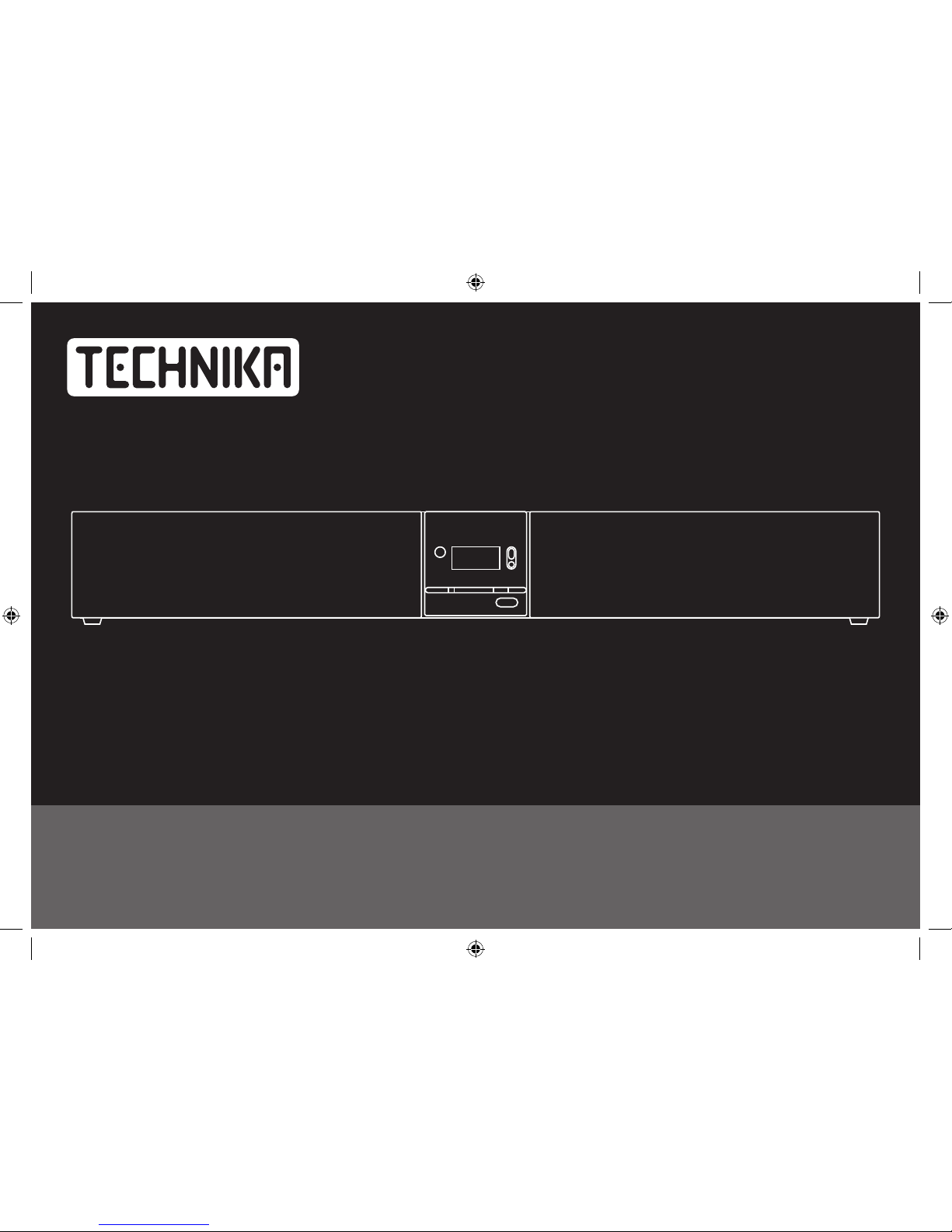
AW09SB
Soundbar
User Guide
Page 2

Page 3

1
Read these instructions.
Keep these instructions.
Heed all warnings.
Follow all instructions.
Do not use this apparatus near water.
Clean only with a slightly damp cloth.
Do not block any ventilation openings.
Install in accordance with the manufacturer’s instructions.
Do not install or operate near any heat sources such
as radiators, stoves, or other apparatus that produce
heat.
Unplug this apparatus during lightning storms or when
unused for long periods of time.
IMPORTANT
This equipment generates, uses and can radiate radio
frequency energy and, if not installed and used in
accordance with the instructions, may cause harmful
interference to radio communication. However, this
is no guarantee that interference will not occur in a
particular installation. If this equipment does cause
harmful interference to radio or television reception,
which can be determined by turning the equipment
o and on, the user is encouraged to tr y to correct the
interference by one of the following measures:
- Reorient or relocate the receiving antenna.
- Increase the separation between the equipment
and receiver.
- Connect the equipment into an outlet on a
circuit dierent from that to which the receiver is
connected.
- Consult the dealer or an experienced radio/TV
technician for help.
Refer all servicing to qualied service personnel. Servicing is required when the apparatus has been damaged in any way, such as the power-supply cord or plug
is damaged, liquid has been spilled or objects have fallen into the apparatus, the apparatus has been exposed
to rain or moisture, does not operate normally, or has
been dropped.
Warning: To reduce the risk of re or electrical shock,
do not expose this product to rain or moisture. The
product must not be exposed to dripping and splashing and no object lled with liquids such as a vase of
owers should be placed on the product.
No naked ame sources such as candles should be
placed on the product.
Caution: Changes or modications not expressly approved by the manufacturer could void the user’s authority to operate this device.
Caution: Usage of controls or adjustments or performance of procedures other than those specied herein
may result in hazardous exposure.
This symbol indicates that there are important operating and maintenance instructions
in the literature accompanying this unit.
This symbol indicates that dangerous voltage
constituting a risk of electric shock is present
within this unit.
CAUTION!
RISK OF ELECTRIC SHOCK
DO NOT OPEN
TO REDUCE THE RISK OF ELECTRIC SHOCK
DO NOT REMOVE COVER (OR BACK)
IMPORTANT SAFETY INFORMATION
is a trademark of SRS Labs, Inc.
WOW technology is incoporated under
license from SRS Labs, Inc.
signicantly improves the playback
quality of audio, delivering a dynamic
3D entertainment experience with deep,
rich bass.
ELECTRICAL INFORMATION
Mains Supply: The mains operating voltage of this unit
is marked on a rating plate on the rear of the unit.
The means of disconnecting this appliance from
the mains supply is the mains plug. This should be
unobstructed and readily operable at all times.
Page 4
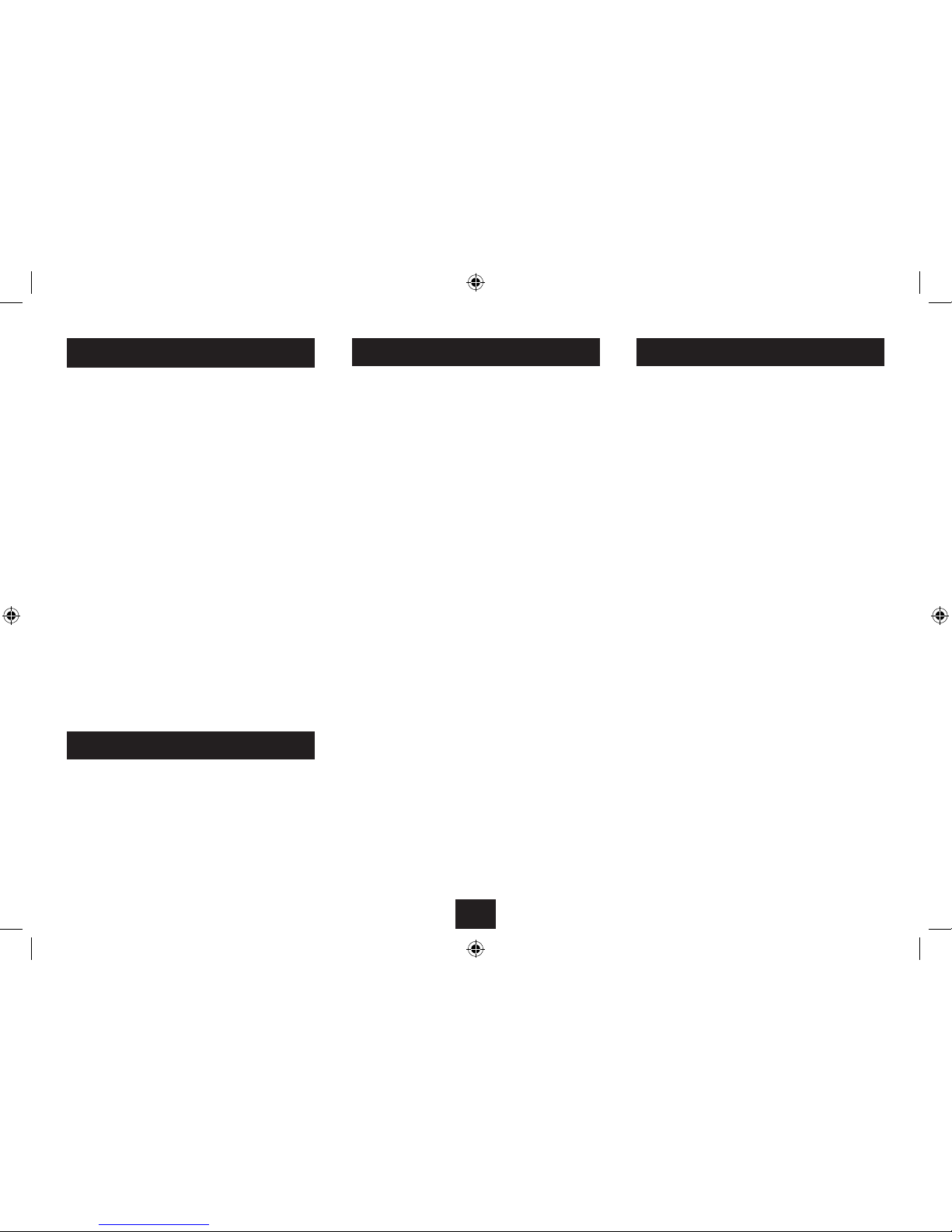
2
INDEX
INDEX
Introduction ............................................................2
Unpacking ...............................................................2
Location ................................................................... 2
Wall mounting.........................................................2
Connecting audio sources ........................................ 3
SCART connectors ....................................................4
Connecting to the MP3 input ...................................4
Controls & connections ............................................ 5
Display indication ....................................................7
Remote control ........................................................8
Operation ................................................................9
Using a subwoofer .................................................10
Troubleshooting ....................................................11
Care & Maintenance...............................................12
Specications ........................................................12
Warranty ...............................................................12
PRELIMINARIES
INTRODUCTION
The AW09SB Soundbar is a versatile speaker unit featuring
SRS surround-sound simulation, three inputs for audio-visual
sources and a front mounted input for a MP3 portable audio
player, or laptop computer etc.
UNPACKING
Carefully unpack the unit. If it is damaged, please return it to
your nearest Tesco store for replacement. Remember to take
your purchase receipt with you.
Retain the User Handbook. If you pass the unit on to a third
party make sure you pass on the handbook.
We suggest you retain the packaging. If you dispose of it, do
so having regard to any recycling regulations in your area.
CONTENTS
The carton should contain:
The AW09SB Soundbar•
Remote control with battery•
Twin RCA audio input cable•
3.5mm minijack audio input cable•
Operating Manual•
Wall-mounting brackets•
If any items are missing or damaged, contact your nearest
TESCO store for a replacement. Have your receipt ready when
you call. Retain the packaging. If you dispose of it, do so
having regard to any recycling regulations in your area.
LOCATION
LOCATION
Place the unit on dry stable surface away from heat and
damp and where it is unlikely to fall or be knocked over.
If you are using your Soundbar for TV sound, place it centrally
under, or above the screen.
CAUTION: This Soundbar is not intended to be a TV stand. Do
Not stand a TV on it.
WALL MOUNTING
The rear panel of the Soundbar includes wall mounting
plates to enable it to be wall mounted.
Please read the Wall-Mounting Instructions (packed
separately) before attempting to mount the Soundbar on a
wall.
Page 5

3
CONNECTING AUDIO SOURCES
You can connect up to three stereo audio sources to your
Soundbar. There are three inputs on the terminal panel with
twin phono jack connection -
TV input to connect audio from a TV. •
DVD input to connect the 2 channel stereo analogue •
audio output of a DVD player.
CD input to connect audio from a CD player. This input •
can also be used to connect an portable audio player
with a jack to phono cable (supplied).
These inputs are located on the underside terminal panel of the
Soundbar.
NOTE:- Although named TV, DVD and CD these inputs are
compatible with most line level sources including personal
computers, radio tuners etc if the correct connecting cable
is used.
To connect a source to one of these inputs:
Connect the stereo phono cable (one supplied) to the •
DVD, TV or CD input jacks of your Soundbar.
Connect the other end of the cable to the output jacks •
of your source.
Check that the left and right channels are connected •
correctly at both ends.
To connect a portable audio player to the CD input:
Connect the phono plugs from a jack to phono cable •
(supplied) to the CD input jacks of your Soundbar.
Connect the jack plug at the other end of the cable to the •
headphone jack of your portable audio player.
NOTE:- There is also a front-mounted MP3 jack for connection
of a portable audio player with a jack-to-jack cable (not
supplied). See the next page for more details.
From the audio output of a TV
From the analogue stereo audio
output of a DVD player
From the audio output
of a CD player
CONNECTING
SOURCES
CONNECTING A
PORTABLE AUDIO
PLAYER TO THE
CD INPUT
Connect to the
headphone jack
Page 6

4
You can connect the audio output from a portable audio
player to the MP3 input on the control panel.
Connecting a portable audio player to the MP3 input:
Connect one end of a stereo 3.5mm jack-to-jack cable •
(not supplied) to the headphone outlet of your audio
player.
Connect the other end of the cable to the MP3 input of •
the Soundbar.
This input is located on the front control panel.
Connecting to a SCART connector on your TV:
If your TV only has SCART connections, you will need a SCART
adaptor (not supplied).
Connect the plugs at one end of the audio/video RCA •
cable (supplied) to the TV input jacks on the terminal
panel of your Soundbar. The plugs are colour coded to
match the jack colours.
Connect the other end of the cable to the jacks on the •
SCART adaptor.
Connect the SCART adaptor to a free SCART connector on •
the TV.
NOTE:- Some SCART connec tors on your TV may not include
audio outputs. Where possible, choose a SCART input that is
intended for use with a video recorder as this should have an
audio output.
SCART CONNECTORS
CONNECTING MP3 PLAYERS TO THE MP3 INPUT
Stereo 3.5mm
jack cable
Page 7

5
a Left speaker
b Control panel
c Right speaker
CONTROLS AND CONNECTORS
FRONT VIEW
CONTROL PANEL VIEW
a Standby button
b Alphanumeric Display
c Surround mode indicator
d Volume up button
e Volume down button
f CD source indicator
g TV source indicator
h DVD source indicator
i Tone/balance select button
1) Remote control sensor
1! MP3 input jack
1@ Surround mode button
1# Power light
1$ Source select button
1% Bass display indicator
1^ Treble display indicator
Page 8

6
CONTROLS AND CONNECTORS
TERMINAL PANEL VIEW
UNDERSIDE VIEW
BACK VIEW
a DVD input jacks
b TV input jacks
c CD input jacks
d Subwoofer output
e Wall brackets
f Terminal panel
g Power cord
Page 9

7
DISPLAY INDICATION
Standby mode CD mode, volume set to 16 TV mode, volume set to 16 DVD mode, volume set to 16
MP3 mode, volume set to 16 Balance adjust mode
Left level = 0
Right level = +2
Treble level = +4 Bass level = -2
Page 10

8
REMOTE CONTROL
a Mute button
b MP3 source select button
c TV source select button
d CD source select button
e DVD source select button
f Surround mode button
g Volume up (+) & down (-) buttons
h Left (-)/Right (+) balance buttons
i Bass level increase (+) & decrease (-) buttons
1) Treble level increase (+) & decrease (-) buttons
1! Standby button
BEFORE FIRST USE
To prepare the remote control for rst use, pull out the safety
strip to activate the battery.
Dispose of used batteries with regard to the recycling
regulations in your area. Do NOT shor t circuit batteries or
throw them into water, the general rubbish or in a re.
Weak batteries can leak and damage the remote control.
Replace them in good time!
REMOTE CONTROL BATTERIES
BATTERY DISPOSAL
REPLACING THE BATTERY
When replacing the battery in the remote control, refer to the
diagram below.
1. Press the catch across.
2. While holding the catch, open the battery door.
3. Fit the battery observing polarity as shown. When
replacing the battery, use only the same CR2025 type
specied.
CONNECTING AC POWER
Before connecting the Soundbar to mains power, check that
the mains supply voltage in your area is within the range
specied on the label on the back of the unit.
Plug the power cord into a mains outlet.•
Switch on the supply at the outlet.•
The power indicator will light.
NOTE:- The power indicator is lit at all times that power is
connected.
Page 11

9
OPERATION
Power control:
In normal use you can switch the Soundbar on and o by
pressing the
button on the front panel or remote control.
If you plan to leave the Soundbar unattended for long
periods (for example, holidays), switch o the mains power
by disconnecting the AC plug from the mains.
Selecting a source:
Press the • SOURCE button on the control panel repeatedly
to cycle through the DVD, TV, CD and MP3 sources. From
the remote control, press one of the source select buttons
- DVD, CD, TV or MP3.
Set the source to play. If the source has a volume control •
(for example, a personal audio player), this may need to
be turned up.
Volume control:
Press the • Vol + or - buttons on the control panel or the
VOLUME + or - buttons on the remote control to increase
or reduce the volume level from the Soundbar.
The volume setting is displayed on a scale 0-39.
Bass and treble:
Press the • SEL button on the control panel until the BASS
or TREBLE indicator lights on the display.
Once the indicator is lit, press the • Vol + or - buttons to
change the level of bass or treble.
The remote control includes direct access BASS and •
TREBLE buttons to make the same adjustment.
The current bass or treble setting will be shown on the display.
NOTE:- Bass can be adjusted between a boost of +04 and cut
of -04. Treble can be adjusted between a boost of +16 and a
cut of -16. Bass and treble settings are retained when set to
Standby, but lost when the mains power is disconnected.
Left/Right balance:
You can change the balance of sound bet ween the left and
right channels. This may be useful if you are not sitting in line
with the centre of the Soundbar.
Press the • SEL button on the control panel until the
current balance setting is shown on the display.
Whilst the balance setting is displayed, press the • Vol +
or - buttons to move the balance of sound to the right
or left.
The remote control includes direct access balance •
adjustment. Press the BALANCE + or - button to move
the balance of sound to the right or left.
Balance settings are in the range L9 R0 (full left) to L0 R0
(central, factory setting), to L0 R9 (full right).
NOTE:- Bass, treble and balance setting are retained when set
to Standby, but lost when the mains power is disconnected.
SRS
You can play your movies or music with enhanced surround
sound using SRS - sound retrieval system. You can switch on
SRS by pressing the SURROUND button on the control panel
or the SURR button on the remote control. Press again to
cancel SRS.
Page 12

10
USING A SUBWOOFER
Your Soundbar features a subwoofer output. If you want
to ex tend the low bass response of your S oundbar you can
connect an external subwoofer to the subwoofer output.
Connecting a subwoofer:
Choose a suitable location in your room for the •
subwoofer.
Measure the cable length you will need to connect your •
Soundbar to the subwoofer in this location.
To the Subwoofer input
Obtain a single phono cable of this length.•
NOTE:- If the cable required is very long it may not be available
in a standard length. If so, a good audio shop should be able
to make a phono cable of a custom length.
Disconnect the Soundbar and the subwoofer from the •
mains power.
Connect the phono cable from the SUBWOOFER jack on •
the Soundbar to the Subwoofer input.
Re-connect the power.•
Play some music or a movie with good bass content. •
Set the controls on the subwoofer for the best sound •
balance.
Page 13

11
TROUBLESHOOTING
No sound
Check that the Soundbar is not set to Standby.
Check that the correct input is selected.
No sound/low volume
If the source has a volume control, check that this is turned
up.
No sound (TV source)
Check that the TV IN jacks are correctly connected to an audio
OUTPUT (not an input) of the TV.
No sound (TV source using SCART adaptor)
Check that the SCART adaptor is set for audio output from
the TV.
Check that the SCART socket on the TV has audio out available
(some SCART sockets are only inputs).
No remote control operation
The battery may be at. Try replacing the battery.
Humming noise from a connected subwoofer
The phono cable may not be fully screened. Replace the cable
with one that is fully screened.
Page 14

12
AFTER USING THE SOUNDBAR
Set to Standby.•
CARE AND CLEANING
All care and cleaning operations should be carried out with
the unit unplugged from the mains power.
The sur face of the unit can be cleaned with a barely damp
cloth and then dried carefully. Never use abrasives, abrasive
cloths or chemical solvents .
Loudspeaker grilles can be cleaned carefully with a soft
brush.
SPECIFICATIONS
Supply Voltage : ..............................110-240 V~, 50/60Hz
Power consumption (max): ............. 50W
Net Weight: .....................................5.0 kg
Class II construction double insulated.
This product must not be connected to earth.
UK: Waste electrical products/batteries should
not be disposed of with household waste. Separate disposal facilities exist, for your nearest facilities see ww w.recycle-more.co.uk or in-store
for details.
ROI: Produced after 13th August 2005. Waste
electrical products/batteries should not be disposed of with household waste. Please recycle
where facilities exist. Check with your Local Authority or retailer for recycling advice.
CARE AND MAINTENANCE WARRANTY SPECIFICATIONS
Your Tesco appliance is covered by a warranty for 12 months
from the date of purchase. If a fault develops during this
period, please contact the TESCO electrical help line on 0845
456 6767. Please have your original purchase receipt with
you when you call. This warranty in no way aects your consumer rights.
Page 15

Page 16

Tesco Stores Ltd, Delamare Road, Cheshunt, Herts, EN8 9SL
AW09SB V0.3
