Page 1

NanoQuant Plate™
Quick Guide
Page 2

2 Quick Guide NanoQuant PlateTM No.30035094 Rev No. 1.4 2013-06
Table of Contents
1. General Information ...................................................................... 3
1.1 Introduction ....................................................................... 3
1.2 Contents of the NanoQuant Plate Package.................... 3
1.3 Computer Requirements .................................................. 4
1.4 System Requirements ...................................................... 5
1.5 Applications ...................................................................... 6
2. Measurement Procedure............................................................... 7
2.1 Software Installation Procedure ...................................... 7
2.2 Performing a Measurement ............................................. 7
2.3 File menu ......................................................................... 15
2.4 Quality Control of NanoQuant Plate ............................. 17
3. NanoQuant Plate .......................................................................... 19
3.1 Parameters ...................................................................... 19
3.2 Handling and Cleaning ................................................... 21
3.3 Applying Samples ........................................................... 22
3.4 NanoQuant Plate Disinfection ....................................... 23
4. Calculations ................................................................................. 25
4.1 Calculation of Nucleic Acid Concentration .................. 25
5. About the Quick Guide ................................................................ 29
Page 3
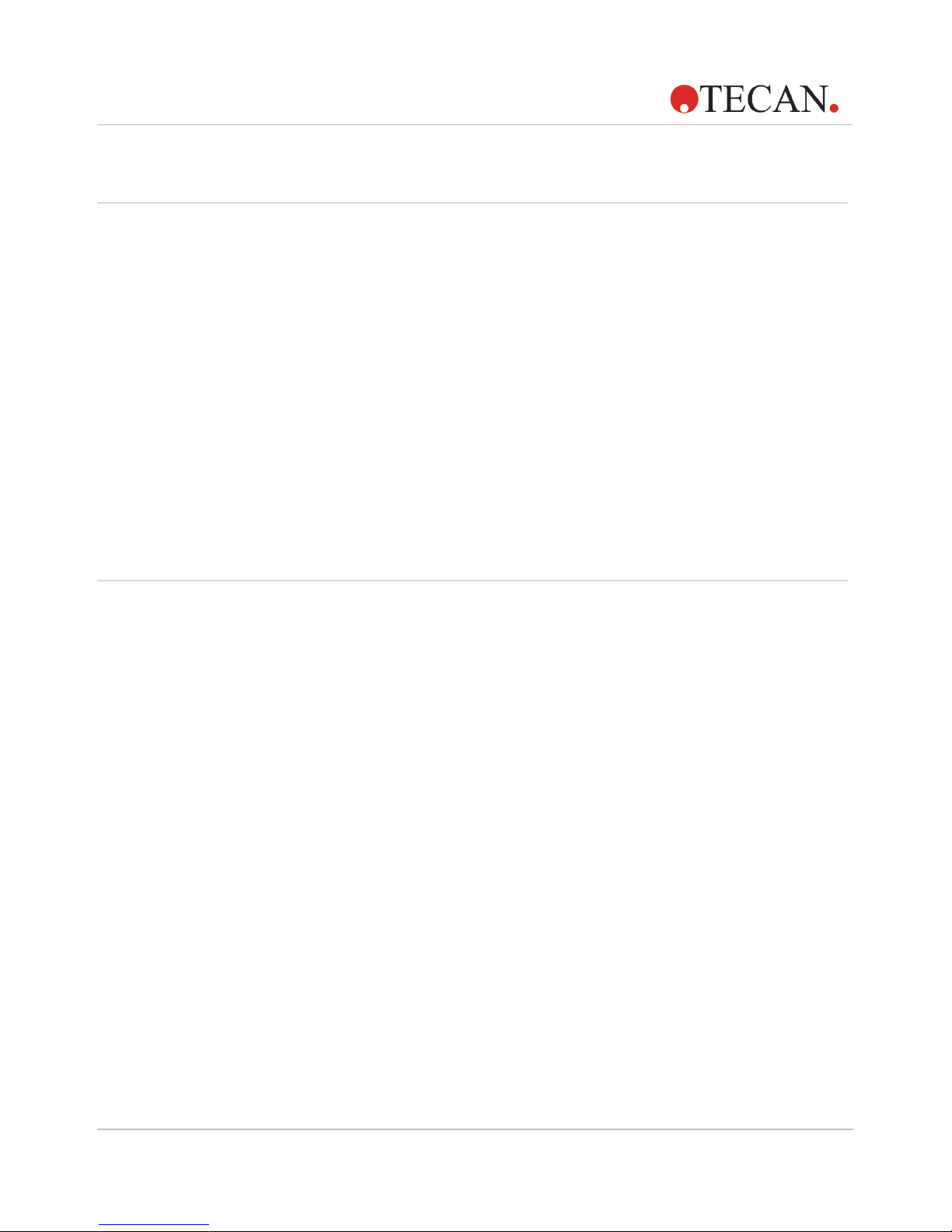
2013-06 Quick Guide NanoQuant PlateTM No.30035094 Rev No. 1.4 3
1. General Information
1.1 Introduction
Tecan’s NanoQuant Plate is intended as a general laboratory measurement
tool for the quantification of small volumes (2μl) of nucleic acids in absorbance
mode and the measurement of the labeling efficiency of nucleic acids labeled
with fluorescent dyes. The NanoQuant Plate permits the application and
parallel measurement of 16 different samples in a single measurement
procedure. After the measurement, which is controlled by Tecan’s i-control
software, the calculation of nucleic acid content and purity check using the
260/280 ratio is performed automatically and the results are displayed in an
Excel sheet. A blanking measurement, including an integrated reference
wavelength at the beginning of the measurement procedure, functions
simultaneously as a quality control check for the entire plate and indicates any
pipetting or cleaning mistakes. The plate has been designed to meet the
requirements of research laboratories working with various types of low-volume
samples including fluorophore-labeled nucleotides.
1.2 Contents of the NanoQuant Plate Package
The NanoQuant Plate package for Infinite reader series contains the following
items:
• NanoQuant Plate
• Pipetting Aid
• Safety Certificate
• This Quick Guide
• Storage Box
The NanoQuant Plate is available for the following readers:
• Infinite M200 PRO
• Infinite F200 PRO
• Infinite M200 PRO NanoQuant
• Infinite F200 PRO NanoQuant
• Infinite M1000
• Infinite F500
Page 4
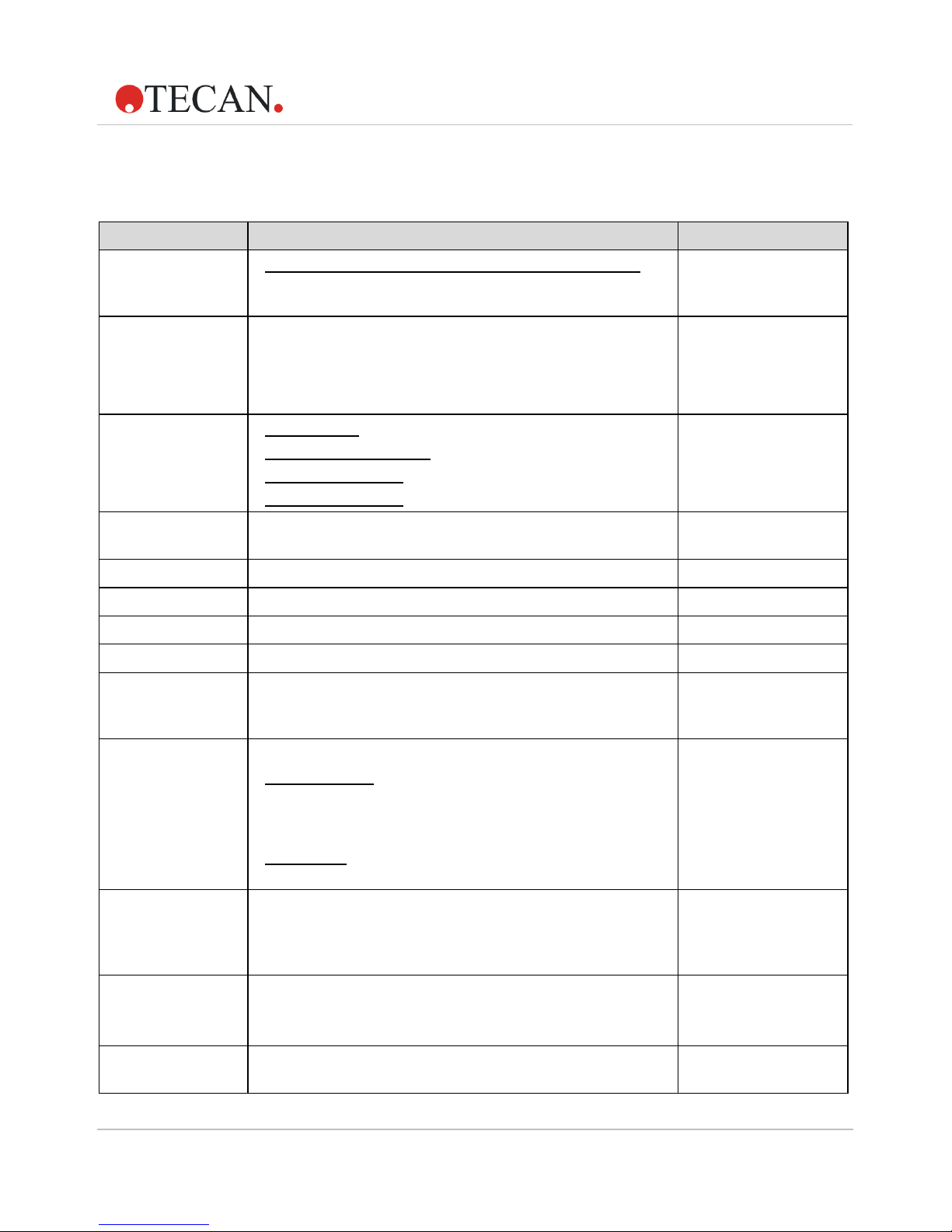
4 Quick Guide NanoQuant PlateTM No.30035094 Rev No. 1.4 2013-06
1.3 Computer Requirements
The following computer requirements are needed to use the i-control software:
Minimum Recommended
PC
Windows XP/Vista (32 bit)/Windows 7 (32 or 64 bit)
Windows compatible PC with a Pentium compatible
processor running at 1 GHz
2 GHz
(Dual Core)
Operating
System
Windows XP (32-bit) SP3
Windows Vista (32-bit)
Windows 7 (32-bit)
Windows 7 (64-bit)
Windows XP
(32-bit) SP3
Memory
Windows XP: 512 MB RAM
Windows Vista (32-bit): 1 GB RAM
Windows 7 (32-bit): 1 GB RAM
Windows 7 (64-bit): 2 GB RAM
1 GB RAM
2 GB RAM
2 GB RAM
3 GB RAM
Space
Requirements
700 MB 1 GB
Monitor Super VGA Graphics
Resolution 1024 x 768 1280 x 1024
Color Depth 256
Mouse Microsoft mouse or compatible pointing device
Communication 1 x USB 2.0
2 x USB 2.0,
1 x RS232
(Serial)
Devices
1 x CD-ROM drive
Windows Vista: DirectX 9 graphics and 32 MB of
graphics memory (for Home Basic); 128 MB of
graphics memory plus WDDM support for all other
versions
Windows 7: DirectX 9 graphics device with WDDM 1.0
or higher driver
.NET
Microsoft .NET Framework 2.0
If this version is not present, the install/upgrade
program will install it side-by-side with any existing
installations of the .NET Framework.
Windows
Installer
3.1
If this version is not present, the install/upgrade
program will install it.
Microsoft Excel
2002, 2003, 2007, 2010 (32-bit) – Starter edition NOT
supported!
Page 5
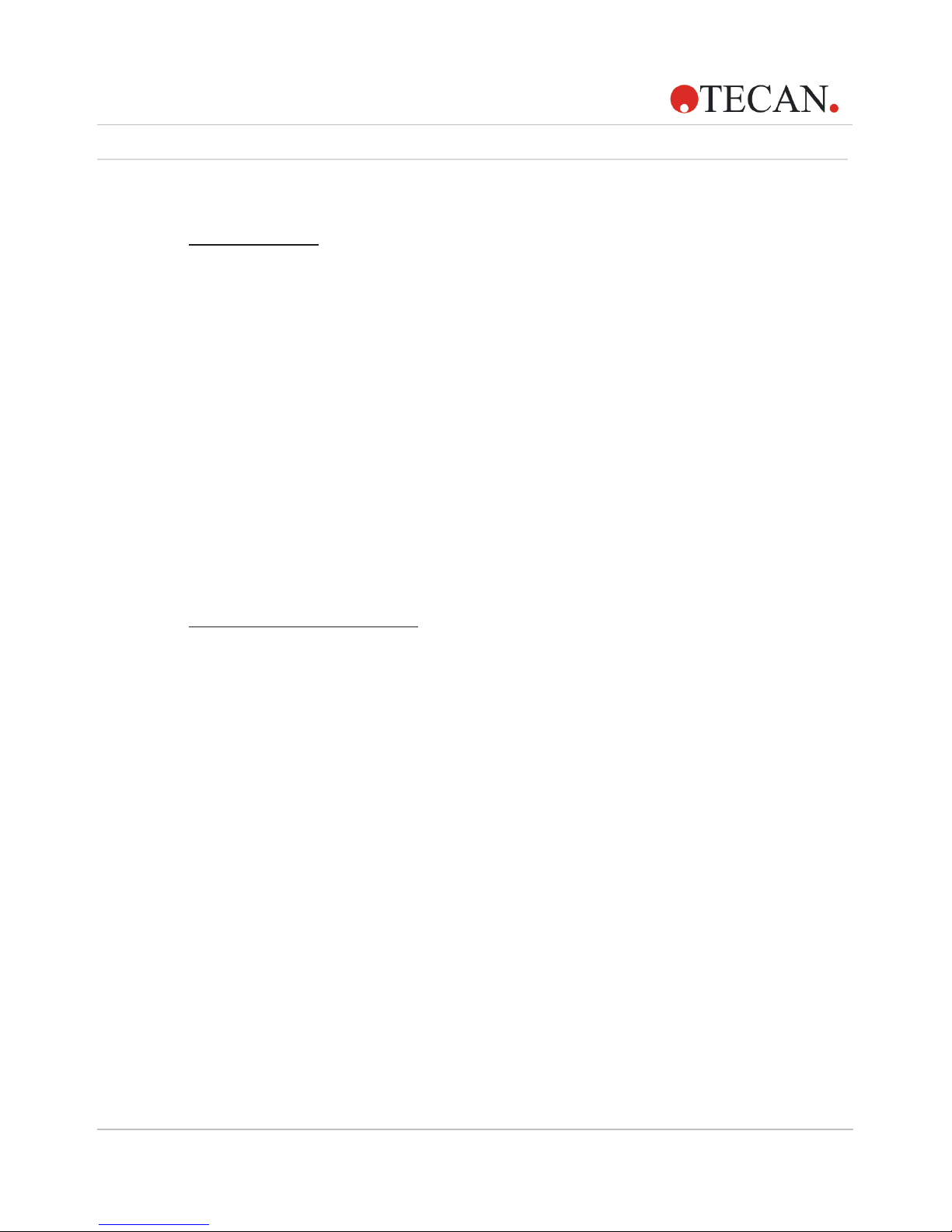
2013-06 Quick Guide NanoQuant PlateTM No.30035094 Rev No. 1.4 5
1.4 System Requirements
To perform a NanoQuant measurement, the following items are required:
Infinite 200 Pro
• An Infinite 200 Pro reader with firmware version V2.0 or higher
• A computer with i-control V1.4 Service Pack 1 or higher installed
• The NanoQuant Plate Package
Make sure the following absorbance filters are available on the filter slide of
your Infinite F200 PRO:
• Position 1: 260 nm (5 nm bandwidth)
• Position 2: 280 nm (3 nm bandwidth)
• Position 3: 340 nm (10 nm bandwidth)
• Position 4: free (for individual use)
For Infinite F200 PRO, the filter positions must remain in the order in which they
were delivered. The original filter positions guarantee the fastest filter switching
for well-wise measurements. The Infinite M200 PRO can be used immediately
for measurement without any calibration of the monochromator.
Infinite M1000, Infinite F500
• An Infinite M1000 reader (REF 30061442) with main firmware version
V2.0 or higher
• An Infinite F500
• Software: i-control V1.8 or higher
• The NanoQuant Plate Package
Make sure the following absorbance filters are available on the filter slide of
your Infinite F500:
• Position 1: 260 nm (5 nm bandwidth)
• Position 2: 280 nm (3 nm bandwidth)
• Position 3: 340 nm (10 nm bandwidth)
Note
Only use the Infinite reader and the NanoQuant Plate at room temperature and
under normal laboratory conditions.
Page 6
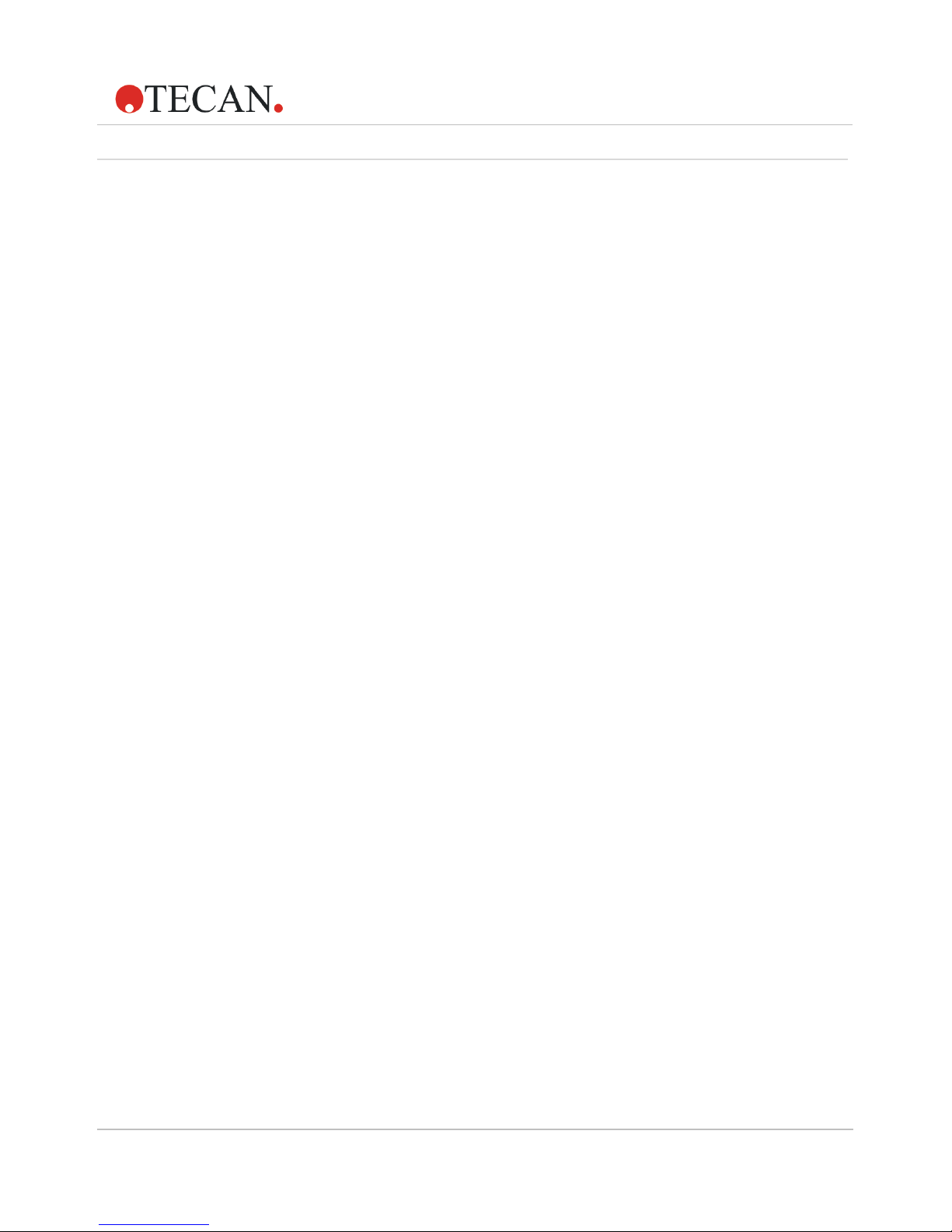
6 Quick Guide NanoQuant PlateTM No.30035094 Rev No. 1.4 2013-06
1.5 Applications
Nucleic Acid Quantification (Infinite 200 PRO, Infinite M1000,
Infinite F500)
For the quantification procedure in the NanoQuant Plate, a sample volume of
2 μl is sufficient for accurate results. Absorbance of nucleic acid samples is
measured at 260 nm. The optical path length of the NanoQuant Plate is
0.5 mm. To assess the purity of the nucleic acid, an additional measurement at
280 nm is performed to indicate proteins in the sample. For pure nucleic acids,
a 260/280 ratio between 1.8 - 1.9 is acceptable. If this ratio is lower than 1.8 it
may indicate the presence of proteins or other contaminants. If this is the case,
an additional purification step/procedure is recommended.
Labeling Efficiency (Infinite M200 PRO and Infinite M1000 only)
Working with nucleic acids labeled with fluorescent dyes requires samples of
high quality. Besides common nucleic acid quantification and nucleic acid purity
check with 260/280, the labeling efficiency is an important criterion for improved
research results. With the NanoQuant Plate it is possible to measure
absorbance of nucleic acids labeled with Cy3, Cy5, Alexa 555, Alexa 647 and
many other fluorescent dyes.
Note
All measurements on Infinite M1000 involving NanoQuant Applications are
performed using one measurement channel only.
Page 7
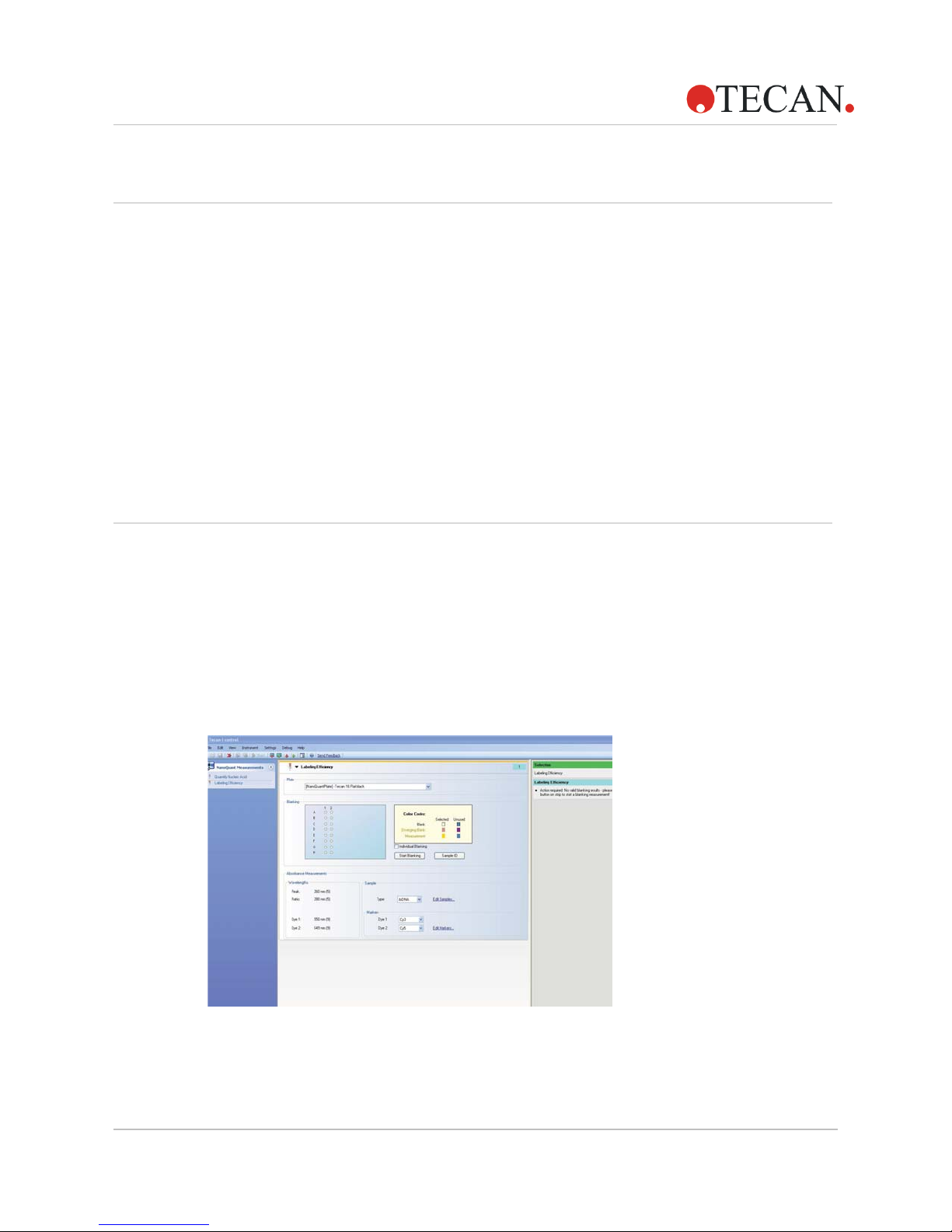
2013-06 Quick Guide NanoQuant PlateTM No.30035094 Rev No. 1.4 7
2. Measurement Procedure
2.1 Software Installation Procedure
The i-control software is installed using the following procedure:
1. Insert the i-control software CD ROM into your CD ROM drive.
2. A window opens with different selectable options.
3. Choose Software and install i-control.
4. Follow the instructions of the Wise Installation Wizard.
5. When installation is successful, exit the Installation window.
6. Switch on and connect to Infinite instrument.
Note
i-control is delivered with the Infinite reader series.
2.2 Performing a Measurement
For applications using the NanoQuant Plate, a tab called Applications is
implemented in i-control software, so that all measurements can be
performed quickly and easily.
1. Start i-control.
2. Connect to the Infinite instrument. The standard i-control window
opens.
3. Select Applications in the lower left part of the window.
Figure 1: Overview of i-control script
Page 8
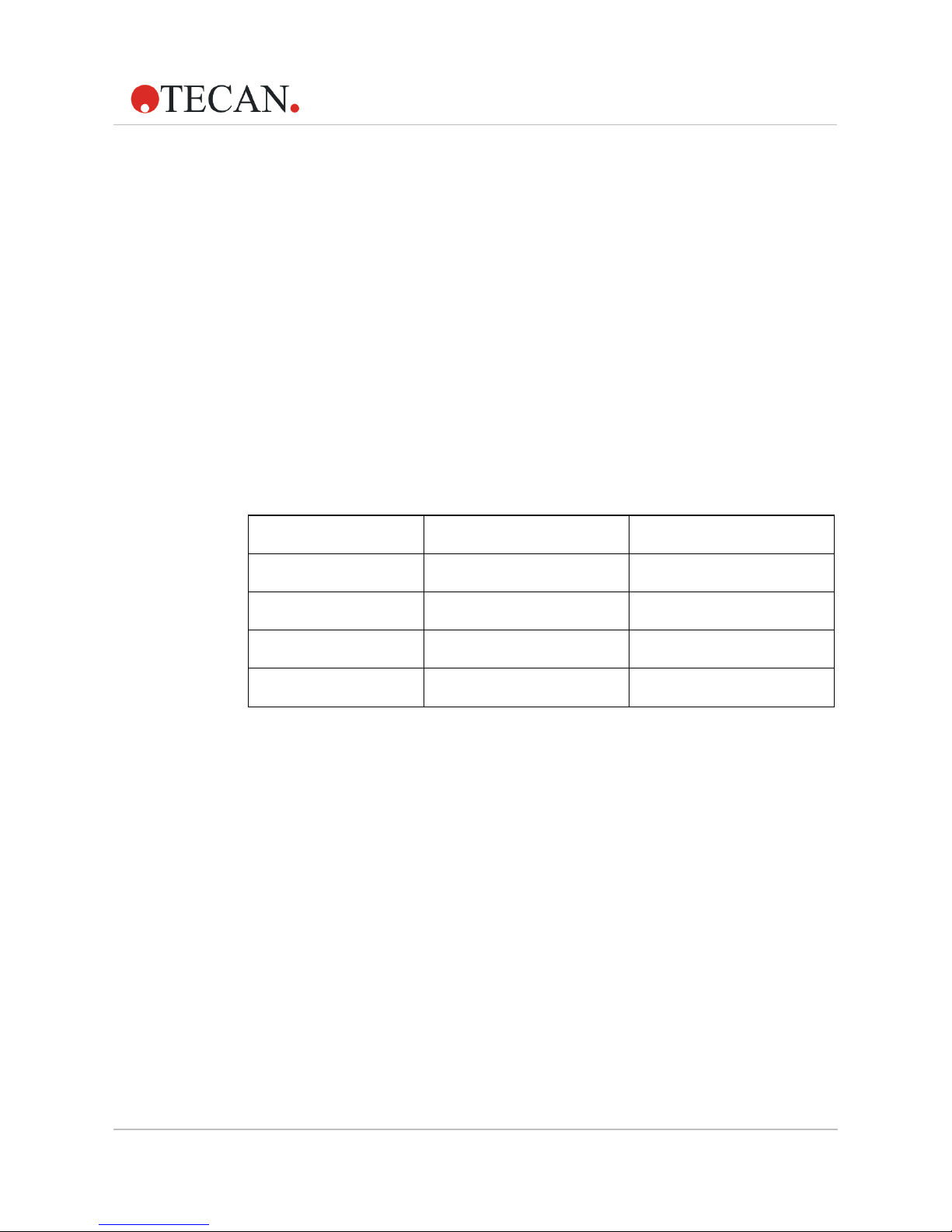
8 Quick Guide NanoQuant PlateTM No.30035094 Rev No. 1.4 2013-06
4. Select the desired measurement type in the control bar on the left side
of the window by double-clicking or dragging and dropping:
• Nucleic acid quantification (Infinite 200 PRO, Infinite M1000,
Infinite F500)
• Labeling Efficiency (Infinite M200 PRO and Infinite M1000 only)
5. The corresponding measurement stripe appears and the NanoQuant
Plate definition file (NanoQuant Plate Tecan 16 Flat Black) is
automatically selected in the Plate field.
6. Select blanking mode. Select the Individual Blanking check box for
individual blanking or leave the check box clear for average blanking.
See Individual Blanking and Average Blanking on page 12.
7. Depending on the connected instrument, the wavelengths used for
measurement are selected automatically (make sure that the correct
filters are properly installed and defined on the filter slides of the
Infinite F200 PRO and Infinite F500 instrument).
Instrument Bandwidth at 260 nm Bandwidth at 280 nm
Infinite M200 PRO: 5 nm 5 nm
Infinite F200 PRO: 5 nm 3 nm
Infinite M1000: 5 nm 5 nm
Infinite F500: 5 nm 3 nm
8. Select a sample type (e.g. dsDNA, ssDNA, RNA, etc. in the Sample
type drop-down list.
9. In addition, select the respective dye(s) in the Markers drop-down lists
for Labeling Efficiency measurements. If the samples are labeled with
only one fluorophore, set the drop-down list of Dye 2 to None.
10. When all settings are correct, click the Start Blanking button to
initialize the blanking measurement. The plate transport moves out
and the user is requested to insert the NanoQuant Plate with the
respective blanking buffer.
Page 9
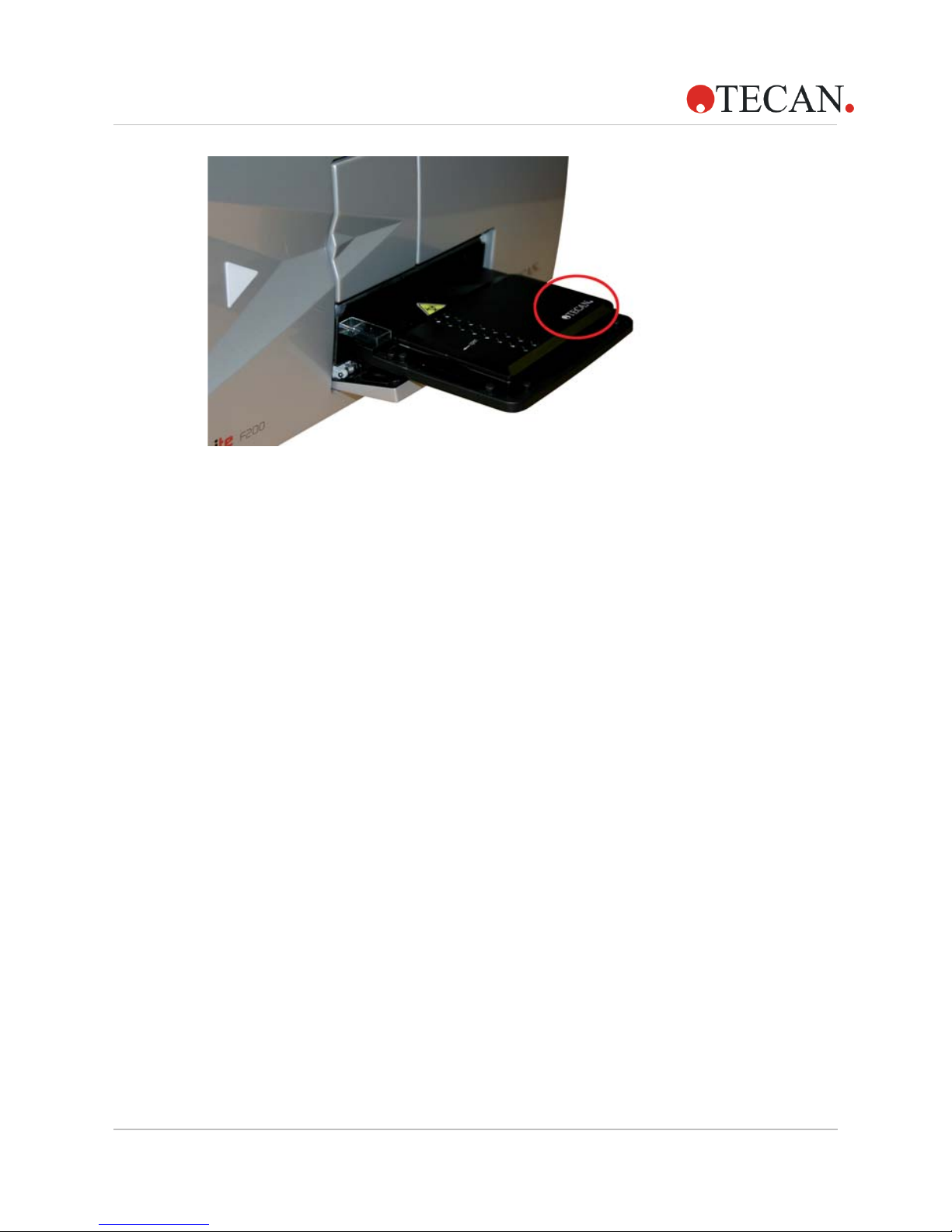
2013-06 Quick Guide NanoQuant PlateTM No.30035094 Rev No. 1.4 9
Figure 2: Correct orientation of NanoQuant Plate in the reader
11. The first measurement step is blanking with the required buffer. A
separate window opens and the blanking procedure can be observed.
12. The blanking measurement is started and can be monitored in the
measurement progress window. If blanking has been performed
successfully, the sample positions are highlighted in yellow and the
screen color changes to a homogenous green (Nucleic Acid
Quantification) or blue (Labeling Efficiency). Blanking results (date and
time, samples positions that were selected for blanking, blanking
range, and maximum CV) are displayed next to the plate preview in
the measurement stripe and saved until the instrument is
disconnected.
13. When the blanking measurement has been completed successfully,
the plate is moved out automatically. The plate is now ready for
sample application and analysis. The green Start button is now
accessible.
14. Remove any remaining blanking buffer from the sample positions by
wiping the quartz spots with a piece of lint free paper and apply 2 μl of
the samples onto each spot.
15. When the NQP is loaded with samples and correctly placed onto the
plate carrier, click the green Start button.
Page 10
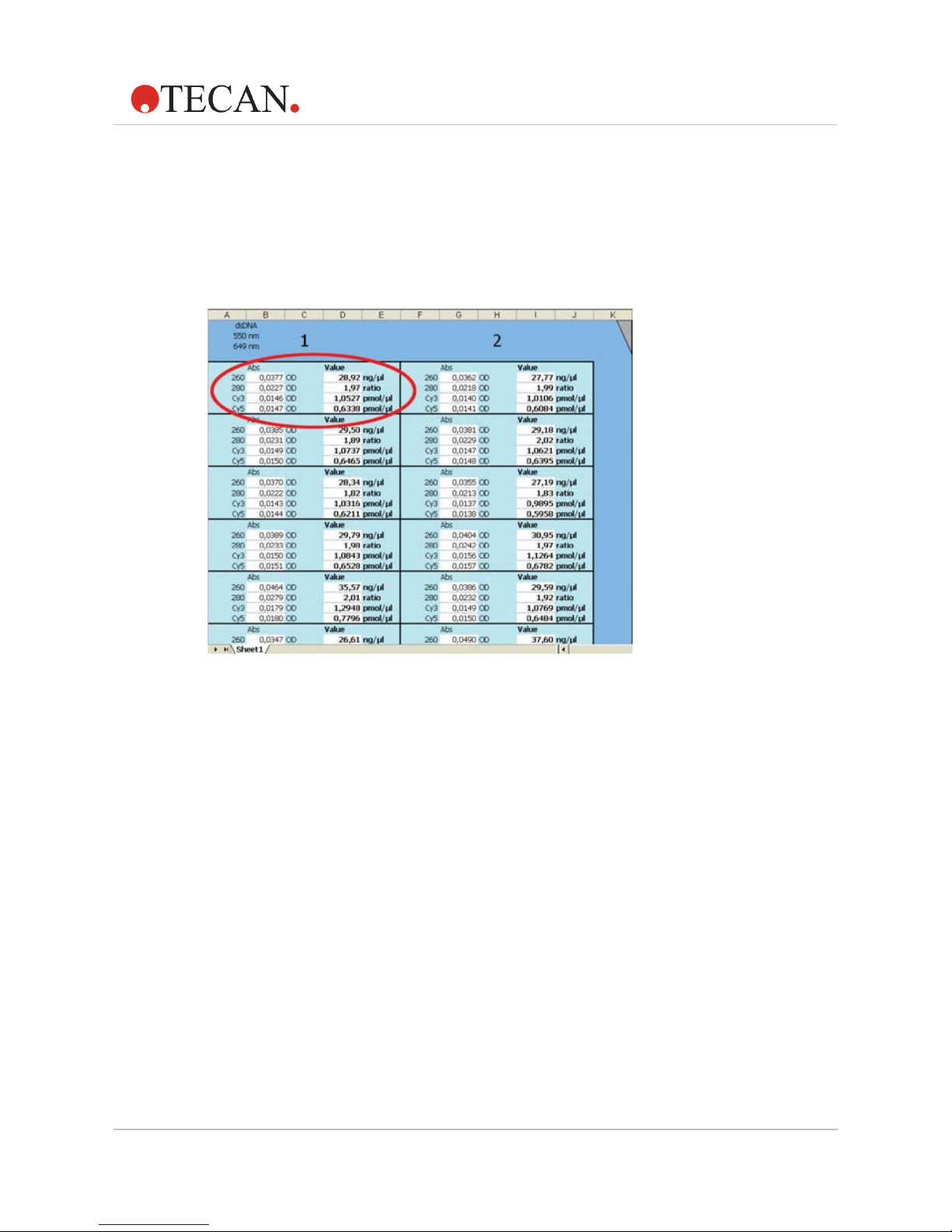
10 Quick Guide NanoQuant PlateTM No.30035094 Rev No. 1.4 2013-06
16. As the measurement is performed an Excel sheet opens automatically
in the background. All measurement results (including the
automatically calculated nucleic acid concentration, the 260/280 ratio,
and for Labeling Efficiency measurements, the dye concentration) are
concisely displayed in a matrix (analogous to the plate layout). The
OD values of each sample at all relevant wavelengths are also
displayed.
Figure 3: Overview of Excel result sheet
17. Once the measurement procedure is finished, the plate is moved out
automatically. A pop-up message appears, asking if the user wishes
to perform another measurement.
• If additional (identical) measurements are to be performed, wipe
o any sample residues from the previous measurement and
apply new samples. Click
Yes to start the measurement.
• If no further measurement is to be performed, click No. An extra
sheet appears in the Excel workbook summarizing the results of
all previous measurements.
Page 11

2013-06 Quick Guide NanoQuant PlateTM No.30035094 Rev No. 1.4 11
Figure 4: Automatic summary in Excel of all measured samples
18. When all measurements are completed, clean the NanoQuant Plate
thoroughly and store it appropriately.
19. Once i-control has been closed, the Infinite reader can be switched
off.
Note
Excel workbooks containing the measurement results are not saved
automatically. This has to be done by the user. It is possible to save the
method script created in i-control for further use by clicking Save in the File
menu.
Page 12

12 Quick Guide NanoQuant PlateTM No.30035094 Rev No. 1.4 2013-06
Additional blanking information
The blanking information will be stored until:
• The reader is disconnected
• The i-control is shut down
• Another sample type is selected
If other sample types are selected, the screen color will become a light
green or light blue gradient again depending on the application and the
blanking procedure must be repeated with corresponding wavelengths.
If you have chosen a labeling efficiency measurement before starting a
blanking procedure, the type of samples and the specific wavelengths for
dyes have to be selected. If the correct fluorophores are selected, the
samples can be applied into the NanoQuant Plate.
Individual Blanking and Average Blanking
The user may choose between two distinct blanking options: Average
Blanking and Individual Blanking (set by default). For Average Blanking,
choose which wells are to be used for blanking by dragging a frame around
the respective sample positions in the plate preview. It is generally
recommended to perform the blanking measurement with all 16 sample
positions, however average blanking must be done with at least two wells,
in order to calculate an average value that is used to blank-correct all
measured samples.
The OD results measured with average blanking have to be below 10% CV
in order to grant reliable measurement results.
Figure 5: Click Start Blanking button for Average Blanking
Page 13

2013-06 Quick Guide NanoQuant PlateTM No.30035094 Rev No. 1.4 13
In contrast, Individual Blanking requires blanking on all wells that are to be
used for subsequent measurements. Individual blanking information is
stored for each well used and blank-correction of the samples is done with
the corresponding single blanking value (of the same well) instead of one
average blank.
Figure 6: Select Individual Blanking and click the Start Blanking button to start
individual blanking
It is recommended to use Individual Blanking as the standard blanking
option in order to obtain the most precise and reliable results.
Figure 7: Individual Blanking information in the Excel result sheet
Note
The CV value displayed in the Last Blanking box (see Figure 11) represents
the variation coefficient of all wells used for blanking.
Page 14

14 Quick Guide NanoQuant PlateTM No.30035094 Rev No. 1.4 2013-06
Sample ID function
The Sample ID function allows the user to individually name each
sample/well. By clicking the Sample ID box, a window opens and the user
may enter the desired sample names. By clicking the Clear button, all
inserted Sample IDs are deleted. Sample IDs are displayed in the summary
sheet. Click Save to store the entries and click Close to complete the
procedure.
Sample IDs may also be copied from Excel sheets and pasted into sample
ID list.
“Show Raw Data”
To view all measurement results as raw values, the NanoQuant tab in the
Results Presentation dialog box contains the Show Raw Data check box.
Page 15

2013-06 Quick Guide NanoQuant PlateTM No.30035094 Rev No. 1.4 15
By checking this box, the results summary sheet will include raw OD values
at all measured wavelengths as well as blank- and reference wavelengthcorrected OD values and the automatically calculated sample
concentrations and ratio values.
Figure 8: Raw Data Output in the Excel results summary
(1) Nucleic acid quantification
(2) Labeling efficiency
2.3 File menu
i-control Toolbar
Start a measurement
Connect or disconnect an instrument
Move plate out
Move plate in
Show or hide the info pane
Open the i-control help file.
Sample
The following sample types can be selected:
• dsDNA
• ssDNA
• RNA
• Others
Page 16

16 Quick Guide NanoQuant PlateTM No.30035094 Rev No. 1.4 2013-06
Upon selecting Others, the Edit Samples window opens. The star marks a
free line where additional sample types can be entered with the
corresponding standard coefficient [µg/ml] for 1 cm path length at 260 nm.
A ratio wavelength of 230 nm or 280 nm can also be selected from the
drop-down menu.
Figure 9: Selecting and adding new samples
Note
For the Infinite F200 PRO and Infinite F500, the correct filters must always
be used and defined correctly in the filter slide. If a wavelength is selected
that is not available (because the filter is not in the slide) an error message
appears.
Figure 10: Editing or creating new markers
Note
The selected sample in Edit Sample must always have the ratio wavelength
set at 280 nm, otherwise no marker can be selected for Dye 1 or Dye 2 and
an error message appears.
Page 17

2013-06 Quick Guide NanoQuant PlateTM No.30035094 Rev No. 1.4 17
2.4 Quality Control of NanoQuant Plate
Average Blanking Out of Range (CV ≥ 10 %)
If Average Blanking is out of range, the failed wells are highlighted in pink
and an error message appears requesting the user to repeat blanking
measurement.
In this case, single wells are displayed in pink, indicating these wells as
diverging after blanking. These wells differ from the calculated CV by 10 %,
meaning that these quartz wells are dirty due to lint, fingerprints, etc.
Figure 11: Color code for blanking: pink wells are out of range
Page 18

18 Quick Guide NanoQuant PlateTM No.30035094 Rev No. 1.4 2013-06
There are two possibilities to complete the blanking procedure:
1. Repeat blanking with the same plate and select white wells
(e.g. E1 – G2 in the example below) by dragging a frame around
them. The newly selected wells will appear white, the diverging wells
change from pink to purple and all other wells turn blue to indicate that
they are unused.
Figure 12: Color code for blanking procedure when re-selected: purple wells indicate
formerly pink wells
2. Move the plate out, repeat the cleaning procedure and apply fresh
blanking samples into the plate and start blanking again.
Page 19

2013-06 Quick Guide NanoQuant PlateTM No.30035094 Rev No. 1.4 19
3. NanoQuant Plate
3.1 Parameters
Physical
Optics 16 quartz lenses (one per sample)
Quartz lens Optical path length: 0.5 mm diameter: 2.2 mm
Parallel measurement 16 sample positions (2 rows of 8)
Sample volume Min. 2 μl
Dimensions plate
Plate width: 85.4 mm Plate height: 14.6 mm Plate length:
127.8 mm Weight: ~ 160 g
Wavelength settings
Infinite M200 PRO
260 nm (5 nm bandwidth), 280 nm (5 nm bandwidth),
310 nm (5 nm bandwidth) reference
Infinite M1000
260 nm (5 nm bandwidth), 280 nm (5 nm bandwidth),
310 nm (5 nm bandwidth) reference
Infinite F200 PRO, Infinite F500
260 nm (5 nm bandwidth), 280 nm (3 nm bandwidth),
340 nm (10 nm bandwidth) reference
Measurement time of whole plate
Quantify Nucleic Acid Infinite 200 PRO: 1.15 minute for 16 samples
Labeling Efficiency Infinite 200 PRO: 2 minutes for 16 samples
Page 20

20 Quick Guide NanoQuant PlateTM No.30035094 Rev No. 1.4 2013-06
Typical performance values Infinite 200 PRO
Wavelength absorbance
Wavelength accuracy < ± 0.5 nm for λ > 315 nm
< ± 0.3 nm for λ ≤ 315 nm
Wavelength reproducibility < ± 0.5 nm for λ > 315 nm
< ± 0.3 nm for λ ≤ 315 nm
Absorbance bandwidth Infinite M200 PRO < 5 nm for λ ≤ 315 nm
< 9 nm for λ > 315 nm
Absorbance bandwidth Infinite F200 PRO Depending on filters used
Measurement absorbance
Detection limit (DNA concentration) 1 ng/μl dsDNA
Reproducibility of one sample (50 μg/ml) < 1 % CV
Ratio 260/280 (50 μg/ml) ± 0.07
Precision @ 260 nm < 0.2 %
Accuracy @ 260 nm < 0.5 %
Figure 13: Technical drawing of the NanoQuant Plate (dimensions in mm)
Page 21

2013-06 Quick Guide NanoQuant PlateTM No.30035094 Rev No. 1.4 21
3.2 Handling and Cleaning
In achieving optimal measurement results, the cleaning of the NanoQuant
Plate is one of the most essential parts of the entire measurement
procedure. There are two procedures for cleaning the NanoQuant Plate:
Cleaning Procedure with Ultrasonic Bath
1. Fill an ultrasonic bath with water and place a suitable beaker filled with
distilled water into the ultrasonic bath.
2. Switch on the ultrasonic and immerse the lid of the NanoQuant Plate
into the beaker, with bobbing movements for about 20 seconds. Take
care not to immerse the hinge of the plate.
3. Repeat the procedure with the bottom part of the NanoQuant Plate.
4. Remove any surplus water from the NanoQuant Plate with dry and oilfree compressed air.
Cleaning Procedure with Kimwipe
1. Moisten a laboratory Kimwipe with 70% ethanol and clean the inner
and outer surfaces of the NanoQuant Plate.
2. Moisten a piece of cotton or Kimwipe with distilled water and clean
both sides of each quartz lens on the NanoQuant Plate.
3. Wipe off any excess liquid with a dry Kimwipe.
After cleaning, store the plate in a dirt-free and lint-free place. No lint, nor
any kind of dirt or streaks, should be on the quartz lenses. Any
contamination can lead to false measurements. When measuring many
different samples one after the other, the quartz wells can be cleaned with a
(wet) Kimwipe. The cleaning and maintenance procedures are important in
order to prolong the NanoQuant Plate’s lifespan and to reduce the need for
servicing. It is recommended to store the cleaned NanoQuant Plate in the
aluminum storage box.
Note
Lint, dirt or fingerprints on the quartz lenses may alter the OD values
significantly! Avoid getting dirt on the spacers as well as this can lead to a
change of the highly precise gap between the lid of the NanoQuant Plate
and thus alter the OD values. Apply samples only onto clean quartz lenses!
Page 22

22 Quick Guide NanoQuant PlateTM No.30035094 Rev No. 1.4 2013-06
3.3 Applying Samples
There are two different ways to apply samples on the plate:
Multi Channel Pipette
The fastest way to apply 16 samples onto the plate is by using an 8 fold
multi channel pipette. Always use optimal tips for the multi channel pipette
to ensure precise and consistent application of the samples.
Figure 14: Applying samples onto the NanoQuant Plate
If you need help applying the samples precisely into the wells with a multi
channel pipette, use our pipetting aid: Place the pipetting aid with the
indentation downward onto the quartz wells. The pipetting aid must be
secured on the steel pins.
Figure 15: NanoQuant Plate with pipetting aid
Apply the samples into the wells. Carefully remove the pipetting aid
upwards without touching the sample drops. Immediately close the lid and
put the plate into the reader.
Page 23

2013-06 Quick Guide NanoQuant PlateTM No.30035094 Rev No. 1.4 23
Single Pipette
Optionally, you can use a single pipette, but pay attention to the following:
• To increase precision and to avoid cross contamination with other
samples, always use a new tip.
• Work in a timely manner – otherwise the samples may quickly
evaporate, leading to false results
• Close the lid carefully and put the plate into the reader.
Note
Always start and connect instrument before applying samples onto the
plate. Work in timely manner when applying samples onto the plate to avoid
evaporation of samples! Only use NanoQuant Plate at room temperature.
Significant variations in temperature can lead to changes in the optical path
length and therefore to imprecise OD values!
3.4 NanoQuant Plate Disinfection
All parts of the NanoQuant Plate that come in contact with patient samples,
positive control samples or hazardous material must be treated as
potentially infectious areas. Spray or apply 70% ethanol, which is
commonly used for laboratory cleaning, over the whole plate. After an
exposure time of 5 minutes dry the NanoQuant Plate with a lint-free
Kimwipe.
Safety Certificate
To ensure safety and health for Tecan service personnel, our customers
are kindly asked to complete the Safety Certificate (enclosed in the
envelope) and sign it by a qualified person before shipping. For shipment,
please attach one copy of the completed sheet to the package in which the
NanoQuant Plate is returned and the other copy to the shipping documents.
If a Safety Certificate is not supplied, the instrument may not be accepted
by the servicing center.
Page 24

Page 25

2013-06 Quick Guide NanoQuant PlateTM No.30035094 Rev No. 1.4 25
4. Calculations
To correct the OD values due to dirt on the outer surfaces of the quartz
lenses, an additional measurement at a reference wavelength is performed
automatically with each measurement. For Infinite M200 PRO and
Infinite M1000 readers, a reference wavelength of 310 nm is used
and for the Infinite F200 PRO and Infinite F500 readers, a reference
wavelength of 340 nm is used.
4.1 Calculation of Nucleic Acid Concentration
After the absorbance measurements of the nucleic acids have been
performed in the NanoQuant Plate, i-control and Excel automatically
calculate the nucleic acid concentration according to the Lambert-Beer law,
including the reference values.
A = ε * d * c
A Absorbance
ε Molarity Extinction Coefficient (L mol
-1
cm-1)
d Distance (path length in cm)
c Concentration (mol L
-1
)
Calculation of DNA concentration:
DNA purity is automatically performed in the background as described in
the following: Generally, in analytical chemistry the absorbance A is defined
as
Aλ = log
10
[OD]
where
I is the intensity of light at a specified wavelength that has passed through
a sample (transmitted light intensity) and
I
0
is the intensity of the light before it enters the sample.
Absorbance measurements are often carried out in analytical chemistry,
since the absorbance of a sample is proportional to the thickness of the
sample and the concentration of the absorbing species in the sample.
Absorbance is a logarithmic dimension; its unit is OD (Optical Density).
Page 26

26 Quick Guide NanoQuant PlateTM No.30035094 Rev No. 1.4 2013-06
Example
An absorbance value of 1 OD means a transmittance of 10%, and an
absorbance value of 2 OD means a transmittance of 1%, etc. Because
absorbance calculations are based on logarithmic dimensions, calculations
between absorbance sample values and absorbance blank values are
performed by subtraction and not by division. For more information review
the Lambert-Beer law.
4.2 Blanks
Average Blanking
The average absorbance value at 310 nm for Infinite M200 PRO and
Infinite M1000 (340 nm for Infinite F200 PRO and Infinite F500) of all wells
used for blanking is subtracted from the average absorbance value at
260 nm or 280 nm. The relative variation of the wells used for average
blanking must be below 10% in order to be able to start a measurement.
Infinite M200 PRO and Infinite M1000
Abs
blank average
= Abs
260 average
– Abs
310 average
[OD]
Infinite F200 PRO and Infinite F500
Abs
blank average
= Abs
260 average
– Abs
340 average
[OD]
Individual Blanking
The well-specific absorbance value at 310 nm for Infinite M200 PRO and
Infinite M1000 (340 nm for Infinite F200 PRO and Infinite F500) is
subtracted from the corresponding absorbance value at 260 nm.
Infinite M200 PRO/Infinite M1000
Abs
blank A1
= Abs
260 A1
– Abs
310 A1
[OD]
Abs
blank A2
= Abs
260 A2
– Abs
310 A2
[OD]
Abs
blank B1
= Abs
260 B1
– Abs
310 B1
[OD]
etc.
Page 27

2013-06 Quick Guide NanoQuant PlateTM No.30035094 Rev No. 1.4 27
Infinite F200 PRO/Infinite F500
Abs
blank A1
= Abs
260 A1
– Abs
340 A1
[OD]
Abs
blank A2
= Abs
260 A2
– Abs
340 A2
[OD]
Abs
blank B1
= Abs
260 B1
– Abs
340 B1
[OD]
etc.
Individual blanking information is stored for each well used and blankcorrection of the samples is done with the corresponding single blanking
values instead of one average blank. Every well that is to be used for
sample measurement needs to be blanked beforehand.
4.3 Samples
Calculations based on Average Blanking
The well-specific absorbance value at 310 nm for Infinite M200 PRO and
Infinite M1000 (340 nm for Infinite F200 PRO and Infinite F500) is
subtracted from the corresponding absorbance value at 260 nm. Each well
used for sample measurement is then blanked with the average blanking
value.
Infinite M200 PRO/Infinite M1000
Abs A1 = (Abs
260 A1
– Abs
310 A1
) – Abs
blank average
[OD]
Abs
A2
= (Abs
260 A2
– Abs
310 A2
) – Abs
blank average
[OD]
Abs
B1
= (Abs
260 B1
– Abs
310 B1
) – Abs
blank average
[OD]
etc.
Infinite F200 PRO/Infinite F500
Abs A1 = (Abs
260 A1
– Abs
340 A1
) – Abs
blank average
[OD]
Abs
A2
= (Abs
260 A2
– Abs
340 A2
) – Abs
blank average
[OD]
Abs
B1
= (Abs
260 B1
– Abs
340 B1
) – Abs
blank average
[OD]
etc.
Page 28

28 Quick Guide NanoQuant PlateTM No.30035094 Rev No. 1.4 2013-06
Calculations based on Individual Blanking
The well-specific absorbance value at 310 nm for Infinite M200 PRO and
Infinite M1000 (340 nm for Infinite F200 PRO and Infinite F500) is
subtracted from the corresponding absorbance value at 260 nm. Each well
used for sample measurement is then blanked individually with the
corresponding blanking value.
Infinite M200 PRO/Infinite M1000
Abs A1 = (Abs
260 A1
– Abs
310 A1
) – Abs
blank average
[OD]
Abs
A2
= (Abs
260 A2
– Abs
310 A2
) – Abs
blank average
[OD]
Abs
B1
= (Abs
260 B1
– Abs
310 B1
) – Abs
blank average
[OD]
etc.
Infinite F200 PRO/Infinite F500
Abs A1 = (Abs
260 A1
– Abs
340 A1
) – Abs
blank average
[OD]
Abs
A2
= (Abs
260 A2
– Abs
340 A2
) – Abs
blank average
[OD]
Abs
B1
= (Abs
260 B1
– Abs
340 B1
) – Abs
blank average
[OD]
etc.
The absorbance values at 280 nm are also corrected by the corresponding
absorbance values at 310 nm for Infinite M200 PRO and Infinite M1000
(or 340 nm for Infinite F200 PRO and Infinite F500). The corrected
absorbance values are used for the 260/280 ratio calculation.
Page 29

2013-06 Quick Guide NanoQuant PlateTM No.30035094 Rev No. 1.4 29
5. About the Quick Guide
This document describes the NanoQuant Plate, which has been designed
as a general laboratory measurement tool to quantify small volumes (2 μl)
of Nucleic Acids in absorbance mode and additionally to measure labeling
efficiency of nucleic acids labeled with fluorescent dyes.
This document instructs how to:
• Perform measurement procedures using a NanoQuant Plate
• Clean and maintain the NanoQuant Plate
Note
Every effort has been made to avoid errors in text and diagrams; however,
Tecan Austria GmbH assumes no responsibility for any errors that may
appear in this publication. It is the policy of Tecan Austria GmbH to improve
products as new techniques and components become available. Tecan
Austria GmbH therefore reserves the right to change specifications at any
time with appropriate verification, validation, and approvals. We would
appreciate any comments on this publication.
Manufacturer
Tecan Austria GmbH
Untersbergstrasse 1A
A-5082 Grödig/Salzburg
Austria/Europe
T +43 6246 8933 444
F +43 6246 8933 6444
expertline-at@tecan.com
www.tecan.com
Page 30

30 Quick Guide NanoQuant PlateTM No.30035094 Rev No. 1.4 2013-06
Trademarks
The following product names and any registered or unregistered
trademarks mentioned in this document are used for identification purposes
only and remain the exclusive property of their respective owners:
• NanoQuant Plate™, Infinite
®
, i-Control™, Tecan® and the Tecan Logo
are registered trademarks of Tecan Group Ltd., Männedorf,
Switzerland
• Kimwipe
®
is a registered trademark of Kimberly-Clark Corporation,
Irving, TX, USA
• Pentium
®
is a registered trademark of Intel Corporation, Santa Clara,
CA, USA
• Windows
®
and Excel® are registered trademarks of Microsoft®
Corporation, Redmond, WA, USA
Copyright Information
The contents of this document are the property of Tecan Austria GmbH and
are not to be copied, reproduced, or transferred to another person or
persons without prior written permission.
Copyright © 2013, Tecan Austria GmbH
All rights reserved. Printed in Austria
Page 31

2013-06 Quick Guide NanoQuant PlateTM No.30035094 Rev No. 1.4 31
Warnings, Cautions and Notes
The following types of notices are used in this publication to highlight
important information or to warn the user of a potentially dangerous
situation:
Note: Gives helpful information.
Caution: Indicates a possibility of product damage or data loss if
instructions are not followed.
Warning: Carefully read and follow the instructions provided in this
document before using the software or using the product.
Symbols
Manufactured by
Page 32

