TeachLogic VOICELINK I User Manual

owner’s manual
Infrared Wireless Microphone System

VoiceLink I
owner’s manual
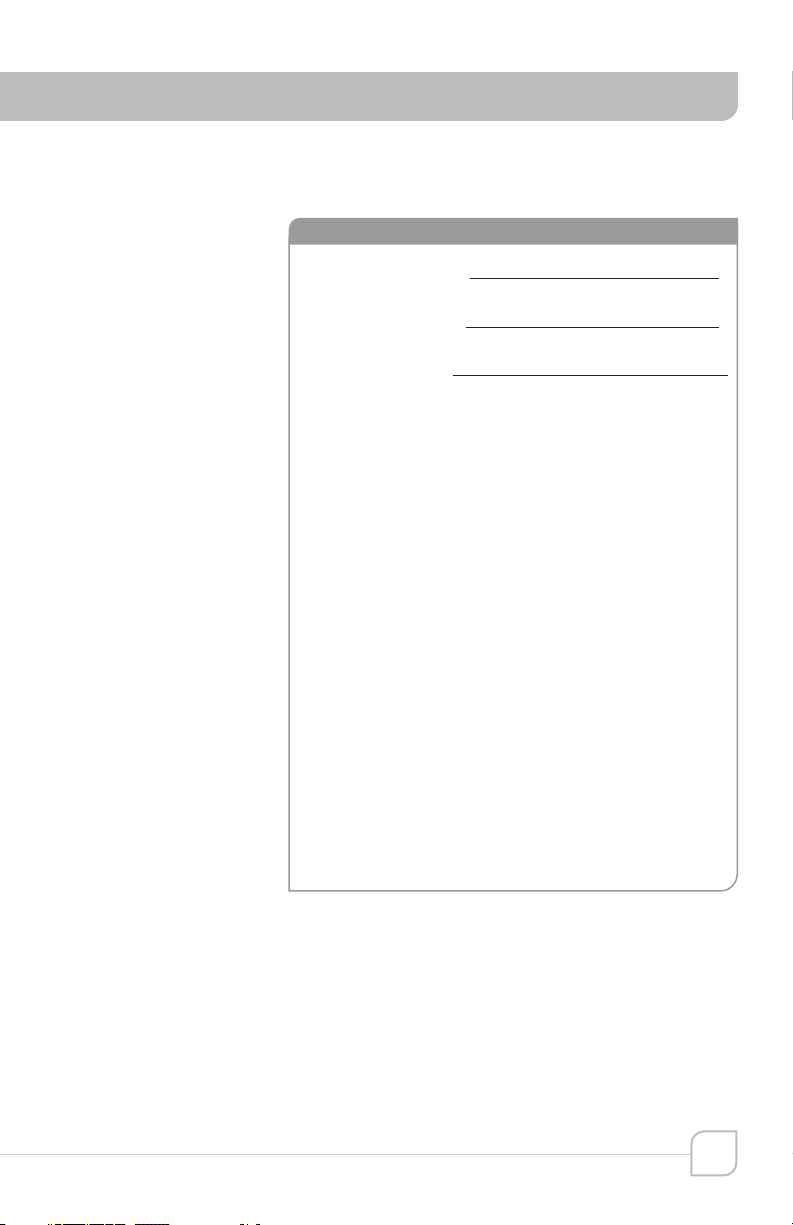
notes
Date of Purchase:
Model Number:
Serial Number:
Notes:
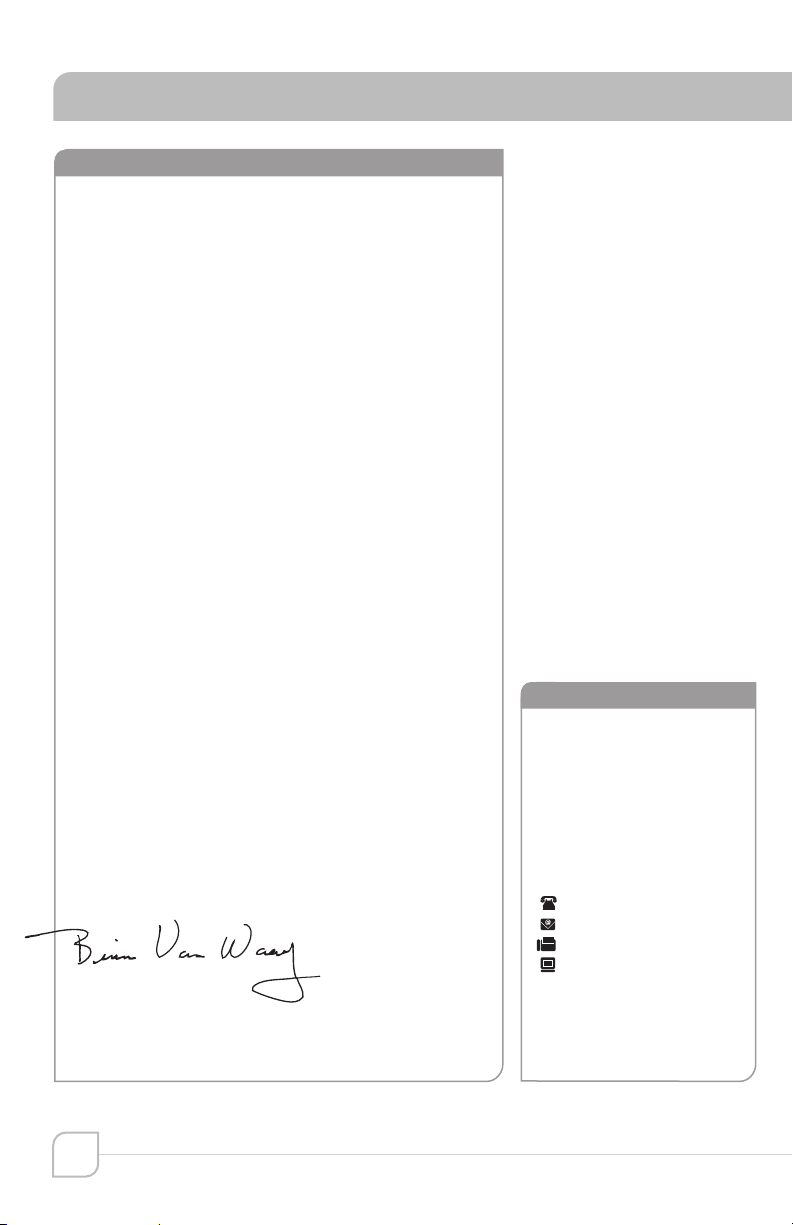
VoiceLink I
owner’s manual
thank you
Congratulations on the purchase of your new
VoiceLink I Infrared Wireless Microphone Sound
System. You can be assured that the VoiceLink I
fulfills all specifications and was produced to very
high quality control standards. TeachLogic
incorporates the latest state of the art technology,
employs the most advanced manufacturing
methodology and uses only premium quality
components to assure many years of reliable
performance. We appreciate your confidence by
your selection of our product. It is TeachLogic’s
intent to uphold that confidence by providing
factory assistance and dealer support.
We hope you will take the time to view this manual
to familiarize yourself with the product operation
and features. This manual will help you learn to
use and gain the maximum benefit of the VoiceLink
I system. The manual provides a basic explanation
on the principles and advantages of infrared
transmission. Followed by the system description,
operation and installation instructions, the manual
will conclude with maintenance and troubleshooting procedures.
contact
If you should encounter
some unresolved issue,
please contact TeachLogic
customer service department for further assistance.
Brian Van Waay
President
1•800•588• 0018
sales @teachlogic.com
1•760•631•1283
www.teachlogic.com
4
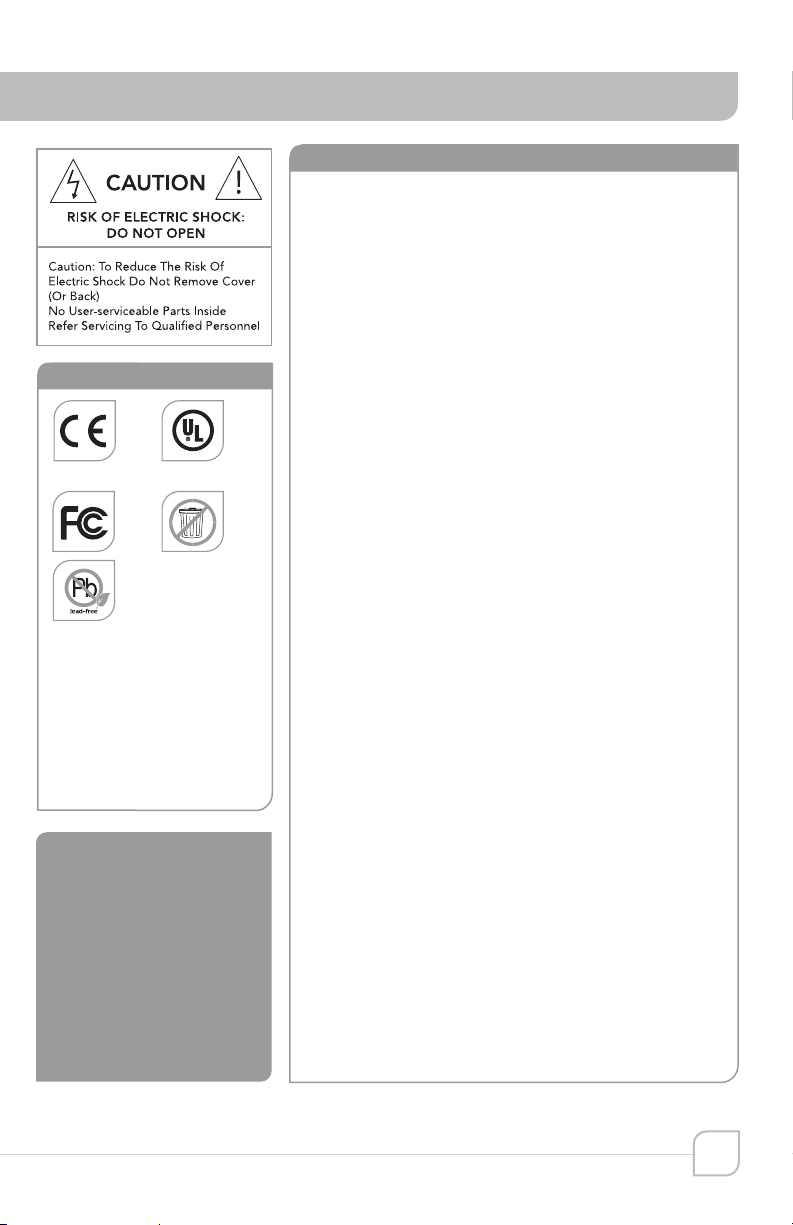
safety instructions
Read Instructions
All safety and operation instructions should be
read before operating this TeachLogic product.
Retain Instructions
Safety and operating instructions should be kept
for future reference.
certifications
US CA
Listed
TeachLogic systems are
manufactured using leadfree processes and are free
of materials harmful to the
environment. They conform
to the most stringent new
European guidelines for
consumer products (RoHS).
caution
Recycle—Do not dispose
rechargeable batteries in
trash. Actually it is unlawful
to do so in CA, NY & ME.
Contact: Earth911.com
1-800-CLEANUP
Save our resources and
don’t contaminate.
Go Green
Water & Moisture
This product should not be operated
near water.
Heat Environment
Do not subject this product to excessive heat
conditions.
Power Source
This product must be connected to an AC power
source per the voltage input specified and marked
on the power supply.
Power Cord Caution
Power cable should be routed clear of foot traffic
and supported clear of kinking or abrasion.
Object Protection
Locate the operating unit so it will not be
subjected to falling objects or water entry.
Internal Service
User should not attempt to service this product.
All internal service must be accomplished by a
qualified technician.
Electric Shock
Do not adapt or modify the AC power plug thus
lifting the earth ground connection.
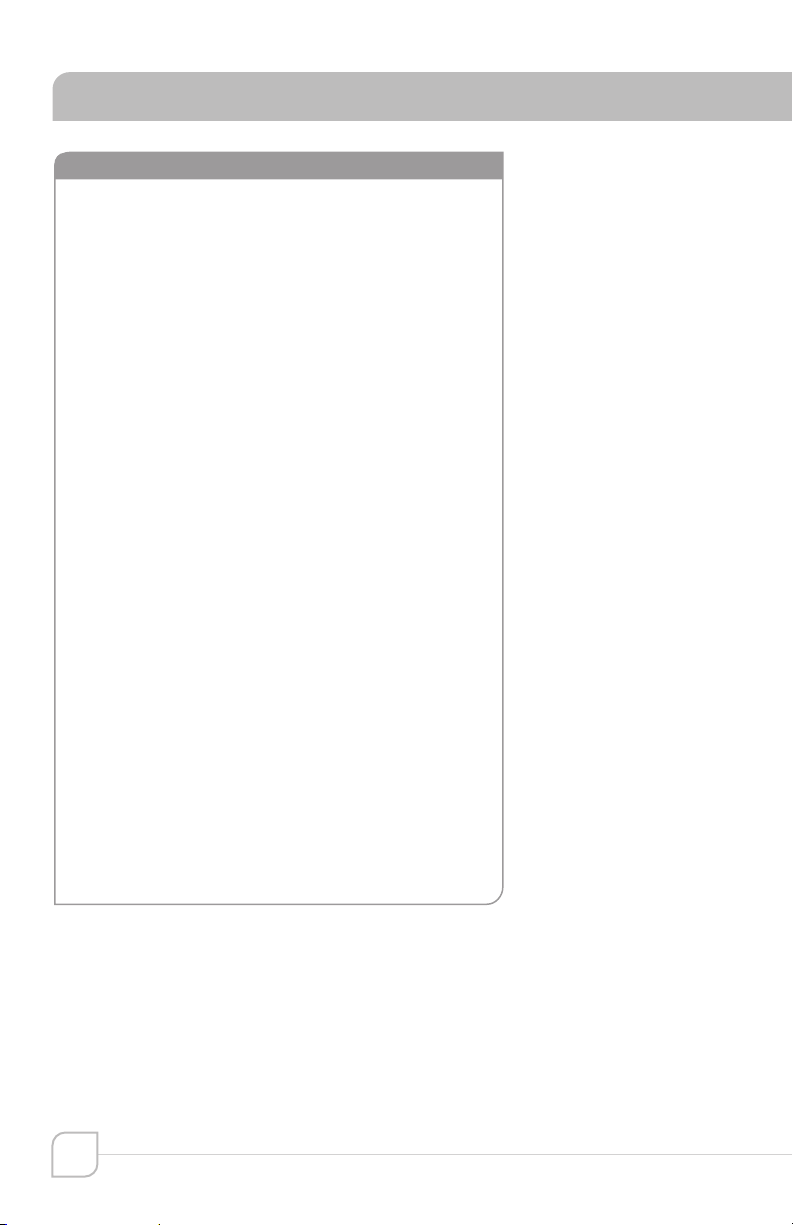
VoiceLink I
owner’s manual
transmitter
table of contents
About Infrared .............................................................
Product Description ...................................................
VoiceLink I System ....................................................
Microphone/Transmitters ......................................
Drop-in Chargers / Ceiling Sensor .........................
Installation of System ................................................
Installation of Ceiling Sensor ...................................
Operation of VoiceLink I System ..........................
Wiring to Projector System .................................
Troubleshooting ..........................................................
Blank Page
10-11
1
2
3
4-5
6
7
8
9
12
13
General Specifications ..............................................
Microphone Specifications ...................................
Five Year Limited Warranty .....................................
14
15
16
6
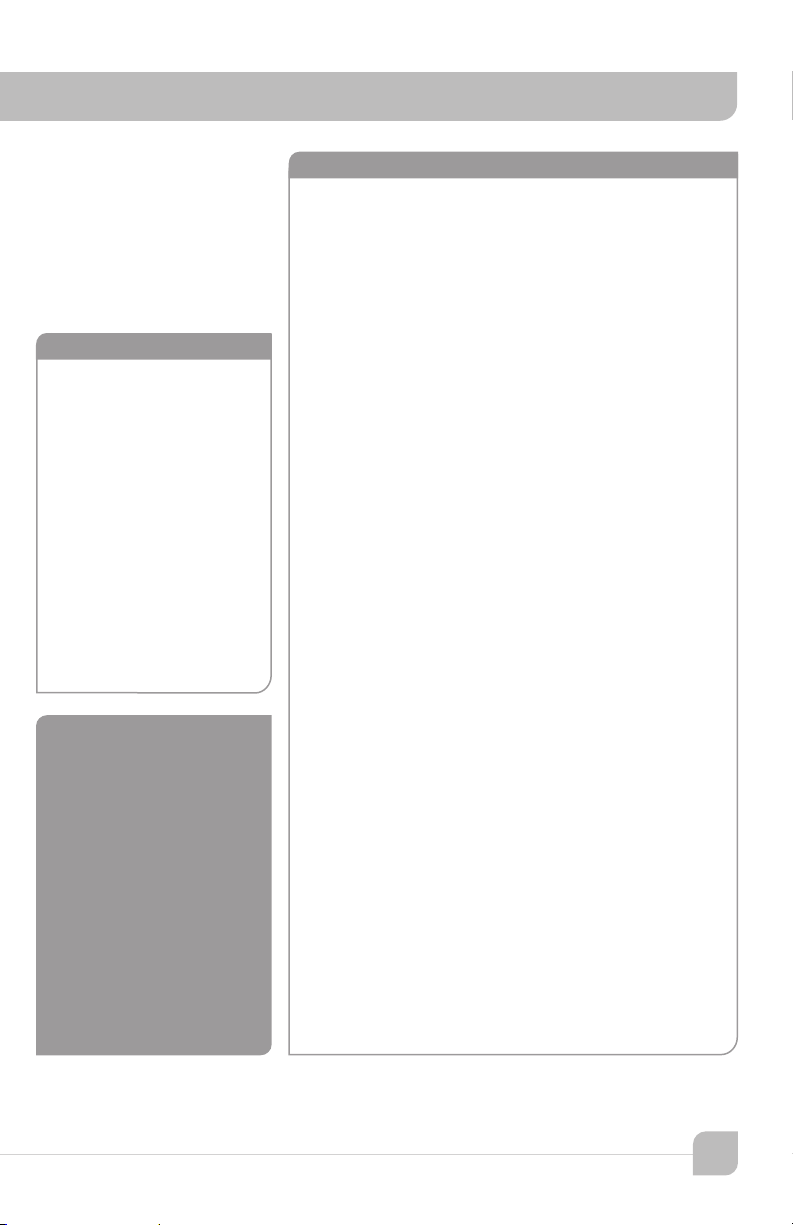
IR transmission
The IR transmitter
transmits directly to the
sensor. However; due to
the strength of the IR
transmitter, the infrared
signal will bounce off the
walls, ceiling and floor for
reception thus providing
continuous connectivity
throughout the room.
Benefit: total freedom
of movement within the
room with no restriction
of orientation.
“What’s said in
the room, stays in
the room”.
Infrared will not
penetrate a solid surface
thus preventing any
transmission from
going out of the room.
a brief word about infrared
Infrared is a light ray that is below the visible
spectrum, just like the sound spectrum extends
beyond your hearing ability. An example of infrared
transmission is the remote control for your TV set.
When a button is pressed, a beam of infrared light
is emitted by a Light Emitting Diode (LED) from the
remote control. It is detected by a receiving diode
in your TV set. When you press a certain command
on your control, the internal electronics cause the
infrared light to flicker in a programmed sequential
pattern (called modulating the light beam). The
modulated infrared beam is detected by the
receiving diode and is electronically decoded. The
decoded signal activates the circuitry to perform
the command function on your TV set.
So how does t his apply to the inf rared commu nication
system you are about to start using? The
microphone/transmitter has several Light Emitting
Diodes (LED) that emit infrared light beams to the
sensor located in the corner of the room. Now
when you talk into the microphone, the microphone
element modulates the light beam, causing it to
flicker in sync with your speech. The sensor detects
the sequential signal and the electronic circuitry in
the VoiceLink I converts that sequential signal into a
line level analog audio signal. Now that audio signal
can be fed into an amplifier. The amplifier magnifies
the electronic signal and sends it to the speakers.
This causes the speaker cone to move in sync with
your voice. The speaker replicates your voice and
disperses your voice evenly throughout the room.
1
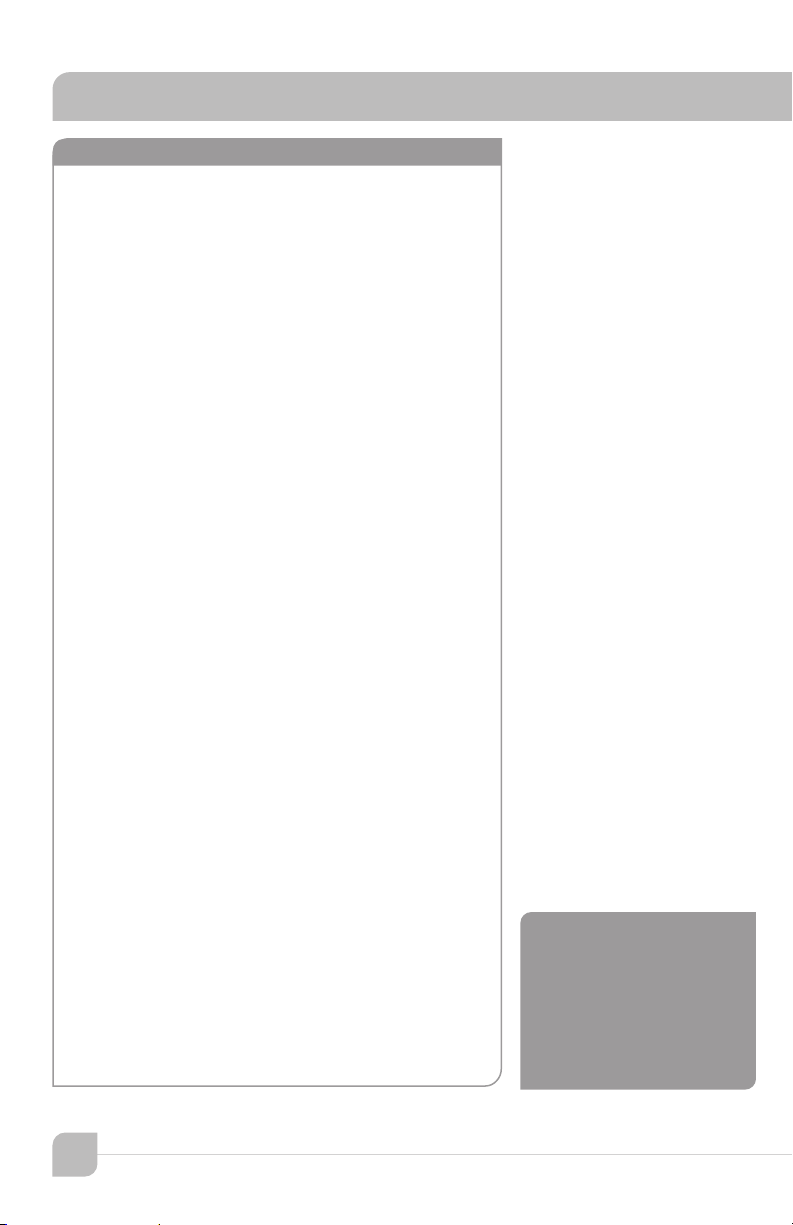
VoiceLink I
owner’s manual
product description
The VoiceLink I is an infrared wireless microphone
system that can be added to any sound system. It
can be a supplement to an existing multi-media
system to expand it's utilization to provide voice
reinforcement.
The addition of a VoiceLink I system to your
multi-media system will transform your classroom
sound system into a totally hands free voice
re-enforcement system, resulting in reduced voice
fatigue, enhanced student listening and improved
student learning. The wireless function permits
360° connectivity throughout the classroom
regardless of body position or orientation.
The system is comprised of an infrared detecting
sensor(s) installed in the ceiling or corners. The
sensor collects the IR wireless signal from the
microphone/transmitter and sends a composite
signal to the receiver. The receiver transforms the
composite signal into an analog audio signal which
is fed to the multi-media amplifier. The amplifier
powers the speakers for even voice reinforcement
throughout the room.
The microphone / transmitter can be the Sapphire,
Crescent or Handheld. The rechargeable batteries
will provide 6 – 8 hours of service per charge.
The drop-in charger will recharge the batteries
overnight, ready for another day’s use.
2
Reliable
performance.
Use with
confidence.
2
