Page 1
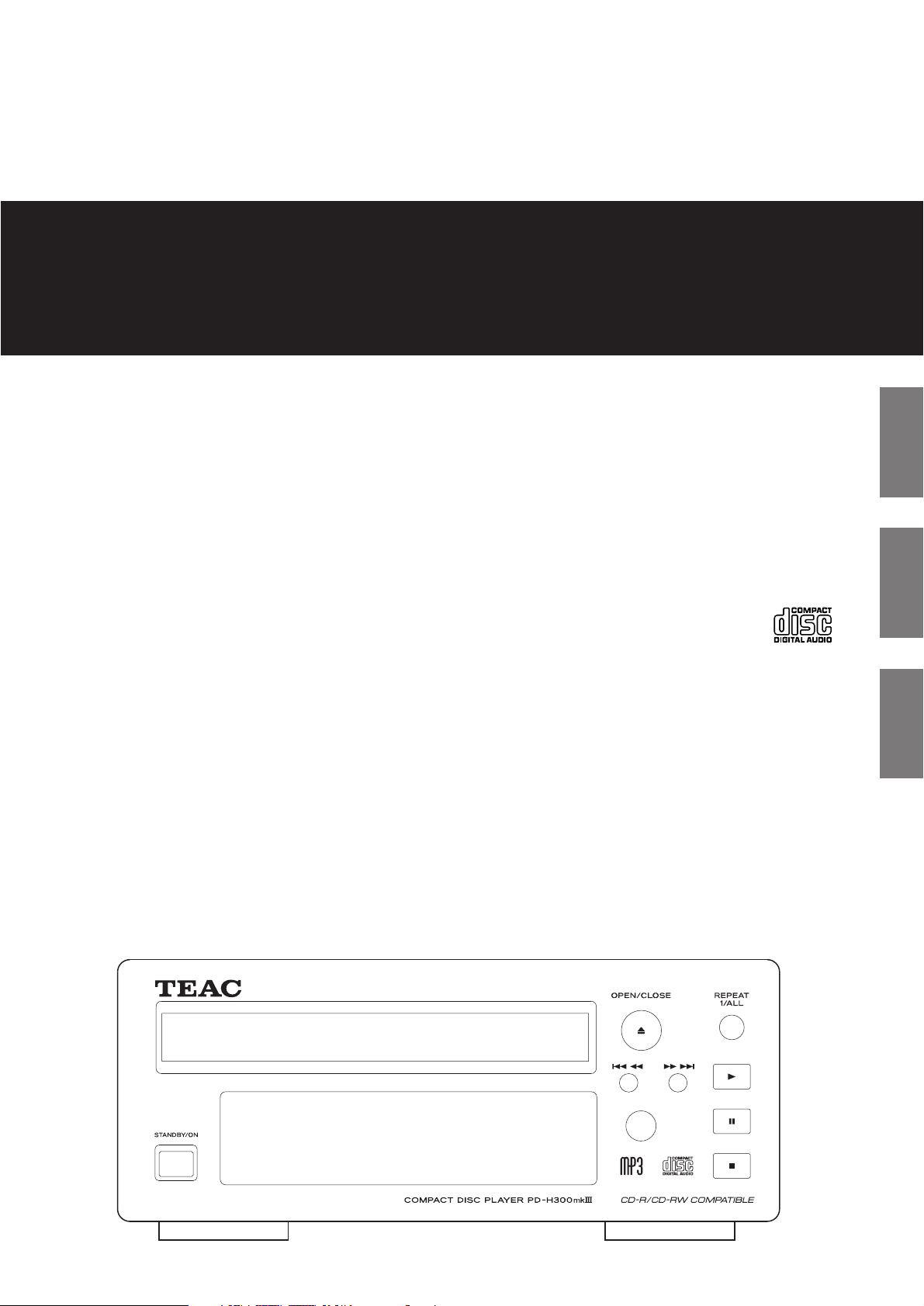
9A10429500
OWNER’S MANUAL
MANUEL DU PROPRIÉTAIRE
MANUAL DEL USUARIO
Compact Disc Player
Z
PD
-
H300mk
#
ENGLISH
FRANÇAIS ESPAÑOL
Page 2
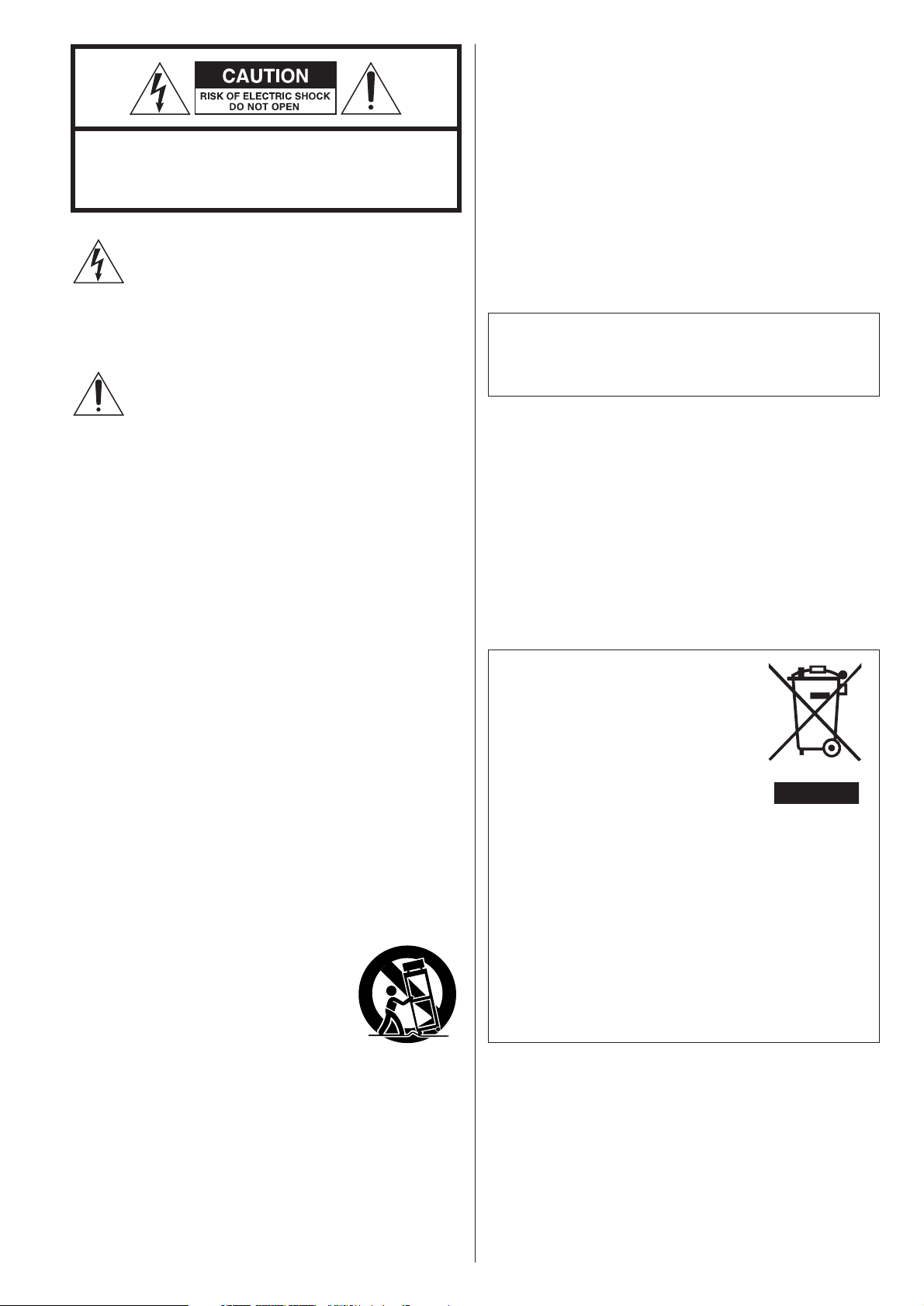
2
Disposal of your old appliance
1.When this crossed-out wheeled bin
symbol is attached to a product it means
the product is covered by the European
Directive 2002/96/EC.
2.All electrical and electronic products
should be disposed of separately from
the municipal waste stream via designated collection
facilities appointed by the government or the local
authorities.
3. The correct disposal of your old appliance will help prevent
potential negative consequences for the environment and
human health.
4. For more detailed information about disposal of your old
appliance, please contact your city office, waste disposal
service or the shop where you purchased the product.
CAUTION
<
DO NOT REMOVE THE EXTERNAL CASES OR CABINETS TO
EXPOSE THE ELECTRONICS. NO USER SERVICEABLE PARTS
ARE WITHIN!
<
IF YOU ARE EXPERIENCING PROBLEMS WITH THIS PRODUCT,
CONTACT TEAC FOR A SERVICE REFERRAL. DO NOT USE THE
PRODUCT UNTIL IT HAS BEEN REPAIRED.
<
USE OF CONTROLS OR ADJUSTMENTS OR PERFORMANCE OF
PROCEDURES OTHER THAN THOSE SPECIFIED HEREIN MAY
RESULT IN HAZARDOUS RADIATION EXPOSURE.
WARNING: TO PREVENT FIRE OR SHOCK
HAZARD, DO NOT EXPOSE THIS APPLIANCE
TO RAIN OR MOISTURE.
IMPORTANT SAFETY INSTRUCTIONS
1) Read these instructions.
2) Keep these instructions.
3) Heed all warnings.
4) Follow all instructions.
5) Do not use this apparatus near water.
6) Clean only with dry cloth.
7) Do not block any ventilation openings. Install in accordance
with the manufacturer’s instructions.
8) Do not install near any heat sources such as radiators, heat
registers, stoves, or other apparatus (including amplifiers) that
produce heat.
9) Do not defeat the safety purpose of the polarized or
grounding-type plug. A polarized plug has two blades with
one wider than the other. A grounding type plug has two
blades and a third grounding prong. The wide blade or the
third prong are provided for your safety. If the provided plug
does not fit into your outlet, consult an electrician for
replacement of the obsolete outlet.
10)Protect the power cord from being walked on or pinched
particularly at plugs, convenience receptacles, and the point
where they exit from the apparatus.
11)Only use attachments/accessories specified by the
manufacturer.
12)Use only with the cart, stand, tripod,
bracket, or table specified by the
manufacturer, or sold with the apparatus.
When a cart is used, use caution when
moving the cart/apparatus combination to
avoid injury from tip-over.
13) Unplug this apparatus during lightning storms or when
unused for long periods of time.
14) Refer all servicing to qualified service personnel. Servicing is
required when the apparatus has been damaged in any way,
such as power-supply cord or plug is damaged, liquid has
been spilled or objects have fallen into the apparatus, the
apparatus has been exposed to rain or moisture, does not
operate normally, or has been dropped.
CAUTION: TO REDUCE THE RISK OF ELECTRIC SHOCK,
DO NOT REMOVE COVER (OR BACK). NO USERSERVICEABLE PARTS INSIDE. REFER SERVICING TO
QUALIFIED SERVICE PERSONNEL.
The lightning flash with arrowhead symbol, within an
equilateral triangle, is intended to alert the user to the
presence of uninsulated “dangerous voltage” within
the product’s enclosure that may be of sufficient
magnitude to constitute a risk of electric shock to
persons.
The exclamation point within an equilateral triangle is
intended to alert the user to the presence of important
operating and maintenance (servicing) instructions in
the literature accompanying the appliance.
< Do not expose this apparatus to drips or splashes.
<
Do not place any objects filled with liquids, such as vases, on
the apparatus.
<
Do not install this apparatus in a confined space such as a
book case or similar unit.
<
The apparatus draws nominal non-operating power from the
AC outlet with its STANDBY/ON switch in the standby
position.
<
The apparatus should be located close enough to the AC
outlet so that you can easily grasp the power cord plug at
any time.
<
An apparatus with Class !construction shall be connected to
an AC outlet with a protective grounding connection.
Page 3
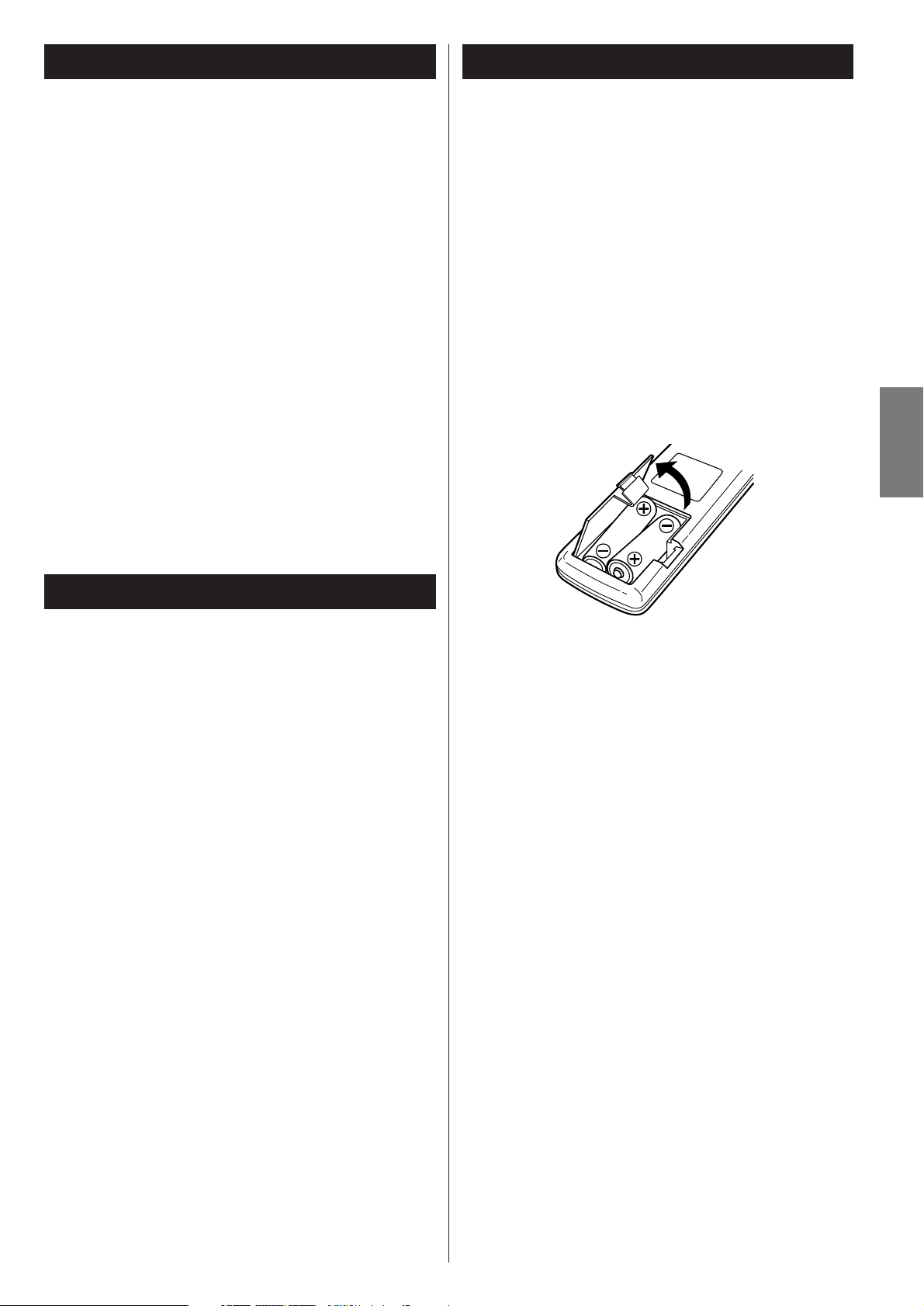
3
ENGLISH
Contents
Thank you for choosing TEAC. Read this manual carefully
to get the best performance from this unit.
Before Use
Read this before operation
<
As the unit may become warm during operation, always leave
sufficient space around the unit for ventilation.
<
The voltage supplied to the unit should match the voltage as
printed on the rear panel. If you are in any doubt regarding
this matter, consult an electrician.
<
Choose the installation location of your unit carefully. Avoid
placing it in direct sunlight or close to a source of heat. Also
avoid locations subject to vibrations and excessive dust, heat,
cold or moisture.
<
Do not place the unit on the amplifier/receiver.
<
Do not open the cabinet as this might result in damage to the
circuitry or electrical shock. If a foreign object should get into
the unit, contact your dealer or service company.
<
When removing the power plug from the wall outlet, always
pull directly on the plug, never yank the cord.
<
To keep the laser pickup clean, do not touch it, and always
close the disc tray.
<
Do not attempt to clean the unit with chemical solvents as
this might damage the finish. Use a clean, dry cloth.
<
Keep this manual in a safe place for future reference.
DO NOT MOVE THE UNIT DURING PLAYBACK
During playback, the disc rotates at high speed. Do NOT lift or
move the unit during playback. Doing so may damage the
disc or the unit.
WHEN MOVING THIS UNIT
When changing places of installation or packing the unit for
moving, be sure to remove the disc and return the disc tray to
its closed position in the player. Then, press the power switch
to turn the power off, and disconnect the power cord.
Moving this unit with the disc loaded may result in damage to
this unit.
Before Use . . . . . . . . . . . . . . . . . . . . . . . . . . . . . . . . . . . . . . . . 3
Remote Control Unit. . . . . . . . . . . . . . . . . . . . . . . . . . . . . . . . . 3
Discs. . . . . . . . . . . . . . . . . . . . . . . . . . . . . . . . . . . . . . . . . . . . . 4
Connection. . . . . . . . . . . . . . . . . . . . . . . . . . . . . . . . . . . . . . . . 5
Names of Each Control . . . . . . . . . . . . . . . . . . . . . . . . . . . . . . . 6
Playback . . . . . . . . . . . . . . . . . . . . . . . . . . . . . . . . . . . . . . . . . . 8
Search . . . . . . . . . . . . . . . . . . . . . . . . . . . . . . . . . . . . . . . . . . 10
Shuffle Playback . . . . . . . . . . . . . . . . . . . . . . . . . . . . . . . . . . . 10
Repeat Playback . . . . . . . . . . . . . . . . . . . . . . . . . . . . . . . . . . . 11
Programmed Playback. . . . . . . . . . . . . . . . . . . . . . . . . . . . . . . 12
Time Display . . . . . . . . . . . . . . . . . . . . . . . . . . . . . . . . . . . . . . 13
Display . . . . . . . . . . . . . . . . . . . . . . . . . . . . . . . . . . . . . . . . . . 14
Specifications . . . . . . . . . . . . . . . . . . . . . . . . . . . . . . . . . . . . . 14
Troubleshooting . . . . . . . . . . . . . . . . . . . . . . . . . . . . . . . . . . . 15
Remote Control Unit
1. Remove the battery compartment cover.
2. Insert two ‘AA’ dry batteries. Make sure that the batteries are
inserted with their positive ‘+’ and negative ‘_’ poles
positioned correctly.
3. Close the cover.
Battery Replacement
If the distance required between the remote control unit and
main unit decreases, the batteries are exhausted. In this case
replace the batteries with new ones.
Precautions concerning batteries
< Be sure to insert the batteries with correct positive ‘+’ and
negative ‘_
’ polarities.
<
Use batteries of the same type. Never use different types of
batteries together.
< Rechargeable and non-rechargeable batteries can be used.
Refer to the precautions on their labels.
< When the remote control unit is not to be used for a long
time (more than a month), remove the batteries from the
remote control unit to prevent them from leaking. If they
leak, wipe away the liquid inside the battery compartment
and replace the batteries with new ones.
<
Do not heat or disassemble batteries and never dispose of old
batteries by throwing them in a fire.
The provided Remote Control Unit allows the unit to be
operated from a distance.
When operating the remote control unit, point it towards the
REMOTE SENSOR on the front panel of the unit.
<
Even if the remote control unit is operated within the effective
range, remote control operation may be impossible if there
are any obstacles between the unit and the remote control.
<
If the remote control unit is operated near other appliances
which generate infrared rays, or if other remote control
devices using infrared rays are used near the unit, it may
operate incorrectly. Conversely, the other appliances may
operate incorrectly.
Battery Installation
Page 4
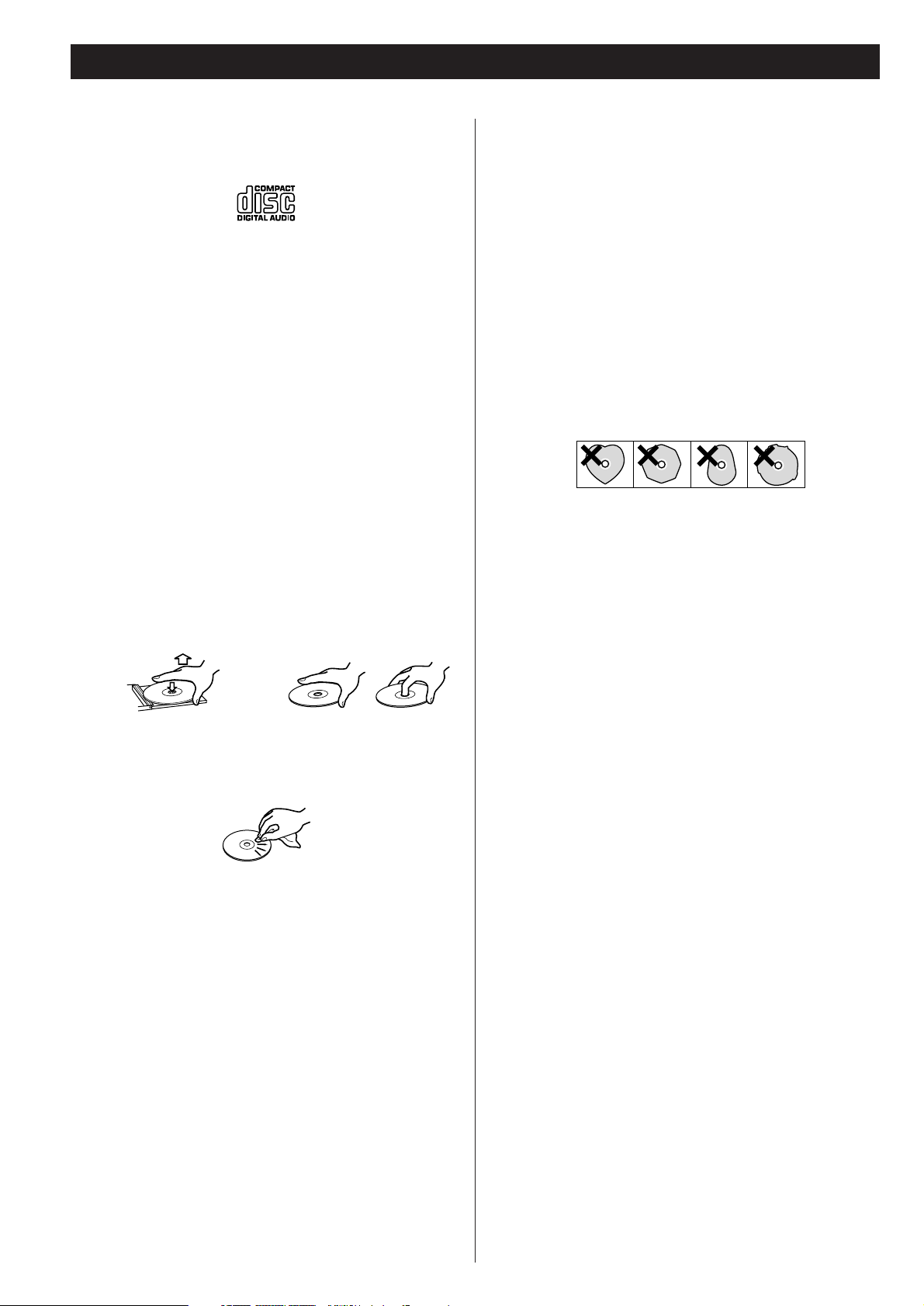
4
MP3 and Windows Media-formatted audio files
< This unit can play MP3 and Windows Media-formatted audio
files recorded on a CD-R or CD-RW.
(Windows Media is a trademark of Microsoft Corporation.)
<
File names of MP3 or WMA should be alphanumeric
characters. This unit cannot display symbols and full-size or
double-byte characters (such as Japanese, Chinese, etc.)
correctly. Also, be sure to use the file extension. (‘.mp3’ for
MP3 files, ‘.wma’ for WMA files.)
<
MP3 files are monaural or stereo MPEG-1 Audio Layer 3
format. This unit can play MP3 files with sampling frequency
44.1 kHz or 48 kHz, bit-rate 320 kbps or less.
<
This unit can play WMA files with sampling frequency 44.1
kHz, bit-rate 192 kbps or less.
< The disc must be finalized in order to play.
<
The CD-ROM must be ISO 9660 compatible.
<
When more than 255 files (including folders) are recorded on
the disc, or when more than 128 folders are recorded on the
disc, the unit might not be able to play it correctly.
<
When a MP3 disc is loaded, it may take several minutes until
the unit can start to play depending on the numbers of
recorded files or the complexity of the folder tree.
Discs
Discs which can be played on this unit:
• Conventional audio CDs bearing the COMPACT DISC
DIGITAL AUDIO logo on the label:
• Properly finalized CD-R and CD-RW discs
• MP3 CDs
Note:
<
Depending on the quality of the disc and/or the condition of
the recording, some CD-R/CD-RW discs may not be playable.
< Copy-protected discs and other discs that do not conform to
the CD standard may not play back correctly in this player. If
you use such discs in this unit, TEAC Corporation and its
subsidiaries cannot be responsible for any consequences or
guarantee the quality of reproduction. If you experience
problems with such non-standard discs, you should contact
the producers of the disc.
<
Always place the disc on the disc tray with the label side up.
(Compact discs can be played or recorded only on one side.)
< To remove a disc from its storage case, press down on the
center of the case and lift the disc out, holding it carefully by
the edges.
How to hold the disc
< Should the disc become dirty, wipe the surface radially (from
the center hole outward towards the outer edge) with a soft,
dry cloth:
< Never use such chemicals as record sprays, antistatic sprays or
fluid, benzine or thinner to clean the discs. Such chemicals
will do irreparable damage to the disc’s plastic surface.
<
Discs should be returned to their cases after use to avoid dust
and scratches that could cause the laser pickup to “skip.”
< Do not expose discs to direct sunlight or high humidity and
temperature for extended periods. Long exposure to high
temperatures will warp the disc.
<
Do not play any disc that is warped, deformed or damaged.
Playing such discs may cause irreparable harm to the playing
mechanisms.
<
CD-R and CD-RW discs are more sensitive to the effects of
heat and ultraviolet rays than ordinary CDs. It is important
that they are not stored in a location where direct sunlight
will fall on them, and away from sources of heat such as
radiators or heat-generating electrical devices.
<
Printable CD-R and CD-RW discs aren’t recommended, as the
label side might be sticky and damage the unit.
< Do not stick papers or protective sheets on the discs and do
not use any protective coating spray.
< Use a soft oil-based felt-tipped pen to write the information
on the label side. Never use a ball-point or hard-tipped pen,
as this may cause damage to the recorded side.
<
Never use a stabilizer. Using commercially available CD
stabilizers with this unit will damage the mechanisms and
cause them to malfunction.
<
Do not use CDs with an irregular shape (octagonal, heart
shaped, business card size, etc.). CDs of this sort can damage
the unit:
<
If you are in any doubt as to the care and handling of a CDR/CD-RW disc, read the precautions supplied with the disc, or
contact the disc manufacturer directly.
How to remove the disc
Page 5
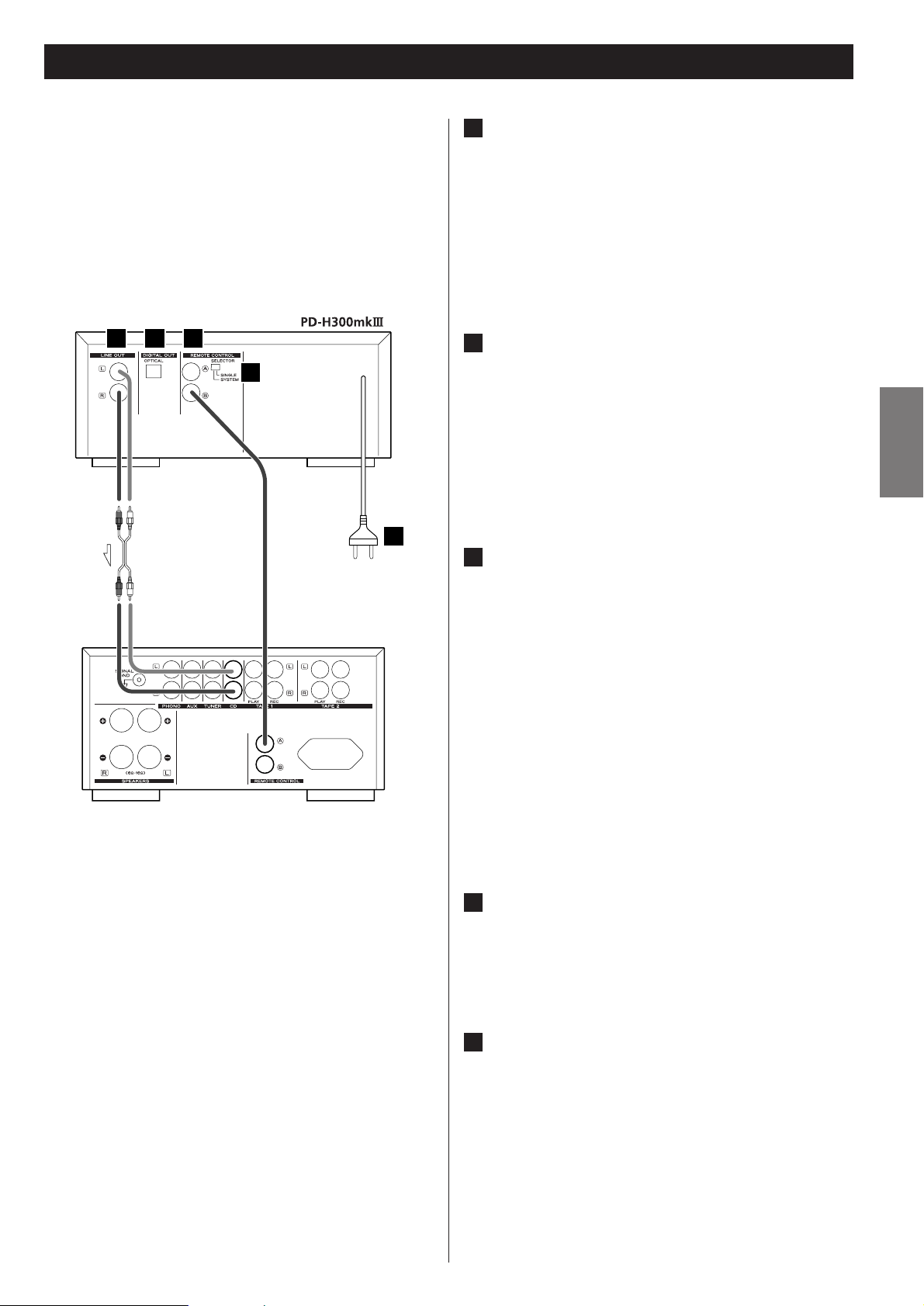
5
ENGLISH
LINE OUT jack
Analog 2-channel audio signal is output from this jack.
Connect this jack to the CD input jack of the amplifier with
an RCA cable.
Make sure to connect :
white plug q
white jack (L: left channel)
red plug q
red jack (R: right channel)
DIGITAL OUT terminal
Connect the digital output terminal to the digital input
terminal of a digital device such as a decoder, CD recorder,
MD deck, etc. Use a commercially-available optical digital
cable.
<
Keep the supplied cap to cover the terminal when it is not in
use.
REMOTE CONTROL jacks
If you have TEAC A-H300mkIII , convenient system control
operations are available:
• When you press the PLAY button, the input selector of the
A-H300mk
III is set to “CD” automatically.
• You can use the system remote control unit RC-957
(provided with A-H300mk
III ) to operate this unit.
Connect the REMOTE CONTROL jack (A or B) to the
REMOTE CONTROL jack of A-H300mkIII or TH300(DAB)mk
III with the provided remote control
connection cord.
Turn the SELECTOR switch to SYSTEM.
Read the owner’s manual of A-H300mk
III for details.
SELECTOR switch
If you use the provided remote control unit RC-1039 instead
of the system remote control connection, turn this switch to
SINGLE.
AC Power Cord
After all other connections are complete, connect the plug
to the AC wall socket.
Be sure to connect the power cord to an AC outlet which
supplies the correct voltage.
Hold the power plug when plugging or unplugging the
power cord.
E
D
C
B
A
CAUTION:
<
Switch off the power to all equipment before making
connections.
<
Read the instructions of each component you intend to use
with this unit.
<
Be sure to insert each plug securely. To prevent hum and
noise, avoid bundling the signal interconnection cables
together with the AC power cord or speaker cables.
Connection
A B C
D
E
Amplifier (A-H300mkIII )
Page 6
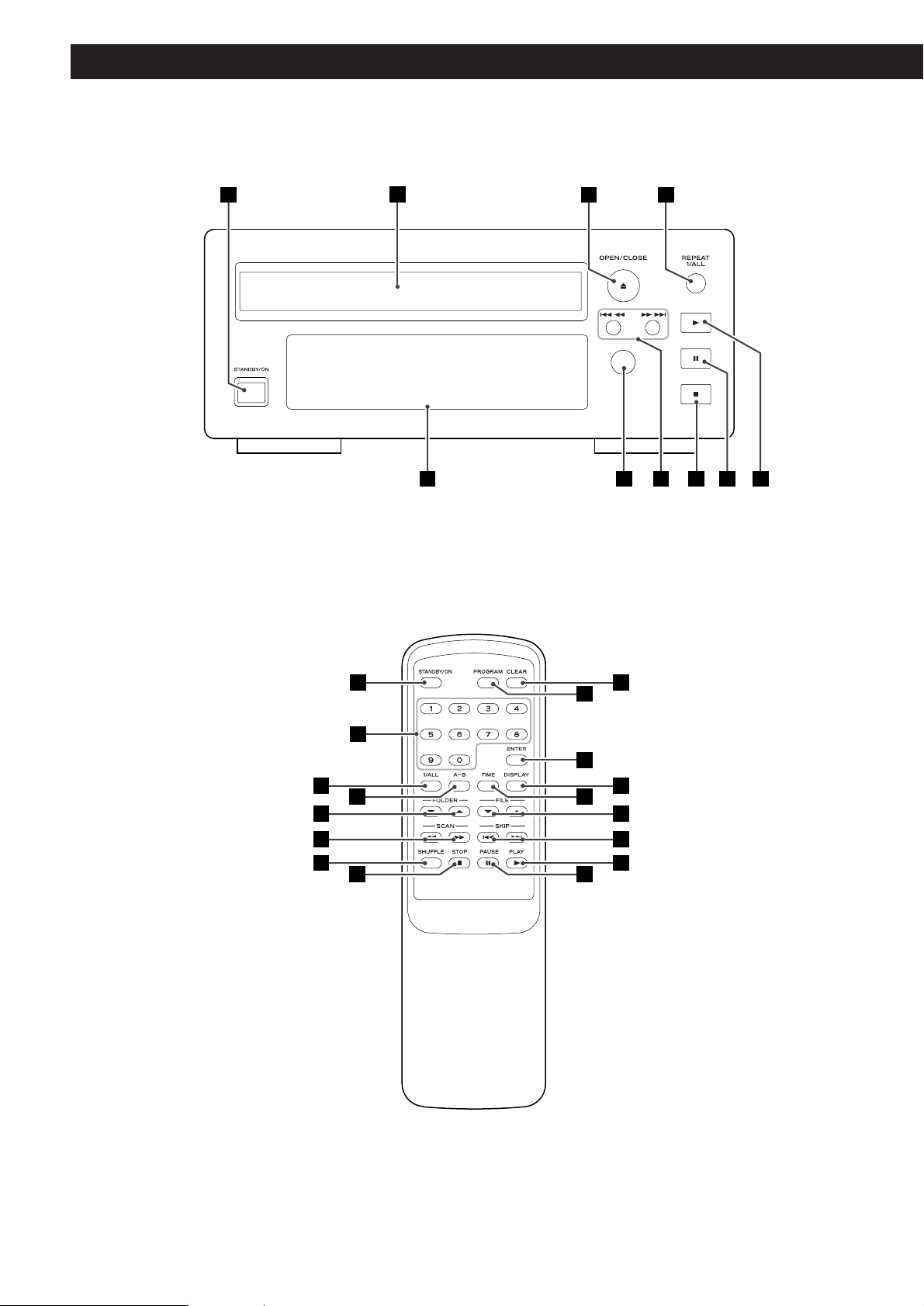
6
Names of Each Control
A C D
B
GJ I EFH
A
R
Q
K
P
TL
SD
FG
EO
M
U
N V
Page 7
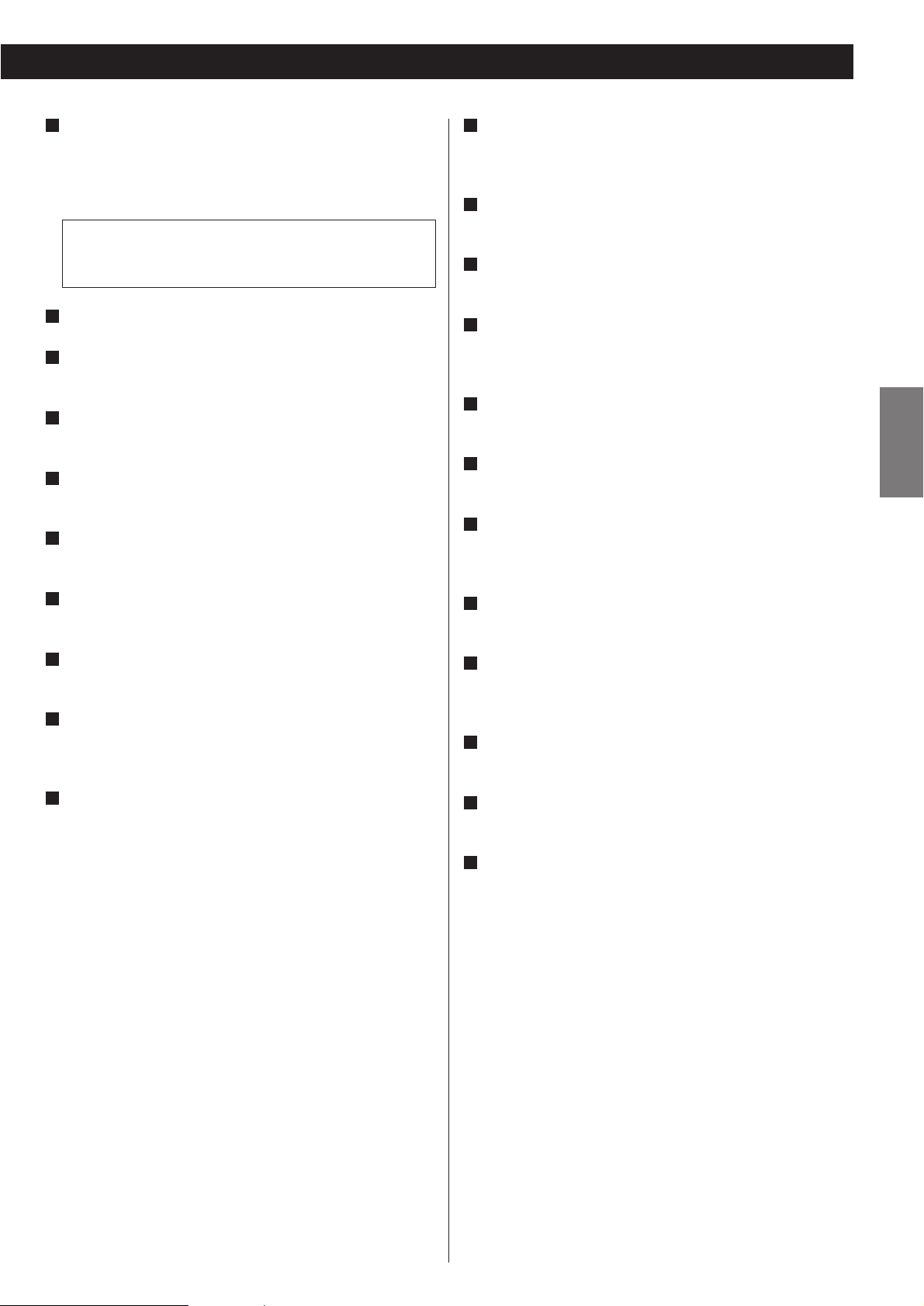
7
ENGLISH
STANDBY/ON
Press this button to turn the unit on or standby.
The standby indicator surrounding the STANDBY/ON button
lights when the unit is in the standby mode. When the unit is
turned on, it goes off.
Disc tray
OPEN/CLOSE
Use this button to open and close the disc tray.
REPEAT 1/ALL
Use this button to select the repeat mode.
PLAY (y)
Use this button to start playback.
PAUSE (J)
Use this button to pause playback.
STOP (H)
Use this button to stop playback.
SKIP/SCAN
Use these buttons to skip or search tracks.
Remote Sensor
When operating the remote control unit, point it towards the
remote sensor.
Display
J
I
H
G
F
E
D
C
B
A
Numeric buttons
Use these buttons to select a track number.
For instance, to select track number 35, press ‘3’ and ‘5’.
A-B
Use this button to set the point for A-B repeat.
FOLDER (b,5)
Use these buttons to select a folder of MP3/WMA.
SCAN (m/,)
During playback, use these buttons to search the part you
want to listen to.
SHUFFLE
Use this button for shuffle playback.
CLEAR
Use this button to clear a program.
PROGRAM
Use this button to enter the program mode. In program
mode, use this button to enter the selection.
ENTER
Use this button to enter the selection.
DISPLAY
During MP3/WMA playback, use this button to change what
information is displayed.
TIME
During playback, use this button to change the time display.
FILE (b,5)
Use these buttons to select a file of MP3/WMA.
SKIP (.//)
Use these buttons to skip tracks/files.
Note:
To simplify explanations, instructions in this manual refer to
the names of the buttons and controls on the front panel
only. Associated controls on the remote control will also
operate similarly.
V
U
T
S
R
Q
P
O
N
M
L
K
The equipment draws nominal non-operating power from
the AC outlet with its STANDBY/ON switch in the STANDBY
position.
Page 8
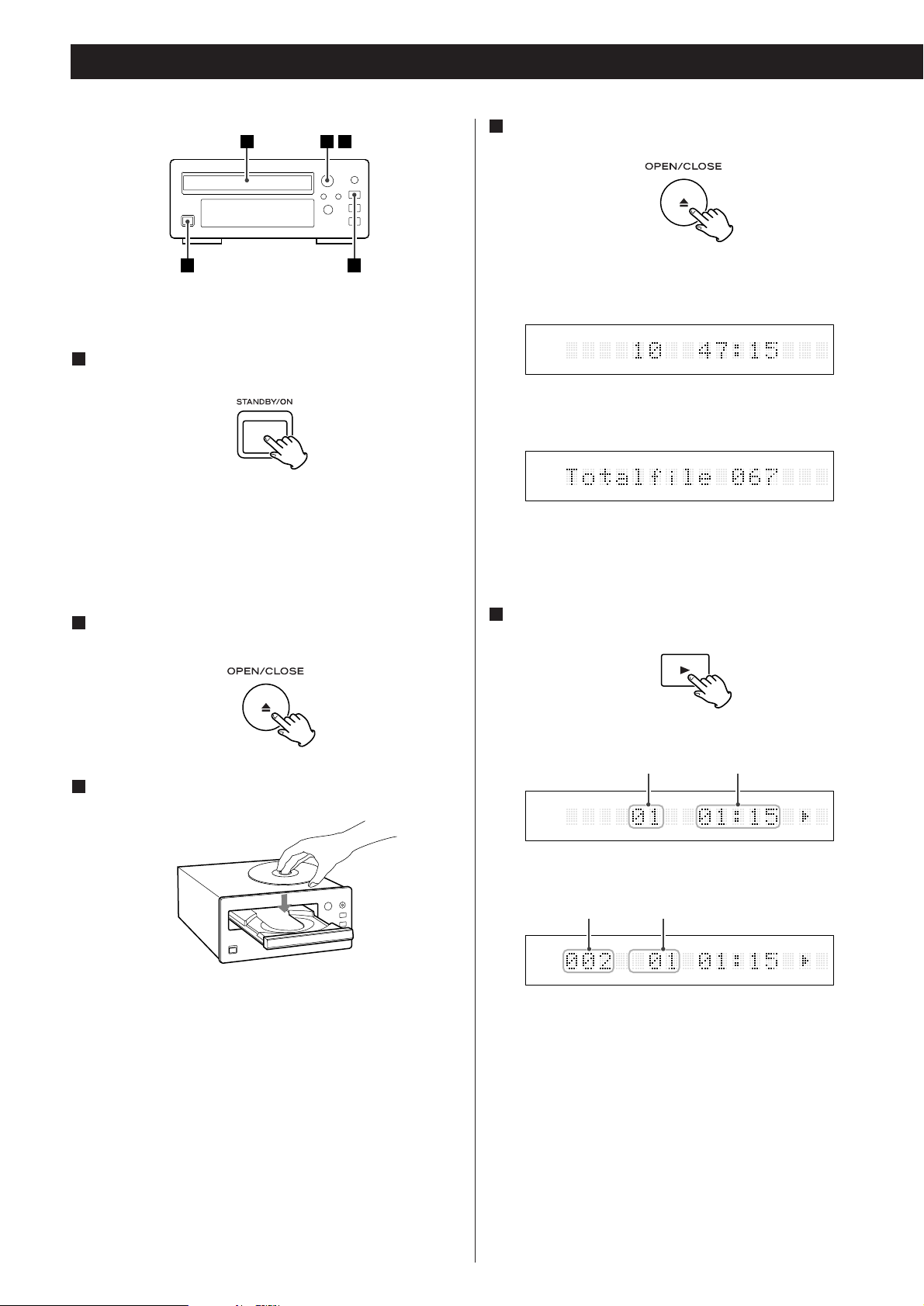
8
Playback
Press the STANDBY/ON button to turn the unit on.
1
Press the OPEN/CLOSE button (L).
2
Place a disc on the tray with the printed label face up.
3
< Never place more than one disc on the tray.
<
The disc must be loaded centrally into the disc tray. If the disc
is not correctly loaded, it may not be possible to open the tray
again once it has closed, so you should ensure the disc is
always centrally loaded in the tray.
<
Do not force the tray by hand during opening and closing
operations.
Press the OPEN/CLOSE button (L) to close the tray.
4
WMA MP3
RANDOM
CHAP/TRK MIN SEC
PROG. RPT ApB
CD
WMA MP3
RANDOM
CHAP/TRK MIN SEC
PROG. RPT ApB
CD
Press the PLAY button (y) to start playback.
5
Disc playback starts from the first track/file.
<
MP3/WMA files recorded out of folders are automatically put
in the ‘001’ folder, and playback starts from the first file of
the 001 folder.
<
If there are folders that has no MP3/WMA file, this unit skips
them.
< If you load the disc, and then press the PLAY button (or the
numeric buttons of the remote control unit) without having
first closed the disc tray, the disc tray closes and playback
starts.
<
It may take several minutes to display the number of files.
WMA MP3
RANDOM
CHAP/TRK MIN SEC
PROG. RPT ApB
CD
1 5
2 43
current track number elapsed time of the current track
< If the PD-H300mkIII is connected to the A-H300mkIII with a
remote control cord, you can switch ON/standby both the AH300mk
III and the PD-H300mkIII by pressing the
STANDBY/ON button of the A-H300mk
III .
(Audio CD)
The total number of the tracks and total play time of the disc
is displayed.
(Audio CD)
WMA MP3
RANDOM
CHAP/TRK MIN SEC
PROG. RPT ApB
CD
current folder number current file number
(MP3/WMA disc)
(MP3/WMA disc)
The total number of files of the disc is displayed.
Page 9
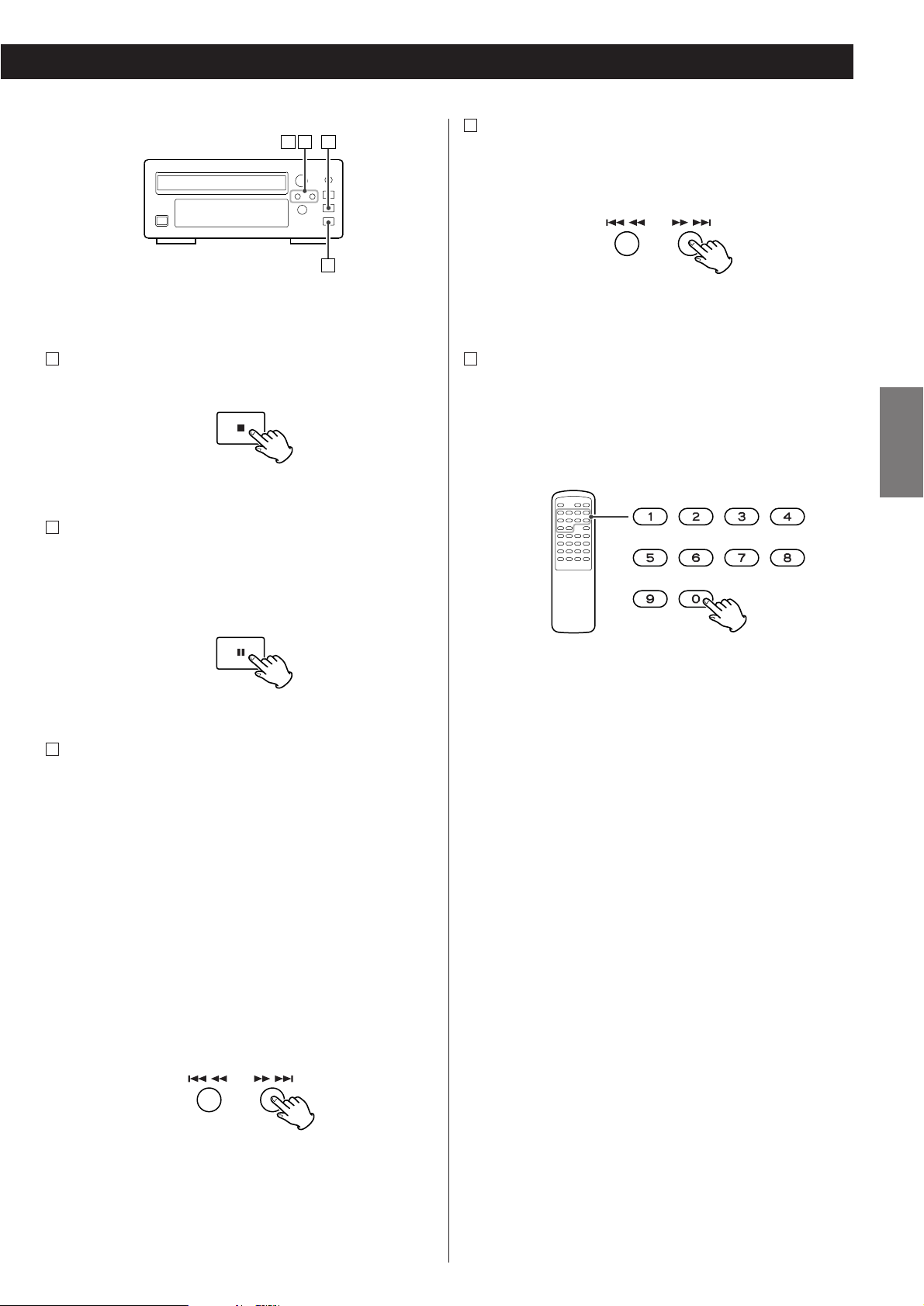
Direct Playback
While in stop or playback mode, you can use the numeric
buttons of the remote control to select a track/file.
Press the numeric buttons to select a track/file. Playback starts
from the selected track/file.
For instance, to select track number 35, press “3” and “5”.
To select a MP3 or WMA file, enter 3 digit numbers. As an
example, to select number 5, press “0”, “0” and “5”.
(Optionally, you may press just the number “5” and then wait
a few seconds.)
E
9
ENGLISH
To stop playback
Press the STOP button (H) to stop playback.
A
To suspend playback temporarily (pause mode)
Press the PAUSE button (J) during playback. Playback stops
at the current position, and J
is displayed.
To resume playback, press the PLAY button (G
) or PAUSE
button (J
).
B
To skip to the next or a previous track/file
During playback, repeatedly press the SKIP button
(.
or/) until the desired track/file is found. The selected
track/file will be played from the beginning.
In the stop or pause mode, press the SKIP button
(.
or/) repeatedly until the track you want to listen to is
found. Press the PLAY button to start playback from the
selected track.
<
When the . button is pressed during playback, the track
being played will be played from the beginning. To return to
the beginning of the previous track, press the .
button
twice.
<
During programmed playback, the next or previous track in
the program is played.
C
Search for a part of a track/file
During playback, hold down the .m or ,/ button
and release it when the part you want to listen to is found.
On the remote control use them
or , button.
D
BCD
A
Page 10
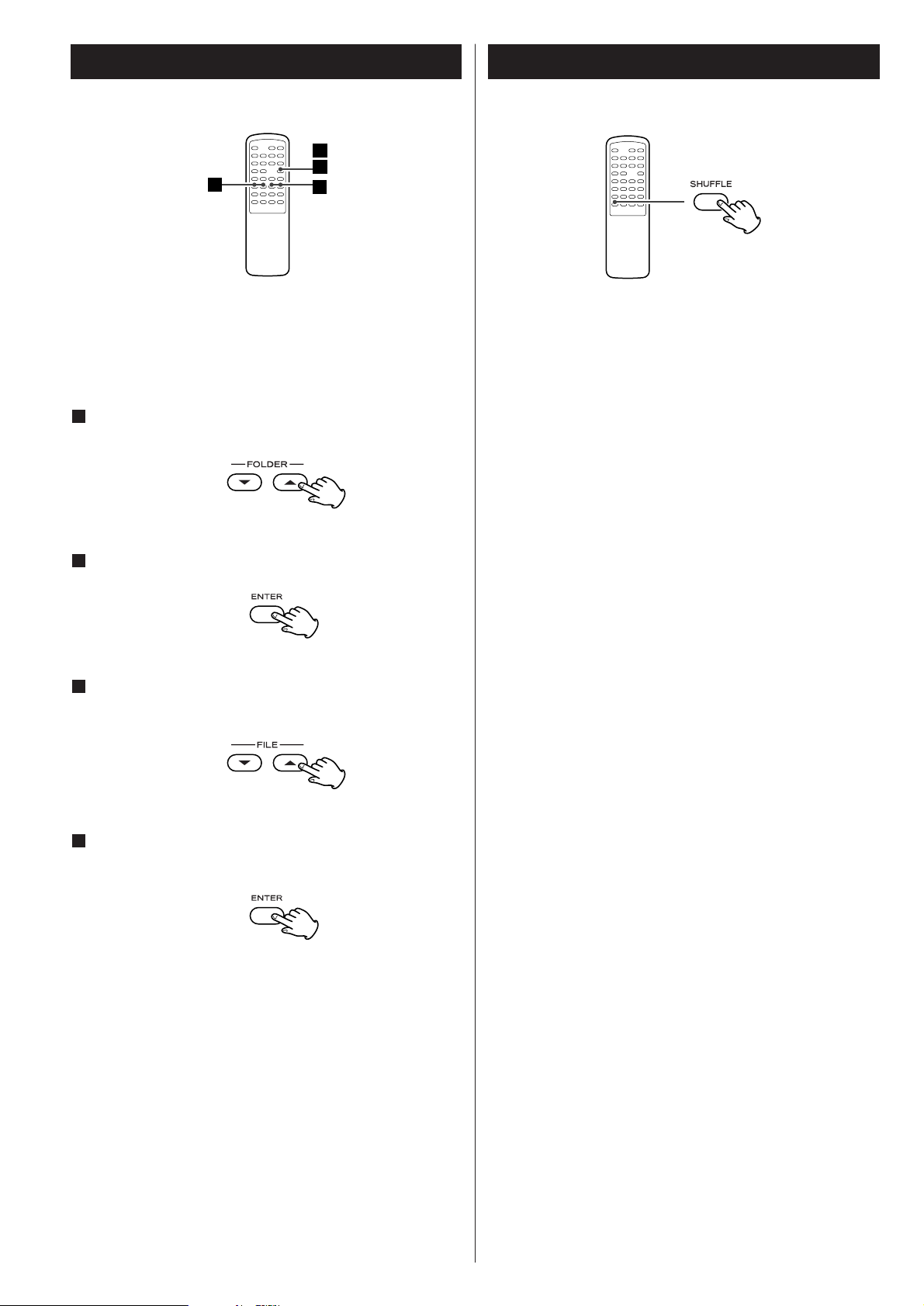
10
Search
1
3
2
4
You can select a desired directory and an MP3 or WMA file
during playback or when stopped.
Press the FOLDER buttons (b/5) to select a directory.
1
Press the ENTER button.
The selected track/file will be played from the beginning.
4
Press the ENTER button.
2
If you want to select a file, press the FILE buttons
(b
/5).
3
Shuffle Playback
The tracks or files can be played randomly. In the stop or play
mode, press the SHUFFLE button.
RANDOM indicator lights.
When the shuffle playback of all the tracks or files has been
finished, the unit stops and the shuffle playback mode is
cancelled.
<
If you press the / button during shuffle playback, next
track/file will be randomly selected and played. If you press
the .
button, the currently played track/file will be played
from the beginning. A track/file cannot be replayed during
shuffle playback.
<
If one of the following buttons is pressed, shuffle mode will
be cancelled:
SHUFFLE, STOP, STANDBY/ON, OPEN/CLOSE
<
The numeric buttons does not work during shuffle playback.
Page 11
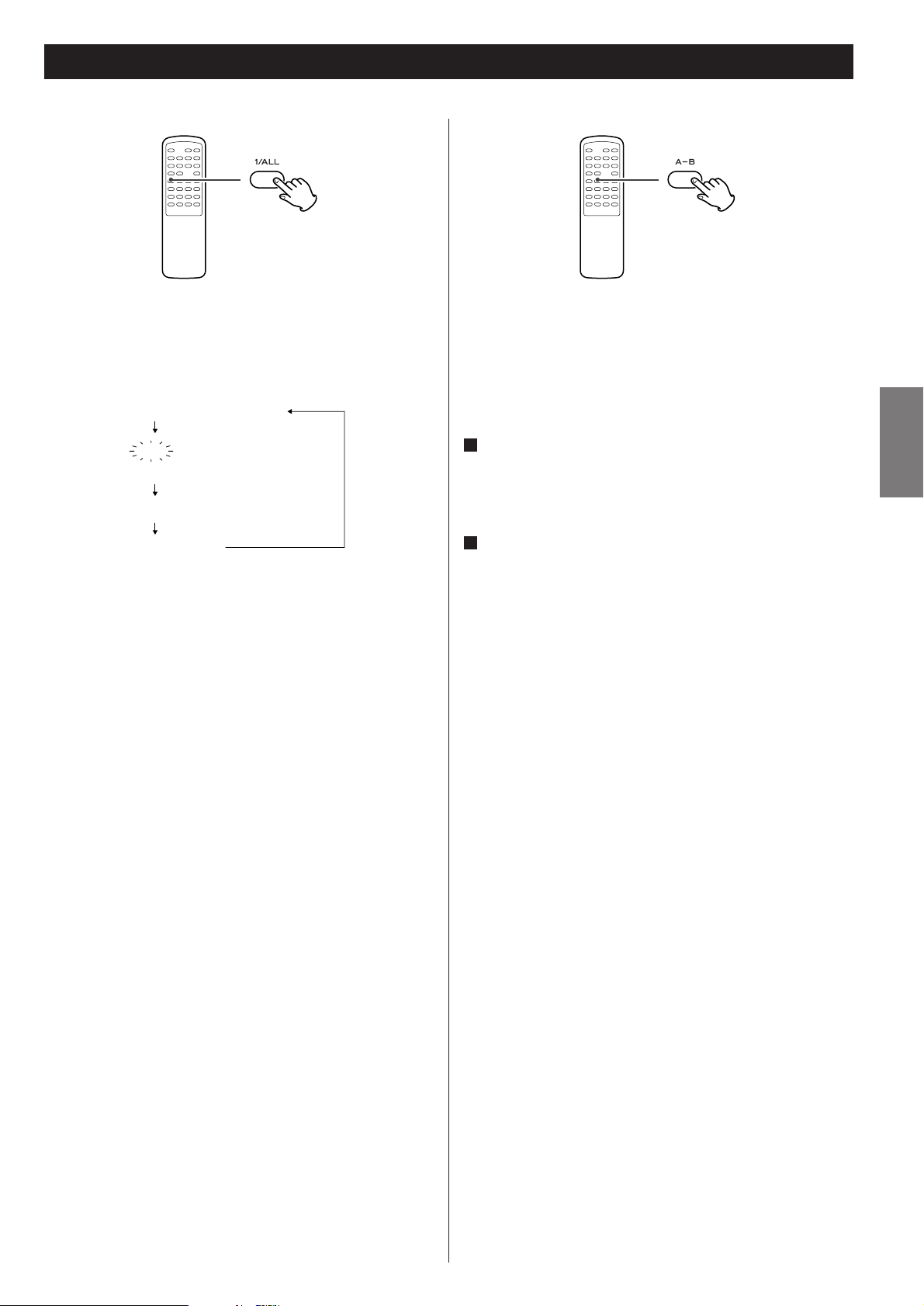
11
ENGLISH
Repeat Playback
Every time the REPEAT 1/ALL button is pressed, the mode
is changed as follows:
Repeat One Track
The track/file being played will be played repeatedly. If you
select another track/file in Repeat 1 mode, the track/file you
selected will be played repeatedly.
Repeat Folder (Only MP3/WMA disc)
All the tracks or files in the folder will be played repeatedly.
<
When the disc has no folder (all files are in the 001 folder),
this mode will be skipped.
Repeat All
All the tracks or files will be played repeatedly.
RPT [repeat one track]
RPT [repeat folder]
(Blinking, Only MP3/WMA disc)
RPT p [repeat all]
(Repeat Off)
Repeat A-B
This function allows repeat playback of any desired portion of
the disc.
Designate the point at which repeat playback should
start by pressing the A-B button.
‘Repeat A-’ lights up and ‘B’ blinks.
When the point at which repeat playback should end is
reached, press the A-B button again.
‘Repeat A-B’ lights up.
The designated point with A-B button will be played back
repeatedly.
<
To return to normal play, press A-B button until ‘Repeat A-B’
disappears from the display.
<
It must be more than 3 seconds between A and B.
<
If one of the following buttons is pressed, A-B repeat mode
will be cancelled:
STOP, SKIP, 1/ALL, A-B, SHUFFLE, OPEN/CLOSE,
STANDBY/ON
2
1
Page 12
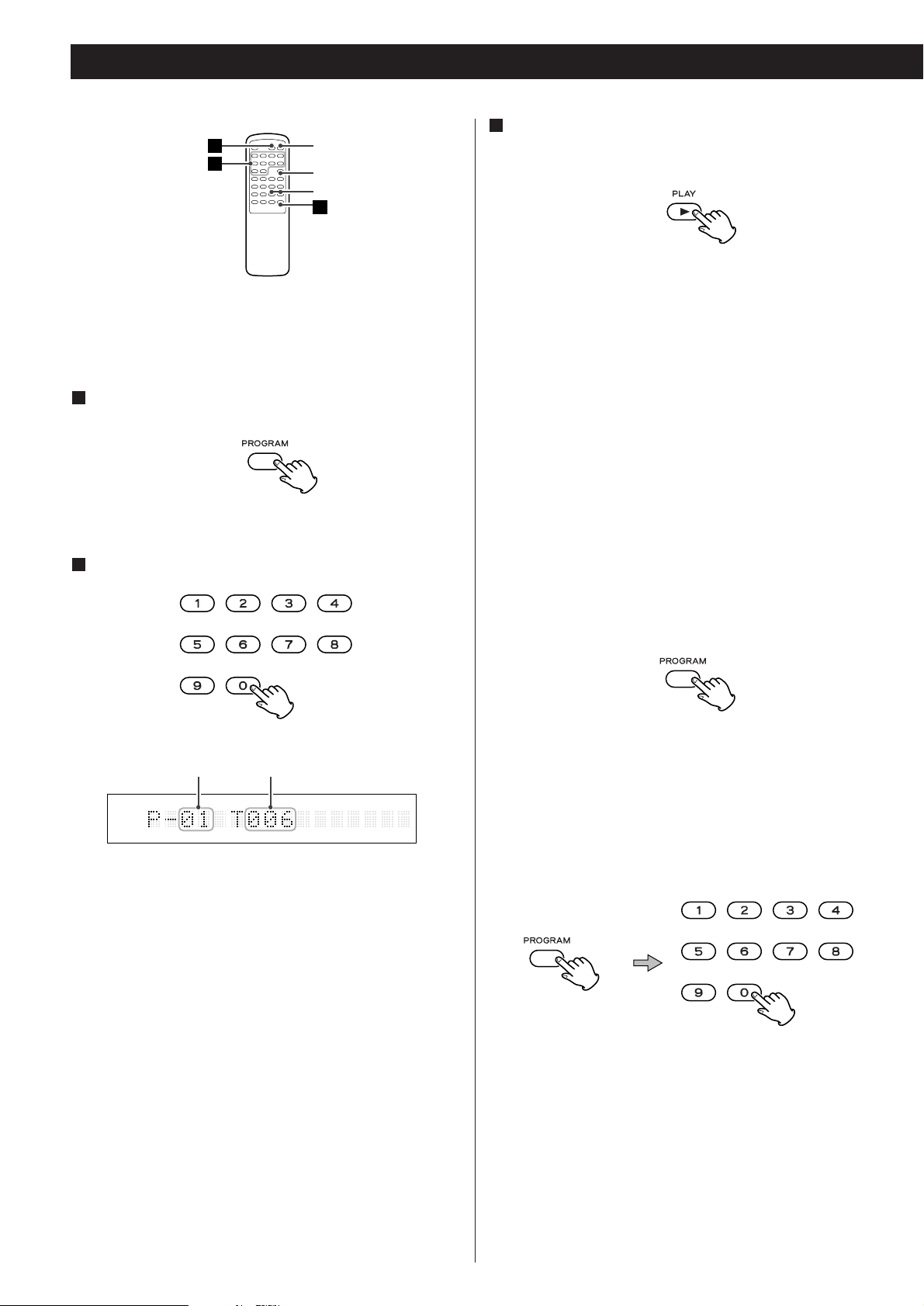
12
Programmed Playback
Up to 32 tracks can be programmed in the desired order.
Press the PROGRAM button in the stop mode.
1
2
1
3
./
ENTER
CLEAR
‘PROG.’ lights on the display.
Press the numeric button to select a track.
2
WMA MP3
RANDOM
CHAP/TRK MIN SEC
PROG. RPT ApB
CD
To select a track in the audio CD, enter 2 digit numbers.
To select a MP3 or WMA file, enter 3 digit numbers.
Optionally, you may press just the number “5”, and then wait
a few seconds or press the PROGRAM button.
You can also use the SKIP button and the PROGRAM button
to program tracks. Select a track using the SKIP buttons
(./
), and within 5 seconds press the PROGRAM
button.
Repeat this step to program more.
<
If you made a mistake, press the CLEAR button. The last
programmed number will be deleted.
<
Up to 32 tracks can be programmed.
When programming has been finished, press the PLAY
button to start programmed playback.
3
When the playback of all the programmed tracks has finished,
or if one of the following buttons is pressed, the PROGRAM
indicator will go off and the program mode will be cancelled:
STOP, STANDBY/ON
But the programmed contents aren’t lost. You can return to
the programmed playback by pressing the PROGRAM button
and the PLAY button.
<
If the disc tray is opened or the power cord is unplugged, the
programmed contents will be erased.
In the stop mode, press the PROGRAM button repeatedly.
The track number and program number will be shown on the
display.
To check the programmed order
track/file numberprogram number
In the stop mode, press the PROGRAM button repeatedly
until the program number you want to insert a track/file
appears on the display. If you want to add a track/file to the
end of the program, press the PROGRAM button repeatedly
until ‘P-End’ briefly appears on the display.
Then select a track number using the numeric buttons. The
track/file is added to the program.
To add a track/file to the program
Page 13
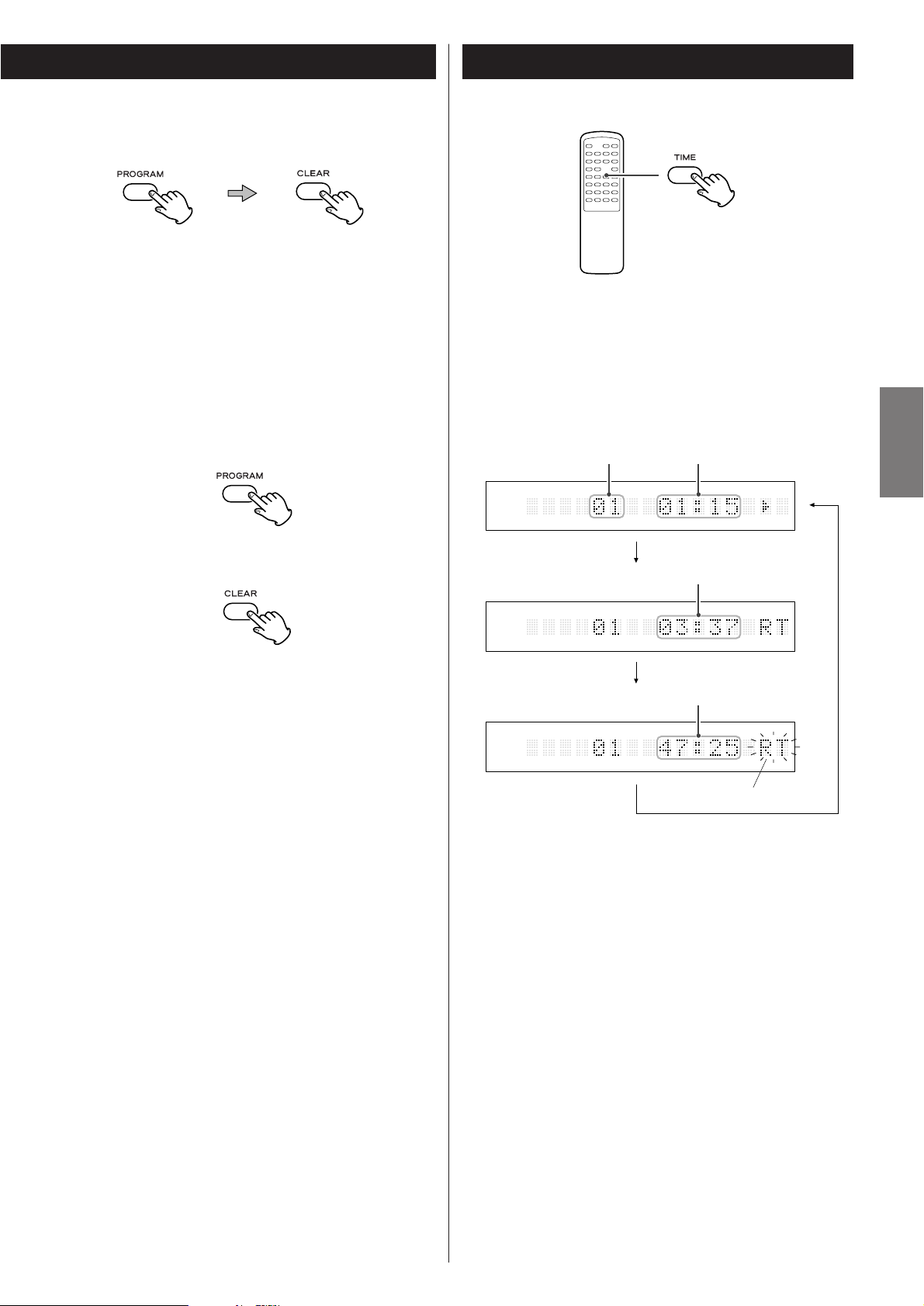
13
ENGLISH
To delete a track / file from the program
To clear the program
1. In the stop mode, press the PROGRAM button.
2. Hold down the CLEAR button for more than 4 seconds.
<
If the OPEN/CLOSE button (L) is pressed, the programmed
contents will also be cleared.
<
If the unit is disconnected from the power supply, the
programmed contents will be cleared.
In the stop mode, press the PROGRAM button repeatedly
until the program number to be deleted appears on the
display, then press the CLEAR button. The selected track/file is
deleted from the program.
WMA MP3
RANDOM
CHAP/TRK MIN SEC
PROG. RPT ApB
CD
WMA MP3
RANDOM
CHAP/TRK MIN SEC
PROG. RPT ApB
CD
WMA MP3
RANDOM
CHAP/TRK MIN SEC
PROG. RPT ApB
CD
Time Display
During playback, each time the TIME button is pressed the
display changes as follows:
current track number
(Only audio CDs)
elapsed time of
the current track
remaining time of
the current track
remaining time of
the disc
blinks slowly
Page 14
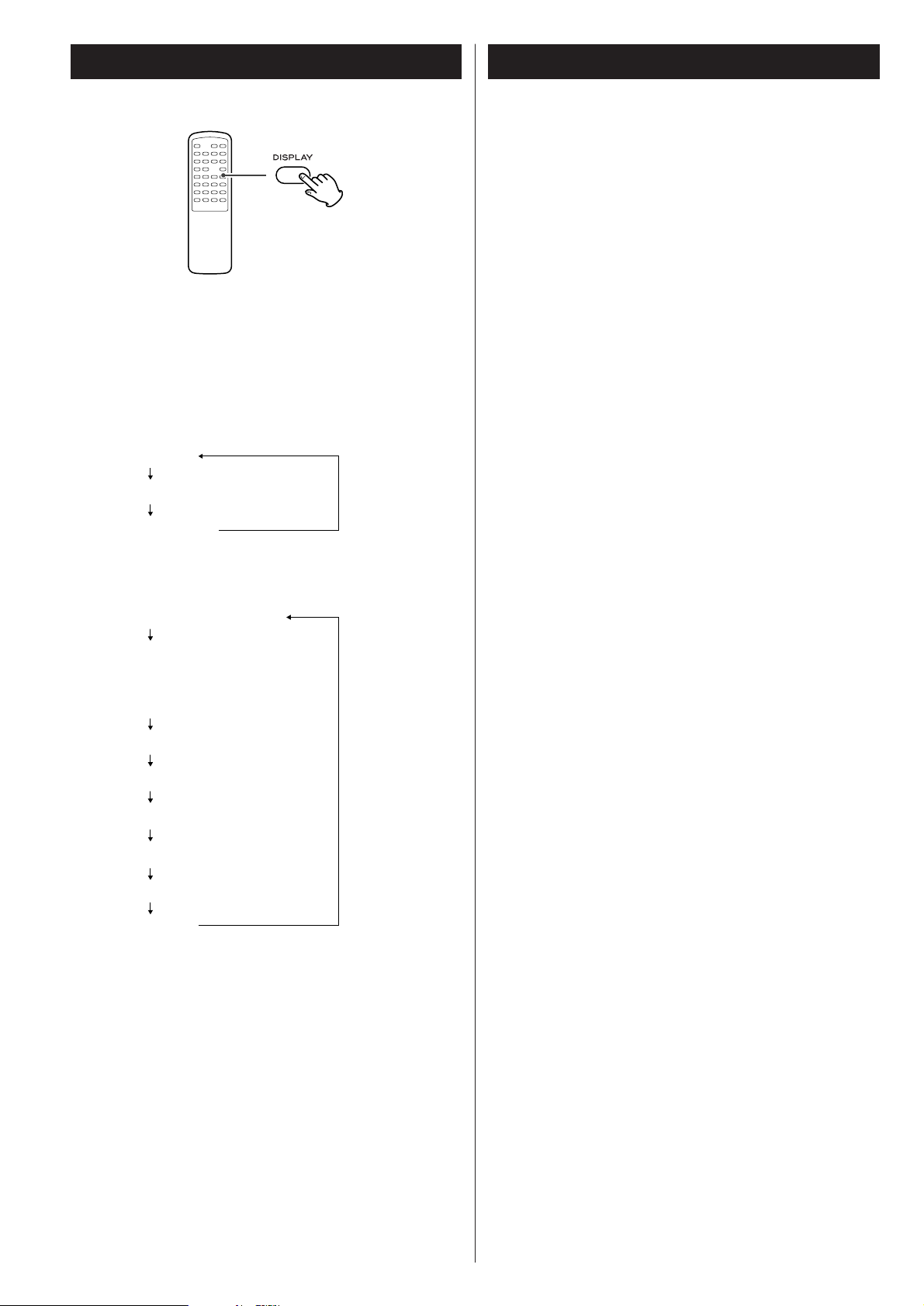
14
Specifications
CD Player
Pickup . . . . . . . . . . . . . . . . . . . . 3-beam, semiconductor laser
Frequency Response . . . . . . . . . . . . . . . 20 Hz - 20 kHz, ±2dB
Total Harmonic Distortion . . . . . . . . Less than 0.02 % (1 kHz)
Signal-to-Noise Ratio (S/N) . . . . . . . . More than 90 dB (IHF-A)
Output . . . . . . . . . . . . . . . . . . . . . . . Analog: 2.0 Vrms (RCA)
Digital: TOS OPTICAL
General
Power Requirement . . . . . . . . . . . . . . . . . . . AC 230 V, 50 Hz
Power Consumption . . . . . . . . . . . . . . . . . . . . . . . . . . . 13 W
Dimensions (W x H x D) . . . . . . . . . . . . . . 215 x 93 x 305 mm
Weight (Net). . . . . . . . . . . . . . . . . . . . . . . . . . . . . . . . . 2.8 kg
Operating temperature. . . . . . . . . . . . . . . . . . . . +5˚C - +35˚C
Operating humidity . . . . . . . . . 5% to 85% (no condensation)
Storage temperature. . . . . . . . . . . . . . . . . . . . . –20˚C - +55˚C
Standard Accessory. . . . . . . . . . . . . . . . . . . . . . RCA cable x 1
Remote control connection cord x 1
Remote control unit (RC-1039) x1
Batteries (AA) x2
Owner’s manual x1
Warranty card x1
• Design and specifications are subject to change without
notice.
• Weight and dimensions are approximate.
• Illustrations may differ slightly from production models.
Display
During MP3/WMA playback, press the DISPLAY button
repeatedly to change what information is displayed.
Default display (scrolling):
Song Title
Artist Name
Album Name
Display changes as follows:
Default display (scrolling)
Time Display
(You can change the Time
Display using the TIME button
as shown left.)
File Name
Song Title
Artist Name
Album Name
Year
Comment
Page 15

15
ENGLISH
Troubleshooting
If you experience any problems with the unit, please take a
moment to look through this chart and see if you can solve the
problem yourself before you call your dealer or a TEAC service
center.
General
No power
e
Check the connection to the AC power supply. Check and
make sure the AC source is not a switched outlet and that,
if it is, the switch is turned on. Make sure there is power to
the AC outlet by plugging another item such as a lamp or
fan.
No sound
e
Check the connection to the amplifier.
e
Check the operation of the amplifier.
Cannot play.
e
Load a disc with the playback side facing down.
e
If the disc is dirty, clean the surface of the disc.
e
A blank disc has been loaded. Load a prerecorded disc.
e
Depending on the disc, etc. it may not be possible to play
back CD-R/CD-RW discs. Try again with another disc.
e
You cannot play back unfinalized CD-R/CD-RW discs.
Finalize such a disc in a CD recorder and try again.
Sound skips.
e
Place the unit on a stable place to avoid vibration and shock.
e
If the disc is dirty, clean the surface of the disc.
e
Don’t use scratched, damaged or warped discs.
Remote Control Unit
Remote control doesn’t work.
e
If the batteries are exhausted, change the batteries.
e
Use remote control unit within the range (5m) and point at
the front panel.
e
Clear obstacles between the remote control unit and the
main unit.
e
If a fluorescent light is near the unit, turn it off.
MP3/WMA
There is no sound even if the PLAY button (y) is pressed.
e
Non-playable file formats (e.g MPEG 1 LAYER 2 file) cannot
be played.
‘No song title No artist No album’ appears on the display.
e
There is no ID3 tag information for the music file. Edit the
song title, artist, and album information of the song on a
PC using the MP3 or WMA making application.
Some unknown characters are displayed on the display
panel.
e
This unit cannot display symbols and full-size or doublebyte characters (such as Japanese, Chinese, etc.) correctly.
File name of MP3 or WMA should be alphanumeric
characters.
If normal operation cannot be recovered, unplug the
power cord from the outlet and plug it again.
Beware of condensation
When the unit (or a disc) is moved from a cold to a warm
place, or used after a sudden temperature change, there is a
danger of condensation; vapor in the air could condense on
the internal mechanism, making correct operation impossible.
To prevent this, or if this occurs, leave the unit for one or two
hours with the power turned on. Then the unit will stabilize at
the temperature of its surroundings.
Maintenance
If the surface of the unit gets dirty, wipe with a soft cloth or
use diluted neutral cleaning liquid. Be sure to remove any
fluid completely. Do not use thinner, benzine or alcohol as
they may damage the surface of the unit.
Page 16

16
Avant d’employer l’appareil
Lire les consignes suivantes avant toute utilisation
<
L'appareil pouvant éventuellement dégager de la chaleur lors
de son utilisation, veillez à toujours laisser un espace suffisant
au-dessus de celui-ci afin de garantir une ventilation correcte.
<
La tension d'alimentation utilisée doit être identique à la
tension indiquée à l'arrière de l'appareil. En cas de doute,
n'hésitez pas à consulter un électricien.
<
Choisir soigneusement l'endroit où vous installerez l'appareil.
Eviter de le placer dans un endroit exposé aux rayons directs
du soleil ou à proximité d'une source de chaleur. Eviter
également les endroits exposés aux vibrations et à la
poussière, à la chaleur, au froid et à l'humidité.
<
Ne pas placer l'appareil sur l'amplificateur ou le récepteur.
<
Ne pas ouvrir l'appareil, ceci risquant d'endommager les
circuits ou de provoquer un court-circuit. Au cas où un objet
tomberait par inadvertance dans l'appareil, contacter votre
revendeur.
<
Pour débrancher le cordon de la prise murale, retirer
directement la prise, ne jamais tirer sur le cordon.
<
Pour faire en sorte que la tête de lecture laser reste propre, ne
jamais la toucher avec les doigts et ne pas oublier de fermer le
plateau porte-disque.
<
Ne pas essayer de nettoyer l'appareil avec un détergent
chimique, ceci risquant d'abîmer le revêtement extérieur.
Utiliser toujours un chiffon propre et sec.
<
Conserver ce manuel dans un endroit sûr afin de pouvoir vous
y référer ultérieurement.
NE JAMAIS DEPLACER L'APPAREIL LORSQUE CELUI-CI
FONCTIONNE
Lorsque l'appareil fonctionne, le disque tourne très
rapidement. NE PAS soulever ou déplacer l'appareil en cours
d'utilisation, ceci risquant de détériorer disque ou l'appareil.
POUR DEPLACER L'APPAREIL
Pour déplacer l'appareil ou le remballer avant de le déplacer,
veiller à retirer le disque et à remettre le plateau porte-disque
dans sa position d'origine. Puis, appuyer sur l'interrupteur
principal pour éteindre l'appareil et débrancher le cordon
d'alimentation. Si vous déplacez l'appareil, alors qu'un disque
est dans l'appareil, celui-ci risque d'être abîmé.
Sommaire
Nous vous remercions pour l’achat d’un appareil TEAC. Lire
ce manuel avec attention pour obtenir les meilleures
performances possibles de cet appareil.
Avant d’employer l’appareil . . . . . . . . . . . . . . . . . . . . . . . . . . 16
Disques. . . . . . . . . . . . . . . . . . . . . . . . . . . . . . . . . . . . . . . . . . 17
MP3 et WMA . . . . . . . . . . . . . . . . . . . . . . . . . . . . . . . . . . . . . 18
Boîtier de télécommande . . . . . . . . . . . . . . . . . . . . . . . . . . . . 18
Raccordements . . . . . . . . . . . . . . . . . . . . . . . . . . . . . . . . . . . . 19
Nom de chaque commande . . . . . . . . . . . . . . . . . . . . . . . . . . 20
Lecture . . . . . . . . . . . . . . . . . . . . . . . . . . . . . . . . . . . . . . . . . . 22
Recherche. . . . . . . . . . . . . . . . . . . . . . . . . . . . . . . . . . . . . . . . 24
Lecture aléatoire . . . . . . . . . . . . . . . . . . . . . . . . . . . . . . . . . . . 24
Lecture répétée. . . . . . . . . . . . . . . . . . . . . . . . . . . . . . . . . . . . 25
Lecture programmée. . . . . . . . . . . . . . . . . . . . . . . . . . . . . . . . 26
Affichage du temps . . . . . . . . . . . . . . . . . . . . . . . . . . . . . . . . 27
Affichage . . . . . . . . . . . . . . . . . . . . . . . . . . . . . . . . . . . . . . . . 28
Spécifications . . . . . . . . . . . . . . . . . . . . . . . . . . . . . . . . . . . . . 28
Dépannage. . . . . . . . . . . . . . . . . . . . . . . . . . . . . . . . . . . . . . . 29
Mise au rebut de votre ancien appareil
1. Quand ce symbole de poubelle sur roues
barrée d’une croix est joint à un produit,
cela signifie que ce produit est couvert
par la Directive Européenne 2002/96/EC.
2.Tous les produits électriques et
électroniques doivent être jetés
séparément des ordures ménagères via des collecteurs
désignés agréés par le gouvernement ou les autorités
locales.
3. La gestion correcte de l’élimination de votre ancien appareil
aide à prévenir les conséquences potentiellement négatives
pour l’environnement et la santé humaine.
4. Pour des informations plus détaillées sur la mise au rebut
de votre ancien appareil, veuillez contacter votre mairie, le
service de traitement des ordures ou le magasin dans lequel
vous avez acheté le produit.
ATTENTION
<
N’exposez pas l’appareil à des éclaboussures ou à des
gouttes d’eau.
<
Ne posez pas d’objet contenant du liquide, tel qu’un vase,
sur l’appareil.
<
N’installez pas cet appareil dans un espace confiné,
dépourvu de ventilation, comme par exemple une
bibliothèque ou similaire.
<
L’appareil tire un courant nominal de veille de la prise
secteur, avec son interrupteur STANDBY/ON en position
STANDBY.
<
L’appareil doit être placé suffisamment près de la prise
secteur pour que vous puissiez à tout moment saisir la fiche
du cordon d’alimentation.
<
Un appareil de classe ! doit être connecté à une prise
secteur via une fiche avec mise à la terre.
Page 17

17
Disques
FRANÇAIS
< Ne faites pas reproduire un disque gondolé, déformé ou
endommagé.
Faire reproduire de tels disques peut causer des dommages
irréparables aux mécanismes de lecture.
<
Les CD-R et CD-RW sont plus sensibles aux effets de la
chaleur et des rayons ultraviolets que les CD ordinaires. Il est
important de ne pas les conserver dans un lieu soumis
directement aux rayons du soleil, et de les tenir éloignés de
sources de chaleur comme des radiateurs ou des appareils
électriques producteurs de chaleur.
<
Les CD-R et CD-RW imprimables ne sont pas recommandés
car la face avec étiquette peut être collante et risque
d’endommager l’appareil.
<
Ne collez pas de papiers ou de feuillets de protection sur les
disques et n’employez aucune bombe diffusant un
revêtement protecteur.
<
Utilisez un stylo feutre doux à base d’huile pour inscrire les
informations du côté inscriptible. N’utilisez jamais de stylo
bille ou à pointe dure car cela pourrait endommager la face
enregistrée.
<
N’employez jamais de stabilisateurs. L’emploi dans cet
appareil de stabilisateurs de CD disponibles dans le commerce
endommagera les mécanismes et conduira à leur mauvais
fonctionnement.
<
N’employez pas de CD de forme particulière (octogonal, en
forme de cœur, de taille carte de visite, etc.). Ce type de CD
peut endommager l’appareil:
<
En cas de doute sur l’entretien et le maniement d’un CDR/CD-RW, lisez les précautions données avec le disque, ou
contactez directement le fabricant du disque.
Disques lisibles par cet appareil:
• CD audio conventionnels portant le logo COMPACT DISC
DIGITAL AUDIO:
• CD-R et CD-RW correctement finalisés
• CD de MP3
Note:
<
Selon la qualité du disque et/ou les conditions de la gravure,
certains CD-R/CD-RW peuvent ne pas être lisibles.
< Les disques protégés contre la copie et les disques ne se
conformant pas au standard CD peuvent ne pas être lus
correctement par cet appareil. Si vous utilisez de tels disques
dans cet appareil, TEAC Corporation et ses filiales ne peuvent
être tenus pour responsables d’aucune conséquence et ne
garantissent pas la qualité de reproduction. Si vous rencontrez
des problèmes avec de tels disques non standards, vous devez
contacter les fabricants du disque.
Comment tenir le disque
< Placez toujours le disque dans le lecteur avec ses inscriptions
sur le dessus. (Les Compact Discs ne peuvent être lus ou
enregistrés que sur une face.)
<
Pour retirer un disque de son boîtier, appuyez sur la rosace au
centre du boîtier et sortez le disque, en le tenant
soigneusement par la tranche.
<
En cas de salissure du disque, essuyez la surface de façon
radiale (du trou central vers l’extérieur) avec un chiffon sec et
doux:
< N’employez jamais de produits chimiques comme des bombes
pour disque, des bombes ou liquides antistatiques, de la
benzine ou du diluant pour nettoyer les disques. Ils
causeraient des dommages irréparables à la surface plastique
du disque.
<
Les disques doivent être remis dans leur boîtier après usage
pour éviter la poussière et les rayures qui pourraient causer
des “sauts” du capteur laser.
<
N’exposez pas les disques directement au soleil ou à une
humidité et température élevées durant des périodes
prolongées. Une longue exposition à de fortes températures
fera se gondoler le disque.
Comment sortir le disque
Page 18

18
Boîtier de télécommande
1. Retirer le couvercle du compartiment des piles.
2.Introduire deux piles “AA”. S’assurer que les piles sont
correctement mises en respectant les polarités plus + et
moins _
.
3. Fermer le couvercle jusqu’au déclic.
Remplacement des piles
Si vous remarquez que la distance entre le boîtier de
télécommande et le lecteur devient plus courte pour un
fonctionnement correct, ceci indique que les piles sont usées.
Dans ce cas, remplacer les piles par des nouvelles.
Précautions à observer concernant les piles
< Bien placer les piles en respectant les polarités plus + et
moins _
.
<
Utiliser des piles du même type. Ne jamais essayer d’utiliser
des types de pile différents ensemble.
< Des piles rechargeables ou non peuvent être utilisées. Se
référer à leurs étiquettes pour les précautions à respecter.
< Si le boîtier de télécommande n’est pas utilisé pendant une
longue période (plus d’un mois), retirer les piles du boîtier de
télécommande pour éviter des fuites de pile. Si elles coulent,
essuyer le liquide dans le compartiment des piles et remplacer
les piles par des neuves.
<
Ne pas chauffer, démonter les piles ni les mettre au feu.
Le boîtier de télécommande fourni permet la commande à
distance defourni permet la commande à distance de l’appareil.
Pour l’utilisation du boîtier de télécommande, le diriger vers le
détecteur de télécommande du panneau avant de l’appareil.
<
Même si le boîtier de télécommande est activé dans la zone
de fonctionnement, la commande à distance peut être
impossible s’il y a des obstacles entre le lecteur et le boîtier de
télécommande.
<
Si le boîtier de télécommande fonctionne dans le voisinage
d’autres appareils générant des rayons infrarouges, ou si
d’autres télécommandes utilisant des rayons infrarouges sont
utilisées près du lecteur, le lecteur peut de ne pas bien
fonctionner. Dans la situation inverse, les autres appareils
peuvent ne pas bien fonctionner.
Mise en place des piles
MP3 et WMA
< Cet appareil peut reproduire les fichiers MP3 et les fichiers
audio au format Windows Media enregistrés sur un CD-R ou
CD-RW.
(Windows Media est une marque commerciale de Microsoft
Corporation.)
<
Les noms des fichiers MP3 ou WMA doivent être composés de
caractères alphanumériques. Cet appareil ne peut pas afficher
correctement les symboles et les caractères grand format ou à
deux octets (tels que les caractères japonais, chinois, etc.).
Assurez-vous aussi d’utiliser l’extension de fichier correct.
(“.mp3” pour les fichiers MP3, “.wma” pour les fichiers
WMA.)
<
Les fichiers MP3 sont au format MPEG-1 Audio Layer 3 mono
ou stéréo. Cet appareil peut reproduire les fichiers MP3 avec
une fréquence d’échantillonnage 44.1 kHz ou 48 kHz et un
débit binaire 320 kbps ou inférieur.
<
Cet appareil peut reproduire les fichiers WMA avec une
fréquence d’échantillonnage 44,1 kHz et un débit binaire 192
kbps ou inférieur.
<
Le disque doit être finalisé afin d’être reproduit.
<
Le CD-ROM doit être compatible ISO 9660.
<
Quand plus de 255 fichiers (y compris les dossiers) sont
enregistrés sur un disque, ou quand plus de 128 dossiers sont
enregistrement sur un disque, il se peut que l'appareil ne
puisse pas les reproduire correctement.
<
Quand un disque MP3 est inséré, plusieurs minutes peuvent
être nécessaires avant que l'appareil ne démarre la lecture, en
fonction du nombre de fichiers enregistrés et de la complexité
de l'arborescence des dossiers.
Page 19

19
FRANÇAIS
Prise LINE OUT
Un signal analogique 2 canaux est disponible sur cette prise.
Raccordez-la à la prise d’entrée CD de l’amplificateur avec
un câble RCA.
Veillez à brancher:
la fiche blanche q
la prise blanche (L: voie gauche)
la fiche rouge q
la prise rouge (R: voie droite)
Sortie DIGITAL OUT
Raccordez la sortie numérique à l’entrée numérique d’un
appareil tel que décodeur, enregistreur CD, platine MD, etc.
Utilisez un câble optique numérique du commerce.
<
Conservez le capuchon fourni pour couvrir le connecteur
quand il n’est pas utilisé.
Prises REMOTE CONTROL
Si vous avez un TEAC A-H300mkIII, vous disposez d’un
système de contrôle cohérent:
• Lorsque vous appuyez sur PLAY, le sélecteur d’entrée (INPUT
SELECTOR) de l’A-H300mk
III se met sur “CD”
automatiquement.
• Vous pouvez utiliser la télécommande système RC-957
(fournie avec l’A-H300mk
III) pour faire fonctionner cet
appareil.
Raccordez la prise REMOTE CONTROL (A ou B) à la prise
REMOTE CONTROL de l’A-H300mk
III ou le T-H300mkIII avec
le cordon de raccordement de télécommande fourni.
Tournez le commutateur SELECTOR sur SYSTEM.
Lisez le mode d’emploi de l’A-H300mk
III pour plus de
détails.
Commutateur SELECTOR
Si vous utilisez la télécommande fournie RC-1039 au lieu de
la connexion de la télécommande du système positionnez ce
commutateur sur SINGLE.
Cordon Secteur
Après avoir terminé toutes les autres connexions, branchez
le câble dans une prise secteur.
Assurez-vous de raccorder le câble à une prise qui délivre
une tension correcte.
Tenez la prise lorsque vous branchez ou débranchez le câble
secteur.
E
D
C
B
A
Raccordements
A B C
D
E
PRÉCAUTION:
< Coupez l’alimentation de tous les appareils avant d’effectuer
les raccordements.
<
Lisez les instructions qui accompagnent chaque appareil que
vous avez l’intention d’utiliser en association avec cet
appareil-ci.
<
Veillez à ce que chaque fiche soit soigneusement insérée.
Pour éviter les ronflements et les bruits parasites, évitez
d’attacher les câbles d’interconnexion parcourus par les
signaux avec le cordon d’alimentation secteur ou les câbles
de liaison aux enceintes.
Amplificateur (A-H300mkIII )
Page 20

20
Nom de chaque commande
A C D
B
GJ I EFH
A
R
Q
K
P
TL
SD
FG
EO
M
U
N V
Page 21

STANDBY/ON
Appuyez sur cette touche pour mettre l’appareil en marche
(ON) ou en veille (STANDBY).
L’indicateur de veille entourant la touche STANDBY/ON
s’allume quand l’appareil est en mode de veille. Quand il est
en marche, il s’éteint.
Tiroir disque
OPEN/CLOSE
Utilisez cette touche pour ouvrir et fermer le tiroir.
REPEAT 1/ALL
Utilisez cette touche pour sélectionner le mode de répétition.
PLAY (y)
Utilisez cette touche pour démarrer la lecture.
PAUSE (J)
Utilisez cette touche pour mettre en pause.
STOP (H)
Utilisez cette touche pour arrêter la lecture.
SKIP/SCAN
Utilisez ces touches pour sauter des morceaux ou pour
rechercher un passage donné.
Télécommande
Lors de l’utilisation de la télécommander, dirigez-la vers le
capteur de télécommande.
Afficheur
J
I
H
G
F
E
D
C
B
A
21
FRANÇAIS
L’appareil tire de la prise secteur une puissance faible mais
non nulle lorsque l’interrupteur STANDBY/ON est sur la
position STANDBY.
Touches numériques
Utilisez ces touches pour sélectionner un numéro de plage.
Par exemple, pour sélectionner le numéro de plage 35,
appuyez sur les touches “3” et “5”.
A-B
Utilisez cette touche pour régler les points A et B pour la
répétition A-B.
FOLDER (b,5)
Utilisez ces touches pour sélectionner un dossier MP3/WMA.
SCAN (m/,)
Pendant la lecture, utilisez ces touches pour rechercher le
passage que vous souhaitez écouter.
SHUFFLE
Utilisez cette touche pour la lecture aléatoire.
CLEAR
Utilisez cette touche pour annuler un programme.
PROGRAM
Utilisez cette touche pour entrer en mode de lecture
programmée. En mode de lecture programmée, utilisez cette
touche pour entrer une sélection.
ENTER
Utilisez cette touche pour entrer la sélection.
DISPLAY
Pendant la lecture MP3/WMA, utilisez cette touche pour
changer les informations affichées.
TIME
Pendant la lecture, utilisez cette touche pour changer
l’affichage de l’heure.
FILE (b,5)
Utilisez ces touches pour sélectionner un fichier MP3/WMA.
SKIP (.//)
Utilisez ces touches pour sauter des plages.
Remarque:
Pour simplifier les explications, les instructions utilisent les
noms des touches et commandes sur le panneau avant, sans
mentionner l’utilisation de la télécommande.
V
U
T
S
R
Q
P
O
N
M
L
K
Page 22

22
Lecture
Appuyez sur la touche OPEN/CLOSE (L).
2
Placez un disque sur le tiroir, face imprimée vers le haut.
3
< Ne mettez jamais plus d’un disque sur le tiroir.
<
Le disque doit être centré dans le tiroir. Si le disque n’est pas
correctement positionné, le tiroir risque de ne pas pouvoir
s’ouvrir après s’être refermé, aussi devez vous vous assurer
que le disque est bien placé au centre dans le tiroir.
<
Ne forcez pas le tiroir au cours des manoeuvres d’ouverture et
de fermeture.
Appuyez sur la touche OPEN/CLOSE (L) pour fermer le
tiroir.
4
Appuyez sur la touche PLAY (y) pour démarrer la
lecture.
5
La lecture du disque commence au premier morceau ou
fichier.
< Les plages MP3/WMA enregistrées à l’extérieur des dossiers
sont automatiquement mises dans le dossier “001”, et la
lecture démarre à la première plage du dossier 001.
<
S'il y a des dossiers qui ne contiennent pas de fichier MP3,
c'est appareil les saute.
< Si vous mettez un disque, puis appuyez sur la touche PLAY
(ou les touches numériques de la télécommande) sans avoir
d’abord refermé le tiroir, celui-ci se referme et la lecture
commence.
Numéro de morceau en cours Temps écoulé du morceau en cours
< Si le PD-H300mkIII est raccordé à l’A-H300mkIII avec un câble
de télécommande, vous pouvez mettre en marche ou en veille
à la fois l’A-H300mk
III et le PD-H300mkIII en pressant la
touche STANDBY/ON de l’A-H300mk
III .
Appuyez sur la touche STANDBY/ON pour mettre
l’appareil en marche.
1
1 5
2 43
WMA MP3
RANDOM
CHAP/TRK MIN SEC
PROG. RPT ApB
CD
WMA MP3
RANDOM
CHAP/TRK MIN SEC
PROG. RPT ApB
CD
< Le nombre de fichiers peut mettre plusieurs minutes pour
s’afficher.
WMA MP3
RANDOM
CHAP/TRK MIN SEC
PROG. RPT ApB
CD
(CD audio)
Le nombre total de plages et la durée totale de lecture du
disque apparaissent.
(CD audio)
WMA MP3
RANDOM
CHAP/TRK MIN SEC
PROG. RPT ApB
CD
numéro de dossier actuel Numéro de fichier en cours
(Disque MP3/WMA)
(Disque MP3/WMA)
Le nombre total de fichiers du disque apparaît.
Page 23

23
FRANÇAIS
Pour arrêter la lecture
Appuyez sur la touche STOP (H) pour arrêter la lecture.
A
Pour suspendre la lecture momentanément (mode
pause)
Appuyez sur la touche PAUSE (J) en lecture. La lecture
s’arrête à la position actuelle, et l’afficheur PAUSE (J
)
s’illumine sur l’écran.
Pour reprendre la lecture, appuyez sur PLAY ou sur PAUSE.
B
Pour passer directement à la plage ou au fichier suivant
ou précédent
En lecture, maintenez la touche SKIP (.ou/) appuyée
(ou appuyez sur la touche SKIP plusieurs fois) jusqu’à ce que
le morceau désiré soit atteint. Le morceau sélectionné sera
joué à partir du début.
En mode STOP ou PAUSE, appuyez sur la touche SKIP
(.
ou/) plusieurs fois et relâchez-le lorsque le morceau
que vous voulez écouter est trouvé. Appuyez sur PLAY pour
démarrer la lecture du morceau désiré.
<
Quand la touche .est pressé en lecture, le morceau en
cours reprendra à partir du début. Pour retourner au début du
morceau précédant appuyez sur la touche .
deux fois.
<
En lecture programmée, c’est le morceau programmé suivant
ou précédant qui est lu.
C
Lecture Directe
En mode d’arrêt ou de lecture, vous pouvez utiliser les
touches numériques de la télécommande pour sélectionner
une plage ou un fichier.
Appuyez sur les touches numériques pour sélectionner une
plage ou un fichier. La lecture commence par la place ou le
fichier séléctionné.
Par exemple pour sélectionner la plage ou le fichier 35,
appuyer sur “3” puis sur “5”.
Pour sélectionner un fichier MP3 ou WMA entrez un nombre
à 3 chiffres. Pour sélectionner des nombres inférieurs à 10,
appuyez sur “0” puis entrez le chiffre. Par exemple, pour
choisir le morceau numéro 5, appuyez sur “0” deux fois puis
“5”. (En option vous pouvez juste presser la touche “5” et
attendre quelques secondes.)
E
Recherche d’un passage donné sur une plage ou un
fichier
Pendant la lecture du disque, maintenez pressée la touche
.m
ou ,/ puis relâchez-la quand vous avez
atteint le passage que vous souhaitez écouter. Sur la
télécommande, appuyez sur la touche m
ou ,.
D
BCD
A
Page 24

24
Recherche
1
3
2
4
Vous pouvez sélectionner le dossier souhaité et un fichier MP3
ou WMA pendant la lecture ou quand l’appareil est à l’arrêt.
Appuyez sur les touches FOLDER (b /5 ) pour
sélectionner un dossier.
1
Appuyez sur la touche ENTER.
La plage ou le fichier séléctionné se mettra en lecture.
4
Appuyez sur la touche ENTER.
2
Si vous souhaitez sélectionner un fichier, appuyez sur
les touches FILE (b
/5).
3
Lecture aléatoire
Les morceaux peuvent être lus de façon aléatoire. Dans le mode
Stop ou lecture, appuyez sur SHUFFLE.
“RANDOM” s’illumine sur l’écran.
Lorsque tous les morceaux ont été lus, l’appareil s’arrête et le
mode lecture aléatoire est désactivé.
<
Si vous appuyez sur la touche / en mode lecture aléatoire,
le morceau suivant sera sélectionné au hasard et lu. Si vous
appuyez sur la touche .
le lecteur reviendra au début du
morceau en cours. Le lecteur ne peut revenir en arrière en
mode aléatoire.
<
Si l'une des touches suivantes est pressée, le mode lecture
aléatoire sera désactivé:
SHUFFLE, STOP, STANDBY/ON, OPEN/CLOSE
<
Les touches numériques ne marchent pas en lecture aléatoire.
Page 25

25
FRANÇAIS
Lecture répétée
Chaque fois que vous appuyez sur la touche REPEAT 1/ALL,
le mode change comme suit:
Répétition d’une seule plage
La plage ou le fichier en cours de lecture est reproduit de
façon répétée. Si vous sélectionner une autre plage ou un
autre fichier en mode Repeat 1, la plage ou le fichier
sélectionné est reproduit répétitivement.
Répétition de dossier (Uniquement disque MP3/WMA)
Toutes les plages ou les fichiers du dossier sont reproduits
répétitivement.
< Si le disque ne contient pas de dossier (tous les fichiers se
trouvent dans le dossier 001), ce mode est sauté.
Répétition de toutes les plages
Toutes les plages ou les fichiers sont reproduits
répétitivement.
RPT [Répétition d’une seule plage]
RPT [Répétition de dossier]
(Clignote, Uniquement disque MP3/WMA)
RPT p [Répétition de toutes les plages]
(Répétition hors service)
Répétition A-B
Cette fonction permet de reproduire répétitivement un
passage souhaité du disque.
Désignez le point à partir duquel la lecture répétée doit
démarrer en appuyant sur la touche A-B.
“Repeat A-” s’allume et “B” clignote.
Lorsque le disque a atteint le point où la lecture répétée
doit s’arrêter, appuyez de nouveau sur la touche A-B.
“Repeat A-B” s’allume.
Le passage défini à l’aide de la touche A-B est reproduit de
façon répétée.
<
Pour revenir en mode de lecture normale, appuyez sur la
touche A-B jusqu’à ce que “Repeat A-B” disparaisse de
l’affichage.
<
Il doit y avoir plus de 3 secondes entre A et B.
<
Si l’un des touches suivants est pressé, le mode répétition A-B
sera désactivé
STOP, SKIP, 1/ALL, A-B, SHUFFLE, OPEN/CLOSE,
STANDBY/ON
2
1
Page 26

Pour vérifier l’ordre de la liste programmée
26
Lecture programmée
Jusqu’à 32 morceaux peuvent être programmés dans l’ordre
désiré.
Appuyez sur la touche PROGRAM en mode stop.
1
“PROG.” s’illumine sur l’écran.
Appuyez sur la touche numérique pour sélectionner un
morceau.
2
Pour choisir une plage dans le CD audio, entrez un nombre à
2 chiffres.
Pour sélectionner un fichier MP3 ou WMA entrez un nombre
à 3 chiffres.
Vous pouvez aussi juste appuyer sur la touche numérique “5”
et attendre quelques secondes ou appuyez sur la touche
PROGRAM.
Vous pouvez également utiliser la touche SKIP et la touche
PROGRAM pour programmer les morceaux. Sélectionnez un
morceau à l’aide de la touche SKIP (./
), et dans les 5
secondes qui suivent appuyez sur la touche PROGRAM.
Répétez l’opération pour poursuivre la programmation.
<
Si vous avez fait une erreur, appuyez sur la touche CLEAR. Le
dernier numéro programmé sera effacé.
<
Vous pouvez programmer jusqu’à 32 morceaux.
Quand la programmation est terminée, appuyez sur la
touche PLAY pour lire la liste programmée.
3
Quand la lecture de tous les morceaux programmés est
terminée ou si l’un des touches suivants est activé, l’afficheur
PROGRAM s’éteindra et le mode programme sera désactivé:
STOP, STANDBY/ON
Mais le contenu du programme n’est pas perdu.Vous pouvez
retourner en lecture programmée en appuyant sur la touche
PROGRAM puis la touche PLAY.
<
Si le tiroir est ouvert ou le cordon secteur débranché, la liste
programmée sera effacée.
2
1
3
./
ENTER
CLEAR
WMA MP3
RANDOM
CHAP/TRK MIN SEC
PROG. RPT ApB
CD
numéro de morceau
numéro d’ordre dans
la liste programmée
En mode stop, appuyez sur la touche PROGRAM plusieurs
fois. Le numéro du morceau et son numéro d’ordre dans la
liste programmée s’afficheront.
En mode stop, appuyez sur la touche PROGRAM plusieurs fois
jusqu’à ce que la position où vous voulez insérer un morceau
soit atteinte. Si vous voulez ajouter un morceau à la fin de la
liste programmée, appuyez sur la touche PROGRAM jusqu’à
ce que "P-End" apparaisse brièvement à l’écran.
Puis sélectionnez un numéro de morceau à l’aide des touches
numériques. Le morceau est ajouté à la liste programmée.
Pour ajouter une plage ou un fichier au
programme
Page 27

27
FRANÇAIS
Pour supprimer une plage ou un fichier du
programme
Pour effacer la liste programmée
1. En mode stop, appuyez sur la touche PROGRAM.
2.Maintenez pressée la touche CLEAR pendant plus de 4
secondes.
<
Si vous appuyez sur la touche OPEN/CLOSE (L), le contenu
programmé est aussi annulé.
<
Si l’appareil est déconnecté du secteur, la liste programmée
sera effacée.
En mode stop, appuyez répétitivement sur la touche
PROGRAM jusqu’à ce que le numéro d’ordre du programme à
supprimer apparaisse, puis appuyez sur la touche CLEAR. La
plage ou le fichier sélectionné est supprimé du programme.
WMA MP3
RANDOM
CHAP/TRK MIN SEC
PROG. RPT ApB
CD
WMA MP3
RANDOM
CHAP/TRK MIN SEC
PROG. RPT ApB
CD
WMA MP3
RANDOM
CHAP/TRK MIN SEC
PROG. RPT ApB
CD
Affichage du temps
Lors de la lecture, l’affichage change comme suit chaque fois
que vous appuyez sur la touche TIME:
Numéro de
morceau en cour
(Uniquement CD audio)
Temps écouté du
moeceau en cour
Temps restant du
morceau en cours
Temps restant du disque
clignote lentement
Page 28

28
Affichage
Pendant la lecture MP3/WMA, appuyez répétitivement sur la
touche DISPLAY pour changer les informations affichées.
Affichage par défaut (défilement):
Titre du morceau
Nom de l'artiste
Nom de l'album
L’affichage change comme suit:
Affichage par défaut (défilement)
Affichage de la durée
(Vous pouvez changer l'affichage
de la durée en utilisant la touche TIME
comme montré ci-à gauche.)
Nom du fichier
Titre du morceau
Nom de l'artiste
Nom de l'album
Année
Commentaire
Spécifications
Lecteur CD
Capteur . . . . . . . . . . . . . . . laser à semi-conducteur, 3 rayons
Réponse en fréquence . . . . . . . . . . . . . 20 Hz à 20 kHz ±2 dB
Distorsion harmonique totale. . . . . Inférieure à 0,02% (1 kHz)
Rapport signal/bruit (S/B) . . . . . . . . . Supérieur à 90 dB (IHF-A)
Sortie . . . . . . . . . . . . . . . . . . . . . Analogique; 2,0 Vrms (RCA)
Numérique; TOS OPTICAL
Générales
Alimentation . . . . . . . . . . . . . . . . . . . . . . . . . . 230 Vca 50 Hz
Consommation . . . . . . . . . . . . . . . . . . . . . . . . . . . . . . . 13 W
Dimensions (L x H xP) . . . . . . . . . . . . . . . . 215 x 93 x 305 mm
Poids (net) . . . . . . . . . . . . . . . . . . . . . . . . . . . . . . . . . . 2,8 kg
Température de fonctionnement . . . . . . . . . . +5 °C à +35 °C
Humidité . . . . . . . . . . . . . . . . 5% à 85% (sans condensation)
Température de stockage . . . . . . . . . . . . . . . –20 °C à +55 °C
Accessoire standard . . . . . . . . . . . . . . . . . . . . . Câble RCA x 1
Cordon de raccordement de télécommande x 1
Télécommande (RC-1039) x 1
Piles (AA) x 2
Manuel de l’utilisateur x 1
Carte de garantie
Pays d'origine . . . . . . . . . . . . . . . . . . . . . . . . . . . . . . . . Chine
• Les caractéristiques et la présentation peuvent être modifiées
sans avis préalable.
• Poids et dimensions sont approximatifs.
• Les illustrations peuvent légèrement différer des modèles de
production.
Page 29

29
FRANÇAIS
Dépannage
En cas de problème avec l’appareil, prenez le temps de lire ce
tableau et de voir si vous pouvez résoudre le problème tout seul
avant de faire appel à votre revendeur ou au centre d'assistance
TEAC.
Généralités
L'appareil ne s'allume pas
e
Vérifier que l'appareil est bien branché sur la prise secteur.
Vérifiez que la source d'alimentation CA n’est pas une prise
équipée d’un interrupteur et si tel est le cas vérifiez que
l’interrupteur est bien sur ON. Vérifiez que la prise délivre
bien du courant en branchant un autre appareil électrique,
une lampe ou un ventilateur par exemple.
Pas de son
e
Vérifiez le raccordement à l’amplificateur.
e
Vérifiez le fonctionnement de l’amplificateur.
Ne peut pas lire.
e
Chargez un disque avec la face gravée vers le bas.
e
Si le disque est sale, nettoyez la surface du disque.
e
Un disque vierge a été chargé.. Mettez un disque
préenregistré.
e
Il peut ne pas être possible de relire certains disques CDR/CD-RW disques. Essayez avec un autre disque.
e
Vous ne pouvez pas relire un disque CD-R/CD-RW non
finalisé.. Veuillez finaliser un tel disque avec un enregistreur
CD.
Le son saute.
e
Placez le lecteur sur un support stable et évitez les vibrations
et les chocs.
e
Si le disque est sale, nettoyez la surface du disque.
e
N’utilisez pas des disques rayés, endommagés ou gondolés.
Télécommande
La télécommande ne fonctionne pas.
e
Si les batteries sont usées, remplacez-les.
e
Sans dépasser la portée (5 m) de la télécommande,
l’orientez vers la face avant de l’appareil.
e
Enlevez tout objet pouvant faire obstacle entre la
télécommande et l’appareil.
e
Eteignez tout éclairage fluorescent à proximité de cet
appareil.
MP3, WMA
Il n’y a pas de son même si vous avez appuyé sur la touche
PLAY (y
).
e
Il y a des formats que cet appareil ne peut pas lire (y inclus
l'MPEG 1 LAYER 2).
“
No song title No artist No album” apparaît sur l’affichage.
e
Il n’y a pas d’informations dans la balise ID3 du fichier
musical. Ajoutez un titre de chanson, un nom d’artiste et
des informations sur l’album en utilisant un logiciel de
création de fichiers MP3 ou WMA sur votre ordinateur.
Certains caractères inconnus sont affichés sur le panneau
d’affichage.
e
Cet appareil ne peut pas afficher correctement les symboles
et les caractères grand format ou à deux octets (tels que les
caractères japonais, chinois, etc.). Les noms des fichiers
MP3 ou WMA doivent être composés de caractères
alphanumériques.
Si malgré ces indications, vous ne parvenez pas à faire
fonctionner normalement l’appareil, débranchez le cordon
d’alimentation du secteur et rebranchez-le.
Risque de condensation
En cas de déplacement de l'appareil (ou d'un disque) d'un
endroit froid vers un endroit chaud, ou en cas d'utilisation
après un changement de température brutale, il y a un risque
de condensation. La vapeur contenue dans l'air peut se
condenser sur le mécanisme interne et affecter le bon
fonctionnement de l'appareil. Pour éviter ceci, ou au cas où
cela venait à se produire, laisser l'appareil sous tension
pendant une heure ou deux. Ceci lui permettra de se stabiliser
à la température ambiante.
Entretien
Si la surface de l’appareil est sale, nettoyez-la avec un chiffon
doux ou utilisez une solution diluée de savon doux. Veillez à
ce qu’il ne reste pas de produit sur l’appareil. N’utilisez jamais
de diluant, de benzène ou d’alcool, ceux-ci risquant
d’endommager la surface de l’appareil.
Page 30

30
Antes de utilizar la unidad
Léase antes de realizar ninguna operación
<
La unidad puede calentarse durante su funcionamiento, por
lo que habrá que dejar espacio suficiente alrededor para su
ventilación.
<
La tensión suministrada a la unidad deberá coincidir con el
valor indicado en el panel posterior. En caso de duda,
consulte a un electricista.
<
Elija cuidadosamente el emplazamiento de la unidad. No
coloque la unidad a la luz solar directa ni cerca de fuentes de
calor. Evite también los lugares expuestos a vibraciones o a un
exceso de suciedad, frío, calor o humedad.
<
No coloque la unidad encima de un amplificador/receptor.
<
No abra la carcasa de la unidad, ya que podrían dañarse los
circuitos o producirse descargas eléctricas. Si entra algún
cuerpo extraño en la unidad, póngase en contacto con su
distribuidor o empresa de servicios.
<
Cuando desconecte el cable de la toma mural, sostenga
únicamente el conector y nunca el propio cable.
< Para mantener limpio el lector láser, no lo toque. Cierre
siempre la tapa del compartimento de disco cuando no utilice
la unidad.
<
No intente limpiar la unidad con disolventes químicos, ya que
podrían dañar el acabado. Utilice un paño limpio y seco.
< Conserve el manual en un lugar seguro para futuras
consultas.
NO MUEVA LA UNIDAD DURANTE LA REPRODUCCIÓN
Durante la reproducción, el disco gira a gran velocidad. No
levante ni mueva la unidad durante la reproducción. Podrían
resultar dañados el disco o la unidad.
TRASLADO DE LA UNIDAD
Cuando traslade o embale la unidad, asegúrese de retirar el
disco del compartimento. Si traslada la unidad con el disco
insertado, podrían ocasionarse daños en el propio equipo.
Indice
Enhorabuena por la adquisición de un TEAC. Lea
detenidamente este manual a fin de obtener el mejor
rendimiento de esta unidad.
Antes de utilizar la unidad. . . . . . . . . . . . . . . . . . . . . . . . . . . . 30
Discos. . . . . . . . . . . . . . . . . . . . . . . . . . . . . . . . . . . . . . . . . . . 31
MP3 y WMA. . . . . . . . . . . . . . . . . . . . . . . . . . . . . . . . . . . . . . 32
Control remoto. . . . . . . . . . . . . . . . . . . . . . . . . . . . . . . . . . . . 32
Conexión . . . . . . . . . . . . . . . . . . . . . . . . . . . . . . . . . . . . . . . . 33
Nombres de los controles . . . . . . . . . . . . . . . . . . . . . . . . . . . . 34
Reproducción . . . . . . . . . . . . . . . . . . . . . . . . . . . . . . . . . . . . . 36
Búsqueda . . . . . . . . . . . . . . . . . . . . . . . . . . . . . . . . . . . . . . . . 38
Reproducción al azar. . . . . . . . . . . . . . . . . . . . . . . . . . . . . . . . 38
Repetición. . . . . . . . . . . . . . . . . . . . . . . . . . . . . . . . . . . . . . . . 39
Reproducción programada . . . . . . . . . . . . . . . . . . . . . . . . . . . 40
Lectura de tiempo. . . . . . . . . . . . . . . . . . . . . . . . . . . . . . . . . . 41
Pantalla. . . . . . . . . . . . . . . . . . . . . . . . . . . . . . . . . . . . . . . . . . 42
Especificaciones . . . . . . . . . . . . . . . . . . . . . . . . . . . . . . . . . . . 42
Solución de problemas . . . . . . . . . . . . . . . . . . . . . . . . . . . . . . 43
Reciclaje de su producto viejo
1. Cuando se adjunta a un producto este
símbolo tachado de un contenedor con
ruedas, significa que el producto está
cubierto por la Directiva Europea
2002/96/EC.
2.Todos los productos eléctricos y electrónicos se deben
reciclar de un modo separado del sistema municipal de
basura, a través de las instalaciones de recogida señaladas
por el gobierno o las autoridades locales
3. El reciclaje correcto de su producto viejo ayudará a prevenir
las consecuencias negativas potenciales para el ambiente y
la salud humana.
4. Para una información más detallada sobre el reciclaje de su
producto viejo, contacte por favor con su ayuntamiento,
servicio de basuras o la tienda en donde usted compró el
producto.
PRECAUCIÓN
<
No permita que ningún líquido se derrame o salpique este
aparato.
<
No coloque objetos que contengan líquidos, como jarrones,
encima de este aparato.
<
No instale este aparato confinado en un espacio reducido,
como podría ser encastrado en una estantería o lugar
similar.
<
Este aparato recibe corriente nominal no operativa de la
salida de corriente AC aun cuando su interruptor
STANDBY/ON esté en la posición STANDBY.
<
El aparato debe estar colocado lo suficientemente cerca de
la salida de corriente como para poder acceder al enchufe
en cualquier momento.
<
Conecte siempre los aparatos de clase ! como este a salidas
de corriente con toma de tierra.
Page 31

31
ESPAÑOL
Discos
< No reproduzca ningún disco que esté curvado, deformado o
dañado.
La reproducción de estos discos puede causar daños
irreparables en los mecanismos de lectura.
<
Los discos CD-R y CD-RW son más sensibles al calor y a los
rayos ultravioleta que los CD normales. Convendrá guardarlos
en un lugar donde no incida la luz solar directa, y alejados de
fuentes de calor (radiadores, etc.) o dispositivos eléctricos que
generen calor.
<
No se recomiendan los discos CD-R y CD-RW imprimibles, ya
que la cara de la etiqueta podría adherirse y dañar la unidad.
< No adhiera papeles ni láminas de protección a los discos, ni
aplique ningún tipo de aerosol de revestimiento.
< Utilice un rotulador de punta blanda para escribir en el lado
de la etiqueta.
No emplee nunca bolígrafos ni lápices de punta dura, ya que
podría dañar la cara grabada del disco.
<
No utilice nunca estabilizadores. Los estabilizadores de CD
existentes en el mercado producirán daños en los mecanismos
y anomalías en su funcionamiento.
<
No utilice discos de diseño irregular (octogonales, forma de
corazón, tamaño tarjeta, etc.), ya que pueden dañar la
unidad.
<
Si tiene alguna duda sobre el cuidado y manipulación de un
disco CD-R/RW, lea las instrucciones facilitadas con el disco o
póngase directamente en contacto con el fabricante.
Discos utilizables:
• CD-Audio convencionales con el logotipo COMPACT DISC
DIGITAL AUDIO en la etiqueta:
• Discos CD-R y CD-RW con la sesión correctamente cerrada
• CD-MP3
Observación:
<
Dependiendo de la calidad del disco o del estado de la
grabación, algunos CD-R y CD-RW es posible que no puedan
reproducirse.
<
Los discos protegidos contra copia y otros que no se ajustan
al estándar de CD es posible que no se reproduzcan
correctamente en esta unidad. Si utiliza discos de éstos con la
unidad, TEAC Corporation y sus filiales no asumen
responsabilidades por las posibles consecuencias ni garantizan
la calidad de la reproducción. Si tiene problemas con tales
discos, póngase en contacto con sus fabricantes.
Cómo sostener el disco
< Coloque el disco en la bandeja siempre con la cara de la
etiqueta hacia arriba. (Los discos compactos sólo se graban y
reproducen por una cara.)
<
Para extraer un disco de su estuche, presione en el centro de
la caja, levante el disco y sosténgalo con cuidado por los
bordes.
<
Si se ensucia el disco, limpie la superficie en sentido radial (del
orificio central hacia fuera) con un paño suave y seco:
< No utilice nunca productos químicos, como aerosoles para
vinilo, líquidos o aerosoles antiestáticos, bencina o aguarrás
para limpiar los discos. Estos productos químicos ocasionarán
daños irreparables en la superficie de plástico del disco.
<
Los discos deberán devolverse a sus estuches después de
usarlos. De lo contrario podrían ensuciarse o rayarse y
provocar “saltos” del lector láser.
<
No exponga los discos a la luz solar directa o a elevados
niveles de temperatura o humedad durante periodos
prolongados. La exposición prolongada a temperaturas
elevadas deformará el disco.
Cómo retirar el disco
Page 32

32
Control remoto
1. Abra la tapa del compartimiento de las pilas.
2. Coloque dos pilas “AA”. Asegúrese de que las pilas queden
ubicadas con sus polos positivo + y negativo _
correctamente posicionados.
3. Cierre la tapa hasta que se trabe.
Cambio de pilas
Si nota que ha disminuido la distancia necesaria para un
control correcto entre el control remoto y el reproductor,
significa que las pilas están gastadas. En este caso,
reemplácelas por nuevas.
Precauciones con las pilas
< Asegúrese de insertar las pilas con sus polaridades positiva +
y negativa _ correctas.
<
Utilice el mismo tipo de pilas. Nunca utilice diferentes tipos de
pilas juntas.
< Pueden utilizarse pilas recargables y no recargables. Refiérase
a las precauciones en sus rótulos.
< Si no va a utilizar el control remoto por mucho tiempo (más
de un mes), retire las pilas para evitar pérdidas. Si se produce
pérdidas, limpie el líquido en el interior del compartimiento y
cambie las pilas por nuevas.
<
No caliente ni desarme las pilas y nunca arroje pilas gastadas
al fuego.
La unidad de control remoto suministrada le permite controlar el
aparato a distancia.
Cuando opere con el control remoto, diríjalo hacia el sensor
remoto en el panel frontal del aparato.
<
Aunque se utilice la unidad dentro del margen de
funcionamiento efectivo, es imposible el control a distancia si
hay obstáculos entre el reproductor y el control remoto.
<
Si se utiliza la unidad cerca de otros aparatos que generen
rayos infrarrojos o si se emplean otros aparatos de control
remoto por rayos infrarrojos cerca del reproductor, es posible
que éste no funcione correctamente. Del mismo modo, es
posible que los otros aparatos tampoco funcionen
correctamente.
Instalación de las pilas
MP3 y WMA
< Esta unidad puede reproducir archivos MP3 y archivos de
audio formateados con Windows Media grabados en un disco
CD-R, CD-RW.
(Windows Media es una marca comercial de Microsoft
Corporation.)
<
Los nombres de los archivos MP3 o WMA deben ser
compuestos por caracteres alfanuméricos. Esta unidad no
puede visualizar símbolos y caracteres de tamaño total o de
byte doble (como caracteres japoneses, chinos, etc.)
correctamente. De la misma manera, asegúrese de utilizar la
extensión de archivo correcta. (“.mp3” para archivos MP3,
“.wma” para archivos WMA.)
<
Los archivos MP3 son del formato MPEG-1 Audio Layer 3,
monofónicos o estereofónicos. Esta unidad puede reproducir
archivos MP3 con una frecuencia de muestreo 44.1 kHz o 48
kHz, y una tasa de bits 320 kbps o inferior.
<
Esta unidad puede reproducir archivos WMA con una
frecuencia de muestreo 44,1 kHz, y una tasa de bits inferior a
192 kbps o inferior.
<
El disco debe estar finalizado para que pueda reproducirse.
<
El CD-ROM debe ser compatible con ISO 9660.
<
Cuando hay más de 255 archivos (incluso carpetas) grabados
en el disco, o cuando hay más de 128 carpetas grabados en el
disco, puede que la unidad no sea capaz de reproducirlos
correctamente.
<
Cuando se coloca un disco MP3, puede que leve varios
minutos hasta que la unidad pueda iniciar la reproducción,
dependiendo del número de archivos grabados o de la
complejidad del árbol de carpetas.
Page 33

33
Conexión
PRECAUCIÓN:
<
Apague todos los equipos antes de realizar las conexiones.
<
Lea las instrucciones de cada equipo que intenta utilizar con
esta unidad.
<
Asegúrese de insertar firmemente cada enchufe. Para evitar
zumbidos y ruidos, evite poner los cables de conexión de
señal en haz con el cable de alimentación de CA o cables de
altavoz.
Amplificador (A-H300mkIII )
ESPAÑOL
Salida de línea (LINE OUT)
La señal de audio analógico de 2 canales se envía a través de
esta salida. Conecte este terminal a la entrada de CD del
amplificador por medio de un cable RCA.
Asegúrese de conectar:
Enchufe blanco q
Enchufe blanco (L: canal izquierdo)
Enchufe rojo q
Enchufe rojo (R: canal derecho)
Terminal DIGITAL OUT
Conecte la salida digital a la entrada correspondiente de un
dispositivo digital (descodificador, grabadora de CD, platina
MD, etc.).
Utilice un cable digital óptico (de venta en comercios).
<
Mantenga puesto el protector del terminal cuando no se
esté utilizando.
Terminales REMOTE CONTROL
Con el modelo TEAC A-H300mkIII se pueden usar las
prácticas funciones de control del sistema:
• Cuando pulse PLAY, el selector de entrada del A-H300mkIII
cambiará automáticamente a “CD”.
• Puede usar el control remoto del sistema RC-957
(suministrado con el A-H300mk
III) para controlar esta
unidad.
Conecte el terminal REMOTE CONTROL (A o B) a los
terminales REMOTE CONTROL de los equipos A-H300mk
III o
T-H300mk
III, utilizando el cable de conexión de control
remoto facilitado.
Posicione el interruptor SELECTOR en SYSTEM.
Encontrará más detalles en el manual de instrucciones del AH300mk
III .
Interruptor SELECTOR
Si utiliza el control remoto RC-1039 suministrado en vez de
la conexión de control remoto de sistema, posicione este
interruptor en SINGLE.
Cable de alimentación (c.a.)
Una vez realizadas todas las conexiones restantes, conecte el
cable de alimentación a la toma mural.
Asegúrese de conectar el cable de alimentación a una toma
de red que suministre la tensión adecuada.
Al conectar o retirar el cable de alimentación, sostenga
siempre la clavija.
E
D
C
B
A
A B C
D
E
Page 34

34
Nombres de los controles
A C D
B
GJ I EFH
A
R
Q
K
P
TL
SD
FG
EO
M
U
N V
Page 35

35
ESPAÑOL
STANDBY/ON
Pulse este botón para encender la unidad o ponerla en el
modo de espera.
El indicador de espera alrededor del botón STANDBY/ON se
enciende cuando la unidad está en el modo de espera. El
indicador luminoso se apagará cuando encienda la unidad.
Bandeja de disco
OPEN/CLOSE
Utilice este botón para abrir y cerrar la bandeja de disco.
REPEAT 1/ALL
Utilice este botón para seleccionar el modo de repetición.
PLAY (y)
Utilice este botón para dar comienzo a la reproducción.
PAUSE (J)
Utilice este botón para activar una pausa en la reproducción.
STOP (H)
Utilice este botón para detener la reproducción.
SKIP/SCAN
Utilice estos botones para saltar o buscar pistas.
Sensor remoto
Cuando opere el control remoto, apúntelo hacia el sensor
remoto.
Pantalla
J
I
H
G
F
E
D
C
B
A
Botones numéricos
Utilice estos botones para seleccionar un número de
pista/archivo.
Por ejemplo, para seleccionar el número de pista/archivo 35,
pulse “3” y “5”.
1A-B
Utilice este botón para ajustar los puntos para la repetición AB.
FOLDER (b,5)
Utilice estos botones para seleccionar una carpeta de
MP3/WMA.
SCAN (m/,)
Durante la reproducción, utilice estos botones para buscar
una parte que desee escuchar.
SHUFFLE
Utilice este botón para activar la reproducción al azar.
CLEAR
Utilice este botón para borrar un programa.
PROGRAM
Utilice este botón para seleccionar el modo de programa.
ENTER
Utilice este botón para introducir una selección..
DISPLAY
Durante la reproducción de MP3/WMA, utilice este botón
para cambiar la información visualizada.
TIME
Durante la reproducción, utilice este botón para cambiar la
visualización del tiempo.
FILE (b,5)
Utilice estos botones para seleccionar un archivo MP3/WMA.
SKIP (.//)
Utilice estos botones para saltar pistas o archivos.
Nota:
Para simplificar, las instrucciones se refieren a los nombres de
botones y controles del panel frontal, y no se mencionan los
del mando a distancia.
V
U
T
S
R
Q
P
O
N
M
L
K
El equipo suministra una energía no operativa nominal
desde la toma de CA con su interruptor STANDBY/ON en la
posición STANDBY.
Page 36

Reproducción
Pulse el botón STANDBY/ON para encender la unidad.
1
Pulse el botón OPEN/CLOSE (L).
2
Deposite un disco en la bandeja con la cara de la
etiqueta hacia arriba.
3
< No coloque nunca más de un disco en la bandeja.
<
El disco deberá quedar centrado en la bandeja. Si el disco no
se inserta correctamente, la bandeja podría quedar bloqueada
y no abrirse, por lo que conviene cargarlo debidamente
centrado.
<
No fuerce la bandeja durante las operaciones de apertura y
cierre.
Pulse el botón OPEN/CLOSE (L) para cerrar la bandeja.
4
< Si el PD-H300mkIII está conectado al A-H300mkIII por un
cable de control remoto, podrá encender y apagar el AH300mk
III y el PD-H300mkIII pulsando el botón STANDBY/ON
del A-H300mk
III .
36
WMA MP3
RANDOM
CHAP/TRK MIN SEC
PROG. RPT ApB
CD
WMA MP3
RANDOM
CHAP/TRK MIN SEC
PROG. RPT ApB
CD
Pulse el botón PLAY (y ) para dar comienzo a la
reproducción.
5
La reproducción se inicia en la primera pista o el primero
archivo.
< Las pistas MP3/WMA grabadas fuera de carpetas se colocarán
automáticamente en la carpeta “001”, y la reproducción se
iniciará automáticamente desde la primera pista de dicha
carpeta 001.
<
Si hay carpetas que no tienen archivos MP3/WMA, la unidad
saltará las mismas.
< Si carga el disco y después pulsa el botón PLAY (o los botones
numéricos del control remoto) sin haber cerrado antes la
bandeja de disco, ésta se cerrará y dará comienzo la
reproducción.
<
Puede que leve varios minutos para visualizar el número de
archivos.
WMA MP3
RANDOM
CHAP/TRK MIN SEC
PROG. RPT ApB
CD
número de pista actual tiempo transcurrido de la pista actual
(CD de audio)
Se visualizan el número total de pistas y el tiempo total de
reproducción del disco.
(CD de audio)
WMA MP3
RANDOM
CHAP/TRK MIN SEC
PROG. RPT ApB
CD
número de la carpeta actual
Número de
archivo actual
(Disco MP3/WMA)
(Disco MP3/WMA)
Se visualiza el número total de archivos del disco.
2 43
1 5
Page 37

37
ESPAÑOL
Reproducción directa
En el modo de parada o reproducción, puede utilizar los
botones numéricos del control remoto para seleccionar la
pista o el archivo.
Pulse los botones numéricos para seleccionar una pista o el
archivo.
Por ejemplo, para seleccionar la pista o el archivo número 35,
pulse “3”, “5”.
Para seleccionar un archivo MP3 o WMA, introduzca números
de 3 dígitos. Para seleccionar el número 5, por ejemplo, pulse
“0”, “0” y “5”. (También puede pulsar sólo el número “5” y
esperar unos segundos.)
E
A
BCD
Para detener la reproducción
Pulse el botón STOP (H) para detener la reproducción.
A
Para interrumpir momentáneamente la reproducción
(modo de pausa)
Pulse el botón PAUSE (J) durante la reproducción. La
reproducción se detiene en la posición actual, y el indicador
PAUSE (J
) se ilumina en la pantalla.
Para reanudar la reproducción, pulse el botón PLAY (G
) o el
botón PAUSE (J
).
B
Para saltar a la pista o el archivo siguiente o anterior
Durante la reproducción, pulce el botón .// repetidas
veces hasta localizar la pista o el archivo deseada. La pista o el
archivo seleccionada se reproducirá desde el principio.
Desde parada o pausa, pulse el botón .
// repetidas
veces hasta que localice la pista o el archivo que desea oír.
Pulse el botón PLAY para iniciar la reproducción desde la pista
o el archivo seleccionada.
<
Si pulsa el botón . durante la reproducción de un CD, la
pista o el archivo en curso se reproducirá desde el principio.
Para retroceder hasta el principio de la pista o el archivo
anterior, pulse dos veces el botón .
.
<
Durante la reproducción programada, se saltará a la pista o el
archivo siguiente o anterior del programa.
C
Búsqueda de un fragmento de la pista o el archivo
Durante la reproducción, mantenga pulsado SEARCH (m o
,
) y libérelo cuando localice la parte que desea oír.
También puede utilizar los botones m
y , del control
remoto.
D
Page 38

38
Búsqueda
1
3
2
4
Puede seleccionar un directorio deseado y un archivo MP3 o
WMA durante la reproducción o mientras la unidad esté parada.
Pulse los botones FOLDER (b/5) para seleccionar un
directorio.
1
Pulse el botón ENTER.
El archivo seleccionada se reproducirá desde el principio.
4
Pulse el botón ENTER.
2
Si desea seleccionar un archivo, pulse los botones FILES
(b
/5).
3
Reproducción al azar
Las pistas o los archivos se pueden reproducir en un orden
aleatorio. Desde la posición de parada o reproducción, pulse el
botón SHUFFLE.
“RANDOM” se ilumina en la pantalla.
Cuando termina la reproducción al azar de todas las pistas o los
archivos, la unidad se detiene y el modo queda cancelado.
<
Si pulsa el botón / durante la reproducción al azar, la
siguiente pista o el siguente archivo se seleccionará y
reproducirá al azar. Si pulsa el botón .
, la pista o el
archivo en curso se reproducirá desde el principio. Una pista o
un archivo no se puede repetir durante la reproducción al
azar.
<
Si pulsa uno de los siguientes botones, el modo de
reproducción al azar quedará cancelado:
SHUFFLE, STOP, STANDBY/ON, OPEN/CLOSE
<
Los botones numéricos no funcionan durante la reproducción
al azar.
Page 39

39
ESPAÑOL
Repetición
Cada vez que pulse el botón REPEAT, el modo cambiará en
el siguiente orden:
Repetición simple
La pista o el archivo que esté reproduciéndose se reproducirá
repetidamente. Si selecciona otra pista o otro archivo en el
modo de repetición 1, la pista o el archivo que se ha
seleccionado se reproducirá repetidamente.
Repetición de carpeta (Sólo disco MP3/WMA)
Todas las pistas o los archivos en la carpeta se reproducirán
repetidamente.
< Cuando el disco no tiene carpetas (todos los archivos están en
la carpeta 001), la unidad saltará este modo.
Repetición total
Todas las pistas o los archivos se reproducirán repetidamente.
RPT [Repetición simple]
RPT [Repetición de carpeta]
(Palpadea. Con sólo disco MP3/WMA)
RPT p [Repetición total]
(Repetición desactivada)
Repetición de una sección específica (A-B)
Esta función permite la reproducción repetida de cualquier
parte deseada del disco.
Asigne el punto en el cual desee iniciar la reproducción
repetida pulsando el botón A-B.
“Repeat A-” se encenderá y “B” parpadeará en la pantalla.
Al llegar al punto en el cual desee terminar la
reproducción repetida, pulse nuevamente el botón A-B.
“Repeat A-B” se encenderá.
La parte asignada con el botón A-B se reproducirá
repetidamente.
<
Para volver a la reproducción normal, pulse el botón A-B
hasta que “Repeat A-B” desaparezca de la pantalla.
<
Debe haber más de 3 segundos entre A y B.
<
Si pulsa uno de los siguientes botones, el modo de repetición
A-B quedará cancelado:
STOP, SKIP, 1/ALL, A-B, SHUFFLE, OPEN/CLOSE,
STANDBY/ON
2
1
Page 40

40
Reproducción programada
número de pista/archivonúmero de programa
Se pueden programar hasta 32 pistas/archivos en el orden
deseado.
Pulse el botón PROGRAM desde la posición de parada.
1
2
1
3
./
ENTER
CLEAR
‘PROG.’ se ilumina en la pantalla.
Utilice los botones numéricos para seleccionar una pista
o un archivo.
2
WMA MP3
RANDOM
CHAP/TRK MIN SEC
PROG. RPT ApB
CD
Para seleccionar una pista en un CD de audio, introduzca
números de 2 dígitos.
Para seleccionar un archivo MP3 o WMA, introduzca números
de 3 dígitos.
Opcionalmente, puede pulsar simplemente el número "5" y
esperar algunos segundos, o pulsar el botón PROGRAM.
También puede usar los botones SKIP y PROGRAM para
programar pistas/archivos. Seleccione una pista o un archivo
con el botón SKIP (./
) y antes de 5 segundos pulse
PROGRAM.
Repita este paso para programar otros números.
<
Si comete un error, pulse el botón CLEAR. El último número
programado se eliminará de la lista.
<
Se pueden programar hasta 32 pistas/archivos.
Una vez concluida la programación, pulse PLAY para
iniciar la reproducción del programa.
3
Cuando finaliza la reproducción de todas las pistas o los
archivos programadas, o si se pulsa uno de los siguientes
botones, el indicador PROGRAM se apagará y el modo de
programa quedará desactivado:
STOP, STANDBY/ON
No obstante, el contenido programado no se pierde. Para
seleccionar de nuevo la reproducción programada, pulse
PROGRAM y PLAY.
<
Si abre la bandeja de disco o desconecta el cable de
alimentación, el contenido del programa se borrará.
Desde la posición de parada, pulse el botón PROGRAM
repetidas veces. En la pantalla aparecerán el número de
pista/archivo y el número de programa.
Para comprobar el orden programado
Desde la posición de parada, pulse el botón PROGRAM
repetidas veces hasta que aparezca en la pantalla el número
de programa en el que desea insertar una pista o un archivo.
Si quiere añadir una pista o un archivo al final del programa,
pulse repetidas veces PROGRAM hasta que aparezca "P-End"
unos instantes en la pantalla.
A continuación seleccione una pista o un archivo con los
botones numéricos. La pista o el archivo se incorporará al
programa.
Para agregar una pista o un archivo al
programa
Page 41

41
ESPAÑOL
Para eliminar una pista o el archivo del
programa
Para borrar el programa
1. Desde la posición de parada, pulse el botón PROGRAM.
2. Pulse el botón CLEAR durante más de 4 segundos.
<
Si se pulsa el botón OPEN/CLOSE (L), también se borrará el
contenido programado.
<
Si la unidad se desconecta de la toma de alimentación, el
contenido del programa se borrará.
En el modo de parada, pulse el botón PROGRAM
repetidamente hasta que el número del programa a
eliminarse aparezca en la pantalla y, a continuación, pulse el
botón CLEAR. Se elimina la pista o el archivo que se ha
seleccionado del programa.
Lectura de tiempo
WMA MP3
RANDOM
CHAP/TRK MIN SEC
PROG. RPT ApB
CD
WMA MP3
RANDOM
CHAP/TRK MIN SEC
PROG. RPT ApB
CD
WMA MP3
RANDOM
CHAP/TRK MIN SEC
PROG. RPT ApB
CD
Cada vez que pulse el botón TIME durante la reproducción, la
lectura cambiará en el siguiente orden:
número de
pista/archivo actual
(Sólo CD de audio)
tiempo transcurrido de
pista/archivo actual
tiempo restante de
pista/archivo actual
tiempo restante del disco
parpadea lentamente
Page 42

Reproductor de CD
Captor . . . . . . . . . . . . . . . . . . Semiconductor láser de 3 haces
Respuestas de frecuencia . . . . . . . . . . . . 20 Hz - 20 kHz ±2dB
Distorsión armónica total . . . . . . . . . Menos de 0,02% (1kHz)
Relación de señal a ruido (S/R) . . . . . . . . Más de 90 dB (IHF-A)
Salida: . . . . . . . . . . . . . . . . . . . . . Analógica: 2,0 Vrms (RCA)
Digital: TOS OPTICAL
Generalidades
Requisitos de alimentación. . . . . . . . . . . . . . 230 V c.a., 50 Hz
Consumo de energía . . . . . . . . . . . . . . . . . . . . . . . . . . . 13 W
Dimensiones (A x Alt.x P) . . . . . . . . . . . . . 215 x 93 x 305 mm
Peso (neto) . . . . . . . . . . . . . . . . . . . . . . . . . . . . . . . . . . 2,8 kg
Temperatura de operación . . . . . . . . desde +5ºC hasta +35ºC
Humedad de operación
desde el 5% hasta el 85% (sin condensación)
Temperatura de almacenamiento . . desde –20ºC hasta +55ºC
Accesorios estándar . . . . . . . . . . . . . . . . . . . . . Cable RCA x 1
Cable de conexión de control remoto x 1
Control remoto (RC-1039) x1
Pilas (AA) x2
Manual del usuario x1
Tarjeta de garantía x1
• El diseño y las especificaciones están sujetos a cambios sin
previo aviso.
• El peso y dimensiones son aproximados.
• Las ilustraciones pueden diferir de los modelos de producción.
Especificaciones
42
Pantalla
Durante la reproducción de MP3/WMA, pulse el botón DISPLAY
repetidamente para cambiar la información visualizada.
Visualización predeterminada (desplazamiento):
Título de la canción
Nombre del artista
Nombre del álbum
La visualización cambia de la siguiente manera:
Visualización predeterminada
(desplazamiento)
Lectura de tiempo
(Puede cambiar la visualización
del tiempo utilizando el botón TIME
como se muestra a la izquierda.)
Nombre del archivo
Título de la canción
Nombre del artista
Nombre del álbum
Año
Comentario
Page 43

43
ESPAÑOL
Solución de problemas
Si surge algún problema con la unidad, dedique unos instantes a
revisar los siguientes puntos por si puede solucionar el problema
sin necesidad de acudir al distribuidor o centro de servicio
técnico TEAC.
En general
No hay corriente.
e
Compruebe la conexión a la red. Compruebe que la fuente
de c.a. no es una toma conmutada y que, si lo es, el
interruptor no está activado. Compruebe que hay corriente
en la toma de c.a. conectando otro aparato como una
lámpara o un ventilador.
No hay sonido
e
Compruebe la conexión del amplificador.
e
Compruebe que el amplificador funciona correctamente.
Imposible activar la reproducción.
e
Inserte el disco con la cara grabada hacia abajo.
e
Si el disco está sucio, limpie su superficie.
e
Puede haber insertado un disco vacío. Pruebe con uno
pregrabado.
e
Dependiendo del formato, etc., quizá no sea posible
reproducir discos CD-R/CD-RW. Vuelva a intentarlo con otro
disco.
e
No se pueden reproducir discos CD-R/CD-RW que no tengan
la sesión cerrada. Cierre la sesión del disco en una
grabadora de CD e inténtelo de nuevo.
Intermitencias en el sonido.
e
Coloque la unidad sobre una superficie estable, sin riesgos
de vibraciones o impactos.
e
Si el disco está sucio, limpie su superficie.
e
No utilice discos rayados, dañados o deformados.
Control remoto
El control remoto no funciona.
e
Si las pilas están agotadas, cámbielas.
e
Emplee el control remoto sin sobrepasar la distancia
indicada (5 m) y apunte al panel frontal.
e
Retire los obstáculos situados entre el control remoto y el
equipo.
e
Si hay una luz fluorescente cerca del equipo, apáguela.
MP3/WMA
No se produce ningún sonido aún cuando se pulsa el
botón PLAY (y
).
e
No se pueden reproducir formatos de archivos no
reproducibles (por ejemplo, archivo MPEG 1 LAYER 2).
“No song title No artist No album” aparece en la pantalla.
e
No hay información de etiqueta ID3 para el archivo de
música.
Edite la información del título de la canción, artista y álbum
de la canción en un PC utilizando la aplicación de MP3 o
WMA.
Algunos caracteres desconocidos se visualizan en la
pantalla.
e
Esta unidad no puede visualizar símbolos y caracteres de
tamaño total o de byte doble (como caracteres japoneses,
chinos, etc.) correctamente. Los nombres de los archivos
MP3 o WMA deben ser compuestos por caracteres
alfanuméricos.
Si no se restablece el funcionamiento normal, desconecte
el cable de alimentación de la toma y vuélvalo a conectar.
Atención a la condensación
Si la unidad (o un disco) se traslada de un entorno frío a uno
cálido, o se utiliza después de un cambio repentino de
temperatura, existe el riesgo de condensación: el vapor del
aire se podría condensar en el mecanismo interno y provocar
errores de funcionamiento. Para evitarlo, o en caso de que
suceda, deje la unidad encendida una o dos horas. Así se
estabilizará a la temperatura ambiental.
Mantenimiento
Si se ensucia la superficie del equipo, pase un paño suave o
utilice jabón líquido normal diluido. Limpie cualquier resto
líquido que pueda quedar en la unidad. No utilice aguarrás,
bencina ni alcohol, ya que podría dañar el acabado de la
unidad. Espere a que se seque por completo la superficie de
la unidad antes de utilizarla.
Page 44

Z
This appliance has a serial number located on the rear panel. Please record
the model number and serial number and retain them for your records.
Model number Serial number
TEAC CORPORATION
3-7-3, Nakacho, Musashino-shi, Tokyo 180-8550, Japan Phone: (0422) 52-5081
TEAC AMERICA, INC. 7733 Telegraph Road, Montebello, California 90640 Phone: (323) 726-0303
TEAC CANADA LTD. 5939 Wallace Street, Mississauga, Ontario L4Z 1Z8, Canada Phone: (905) 890-8008
TEAC MEXICO, S.A. De C.V Campesinos N°184, Colonia Granjas Esmeralda, Delegacion Iztapalapa, CP 09810, México DF Phone: (525) 581-5500
TEAC UK LIMITED Unit 19 & 20, The Courtyards, Hatters Lane, Watford, Hertfordshire, WD18 8TE, U.K. Phone: (0845) 130-2511
TEAC EUROPE GmbH Bahnstrasse 12, 65205 Wiesbaden-Erbenheim, Germany Phone: 0611-71580
TEAC AUSTRALIA PTY., LTD. 30 Tullamarine Park Road, Tullamarine, VIC 3043, Australia Phone: (03) 8336-6500
A.B.N. 11 113 998 048
0406.MA-1067A
