Page 1

2.0 Channel Sound Bar with Dolby Audio
User Manual
6100 Series
Page 2
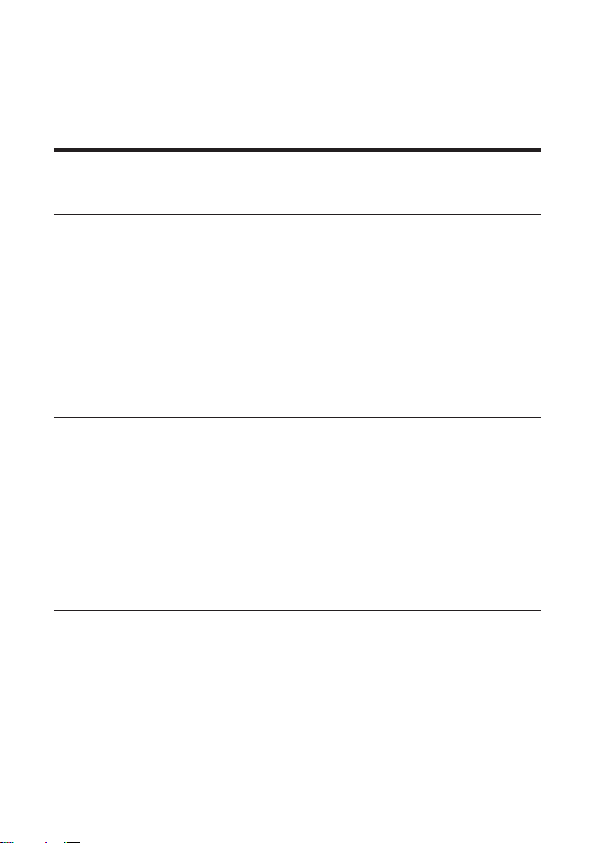
Contents
1 Before you begin....................................................
2 Welcome.................................................................
What’s in the box....................................................... 4
Overview of the Sound Bar
Overview of the remote control
Set up your Sound Bar system
Mount your Sound Bar on the wall
Install/replace the remote control batteries
3 Connect your Sound Bar system.........................
Connect with an HDMI cable
Connect with an optical cable................................... 18
Connect with a 3.5mm-to-3.5mm audio cable
Connect your Sound Bar to power supply.................. 21
Connect the Sound Bar with your Bluetooth device
4
......................................... 6
...................................
..................................
.............................
10
................
10
14
15
.................................... 15
............ 20
..... 22
4 Use your Sound Bar system................................. 24
Use your Sound Bar with the top panel or remote
control
....................................................................
Sound settings
........................................................ 26
24
3
8
1
Page 3
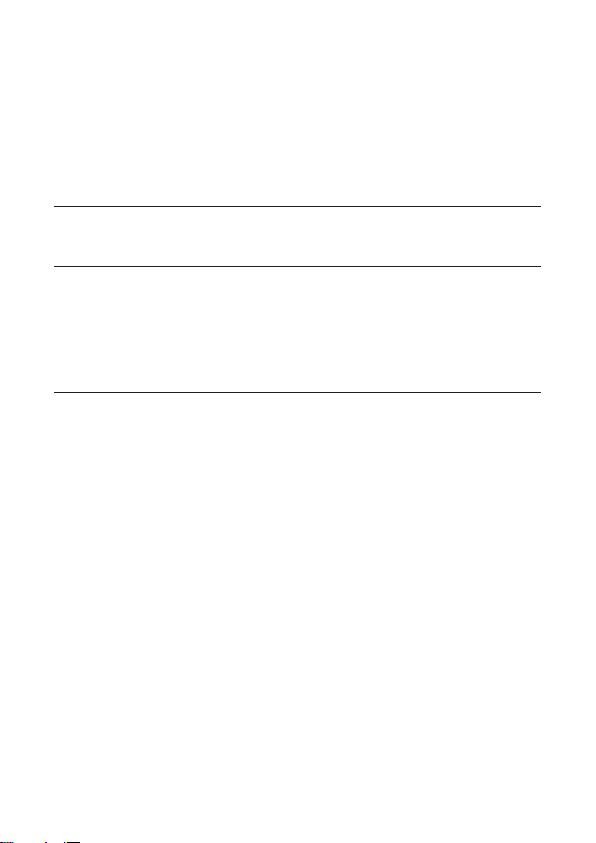
Listen to music from your Bluetooth device............... 27
Use the USB cable or device
.................................... 28
Specifications.......................................................
30
65 Notice................................................................... 31
Declaration of conformity......................................... 31
Disposal of your old product and battery
Trademarks............................................................. 33
................... 31
7 FAQ....................................................................... 34
2
Page 4
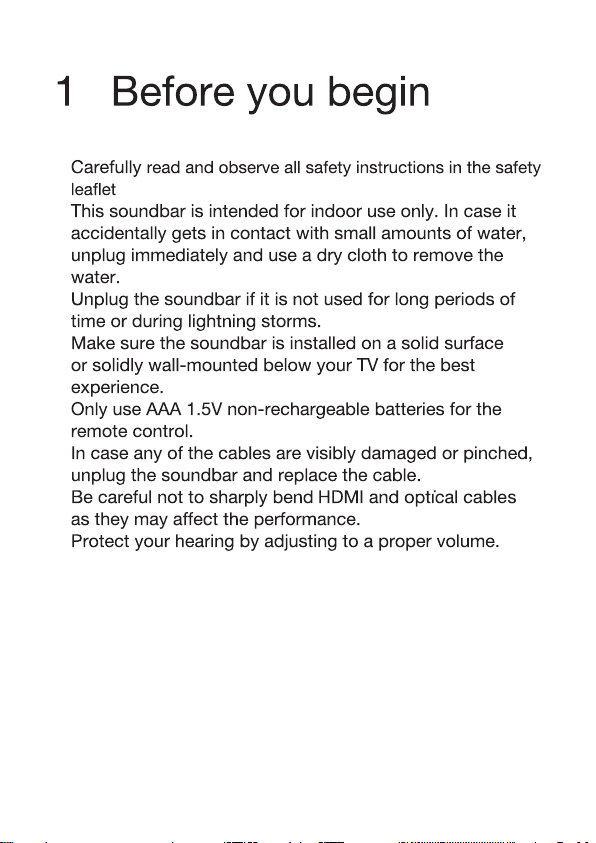
•
•
•
•
•
•
•
•
3
Page 5
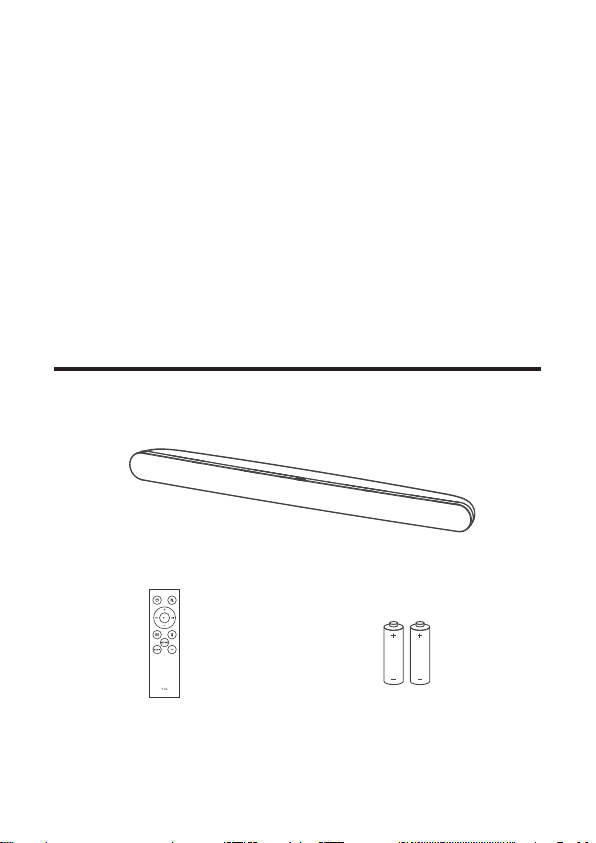
2 Welcome
Congratulations on the purchase of your new TCL Sound Bar!
After it is set up and connected, you can experience a superb
sound quality and state-of-the-art design to best fit your
home entertainment system. You are recommended to read
through this user manual which helps you set up, connect
and operate the product easily and properly.
Let’s get started.
What’s in the box
Sound Bar
AAA battery x 2Remote control
4
Page 6
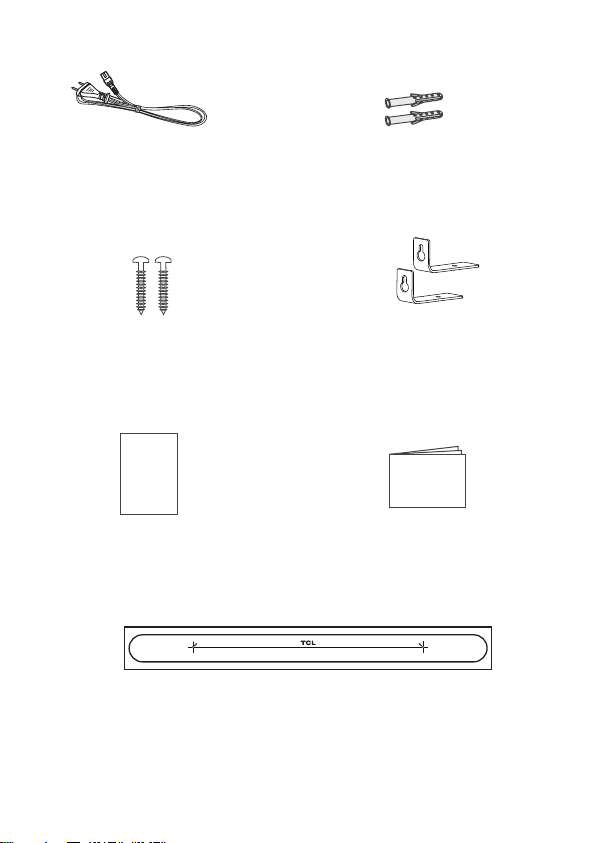
AC power cord
Wall anchor x 2
Wall mounting screw x 2
Safety
instructions
Wall mount bracket x 2
Safety leaflet Quick Start Guide
Wall mount template
5
QSG
Page 7
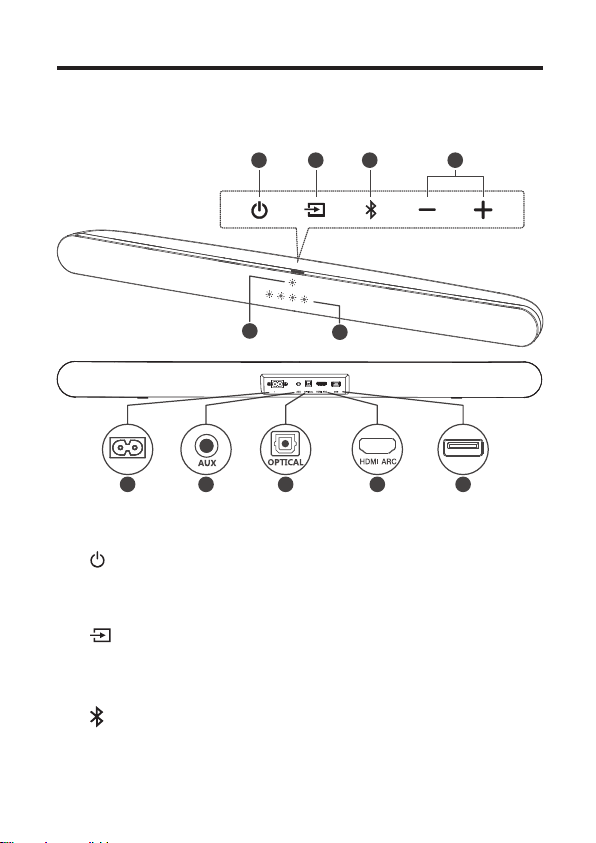
Overview of the Sound Bar
1 2 3 4
5
AC IN
~AC IN
7 8 9 10 11
6
1
Press to turn the Sound Bar on or to standby mode.
2
Press to switch the audio source among
HDMI/Optical/AUX/USB/Bluetooth modes.
3
Press to select the Bluetooth function. Press and hold
to enter the pairing mode.
6
USB
Page 8

4
Press to increase or decrease the volume level.
LED indicator
5
Red: in standby mode.
Purple: in HDMI ARC mode.
Green: in AUX mode.
Blue: in Bluetooth mode.
Yellow: in Optical mode.
Cyan: in USB mode.
Sound Mode LED indicator
6
Flashing mode of LED indicators for MUSIC / MOVIE / TV.
7 AC input power connector
8 AUX input connector
9 Optical input connector
10 HDMI ARC connector
11 USB Type A connector
7
Page 9
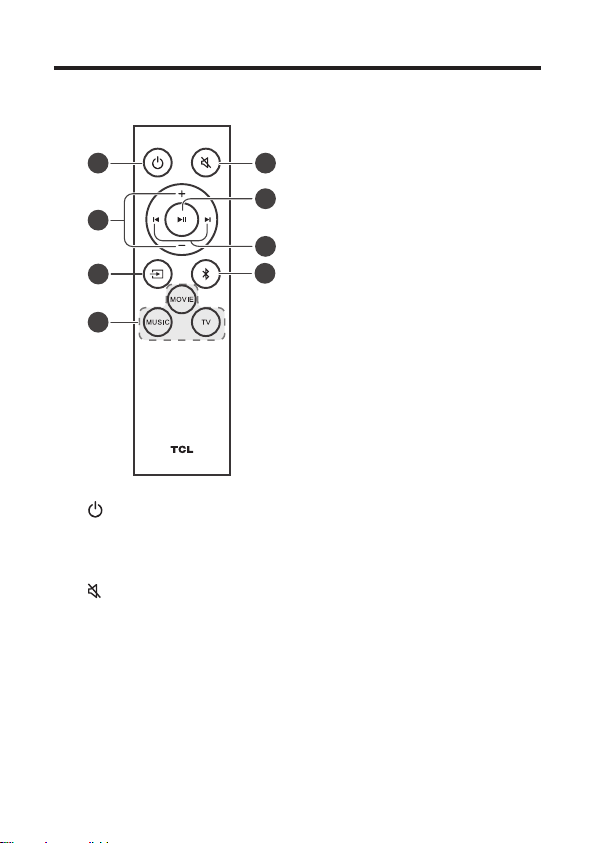
Overview of the remote control
1
3
6
8
2
4
5
7
1
Press to turn the Sound Bar on or to standby mode.
Long press to reset the Sound Bar.
2
Press to mute or unmute the sound.
3
+/-
Press to increase or decrease the volume level.
8
Page 10
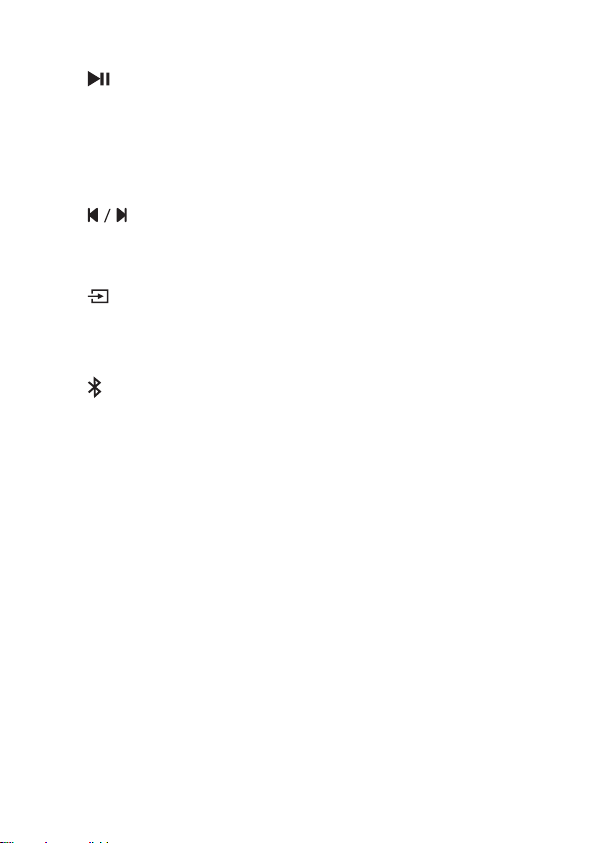
4
Play/pause/resume playback in Bluetooth/USB mode
In Bluetooth mode, press and hold for 3 seconds to
disconnect the Bluetooth device and enter pairing
status.
5
Press to skip to previous or next track in Bluetooth/USB
mode.
6
Press to switch the audio source among
HDMI/Optical/AUX/USB/Bluetooth modes.
.
7
Press to switch the audio source to Bluetooth mode.
8 MOVIE / MUSIC / TV
Press to select the equalizer (EQ) effect when you are
watching TV or movie or listening to music.
9
Page 11
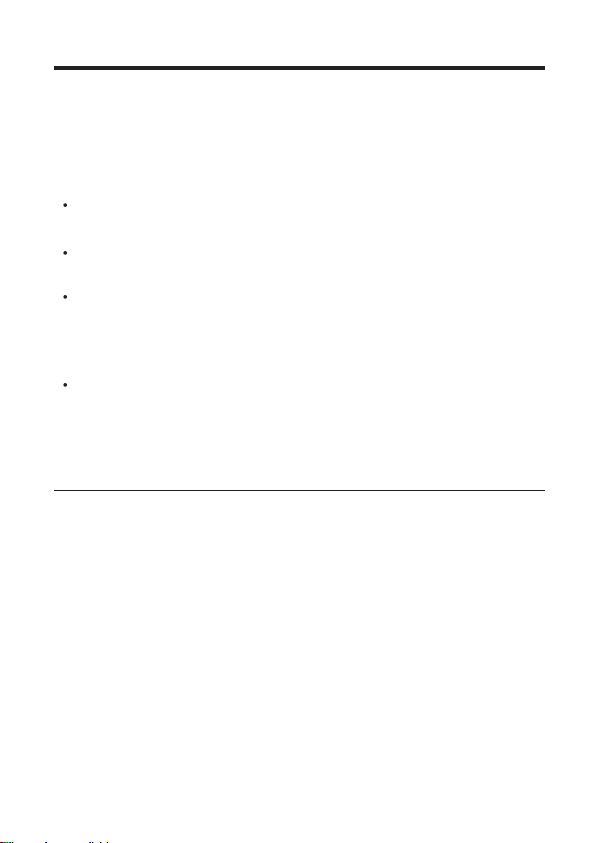
Set up your Sound Bar system
Notes
Make sure you read all the safety information before
you mount the Sound Bar on the wall.
Make sure you use screws provided or specified by the
authorized manufacturer.
TCL Overseas Marketing Limited bears no
responsibility for accidents or damage caused by
improper wall mounting and screws installation or
insufficient wall strength, etc.
Additional tools (not supplied) are required for
installation.
Mount your Sound Bar on the wall
You can choose to place your Sound Bar below the center of
your TV or mount it on the wall.
10
Page 12

TV TV
A
Place the supplied wall mount template on the wall.
1
Make sure the wall mount template is at least 5cm
below the center of the TV.
Use a level to make sure the wall mount template is
2
positioned accurately.
B
3
the wall.
Mark on the wall using each marking on the template
4
through the mounting holes.
Take away the wall mount template.
5
Drill a screw hole at each marking on the wall.
6
TV
TV
> 5cm
11
Page 13

Screw off the rubber cushions from the sound bar.
7
(Reserve the rubber cushions for future use)
Screw on the wall brackets to the sound bar.
8
Insert the supplied screws into the wall anchors.
9
Fix and tighten the screws on the wall, and please
10
leave 4mm between the screw heads and the wall.
513mm
4mm
12
Page 14

Hang the Sound Bar on the screws.
11
Notes
Check the installation location before you mount the
Sound Bar on the wall (see ‘Mount your Sound Bar
on the wall’ on page 10).
You may consider to connect the cables first before
mounting the Sound Bar on the wall.
13
Page 15

1 2 3
Install/replace the remote control batteries
Warnings
Danger of explosion if battery is incorrectly replaced.
Replace only with the same or equivalent type.
Open the battery compartment, remove the old batteries
1
if necessary.
Place two new AAA batteries into the battery
2
compartment with the correct polarity (+/-).
Close the battery compartment.
3
14
Page 16

3 Connect your Sound
Bar system
After you have fixed the position of the Sound Bar you can
start connecting it to your TV or other devices and listen to
the audio through your Sound Bar. Make sure you have muted
the audio of your TV or device. For information, check the
user manual of your TV or device.
Connect with an HDMI cable
Note
Make sure your TV or device supports the HDMI ARC
feature. For information, check the user manual of your
TV or device.
Connect one end of an HDMI cable to the HDMI ARC input
connector on your Sound Bar and another end to the HDMI
ARC output connector of your TV or device.
16
Page 17

To get the best possible audio experience using an HDMI
cable, follow below given steps:
Connect your Sound Bar to HDMI input marked (ARC)
1
on your TCL TV.
Press the Settings button on your TCL TV remote.
2
Navigate to System options.
3
Set T-Link on the TV to On. (This feature may be called,
4
Anynet+, SimpLink, BRAVIA Link, EasyLink or VIERA Link*.)
AC IN
All technology names mentioned are the trademarks or registered trademarks
of their respective companies.
17
Page 18

Connect with an optical cable
Remove the protective caps from an optical cable when
1
necessary.
Connect one end of an optical cable to the optical input
2
connector on your Sound Bar and another end to the
optical output connector of your TV or device.
AC IN
Note
In case you are not hearing any sound when using HDMI
or optical, please go into your TV settings menu and switch
audio output to PCM.
18
Page 19

Direction for setting up your Sound Bar using an
optical cable
Do not bend or kink an optical cable (SPDIF) as it
is fragile and can easily get damaged and broken.
To get the best possible audio experience using the optical
cable:
Press the Home button on your TCL TV Remote.
1
Navigate to Audio option under Settings.
2
Uncheck the “TV speaker enabled” option.
3
Under S/PDIF and ARC, select PCM-Stereo.
4
Notes
• Different devices may have different menu options.
• Devices such as Blu-ray players, set-top boxes, etc.
are also applicable.
19
Page 20

Connect with a 3.5mm-to-3.5mm
audio cable
• connect one end of a 3.5mm-to-3.5mm audio cable to
the AUX input connector on your Sound Bar and another
end to the headphone or audio output connector on your
TV or device. This will disable the sound of your TV built-in
speakers; or
• connect one end of a RCA-to-3.5mm audio cable to the
AUX input connector on your Sound Bar and other ends
to the TV’s audio output connectors.
AC IN
20
Page 21
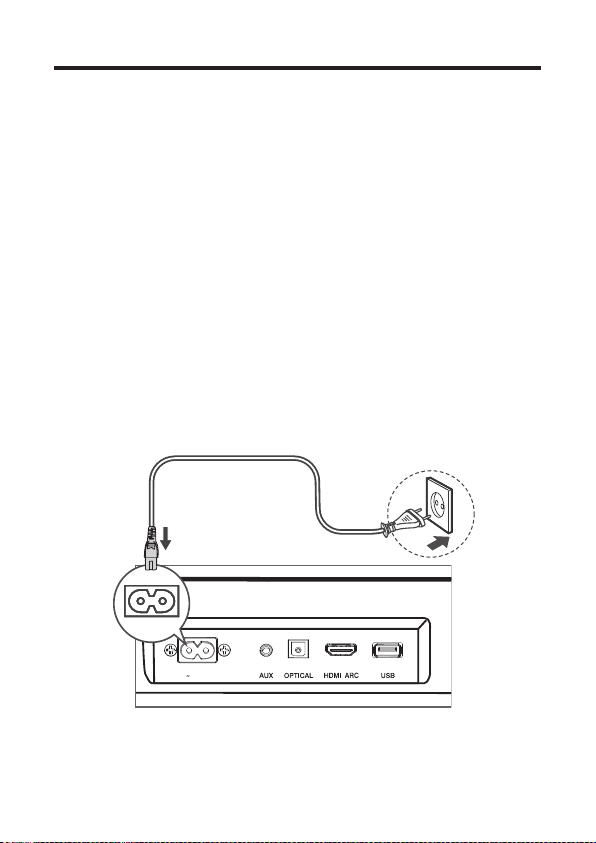
Connect your Sound Bar to power
supply
Make sure that you have completed all other connections
1
before connecting the Sound Bar to power supply.
Make sure the power supply voltage complies with your
2
country’s safety standards (see ‘Specifications’ on page
30)
Connect one end of a supplied AC power cord to the
3
AC input connector on your Sound Bar and
another end to the power socket on the wall.
~AC IN
AC IN
21
Page 22

Connect the Sound Bar with your
Bluetooth device
Notes
Make sure your wireless device supports the Bluetooth
function.
The operational range between the Sound Bar and your
Bluetooth device is approximately 10 meters (without any
obstacle between the Bluetooth device and Sound Bar).
Press on the top panel of your Sound Bar or remote
1
control to power on the Sound Bar.
Press and hold on the top panel of your Sound Bar
2
or remote control.
The blue LED flashes quickly. The Sound Bar is ready
to pair.
Power on your Bluetooth device and activate its
3
Bluetooth function.
Select TCL 6100 on the pairing list of your Bluetooth
4
device.
You hear distinct double beep sound.
The blue LED remains on solidly when pairing is
successful.
22
Page 23

Tip
3
If you cannot find the model name TCL 6100 on your
Bluetooth device, press and hold
on the remote
control. You will see the blue LED flashes rapidly. Now
the Sound Bar is entering the pairing mode.
4
TCL 6100
1
2
To disconnect the Bluetooth function, you can:
5
• press
on the Sound Bar or remote control to
switch to another source; or
• disable the Bluetooth function on your device; or
• press and hold
on the remote control for 3
seconds.
23
Page 24

4
Use your Sound Bar
system
Use your Sound Bar with the top panel
or remote control
Make sure the Sound Bar is properly connected to the
1
power supply and sources.
Press at the top panel of your Sound Bar or remote
2
control to switch to the correct source.
LED behaviors under different source modes
LED indicators Source mode
Red In standby mode
Purple in HDMI ARC mode
Green in AUX mode
Blue in Bluetooth mode
Blue LED flashes slowly
Blue LED flashes quickly
Yellow in Optical mode
Cyan in USB mode
Yellow LED flashes 3 times
search the paired devices
pairing in progress
Denotes sound bar is
receiving Dolby Audio
* PCM audio format does not show on the display
24
Page 25

Note
After powering on your Sound Bar, if there is no
operation performed on either the Sound Bar or remote
control within 10 seconds, all LED indicators on the
Sound Bar will turn off and light up again when the
operation is resumed.
Tip
You can use more advanced functions on the remote
control (see ‘Overview of the remote control’ on page 8).
25
Page 26

Sound settings
You can enjoy your movies or music with your ideal sound.
• Press
• Press
• Press the EQ buttons (MOVIE/MUSIC/TV) on the remote
+/- to adjust the volume.
on the remote control to mute the sound. Press
again to unmute the sound.
control to select the equalizer (EQ) effect when you are
watching TV or movies or listening to music.
OperationSymbol LED indicators
Volume up
Volume down
The four white LEDs light up
gradually from left to right
The four white LEDs fade
gradually from right to left
Volume up to Maximum
Volume down to Minimum
Mute the Sound
Unmute the Sound
Select the equalizer (EQ)
The four white LEDs flash twice
The left white LED flashes twice
The white LED keeps flashing
Show the current volume
MUSIC
MOVIE
TV
26
Page 27

Listen to music from your Bluetooth
device
Make sure that your device supports A2DP and/or
1
AVRCP. For information, check the specification of your
device.
Pair your Bluetooth device with the Sound Bar (see
2
‘Connect the Sound Bar with your Bluetooth device’
on page 22).
Start listening to music stored in your Bluetooth device
3
through the Sound Bar.
• If your Bluetooth device supports A2DP, you can
listen to music, but you cannot control the playback.
• If your Bluetooth device supports AVRCP, you can
listen to music and control music playback with the
remote control. Press
playback. Press
track.
Note
The operational range between the Sound Bar and your
Bluetooth device is approximately 10 meters (without
any obstacle between the Bluetooth device and the Sound
Bar).
to pause or resume music
/ to skip to the previous/next
27
Page 28

Use the USB cable or device
Connect the USB device to the USB Type A connector
1
on your Sound Bar.
Press on the Sound Bar or remote control. until the
2
cyan LED is on.
You can now listen to music through the Sound Bar.
3
• To pause or resume music, press
control.
• To skip to the previous or next track, press
the remote control.
on the remote
or on
AC IN
28
USB
Page 29

Operation LED indicators
Listen to music. The cyan LED is on.
Press
to pause the
The cyan LED keeps flashing
music.
Tip
This Sound Bar can support USB devices of up to 32GB
memory and the supported file format is MP3.
29
Page 30

5 Specifications
Sound Bar
• Power adapter: AC~100-240V, 50/60Hz
• Power consumption: 20W
•
Power consumption at standby mode: ≤ 0.5W
•
Impedance: 6 Ω
• Frequency response: 150 Hz-20 kHz
• Dimensions (WxHxD): 800x62x107mm
• Weight: 1.8 kg
• Operating temperature: 0°C - 45°C
Bluetooth
•
Bluetooth version: 4.2, Bluetooth profile - Bluetooth
stereo supported (Advanced Audio Distribution Profile A2DP; Audio Video Remote Control Profile - AVRCP)
• Frequency range: 2402 Mhz – 2480 Mhz
• Max transmitting power: 13dBm
Remote control
• Distance/Angle: 6m/ 30°
• Battery type: 1.5V AAA battery x 2, user replaceable.
30
Page 31

6 Notice
Declaration of conformity
Hereby, TCL Overseas Marketing Limited declares that this
product is in compliance with the essential requirements and
other relevant provisions of Directive 2014/53/EU. You can
find the Declaration of Conformity on www.tcl.com.
Disposal of your old product and
battery
Your product is designed and manufactured with high quality
materials and components, which can be recycled and reused.
This symbol on a product means that the product is covered
by European Directive 2012/19/EU.
31
Page 32

This symbol means that the product contains a battery
covered by European Directive 2013/56/EU which cannot be
disposed of with normal household waste. Inform yourself
about the local separate collection system for electrical and
electronic products and batteries. Follow local rules and
never dispose of the product and batteries with normal
household waste. Correct disposal of old products and
batteries helps prevent negative consequences for the
environment and human health.
Remove the disposable battery
To remove the disposable batteries, see the section ‘Replace
the remote control battery’.
Environmental protection and sustainability
We have omitted all unnecessary packaging and make sure it
is eco-friendly and sustainable.
32
Page 33

Trademarks
The Bluetooth® word mark and logos are registered
trademarks owned by Bluetooth SIG, Inc. and any use of
such marks by TTE Corporation is under license. Other
trademarks and trade names are those of their respective
owners.
Manufactured under license from Dolby Laboratories. Dolby,
Dolby Audio, and the double-D symbol are trademarks of
Dolby Laboratories Licensing Corporation.
The Adopted Trademarks HDMI, HDMI High-Definition
Multimedia Interface, and the HDMI Logo are trademarks or
registered trademarks of HDMI Licensing Administrator, Inc.
in the United States and other countries.
33
Page 34

7 FAQ
No power
Make sure the AC power cord and AC input connector
are connected properly.
Make sure there is power supply.
Make sure the Sound Bar has turned on.
No sound
Make sure the audio cable is connected to the Sound
Bar and your device.
Make sure you have selected the correct source.
Press
+ to increase the volume level.
Make sure the Sound Bar is not muted.
The remote control does not work.
Make sure you have selected the correct source.
Make sure the distance of remote control and the Sound
Bar is within operational range.
Make sure the battery is correctly inserted and is
working.
Make sure the remote control is close to the remote
control sensor of the Sound Bar.
I hear distorted sound.
Make sure all cables are properly connected.
Make sure you have selected the correct source.
Make sure the TV is muted if you play audio from the TV.
34
Page 35

I cannot find the Bluetooth name of this Sound Bar on my
Bluetooth device.
Make sure the Bluetooth function is activated on your
Bluetooth device.
Make sure the Sound Bar has paired with your
Bluetooth device.
35
Page 36

TCL support:
Please visit www.tcl.com
WE ARE
READY TO
contact us first
HELP
with any questions
TAKE CARE WHEN
REMOVING THE SOUND BAR
Copyright © 2020 TCL. All rights reserved.
TS6100_EU_EN_UM_V1.0
