TC Electronic Tap Factory Multi-Tap Delay, Tap Factory Product Manual
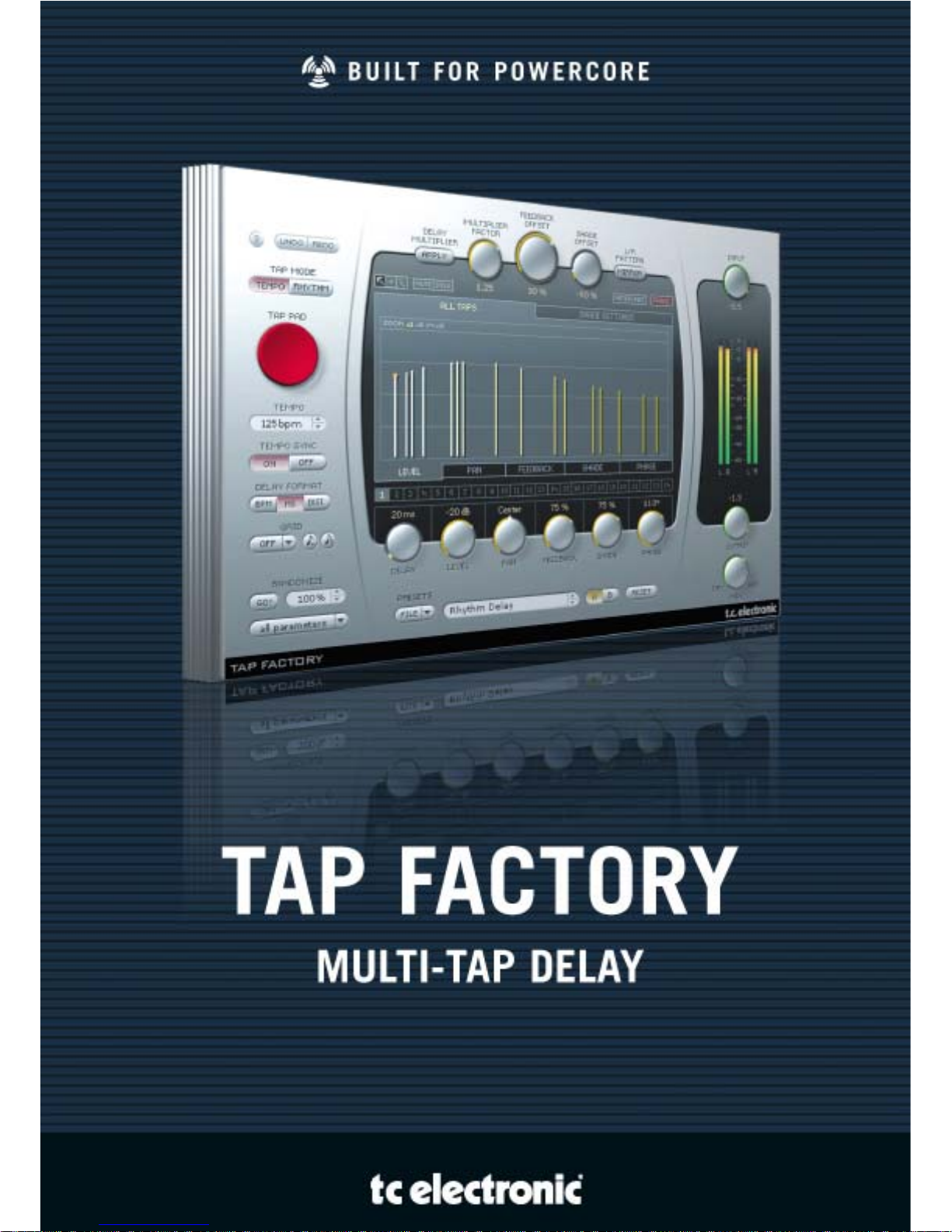
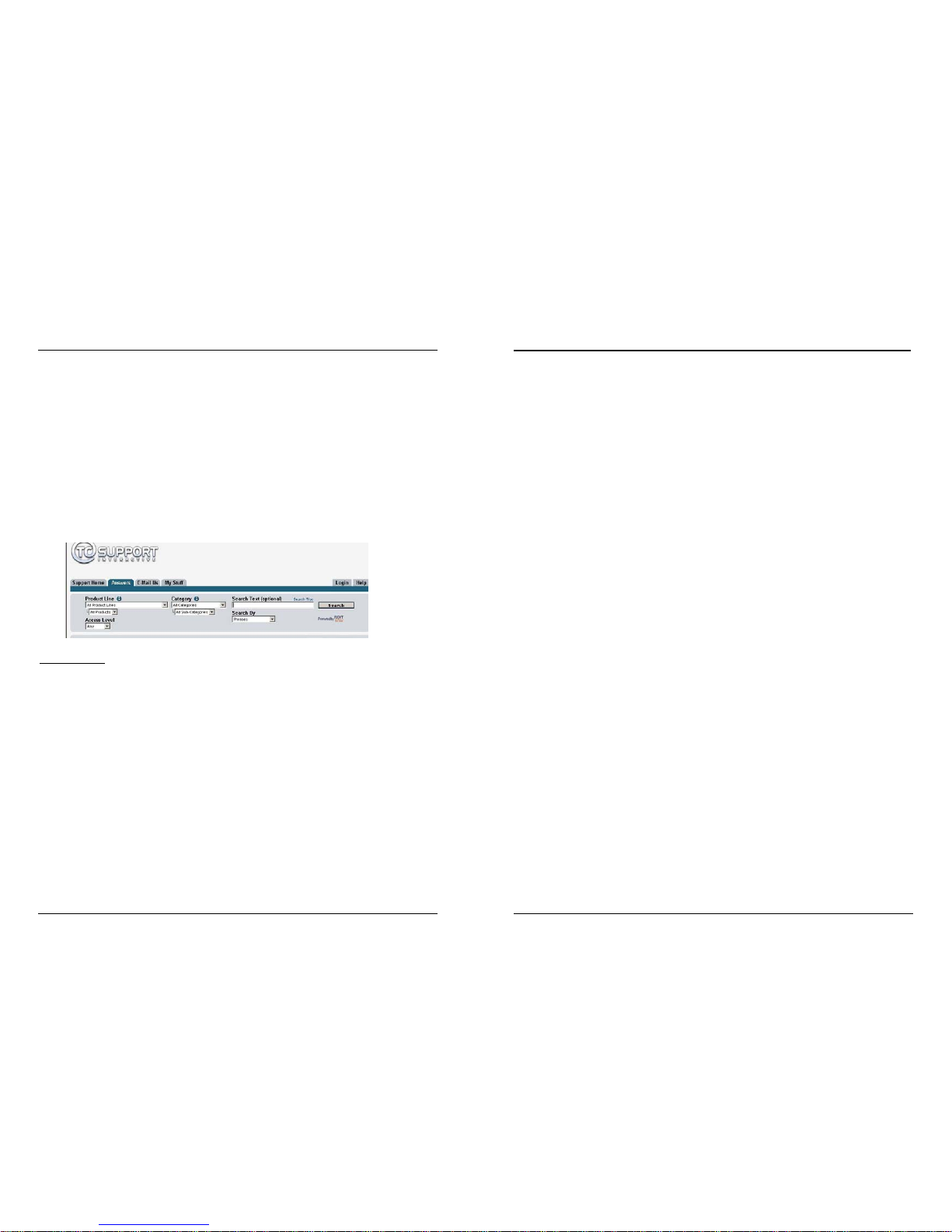
SUPPORT AND CONTACT DETAILS . . . . . . . . . . . . . . . . . . . . . . . . . . . . . . . . . . . .2
TABLE OF CONTENTS . . . . . . . . . . . . . . . . . . . . . . . . . . . . . . . . . . . . . . . . . . . . . . .3
GENERAL INFORMATION . . . . . . . . . . . . . . . . . . . . . . . . . . . . . . . . . . . . . . . . . . . .4
INTRODUCTION . . . . . . . . . . . . . . . . . . . . . . . . . . . . . . . . . . . . . . . . . . . . . . . . . . . .5
OVERVIEW . . . . . . . . . . . . . . . . . . . . . . . . . . . . . . . . . . . . . . . . . . . . . . . .8
PARAMETERS . . . . . . . . . . . . . . . . . . . . . . . . . . . . . . . . . . . . . . . . . . . . .10
SHADE SETTINGS . . . . . . . . . . . . . . . . . . . . . . . . . . . . . . . . . . . . . . . . . .16
EXTERNAL MIDI CONTROL . . . . . . . . . . . . . . . . . . . . . . . . . . . . . . . . . . . . .17
MISCELLANEOUS . . . . . . . . . . . . . . . . . . . . . . . . . . . . . . . . . . . . . . . . . . .19
PRESET HANDLING . . . . . . . . . . . . . . . . . . . . . . . . . . . . . . . . . . . . . . . . .21
TABLE OF CONTENTS
32
SUPPORT AND CONTACT DETAILS
TTCC SSUUPPPPOORRTT IINNTTEERRAACCTTIIVVEE
The TC Support Interactive website www.tcsupport.tc is designed as an online support
and information center. At the site you can find answers to specific questions regarding
TC software and hardware. All known issues are stored in a database searchable by
product, category, keywords, or phrases. Under the section “My Stuff” you can login to
check the status of your questions, download materials such as product manuals,
software updates and new presets.
This site has been specifically designed to meet the needs of our users. We constantly
update the database and you will find the site to be a huge resource of information.
Browse through Q&A’s and discover new aspects of your TC product.
If you can’t find an answer online, you have the option of submitting a question to our
technical support staff who will then reply to you by e-mail. The TC Support Team is on
constant alert to help you in any way they can.
Contact D
etails:
Alternatively, you may contact the TC Electronic distributor in your area, or write to:
www.tcelectronic.com
© BY TC ELECTRONIC A/S 2008. ALL PRODUCT AND COMPANY NAMES ARE TRADEMARKS OF
THEIR RESPECTIVE OWNERS. VST IS A TRADEMARK OF STEINBERG AG, AUDIO UNITS IS A
TRADEMARK OF APPLE COMPUTER, INC.
ALL SPECIFICATIONS SUBJECT TO CHANGE WITHOUT NOTICE.
ALL RIGHTS RESERVED. TC Electronic is a TC Group company.
UUSSAA::
TTCC EElleeccttrroonniicc,, IInncc..
55770066 CCoorrssaa AAvveennuuee,, SSuuiittee 110077
WWeessttllaakkee VViillllaaggee,, CCAA 9911336622
TTCC EELLEECCTTRROONNIICC AA//SS
C
Cuussttoommeerr SSuuppppoorrtt
SSiinnddaallssvveejj 3344
RRiisssskkoovv DDKK--88224400
DDeennmmaarrkk
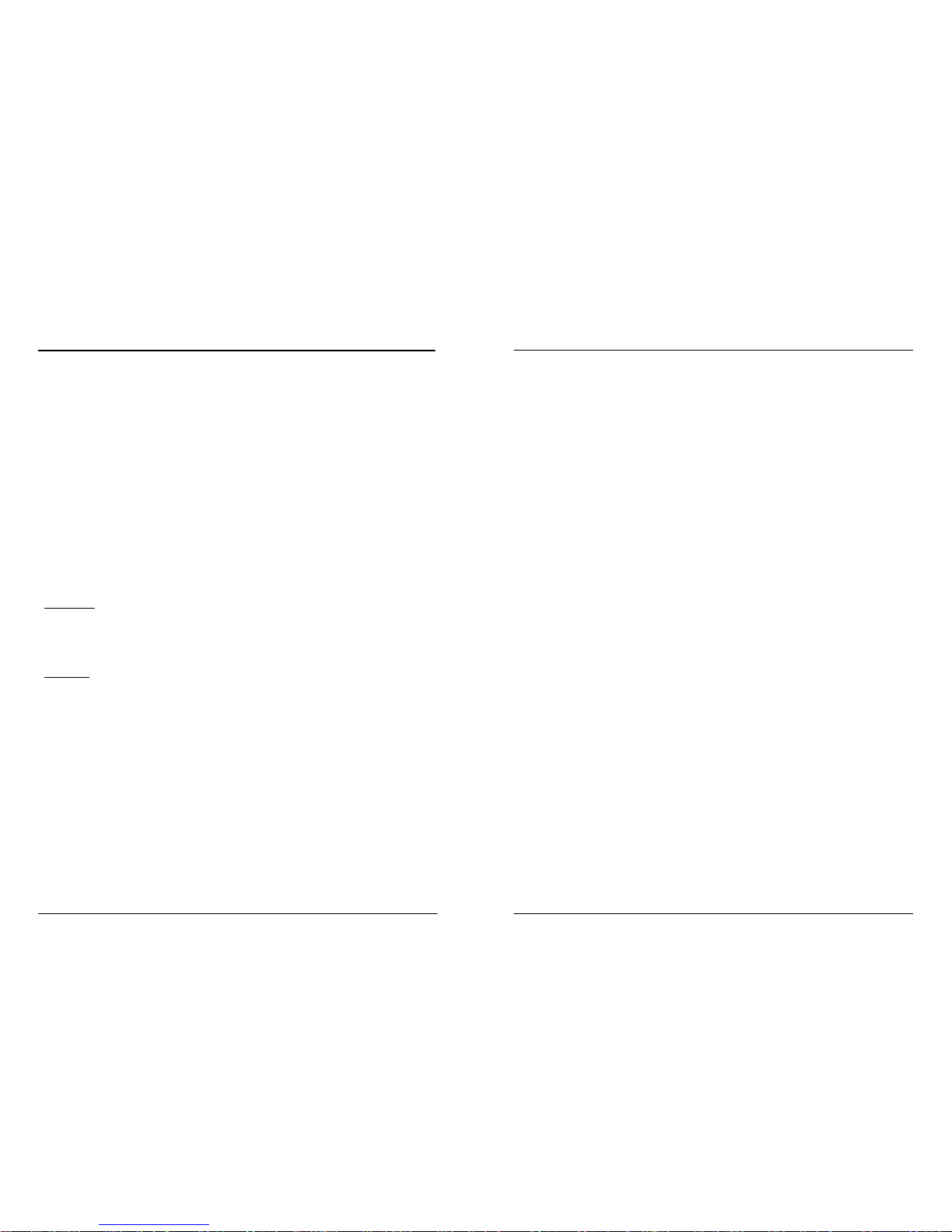
INTRODUCTION
54
TTaapp FFaaccttoorryy –– MMuullttii--TTaapp DDeellaayy
Transcend the Average Delay – A Tweaker’s Paradise
Let your creativity run wild with this delay/reverb hybrid. Easily design custom out-of-thisworld effects that cross the borders between Ambience, Early Reflections, Reverb and Delay.
Tap Factory makes customization of your sound a breeze and brings radical signatures to
your productions. Tap Factory’s extremely intuitive and clean user interface allows you to
make individual parameter settings for each of its 24 taps within seconds.
Tap Factory includes a bonus LE version that allows you to run multiple instances per DSP
on current PowerCore systems and supports first generation PowerCore hardware.
DDiiffffeerreenncceess bbeettwweeeenn TTaapp FFaaccttoorryy aanndd ootthheerr ddeellaayyss
In many aspects, Tap Factory is a fairly normal delay-unit: What comes in goes out again a
bit later. What sets Tap Factory apart from other delay-units is the way it can alter the
delayed sound and its ability to create very short and precise delay times.
Tap Factory covers common delay parameters like delay time, level and panning.
Additionally you will find the parameters Shade, Feedback and Phase. Feedback is
common to most multi-tap delays and echo-units, but as you will discover the way the
feedback works in TF is rather unique.
When you hear a natural echo, you do not hear an exact representation of the original
sound. The sound is obviously a little weaker in level, but it is also altered in a few other
ways: The sound is diffused, and the timbre has changed. And this effect is what the
“Shade” parameter recreates: timbre and diffusion of the delay taps.
If a sound hits a plaster wall, the resultant echo has a small dip in the high and low
frequency, but the amount of diffusion is very low and almost nonexistent. If the same
sound hits a rock face, the echo will have a lot of diffusion because of the surface
structure of the rocks, but there will only be very subtle coloring of the sound. Every
material has its own “audio-fingerprint” so to say, and that is why the sound in a
bedroom is different from the sound in an office even when the two rooms have the same
size and proportions. The “Feedback” parameter is routing a portion of the signal back to
the start of the delay-tap-chain. However, please exercise caution when setting up
Feedback as the overall level can get really loud!
CCrreeaattiinngg 33DD ddeellaayyss
The Phase parameter can be used to simulate three-dimensional sound. If you set two
delay taps to the same delay time, set the Pan for each to the widest position possible,
GENERAL INFORMATION
GGEETTTTIINNGG SSTTAARRTTEEDD
SSccrroollll WWhheeeell SSuuppppoorrtt
If you are using a host application that supports this feature, all parameters support
scrolling on both Windows XP and Mac OS X. Simply place the mouse over a parameter
value field and use the Scroll Wheel to increment/decrement the associated parameter-value.
KKeeyy CCoommmmaannddss
In most host applications, plug-ins support keyboard commands for certain functions.
The following key commands are available for all plug-in parameters.
KKeeyy CCoommmmaannddss iinn MMaacc OOSS KKeeyy CCoommmmaannddss iinn WWiinnddoowwss
Reset To Default = Alt Reset To Default = Shift & Control
DDSSPP UUSSAAGGEE
For each open instance of the Tap Factory on PowerCore devices (Express, PCI mkII,
Unplugged, Compact, FireWire, X8 and PowerCore 6000), the following DSP usage applies:
@@4444.. 11 kkHHzz::
DSP 66%
MEM 100%
@@4488 kkHHzz::
DSP 72%
MEM 100%
@@8888.. 22 kkHHzz::
DSP 93%
MEM 100%
@@4444.. 11 kkHHzz::
DSP 48%
MEM 25%
@@4488 kkHHzz::
DSP 53%
MEM 25%
@@8888.. 22 kkHHzz::
DSP 76%
MEM 25%
@@9966 kkHHzz::
DSP 83%
MEM 25%
LLEE vveerrssiio
onn
FFuullll vveerrssiioonn
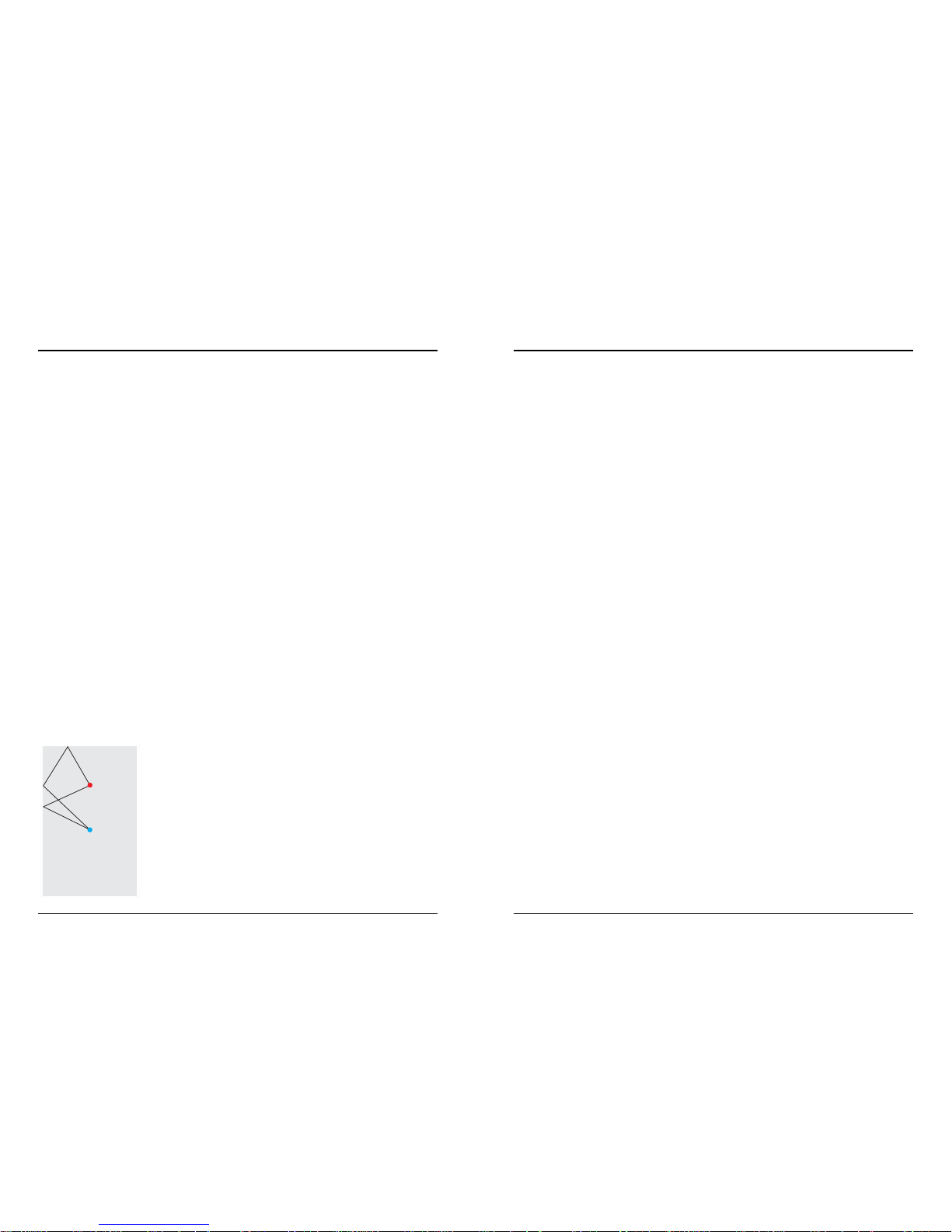
7
But you can also do a rough estimate: The first sound hitting the microphone is the direct
signal. This will have a level of 0 dB and an angle of 0 degrees.
The subsequent reflections to reach the microphone will be coming from the floor and the
ceiling. However we can leave them out since these reflections are very close to the direct
signal, they are very loud, and they often create an ugly comb filtering effect. The
reflections from the walls are next: The sound travels 2.8 meters before hitting the wall
between the source and the microphone. Then it travels another 2.8 meters from the wall
before finally hitting the microphone. That is a total of 5.6 meters, equaling 16 to 17 ms.
The angle is likely about 45 degrees left. Since the sound traveled nearly three times the
distance of the direct signal, you should turn the level down about 9 dB. Now add 40 %
Shade to the tap and go to Shade-Settings. Here, you set the Diffusion to “Normal” and
make a dip in the high frequencies with the EQ.
Now you can create a new reflection just like this one, with only tiny variations in delay
time and level, and let it arrive from the other side – for instance, at an angle of 40
degrees from the right.
The next wave of reflections arrives from the wall behind the sound source. Some
reflections will hit the back wall first and then the sidewall before hitting the microphone.
Try to continue the calculations by yourself. Look at the illustration. If you think the room
needs a little extra, try to flip the phase on some of the taps. You can also try to add some
Feedback to some of the taps.
CCllaassssiicc eecchhoo –– wwiitthh aa ttwwiisstt
If you wish to simulate a classic tape-echo effect, you can benefit from the Shade
parameter. Create a delay with one tap, turn the Feedback up to 80 % and set Shade to
50%.
On the “Shade Settings” tab, set Diffusion to “Normal”. Next, turn the EQ’s high band and
low band down until you get a soft and diffused sound. This kind of delay will often blend
much better in a mix than clean, unaltered delays. And in echo-heavy genres like dub, you
will in fact get closer to the original tape-echo sound by using “Shade”.
Enjoy!
INTRODUCTION
6
INTRODUCTION
and turn the phase for one of the taps, you will get the illusion of the sound coming from
behind you. Like other phase-turning tricks, this one works well, although it is not usable
in mono – the tap will simply disappear. But this trick can be employed even if the delay
times are not exactly the same. In that situation, you will get a more subtle 3D effect,
which also works in mono. In general, it is somewhat difficult to predict the results of
turning a tap’s phase. But if you for instance have a lot of very narrow delay times set up,
and they are creating a nasty comb filtering effect, try to flip the phase of some of the
taps. This will often clear up the problems.
CCrreeaattiinngg aa ““nnaattuurraall”” rroooomm aammbbiieennccee
If you wish to create a natural ambience, you need an application to calculate the
reflections (delay taps) in the room you wish to simulate. The reflections depend on the
room’s shape and size and on the position of both the sound source and the “listener”.
The color of the reflections will depend on the different surfaces in the room, and their
precise absorption coefficient. By calculating these reflections, you can create a very
natural audio environment. However most of us do not have such an application, so we
must rely on a few rules, a rough estimate – and our ears.
A few “rules of thumb”: Sound travels at 340 meters per second in air. We also know that
by doubling the distance to a sound source, its sound pressure level (SPL) will be reduced
by 50%.
Example:
The sound source is 5 meters away from you and its SPL is -4 dB. You now move the sound
source 5 meters further away, so it is now 10 meters away from you. The SPL will now be
-8 dB.
Furthermore sound pressure will decrease 0.03 dB/m just by traveling in air.
These facts can help us creating credible ambiences.
An example: The sound source is in a room 4 meters
wide and 8 meters long, and it is located 2 meters
from the back wall and centered between the two
sidewalls. The distance between the source and the
microphone is 4 meters. The exact calculation of all
the reflections in this example will take quite a bit of
time, a spreadsheet and good old Pythagoras to get
right.
