Page 1
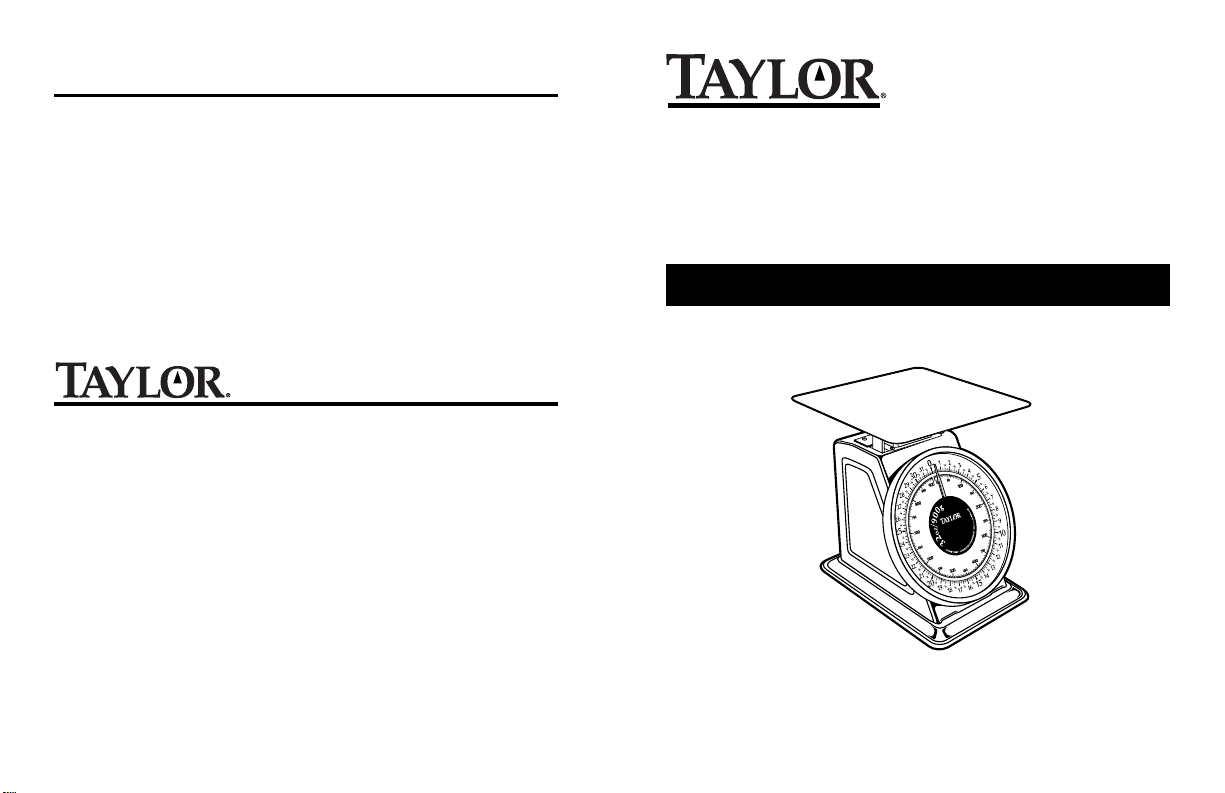
One Year Limited W arranty
THD32, THD32D
T aylor warrants this product to be free from defects in material or
workmanship for one (1) year from date of original purchase. It
does not cover damages or wear resulting from accident, misuse,
abuse, commercial use, or unauthorized adjustment and/or repair .
If service is required, do not return to retailer .
Do not return to retailer. Should this product require service (or
replacement at our option) please pack the item carefully and return
it prepaid, along with store receipt showing date of purchase and
a note explaining reason for return to:
PRECISION PRODUCTS
2220 Entrada Del Sol
Las Cruces, New Mexico 88001
There are no expressed warranties except as listed above. This
warranty gives you specific legal rights, and you may also have
other rights which vary from state to state.
Made to our exact specifications in China
www.taylorusa.com
THD50, THD100
Heavy Duty Mechanical
Portion Control Scales
Precision Performance since 1851
Model THD32
shown
Instruction Manual
Page 2
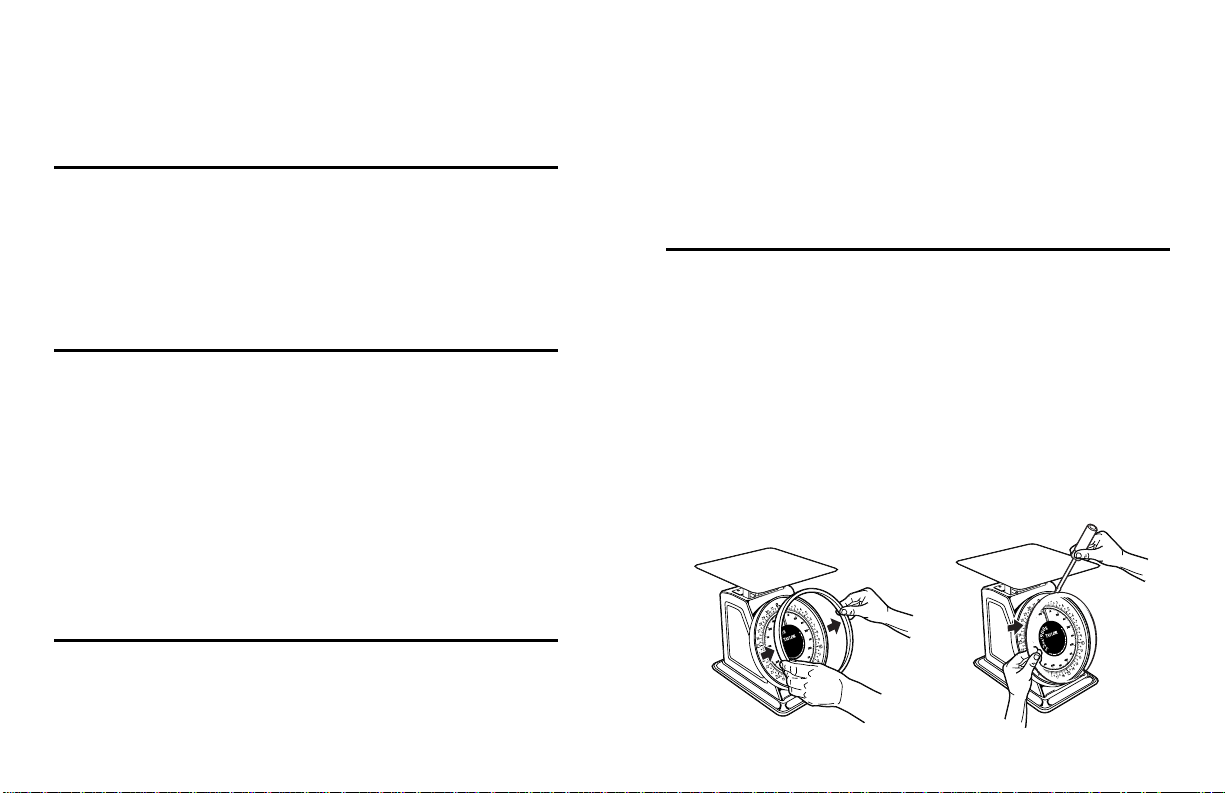
Congratulations on your purchase of a Taylor® Heavy Duty Mechanical Portion
Control Scale. Your T aylor® Scale is an example of superior design and craftsmanship. Please read this instruction manual carefully before use. Keep these
instructions handy for future reference.
Assembly
1. The THD32 and THD32D models are shipped with their platforms
wrapped in a corrugated insert with wing nuts holding them in.
Remove the wing nuts and attach the platform to the top of the
post, securing with the wing nuts.
2. The platform will assemble or is assembled to the inverted “U”
shape post on top of the scale. Remove the (2) wood inserts that
are taped to the posts and discard. (all models)
General Operation
1. Place the scale on a hard, level surface.
2. Before using the scale, allow it to reach room temperature, then
perform the following steps:
A.
Place weight on scale and allow pointer to come to rest.
B. Remove weight and allow pointer to come to rest.
C. After repeating this cycle two or three times, adjust
pointer to zero using adjustment knob located on top of
scale body, beneath platform, and repeat the adjustments
until zero is stabilized.
3. If scale is relocated, readjustment to zero may be required. To do
so, repeat above steps. When weighing, evenly distribute weight
on platform.
Dashpot Feature (Model THD32D only)
This model has an adjustable air dampener (dashpot) that reduces the
platform oscillations when a weight is applied. It is adjusted by the
factory for proper operation. If adjustment is necessary:
1. While facing the scale, turn it so the left side is facing you. Remove
one screw at the top of the side panel, tip it outward and lift up to
remove. The dashpot is attached to the rear panel of the scale case.
2. There is a red slotted head brass screw with a coil spring under it.
Turn the screw clockwise to increase the dampening affect and
counter clockwise to lessen. Be careful when tightening to prevent
bottoming the adjustment screw and potentially stripping the
threads in the plastic body of the dashpot.
3. Reinstall the cover by placing the 2 tabs at its bottom into the slots
in the scale case and attach at the top with one screw as it was.
Care and Maintenance
1. The body and mechanism are not dishwasher safe. Immersing the
scale in water may trap liquid between lens and body that can not
be effectively dried-out. Damage will void warranty.
2. Caution…An occasional wiping with a soft cloth and mild soap will
keep your Taylor® scale clean and attractive. Do not use abrasive
cleaners. Your Taylor® scale does not require oiling or lubrication
of any kind.
3. Do not tamper with unit’s internal components. Doing so will
invalidate the warranty on this unit and may cause damage. The
unit contains no user-serviceable parts.
4. The lens can be removed by first pulling the bezel away from the
scale case (see Fig. 1), then remove the lens (see fig. 2). You can
clean the inside of the lens this way, but be careful to not bend the
red pointer. Do the reverse to reattach.
Fig.1
Fig.2
