Page 1
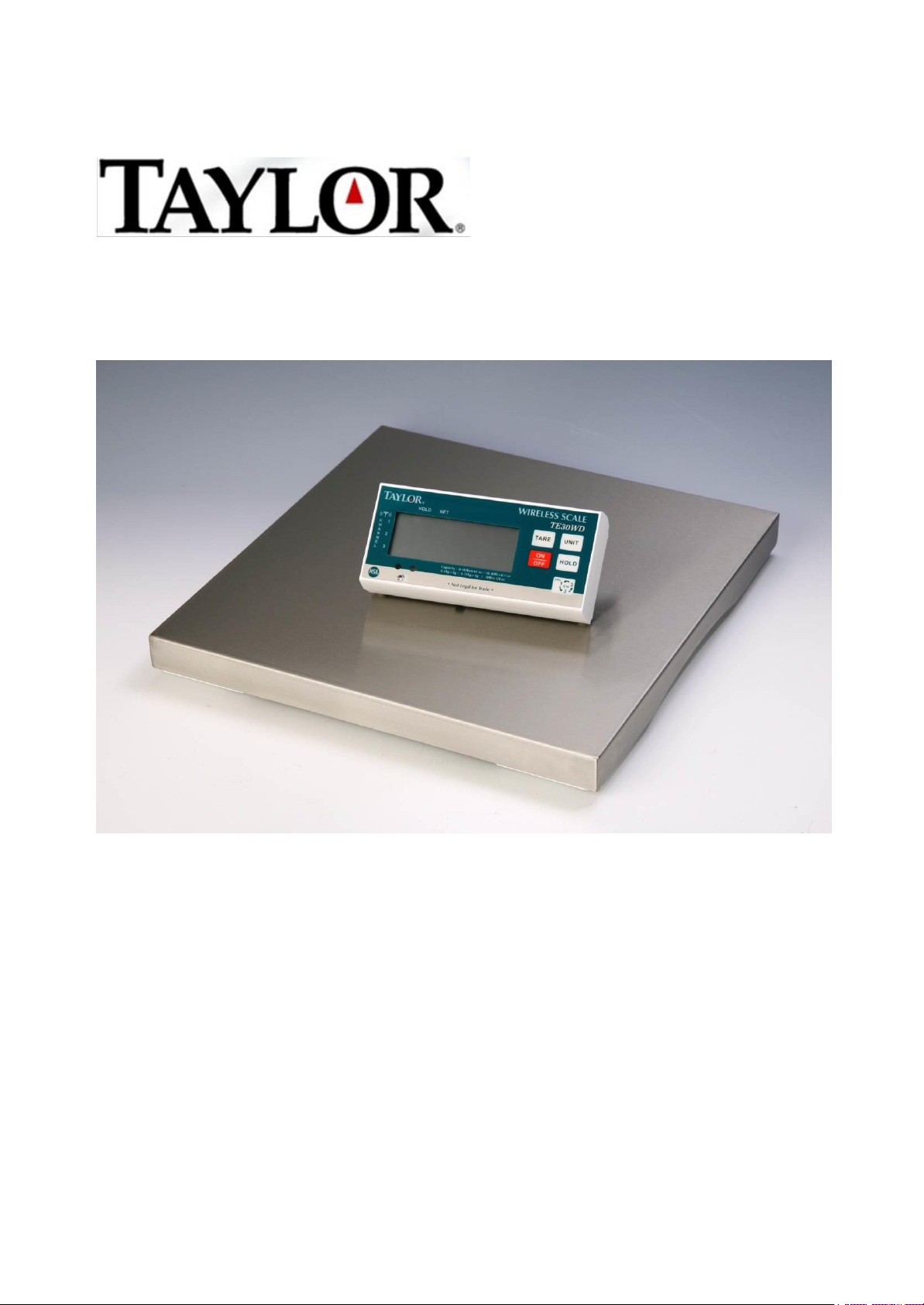
TE30WD
Wireless Scale
INSTRUCTION MANUAL
Page 2

TABLE OF CONTENTS:
TABLE OF CONTENTS ................................................................................................................... 1
SPECIFICATIONS .......................................................................................................................... 2
DISPLAY ........................................................................................................................................... 3
BUTTON DESCRIPTION ................................................................................................................. 3
PREPARING SCALE FOR WEIGHING .................................................................................... … 4
CHANGING THE WIRELESS DISPLAY’S CHANNEL ............................................................ 5
SELECTING SCALE PLATFORM’S CHANNEL .......................................................................... 6
USING THE TARE FUNCTION ..................................................................................................... 7
ACTIVATING/DEACTIVATING TOUCHLESS TARE FEATURE ............................................. 8
FUNCTION SETTINGS ................................................................................................................... 8
TABLE-TOP STAND AND WALL MOUNTS ................................................................................. 9
POWER SOURCES ........................................................................................................................... 10
ERROR MESSAGES ..................................................................................................................... .. 11
FEDERAL COMMUNICATIONS COMMISSION (FCC) STATEMENT .................................... 12
PRECAUTIONS………………………………………………………………………………………………………………………………………… 13
WARRANTY AND CUSTOMER SERVICE INFORMATION……………………………………….…………………14
1
Page 3

SPECIFICATIONS
Model TE30WD
Capacity
0-10 lb x 0.05 oz/10-30 lb x 0.1 oz
0-5 kg x 0.002 kg(2 g)/5-15 kg x 0.005 kg (5 g)
30 lb x 1/8 oz
Weight Unit
lb:oz(decimals)/lb:oz(fractions)/kg
LCD Readout
1” LCD readout
Dimensions
14” x 14” x 1.6”
Buttons
ON/OFF, HOLD, Unit, Tare, Channel
Power
Supply
10-AA batteries(6 for base,4 for remote, not
included.)
2 120V AC adapters 1 for base,
1 for remote (included)
Operation
Temperature
32°F / 104°F (0℃ / 40℃)
2
Page 4

DISPLAY
Press to turn the scale ON or OFF.
Press to ‘Tare’ (zero) the weight of
any item while weighing.
Press to ‘Hold’ the weight on the
screen.
Press to switch between lb:oz and kg
units of measurement.
Press to reset the scale to zero(TARE
function)if the scale does not show
zero automatically.
Icon flashes when scale is ready for a
weighing.
Stability display:
If the display shows‘o’,the weight is
stable on the scale. If the display
shows ‘ ’, the weight is unstable.
The ‘Hold’ weighing function is
active.
kg ←→ lb:oz
Indicates the Weighing unit [kg ←→
lb:oz].
Stored ‘Tare’ value.
Touch-free taring field.
- / o on base
On (-) /Off (o) switch for scale
base.
BUTTON DESCRIPTION
3
Page 5
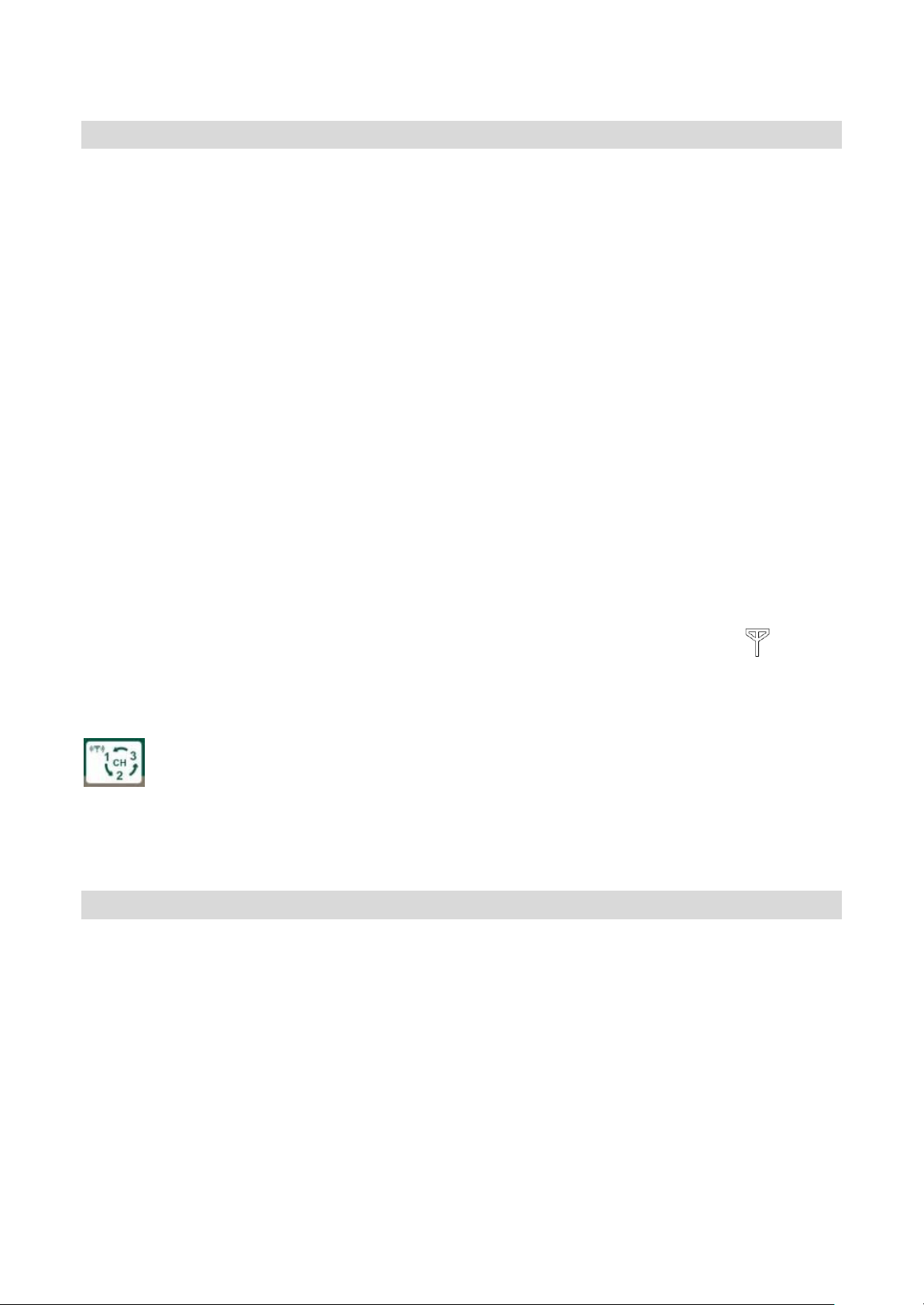
PREPARING SCALE FOR WEIGHING
Before Weighing
1. Please select the scale’s channel to match the wireless
display. (The scale’s channel indicator is located on the
scale’s base; please remove the rubber stopper to access
the channel indicator.)For example: If the wireless
display is using Channel-1, select Channel-1 for the
scale.(Please see Page 6 for instructions for selecting
platform channels.)
2. Press the ON/OFF button to turn on the scale.
3. Please make sure that the distance between the scale
base and the wireless display is within 30 feet (10
meters).
Note: If the scale’s channel is not same as the wireless
display, ‘88888’will appear on the display. Set the scale
and wireless display to the same channel.
Weighing
1. Press the ON/OFF button to turn on the scale.
2. ‘88888’ appears on the screen, then ‘0’ and ‘ ’will
flash. The scale is ready for weighing.
*NOTE- If the “88888” display does not show ‘01, press the
button to change the wireless display’s channel to
match the scale’s channel. For example: If the scale’s
channel is set to Channel-1, please select Channel-1 for
the wireless display also.
4
Page 6

CHANGING THE WIRELESS DISPLAY’S CHANNEL
Channel 1
Channel 2
Channel 3
Press the button to select the wireless display
channel.
Channel numbers (1, 2, 3) are shown on the left hand side
of the display. When a channel is selected,a triange icon
points to the selected channel. For example- If Channel-1
is selected, the triange icon points to ‘1’.
5
Page 7

SELECTING THE SCALE PLATFORM’S CHANNEL
Channel
1
Channel
2
Channel
3
To select the scale platform’s channel, first turn off the
scale base and wireless display units. Then use the dip switch,
which is located on the bottom of the scale under the rubber
stopper. The dip switch has four pins marked ‘1, 2, 3, 4’
(Pin-4 is not active; only 3 channels are available for use.)
To select a channel, move the pin toward the ‘ON’ mark
(pictured below). For example- To select Channel-1 for the
scale, move Pin-1 towards the ‘ON’ mark. Turn on the scale
base first, then the wireless display for use.
The dip switch is on the bottom of the scale platform under
the rubber stopper.
6
Page 8
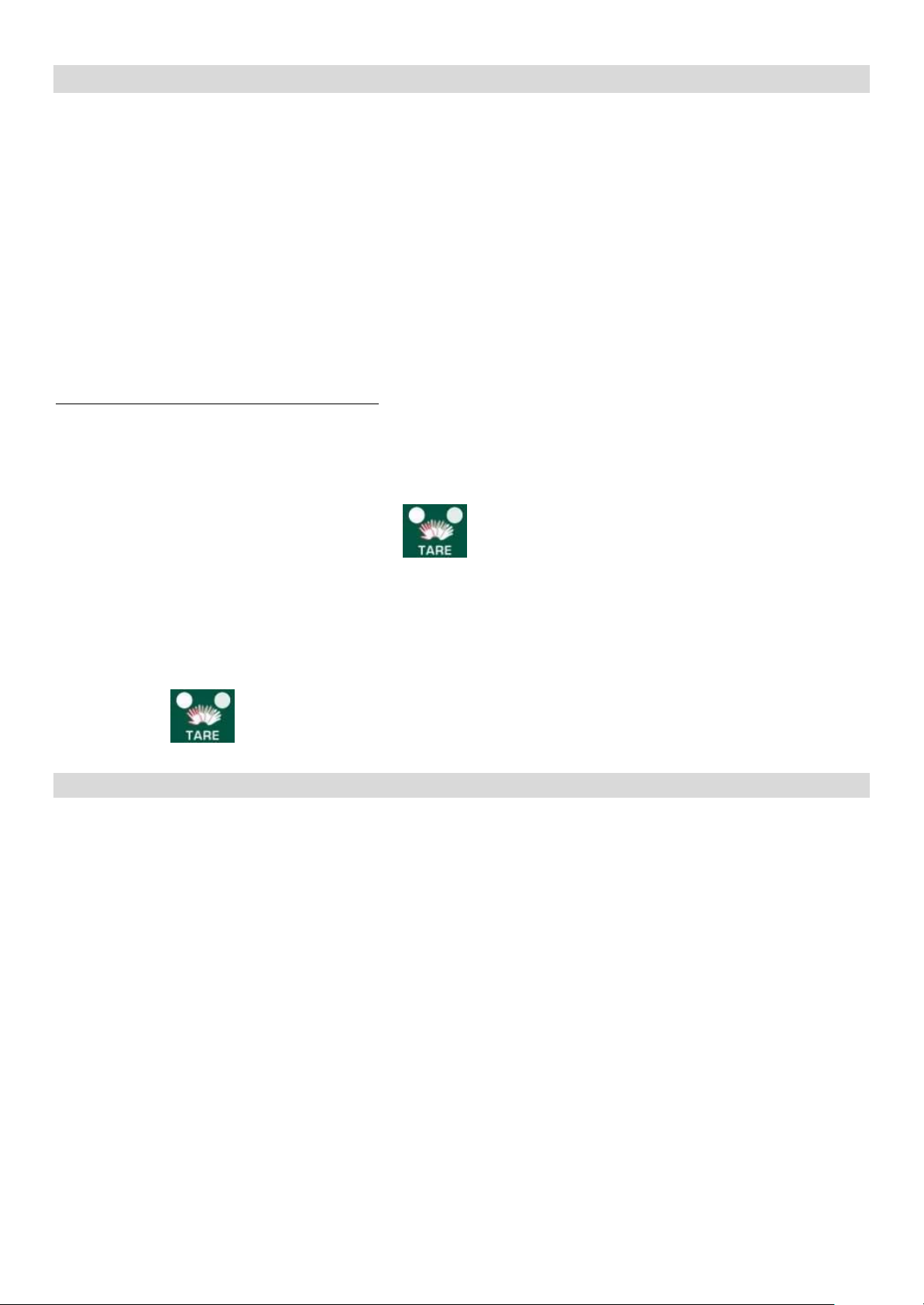
USING THE TARE FUNCTION
The Tare Function allows the user to zero the scale to cancel
out the weight of a container, thus giving the weight of the
item being weighed.
Press the ON/OFF button to turn on the scale.
Place the containter on the scale platform.
Press the ‘TARE’ button after the weight stabilizes and
stable sign displays.
The display will reset to ‘0’.
Place the item to be weighed on the platform(without
removing the ‘tared’ container).
OR
Touch Free Tare Function: This scale is equipped with ‘Photo
eye mechanism’ for a touch free ‘TARE’ function. Simply pass
your hand over the ‘Photo eye’ sensor and the scale will tare
the weight.
Place the container to be tared on the scale platform.
Pass your hand over the sign on the indicator.
The display will reset to ‘0’.
Place the next item to be weighed on the scale platform.
To reset the ‘TARE’ to zero, remove the tared container from
the platform and press the ‘TARE’ button, or pass your hand
over the sign.
7
Page 9

ACTIVATING/ DEACTIVATING TOUCH LESS TARE FEATURE
Function
Description
Default
(Units): lb , kg
lb
(Auto off Time): 120 sec/ 180 sec/ 240
sec/ 300 sec/ OFF
(Hold range): 2d/ 5d/ 10d/ 15d
(Touch less feature): on , off
To confirm the settings and end the procedure
The start icon(*) is
the default value
Press to move right
or down as shown in
setup flowchart.
FUNCTION SETTINGS
8
Page 10
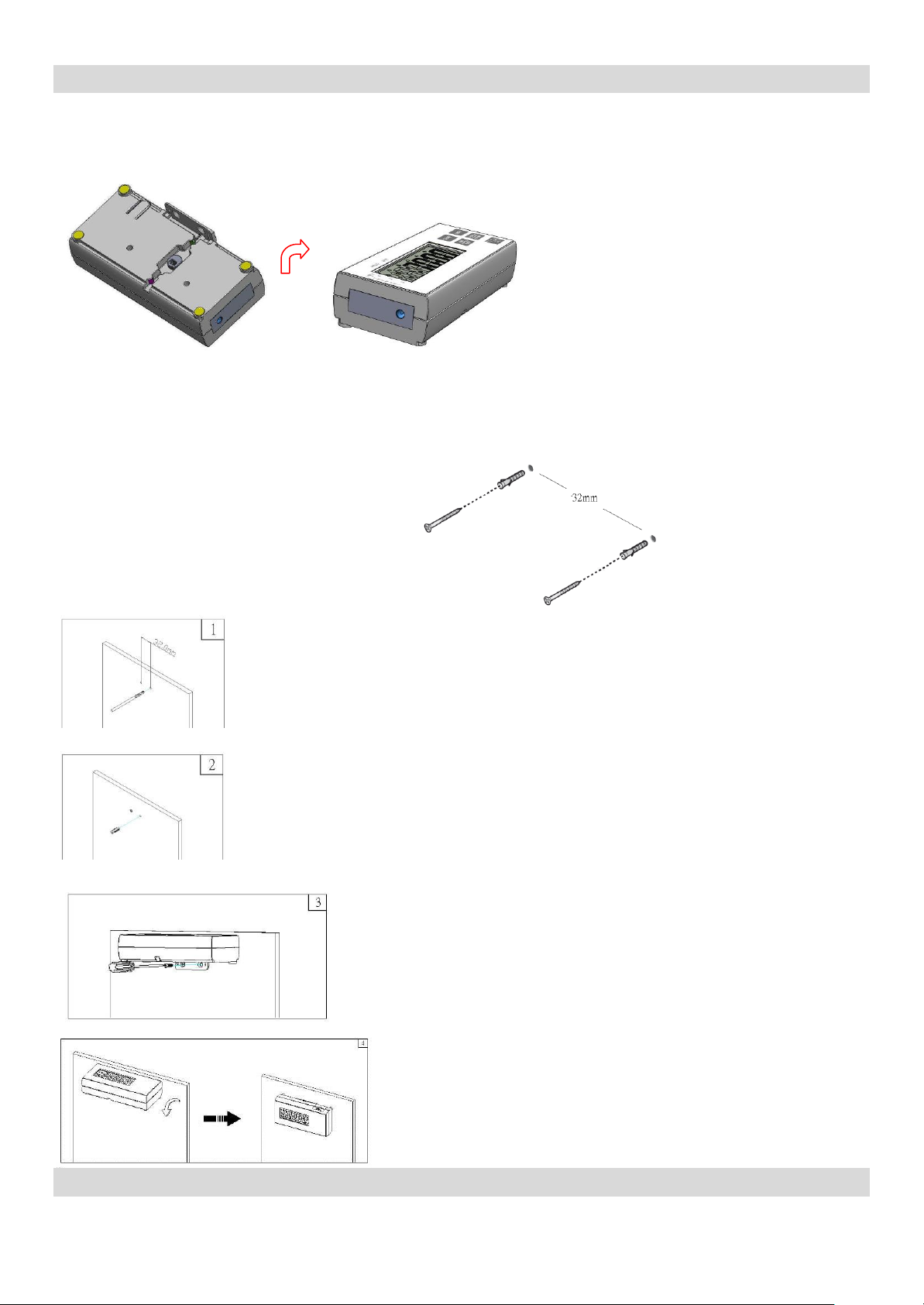
TABLE-TOP STAND AND WALL MOUNTS
1. Screw the screws to the
wall as shown.
2. Push the wireless
display onto the well.
You may stand the scale platform on a table.
Adjust the angle of the wireless display for easy viewing.
Table top display:
Wall display:
The wireless display may be mounted to a wall. Use the
mounting material included.
9
Page 11

POWER SOURCES
If
displays on the LCD, please use the included
Taylor adapters or replace the batteries.
Insert an adapter into the bottom of the wireless display
and the scale base.
Indicator - AC
Jack Connector
Weighing PlatformAC Jack Connector
This scale’s weighing platform and wireless dislay require
separate electric power. Before using the scale, please make
sure that both the scale base and wireless display have
batteries correctly installed or both adapters correctly
plugged in.
The scale base uses 6 AAA batteries and the wireless display
uses 4 AAA batteries (batteries not included), or the units
use a 120V AC adapter each (2 adapters included).
10
Page 12
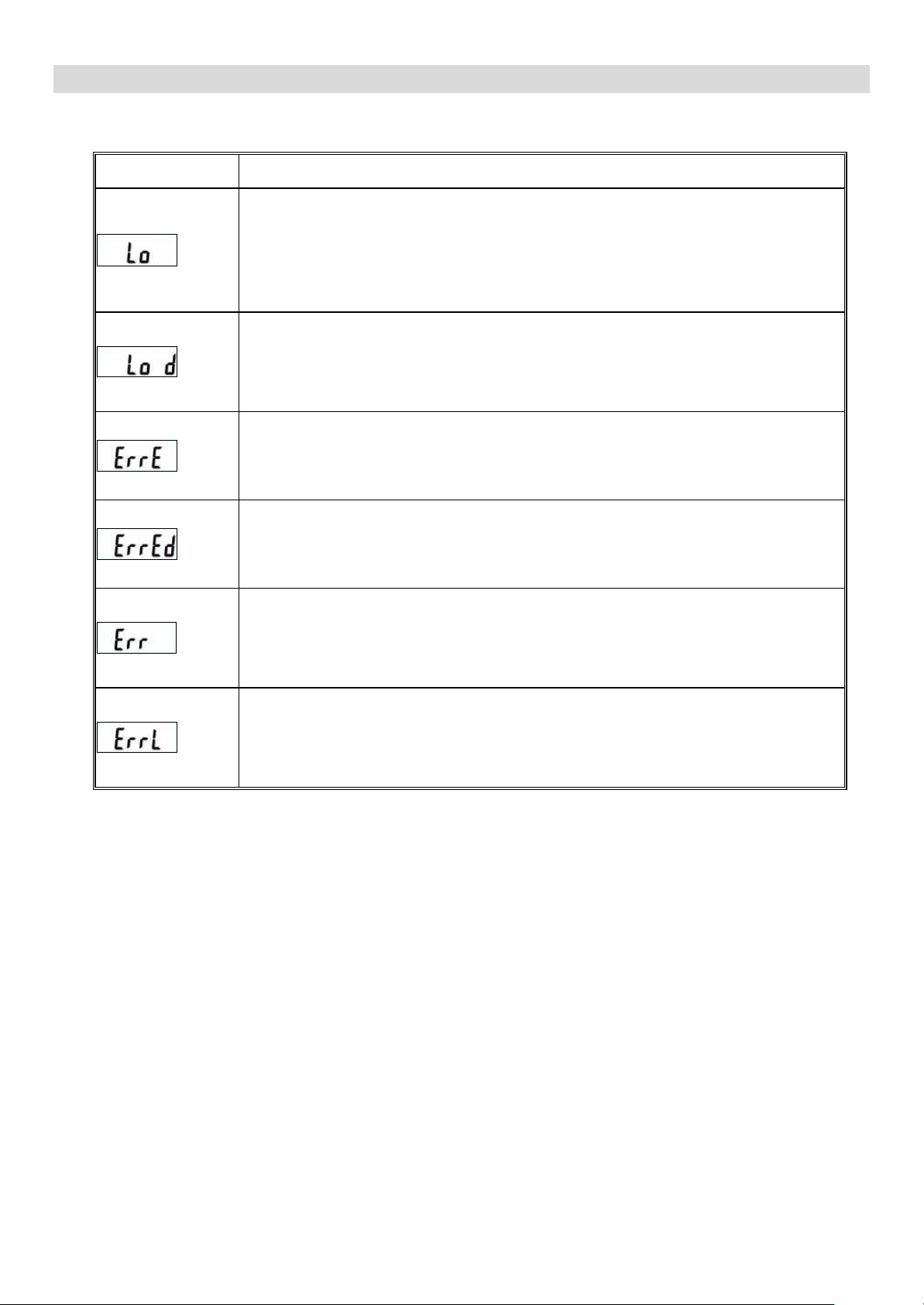
ERROR MESSAGES
Message
Description
Low battery indicator for wireless display:
This warning indicates the batteries for the
wireless display are low. Please replace all
the batteries or use the AC adapter for
operation.
Low battery indicator for scale base:
This warning indicates the batteries for the
scale base are low. Please replace all
batteries or use the AC adapter for operation.
EEPROM error for wireless display:
The programming for the wireless display has
an error.Please contact customer service.
EEPROM error for scale base:
The programming for the scale base has an
error.Please contact customer service.
Overload or counting error (too high):
The weight or count capacity is over the
limit. Please reduce the weight/count and try
again.
Overload or counting error (too low):
The weight or count capacity is under the
limit. Please increase the weight/count
capacity and try again.
11
Page 13

FEDERAL COMMUNICATIONS COMMISSION (FCC) STATEMENT
Transmission Collision
Signals from other household devices, such as doorbells, home
security systems and entry controls, may interfere. This is
normal and does not affect the general performance of this
product. The transmission will resume once the interference
recedes.
Note: This equipment has been tested and found to comply with
the limits for a Class B digital device, pursuant to Part 15
of the FCC Rules. These limits are designed to provide
reasonable protection against harmful interference in a
residential installation. This equipment generates, uses and
can radiate radio frequency energy and, if not installed and
used in accordance with the instructions, may cause harmful
interference to radio communications. However, there is no
guarantee that interference will not occur in a particular
installation. If this equipment does cause harmful
interference to radio or television reception, which can be
determined by turning the equipment off and on, the user is
encouraged to try to correct the interference by one or more
of the following measures:
--Reorient or relocate the receiving antenna.
--Increase the separation between the equipment and receiver.
Modifications not authorized by the manufacturer may void
users authority to operate this device.
FCC ID: YKFRF2500
12
Page 14

Precautions
This scale is engineered to give you years of satisfactory
service if you handle it carefully. Here are a few precautions:
1. Always read instructions thoroughly to ensure that you have
the full benefit of all the unit's features.
2. DO NOT immerse units in water, as doing so will cause
damage to internal components and void the warranty. If you
spill liquid on it, dry it immediately with a soft, lint-free
cloth.
3. DO NOT clean the units with an abrasive or corrosive
material. This may scratch the plastic parts and corrode the
electronic circuits.
4. DO NOT subject the units to excessive force, shock, dust,
temperature or humidity. This may result in malfunction,
shorter electronic life span, damaged batteries or adapters
and distorted parts.
5. DO NOT operate or store the scale or display in high
temperature or humidity conditions. The heat or moisture may
interfere with the scale's or display’s internal components.
6. DO NOT tamper with the unit's internal components. Doing so
will invalidate the warranty on the units and may cause damage.
The units contains no user-serviceable parts.
7. This scale is an extremely sensitive weighing device. To
avoid damage to the units or the batteries/adapters, do not
store anything on the scale.
8. Remove the batteries or adapters if the units will not be
used for a long period of time.
9. Do not dispose of batteries in fire. Batteries may explode
or leak. Do not mix old and new batteries. Do not mix alkaline,
standard (Carbon-zinc), or rechargable (Nickel-Cadmium)
batteries.
13
Page 15

One Year Limited Warranty
Taylor warrants this product to be free from defects in
materials or workmanship for one (1) year from date of
original purchase. It does not cover damages or wear resulting
from accident, misuse, abuse, commercial use, or unauthorized
adjustment and/or repair.
If service is required, do not return to distributor. For
service, call between 7:30 AM and 4:30 PM, Mountain Standard
Time, Monday through Friday. To assist us in servicing you,
please have the model number and date of purchase available.
Should this product require service (or replacement at our
option), please pack the item carefully and return it prepaid,
along with receipt showing date of purchase and a note
explaining reason for return to:
Taylor Precision Products
2220 Entrada del Sol, Suite A
Las Cruces, New Mexico 88001
Customer Service Phone: 1-800-225-4834
Customer Service Fax: 1-575-526-4347
www.taylorusa.com
There are no expressed warranties except as listed above. This
warranty gives you specific legal rights, and you may have
other rights which vary from state to state.
For additional product information, or warranty information in
Canada or elsewhere outside the USA, please contact us through
www.taylorusa.com.
©2011 Taylor Precision Products and its affiliated companies,
all rights reserved. Taylor® and Leading the Way in Accuracy®
are registered trademarks of Taylor Precision Products and its
affiliated companies. All rights reserved.
Made to our exact specifications in China.
Not Legal for Trade.
TE30WD 8.11
14
