Page 1
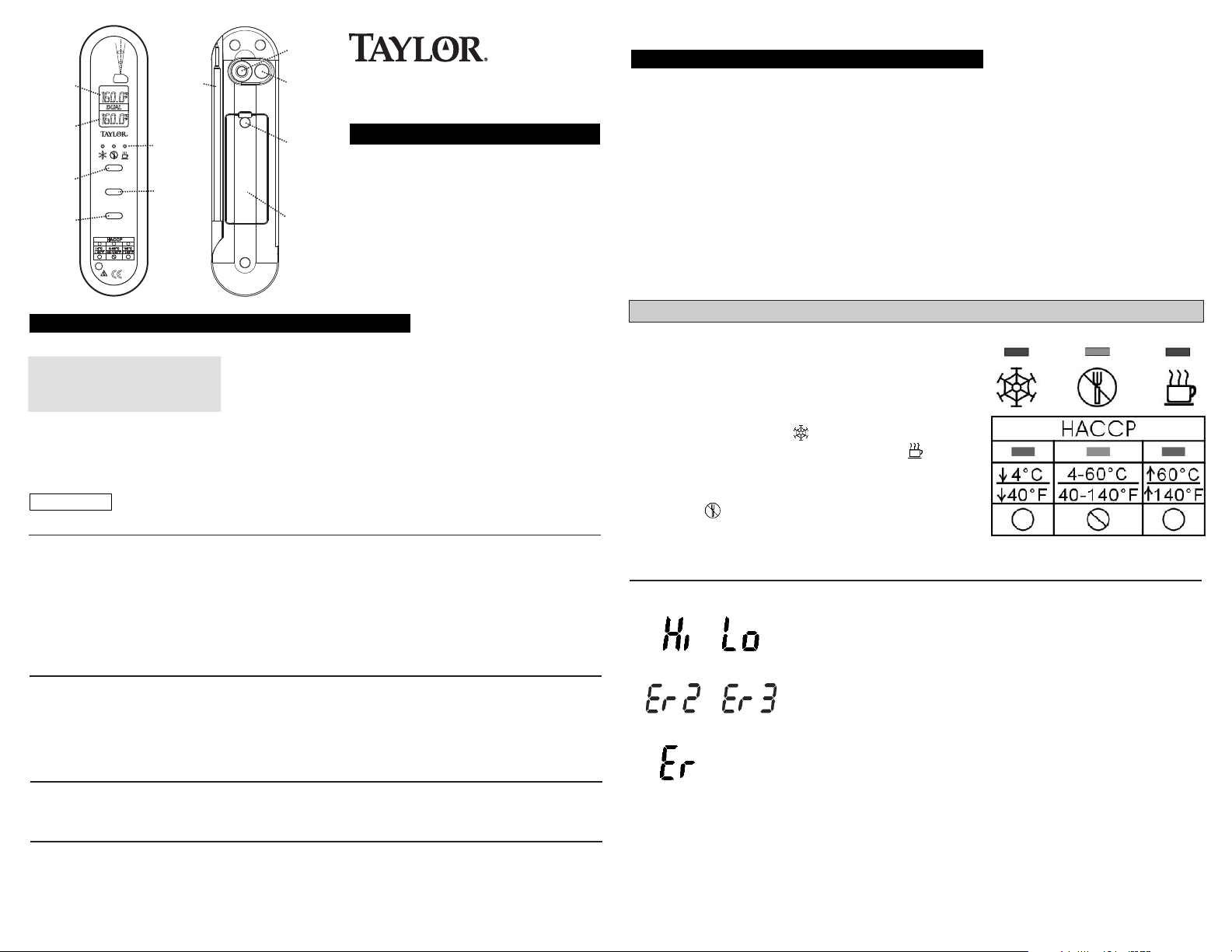
Infrared Lens
Infrared
Reading
Probe
White Light
Model 9306N Thermometer
Operating Instructions
Probe
Reading
Scan
(infrared)
Key
Probe Key
9306N
HACCP
Check LED
Scan
Mode
Probe
NSF
Mode Key
In Non-contact Infrared Thermometer function (IRT Mode)
# The white light targeting feature will automatically turn on while the Scan button is pressed.
Distance:Spot (FOV)= 3:1
Emissivity = 0.1~1 Step.01
Wave Length = 8um-14um
Simply aim the thermometer at the target to be measured with the
“Infrared Lens” and press the Scan (infrared) key to display the surface
temperature. The distance to target ratio is 3:1; therefore the
thermometer should be positioned as close to the target as possible.
While scanning, the newest temperature will be updated on the LCD and the measurement will continue as long
as the Scan (infrared) key is depressed. When the Scan (infrared) key is released, the “Hold” icon will appear on
the display and the last measurement will remain visible for 15 seconds before the display goes blank.
Mode Selection MIN
> MAX > LOCK >
Minimum or Maximum Mode
Min/Max mode: single press Scan=Max; 2 press Scan = Min
The thermometer will display the minimum or maximum reading during the measurement period only until the
Mode key is pressed.
To utilize the maximum mode, please press the Scan (infrared) key > Mode key > Scan (infrared) key. Keep
pressing the Scan (infrared) key for measurements.
To utilize the minimum mode, please press the Scan (infrared) key > Mode key *twice > Scan (infrared) key.
Keep pressing the Scan (infrared) key for measurements.
Lock Mode
The lock mode is particularly useful for continuous monitoring of temperatures.To utilize the lock mode, please
press the Scan (infrared) key > Mode key *three times > Probe (infrared) key. The thermometer will continuously
display the temperature for up to 60 minutes or until the Probe (infrared) key button is pressed. Othewise, when
the Scan (infrared) key is released, the “Hold” icon will appear on the display and the last measurement will
remain visible for 15 seconds before the display goes blank.
ºC or ºF Mode
To change the 'ºC' or 'ºF' mode, please press the Scan (infrared) key > Mode key *four times > Scan (infrared)
key. The same steps can be taken when switching from ºF to ºC.
Emissivity
The infrared thermometer is supplied with a default emissivity of 0.95. The emissivity can be changed from 0.10
(10E) to 1 (100E).Note: non-contact infrared thermometers are not recommended for use in measuring
the temperature of shiny or polished metals.To change the emissivity, please Scan (infrared) key > Mode key
*five times > Scan (infrared) key for each 0.01 (1E) adjustment > Mode key.
Rubber
Gasket
(Screw’s
location)
Battery Cover
o
C/ oF > EMIS
Leading the Way in Accuracy®
The thermometer is a non-contact infrared
thermometer with a probe thermometer. You can
select only one mode at a time but can change
the mode at will. Please remember to keep
away from children and do not use for safety
related applications.
* Special Features:
1. Food Code Zone Display;
2. splash proof (IP65)
In-Contact Thermocouple Probe function (COT Mode)
Insert the probe into the item to be measured and press the Probe key to continuously display the temperature
for up to 4 minutes. After that the device will automatically shut off to extend the battery life. Pressing the Probe
key will interrupt the scanning to display the last temperature with a 'Hold' icon. If scan mode is active during the
4 minutes while using the probe, the auto-off will activate for both the scan and probe after 15 seconds.
1. Do not twist the probe or rotate the probe in wrong direction.
2. Placing stress on the probe may cause breakage.
3. After measuring high temperatures, the probe may remain HOT for a while. Allow the probe to cool before
touching.
4. Use caution when the probe is in an open position to avoid injury. Remember to fold the probe back to the
closed position when not in use.
The probe may be damaged if used to measure a temperature that exceeds the specification of
measurement temperature range.
HACCP check
The “HACCP CHECK” feature is incorporated in our thermometer
temperature to graphically indicate critical temperature zone. The
icons and LED indicators located above the display indicate if a food
product stays in a safe or unsafe HACCP “ Danger Zone”
temperature.
A Green LED appears with the ” ” icon to indicate a safe cool or
frozen condition below 4ºC(40ºF) or appears with the ” ” icon to
indicate a safe holding temperature above 60ºC(140ºF).
When temperature is between 4ºC and 60ºC (40 and 140ºF), the red
LED with the ” ” icon will appear and indicate that the temperature
has fallen within the HACCP “Danger Zone” from 4ºC to 60ºC
(40~140ºF).
Lcd Error Messages
The thermometer incorporates visual diagnostic messages as follows:
」 「 」
「
「 」「 」
For all other error messages it is necessary to reset the thermometer. To reset it, turn the
instrument off, remove the battery and wait for a minimum of one minute, reinsert the battery
「 」
and turn on. If the error message remains, please contact Customer Service for further
assistance.
‘Hi’ or ’Lo’ is displayed when the temperature being measured is outside of the
range of the instrument, ‘Hi’ when higher than +330oC (626
o
than -55
C (-67 oF).
‘Er2’ is displayed when the thermometer is exposed to rapid changes in the
ambient temperature. ‘Er3’ is displayed when the ambient temperature exceeds
o
C (32oF) or +50 oC (122 oF). The thermometer should be allowed plenty of time
0
(minimum 30 minutes) to stabilize to the working/room temperature.
o
F) and ‘Lo’ when lower
Page 2
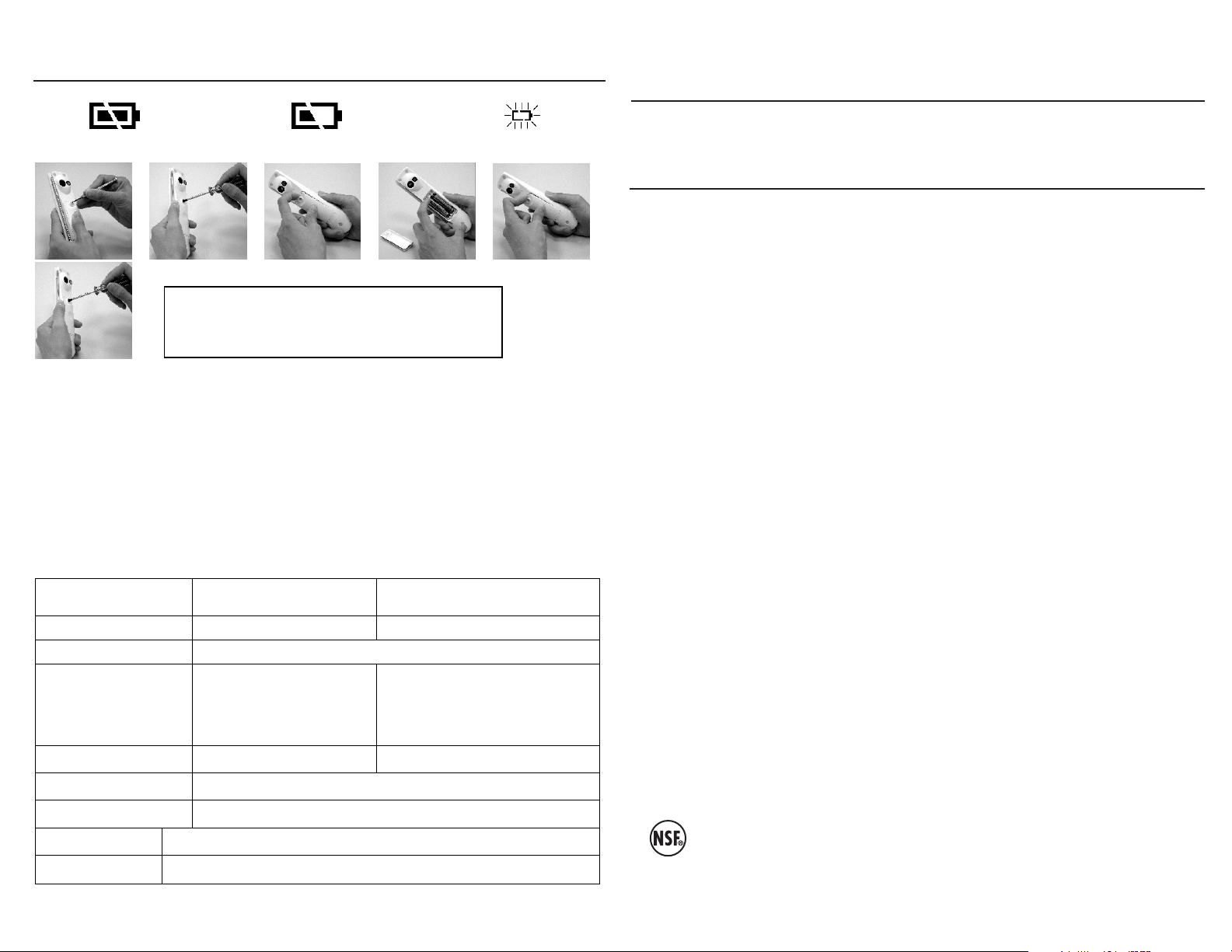
Batteries
The thermometer incorporates visual low battery indication as follows:
‘Battery OK’: measurements
are possible
> > > > >
CAUTION: Since the thermometer is
splash proof, please make sure the battery
cover and rubber stopper are on tight.
>
1. Please pick out the rubber stopper on the battery cover by carefully using a small, pointed tool, such
as a screwdriver. Then remove the screw that is under the rubber stopper.
2. Remove the battery compartment cover.
3. Replace the 2 AAA 1.5V batteries.
4. Replace the battery compartment cover.
5. Replace the screw and the rubber stopper.
When the 'Low Battery' icon indicates the battery is low, or the readings grow dim or irregular, the
batteries should be replaced immediately. Please note: It is important to turn the instrument off before
replacing the batteries, otherwise the thermometer may malfunction. Dispose of used batteries properly
and keep away from children. Do not dispose of batteries in fire, as they may explode or leak.
Specification
Measurement Range -67°F to 482°F/-55°C to 250°C
Operating Range 0 to 50°C (32 to122°F)
Accuracy
‘Battery Low’: batteries needs to be
replaced, measurements are possible
Infrared Scan function
(IRT Mode)
-67°F to 32°F +/- 1.8°F + (-0.18 x (reading – 32))
-55°C to 0°C +/- 1°C + (-0.1 x reading)
32°F to 149°F/0°C to 65°C +/-2°F(1°C)
149°F to 482°F/65°C to 250°C +/-1.5% of reading
‘Battery Exhausted’:
measurements are not possible
Thermocouple Probe (K type, Grounded)
(COT Mode)
-67°F to 626°F/-55°C to 330°C
Below 14°F /-10°C +/-2°F(1°C)
14°F to 149°F/-10°C to 65°C +/-1°F(0.5°C)
Above 149°F/65°C +/-1% of reading
EMC/RFI
Readings may be affected if the unit is operated within a radio frequency electromagnetic field strength of
approximately 3 volts per meter, but the performance of the instrument will not be permanently affected.
Two Year Limited Warranty
This product is warranted against defects in materials or workmanship for two (2) years from date of
original purchase for the original purchaser. It does not cover damages or wear resulting from accident, misuse,
abuse, or unauthorized adjustment and/or repair. Should this product require service (or replacement at our
option) while under warranty, please pack the item carefully and return it prepaid, along with receipt showing date
of purchase and a note explaining reason for return to:
Taylor Precision Products
2220 Entrada Del Sol
Las Cruces, New Mexico 88001, Suite A
Customer Service Phone: 1-800-225-4834
Customer Service Fax: 1-575-526-4347
www.taylorusa.com
There are no expressed warranties except as listed above. This warranty gives you specific legal rights, and you
may also have other rights which vary from state to state.
For additional product information, or warranty information in Canada or elsewhere outside the USA, please
contact us through www.taylorusa.com.
©2011 Taylor Precision Products and its affiliated companies, all rights reserved. Taylor® and Leading the Way in
Accuracy® are trademarks of Taylor Precision Products and its affiliated companies. All rights reserved.
Made to our exact specifications in China.
NOT LEGAL FOR TRADE
Resolution (-9.9 to 199.9°C) 0.2°C/0.5°F 0.2°C/0.5°F
Dimension 22.18*38*190.09mm
Weight (with battery) 98.1g
Battery Life Typically 40 hours, minimum 30 hours continuous use
Auto Shut-Off
Thermocouple –
Infrared – After 15 seconds if no change in temperature
After 4 minutes if no change in temperature
9306N 4.11TT
Page 3

Lentille
infrarouge
Relevé
d’infrarouge
Sonde
Lumière
blanche
Mode d'emploi du
thermomètre Modèle 9306
Relevé de
sonde
Touche de
Scan
(infrarouge)
Touche de
sonde
9306N
Scan
Mode
Probe
NSF
ACL de
vérification
d'ARMPC
Touche
de mode
Butée de
caoutchouc
(l'emplacement
de le vis)
Couvercle
de pile
Dans la fonction de thermomètre sans contact infrarouge (mode IRT)
La fonction de cible à lumière blanche s'allume automatiquement lorsque la touche de Balayage « Scan » est enfoncé.
Distance:Point (FOV)= 3:1
L'émissivité = 0.1~1 Step.01
Longueur d'onde = 8um-14um
Pointez simplement le thermomètre vers la cible à mesurer avec la
lentille infrarouge et enfoncez la touche de Scan (infrarouge) pour
afficher la température en surface. Remarque: le ratio de distance à la
cible est de 3:1 Pour obtenir les résultats les plus exacts, placez la lentille
du capteur aussi près que possible de la cible.
Pendant le balayage, la plus récente température sera mise à jour sur l'ACL et la mesure continuera aussi
longtemps que la touche de balayage (infrarouge) est enfoncée. Lorsque la touche de balayage (infrarouge) est
dégagée, l'icône « Hold » (attente) apparaît à l'écran et la dernière mesure restera visible pendant 15 secondes
avant que l'écran ne se vide.
Sélection de mode MIN
> MAX > LOCK >
o
C/ oF > EMIS
Le mode minimum ou maximum
Le mode minimum ou maximum:
Le thermomètre affiche le relevé minimum ou maximum durant la période de mesure seulement jusqu'à ce que la
touche Mode soit enfoncée.
Pour utiliser le mode maximum, appuyez la touche de balayage « Scan » (infrarouge) > touche Mode > touche de
balayage « Scan » (infrarouge). Continuez à enfoncer la touche de balayage « Scan » (infrarouge) pour les mesures.
Pour utiliser le mode minimum, appuyez la touche de balayage « Scan » (infrarouge) > touche Mode *deux fois >
touche de balayage « Scan » (infrarouge).
Continuez à enfoncer la touche de balayage « Scan » (infrarouge) pour les mesures.
Le Mode de Verrouillage
Le mode de verrouillage est particulièrement utile pour le suivi continu des températures. Pour utiliser le mode
verrouillage, appuyez la touche de balayage « Scan » (infrarouge) > touche Mode *trois fois > touche de sonde
« Probe » (infrarouge).Le thermomètre affiche continuellement la température jusqu'à 60 minutes ou jusqu'à ce
qu'on enfonce la touche de sonde «Probe » (infrarouge). Sinon, lorsque la touche de balayage (infrarouge) est
dégagée, l'icône « Hold » (attente) apparaît à l'écran et la dernière mesure restera visible pendant 15 secondes
avant que l'écran ne se vide.
Le mode 'ºC' ou 'ºF'
Pour changer le mode 'ºC' ou 'ºF', veuillez appuyer sur la touche de balayage « Scan » (infrarouge) > touche
Mode *quatre fois > touche de balayage « Scan » (infrarouge). Vous pouvez suivre les mêmes étapes en
passant de ºF à ºC.
L'émissivité
Ce thermomètre infrarouge est réglé à une émissivité par défaut de 0,95. L'émissivité se change de 0,10 (10E) à
1,0 (100E). Remarque: Les thermomètres infrarouges sans contact, comme cet appareil, ne sont pas
recommandés pour mesurer la température de métaux brillants ou polis. Pour changer la émissivité, veuillez
appuyer sur la touche de balayage « Scan » (infrarouge) > touche Mode *cinq fois > touche de balayage « Scan
» (infrarouge) pour chaque 0,01 (1E) ajustement > touche Mode.
Leading the Way in Accuracy®
Le thermomètre est un thermomètre infrarouge
sans contact avec thermomètre à sonde. Vous
pouvez choisir un seul mode à la fois, mais vous
pouvez changer le mode quand vous le désirez.
Rappelez-vous de garder l'appareil loin des
enfants et de ne pas l'utiliser pour des
applications reliées à la sécurité.
Caractéristiques spéciales:
1. Affichage de zone à code alimentaire;
2. étanche (IP65)
1. Ne tordez et ne tournez pas la sonde dans la mauvaise direction.
2. Appliquer du stress sur la sonde pourrait la casser.
3. Après avoir mesuré les températures élevées, la sonde pourrait rester CHAUDE pendant un certain temps.
4. Attention lorsque la sonde est ouverte pour éviter toutes blessures. N'oubliez pas de replier la sonde en
Elle pourrait être endommagée si elle est utilisée pour mesurer une température dépassant la
spécification de plage de température de mesure.
Une DEL verte apparaît avec l'icône « pour indiquer une
condition sans danger, froide ou congelée, sous 4 ºC (40 ºF) ou avec
l'icône « » pour indiquer une température de maintien sans
danger supérieure à 60 ºC (140 ºF).
Lorsque la température est entre 4 ºC et 60 ºC (40 et 140 ºF), la DEL
rouge avec une icône « » apparaît et indique que la température
est tombée sous la « Zone de danger » d'ARMPC de 4 ºC à 60 ºC (40
à 140 ºF).
Fonction de sonde de thermocouple en-contact (mode COT)
Insérez la sonde dans l'article à mesurer et enfoncez la touche Sonde (Probe) pour afficher continuellement la
température jusqu'à 4 minutes. Après cela, l'appareil s'éteindra automatiquement pour prolonger la durée de vie
de pile. Enfoncer la touche de sonde « Probe » interrompra le balayage pour afficher la dernière température
avec une icône « Hold » (Attente). Lorsque le mode balayage (« Scan ») est activé pendant 4 minutes lorsque
utilisez le sonde, le arrêt automatique activera pour le balayage et sonde après 15 secondes.
Laissez refroidir la sonde avant de la toucher.
position fermée lorsque vous ne l'utilisez pas.
Vérification d'ARMPC « HACCP CHECK »
La fonction de vérification d'ARMPC « HACCP CHECK » est
incorporée dans la température de notre thermomètre pour indiquer
graphiquement la zone de température critique. Les icônes et les
indicateurs DEL au-dessus de l'écran indiquent si un produit
alimentaire reste dans une « Zone de danger » de température
d'ARMPC sans danger ou dangereuse.
»
Messages d'erreur à ACL
Le thermomètre incorpore des messages diagnostiques visuels comme suit :
« Hi » (élevé) ou « Lo » (bas) apparaît à l'écran lorsque la température mesurée
」 「 」
「
「 」「 」
「 」
est à l'extérieur de la plage de l'instrument, soit « Hi » lorsqu'elle est supérieure
à + 330 ºC (626 ºF) et « Lo » lorsqu'elle est inférieure à -55 ºC (-67 ºF).
« Er2 » apparaît à l'écran lorsque le thermomètre est exposé à des
changements rapides de la température ambiante. « Er3 » apparaît lorsque la
température ambiante dépasse 0 ºC (32 ºF) ou +50 ºC (122 ºF). Le thermomètre
devrait avoir le temps suffisant (au moins 30 minutes) pour stabiliser la
température de travail/ambiante.
Pour toutes les autres messages d'erreur, il est nécessaire de réinitialiser le
thermomètre. Pour le réinitialiser, éteignez l'appareil, retirez la pile et attendez
au moins une minute avant de réinsérer la pile et de remettre l'appareil en
marche. Si le message d'erreur ne disparaît pas, contactez le Service à la
clientèle pour obtenir de l'aide.
Page 4

Piles
Le thermomètre incorpore des messages de piles faibles visuels comme suit:
« Battery OK » (Pile OK) : Les
mesures sont possibles.
Les piles indiquant « Battery Low » (Piles faibles)
doivent être remplacées; les mesures sont
possibles.
> > > > >
«Battery Exhausted » (Piles
épuisées) : Les mesures ne sont
pas possibles.
Mise en garde:
Puisque le thermomètre est étanche, assurez-vous que le
couvercle de pile et que la butée de caoutchouc sont bien
ajustés.
>
1. Sortez avec soin la butée de caoutchouc sur le couvercle de pile en utilisant un petit outil pointu, comme un
tournevis. Retirez ensuite la vis sous la butée de caoutchouc.
2. Retirez le couvercle du compartiment de piles.
3. Replacez les 2 piles AAA de 1,5 V.
4. Replacez le couvercle du compartiment de piles.
5. Replacez la vis et la butée de caoutchouc.
EMC/RFI
Les relevés peuvent être affectés si l'appareil fonctionne près d'un champ électromagnétique de radio-fréquence
d'une force d'environ 3 volts par mètre, mais la performance de l'appareil ne sera pas touchée de manière
permanente.
Garantie limitée de deux ans
Taylor® garantit que ce produit est libre de tout défaut de matériaux ou de main d'oeuvre pour une période de
deux (2) ans pour l'acheteur original à partir de la date d'achat original. Elle ne couvre pas les dommages ou
l'usure suite à un accident, une mauvaise utilisation, tout abus, ou réglage interdit et/ou réparation interdite. Si ce
produit doit être réparé (ou remplacement à notre discrétion), veuillez l'emballer avec soin et le retourner à frais
prépayés avec la facture du magasin indiquant la date d'achat et une note expliquant la raison du retour à
l'adresse suivante:
Taylor Precision Products
2220 Entrada Del Sol
Las Cruces, New Mexico 88001, Suite A
Téléphone de Service à la Clientèle: 1-800-225-4834
Télécopie de Service à la Clientèle: 1-575-526-4347
www.taylorusa.com
Il n'y a aucune garantie expresse sauf celle indiquée précédemment. Cette garantie vous donne des droits
précis, mais vous pouvez aussi avoir d'autres droits qui varient d'une juridiction à l'autre.
Lorsque l'icône « Low Battery » (Pile faible) indique la faiblesse de la pile, ou les relevés seront plus faibles ou
Irréguliers, il faut les remplacer immédiatement. Veuillez noter : il est important d'éteindre l'appareil avant de
remplacer les piles, sinon le thermomètre pourrait mal fonctionner. Jetez les piles usées correctement et
gardez-les loin des enfants. Ne jetez pas ce produit ou les piles au feu car l'intérieur des piles de ce produit
pourrait exploser ou fuir.
Spécification
Plage de mesure
Plage d'utilisation 0 à 50°C (32 à 122°F)
Exactitude
Résolution 0.2°C/0.5°F 0.2°C/0.5°F
Dimension 22.18*38*190.09mm
Poids (avec pile) 98.1g
Durée de vie de pile typiquement 40 heures, au moins 30 heures d'utilisation continue
Arrêt automatique
Fonction de balayage infrarouge
(mode IRT)
-67°F à 482°F/-55°C à 250°C
-67°F à 32°F +/- 1.8°F + (-0.18 x (dureleve’ – 32))
-55°C à 0°C +/- 1°C + (-0.1 x dureleve’)
32°F à 149°F/0°C à 65°C +/-2°F(1°C)
149°F à 482°F/65°C à 250°C +/-1.5% of dureleve’
Thermocouple:
Infrarouge: Éteint après 15 secondes sans changement de temperature
Éteint après 4 minutes sans changement de température
Sonde de thermocouple (type K, mise à la terre)
(mode COT)
-67°F à 626°F/-55°C à 330°C
Below 14°F /-10°C +/-2°F(1°C)
14°F à 149°F/-10°C á 65°C +/-1°F(0.5°C)
Above 149°F/65°C +/-1% dureleve
Pour de l'information supplémentaire sur le produit ou sur la garantie au Canada ou ailleurs à l'extérieur des É.U. veuillez nous contacter par www.taylorusa.com.
©2011 Taylor Precision Products et ses sociétés affiliées, tous droits réservés. Taylor® et Leading the Way in
Accuracy® sont des marques de commerce déposées de Taylor Precision Products et ses sociétés affiliées.
Tous droits réservés.
Fabriqué en Chine selon nos spécifications exactes.
Ne peut être négocie
Page 5

Fonction de sonde de thermocouple en-contact (mode COT)
Inserte la sonda en el objeto que se va a medir y presione la tecla Probe (Detectar) para mostrar la temperatura
continuamente hasta por 4 minutos. Después de eso el aparato se apagará automáticamente para extender la
vida de la batería. Al presionar la tecla Probe se interrumpirá el escaneo para mostrar la última temperatura con
el ícono "Hold" (Esperar).Cuando el modo escanear (“Scan”) es activado durante los 4 minutos mientras que
usa la punta de prueba, el apagado automático activará para escanear et prueba después de 15 segundos.
1. No gire la sonda ni le dé vuelta en la dirección incorrecta.
2. Si fuerza la sonda, puede provocar que se rompa.
3. Después de medir altas temperaturas, la sonda puede permanecer caliente un momento. Deje que la sonda
se enfríe antes de tocarla.
4. Tenga precaución cuando la sonda esté en posición abierta para evitar una lesión. Recuerde doblar la sonda
hacia atrás en la posición cerrada cuando no esté en uso.
Lectura de
infrarrojo
Lectura
de detectar
Tecla de
Scan
(infrarrojo)
Tecla de
detectar
9306N
Scan
Mode
Probe
Detectar
LCD de
comprobar
HACCP
Tecla de
modo
Lente
infrarrojo
Luz blanca
Tapón de
hule
(ubicación
de el
tornillo)
Cubierta
de la
batería
Instrucciones de operación
para el Termómetro modelo 9306
Leading the Way in Accuracy®
El termómetro es infrarrojo sin contacto con un
termómetro Detector. Puede seleccionar sólo un
Modo a la vez pero puede cambiarlo a voluntad.
Por favor acuérdese de mantener esta unidad
alejada de los niños y de no usarla para
aplicaciones relacionadas con la seguridad.
* Características especiales:
NSF
En la función de Termómetro infrarrojo sin contacto (Modo IRT)
La característica del objetivo de luz blanca automática se encenderá cuando la tecla “Scan” (Escanear) esté presionado.
Distancia:Punto (FOV)= 3:1
Emisividad = 0.1~1 Step.01
Longitud de la onda = 8um-14um
Simplemente apunte el termómetro hacia el área cuya temperatura
desea medir con el lente infrarrojo y presione la tecla Scan (infrarrojo)
para visualizar la temperatura de la superficie. Nota: la proporción de la
distancia con el blanco es 3:1. Para lograr los resultados más precisos,
coloque el Lente Sensor tan cerca del blanco como sea posible.
Al escanear, la nueva temperatura se actualizará en la LCD y la medición continuará mientras la tecla Escanear
(infrarrojo) esté presionada. Cuando se libera la tecla Scan (infrarrojo), el ícono “Hold” (Esperar) aparecerá en
la pantalla y la última medición permanecerá visible por 15 segundos antes de que la pantalla se ponga en
blanco.
Selección de modo MIN
> MAX > LOCK >
o
C/ oF > EMIS
El modo mínimo o máximo
El modo minimo o maximo:
El termómetro mostrará la lectura mínima o máxima del período de medición únicamente hasta que se presione
la tecla “Mode” (Modo).
Para utilizar el modo máximo, presione la tecla Scan (infrarrojo) > tecla Mode > tecla Scan (infrarrojo).
Mantenga presionada la tecla Scan (infrarrojo) para las mediciones.
1. Pantalla de zona de código de alimentos;
2. Impermeable (IP65
La sonda se puede dañar si se usa para medir una temperatura que exceda el rango de especificación
de medición de temperatura.
La característica HACCP CHECK (COMPROBAR HACCP)
La característica HACCP CHECK (COMPROBAR HACCP) se
incorpora a la temperatura del termómetro para indicar gráficamente
la zona de temperatura crítica. Los íconos e indicadores LED
localizados arriba de la pantalla indican si un producto alimenticio
tiene una temperatura HACCP segura o insegura de “Zona de
peligro”.
Una LED Verde aparece con el ícono “ ” para indicar una
condición segura fría o congelada menor a los 4°C (40°F) o aparece
con el ícono “ ” para indicar una temperatura mantenida segura
más arriba de 60°C (140°F).
Cuando la temperatura está entre 4°C y 60°C (40 y 140°F), la LCD
roja con el ícono “ ” aparecerá e indicará que la temperatura ha
caído en la “Zona de peligro” HACCP de 4°C a 60°C (40 a 140°F).
Para utilizar el modo mínimo, presione la tecla Scan (infrarrojo) > tecla Mode *dos veces > tecla Scan
(infrarrojo).
Siga presionando la tecla Scan (infrarrojo) para las mediciones.
El Modo Lock (Bloquear)
Mensajes de error LCD
El termómetro incorpora mensajes de diagnóstico visual como se explican a continuación:
El modo Lock (Bloquear) es particularmente útil para el monitoreo continuo de temperaturas. Para utilizar el
modo bloquear, presione la tecla Scan (infrarrojo) > tecla Mode *tres veces > tecla Probe (infrarrojo).El
termómetro mostrará continuamente la temperatura hasta por 60 minutos o hasta que se presione la tecla Probe
(infrarrojo). De lo contrario, cuando se libera la tecla Scan (infrarrojo), el ícono “Hold” (Esperar) aparecerá en la
pantalla y la última medición permanecerá visible por 15 segundos antes de que la pantalla se ponga en blanco.
El modo °C ó °F
「 」「 」
Para cambiar el modo °C ó °F, presione la tecla Scan (infrarrojo) > tecla Mode *cuatro veces > tecla Scan
(infrarrojo). Se siguen los mismos pasos al cambiar de °F a °C.
Emisividad
Este termómetro infrarrojo está definido a una emisividad de 0,95. La emisividad puede cambiarse de 0.10
(10E) a 1,0 (100E). Nota: Los termómetros infrarrojos sin contacto, como esta unidad, no son recomendados
para medir la temperatura de metales brillantes. Para cambiar la emisividad, presione la tecla Scan (infrarrojo) >
tecla Mode *cinco veces > tecla Scan (infrarrojo) para cada 0001 (1E) ajuste > tecla Mode.
「
」 「 」
「 」
'Hi' o 'Lo' (Alto o bajo) se muestran cuando la temperatura que se está midiendo
está fuera del rango del instrumento: 'Hi' cuando es mayor que +330°C (626°F)
y 'Lo' cuando es menor a -55°C (-67°F).
Se muestra 'Er2' cuando el termómetro se expone a cambios rápidos en la
temperatura ambiente. 'Er3' se muestra cuando la temperatura ambiente excede
los 0°C (32°F) ó +50°C (122°F). Se le debe dar al termómetro el tiempo
suficiente (mínimo 30 minutos) para estabilizarse a la temperatura de
trabajo/ambiente.
Para los otros mensajes de error es necesario restablecer el termómetro. Para
restablecerlo, apague el instrumento, retire la batería y espere un mínimo de un
minuto, reinserte la batería y enciéndalo. Si el mensaje de error continúa,
póngase en contacto con Servicio al cliente para recibir asistencia.
Page 6

Baterías
El termómetro incorpora mensajes de baterías bajas visuales como se explican a continuación:
'Batería OK': se pueden hacer las
mediciones
> > > > >
'Batería baja': se deben reemplazar las
baterías, se pueden hacer las mediciones
Atención:
Ya que el termómetro es a prueba de agua, por favor
asegúrese de que la cubierta de la batería y el tapón de hule
estén apretados.
>
1. Saque el tapón de hule de la cubierta de la batería con cuidado usando una herramienta pequeña
puntiaguda, como un desarmador. Entonces retire el tornillo que está abajo del tapón de hule.
2. Quite la tapa del compartimento de la batería.
3. Reemplace las 2 baterías AAA 1.5V
4. Vuelva a colocar la tapa del compartimento de las baterías
5. Vuelva a colocar el tornillo y el tapón de hule.
'Batería agotada': no es posible
tomar mediciones
EMC/RFI
Las lecturas se pueden afectar si la unidad se opera en campo de fuerza electromagnética con una frecuencia
de radio de aproximadamente 3 voltios por metro, pero el desempeño del instrumento no se verá
permanentemente afectado.
Garantía limitada por dos años
Taylor® garantiza este producto contra defectos en los materiales y en la mano de obra durante dos (2) años
para el comprador original, a partir de la fecha de compra original. No cubre daños ni desgastes que sean
consecuencia de accidentes, uso inadecuado, abuso, ni ajustes y/o reparaciones no autorizadas. Si este
producto requiere mantenimiento (o cambio a nuestro entender), sírvase empacar el artículo cuidadosamente y
envíelo con el franqueo pagado, junto con el recibo de la tienda en el que aparezca la fecha de compra y una
nota explicando el motivo de la devolución a:
Taylor Precision Products
Las Cruces, New Mexico 88001, Suite A
Teléfono del Servicio al Cliente: 1-800-225-4834
Fax del Servicio al Cliente: 1-575-526-4347
www.taylorusa.com
No existen garantías expresas excepto las enunciadas anteriormente. Esta garantía le otorga derechos legales
específicos y es posible que usted tenga otros derechos que varíen de un estado a otro.
Para obtener información adicional sobre el producto, o información de la garantía en Canadá o en otro sitio
fuera de los EE.UU., sírvase contactarnos a través de www.taylorusa.com.
Cuando el ícono 'Low Battery' (Batería baja) indique que la batería está baja, o las lecturas se volverán
borrosas o irregulars, se deben reemplazar las baterías de inmediato. Tome nota: Es importante apagar el
instrumento antes de reemplazar las baterías, de otra manera el termómetro podría funcionar mal. Deseche las
baterías apropiadamente y manténgalas alejadas de los niños. No deseche este producto o las baterías en el
fuego, puesto que las baterías dentro de este producto pueden explotar o presentar pérdidas.
Especificación
Rango de medición
Rango de funcionamiento 0 a 50°C (32 a 122°F)
Precisión
Resolución 0.2°C/0.5°F 0.2°C/0.5°F
Dimensión 22.18*38*190.09mm
Peso (con batería) 98.1g
Vida de la batería: Típicamente 40 horas, mínimo 30 horas de uso continuo
Apagado automático
Función de escaneo infrarrojo
(Modo IRT)
-67°F a 482°F/-55°C à 250°C
-67°F a 32°F +/- 1.8°F + (-0.18 x ( – 32))
-55°C a 0°C +/- 1°C + (-0.1 x de la lectura)
32°F a 149°F/0°C a 65°C +/-2°F(1°C)
149°F to 482°F/65°C to 250°C +/-1.5% de la lectura
Termocoupla:
Infrarrojo: Después de 15 segundos si no hay ningún cambio de temperature
Después de 4 minutos si no hay ningún cambio de temperatura
de la lectura
Sonda de termopar (aterrizada, tipo K)
(Modo COT)
-67°F a 626°F/-55°C a 330°C
Below 14°F /-10°C +/-2°F(1°C)
14°F a 149°F/-10°C a 65°C +/-1°F(0.5°C)
Above 149°F/65°C +/-1% de la lectura
©2011 Taylor Precision Products y sus compañías afiliadas, todos los derechos reservados. Taylor® y Leading
the Way in Accuracy® son marcas registradas de Taylor Precision Products y sus compañías afiliadas. Todos los
derechos reservados.
Fabricado en China según nuestras especificaciones exactas.
No es legal para uso comerical.
