Page 1
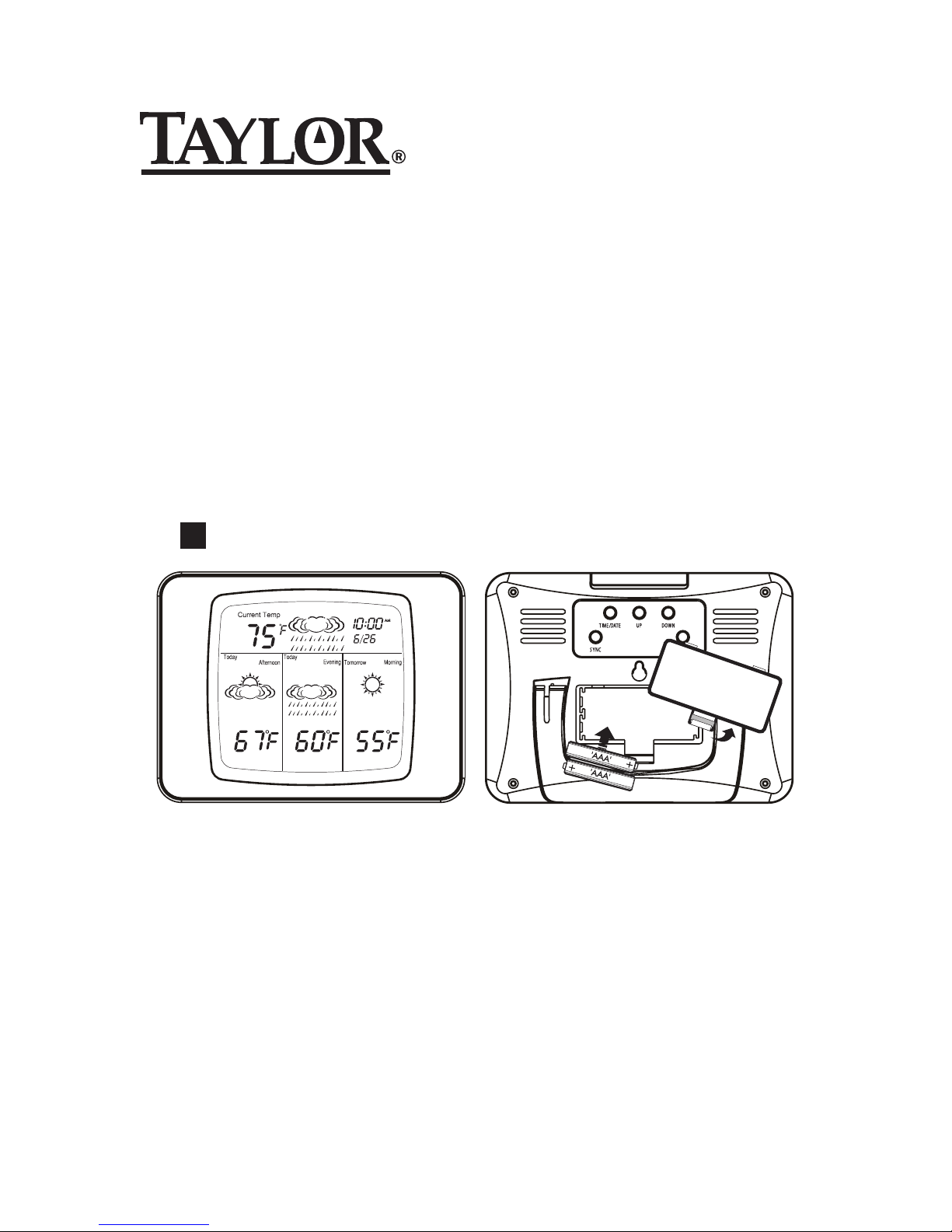
Get actual current temperatures and predict the weather
conditions for the next 24 hours as well as your local television
weatherperson! Taylor uses the temperature and changes in
relative humidity levels to forecast the upcoming day. Plan the
day with condence with Taylor® Today’s Weather.
Please read this instruction manual carefully before use and
keep these instructions handy.
Today’s Weather 24 Hour Forecaster
Instruction Manual
1381
Battery Power
2 AAA alkaline for base unit (not included).
2 AAA lithium for remote sensor (recommended, not included).
Remove the battery compartment cover on the back of the
base unit. Install 2 AAA batteries according to the polarity
markings in the compartment.
Replace the cover.
*Important: Install the base unit batteries rst, before installing
the remote sensor batteries, for proper signal connection.
1
To Power and Set Up the Weather Forecaster
1
Page 2
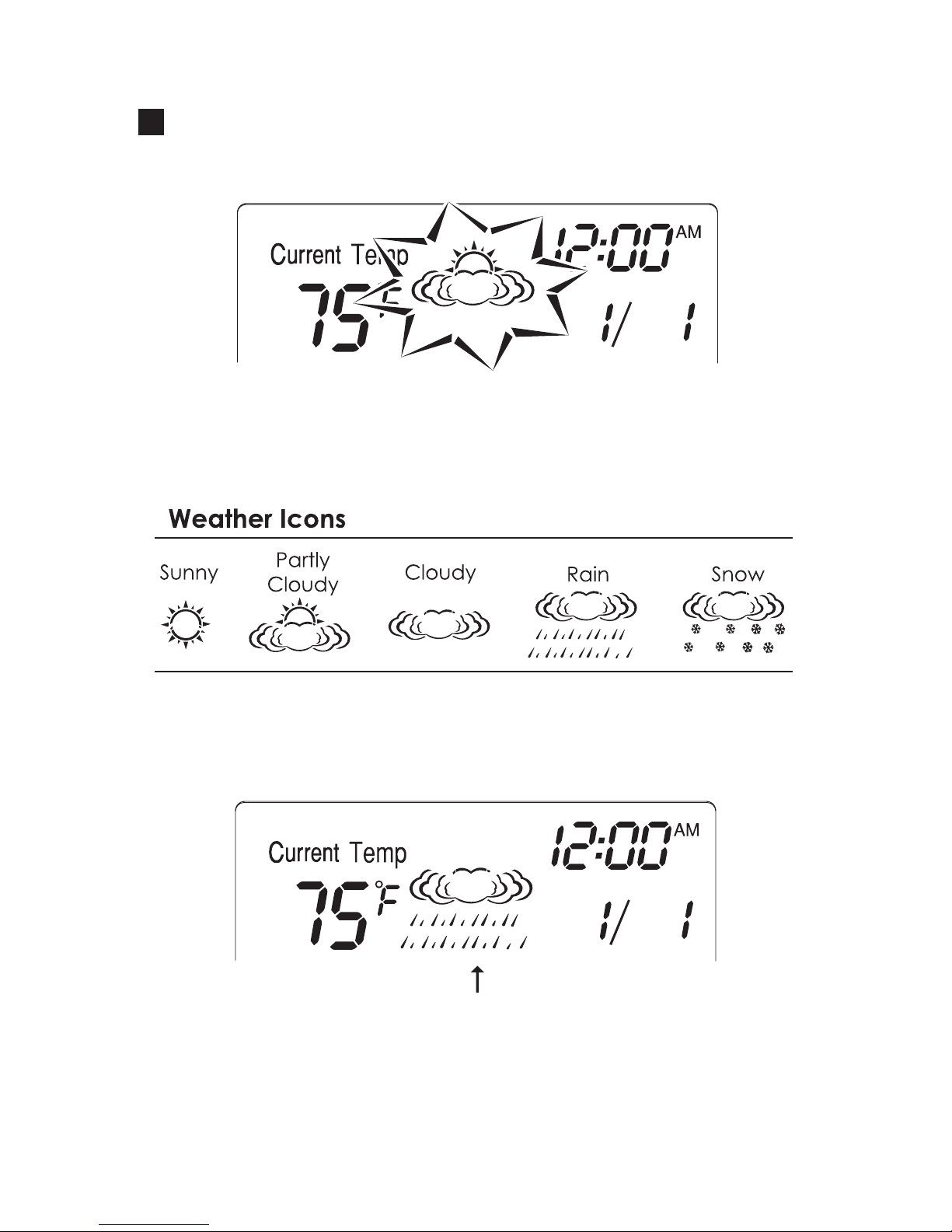
Set Current Weather Conditions
1. After battery installation, the current weather icon ashes.
2. Press “Up” or “Down” to select the weather icon you believe
most closely reects the current conditions in your area.
(Partly Cloudy is the default setting).
3. Press “Time/Date” to select the displayed weather icon. The
icon stops ashing.
Icon ashes during setup, then steady when set
2
2
Page 3
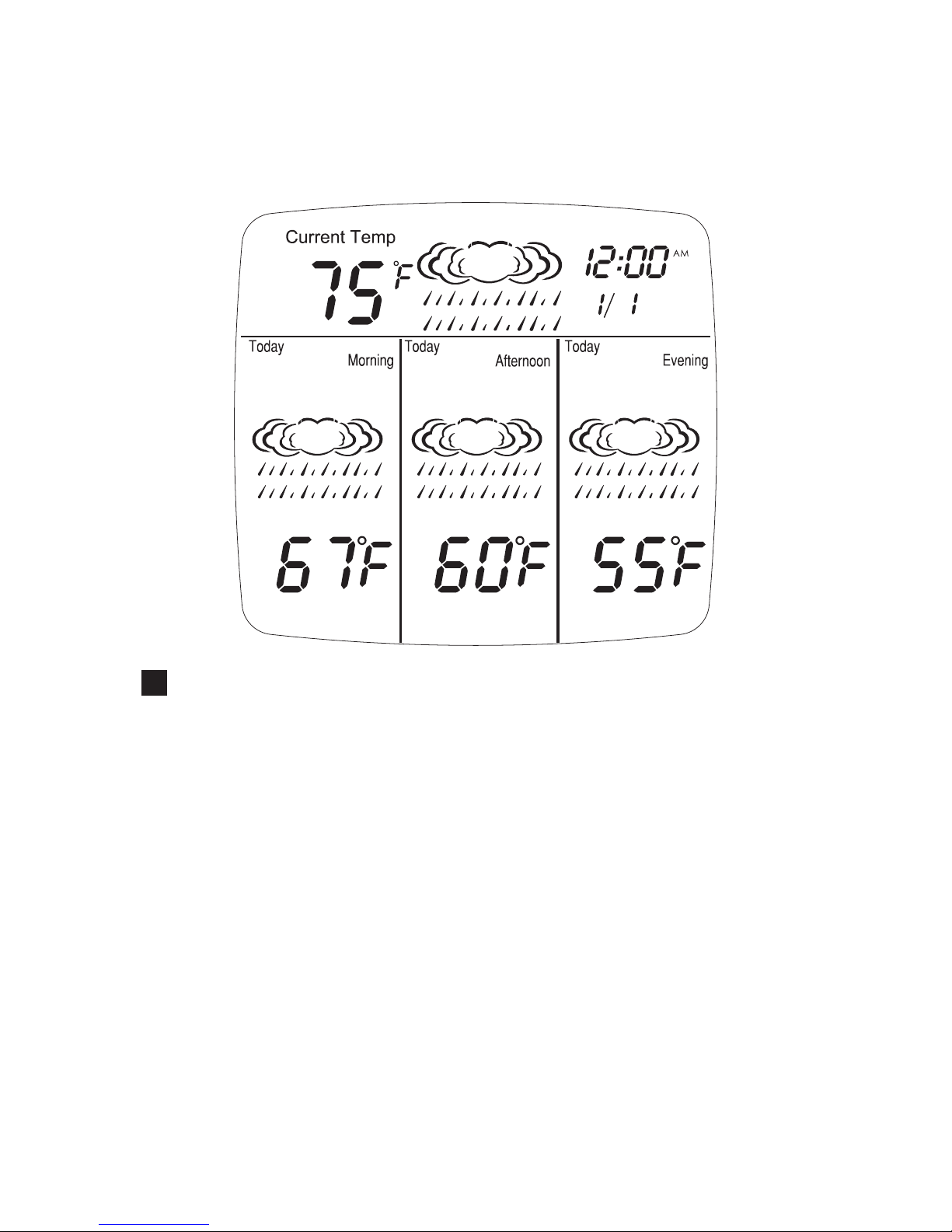
4.The selected weather icon appears on all screens.
(The temperature and forecast readings update after remote
sensor is added.)
3
Install Batteries into Remote Sensor
*Important: Install the remote sensor batteries after installing the
base unit batteries for proper signal connection.
Remote sensor – use 2 AAA lithium batteries (not included).
Remove the screws from the battery compartment on the back
of the remote (take care not to misplace the screws). Install the
batteries according to the polarity markings in the compartment.
Replace the cover and the screws.
Battery Advice: Alkaline batteries will read outdoor temperatures
from 14°F to 122°F (-10°C to 50°C).
Lithium batteries will read outdoor temperatures from -4°F to
158°F (-20°C to 70°C).
Although alkaline batteries may be used, lithium batteries are
recommended for the wider temperature range.
3
Page 4
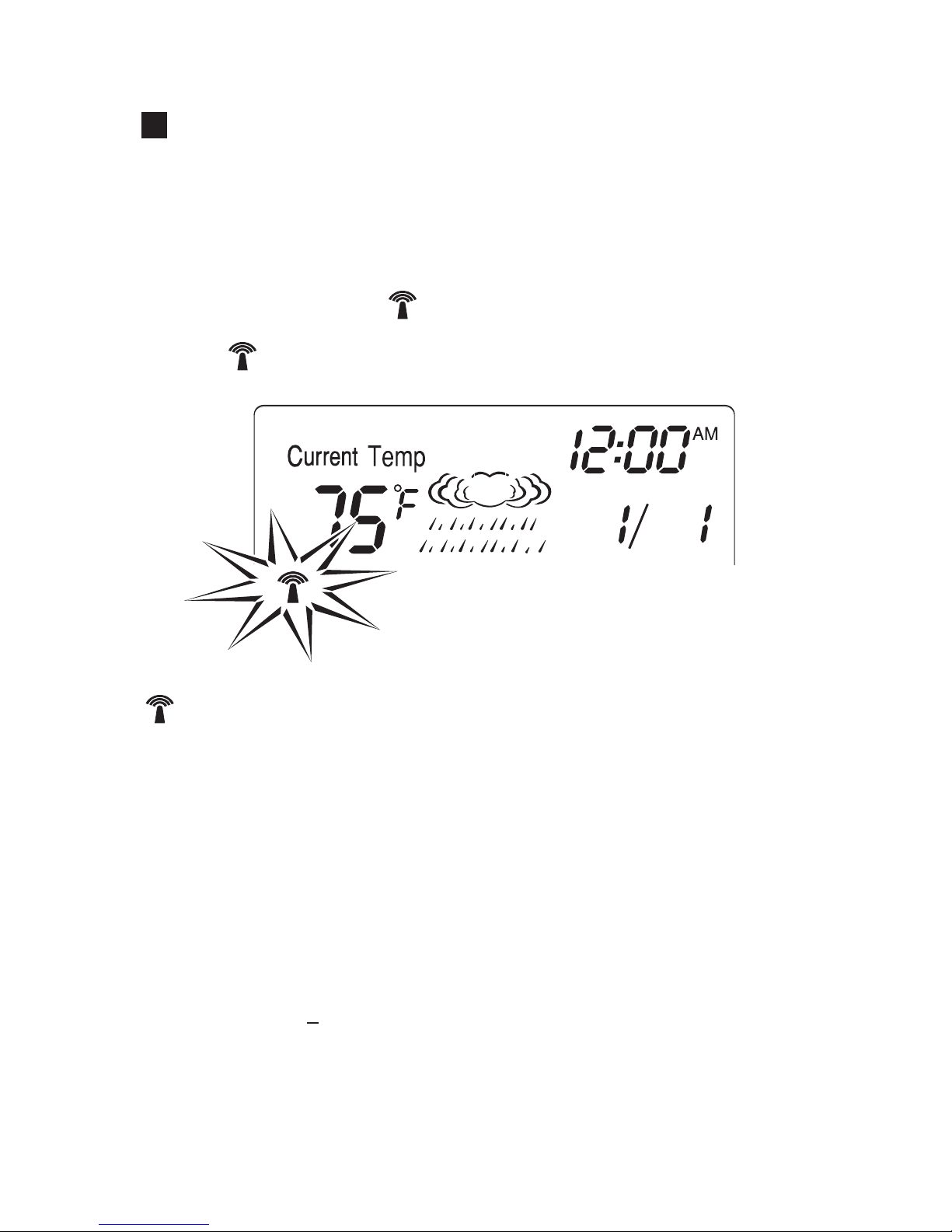
Set Up Remote Sensor
1. After installing the batteries into the base unit and the remote
sensor, place the units close together for best setup connection.
2. Press the “SYNC” button on the back of the base unit to send
a transmission signal to the remote sensor. Allow a few minutes
for a connection as the icon ashes and the temperature
digits show dashes. When connected, temperatures update
and the icon disappears.
4
4
3. After a signal is received, position the remote sensor at an
outdoor location within 100 feet of the base unit in a dry,
shaded area. Direct sunlight will heat the casing and inate
temperatures readings.
Important: Though the remote is weather resistant, it should be
placed away from direct sunlight, rain, snow and should never
be submerged in water.
4. Allow at least 6 hours for the remote to analyze weather
conditions and report forecast readings. During that time,
all screens will show identical conditions, with temperature
updating across all 4 screens approximately every 1 minute.
icon ashes while transmitting, disappears after connection
to remote.
Page 5

5
Only the current temperature will update during rst 6 hours
Temperature forecasts and weather icons stay identical while
analyzing 1st forecast.
5. When the units begin to forecast weather conditions, all tem-
perature and weather screens will update with new forecasts.
6. The remote sensor will automatically transmit weather condi-
tions to the base unit.
• Current temperature readings will update every 1 minute.
•Temperature forecasts and weather condition forecast readings will
update every 6 hours during the rst 24 hours of operation.
• After the rst 24 hours, updates occur every 1 hour.
Please note: if the remote senses identical weather conditions over a
24 hour period, the screens will all show identical readings.
Temperature and Weather forecasts update
Page 6

6
To Set Clock and Date
1. Press and hold “TIME/DATE” for 2 seconds, then release.
2. Press “UP” or “DOWN” to change the hours. Press “TIME/DATE”.
3. Press “UP” or “DOWN” to change the minutes. Press “TIME/DATE”.
4. Press “UP” or “DOWN” to switch between a 12 or 24 hour clock.
Press “TIME/DATE”.
5. Press “UP” or “DOWN” to change the year. Press “TIME/DATE”.
6. Press “UP” or “DOWN” to change the month. Press “TIME/DATE”.
7. Press “UP” or “DOWN” to change the date. Press “TIME/DATE”.
8. Weather Forecaster and Clock/Date setup are complete.
9. Press “TIME/DATE” to toggle between the time and year displays.
Additional Features
5
6
Low Battery Warning
Base unit – replace both batteries when the “ ” icon appears
on the right side of the screen.
°C/°F Selection
Press the “C/F” button on the back of the base unit to switch
between Fahrenheit and Celsius temperatures.
Page 7

To Read the Weather Forecaster
7
(1) Current outdoor temperature
(2) Transmission signal icon
(3) Remote sensor low battery indicator
(4) Current weather condition icon
(5) Clock/Date
(6) Base unit low battery indicator
(7) 3 forecast displays over 24 hours:
7
Remote sensor – replace both batteries when the “ ” icon
appears on the left side of the screen.
Forecast screens will rotate as time periods change, with the next period
appearing at the left.
Morning (7AM-11AM)
Afternoon (11AM-3PM)
Evening (3PM-9PM)
Page 8

Setup:
Place the base unit as close as possible to the remote sensor dur-
ing setup.
This will ensure the best reception of signals as you set up your
wireless forecaster.
Location:
Position the base unit and remote sensor within the effective
transmission range of 100 feet (30 meters).
Place the base unit indoors in a well-ventilated location away
from direct sunlight.
Place the remote sensor in a dry, shaded area. Direct sunlight
will heat the casing and inate temperatures readings.
Important: Though the remote unit is weather resistant, it should be
placed away from direct sunlight, rain, snow and should never
be submerged in water.
Note: The effective range is greatly affected by the building
materials and where the base and remote units are positioned.
Try various set ups for the best results. Check to make sure the
transmission path is clear of obstacles and interference. Shorten
the distance between base and remote units when necessary.
Placement:
Table stand – use to sit the units on a at surface,
such as a desk or countertop.
Keyhole – use to hang on a wall.
Tips
8
Keyhole
Table stand
Back View
8
Page 9

Problem Solving
1. If the LCD readout is faint, replace the batteries.
2. If outdoor temperature does not display on the base unit:
a) Press the “SYNC” button to trigger a signal from the base to the
remote;
b) Relocate remote sensor if it is obstructed from weather condi-
tions or in contact with an object that might affect temperature readings (hot metal object, snow, etc.)
c) Remove and reinstall all batteries, using new fully charged
batteries;
d) Repeat set-up procedures;
e) Place the remote sensor closer to the base unit;
e) Position the base and remote within range and without interfer-
ing obstructions between units.
3. If new batteries are faulty on the initial installation, install fresh
batteries. If you did not notice the Low Battery icon warning
and the product performed correctly after initial set up, the
batteries have lost their charge. Replace the batteries (see To
Power and Set Up the Weather Forecaster).
General Information
Display Information
If the base unit does not receive a transmission from a remote
channel for 1 hour, the display will show dashes. Press the “SYNC”
button to send a signal manually. Check that the base and
remote are within a 100 foot range. Check that there are no
major obstacles between the units that may block signals, such as
buildings, trees, etc. Try to have no more than 2 or 3 walls between
the units. Try various locations and shorten the distance between
units if necessary.
9
10
9
Batteries:
Lithium batteries are recommended for the remote sensor, since
alkaline batteries may freeze or otherwise become damaged in
extreme temperatures. The sensor will function with alkaline
batteries, but are best suited for milder climates.
(See Specications.)
Page 10

10
Over- or under- temperature range displays: If the temperature
is outside the unit’s temperature range of -4°F to 158°F / -20°C to
70°C (with use of lithium batteries), the LCD will show “HH” (higher
than the temperaturerange) or “LL” (lower than the temperature
range). When temperatures are within the range, the readings will
return. If necessary, relocate the remote sensor away from locations with extreme temperatures (such as snow or a hot surface).
Transmission Information
The remote sensor sends temperature and weather condition
information to the base unit.
After installing batteries into both units, allow 6 hours to analyze
weather conditions and report forecasts.
Weather readings will update as follows:
• Current temperature updates approximately every 1 minute.
• Temperature and weather forecasts update every 6 hours
during the rst 24 hours of operation after battery installation.
• After 24 hours, updates occur every 1 hour.
If there are no changes on the display after 6 hours, press the “SYNC”
button to send a new signal to repeat the transmission cycle.
After an extreme temperature change (ex. relocating the sensor
from a warm indoor location to snowy outdoors), allow a few
minutes for the temperature reading to stabilize.
Transmission Collision
Signals from other household devices, such as doorbells, home
security systems and entry controls, may interfere. This is normal
and does not affect the general performance of this product.
The transmission will resume once the interference recedes.
Note: This equipment has been tested and found to comply with the limits
for a Class B digital device, pursuant to Part 15 of the FCC Rules. These limits
are designed to provide reasonable protection against harmful interference
in a residential installation. This equipment generates, uses, and can radiate
radio frequency energy and, if not installed and used in accordance with
the instructions, may cause harmful interference to radio communications.
However, there is no guarantee that interference will not occur in a particular
installation. If this equipment does cause harmful interference to radio or
Page 11

television reception, which can be determined by turning the equipment off
and on, the user is encouraged to try to correct the interference by one or
more of the following measures:
--Reorient or relocate the receiving antenna.
--Increase the separation between the equipment and receiver.
Modications not authorized by the manufacturer may void user’s authority to
operate this device.
General Information
1. Always read the instruction manual before operating this product.
2. The base unit is intended for indoor use only. It is not sealed against
moisture and could be damaged if used outdoors.
3. Do not immerse the base unit in water. If you spill liquid on it, dry
immediately with a soft, lint-free cloth.
4. The remote sensor is weather resistant but not waterproof and
should never be submerged in water. It should be placed away from
direct sunlight, rain, and snow.
5. Do not clean the units with abrasive or corrosive materials. This may
scratch plastic parts and corrode electronic circuits.
6. Do not subject units to excessive force, shock, dust, temperature
or humidity. This may result in malfunction, shorter electronic life span,
damaged battery or distorted parts.
7. Do not tamper with the units’ internal components. Doing so will
invalidate the warranty on this product and may cause damage.
The units contain no user-serviceable parts.
8. Do not mix old and new batteries. Do not mix Alkaline, Lithium, car-
bon zinc (standard) or Nickel-Cadmium (rechargeable) batteries. Do
not dispose of batteries in re. Batteries may explode or leak. Remove
the batteries if the units will not be used for a long period of time.
9. Due to continuous product improvements, the illustrations shown in
this manual may differ from the actual displays.
10. If you choose to place the remote sensor indoors (in a basement,
attic, child’s room, etc.), the sensor will not be tracking outdoor
conditions and the base unit will not be able to receive an accurate
weather forecast.
11
11
Page 12

Specications
Range of temperature measurement:
Base unit (indoor only): 14°F to 122°F (-10°C to 50°C)
Remote sensor:
With Lithium batteries: -4°F to 158°F (-20°C to 70°C)
With Alkaline batteries: 14°F to 122°F (-10°C to 50°C)
Resolution: 1° for temperature
Power: Base unit – 2 AAA alkaline batteries
Remote sensor – 2 AAA lithium batteries
(recommended for wider temperature range)
5 weather forecast icons: Sunny, Partly Cloudy, Cloudy, Rain, Snow
3 forecast time displays over 24 hours:
Morning (7AM-11AM)
Afternoon (11AM-3PM)
Evening (3PM-9PM)
12/24 clock with date and year
Transmission: Max. 100 ft (30m) open area, RF433.92MHz
One Year Limited Warranty
This product is warranted against defects in materials or workmanship for one
(1) year from date of original purchase for original purchaser. It does not cover
damages or wear resulting from accident, misuse, abuse, commercial use,
or unauthorized adjustment and/or repair. Should this product require service
(or replacement at our option) while under warranty, do not return to retailer.
Please pack the item carefully and return it prepaid, along with store receipt
showing date of purchase and a note explaining reason for return to:
Taylor Precision Products
2220 Entrada Del Sol, Suite A
Las Cruces,New Mexico 88001
www.taylorusa.com
1-866-843-3905
There are no express warranties except as listed above. This warranty gives you
specic legal rights, and you may have other rights which vary from state to state.
For additional product information, or warranty information in Canada or
elsewhere outside the USA, please contact us through www.taylorusa.com.
Made to our exact specications in China.
© 2011 Taylor Precision Products and its afliated companies, all rights reserved.
12
12
