Page 1
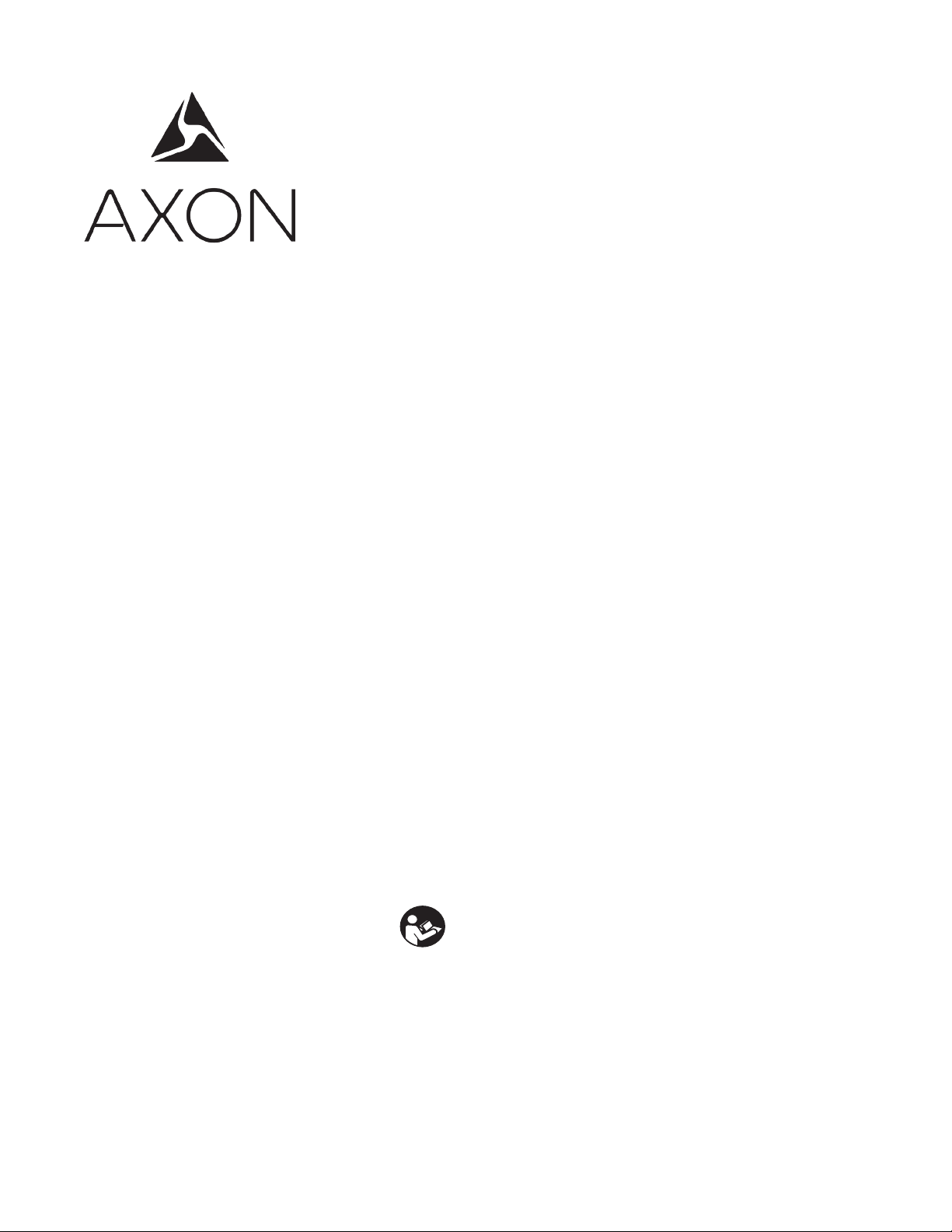
Axon Dock
Installation Manual
IMPORTANT SAFETY INSTRUCTIONS
Read all warnings and instructions. Save these instructions.
The most up-to-date warnings and instructions are available at
www.axon.com
MMU0054 Rev: G
Page 2
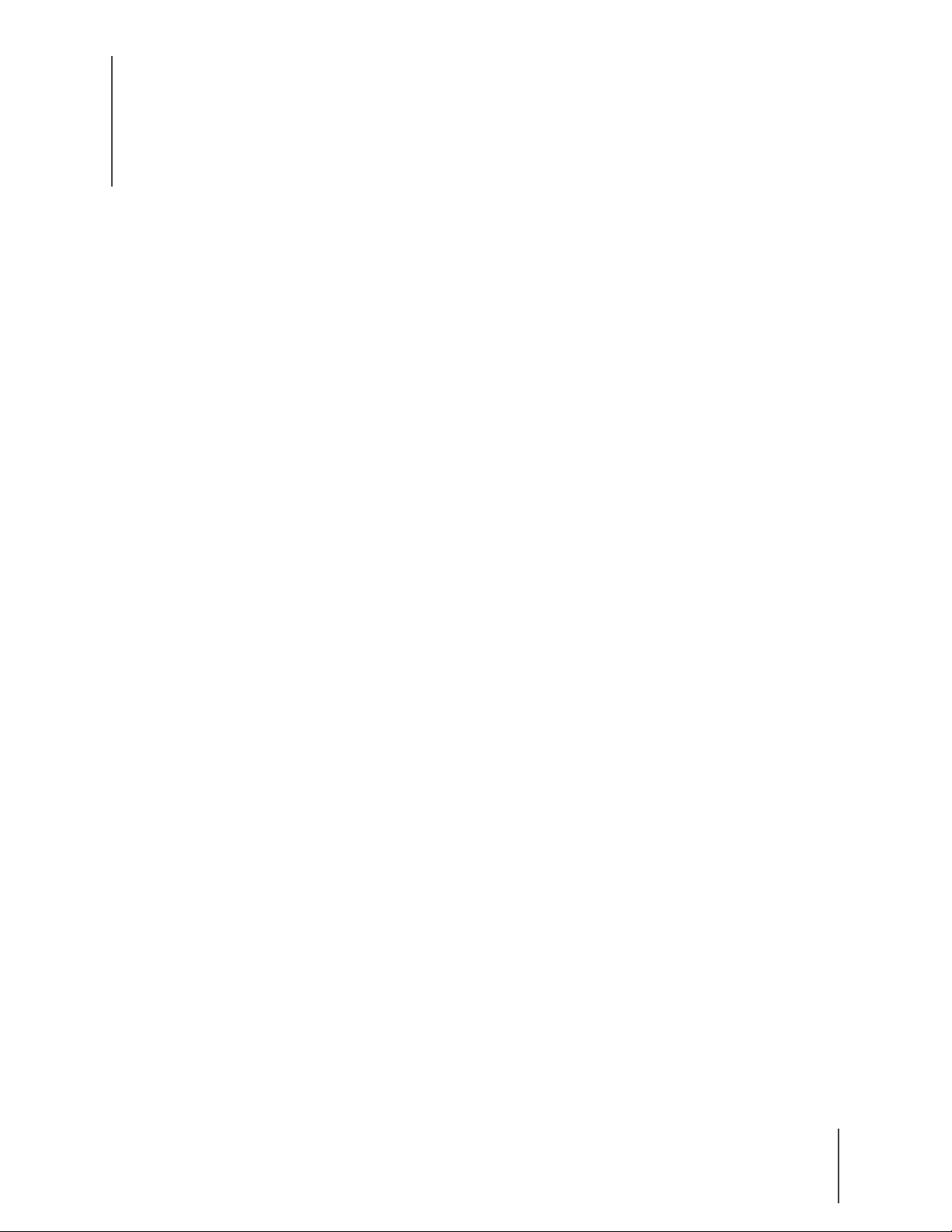
Contents
1 Chapter 1: Introduction to the Axon Dock
1 Axon Dock Modules
3 Additional Materials
4 Chapter 2: Agency Network Configuration
4 Background
4 Network Requirements
4 Firewall Configuration
5 IP Address Configuration
6 Chapter 3: Axon Dock Installation
6 Introduction
13 Safety Instructions
13 Tools and Materials
13 Dimensions
14 Dimensions for an Axon Dock with a 6-Bay for Axon Body Cameras and Axon Flex Systems
14 Dimensions for an Axon Dock with a 6-Bay for Axon Body 2 and Axon Fleet Cameras
15 Dimensions for an Axon Dock with a 6-Bay for Axon Flex 2 Systems
18 Removing the Locking Adapters
13 Chapter 4: Wall Mounting an Axon Dock
19 Chapter 5: Attaching the Desk Plate
19 Introduction
19 Tools and Materials
22 Chapter 6: Troubleshooting the Axon Dock
23 Status Lights
24 Chapter 7: Network Troubleshooting
24 Status Page Errors
26 Chapter 8: Warnings
26 Axon Flex, Axon Flex 2, Axon Fleet, Axon Body, Axon Body 2, Axon Dock, and Axon
Signal Unit Warnings, Instructions & Information
33 Avertissements, directives et renseignements sur l’utilisation des produits Axon
Flex, Axon Flex 2, Axon Body, Axon Body 2, Axon Dock et unité Axon Signal
i
Page 3
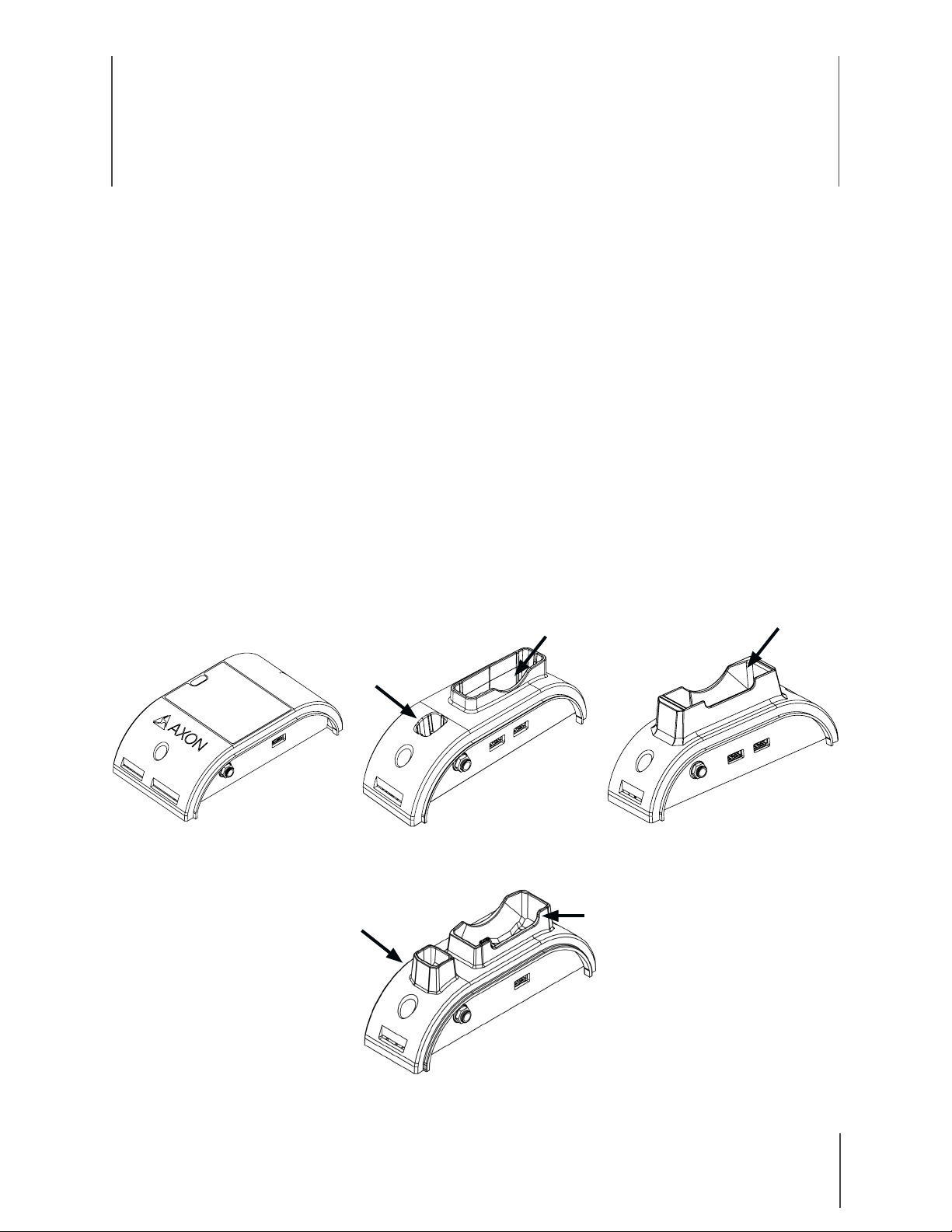
Chapter 1: Introduction to the Axon Dock
The Axon Dock uploads videos from Axon cameras to the Evidence.com cloud computing website. While information is transferred securely to your organization’s account, the dock also recharges the batteries in the Axon system.
Axon Dock Modules
A dock has 2 major parts. One is the core module, which connects to the Internet and transfers
information to Evidence.com services. The other is the individual bay, which accepts the Axon
hardware. The system is modular, and up to 5 individual bays can be connected to 1 core.
The type of bay you use will depend on which Axon camera you use. There are 3 individual bay
designs; one accepts Axon Body cameras and Axon Flex cameras and controllers. Another other
accepts Axon Body 2 and Axon Fleet cameras, and the third is designed for Axon Flex 2 cameras
and controllers.
Core
Accepts an Axon Body camera or an
Accepts an Axon Flex
camera
Individual Bay for Axon Body Cameras and
Accepts an Axon Flex 2
camera
Axon Flex controller
Axon Flex Systems
Accepts an Axon Body 2 camera or an
Axon Fleet camera
Individual Bay for Axon Body 2 Cameras
Accepts an Axon Flex 2 controller
Individual Bay for Axon Flex 2 Systems
1
Page 4
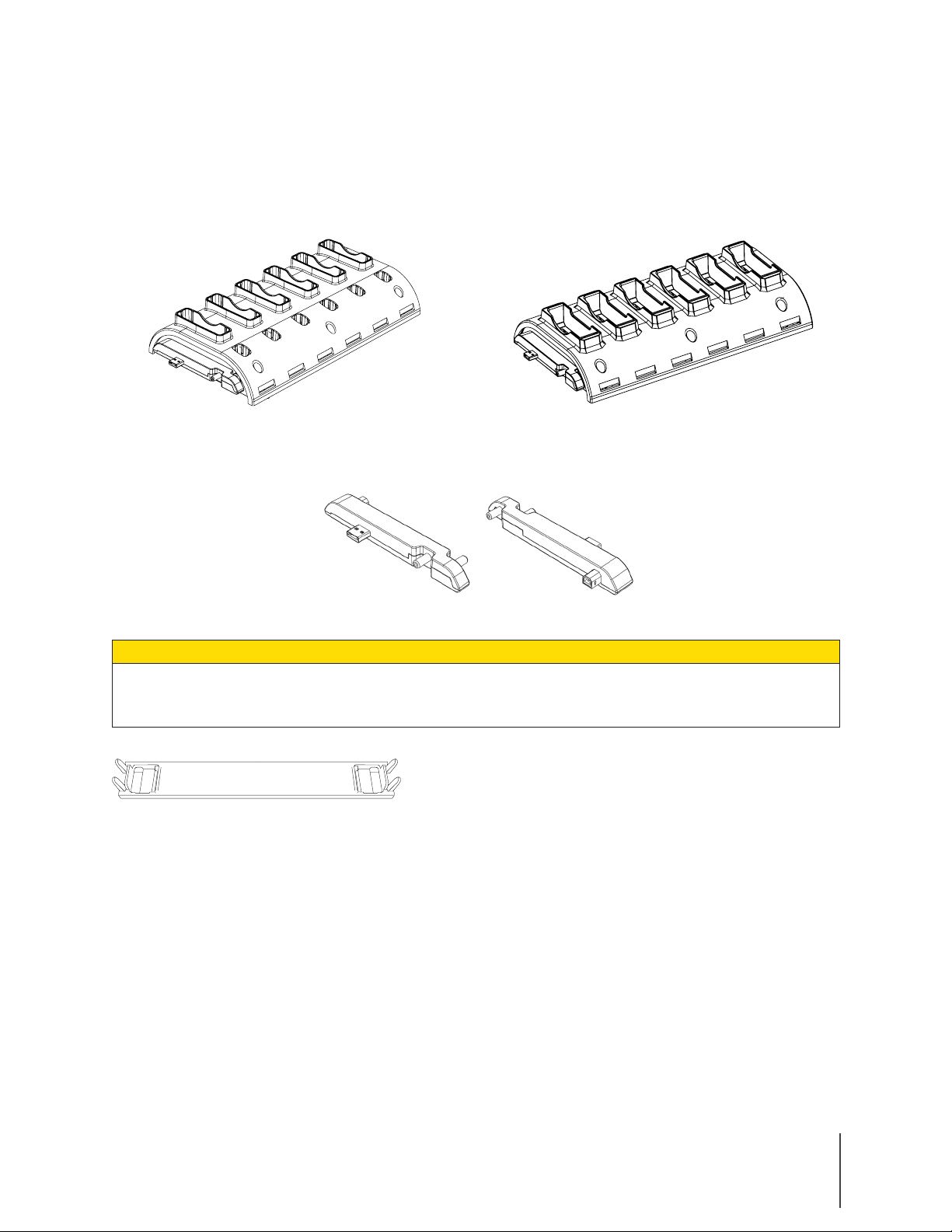
Axon Dock Installation Manual
An additional bay, called the 6-bay is available. As with the individual bays, there are 3 dierent
6-bays. One accepts Axon Body cameras and Axon Flex cameras and controllers. Another accepts Axon Body 2 and Axon Fleet cameras, and the third is designed for Axon Flex 2 cameras
and controllers.
(The 6-bay for Axon Flex 2 systems is not shown here.)
6-Bay for Axon Body Cameras and Axon Flex Systems
6-Bay for Axon Body 2 and Axon Fleet Cameras
A bridge adapter is used to attach the core to a bay, and to attach individual bays to each other.
Bridge Adapter Front Bridge Adapter Back
CAUTION! CONNECTOR DAMAGE
Be careful when removing a bridge adapter from a bay, as damage may occur if the bridge
adapter is removed unevenly from the bay. Bridge adapters must be pulled straight out and not
angled when removed.
A locking adapter is used to help fasten a core and bays together.
Locking Adapter
Chapter 1: Introduction to the Axon Dock 2
Page 5
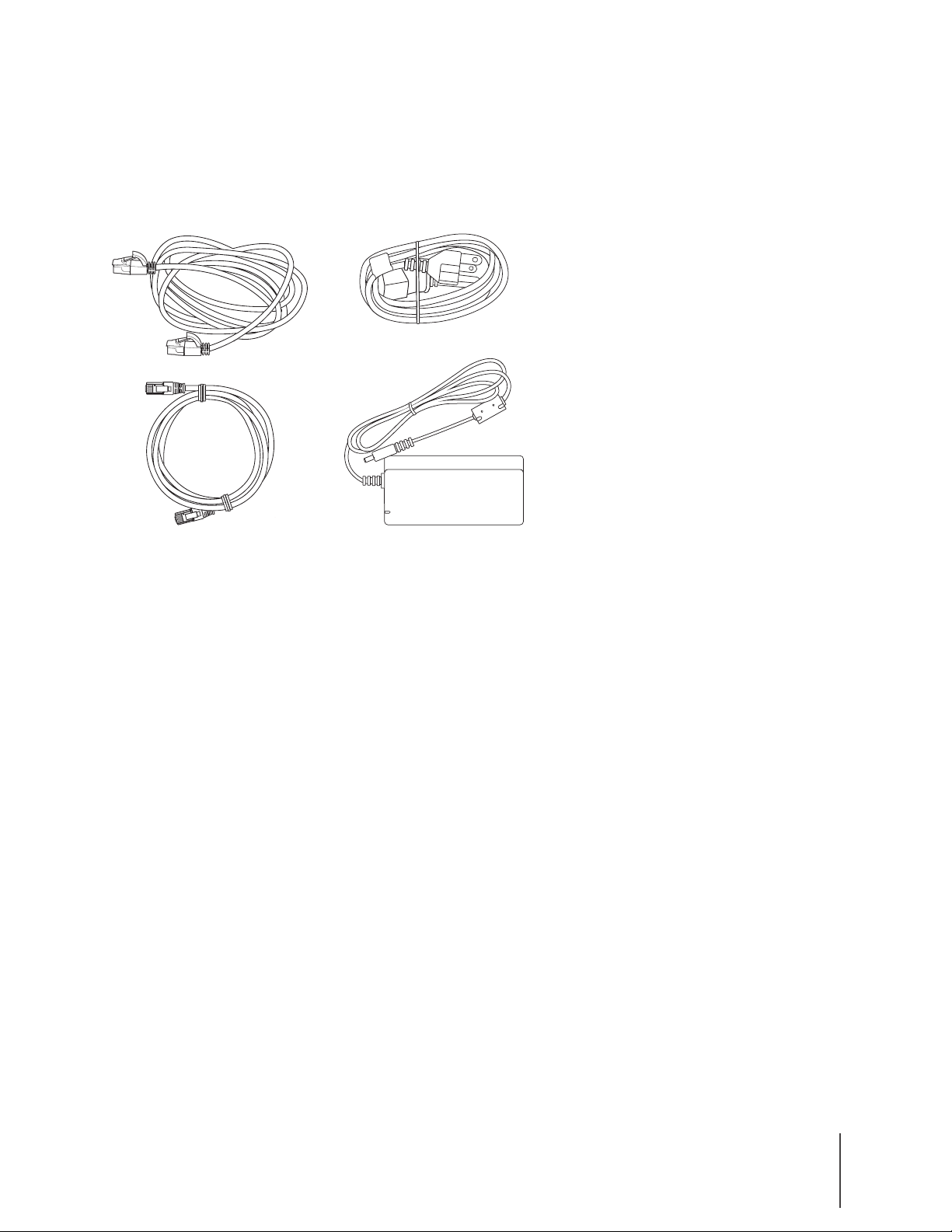
Axon Dock Installation Manual
Additional Materials
The package containing the Axon Dock also contains two Ethernet cables and an external power
supply with an AC power cable.
Ethernet Cables Power Supply and Cable
Chapter 1: Introduction to the Axon Dock 3
Page 6
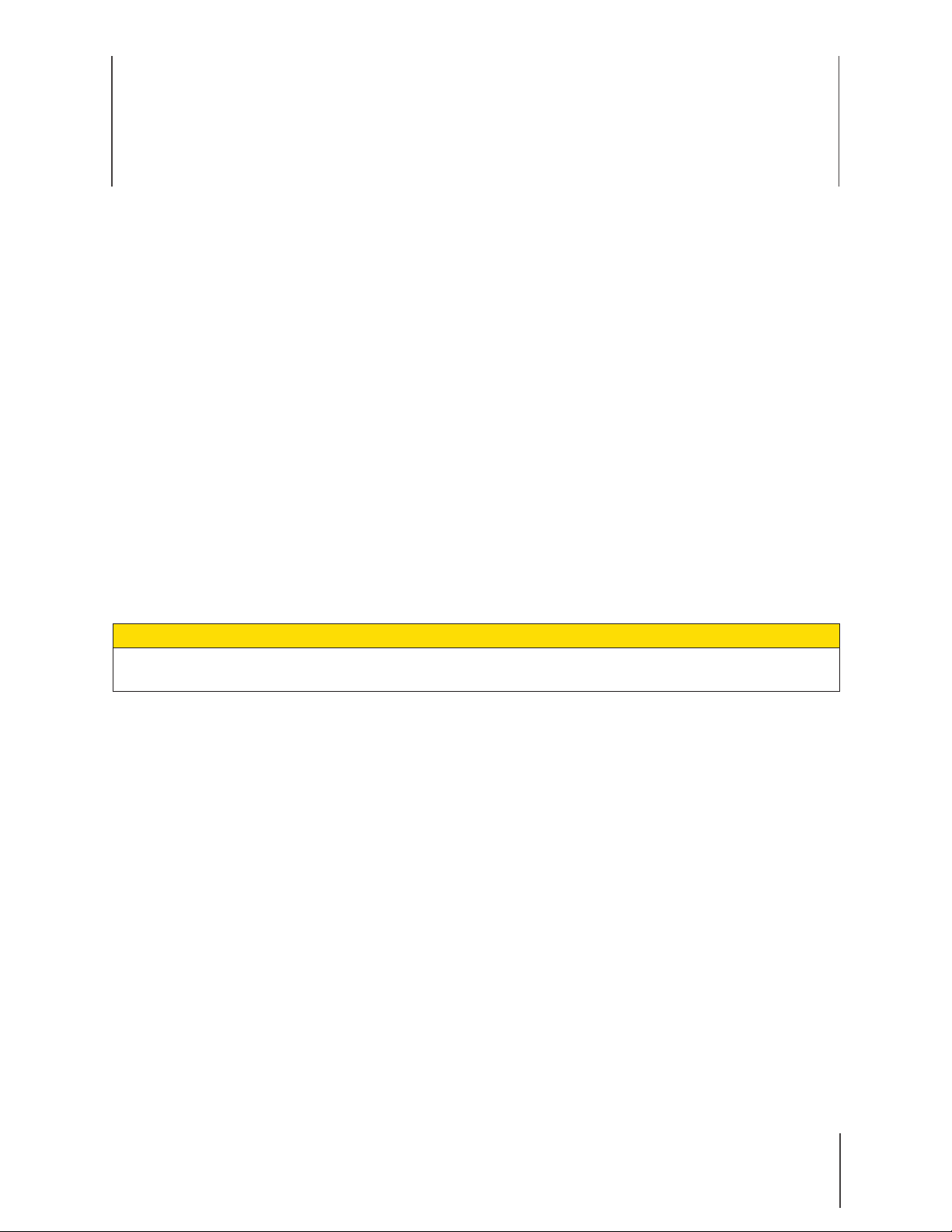
Chapter 2: Agency Network Configuration
Background
Axon on-ocer camera systems capture video and audio recordings. When the Axon user(s) finish
their shifts, the Axon system is docked into the Axon Dock. The dock uploads the content securely
via 256-bit SSL to Evidence.com services. Using an agency account on the Evidence.com website,
Axon users can review the content, create clips, share evidence with other personnel in the organization, and download videos.
Network Requirements
To get the dock up and running, you may need some assistance from your IT department.
Although the Axon docks are hardened against external intrusion, it is STRONGLY recommended
for maximum security that industry standard security policies be followed by placing the dock
behind your agency’s firewall.
CAUTION! NETWORK SECURITY
DO NOT place the dock directly on the Internet. The dock must be connected behind a firewall
or secure network.
Firewall Configuration
The dock and Axon devices do not require any incoming data ports for regular operation. All dock
communications are outbound. All video and data files are transmitted securely using HTTPS
(SSL) and 256-bit AES encryption. For proper operation, the dock requires the following outbound firewall ports:
1. Port 443 (TCP) opened for outgoing trac to your agency’s domain (e.g., youragency.evidence.
com). This is used by the dock to send video and data files to Evidence.com using the HTTPS
protocol.
2. Port 53 (UDP) opened for access to DNS, if your network uses external (internet) DNS servers.
When using external DNS servers this is necessary for the dock to locate the servers for your
evidence.com account.
3. Port 80 (TCP) for time synchronization.
Once registered to your agency, the dock uses 1 of 2 methods to synchronize the clocks on the
Axon devices:
1. HTTP over port 80 (TCP) to synchronize time from youragency.evidence.com;
4
Page 7

Axon Dock Installation Manual
2. HTTPS over port 443 (TCP) to synchronize time from youragency.evidence.com.
The dock requires only one of the above methods to be available. By default the dock uses Method #1 and requires port 80 be enabled for outbound access on the firewall. Method #2 is the most
secure, requiring no additional ports to be opened in a firewall. However, in certain rare circumstances the HTTPS connection can fail if the clock on the dock is too far out of sync with the actual time. To enable option two, you must select the Require SSL For Initial Time Check checkbox
on the Administration settings page.
Before being registered to your agency, the dock will perform time synchronization against “time.
evidence.com.”
The Axon system does not currently support HTTP/HTTPS Proxies. If the dock is placed on a network where a proxy is used to access web sites, the IP assigned to the dock must be whitelisted.
Depending on the specific network setup, this may require a static or reserved DHCP IP. We recommend using a DHCP reservation whenever possible to minimize configuration overhead.
Note: If you are using a version of Internet Explorer below 11.0, you will need to enable TLS 1.2.
Follow these steps:
1 In Internet Explorer, on the Tools menu, click Internet Options.
2 Click Advanced.
3 Click the TLS 1.2 check box.
IP Address Configuration
By default the dock uses standard DHCP to obtain an IP address from your agency network. If
your agency uses the 10.10.1.x IP address range for your internal department network this may
conflict with the default IP Address used by the configuration port (10.10.1.1). In this case it is
necessary to set the dock’s configuration network address before connecting the dock to your
network the first time.
If you have any questions on setup, call Axon Customer Service at 1-800-978-2737.
Chapter 2: Agency Network Configuration 5
Page 8
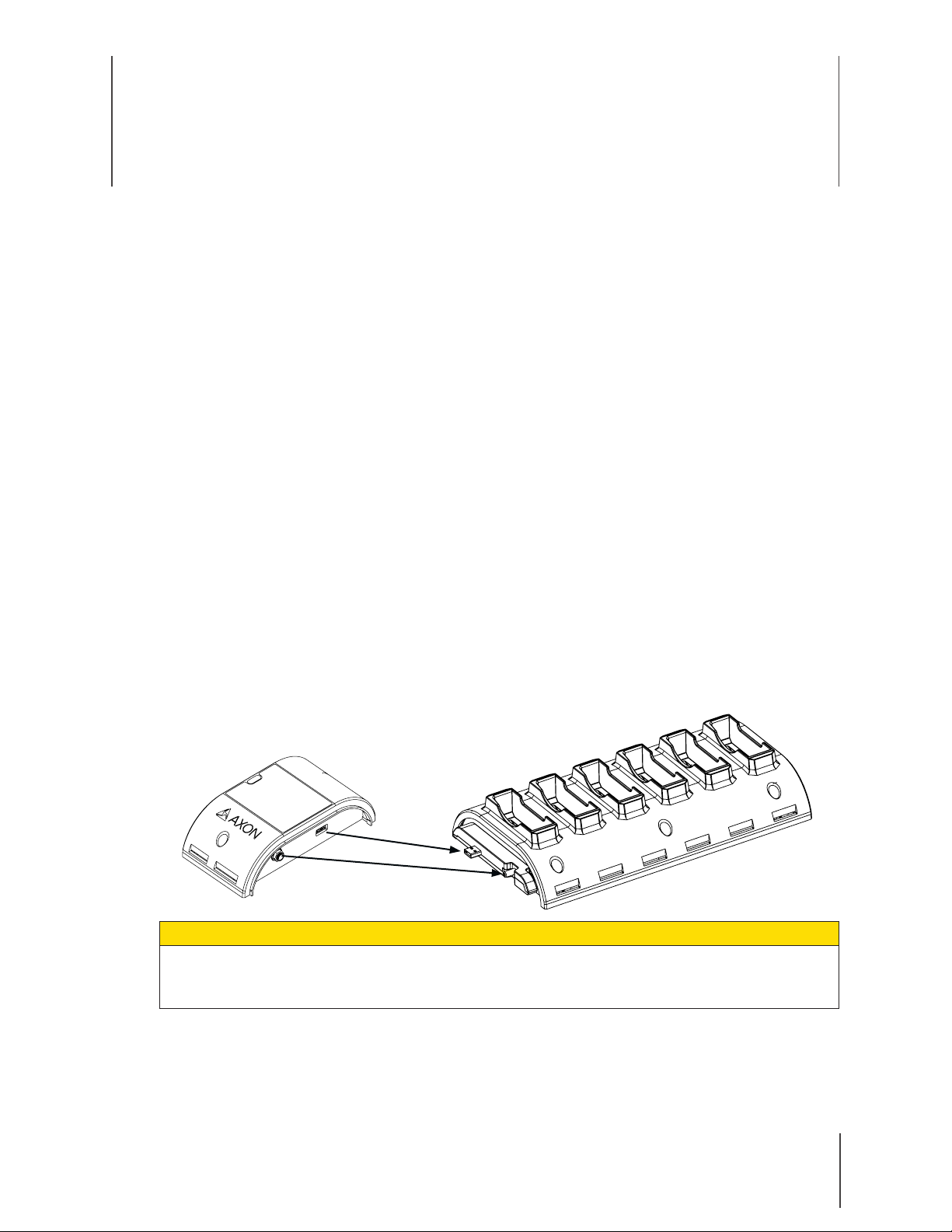
Chapter 3: Axon Dock Installation
Introduction
Installing your Axon Dock consists of several steps, to be followed in order.
Step 1: Accept the Evidence.com Administrator Invitation
• Ensure that you know your user name, password, and agency domain name.
This email invitation will come from noreply@evidence.com.
• If you do not accept the invitation, you will not be able to complete Axon Dock setup.
Step 2: Assemble the Dock
1 Take the dock out of the box and confirm that all pieces are present.
2 Connect your core to all bays you plan to use.
Notes:
• Do not attach more than 5 individual bays or one 6-bay to 1 core.
• You should hear a click when pushing the core, bays, and bridge adapters together. If the
Axon Dock assembly does not stay together, press the components together with more
force. The parts need to fit flush together.
CAUTION! DATA AND POWER LOSS
Do not attach more than 5 individual bays to a core. The system will not provide power to
more than 5 individual bays. Axon cameras in any extra bays will not upload any data to
Evidence.com and Axon devices in any extra bays will not be recharged.
3 Turn the dock assembly over so the bottom is facing up.
6
Page 9
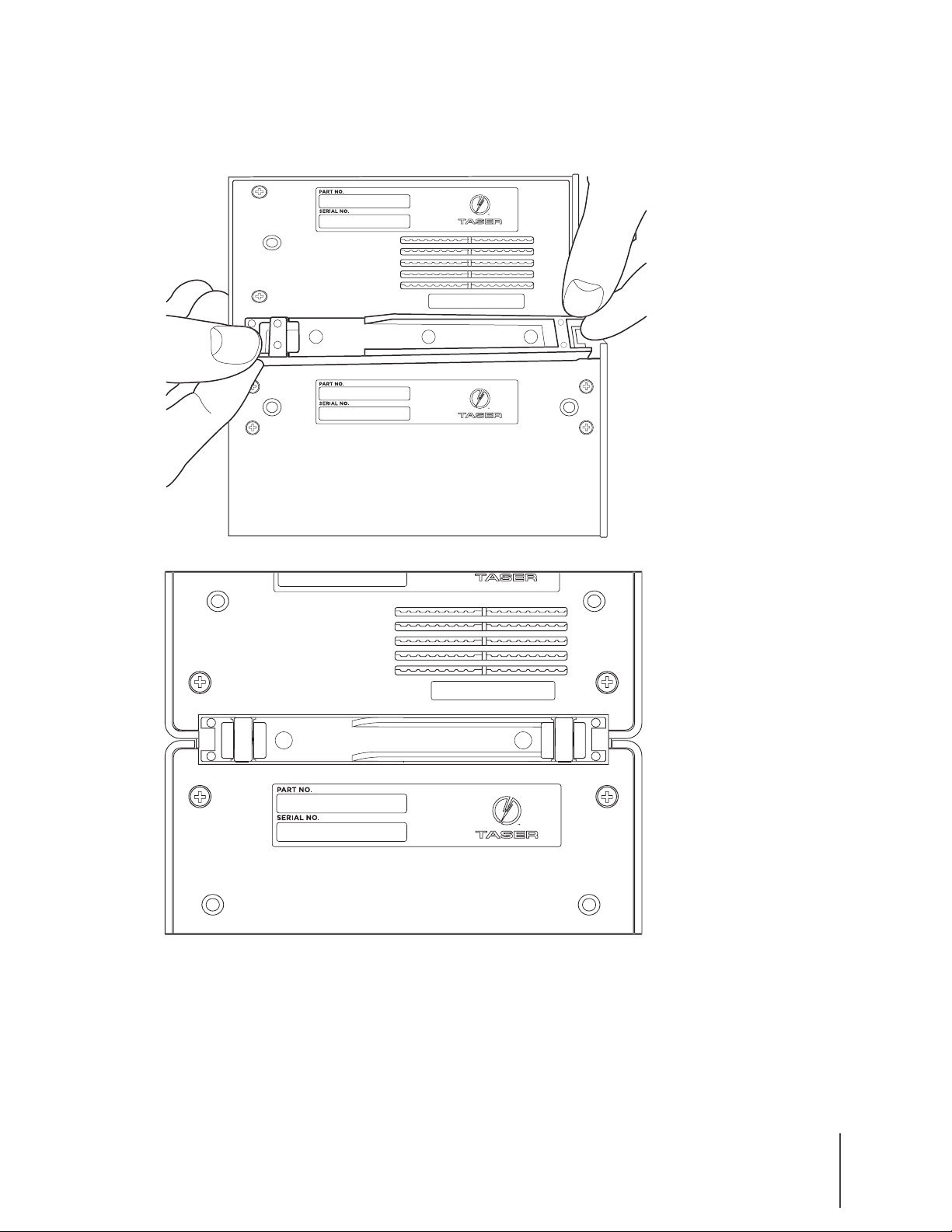
Axon Dock Installation Manual
4 Press the locking adapter into place between the core and bay. The two prongs on each end
of the locking adapter should snap into place, helping to hold the core and bay together.
When properly installed, the locking adapter is flush in place with the core and bay.
5 Place the connected dock on a flat surface, away from heat sources and direct sunlight.
See Chapter 4: Wall Mounting an Axon Dock for additional information on using the
Wall Mount.
6 Place the dock within reach of appropriate power and Ethernet connections.
Chapter 3: Axon Dock Installation 7
Page 10
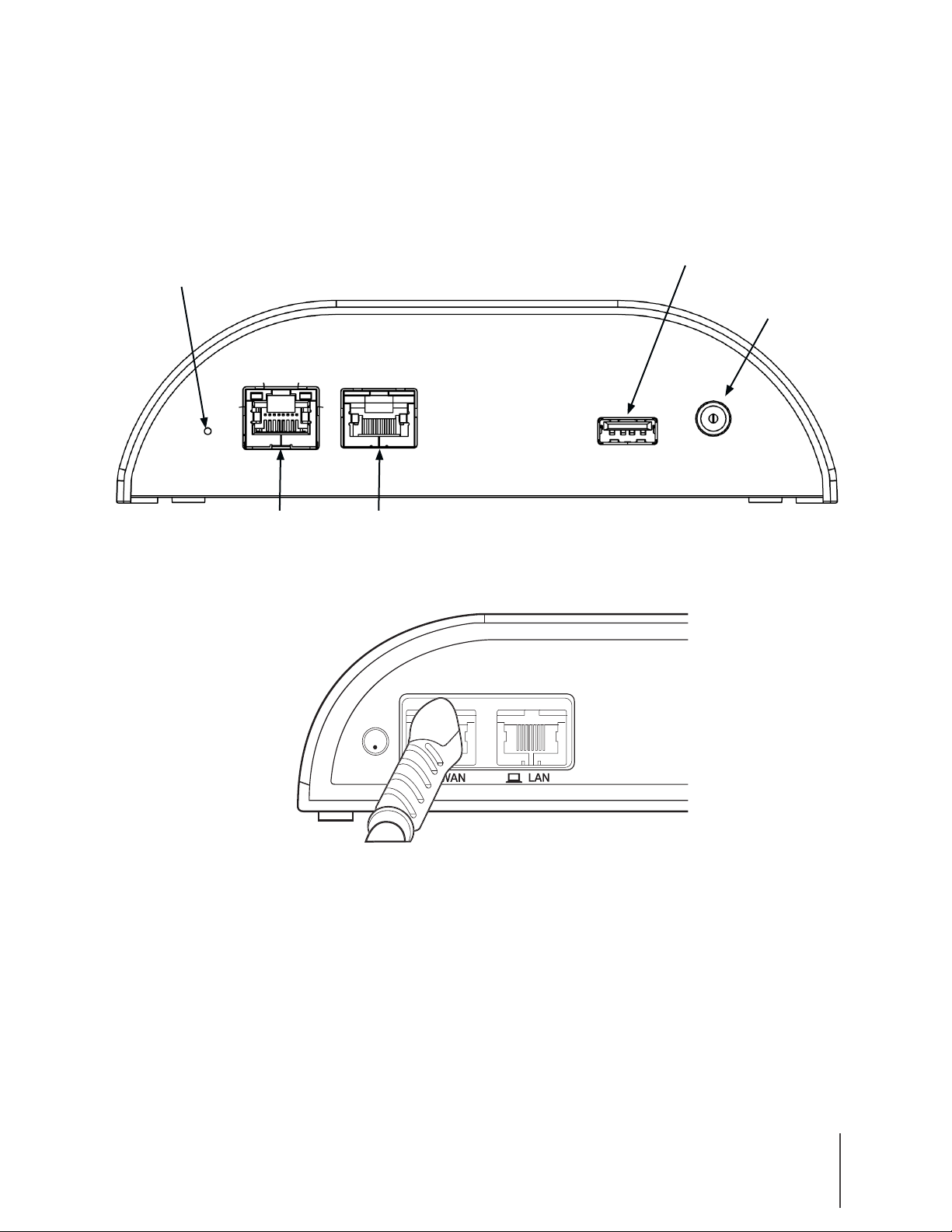
Axon Dock Installation Manual
Step 3: Connect to the Network
The back of the Axon Dock core has 2 ports for Ethernet cables, the WAN and LAN ports.
Note: The USB port on the rear of the core is not currently functional. It is there for future appli-
cations.
USB port
Reboot button
Power port
WAN (to Internet) LAN (to computer)
1 Plug one of the Ethernet cables into the WAN port.
Chapter 3: Axon Dock Installation 8
Page 11
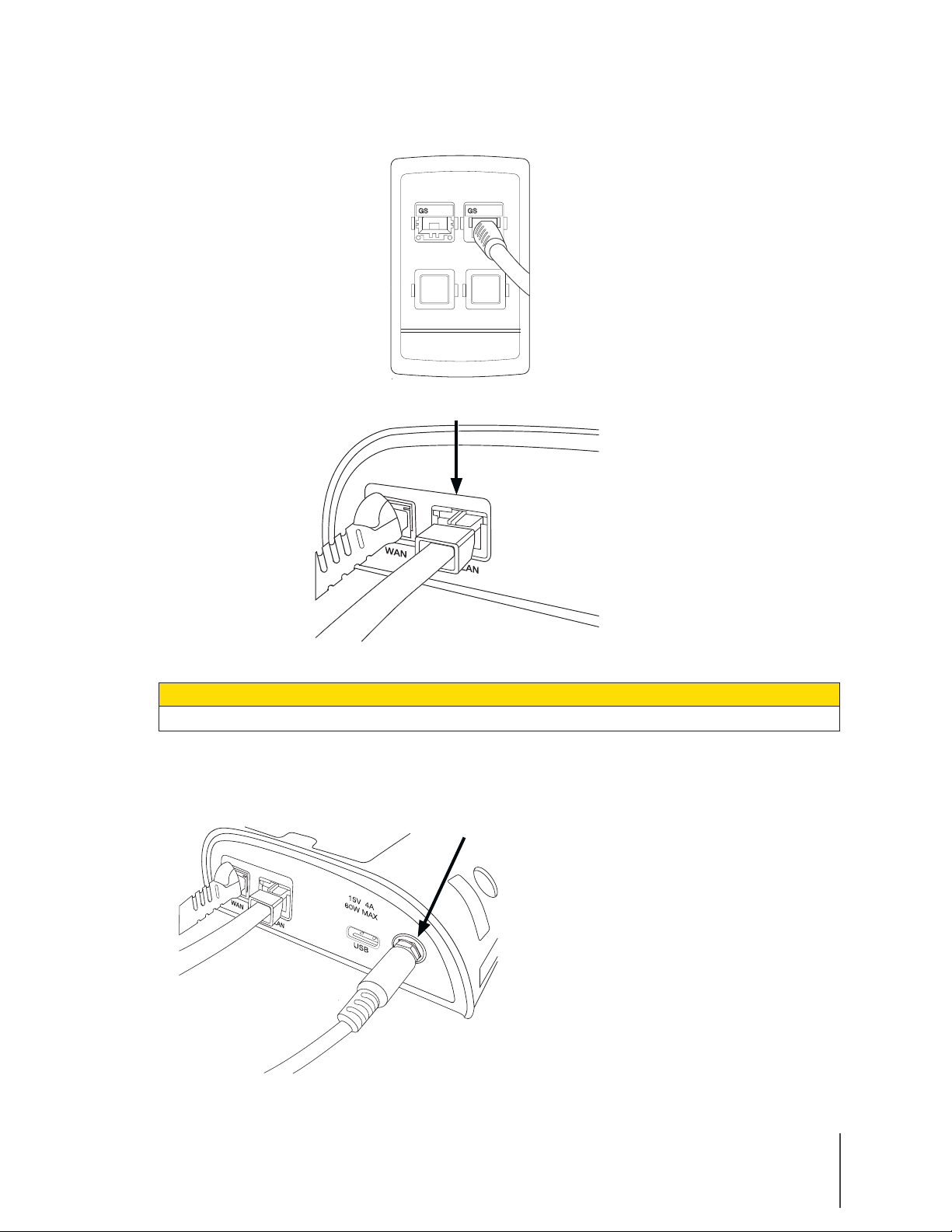
Axon Dock Installation Manual
2 Plug the other end of this Ethernet cable into an active Internet port, which connects to
your agency network.
3 Plug the other Ethernet cable into the LAN port.
4 Plug the other end of this Ethernet cable to your computer.
CAUTION! INSTALLATION
DO NOT connect the LAN port to the wall.
Step 4: Connect to Power
1 Connect the two segments of the power cord included with the dock.
2 Plug the power cord into the core.
Chapter 3: Axon Dock Installation 9
Page 12
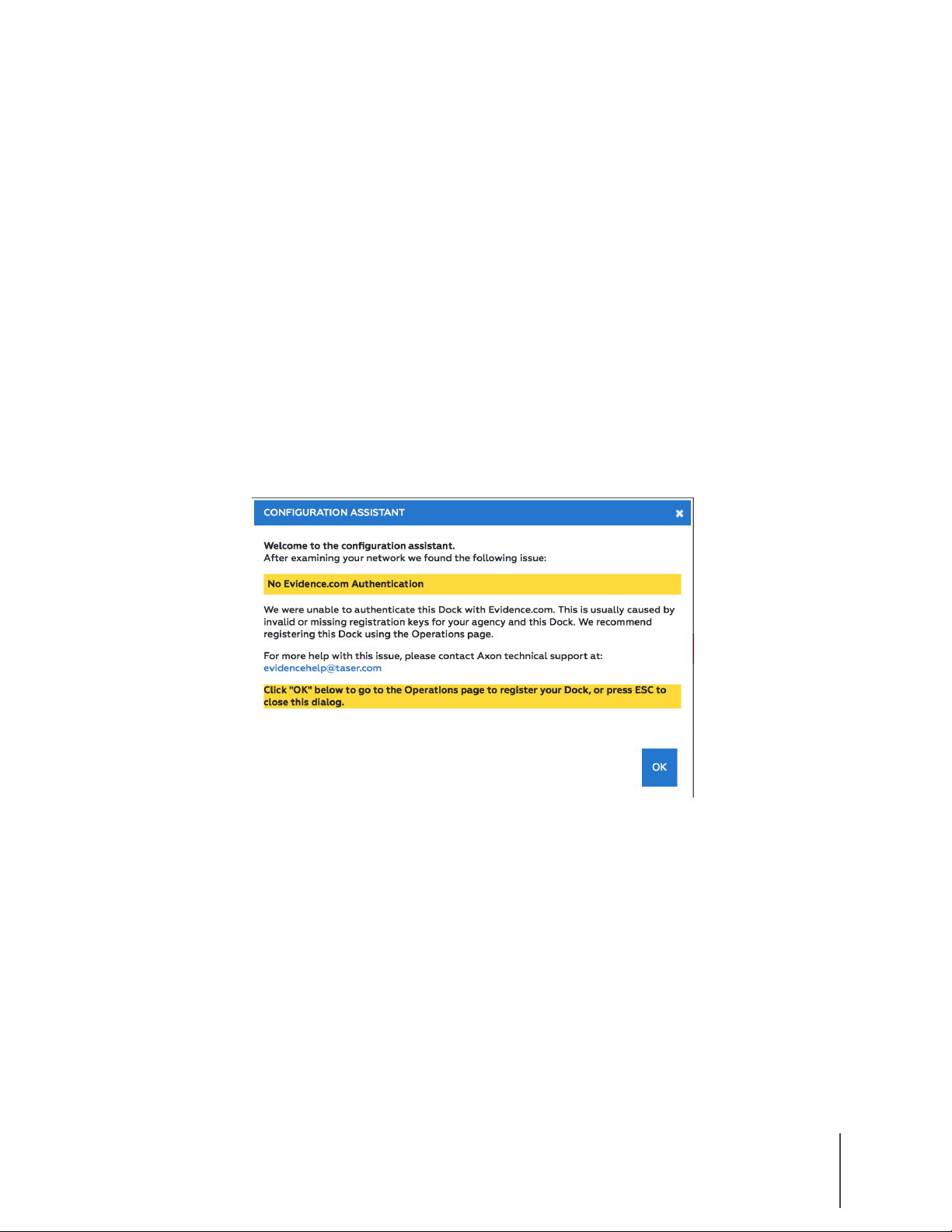
Axon Dock Installation Manual
3 Connect the end other end of the power cord to a standard power outlet.
The green “POWER” LED on top of the core will light up when the dock is powered.
4 Give the dock several minutes to fully start.
The green “STATUS” LED on top of the core will light up when the dock has started.
Step 5: Connect to the Dock
1 Confirm that the computer connected to the dock does not have wireless Internet turned
on.
2 Confirm that the computer connected to the dock is not connected to your network in any
other way. Ensure that there is no wireless connection enabled and no VPN (remote access)
software active on your computer.
3 Open a Web browser, such as Google Chrome or Mozilla Firefox.
Note: If you are using Internet Explorer, ensure that you are using version 8 or greater.
4 In the URL box, type 10.10.1.1 and press Enter.
5 In the Configuration Assistant dialog box, click OK.
Step 6: Device Configuration
Complete the information for the Authentication Required dialog box:
1 In the User Name box, type admin.
2 In the Password box, type admin.
Click OK.
Note: Axon strongly recommends that you change the password at this time. Go to the
Administration tab and enter your information, using the existing user name and
password. In the Password Change section, type the new password twice and click
Save Changes.
Chapter 3: Axon Dock Installation 10
Page 13
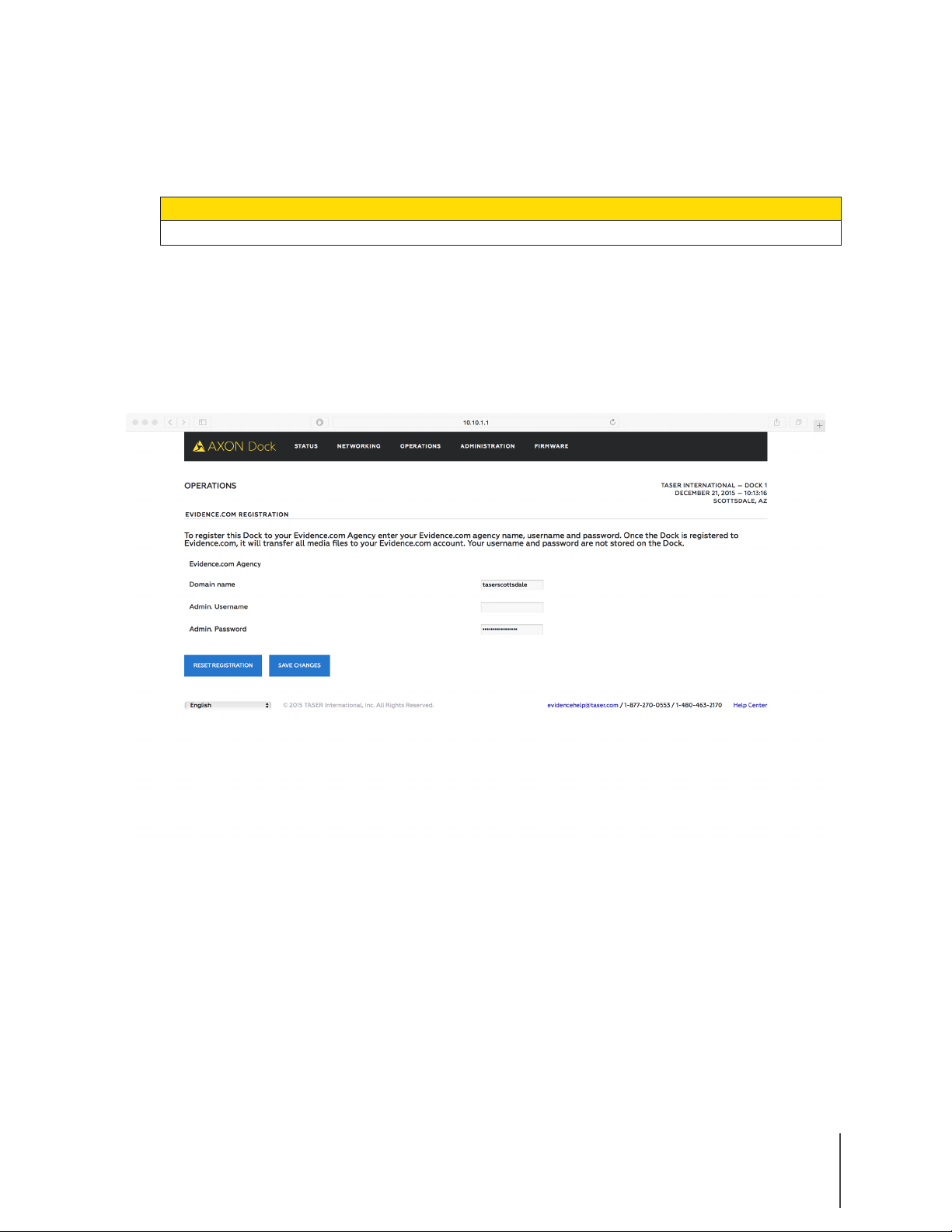
Axon Dock Installation Manual
CAUTION! POTENTIAL SYSTEM ACCESS LOSS
Ensure that you remember the password. It cannot be reset.
Step 7: Administrator Login
1 In the Domain name box type your agency’s evidence.com domain name.
For example, in axon.evidence.com, “axon” is the domain name.
2 Type the admin user name and password that you previously created when you first regis-
tered with Evidence.com in the respective boxes.
3 Click Save Changes.
Step 8: Registration
The system will then report that it is “Registering the Dock,” then “Generating Security Tokens,”
and finally “Restarting the Dock.”
• Allow up to 2 minutes for the system to restart.
Once the system is ready, the page will refresh and display the message ”The Dock has already
been registered with Evidence.com.”
Chapter 3: Axon Dock Installation 11
Page 14
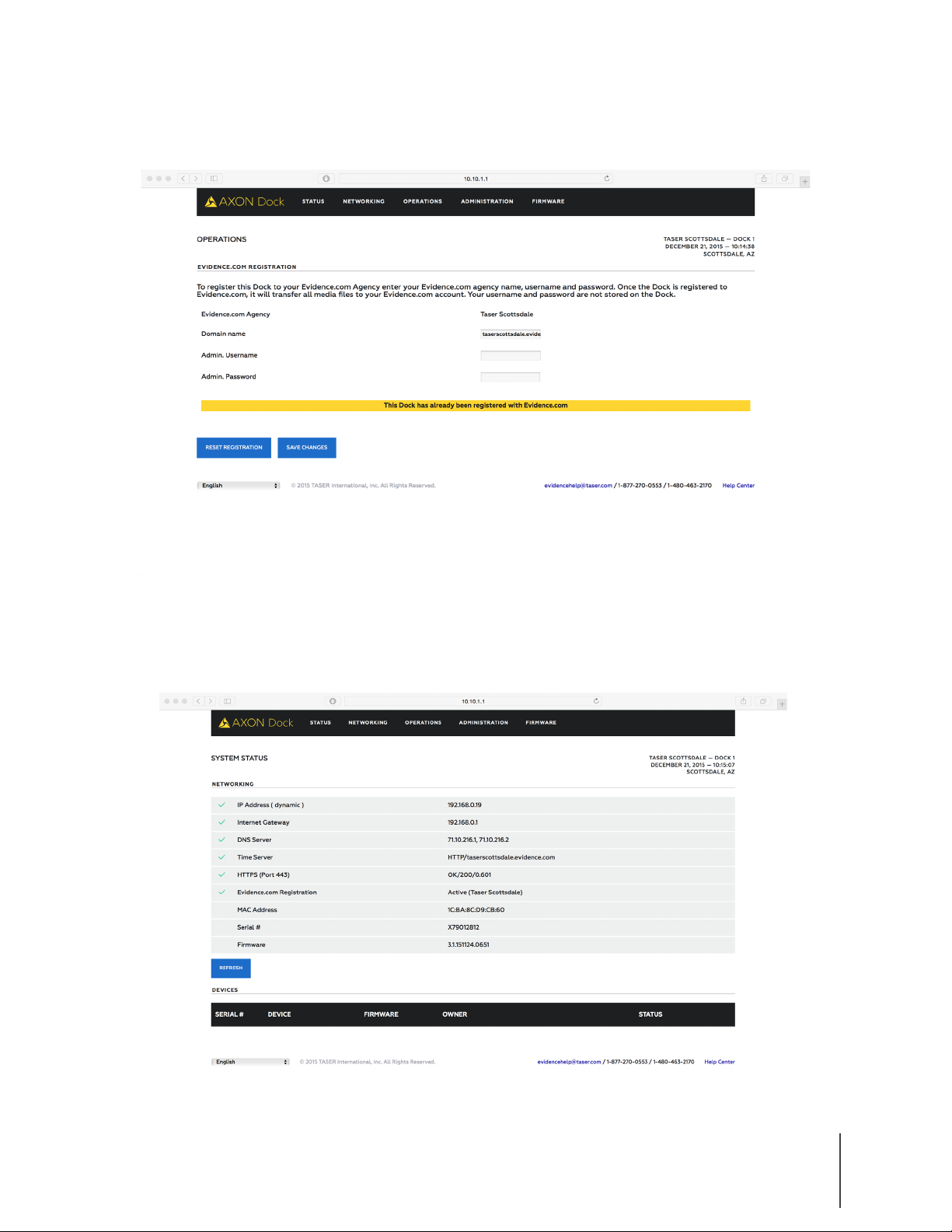
Axon Dock Installation Manual
Note: Do not click the Save Changes button. You are already registered when this message is
displayed. Go to Step 9: Confirm Registration.
Step 9: Confirm Registration
• Click Status on the top-left part of the screen.
There should be 6 green check marks on the left side of the screen. This dock is now registered.
Chapter 3: Axon Dock Installation 12
Page 15

Chapter 4: Wall Mounting an Axon Dock
Safety Instructions
Before mounting your Axon Dock:
1 Ensure that the area behind the wall where the dock will be located is clear of obstructions
to avoid damage to surroundings, pipes, or existing wiring.
2 Ensure that your cables meet all applicable building and fire codes. For in-wall installation,
most require UL-rated wire labeled CL2 or CL3.
Tools and Materials
Tools Materials
Cable-wire tester/locator Wall Mount Kit
Level
Pencil
Power drill and bits
Screwdriver
Stud finder
Tape measure
Dimensions
The dimensions below show the mounting hole locations of the Wall Mount Bracket and the overall size of the assembly with the dock attached. The power supply is designed to go behind the
unit on the horizontal shelf.
13
Page 16

Axon Dock Installation Manual
14.000 CTR TO CTR
Dimensions for an Axon Dock with a 6-Bay for Axon Body Cameras and Axon Flex Systems
Note: All dimensions are in inches (and centimeters).
7.55
[19.2 cm]
5.21
[13.2 cm][44.5 cm]
7.375
CTR TO CTR
[18.7 cm]
[35.6 cm]
17.50
8.51
[21.6 cm]
Dimensions for an Axon Dock with a 6-Bay for Axon Body 2 and Axon Fleet Cameras
7.375
CTR TO CTR
[18.7 cm]
ETHERNET
INPUT
POWER
INPUT
14.000 CTR TO CTR
[35.6 cm]
8.51
[21.6 cm]
7.24
[18.4 cm]
AREA FOR POWER
SUPPLY MOUNTING
17.50
[44.5 cm]
5.21
[13.2 cm]
Chapter 4: Wall Mounting an Axon Dock 14
Page 17

Axon Dock Installation Manual
Dimensions for an Axon Dock with a 6-Bay for Axon Flex 2 Systems
Note: All dimensions are in inches (and centimeters).
You can use the overall size of the wall mount bracket to determine the spacing and fit between
multiple assemblies. The power input and Ethernet input are also shown above.
Step 1: Preparation
1 Ensure that you have all necessary hardware and cables required to complete the installa-
tion.
2 Read all of the manufacturer’s installation instructions for both the dock and the Wall
Mount Bracket.
3 Decide if you will leave the cables showing or hide them in the wall behind your dock.
Step 2: Attach the Dock to the Wall Mount Bracket
1 Place your dock on the Wall Mount Bracket.
2 Align the holes of the core unit with the holes on the bracket.
3 Use the screws provided in the dock wall mount kit to attach and mount the core portion of
the dock to the bracket.
4 Use the screws, washers, and wing nuts to mount the opposite end bay portion to the
bracket.
5 Put the screws through the furthest set of mounting holes in the bay (making sure the core
and bays are securely mated together).
6 As the screws come out the back of the bracket, attach the washers and add the wing nuts.
7 Confirm that the core and bay units are securely mated.
8 Finish tightening all of the screws.
Step 3: Identify Dock Placement
Determine the best wall location for mounting the dock.
Chapter 4: Wall Mounting an Axon Dock 15
Page 18

Axon Dock Installation Manual
1 Look for a location away from heat sources and direct sunlight that does not obstruct
movement.
2 Choose a location close to an electrical outlet and a network outlet (see Step 3: Connect
to the Network (Chapter 3) for a picture of an Internet port). Measure the length of the
dock’s power cord to be sure that it will reach.
Step 4: Attach the Wall Mount Bracket to the Wall (Stud mount)
Your Wall Mount Kit comes with hardware for mounting the bracket to a stud or mounting directly
into drywall. If you are going to install the bracket to drywall, go to Step 5: Attach the Wall Mount
Bracket to the Wall (Drywall Mount).
Note: Use the longer screw for mounting the bracket into a stud.
1 Using a stud finder, mark the location of each stud’s center with a pencil.
2 Use a nail to confirm a stud has been located.
Note: Depending on the wall construction, you may not be able to mount both ends of the
Wall Mount Bracket into the stud.
3 Use the drywall anchors in the Wall Mount Kit for the other mounting locations if needed.
4 Position the Wall Mount Bracket on the wall and align the mounting keyhole in the left side
of the bracket with the center line of the stud.
5 Use a level to ensure the bracket is level before marking the holes.
6 Mark the center of the left side keyholes in the center of each wall stud.
7 Using a power drill, drill a pilot hole smaller than the screw diameter.
8 Install the screws into the stud until there is 1/8” (3.2 mm) of space between the bottom of
the screw head and the wall.
This will allow the bracket to be placed onto the screws and settle in the keyhole (the holes
in the bracket are shaped like keyholes to make it easier to adjust the mount’s position on
the wall).
9 Repeat steps 5–8 for the other side of the mount bracket.
10 After the Wall Mount Bracket is positioned correctly, tighten all of the screws.
11 Go to Step 6: Connect the Cables.
Step 5: Attach the Wall Mount Bracket to the Wall (Drywall Mount)
Your Wall Mount Kit comes with hardware for mounting the bracket to a stud or mounting directly into the drywall. If you are installing the bracket to a wall stud, go to Step 4: Attach the Wall
Mount Bracket to the Wall (Stud mount).
Note: Use the screw-in anchors and shorter screws for drywall installation.
1 Find the location where you want to mount the Wall Mount Bracket.
2 Locate the Wall Mount Bracket on the wall.
3 Use a level to ensure the bracket is level before marking the holes.
4 Mark the center of the four keyholes on the wall.
Chapter 4: Wall Mounting an Axon Dock 16
Page 19

Axon Dock Installation Manual
5 Remove the Wall Mount Bracket and screw in the drywall anchors in each location.
6 Screw in each of the screws until there is 1/8” (3.2 mm) of space between the bottom of the
screw head and the wall.
7 This will allow the bracket to be placed onto the screws and settle in the keyhole.
Step 6: Connect the Cables
1 There is space provided on the horizontal shelf to secure the power supply for the dock.
2 Position the power supply between the slots in the bracket and secure the power supply to
the bracket with the Velcro strap.
3 Route the barrel connector around the edge guard and plug the barrel connector into the
power jack on the dock.
4 You can secure the cable in position with the attached zip tie and the associated slots in
the bracket.
5 Plug the power supply cable into a power strip or nearby AC outlet.
6 Plug the CAT 5e (or better) cable from your agency’s network data jack into the WAN port
on the dock.
7 You can secure the cable in position with the attached zip tie and the associated slots in
the bracket.
Chapter 4: Wall Mounting an Axon Dock 17
Page 20

Axon Dock Installation Manual
Removing the Locking Adapters
If it becomes necessary to separate the core from the 6-bay (or individual bay or bays), follow
these steps.
1 Remove any Axon devices from the bays.
2 Unplug all power and network cables from the core.
3 Insert a flat-blade screwdriver into the locking adapter.
CAUTION! AVOID EQUIPMENT DAMAGE
Do not insert the screwdriver blade past the opening in the locking adapter.
Do not insert the screw-
driver blade past this point.
4 Turn the screwdriver to lift the locking adapter.
5 Repeat steps 3–4 for the other side of the locking adapter.
Chapter 4: Wall Mounting an Axon Dock 18
Page 21

Chapter 5: Attaching the Desk Plate
Introduction
If you use your Axon Dock on a desk or table, you should attach your dock to a desk plate. The
desk plate holds the core and bay together and keeps the dock from sliding on flat surfaces.
There are two desk plates. One is designed for use with a core and a single bay; the other is for
use with a core and a 6-bay. The pictures in this procedure show the plate designed for use with
a 6-bay.
Tools and Materials
Tools Materials
Screwdriver Screws
Desk plate
Rubber feet
Step 1: Preparation
1 Ensure you have all the tools necessary to perform this procedure.
2 Read all of the manufacturer’s installation instructions for the dock.
Follow the instructions for putting the dock together in Chapter
3: Axon Dock Installation.
3 Place the plate on a table with the flat surface facing up.
19
Page 22

Axon Dock Installation Guide
4 Place the dock on the desk plate so the openings on the dock are lined up with the holes in
the plate.
Note: Ensure the core is placed over the rectangular holes in the plate.
Core
5 Ensure the holes in the dock are directly over the holes in the desk plate.
6 Use a screwdriver to drive the 6 screws into the dock.
Chapter 5: Attaching the Desk Plate 20
Page 23

Axon Dock Installation Guide
7 Turn the dock and desk plate assembly over.
8 Remove the adhesive backing from the rubber feet.
9 Place the rubber feet on the desk plate. The metal is scored where the feet are to be located.
Put the foot here
Chapter 5: Attaching the Desk Plate 21
Page 24

Chapter 6: Troubleshooting the Axon Dock
I cannot reach the status page
• Ensure that Wi-Fi or any other Internet connection is disabled/disconnected on your computer.
If an Internet connection is enabled on your computer, it may interfere with accessing the Evidence.com status page.
• If your agency uses the 10.10.1.1 IP address for internal use, contact Customer Service.
• Ensure that the computer you are connecting to the dock is set to acquire an IP address via
DHCP.
• Try another Ethernet cable connecting your computer to the dock.
• Ensure that the dock is plugged into an active power outlet.
• Try accessing http://10.10.1.1 from a dierent browser or computer, if possible.
The status page is giving an error
• If you receive an error that indicates anything besides completing the Evidence.com Authentication, please see Network Requirements (Chapter 2) to confirm network requirements
are met.
I am asked for a user name and password when navigating to 10.10.1.1
• The default user name for the dock is admin and the password is admin. This will be a pop up
box after you click OK on the configuration assistant. If you have changed the user name and/
or password, you will need to provide the credentials you configured.
I don’t know my Agency Domain or User name and Password
• You can find your agency domain by going to http://prod.Evidence.com and typing in your
email address. It will direct you to your organization’s Evidence.com account, thus providing
your agency domain name.
• For example, “YourAgencyPD.Evidence.com”
• You must be an Evidence.com Admin in order to register the dock. Your user name and password will be the same login credentials that you use to login to your Evidence.com account.
22
Page 25

TASER Axon Dock Installation Manual
Status Lights
The core has a power LED to indicate the core is receiving power and a status LED to indicate that
the core’s software is running.
Power LED Status LED
The power LED will be on when the bay is plugged into power. The power LED will be o when the
bay is not plugged into power.
The status LED may be green or red, solid or blinking, depending on the dock’s system status.
System Status Status LED Indication
System running Solid green
System reset Solid red
Bay(s) reset Blinking green
Chapter 6: Troubleshooting the Axon Dock 23
Page 26

Chapter 7: Network Troubleshooting
Status Page Errors
We were unable to obtain an IP address from your DHCP server
Possible Issue Troubleshooting Steps
Internet port you are using is not active. Attempt to use a dierent Internet port, or ver-
ify that the current port is active.
Ethernet cable from WAN to Internet port is
malfunctioning.
Agency network only accepts devices with
static IP addresses.
Use a dierent Ethernet cable.
You must enter a static IP address, provided by
your IT department. For this, click on the networking tab and fill in the required fields.
We were unable to locate a DNS server
Possible Issue Troubleshooting Steps
Port 53 is blocked. Confirm that Port 53 is not being restricted by
your firewall.
DNS Server address(es) entered incorrectly –
This applies only when using Static IP configuration.
Return to the networking tab and verify that
the DNS Server address information has been
entered correctly.
We were unable to communicate with a network time server
Possible Issue Troubleshooting Steps
Appropriate port (80 or 443) is blocked. Confirm that Port 80 or 443 are not being re-
stricted by your firewall.
We were unable to communicate over a secure (HTTPS) channel
Possible Issue Troubleshooting Steps
Port 443 is blocked. Confirm that Port 443 is not being restricted by
your firewall.
24
Page 27

We were unable to contact your network’s default gateway
Possible Issue Troubleshooting Steps
Axon Dock Installation Manual
Static IP address entered incorrectly. – This applies only when using Static IP configuration.
Return to the networking tab and confirm that
the static IP address has been entered correctly.
Chapter 7: Network Troubleshooting 25
Page 28

Chapter 8: Warnings
Axon Flex, Axon Flex 2, Axon Fleet, Axon Body, Axon Body 2, Axon Dock, and Axon Signal Unit Warnings, Instructions & Information
This document presents important safety warnings, instructions, and information intended to
minimize hazards associated with the use of Axon Intelligence, Inc.’s (Axon) Axon camera systems. These instructions and warnings are for your protection as well as the safety of others.
Read the entire document before using any Axon system.
These warnings and instructions are eective April 5, 2017, and supersede all prior revisions. The
most current warnings are also available online at www.axon.com.
1. Read and obey. Read, understand, and follow all current Axon system instructions, manuals,
warnings, and relevant Axon training materials before using any Axon system. Failure to do so
could increase the risk of serious injury, system malfunctions, or loss of data.
2. Obey applicable laws, regulations, and agency guidance. Use the Axon systems only in accordance with applicable federal, state, and local laws and other regulations or legal requirements.
This document uses a signal word panel to mark specific warnings:
!
WARNING!
This signal word panel indicates a potentially hazardous situation which if not avoided could
result in fire, electric shock, damage, system malfunctions, death, or personal injury.
!
CAUTION!
This signal word panel indicates a potentially hazardous situation which if not avoided or heeded could result in minor or moderate injury.
Warnings may be followed by instructions and information to help avoid the hazard and improve
safety.
!
WARNING! POTENTIALLY EXPLOSIVE ENVIRONMENTS
Failure to follow these safety instructions could result in fire, electric shock, damage, system
malfunctions, death, or personal injury.
26
Page 29

Axon Dock Installation Manual
!
WARNING! POTENTIALLY EXPLOSIVE ENVIRONMENTS
Potentially explosive environments. Electric sparks in a potentially explosive area could cause
an explosion or fire, resulting in serious injury or even death. Areas with a potentially explosive
atmosphere are often, but not always, marked clearly. Potential areas may include: fueling areas
(such as gas stations); below deck on boats; fuel or chemical transfer or storage facilities; vehicles using liquefied petroleum gas (such as propane or butane); areas where the air contains
chemicals or particles (such as grain, dust, or metal powders); and any other area where you
would normally be advised to turn o your vehicle engine. Axon Flex, Axon Flex 2, Axon Body,
Axon Body 2, and Axon Fleet cameras contain wireless transmission technology that transfers radio frequencies over the air as a form of energy transfer. Wireless transmission has been
deemed a risk factor in igniting an explosive environment. In situations where the Axon camera
operator needs to enter a potentially explosive environment, Axon recommends that the user
err on the side of caution and power o the camera before entering the explosive environment.
An Axon camera should be treated the same as a cellular telephone would be treated in this
situation.
!
WARNING! NEODYMIUM RARE EARTH MAGNETS
Failure to follow these safety instructions could result in fire, electric shock, damage, system
malfunctions, death, or personal injury.
Neodymium Magnets. The Axon magnet mount contains a neodymium magnet which emits
strong magnetic fields that can aect a pacemaker, ICD (implantable defibrillator), VNS (vagal
nerve stimulator), and other implanted electrical medical devices. Many of these devices are
made with a feature that deactivates it when in contact with a strong magnetic field. Therefore,
care must be taken to avoid inadvertently deactivating such devices when in close proximity
to the Axon magnet mount. Persons with a pacemaker, ICD, VNS, or other implanted electrical
medical device should not wear the Axon magnet mount.
!
WARNING! AXON DOCK USE
Failure to follow these safety instructions could result in fire, electric shock, damage, system
malfunctions, death, or personal injury.
Electrical Warnings. To reduce the risk of fire, electric shock, or injury to persons when using any
Dock, follow basic precautions, including the following:
• Plug into a grounded 3-prong outlet and do not remove the ground prong.
• Verify the outlet is installed according to applicable local electrical codes.
• Do not use an adapter or an extension cord.
• Disconnect power and verify power disconnect before servicing.
• Keep away water, other liquids, corrosive substances, and flammable materials and vapors,
such as gasoline. Keep away from sources of static electricity. Static electricity can cause
damage to the Dock or cause it to malfunction.
• In the event of electrostatic discharge or intermittent power fluctuation, power will need to
be cycled to the unit to regain full functionality.
!
CAUTION! MAINTENANCE
Maintenance. Failure to properly maintain the Dock may cause the system to malfunction or not
operate optimally.
To reduce the risk of malfunction, including failure or loss of data:
1. Anchoring and Installation. Docks should be securely placed on a flat surface; when anchoring
Chapter 8: Warnings
27
Page 30

Axon Dock Installation Manual
(for example, to the wall or other hard and stable surface) be sure to use appropriate hardware.
The following are guidelines for installation:
• Comply with your local and other applicable building and electricity regulations and codes;
• Install in an area with redundant power and redundant HVAC;
• Install in an area with an ambient temperature between 41 °F to 95 °F (−20 °C to 35 °C);
• Leave adequate space around all sides of the Dock for proper ventilation and maneuvering
around it without people or items bumping it;
• Do not expose cords or wires which can be a tripping hazard; and
• If mounted to a wall, secure to wall studs or with drywall or concrete anchors, as applicable.
2. Indoor use only. The Dock is manufactured for indoor use only. Install the Dock indoors, away
from excessive moisture, liquids, corrosive substances, or heat, dust, direct sunlight, water, or
other negative environmental factors. In-car installations may expose the Dock to excessive
heat.
3. Avoid water, other liquids, and wet locations. Do not install the Dock near or around liquids,
water, or water pipes. Do not get the Dock wet.
!
WARNING! AXON SYSTEM USE
Failure to follow these safety instructions could result in fire, electric shock, damage, system
malfunctions, death, or personal injury.
To prevent potential injuries or system malfunctions or compromise, take the following precautions:
1. Handling the components. Ensure proper connections between the Axon components (e.g.,
the Axon Body camera is correctly inserted into the Dock). Do not drop, crush, disassemble,
deform, open, incinerate, or insert foreign objects into the Axon system components.
2. Operate safely. Be careful and attentive while using an Axon system, including while operating
a vehicle, riding a bicycle, operating other conveyance, when dealing with potentially violent
individuals, or handling a hazardous or potentially hazardous situation. If you use an Axon system while operating a conveyance, keep in mind the following guidelines:
• Do not take notes, look up information, adjust the camera, or perform any other activities
that require or distract your attention. Give full attention to driving or riding and to the road.
Using a mobile device or mobile data terminal (MDT) while driving or riding may be distracting.
• Get to know the Axon system and its features.
• Position the Axon system’s camera and activation buttons within easy reach.
3. Navigate safely. If your Axon system is paired or combined with a mobile phone or device or
MDT and has applications that provide maps, digital compass headings, directions or location-based tracking or navigation assistance, these applications should only be used for basic
navigation assistance and should not be relied on to determine precise locations, proximity,
distance, or direction. Maps, digital compass, directions, and location-based applications provided by Axon depend on data collected and services provided by third parties. These data
services are subject to change, may not be available in all geographic areas, or may not be accurate, resulting in maps, digital compass headings, directions, or location-based information
that may be unavailable, inaccurate, or incomplete. Compare the information provided on the
Axon system to your surroundings and defer to posted signs to resolve any discrepancies.
Chapter 8: Warnings
28
Page 31

Axon Dock Installation Manual
4. Wire and mount safety. If the system causes bodily discomfort discontinue use or find an alter-
native way to wear the equipment. Never wrap wires around your neck.
5. Avoiding hearing damage. Hearing damage, impairment, or loss may occur and may be perma-
nent if an Axon Flex or Axon Flex 2 camera is mounted near your head and used at high volume.
Set the volume to a safe and comfortable level. Be advised that you can adapt over time to a
higher volume of sound that may sound normal but can be damaging to your hearing.
6. Choking hazards. The Axon systems contain small parts, which may present a choking hazard.
Keep the Axon systems and their accessories away from small children.
7. Repetitive motion. When you perform repetitive activities such as typing on a mobile phone or
device, you may experience occasional discomfort, which may create injury, including permanent injury, in your hand, wrist, arm, shoulder, neck, or other part of your body. Take frequent
breaks and if you have discomfort during or after use, stop use and see a physician.
8. Use only Axon-approved components, batteries, and accessories. Only Axon-approved com-
ponents, batteries, and accessories are to be used with the systems. Use of anything other
than Axon-approved components, batteries, or accessories will void the warranty, may cause
malfunction, and may put the user or other person at risk of injury.
!
WARNING! BATTERIES
Failure to follow these safety instructions could result in fire, electric shock, damage, system
malfunctions, death, or personal injury.
Damage to or improper handling of batteries could result in fire, electric shock, damage, system
malfunctions, loss of data, or personal injury.
To prevent potential injuries, leaking, overheating or explosion of batteries, take the following
precautions:
1. Do not replace the batteries in the Axon Flex system, Axon Flex 2 system, Axon Body camera,
or Axon Fleet power unit. The batteries in the Axon Flex system, Axon Flex 2 system, Axon
Body camera, and Axon Fleet power unit are not designed to be replaced. DO NOT attempt
to replace these batteries. The Axon Body 2 camera battery is replaceable only with an Axon-manufactured battery.
2. Avoid extreme temperatures. Do not expose the battery to excessive heat, cold, water, other
liquids, or corrosive substances. Do not use or leave the batteries for on-ocer cameras near a
heat source or at a very high temperature (for example, fire, heater, in strong direct sunlight, or
in a vehicle in extremely hot weather). Otherwise, the battery may overheat, cause a fire, or its
performance will be degenerated and its service life will be shortened. The battery in the Axon
Fleet power unit is designed to be installed in the passenger compartment of a vehicle. Do not
install the Axon Fleet power unit in the engine compartment, on the exterior of a vehicle, or in
any location that will continually expose it to direct sunlight, water, other liquids, or corrosive
substances.
3. Avoid static electricity. Keep the battery away from sources of static electricity. Static electricity can cause damage to the battery, which could result in serious injury.
4. Recharging. When recharging Axon equipment, use the Dock or Axon-approved power source
specifically for that purpose. Do not reverse the positive (+) and negative (−) terminals. Do not
connect the battery to an electrical outlet without using an Axon-approved adapter. The Axon
Fleet power unit is designed to be recharged when the vehicle’s engine is running. Do not attempt to recharge the Axon Fleet power unit by other means.
5. Handling. Ensure proper connections between the Axon equipment when charging or docking
an Axon component. To avoid risk of fire, burns, or damage to your battery pack, do not: allow
Chapter 8: Warnings
29
Page 32

Axon Dock Installation Manual
a metal object to touch the battery contacts; strike or throw the battery; directly solder the
battery or pierce the battery with a nail or other sharp object; disassemble, short circuit, or
heat batteries; or put batteries in a fire. Doing so may cause battery explosion, battery leakage,
system damage, injury, or fire.
6. Abnormal appearance. If the battery gives o an odor, generates heat, becomes discolored
or deformed, or in any way appears abnormal during use, recharging or storage, immediately
place the Axon component with the battery in a contained vessel such as a metal box.
7. Avoid battery acid contact with skin or eyes. In case the battery acid gets into the eyes due to
the leakage of battery, do not rub the eyes. Rinse the eyes with clean running water, and immediately seek medical attention. Battery acid’s contact with the eyes or skin could cause serious
injury, including a loss of eyesight.
8. Disposal. Dispose of any battery properly; contact your local waste disposal provider regarding
local restrictions on the disposal or recycling of batteries. Do not dispose of the battery in fire
or heat; the battery may explode if placed in the fire. Do not dispose of the battery in water.
!
WARNING! VEHICLE INSTALLATIONS
Failure to follow these safety instructions could result in damage, system malfunctions, death,
or personal injury.
To prevent potential injuries or system malfunctions, take the following precautions:
1. Anchoring and Installation. If the Axon system is installed in the cab of the vehicle (in a location other than under the center console), it should be permanently mounted to avoid injury.
Do not install an Axon system anywhere that will interfere with airbag deployment.
2. Avoid extreme temperatures. Do not expose the Axon system to excessive heat, cold, water,
other liquids, or corrosive substances. Do not install the Axon system in the engine compartment, on the exterior of a vehicle, or in any location that will continually expose it to direct
sunlight, water, other liquids, or corrosive substances.
3. Axon Dock in-Vehicle Caution. Installing an Axon Dock in a vehicle may expose the Dock to
excessive temperatures. In-vehicle temperatures may exceed the threshold for recharging an
Axon device in the Dock.
!
WARNING! HAZARDOUS SUBSTANCE
Failure to follow these safety instructions could result in fire, electric shock, damage, system
malfunctions, death, or personal injury.
Hazardous Substances. The Axon system has components that contain chemicals known to the
State of California, U.S.A. and others to cause cancer and birth defects or other reproductive
harm. Do not disassemble. Refer to your agency’s guidance for proper handling and disposal.
!
CAUTION! LOSS OF DATA
Read and obey. Always follow all current instructions, warnings, and Axon training materials to
minimize risks and the loss of data.
Properly Maintain the System. Failure to maintain or use the Axon system or Axon Dock (“Dock”)
as instructed may cause the system to malfunction or fail to function properly or optimally. Recorded content in memory may be compromised, destroyed, or erased by operating mistakes,
system or unit malfunction, or during repair work. Back up and save important content as necessary, after each shift, and before returning the unit for repair work.
Chapter 8: Warnings
30
Page 33

Axon Dock Installation Manual
!
CAUTION! LOSS OF DATA
Installation and Update of Software. Install the Evidence Sync software on the appropriate
computer before attempting to transfer files from an Axon camera to a computer or the Evidence.com services. Ensure the most recent software and firmware are installed on the system
components.
!
CAUTION! MAINTENANCE
Failure to properly maintain or use the Axon system may cause the system to malfunction or
fail to function properly or optimally, including failure to capture data and corruption of loss of
data.
To reduce the risk of malfunction, including failure, corruption or loss of data:
1. Charging the battery. The Axon system batteries must be charged prior to use. Only use the
approved Axon chargers, charging cables, or Dock units. Be aware that a battery can fail to
function, fail to charge, fail to maintain a charge, or deteriorate over time.
2. Regularly update firmware and software. The Axon systems have the capability for firmware
and software updating through the Evidence.com services or Evidence Sync software. It is important to acquire, update, and maintain the latest software update. Current software may be
obtained from www.evidence.com.
3. Storage. Do not use or store the Axon system or its accessories in the following locations or
under the following conditions:
• Anywhere extremely hot, cold, or humid:
◊ Axon on-ocer cameras are not intended to be operated in temperatures above 122 °F
(50°C).
◊ Axon on-ocer cameras should not be stored in environments where the temperature is
likely to exceed 95 °F (35 °C) (such as under direct sunlight, near heaters, or in a vehicle in
extremely hot weather) or exposed to temperatures below −4 °F (−20 °C).
◊ Axon systems for automotive applications may tolerate dierent temperatures. See the
appropriate specification sheet.
• With the battery completely drained.
• Near strong magnetic fields or mechanical vibrations.
4. Exposure to Magnets or Magnetic Fields. Do not use the Axon system in close proximity to
unauthorized magnets or magnetic fields, which may cause the Axon system to unintentionally
turn the camera on or o.
5. Avoid Exposure to Wet Conditions. If a system component (including a camera or controller) is
drenched or immersed in water, seawater, or other liquid, DO NOT use the component. Do not
attempt to dry the Axon component with an external heat source, such as a microwave oven
or hair dryer. An Axon component that has been damaged as a result of exposure to liquids is
not serviceable.
6. Repairing or Modifying. Never attempt to repair or modify the Axon system yourself except as
specifically outlined in the model specific operating instructions. Service should only be provided by Axon or an authorized service provider. Disassembling the Axon system may cause
damage that is not covered under the product warranty. For service information, go to: www.
axon.com.
Chapter 8: Warnings
31
Page 34

Axon Dock Installation Manual
!
CAUTION! RADIO WAVES
Radio Waves. Changes or modifications not expressly approved in writing by the manufacturer
could void the user’s authority to operate the equipment.
The Axon system contains a radio transmitter and receiver. It is designed and manufactured
not to exceed the emission limits for exposure to radio frequency (RF) energy set by the Federal
Communications Commission (FCC) of the U.S. Government, Industry Canada (IC), and the recommendations of the Council of the European Union (EU).
The FCC limits are part of comprehensive guidelines and establish permitted levels of RF energy for the general population. The FCC guidelines are based on standards that were developed
by independent scientific organizations through periodic and thorough evaluation of scientific
studies. The standards include a substantial safety margin designed to assure the safety of all
persons, regardless of age and health. Before a device model is available for sale to the public, it
must be tested and certified to the FCC that it does not exceed the limit established by the government-adopted requirement for safe exposure.
The Axon systems have been tested and found to comply with the limits for a Class B digital
device, pursuant to part 15 of the FCC Rules. These limits are designed to provide reasonable
protection against harmful interference in a residential installation. This equipment generates,
uses and can radiate radio frequency energy and, if not installed and used in accordance with
the instructions, may cause harmful interference to radio communications. However, there is no
guarantee that interference will not occur in a particular installation. If this equipment does
cause harmful interference to radio or television reception, which can be determined by turning
the equipment o and on, the user is encouraged to try to correct the interference by one or more
of the following measures:
• Reorient or relocate the receiving antenna.
• Increase the separation between the equipment and receiver.
• Connect the equipment into an outlet on a circuit dierent from that to which the receiver is
connected.
• Contact Axon’s Customer Service Department for help.
FCC/IC NOTICE: The Axon systems meet the body worn human exposure limits found in OET Bulletin 65, 2001, and ANSI/IEEE C95.1, 1992. Proper operation of this radio according to the product
instructions will result in exposure substantially below the FCC’s recommended limits. To comply
with the FCC and ANSI C95.1 RF exposure limits, these devices have been tested for compliance
with FCC RF Exposure limits in the typical configuration. The radiated output power of these
wireless devices are far below the FCC radio frequency exposure limits.
Axon systems comply with part 15 of the FCC Rules. Operation is subject to the following two
conditions: (1) the device may not cause harmful interference, and (2) the device must accept any
interference received, including interference that may cause undesired operation.
NOTE: Unauthorized modifications could void the warranty and the user’s authority to operate
the equipment.
Axon systems comply with Industry Canada licence-exempt RSS standard(s). Operation is subject
to the following two conditions: (1) the device may not cause interference, and (2) the device must
Chapter 8: Warnings
32
Page 35

Axon Dock Installation Manual
accept any interference, including interference that may cause undesired operation of the device.
Axon systémes est conforme aux CNR d’Industrie Canada applicables aux appareils radio exempts de licence. L’exploitation est autorisée aux deux conditions suivantes : (1) l’appareil ne doit
pas produire de brouillage, et (2) l’utilisateur de l’appareil doit accepter tout brouillage radioélectrique subi, même si le brouillage est susceptible d’en compromettre le fonctionnement.
Section 8.4 of RSS-GEN
Axon systems comply with Industry Canada License-exempt RSS standard(s). Operation is subject to the following two conditions: 1) the device may not cause interference, and 2) the device
must accept any interference, including interference that may cause undesired operation of the
device.
Section 8.3 of RSS-GEN
Under Industry Canada regulations, radio transmitters may only operate using an antenna of a
type and maximum (or lesser) gain approved for the transmitter by Industry Canada. To reduce
potential radio interference to other users, the antenna type and its gain should be so chosen that
the equivalent isotropically radiated power (e.i.r.p.) is not more than that necessary for successful
communication.
Conformément à la réglementation d’Industrie Canada, émetteur radio ne peut fonctionner qu’au
moyen d’une antenne d’un seul type et d’un gain maximal (ou inférieur) approuvé pour l’émetteur
par Industrie Canada. Dans le but de réduire les risques de brouillage radioélectrique pour les
autres utilisateurs, il faut choisir le type d’antenne et son gain de sorte que la puissance isotrope
rayonnée équivalente (p.i.r.e.) ne dépasse pas celle requise pour établir une communication satisfaisante.
AXON SYSTEMS MEET THE GOVERNMENT’S REQUIREMENTS FOR EXPOSURE TO RADIO
WAVES.
Avertissements, directives et renseignements sur l’utilisation des produits Axon Flex, Axon Flex 2, Axon Body, Axon Body 2, Axon Dock et unité Axon Signal
Ce document présente des avertissements, des directives et des renseignements importants sur
la sécurité qui visent à réduire les dangers liés à l’utilisation des caméras Axon de Axon Enterprise, Inc. (Axon). Ces directives et avertissements ont été établis pour votre protection et pour la
sécurité d’autrui. Lisez le document dans son intégralité avant d’utiliser tout système Axon.
Ces avertissements et directives entrent en vigueur le 12 décembre 2016 et remplacent toutes
les versions antérieures. Les avertissements les plus récents sont aussi disponibles en ligne à
l’adresse fr.taser.com.
1. Lisez le document et conformez-vous aux directives. Lisez, comprenez et suivez l’ensemble
des directives, des manuels des avertissements et des documents de formation Axon pour les
systèmes Axon en vigueur avant d’utiliser un système Axon. Le non-respect de cette exigence
pourrait augmenter le risque de blessures graves, de dysfonctionnements du système ou de
perte de données.
2. Conformez-vous aux lois et à la règlementation en vigueur, ainsi qu’aux directives de votre
organisme. N’utilisez les systèmes Axon que conformément aux lois fédérales, provinciales ou
municipales ainsi qu’aux autres règlements ou exigences légales en vigueur.
Le présent document utilise des encadrés pour annoncer des avertissements particuliers :
Chapter 8: Warnings
33
Page 36

Axon Dock Installation Manual
!
AVERTISSEMENT
Cet encadré indique une situation potentiellement dangereuse qui, si elle n’est pas évitée, pourrait causer un incendie, une décharge électrique, des dommages, le dysfonctionnement du système, la mort ou des lésions corporelles.
!
MISE EN GARDE
Cet encadré indique une situation potentiellement dangereuse qui, si elle n’est pas évitée ou
prise en compte, pourrait causer des blessures de gravité légère ou modérée.
Le non-respect de ces directives de sécurité pourrait causer un incendie, une décharge électrique,
des dommages, le dysfonctionnement du système, la mort ou des lésions corporelles.
!
AVERTISSEMENT! ENVIRONNEMENTS PRÉSENTANT DES RISQUES D’EXPLOSION
Le non-respect de ces directives de sécurité pourrait causer un incendie, une décharge électrique, des dommages, le dysfonctionnement du système, la mort ou des lésions corporelles.
Environnements présentant des risques d’explosion. Des étincelles électriques dans une zone
à potentiel explosif pourraient provoquer une explosion ou un incendie, pouvant causer des
blessures graves ou même la mort. Les lieux présentant une atmosphère à risques d’explosion
sont souvent clairement signalés, mais ce n’est pas toujours le cas. Parmi ces lieux, il convient
de nommer : les dépôts de carburant (comme les stations-service); les cales de bateaux; les installations de transfert ou d’entreposage de produits chimiques ou de carburant; les véhicules
qui utilisent du gaz de pétrole liquéfié (comme du propane ou du butane); les zones où l’air contient des produits chimiques ou des particules (comme de la limaille, de la poussière ou de la
poudre métallique); et toute autre zone où il est généralement conseillé d’arrêter le moteur de
votre véhicule. Les caméras Axon Flex, Axon Flex 2 Axon Body, Axon Body 2 et Axon Fleet utilisent une technologie de transmission sans fil qui transmet les radiofréquences sous forme de
transfert d’énergie. La transmission sans fil est considérée comme un facteur de risque pouvant
enflammer un environnement présentant des risques d’explosion. Advenant le cas où l’utilisateur de la caméra Axon doit entrer dans un tel environnement, Axon recommande d’être prudent
et d’éteindre la caméra avant de pénétrer dans la zone à risques. Dans ce genre de situation, la
caméra Axon devrait faire l’objet des mêmes précautions que celles prises avec un téléphone
cellulaire.
!
AVERTISSEMENT! AIMANTS AU NÉODYMIUM (AIMANTS EN TERRE RARE)
Le non-respect de ces directives de sécurité pourrait causer un incendie, une décharge électrique, des dommages, le dysfonctionnement du système, la mort ou des lésions corporelles.
Aimants au néodymium. Le support aimanté Axon contient un aimant au néodymium qui émet
des champs magnétiques puissants pouvant nuire au fonctionnement de stimulateurs cardiaques, de DISA (défibrillateur interne à synchronisation automatique), de stimulateurs de nerf
vague et d’autres appareils électriques médicaux implantés. Parmi ces appareils, plusieurs comprennent une fonction qui les désactive quand ils sont en contact avec un champ magnétique
puissant. Il faut donc user de prudence pour éviter la désactivation par inadvertance de ces
appareils lorsqu’ils se trouvent à proximité du support aimanté Axon. Les personnes portant un
stimulateur cardiaque, un DISA, un stimulateur de nerf vague ou un autre appareil électrique
médical implanté ne devraient pas porter le support aimanté Axon.
!
AVERTISSEMENT! UTILISATION DE LA STATION AXON DOCK
Le non-respect de ces directives de sécurité pourrait causer un incendie, une décharge électrique, des dommages, le dysfonctionnement du système, la mort ou des lésions corporelles.
Chapter 8: Warnings
34
Page 37

Axon Dock Installation Manual
!
AVERTISSEMENT! UTILISATION DE LA STATION AXON DOCK
Avertissements relatifs à l’électricité. Pour réduire les risques d’incendies, de décharges électriques et de blessures lors de l’utilisation d’un Dock, vous devez prendre certaines précautions,
dont celles qui suivent :
• Branchez la station dans une prise mise à terre à trois trous.
• N’utilisez pas d’adaptateurs ou de rallonges électriques.
• Coupez l’alimentation électrique et veillez à ce qu’il n’y ait plus de courant avant de faire l’entretien de la station.
• Mettez à l’abri de l’eau, des autres liquides, des substances corrosives ainsi que des matières
et des vapeurs inflammables, comme l’essence. Tenez à l’écart des sources d’électricité statique. L’électricité statique peut endommager la station et causer son dysfonctionnement.
• En cas de décharge électrostatique ou de fluctuation intermittente du courant, l’appareil
devra être éteint puis rallumé pour retrouver son plein fonctionnement.
!
MISE EN GARDE! UTILISATION DE LA STATION AXON DOCK
Entretien. Si elle n'est pas entretenue correctement, la station Dock pourrait ne pas bien
fonctionner ou ne pas fonctionner à sa pleine capacité.
Pour réduire le risque de défaillance, dont l’arrêt et la perte de données :
1. Fixation et installation. Les stations Dock doivent être installées de façon sécuritaire sur une
surface plane. Au moment de les fixer (au mur ou sur une autre surface dure et plane, par exemple), assurez-vous d’utiliser les outils appropriés. La section suivante fournit des instructions
pour l’installation de la station :
• Conformez-vous aux normes et à la règlementation en vigueur dans votre région concernant
le bâtiment et l’électricité.
• Installez la station dans un lieu disposant d’une alimentation de secours et d’un système de
chauage, de ventilation et de climatisation de secours.
• Installez la station dans un lieu dont la température ambiante est entre 5 °C (41 °F) et 35 °C
(95 °F).
• Laissez susamment d’espace autour de la station pour permettre une bonne ventilation et
pour qu’elle soit facilement accessible et qu’on ne l’accroche pas.
• Ne laissez pas traîner les câbles ou les fils sur lesquels on pourrait trébucher.
• Si elle est installée à un mur, fixez-la vis-à-vis un colombage ou utilisez des ancrages métalliques ou en fer à béton, selon ce qui convient.
2. Pour usage intérieur seulement. La station Dock est fabriquée pour être utilisée à l’intérieur
seulement. Installez la station Dock à l’intérieur, à l’abri de la présence excessive d’humidité, de
liquides et de substances corrosives ou de la chaleur, de la poussière, de la lumière directe du
soleil, de l’eau ou d’autres facteurs environnementaux néfastes pour l’appareil. Les installations
dans une voiture pourraient exposer la station Dock à une chaleur excessive.
3. Tenez loin de l’eau et des autres liquides et évitez les endroits humides. N’installez pas la sta-
tion Dock près de liquides, d’eau ou de conduits d’eau. La station Dock ne doit pas être mouillée.
!
AVERTISSEMENT! UTILISATION DU SYSTÈME AXON
Le non-respect de ces directives de sécurité pourrait causer un incendie, une décharge électrique, des dommages, le dysfonctionnement du système, la mort ou des lésions corporelles.
Chapter 8: Warnings
35
Page 38

Axon Dock Installation Manual
Pour prévenir les blessures potentielles ou les dysfonctionnements du système, prenez les précautions suivantes :
1. Manipulation des composants. Veillez à ce que les composants Axon soient proprement con-
nectés entre eux (par ex. la caméra Axon Body doit être insérée correctement dans la station
Dock). Il ne faut pas : échapper, écraser, désassembler, déformer, ouvrir ou incinérer les composants du système Axon ni y introduire des objets étrangers.
2. Utilisez de façon sécuritaire. Soyez prudent et attentif quand vous utilisez un système Axon,
notamment quand vous conduisez un véhicule, une bicyclette ou tout autre moyen de transport, quand vous êtes confronté à des personnes potentiellement violentes ou quand devez
gérer une situation dangereuse ou potentiellement dangereuse. Si vous utilisez un système
Axon en conduisant, gardez à l’esprit les directives suivantes :
• Ne prenez pas de notes, ne consultez pas une source d’information, n’ajustez pas la caméra
et ne faites aucune autre activité qui requiert de l’attention ou qui pourrait vous distraire.
Portez toute votre attention sur la conduite du véhicule et sur la route. L’utilisation d’un appareil mobile ou d’un terminal de données mobile (TDM) pendant que vous conduisez pourrait vous distraire.
• Familiarisez-vous avec le système Axon et ses fonctionnalités.
• Veillez à ce que la caméra du système Axon et les boutons d’activation soient à portée de
main.
3. Conduisez de façon sécuritaire. Si votre système Axon comprend un téléphone, un appar-
eil mobile ou un TDM et qu’il ore des applications fournissant des cartes, des boussoles
numériques, des directions, un suivi géodépendant ou une aide à la navigation, ces applications ne devraient être utilisées que pour de l’aide de base. Vous ne devez pas vous y fier pour
trouver des localisations, des distances ou des directions précises. Les applications de cartes,
de boussoles numériques, d’itinéraires et de géolocalisation fournies par Axon dépendent des
données recueillies et de services fournis par des tiers. Ces services de données sont sujets à
changements et ils peuvent ne pas être disponibles dans toutes les régions ou ne pas être justes. Les cartes, les boussoles numériques, les directions et l’information géodépendante pourraient par conséquent ne pas être disponibles ou être inexactes ou incomplètes. Comparez les
informations fournies sur le système Axon à ce qui vous entoure et référez-vous aux panneaux
routiers en cas de divergence.
4. Utilisation sécuritaire des câbles et du support. Si le système individuel n’est pas confortable,
cessez de l’utiliser ou trouvez une autre façon de le porter l’équipement. N’enroulez jamais les
câbles autour de votre cou.
5. Évitez les dommages auditifs. Des dommages et des troubles auditifs de même qu’une perte
de l’ouïe peuvent survenir et rester de façon permanente si la caméra Axon Flex ou Axon Flex 2
est installée près de votre tête et utilisée à un volume sonore élevé. Réglez le volume sonore à
un niveau sécuritaire et raisonnable. Sachez qu’avec le temps, vous pourriez vous habituer à un
volume sonore élevé qui, même s’il semble normal, pourrait endommager votre ouïe.
6. Risques d’étouement. Les systèmes Axon comportent des petites pièces qui peuvent présent-
er un risque d’étouement. Gardez les systèmes Axon et leurs accessoires à l’abri des petits
enfants.
7. Mouvements répétitifs. Quand vous faites des activités qui impliquent des mouvements
répétitifs, comme écrire sur un téléphone cellulaire ou un appareil mobile, vous pourriez par
moments ressentir de l’inconfort aux mains, aux poignets, aux bras, aux épaules, au cou ou à
d’autres parties de votre corps. Cet inconfort pourrait mener à des blessures, dont des blessures permanentes. Faites des pauses régulièrement et si vous ressentez de l’inconfort pendant
Chapter 8: Warnings
36
Page 39

Axon Dock Installation Manual
ou après l’utilisation du système, cessez de vous en servir et allez consulter un médecin.
8. N’utilisez que les composants, les piles et les accessoires approuvés par Axon. Seuls les acces-
soires, les composants et les piles approuvés par Axon peuvent être utilisés avec les systèmes.
L’utilisation d’éléments autres que les accessoires, les composants et les piles approuvés par
Axon annule la garantie, peut provoquer un dysfonctionnement et peut faire peser sur l’utilisateur ou sur d’autres personnes un risque de blessures.
!
AVERTISSEMENT! PILES
Le non-respect de ces directives de sécurité pourrait causer un incendie, une décharge électrique, des dommages, le dysfonctionnement du système, la mort ou des lésions corporelles.
Des piles endommagées ou une utilisation inappropriée des piles pourraient causer un incendie,
des décharges électriques, des dommages, un dysfonctionnement du système, une perte des
données ou des lésions corporelles.
Pour prévenir les blessures potentielles ainsi que l’écoulement, la surchaue ou l’explosion des
piles, prenez les précautions suivantes :
1. Ne remplacez pas les piles du système Axon Flex, du système Axon Flex 2, de la caméra Axon
Body ni du bloc d’alimentation Axon Fleet. Les piles du système Axon Flex, du système Axon
Flex 2, de la caméra Axon Body et du du bloc d’alimentation Axon Fleet ne sont pas conçues
pour être remplacées. N’ESSAYEZ PAS de remplacer ces piles. La pile de la caméra Axon Body
2 peut seulement être remplacée par une pile fabriquée par Axon.
2. Évitez les températures extrêmes. N’exposez pas les piles à la chaleur excessive, au froid,
à l’eau, aux autres liquides ou aux substances corrosives. N’utilisez pas ou ne laissez pas les
piles pour les caméras corporelles près d’une source de chaleur ou à une température ambiante
élevée (par exemple près d’un feu, d’une chauerette, sous le soleil direct ou dans un véhicule
par une grande chaleur). Sinon, les piles pourraient surchauer et provoquer un incendie ou
leur ecacité et leur durée de vie pourraient être réduites. La pile dans le bloc d’alimentation
Axon Fleet est conçue pour être installée dans le compartiment des passagers d’un véhicule.
N’installez pas le bloc d’alimentation Axon Fleet dans le compartiment du moteur, à l’extérieur
du véhicule, ni à tout autre endroit qui ferait en sorte que le bloc serait continuellement exposé
à la lumière directe du soleil, à de l’eau, à d’autres liquides ou à des substances corrosives.
3. Évitez l’électricité statique. Tenez les piles à l’écart des sources d’électricité statique. L’électricité statique peut endommager les piles, ce qui pourrait mener à des blessures graves.
4. Rechargement. Lors du rechargement de l’équipement Axon, utilisez la station Dock ou une
source d’alimentation approuvée par Axon spécialement conçue à cette fin. N’inversez pas les
bornes positive (+) et négative (−). Ne branchez pas la pile à une prise électrique sans utiliser un
adaptateur approuvé par Axon. Le bloc d’alimentation Axon Fleet est conçu pour être rechargé
lorsque le moteur du véhicule fonctionne. N’essayez pas de rechargez le bloc d’alimentation
Axon Fleet par toute autre manière.
5. Manipulation. Assurez-vous que les composants de l’équipement Axon sont connectés correctement entre eux au moment de les charger ou de les ranger. Pour éviter les risques d’incendie, les brûlures ou les dommages à votre bloc-pile, ne faites pas ce qui suit : laisser un objet
métallique toucher aux contacts de la pile; frapper ou lancer la pile; souder la pile ou la percer
avec un clou ou un objet pointu; démonter, court-circuiter ou chauer la pile; jeter la pile au
feu. Le non-respect de ces directives pourrait causer l’explosion de la pile et son écoulement,
l’endommagement du système, des blessures ou un incendie.
6. Aspect anormal. Si une odeur se dégage de la pile, si elle génère de la chaleur, si elle se décolore ou se déforme ou si elle vous semble d’une quelconque façon anormale lors de son utilisa-
Chapter 8: Warnings
37
Page 40

Axon Dock Installation Manual
tion, de sa recharge ou de son entreposage, placez immédiatement le composant Axon avec la
pile dans un contenant sécuritaire, comme une boîte de métal.
7. Évitez tout contact des yeux et de la peau avec l’acide de la pile. Si la pile coule et que l’acide
touche vos yeux, ne les frottez pas. Rincez vos yeux avec de l’eau courante claire et consultez
immédiatement le médecin. Si elle touche à vos yeux et à votre peau, l’acide peut causer des
blessures graves, dont la perte de la vue.
8. Mise au rebut. Mettez la batterie au rebut de manière appropriée. Contactez votre centre local d’élimination des déchets pour connaître les restrictions en matière de mise au rebut et de
recyclage des piles. Ne jetez pas les piles dans un feu ou une source de chaleur; la pile pourrait
exploser si elle est jetée au feu. Ne jetez pas la pile dans de l’eau.
!
MISE EN GARDE! INSTALLATIONS DANS UN VÉHICULES
Le non-respect de ces directives de sécurité pourrait causer un incendie, une décharge électrique, des dommages, le dysfonctionnement du système, la mort ou des lésions corporelles.
Pour éviter des blessures ou des défaillances du système potentielles, prenez les précautions
suivantes :
1. Ancrage et installation. Si le système Axon est installé dans la cabine du véhicule (ailleurs que
dans la console centrale), il devrait être installé de manière permanente afin d’éviter les blessures. N’installez pas le système Axon à tout endroit qui nuirait au déploiement des coussins
gonflables.
2. Évitez les températures extrêmes. N’exposez pas le système Axon à la chaleur ou au froid
excessifs, à de l’eau, à d’autres liquides, ou à des substances corrosives. N’installez pas le système Axon dans le compartiment du moteur, à l’extérieur du véhicule, ni à tout autre endroit
qui ferait en sorte qu’il serait continuellement exposé à la lumière directe du soleil, à de l’eau, à
d’autres liquides ou à des substances corrosives.
3. Mise en garde pour l’installation de la station Axon Dock dans un véhicule. Installer une station Axon Dock dans un véhicule pourrait exposer la station à des températures excessives.
Les températures dans le véhicule pourraient excéder la limite pour recharger un appareil Axon
dans la station.
!
AVERTISSEMENT! SUBSTANCES DANGEREUSES
Le non-respect de ces directives de sécurité pourrait causer un incendie, une décharge électrique, des dommages, le dysfonctionnement du système, la mort ou des lésions corporelles.
Substances dangereuses. Certains composants du système Axon contiennent des produits
chimiques connus dans l’État de la Californie, É.-U., et dans d’autres États comme étant des
produits pouvant causer le cancer et des malformations de naissance ou d’autres anomalies de
la reproduction. Ne pas démonter. Reportez-vous aux directives de votre organisme pour connaître les instructions appropriées en matière de manipulation et de mise au rebut.
!
MISE EN GARDE! PERTE DE DONNÉES
Lisez le document et conformez-vous aux directives. Suivez toujours les directives, les avertissements et les documents de formation Axon récents pour minimiser les risques de perte de
données.
Chapter 8: Warnings
38
Page 41

Axon Dock Installation Manual
!
MISE EN GARDE! PERTE DE DONNÉES
Entretenez correctement le système. Le fait de ne pas entretenir le système Axon ou la station Axon Dock (la « station ») conformément aux directives peut provoquer un dysfonctionnement ou en limiter le fonctionnement correct ou optimal. Le contenu enregistré dans la mémoire
pourrait être altéré, détruit ou eacé lors d’erreur d’utilisation, de défaillance du système ou de
l’unité ou lors de travaux de réparation. Eectuez des copies de sauvegarde et enregistrez le
contenu important après chaque période de travail et avant de renvoyer l’appareil en réparation.
Installation et mise à jour du logiciel. Installez le logiciel Evidence Sync sur l’ordinateur choisi
avant d’essayer de transférer des fichiers de la caméra Axon vers l’ordinateur ou vers les services
Evidence.com. Veillez à ce que les logiciels et les micrologiciels les plus récents soient installés
sur les composants du système.
!
MISE EN GARDE! ENTRETIEN
Un mauvais entretien ou une mauvaise utilisation du système Axon peut causer une défaillance
du système ou l’amener à ne pas fonctionner correctement ou de façon optimale, ce qui peut,
entre autres, empêcher la capture des données et une corruption de perte de données.
Pour réduire le risque de dysfonctionnement, dont l’arrêt de l’appareil et la corruption ou la perte
de données :
1. Chargement des piles. Les piles du système Axon doivent être chargées avant l’utilisation.
N’utilisez que les chargeurs, les câbles de chargement et les stations Dock approuvés par Axon.
Sachez que la pile peut ne pas fonctionner, ne pas se charger, ne pas maintenir sa charge ou se
détériorer avec le temps.
2. Mettez régulièrement à jour le micrologiciel et le logiciel. Vous avez la possibilité de mettre
à jour le micrologiciel et le logiciel des systèmes Axon grâce aux services EVIDENCE.com ou
au logiciel EVIDENCE Sync. Il est important d’acquérir, de mettre à jour et d’entretenir les plus
récentes mises à jour du logiciel. Vous pouvez vous procurer la version la plus récente du logiciel au www.evidence.com.
3. Entreposage. N’entreposez pas le système Axon ou ses accessoires dans les emplacements
suivants ou dans les conditions suivantes :
• Tout endroit extrêmement chaud, froid ou humide.
◊ Les caméras corporelles Axon ne sont pas prévues pour être utilisées à des températures
supérieures à 50 °C (122 °F).
◊ Les caméras sur les agents Axon ne doivent pas être stockées à des endroits où il est
probable que la température dépasse 35 °C (95 °F) [comme à la lumière directe du soleil,
près de chauerettes ou dans un véhicule lorsque la température ambiante est très
élevée] ou exposées à des températures inférieures à −20 °C (−4 °F).
◊ Les systèmes Axon pour les applications automobiles sont homologués pour des
températures diérentes. Consultez la feuille de spécifications pertinente.
• Quand la pile est entièrement déchargée.
• Près de champs magnétiques puissants ou de vibrations mécaniques.
4. Exposition aux aimants ou aux champs magnétiques. N’utilisez pas le système Axon à proximité d’aimants ou de champs magnétiques non autorisés; le système pourrait dans un tel cas
allumer ou éteindre automatiquement la caméra.
5. Évitez l’exposition à l’humidité. Si un composant du système (dont la caméra ou la commande)
est mouillé ou immergé dans l’eau, l’eau de mer ou tout autre liquide, N’UTILISEZ PAS le com-
Chapter 8: Warnings
39
Page 42

Axon Dock Installation Manual
posant. N’essayez pas d’assécher le composant Axon avec une source de chaleur externe comme un four à micro-ondes ou un séchoir à cheveux. Un composant Axon endommagé en raison
d’une exposition à des liquides n’est pas en état de service.
6. Réparation ou modification. Ne tentez jamais de réparer ou de modifier le système Axon vousmême, sauf si cela est spécifiquement décrit dans les instructions d’utilisation spécifiques au
modèle utilisé. Le service ne peut être fait que par Axon ou un fournisseur de services autorisé.
Démonter le système Axon pourrait causer des dommages non couverts par la garantie du
produit. Pour plus d’information sur les réparations, visitez le fr.taser.com.
!
MISE EN GARDE! ONDES RADIO
Ondes radio. Des changements et des modifications que le manufacturier n’a pas expressément
approuvés par écrit pourraient entraîner la révocation de l’autorisation d’utiliser l’appareil.
Le système Axon comprend un émetteur-récepteur radio. Il est conçu et fabriqué de manière à
ne pas dépasser les valeurs limites d’exposition à l’énergie des radiofréquences (RF) fixées par la
Federal Communications Commission (FCC) du gouvernement américain, par Industrie Canada
(IC) et recommandées par le Conseil de l’Union européenne.
Les limites établies par la FCC font partie de directives complètes et définissent les niveaux autorisés d’exposition à l’énergie RF pour l’ensemble de la population. Les directives de la FCC sont
fondées sur des normes établies par des organismes scientifiques indépendants à partir d’évaluations complètes et régulières tirées d’études scientifiques. Les normes intègrent une marge de
sécurité importante visant à assurer la sécurité de toute la population, indépendamment de l’âge
et de l’état de santé. Avant qu’un modèle ne soit commercialisé au grand public, il doit être testé
et certifié par la FCC qu’il n’excède pas la limite établie par la condition adoptée par le gouvernement pour une exposition inoensive.
Les systèmes Axon ont été testés et déclarés conformes aux limites pour appareils numériques
de classe B, conformément à la section 15 des règlements de la FCC. Ces limites visent à fournir
une protection raisonnable contre les interférences néfastes dans un environnement domestique.
Cet appareil génère, utilise et peut émettre de l’énergie radiofréquence et, en cas d’installation ou
d’utilisation non conforme aux directives, il peut causer des interférences néfastes aux communications radio. Toutefois, rien ne garantit l’absence d’interférences dans une installation particulière. Si cet appareil perturbe eectivement la réception de la radio ou de la télévision, ce qui peut
être vérifié en éteignant puis en rallumant l’appareil, l’utilisateur est invité à essayer de corriger ce
problème en prenant une ou plusieurs des mesures suivantes :
• Réorienter ou repositionner l’antenne réceptrice.
• Augmenter la distance entre l’appareil et le récepteur.
• Brancher l’appareil sur un circuit électrique diérent de celui auquel le récepteur est branché.
• Contacter le service à la clientèle de Axon pour obtenir de l’aide.
AVIS DE LA FCC/ IC : les systèmes Axon respectent les limites d’exposition pour être portés près
du corps figurant dans le bulletin OET 65 de 2001 et la norme ANSI/IEEE C95.1 de 1992. L’utilisation adéquate de cet appareil conformément aux directives du produit résultera en une exposition considérablement en dessous des limites recommandées de la FCC. Pour être conformes
aux limites d’exposition de la FCC et de la norme ANSI C95.1 RF, ces appareils ont été testés conformément aux limites d’exposition RF de la FCC en configuration classique. La puissance d’émis-
Chapter 8: Warnings
40
Page 43

Axon Dock Installation Manual
sion radio de ces appareils sans fils est très inférieure aux limites d’exposition à la radiofréquence
définies par la FCC.
Les systèmes Axon se conforment à la partie 15 des règles de la FCC. Son fonctionnement est
soumis aux deux conditions suivantes : (1) l’appareil ne doit pas causer d’interférences nuisibles,
et (2) l’appareil doit accepter toute autre interférence reçue, y compris les interférences pouvant
entraîner un fonctionnement non désiré.
REMARQUE : Des modifications non autorisées pourraient annuler la garantie et entraîner la
révocation de l’autorisation d’utiliser l’appareil.
Les systèmes Axon sont conformes aux normes d’Industrie Canada énoncées dans le CNR relativement aux appareils radio exempts de licence. L’utilisation de l’appareil est soumise aux deux
conditions suivantes : 1) cet appareil ne doit pas causer d’interférences, et 2) cet appareil doit accepter toutes les interférences reçues, y compris celles susceptibles de causer des dérangements
sur le plan du fonctionnement.
Les systèmes Axon sont conformes aux CNR d’Industrie Canada applicables aux appareils radio
exempts de licence. L’exploitation est autorisée aux deux conditions suivantes : 1) l’appareil ne
doit pas produire de brouillage, et 2) l’utilisateur de l’appareil doit accepter tout brouillage radioélectrique subi, même si le brouillage est susceptible d’en compromettre le fonctionnement.
Section 8.4 de RSS-GEN
Les systèmes Axon sont conformes aux normes d’exemption de licence RSS d’Industrie Canada.
Leur utilisation est soumise aux conditions suivantes : 1) l’appareil ne doit pas causer de brouillage, et 2) l’appareil doit accepter tout brouillage, y compris le brouillage pouvant entraîner un
fonctionnement indésirable.
Section 8.3 de RSS-GEN
Conformément à la réglementation d’Industrie Canada, les émetteurs radio ne peuvent fonctionner qu’au moyen d’une antenne d’un type et d’un gain maximal (ou inférieur) approuvés pour
l’émetteur par Industrie Canada. Dans le but de réduire les risques de brouillage radioélectrique
pour les autres utilisateurs, il faut choisir le type d’antenne et son gain de sorte que la puissance
isotrope rayonnée équivalente (p.i.r.e.) ne dépasse pas celle requise pour établir une communication satisfaisante.
LES SYSTÈMES AXON RÉPONDENT AUX EXIGENCES DU GOUVERNEMENT POUR L’EXPOSITION AUX ONDES RADIO.
Chapter 8: Warnings
41
Page 44

Chrome is a trademark of Google Inc., Firefox is a trademark of the Mozilla Foundation, Velcro is a trademark of
Velcro Industries B.V., and Wi-Fi is a trademark of the Wi-Fi Alliance.
, AXON, Axon, Axon Body, Axon Body 2, Axon Dock, Axon Flex, Evidence.com, TASER, and © are trademarks
of Axon Enteprise Inc., some of which are registered in the US and other countries. For more information, visit
www.axon.com/legal. All rights reserved. © 2017 Axon Enterprise, Inc.
MMU0054 Rev: G
