Page 1
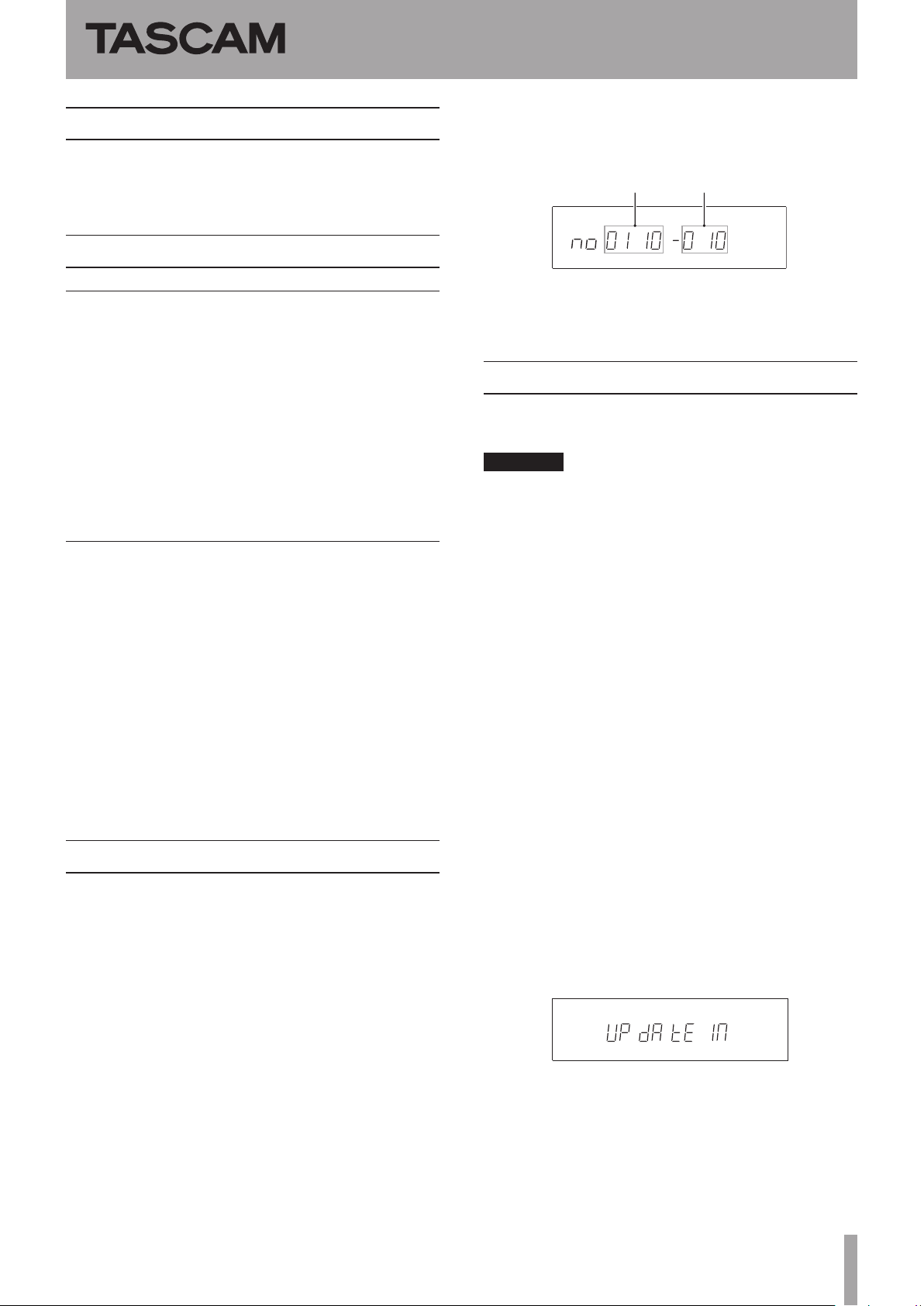
Version Build number
CD-500/500B
Release Notes
Updates
Always use the most recent rmware for this device.
Please visit the TASCAM web site at http://tascam.com/ to
check for the latest rmware.
Maintenance items
V1.11 fixes
When the fade out time was set, it did not function
•
properly when the π (pause) [JOG] button on the
unit or the π PAUSE button on the remote control was
pushed. This has been xed.
If the resume and power on play functions were ON,
•
the resume function did not work when the power was
turned ON. This has been xed.
When playing back tracks with the ash start function,
•
playback could become unstable depending on the
condition of the audio CD. This has been xed.
V1.10 fixes
The precision of playback time display has been
•
improved for MP3/WAV les (32/48 kHz).
If you pressed the
•
start playback from a paused state, playback started
from the rst track in the saved program. This has been
changed so that now playback starts from the pause
point.
Pressing the
•
program mode started playback from the rst track
in the saved program. This has been changed so that
now playback starts from the nal track in the saved
program.
CALL button in program mode to
SKIP Â button when stopped in
Confirmation of firmware version
Conrm the rmware version of your CD-500/500B before
conducting a rmware update.
1 Turn the unit’s power ON.
2 Enter menu mode, and select the
menu item. For details, see the “Menu operation
basics” section of the “4 – Menu” chapter in the CD500/500B Owner’s Manual.
21 INFO
3 Press the PITCH [MENU] knob on the main unit or
the ENTER button on the remote control to show
the system firmware version on the display.
If the rmware version shown here is the same or
newer than the rmware version that you planned to
update to, then there is no need to update it.
Firmware update procedures
Prepare a completely blank CD-R or CD-RW and a
computer that can create a data CD.
CAUTION
Be very careful not to cut the power to the unit during
rmware updating. If the power should be interrupted
during rmware updating, the unit could become
unstartable or otherwise damaged.
1 Download the file
Download the latest rmware from the TASCAM
website (http://tascam.com/). Uncompress the
downloaded le if it is in a ZIP format or otherwise
compressed.
2 Create a data CD for updating the unit
Write the downloaded rmware les to the disc.
(V1.11, for example, uses 8 rmware les: C5B00111.
upd, C5C00111.upd, C5D00111.upd, C5M00111.
upd, C5R00111.upd, C5R10111.upd, C5S00111.upd
and C5S10111.upd.) Use ISO 9660 Level 1 (MS-DOScompatible) Disc At Once format to write the CD-R or
CD-RW.
3 Update the firmware
1) Turn the unit’s power on.
2) Conrm that
While pressing and holding both the SEARCH Ô
[A.CUE] and SEARCH [A.READY] buttons on
the unit, press the EJECT button.
3) Conrm that
display, and insert the update data CD.
no disc
UPDATE IN
appears on the display.
appears on the
D01153220B
TASCAM CD-500/500B 1
Page 2
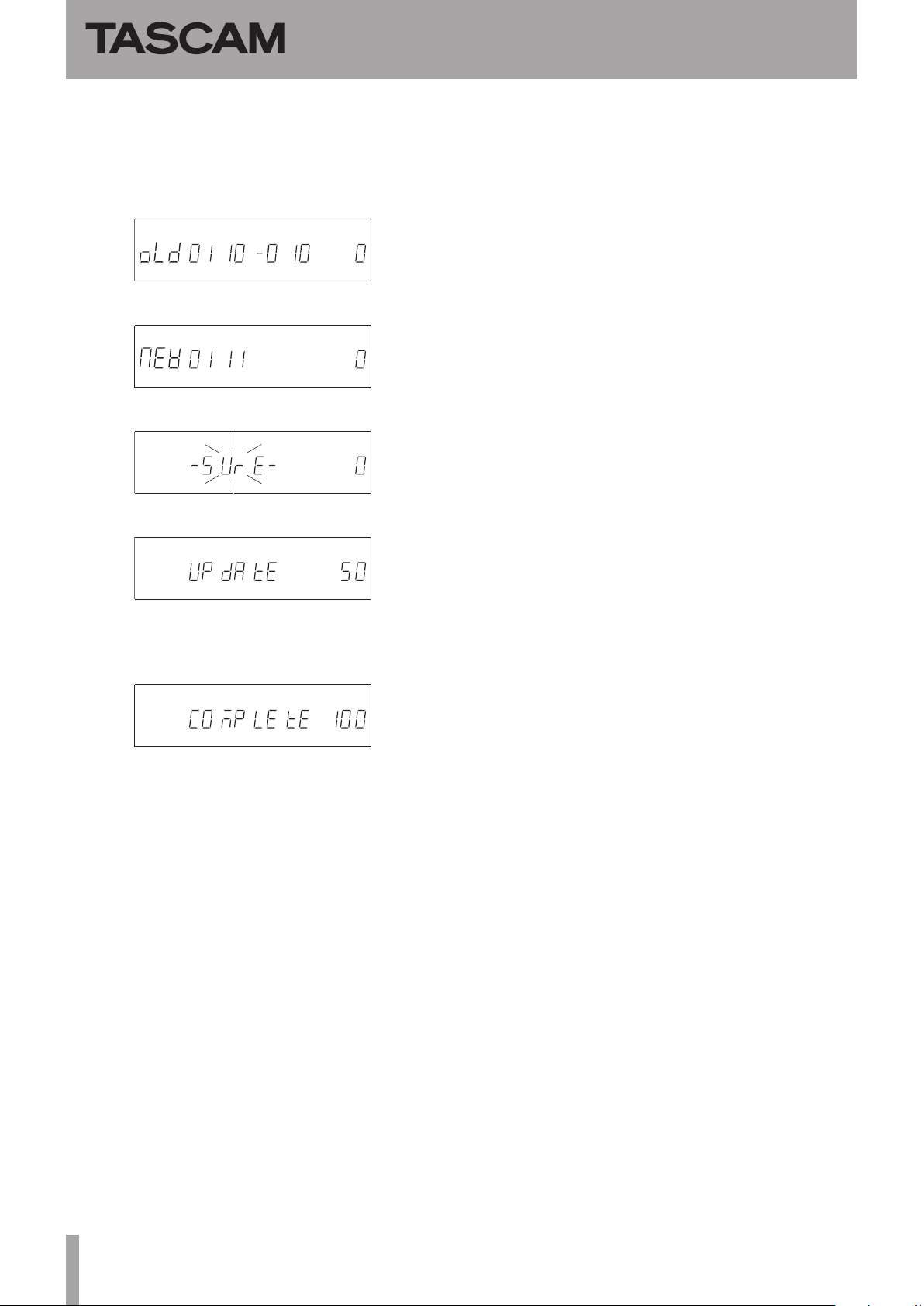
CD-500/500B
4) Press the unit’s PITCH [MENU] knob once to show
OLD XXXX
Press it again repeatedly to show
(update version), followed by
UPDATE
(current version) on the display.
NEW XXXX
SURE
and then
to start updating.
Current version
Update version
Update confirmation
Release Notes
Updating in progress
5) After updating completes,
on the display.
6) Press the EJECT button to eject the update data
CD, and then turn the power o.
4 Confirmation of firmware version
Follow the “Confirmation of firmware version”
instructions above to check that the system
firmware version is now the most recent version of
the firmware.
This completes the procedure for updating this unit.
COMPLETE
appears
2 TASCAM CD-500/500B
