Page 1
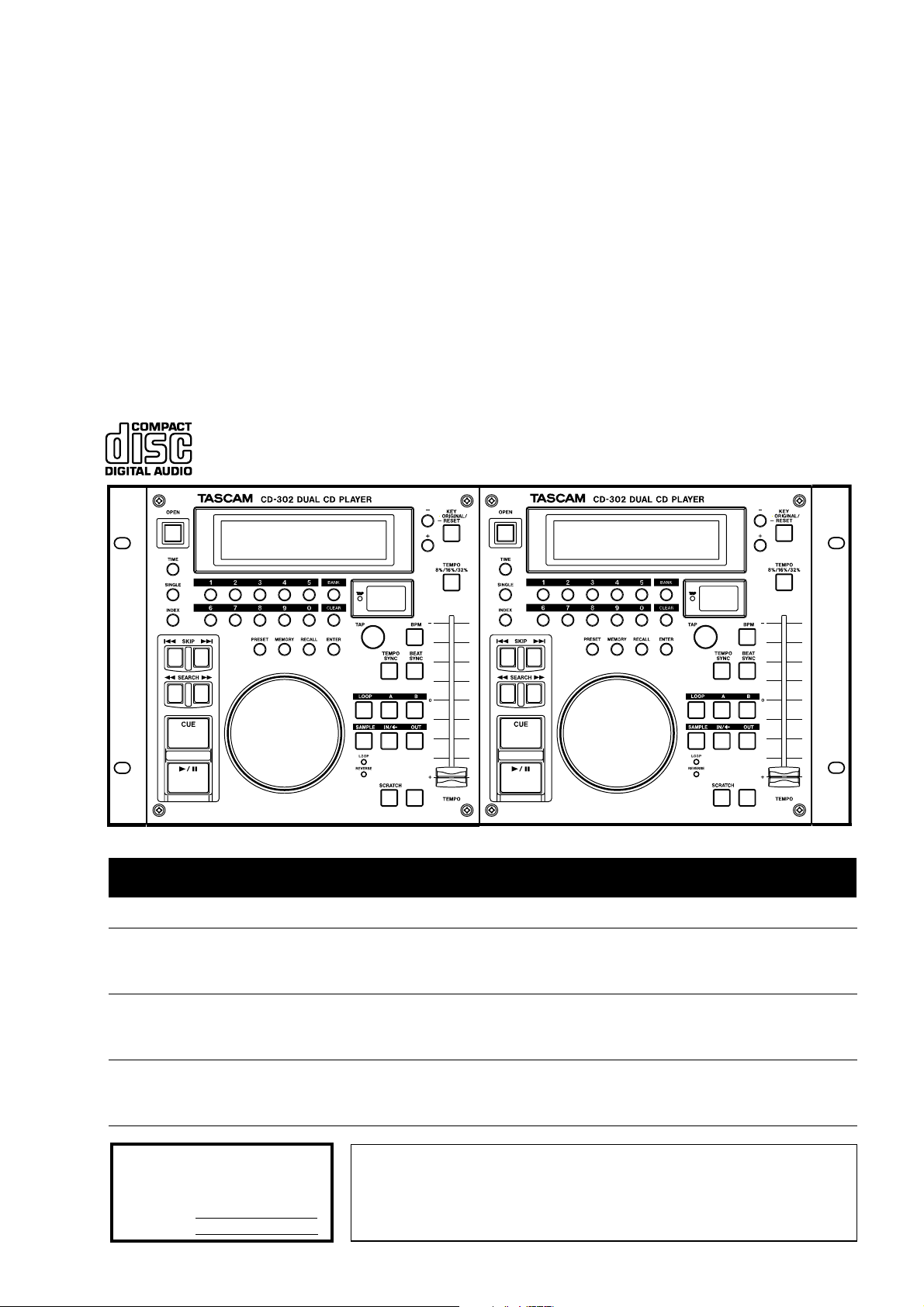
9101429501
»
CD-302
Dual CD Player
OWNER’S MANUAL
Ü
The lightning flash with arrowhead symbol, within an equilateral triangle, is intended to alert
ÿ
Ÿ
This appliance has a serial number
located on the rear panel. Please record
the model number and serial number
and retain them for your records.
Model number
Serial number
the user to the presence of uninsulated “dangerous voltage” within the product’s enclosure
that may be of sufficient magnitude to constitute a risk of electric shock to persons..
The exclamation point within an equilateral triangle is intended to alert the user to the presence of important operating and maintenance (servicing) instructions in the literature
accompanying the appliance.
BRAKE
CAUTION: TO REDUCE THE RISK OF ELECTRIC SHOCK, DO NOT
REMOVE COVER (OR BACK). NO USER-SERVICEABLE PARTS
INSIDE. REFER SERVICING TO QUALIFIED SERVICE PERSONNEL.
WARNING: TO PREVENT FIRE OR SHOCK
HAZARD, DO NOT EXPOSE THIS
APPLIANCE TO RAIN OR MOISTURE.
BRAKE
Page 2
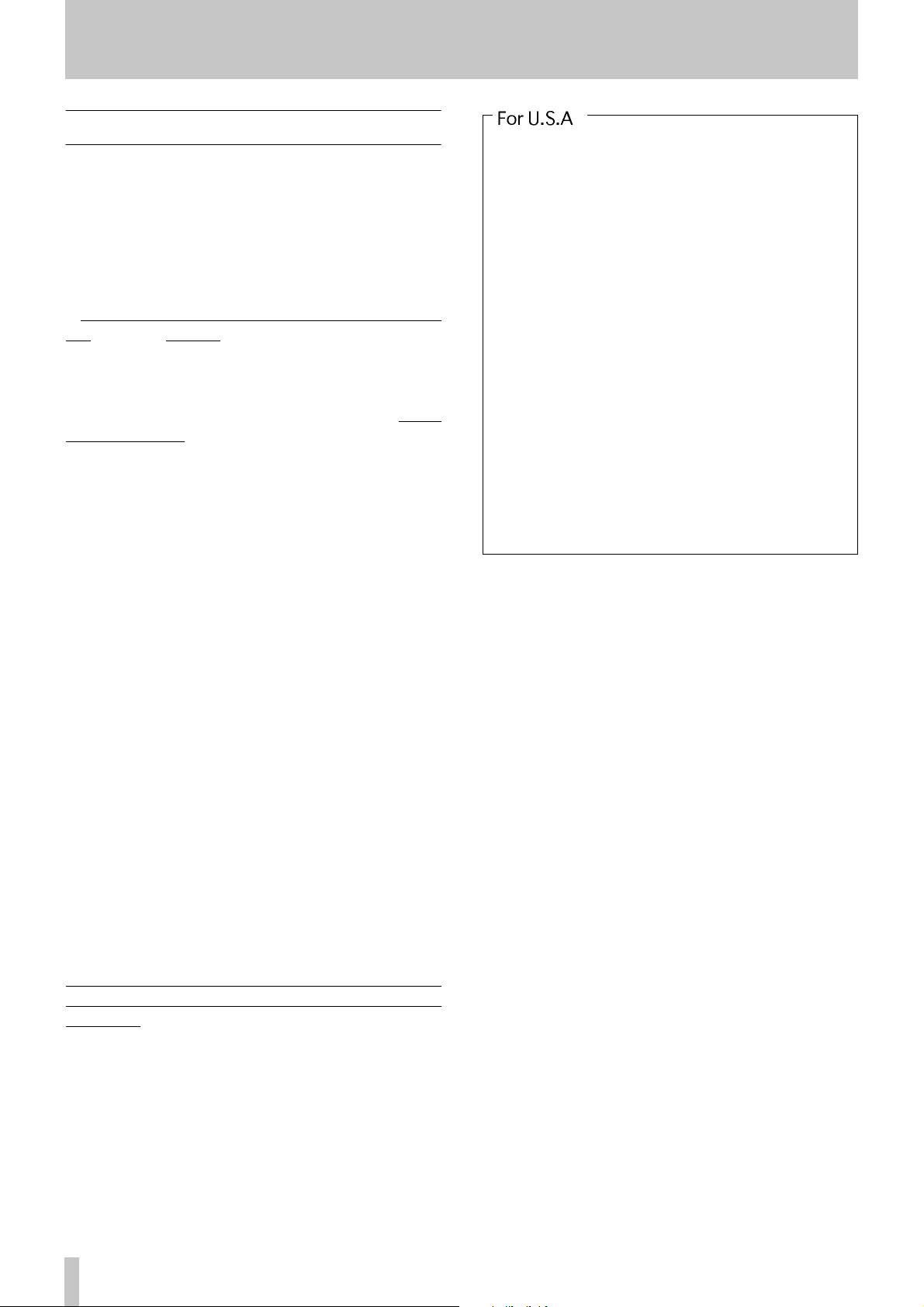
Important Safety Precautions
Note for U.K. Customers
DO NOT cut off the mains plug from this
equipment.
If the plug fitted is not suitable for the power points in
your home or the cable is too short to reach a power
point, then obtain an appropriate safety approved
extension lead or consult your dealer.
If nonetheless the mains plug is cut off, remove the fuse
and dispose of the plug immediately, to avoid a possible
shock hazard by inadvertent connection to the mains
supply.
If this product is not provided with a mains plug, or one
has to be fitted, then follow the instructions given
below:
IMPORTANT:
larger terminal which is marked with the letter E or by
the safety earth symbol
GREEN-and-YELLOW.
DO NOT make any connection to the
ç
or coloured GREEN or
TO THE USER
This equipment has been tested and found to comply
with the limits for a Class A digital device, pursuant to
Part 15 of the FCC Rules. These limits are designed
to provide reasonable protection against harmful
interference when the equipment is operated in a
commercial environment. This equipment generates,
uses, and can radiate radio frequency energy and, if
not installed and used in accordance with the
instruction manual, may cause harmful interference to
radio communications.
Operation of this equipment in a residental area is
likely to cause harmful interference in which case the
user will be required to correct the interference at his
own expense.
CAUTION
Changes or modifications to this equipment not
expressly approved by TEAC CORPORATION for
compliance could void the user’s authority to operate
this equipment.
The wires in the mains lead on this product are coloured
in accordance with the following code:
BLUE : NEUTRAL
BROWN : LIVE
As these colours may not correspond with the coloured
markings identifying the terminals in your plug proceed
as follows:
The wire which is coloured BLUE must be connected
to the terminal which is marked with the letter N or
coloured BLACK.
The wire which is coloured BROWN must be
connected to the terminal which is marked with the
letter L or coloured RED.
When replacing the fuse only a correctly rated
approved type should be used and be sure to re-fit the
fuse cover.
IF IN DOUBT — CONSULT A COMPETENT
ELECTRICIAN.
TASCAM CD-302
2
Page 3
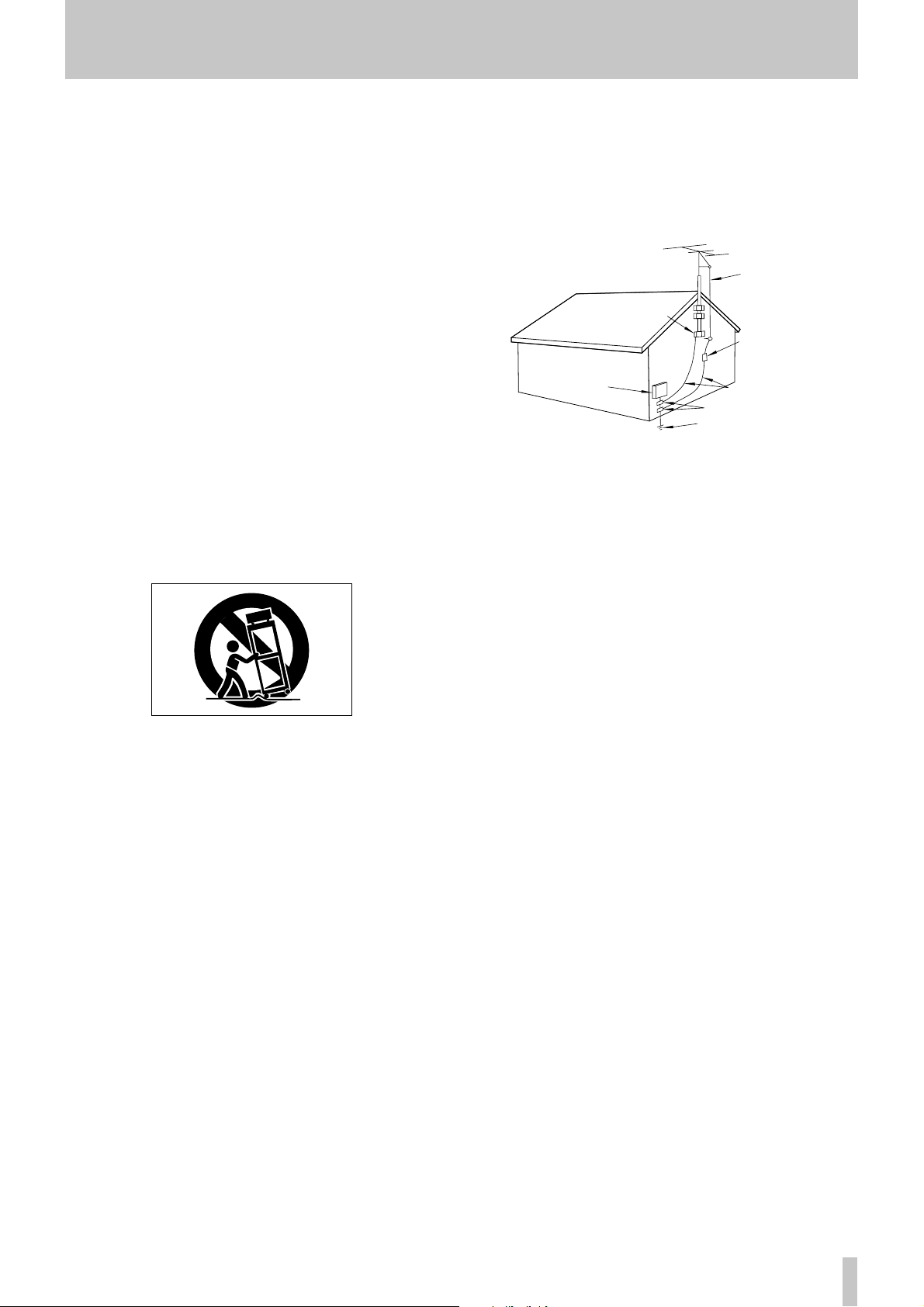
ANTENNA
LEAD IN
WIRE
ANTENNA
DISCHARGE UNIT
(NEC SECTION 810-20)
GROUNDING CONDUCTORS
(NEC SECTION 810-21)
GROUND CLAMPS
POWER SERVICE GROUNDING
ELECTRODE SYSTEM
(NEC ART 250. PART H)
NEC - NATIONAL ELECTRICAL CODE
ELECTRIC
SERVICE
EQUIPMENT
Example of Antenna Grounding as per
National Electrical Code, ANSI/NFPA 70
GROUND
CLAMP
IMPORTANT SAFETY INSTRUCTIONS
CAUTION:
Read all of these Instructions.
Save these Instructions for later use.
Follow all Warnings and Instructions marked on the audio
equipment.
1) Read Instructions — All the safety and operating instructions should
be read before the product is operated.
2) Retain Instructions — The safety and operating instructions should
be retained for future reference.
3) Heed Warnings — All warnings on the product and in the operating
instructions should be adhered to.
4) Follow Instructions — All operating and use instructions should be
followed.
5) Cleaning — Unplug this product from the wall outlet before cleaning.
Do not use liquid cleaners or aerosol cleaners. Use a damp cloth for cleaning.
6) Attachments — Do not use attachments not recommended by the
product manufacturer as they may cause hazards.
7) Water and Moisture — Do not use this product near water — for
example, near a bath tub, wash bowl, kitchen sink, or laundry tub; in a wet
basement; or near a swimming pool; and the like.
8) Accessories — Do not place this product on an unstable cart, stand,
tripod, bracket, or table. The product may fall, causing serious injury to a
child or adult, and serious damage to the product. Use only with a cart,
stand, tripod, bracket, or table recommended by the manufacturer, or sold
with the product. Any mounting of the product should follow the manufacturer’s instructions, and should use a mounting accessory recommended by
the manufacturer.
A product and cart combination should be moved with care. Quick
stops, excessive force, and uneven surfaces may cause the product and cart
combination to overturn.
10) Ventilation — Slots and openings in the cabinet are provided for ven-
tilation and to ensure reliable operation of the product and to protect it
from overheating, and these openings must not be blocked or covered. The
openings should never be blocked by placing the product on a bed, sofa,
rug, or other similar surface. This product should not be placed in a built-in
installation such as a bookcase or rack unless proper ventilation is provided
or the manufacturer’s instructions have been adhered to.
11) Power Sources — This product should be operated only from the
type of power source indicated on the marking label. If you are not sure of
the type of power supply to your home, consult your product dealer or local
power company. For products intended to operate from battery power, or
other sources, refer to the operating instructions.
12) Grounding or Polarization — This product may be equipped with
a polarized alternating-current line plug (a plug having one blade wider
than the other). This plug will fit into the power outlet only one way. This
is a safety feature. If you are unable to insert the plug fully into the outlet,
try reversing the plug. If the plug should still fail to fit, contact your electrician to replace your obsolete outlet. Do not defeat the safety purpose of the
polarized plug.
13) Power-Cord Protection — Power-supply cords should be routed so
that they are not likely to be walked on or pinched by items placed upon or
against them, paying particular attention to cords at plugs, convenience
receptacles, and the point where they exit from the product.
14) Outdoor Antenna Grounding — If an outside antenna or cable
system is connected to the product, be sure the antenna or cable system is
grounded so as to provide some protection against voltage surges and builtup static charges. Article 810 of the National Electrical Code, ANSI/NFPA
70, provides information with regard to proper grounding of the mast and
supporting structure, grounding of the lead-in wire to an antenna discharge
unit, size of grounding conductors, location of antenna-discharge unit, connection to grounding electrodes, and requirements for the grounding electrode.
"Note to CATV system installer:
…
…
…
9)
a)
b)
c)
d)
This reminder is provided to call the CATV system installer’s attention to
e)
Section 820-40 of the NEC which provides guidelines for proper grounding
and, in particular, specifies that the cable ground shall be connected to the
grounding system of the building, as close to the point of cable entry as
practical.
15) Lightning — For added protection for this product during a lightning
storm, or when it is left unattended and unused for long periods of time,
unplug it from the wall outlet and disconnect the antenna or cable system.
This will prevent damage to the product due to lightning and power-line
surges.
16) Power Lines — An outside antenna system should not be located in
the vicinity of overhead power lines or other electric light or power circuits,
or where it can fall into such power lines or circuits. When installing an
outside antenna system, extreme care should be taken to keep from touching such power lines or circuits as contact with them might be fatal.
17) Overloading — Do not overload wall outlets, extension cords, or
integral convenience receptacles as this can result in risk of fire or electric
shock.
18) Object and Liquid Entry — Never push objects of any kind into
this product through openings as they may touch dangerous voltage points
or short-out parts that could result in a fire or electric shock. Never spill
liquid of any kind on the product.
19) Servicing — Do not attempt to service this product yourself as open-
ing or removing covers may expose you to dangerous voltage or other
hazards. Refer all servicing to qualified service personnel.
20) Damage Requiring Service — Unplug this product from the wall
outlet and refer servicing to qualified service personnel under the following
conditions:
when the power-supply cord or plug is damaged.
if liquid has been spilled, or objects have fallen into the product.
if the product has been exposed to rain or water.
if the product does not operate normally by following the operating
instructions. Adjust only those controls that are covered by the operating
instructions as an improper adjustment of other controls may result in
damage and will often require extensive work by a qualified technician to
restore the product to its normal operation.
if the product has been dropped or damaged in any way.
f ) when the product exhibits a distinct change in performance – this
indicates a need for service.
21) Replacement Parts — When replacement parts are required, be
sure the service technician has used replacement parts specified by the
manufacturer or have the same characteristics as the original part.
Unauthorized substitutions may result in fire, electric shock, or other
hazards.
22) Safety Check — Upon completion of any service or repairs to this
product, ask the service technician to perform safety checks to determine
that the product is in proper operating condition.
23) Wall or Ceiling Mounting — The product should be mounted to a
wall or ceiling only as recommended by the manufacturer.
24) Heat — The product should be situated away from heat sources such
as radiators, heat registers, stoves, or other products (including amplifiers)
that produce heat.
TASCAM CD-302
3
Page 4
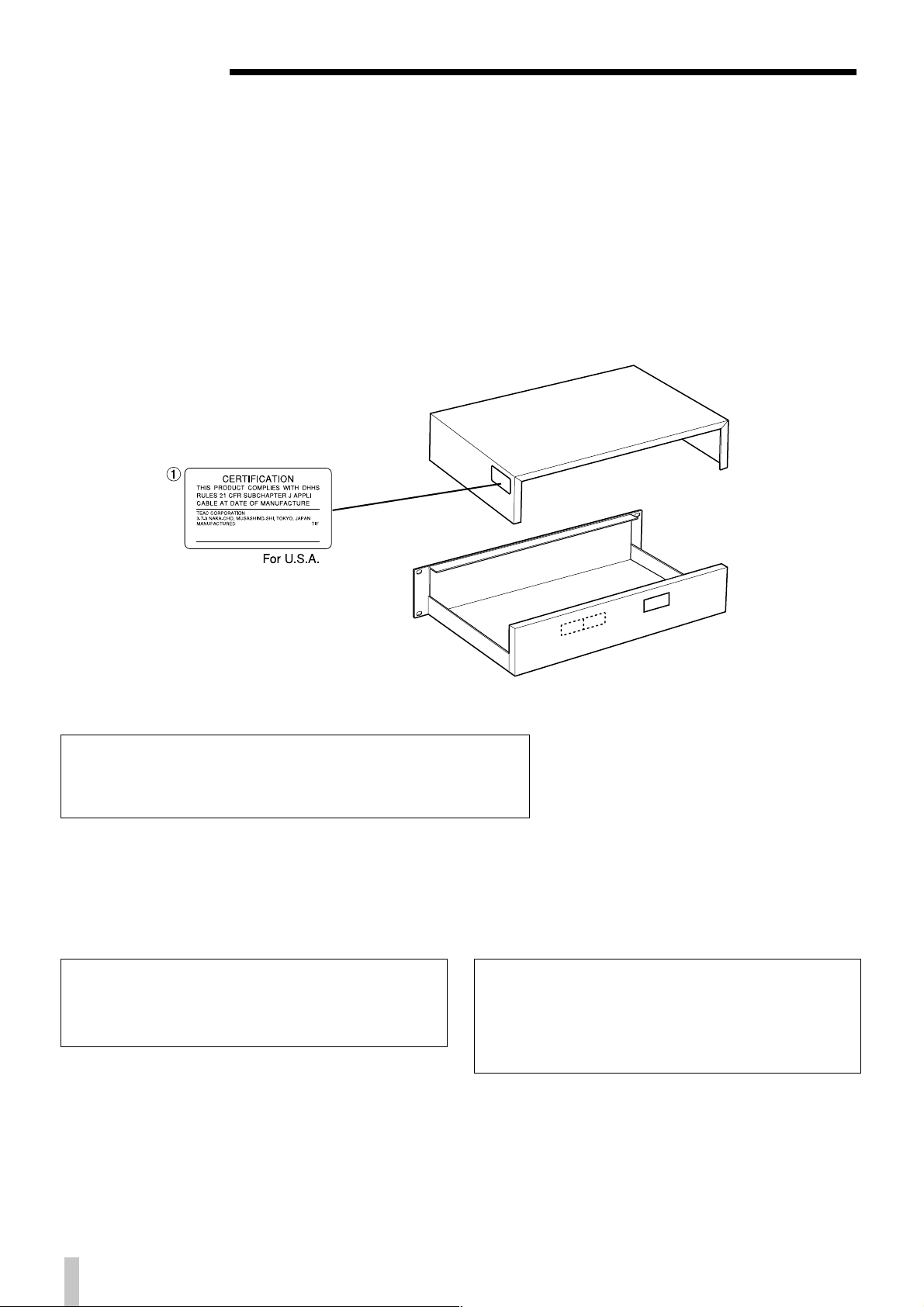
SAFETY INFORMATION
This product has been designed and manufactured according to FDA regulations "title 21, CFR, chapter 1, subchapter J, based on
the Radiation Control for Health and Safety Act of 1968", and is classified as a class 1 laser product. There is no hazardous invisible laser radiation during operation because invisible laser radiation emitted inside of this product is completely confined in the
protective housings.
The label required in this regulation is shown 1 .
CAUTION
- DO NOT REMOVE THE PROTECTIVE HOUSING USING A SCREWDRIVER.
- USE OF CONTROLS OR ADJUSTMENTS OR PERFORMANCE OF PROCEDURES OTHER THAN THOSE SPECIFIED HEREIN MAY
RESULT IN HAZARDOUS RADIATION EXPOSURE.
- IF THIS PRODUCT DEVELOPS TROUBLE, CONTACT YOUR NEAREST QUALIFIED SERVICE PERSONNEL, AND DO NOT USE THE
PRODUCT IN ITS DAMAGED STATE.
Optical pickup : Type : KSS-213C
Manufacturer : SONY Corporation
Laser output : Less than 0.4 mW on the objective lens
Wavelength : 760_800nm
For CANADA
AC POWER CORD CONNECTION
CAUTION:
TO PREVENT ELECTRIC SHOCK, MATCH WIDE BLADE OF
PLUG TO WIDE SLOT, FULLY INSERT.
Pour le CANADA
CORDE DE CONNEXION CA
ATTENTION:
POUR ÉVITER LES CHOCS ÉLECTRIQUES, INTRODUIRE LA
LAME LA PLUS LARGE DE LA FICHE DANS LA BORNE
CORRESPONDANTE DE LA PRISE ET POUSSER JUSQU’AU
FOND.
TASCAM CD-302
4
Page 5

TASCAM CD-302 — Table of Contents
1 - Before you start
1.1 Main features ......................................7
1.2 Environmental conditions .................7
1.2.1 Beware of condensation ............................8
1.2.2 Never use a stabilizer ................................8
1.2.3 Handling of discs .......................................8
1.3 Backup memory .................................8
1.4 Anti-shock memory ...........................8
1.5 Instant start ........................................8
1.6 Preset functions .................................9
1.7 Preset functions .................................9
1.8 Displayed characters .......................10
2 - Front and rear panels
2.1 Main unit (front panel) .....................12
1
POWER switch and indicator ........................12
OPEN keys (1 and 2) ......................................12
2
Disc trays ........................................................12
3
2.2 Main unit (rear panel) ......................12
4
OUTPUT jacks .................................................12
5
REMOTE connectors ......................................12
6
FADER START/STOP, EVENT START
jacks ................................................................12
2.3 Remote control unit (front panel) ...12
7
OPEN key ........................................................12
8
TIME key ..........................................................12
9
SINGLE key .....................................................12
A
INDEX key.................................................12
B
SKIP keys .................................................12
C
SEARCH keys...........................................12
CUE key ....................................................13
D
PLAY/PAUSE key.....................................13
E
F
JOG dial....................................................13
Number keys and CLEAR key ................13
G
BANK key .................................................13
H
I
PRESET key .............................................13
J
MEMORY key............................................13
RECALL key .............................................13
K
L
ENTER key................................................13
BPM counter.............................................13
M
N
TAP key.....................................................13
O
BPM key....................................................13
TEMPO SYNC key....................................13
P
Q
BEAT SYNC key.......................................13
R
LOOP key..................................................13
S
A and B keys ............................................14
T
SAMPLE key.............................................14
U
IN/OUT keys..............................................14
SCRATCH key ..........................................14
V
W
BRAKE key...............................................14
X
+ and – keys .............................................14
KEY ORIGINAL/RESET key.....................14
Y
Z
TEMPO 8%/16%/32% key ........................14
a
TEMPO slider ..................................................14
2.4 Remote control unit (rear) ...............14
REMOTE connectors ......................................14
b
2.5 Display .............................................15
c
TRACK indicator ............................................15
d
Bank indicators .............................................. 15
e
Loop mode indicator ..................................... 15
f
REMAIN indicator ........................................... 15
g
M (memory) indicator .................................... 15
h
SINGLE indicator ........................................... 15
i
PROGRAM indicator ...................................... 15
j
Time display ...................................................15
k
Time address bar ...........................................15
l
TEMPO indicator ............................................ 15
m
KEY indicator ................................................. 15
n
INDEX indicator ..............................................15
o
INCR indicator ................................................ 15
p
AUTO READY Indicator ................................. 15
q
RELAY Indicator ............................................. 15
r
AUTO CUE Indicator ...................................... 15
3 - Basic operations
3.1 Playback operations ....................... 16
3.1.1 Playback ................................................... 16
3.1.2 Pause ........................................................ 16
3.1.3 Stop ........................................................... 16
3.2 Play modes ...................................... 16
3.2.1 Cross-play ................................................ 16
3.3 Cueing ..............................................16
3.3.1 CUE ........................................................... 16
3.3.2 Auto Cue ...................................................17
3.3.3 Cueing using the JOG dial ......................17
3.3.4 Cueing using the SEARCH keys ............ 17
3.3.5 Cueing using the numeric keys .............. 17
3.4 Loop play ......................................... 17
3.4.1 Selecting the loop mode .........................17
3.4.2 A-B loop play mode ................................. 18
3.4.3 Setting A-B loop points ...........................18
3.4.4 Playback in A-B loop play mode ............18
3.4.5 Clearing loop points ................................ 18
3.4.6 Editing the loop points ............................18
3.4.7 A-B loop duration .................................... 18
3.4.8 SINGLE loop .............................................19
3.4.9 ALL loop ................................................... 19
4 - Advanced Operations
4.1 Tempo (speed) control ................... 20
4.1.1 Changing only tempo (speed) ................20
4.2 Key (pitch) control .......................... 20
4.2.1 Controlling the key change as a
percentage ................................................ 20
4.2.2 Controlling the key change in
semitone steps ......................................... 20
4.3 Sampling ..........................................20
4.3.1 Sampling ................................................... 21
4.3.2 Using the A-B loop as a sample source 21
4.3.3 Editing the OUT point ..............................21
4.3.4 Playback of sampled data .......................21
4.3.5 Playback of sampled data in reverse .....21
TASCAM CD-302
5
Page 6

TASCAM CD-302 — Table of Contents
4.3.6 Setting the sampled data playback
tempo .........................................................21
4.3.7 Setting the sampled data playback key .22
4.3.8 Looped playback of sampled data ..........22
4.3.9 Clearing the sampled data .......................22
4.4 Bend function ...................................22
4.5 BPM ...................................................22
4.5.1 BPM counter .............................................22
4.5.2 Clearing the BPM ......................................22
4.5.3 Using the tap mode with the BPM
counter ......................................................22
4.5.4 Clearing the BPM counter (tap) ...............22
4.5.5 Editing the BPM (tap) using the dial .......22
4.6 Number key modes ..........................23
4.7 Tempo Sync .....................................23
4.7.1 Cancellation of tempo sync .....................23
4.8 Beat Sync .........................................23
4.8.1 Cancellation of beat sync ........................24
4.9 Scratch ..............................................24
4.10 Memories ..........................................24
4.10.1 Storing a memory .....................................25
4.10.2 Recalling a memory .................................25
4.10.3 Recalling a memory from a track
number ......................................................25
4.10.4 Overwriting a memory .............................25
4.10.5 Memory recall (sample points) ................25
4.10.6 Clearing memories ...................................26
4.11 Voice Reduce function ....................26
4.12 Programmed playback .................... 26
4.12.1 Setting the program steps .......................26
4.12.2 Adding tracks to the middle of
a program .................................................26
4.12.3 Deleting program steps ...........................27
4.12.4 Deleting a whole program .......................27
4.13 Output level ......................................27
4.14 Brake function .................................27
4.15 Setting the EOM time ......................28
4.16 Auto Ready ......................................28
4.17 Timer Play ........................................28
4.18 Incremental Play .............................. 28
4.19 Relay Play ........................................29
4.20 Direct mode ......................................29
4.21 Disc Tray Auto Close ......................29
4.22 Sleep ................................................. 29
4.23 Fader and Event Start/Stop ............30
4.24 Factory Preset .................................30
5 - Specifications and reference
5.1 Specifications ..................................31
5.1.1 Dimensions ................................. 31
5.2 Error messages, etc. .......................32
5.2.1 Spare parts .................................32
6 TASCAM CD-302
Page 7
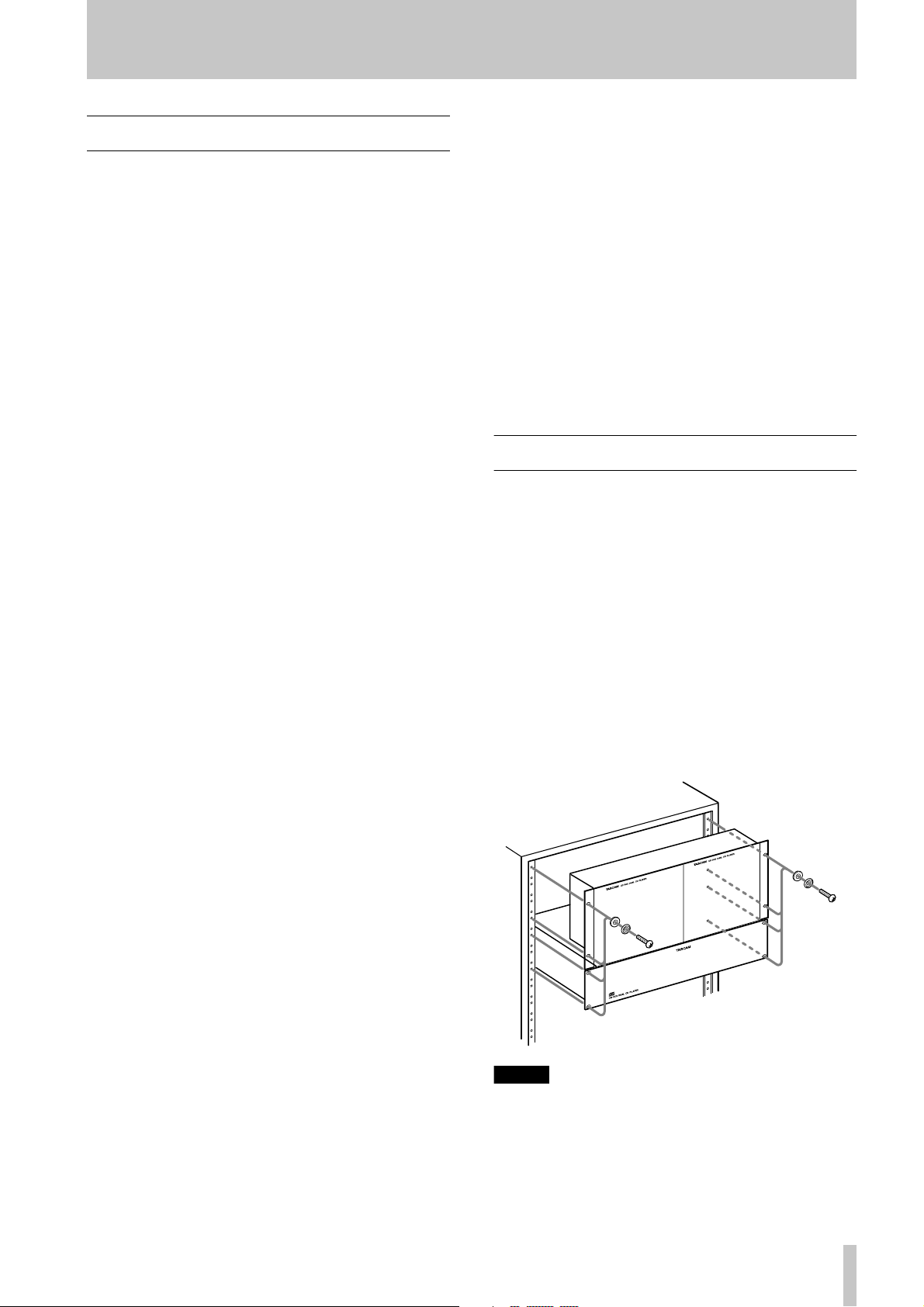
1 - Before you start
• Auto ready function to cue up following tracks
1.1 Main features
• Two high-quality precision CD decks in a single
rack-mountable unit.
• RCA unbalanced outputs for each deck
• Dedicated per-deck remote control units
(detachable and rack-mountable)
• 10 seconds of anti-shock memory per deck.
• Instant start
• Large jog dial for frame-accurate cue point searching
• Selectable tempo and key control range : ±8%,
±16%, or ±32% (or disabled).
• Key control function allows changing key without
affecting the original tempo
• Key control mode in percentage or semitone steps
• Original Key function allows tempo change while
maintaining the original key
• Pitch control to change both tempo and key
• 100 mm tempo slider
• 10 seconds’ sampling function (per deck)
• 3-way loop functions: A-B, SINGLE, and ALL
• Seamless loop function in A-B loop
• Automatic BPM (beats per minute) count function
and BPM counter
• Tempo sync between the decks
• Beat sync between the decks
• TAP function for manual BPM settings
• Bend function allows adjusting of beats manually
between the two decks
• Brake function allows braking in exactly the same
way as on a record turntable
• Scratch function allows scratch play
• Voice Reduce function lowers the level of the v ocal
part
• Up to 1,000 track memories. Tracks can be memorized in 5 banks (200 tracks each, Bank A to E)
• Up to 24 parameters can be set as user-definable
memory functions (various settings)
• Output level control in the digital domain (±6 dB,
in 1.0 dB steps).
• Selectable Elapsed and Song Remain time display
• Continuous play
• Single play
• Program play
• Auto cue function (–72, –66, –60, –54, or –35 dB)
• End of Message function (10, 15, 20, 30, 60, or 90
seconds).
• Timer play for deck 1 followed by deck 2.
• Relay play allows consecuti ve playback using both
decks (as one deck stops, the other can be set to
start automatically).
• Sleep function (automatic shutdown of the deck
after 30 minutes of inactivity)
• Tray auto close function can close the tray automatically one minute after the tray is opened
• Incremental play
• Event start
• Fader start
1.2 Environmental conditions
The TASCAM CD-302 may be used in most areas,
but to maintain top performance, and prolong operating life, observe the following environmental
conditions:
The nominal temperature should be between 5˚C and
35˚C (41˚F and 95˚F).
Relative humidity should be 30 to 90 degrees noncondensing.
Make sure that the drive unit is mounted in a level
position for correct operation.
The units should be mounted, using the supplied rack
mounting kits. A typical configuration is shown
below, but other configurations are possible:
NOTE
If the disc trays are more than 5 degrees away from
the horizontal, they will not open or close.
TASCAM CD-302
7
Page 8
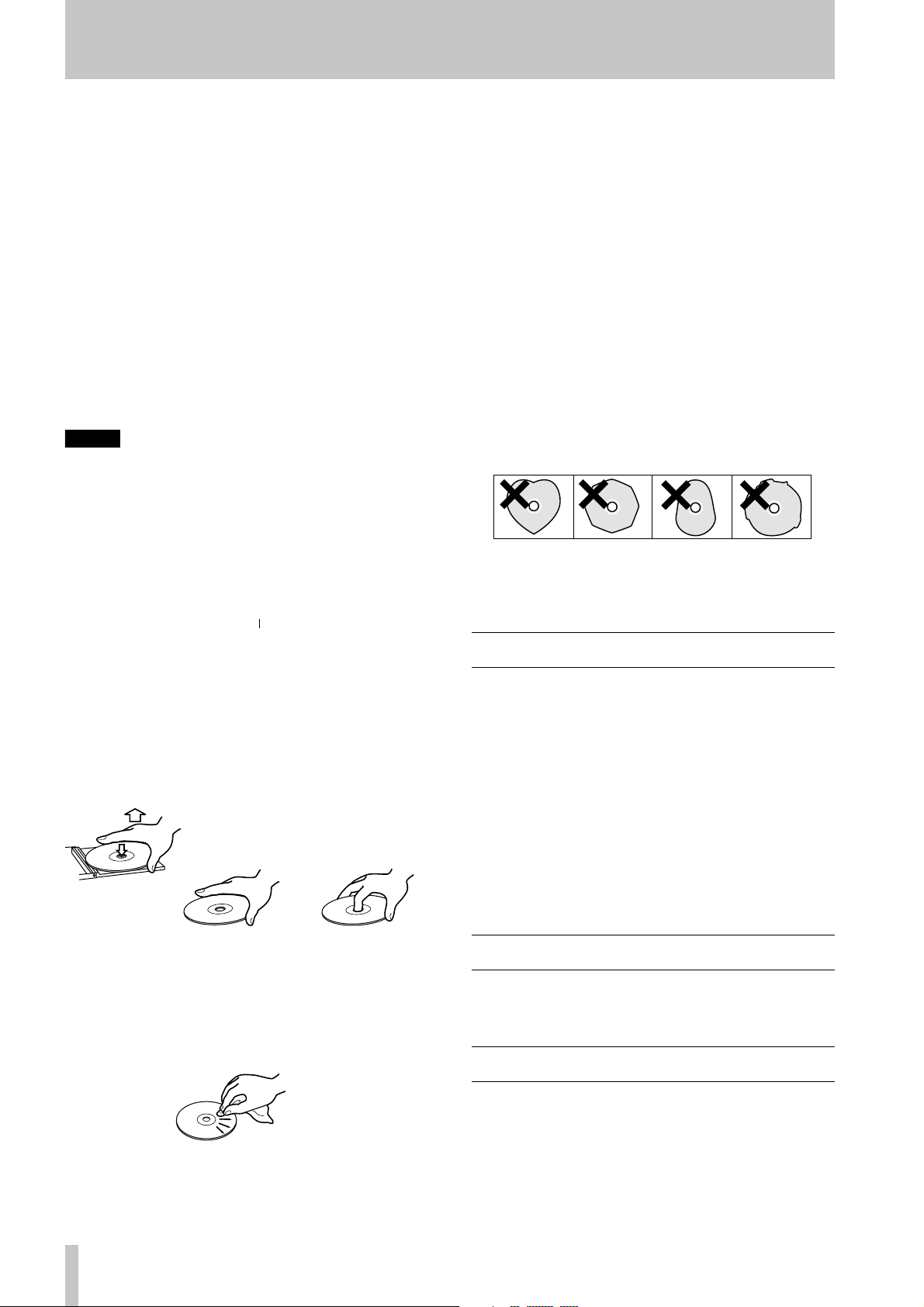
1 • Before you start—Backup memory
1.2.1 Beware of condensation
If the player (or a compact disc) is moved from a
cold to a warm place, or used after a sudden temperature change, there is a danger of condensation; vapor
in the air could condense on the internal mechanism,
making correct operation impossible. T o pre vent this,
or if this occurs, leave the player for one or two hours
with the power turned on, then turn the power of f and
on again.
1.2.2 Never use a stabilizer
The T ASCAM CD-302 has a stabilizer disc b uilt into
its drive mechanisms. Using commercially available
CD stabilizers with this player will damage the
mechanisms and cause them to malfunction.
NOTE
Never use a disc that has had a stabiliz er mounted to
it. The residual adhesive may cause the disc to stick
to the mechanism of the TASCAM CD-302. If it sticks
to the mechanism, you will need a technician to get it
out.
1.2.3 Handling of discs
The unit has been designed specifically for reproduction of discs bearing the mark. No other discs
can be reproduced.
Observe the following:
• Wipe in a straight motion from the inside to the
outside of the disc. Small dust particles and light
stains will have absolutely no effect on reproduction quality.
• Never use such chemicals as record sprays, antistatic sprays or fluid, benzine or thinner to clean
compact discs. Such chemicals will do irreparable
damage to the disc’s plastic surface.
• Discs should be returned to their cases after use to
avoid serious scratches that could cause the laser
pickup to “skip”.
• Don’t expose discs to direct sunlight or high
humidity and temperature for extended periods.
Long exposure to high temperature can warp the
disc.
• Only use circular compact discs. Avoid using noncircular promotional, etc. discs.
• To keep the laser pickups clean, don’t touch them.
For the same reason, don’t leav e the disc trays open
unnecessarily.
1.3 Backup memory
• Always place the compact discs in the trays with
their label facing upward (compact discs can only
be played on one side).
• To remove a disc from its storage case, press down
on the center of the case, and lift the disc out, holding it carefully by the edges.
• Finger marks and dust should be carefully wiped
off the disc’s recorded surface with a soft cloth.
Unlike conventional records, the compact disc has
no grooves to collect dust and microscopic debris,
so gently wiping with a soft cloth should remove
most particles.
Each time you turn off the power, the status of the
following features are stored into back up memory.
• Playback mode (Continue, Single, Program)
• Time mode (Elapsed, remain)
• Preset functions
• Contents of Program
• BANKs A through E
• TEMPO key ((%, 16%, 32%)
• INDEX (on/off)
• LOOP (on/off)
1.4 Anti-shock memory
The CD-302 provides 10 seconds’ worth of antishock memory for each deck.
1.5 Instant start
The CD-302 will start playing from pause mode
immediately when the
the antishock memory function.
PLAY
key is pressed, due to
8
TASCAM CD-302
Page 9
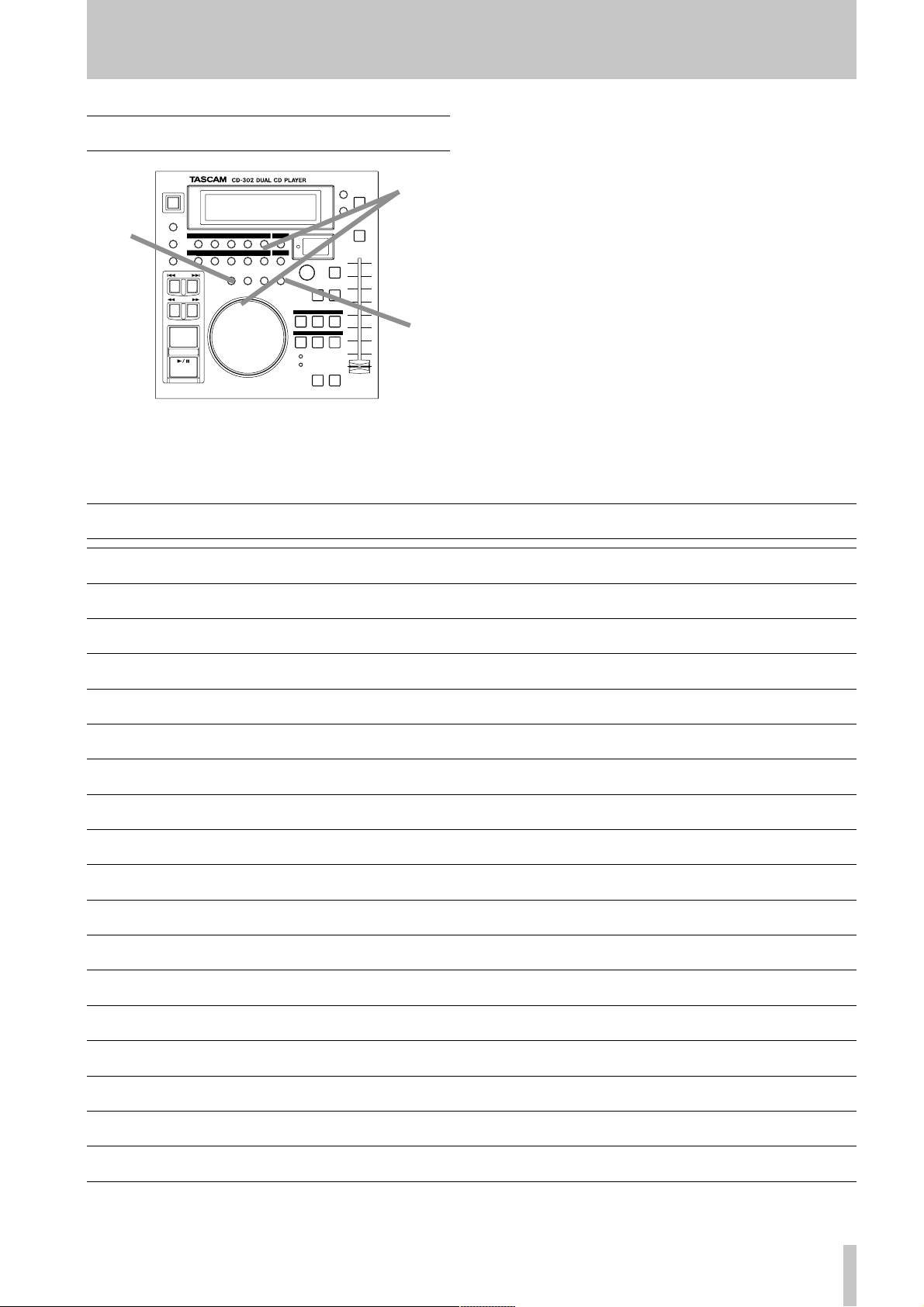
9
. 2
. 3
1.6 Preset functions
. 4
. 5
1 • Before you start—Preset functions
1
2, 4
Press the
PRESET
Select the name and number of the preset function you want to set, with the
the number keys
key
G
I
JOG
dial
F
or
1
Press the
ENTER
Set the function value using the
Press the
ENTER
key
key
L
dial
JOG
L
to confirm the entry.
F
3, 5
The way in which the parameters of the preset functions listed in 1.7, “Preset functions” are set is
described here:
1.7 Preset functions
No. Display Description and explanation Default setting
01 LOOP
02 CUE/P
03 JOG
LOOP Loop mode (3.4, “Loop play”) A-B
CUE_P Cue point (3.3, “Cueing”) PLY
JOG Jog dial resolution (3.3.3, “Cueing using the JOG dial”) 36
04 KEY
05 SAMP/P
06 SAMP/L
07 SAMP/T
08 SAMP/K
09 SAMP/R
10 VOICE/R
11 PROG
12 OUTPUT
13 BRAKE
14 EOM
15 A/CUE
16 A/REDY
KEY Key change mode (4.2, “Key (pitch) control”) +
SAMP_P Sample playback direction (4.3.5, “Playback of sampled data in reverse”) F
SAMP_L Sample playback loop (4.3.8, “Looped playback of sampled data”) OFF
SAMP_T Sample playback tempo (4.3.6, “Setting the sampled data playback tempo”) 0.0
SAMP_K Sample playback key (4.3.7, “Setting the sampled data playback key”) 0.0
SAMP_R Sample points recalled with memory (4.10.5, “Memory recall (sample points)”) OFF
VOICE_R Voice Reduce function (4.11, “Voice Reduce function”) OFF
PROG Program setup and editing (4.12, “Programmed playback”)
OUTPUT Output level (4.13, “Output level”) NOR
BRAKE Braking time (4.14, “Brake function”) 1.6
EOM EOM Time (4.15, “Setting the EOM time”) OFF
A_CUE Auto Cue (3.3.2, “Auto Cue”) –72
A_REDY Auto Ready (4.16, “Auto Ready”) OFF
17 T/PLAY
T_PLAY Timer Play (4.17, “Timer Play”) OFF
TASCAM CD-302
Page 10
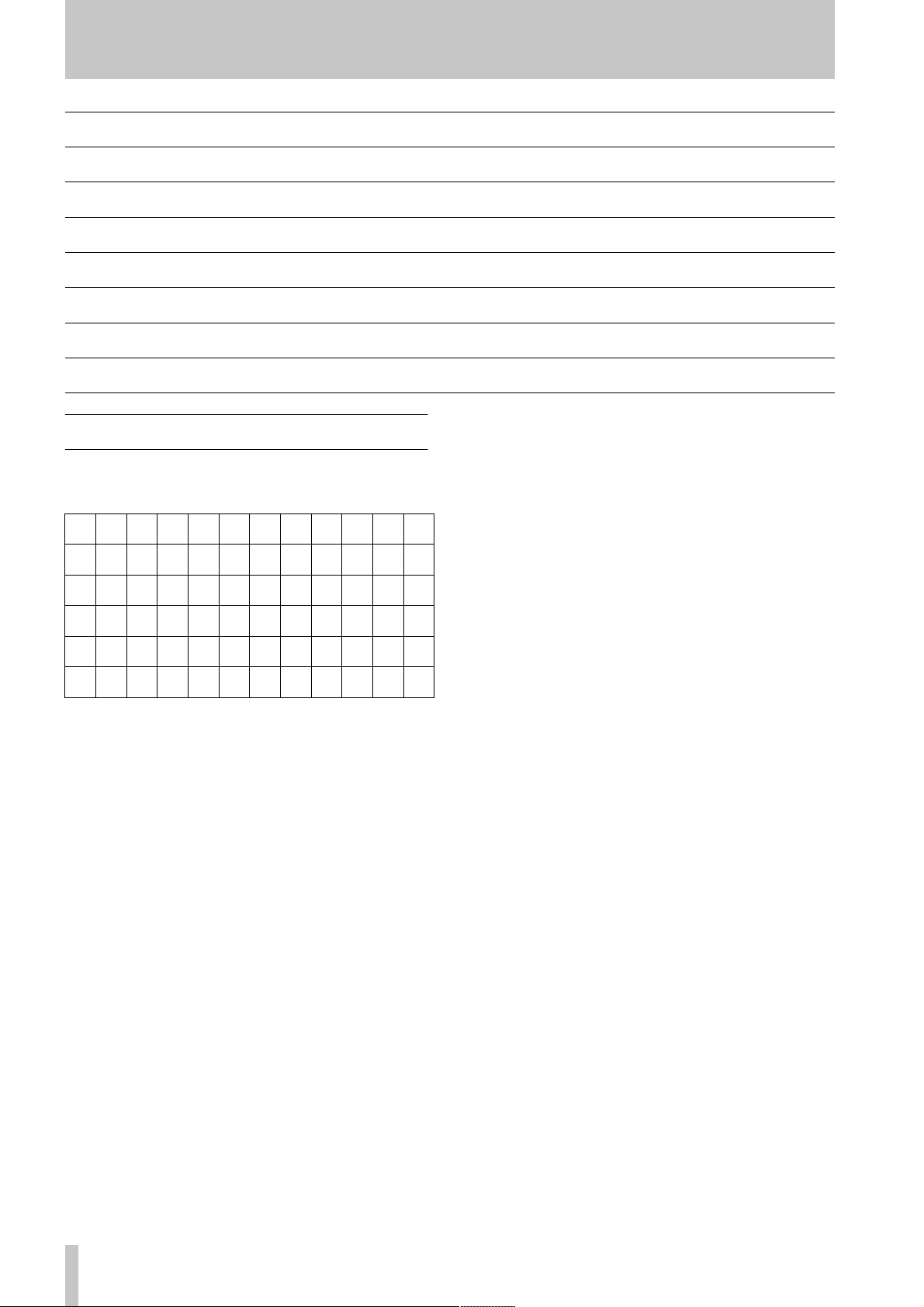
1 • Before you start—Displayed characters
No. Display Description and explanation Default setting
18 I/PLAY
19 R/PLAY
20 DIRECT
21 CLOSE
22 SLEEP
23 F/PRE
24 ALL/CL
I_PLAY Incremental Play (4.18, “Incremental Play”) OFF
R_PLAY Relay Play (4.19, “Relay Play”) OFF
DIRECT Direct mode (4.20, “Direct mode”) OFF
CLOSE Disc Tray auto close (4.21, “Disc Tray Auto Close”) ON
SLEEP Sleep mode (4.22, “Sleep”) ON
F_PRE Factory settings (4.24, “Factory Preset”)
ALL_CL Clear all memories (4.10.6, “Clearing memories”)
1.8 Displayed characters
The characters on the CD-302 display are shown as
in the table below:
ABCDEFGHI JKL
ABCDEFGHIJKL
MNOPQRSTUVWX
MNOPQRSTUVWX
YZ0123456789
YZ0123456789
10
TASCAM CD-302
Page 11

2 - Front and rear panels
1233
4 5 64 5 6
TASCAM CD-302
11
Page 12

2 • Front and rear panels—Main unit (front panel)
2.1 Main unit (front panel)
Since you perform almost all control functions of the
CD-302 from the remote control unit, the front panel
only contains the following features:
1
POWER switch and indicator
Turns the power on and off. The indicator lights
when power is supplied.
When Direct Mode (see 4.20, “Direct mode”) is on,
the drive starts playing when power is supplied.
2
OPEN keys (1 and 2)
Open and close the appropriate disc tray.
NOTE
These keys cannot be used when the Direct mode
(see 4.20, “Direct mode”) is off and a disc is being
played back.
3 Disc trays
Insert Compact Discs into these trays, label side
upwards.
2.2 Main unit (rear panel)
4 OUTPUT jacks
RCA connectors providing line level output signals.
5 REMOTE connectors
Use these connectors to connect the remote control
units.
6 FADER START/STOP, EVENT START
jacks
The decks can be controlled using external Fader
Start and Event Start commands through these jacks.
Connect appropriately-wired tip-ring-sleeve plugs to
these jacks.
See 4.23, “Fader and Event Start/Stop” for details of
how to wire the plugs, and how to use these
connectors.
NOTE
This key cannot be used when the Direct mode (see
4.20, “Direct mode”) is off and a disc is being played
back.
8 TIME key
Selects the time display type:
A-B loop duration (in A-B loop play mode).
ELAPSED, REMAIN
or
9 SINGLE key
Selects the play mode, either continuous play (all
tracks), SINGLE (1 track) play, PROGRAM play.
A INDEX key
Changes to the
INDEX key, you can search by index using the SKIP
keys.
When the index search mode is active, the
indicator lights in the display.
INDEX
search mode. By pressing the
INDEX
B SKIP keys
Use these to perform track searches (or index
searches when the
SKIP keys are pressed and held for more than
If the
half a second, the index number will increment or
decrement appropriately. The player will go to the
selected index number when the key is released.
The
>>| key advances playback to the start of the
next track. The
the current track, or if pushed again to the start of the
previous track.
If you press the keys many times, the deck will locate
to the start of the track which depends on the number
of times the keys were pressed.
NOTE
If you do track or index searching when the disc is being
played, playback will restart after location to the track or
index.
If the track or index search is performed in pause
mode, the unit will enter pause mode after location to
the track or index.
INDEX
mode is active).
|<< key sets playback to the start of
C SEARCH keys
2.3 Remote control unit (front
panel)
7 OPEN key
Opens and closes the disc tray.
12
TASCAM CD-302
Use these keys to locate to the desired position.
If you press these keys when the disc is being played
back, playback will restart when the desired position
is reached.
If you search in pause mode, the unit will enter pause
mode when the desired point is reached
Page 13

2 • Front and rear panels—Remote control unit (front panel)
D CUE key
If a cue point has been stored, the unit will play when
the
CUE key is pressed, and enter pause mode when
this key is released.
E PLAY/PAUSE key
Changes between playback and pause mode.
The key lights steadily in playback mode, and flashes
in pause mode.
ENTER key L is pressed and held down, and
If the
the
PLAY key is pressed at the same time, a “cross
play” function is enabled where the deck whose
PLAY key is not pressed will stop playback, and the
deck whose
playback.
PLAY key has been pressed will start
F JOG dial
Use this to advance or retard the playback position at
a maximum resolution of 1 frame. The resolution can
be set using the procedure described in 3.3.3, “Cueing using the JOG dial”.
This dial is also used for setting parameter values,
etc. as explained elsewhere in this manual (3, “Basic
operations” and 4, “Advanced Operations”).
G Number keys and CLEAR key
Use these number keys for direct entry of numerical
values such as direct track search, time search, preset
function recall, memory storage, etc.
Use the CLEAR key to reset numeric values.
When the
the
functions, as explained in 4.6, “Number key modes”.
CLEAR key is pressed and held down and
0 key is pressed, the number keys tak e on special
H BANK key
Use to select between the five memory banks.
M BPM counter
Shows the tempo (in bpm—beats per minute—from
81 to 161) of the current track, or of the tapped
tempo input with the
TAP key N (see 4.5, “BPM”).
N TAP key
Set the tempo in bpm manually by tapping the TAP
key.
When you press this
mode changes to the TAP mode and the
the left of the BPM counter) lights.
You can then adjust the tempo later using the dial
Pressing and holding this key for more than 2 sec-
onds resets the value.
Pressing and holding this key and the
together allows the value to be adjusted using the
dial.
TAP key, the BPM counter M
TAP LED (to
F.
BPM key
O BPM key
Selects either the automatic or tap BPM counter
mode.
Clear the tempo by pressing and holding down this
key for more than 2 seconds.
P TEMPO SYNC key
Turns the tempo sync function on and off. When this
function is on, the key lights up. The tempo sync
function allows the playback tempo of the two decks
to be synchronized (see 4.7, “Tempo Sync”).
Pressing this key will adjust the tempo of the deck to
the tempo of the material being played on the other
deck.
While the deck is “locking up”, the
key flashes, and when the sync is locked, the light
lights steadily.
TEMPO SYNC
I PRESET key
Allows the recall of preset functions (see 4,
“Advanced Operations”).
J MEMORY key
Memorizes the current settings.
K RECALL key
Recalls the memories.
L ENTER key
Confirms memory numbers, recall of memories and
preset function settings.
Q BEAT SYNC key
Turns the beat sync function on and off. The beat
sync function synchronizes the playback of the
decks, so that the beats in the material are synchronized with the beats in the material played back by
the other deck (see 4.8, “Beat Sync”).
While the deck is “locking up”, the
flashes, and when the sync is locked, the light lights
steadily.
BEAT SYNC key
R LOOP key
Switches looping on and off. When looping is
enabled, the key lights and the display indicator also
lights.
TASCAM CD-302 13
Page 14

2 • Front and rear panels—Remote control unit (rear)
S A and B keys
Use the A and B keys to set, edit and recall the start
and end points of the loop, respectively.
When you have set a loop (start and end points have
been set), the
A and B keys will light.
T SAMPLE key
This key lights when sample playback takes place
and flashes when sample recording takes place.
Press and hold this key and press the
reverse sample playback mode, and press and hold
this key and press the
playback mode.
OUT key to enter loop sample
IN key to enter
U IN/OUT keys
Use these keys to set and clear the start and end
points of the sampled sound and edit the end point.
When you have set these points, these keys will light.
Start and stop sample playback using these keys.
V SCRATCH key
Turns the scratch play mode on and off. When this
scratch mode is active, the indicator lights (see 4.9,
“Scratch”).
When the indicator is lit, the playback can be
“scratched” using the dial.
W BRAKE key
Turns the brake mode on and off (see 4.14, “Brake
function”). When the brake mode is active, the indicator lights.
X + and – keys
Changes the key.
These keys have no effect in Original Key mode.
Y KEY ORIGINAL/RESET key
Use to choose between the Original Key mode and
and the Pitch Control mode (where the tempo or the
key may be changed independently of each other).
Z TEMPO 8%/16%/32% key
Selects the maximum amount by which you can
change the tempo and key (“width”).
8%
Repeated presses of this key cycle between
16%
→
32%
→
0.0%
→ 8%.
The width is briefly shown in the display for a few
seconds each time it is changed.
→
a TEMPO slider
Changes the tempo when playing back a disc.
The center position is the normal tempo.
Push the slider up to the
tempo to the minimum set by the
and push it down to the
tempo to the maximum value allowed.
– position to decrease the
TEMPO key Z,
+ position to increase the
2.4 Remote control unit (rear)
b REMOTE connectors
Connect these to the REMOTE connectors on the rear
of the main unit
5.
14 TASCAM CD-302
Page 15

2.5 Display
2 • Front and rear panels—Display
,./!@# $%^&
Each unit is fitted with a display, providing the following information:
c TRACK indicator
Shows the current track.
d Bank indicators
Show the current memory bank.
e Loop mode indicator
Displays current loop mode (
loop mode on/off.
A-B, ALL, SINGLE
) and
f REMAIN indicator
Lights when the “remain” display mode is selected.
g M (memory) indicator
Used to show memory settings.
h SINGLE indicator
Lights when the single track playback mode is
selected.
i PROGRAM indicator
Lights when programmed playback is selected.
j Time display
This part of the display is used to show time values
or messages.
k Time address bar
This part of the display gives a “bargraph” indication
of the current playback position relative to the current track.
The indicator segments light from left to right when
elapsed time mode is selected.
)Q
*(
When remaining time mode is selected, indicators go
out from left to right.
If an EOM (End of Message) time has been set, the
bottom bar and the remaining segments will blink
when the EOM time is reached.
WE
l TEMPO indicator
Displays the current tempo setting (playback speed).
m KEY indicator
Displays the current key setting (the total of the key
setting and the value set by the slider).
n INDEX indicator
Lights when the index search mode is enabled (see
A).
o INCR indicator
Lights when the Incremental Play is enabled (see
4.18, “Incremental Play”).
p AUTO READY Indicator
Lights when the Auto Ready mode is enabled (see
4.16, “Auto Ready”).
q RELAY Indicator
Indicates when the Relay Play mode is enabled (see
4.19, “Relay Play”). This mode is automatically
enabled for both decks when it is enabled on one
deck.
r AUTO CUE Indicator
Lights when the Auto Cue mode is enabled (see
3.3.2, “Auto Cue”).
TASCAM CD-302 15
Page 16

3 - Basic operations
3.1 Playback operations
3.1.1 Playback
Load a disc in the player, and press the PLAY/PAUSE
key.
PLAY/PAUSE key lights in playback mode.
The
3.1.2 Pause
If you press the PLAY/PAUSE key during playback,
the unit enters pause mode, and the
key starts blinking.
PLAY/PAUSE
3.2.1 Cross-play
The term “cross-playing” refers to the stopping of
one deck and automatic starting of the other deck.
To start cross-playing:
1 With one deck playing, and the other stopped,
press and hold down the
deck that is stopped.
2 Press the
The deck currently playing back will stop, and
the deck whose keys have been pressed will
start playback.
PLAY key of the stopped deck.
ENTER key of the
3.1.3 Stop
The CD-302 has no STOP key. If you have turned on
the Direct mode (preset function 20), you can press
the
OPEN key (on the main unit or on the remote
control unit) and eject the disc even during playback.
3.2 Play modes
Press the SINGLE key, to select between the following play modes:
• all tracks playback
• single track playback
• programmed playback (up to 30 tracks can be
entered)
3.3 Cueing
3.3.1 CUE
If a cue point has been stored, press the CUE key to
locate to the cue point, and pause there.
To test playback from the cue point, press and hold
down the CUE key. When the CUE key is released,
the playback position will return to the cue point and
re-enter pause mode.
There are two ways to set the cue point. Choose the
way to set the cue point following the procedure
below:
1 Press the
PRESET key.
16 TASCAM CD-302
Page 17

3 • Basic operations—Loop play
2 Select 02 CUE/P (
CUE_P
) using the dial or
numeric keys.
3 Press the ENTER key.
4 Select the cue point mode.
5 Press the
If you select the
ENTER key.
PLAY key mode (PLY (
PLY)
is chosen as the cue mode value), the last playback point is
captured and used as the as the cue point.
If you select the CUE key mode (CUE (
CUE)
is chosen as the cue mode value), the operation is a little
different. When the unit is paused, and searching is
done using the
CUE key will flash. Pressing the CUE key will store
JOG dial or the SEARCH keys, the
the current position as the cue point.
NOTE
S
You can also set the cue point using the memory function.
(see 4.10, “Memories”)
The cue point cannot be updated during A-B LOOP
play.
3.3.2 Auto Cue
The auto cue function allows searching the track and
auto-locating to the point where the audio level first
goes above a set threshold level. When this point is
reached, the unit enters pause mode.
Select the threshold level can be selected from:
OFF, –72, –66, –60, –54
When the auto cue function is on, the
cator in the display lights.
1 Press the
PRESET key.
, and
–35
dB.
AUT O CUE
indi-
2 Select
03 JOG (
JOG
) using the dial or numeric
keys.
3 Press the ENTER key.
4 Select the value (frames per rotation).
5 Press the
ENTER key.
3.3.4 Cueing using the SEARCH keys
You can also cue to frame accuracy, using the
SEARCH keys to locate the playback point while the
unit is in pause mode.
3.3.5 Cueing using the numeric keys
You can also cue to any point using the numeric
keys.
The keys are used to enter the following values in
order: track number, minutes, seconds and frames.
1 When you have entered the value, press the
PLAY/PAUSE key. The unit starts playback
from the input point.
If all the values are not entered, the other values are
set to zero. For example, if you only enter the track
number, minutes and seconds, the frames field will
be set to
00
, which means that the playback will start
from the exact start of that second.
If you make an entry containing a mistake, the dis-
play blinks to show this.
Use the
CLEAR key to clear and cancel entries con-
taining mistakes.
3.4 Loop play
2 Select
15 A/CUE (
A_CUE
) using the dial or
numeric keys.
3 Press the
ENTER key.
4 Select the threshold value to be used for the
auto cue function.
5 Press the
ENTER key.
3.3.3 Cueing using the JOG dial
You can directly cue to any point using the JOG dial
by frame accuracy, while the unit is in pause mode.
You can select the resolution of the dial so that one
rotation of the dial is equivalent to either 9, 18, or 36
frames.
1 Press the
PRESET key.
3.4.1 Selecting the loop mode
3 loop modes are available, as shown on the display:
ALL
—the whole
SINGLE
A-B
—a single track is repeated
—between two points
TASCAM CD-302 17
Page 18

3 • Basic operations—Loop play
3.4.2 A-B loop play mode
The A-B loop mode allows seamless loop play
between two points (A and B). The A and B points
should be in the same track.
1 Press the
2 Select
PRESET key.
01 LOOP (
LOOP
) using the dial or
numeric keys.
3 Press the ENTER key.
A-B
(A-B
4 Select
5 Press the
).
ENTER key. The
A-B
indicator on the
display lights.
3.4.3 Setting A-B loop points
When you press the A or B key S, you will capture
the appropriate loop point.
1 Make sure the
A and B keys are turned off
(unlit). Locate to the location to be used as the
start point of the loop (this can be done “on the
fly” during playback).
2 When you pr ess the
is captured as the loop start point. The
A key , the curr ent location
B key
starts flashing.
3 Locate to the location to be used as the loop
end point (or continue playback until the end
point is reached).
4 When you pr ess the B key, the current position
is captured as the loop end point. If the A and
B locations are different, both the
A and B keys
light.
If you set the loop points during playback, looped
playback mode will start when both points have been
set.
If you set the loop points while playback is paused,
pressing the
NOTE
If the Direct mode (preset function 20) is turned off, the
loop points can be captured only when both the
keys are turned off. If the loop points have already been
set, these points must be cleared before the new locations
are memorized.
If the Direct mode (preset function 20) is turned on,
the loop points can be set when the LOOP key is
unlit.
PLAY key will start the looped playback.
A
and B
3.4.4 Playback in A-B loop play mode
If you press the LOOP key R in play mode while the
A and B keys are lit, loop playback mode will start
and the
lit, pressing the
If the
LOOP key lights. If the A and B keys are not
LOOP key will have no effect.
LOOP key is lit, and you press it again while
playing back between the loop points, looped playback stops, but the unit continues to play past the end
loop point.
If you press the B key while the unit is playing back
inside the A-B loop, the point where you press the B
key becomes the new loop end point (shortening the
loop).
If you press the
PLAY/PAUSE key while the A-B
loop is being played back, playback stops.
3.4.5 Clearing loop points
When you press the A key and hold down the B key
(or the other way round), the loop points are cleared.
If you play back a different track from the one containing the loop points, the loop points are also
cleared.
NOTE
You can memorize the loop points for the next time
you play the disc, using the memory function.
3.4.6 Editing the loop points
It is possible to edit the loop points in the following
way at any time, except during loop playback.
1 “Double-click” (press twice in quick succes-
sion) the
A or B key. The appropriate loop
point is shown in the time display.
2 The unit enters pause mode at the A or B point
(depending on the key which has been doubleclicked) and the key starts flashing.
3 Re-set the loop point using the dial or
SEARCH
keys.
4 Press the
A or B key (the key which was dou-
ble-clicked). The new point is stored.
To cancel the loop point edit process, push any key
other than the
A or B key at any time before the final
step.
NOTE
If Direct mode (preset function 20) is turned on,
pressing either the A or B key will set the new loop
point directly.
3.4.7 A-B loop duration
Show the duration of the A-B loop in the display by
using the
TIME key 8 to select this display. The
18 TASCAM CD-302
Page 19

3 • Basic operations—Loop play
duration is shown for two seconds, and the display
then returns to its previous state.
3.4.8 SINGLE loop
This plays back one track continuously, looping
between the start and end of the track.
1 Press the
2 Select
numeric keys.
3 Press the
4 Select
5 Press the
lights in the display.
PRESET key.
01 LOOP (
ENTER key.
S (
S)
.
ENTER key. The
LOOP
) using the dial or
SINGLE
indicator
6 Press the
the
LOOP key. The LOOP key lights, and
LOOP
indicator in the display also lights.
3.4.9 ALL loop
1 Press the PRESET key.
2 Select
01 LOOP (
numeric keys.
3 Press the ENTER key.
4 Select
5 Press the
ALL (
ENTER key. The
in the display.
6 Press the
the
LOOP key. The LOOP key lights and
LOOP
indicator in the display also lights.
ALL)
LOOP
.
) using the dial or
ALL
indicator lights
TASCAM CD-302 19
Page 20

4 - Advanced Operations
4.1 Tempo (speed) control
Change the tempo (playback speed) using the
TEMPO slider a.
Change the maximum (full down) and minimum (full
up) speeds by either 0% (disabled), ±8%, ±16% or
±32%.
1 Change the maximum range affected by the
TEMPO slider a with repeated presses of the
TEMPO key Z (0%, ±8%, ±16% and ±32%).
2 Move the slider away from the center position
in order to affect the tempo (speed) and pitch
of the playback.
2 Press the
+ and – keys to change the key.
Display and change the key change either as a percentage of the original, or in semitone steps. Follow
the steps below to select either percentage or semitone key change control.
Note that the KEY indicator m will show a total of
the value shown in this way, together with any
changes made using the slider (when percentage
mode is selected).
4.2.1 Controlling the key change as a
percentage
1 Press the PRESET key.
2 Select
04 KEY (
KEY
) using the dial or numeric
keys.
3 Press the
ENTER key.
4 Select + using the dial.
5 Press the
NOTE
Press and hold the KEY key f or more than 2 seconds
to reset to 0%.
ENTER key.
4.2.2 Controlling the key change in
semitone steps
The further away from the center you move
the slider, the more you affect the playback
tempo and pitch.
If you select the
abled (moving it will have no ef fect). The
KEY
parts of the display show – –.
0%
option , the TEMPO slider is dis-
TEMPO
and
4.1.1 Changing only tempo (speed)
Press the KEY ORIGINAL key Y to select the “original key” mode , you can then change the playback
tempo without altering the key.
The
KEY
part of the display shows – – when the orig-
inal key mode is selected.
Under these circumstances, when you move the
TEMPO slider, you will affect the tempo without
altering the original key (pitch).
4.2 Key (pitch) control
You can change the key (pitch) without changing the
playback tempo.
1 Press the PRESET key.
2 Select
04 KEY (
KEY
) using the dial or numeric
keys.
3 Press the
4 Select
5 Press the
ENTER key.
# b
y using the dial.
ENTER key.
4.3 Sampling
1 Make sure the original key mode is off (press
KEY ORIGINAL key Y if necessary).
the
20 TASCAM CD-302
The CD-302 provides about 10 seconds of sampling
time for each deck.
Page 21

4 • Advanced Operations—Sampling
The points marking the start and the end of the sample must be within 10 seconds of each other, and
must be in the same track.
NOTE
If the scratch function (4.9, “Scratch”) is on, you cannot use the sampling function.
4.3.1 Sampling
1 Make sure the IN and OUT keys U are not lit.
2 Erase any existing sample data (4.3.9, “Clear-
ing the sampled data”).
3 Locate to the location to be used as the start
point of the sample (this can be done “on the
fly” during playback).
4 When you pr ess the
is captured as the sample start point. The
and
SAMPLE keys starts flashing as sampling
starts.
SAMPLE key will also flash if the unit is in
The
playback mode to show that active sampling is
taking place.
5 Locate the playback position to the location to
be used as the sample end point (or continue
playback until the end point is reached).
6 When you press the
tion is captured as the loop point. If the start
and end locations are different, both the
OUT keys turn on.
IN key , the current location
OUT
OUT key, the current posi-
IN and
4.3.3 Editing the OUT point
You cannot edit the start point of the sample, but it is
possible for you to adjust the end point to a position
within 10 seconds of the start point.
1 With both the
IN and OUT keys lit, “double-
click” (i.e. press twice in quick succession) the
OUT key.
2 The display shows the sampling time from the
start point.
3 Use the dial to adjust the position of the end
point.
4 Press the
OUT key to store the new position of
the end point.
4.3.4 Playback of sampled data
When both the IN and OUT keys are lit, press the IN
key to replay the sampled data.
If you press the
OUT key while the sample is being
played, you will stop the sample playback.
If you press the
IN key while sampled data is played
back, playback restarts from the beginning of the
sampling data.
4.3.5 Playback of sampled data in
reverse
1 Press and hold down the SAMPLE key.
2 Press the
back in reverse.
IN key . The sample can now be played
NOTE
If ten seconds elapse, or if the end of the track is
reached without you pressing the OUT key, the end
point of the sample will automatically be set at this
point.
4.3.2 Using the A-B loop as a sample
source
When you have set up an A-B loop (see 3.4.2, “A-B
loop play mode”), you can press and hold the
key and press the
B key (or the other way round) to
set the A point of the loop as the start point of the
sample, and the B point of the loop as the end point
of the sample (you cannot do this when loop playback is taking place).
If the A-B loop is over 10 seconds in length the first
10 seconds will be used as the sample.
OUT
3 Press the
PLAY/PAUSE key to start reversed
playback.
There is also a preset function menu which allows all
samples to be played back in reverse automatically:
1 Press the
2 Select
PRESET key.
05 SAMP/P (
SAMP_P
) using the dial or
numeric keys.
3 Press the
4 Select
ENTER key.
R (reverse) with the dial (the f—for-
ward setting sets forward play).
5 Press the
ENTER key. The REVERSE indicator
will light.
4.3.6 Setting the sampled data
playback tempo
1 Press the PRESET key.
2 Select
numeric keys.
07 SAMP/t (
SAMP_T
) using the dial or
TASCAM CD-302 21
Page 22

4 • Advanced Operations—Bend function
3 Press the ENTER key.
4 Select the tempo speed using the dial.
4.5 BPM
5 Press the
ENTER key.
4.3.7 Setting the sampled data
playback key
1 Press the PRESET key.
2 Select
numeric keys.
3 Press the
4 Select the key pitch using the dial.
5 Press the
08 SAMP/k (
ENTER key.
ENTER key.
SAMP_K
) using the dial or
4.3.8 Looped pla ybac k of sampled data
To loop the sampled data:
1 Press and hold down the
2 Press the
loop the sampled data.
3 Press
You can also set the sample loop mode as described
here:
1 Press the
2 Select
numeric keys.
OUT key. This changes the mode to
PLAY/PAUSE to loop the data.
PRESET key.
06 SAMP (
SAMP
SAMPLE key.
) using the dial or
The CD-302 features a BPM (beats per minute) function for each deck. This is used in the Tempo Sync
and Beat Sync functions.
4.5.1 BPM counter
The BPM counter M shows the tempo in beats per
minute of the current material.
An automatic BPM count function and a tap mode
BPM count function are available.
NOTE
It may not be possible for the CD-302 to “read” the
beat automatically if the music contains complex
rhythms. In this case, you should use the TAP function (described below) to determine the tempo.
3 Press the
4 Select
5 Press the
light.
ENTER key.
On using the dial.
ENTER key. The LOOP LED will
4.3.9 Clearing the sampled data
If you push and hold down the IN key and press the
OUT key (or the other way round) for a second or
two, you will clear the sampled data.
Both the
IN and OUT keys will then go out.
4.4 Bend function
The bend function allows you to change the tempo
during playback by about 8% either up or down,
using the dial. You need to make no settings to enable
or disable this function.
Turning the dial clockwise increases the tempo, and
turning it counterclockwise decreases the tempo.
This action is momentary, i.e. the tempo returns to
normal when the dial stops turning.
4.5.2 Clearing the BPM
To clear the current BPM display, press and hold the
BPM key O for two seconds or more. The BPM will
then be re-read and displayed.
4.5.3 Using the tap mode with the BPM
counter
Tapping the TAP key N will automatically put the
unit into tap mode, as shown by the
beside the BPM counter.
The tap speed, in bpm, will be shown on the BPM
counter.
TAP indicator
4.5.4 Clearing the BPM counter (tap)
Press and hold the TAP key for two seconds or more
to clear the tapped BPM counter.
4.5.5 Editing the BPM (tap) using the
dial
If you push and hold down the TAP key and the BPM
key together, you can used the dial to adjust the
22 TASCAM CD-302
Page 23

4 • Advanced Operations—Number key modes
tapped BPM value. Use the ENTER key to confirm
this.
If no value is currently shown on the BPM counter,
120 is assumed as the default.
4.6 Number key modes
This mode allows you to set different parameters
using the number keys. Usually, the number keys are
used for entering track numbers and times, etc. However, they can be changed to “instant function keys”,
using the following procedure.
1 Press and hold the
2 Press the
show
ENTER key. The display will briefly
MODE 2 (
number keys change function as follows:
Sample key –
1
Sample tempo–
2
Brake time –
3
Bend –
4
V oice Reduce function on/off
5
The following illustration also shows the functions of
these keys:
Sample
key
Sample
tempo
CLEAR key G.
MODE 2
). In this mode, the
Sample key +
6
Sample tempo +
7
Brake time +
8
Bend +
9
0
Brake
time Bend
Voice reduce
function (on/off)
2 Press the
show
ENTER key. The display will briefly
MODE 1 (
MODE 1
); the default number
key setting.
4.7 Tempo Sync
This function allows you to match tempos between
the two decks of the CD-302, using the BPM facility.
In this, and the beat sync function described below,
either deck can be the “master” deck (the deck from
which the tempo is taken) or the “slave” deck (whose
tempo is matched to that of the master).
1 Start playback on the master unit. The BPM
counter shows the current tempo (either from
the disc or from the tap function (see 4.5.3,
“Using the tap mode with the BPM counter”).
2 Start playback on the slave unit, and press the
TEMPO SYNC key P on the slave unit.
The
TEMPO SYNC key will flash until the tem-
pos are matched. After the tempos have been
matched, the
steadily.
3 Re-cue the slave unit so that you can start the
playback at the required point.
4.7.1 Cancellation of tempo sync
The tempo sync mode will be cancelled under the
following conditions:
• If the
• If the
• The
• If the difference in tempos between the two decks
TEMPO SYNC key or the BEAT SYNC key is
pressed on the master deck.
TEMPO SYNC key is pressed on the slave
deck.
TEMPO slider is moved on the slave deck.
(slave and master) is set to more than 32%, the
TEMPO SYNC key will flash and then go out
(tempo sync is lost).
TEMPO SYNC key will light
()
(+)
To return to normal number key mode:
1 Press and hold down the
CLEAR key.
4.8 Beat Sync
This function allows beat-level synchronization
between the two decks which have already been
“tempo synced” as described above (4.7, “Tempo
Sync”).
The beat sync will then adjust the slave unit, so that
the beats of the music played back on the two decks
are synchronized (rather than simply being played
TASCAM CD-302 23
Page 24

4 • Advanced Operations—Scratch
back at the same rate, as is the case with tempo
sync).
TEMPO SYNC
"Master" deck
"Slave" deck"
BEAT SYNC
"Master" deck
"Slave" deck"
1 Synchronize the two decks using tempo sync,
as described above. The TEMPO SYNC key on
the slave deck should be lit.
2 With both decks playing, press the
Q on the slave unit before you start the
key
cross-fade between decks.
BEAT SYNC key will flash until the decks
The
are “beat synced”. After the beat sync has
locked, the
BEAT SYNC key will light steadily.
4.8.1 Cancellation of beat sync
Beat sync mode is cancelled under the following
conditions:
BEA T SYNC
4.9 Scratch
The scratch function allows you to do scratch playback, like an analog record turntable.
NOTE
Note that in the A-B loop mode (3.4.2, “A-B loop play
mode”) and the single loop mode, the scratch function cannot be used.
Press the SCRATCH key V to enable the scratch
mode (the key will light).
Use the dial for scratch playback, whether the deck is
paused or playing back.
The “scratch area” is for five seconds “behind” the
current position. The “forward” direction does not
have this limitation.
• If the
TEMPO SYNC key or the BEAT SYNC key is
pressed on the master deck.
• If the
TEMPO SYNC key or the BEAT SYNC key is
pressed on the slave deck.
• The
TEMPO slider is moved on the slave deck.
• The dial is used to set the BPM value on the master
deck.
If beat sync is lost, it is necessary to set up the beat
sync again using the
BEAT SYNC key.
To make seamless transition from scratch play to
normal playback, press the
SCRATCH key to turn off
the scratch mode, while completing the scratch.
4.10 Memories
The CD-302’s memory function allo ws the storage of
up to 1000 memories. There are 5 banks (A to E)
with each bank having 200 memories.
The space for these memories is shared between the
two decks, so if one player has used 1,000 memories,
24 TASCAM CD-302
Page 25

4 • Advanced Operations—Memories
there is no space remaining for the other player to
use for memories.
You might use each bank for a different operator of
the CD-302, for example.
The following data is stored in each memory:
• Disc ID (automatically read from disk)
• Cue point (3.3, “Cueing”)
• Loop points (A, B) (3.4, “Loop play”)
• Loop mode (A-B, SINGLE, ALL) (3.4, “Loop
play”)
• Play mode( SINGLE, ALL, PROGRAM) (3.2,
“Play modes”)
• Sampler points (IN, OUT) (4.3, “Sampling”)
• Sampler play mode (FWD, REVERSE) 4.3.5,
“Playback of sampled data in reverse”)
• Sampler loop on/off (4.3.8, “Looped playback of
sampled data”)
• Tempo (4.1, “Tempo (speed) control”)
• Tempo width (4.1, “Tempo (speed) control”)
• Key (4.2, “Key (pitch) control”)
• Tempo/Key link (4.2, “Key (pitch) control”)
• Key change amount (4.2, “Key (pitch) control”)
• Voice Reduce setting (4.11, “Voice Reduce function”)
• BPM (4.5, “BPM”)
• TAP (4.5.3, “Using the tap mode with the BPM
counter”)
• Brake (ON, OFF) (4.14, “Brake function”)
• Brake time (4.14, “Brake function”)
• Time (ELAPSED, REMAIN) (3.1, “Playback
operations”)
• Output level (4.13, “Output level”)
You can select whether sampling points are recalled
or not using preset function 09.
When you load a disc, where a track has had a memory stored in the current bank, the display shows a
flashing
M
for three seconds. The memory can then
be recalled.
4.10.1 Storing a memory
4 Change the memory number using the
numeric keys or the dial.
5 Press
ENTER key to complete the set up.
The display will then show a non-flashing
M
.
4.10.2 Recalling a memory
1 Press the BANK key H to select the memory
bank.
2 Press the RECALL key K.
3 Select the number of the memory to be recalled
using the dial or the numeric keys.
4 If the memory has data stored in it, the mem-
ory number will light and an
M
shows in the
display.
If the memory has no data stored in it, the
memory number flashes and
M
is not visible in
the display.
5 If the memory has data stored in it, press the
ENTER key. The memory is recalled, and the
disc is located to the stored cue point.
4.10.3 Recalling a memory from a track
number
1 Press the BANK key H to select the memory
bank.
2 Press the
RECALL key.
3 If memory data exists in the currently-selected
M
bank for the current track, the
sign will light
steadily.
4 Press the
ENTER key to recall the memory. The
track will pause at the recalled cue point.
4.10.4 Overwriting a memory
1 Press the BANK key H to select the memory
bank.
2 Press the
3 The word
display.
MEMORY key J.
-SuRE- (
SURE
) will appear in the
1 Press the BANK key H to select the memory
bank.
2 Press the MEMORY key J.
3 The display shows
MEMO (
MEMO
) together with
the number of the lowest empty memory available in that bank. A flashing
M
also appears in
the display.
4 Press the
ENTER key to confirm the overwrite
procedure. The memory related to the currently-selected track is overwritten.
4.10.5 Memory recall (sample points)
T o a void accidentally o verwriting sample points, you
can select whether to recall sampling points or not
when a memory is recalled.
TASCAM CD-302 25
Page 26

4 • Advanced Operations—Voice Reduce function
1 Press the PRESET key.
2 Select
09 SAMP/R (
SAMP_R
) using the dial or
numeric keys.
3 Press the ENTER key.
4 Select
5 Press the
On or Off using the dial.
ENTER key.
However, even if the sampling point recall is set to
off, memorized sample data can still be loaded later:
1 Recall the memory (see 4.10.2, “Recalling a
memory”). If sample points have been stored
in the memory, the IN and OUT keys will flash
three times.
2 Pause playback.
4.11 Voice Reduce function
This function lowers the volume of the vocal part of
the material being played back when enabled. Note
that this may work better on some recordings than
others.
1 Press the
2 Select
or numeric keys.
3 Press the
4 Select
5 Press the
PRESET key.
10 VOICE/R (
ENTER key.
On or Off using the dial.
ENTER key to confirm this setting.
VOICE_R
) using the dial
3 Press and hold the
OUT key for more than two
seconds.
The sample data are loaded, and the
OUT keys will light.
IN and
4.10.6 Clearing memories
It is possible to clear all memories together, or clear
them individually.
To clear individual memories:
1 Recall the memory.
M
will show on the display.
2
3 Press and hold the
seconds or longer.
M
4 The
in the display will go out.
To clear all memories.
1 Press the
2 Select
PRESET key.
24 ALL/CL (
numeric keys.
3 Press the
-SuRE-
4 Press the
ENTER key. The display will show
(-SURE-
ENTER key to confirm the deletion of
all memories.
NOTE
If you are clearing all memories and then turning off
the power, wait a few seconds between pressing the
ENTER key and turning off the power.
MEMORY key J for two
ALL_CL)
using the dial or
).
4.12 Programmed playback
Add up to 30 tracks to a program for programmed
playback in a series of program steps.
Even when the power is turned off, if you have set a
programmed playback order set and enabled timer
play, programmed playback will start when the unit
is turned on, as the program is stored in memory.
4.12.1 Setting the program steps
This adds tracks as program steps in a new program.
1 Press the
2 Select
numeric keys.
3 Press the
ber and the track number are shown on the
display.
4 Use the
played as the currently-shown program step.
5 Press the
6 Repeat 4 and 5 above for as many steps as will
be entered into the program.
7 To finish the program entry sequence, press
the
the
4.12.2 Adding tracks to the middle of a
When you have created a program, you can insert
tracks as new program steps part of the way through
the program.
PRESET key.
11 PROG (
ENTER key. The program step num-
SKIP keys C to select the track to be
ENTER key to confirm the entry.
PRESET or ENTER key (or any key except
SKIP keys).
PROG
) using the dial or
program
26 TASCAM CD-302
1 Press the
PRESET key.
Page 27

4 • Advanced Operations—Output level
2 Select 11 PROG (
PROG
) using the dial or
numeric keys.
3 Press the ENTER key. The track number, fol-
lowed by the program step number (e.g.
(
05
PRO 05
)), is shown on the display.
Pro
4 Use the dial to select the position in the pro-
gram where the new program step is to be
inserted.
5 Use the
SKIP keys C to select the track to be
played as the program step which will be
inserted.
6 Press the
ENTER key. All program steps follow-
ing the step which has just been entered will
have 1 added to their step numbers.
7 Repeat 5 and 6 above for as many steps as will
be inserted into the program.
8 To finish the program entry sequence, press
the
PRESET or ENTER key (or any key except
the
SKIP keys).
4.12.3 Deleting program steps
This function allows you to delete individual program steps from the program.
1 Press the
2 Select
numeric keys.
3 Press the
ber and the track number are shown on the
display.
PRESET key.
11 PROG (
ENTER key. The program step num-
PROG
) using the dial or
2 Select
11 PROG (
PROG
) using the dial or
numeric keys.
3 Press the ENTER key. The program step num-
ber and the track number are shown on the
display.
4 Use the dial to display
5 Press the
-SuRE-
6 Press
ENTER key. The display will show
(-SURE-
the ENTER key one more time to delete
).
PRO E (
PRO E
).
the whole program.
NOTE
Opening the disc tray will also clear the whole of the
program.
4.13 Output level
You can adjust the output level digitally in steps from
+6 to –6, or set to
nor setting is equivalent to the
The
imum output level is 2 Vp-p). The maximum output
level of the 0 setting is 1 Vp-p. The amplification
chain must be used to make up volume if required.
1 Press the
2 Select
12 OUTPUT (
numeric keys.
3 Press the
4 Use the dial to select the value by which the
output level will be cut or boosted.
nor (
NOR
PRESET key.
OUTPUT
ENTER key.
=normal).
+6
setting (max-
) using the dial or
4 Use the dial to select the track to be deleted.
5 Use the
SKIP keys C to select E
(E
) (“before”
the first track).
6 Press the
ENTER key to delete the track. Pro-
gram steps following the deleted program step
will 1 subtracted from their step numbers.
7 Repeat steps 5 and 6 for as many tracks as are
to be deleted.
8 To finish the program step deletion sequence,
press the
except the
PRESET or ENTER key (or any key
SKIP keys).
4.12.4 Deleting a whole program
This procedure deletes the whole of the program (all
the program steps).
1 Press the
PRESET key.
5 Press the
ENTER key to confirm the setting.
4.14 Brake function
Brake function allows the braking of the audio just
like turning off an analog record turntable.
TASCAM CD-302 27
Page 28

4 • Advanced Operations—Setting the EOM time
When the BRAKE key is pressed, it lights, and the
brake mode is active.
When you are playing a disc with brake mode active,
and you press the
PLAY/PAUSE key, the deck will
stop playback slowly, like a record turntable.
Select the braking time from 0.2 to 5.0 seconds, in
0.1 second steps.
1 Press the
2 Select
PRESET key.
13 brake (
BRAKE
) using the dial or
numeric keys.
3 Press the
ENTER key.
4 Use the dial to select a value.
5 Press the
ENTER key.
4.15 Setting the EOM time
The EOM (End of Message) time is a fixed time
before the end of the current track. When playing
back, and this EOM time is reached, the time address
bar
k in the display will flash. This provides you
with a clear visual indication that the end of the track
is coming up.
1 Press the
2 Select
numeric keys.
PRESET key.
14 EOM (
EOM
) using the dial or
This is in contrast to single play mode (3.2, “Play
modes”), where the unit relocates to the start of the
current track.
1 Press
2 Select
the PRESET key.
16 A/REDY (
A_REDY
) using the dial or
numeric keys.
3 Press the ENTER key.
4 Select
5 Press the
On or Off to turn the function on or off.
ENTER key.
4.17 Timer Play
When the power is turned on, playback will automatically start on the deck on which this Timer Play
function is enabled.
If this function has been enabled for both decks, only
the left deck will start to play when power is turned
on.
1 Press the
2 Select
numeric keys.
3 Press the
4 Select
5 Press the
PRESET key.
17 t/play (
ENTER key.
On or Off to turn the function on or off.
ENTER
key.
T_PLAY
) using the dial or
3 Press the
ENTER key.
4 Select a value. The possible values a vailable for
the EOM time are:
and
90 seconds. If OFF is selected, the time
OFF, 10, 15, 20, 30, 60
address bar will not flash near the end of the
track.
5 Press the
ENTER key to confirm the setting.
4.16 Auto Ready
When you set the Auto Ready function, and a track is
played back, the deck will automatically enter pause
mode at the start of the next track on the disc. In single play mode (3.2, “Play modes”) this setting has no
effect.
4.18 Incremental Play
When the Incremental Play function is enabled, it
allows automatic cueing of the playback position to
the next track when the unit is in playback mode, and
a fader stop command is received (see 4.23, “Fader
and Event Start/Stop”).
1 Press the
2 Select
numeric keys.
3 Press the
play).
4 Select
5 Press the
PRESET key.
18 i/play (
ENTER key (
On or Off to turn the function on or off.
ENTER key.
I_PLAY
INCR
) using the dial or
is shown in the dis-
28 TASCAM CD-302
Page 29

4 • Advanced Operations—Relay Play
4.19 Relay Play
Relay play is enabled
on this deck.
Playback stops
When you set the Relay Play function you enable the
automatic start of playback by a deck when the other
deck stops playback. Setting relay play on one deck
enables relay play on both decks.
1 Press the
2 Select
PRESET key.
19 r/play (
R_PLAY)
numeric keys.
3 Press the
ENTER key.
The other deck
automatically starts
playing
using the dial or
1 Press the
2 Select
PRESET key.
20 DIRECT (
DIRECT)
using the dial or
numeric keys.
3 Press the ENTER key.
4 Select
5 Press the
On or Off to turn the function on or off.
ENTER key.
4.21 Disc Tray Auto Close
When you enable this function, any disc tray that is
open will close automatically after one minute.
1 Press the
2 Select
numeric keys.
3 Press the
4 Select
5 Press the
PRESET key.
21 CLOSE (
ENTER key.
On or Off to turn the function on or off.
ENTER key.
CLOSE)
using the dial or
4 Select
5 Press the
On or Off to turn the function on or off.
ENTER key.
4.20 Direct mode
When the Direct mode is enabled:
OPEN keys (2 and 7) can open the disc trays
• the
while a disc is being played back in the appropriate
tray.
• When a disc tray is closed, the deck automatically
starts playback.
• When the
be directly overwritten.
LOOP key is unlit, the A or B points can
4.22 Sleep
When you enable this function, if there is no activity
on the unit for 30 minutes or more, the deck motors
will turn off and the displays will also turn off (they
will turn on automatically when a key is next
pressed).
1 Press the
2 Select
numeric keys.
3 Press the
4 Select
5 Press the
PRESET key.
22 SLEEP (
ENTER key.
On or Off to turn the function on or off.
ENTER key.
SLEEP)
using the dial or
TASCAM CD-302 29
Page 30

4 • Advanced Operations—Fader and Event Start/Stop
4.23 Fader and Event Start/Stop
You can control the CD-302’s decks individually by
using fader start and event start through the appropriate jacks
Fader start can be used to stop and start the units.
Event start can be used to start the units only.
The TRS (tip-ring-sleeve) jacks should be wired as
shown below:
The fader switch should be wired to the tip and
sleeve of the TRS plug.
The event trigger switch should be wired to the ring
and sleeve of the TRS plug.
6 on the rear panel of the main unit.
RING RING
STOP
START
SLEEVE
SLEEVE
FADER/EVENT
START jack
TIPTIP
4.24 Factory Preset
To restore all settings to their factory defaults (as
described in the table in 1.7, “Preset functions”):
1 Press the
2 Select
numeric keys.
3 Press the
4 The display shows
5 Press the
their default values.
PRESET key.
23 f/PRE (
ENTER key.
ENTER key to restore all settings to
F_PRE
) using the dial or
-SuRE-.
+
5V
ND
50 ms or more
RING RING
SLEEVE
SLEEVE
FADER/EVENT
START jack
TIPTIP
An event trigger should pull down to ground from
+5 V for 50 ms or more.
30 TASCAM CD-302
Page 31

5 - Specifications and reference
5.1 Specifications
Disc types 8 cm/12 cm CD
Number of channels 2 channel
Resolution 16-bit
Sampling frequency 44.1 kHz
DA conversion 16-bit, 8x oversampling
Output impedance < 1 kΩ
Maximum output level +6 dBV
Voltage requirements USA/Canada 120 VAC, 60 Hz
U.K./Europe 230 VAC, 50 Hz
Australia 240 VAC, 50 Hz
Power consumption 32 W
Applicable electromagnetic
environment
5.1.1 Dimensions
482mm (19.0")
465mm (18.3")
E4
Peak inrush current 0.8 A
Dimensions w x h x d
(main unit — 2U)
482 x 88 x 261 (mm)
19 x 3.5 x 10.3 (in)
(remote control units – 5U)
482 x 220 x 87 (mm)
19 x 8.7 x 3.4 (in)
Weight (main unit)
(remote control units)
5.9 kg (13 lbs)
3.9 kg (6.6 lbs)
The following v alues are applicable when the ke y and
tempo values are set to 0:
Frequency response 20 Hz — 20 kHz ± 1.0 dB
Dynamic range > 98 dB
S/N ratio > 98 dB (IHF-A)
Total harmonic distortion < 0.006%
3.5mm (0.14")
9.2mm (0.4") 261mm (10.3")
431mm (17.0")
482mm (19.0")
466mm (18.3")
76mm (3.0")
88mm (3.5)
105mm (4.1")
220mm (8.7")
146mm (5.75")
87mm (3.4")
57mm (2.25")
102mm (4.0")
431mm (17.0")
TASCAM CD-302 31
Page 32

5 • Specifications and reference—Error messages, etc.
5.2 Error messages, etc.
NODISC
ERR 01
Err 02
ERR 03
ERR 04
ERR 05
ERR 06
ERR 07
ERR 08
Err 09
NO DISC No disc is inserted in the try—insert a disc or remove and replace the disc already loaded
ERROR 1 No disc—the unit cannot find focus on a disc (after retrying several times)
ERROR 2 Unused
ERROR 3 T OC Read error—the disc’s Table of Contents cannot be read within 20 seconds—try with another disc or remove
and clean the existing disc before replacing it
ERROR 4 GFS error—a GFS error has occurred 3 times within five seconds—try with another disc or remove and clean the
existing disc before replacing it
ERROR 5 Focus error—after repeating the attempt eight times to focus, an error still occurs—try with another disc or remove
and clean the existing disc before replacing it
ERROR 6 Sub-Q error—the sub-Q code cannot be detected (twice within five seconds)—try with another disc
ERROR 7 Loading error—the open or close operation cannot be completed, even after retries, or there is an internal error—
make sure that there are no obstructions preventing the tray’s operation
ERROR 8 Sled error—an internal drive error—try turning the power off, waiting a few seconds, and turning it on again
ERROR 9 Error in communication between decks—try turning the unit off, waiting a few seconds, and turning it on again
If any of the numbered error messages (1 through 9)
occur, try using another disc.
If the errors continue with a number of discs, turn the
unit off, wait for a few seconds, and turn it on again.
If the errors still continue, contact your TASCAM
distributor for repair.
5.2.1 Spare parts
The following spare parts are readily available from
your TASCAM distributor should the original such
parts supplied with your CD-302 become damaged.
9260337700 Joint angle
9783243006 Screw for installing Joint angle
9109030600 Remote cable
32 TASCAM CD-302
