
AKB05EU/ 410-122 4-003A
USER GUIDE
Visit our Website at www.targus.com/emea
Features and spe cifications subject to ch ange without notice.
© 2007 Targus Group Inte rnational, Inc. and Targus Group (UK) Ltd.
Compact USB
Keyboard
30

TARGUS COMPACT
USB KEYBOARD
Introduction
Congratulations on your purchase of the Targus Compact USB
Keyboard. This keyboard features the latest in keycap technology,
which reduces the key travel distance to provide more comfort.
System Requirements
Hardware
Operating System
• Windows® 2000/XP
• Windows Vista™
• Targus Compact USB Keyboard
• User Guide
• PC or notebook
• USB 1.1 or 2.0 interface
Package Contents
Installing the Keyboard and Drivers
To connect the keyboard, plug the standard USB end into an available
USB port on your PC or laptop.
NOTE: FOR WINDOWS VISTA, XP AND 2000, ALL KEYS WILL FUNCTION WITHOUT
THE SOFTWARE DRIVER.
1
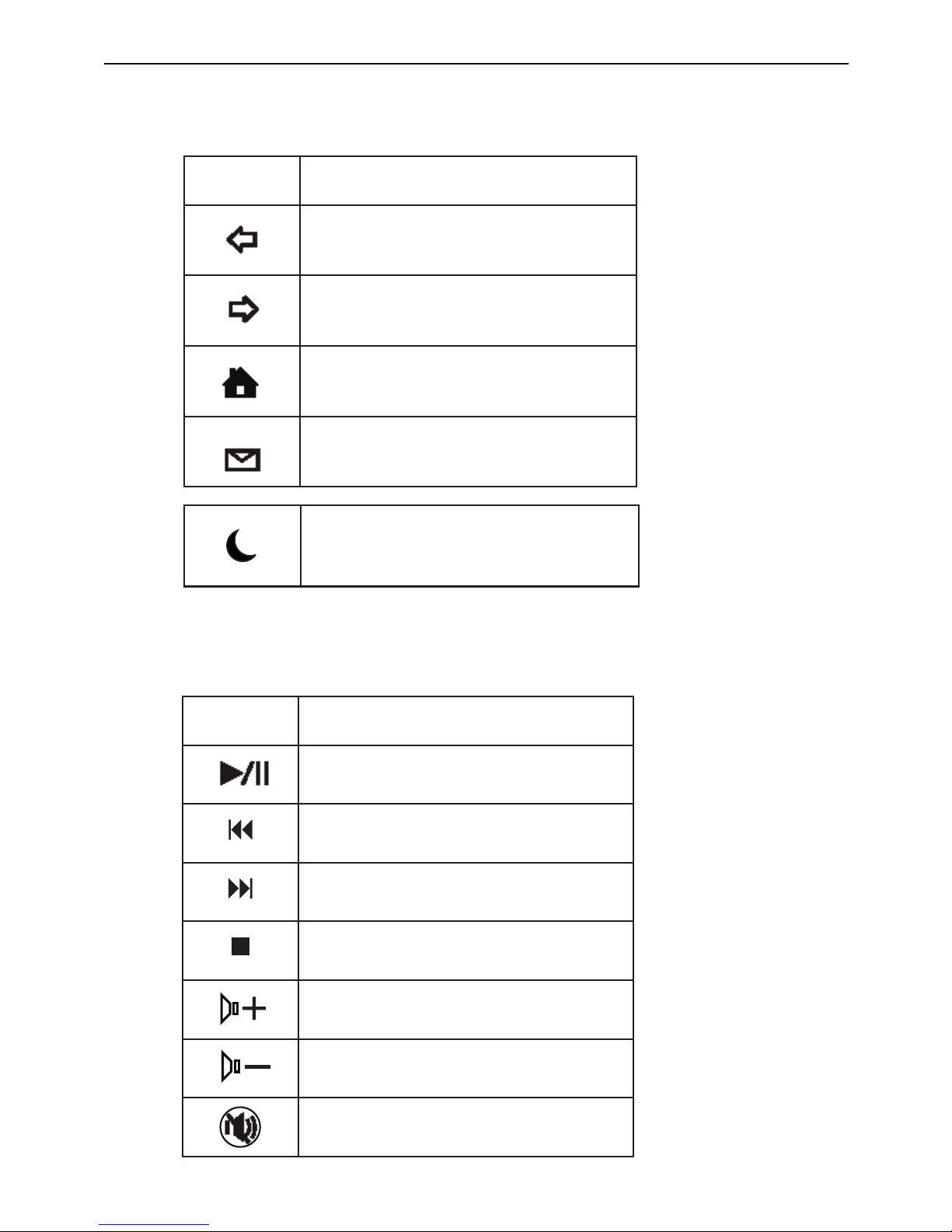
Targus Compact Keyboard
Internet Hot Keys
Key Function
Backward
Forward
Internet Browser
E-mail
Media Hot Keys
Key Function
Play/Pause
Previous Track
Next Track
Stop
Volume up
Volume down
Mute
Sleep mode
2
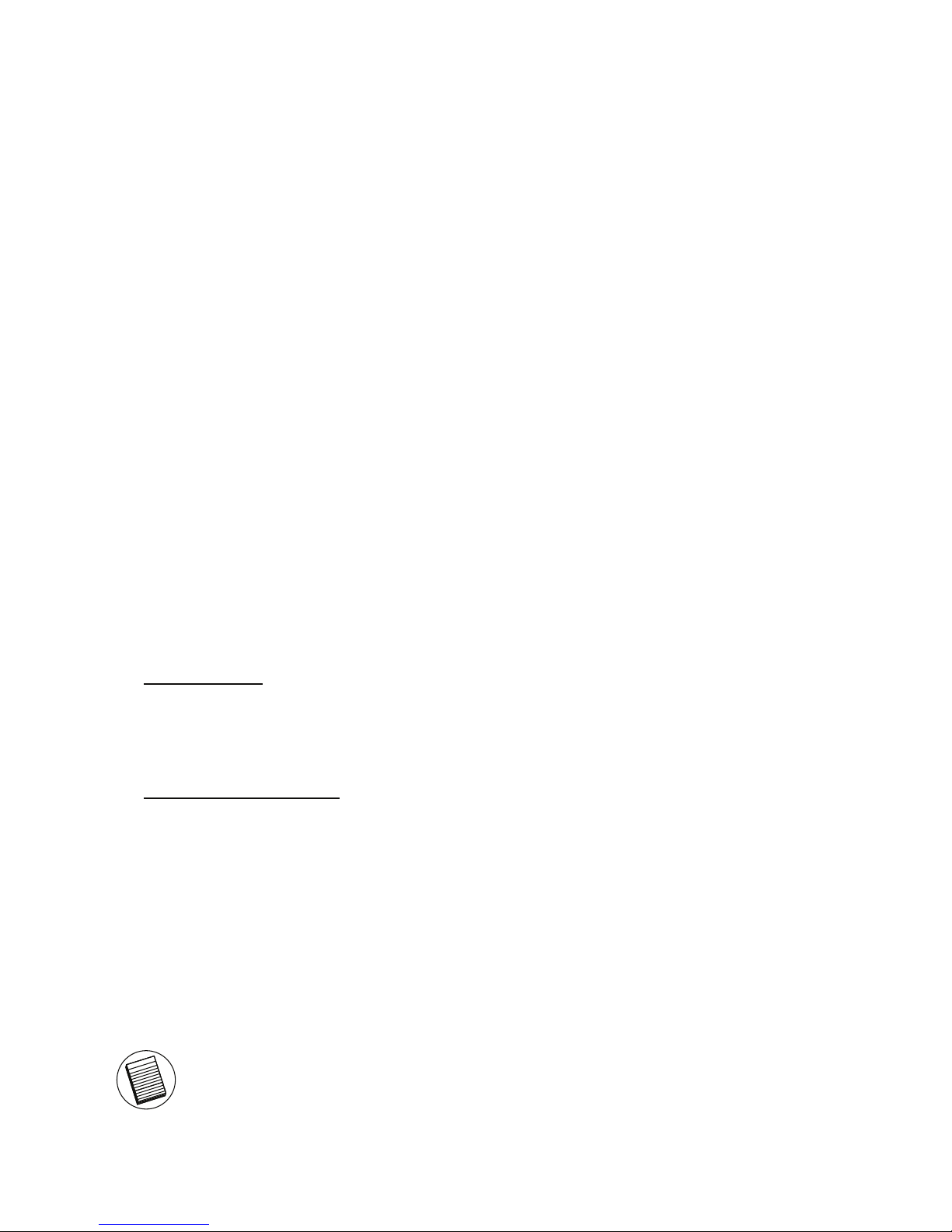
TARGUS COMPACT
USB-TASTATUR
Einführung
Wir gratulieren Ihnen zum Kauf der Targus Compact USB-Tastatur.
Diese Tastatur verfügt über die neuste Keycap-Technik, durch die
der Tastenanschlagstiefe verringert und ihr Gebrauch bequemer
wird.
Systemanforderungen
Hardware
Betriebssystem
• Windows
®
2000/XP
• Windows Vista™
• Targus USB-Tastatur
• Bedienungsanleitung
• PC oder Notebook
• USB 1.1 oder 2.0 Schnittstelle
Verpackung
Tastatur und Treiber installieren
Die Tastatur wird angeschlossen, indem das standardmäßige USBKabelende an eine freie USB-Buchse am PC oder Laptop angeschlossen wird.
HINWEIS: FÜR WINDOWS VISTA, XP UND 2000 FUNKTIONIEREN ALLE SCHNELLTASTEN AUCH OHNE DEN SOFTWARETREIBER.
3
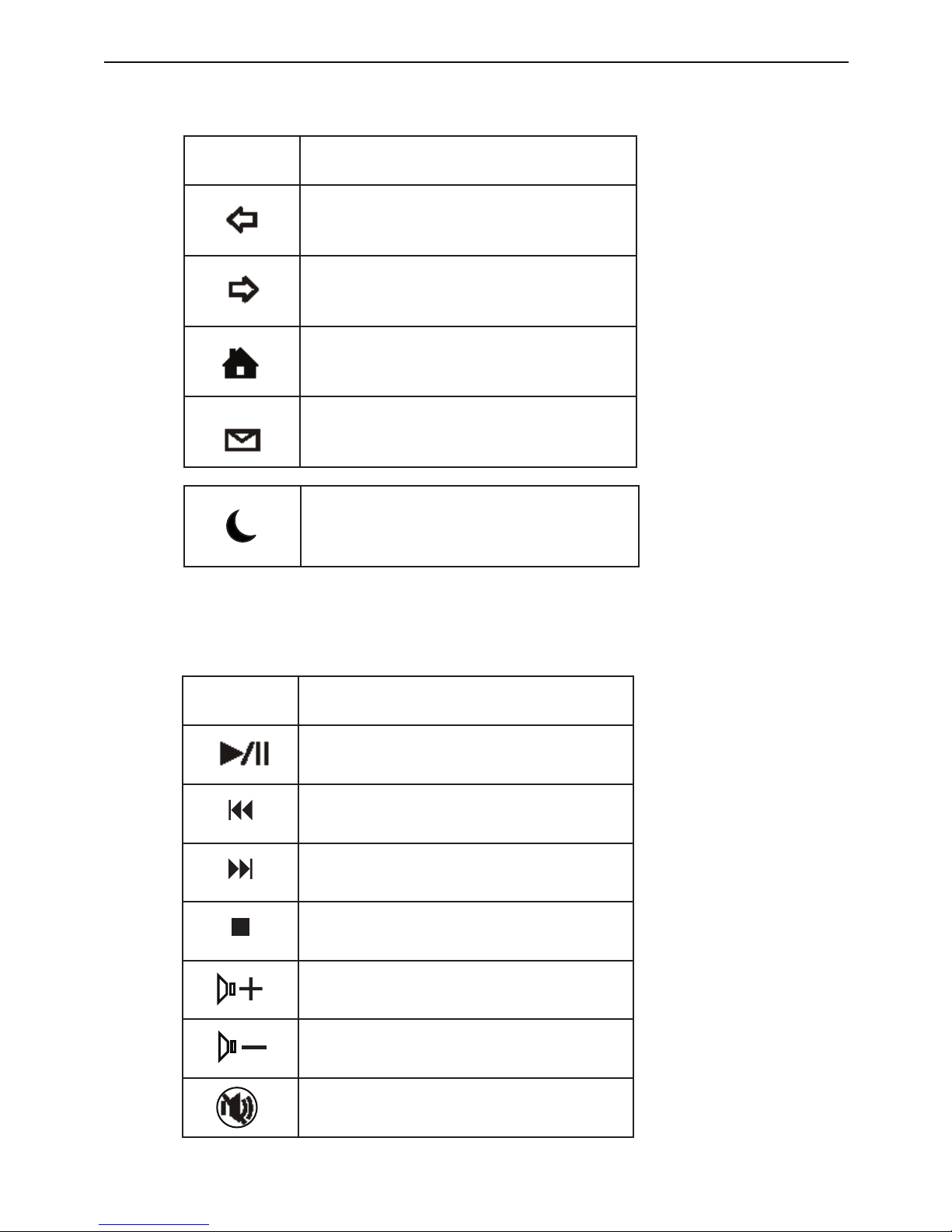
Targus Compact Keyboard
Internet-Schnelltasten
Zurück
Weiter
Internet Browser
E-mail
Medien-Schnelltasten
Abspielen/Pause
Vorheriger Titel
Nächster Titel
Stop
Lauter
Leiser
Stumm
Schlafmodus
Taste
Funktion
Taste
Funktion
4
