Page 1

Visit our Website at www.targus.com
Features and spe cifications subject to ch ange without notice.
© 2006 Targus Group Inte rnational, Inc. and Targus, Inc.
AKB04US / 410-01 50-001A
USER GUIDE
slim
internet media
usb keyboard
30
Page 2
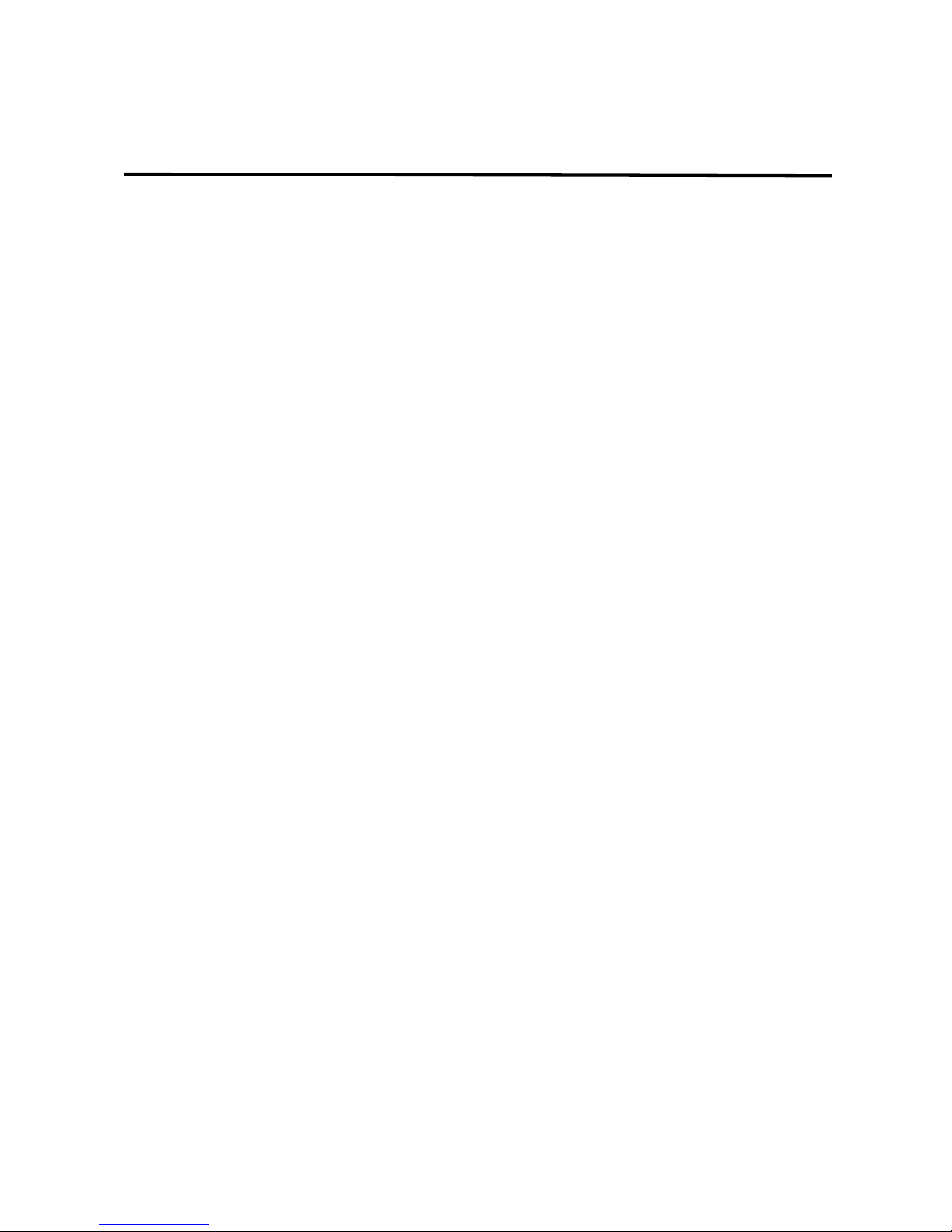
2
Table of Contents
Introduction ..........................................2
Package Contents ................................2
System Requirements ..........................3
Installing the Keyboard and Drivers .....3
Internet Hot Keys .................................4
Media Hot Keys ....................................5
Status Indicators ..................................5
Technical Support ................................6
Product Registration .............................6
Warranty ...............................................6
Regulatory Compliance ........................6
Page 3
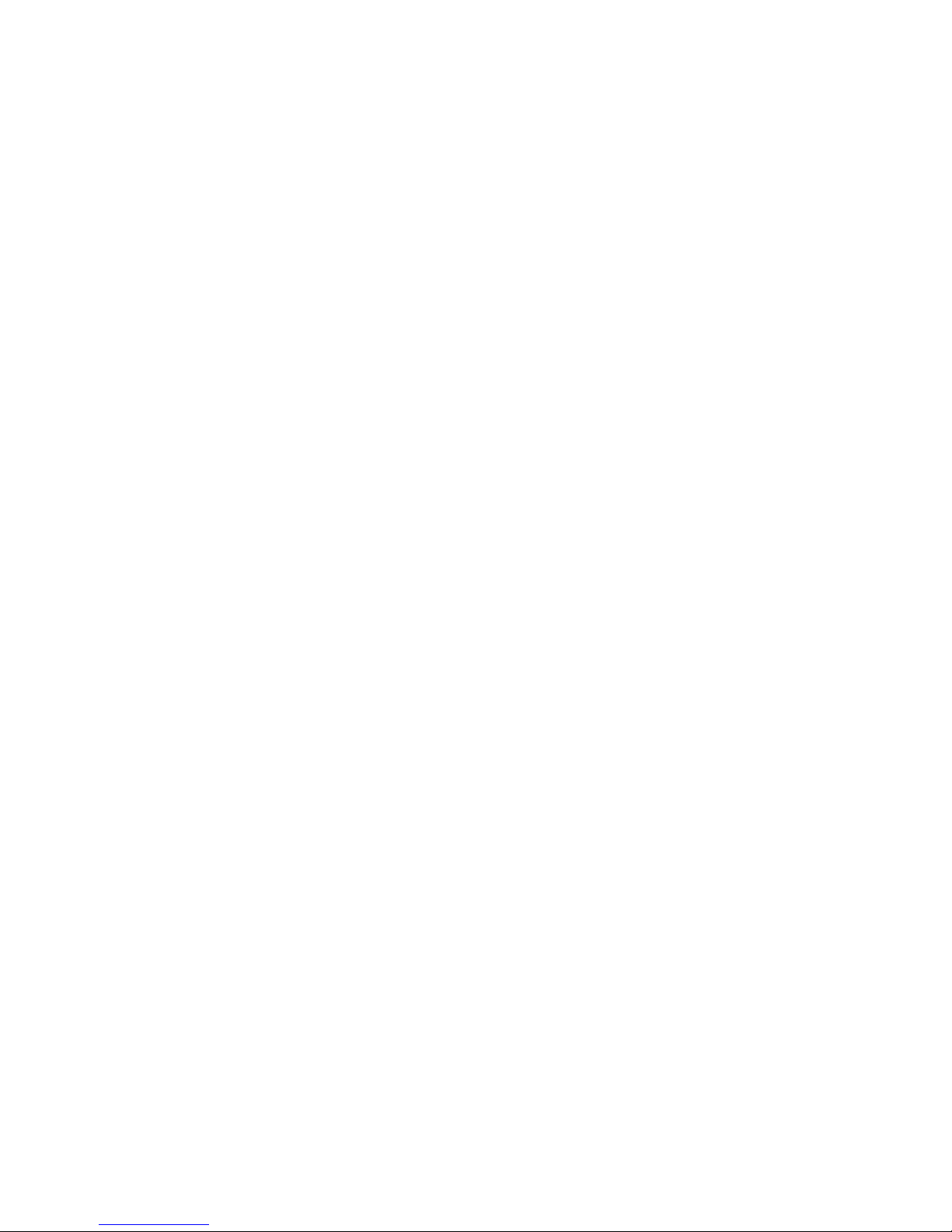
3
TARGUS SLIM
INTERNET MEDIA USB
KEYBOARD
Introduction
Congratulations on your purchase of the Targus Slim
Internet Media USB Keyboard. This keyboard features
the latest in keycap technology, which reduces the key
travel distance to provide more comfort.
The keyboard offers many features, including:
• A slim profile to reduce tension on the wrist and arm
caused by traditional keyboards.
• Low travel distance to reduce the finger fatigue caused
by conventional keystrokes.
• A seamless desktop placement for notebook PC users.
• Slim architecture which takes up less space and is a
better aesthetic match to LCD monitors and notebooks.
Package Contents
• Targus Slim USB Keyboard
• Internet and Multimedia software drivers
Page 4

4
Targus Slim Internet Media USB Keyboard
System Requirements
Hardware
• PC or notebook
• USB 1.1 or 2.0 interface
• CD-ROM Drive
Operating System
• Windows® 98/2000/ME/XP
Installing the Keyboard and
Drivers
To connect the keyboard, plug the standard USB end of
the receiver into an available USB port on your PC or
laptop. Insert the installation CD and wait for the menu to
appear, then click on the USB Keyboard Driver button.
Follow the install shield instructions.
NOTE: I
F THE SOFTWARE DRIVER IS NOT INSTALLED, THE HOT KEY FUNCTIONS
MAY
NOT WORK PROPERLY. THIS IS ESPECIALLY TRUE FOR THE OLDER
WINDOWS VERSIONS SUCH AS 98 AND ME.
F
OR XP, ALL HOT KEYS WILL FUNCTION WITH THE EXCEPTION OF THE VOLUME
AND
MUTE KEY. ALL 104 STANDARD KEYS WILL FUNCTION WITHOUT THE
SOFTWARE
DRIVER.
Page 5

5
Targus Slim Internet Media USB Keyboard
Internet Hot Keys
Key Function
Backward
Forward
Stop
Refresh
Internet Browser
E-mail
Search
My Favorites
Media Player
Calculator
My Computer
Page 6

6
Targus Slim Internet Media USB Keyboard
Media Hot Keys
Status Indicators
Key Function
Play/Pause
Previous Track
Next Track
Stop
Volume up
Volume down
Mute
1 NumLock
A Caps Lock
Scroll Lock
Page 7

7
Targus Slim Internet Media USB Keyboard
Technical Support
For technical questions, please visit:
US
Internet: http://www.targus.com/support
Australia
Internet: www.targus.com/au
Email: infoaust@targus.com
Telephone: 1800-641-645
New Zealand
Telephone: 0800-633-222
Product Registration
Targus recommends that you register your Targus accessory
shortly after purchasing it. To register your Targus accessory, go
to: http://www.targus.com/registration.asp
You will need to provide your full name, email address, phone
number, and company information (if applicable).
Warranty
Targus warrants this product to be free from defects in materials
and workmanship for one year. If your Targus accessory is found
to be defective within that time, we will promptly repair or replace
it. This warranty does not cover accidental damage, wear and
tear, or consequential or incidental loss. Under no conditions is
Targus liable for loss of, or damage to a computer; nor loss of, or
damage to, programs, records, or data; nor any consequential or
incidental damages, even if Targus has been informed of their
possibility. This warranty does not affect your statutory rights.
Page 8

8
Targus Slim Internet Media USB Keyboard
Regulatory Compliance
This device complies with Part 15 of the FCC Rules. Operation is
subject to the following two conditions: (1) This device may not
cause harmful interference, and (2) This device must accept any
interference received, including interference that may cause
undesired operation.
FCC Statement
Te s ted to C o m p l y
This equipment has been tested and found to comply with the
limits of a Class B digital device, pursuant to Part 15 of the FCC
Rules. These limits are designed to provide reasonable protection
against harmful interference in a residential installation. This
equipment generates, uses, and can radiate radio frequency
energy and if not installed and used in accordance with the
instructions, may cause harmful interference to radio
communications. However, there is no guarantee that
interference will not occur in a particular installation.
If this equipment does cause harmful interference to radio or
television reception, which can be determined by turning the
equipment off and on, the user is encouraged to try to correct the
interference by one or more of the following measures:
• Reorient or relocate the receiving antenna;
• Increase the separation between the equipment and receiver;
• Connect the equipment into an outlet on a circuit different from
that to which the receiver is connected;
• Consult the dealer or an experienced radio/TV technician for
help.
Windows is a registered trademark of Microsoft Corporation. All other trademarks are
the property of their respective owners. Features and specifications subject to change
without notice. © 2006, Targus Group International, Inc. and Targus, Inc., Anaheim, CA
92806 USA.
