Tapco J-800 User Manual
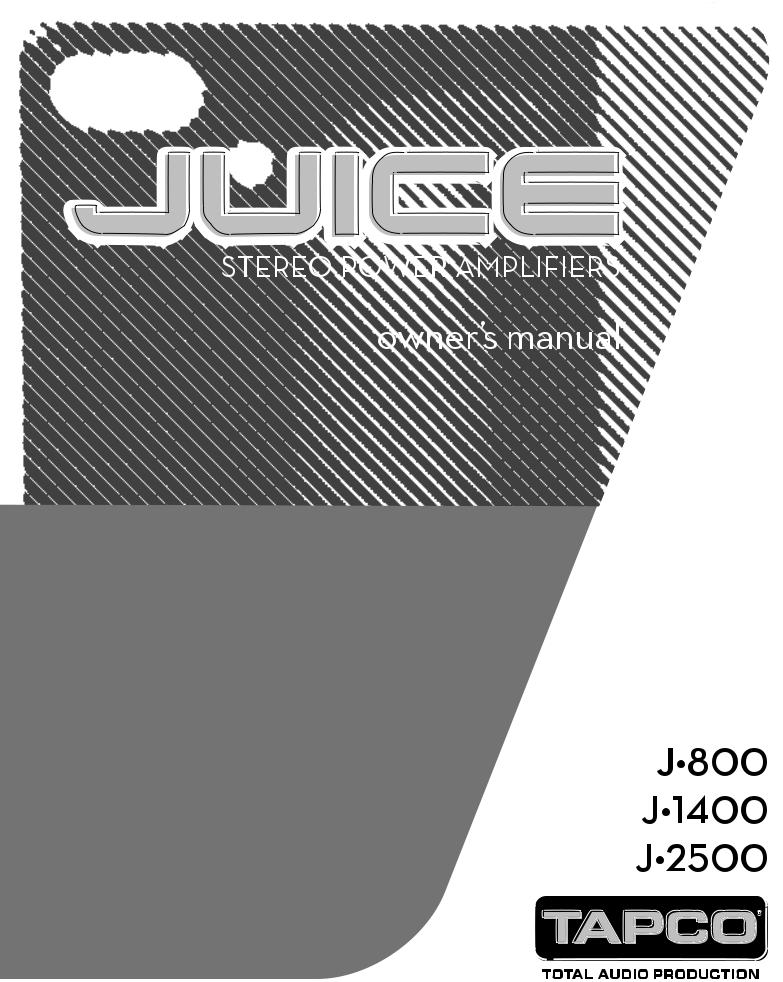
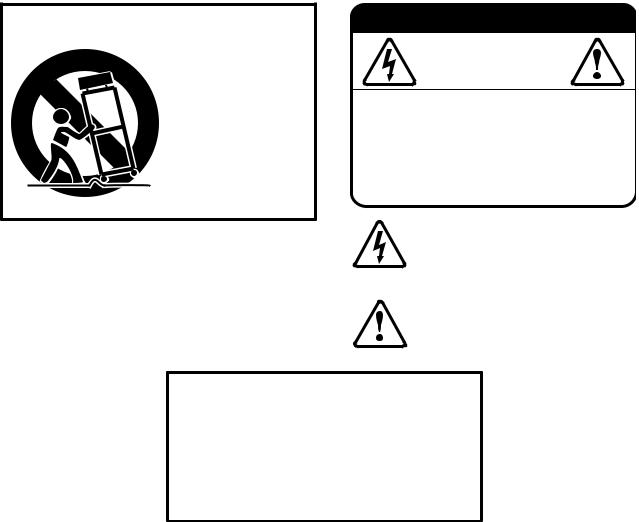
SAFETY INSTRUCTIONS
1.Read these instructions.
2.Keep these instructions.
3.Heed all warnings.
4.Follow all instructions.
5.Do not use this apparatus near water.
6.Clean only with a dry cloth.
7.Donotblockanyventilationopenings.Installinaccordance withthemanufacturer’sinstructions.
8.Do not install near any heat sources such as radiators, heat registers, stoves, orother apparatus (including amplifiers) that produce heat.
9.Do not defeat the safety purpose of the polarized or grounding-type plug. Apolarized plug has two blades with one wider than the other. A grounding-type plug has two blades and a third grounding prong. The wide blade or the thrid prong are provided for your safety. If the provided plug does not fit into your outlet, consult an electrician for replacement of the obsolete outlet.
10.Protectthepowercordfrombeingwalkedonorpinched particularlyatplugs,conveniencereceptacles,andthepoint wheretheyexitfromtheapparatus.
11.Only use attachments/accessories specified by the manufacturer.
12.Use only with a cart, stand, tripod, bracket, or table specified by the manufacturer, or sold with the apparatus. When a cart is used, use caution when moving the cart/apparatus combination to avoid injury from tip-over.
13.Unplug this apparatus during lightning storms or when unused for long periods of time.
14.Refer all servicing to qualified service personnel. Servicing is required when the apparatus has been damaged in any way, such as when the power-supply cord or plug has been damaged, liquid has been spilled or objects have fallen into the apparatus, the apparatus has been exposed to rain or moisture, does not operate normally, or has been dropped.
15.Thisapparatusshallnotbeexposedtodrippingorsplashing, and no object filled with liquids, such as vases, shall be placed on the apparatus.
16.This apparatus has been designed with Class-I construction and must be connected to a mains socket outlet with a protective earthing connection (the third grounding prong).
17.This apparatus has been equipped with a single-pole rockerstyle AC mains power switch. This switch is located on the front panel and should remain readily accessible to the user.
18.This apparatus does not exceed the Class A/Class B (whichever is applicable) limits for radio noise
emissions from digital apparatus as set out in the radio interference regulations of the Canadian Department of Communications.
ATTENTION—Leprésentappareilnumériquen’émetpasdebruits radioélectriquesdépassantlaslimitesapplicablesauxappareils numériquesdeclassA/declassB(selonlecas)prescritesdansle règlementsurlebrouillageradioélectriqueédictéparlesministere descommunicationsduCanada.
PORTABLE CART WARNING
Carts and stands - The Component should be used only with a cart or stand that is recommended by the manufacturer.
A Component and cart combination should be moved with care. Quick stops, excessive force, and uneven surfaces may cause the Component and cart combination to overturn.
CAUTION AVIS
RISK OF ELECTRIC SHOCK
DO NOT OPEN
RISQUE DE CHOC ELECTRIQUE
NE PAS OUVRIR
CAUTION: TO REDUCE THE RISK OF ELECTRIC SHOCK
DO NOT REMOVE COVER (OR BACK)
NO USER-SERVICEABLE PARTS INSIDE
REFER SERVICING TO QUALIFIED PERSONNEL
ATTENTION: POUR EVITER LES RISQUES DE CHOC ELECTRIQUE, NE PAS ENLEVER LE COUVERCLE. AUCUN ENTRETIEN DE PIECES INTERIEURES PAR L'USAGER. CONFIER L'ENTRETIEN AU PERSONNEL QUALIFIE.
AVIS: POUR EVITER LES RISQUES D'INCENDIE OU D'ELECTROCUTION, N'EXPOSEZ PAS CET ARTICLE A LA PLUIE OU A L'HUMIDITE
The lightning flash with arrowhead symbol within an equilateral triangle is intended to alert the user to the presence of uninsulated “dangerous voltage” within the product’s enclosure that may be
of sufficient magnitude to constitute a risk of electric shock to persons.
Le symbole éclair avec point de flèche à l'intérieur d'un triangle équilatéral est utilisé pour alerter l'utilisateur de la présence à l'intérieur du coffret de “voltage dangereux” non isolé d'ampleur suffisante pour constituer un risque d'éléctrocution.
The exclamation point within an equilateral triangle is intended to alert the user of the presence of important operating and maintenance (servicing) instructions in the literature accompanying the appliance.
Le point d'exclamation à l'intérieur d'un triangle équilatéral est employé pour alerter les utilisateurs de la présence d'instructions importantes pour le fonctionnement et l'entretien (service) dans le livret d'instruction accompagnant l'appareil.
WARNING — To reduce the risk of fire or electric shock, do not expose this appliance to rain or moisture.
2
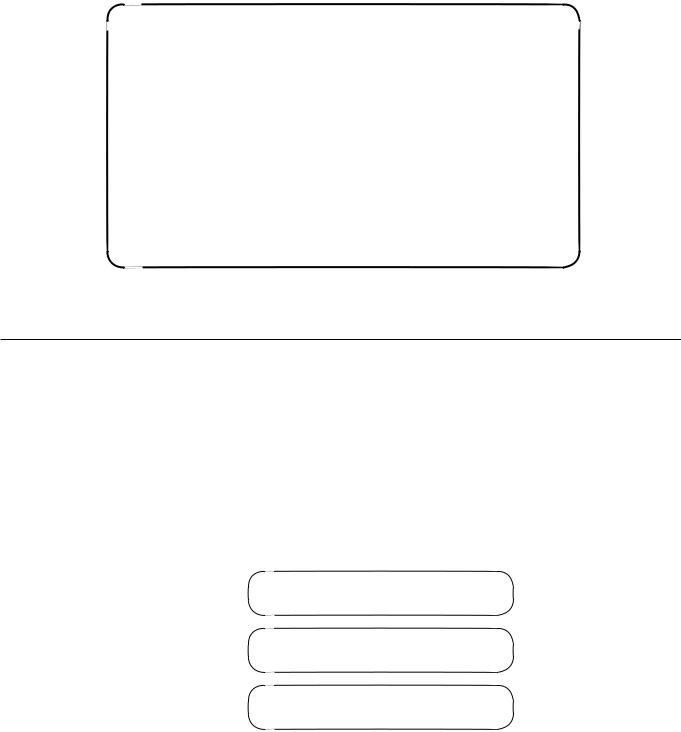
19.Exposure to extremely high noise levels may cause permanent hearing loss. Individuals vary considerably in susceptibility to noise-induced hearing loss, but nearly everyone will lose some hearing if exposed to su ciently intense noise for a period of time. The U.S. Government’s Occupational Safety and Health Administration (OSHA) has specified the permissible noise level exposures shown in the following chart.
According to OSHA, any exposure in excess of these permissible limits could result in some hearing loss. To ensure against potentially dangerous exposure to high sound pressure levels, it is recommended that all persons exposed to equipment capable of producing high sound pressure levels use hearing protectors while the equipment is in operation. Ear plugs or protectors in the ear canals or over the ears must be worn when operating the equipment in order to prevent permanent hearing loss if exposure is in excess of the limits set forth here.
Duration Per Day |
Sound Level dBA, |
Typical |
In Hours |
Slow Response |
Example |
|
|
|
8 |
90 |
Packed garage concert |
692
4 |
95 |
VW Bus Peace Train |
397
2 |
100 |
Cranked psychedelic tunes |
1.5102
1 |
105 |
High speed chase on C.H.I.P.s |
0.5110
0.25 or less |
115 |
Loudest parts at a Heavy Metal concert |
What me, read a manual?
Before you begin, please make sure you read the Safety Instructions on page 2 and Getting Started on page 4.
Your new TAPCO® amplifier is designed to set up quickly and operate easily. We know it’s often seen as a sign of weakness to read a manual, along with asking for directions when lost, but maybe you can read the rest when nobody is looking.
It is important to keep your receipt in a safe place, and not a bad idea to write your product information here for future reference (i.e., insurance claims, tech support, return authorization, etc.).
Product Serial #:
Purchased at:
Date of purchase:
Part No. 0007787 Rev. B 06/05
©2003-2005 LOUD Technologies Inc. All Rights Reserved. Printed in China.
3

GettingStarted
The following steps will help you set up your amplifier, and get the levels just right.
SETTINGS:
1.Be sure the amplifier’s POWER switch is o .
2.Turn down both Level controls.
3.On the rear panel, set the SUBSONIC FILTER switch OFF and the CLIP LIMIT switch ON.
4.Determine which AMP MODE is best for your application:
STEREO mode is the typical setup for amplifying stereo signals. INPUT 1 is routed to CHANNEL 1 output, and INPUT 2 is routed to CHANNEL 2 output.
MONO mode is used for sending a mono signal to both outputs, with separately adjustable level controls. INPUT 1 is used in MONO mode (leave INPUT 2 disconnected).
BRIDGE mode uses both outputs to double the power to one speaker (or set of speakers).
INPUT 1 is used in BRIDGE mode (leave INPUT 2 disconnected and the B Level control turned down).
NOTE: 4 ohms is the minimum speaker impedance you should connect to the amplifier in BRIDGE mode. See “Do the Math” in Appendix B for information on calculating speaker impedances.
5.Set the AMP MODE switch according to your application.
CONNECTIONS:
1.Using balanced cables, make connections from your mixer (or other signal source) MAIN OUT to your amplifier’s INPUTs.
2.In STEREO mode, connect the cables from your signal source to the amplifier’s INPUT jacks, either XLR or 1/4” TRS.
•The XLR and TRS inputs for each channel are wired in parallel.
•The balanced XLR inputs are wired as follows:
Pin 1 = shield (ground) Pin 2 = hot (+)
Pin 3 = cold (–)
• The 1/4” TRS inputs are wired as follows:
Tip = hot (+)
Ring = cold (–)
Sleeve = shield (ground)
3.In MONO mode and BRIDGE mode, connect one cable from the input source to INPUT 1, and connect nothing to INPUT 2.
4.In STEREO and MONO modes, connect speaker
cables to the SPEAKER OUTPUTS, either the binding posts or the Speakon® connectors.
•The binding post connectors are wired as follows:
red = hot (+ speaker terminal) black = cold (– speaker terminal)
•The Speakon connectors are wired as follows: 1+ = hot (+ speaker terminal)
1– = cold (– speaker terminal).
5.In BRIDGE mode, if using the binding post outputs:
•CHANNEL 1 SPEAKER OUTPUT red post = hot (+ speaker terminal)
•CHANNEL 2 SPEAKER OUTPUT red post = cold (– speaker terminal)
Do not use the black terminals.
If using a Speakon connector, connect the Speakon to the center BRIDGED connector.
• The BRIDGED Speakon connector is wired as follows:
1+ = hot (+ speaker terminal)
2+ = cold (– speaker terminal).
6.Plug all the sound system components into suitable AC outlets, properly grounded and capable of delivering adequate current.
7.Make sure your signal source is powered up and delivering signal to the amp.
8.Turn the power amplifier’s switch on. Verify that the POWER LED lights.
9.Slowly turn up both Level controls on the amplifier. You should hear music and see the SIG LEDs flashing. If the OL (Overload) LEDs are flashing, turn down either the Level controls on the amp or the source signal’s output level controls (i.e., master faders), until the OL LEDs either blink occasionally or not at all.
10.For quieter listening, it is preferable to adjust the amp’s Level controls rather than the source signal’s output level (unless you have the source’s control all the way up!).
Things To Remember:
• Never plug amplifier outputs into anything except speakers (unless you have an outboard box specifically designed to handle speaker-level signals).
4
•Before making connections to an amp or reconfiguring an amp’s routing, turn the amp’s level controls down, turn the power o , make the changes, turn the power back on, and then turn the level controls back up.
•If you shut down your equipment, turn o the amplifiers first. When powering up, turn on the amplifiers last.
•Save the shipping box and packing material! You may need it someday. If not, it makes a great end table or hiding place for your cat.
Contents
Safety Instructions.............................................................................. |
2 |
Getting Started ................................................................................... |
4 |
Introduction......................................................................... |
6 |
Hookup Diagrams............................................................................... |
7 |
TAPCO Juice Features..................................................................... |
8 |
Front Panel Features................................................................. |
8 |
LEVEL....................................................................................... |
8 |
SIG.............................................................................................. |
8 |
OL............................................................................................... |
8 |
POWER.................................................................................... |
8 |
Rear Panel Features................................................................... |
8 |
POWER CORD SOCKET................................................. |
8 |
BREAKER................................................................................ |
9 |
SPEAKER OUTPUTS.......................................................... |
9 |
INPUTS..................................................................................... |
9 |
SUBSONIC FILTER............................................................. |
9 |
CLIP LIMIT.............................................................................. |
9 |
AMP MODE............................................................................ |
9 |
General Precautions ......................................................................... |
9 |
Rack Mounting.............................................................................. |
9 |
Thermal Considerations........................................................ |
10 |
AC Power Considerations.................................................... |
10 |
Input Wiring................................................................................ |
10 |
Output Wiring............................................................................ |
10 |
Appendix A: Service Information.............................................. |
14 |
Warranty Service...................................................................... |
14 |
Troubleshooting........................................................................ |
14 |
Repair............................................................................................ |
15 |
Appendix B: Technical Info........................................................... |
16 |
Do The Math: Ohms, Loads, and Such............................. |
16 |
Juice Series Specifications................................................... |
17 |
Juice Series Block Diagram.................................................. |
18 |
TAPCO Limited Warranty............................................................ |
19 |
Don’t forget to visit our website at www.tapcogear.com for more information about this and other TAPCO products.
5
Introduction
Thank you for choosing a TAPCO® Juice™ power amplifier. The TAPCO product line hails back to the days of TAPCO Corporation, Greg Mackie’s first company. TAPCO revolutionized the audio industry in 1969 with the very first 6-channel mixer specifically designed for keyboards and rock ‘N’ roll PA.
In essence, TAPCO re-defined the price performance ratio and made high-quality professional audio mixers accessible to virtually anyone. Today, TAPCO is reborn with the same ideals and is backed by the world-class engineering and manufacturing horsepower of Mackie. The TAPCO J•800, J•1400, and J•2500 are the first power amplifiers in the TAPCO family.
The Juice Series™ of amplifiers are powerful and tough. They are designed to withstand the punishing rigors of the road and continue to crank out amplified sound day after day, year after year.
Here’s a quick glance at the features packed into these juicy amplifiers:
•J•800: 800 watts continuous @ 4 ohms bridged J•1400: 1400 watts continuous @ 4 ohms bridged J•2500: 2500 watts continuous @ 4 ohms bridged
•Ultra-low noise/low-distortion design
•Switchable low-cut filter @ 30 Hz on both channels
•Switchable limiter on both channels
•Balanced/unbalanced 1/4" TRS and XLR line input jacks
•Speakon® output connectors
•Detented rotary gain controls calibrated in dB
•Signal present and OL (overload) LEDs
•Variable speed fans for superior cooling
6
