Page 1
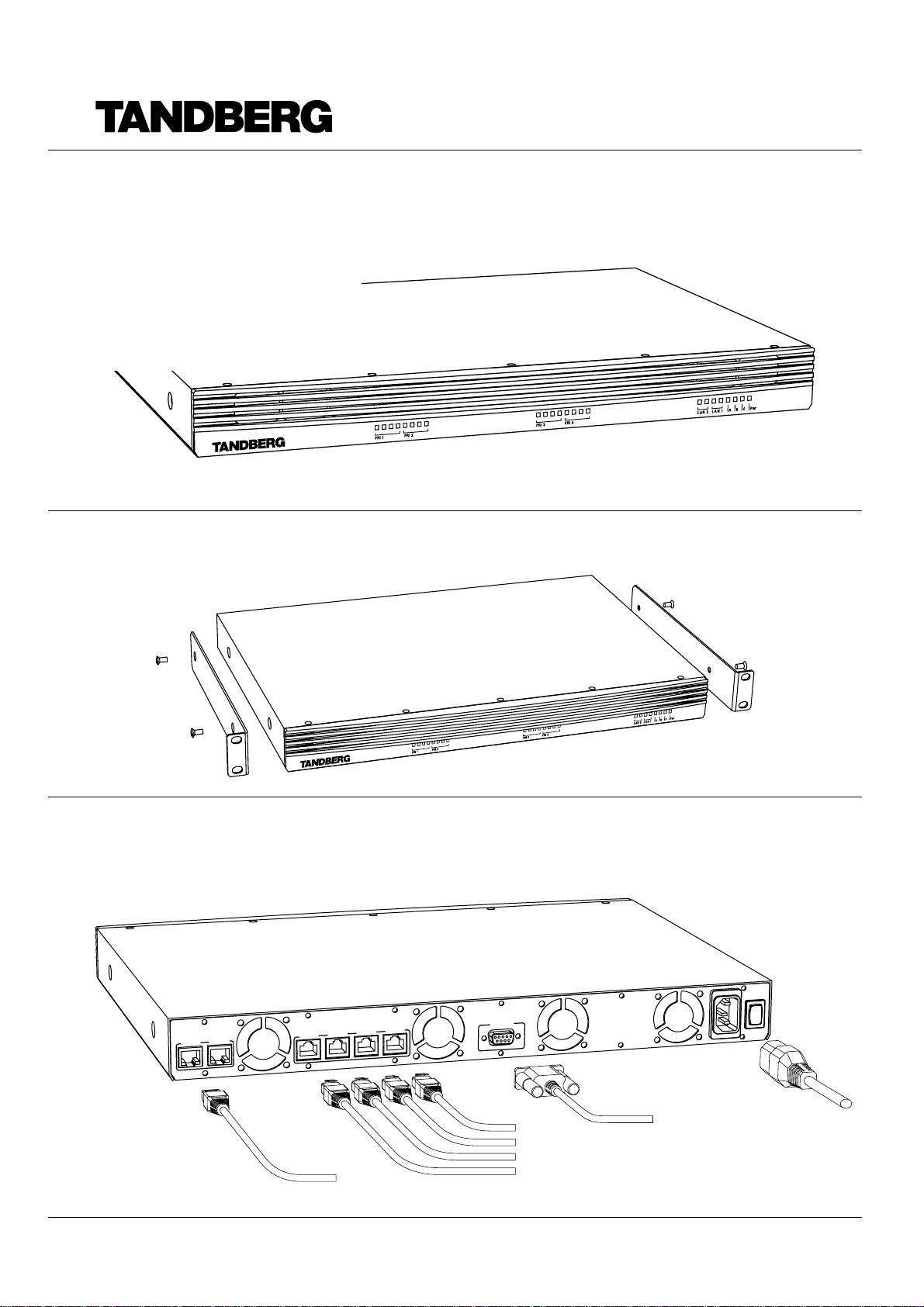
Unpacking
User Manual (on CD)
Four ISDN Cables
Ethernet/LAN Cable
Power Cable
Serial Cable (RS 232)
Screwdriver
Accessories
GW
Bracket Mounting
Gateway
Installation
Connecting Cables
I 2
R
I 1 P
R
LAN 1 LAN 2
P
GW
I 3
R
P
LAN 1
I
2
3
2
S
I 4
R
P
R
PRI 4
RS 232
o
Power
PRI 3
PRI 2
PRI 1
D13180 Rev. 01
Page 2

Configuration
1. Connect the RS232 cable between the gateway and a PC and then switch on the gateway.
2. Start a terminal program on the PC and configure it to: 9600, 8, 1, None.
3a. To assign a static IP-address, type ‘ipassign static’ and ‘ipaddress <static IP-address>’.
3b. To assign an IP Subnetmask, type ‘ipaddress subnetmask <subnetmask>’.
3c. To assign an IP Gateway address, type ‘ipaddress gateway <gateway IP-address>’.
4. Restart the gateway.
DHCP ASSIGNED IP-ADDRESSES ARE SUPPORTED BY THE T ANDBERG GATEWAY (FACTORY DEFAULT).
TIP
5. Start a WEB browser and enter the IP-address of the gateway. Default password: ‘TANDBERG’.
6. To configure the gateway for ISDN dial in, enter PRI numbers and dial in number(s). For det ails,
see the ‘PRI Configuration’ and the ‘ISDN Dial in configuration’ section in the User Manual.
7. To configure the gateway for IP dial in, enter H.323 services and register the gateway to a
gatekeeper. For details, see ‘H.323 Services’ and ‘H.323 Configuration’ in the User Manual.
Front Panel
K
Layer 1 O
Layer 1 Red Alarm
Red:
Yellow
: Layer 1 Yellow Alarm
D-Channel Down
reen:
G
Red:
Layer 1 Red Alarm
Red:
Yellow
: Layer 1 Yellow Alarm
G
reen:
Layer 1 O
D-Channel Down
Red:
GW
K
Layer 1 Red Alarm
Red:
Yellow
Layer 1 O
: Layer 1 Yellow Alarm
D-Channel Down
reen:
G
Red:
K
Layer 1 Red Alarm
Red:
Yellow
Layer 1 O
: Layer 1 Yellow Alarm
D-Channel Down
reen:
G
Red:
K
er on
Pow
Not in use
Rx
G
Not in use
reen:
Green:
Not in use
Green:
reen:
G
Green:
Tx
Tx
Rx
reen:
reen:
Green:
G
G
Rear Panel
LAN 1 LAN 2 PRI 1 PRI 2 PRI 3 PRI 4 RS 232
I
o
