Page 1
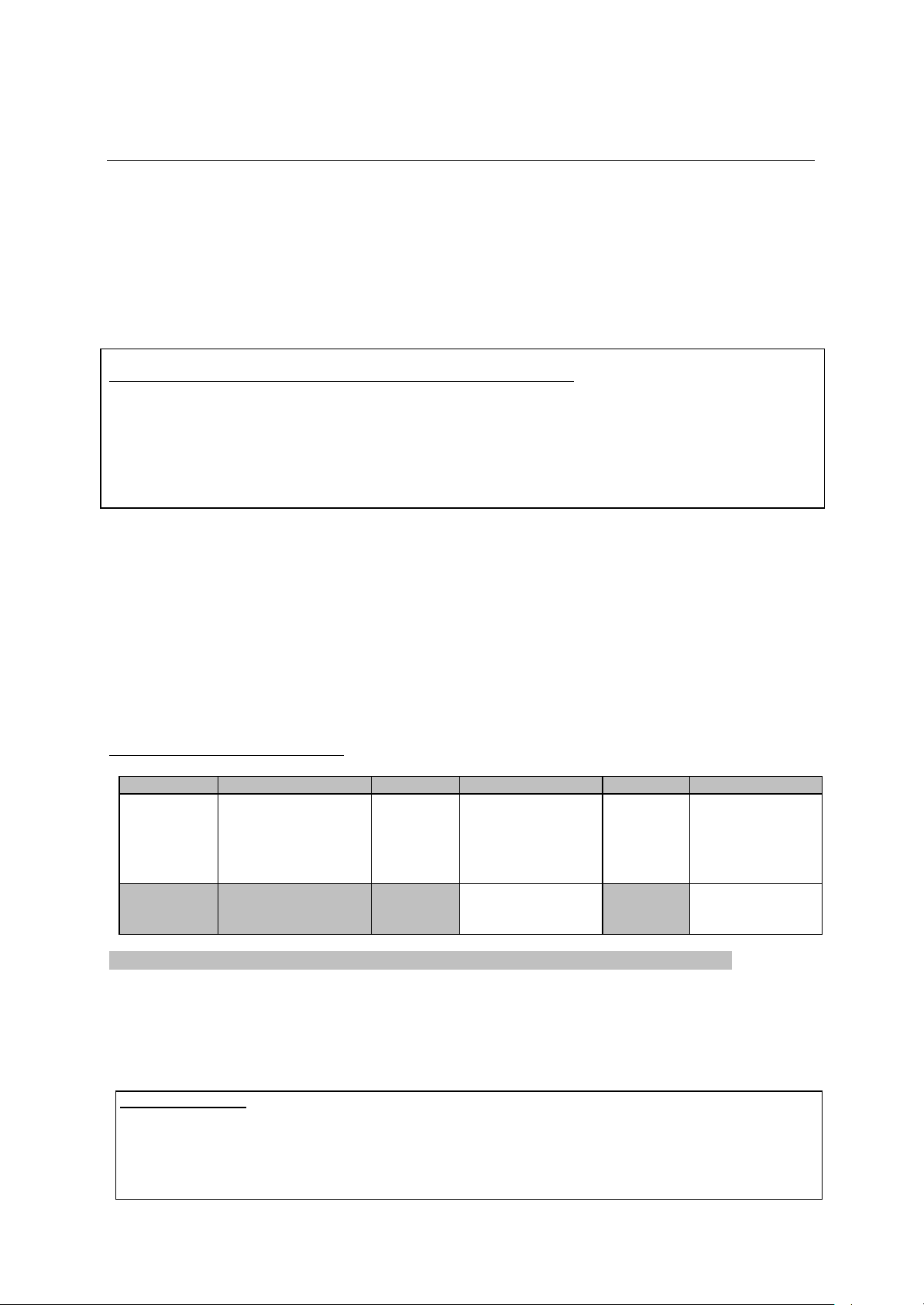
TT Technische Mitteilungen
(R-Link address + R-Link
command + R-Link flag
(here: SystemON = 0x57)
R-Link flag
sum of bytes 1..5 mod.
RS232 control of the V10
The V10 can be controlled by any control device having a RS232 serial output port (PC, CRESTRON
home automation system etc.) through the RS232/R-Link interface adaptor.
For details about connecting and operating the adaptor see the user manual of the adaptor
“UM_RS232_Adapt.doc”.
Settings for the RS232 interface of the control device are as follows:
Baudrate: 115.200
Data Bits: 8
Stop Bits: 1
Parity: none
Flow Control: none
T+A RS_232 Protocol
The V10 uses the standard T+A RS232 command protocol as described in detail in the documents
“TA_RS232_protocol.doc” and “RS_232_Command_Codes.doc”.
Format of the command telegrams
A command telegram to the V10 consists of 6 bytes. The complete telegram should be sent without
pauses between the bytes.
Example: SYSTEM_ON command
Byte 1 Byte 2 Byte 3 Byte 4 Byte 5 Byte 6
RS232
adaptor
Address
0x01 0x03
Byte 1, 2, 3, 5 : for the V10 these bytes have the fixed values as shown in the table above
Byte 4 : R-Link command according to the table of RCII commands
Byte 6 : check sum == (byte1+byte2+byte3+byte4+byte5) modulo 0xFF
Important Notice:
R-Link command
length
byte = 0x03)
(see “RS_232_Command_Codes.doc”)
R-Link
Address
(0xC4=V10)
0xC8
(see below)
R-Link command
*see table
V10 commands
0x57 0x02
byte
check sum
=
0xFF
0x25
The R-Link address 0xC8 is used for all V10 with software version 1.10 or higher.
V10 with software 1.0x use the R-Link address 0xC4.
The software version installed can be found on the last page of the V10 user manual.
Page 2
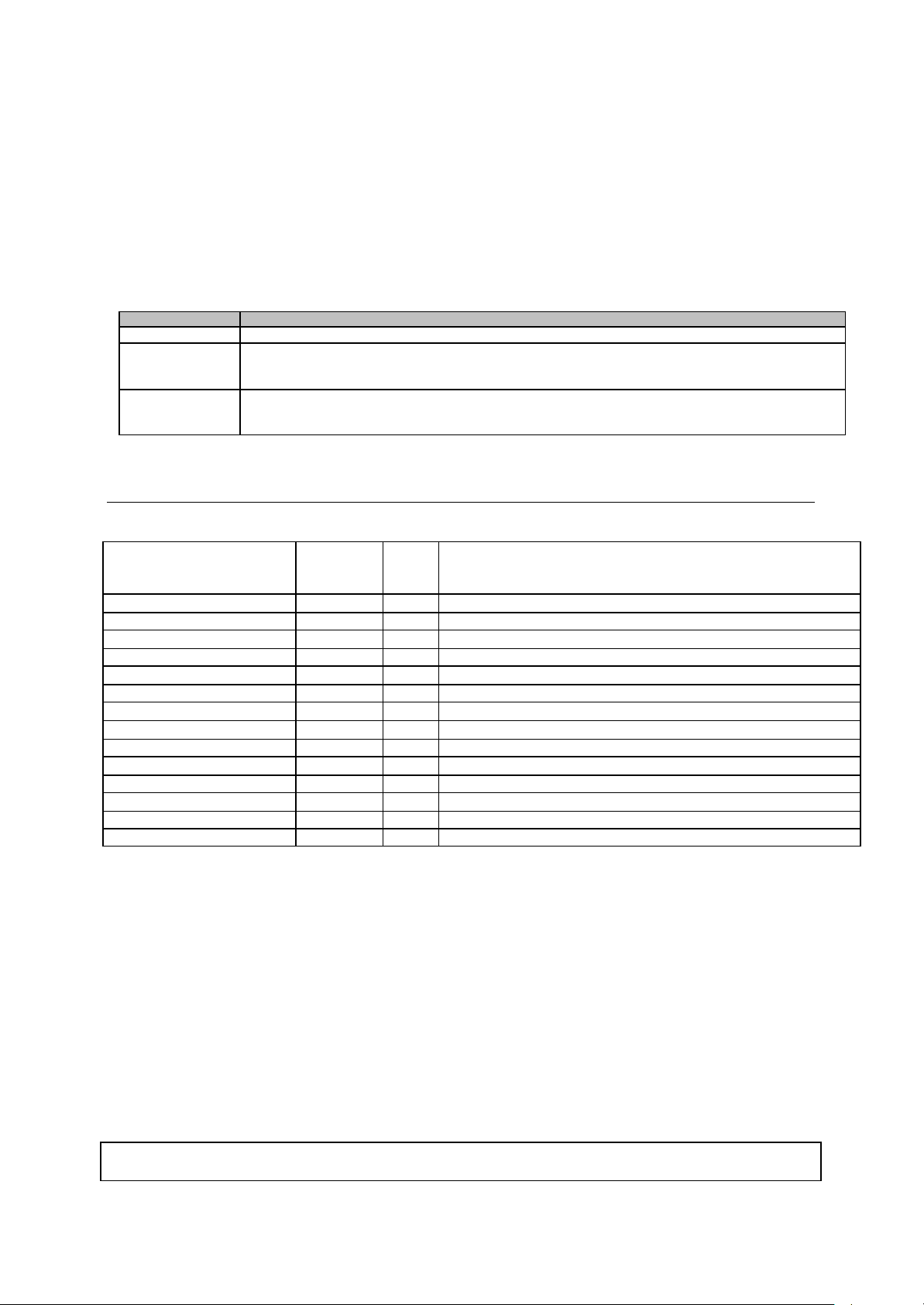
Format of the acknowledge (ACK) telegrams
If no ACK telegram is received within 35 milli-seconds after sending a command, there is either a
hardware problem (cable etc.) or the telegram is erroneous (wrong address, wrong check sum ....)
The V10 will process each received command telegram and it will send an acknowledge telegram approx. 25...35
ms after receiving the command.
The ACK telegram consists of 2 bytes:
Byte_1 is the RS232 address of the command telegram received before (=byte 1 of the command telegram =
0x01).
Byte_2 is the acknowledge byte. If this byte is equal to the check sum of the command telegram (byte6 of the
command) then the command was received correctly.
If byte 2 has a value different from the check sum of the command, an error has occurred (see table below).
Format of the ACK telegram:
Byte 1 Byte 2
RS232 addressACK byte
0x01
After the ACK telegram, the V10 is ready for the next command.
= check sum of command: command correctly received
= check sum –1: command ignored (system busy)
= check sum –2: command not executed
Note:
List of V10 commands
Command Command
Code
(HEX)
ON_OFF 0x01 x better use discrete System ON + OFF codes
System ON 0x57
System Standby 0x77
System OFF 0x7A
SPKR 0x13 x better use discrete Speaker A ON + OFF codes
Speaker ON 0x68
Speaker OFF 0x48
Volume + 0x00 repeat (repetition rate <=110 ms) for cont. volume increase
Volume - 0x20 repeat (repetition rate <=110 ms) for cont. volume decrease
Disc 0x23
Tuner 0x17
AUX 0x07
AUX/PH 0x3D
Recorder 0x35
toggle Remark
Control of T+A Source devices
All T+A „R-Link“ source devices connected to the V10 can be controlled through the RS232 adaptor.
A) Control of the active listening source
All source commands (like PLAY, STOP, >| etc.) sent with the V10 R-Link address (0xC8) as byte 3 of
the telegram are forwarded by the V10 to the currently active source device.
B) Direct control of source devices
To control a source device directly (independent from the current listening source), use the R-Link
device address of the source device instead of the V10 address.
Example: To control a D10 CD/SACD player: use the R-Link address 0x22 (=CD)
Note: For a complete list of all R-Link source commands refer to the document
“RS_232_Command_Codes.doc”.
