Page 1
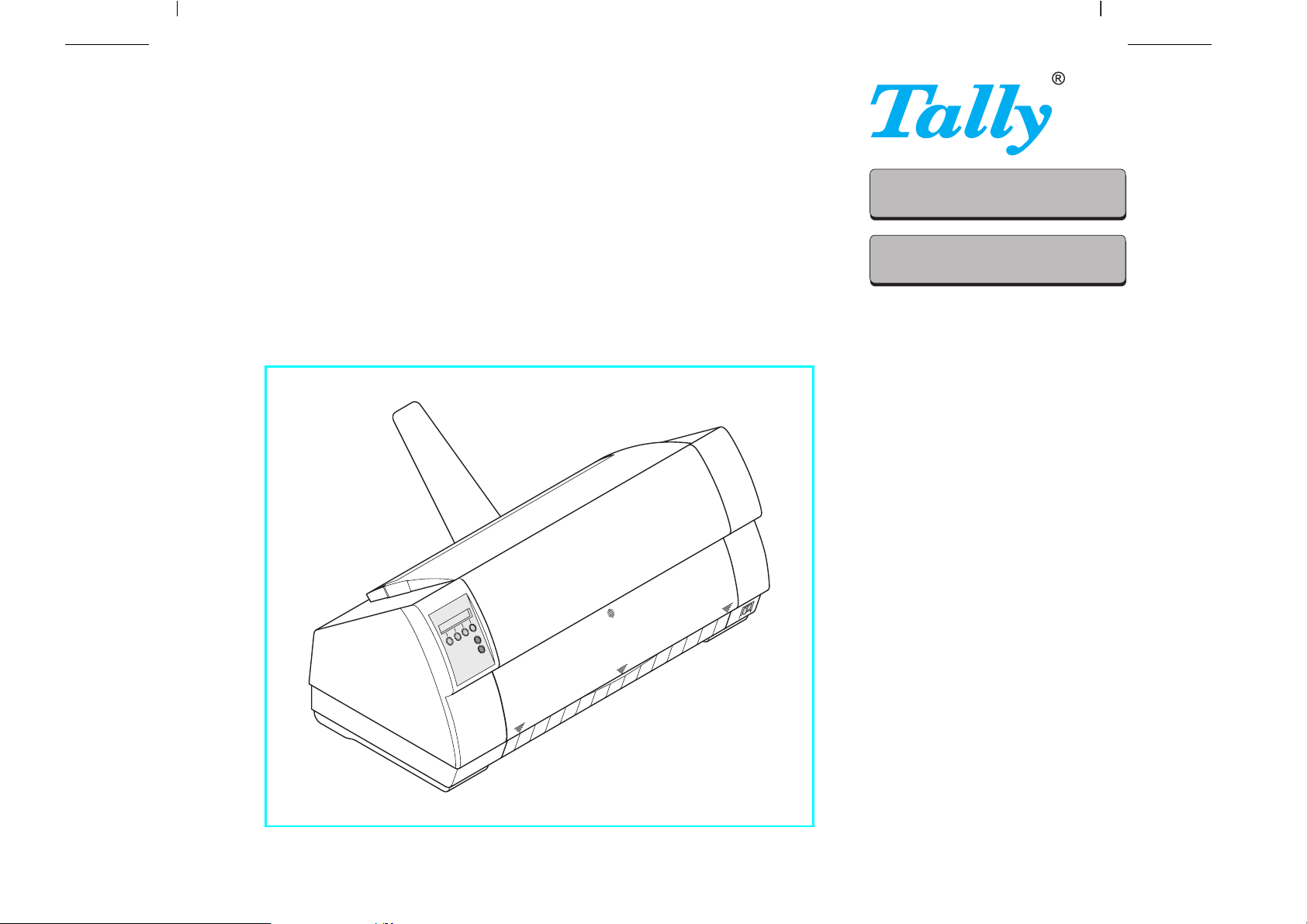
Operator’s manual Matrix printer
pullto open
T2150
T2250
pullto open
Page 2
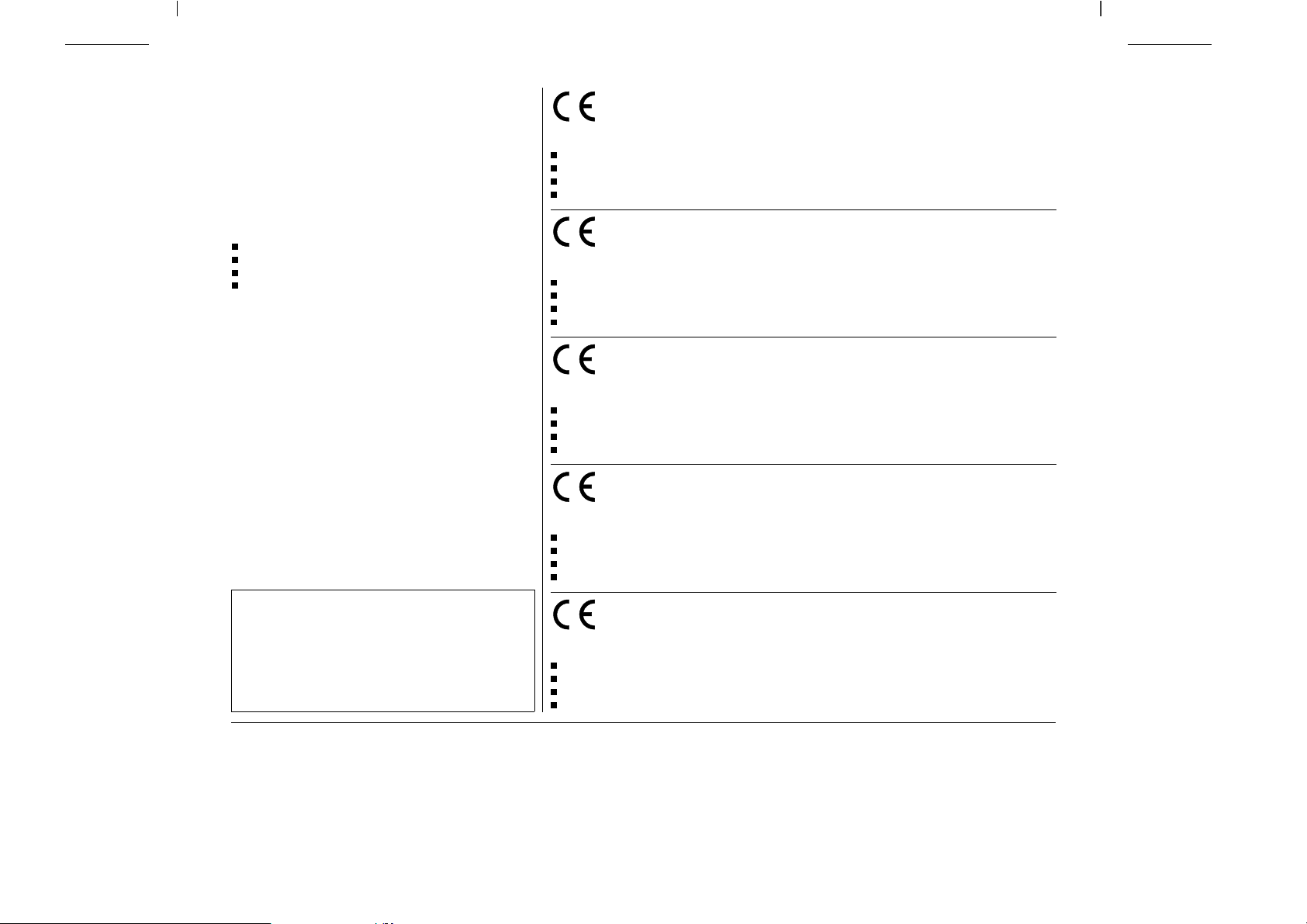
Important Information
This equipment generates and uses radio frequency energy and if not
installed and used properly, that is, in accordance with the manufacturer’s
instructions, may cause interference in radio and television reception. It
has been type tested and found to comply with the limits for class B
computing devices in accordance with the specification in subpart J of part
15 of FCC rules, which are designed to provide reasonable protection
against such interference in a residential installation. However, there is no
guarantee that interference will not occur in a partial installation. If this
equipment does cause interference to radio or television reception, which
can be determined by turning the equipment off and on, the user is
encouraged to try to correct the interference by one or more of the following
measures:
Reorient the receiving antenna,
Relocate the peripheral away from the receiver,
Move the peripheral away from the receiver
Plug the peripheral into a different outlet, so that the peripheral and
receiver are on different branch circuits
If necessary, the user should consult the dealer or an experienced
radio/television technician for additional suggestions. The user may find
the following booklet, prepared by the Federal Communications Commission, helpful: “How to Identify and Resolve Radio-TV Interference
Problems”.
This booklet is available from the U.S. Government Printing Office, Washington DC 20402 Stock No. 004.000.00345.4.
WARNING: To comply with FCC regulations on electromagnetic interference for a class B computing device, the printer cable must be shielded.
To assure compliance with FCC regulations for a computing device, use
a shielded interface cable with a metal shell connector. The use of cables
not properly shielded may result in violating FCC regulations.
This digital apparatus does not exceed the class B limits for radio noise
emissions from digital apparatus as set out in the radio interference
regulations of the Canadian department of communications.
This unit complies with DOC standard C108.8-M 1983
ATTENTION: Le présent appareil numérique n’ement pas de bruits
radioélectriques déspassant les limites applicables aux appareils
numériques de la classe B prescrites dans le règlement sur le brouillage
radio- électrique édicté par le minstère des communications du Canada.
The paper used is made of raw materials treated with a chlorine-free
bleaching process.
Das verwendete Papier ist aus chlorfrei gebleichten Rohstoffen
hergestellt.
Le papier utilisé est fabriqué à partir de matières premières blanchis sans
chlore.
La carta utilizzata è prodotta con materiali sbiancati senza cloro.
El papel utilizado ha sido fabricado con un proceso de blanqueo libre de
cloro.
This device fulfils the European standards requirements by complying with the Directive of the Commission
dated May 3, 1989 (89/336/EEC) relating to electromagnetic compatibility and the Directive dated February 19,
is indicated by the CE symbol attached to the device.
1973 (73/23/EEC) relating to low-voltage electrical equipment. Conformity with the above mentioned Directives
Note: Conformity may be affected by:
using interface cables not complying with the specifications
non-observance of important instructions in the operator’s manual
installing components not approved for this device by the manufacturer
unauthorized manipulation
Dieses Gerät erfüllt die Anforderungen der Europäischen Normen durch Einhaltung der Richtlinie des Rates
vom 3. Mai 1989 (89/336/EWG) bezüglich der Elektromagnetischen Verträglichkeit sowie die Richtlinie vom 19.
den oben angeführten Richtlinien ist durch das am Gerät angebrachte CE-Zeichen gekennzeichnet.
Februar 1973 (73/23/EWG) bezüglich Elektrischer Betriebsmittel mit Niederspannungen. Die Konformität zu
Hinweis: Die Konformität kann beeinflußt werden durch:
Benutzung von nicht spezifizierten Schnittstellenkabeln
Nichtbeachtung wichtiger Hinweise der Bedienungsanleitung
Ersetzen von Bauteilen, die nicht vom Hersteller für dieses Gerät freigegeben wurden
Eingriffe durch Unbefugte
Cet appareil remplit aux exigences des normes européennes en respectant la directive du Conseil du 3 mai
1989 (89/336/CE) relative à la compatibilité électromagnétique et la directive du 19février 1973 (73/23/CE) en
marque de conformité de la Communauté Européenne (CE).
matière du matériel à basse tension. La conformité aux directives mentionnées ci-dessus est repérée par la
Remarque: La conformité peut être influencée par:
l’utilisation de câbles d’interface non spécifiés
le non-respect de consignes importantes du manuel d’utilisation
le remplacement de composants qui n’ont pas été homologués pour cet appareil par le constructeur
l’intervention de personnes non autorisées
Questo apparecchio soddisfa le richieste delle norme europee rispettando la direttiva del consiglio del 3
Maggio 1989 (89/336/CEE) relativa alla compatibilità elettromagnetica nonché la direttiva del 19 Febbraio 1973
è contrassegnata con il simbolo CE applicato sull’apparecchio.
(73/23/CEE) relativa a mezzi di produzione elettrici a bassa tensione. La conformità alle direttive sopra citate
Nota: La conformità può essere influenzata tramite:
Utilizzo di cavi interfaccia non specificati
Inosservanza di importanti indicazioni delle istruzioni per l’uso
Sostituzione di componenti per i quali non è stato dato il benestare dal produttore per questo apparecchio
Interventi tramite persone non autorizzate
Este equipo corresponde a lo exigido en las normas europeas a base del cumplimiento de la directriz del Consejo
del 3 de mayo de 1989 (89/336/CEE) en lo que se refiere a la compatibilidad electromagnética así como de la
tensiones. Para señalizar la conformidad con las directrices antes mencionadas, el equipo está dotado de la marca CE.
Indicación:
directriz del 19 de febrero de 1973 (73/23/CEE) en lo que se refiere a los materiales eléctricos con bajas
La conformidad puede estar influida por:
la utilización de cables de interface no especificados
la inobservancia de indicaciones importantes contenidas en el manual de servicio
la sustitución por componentes, que no han sido homologados por el fabricante para el equipo en cuestión
intervenciones de personas no autorizadas
WARNING Only trained and qualified personnel may open covers or remove parts that are not explicitly shown and described in the User Guide as being accessible to
the operator.
WARNUNG Das Entfernen oder Öffnen von Abdeckungen und Teilen darf nur durch geschultes Fachpersonal vorgenommen werden. Ausgenommen hiervon sind nur
solche Abdeckungen und Teile, deren Entfernen bzw. Öffnen in der Bedienungsanleitung ausdrücklich gekennzeichnet und beschrieben sind.
ATTENTION Seul un personnel qualifié et formé est habilité à démonter les sous-ensembles de la machine qui ne sont pas formellement indiqués dans le Manuel
d’utilisation meme s’ils sont accessibles par l’opérateur.
ATTENZIONE Solo personale qualificato puo’accedere a parti che non siano esplicitamente descritte nelle Istruzioni per l’operatore come accessibill all’operatore.
ADVERTENCIA Las cubiertas y piezas sólo deberán ser quitadas o abiertas por personal especializado. Se exceptúan de esta regla sólo las cubiertas y piezas cuya
retirada y apertura estén indicadas y descritas expresamente en las Instrucciones de uso.
Page 3
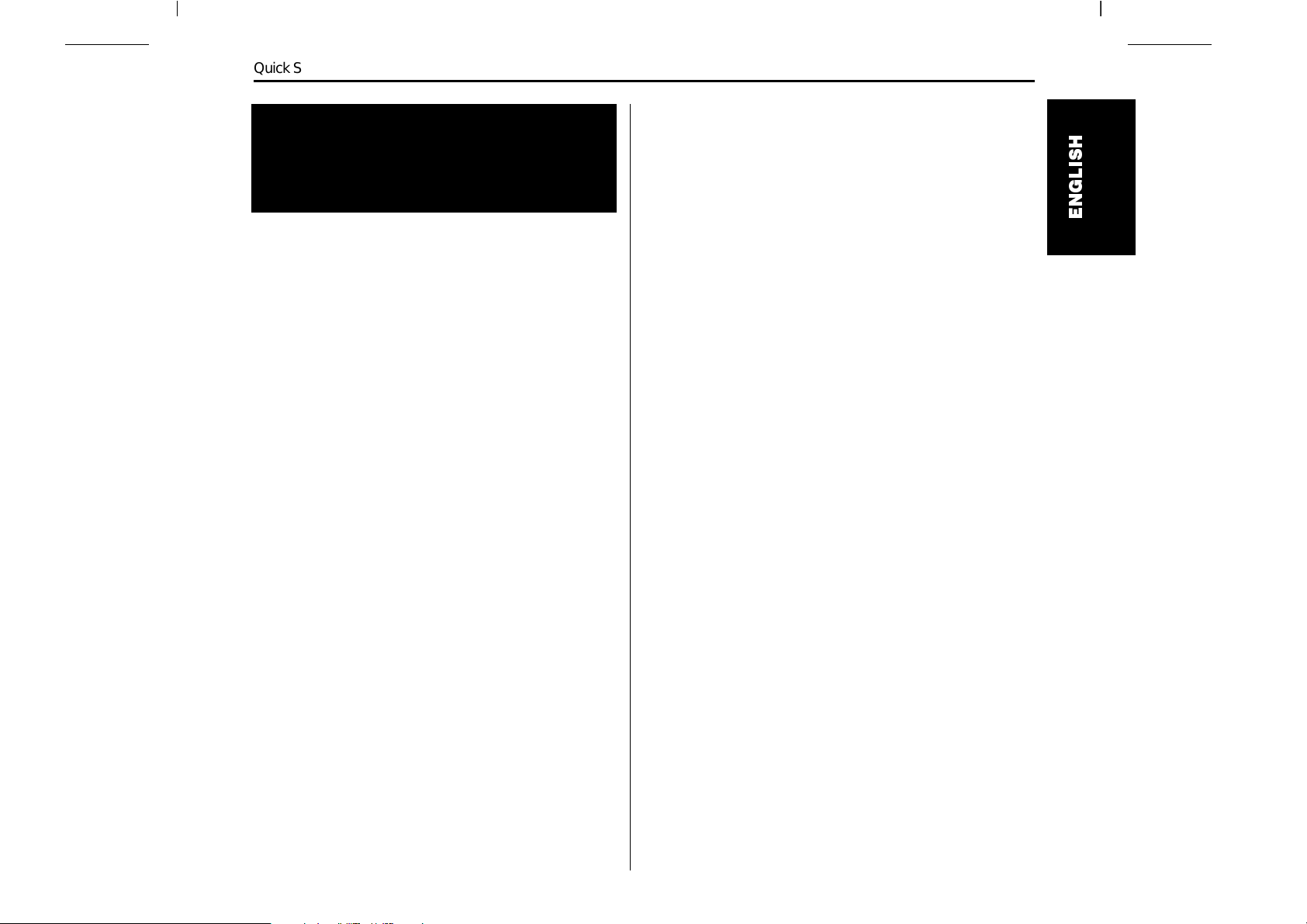
Quick Start-up Table of contents
Table of contents
Operator’s Manual
QUICK START-UP
T able of contents
Introduction 2
Symbols used 2
Important safety instructions 2
Using the Online-CD-ROM 3
Contents of the Online CD-ROM 3
Hardware requirements 3
Troubleshooting 3
Printer at a glance 4
Installation 5
Unpacking the printer 5
Placing your printer 6
Checking the printer voltage 7
Connecting the printer 8
Switching on the printer 8
Control panel 9
Online mode 9
Offline mode 9
Setup mode 10
Changing the ribbon cassette 11
Paper handling 13
Paper path quick selection 13
Loading paper 14
Fanfold paper 14
Single sheets 16
Paper transport 17
Moving the paper to the tear position 18
Settings 19
Setting the tear position 19
Setting the first printing line (TOF) 20
Setting the print head gap 21
Selecting character density and font 22
Specifications 23
Printer specifications 23
Paper specifications 24
Accessories 24
H
S
I
L
G
N
E
1
Page 4
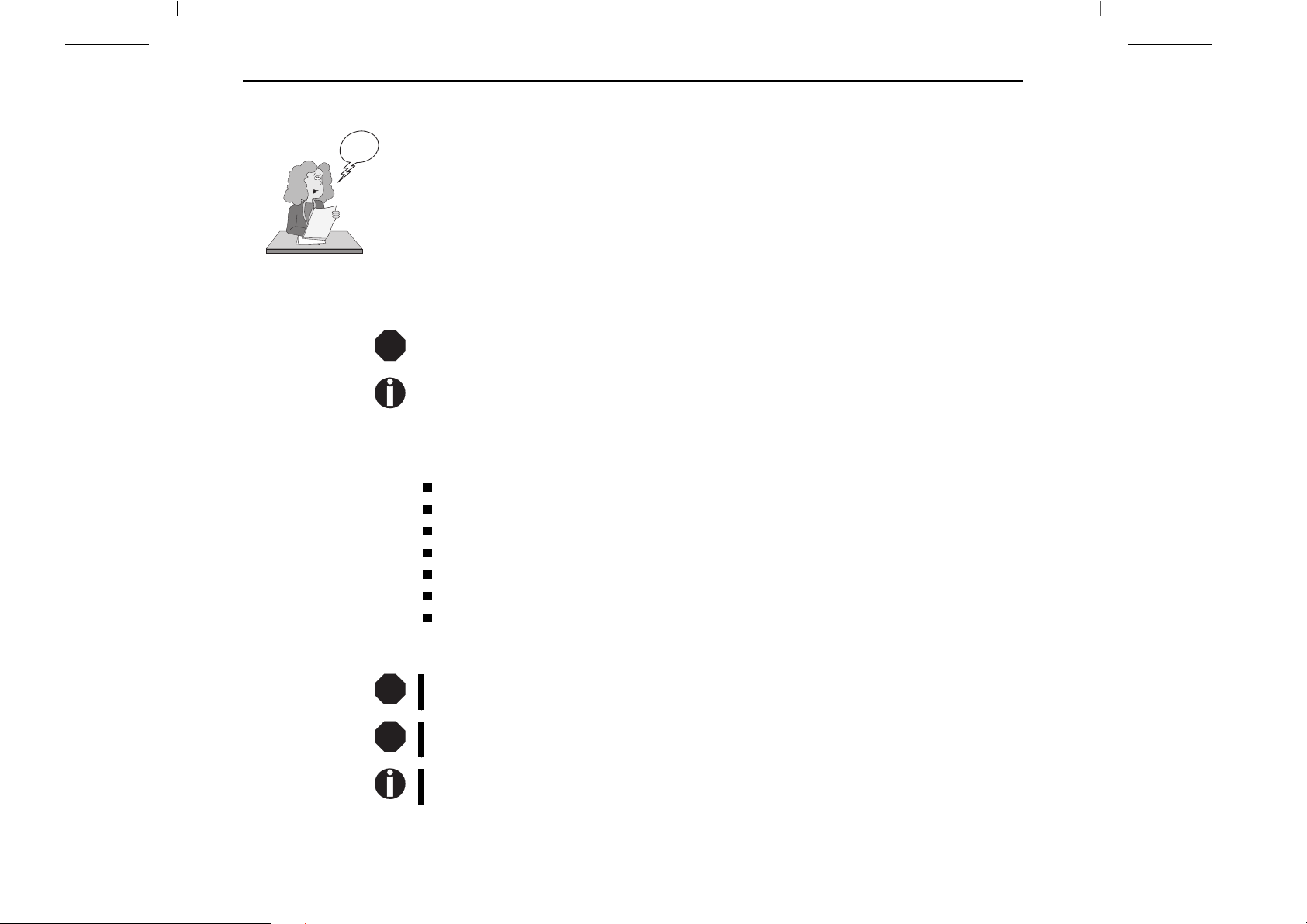
Introduction Quick Start-up
Introduction This Operator’s Manual is intended as a quick introduction into working with the printer and is
to enable also unexperienced users to handle the device properly . It describes the most important
Ah ha!
!
➤ Symbols used Important information is highlighted in this manual by two symbols.
functions of the printer and contains the essential information for your everyday work with the
printer. A more detailed description of the printer, its characteristic features and further information is contained in the Reference Manual on the Online CD-ROM which is included at the back
of this manual.
➤ Important safety
instructions
STOP
STOP
STOP
CAUTION marks information which must be observed in order to prevent injuries to the user
and damage to the printer.
NOTE marks general or additional information about a specific topic.
Read the following instructions thoroughly before starting up your printer in order to prevent
injuries and avoid damage to the device.
Keep this Operator’s Manual in a place which is easily accessible at all times.
Place the printer on a solid base so that it cannot fall down to the ground.
Do not expose the printer to high temperatures or direct sunlight.
Keep all liquids away from the printer.
Protect the printer from shock, impact and vibration.
Make sure to connect the printer to a socket with the correct mains voltage.
The power supply cable may be damaged if the paper edges constantly chafe the insulating
sheath. The user must always ensure that there is sufficient distance between the power supply cable and the paper.
Never carry out maintenance or repair work yourself. Rather, contact a qualified service
technician in each case.
Whenever you want to disconnect the printer from the power supply, pull out the plug from the
mains socket.
Additional safety instructions are provided at the relevant places in the text.
2
Page 5
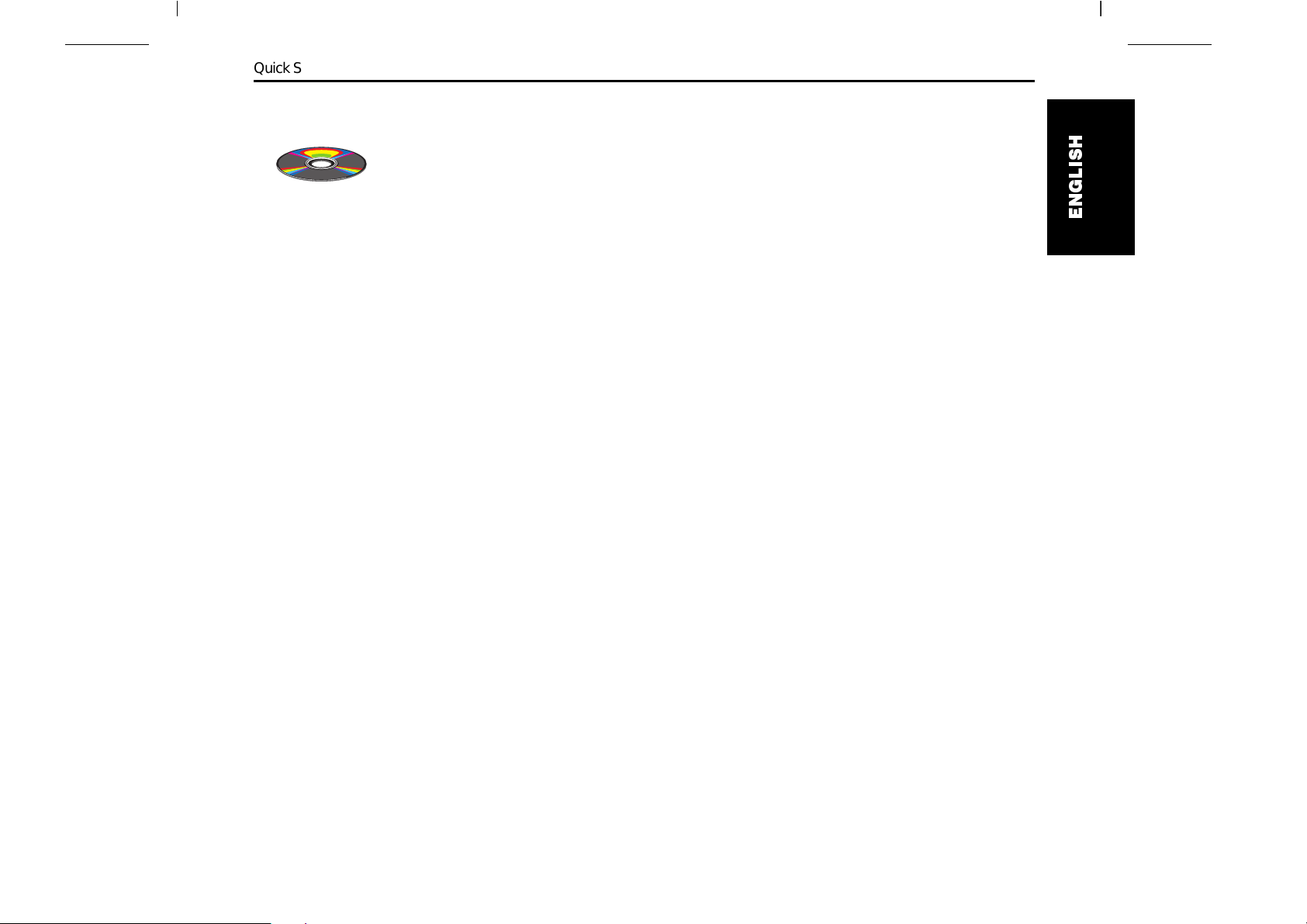
Quick Start-up Introduction
➤ Using the
Online-CD-ROM
➤ Contents of the
Online CD-ROM
➤ Hardware
requirements
First install the Adobe Acrobat Reader on your hard disk unless the program has already been
installed. T o install it, follow the steps described in the README file in the READER directory .
To start the online documentation, call the Windows Explorer and double click on
the START.PDF file.
Then follow the instructions and menus on the screen.
The Online CD-ROM contains
– the Reference Manual: A detailed description of the printer and its powerful features
–Drivers for Windows 95/98/ME, Windows NT 4, Windows 2000
– Additional documentations: Programming instructions and descriptions of the available
options
If your CD-ROM should be defective or missing, please consult your dealer. The Online
Documentation is also available as a hardcopy (against a fee) or can be downloaded via the
Internet.
Minimum hardware requirements: PC A T 486, quad-speed CD-ROM, 15" display screen, mouse.
➤ Troubleshooting The reference manual on the online CD-ROM contains detailed information on troubleshooting.
H
S
I
L
G
N
E
3
Page 6
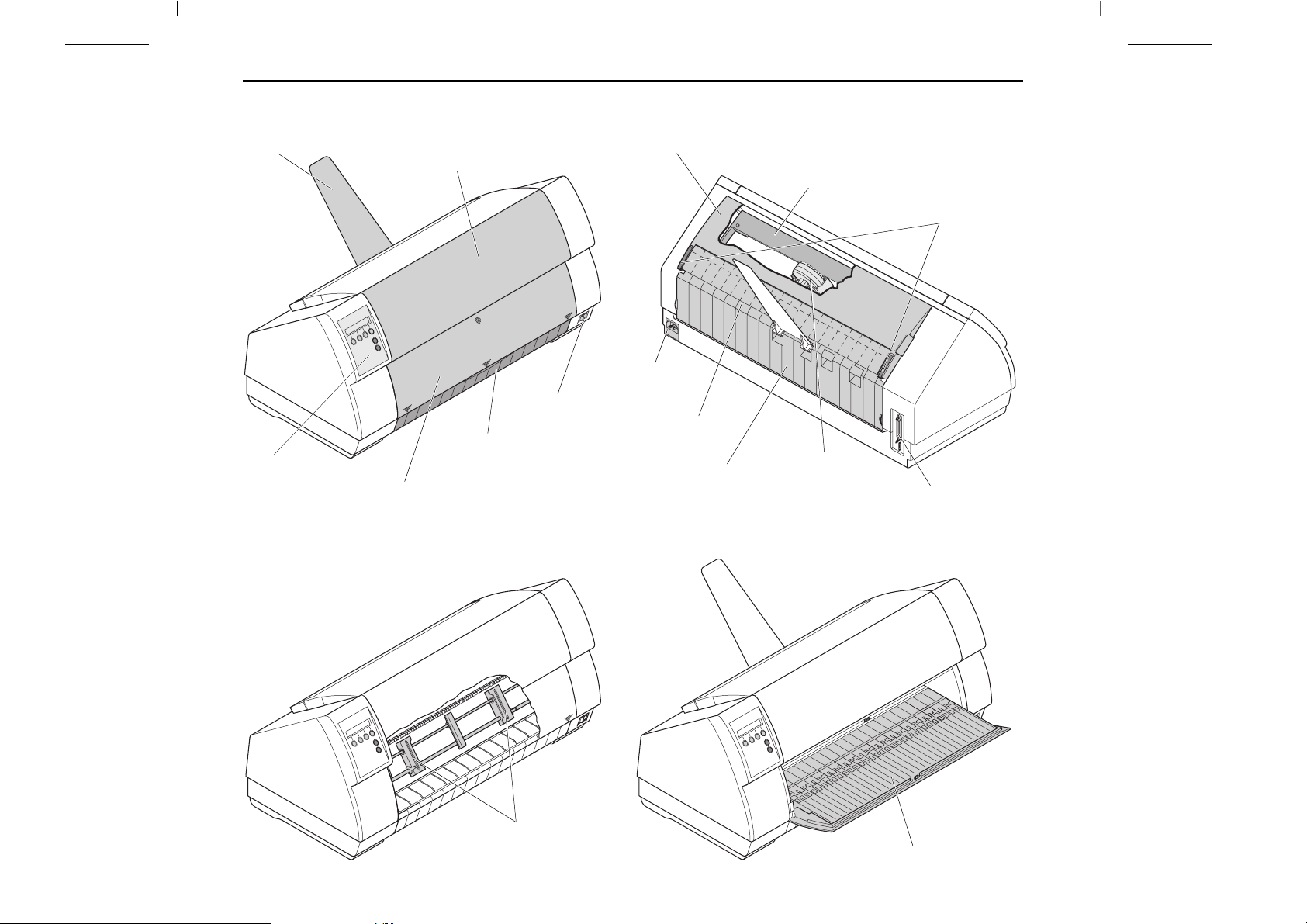
Printer at a glance Quick Start-up
Printer at a glance
Paper support
Control panel
Manual single sheet feeder closed
Front cover
pullto open
pullto open
Power switch
Bottom cover
Top cover
Power inlet
and fuse
Tear edge
Ribbon cassette
Latches
Printhead
Rear cover
Interface connector
Printer in fanfold paper mode
4
pullto open
Tractor 1
Printer in single sheet mode
Manual single sheet feeder open
Page 7
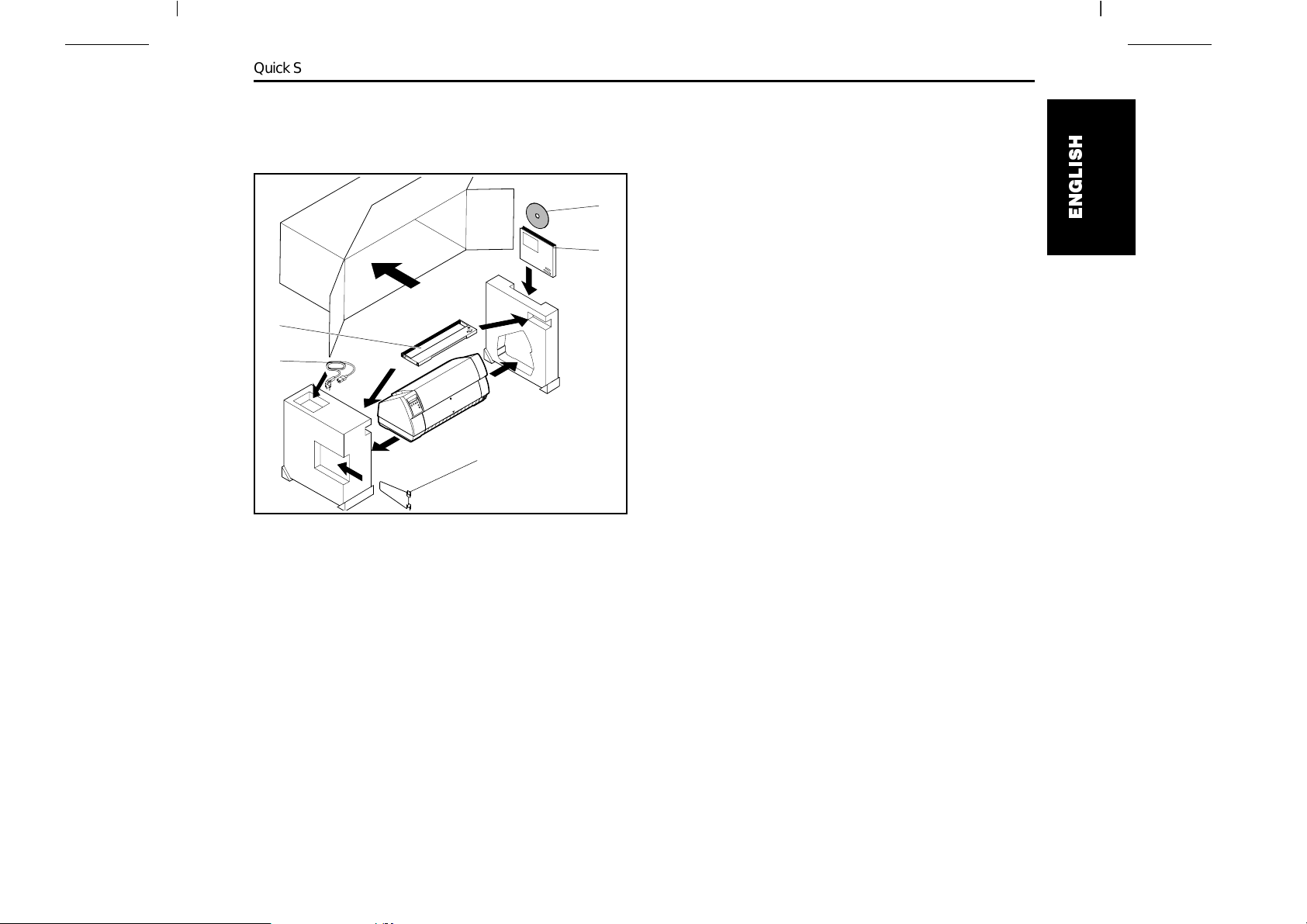
Quick Start-up Installation
Installation
➤ Unpacking the printer Place your printer on a solid base.Make sure that the “Up” symbols point to the correct direction.
Open the packaging and take out the ribbon cassette. Pull the
➁
➀
➃
➂
➄
printer out of the cardboard box towards you and remove the
remaining packaging material.
Check the printer for any visible transport damage and completeness. Apart from this Operator’s Manual (➀), the CD-ROM
(➁, at the back of this manual), the power cable (➂), the ribbon
(➃) and the paper support (➄) must be included.
If you find any transport damage or if any accessories are
missing, please contact your dealer.
H
S
I
L
G
N
E
5
Page 8
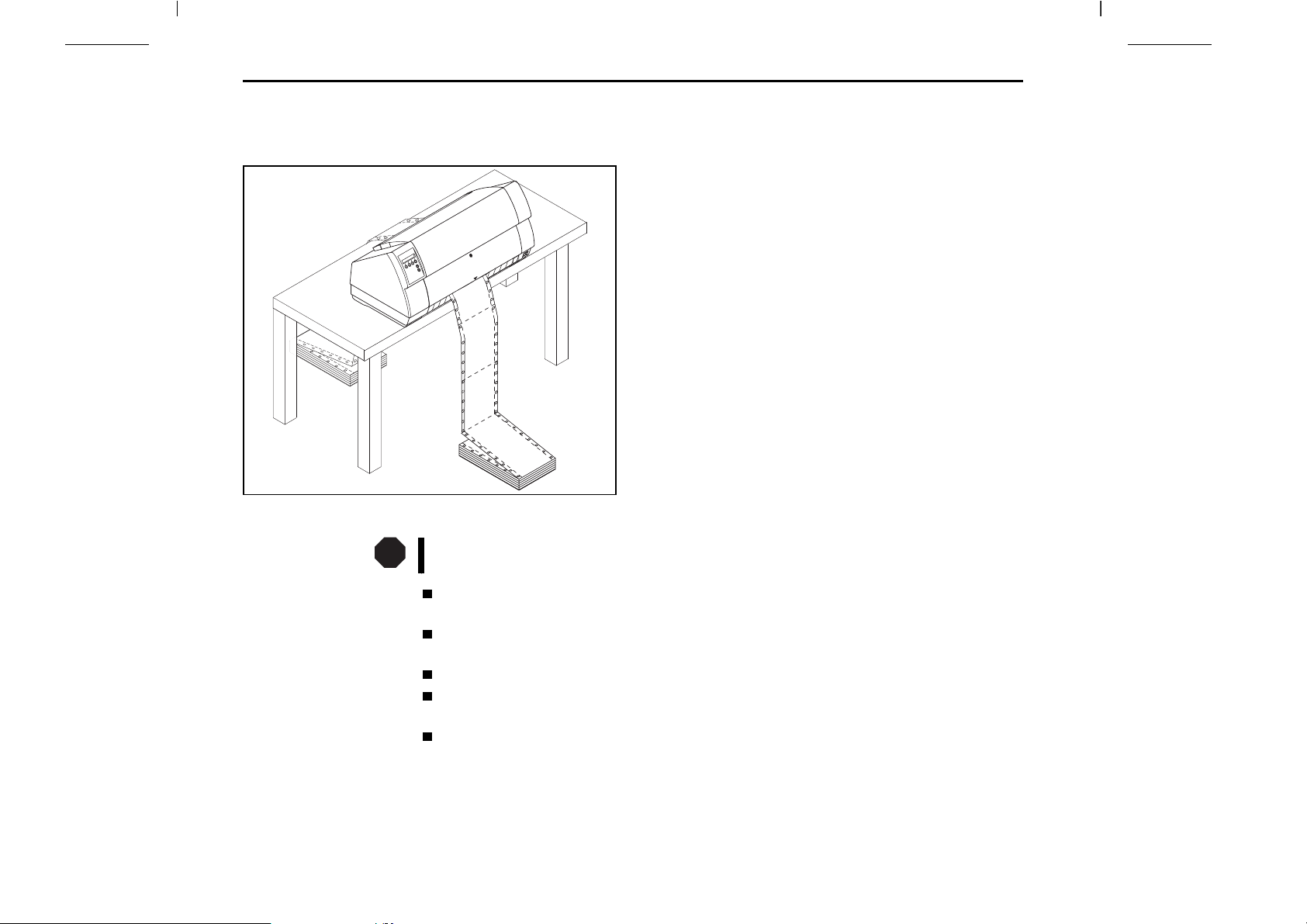
Installation Quick Start-up
➤ Placing your printer Place the printer on a solid, flat and non-slip surface in such a way that it cannot fall down. Make
sure to facilitate access to the control panel and the paper input trays and to leave sufficient space
for the paper ejected.
If you expect that frequent forward and reverse feeds will occur,
you should place the printer as shown in the figure, if possible.
When selecting the printer location, observe the following additional instructions:
STOP
Never place the printer in the vicinity of easily inflammable gas or explosive substances.
Do not expose the printer to direct sunlight. If you cannot avoid placing the printer near a window, protect it from the sunlight with a curtain.
When connecting the computer with the printer, make sure not to exceed the permitted cable
length (see Reference Manual on the online CD-ROM, Technical specifications).
Ensure sufficient distance between the printer and any heating radiators.
Avoid exposing the printer to extreme temperature or air humidity fluctuations. Protect the
printer from dust.
It is recommended to install the printer in a place which is acoustically isolated from the
workplace because of the noise it may produce.
6
Page 9
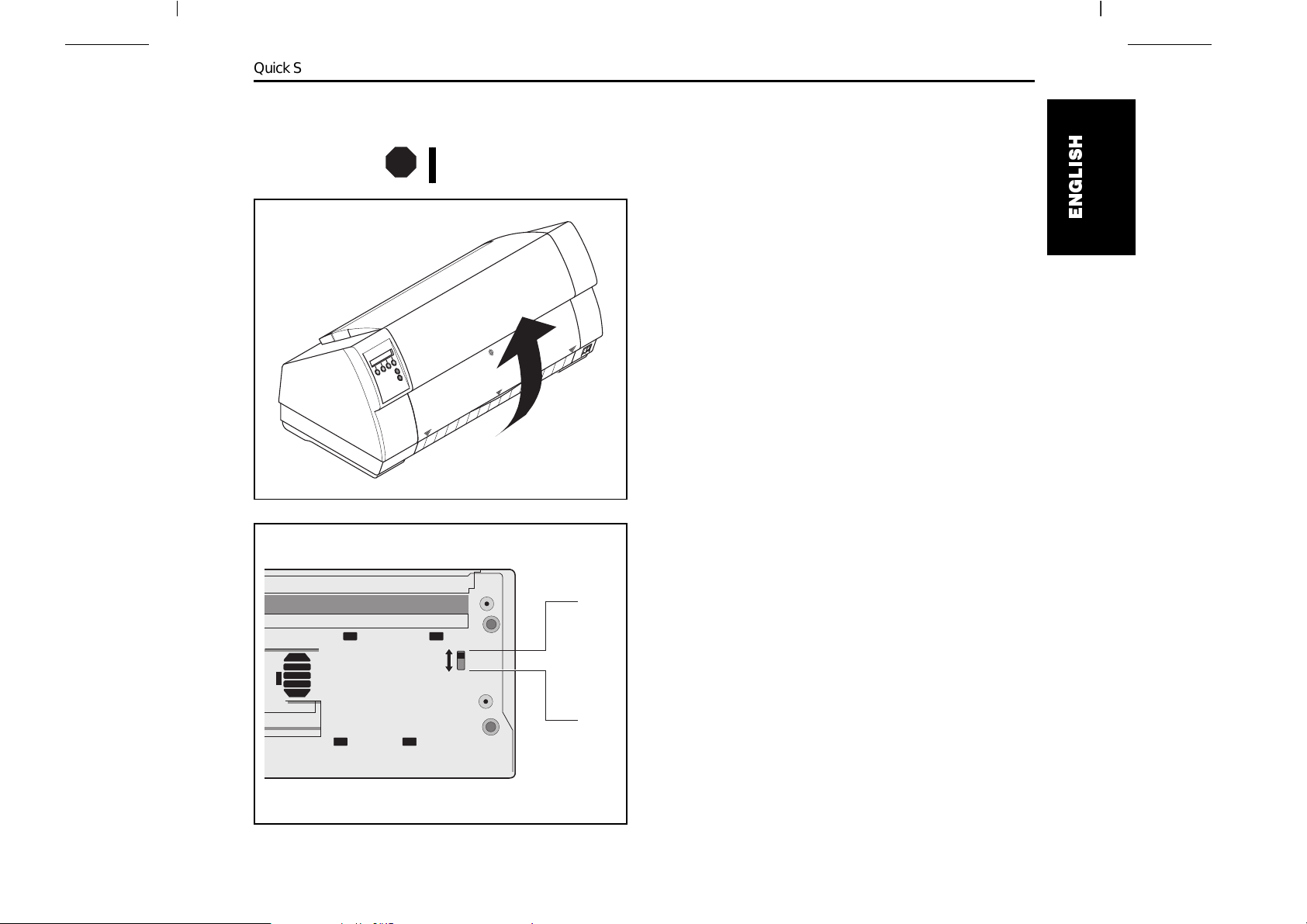
Quick Start-up Installation
➤ Checking the printer
voltage
STOP
Vorderseite des Druckers
Front side of printer
Make sure that the device has been set to the correct voltage (e.g. 230 V in Europe, 120 V in the
USA). To do this, check the type plate above the power inlet at the back of the printer.
Never switch on the printer if the voltage setting is incorrect, since this may result in severe
damage.
You can set the printer to the correct mains voltage yourself. To
do this, cautiously place the printer on its back side.
pullto open
pullto open
Use a suitable object (e.g. a screwdriver, but never a pencil) to
set the slide switch on the left at the bottom of the printer to the
correct voltage.
H
S
I
L
G
N
E
Back side of printer
Rückseite des Druckers
120 V
230 V
7
Page 10

Installation Quick Start-up
➤ Connecting the printer
Make sure that the printer and the computer are switched off
and connect the data cable between the printer and the computer .
Connect the power cable to the power inlet of the printer.
Connect the power cable plug to a mains socket.
➤ Switching on the printer
The power switch for switching on the printer is located at the
front bottom right of the printer.
pulltoopen
pulltoopen
8
Page 11

Quick Start-up Control panel
Control panel The control panel and the keys are used for controlling printer operation.
The upper line of the display shows whether the printer is in Online or Offline mode and the
paper path selected (Tractor1 or Single).
➤ Online mode After switching on, the printer is automatically set to online mode. Only in this mode it can
receive data from the computer.
Online Tractor1
Tear
3
21
4
Online
Setup
Tear key (4): Activates the tear function when fanfold paper is loaded
(see page 18, Moving the paper to the tear position). If Load is displayed
above this key, no paper is loaded in the printer or at the park position.
Press the key to feed paper to the printing position.
Setup key: Sets the printer to setup mode.
Online key: Sets the printer to offline mode.
➤ Offline mode Only in this mode it is possible to perform step, line, or form feeds from the control panel (see page 17,
Paper transport); however, data cannot be received, Paper transport).
Offline Tractor1
3
Load
4
Park Load
21
Online
Setup
Park key (1): Clears the paper path with paper loaded and activates paper
path quick selection (see page 13, Paper path quick selection)
Key (2): Short keypress: Microstep forward.
Long keypress: Continuous paper feed.
Key (3): Short keypress: Microstep reverse.
Long keypress: Continuous paper reverse feed up to the park position.
Load key (4): Loads paper from the set paper source; the display changes
to LF/FF.
LF/FF key (4): Short keypress: Line Feed (LF).
Long keypress: Form Feed (FF)
Setup key: Sets the printer to setup mode.
Online key: Sets the printer to online mode.
H
S
I
L
G
N
E
9
Page 12

Control panel Quick Start-up
➤ Setup mode In this mode, the following settings are available:
Adjust Paperway
Menu Char
3
21
4
Setup key: Sets the printer to setup mode, in which the following
Online
Setup
settings can be selected:
Menu key (1): Other menu settings.
Adjust key (2): Tear position, first printing line and print head gap.
Paperway key (3): Paper path.
Char key (4): Font and number of characters per inch.
Access to the other menu settings (Menu) may be disabled by the manufacturer. For information
on how to enable access and about the available settings, refer to the Reference Manual on the
Online CD-ROM (section on “Enabling the menu”).
10
Page 13

Quick Start-up Changing the ribbon cassette
Changing the
ribbon cassette
90°
Remove all the paper from the printer and make sure that the printer is switched off before
opening the cover.
Press the two slide latches, raise the top cover to an angle of
90 degrees relative to the top cover of the printer and remove it.
Cautiously slide the print head carriage to the left stop (viewed
from the printer front).
STOP
The print head becomes hot during printing. You
should therefor e let it cool down for some time before
touching it.
H
S
I
L
G
N
E
Raise the printer bar cover and remove the used cassette.
W e r ecommend use of genuine ribbon cassettes only.
11
Page 14

Changing the ribbon cassette Quick Start-up
Turn the coloured ribbon feed knob at the right of the new ribbon
cassette in the direction of the arrow in order to take up slack of
the ribbon.
Slightly tilt the ribbon cassette forwards in such a way that it is
parallel to the housing top and thread in the ribbon in front of
the print head. Locate the two projections in the left and right
guide rails of the printer and gently press down on both sides
until it clicks into place. In this way, the cartridge is automatically positioned correctly.
pulltoopen
pulltoopen
Use the knob on the right side of the cassette to take up slack of
the ribbon again. Thereby the ribbon will slide over the plastic
noses on the left and right of the print head into the correct
position.
Press the printer bar cover down until it clicks into place,
remount the top cover, making sure that the projections on the
cover are inserted correctly into the recesses of the printer
housing, and close it.
12
pullto open
pullto open
Page 15

Quick Start-up Paper handling
Paper handling This section describes how to set the paper type, load fanfold paper and single sheets, transport
paper and move the paper to the tear position.
➤ Paper path quick
selection
You can change the paper type either from an application program, by means of the paper path
quick selection feature or in the Setup menu. In this section, the quick selection feature is
described; for detailed information on how to make this setting via the Setup menu, refer to the
reference manual on the online CD-ROM.
H
S
I
L
G
N
E
Offline Tractor1
Park Load
3
21
4
Single Tractor1Single Tractor1
ASF-R NextASF-R Next
33
2211
44
Load paper from
Single
3
21
4
Online
Setup
OnlineOnline
SetupSetup
Online
Setup
Make sure that the printer is in offline mode; press the Online key , if necessary .
Press the Park (1) key and follow the messages in the display. If fanfold paper
is loaded in the printer, it is fed to the tear position. The text Tear paper off
appears in the display. Then press any key. If a single sheet is loaded in the
printer, it is ejected.
Use one of the marked keys to select the desired paper path, for example,
Single (2).
If the printer has the standard paper sour ces only (Single sheet and
Tractor 1), please select from these only.
If you do not make a selection within 5 seconds, the menu is closed.
The display alternates between the basic menu and the menu in the following
figure:
Insert a single sheet (for the procedure, see page 14, Loading paper).
Online Single
Load
3
21
Press the Online key to set the printer to ready status. When the printer receives
Online
4
Setup
data from the computer, the single sheet is automatically loaded. Press the
Load (4) key to load the single sheet before starting the printout.
13
Page 16

Paper handling Quick Start-up
➤ Loading paper Your printer can print both fanfold paper and single sheets. For information on the paper sizes
you can use, please refer to page 24 (Paper specifications).
Y ou should only use those paper types which ar e appr oved for this printer. For mor e information,
refer to the reference manual on the online CD-ROM.
Fanfold paper
Make sure that the printer is set for fanfold paper printing. If
necessary , change the paper type (see page 13, Paper path quick
selection).
Raise the front cover, taking it by the areas marked with arrows
on the left and right.
Open the right and left tractor flaps.
pullto open
pullto open
You may also want to remove the bottom cover in order to
facilitate loading the fanfold paper. However , you can also feed
paper to the tractor with the bottom cover mounted.
14
First insert fanfold paper into the left-hand tractor. Make sure
that at least three paper transport holes are positioned on the
tractor pins. Close the left tractor flap.
Open the coloured latch lever and align the tractor so that the
first printing position on the paper matches the X mark on the
printer housing.
Lock the lever again.
Page 17

Quick Start-up Paper handling
Align the right-hand tractor to the width of the paper and insert
the paper. Make sure that it is inserted by the same length as on
the left-hand tractor in order to avoid any paper jam.
Close the tractor flap and slide the tractor to the right until the
paper is slightly tensioned.
H
S
I
L
G
N
E
STOP
Then lock the tractor.
Switch on the printer. The active paper source (Tra ctor1 )
appears in the display . The paper is automatically loaded when
the printer is in online mode and receives data from the computer .
Press the Load (4) key to load paper before starting the printout.
Do not tension the paper excessively to avoid tearing
the perforation holes; do not allow excessive slack
since in this case the paper will bulge and there may
be problems in the feeding process.
Remove the paper support before starting to print
fanfold paper.
15
Page 18

Paper handling Quick Start-up
Single sheets
Make sure that the printer is set to single sheet mode. If necessary, change the paper type (see page 13, Paper path quick
selection).
Press the latch at the middle of the front cover. The single sheet
input tray opens downwards.
Install the paper support as required for the paper
width. You can use an additional paper support in
order to position wide single sheets properly (see
pullto open
pullto open
Align the left paper guide with the mark on the left of the single
sheet input tray . Adjust the right paper guide to the width of the
paper used.
Insert the single sheet into the input tray as far as possible.
Press the Online key to set the printer to ready status.
The sheet is automatically loaded when the printer is in online
mode and receives data from the computer. Press the Load (4)
key to load paper before starting the printout.
Accessories, page 24).
16
Page 19

Quick Start-up Paper handling
➤ Paper transport Loaded paper can be transported in the printer in several ways.
Offline Tractor1
Park LF/FF
3
21
4
Make sure that the printer is in offline mode; press the Online key, if
Online
Setup
The maximum value of the paper return feed is 22 inches.
necessary
Key Park (1): If fanfold paper is loaded in the printer, it is fed to the tear
position. If a single sheet is loaded, it is ejected.
Key (2): Short keypress: Paper is transported upwards step by step
Long keypress: Continuous transport upwards
Key (3): Short keypress: Paper is transported downwards step by step
Long keypress: Continuous transport downwards
Key LF/FF (4): Short keypress: Line feed (LF) is executed
Long keypress: Form feed (FF) is executed
H
S
I
L
G
N
E
17
Page 20

Paper handling Quick Start-up
➤ Moving the paper to
the tear position
Online Tractor1
Tear
3
21
Tear position
Tractor1
3
21
Online Tear
Exit
3
21
You can use the Tear key to move the paper to the tear position.
Make sure that the printer is in online mode. Press the Tear (4) key. The printer
Online
4
Setup
moves the perforation edge of the fanfold paper to the tear edge (see below).
The display alternates between…
Online
4
Setup
and…
After having torn off the paper, press the Exit (4) key. The printer returns the
Online
4
Setup
paper to the first printing position.
If a print job is active, the printer returns the paper automatically to the first
printing position.
Tear edge
18
Page 21

Quick Start-up Settings
Settings This section describes how to set the tear position, the first printing line, the print head gap as
well as the font and the character density.
➤ Setting the tear
position
If the tear position of the paper is not aligned with the tear edge of the printer, you can adjust it.
Loaded paper may have to be torn and repositioned to the park position.
H
S
I
L
G
N
E
Adjust Paperway
Menu Char
3
21
4
TOF
Head Tear
3
21
4
TearAdj= 00/72"*
Set < > Exit
3
21
4
Online
Setup
Online
Setup
Online
Setup
Press the Setup key. The printer changes to setup mode.
Press the Adjust (2) key .
Press the Tear (4) key.
Press the < (2) or > (3) key to move the perforation to the desired position.
Confirm the setting by pressing the Set (1) key.
Press the Setup key. The printer is reset to the initial status.
The correction made will be re tained after switching off the printer .
19
Page 22

Settings Quick Start-up
➤ Setting the first
printing line (TOF)
Adjust Paperway
Menu Char
3
21
TOF
Head Tear
3
21
FormAdj= 12/72"*
Set < > Exit
3
21
You can use the TOF function for setting the position of the first printing line for each paper
source and each menu individually.
Before using the TOF function (if fanfold paper is used), you should first set the tear position (see
above).
Press the Setup key. The printer changes to setup mode.
Online
4
Setup
Press the Adjust (2) key .
Press the TOF (3) key.
Online
4
Setup
The paper is fed to the position where the bottom edge of the first printing line
is aligned with the tear edge. The factory setting for the first printing position
(TOF) is 12/72".
Press the < (2) or > (3) key to move the first printing line to the desired position.
Online
4
Setup
You can set values in the range from 0 to 220/72" for fanfold paper and for
single sheets.
0–220/72"
20
Default TOF
Readjusted TOF
12/72"
Confirm the setting by pressing the Set (1) key.
Press the Setup key. The printer is reset to the initial status.
The setting made will be retained after switching off
the printer. For more details, refer to the reference
manual on the online CD-ROM.
Page 23

Quick Start-up Settings
➤ Setting the print head
gap
Adjust Paperway
Menu Char
3
21
TOF
Head Tear
21
Head= 0 *
Set < > Exit
21
4
3
4
3
4
The printer features automatic print head gap adjustment to the thickness of the paper used (AGA
funcion). In setup mode, you can enter a correction value to modify the head gap determined
automatically. This correction is useful for modifying the appearance of the type face and the
impact force for multi-layer paper.
The AGA (automatic gap adjustment) function must be set to “always” or “once”. For more
details, refer to the reference manual on the online CD-ROM.
Press the Setup key. The printer changes to setup mode.
Online
Setup
Press the Adjust (2) key .
Press the Head (1) key.
Online
Setup
Use the < (2) or > (3) key to set the range within which the automatic gap
Online
adjustment is to be corrected. You can select a value from -10 to +10. Values
from 0 to -10 reduce the distance between the print head and the paper, positive
values increase the distance.
Setup
Confirm the setting by pressing the Set (1) key.
Press the Setup key. The printer is reset to the initial status.
H
S
I
L
G
N
E
21
Page 24

Settings Quick Start-up
➤ Selecting character
density and font
Adjust Paperway
Menu Char
3
21
Font CPI
3
21
10 CPI *
Set < > Exit
3
21
Y ou can use the CPI key in setup mode to select the number of characters per inch to be printed.
You can use the Font key to select fonts.
Press the Setup key, then the Char (4) key.
Online
4
Setup
Press the CPI (3) or Font (2) key (in our example, press CPI).
Online
4
Setup
Use the < (2) or > (3) key to set the desired character density. Confirm the
Online
4
Setup
selection by pressing the Set (1) key.
You can cancel the selection and leave the setting unchanged by pressing the
Exit (4) key .
ROMAN NLQ
Set < > Exit
3
21
Adjust Paperway
Menu Char
3
21
22
If you pressed the Font key , use the < (2) or > (3) key to select the desired font.
Online
4
Setup
Confirm the selection by pressing the Set (1) key.
You can cancel the selection and leave the setting unchanged by pressing the
Exit (4) key .
Press the Setup key. The printer is reset to the initial status. It is also possible
Online
to press the Online key . The printer then changes directly to online mode.
The selection made is not retained after switching off the printer.
4
Setup
For details on the permanent setting of the character density, refer
to the reference manual on the online CD-ROM.
Page 25

Quick Start-up Specifications
Specifications
➤ Printer specifications
Printing method Serial with 24-needle print head
Printing width Narrow printer 80 characters at 10 cpi
Wide printer 136 characters at 10 cpi
Print speed (in bidirectional mode) DPQ 500 cps at 10 cpi - matrix 12 x 12
CPQ 225 cps at 10 cpi - matrix 24 x 12
NLQ 180 cps at 10 cpi - matrix 24 x 18
LQ 90 cps at 10 cpi - matrix 24 x 36
Printing rate 430 pages/h; 7,2 pages/min (ECMA)
Character density 5 / 6 / 7,5 / 8,6 / 10 / 12 / 15 / 17,1 / 20 cpi
Resolution (max.) Horizontally 360 dpi
Vertically 360 dpi
Emulations Standard MTPL (Tally Printer Language),
Epson LQ2550, IBM XL 24e
Acoustic noise level ≤ 53 dB(A) in LQ with EN 27779
Dimensions Narrow printer 424 x 399 x 300 mm (W x D x H)
Wide printer 600 x 399 x 300 mm (W x D x H)
Weight Narrow printer 10.5 kg
Wide printer 13.2 kg
Power supply U.S.A./Canada 120 V ±10%, 60 Hz ±2%
Europe 220–240 V ±10%, 50/60 Hz ±2%
Power consumption at 100% throughput 40 VA
in Sleepmode: ≤10 W
Ambient conditions Temperature 10° to 35°C
Air humidity 16% to 73%
Print head No. of needles 24
Needle diameter 0.25 mm
No. of copies 1 original + 5 copies
Approvals ISO 950, CE, GOST, VDE/GS+CB,
max
cULus
, Ulc, FCC/B
H
S
I
L
G
N
ENGLISH
E
For more information on printer specifications as well as interface specifications, refer to the reference manual on the online CD-ROM.
23
Page 26

Accessories Quick Start-up
➤ Paper specifications
Accessories
Fanfold paper tractor 1
Continuous single forms
Continuous set of forms
(requires individual testing)
Single sheet input tray
Continuous single forms
Continuous set of forms
(requires individual testing)
Sets of forms Sets of forms can only be processed if the top edge is
Paper weight
No. of copies
Form thickness (max.)
Paper weight
No. of copies
Form thickness (max.)
bound. Multi-part forms must be inserted with the bound
top edge first. They must be tested for suitability.
60–120 g/m
1 + 5
0.60 mm
80–120 g/m
1 + 5
0.60 mm
2
2
For more information on general paper specifications as well as paper specifications for the
optional tractor units and the automatic sheet feeder, refer to the r efer ence manual on the online
CD-ROM.
Order number
Ribbon cassette narrow printer (3,5 Mio. characters) 060 426
Ribbon cassette wide printer (5 Mio. characters) 060 425
Additional paper support 052 127
24
For additional accessories, please refer to the Reference Manual on the Online-CD-ROM.
Page 27

“All rights reserved. Translations, reprinting or copying by any means of this manual complete or in part or in any different f orm requires our explicit approval.
We reserve the right to make changes to this manual without notice. All care has been taken to ensure accuracy of information contained in this manual.
However, we cannot accept responsibility for any errors or damages resulting from errors or inaccuracies of information herein.”
TRADEMARK ACKNOWLEDGEMENTS
“CENTRONICS” is a trademark of Centronics Data
Computer Corporation.
“EPSON” is a trademark of Epson America
Incorporated.
“IBM” is a trademark of International Business
Machines Corporation.
“MS-DOS” is a trademark of Microsoft Corporation.
“Windows”, “Windows 95”, “Windows 98“, “Windows
ME”, “Windows 2000” and “Windows NT” are
trademarks of Microsoft Corporation.
Page 28

TALLY REPRESENTATIVES
GERMANY
Tally Computerdrucker GmbH
Postfach 2969
D-89019 Ulm
Deutschland
Tel.: +49 731 2075 0
Fax: +49 731 2075 100
http://www.Tally.de
ITALY
Tally S.R.L.
Via Borsini 6
I-20094 Corsico (MI)
Italia
Tel.: +39 02 48608 1
Fax: +39 02 48601 141
http://www.Tally.it
SPAIN
Tally SRL
Joaquin Lorenzo 4, Local
28033 Madrid
España
Phone: +34 902 196 183
Fax: +34 913 739 943
http://www.Tally.es
SINGAPORE
Tally AMT Printers Pte. Ltd
63 Hillview Avenue
#08-22, Lam Soon Industrial Building
Singapore 669569
Phone: +65 6760 8833
Fax: +65 6760 1066
http://www.Tally.com.sg
U.S.A.
Tally Corp.
P.O.Box 97018
8301 South, 180th Street
Kent, WA 98032
U.S.A.
Phone: +1 425 25155 00
Fax: +1 425 25155 20
http://www.Tally.com
UNITED KINGDOM
Tally Limited
Rutherford Road
Basingstoke, Hampshire
RG24 8PD
England, U.K.
Phone: +44 870 872 2888
Fax: +44 870 872 2889
http://www.Tally.co.uk
CANADA
Tally Corp.
125 Traders Boulevard, 9
Missisauga, Ontario L4Z 2E5
Canada
Phone: +1 905 8904646
Fax: +1 905 8904567
http://www.Tally.com
FRANCE
Tally S.A.
19 avenue de L´lle Saint Martin
F-92237 Nanterre Cedex
France
Tél.: +33 1 41 30 11 00
Fax: +33 1 41 30 11 10
http://www.Tally.fr
AUSTRIA
Tally Ges.m.b.H.
Eduard-Kittenberger-Gasse 95 B
A-1232 Wien
Austria
Tel.: +43 1 863 40 0
Fax: +43 1 863 40 240
http://www.Tally.co.at
Russian Federation and C.I.S.
Tally Representative
Park Place Moscow
Office D-206
Leninsky Prospekt 113/1
117198 Moscow
Russian Federation
Phone: +7 095 956 56 40
Fax: +7 095 956 55 41
http://www.Tally.ru
© April 2003 Tally Computerdrucker GmbH 063 112a
