
M850-00
1
T850 Series II
Base Station Equipment
400-520MHz
Service Manual
Issue 200
October 1998
M850-00-200
Copyright TEL 31/09/98
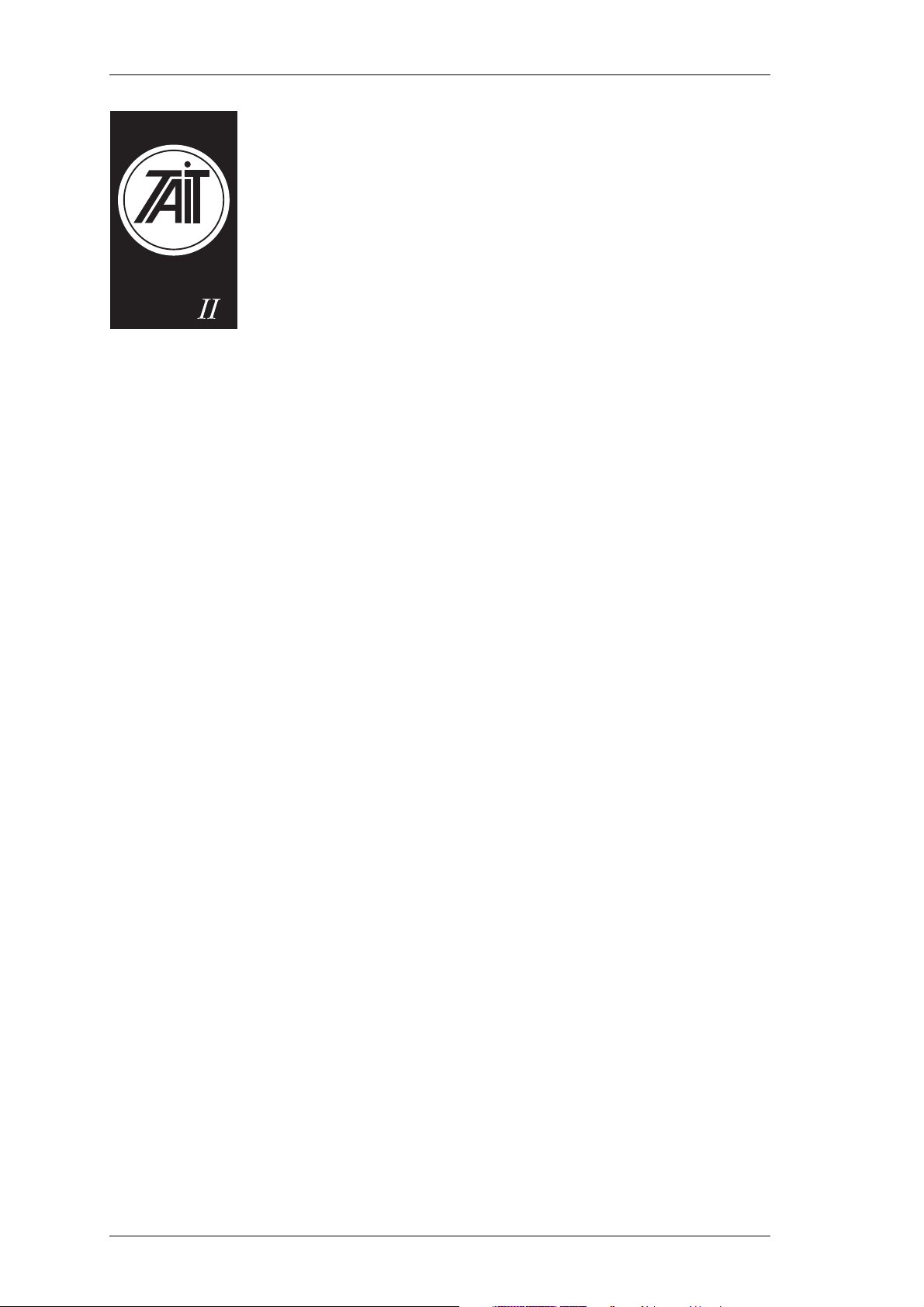
2
M850-00
T800
T800
Head Office
New Zealand
Tait Electronics Ltd
558 Wairakei Road
P.O. Box 1645
Christchurch
New Zealand
Phone: 64 3 358-3399
Fax: 64 3 358-3903
Radio Systems Division
535 Wairakei Road
P.O. Box 1645
Christchurch
New Zealand
Phone: 64 3 358-1069
Fax: 64 3 358-6486
Australia
Tait Electronics (Aust) Pty Ltd
186 Granite Street
Geebung
Queensland 4034
P. O . B ox 6 79
Virginia
Queensland 4014
Australia
Phone: 61 7 3865-7799
Toll Free: 1800 077-112
Fax: 61 7 3865-7990
Canada
Tait Mobile Radio Inc.
Unit 5, 158 Anderson Avenue
Markham
Ontario L6E1A9
Canada
Phone: 1 905 472-1100
Toll Free: 1 800 890-8248
Fax: 1 905 472-5300
France
Tai t Fr an ce Sa r l
2 Avenue de la Cristallerie
92 316 Sèvres, Cedex
France
Phone: 33 1 41 14-05-50
Fax: 33 1 41 14-05-55
Germany
Tait Mobilfunk GmbH
Willstätterstraße 50
D-90449 Nürnberg 60
Germany
Phone: 49 911 96 746-0
Fax: 49 911 96 746-79
Hong Kong
Tait Mobile Radio (HK) Ltd
Unit 2216
North Tower
Concordia Plaza
No. 1, Science Museum Road
Tsim Sha Tsui East
Kowloon
Hong Kong
Phone: 852 2369-3040
Fax: 852 2369-3009
New Zealand
Tait Communications Ltd
Unit 4, 75 Blenheim Road
P. O. Bo x 11 85
Christchurch
Phone: 64 3 348-3301
Fax: 64 3 343-0558
Ta i w a n
Tait Mobile Radio (Taiwan) Ltd
1104, No. 142 Chung Hsiao E. Rd
Sec. 4
Ta ip e i
Ta iw a n
Phone: 886 2 2731-1290
Fax: 886 2 2711-6351
Thailand
Tait Mobile Radio Ltd
14/1 Suwan Tower
Ground Floor
Soi Saladaeng 1
North Sathorn Road
Bangrak
Bangkok 10500
Thailand
Phone: 662 267-6290-2
Fax: 662 267-6293
United Kingdom
Tait Europe Ltd
Ermine Business Park
Ermine Road
Huntingdon
Cambridgeshire PE18 6YA
United Kingdom
Phone: 44 1480-52255
Fax: 44 1480-411996
USA
Tait Electronics (USA) Inc.
9434 Old Katy Road
Suite 110
Houston
Texas 77055
USA
Phone: 1 713 984-8684
Toll Free: 1 800 222-1255
Fax: 1 713 468-6944
Beijing
Tait Mobile Radio (HK) Ltd
Beijing Representative Office
Room 812, Tower A
Beijing Bright China
Chang An Building
No. 7 Jianguomennei Dai Jei
Dongcheng District
Beijing
China 100005
Singapore
Tait Electronics (Far East) Pte Ltd
4 Leng Kee Road
SIS Building #05-11A
Singapore 159088
Phone: 65 471-2688
Fax: 65 479-7778
31/09/98 Copyright TEL
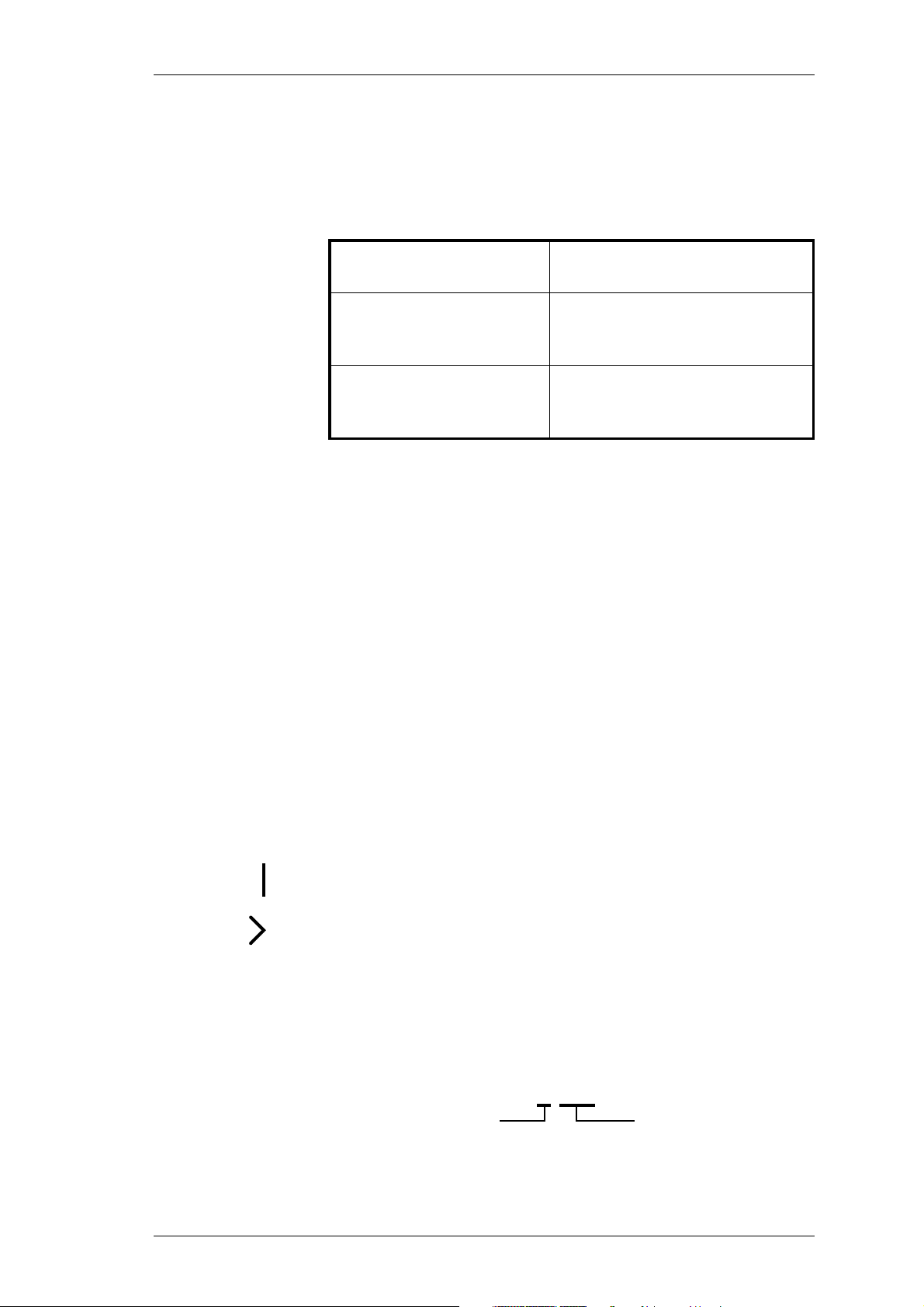
M850-00
About This Manual
Scope This manual contains general, technical and servicing informa-
tion on T850 Series II 25W, 50W and 100W base stations which
comprise the following equipment:
25W base station T855 receiver
T856 25W transmitter
50W base station T855 receiver
T857 exciter
T858 50W power amplifier
100W base station T855 receiver
T857 exciter
T859 100W power amplifier
Format We have published this manual in a ring binder so that "revision
packages" containing additional information pertaining to new
issues of PCBs can be added as required.
3
Revision Packages Revision packages will normally be published to coincide with
the release of information on a new PCB, and may also contain
additions or corrections pertaining to other parts of the manual.
You may order as many packages as you require from your local
Tait Dealer or Customer Service Organisation. Revision packages are supplied ready-punched for inclusion in your manual.
Revision Control Each page in this manual has a date of issue. This is to comply
with various Quality Standards, but will also serve to identify
which pages have been updated and when. Each page and its
publication date is listed in the "List of Effective Pages", and a
new list containing any new/revised pages and their publication dates will be sent with each revision package.
Any portion of text that has been changed is marked by a vertical line (as shown at left) in the outer margin of the page. Where
the removal of an entire paragraph means there is no text left to
2
mark, an arrow (as shown at left) will appear in the outer margin. The number beside the arrow will indicate how many paragraphs have been deleted.
The manual issue and revision status are indicated by the last
three digits of the manual product code. These digits start at 200
and will increment through 201, 202, 203, etc., as revision packages are published, e.g:
2 0 3
issue status revision status
Thus, issue 203 indicates the third revision to issue 2 and means
that three packages should have been added to the manual. The
Copyright TEL 31/09/98

4
issue digit will only change if there is a major product revision,
or if the number of revision packages to be included means that
the manual becomes difficult to use, at which point a new issue
manual will be published in a new ring binder.
PCB Information PCB information is provided for all current issue PCBs, as well
as all previous issue PCBs manufactured in production quantities, and is grouped according to PCB. Thus, you will find the
parts list, grid reference index (if necessary), PCB layouts and
circuit diagram(s) for each individual PCB grouped together.
Errors If you find an error in this manual, or have a suggestion on how
it might be improved, please do not hesitate to contact Customer
Support, Radio Systems Division, Tait Electronics Ltd, Christchurch, New Zealand (full contact details are on page 2).
M850-00
Updating Equipment And Manuals
In the interests of improving performance, reliability or servicing, Tait Electronics Ltd
reserve the right to update their equipment and/or manuals without prior notice.
Copyright
All information contained in this manual is the property of Tait Electronics Ltd. All
rights are reserved. This manual may not, in whole or part, be copied, photocopied,
reproduced, translated stored or reduced to any electronic medium or machine readable
form without prior written permission from Tait Electronics Ltd.
Ordering Tait Service Manuals
You can order additional copies of this service manual from your nearest Tait Dealer or
Customer Service Organisation. When ordering, make sure you quote the correct Tait
product code ("M" number).
Publication Information
T850 Series II Service Manual
Issue 200 published October 1998 Product Code M850-00-200
31/09/98 Copyright TEL
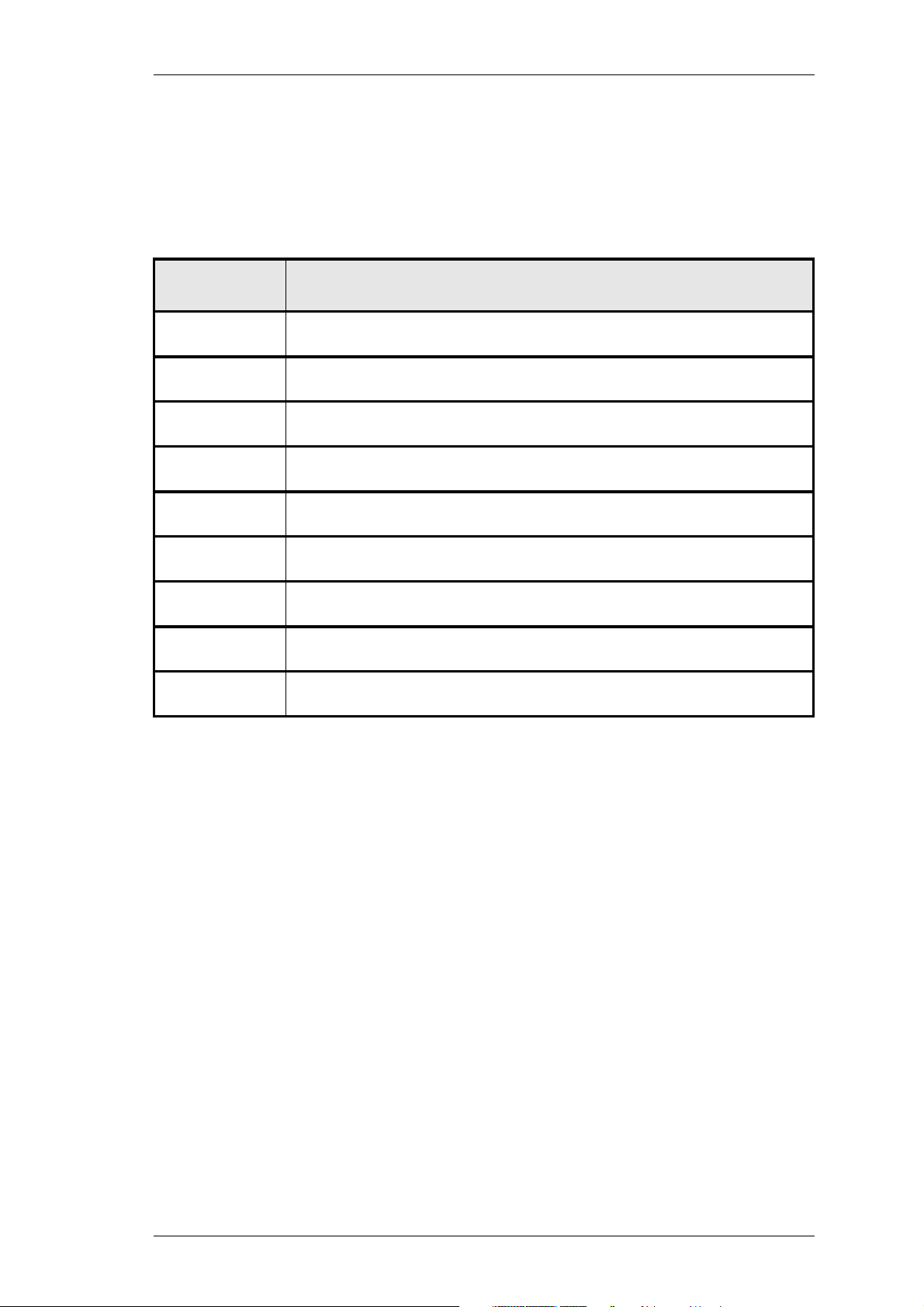
M850-00
Table Of Contents
This manual is divided into nine parts as listed below, with each part being further subdivided into sections. There is a detailed table of contents at the start of each part and/
or section.
Part Title
A Introduction To Servicing
B T855 Receiver
C T856 Transmitter & T857 Exciter
D T858 & T859 Power Amplifiers
5
E T850 VCO PCB Information
F Installation
G System Configurations
H T800 Ancillary Equipment
I Using T850 Series II Equipment In A Series I Rack Frame
Copyright TEL 31/09/98

6
List Of Effective Pages
The total number of pages in this Manual is 440, as listed below.
Page Issue Date Page Issue Date
M850-00
131/09/98
231/09/98
331/09/98
431/09/98
531/09/98
631/09/98
731/09/98
831/09/98
931/09/98
10 31/09/98
11 31/09/98
12 31/09/98 (blank)
Part A
I31/09/98
II 31/09/98 (blank)
1.1 31/09/98
1.2 31/09/98
2.1 31/09/98
2.2 31/09/98
2.3 31/09/98
2.4 31/09/98 (blank)
3.1 31/09/98
3.2 31/09/98
4.1 31/09/98
4.2 31/09/98
Part B
1.8 31/09/98
1.9 31/09/98
1.10 31/09/98
1.11 31/09/98
1.12 31/09/98
1.13 31/09/98
1.14 31/09/98 (blank)
2.1 31/09/98
2.2 31/09/98 (blank)
2.3 31/09/98
2.4 31/09/98
2.5 31/09/98
2.6 31/09/98
2.7 31/09/98
2.8 31/09/98
2.9 31/09/98
2.10 31/09/98
2.11 31/09/98
2.12 31/09/98
3.1 31/09/98
3.2 31/09/98
3.3 31/09/98
3.4 31/09/98
3.5 31/09/98
3.6 31/09/98
3.7 31/09/98
3.8 31/09/98
3.9 31/09/98
3.10 31/09/98
3.11 31/09/98
3.12 31/09/98
3.13 31/09/98
3.14 31/09/98
I31/09/98
II 31/09/98 (blank)
1.1 31/09/98
1.2 31/09/98 (blank)
1.3 31/09/98 (fold-out)
1.4 31/09/98 (fold-out)
1.5 31/09/98
1.6 31/09/98
1.7 31/09/98
31/09/98 Copyright TEL
4.1 31/09/98
4.2 31/09/98 (blank)
4.3 31/09/98
4.4 31/09/98
4.5 31/09/98
4.6 31/09/98
4.7 31/09/98
4.8 31/09/98 (blank)
4.9 31/09/98 (fold-out)
4.10 31/09/98 (fold-out) (blank)

M850-00
Page Issue Date Page Issue Date
7
5.1 31/09/98
5.2 31/09/98
5.3 31/09/98
5.4 31/09/98
5.5 31/09/98
5.6 31/09/98
5.7 31/09/98
5.8 31/09/98
5.9 31/09/98
5.10 31/09/98
5.11 31/09/98
5.12 31/09/98
5.13 31/09/98
5.14 31/09/98
5.15 31/09/98
5.16 31/09/98
5.17 31/09/98
5.18 31/09/98
5.19 31/09/98
5.20 31/09/98 (blank)
6.1.1 31/09/98
6.1.2 31/09/98 (blank)
6.1.3 31/09/98
6.1.4 31/09/98
6.1.5 31/09/98
6.1.6 31/09/98
6.2.1 31/09/98
6.2.2 31/09/98 (blank)
6.2.3 31/09/98
6.2.4 31/09/98
6.2.5 31/09/98
6.2.6 31/09/98
6.2.7 31/09/98 (fold-out)
6.2.8 31/09/98 (fold-out) (blank)
6.3.1 31/09/98
6.3.2 31/09/98 (blank)
6.3.3 31/09/98
6.3.4 31/09/98
6.3.5 31/09/98
6.3.6 31/09/98
6.3.7 31/09/98
6.3.8 31/09/98
6.3.9 31/09/98 (blank)
6.3.10 31/09/98
6.3.11 31/09/98 (fold-out)
6.3.12 31/09/98 (fold-out) (blank)
6.3.13 31/09/98
6.3.14 31/09/98
6.3.15 31/09/98
6.3.16 31/09/98 (blank)
6.3.17 31/09/98 (fold-out)
6.3.18 31/09/98 (fold-out)
6.3.19 31/09/98 (fold-out)
6.3.20 31/09/98 (fold-out)
6.3.21 31/09/98 (fold-out)
6.3.22 31/09/98 (fold-out)
6.3.23 31/09/98 (fold-out)
6.3.24 31/09/98 (fold-out)
6.3.25 31/09/98 (fold-out)
6.3.26 31/09/98 (fold-out)
6.3.27 31/09/98 (fold-out)
6.3.28 31/09/98 (fold-out)
6.3.29 31/09/98 (fold-out)
6.3.30 31/09/98 (fold-out) (blank)
Part C
I31/09/98
II 31/09/98 (blank)
1.1 31/09/98
1.2 31/09/98 (blank)
1.3 31/09/98 (fold-out)
1.4 31/09/98 (fold-out)
1.5 31/09/98 (fold-out)
1.6 31/09/98 (fold-out)
1.7 31/09/98
1.8 31/09/98
1.9 31/09/98
1.10 31/09/98
1.11 31/09/98
1.12 31/09/98
1.13 31/09/98
1.14 31/09/98
1.15 31/09/98
1.16 31/09/98 (blank)
2.1 31/09/98
2.2 31/09/98
2.3 31/09/98
2.4 31/09/98
2.5 31/09/98
2.6 31/09/98
2.7 31/09/98
2.8 31/09/98
2.9 31/09/98
2.10 31/09/98
2.11 31/09/98
2.12 31/09/98
2.13 31/09/98
Copyright TEL 31/09/98

8
Page Issue Date Page Issue Date
M850-00
2.14 31/09/98 (blank)
3.1 31/09/98
3.2 31/09/98
3.3 31/09/98
3.4 31/09/98
3.5 31/09/98
3.6 31/09/98
3.7 31/09/98
3.8 31/09/98
3.9 31/09/98
3.10 31/09/98
3.11 31/09/98
3.12 31/09/98
3.13 31/09/98
3.14 31/09/98
4.1 31/09/98
4.2 31/09/98 (blank)
4.3 31/09/98
4.4 31/09/98
4.5 31/09/98
4.6 31/09/98
4.7 31/09/98
4.8 31/09/98 (blank)
4.9 31/09/98 (fold-out)
4.10 31/09/98 (fold-out) (blank)
4.11 31/09/98 (fold-out)
4.12 31/09/98 (fold-out) (blank)
5.1 31/09/98
5.2 31/09/98
5.3 31/09/98
5.4 31/09/98
5.5 31/09/98
5.6 31/09/98
5.7 31/09/98
5.8 31/09/98
5.9 31/09/98
5.10 31/09/98
5.11 31/09/98
5.12 31/09/98
5.13 31/09/98
5.14 31/09/98
5.15 31/09/98
5.16 31/09/98
5.17 31/09/98
5.18 31/09/98
5.19 31/09/98
5.20 31/09/98
6.1.1 31/09/98
6.1.2 31/09/98 (blank)
6.1.3 31/09/98
6.1.4 31/09/98
6.1.5 31/09/98
6.1.6 31/09/98
6.2.1 31/09/98
6.2.2 31/09/98 (blank)
6.2.3 31/09/98
6.2.4 31/09/98
6.2.5 31/09/98
6.2.6 31/09/98
6.2.7 31/09/98
6.2.8 31/09/98
6.2.9 31/09/98
6.2.10 31/09/98
6.2.11 31/09/98 (fold-out)
6.2.12 31/09/98 (fold-out) (blank)
6.2.13 31/09/98
6.2.14 31/09/98
6.2.15 31/09/98
6.2.16 31/09/98
6.2.17 31/09/98 (fold-out)
6.2.18 31/09/98 (fold-out)
6.2.19 31/09/98 (fold-out)
6.2.20 31/09/98 (fold-out)
6.2.21 31/09/98 (fold-out)
6.2.22 31/09/98 (fold-out)
6.2.23 31/09/98 (fold-out)
6.2.24 31/09/98 (fold-out)
6.2.25 31/09/98 (fold-out)
6.2.26 31/09/98 (fold-out)
6.2.27 31/09/98 (fold-out)
6.2.28 31/09/98 (fold-out)
6.2.29 31/09/98 (fold-out)
6.2.30 31/09/98 (fold-out) (blank)
6.3.1 31/09/98
6.3.2 31/09/98 (blank)
6.3.3 31/09/98
6.3.4 31/09/98
6.3.5 31/09/98
6.3.6 31/09/98
6.3.7 31/09/98
6.3.8 31/09/98
6.3.9 31/09/98 (fold-out)
6.3.10 31/09/98 (fold-out) (blank)
6.3.11 31/09/98
6.3.12 31/09/98
6.3.13 31/09/98
6.3.14 31/09/98 (blank)
6.3.15 31/09/98 (fold-out)
31/09/98 Copyright TEL

M850-00
Page Issue Date Page Issue Date
9
6.3.16 31/09/98 (fold-out)
6.3.17 31/09/98 (fold-out)
6.3.18 31/09/98 (fold-out)
6.3.19 31/09/98 (fold-out)
6.3.20 31/09/98 (fold-out)
6.3.21 31/09/98 (fold-out)
6.3.22 31/09/98 (fold-out)
6.3.23 31/09/98 (fold-out)
6.3.24 31/09/98 (fold-out)
6.3.25 31/09/98 (fold-out)
6.3.26 31/09/98 (fold-out)
6.3.27 31/09/98 (fold-out)
6.3.28 31/09/98 (fold-out) (blank)
Part D
I 31/09/98
II 31/09/98 (blank)
1.1 31/09/98
1.2 31/09/98 (blank)
1.3 31/09/98 (fold-out)
1.4 31/09/98 (fold-out)
1.5 31/09/98 (fold-out)
1.6 31/09/98 (fold-out)
1.7 31/09/98
1.8 31/09/98
1.9 31/09/98
1.10 31/09/98
1.11 31/09/98
1.12 31/09/98
2.1 31/09/98
2.2 31/09/98 (blank)
2.3 31/09/98
2.4 31/09/98
2.5 31/09/98
2.6 31/09/98
2.7 31/09/98
2.8 31/09/98
3.1 31/09/98
3.2 31/09/98 (blank)
3.3 31/09/98
3.4 31/09/98
3.5 31/09/98
3.6 31/09/98
3.7 31/09/98
3.8 31/09/98
3.9 31/09/98
3.10 31/09/98 (blank)
3.11 31/09/98 (fold-out)
3.12 31/09/98 (fold-out) (blank)
3.13 31/09/98 (fold-out)
3.14 31/09/98 (fold-out) (blank)
4.1 31/09/98
4.2 31/09/98 (blank)
4.3 31/09/98
4.4 31/09/98
4.5 31/09/98 (fold-out)
4.6 31/09/98 (fold-out) (blank)
4.7 31/09/98
4.8 31/09/98
4.9 31/09/98
4.10 31/09/98
4.11 31/09/98
4.12 31/09/98
4.13 31/09/98
4.14 31/09/98
4.15 31/09/98
4.16 31/09/98
5.1.1 31/09/98
5.1.2 31/09/98 (blank)
5.1.3 31/09/98
5.1.4 31/09/98
5.1.5 31/09/98
5.1.6 31/09/98
5.2.1 31/09/98
5.2.2 31/09/98 (blank)
5.2.3 31/09/98
5.2.4 31/09/98
5.2.5 31/09/98
5.2.6 31/09/98
5.2.7 31/09/98 (blank)
5.2.8 31/09/98
5.2.9 31/09/98 (fold-out)
5.2.10 31/09/98 (fold-out) (blank)
5.2.11 31/09/98
5.2.12 31/09/98 (blank)
5.2.13 31/09/98 (fold-out)
5.2.14 31/09/98 (fold-out)
5.2.15 31/09/98 (fold-out)
5.2.16 31/09/98 (fold-out)
5.3.1 31/09/98
5.3.2 31/09/98 (blank)
5.3.3 31/09/98
5.3.4 31/09/98
5.3.5 31/09/98
5.3.6 31/09/98
Copyright TEL 31/09/98

10
Page Issue Date Page Issue Date
M850-00
5.3.7 31/09/98 (blank)
5.3.8 31/09/98
5.3.9 31/09/98 (fold-out)
5.3.10 31/09/98 (fold-out) (blank)
5.3.11 31/09/98
5.3.12 31/09/98
5.3.13 31/09/98 (fold-out)
5.3.14 31/09/98 (fold-out)
5.3.15 31/09/98 (fold-out)
5.3.16 31/09/98 (fold-out)
Part E
I31/09/98
II 31/09/98 (blank)
1.1 31/09/98
1.2 31/09/98
2.1 31/09/98
2.2 31/09/98 (blank)
2.3 31/09/98
2.4 31/09/98
2.5 31/09/98
2.6 31/09/98
2.7 31/09/98 (fold-out)
2.8 31/09/98 (fold-out) (blank)
Part F
I31/09/98
II 31/09/98
1.1 31/09/98 (fold-out)
1.2 31/09/98 (fold-out)
1.3 31/09/98
1.4 31/09/98 (blank)
2.1 31/09/98
2.2 31/09/98
2.3 31/09/98
2.4 31/09/98 (blank)
3.1 31/09/98
3.2 31/09/98 (blank)
4.1 31/09/98
4.2 31/09/98
5.1 31/09/98
5.2 31/09/98
Part H
I31/09/98
II 31/09/98 (blank)
131/09/98
231/09/98
331/09/98
431/09/98
531/09/98
631/09/98
731/09/98
831/09/98
931/09/98
10 31/09/98
11 31/09/98
12 31/09/98
13 31/09/98
14 31/09/98
2.1 31/09/98 (fold-out)
2.2 31/09/98 (fold-out)
3.1 31/09/98 (fold-out)
3.2 31/09/98 (fold-out)
Part I
I31/09/98
II 31/09/98 (blank)
1.1 31/09/98
Part G
I31/09/98
II 31/09/98
1.2 31/09/98 (blank)
2.1 31/09/98
2.2 31/09/98
2.3 31/09/98
1.1 31/09/98
1.2 31/09/98
31/09/98 Copyright TEL
2.4 31/09/98
2.5 31/09/98

M850-00
Page Issue Date Page Issue Date
2.6 31/09/98
2.7 31/09/98
2.8 31/09/98 (blank)
3.1 31/09/98
3.2 31/09/98
3.3 31/09/98
3.4 31/09/98 (blank)
11
Copyright TEL 31/09/98

12
M850-00
31/09/98 Copyright TEL
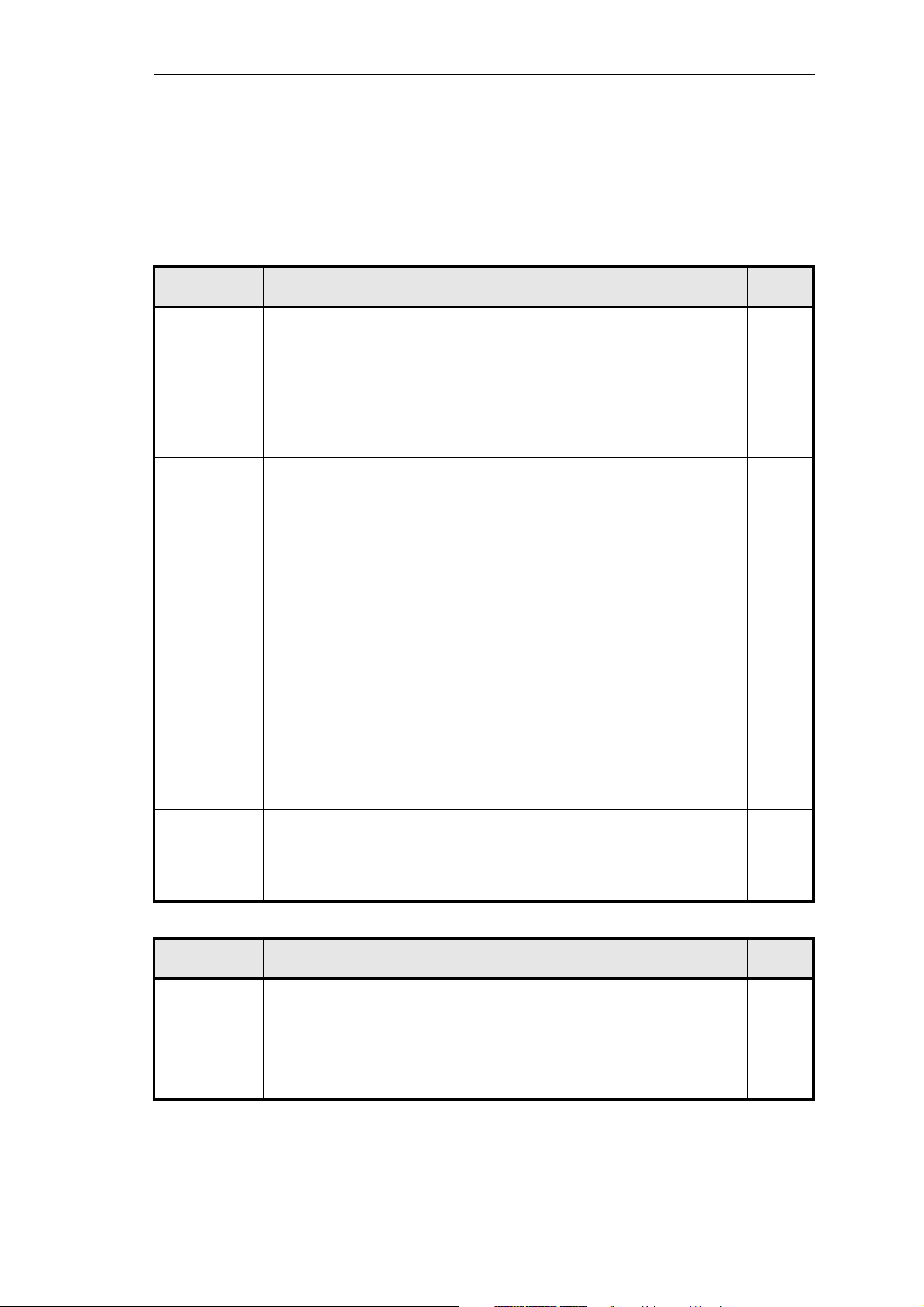
M850-00
AI
Part A Introduction To Servicing
This part of the manual is divided into the sections listed below. These sections provide
some general and advisory information on servicing procedures, and a brief history of
PGM800Win programming software.
Section Title Page
1
1.1
1.2
1.3
1.4
2
2.1
2.2
2.3
2.3.1
2.3.2
2.4
3
3.1
3.1.1
3.1.2
3.2
General
Additional Technical Information
Caution: CMOS Devices
Caution: Aerial Load
Caution: Beryllium Oxide & Power Transistors
Mechanical
Torx Recess Head Screws
Pozidriv & Philips Recess Head Screws
Disassembly/Reassembly
Receivers/Exciters/Transmitters
Power Amplifiers
Cover Screw Torques
Component Replacement
Leaded Components
Desoldering Iron Method
Component Cutting Method
Surface Mount Devices
1.1
1.1
1.1
1.2
1.2
2.1
2.1
2.2
2.3
2.3
2.3
2.3
3.1
3.1
3.1
3.1
3.2
3.3
4
4.1
4.2
Cased Mica Capacitors
Software History
PGM800Win V1.0
PGM800Win V2.00
Figure Title Page
1.1
1.2
2.1
2.2
Typical Product Code & Serial Number Labels
Typical Anti-static Bench Set-up
Torx Screw Identification
Pozidriv & Philips Screw & Screwdriver Identification
3.2
4.1
4.1
4.1
1.1
1.2
2.1
2.2
Copyright TEL 31/09/98

AII
M850-00
31/09/98 Copyright TEL
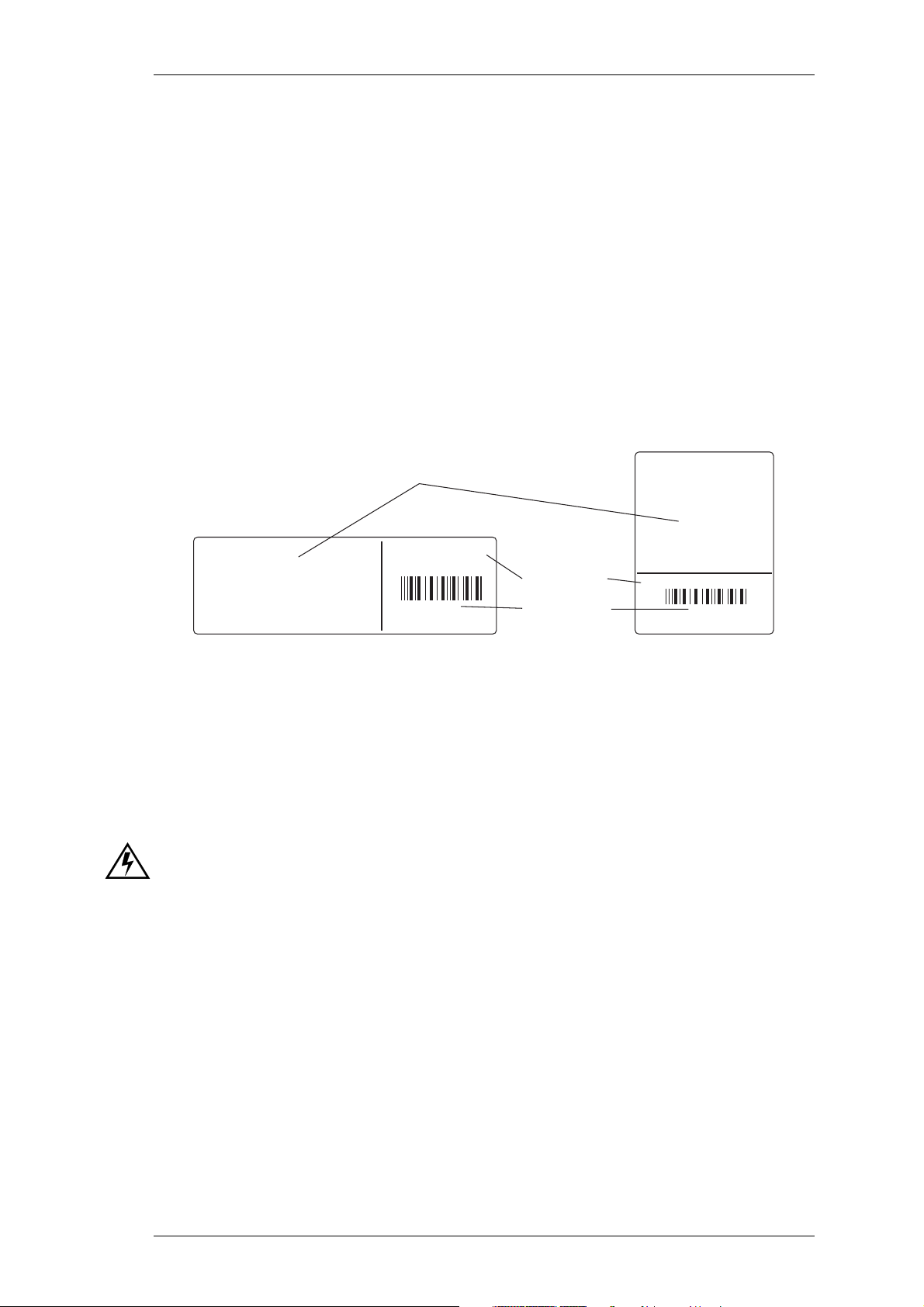
M850-00
General
A1.1
1 General
1.1 Additional Technical Information
If you have any questions about this manual or the equipment it describes, please contact your nearest Tait Dealer or Customer Service Organisation. If necessary, you can get
additional technical help from Customer Support, Radio Systems Division, Tait Electronics Ltd, Christchurch, New Zealand (full contact details are on page 2).
When requesting information, please quote either the manual product code (e.g.
M850-00-200), or the equipment product code and serial number which are printed on a
label on the back of the product (as shown in Figure 1.1).
this area used for regional
Type Approval information
T838-10-0000
Rev 1
900000
Tait Electronics Limited
Made in New Zealand
Figure 1.1 Typical Product Code & Serial Number Labels
product code
serial number
T835-10-0000 Rev 1
Tait Electronics Limited
Made in New Zealand
900000
If you require information about a particular PCB, please quote the full PCB internal
part number (IPN) which is screen printed onto the top side of the board (refer to the
appropriate PCB Information section in this manual for more details).
1.2 Caution: CMOS Devices
This equipment contains CMOS Devices which are susceptible to damage from static
charges. Care when handling these devices is essential. For correct handling procedures refer to the manufacturers' data books, e.g. Philips data books covering CMOS
devices, or Motorola CMOS data books, Section 5 'Handling', etc.
An anti-static bench kit (refer to Figure 1.2) is available from Tait Electronics Ltd under
the following product codes:
• KS0001 - 1 conductive rubber bench mat
- 1 earth lead to connect the mat to ground
• KS0004 - 1 wrist strap.
Copyright TEL 31/09/98
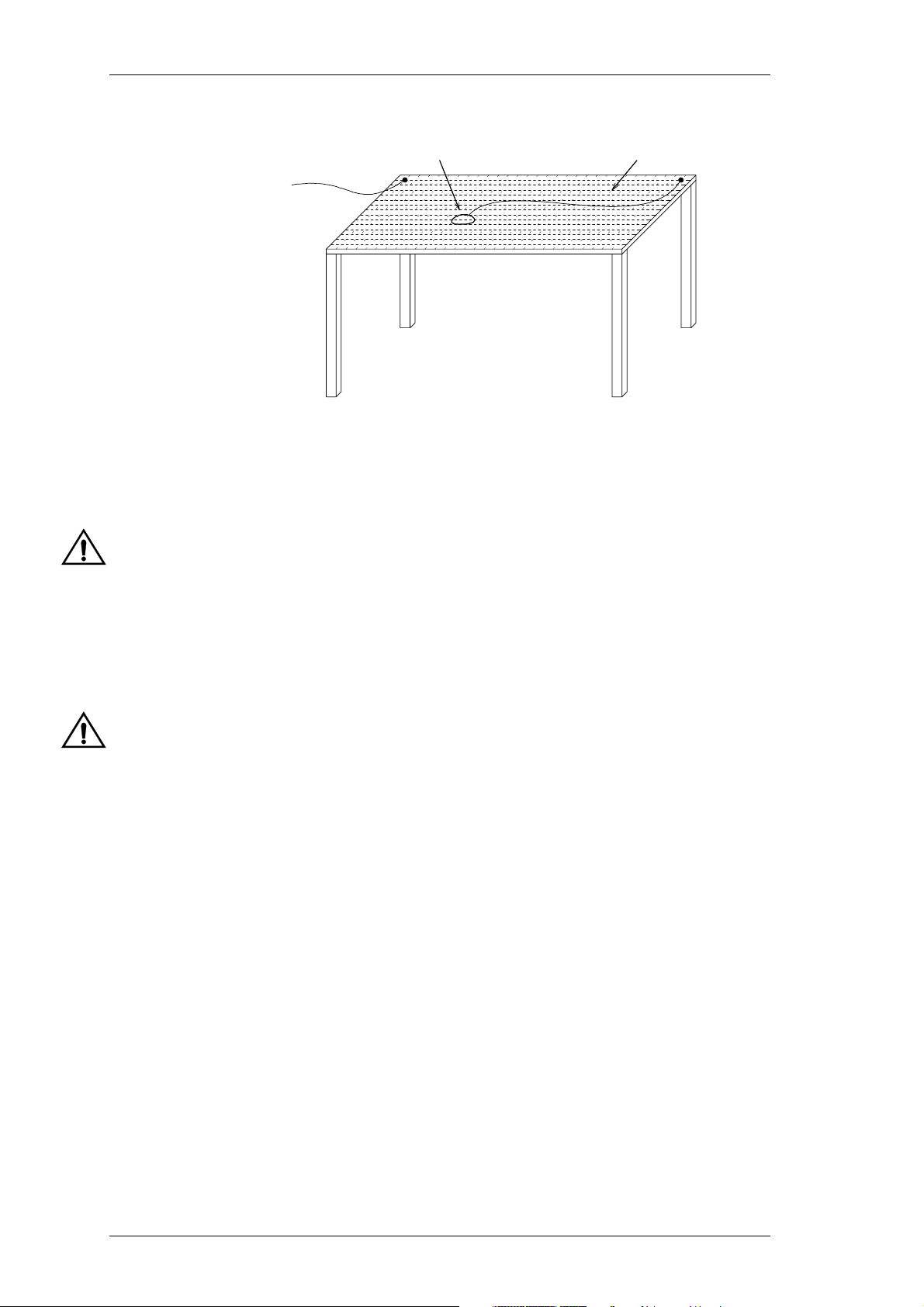
A1.2
General
M850-00
conductive
wrist strap
to building earth
(not mains earth)
Figure 1.2 Typical Anti-static Bench Set-up
1.3 Caution: Aerial Load
conductive rubber
bench mat
The equipment has been designed to operate safely under a wide range of aerial loading
conditions. However, we strongly recommend that the transmitter should always be
operated with a suitable load to prevent damage to the transmitter output power stage.
1.4 Caution: Beryllium Oxide & Power Transistors
The RF power transistors in current use all contain some beryllium oxide. This substance, while perfectly harmless in its normal solid form, can become a severe health
hazard when it has been reduced to dust. For this reason the RF power transistors
should not be broken open, mutilated, filed, machined, or physically damaged in any
way that can produce dust particles.
31/09/98 Copyright TEL
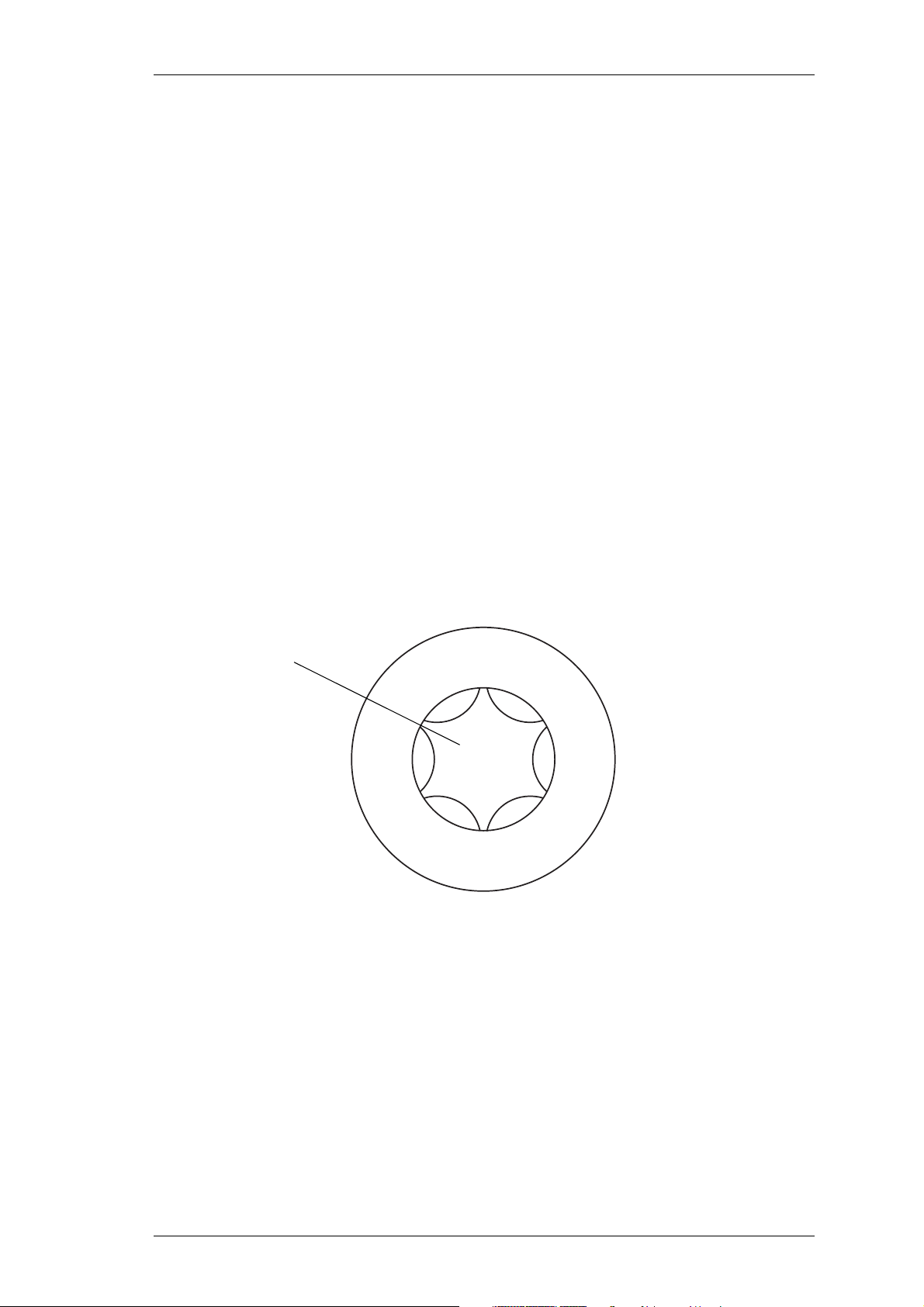
M850-00
Mechanical
A2.1
2 Mechanical
2.1 Torx Recess Head Screws
Torx recess head screws are becoming the standard screw head type in all T800 Series II
equipment, with Pozidriv and Philips recess head screws being used in fewer applications.
The Torx recess head has the advantage of improved screwdriver tip location, reducing
the chances of screw head damage caused by the driver tip rotating within the recess. In
addition, using a ball-tip Torx screwdriver allows you to drive a Torx head screw with
the driver on a slight angle, which can be useful in situations where access is restricted.
It is important that you use the correct Torx screwdriver tip:
M3 screws - T10
M4 screws - T20.
Figure 2.1 below shows a typical Torx recess head screw (actual hardware may differ
slightly from this illustration due to variations in manufacturing techniques).
"star" shaped recess with
six internal notches
Figure 2.1 Torx Screw Identification
Copyright TEL 31/09/98

A2.2
Mechanical
M850-00
2.2 Pozidriv & Philips Recess Head Screws
Pozidriv and Philips recess head screws will continue to be used in T800 Series II equipment in a few special applications. It is important that you use the correct type and size
screwdriver for each screw type to avoid damaging the screw head.
It is particularly important that you do not use Philips screwdrivers on Pozidriv screw
heads as the tapered driving flutes of the Philips screwdriver do not engage correctly
with the parallel-sided slots in the Pozidriv screw head. This can result in considerable
damage to the screw head if the screwdriver tip turns inside the recess.
Note:
If you find you need excessive downwards pressure to keep the screwdriver
tip in the Pozidriv screw head, you are probably using the wrong type and/
or size screwdriver.
Figure 2.2 below shows the main differences between typical Pozidriv and Philips screw
heads and screwdriver tips (actual hardware may differ slightly from these illustrations
due to variations in manufacturing techniques).
Pozidriv Philips
internal notches
no special markings
"star" markings
between slots
slots with parallel sides
slots with tapered sides
driving flutes with
parallel sides
driving flutes with
tapered sides
ridges between
driving flutes
Figure 2.2 Pozidriv & Philips Screw & Screwdriver Identification
31/09/98 Copyright TEL

M850-00
Mechanical
A2.3
2.3 Disassembly/Reassembly
2.3.1 Receivers/Exciters/Transmitters
To carry out alignment or change option links, you need to remove only the top cover,
i.e. the one adjacent to the front panel handle and on the opposite side to the main
D-range connector (D-range 1/PL100).
You need to remove the bottom cover to:
• access transmitter RF power transistors and many SMD components
• change solder blob links
• fit test leads to circuit block access points.
2.3.2 Power Amplifiers
You should carry out the tuning and power output level setting procedures with the
cover on.
2.4 Cover Screw Torques
Receivers/Exciters/Transmitters .. 1.36Nm/12lb-in.
Power Amplifiers .. 0.9Nm/8lb-in.
Copyright TEL 31/09/98

A2.4
Mechanical
M850-00
31/09/98 Copyright TEL

M850-00
Component Replacement
A3.1
3 Component Replacement
3.1 Leaded Components
Whenever you are doing any work on the PCB that involves removing or fitting components, you must take care not to damage the copper tracks. The two satisfactory methods of removing components from plated-through hole (PTH) PCBs are detailed below.
Note:
The first method requires the use of a desoldering station, e.g. Philips SBC
314 or Pace MBT-100E.
3.1.1 Desoldering Iron Method
Place the tip over the lead and, as the solder starts to melt, move the tip in a circular motion.
Start the suction and continue the movement until 3 or 4 circles have been completed.
Remove the tip while continuing suction to ensure that all solder is removed from
the joint, then stop the suction.
Before pulling the lead out, ensure it is not stuck to the plating.
If the lead is still not free, resolder the joint and try again.
Note:
The desoldering iron does not usually have enough heat to desolder leads
from the ground plane. Additional heat may be applied by holding a soldering iron on the tip of the desoldering iron (this may require some additional help).
3.1.2 Component Cutting Method
Cut the leads on the component side of the PCB.
Heat the solder joint
out from the component side: do
Fill the hole with solder and then clear with solderwick.
Copyright TEL 31/09/98
sufficiently
to allow
not
easy
use undue force.
removal of the lead by drawing it
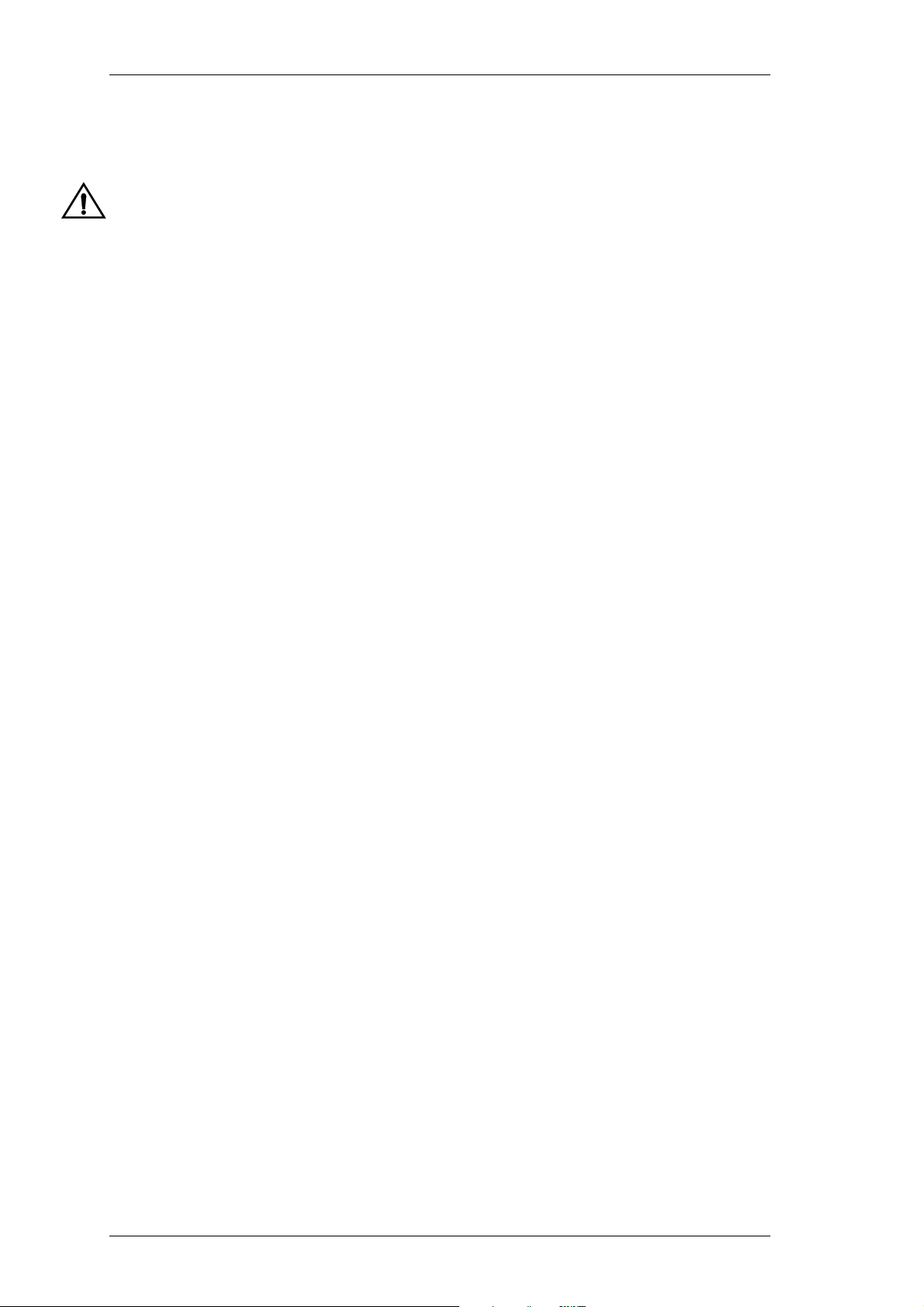
A3.2
Component Replacement
3.2 Surface Mount Devices
M850-00
Caution:
Surface mount devices (SMDs) require special storage, handling,
removal and replacement techniques. This equipment should be serviced only by an approved Tait Dealer or Customer Service Organisation equipped with the necessary facilities. Repairs attempted with
incorrect equipment or by untrained personnel may result in permanent damage. If in doubt, contact your nearest Tait Dealer or Customer
Service Organisation.
3.3 Cased Mica Capacitors
Cased mica capacitors can be removed by heating the top with a heavy-duty soldering
iron and gently lifting the capacitor off the PCB with a solder-resistant spike or equivalent.
31/09/98 Copyright TEL

M850-00
Software History
A4.1
4 Software History
28/06/96 PGM800Win Version 1.0
18/08/97 PGM800Win Version 2.00
4.1 PGM800Win V1.0
PGM800Win V1.0 is different in concept from DOS versions of PGM800 in that it is Win-
1
dows
PGM800.
The major changes are outlined below:
based. It also includes many new and improved features over DOS versions of
• The Windows
• PGM800Win includes several new radio models which are not programmable
with DOS versions of PGM800.
• Out of range frequencies will result in warning messages and will not be accepted
for entry into the standard library module. User defined modules can be created,
however, allowing variation from the standard library module.
• Channel numbers default to 0-127 to match the EPROM memory locations. However, the user can change this setting so that the channel numbers run from 1-128
to suit his/her particular needs.
Note:
The data files produced by BASEPROG V1.0 and all DOS versions of
PGM800 are still compatible with PGM800Win V1.0.
environment makes data entry and editing significantly easier.
4.2 PGM800Win V2.00
PGM800Win V2.00 is an upgraded and expanded version of PGM800Win V1.0. It has
been developed specifically for T800 Series II base stations, but retains the ability to program Series I equipment.
The major changes are outlined below:
• PGM800Win V2.0 will program T800 Series II base station modules via serial communications.
• Deviation and reference modulation settings are written automatically to the
radio.
1. Windows is a registered trademark of the Microsoft Corporation.
Copyright TEL 31/09/98

A4.2
• Extra information that is not stored in the radio (but which is still relevant to the
Software History
radio) can be saved to a file on disk (e.g. note field, auxiliary pin names, etc.).
M850-00
Note:
The data files produced by BASEPROG V1.0, all DOS versions of PGM800,
and PGM800Win V1.0 are still compatible with PGM800Win V2.00.
31/09/98 Copyright TEL
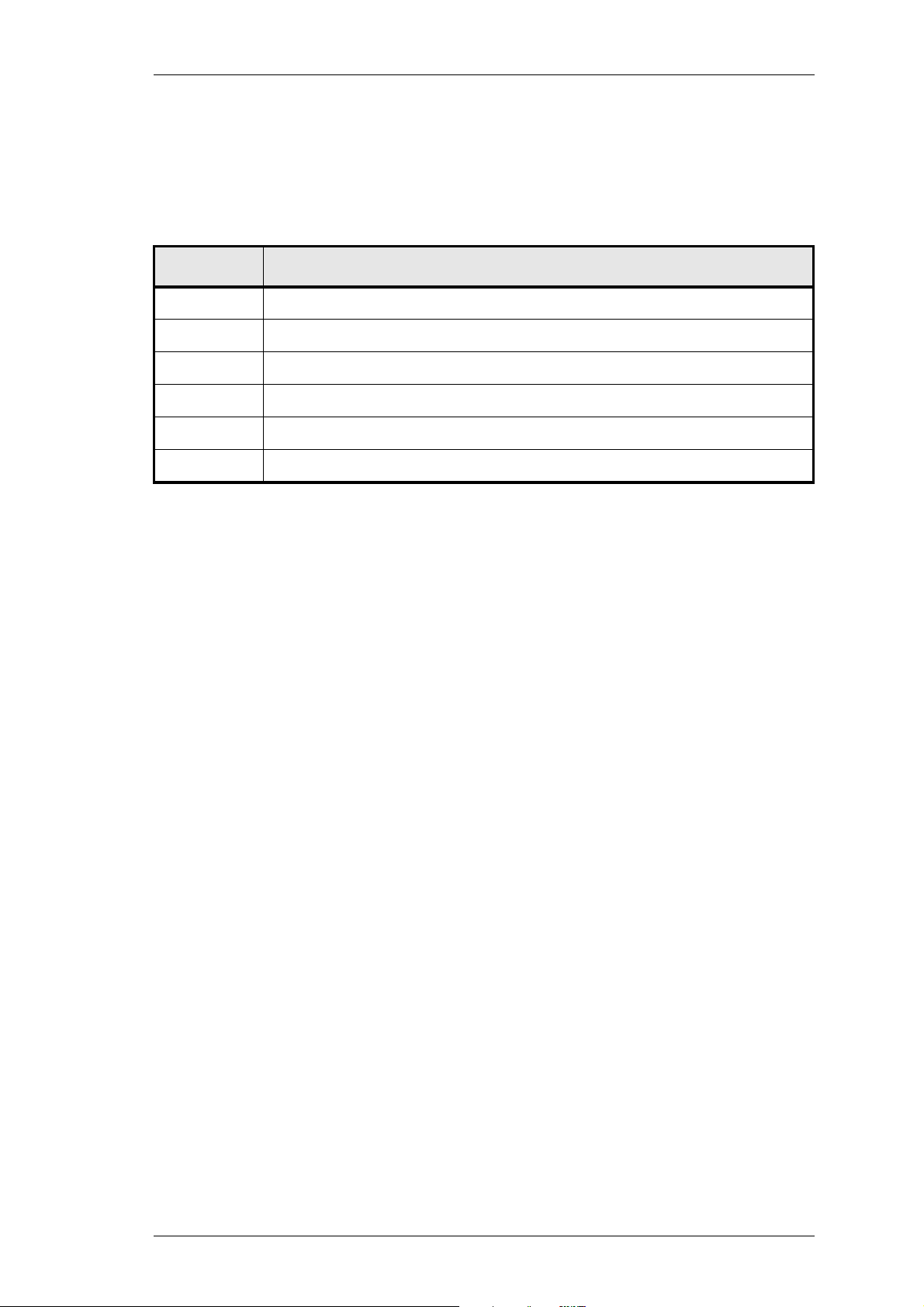
M850-00
BI
Part B T855 Receiver
This part of the manual is divided into six sections, as listed below. There is a detailed
table of contents at the start of each section.
Section Title
1 General Information
2 Circuit Operation
3 Initial Tuning & Adjustment
4 Functional Testing
5 Fault Finding
6 PCB Information
Copyright TEL 31/09/98

BII
M850-00
31/09/98 Copyright TEL
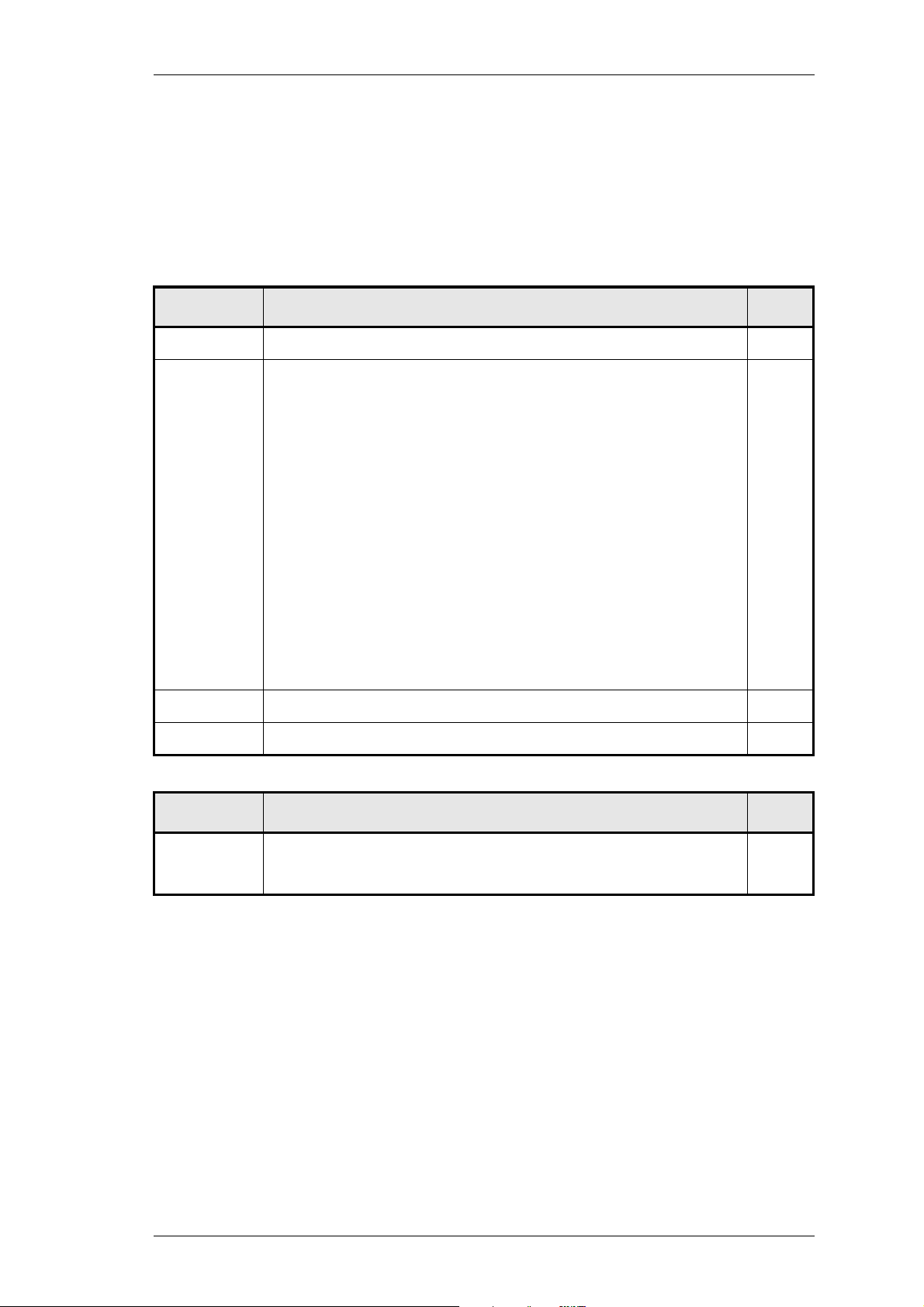
M850-00
T855 General Information
B1.1
1 T855 General Information
This section provides a brief description of the T855 receiver, along with detailed specifications and a list of types available.
The following topics are covered in this section.
Section Title Page
1.1 Introduction 1.5
1.2
1.2.1
1.2.2
1.2.3
1.2.4
1.2.4.1
1.2.4.2
1.2.4.3
1.2.5
1.2.6
1.2.6.1
1.2.6.2
1.2.6.3
1.3 Product Codes 1.12
1.4 Standard Product Range 1.13
Specifications
Introduction
General
RF Section
Audio Section
General
CTCSS
Mute Operation
Microprocessor Controller
Test Standards
European Telecommunication Standard (ETS)
DTI CEPT Recommendation T/R-24-01
Telecommunications Industry Association
1.6
1.6
1.7
1.7
1.9
1.9
1.9
1.10
1.10
1.10
1.10
1.11
1.11
Figure Title Page
1.1
1.2
Copyright TEL 31/09/98
T855 Main Circuit Block Identification
T855 Front Panel Controls
1.4
1.4

B1.2
T855 General Information
M850-00
31/09/98 Copyright TEL

M850-00
T855 General Information
replace A4 pages B1.3/B1.4 with A3 pages B1.3/B1.4
B1.3
Copyright TEL 31/09/98

B1.4
T855 General Information
replace A4 pages B1.3/B1.4 with A3 pages B1.3/B1.4
M850-00
31/09/98 Copyright TEL
